In this Vista Social Review, we’ll go over how it works, the pricing, and the pros and cons of this social media management software.
As social media becomes more and more a part of our lives, being able to control and manage your online presence is crucial in both business and personal life.
Vista Social is supposed to be the ultimate tool for social success in 2024. Whether you’re interested in powerful analytics, flexible content posting or engagement tools, this review has got you covered.
We’ll also look into some of the best alternatives so you can decide if Vista Social is right for your social media needs.
Table of Contents
What is Vista Social?
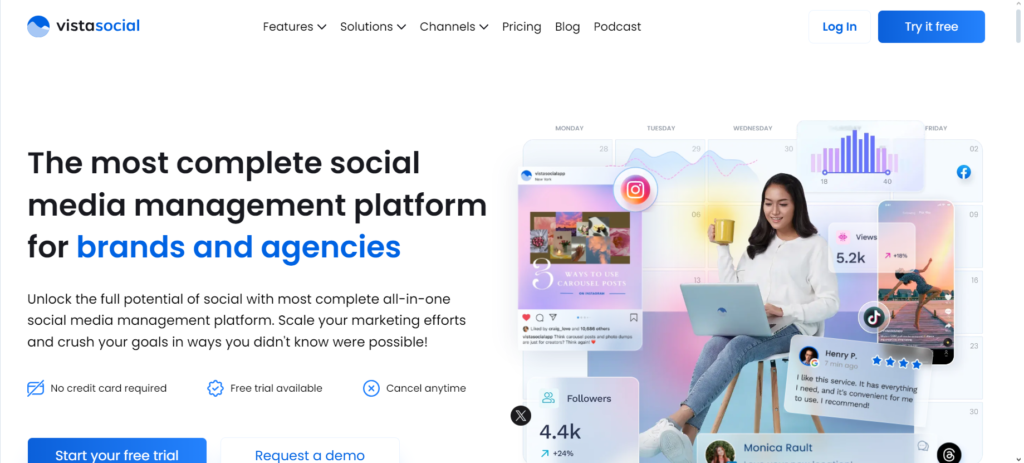
Vista Social is a social media management tool designed to help individuals and businesses manage their social media across all platforms.
It has a range of tools for scheduling posts, analytics, engagement, and content creation.
With advanced analytics, automated workflows and multi-channel publishing Vista Social wants to make managing social media easy so you can focus on growing your audience and increasing your online presence.
Marketers, agencies, and social media managers love Vista Social as an all-in-one solution for their social media strategy.
Vista Social Features
Publishing
The Publishing feature in Vista Social is an all-in-one tool to share content across multiple social media platforms.
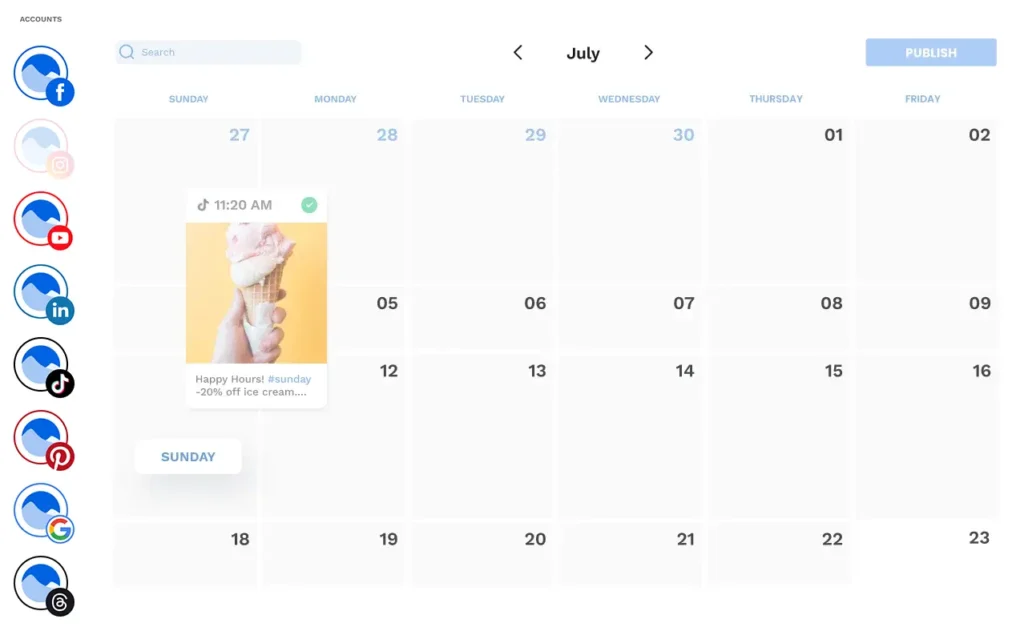
You can create, schedule, and publish posts from one dashboard, no need to log in to each social network separately.
With this feature, you can craft your posts, add media, and even tailor content to fit each platform’s requirements like character limits for Twitter or image dimensions for Instagram.
The scheduling is super powerful, you can plan your content calendar in advance. You can publish posts at optimal times when your audience is most active or set up recurring posts to maintain a consistent online presence.
The Publishing feature also supports bulk scheduling where you can upload multiple posts at once using a CSV file, saving time on large campaigns.
Vista Social also has a visual calendar view so you can see what’s scheduled and when it will be published.
This feature also integrates with content libraries and curation tools so you can pull in relevant pre-approved content.
Whether you manage one brand or multiple accounts, the Publishing feature will ensure your content is delivered consistently and strategically so you can maintain a strong social media presence.
Engagement
Vista Social’s Engagement tool allows you to engage with your audience on all social media platforms without missing a comment, message or mention.
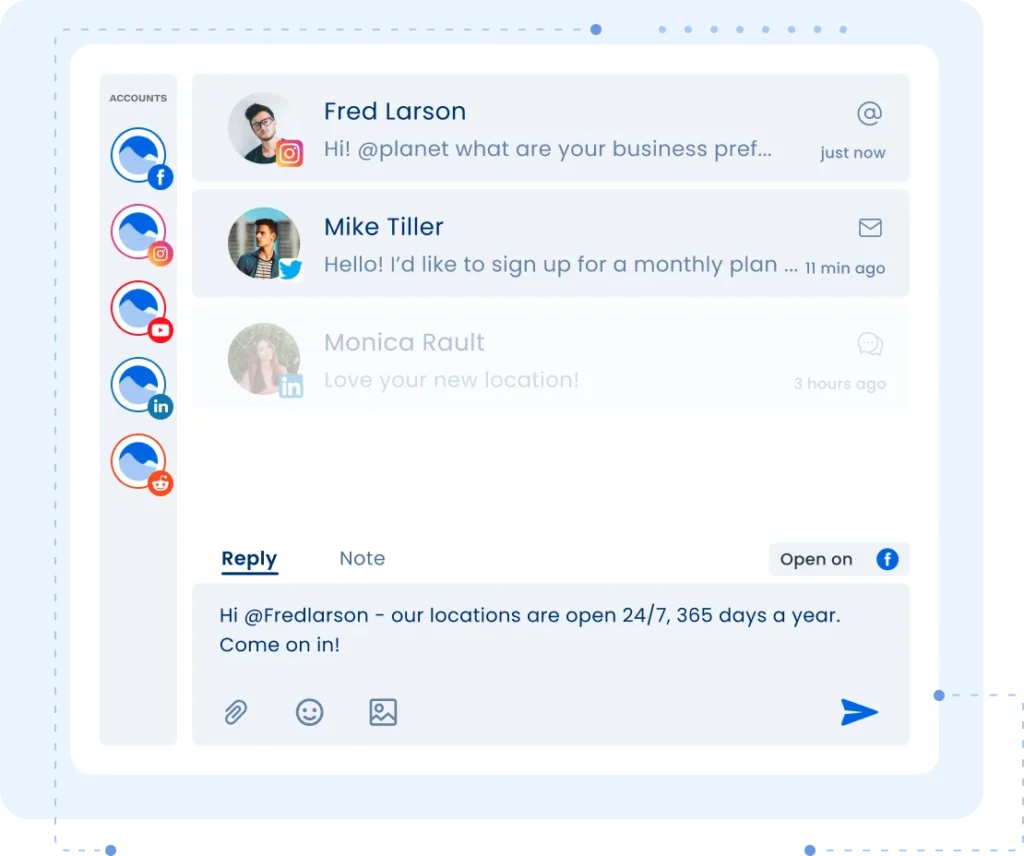
This feature combines all of your social interactions into one easily accessible inbox so that you can keep track of responses, comments, and mentions to all of your accounts in one place instead of bouncing around from site to site.
It includes tools for replying to comments, liking posts, and managing direct messages, making it easier to stay on top of your social media conversations.
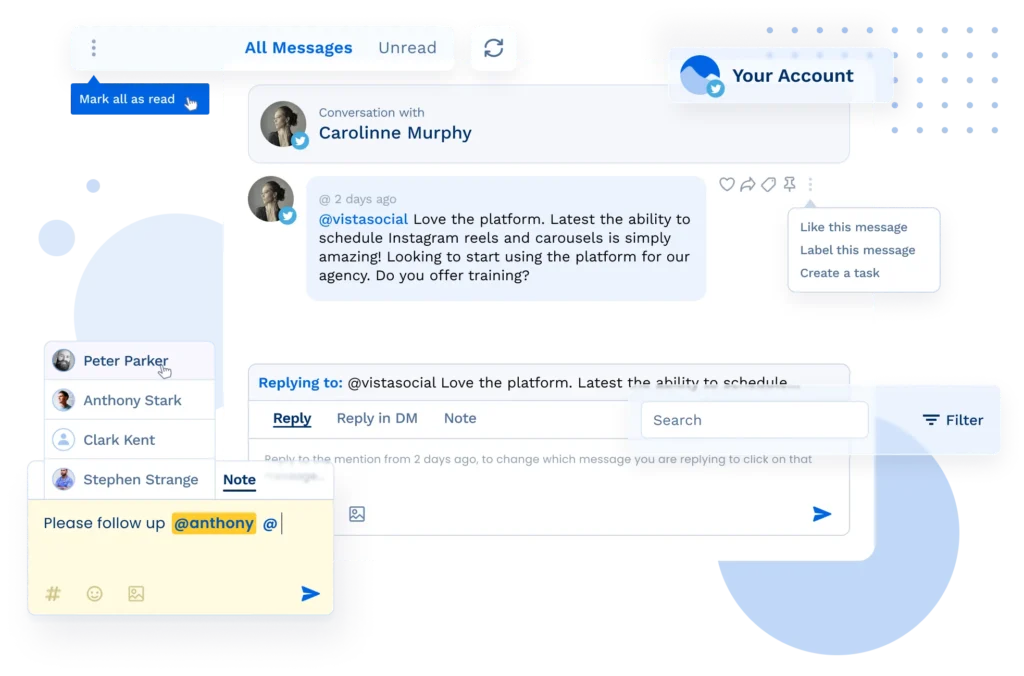
The Engagement tool also allows for live tracking, so you can see immediately what your audience is saying and respond directly to them and have a more interactive and lively web persona.
This is very helpful especially in customer service because you can immediately respond to any questions complaints or compliments and therefore make the customer feel more satisfied and loyal.
That plus the fact that the feature has a tagging and filtering system so that you can mark which are most important to you and know that those are the ones you will tend to first.
It also allows for easy collaboration amongst teams, where tasks can be delegated and responses can be monitored, so that all correspondence is taken care of in an organized and uniform manner.
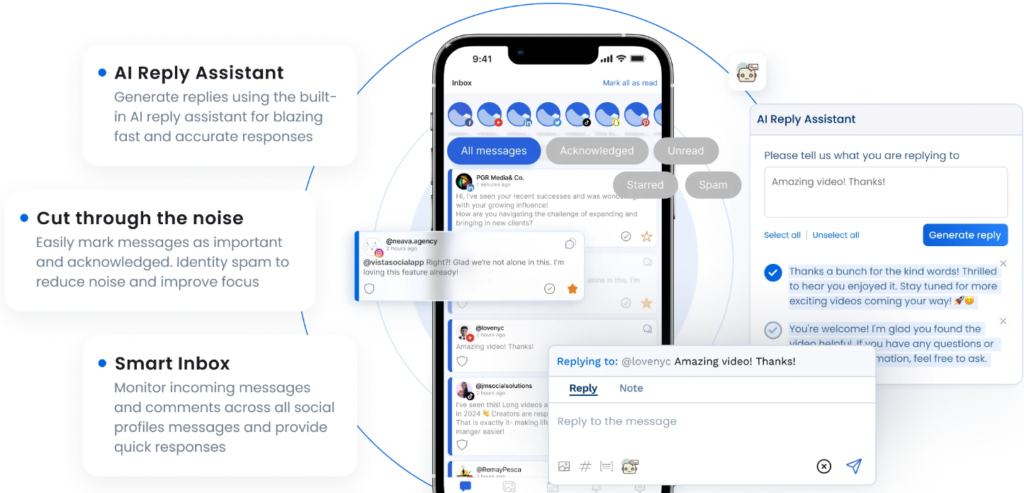
Analytics
The Analytics feature in Vista Social is a powerful tool that provides in-depth insights into the performance of your social media campaigns across various platforms.
It provides a comprehensive overview, including engagement rates, follower growth, post reach, and click-through rates, to show how well your content resonates with your audience.
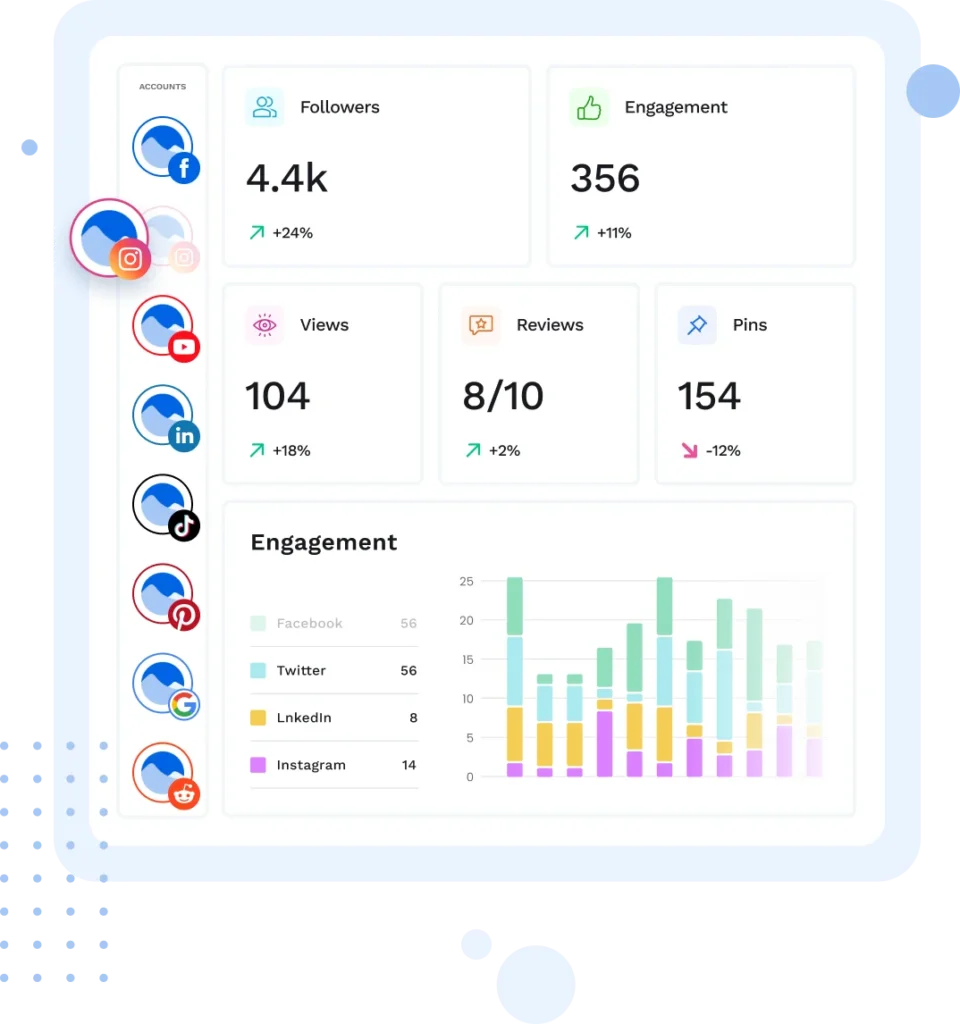
It’s a live tracker and analyzer of your social media strategy and allows you to filter by platform, date range, or specific campaigns.
What’s great about Vista Social’s Analytics is that it presents all the data in visual graphs, charts, and tables.
The graphic design makes it easy to track progress, view trends, and identify areas for improvement.
Under the Analytics tab, you can customize reports to show only the most relevant metrics for your goals.
High-level information for executive summaries or detailed reports, Vista Social provides the customizable data you need.
With Vista Social’s Analytics, you can compare your performance against industry benchmarks or your competition to understand your market position.
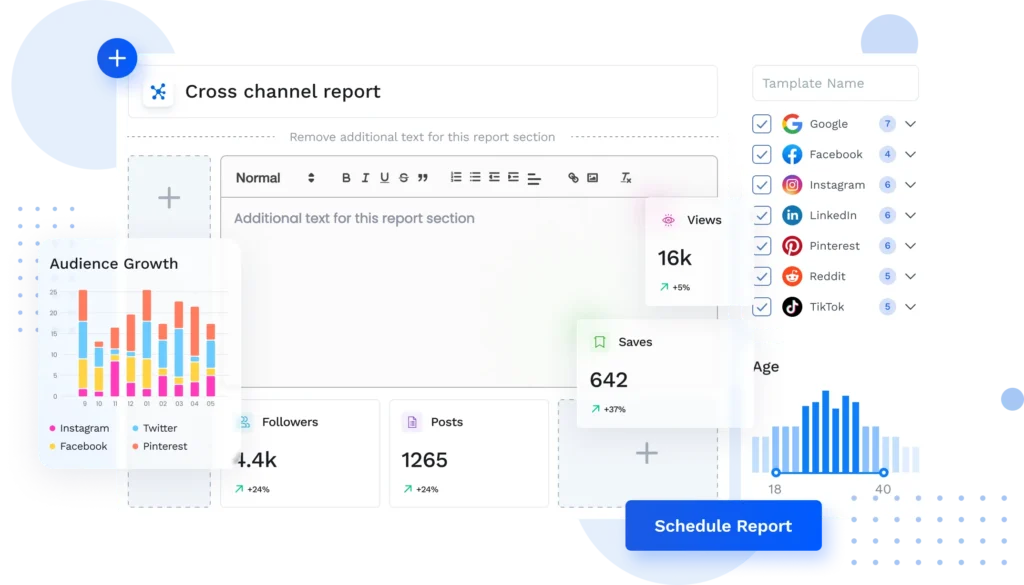
This kind of comparative analysis is the most vital to see exactly where you can whoop the competition’s ass, or where you need to make some serious changes.
Moreover, the feature tracks audience demographics and behavior patterns, offering insights into who your followers are and how they interact with your content.
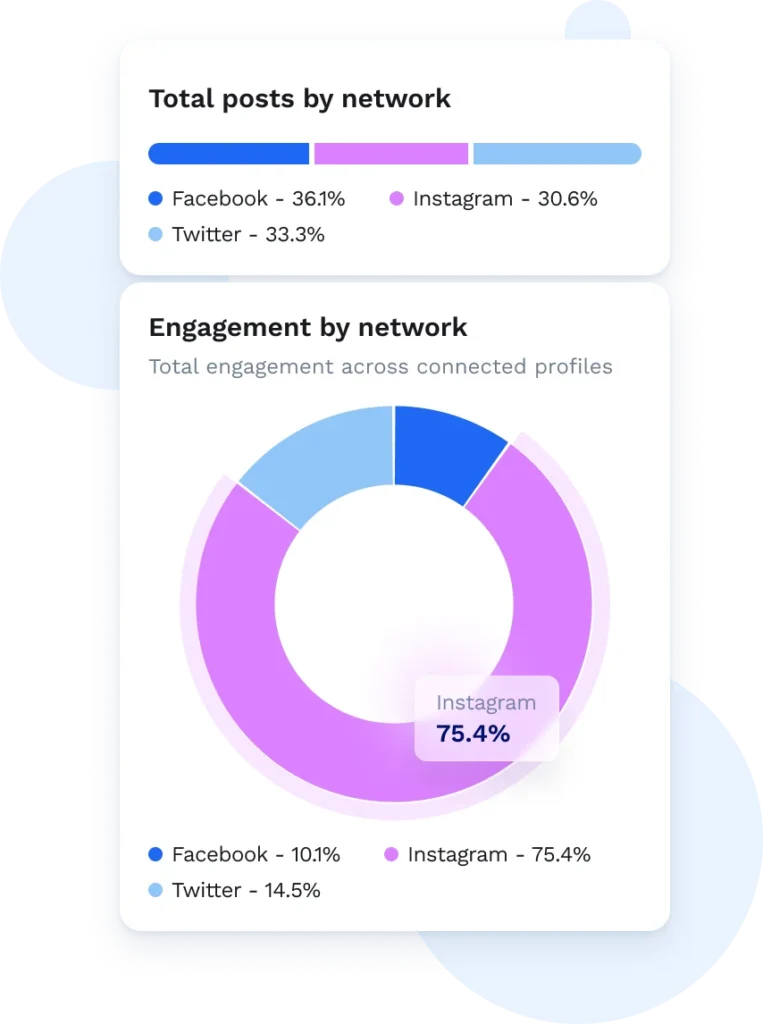
All of this type of information should support your content strategy so that you can create more targeted and effective campaigns.
Social Listening
The Social Listening feature in Vista Social is a vital tool for monitoring and understanding the conversations happening around your brand, industry, or any topics of interest across social media platforms.
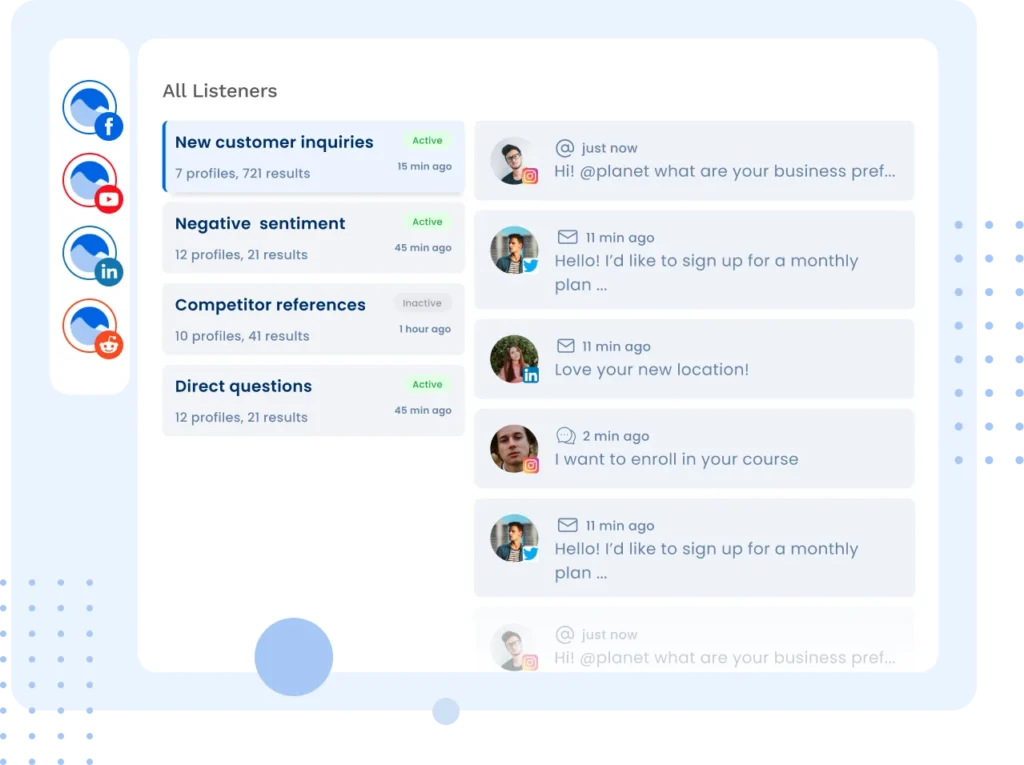
It is real-time monitoring of your brand, specific keywords, hashtags, and even your competitors, so you can see exactly what people are saying about your brand and what your audience is discussing.
Social Listening goes beyond just tracking brand mentions it helps you capture the sentiment behind these mentions, whether positive, negative, or neutral, providing valuable context to the data.
You can use Social Listening to track trends and find new topics and issues before they become a problem, and you can react instead of waiting for it to be too late.
Such as if a large amount of the mentions show negative feelings then you know you can immediately respond to your audience and take care of any problems and ultimately do a good job of managing your company’s reputation.
This also enables you to find places to engage by searching for discussions about your brand or industry and joining in and contributing.
Also, Social Listening in Vista Social allows you to filter and segment your data by location, language, or on certain platforms, so you can really target your strategies to different audience segments.
The specificity allows your answers and involvement to be significant and aim.
The insights gained from Social Listening can also inform your content strategy, product development, and customer service initiatives by revealing what your audience cares about most.
Reputation
Reputation in Vista Social allows you to monitor your brand’s image on social media and enhance it.
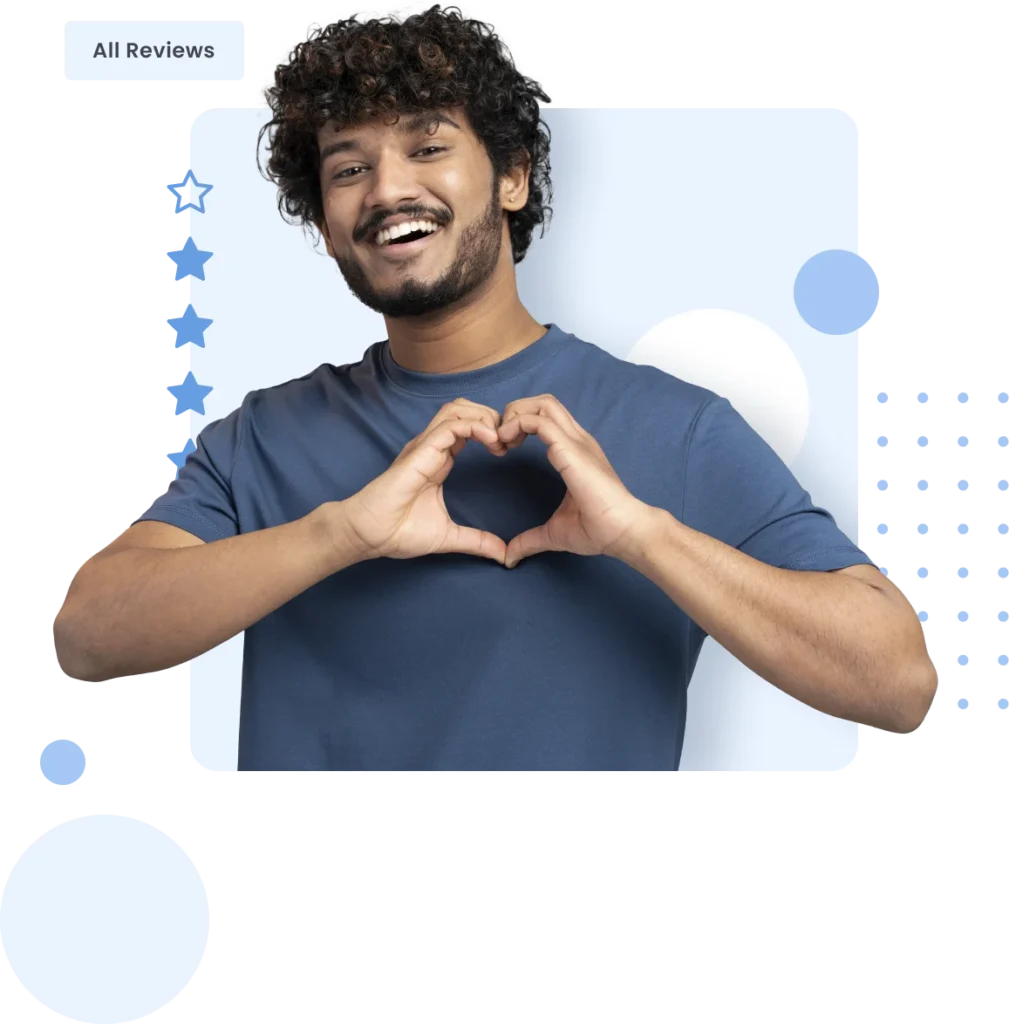
It combines several different tools and utilities designed to track, react to, and manipulate how people perceive your brand.
Reputation allows you to monitor and study customer reviews, comments, and other discussions on various sites, helping you gain valuable insights.
Aggregating this feedback into a single dashboard provides a clear view of how your brand is performing in terms of customer satisfaction and overall sentiment.
You can immediately catch any negative comments or feedback and take care of them before they become a problem to your image.
This feature also includes a way to track and reply to reviews and feedback. You can write them and schedule them right from the dashboard so that you can always be in touch with your audience at any given time.
Also, the Reputation thing has some sentiment analysis that tells you the general attitude of the responses you get so you can see what needs immediate attention or what kind of impact it will have.
Vista Social’s Reputation tools aren’t just reactive management, they also allow proactive reputation building.
You can see where you are lacking and where you could improve your image for the brand by looking at social listening and engagement metrics and trends.
Such as feedback and campaigns that have gone well, which can in turn be used to further your image.
Not to mention the Reputation feature which lets you track your brand’s reputation and compares it to competitors, so you can see where you stand.
This sort of competitive analysis can lead to better strategic decisions and clear differentiation of your brand in a saturated market.
Vista Page
Using Vista Page, you can create beautiful and unique links in bio and landing pages that truly reflect your business or brand.
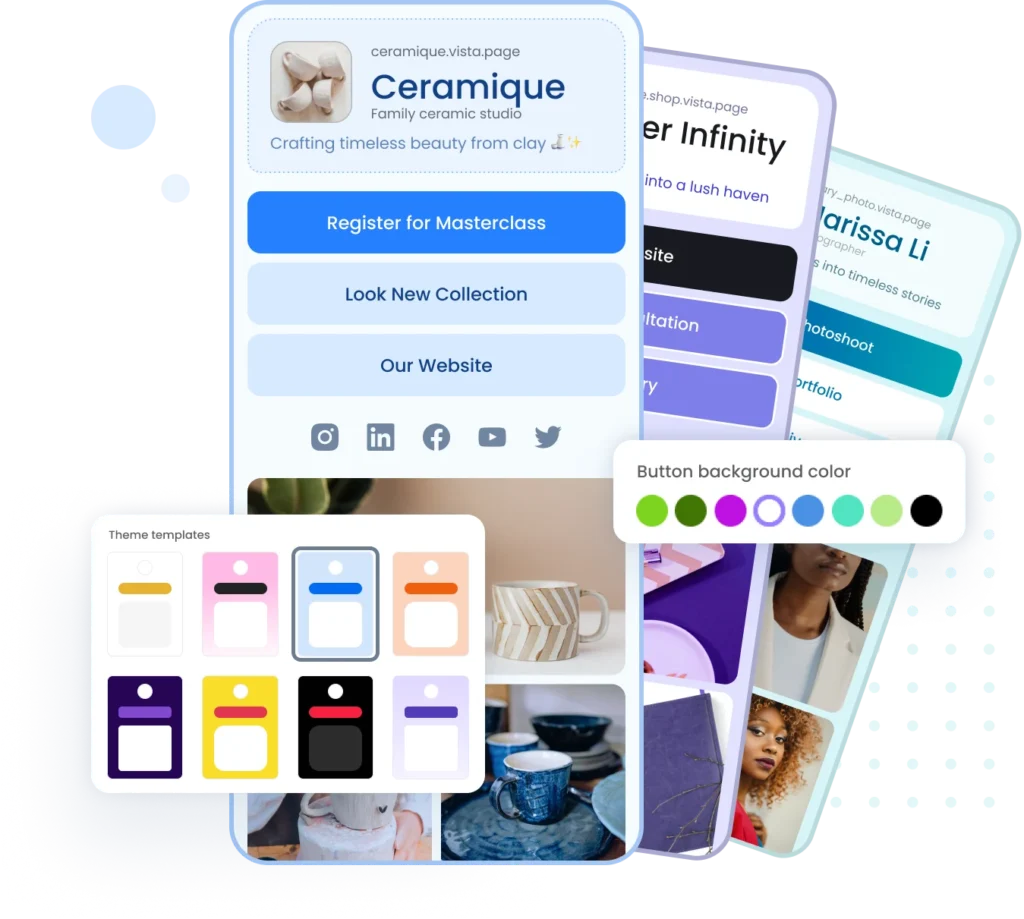
With this feature, you can build interesting landing pages to drive traffic from your social media, accept payments, capture leads, make appointments, and track clicks all in one place.
The easy drag-and-drop editor makes it a breeze to create and style your own pages, with no technical background required.
You can choose from a variety of professional templates, or start with a blank page to make certain that your pages reflect your company’s individuality.
With seamless integration with your social media accounts, you can easily point your audience to these custom pages increasing your engagement and conversion efforts.
Another good thing about Vista Page is that it has really powerful analytics, so you can see exactly how a page is doing, and see exactly what users are doing on the page.
All this information allows you to fine-tune your methods and content, and in the end, reach your business goals much more efficiently.
Vista Page is a must-have tool for any business looking to maximize its social media presence and generate real results.
Employee Advocacy
Vista Social’s Employee Advocacy tool enables your team to become advocates for your brand, reaching a larger audience and creating a better image for your company through genuine and personal content that your employees share.

It has a tool and strategy for empowering and regulating employee involvement in social media marketing.
Use Employee Advocacy to produce preapproved content that can be reshared by employees on their own personal social media accounts.
Whether it be company news, industry insights, promotional material, or thought leadership pieces, this content can be customized to fit your brand’s image.
When you use your employee’s networks you not only increase your brand’s visibility, but also its credibility, and it can reach a lot more people than the traditional corporate channels could.
It comes with an easy-to-use interface that allows employees to access and submit content, so it is not hard to participate.
It also provides analytics tools to track engagement and measure the impact of employee-shared content.
You can track things like reach, likes, shares, and comments to see how well your advocacy program is doing, and also who your top-performing employees are.
Integrations
Integrations is a feature in Vista Social that is intended to make your social media management experience a more convenient one by linking the program with other tools and services that you currently use.
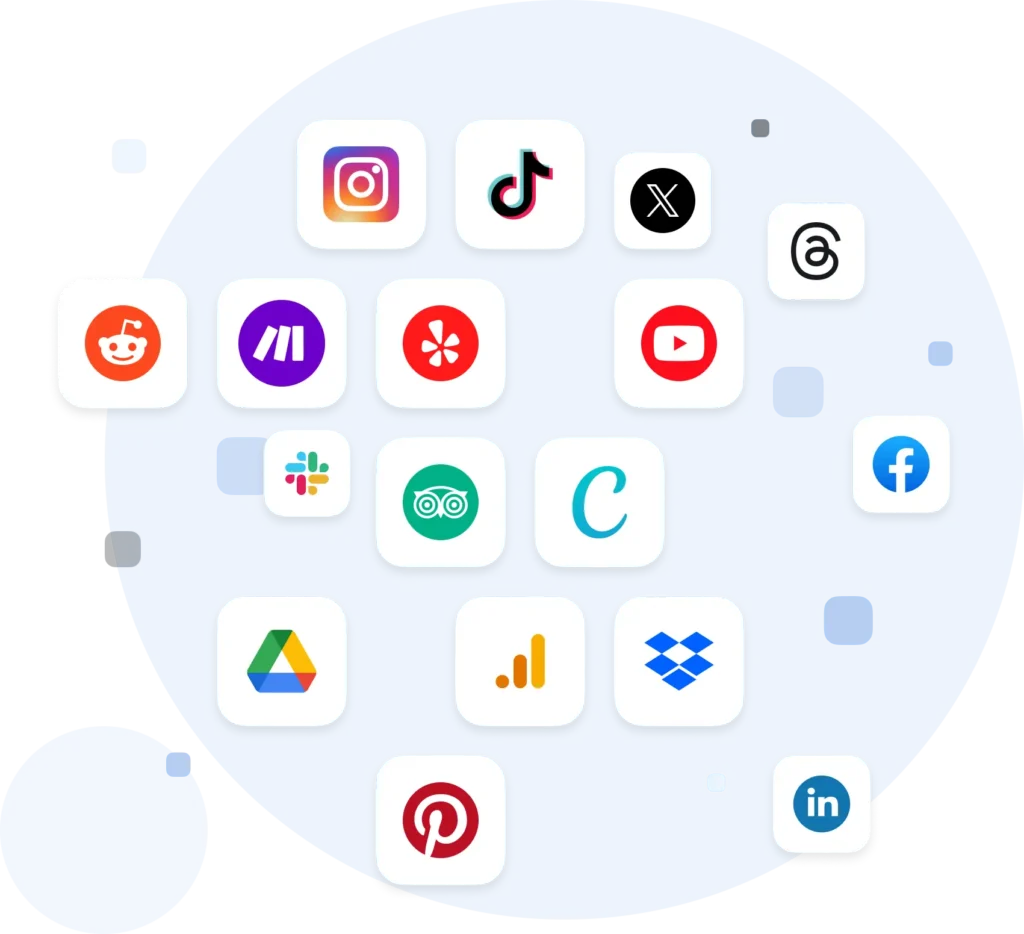
This allows you to sync your information, streamline your process, and make the most out of your social media plan.
Integrations allow you to connect Vista Social with many other third-party applications and platforms, from CRM systems to email marketing tools to analytics services to content creation tools.
This connection allows your social media to be in line with your marketing and business strategies as a whole.
For instance, if you integrate with a CRM system, you can collect and utilize customer information for more tailored, focused social media campaigns, and if you integrate with email marketing tools, you can manage and synchronize your subscriber lists so that you don’t send out conflicting messages.
It also has integrations with creation and management tools like Canva or Adobe Creative Cloud so that you can design and publish nice-looking content right there in Vista Social.
Additionally, integrations with analytics platforms or Google Analytics provide advanced tracking and reporting capabilities, offering a comprehensive view of your social media performance and audience insights.
Vista Social’s Integrations are designed to be user-friendly and straightforward, often requiring just a few clicks to connect your accounts.
This simplicity of implementation eliminates much of the technical overhead and allows you to immediately take advantage of the cumulative strength of your integrated tools.
The Integrations feature allows you to save time and energy by pulling in all of your data and automating many processes so that you can concentrate on refining your social media strategy and reaching your business objectives.
AI Assistant
The AI Assistant feature in Vista Social leverages artificial intelligence to enhance your social media management capabilities by providing intelligent, automated support for various tasks.
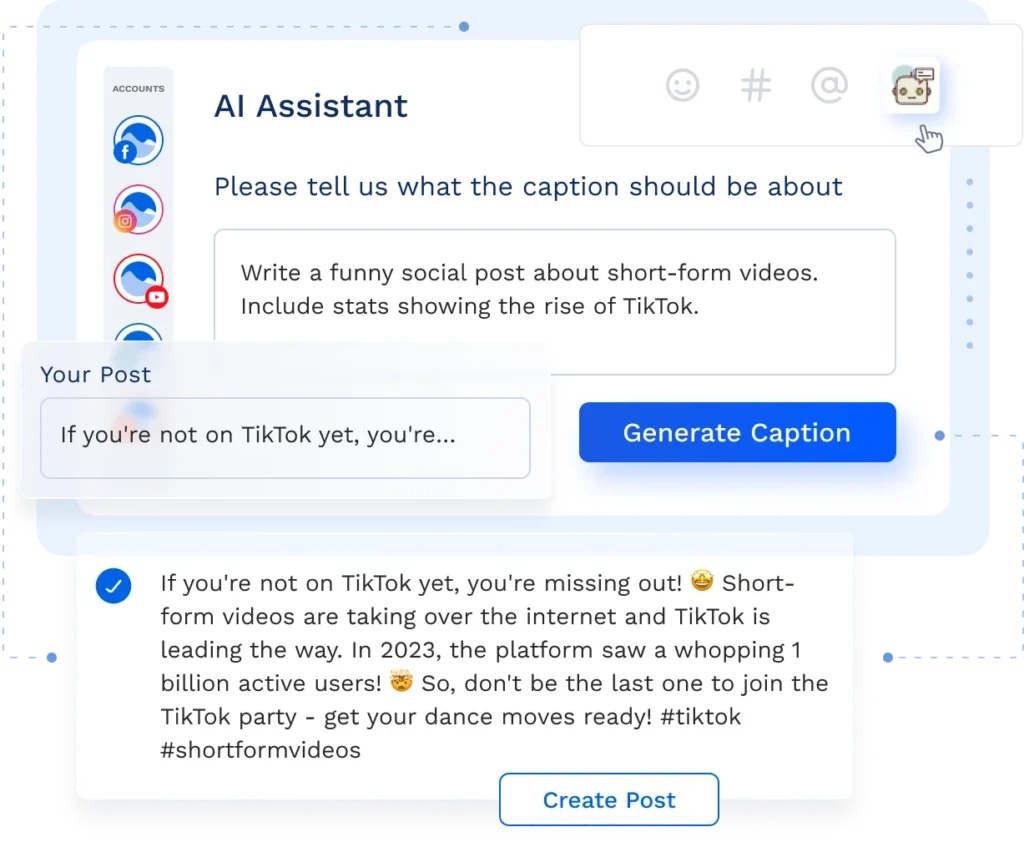
This is to make your work easier your decisions better and your social media plan the best it can be with AI technology and tools.
AI Assistant will take care of all the mundane tasks like scheduling content, optimizing posts, and even engagement responses.
The AI algorithms analyze historical data and patterns to recommend the optimal posting times, format, and hashtags for reaching the largest and most targeted audience.
The aforementioned feature also assists with generating and gathering ideas for content related to popular topics and your audience’s interests.
This way, you can save time on brainstorming and ensure that your content is engaging and up-to-date.
The AI Assistant includes advanced analytics capabilities that provide actionable insights into your social media performance.
It can identify patterns and trends in your engagement metrics, predict future performance, and recommend adjustments to improve your strategy.
Such as if the AI notices a lack of response on certain kinds of posts, it could propose a different approach to posting to encourage some interaction.
The AI Assistant can assist with social listening by monitoring brand mentions and conversations across social media platforms.
It sorts them and ranks them and lets you know if there are any major patterns or possible problems that you need to be aware of.
Being proactive about this allows you to better control your brand’s image and react to new opportunities or problems as they arise.
Vista Social browser extensions
The Vista Social Browser Extensions provide an easy way to manage your social media right from your browser.
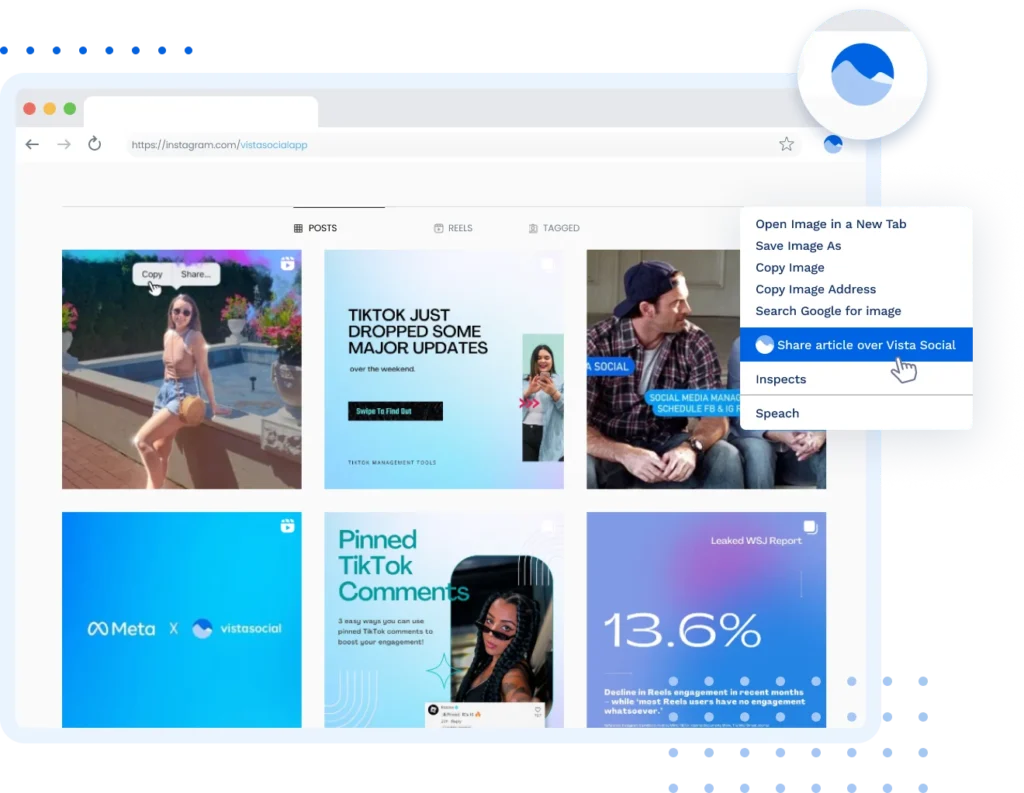
These extensions integrate seamlessly with popular browsers like Google Chrome and Firefox, bringing essential Vista Social functionalities right to your browsing experience.
The Vista Social browser extensions allow you to easily share content, track social media activity, and manage your accounts all without ever having to switch between tabs or applications.
They have really neat extensions that give you immediate access to some of the coolest features like content scheduling, engagement tracking, and analytics, so it makes your social media experience that much easier and a lot faster.
One of the primary benefits of browser extensions is the ability to share content directly from any webpage.
Like say you read a neat article or you come across some content you want to share with your followers but instead of having to stop what you are doing to go share it with your followers you simply click the extension and schedule the post or send it out right then.
The extensions also allow for live tracking of social media activity. You can get notifications, reply to messages, and moderate comments or mentions right from your browser, so you don’t have to stop what you are working on to interact with your audience.
Vista Social’s browser extensions are also very useful because they make it very easy to get analytics and performance metrics.
You can track all the pertinent stats and facts about your social media campaigns, thus allowing you to analyze your choices and change your tactics accordingly.
Vista Social’s mobile app
With the Vista Social mobile app you can take your social media management experience with you anywhere you go and be able to manage and optimize your social media presence right from your smartphone or tablet.
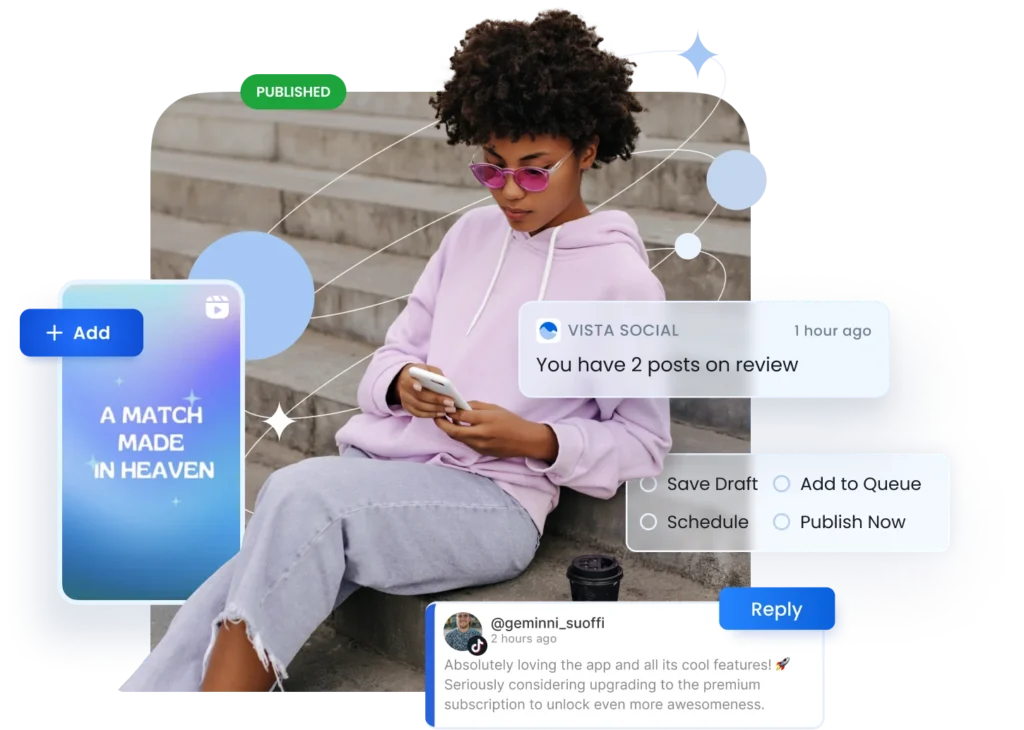
The app allows you to do everything you can do on the desktop version, so you can manage your entire social media plan from anywhere.
Through the Vista Social mobile app, you can easily schedule and send posts to a variety of social media outlets.
With an easy-to-use interface, you can create edit and schedule content right from your device so that your social media activity stays consistent and current even when you are not sitting at your desk.
The app also has push notifications so you don’t miss anything important, comments, messages, mentions, etc.
This allows you to respond quickly to your audience, control interaction, and take care of any problems or possibilities the minute they appear, which in turn keeps you an active and responsive participant in the world of social media.
In addition to content management and engagement, the Vista Social mobile app offers access to analytics and performance metrics.
You can easily access important information like engagement rates, follower growth, and post-performance, and therefore use that information to tweak your strategy and content to make it the best it can be all while you are out and about.
The app also allows social listening, you can track any brand mentions, hashtags, and keywords right from your phone.
That way, you can monitor all relevant conversations and effectively manage your brand’s reputation without being tied to a computer.
Customer Support
Vista Social also has a feature called Customer Support which is there to help you if you have any problems or questions about Vista Social and is there to help you in a timely and efficient manner.
This allows for many avenues from which to receive aid so that every aspect of your social media management is fully covered and continues to operate without a hitch.
With Customer Support, you have access to a variety of resources, including a robust help center that contains detailed articles, guides, and FAQs.
These resources range from how to set up your account, to how to use a certain feature, to troubleshooting.
The help center is totally searchable so you can find answers and info right away. If you need help more personally, then Vista Social has all kinds of other support like live chat and email support.
The live help also is really nice because you can get immediate assistance from someone who knows what they are doing and they walk you through step by step, answer your questions, and give you solutions as you go along.
E-mail support is also provided for those questions or problems that need a little more investigating.
All support requests are responded to promptly. Or if anything more complicated or technical comes up, Vista Social’s Customer Support team will be there to help, guaranteeing that no problems go unsolved.
How much does it cost?
Vista Social Pricing Breakdown: Standard Plan
Price: $39/month
Free Trial: 14 days with no credit card required.
Key Features Included:
- 8 Social Profiles: Manage up to eight different social media profiles across various platforms from a single account.
- 1 User: Access the platform with one user account, ideal for individual creators or small businesses.
- Planning & Publishing Tools: Schedule and publish content across your social profiles with tools designed to streamline your content management process.
- Media Tools: Access tools for creating and managing media content, ensuring your posts are visually engaging and aligned with your brand.
- Engagement Tools: Build and maintain relationships with your followers by managing messages, comments, and reviews all in one place. These tools help you stay engaged and responsive to your audience.
- AI Assistant: Benefit from AI-driven suggestions for content optimization, engagement strategies, and performance improvements based on data analysis and trends.
- Mobile App: Manage your social media accounts on the go with the Vista Social mobile app, allowing you to schedule posts, monitor engagement, and access analytics from your smartphone or tablet.
- Reports: Generate detailed reports to track your social media performance, analyze metrics, and gain insights into your audience and content effectiveness.
- Vista Page Link in Bio Tool: Create and manage a customizable link in bio and landing pages to drive traffic, collect leads, and promote your brand.
Optional Add-Ons:
- Employee Advocacy: Enhance your brand’s reach and reputation by empowering employees to share pre-approved content on their personal social media profiles.
- Data Migration: Support for migrating your existing social media data into Vista Social, ensuring a smooth transition and continuity in your social media management.
This pricing plan is tailored for creators and businesses that need essential publishing, analytics, and engagement tools to effectively manage their social media presence.
Vista Social Pricing Breakdown: Standard Plan
Price: $39/month
Free Trial: 14 days with no credit card required.
Key Features Included:
- 8 Social Profiles: Manage up to eight different social media profiles across various platforms from a single account.
- 1 User: Access the platform with one user account, ideal for individual creators or small businesses.
- Planning & Publishing Tools: Schedule and publish content across your social profiles with tools designed to streamline your content management process.
- Media Tools: Access tools for creating and managing media content, ensuring your posts are visually engaging and aligned with your brand.
- Engagement Tools: Build and maintain relationships with your followers by managing messages, comments, and reviews all in one place. These tools help you stay engaged and responsive to your audience.
- AI Assistant: Benefit from AI-driven suggestions for content optimization, engagement strategies, and performance improvements based on data analysis and trends.
- Mobile App: Manage your social media accounts on the go with the Vista Social mobile app, allowing you to schedule posts, monitor engagement, and access analytics from your smartphone or tablet.
- Reports: Generate detailed reports to track your social media performance, analyze metrics, and gain insights into your audience and content effectiveness.
- Vista Page Link in Bio Tool: Create and manage a customizable link in bio and landing pages to drive traffic, collect leads, and promote your brand.
Optional Add-Ons:
- Employee Advocacy: Enhance your brand’s reach and reputation by empowering employees to share pre-approved content on their personal social media profiles.
- Data Migration: Support for migrating your existing social media data into Vista Social, ensuring a smooth transition and continuity in your social media management.
This pricing plan is tailored for creators and businesses that need essential publishing, analytics, and engagement tools to effectively manage their social media presence.
Vista Social Pricing Breakdown: Advanced Plan
Price: $149/month
Free Trial: 14 days with no credit card required.
Key Features Included:
- 30 Social Profiles: Manage up to thirty different social media profiles across various platforms, ideal for larger teams or agencies handling multiple clients or accounts.
- 10 Users: Access the platform with up to ten user accounts, allowing team collaboration and delegation of tasks among multiple members.
- Professional Plan Features, Plus:
- Advanced Scheduling: Utilize enhanced scheduling tools to manage and plan your social media content more effectively, with features like bulk scheduling and time zone adjustments.
- Advanced Workflows: Implement complex workflows to streamline your social media processes, including content approval processes, task assignments, and automated actions.
- Advanced Reporting: Access in-depth and customizable reporting tools to gain detailed insights into your social media performance, with advanced data visualization and trend analysis.
- Integrations (Zapier & Make): Connect Vista Social with various third-party apps and services through integrations with Zapier and Make, allowing for automated workflows and enhanced functionality.
- Unlimited AI Assistant: Use the AI text generator to automatically create social media content such as posts, captions, or responses, leveraging advanced artificial intelligence to generate high-quality and relevant content at scale.
- Advanced Vista Page Features: Access enhanced features for the Vista Page link in the bio tool, providing more customization options, advanced analytics, and integration capabilities.
Optional Add-Ons:
- Employee Advocacy: Expand your brand’s reach and effectiveness by enabling employees to share pre-approved content on their personal social media accounts, fostering greater brand visibility and engagement.
- Data Migration: Receive support for migrating your existing social media data into Vista Social, ensuring a seamless transition and continuity in your social media management.
The Advanced Plan is tailored for teams and agencies seeking comprehensive and sophisticated tools to manage multiple social media accounts, implement advanced strategies, and leverage automation for optimal performance.
Vista Social Pricing Breakdown: Enterprise Plan
Price: Starts at $379/month
Custom-built Plan: Tailored solutions to meet your specific business needs.
Key Features Included:
- 80+ Social Profiles: Manage over eighty social media profiles across various platforms, accommodating large-scale operations or extensive client portfolios.
- 25+ Users: Allow access for twenty-five or more user accounts, facilitating collaboration across large teams or departments.
- Dedicated Account Manager: Receive personalized support from a dedicated account manager who provides strategic guidance, ensures seamless operations, and addresses any complex needs or issues.
- Onboarding & Training: Benefit from comprehensive onboarding and training services to ensure your team is fully equipped to use the platform effectively from day one.
- Data Migration: Includes support for migrating your existing social media data into Vista Social, ensuring a smooth transition and continuity in your social media management.
- Custom Integrations: Implement custom integrations tailored to your business requirements, connecting Vista Social with other systems and tools you use for enhanced functionality.
- Tailored Implementation: Receive a customized implementation plan to fit your unique workflows and processes, ensuring that the platform integrates seamlessly with your existing operations.
- Quarterly Account Reviews: Participate in quarterly reviews with your account manager to assess performance, discuss goals, and refine strategies for continuous improvement.
- And More: Additional features and services tailored to your specific needs, providing a highly flexible and responsive solution for your social media management.
Optional Add-Ons:
- Employee Advocacy: Enhance your brand’s reach by enabling employees to share approved content on their personal social media profiles, driving greater visibility and engagement.
- Data Migration: Additional data migration support if needed, ensuring a complete and accurate transition of your social media data.
The Enterprise Plan is designed for large organizations with complex social media needs, offering extensive features, personalized support, and custom solutions to optimize your social media strategy and operations.
Vista Social Pros and cons
Pros
- Comprehensive Feature Set: Vista Social is a full-suite service that includes publishing, analytics, engagement, social listening, etc. With this wide range of features, users can do all aspects of their social media plan in one place.
- Customizable Options: With features like Vista Page and customizable integrations, users can tailor the platform to fit their specific needs, whether it’s for a single user or a large team.
- User-Friendly Interface: It’s so easy to maneuver and use all of its features, even for someone who is not too tech-savvy, it’s all very user-friendly and intuitive.
- AI Integration: The AI Assistant offers advanced capabilities, such as automatic content generation and optimization suggestions, which can save time and enhance the effectiveness of social media campaigns.
- Mobile App: The mobile app ensures that users can manage their social media activities on the go, allowing for real-time engagement and monitoring from any location.
- Flexible Pricing Plans: Vista Social provides several pricing tiers—Standard, Advanced, and Enterprise—to accommodate different needs and budgets, from individual creators to large enterprises.
- Strong Customer Support: With multiple support channels including live chat, email, and a detailed help center, users can receive assistance and resolve issues efficiently.
- Advanced Reporting & Analytics: Detailed reporting and analytics tools offer valuable insights into social media performance, helping users make informed decisions and optimize their strategies.
Cons
- Integration Limitations: While Vista Social does interface with many of the popular tools, it may not be compatible with certain niche applications or proprietary systems that some users may be using.
Vista Social alternatives
- Crowdfire | Our Review — Crowdfire offers a comprehensive suite of tools for boosting your social media performance. Its user-friendly interface and features for content management and analytics make it a solid choice for enhancing your social media strategy. Crowdfire helps you stay organized and effective in growing your social media presence.
- SocialChamp | Our Review — SocialChamp is designed to streamline social media management with its intuitive interface and robust features. It provides advanced scheduling, detailed analytics, and tools for efficient engagement, making it a valuable asset for businesses looking to improve their social media strategy and execution.
- SocialPilot | Our Review — SocialPilot offers a well-rounded set of features for social media management, including scheduling, analytics, and team collaboration tools. Its affordability and user-friendly design make it a strong contender for those looking to manage multiple social accounts efficiently.
Vista Social Review Conclusion
In conclusion, Vista Social offers a comprehensive suite of tools designed to enhance every aspect of your social media management.
With features like powerful publishing, detailed analytics, and effective engagement tools, it provides a robust platform for optimizing your social media strategy.
That along with the social listening and reputation management tools, really lends itself to a comprehensive program of keeping a good face on the internet and knowing your audience.
Not only do they offer flexible pricing plans for individual creators all the way up to large enterprises, but this allows you to easily scale your social media efforts.
Its integrations, mobile app, and browser extensions make everything easy and accessible. You always have your tools right there.
Whether you’re looking to streamline your social media management, boost engagement, or gain deeper insights into your performance, Vista Social stands out as a powerful and versatile option in the social media management landscape.




