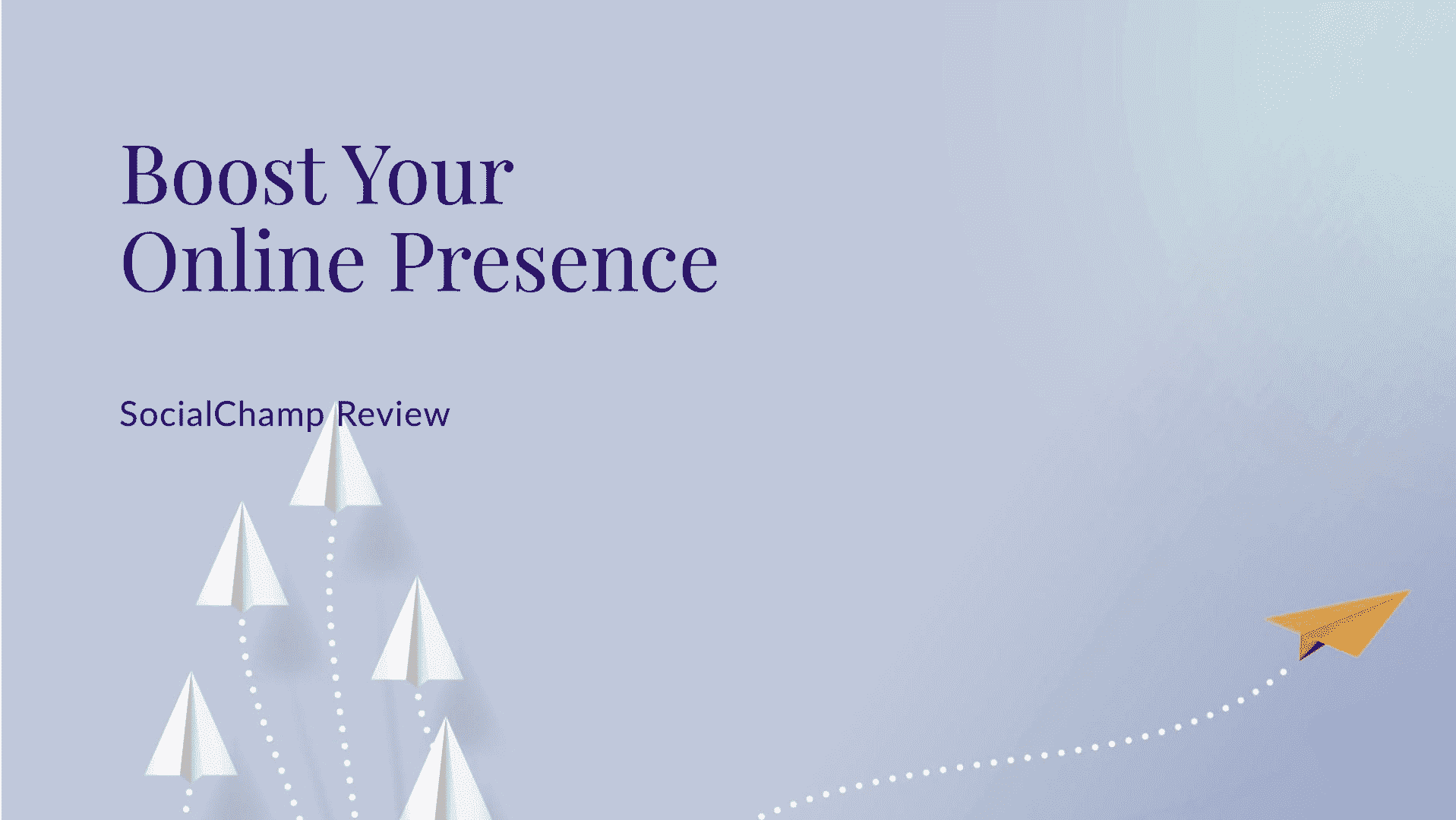In this SocialChamp Review 2024, we’ll take a close look at how this platform has changed the way we handle social media.
In the fast-moving world of digital marketing, having the right tools is super important. SocialChamp is one of those tools. It helps you get seen more online.
Whether you’re a pro at marketing or just starting out, making sure lots of people notice your brand is key, and SocialChamp aims to help you do just that. Let’s dive in and see how it all works!
Table of Contents
What is SocialChamp?
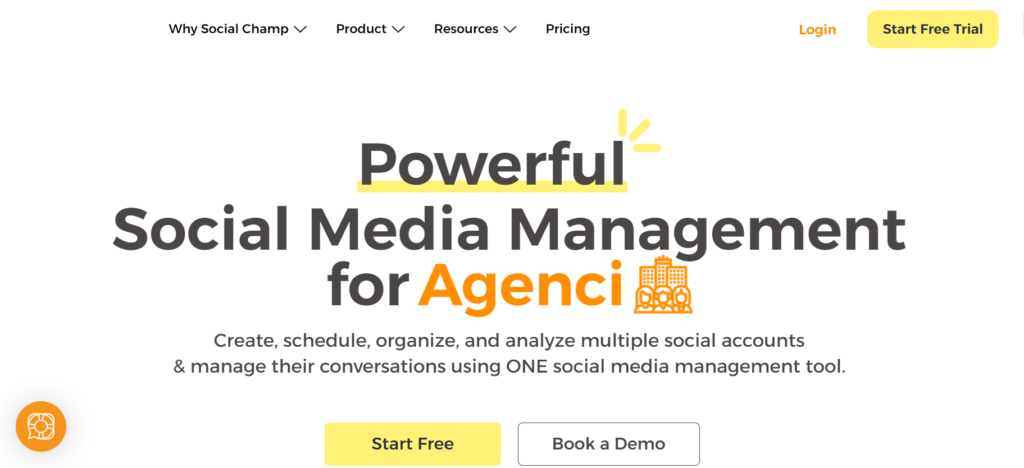
SocialChamp is a social media management platform designed to simplify and streamline the process of managing multiple social media accounts.
It allows you to schedule and publish posts, engage with your audience, analyze performance metrics, and more, all from one centralized dashboard.
SocialChamp was founded in 2017 with the aim of providing businesses and individuals with a comprehensive solution for managing their social media presence effectively.
Over the years, the platform has undergone continuous development and improvement, incorporating new features and functionalities based on user feedback and changes in the social media landscape.
SocialChamp has grown to become a trusted tool for businesses of all sizes, digital marketers, social media managers, and influencers seeking to enhance their online visibility and engagement.
Its user-friendly interface and robust features make it a popular choice among those looking to streamline their social media management efforts and maximize their impact across various platforms.
SocialChamp Features
Social Media Scheduling
With SocialChamp, you can plan and publish your social media posts in advance. This feature helps you save time and keep a consistent presence online.
By scheduling your posts ahead of time, you can focus on other tasks while still maintaining an active social media presence. SocialChamp lets you choose the best times to post based on when your audience is most active.
You can schedule posts for multiple platforms like Facebook, Twitter, LinkedIn, Instagram, and Pinterest, all from one place. After scheduling your posts, you can track how well they’re doing using SocialChamp’s analytics tools.
This helps you see what’s working and what’s not, so you can improve your social media strategy.
Content Calendar
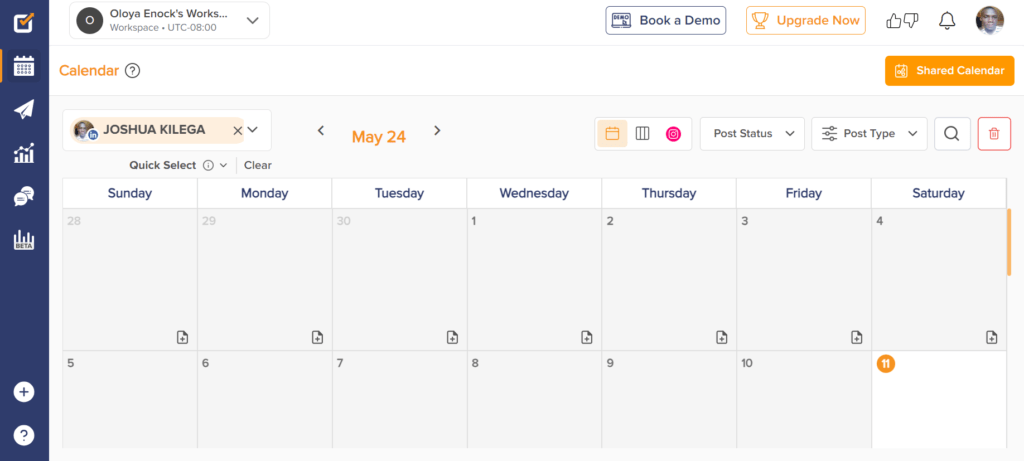
A content calendar is a tool that helps you plan and organize your social media posts. It’s like a schedule that shows you what you’re going to post and when.
For example, let’s say you run a business and want to promote a new product on Facebook, Twitter, and Instagram. You can use a content calendar to plan out your posts for the next week.
On Monday, you might post a photo of the product on Instagram. On Wednesday, you could tweet a link to a video about the product.
And on Friday, you could post a Facebook update with a special offer. The content calendar helps you see all your planned posts in one place, so you can make sure you’re posting regularly and staying on track with your social media strategy.
Team
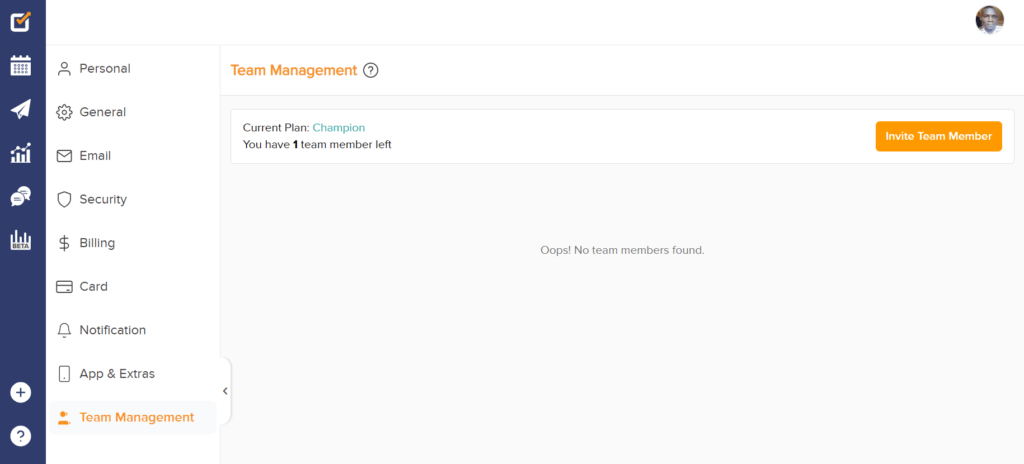
A team in SocialChamp refers to a group of people who collaborate on managing social media accounts using the platform.
This feature is particularly useful for businesses or organizations that have multiple team members working on their social media strategy.
With SocialChamp’s team feature, you can invite team members to join your account and assign them specific roles and permissions.
For example, you can have team members who are responsible for creating content, scheduling posts, engaging with followers, or analyzing performance metrics.
By working together as a team, you can streamline your social media management efforts, ensure consistency in your messaging, and effectively engage with your audience.
The team feature also includes communication tools, allowing team members to collaborate and communicate within the platform, making it easier to coordinate tasks and stay organized.
The Mobile Application
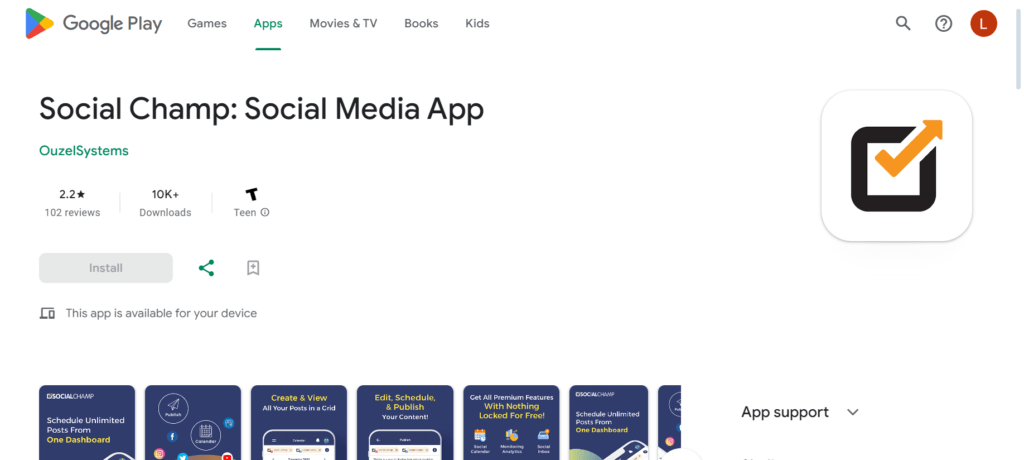
The mobile application provided by SocialChamp allows you to manage your social media accounts on the go, directly from your smartphone or tablet. This means you can access all of SocialChamp’s features and functionalities from anywhere, at any time.
With the SocialChamp mobile app, you can:
- Schedule and publish posts: Whether you’re at home, in the office, or on the move, you can schedule and publish posts to your social media accounts with ease.
- Engage with your audience: Stay connected with your followers by responding to comments, messages, and mentions directly from the app.
- Access analytics: Keep track of your social media performance by monitoring key metrics such as engagement, reach, and follower growth.
- Collaborate with your team: If you’re part of a team, you can collaborate with your colleagues and manage social media accounts together using the mobile app.
- Stay informed with notifications: Receive alerts and notifications about important events, such as scheduled posts going live or significant changes in your social media metrics.
Bulk Upload
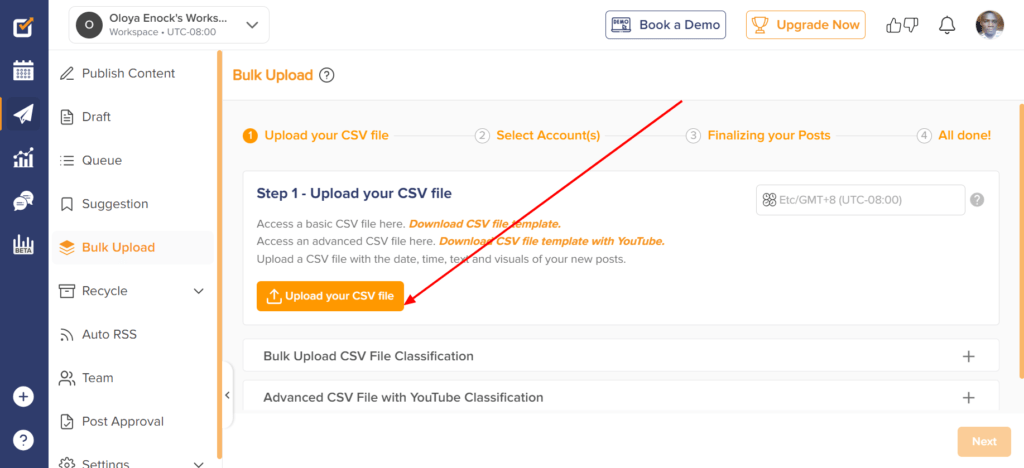
Bulk upload is a feature in SocialChamp that enables you to upload multiple posts in one go, saving time and effort.
This feature is particularly useful when you have a lot of content to schedule or when you want to plan your social media posts in advance.
With the bulk upload feature, you can create a spreadsheet or CSV file containing all the content you want to schedule, including text, images, links, and scheduling times.
You then upload this file to SocialChamp, and the platform will automatically schedule the posts according to the information provided in the spreadsheet.
For example, if you have a series of blog posts that you want to promote on social media, you can create a spreadsheet with the title of each blog post, the corresponding link, and the date and time you want each post to go live.
You can then upload this spreadsheet to SocialChamp, and the platform will schedule each post according to the specified date and time.
The bulk upload feature streamlines the process of scheduling multiple posts, making it easier to plan and manage your social media content effectively.
It also allows you to maintain a consistent posting schedule, ensuring that your content reaches your audience at the optimal times.
Chrome Extension
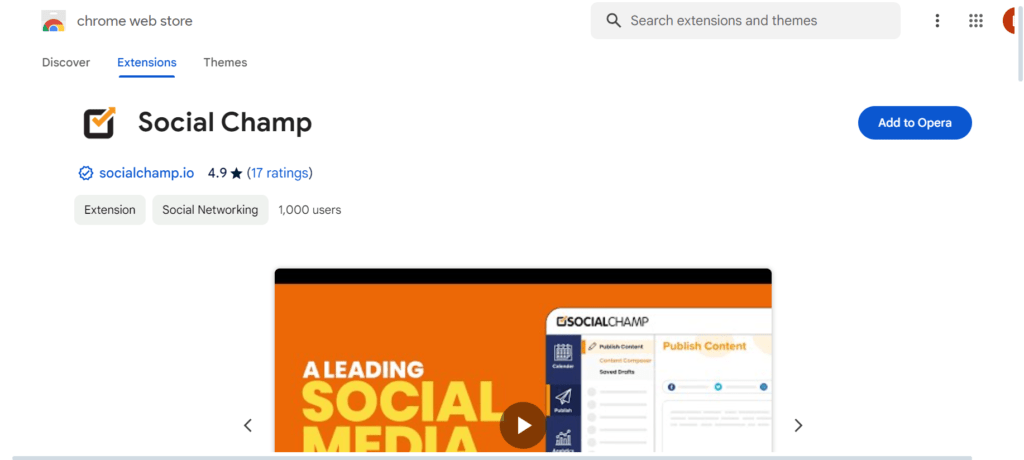
It lets you do things like schedule posts, which means you can decide when your social media posts go live, even while you’re surfing the web.
You can also use it to easily share interesting things you find online, like articles or videos, directly to your social media accounts.
Plus, you can check basic stats, like how many people are liking or sharing your posts, without having to go to the SocialChamp website.
It’s also handy if you have more than one social media account, as you can manage them all from the extension.
socialchamp Content curation
SocialChamp’s content curation feature allows you to easily discover and share interesting content from around the web with your audience.
With this feature, you can search for articles, images, and videos that are relevant to your audience and share them directly to your social media profiles.
This helps you keep your followers engaged and informed, without having to create all the content yourself.
SocialChamp’s content curation tool makes it easy to find and share high-quality content, making your social media profiles more valuable to your audience.
Monitoring Analysis

SocialChamp’s monitoring analysis feature provides you with detailed insights into how your social media posts are performing.
It tracks key metrics such as likes, shares, comments, and clicks on your posts, giving you a clear picture of what content is resonating with your audience and what isn’t.
By analyzing this data, you can identify trends, understand your audience’s preferences, and make informed decisions to improve your social media strategy.
Monitoring analysis in SocialChamp helps you measure the impact of your social media efforts, allowing you to optimize your content and engagement strategies for better results.
SocialChamp’s Auto RSS
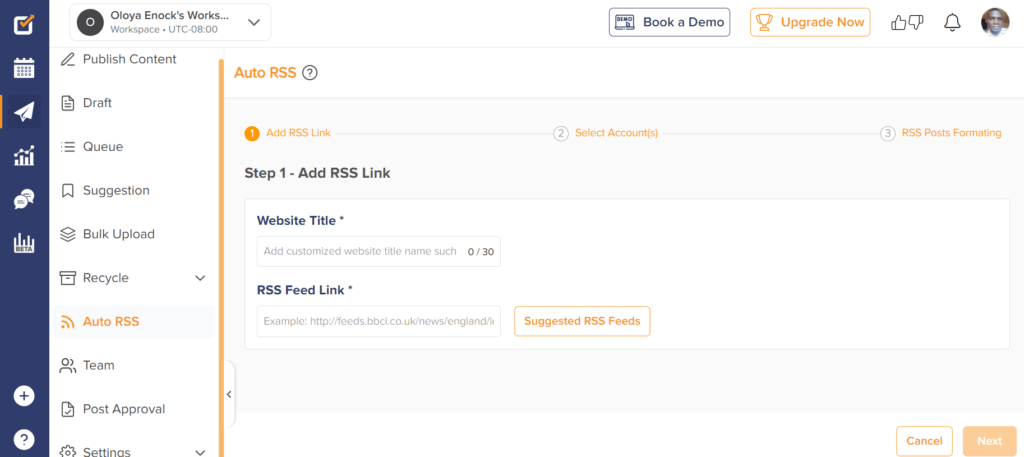
SocialChamp’s Auto RSS feature streamlines the process of sharing content on your social media platforms by automatically pulling in content from RSS feeds.
RSS feeds are like personalized news sources that gather updates from websites, blogs, or other online sources you follow.
With Auto RSS, you can specify which RSS feeds you want to monitor, and SocialChamp will automatically import new content from these feeds and share it on your social media accounts according to your preferences.
This means you can effortlessly curate and share relevant articles, blog posts, news updates, and more with your audience, keeping them engaged and informed without the need for manual intervention.
Auto RSS in SocialChamp is a convenient tool for maintaining a consistent presence on social media and providing valuable content to your followers.
SocialChamp’s Suggestion
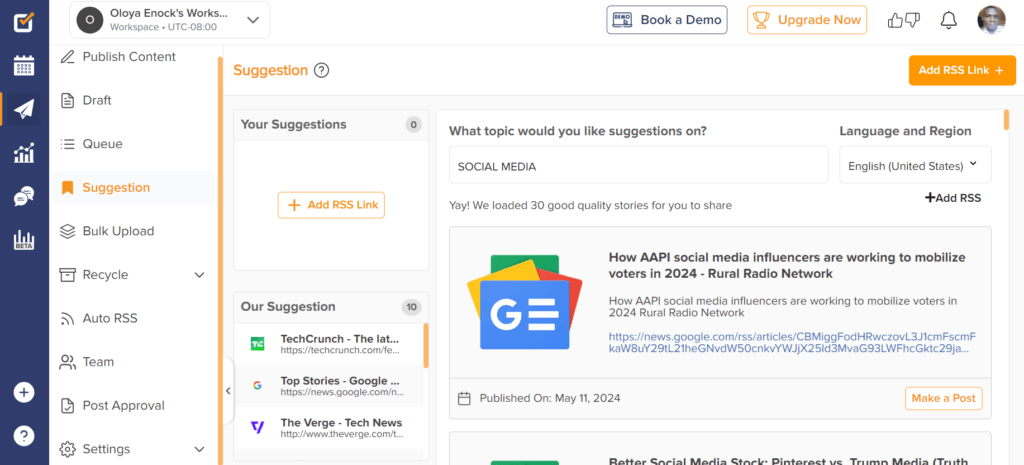
SocialChamp’s Suggestion feature makes it easy to find and share great blog posts. When you log in, go to the Suggestions tab in the content dashboard.
There, you’ll see a list of 30 blog posts already picked out for you. You can pick one by clicking “Make a Post,” or search for topics you’re interested in using the search bar.
You can also choose posts from specific countries. If you want more options, check out the Suggestion box or add your favorite feeds. Once you’ve chosen a post, you can add a caption and pick where you want to share it.
Click “Schedule/Post Now” to share it with your followers. SocialChamp’s Suggestions feature helps you find and share great blogs with ease.
Champ AI Suite
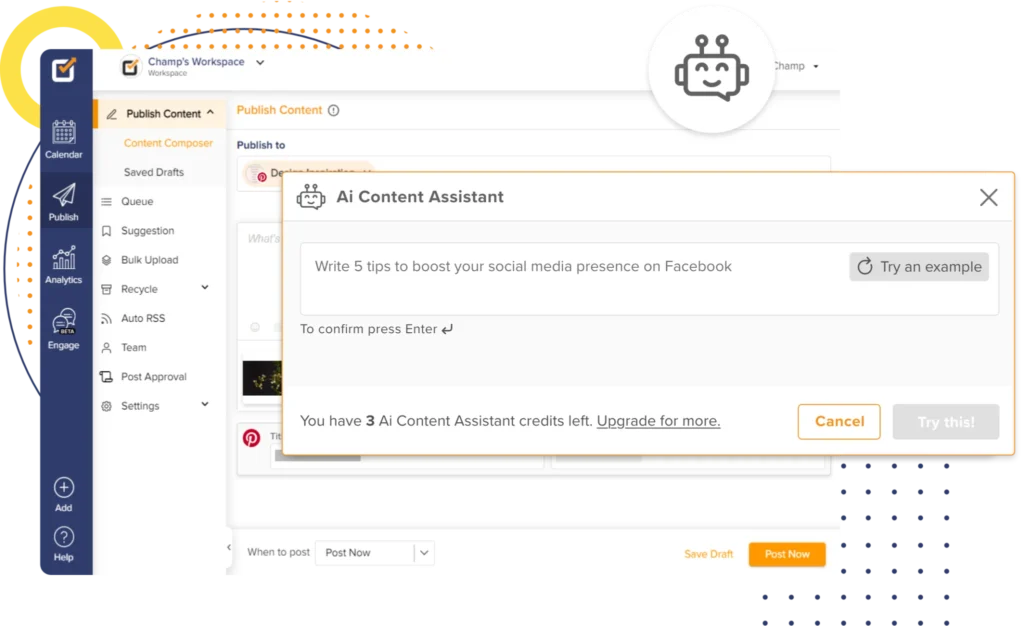
Introducing Champ AI Suite, your go-to AI assistant for enhancing your social media strategy! Social Champ’s suite of features, powered by advanced AI technology, is designed to elevate your social media experience to new heights.
The AI Content Wizard is a game-changer, making it easy to create compelling marketing content. Whether you’re struggling with captions or need a strong call-to-action, this tool turns your ideas into polished content effortlessly.
With AI Imaginator, design challenges become a thing of the past. Simply describe the image you have in mind, and the AI will generate high-quality visuals for you, saving you time and effort.
Sentiment Analysis is another powerful feature that gives you insights into how your audience feels about your content. By understanding their emotions, you can adjust your strategy to improve engagement and satisfaction.
Social Champ x ChatGPT combines forces to offer you unmatched intelligence and efficiency in managing your social media presence.
Champ AI Suite equips you with the tools you need to succeed in the dynamic world of social media, giving you a competitive edge.
Engage
SocialChamp’s Engage feature helps you stay connected with your audience on social media. It lets you easily manage and respond to comments, messages and mentions from one place.
With Engage, you can quickly reply to messages, organize conversations, and stay on top of interactions.
This helps you build better relationships with your audience, show that you care about their feedback, and improve your brand’s image.
Engage makes it easy to engage with your audience and create a positive presence on social media.
Post Approval
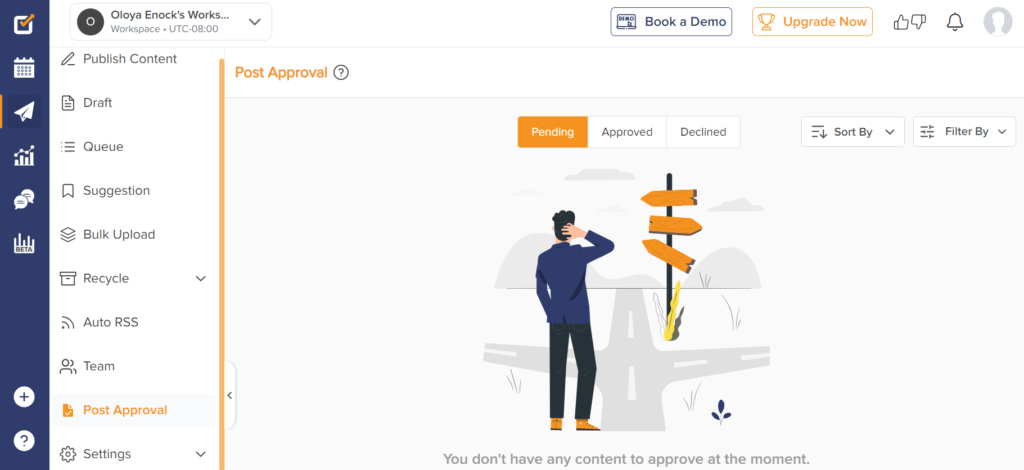
SocialChamp enables you to approve or reject posts generated by your team members, providing you with control over the content that gets published on your social media channels.
This feature allows you to maintain consistency in your brand’s messaging and ensure that all posts align with your marketing strategy and guidelines.
By reviewing and approving posts before they go live, you can uphold quality standards, prevent errors or inaccuracies, and maintain a cohesive brand image across your social media platforms.
Integrations
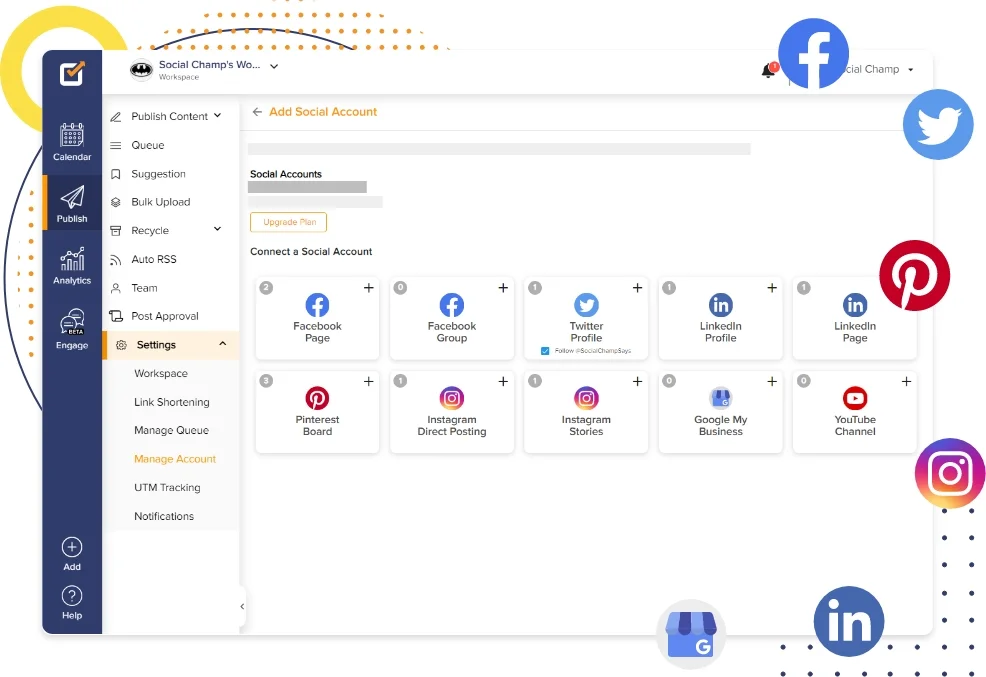
SocialChamp offers seamless integrations with various platforms and tools, enhancing your social media management experience.
These integrations enable you to streamline workflows, access additional features, and maximize efficiency.
With SocialChamp’s integrations, you can connect with popular social media platforms such as Facebook, Twitter, LinkedIn, Instagram, and Pinterest, allowing you to manage all your accounts from one centralized dashboard.
SocialChamp integrates with content creation tools, analytics platforms, and CRM systems, providing you with a comprehensive toolkit for effective social media marketing.
Whether you’re scheduling posts, analyzing performance, or engaging with your audience, SocialChamp’s integrations help you optimize your workflow and achieve your marketing goals more efficiently.
Link shortening
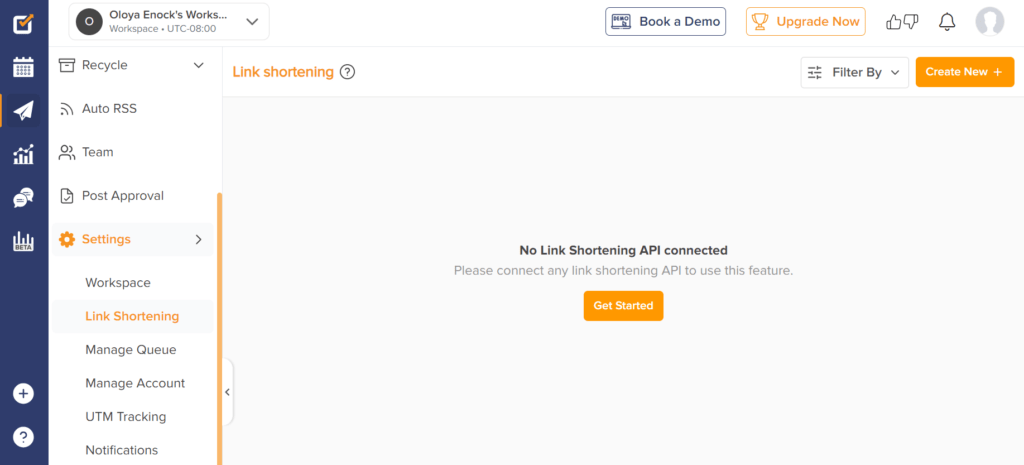
SocialChamp’s link-shortening feature is seamlessly integrated with a Shortening API, allowing users to automatically shorten URLs within the platform.
This integration streamlines the process of sharing links on social media by condensing lengthy URLs into concise, trackable links.
By leveraging the Shortening API, you can optimize your social media posts for character limits and enhance the overall appearance of your content.
Customer Support
SocialChamp’s customer support is dedicated to providing timely assistance and resolving any inquiries or issues you may encounter.
Their team is committed to ensuring that you have a seamless experience with the platform, and they offer various channels for support to meet your needs.
You can reach out to their customer support team through email, live chat, or phone for immediate assistance with any questions or concerns.
Their knowledgeable support staff are available to help you navigate the platform, troubleshoot technical issues, or provide guidance on best practices for social media management.
Additionally, they provide comprehensive documentation, tutorials, and FAQs to help you get the most out of SocialChamp’s features and capabilities.
Their goal is to empower you with the resources and support you need to succeed in your social media endeavors.
SocialChamp Pricing
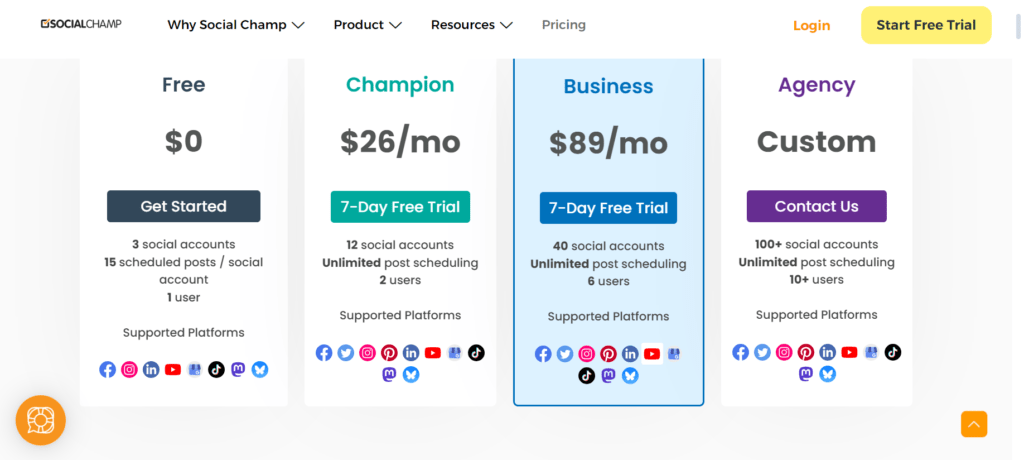
The Free plan offered by SocialChamp is a great option for those looking to get started with social media management without breaking the bank. Here’s what you get:
- Price: $0 – Getting started with the Free plan is free.
- Features:
- 3 social accounts: You can connect up to 3 social media accounts to manage from within the platform.
- 15 scheduled posts per social account: Each connected social media account allows you to schedule up to 15 posts in advance.
- 1 user: The Free plan includes access for 1 user, making it perfect for individuals or small teams.
The Free plan provides a solid foundation for managing your social media presence across multiple platforms, making it easy to schedule and publish content while staying within your budget.
The Champion plan from SocialChamp offers more robust features for users who require a higher level of social media management. Here’s what you get with this plan:
- Price: $26 per month, with a 7-day free trial allowing you to try out the plan before committing.
- Features:
- 12 social accounts: You can connect and manage up to 12 social media accounts from various platforms, giving you greater flexibility and reach.
- Unlimited post scheduling: With unlimited post scheduling, you can plan and publish as many posts as you need across your connected social accounts.
- 2 users: The Champion plan allows access for up to 2 users, making it suitable for small teams or individuals who require collaboration and coordination.
The Business plan from SocialChamp is tailored for businesses or agencies with larger social media needs. Here’s what this plan includes:
- Price: Priced at $89 per month, with a 7-day free trial allowing you to explore the plan’s features before committing.
- Features:
- 40 social accounts: You can connect and manage up to 40 social media accounts across various platforms, providing extensive coverage for your brand or clients.
- Unlimited post scheduling: Enjoy the freedom to schedule an unlimited number of posts across your connected social accounts, ensuring consistent and timely content delivery.
- 6 users: The Business plan allows access for up to 6 users, facilitating collaboration and coordination within larger teams or agencies.
The Agency plan from SocialChamp is tailored for larger organizations or marketing agencies with extensive social media management needs. Here’s an overview of what this plan offers:
- Price: Custom pricing – Contact us to discuss pricing options tailored to the specific needs and scale of your agency.
- Features:
- 100+ social accounts: Connect and manage over 100 social media accounts across various platforms, providing comprehensive coverage for your clients or brand portfolio.
- Unlimited post scheduling: Enjoy the flexibility to schedule an unlimited number of posts across all connected social accounts, ensuring consistent and timely content delivery.
- 10+ users: The Agency plan supports 10 or more users, facilitating seamless collaboration and coordination within large teams or agencies.
Check out the full pricing and more detailed features and plan comparison Here
SocialChamp Pros And Cons
Pros
- Ease of Use: SocialChamp offers a user-friendly interface that makes it easy for beginners to get started with social media management. Its intuitive design and straightforward features streamline the process of scheduling and publishing content across multiple platforms.
- Multi-Platform Integration: With SocialChamp, you can manage multiple social media accounts from one centralized dashboard. This saves time and effort by eliminating the need to switch between different platforms.
- Advanced Scheduling Options: SocialChamp provides advanced scheduling options, allowing you to plan and schedule posts in advance. You can set specific dates and times for your posts to be published, ensuring that your content reaches your audience at the optimal times.
- Customizable Content: SocialChamp offers customizable content options, including the ability to add hashtags, mentions, and emojis to your posts. This allows you to tailor your content to your audience and increase engagement.
- Analytics and Reporting: SocialChamp provides analytics and reporting tools that allow you to track the performance of your social media campaigns. You can monitor metrics such as engagement, reach, and click-through rates, helping you to optimize your strategies for better results.
- Customer Support: SocialChamp offers responsive customer support to assist users with any questions or issues they may encounter. Whether through email, live chat, or phone, the support team is available to provide assistance and guidance as needed.
cons
- Limited Social Media Platform Support: While SocialChamp supports many popular social media platforms, it may not integrate with all platforms or offer the same level of functionality for each one. Users with niche or less common social media platforms may find that SocialChamp does not fully meet their needs.
- Limited Free Plan: While SocialChamp offers a free plan, it comes with limitations on the number of social accounts, scheduled posts, and users. This may not be sufficient for users with larger social media management needs.
SocialChamp Alternatives
- Hootsuite: Hootsuite is a widely-used social media management platform that offers similar features to SocialChamp, including scheduling posts, monitoring social media conversations, and analyzing performance metrics. It supports integration with multiple social media platforms and offers a user-friendly interface.
- Buffer: Buffer is another popular social media management tool that allows users to schedule and publish posts across various social media platforms. It offers features such as analytics, content curation, and team collaboration, making it suitable for businesses of all sizes.
- Sprout Social: Sprout Social is a comprehensive social media management platform that offers advanced features for scheduling posts, monitoring social media conversations, and analyzing performance metrics. It also provides tools for social media advertising and customer engagement.
- Later: Later is a social media scheduling tool specifically designed for visual content, such as Instagram posts and stories. It offers features such as drag-and-drop scheduling, media library management, and hashtag suggestions.
- CoSchedule: CoSchedule is a marketing calendar and social media management platform that offers features such as content scheduling, workflow automation, and performance analytics. It is ideal for teams and agencies looking to streamline their marketing efforts.
- MeetEdgar: MeetEdgar is a social media scheduling tool that focuses on content recycling and evergreen content. It allows users to create libraries of content that can be automatically recycled and reposted over time, maximizing the reach and lifespan of their content.
- SocialPilot: A respected player in the industry, SocialPilot offers a range of features tailored to businesses and marketers. With capabilities for post-scheduling, content curation, and analytics tracking, SocialPilot provides a comprehensive solution for managing social media presence. Its user-friendly interface and affordability make it a popular choice among users seeking efficient social media management.
SocialChamp Review Conclusion
In summary, SocialChamp is a great tool for managing social media. It’s easy to use, lets you schedule posts easily, and works well with different social media platforms.
Whether you’re running a small business or a big company, SocialChamp helps you stay on top of your social media game.
Frequently Asked Questions (FAQs) About SocialChamp
Which social media platforms does SocialChamp support?
SocialChamp supports popular social media platforms such as Facebook, Twitter, LinkedIn, Instagram, and Pinterest, allowing users to manage multiple accounts from one place.
Can I schedule posts in advance with SocialChamp?
SocialChamp allows you to schedule posts in advance, saving time and ensuring consistent content delivery across social media platforms. Users can set specific dates and times for their posts to be published.
Does SocialChamp offer analytics and reporting features?
SocialChamp provides analytics and reporting tools that allow users to track the performance of their social media campaigns. Users can monitor metrics such as engagement, reach, and click-through rates to measure the effectiveness of their posts.
Is SocialChamp suitable for teams?
SocialChamp offers features for team collaboration, allowing multiple users to access and manage social media accounts. It provides role-based permissions and collaboration tools to streamline teamwork and ensure accountability.
How much does SocialChamp cost?
SocialChamp offers different pricing plans to suit various needs and budgets, ranging from a free plan with limited features to premium plans with advanced capabilities. Pricing may vary based on the number of social media accounts, users, and additional features included.
Is there customer support available with SocialChamp?
SocialChamp provides customer support via email, live chat, and phone to assist you with any questions or issues you may encounter. The support team is dedicated to ensuring a positive user experience and helping users make the most of the platform.