Are you thinking about whether SocialBee is the right choice for your social media needs?
This review will explain its features advantages and disadvantages for 2025- With many tools available let’s find one that meets your goals.
We will examine how SocialBee functions and assist you in determining if this tool is a good match for you.
Disclosure: Some links in this post are affiliate links. If you click and make a purchase, I may earn a small commission at no extra cost to you. I only recommend products and services I trust. Your support helps me keep this blog running and provide valuable content for free. Thank you!
Let’s help you find the ideal fit for your social media plan.
Table of Contents
What is SocialBee?
SocialBee is a tool that assists in managing social media. It makes it so much easier to plan what to post, when to post, and where to post.

You can use it for Facebook, Twitter, LinkedIn, and Instagram. SocialBee also allows you to get information regarding the performance of your posts so that you can track what works best.
SocialBee was created by Ovi Negrean and his wife Bianca in 2016 to help people better handle their social media.
It began as a small project but quickly grew because of Ovi’s background in digital marketing.
SocialBee has grown and added more features over time to make it even more useful.
Today, there are thousands of people managing their social media accounts using SocialBee.
Growing in size and improvement is a continuous process to help its users succeed online.
SocialBee Features
Content creation
Content creation with SocialBee means creating content for the web—for sites and social media—to either entertain or educate the audience.
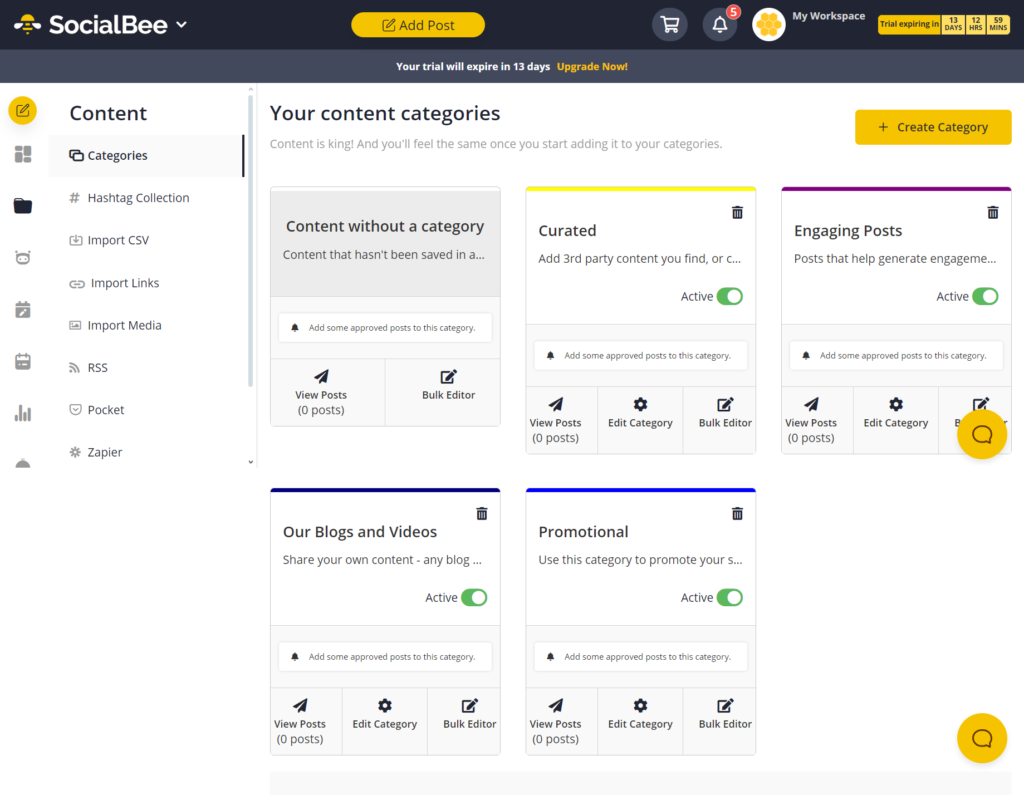
Idea generation is part of this process, along with writing, graphic design, and video or podcast production.
SocialBee simplifies content creation with features like hashtag collecting, CSV import for bulk posts, integration with RSS feeds, and Pocket for easy sharing of articles.
It also features browser extensions and Zapier integration for easy sharing of content from any number of sources.
The feature of content approval in SocialBee provides assurance of quality and consistency in published posts.
Categories
Categories within SocialBee mean the classification or grouping of your content based on diverse themes, topics, or types.
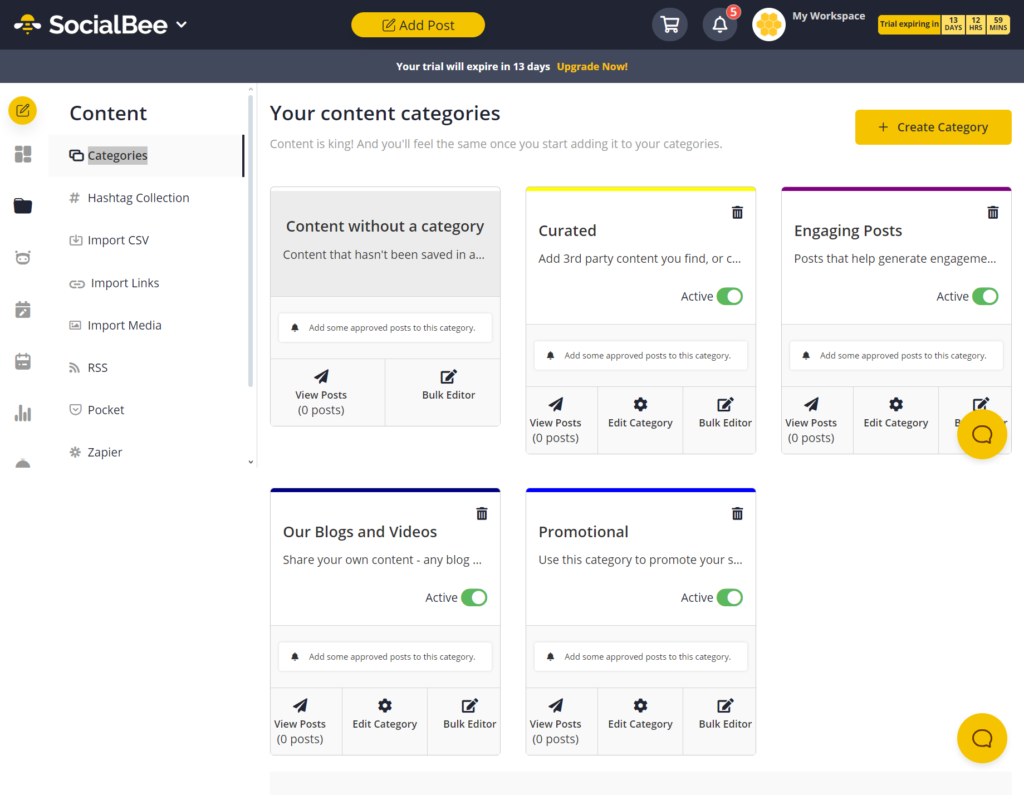
These categories will help you organize your posts so that you can maintain a diverse and balanced posting schedule across all your social media platforms.
You can group your content into categories such as “Tips & Tricks,” “Promotions,” “Behind the Scenes,” and “Customer Stories.”
This will let you ensure that every single one of your posts really fits its category well and, as such, meets the interests of your audience.
SocialBee gives you the possibility to create and manage categories that best suit your needs and allows you to plan and schedule posts according to your content themes.
This feature ensures that your social media feeds are dynamic, engaging, and relevant to your followers; hence, it makes your social media strategy a success.
Hashtag Collections
Hashtag Collections in SocialBee are organized and saved groups of hashtags for easy access every time you make a social media post.
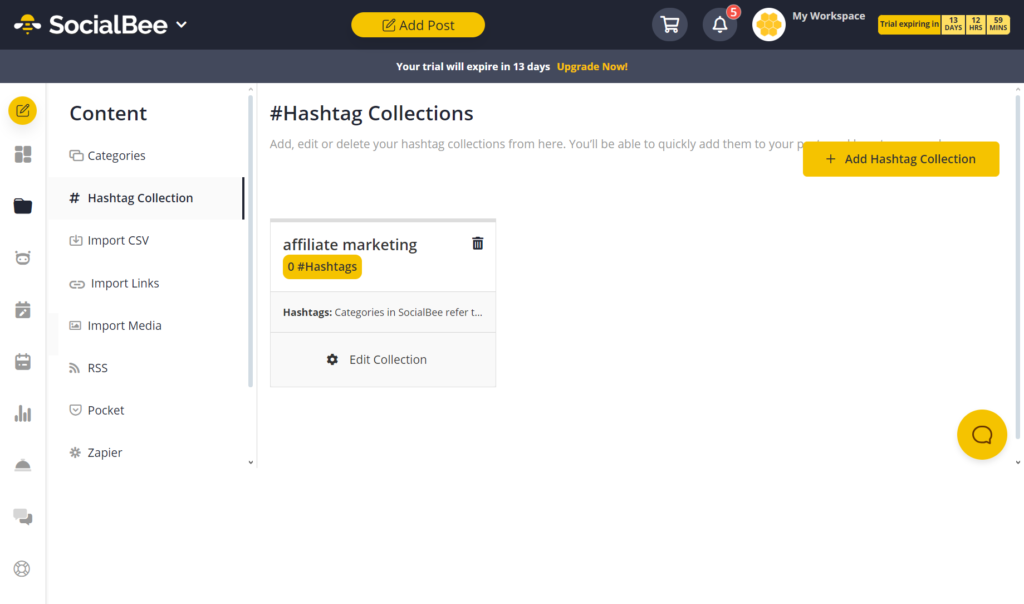
Those collections provide you with the most efficient way to organize and use relevant hashtags for your different topics, campaigns, or target audiences.
You could create a collection first for this campaign by adding the hashtags that talk about the product, its features, and any associated promotions.
You can later easily pick and add only the hashtags from the collection when creating a post, saving a lot of time and remaining consistent in your hashtag usage.
Hashtag collections help you maximize the visibility and reach of your social media posts by ensuring that you are using the most relevant and effective hashtags possible for each content theme or campaign.
Import CSV
With SocialBee, you can import and manage in bulk your social media using CSV files through the Import CSV feature.
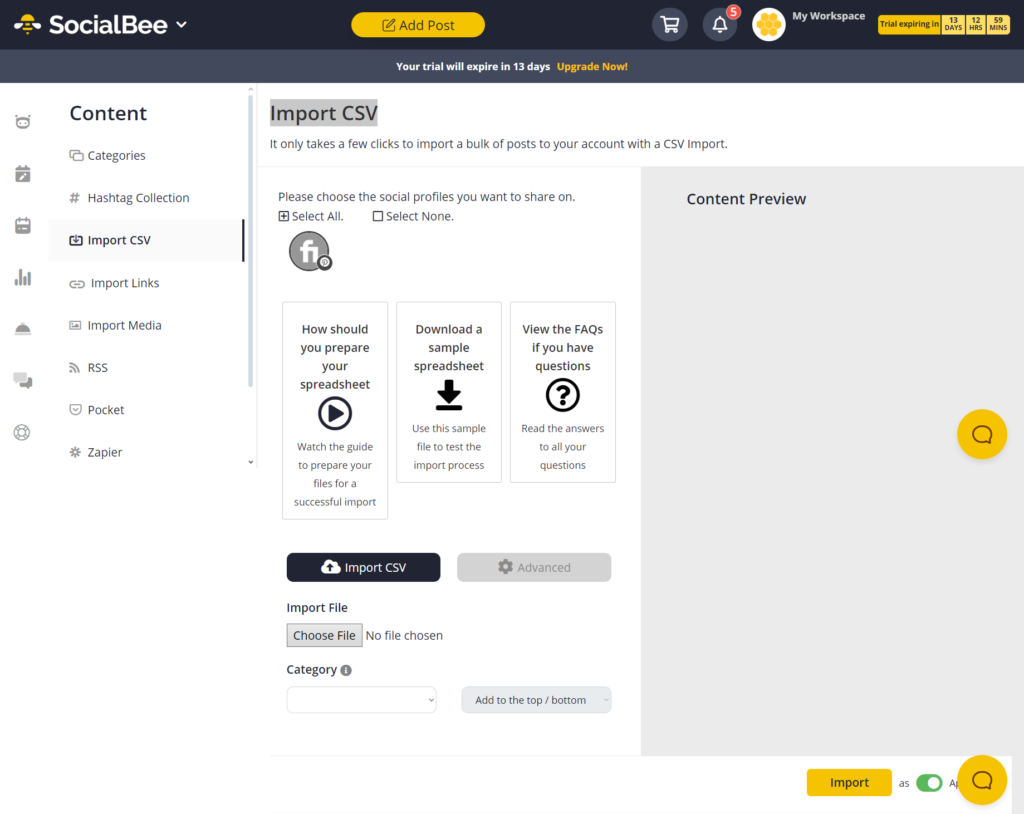
This might come in very handy once you need to schedule many posts across multiple platforms.
Rather than adding each post individually to SocialBee, you can create a CSV that will store information on all posts to be created—be it text, image, or video posts—posting schedule, and every other different detail you could imagine.
So, once your CSV file is ready, just import the file into SocialBee, and you really will have saved a lot of valuable time in scheduling posts for your social media.
This feature helps to organize and streamline the entire content creation process, thus helping you to better plan and organize your posts—be it a busy social media calendar for your business or scheduling content for a number of clients.
Import links
The Import Links feature in SocialBee will easily take web links into your content library for simple sharing across all connected social media platforms.
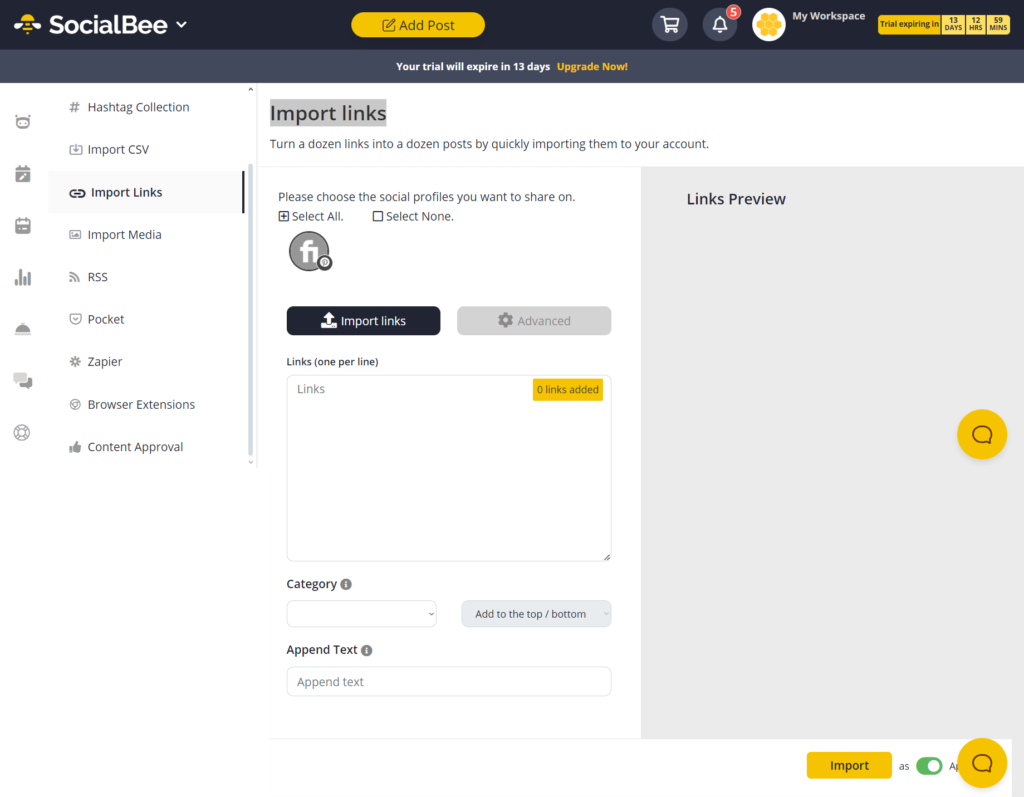
This makes it so much easier to curate and share any articles, blog posts, or whatever else on the web you’d like to show your people.
Instead of copying and pasting links directly into SocialBee, import them quickly through the interface to add into your Content Library.
This comes in very handy when you come across interesting articles or resources that you want to share with your followers without having to leave the SocialBee platform.
You can import links directly from websites into SocialBee with just a few clicks, so you can handily schedule and share valuable content with your audience across different social media platforms.
Import Media
Import Media is a feature of SocialBee that helps in easy uploading and managing all your media files, whether they are images or videos, inside the platform.
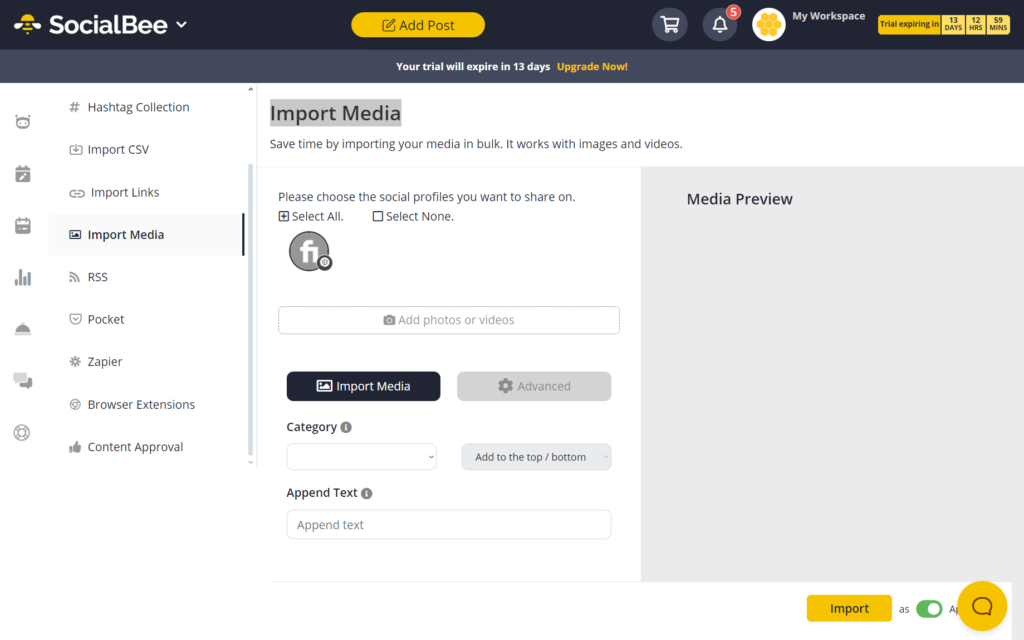
This feature gives you the ability to simplify adding visual content to your social media posts.
So instead of uploading a single media file each and every time you make a post, you’ll actually import many files in at once into your Content Library.
Your uploaded media files are easily accessible while you are creating posts, saving you time and efforts.
That feature is very useful for making sure your look stays the same on all your social media sites. It lets you keep all your pictures and videos in one spot so you can easily use them whenever you need to.
RSS Feeds
With the RSS Feeds feature in SocialBee, you can easily get content from websites or blogs you like and post it on your social media accounts.
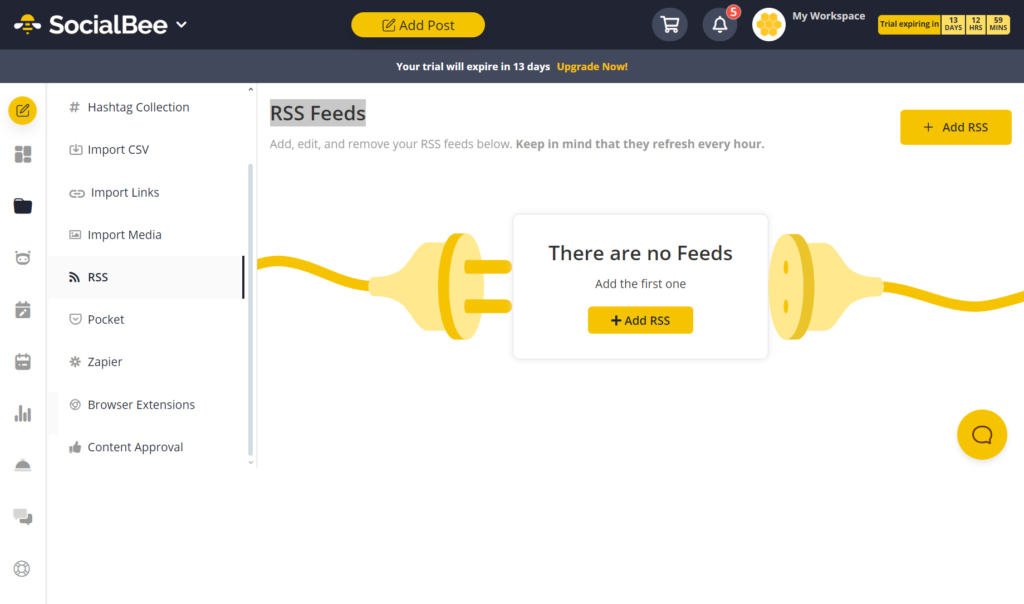
RSS feeds help you stay informed about new content from different sources without having to check each site separately.
Finding and sharing relevant content with your audience can be simplified through the integration of RSS feeds into SocialBee.
Simply add the URL of any RSS feed censored on those websites or blogs that you follow into the SocialBee system, then relax as it fetches automatically from your selected sources for the most recent articles or posts published.
From the fetched content, decide what pieces to share and what pieces not to through your connected social media accounts.
This feature will keep your social media accounts active with fresh and interesting content, saving you time in content curation and keeping your audience engaged with a stream of new information.
Sharing your saved contents from Pocket directly to linked Social Media platforms is now very easy with the Pocket integration into SocialBee.
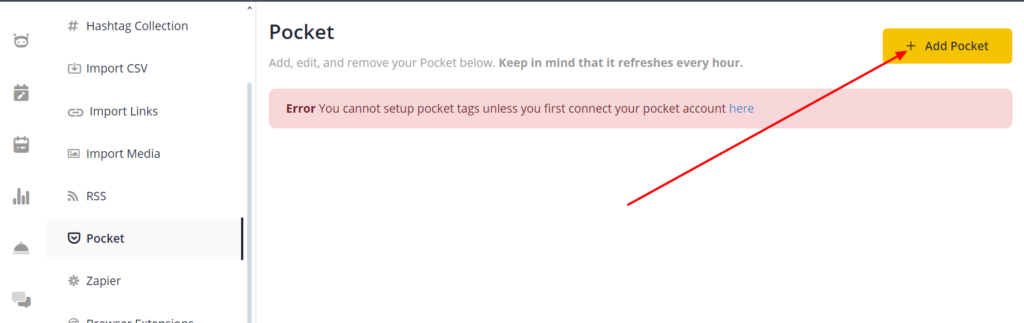
Pocket is a service that saves articles, videos, or just about anything on the Web for you to read or watch later.
Link your Pocket account to SocialBee for easier curation and sharing of value with your audience.
Anytime you come across an article or a piece of content online you want to save for later, you can save to Pocket.
After you link your Pocket account to SocialBee, you will be able to access these saved items from directly within the SocialBee platform.
This will make it very easy to pick, schedule, and share any content on your social media profiles so that there’s always a flow of engaging and relevant posts for your followers.
This saves you from having to go and find new content every day to keep up an active social media presence.
Zapier
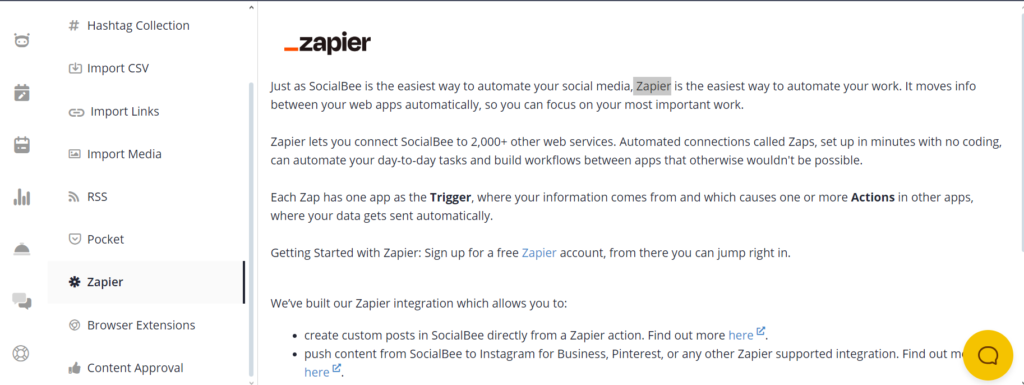
The Zapier feature, integrated into SocialBee, allows you to integrate SocialBee with numerous other applications, automating and simplifying your tasks. Zapier is such a powerful tool, really, integrating many web apps and making them work flawlessly together without any kind of manual input.
You create “Zaps” on Zapier, which are automated workflows consisting of a trigger and one or more actions.
For example, you can set up a Zap that will add a new blog post published on your website to your content library in SocialBee.
No more copying and pasting of the blog link into SocialBee every time you make a new post.
Other examples of how you can use Zapier with SocialBee include:
- Share new entries from a Google Sheet to social media accounts automatically.
- Add new items from an RSS feed to your SocialBee library.
- Publish updates from other project management tools, like Trello or Asana, directly to your social media channels.
With Zapier integration, save time and reduce repetitive tasks to ensure that your social media accounts always have fresh content.
Browser Extensions
Browser extensions just make it easier for users to share content from the web directly to their social media accounts without having to switch over to another tab.
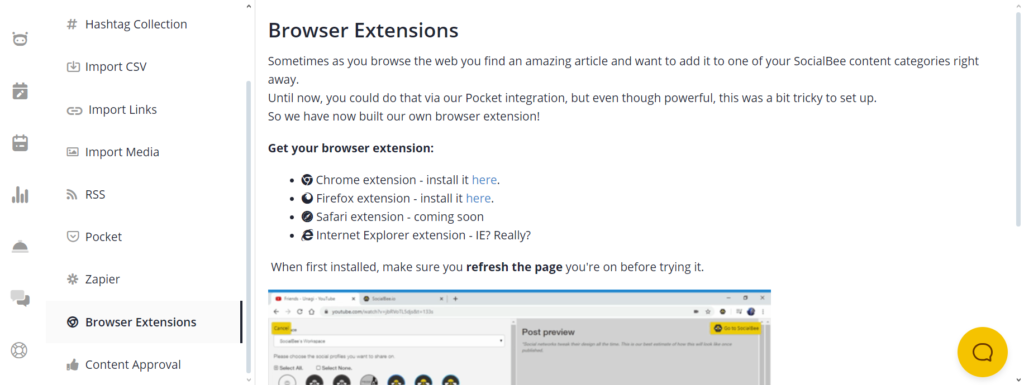
Available on common web browsers like Chrome and Firefox, it’s easy to add content to your SocialBee account while surfing the net.
Once installed, the SocialBee browser extension saves any interesting article, image, or video found on the internet with a click to your content library.
You can further customize and schedule the content for immediate posting or at some future time to your linked social media profiles.
This feature is very handy for content curation, as you will be able to easily collect and organize content from different sources as you come across it.
This browser extension simplifies your workflow, saving you from switching between tabs, copying, and pasting links to keep your social media accounts active and engaging with fresh content.
Content Approval
The Content Approval feature within SocialBee ensures that all your social media posts meet your standards and guidelines before they go live.
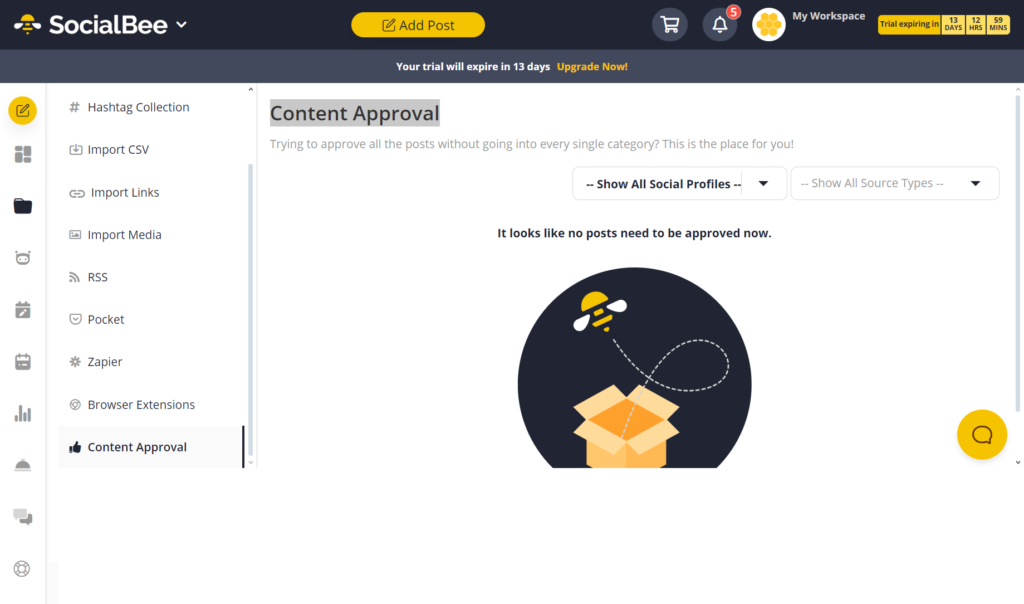
This feature is of great use when there are teams or businesses where more than one person is involved in the creation of content.
When a member of the team creates a post, instead of scheduling or publishing it directly, they can submit it for approval.
It then gives the possibility for the post to be reviewed, edited if necessary, by the approver(s) assigned, and approved or rejected.
If approved, the post will proceed as scheduled.
If rejected, feedback can be given and the post can be edited and resubmitted.
This will help ensure that your social media channels have consistency in quality, as the content is checked for accuracy, conformance to the company tone, and adherence to brand guidelines.
This will let the team collaborate and communicate easily with each other, which in turn provides a much better way of managing content creation and scheduling in an orderly and disciplined manner.
The Content Approval feature in SocialBee finally gives peace of mind, knowing that all posts reflect the brand accurately before reaching your audience.
Video thumbnails
The Video Thumbnails feature in SocialBee allows you to select and customize the thumbnail images for your video posts on social media.
Since thumbnails are the first thing viewers see as they scroll through their feeds, having an eye-catching and relevant thumbnail can go a long way toward getting your video watched.
You can choose any frame of the video you upload onto SocialBee to serve as the thumbnail or upload a custom image.
It will make sure that the thumbnail accurately represents what is being shown in the video and will be visually grabbing to your audience.
You could even add text, branding, or other graphics that will really make your thumbnail pop.
Use well-crafted video thumbnails to attract more viewers, ensure a higher number of views, and better overall performance for your video posts.
The Video Thumbnails feature by SocialBee is for making a strong first impression and increasing the visual appeal of your social media content.
AI content creation & strategy
SocialBee now offers a feature that uses artificial intelligence to help you create and manage your social media content more effectively.
This new tool can create text for your posts, analyze your audience, and suggest ways to improve your content strategy.
Now, with AI content generation, you can quickly create engaging text for your social media posts.
Whether it’s a catch caption or a blog snippet, the AI will help you come up with something that will catch your audience’s attention.
It also analyzes the interaction of your audience with your content: who is your audience, what they like, and when they are most active.
From this, it gives you suggestions on the type of content to post and when for maximum engagement.
The AI helps optimize your content strategy with suggestions on topics, hashtags, and times to post.
You can maximize the effectiveness of your posts on social media and drive a larger audience by following the suggestions given.
Design integrations
With SocialBee, you can easily integrate designs into your social media posts.
Use Canva to design cool graphics; pick from many nice pictures on Unsplash and add fun-moving images called GIFs from GIPHY.
With Canva, you can make professional-looking graphics right inside SocialBee without needing to switch between apps.
Unsplash gives you many free photos to choose from to make your posts look better. You can also use GIPHY to add funny or interesting moving pictures to your posts, making them more fun.
By using a combination of these design tools, you can easily make your social media posts stand out and catch more attention from followers.
Whether you’re a pro at making graphics or just starting out, SocialBee’s design integrations make it easy to make your posts look great and get noticed on social media.
Social media platforms with direct publishing
SocialBee allows for direct publishing and scheduling of a variety of social media platforms, so you can simplify your content management process.
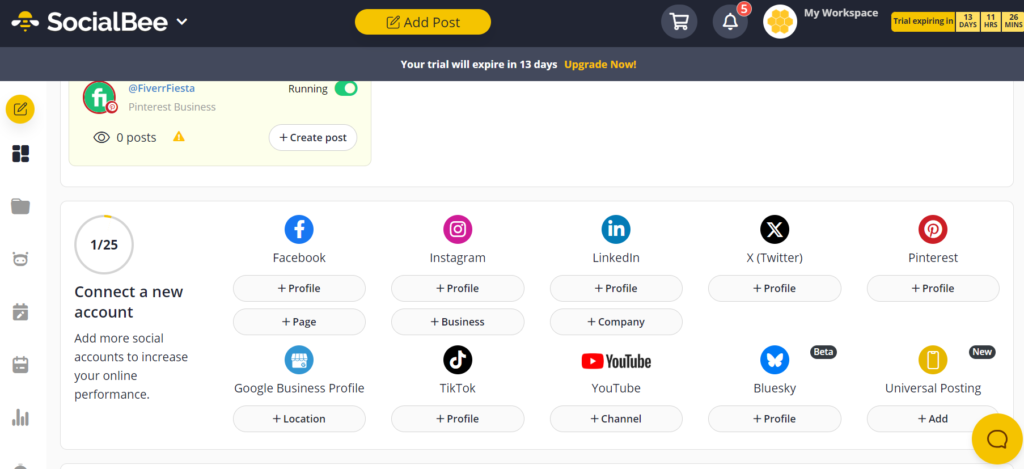
Facebook: Schedule and post directly to Facebook Pages from SocialBee.
Instagram: While direct publishing is not supported by Instagram policies, you will be able to schedule your posts in advance on SocialBee and even get notifications when it’s time to manually publish them on Instagram.
Twitter (X): Schedule and post tweets directly from SocialBee to your Twitter account.
LinkedIn: Schedule and publish content directly to LinkedIn Profiles and Pages from SocialBee.
Pinterest: You can schedule pins in advance on SocialBee, but direct publishing is not supported; you have to publish them manually on Pinterest.
Google Business Profile: Schedule and post directly to your Google Business Profile from SocialBee.
TikTok: Schedule and post directly to TikTok from SocialBee.
YouTube: You can schedule in advance video content on SocialBee, but direct upload is not supported—that is, you have to upload it manually on YouTube.
Bluesky: SocialBee does not support direct publishing on Bluesky.
You can use the scheduling features of SocialBee to easily plan and manage your content on multiple platforms.
It allows SocialBee to automatically share your scheduled posts at a time set by you.
Universal Posting on any channel
SocialBee’s Universal Posting was created to simplify content scheduling for platforms that have API restrictions, thus preventing direct posting.
The feature allows for scheduling content on channels like Facebook Groups, Threads, WhatsApp, Telegram, Mastodon, Quora, and others, even though direct posting isn’t possible due to these limitations.
In some platforms, direct posting via API is not supported—Facebook Groups and Threads.
Therefore, SocialBee offers scheduled posting.
Even though you are not allowed to directly publish the posts from SocialBee, the system still reminds you to post manually at the scheduled time so that you can deliver content to your audience in a timely manner.
Also, supported is the scheduling of messages on messaging applications—WhatsApp and Telegram—since direct posting is not possible due to API limitations.
You get reminders again to post these messages manually at the scheduled time slots.
Mastodon, another platform with API limitations, also has support for Universal Posting with SocialBee.
You can schedule posts for Mastodon instances so that you can maintain a consistent visibility on the platform despite not being able to post directly.
For even those platforms where direct posting isn’t supported, like Quora, SocialBee enables the scheduling functionality.
You will be able to plan and schedule content for Quora and receive reminders to publish your posts manually on the platform.
Customized posting schedule
One of the most useful features of SocialBee is the tailored posting schedule, which allows users to personalize the time of posting on social media according to their audience’s habits and tastes.
This way, you can easily schedule your posts at the best times when your audience engages the most, hence being active right when your audience needs you.
With SocialBee, you can set up a tailor-made posting schedule and decide which days and what time you want your posts to go live on each of your social media accounts.
This will allow you the flexibility to optimize the frequency and timing of your postings with consideration of your audience demographics, time zones, and nature of content.
For example, you may have an international audience; hence, you can set different posting schedules with regard to the different time zones so that the information you put out reaches the people in the various regions at times most convenient for them.
The posting schedule can also be adjusted according to the type of content—for example, frequent posting during promotional campaigns or events.
By customizing your posting schedule with SocialBee, you can maximize the effectiveness of your social media strategy and get more engagement with your audience.
Social media analytics
Analytical features of SocialBee enable you to understand the performance of your posts on each of the social networks—be it Facebook, Instagram, or Twitter.
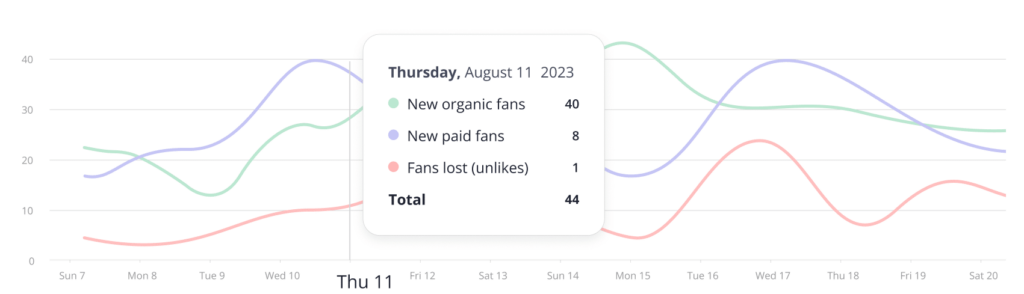
You will get key metrics that show how many likes, comments, shares, and clicks your posts garner.
With this information, you can surely tell which of your posts is best and most appealing to your audience.
In addition, analytics by SocialBee will be able to display follower growth over time. It will indicate whether your audience is growing or not and how quickly your followers are increasing.
From this information, you can deduce if it is the content that attracts new followers or if your social media strategy is efficiently boosting your audience.
Moreover, with this feature, one will be able to track the performances of different content types in analytics.
For example, you will be able to find out if videos work better than pictures or if there are topics that resonate more with your audience.
This data will guide your content creation strategy in the production of more content that your audience loves.
You can also use analytics from SocialBee to figure out the best times to post, based on when your audience is most active.
Posting during these peak times gives you a better possibility of reaching and engaging with a larger number of audiences.
Social media engagement
With the social media engagement feature of SocialBee, you can monitor all comments, mentions, and direct messages of all social media platforms you are using via one single dashboard.
You will be able to follow up on all interactions with your audience from a single place without necessarily having to switch between apps or platforms.
From centralizing your social media interactions, you can take action more quickly on comments left by your audience, respond to mentions, and, in general, better engage with your online community.
That way, you will build an increasing number of followers because, through your actions, they will feel valued, acknowledged, and their concerns listened to.
Responding quickly and consistently interacting with your audience is a surefire way to build a strong sense of community around your brand, encouraging more interaction and involvement from followers.
SocialBee powerful integrations
SocialBee offers powerful integrations with many tools and platforms to enhance your social media management experience.
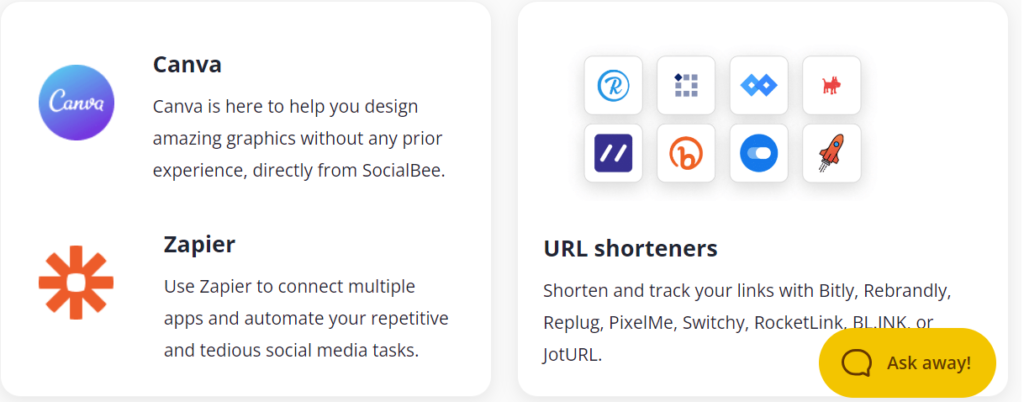
Such integrations include link shorteners, design tools, task automation platforms, content curators, and much more.
With the link shorteners, create beautiful and trackable shortened URLs of your social media posts, which are quite shorter and hence easier to share on all platforms.
Design tools will help you create aesthetic graphics and multimedia content that will boost your social media presence.
Task automation platforms will help you to optimize workflows, automate repeated tasks, and schedule content posting in advance.
Content curators allow you to find and share awesome, relevant content with your audience that will keep them in the know and entertained.
NETWORK INTEGRATIONS
SocialBee is integrated with most social media networks, which allows managing all accounts from one place.
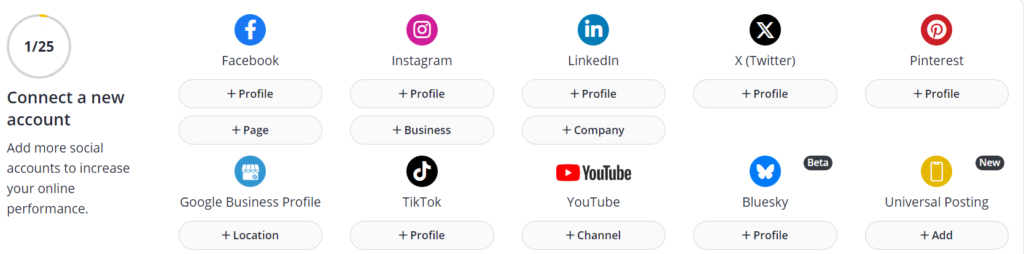
Integration is available with such popular platforms as Facebook, Instagram, Twitter, LinkedIn, Pinterest, and many others.
You can use SocialBee to schedule and publish posts, engage with your audience, and track performance across multiple social media networks—all from a single dashboard.
All that will save you time and effort, which you can invest in creating great content and being in touch with your followers.
Get insights and analytics with integrations into the networks—understand in detail how your content performs on each of the platforms—and make data-driven decisions with SocialBee to further optimize your strategy.
That makes it an integrated platform—all thanks to integration with these great tools and platforms.
All this together empowers SocialBee to optimize, save time, and better your outcomes.
Whether it’s your content creation procedure, the ease of a streamlined workflow, or simply driving your social media better—you have the mighty integrations with SocialBee.
Collaboration
Working with your team to handle everything about your social media presence is simple with SocialBee.
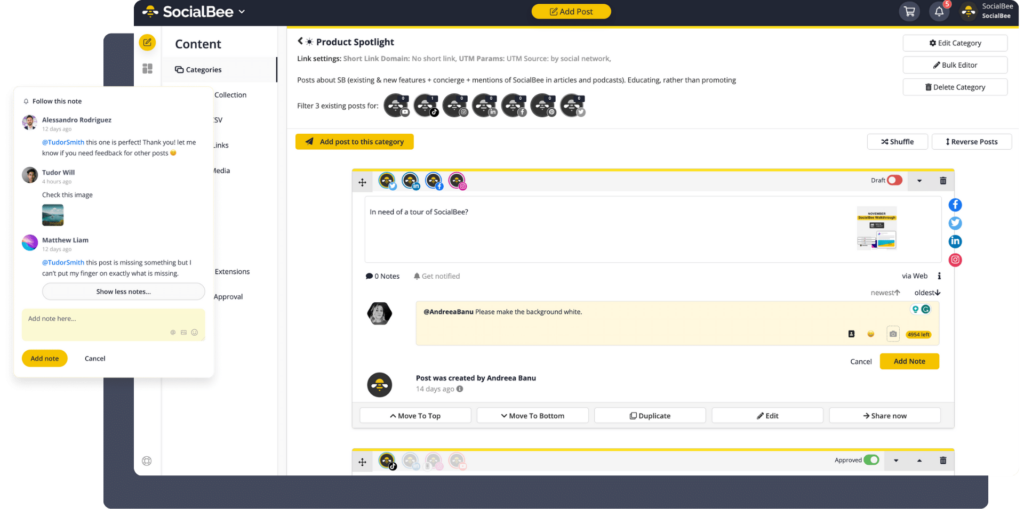
You can invite as many team members as you want to help manage your social media accounts. You can give out tasks leave notes and check posts before they are posted using this feature.
You can share responsibilities with your team members by inviting them to work with you.
This way, each member can have their own role and permissions, so they will only have access to the tasks and accounts relevant to their role.
You can even add notes and instructions for your team members so that they are all on the same page when it comes to the goals and objectives of each post.
This will ensure your messaging and branding are consistent across all your social media channels.
With the collaboration feature by SocialBee, you are able to review and approve posts before they go live.
This will ensure that the content meets your standards and adheres to your overall social media strategy before going live.
ConciergeBee Services
ConciergeBee is a personalized service that can be used to meet your social media needs whether you are an individual or a business.
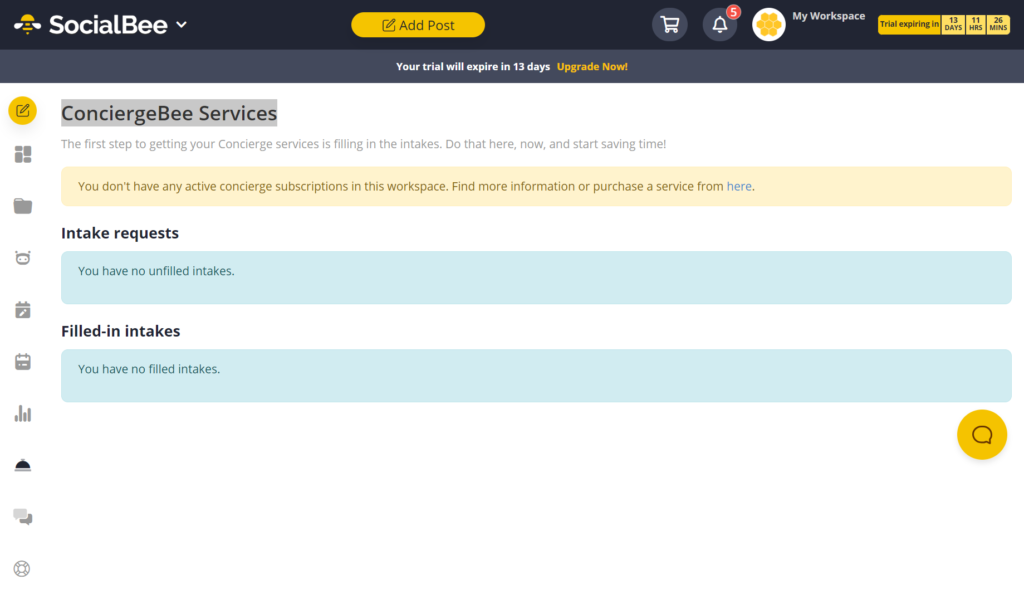
They make content for you like posts pictures and videos to keep your followers engaged on your social media platforms.
ConciergeBee curates content from the web, so you don’t have to spend time doing that and maintaining a dynamic and engaging feed for your audience.
They can assist you in planning your social media strategy, identifying your target audience, determining which platforms are most suitable, and even creating a content calendar.
ConciergeBee also takes care of your online community by keeping your followers engaged through replies to comments, messages, and mentions.
Lastly, the analytics and reporting services will monitor your social media performance, based on metrics like engagement rates and follower growth, thereby allowing you to make informed decisions regarding future campaigns.

SocialBee Customer Support
SocialBee has got your back with up-to-the-mark customer support, so you can make the best out of your time spent on the dashboard.
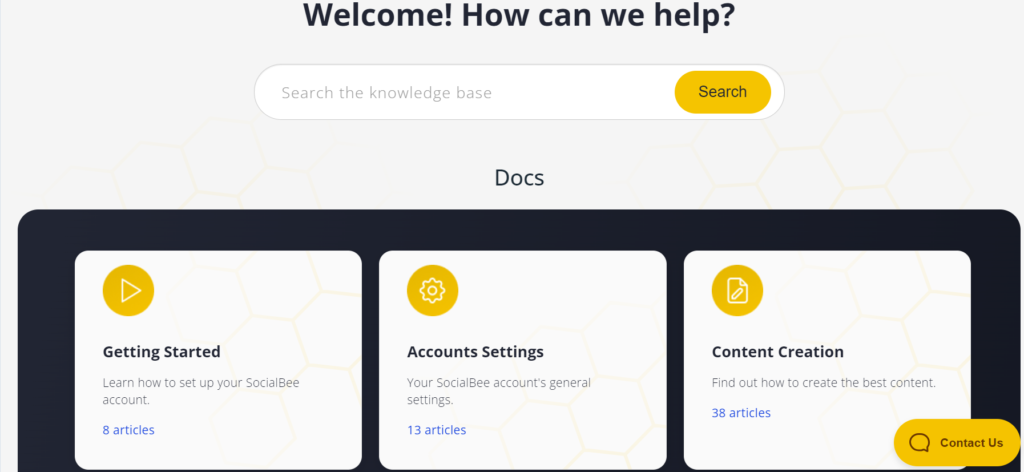
The company boasts of a dedicated customer support team for any queries or problems your way to make the experience fluent.
You can easily contact the customer support team at SocialBee by emailing them, initiating a live chat with them, or giving them a call.
They will be able to answer questions regarding the features, provide technical advice, or help with account management.
You may find much more information in the FAQs, tutorials, and user guides on the website of SocialBee.
SocialBee Pricing
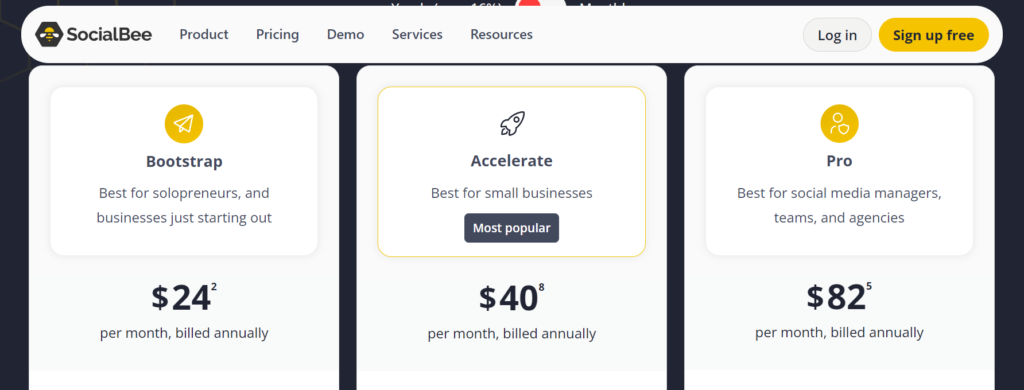
Bootstrap Plan
Best for:
Solopreneurs and businesses just starting out
Price:
$24.20 per month, billed annually
$29per month
Features:
- Social Profiles: Connect up to 5 social profiles
- User/Workspace: 1 user per workspace | 1 workspace
- Analytics: Access up to 3 months of data
- Free Trial: Start your free trial
Ideal for individuals and small businesses just getting into social media management, this plan is the most affordable solution to manage your online presence.
Under the Bootstrap plan, you can attach quite a few social accounts and get some of the more basic analytics, all in one workspace.
Accelerate Plan
Best for:
Small businesses
Most popular
Price:
$40.80 per month, billed annually
$49per month
Features:
- Social Profiles: Connect up to 10 social profiles
- User/Workspace: 1 user per workspace | 1 workspace
- Analytics: Access up to 2 years of data
- Free Trial: Start your free trial
It would be perfect for a small business that wants to enlarge its social media management capacity.
The Accelerate plan adds features allowing users to connect more social profiles, access extensive analytics, and manage everything from a single workspace, making it extremely popular among growing businesses.
Pro Plan
Best for:
Social media managers, teams, and agencies
Price:
$82.50 per month, billed annually
$99per month
Features:
- Social Profiles: Connect up to 25 social profiles
- Users/Workspace: 3 users per workspace | 5 workspaces
- Analytics: Access up to 2 years of data
- Free Trial: Start your free trial
The Pro plan is perfect for social media managers, teams, and agencies that need advanced tools and support in order to manage multiple clients or large-scale social media operations.
The plan allows for the connection of a high number of social profiles, numerous users, and the utilization of several workspaces—offering extensive analytics in a collaborative environment for efficient social media management.
SocialBee Pros and Cons
Pros:
- Comprehensive Scheduling: Schedule your posts across all platforms in one go, even well in advance, with the ability to save much time and maintain a consistent flow of content with SocialBee.
- Content Curation and Creation: Find relevant content easily and share it. Create eye-catching, engaging posts with integrated Canva and GIPHY tools.
- Robust Analytics: Get in-depth analytics to track performance on social media, understand engagement with the audience, and refine your strategy.
- Powerful Integrations: SocialBee integrates with many tools, including link shorteners, design tools, task automation platforms like Zapier, and content curation services, to enhance its functionality.
- Collaboration Features: Invite team members, add notes, and approve posts before publishing; hence, a smooth workflow to ensure the content meets quality.
- Customer Support: There is reliable customer support available through email, live chat, and by phone, with a comprehensive knowledge base and FAQs in the product.
- ConciergeBee Services: Tailored social media management, including content creation, strategy, community management, and analytics—all designed to make your life easier with a more hands-on approach.
Cons:
- Learning Curve: It does take some time to learn everything and be able to use all integrations and features available on the platform.
- Limited Users in Lower Plans: Because of the user limits in the number of users per workspace on the lower-tier plans, this may not suffice for a growing team.
SocialBee Alternatives
- SocialPilot: With a very user-friendly interface, support for multiple platforms, and features like content scheduling, analytics, and collaboration with your team, the all-in-one social media management tool is here.
- SocialChamp: It is an all-in-one social media management platform that offers schedulers, social listening, analytics, and more. It offers also a very simple interface along with support for more than a few social media platforms.
- Buffer: Buffer is a popular social media management tool; user-friendly with a suite of features that include content scheduling, analytics, and team collaboration. It caters to many social media platforms.
- Hootsuite: Hootsuite is a social media management platform with an inclusive variety of features, including content scheduling, social listening, analytics, and teamwork collaboration. It supports many social media platforms and is used by companies from tiny firms to huge enterprises.
SocialBee Review Conclusion
In the final analysis, SocialBee is your handy tool in managing your social media. It allows you to plan your posts and keeps you updated on their performances, plus it facilitates collaborations.
With its simple design and extra features of services like ConciergeBee, SocialBee is well ahead in the race as far as doing well on social media is concerned.
It’s a great way for you to get your brand noticed, connect with your audience, and reach your goals smoothly.
Frequently Asked Questions (FAQs) About SocialBee
What social media platforms does SocialBee support?
SocialBee supports a wide range of social media platforms, including Facebook, Twitter, LinkedIn, Instagram, Pinterest, and more.
How does SocialBee pricing work?
SocialBee offers different pricing plans based on the features and capabilities you need. Pricing typically depends on factors such as the number of social profiles you want to connect, the level of analytics and reporting you require, and the availability of additional services like ConciergeBee.
Can I try SocialBee before purchasing?
SocialBee offers a free trial period for new users to explore the platform and its features before committing to a paid plan.
Does SocialBee offer customer support?
SocialBee provides customer support through various channels, including email, live chat, and phone. They offer a comprehensive knowledge base and FAQs on their website to help you find answers to common questions.
Is SocialBee suitable for individuals or businesses?
SocialBee caters to both individuals and businesses of all sizes. Whether you’re a solopreneur managing your own social media or a large agency handling multiple clients, SocialBee offers features and plans tailored to your needs.
Can I cancel my SocialBee subscription at any time?
You can cancel your SocialBee subscription at any time. However, it’s essential to check the terms of your subscription plan for any cancellation fees or requirements.




