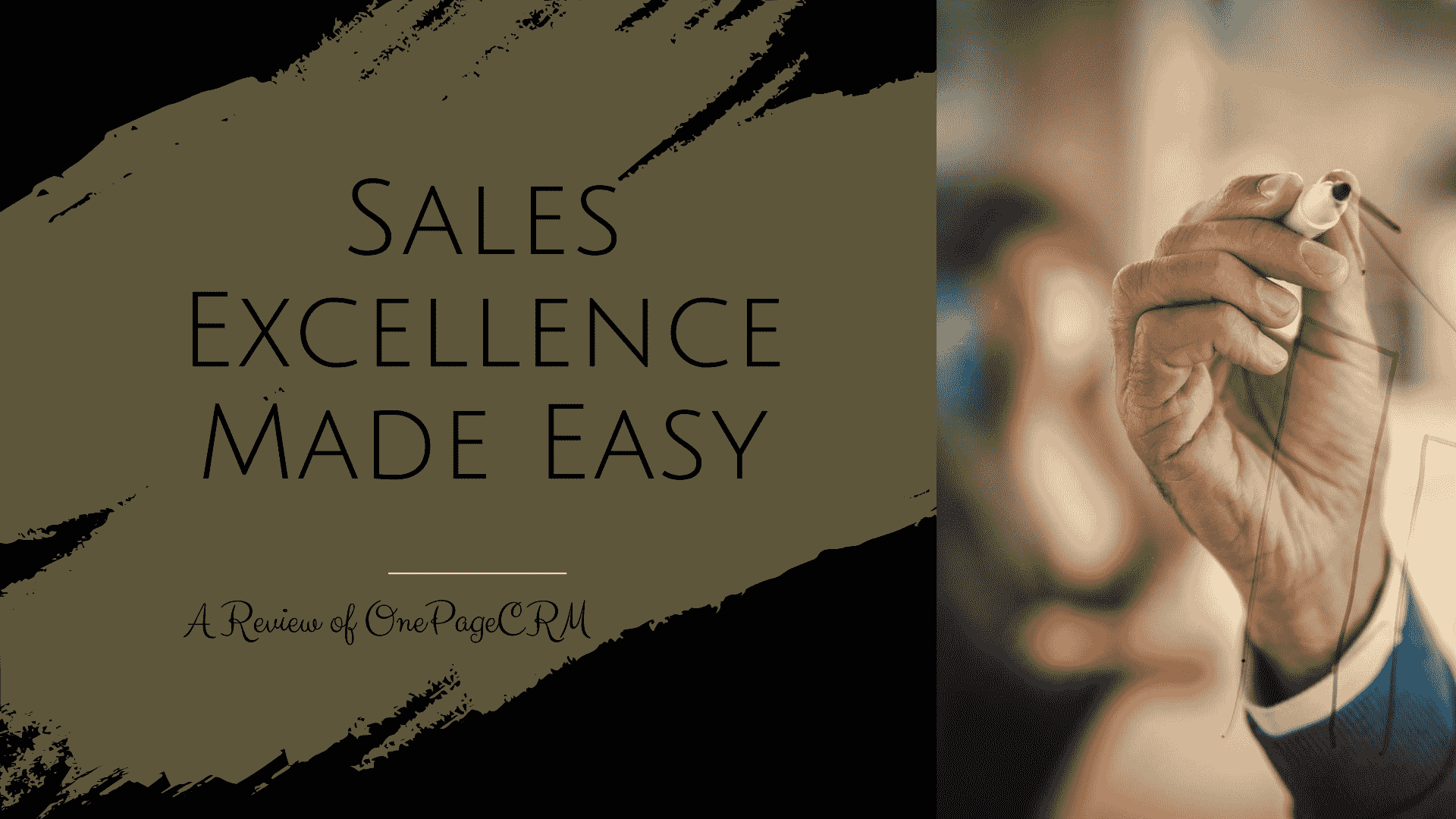A good CRM tool can improve your business. OnePageCRM offers easy-to-use features and strong capabilities, but is it the best option for you?
This review will discuss its main features, costs, advantages, and disadvantages, and who can benefit the most from using it. By the end, you will know if OnePageCRM is right for your business.
Disclosure: Some links in this post are affiliate links. If you click and make a purchase, I may earn a small commission at no extra cost to you. I only recommend products and services I trust. Your support helps me keep this blog running and provide valuable content for free. Thank you!
Table of Contents
What is OnePageCRM?
OnePageCRM is the customer relationship management software that helps you manage your sales in a better way.
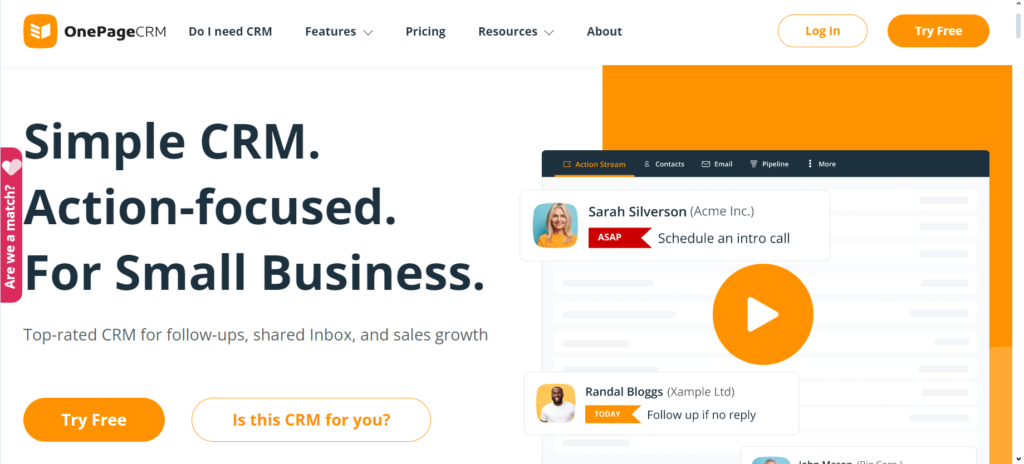
The main purpose is to simplify sales by providing an easy-to-use platform focused on converting leads into customers.
OnePageCRM helps you streamline all your sales workflows by providing features such as contact management, lead tracking, sales pipeline management, and task automation.
All are designed to empower you to be more productive and efficient at driving revenue growth.
OnePageCRM Features
Follow-up reminders
OnePageCRM makes sure you remember to follow up with your sales tasks by giving you reminders.
These reminders help you stay on track and remember to contact people at the right time.
You’ll get notifications reminding you to send emails make calls or schedule meetings.
These reminders show up on OnePageCRM to keep everything organized and easy to access.
With this feature, you can maintain good contact with your contacts build relationships, and close more deals automatically.
Contact management
OnePageCRM allows you to store all business contacts in one place using a contact management tool.
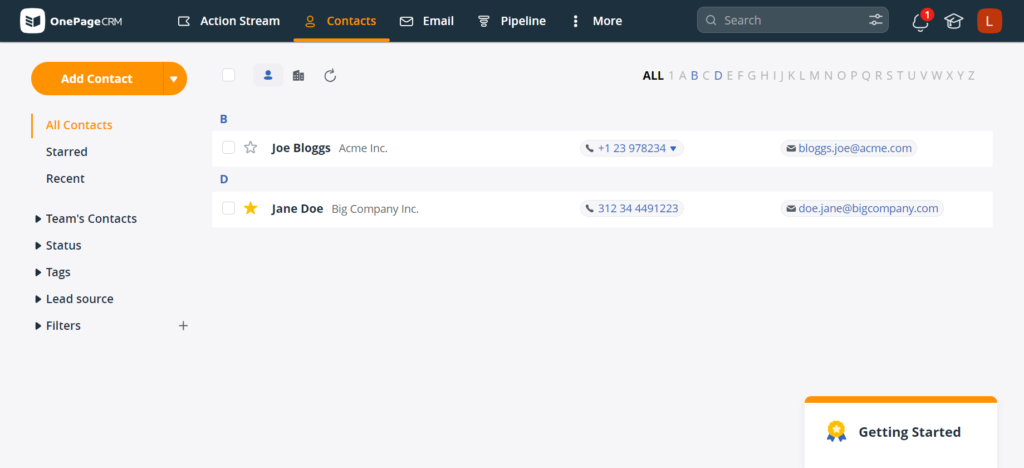
It’s nice to be able to save important information concerning every contact, such as names, phone numbers, email addresses, and even company details.
You can even keep a log of all interactions, such as emails, calls, and meetings, for a complete communication history.
You can further tag and categorize contacts to organize them in the manner that you like, which gives you fast access.
You can create custom fields to capture information relevant to your business. Having all this at your fingertips, you are able to update details in contacts quickly and always have access to the most up-to-date information.
Stay organized with OnePageCRM, your one-stop shop to view all of your relationships.
It facilitates communication and allows you to concentrate on building and maintaining strong relationships, as it keeps all the contact information in one place.
OnePageCRM’s email
OnePageCRM comes with an email feature, giving you a complete suite of functionality in order to make your email communication process simpler.

Incoming email integration gives you the possibility to track and manage all incoming emails directly from within the CRM.
This will ensure that all interactions with your contacts are in one place, hence easily accessible.
Open tracking will show you when your emails are opened, so you can judge recipient engagement.
You can even send emails directly from OnePageCRM, including quotes and other attachments, to communicate easily with your contacts.
Email templates: You can also create standardized messages for common scenarios, saving you time and ensuring consistency in your communication.
For larger outreach efforts, OnePageCRM also lets you send bulk emails, reaching multiple contacts at once while still personalizing each message.
Quick quotes make creating and sending quotes to customers easier for you to close deals faster and more efficiently.
Workflow automation
OnePageCRM has a tool called Workflow Automation that makes work easier by doing repetitive tasks automatically.
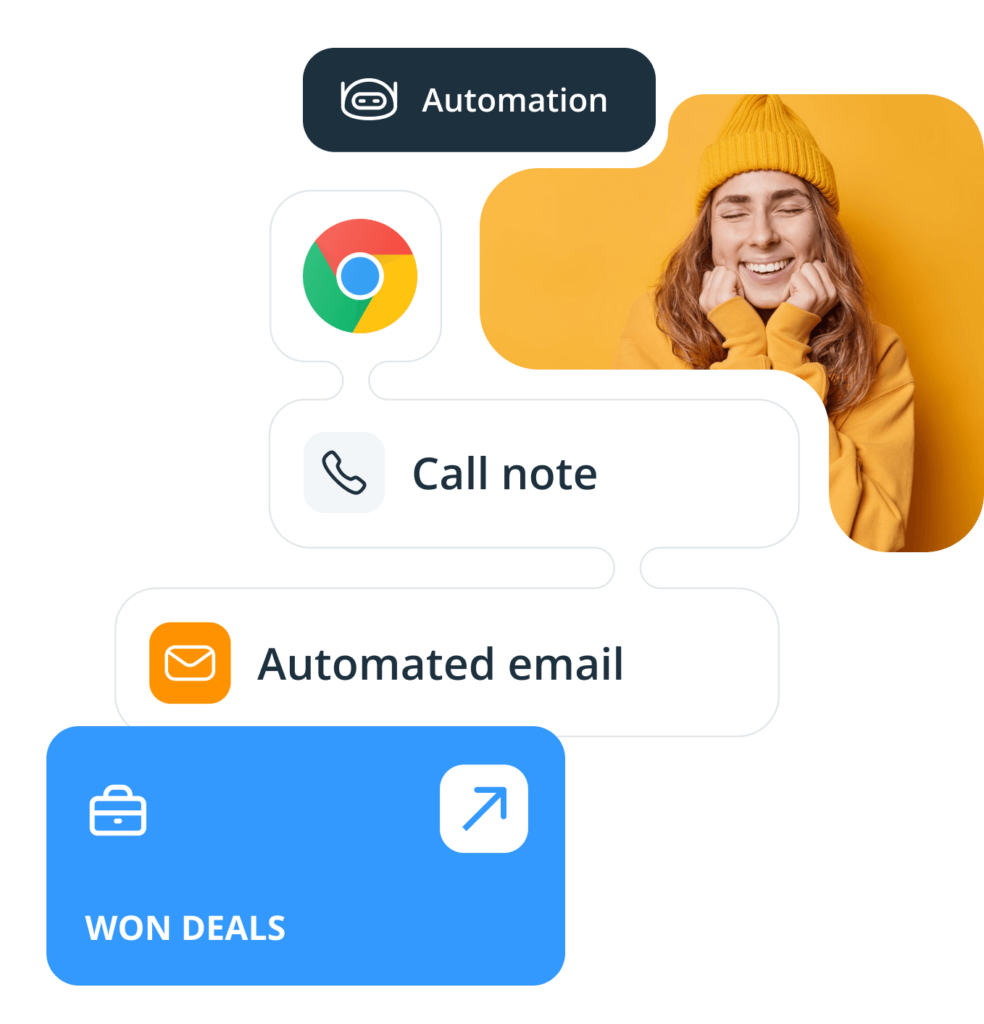
This helps save time and lets you focus on more important things. You can create a customized workflow for your sales process to make sure everything runs smoothly and efficiently.
On top of that, you can generate leads in a single click using web forms or email integrations, thus quickly bringing new prospects into your business.
Setup sales deals faster with predefined templates and automated steps, hence saving time moving from prospecting to closing deals.
You can also create and send quotes in only 30 seconds, speeding up your sales cycle.
OnePageCRM also pulls data from social media to enrich contact profiles with valuable insights, making it easier to understand and engage with your leads.
The full automation not only saves time but also enhances the capacity to maintain good relationships with customers and drive sales growth.
Sales pipeline
OnePageCRM has this really powerful feature called a Sales Pipeline that helps you streamline and optimize your sales process.
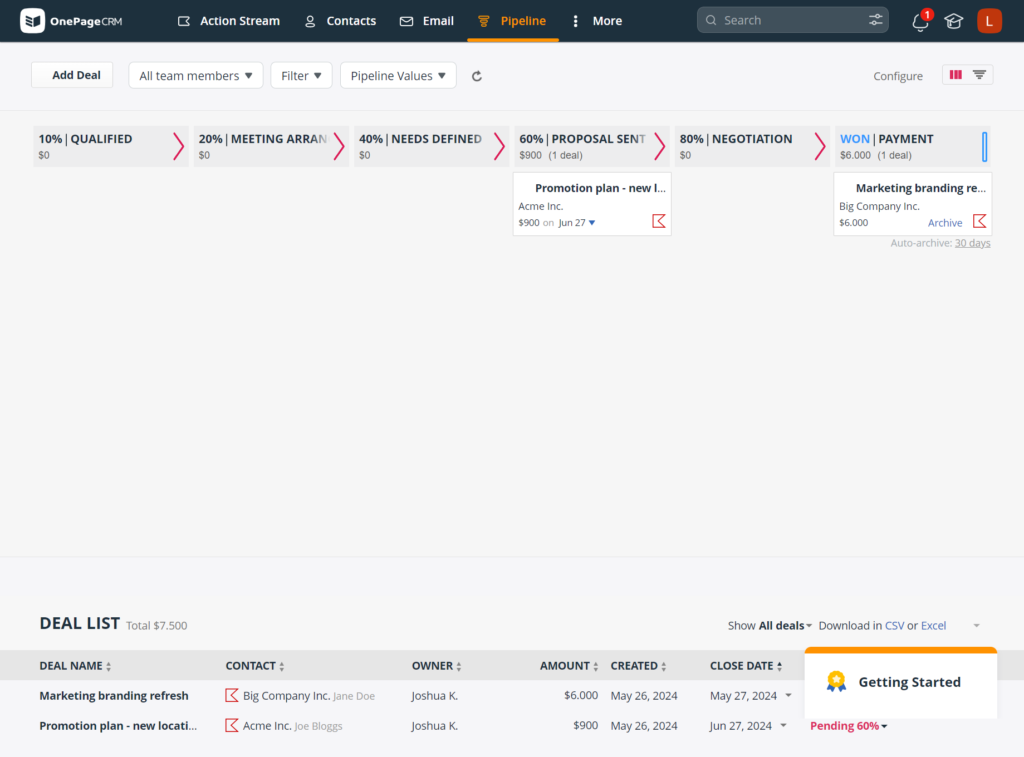
Using it, you will get the possibility of clearly defining each step of your sales process so that everyone on your team clearly knows what actions are needed to move the deals forward.
Its visual layout will help you easily spot and avoid bottlenecks to ensure a smooth flow of deals in the pipeline.
You can also more effectively forecast sales revenue by tracking deals and their stages, so you see clearly what possible future earnings might be.
Setting up your service catalog within the pipeline allows you to manage and present your offerings effectively, thus making it easier to match products or services with customer needs.
You can visualize your prospect’s journey from first contact to closing the deal to understand exactly where each one is and what the next step needs to be taken.
Adding details to deals is simple and only takes a click, keeping your pipeline updated with minimal effort.
A holistic sales pipeline feature that will not only help you manage and track your deals but also empower you to make data-driven decisions toward improvement in your sales performance.
CRM Reporting
OnePageCRM’s reporting feature gives you the holistic view of your business operation.

CRM reporting will show you the whole picture of your business so that you could track performance, spot trends, and make educated decisions.
The system is updated live, so you have the most recent data within reach at all times.
You can create detailed CRM reports in just seconds and get fast access to vital information without wasting your time.
These reports can be forwarded automatically to your inbox, so you have information at your fingertips, even on the go.
The reporting capability further provides realistic revenue forecasting, allowing you to plan for the future with set and attainable sales goals and track how they will be met.
There is a powerful reporting capability that ensures you have all the information tools on your dashboard necessary to monitor and maximize your sales process in every aspect.
Team collaboration
OnePageCRM comes with team collaboration features to improve how the team works together and manages sales activity.

With this feature, you can actually assign contacts and deals to specific people within your team so everyone knows what they are doing.
You can also view team activities live and follow up on progress, noticing the areas that need attention most.
Notes and mentions allow for seamless communication, making it effortless to share information on any given deals or contacts.
That flexibility in adjusting user permissions ensures that the team members can only see and have access to what their respective role allows, keeping the sensitive information protected while giving access when needed.
You can even split key performance indicators—let’s call them KPIs—by teams so that you track and measure performances from each of them effectively.
Team-wide access to documents means that important files and resources are always available to everybody, better-supporting collaboration and ensuring each person has the information they need to succeed.
This feature will help streamline your teamwork, improve communication, and raise the bar on the overall productivity of your sales processes.
Mobile CRM
OnePageCRM’s mobile CRM feature gives you the ability to keep selling on the go; and manage sales activities from anywhere around the globe.
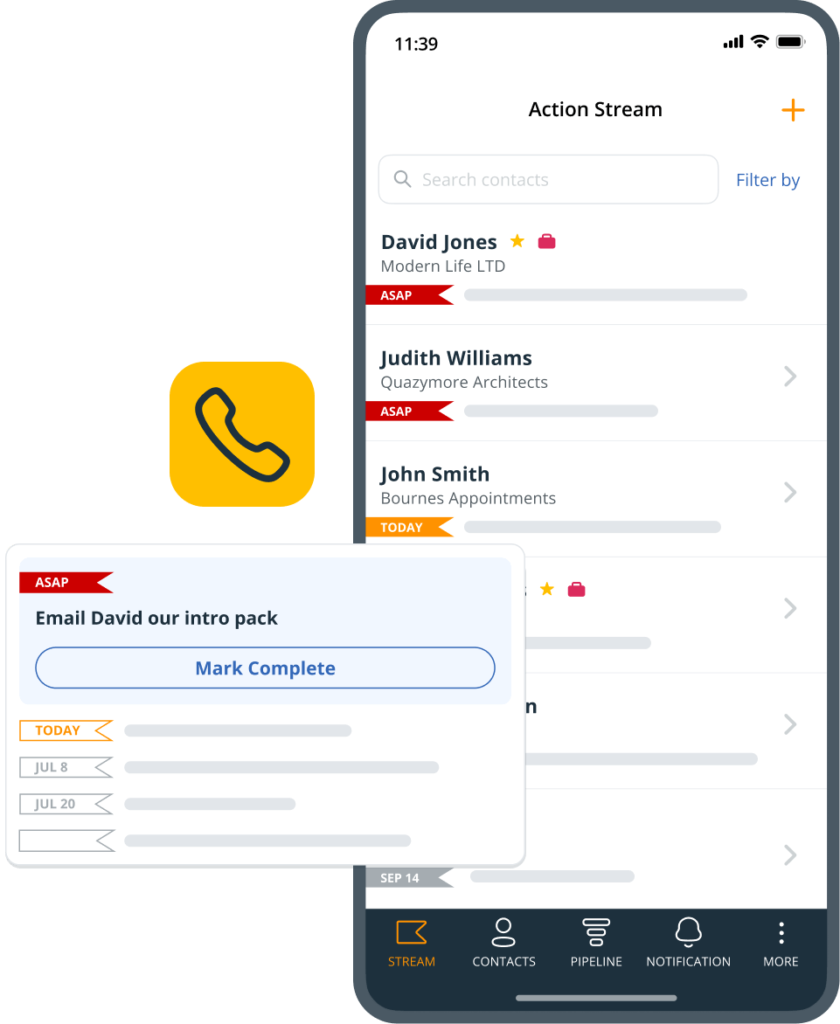
Log calls, notes, and even emails directly from your phone using the mobile application—all information is kept updated and at your fingertips.
Making it easy to get around with directions to client locations, the app ensures that you are never late for a meeting.
The mobile CRM comes with a free business card scanner, so you’d be able to capture and save contact info just by taking a photo of a business card.
Dial your contacts directly from the app—convenient for keeping in touch with your leads and clients on the move.
You may also team up with your team anywhere by sharing notes and updating them in real time.
OnePageCRM is also available as a mobile application, which you can download from the App Store or Google Play Store to manage your sales from any device.
With this mobile functionality, you will be always connected and ready to drive sales, no matter where you are.
CRM Integrations
OnePageCRM comes with a lot of integrations to popular tools and services to increase functionality and smooth out your workflow.
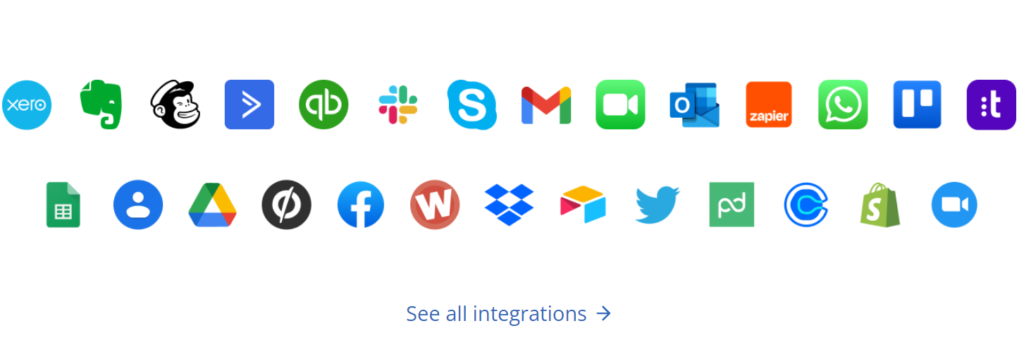
These integrations will help you connect OnePageCRM with the tools that you are already using in order to extend the functionality of the CRM and increase your productivity.
Syncing your email account with OnePageCRM allows keeping all interactions with contacts in one place by tracking email communications directly within the platform.
Calendar integrations ensure seamless appointment and meeting scheduling, keeping your calendar updated with your sales activities.
Communication integrations, such as Twilio, allow for direct communication with contacts via SMS and phone calls.
The marketing integrations with Mailchimp and other similar platforms allow the syncing of contacts to streamline marketing efforts.
Productivity integrations with Zapier automate workflows and connect OnePageCRM with hundreds of other apps and services.
With accounting integrations like QuickBooks and Xero, you can get the possibility to simplify your invoicing and financial process.
These will enable better efficiency and effectiveness in working on different platforms and services to maximize value with OnePageCRM.
One-page client profiles
One-page client profiles make contact management easier by putting all the important information in one place.
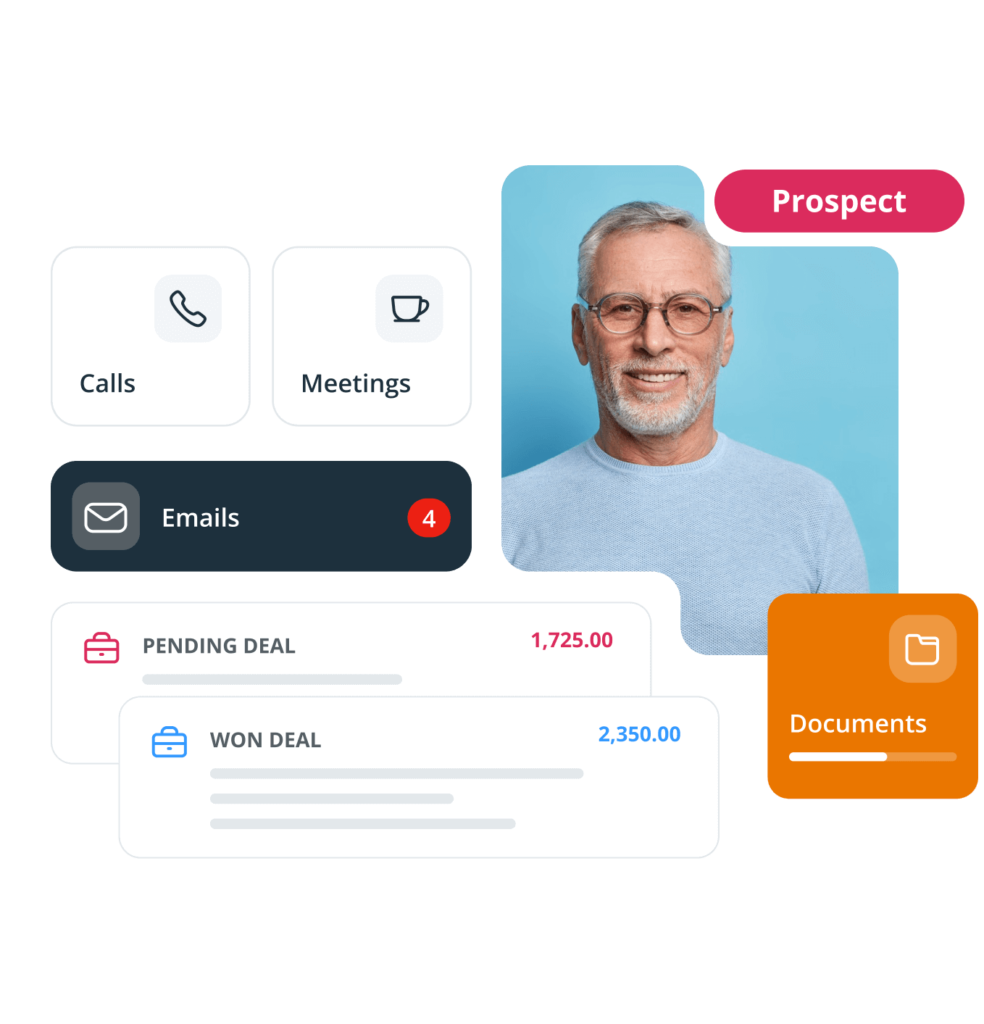
That means you can view all contact details, communication history, and tasks in one place without jumping from page to page.
You can also organize your contacts using tags and filters, which helps you track down specific clients when needed.
Plus, visualizing the contacts’ relationships will depict how they are interconnected and might be useful for networking reasons.
It keeps your data clean and organized so that no errors are made, and you will work with the correct information.
Also, it facilitates searching and acquiring new clients by showing you who your current contacts know.
With automatic data entry you can spend less time doing paperwork and more time focusing on building relationships and growing your business.
Segments, statuses, tags
With Onecrm’s segments, statuses, and tags, it becomes quite easy to categorize all your contacts.
Segments help you organize your contacts in groups using criteria of interest, such as location, industry, or lead source—this way, it might be much easier to refine your outreach and precisely tailor how you communicate with each of your different audiences.
Statuses allow you to track every contract as it moves in your sales process, right from a lead to the final closed deal, avoiding any fall-through.
Tags give even more flexibility with regard to the categorization of a contact. You can, for instance, add your custom labels or keywords with which you identify certain features or interests.
Together, these features will help you organize your contact list, follow up in a more organized way, and personalize interactions with clients and prospects more effectively.
Network Visualization
This feature shows a visual layout of the relationships and connections that interlink your contacts.
Instead of viewing single contacts, you will be able to see how they interlink with each other and understand the extended network of relationships within your client base.
This visualization will help you identify important influencers, spot potential collaboration opportunities, and uncover new leads by way of referrals.
Network visualization by OnePageCRM gives you a clear, intuitive visual map of the networks of your contacts—empowering you to work better with your connections in creating stronger relationships that fuel business growth.
Documents
OnePageCRM’s Documents feature allows you to store and manage files/documents of great importance for contacts and deals.
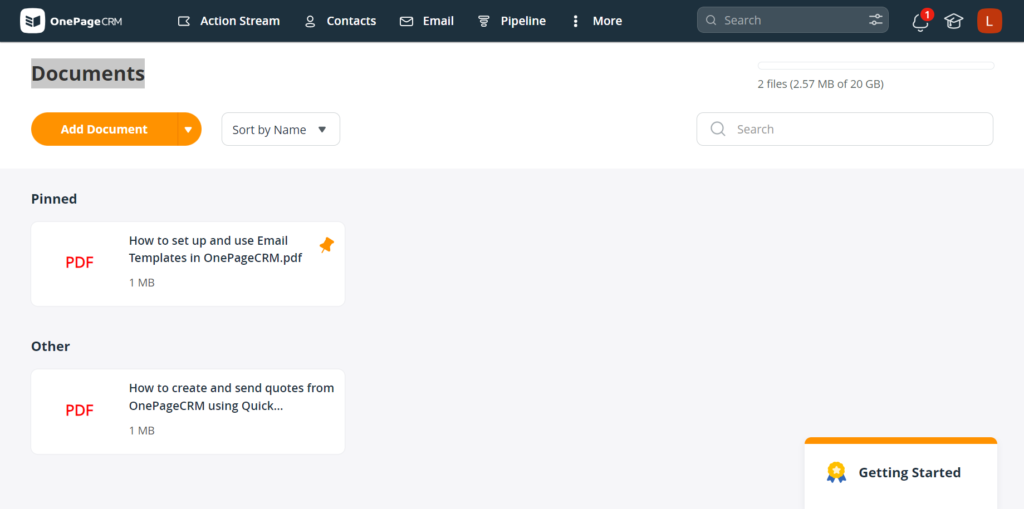
This feature allows you to easily upload and attach documents such as contracts, proposals, presentations, and invoices directly to your contacts or deals within the CRM platform.
It keeps all your documents centralized and makes all relevant files readily available when needed.
Share documents with team members, collaborate on them in real time, and track version history to stay organized and productive.
By keeping all your documents in OnePageCRM, you will be able to streamline your workflow, enhance collaboration, and have everything at your fingertips to close the deals.
Speed Dialer
The free Speed Dialer within OnePageCRM allows making calls directly from the CRM in a fast and simple way.
With the Speed Dialer, you will be able to quickly and efficiently reach out to your contacts with just a click, saving you time and streamlining your communication process.
This saves you from manually dialing phone numbers, so you can keep focused and productive while keeping in touch with your clients and prospects.
It will seamlessly integrate with your contact list to always have the most up-to-date information right at your fingertips while making calls.
With this free feature in OnePageCRM, Speed Dialer, you really will get far better results in selling and get the most out of your outreach.
Task prioritization
OnePageCRM keeps you organized and focused on your most important tasks at all times.
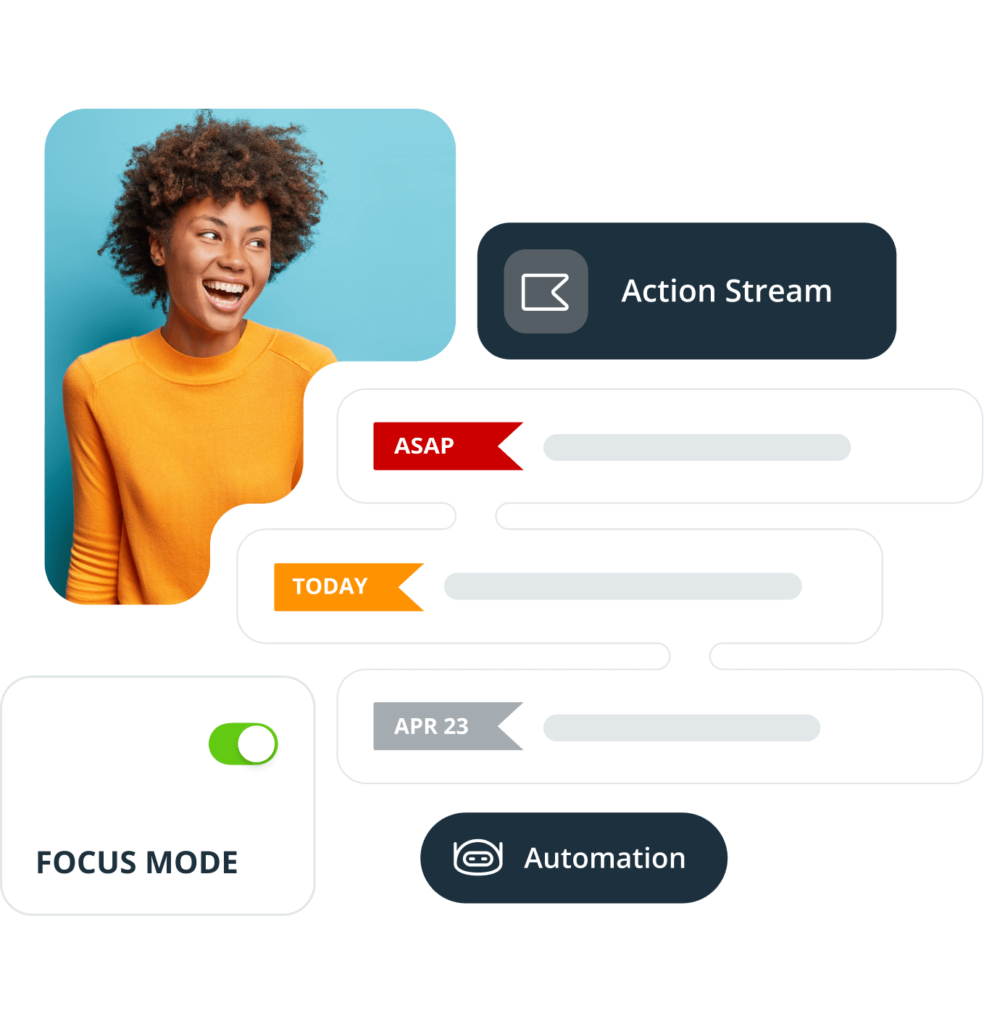
Never miss a vital follow-up with any of your contacts using follow-ups and automatic reminders. This will be achieved by setting the reminders to remind you in due time.
Reminders can be added to any contact, ensuring that important tasks are always on top.
You can view future tasks in a list that changes and shows what needs to be done and when.
This helps you organize your day well and makes sure you don’t forget anything. Automating your follow-up tasks lets you handle repetitive jobs easily and gives you more time for important work.
A basic workflow helps you outline the steps in your sales process and automate tasks like sending follow-up emails or setting up meetings.
This will provide consistency in your workflow and efficiency, hence making it easier to move deals forward.
OnePageCRM makes it easy to stay focused by removing distractions with a single click. This helps you concentrate on your work without getting overwhelmed by extra information.
Also syncing CRM tasks with your calendar ensures that your schedule and tasks are always up-to-date keeping you organized and helping you reach your goals.
Pre-saved checklists
The pre-saved checklists feature in OnePageCRM really helps to simplify repetitive tasks and maintain consistency in your sales process.
With this feature, you can actually create checklists for those typical sales activities, say, lead qualification, onboarding, or follow-up processes, and then save them to reuse in the future.
They are pre-saved checklists that work like templates, which you could access and apply to any of your contacts or deals relevant to the activity in context.
They detail specific actions and steps for any task, thus keeping you well organized and ensuring you have nothing missed.
You save time and effort because you won’t need to recreate checklists from scratch for every new task when you use pre-saved checklists.
This functionality supports standardization and efficiency throughout your sales force since everyone follows the same checklist for any given activity.
Kanban view
OnePageCRM Kanban view gives you the visual representation of your sales pipeline on a Kanban board, allowing you to track and manage easily as deals move through different stages.
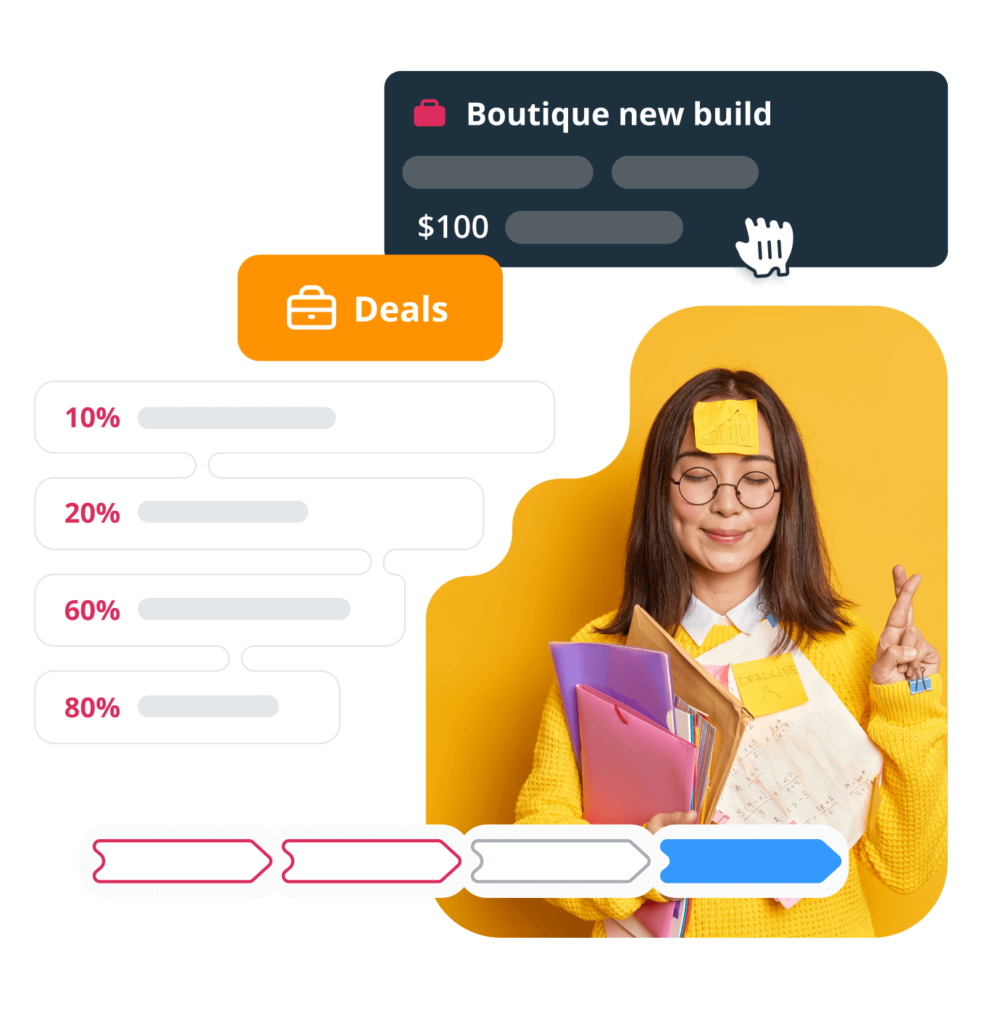
Using this feature, you will get an overall view of the entire pipeline at one glance, hence allowing you to identify and resolve bottlenecks while concentrating efforts where they matter most.
The Kanban board helps you see your sales deals in different groups like “Prospecting ” “Qualified Leads ” “Negotiation ” and “Closed-Won. ” You can easily move deals from one group to another by dragging them on the board.
Visualizing your pipeline in this manner will allow you to see at a glance which deals are in progress, which ones need attention, and which ones are ready to close.
This will keep you organized, on top of your sales activity, and finally, closing more deals in less time.
Noise-free workspace
OnePageCRM’s noise-free workspace gives you an interruption-free environment where you can concentrate on your most important tasks without being flooded by unrequired information.
This function helps you stay focused on your work by removing distractions with just one click. It can greatly improve how much work you get done.
It cleans up your screen by hiding things like notifications and extra menus that you don’t really need.
The thing which will keep things simple allows one to work better and pay full concentration to the job in hand without being bothered by other things.
The features of making a call, organizing a contact list, and even managing your tasks become nonstop work if you utilize this feature.
This will help in keeping you focused and also making you more productive in less time.
Deal Management
The deal management feature in OnePageCRM provides a rich set of functionalities for tracking and managing the full life cycle of your sales opportunities.
This will really let you organize and track your deals in such a way that you have a holistic view of your sales pipeline and can take action when needed.
Use this deal management feature to create and customize the deal records for each sales opportunity with important details such as deal value, expected close date, and associated contacts.
Keep track of each deal as it goes through the different stages of your sales process, from first contact to final negotiations and closure.
Using OnePageCRM’s Deal Management feature, set reminders and follow-up tasks for each deal, meaning you will always be proactive and on top of things throughout the sales cycle.
You may even share information on deals with your team, assign tasks, or even communicate updates directly within the platform.
Keep all of your deal management within OnePageCRM, and you will be in a position where you can drive the streaming of your sales, improve accountability, and yield more successful outcomes for your business.
Autoflow
The Autoflow feature is one very powerful automation tool that will make your sales process simplified since it automates the repetitive tasks and leads your contacts in a predefined workflow.
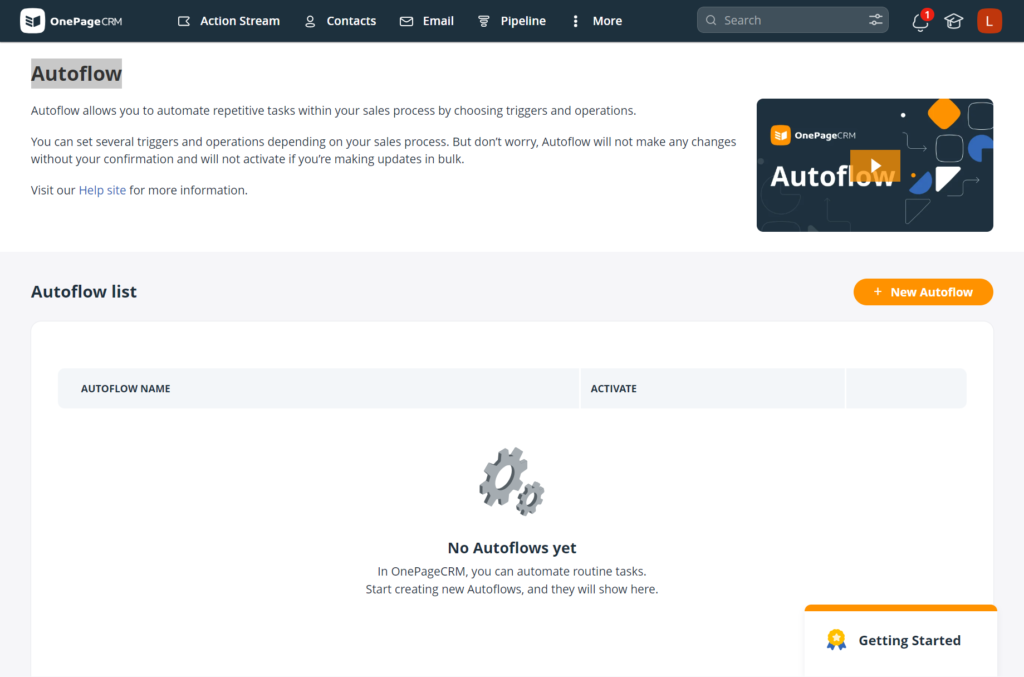
Autoflow lets you make automatic sets of actions and reminders when specific events or conditions happen.
For example you can set it up to send follow-up emails if a contact hasn’t been active or to assign tasks to a team member when a new lead is added.
AutoFlow can move your contacts through your sales process, automatically advancing them to the next stage as they progress through the buying journey.
Autoflow is the way to go to save you time and help in keeping things in order while automating tasks and workflows. With this in place, you would not miss any lead.
It will keep your sales process consistent while providing a customized experience for your contacts, thanks to timely and relevant communication at each step of their journey.
Product Catalog
store all your products and services in one place to keep everything easy to manage and present to clients and prospects.

This feature enables a catalog of products and services to be created, where detailed descriptions of the services and pricing information, including images, can be defined.
Group all items from the catalog into categories and subcategories, making it easy for customers to find exactly what they want.
You could even personalize the catalog with your brand and style to make it look professional and consistent.
The Product Catalog feature in OnePageCRM is well integrated with all other features in CRM.
That means you actually can associate products with specific contacts or deals.
It will give you the possibility of seeing which customer bought which product, enabling you to follow up in time and analyze sales for products and categories.
Product Catalog
OnePageCRM’s Sales Quoting revolutionizes the way you create and send quotes by enabling you to create and send professional quotes in as fast as 37 seconds.

With this feature, you can quickly respond to client inquiries and win over prospects with fast and efficient quoting.
The Sales Quoting feature is designed to strengthen your sales process and, therefore, provide the toolkit needed to create polished and compelling quotes that will impress your clients and give them the confidence in the work you do.
Personalize quotes with branding elements, images of products, and even detailed descriptions, making your quotes look very professional and persuasive.
OnePageCRM is integrated with Quick Quotes, an action-based CRM that will help you automate the quoting process and never let any chance to close a deal slip through your fingers.
Using Quick Quotes, create and send quotes in just a few clicks directly from within the CRM. No more time wasted, no more manual data entry.
Free Web Forms
OnePageCRM’s free web forms feature makes building a web form very simple: you can create any kind of form in a couple of clicks.
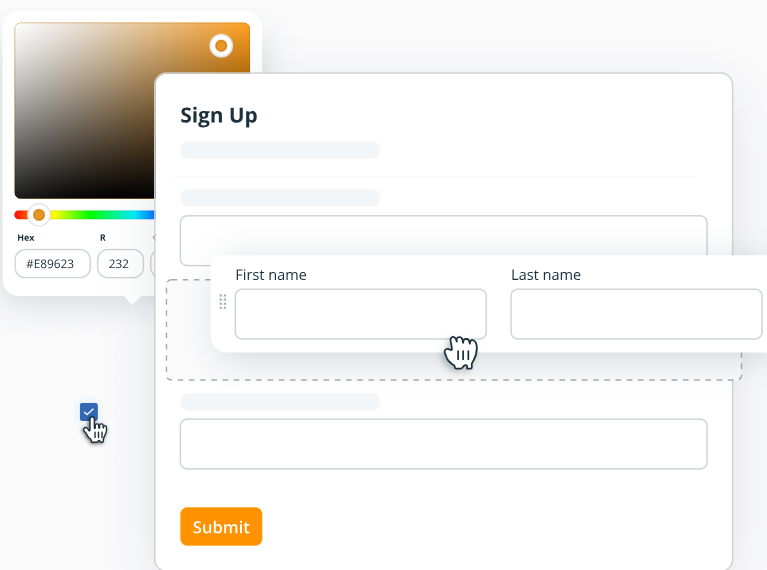
With this feature, you will be able to design and publish web forms on your website quickly in order to capture leads and gather valuable information from your visitors.
It speeds up the process of finding potential customers quickly by using a simple tool for creating forms that look like your brand and message.
You can personalize the fields in your form add your branding and pick from many form designs to make sure your website visitors have a smooth experience.
When your web form is live, OnePageCRM will let you receive actionable submissions directly into the CRM platform.
This way, captured leads through your web forms can be automatically added to your CRM database, and you can follow up quickly and effectively.
Automatic Lead Capture
OnePageCRM automatic lead capture makes generating and managing leads easy with its powerful automation tools.
With this feature, generating leads is simple with a few clicks; it reduces your lead-generation process, saving you much precious time.
The auto lead capture allows you to take a lead from any web page; hence, it is simple to obtain contact information from internet sources like company websites, social media profiles, or online directories.
OnePageCRM will automatically extract contact details from web pages, so you will never miss any lead again and your CRM database will always be up to date.
OnePageCRM helps you to stay focused on action-based CRM, so you will always know what to do next in your lead management.
The CRM platform gives clear, actionable insight into each lead, helping you to be sure to prioritize your follow-up activities and remain focused on moving leads through the sales pipeline.
It is easy to import contacts from your Outlook with integration features, both from your outlook contacts and emails.
This integration makes sure that all of your leads are centralized within the CRM platform, providing a single source of truth for your sales activities.
Browser Extension
OnePageCRM Browser Extension—great tool that will make your work more productive by completely integrating the CRM platform with your web browser.

Use all features and functionality of OnePageCRM directly in your browser; it will be easier than ever before to manage all of your sales activities and keep things organized.
The browser extension allows you to capture leads and contacts from any webpage with just a few clicks, hence saving you from manual data entry and automating your lead generation.
You can also view and update contact details, add notes and tasks, and track your sales pipeline—all from within the webpage you are browsing.
The browser extension allows the use of OnePageCRM very easily and fast. It simplifies common activities such as adding new contacts, scheduling follow-up activities, creating quotes, and proposals.
The type of integration for your browser and CRM saves you much time to be spent focusing on your sales efforts.
Reporting & dashboard
OnePageCRM Reporting and Dashboard: Empowering you with simple and customizable CRM reporting tools to make the right decisions and give a bird’s-eye view of your business.
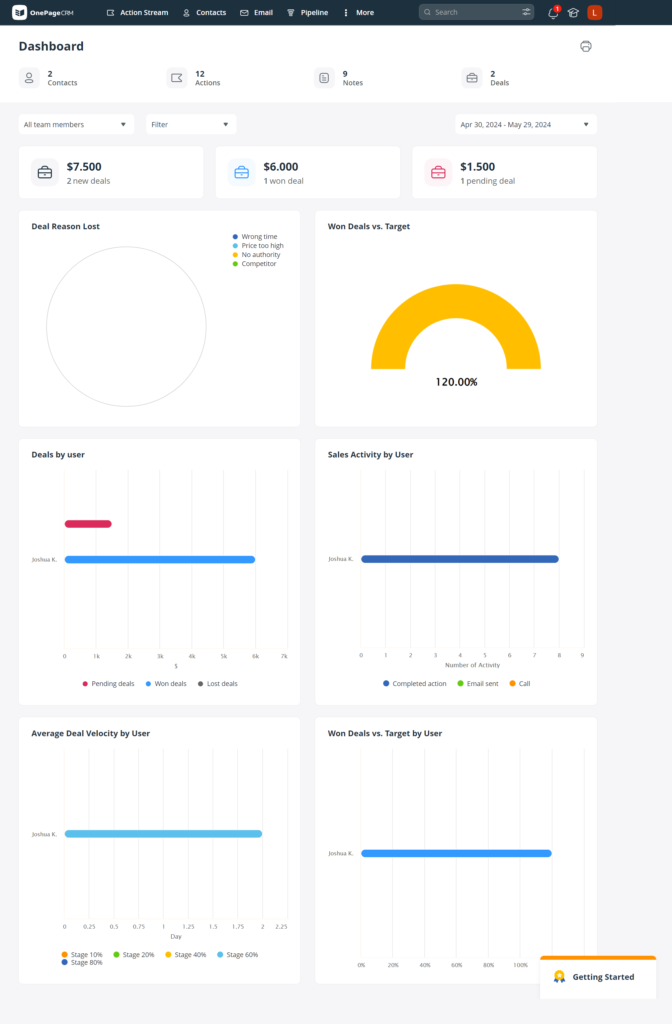
It allows you to quickly generate reports in your CRM on whatever specific thing you want to gain insight into, be it sales performance, lead conversion rates, or customer engagement.
These reports will provide you with information to track your progress toward your targets, show trends, and unlock growth opportunities.
Get real-time updates and access reports in seconds to always be on top of your business and make timely adjustments to your strategies as needed.
This has a reporting and dashboard feature that allows you to personalize the reports, focusing on what’s meaningful to you, always within easy reach of information that’s paramount in driving success.
Reports can even be delivered directly into your inbox to keep you in the loop when you’re on the move.
Action Stream
It’s a central dashboard where you can view all your upcoming tasks, follow-ups, and important deadlines in one place so that you never miss a beat.

Let’s say you have a list of tasks for the day—maybe making follow-up calls, sending out quotes, or scheduling meetings.
The Action Stream lays these tasks out clearly and organized, so you can see at a glance what has to be done next.
What’s great is that you can interact with these tasks directly from the Action Stream.
For instance, if you have completed a task, you can mark it as done with one click. Or, if you need the help of a colleague in completing a task, you can do the task assignment directly from the stream.
The Action Stream also integrates very well with other features within OnePageCRM.
For example, you can make a follow-up task directly from your inbox if you get an email from a client, and it will appear in your Action Stream.
Customer Support
OnePageCRM support is committed to your success and will respond promptly to any assistance you may need in order to work smoothly with the application.
The support team is always at your service, ready to answer any questions, technical issues, or concerns you may have, with your satisfaction in mind.
OnePageCRM offers support via email, live chat, or phone—whatever works best for you or perhaps works best with your urgency.
Their support staff has a reputation for being really responsive, knowledgeable, and hardworking in providing solutions and personalized guidance tailored to the needs of each client.
On top of direct help, there are a lot of help resources available to ensure you get the most out of the system: help documentation, tutorials, and video guides.
The resources will show you a variety of topics, from basic functions to detailed features, which will help you troubleshoot without needing to contact support and increase your expertise with OnePageCRM.
OnePageCRM Pricing
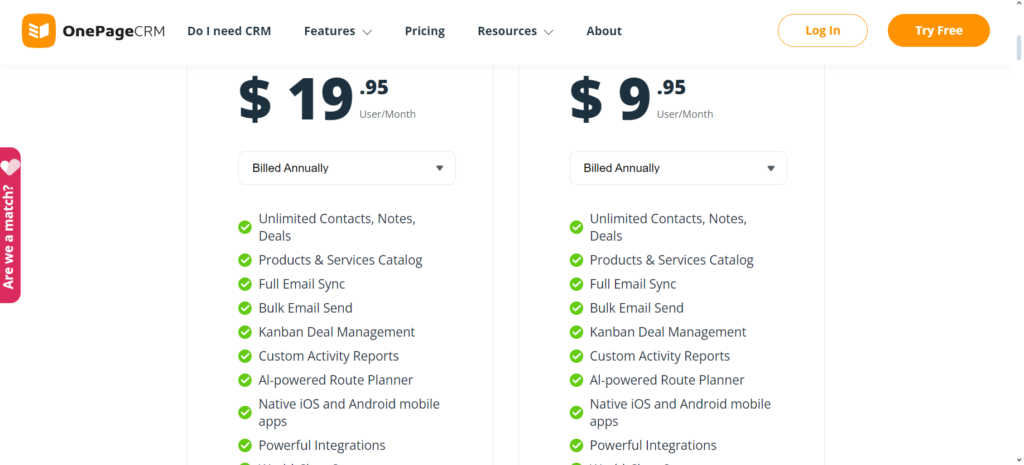
The pricing and features of the Business Plan
Pricing:
- 21-Day BUSINESS Plan: $19.95 per user per month
- Billed Annually: This means you pay for the entire year upfront.
- Billed Monthly $29 User/Month
Features:
- Unlimited Contacts, Notes, and Deals: No limit on the number of contacts, notes, or deals you can have.
- Products & Services Catalog: Ability to create a catalog of products and services.
- Full Email Sync: Sync your email with OnePageCRM.
- Bulk Email Send: Send emails to multiple contacts at once.
- Kanban Deal Management: Visualize and manage your deals on a Kanban board.
- Custom Activity Reports: Create reports tailored to your needs.
- AI-powered Route Planner: Optimize your routes for efficiency.
- Native iOS and Android mobile apps: Access OnePageCRM on the go.
- Powerful Integrations: Connect with other tools and services.
- World-Class Support: Access to support from the OnePageCRM team.
- Web Forms: Create forms for lead generation.
- Business Card Scanner: Scan business cards to add contacts.
- KPIs Dashboard: Track key performance indicators.
- Email Tracking: Track when emails are opened.
- Fetch Historical Emails: Access past email conversations.
- Deal Velocity: Analyze the speed of your deals.
- Multiple Pipelines: Manage different sales pipelines.
- 30-day Contact and Deal Restore: Restore deleted contacts and deals within 30 days.
- User Groups and Focused Users: Organize users into groups.
- Required Fields: Ensure essential fields are filled out.
Try Free: You can try the BUSINESS plan for free before committing.
This plan is suitable for businesses with up to 100 users who want comprehensive CRM features at an affordable price.
The pricing and features of the PROFESSIONAL Plan
Pricing:
- PROFESSIONAL Plan: $9.95 per user per month
- Billed Annually: Payment is made for the entire year upfront.
- Billed Monthly: $15 User/Month
Features:
- Unlimited Contacts, Notes, and Deals: There is no limit to the number of contacts, notes, and deals you can have.
- Products & Services Catalog: Able to create a catalog of products and services.
- Full Email Sync: Sync your emails with OnePageCRM.
- Bulk Email Send: Send an email to many contacts in a single step.
- Kanban Deal Management: Visualize and manage your deals on the Kanban board.
- Custom Activity Reports: Create reports that are customized to your needs.
- AI-Powered Route Planner: Plan efficient routes.
- Native iOS and Android mobile apps: Access OnePageCRM on-the-go.
- Powerful Integrations: Integrate it with other tools and services.
- World-Class Support: Have access to support by the OnePageCRM team.
- Web Forms: Create forms for generating leads.
- Business Card Scanner: Add contacts by scanning business cards.
- KPIs Dashboard: Track key performance indicators
Try Free: You can try the PROFESSIONAL plan for free before committing.
This plan is suitable for businesses with up to 20 users who want comprehensive CRM features at a more budget-friendly price point.
OnePageCRM Review Pros And Cons
Pros
- Simplicity: OnePageCRM is very user-friendly with simple navigation, so you can easily learn it and put it into operation.
- Focus on Sales: The platform is specifically designed for sales teams, with features tailored to streamline your sales processes and improve efficiency.
- Action-Oriented: Stay on top of tasks and follow-ups in one master view using the Action Stream.
- Customization: You can customize workflows, pipelines, and reports to best suit your business needs.
- Mobile Accessibility: OnePageCRM has a native mobile app for iOS and Android, so you can work with your sales directly from your smartphone.
- Integration: The platform integrates with many third-party tools and services, further enhancing functionality and flexibility.
Cons
- Limited Email Tracking: The email tracking feature is available only in some of the pricing plans; hence, it will not be possible for you.
- The system is user-friendly, although new users still have a learning curve, mostly when customizing workflows and reports.
- Lower Tiers’ Limited Customization: such as custom activity reports and multiple pipelines, is only available in higher-tier plans.
- No Free Plan: There’s no free plan for OnePageCRM, and that may just turn you off if you want to start with a no-cost option.
OnePageCRM Alternatives
- Salesforce: One of the leading CRM platforms, Salesforce offers a lot of functionality and many options for customization in sales, marketing, and customer service teams.
- HubSpot CRM: HubSpot CRM is well-liked because it is easy to use and works well with other HubSpot tools. It has strong features for automating sales and marketing tasks.
- Zoho CRM: Zoho CRM offers a wide range of sales and marketing tools at a reasonable cost. It includes customizable workflows smart insights powered by AI and connections to other Zoho products.
- Pipedrive: Pipedrive is famous for its easy-to-use visual sales pipeline that helps keep track of deals and progress. It also allows for customized pipeline automation features and connections with other apps.
- Freshworks CRM: Freshworks CRM previously called Freshsales has an easy-to-use interface along with AI-powered lead scoring and email tracking features.
OnePageCRM Review Conclusion
In a nutshell, OnePageCRM is a CRM system tailor-made for sales teams; it is easy to use and helps the user take action.
The system is easy to use because of its layout, since it focuses on bringing order to a user’s task management through the Action Stream, allowing them to customize any of their features, hence making it easier for users to enhance their sales process and yield better outcomes.
While it has its drawbacks, such as not offering a free version and some features available only in higher-tier plans, it’s very easy to use and integrates with many other tools, so it would be a great choice for businesses wanting to make their sales operations more efficient.
Frequently Asked Questions About OnePageCRM
What features does OnePageCRM offer?
OnePageCRM offers features such as contact management, deal tracking, task management, email integration, reporting, and mobile accessibility. It also includes tools like web forms, business card scanning, and customizable pipelines.
Is OnePageCRM suitable for my business?
OnePageCRM is ideal for small to medium-sized businesses, particularly those with sales-focused teams. It’s user-friendly and offers customizable features to adapt to different business needs.
Can I try OnePageCRM before purchasing?
OnePageCRM offers a free trial period for users to test out the platform and its features before committing to a subscription.
Does OnePageCRM offer customer support?
OnePageCRM provides customer support via email, live chat, and phone. They also offer help documentation, tutorials, and video guides to assist you.
Is my data secure with OnePageCRM?
OnePageCRM takes data security seriously and implements measures such as encryption, regular backups, and secure data centers to protect user data.
Can I integrate OnePageCRM with other tools?
OnePageCRM offers integrations with various third-party tools and services, including email providers, marketing automation platforms, and productivity apps.
What are the pricing options for OnePageCRM?
OnePageCRM offers different pricing plans based on the number of users and features required. Plans range from individual user subscriptions to team plans for larger organizations, with options for monthly or annual billing.