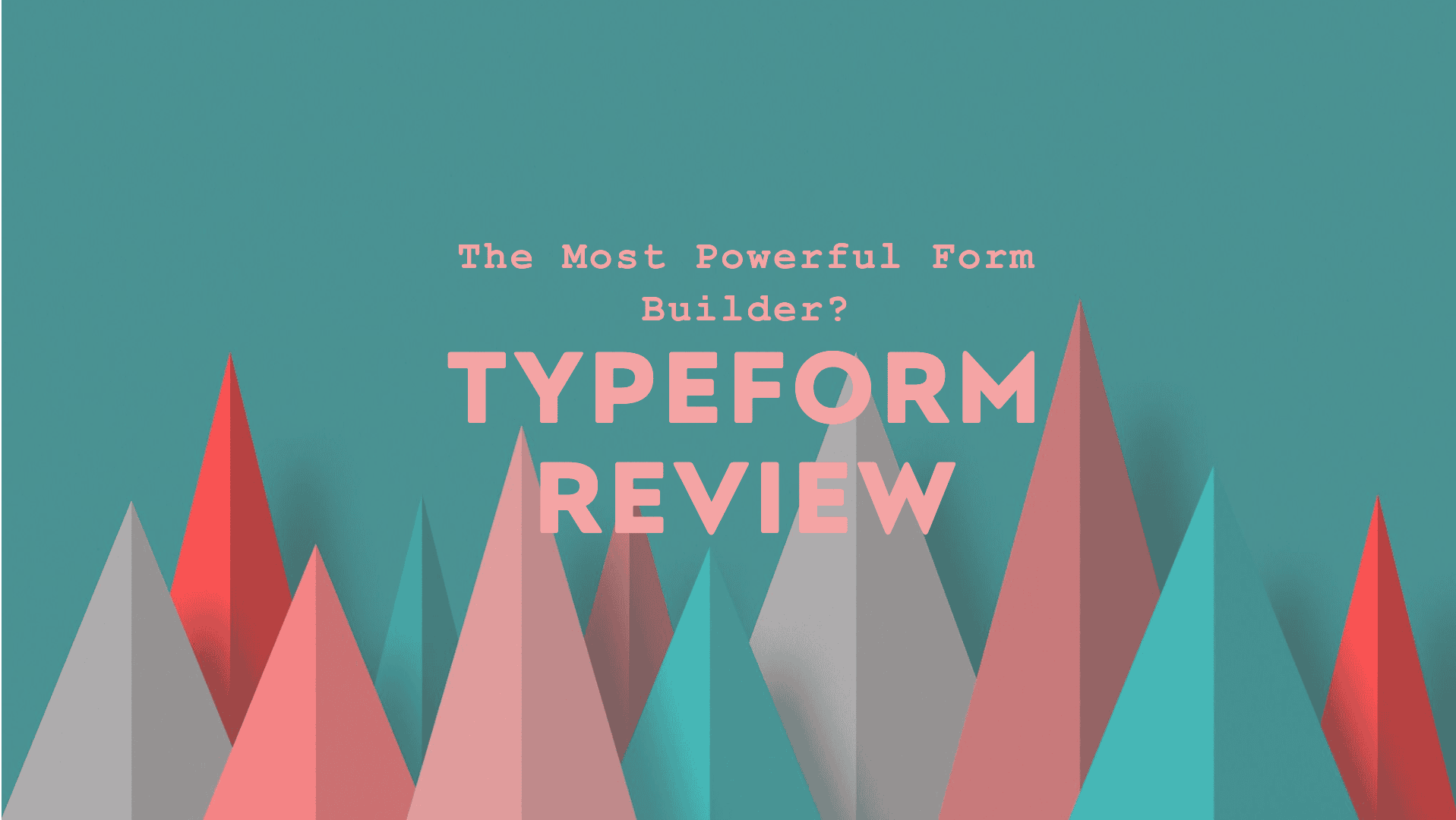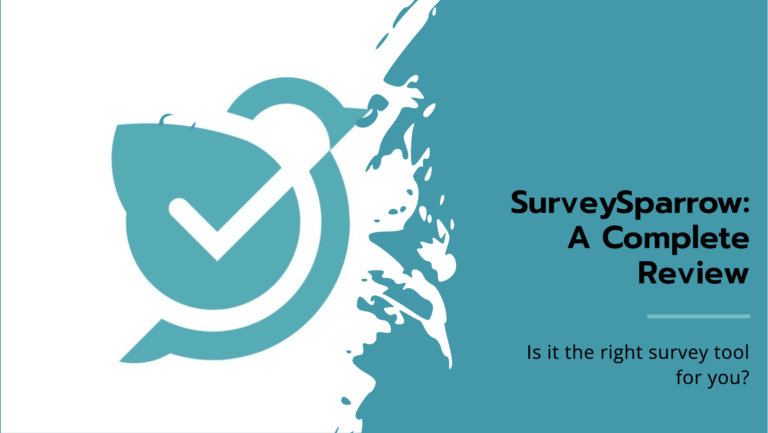Welcome to our Typeform Review 2025! If you’re searching for a form builder that looks great and works well you’ve probably heard of Typeform.
Typeform is famous for its modern chat-like forms that have changed how we gather information like surveys quizzes and feedback.
But is Typeform truly the best form builder available? In this review, we will look at Typeform’s best features pricing advantages disadvantages and also compare it to other options to help you decide if it’s the right tool for you.
Disclosure: Some links in this post are affiliate links. If you click and make a purchase, I may earn a small commission at no extra cost to you. I only recommend products and services I trust. Your support helps me keep this blog running and provide valuable content for free. Thank you!
Let’s get started!
Table of Contents
What is Typeform?
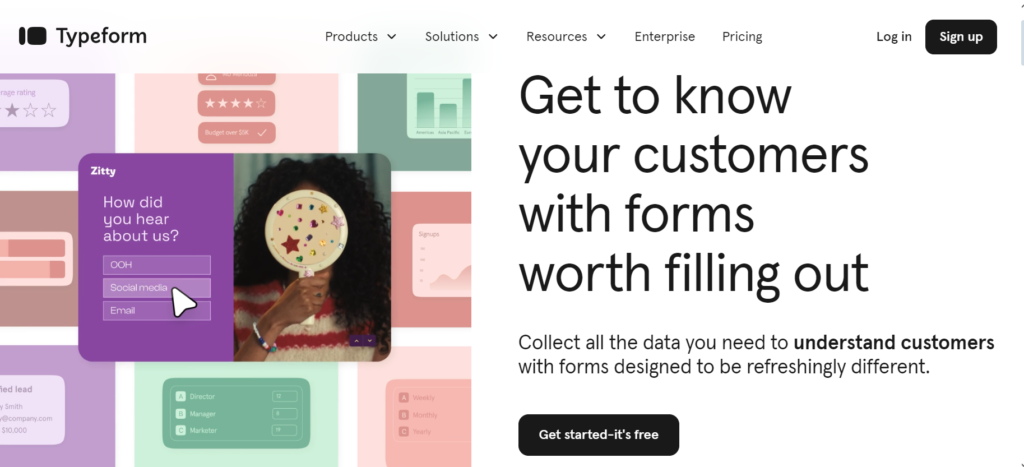
Typeform is a website where you can make cool and easy-to-use forms surveys quizzes and more. It’s different from other form builders because it has a conversational design.
Instead of showing all the questions at once Typeform shows them one by one which makes it feel like a friendly chat.
This makes people more likely to answer the questions and keeps the conversation flowing smoothly.
You can customize your forms using a simple drag-and-drop tool and connect them with other apps too. Typeform is great for anyone who wants to collect data in a fun and attractive way.
Typeform Features
Conversational Forms
Typeform’s Conversational Forms change how data is gathered by turning boring forms into fun interactive experiences.
Instead of bombarding users with a lot of questions all at once, Typeform shows one question at a time making it feel like a friendly chat.
This design makes it easier for users to concentrate on one question at a time without getting distracted by the next one.
The conversational style also makes respondents feel more connected and less like they’re just filling out a regular form.
By copying how a real conversation goes this style not only makes the process more fun but also makes it more likely that users will finish the form.
Studies show that doing one question at a time can really increase the number of responses because it feels more interesting and human instead of just business-like or distant.
Typeform’s conversational style makes it easier for users to give feedback answer surveys and take quizzes. This leads to more engagement and better data collection.
Drag-and-Drop Builder
Typeform’s Drag-and-Drop Builder is easy to use and helps anyone make attractive forms without needing coding skills.
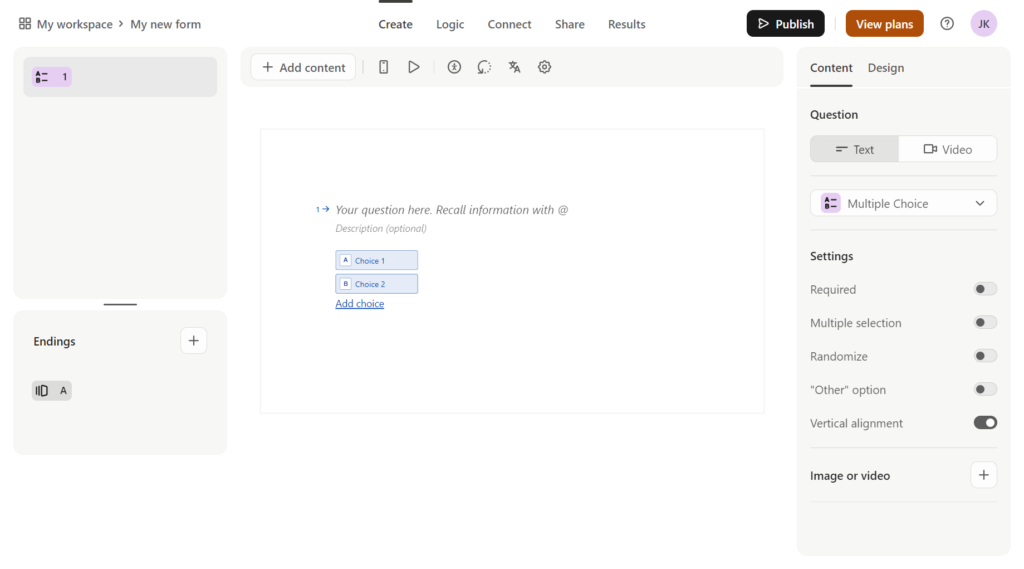
You can simply pick questions images and buttons and move them around on the screen to create your form.
The way the form looks and works is shown clearly in the visual layout making it simple to change and move parts around until it fits what you want.
Typeform offers many ready-made templates and options that you can personalize to create forms that fit your brand’s look.
This makes it quicker to make forms and sparks creativity. You can experiment with different styles and layouts until you find the perfect mix of usefulness and attractiveness.
Integrations
Typeform’s integration feature simplifies its usability by allowing you to link it with various apps. This makes it easier to gather data seamlessly and automate processes.
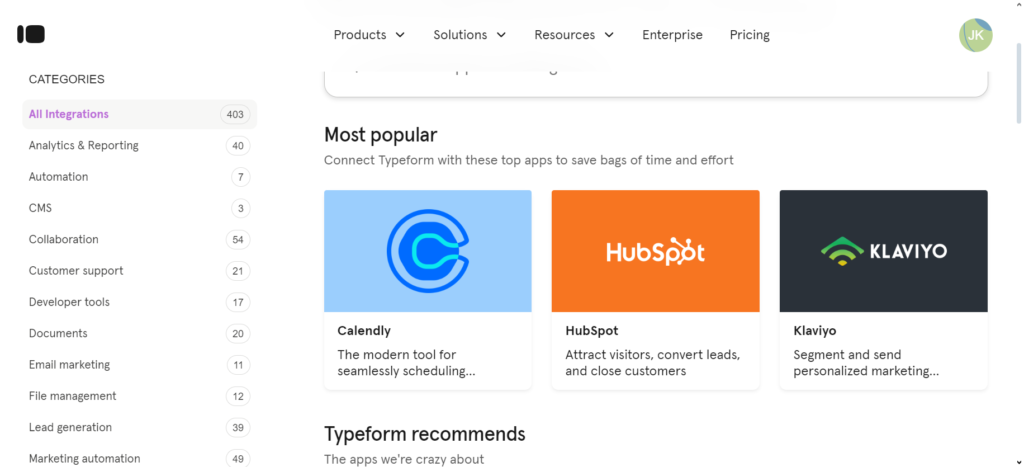
When you connect Typeform to tools like Google Sheets your responses can be sent straight to a spreadsheet. This makes it simple to keep track of and analyze your data all in one spot.
Typeform can work with Slack to send you instant notifications when new responses come in saving you time from having to check all the time.
Typeform can work together with CRM systems such as HubSpot to automatically move data helping you manage leads and interactions with customers more easily.
You can also use Typeform with Zapier to create custom workflows and automate tasks in other apps based on form submissions.
The great integration system saves you time and helps you work more efficiently by ensuring that your data moves smoothly between different tools.
This makes Typeform very useful for any strategy that involves gathering data.
Reporting & Analytics
Typeform’s Reporting & Analytics feature helps you analyze response data to see how users interact with your forms.
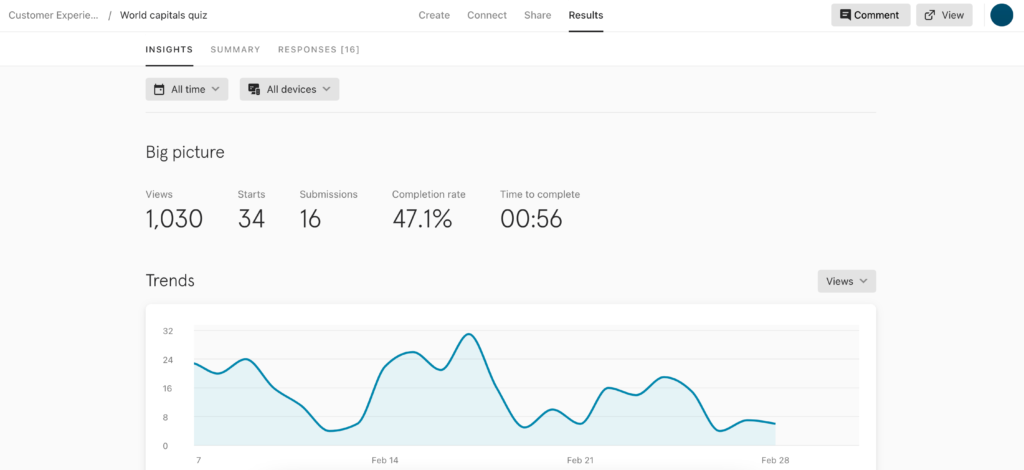
When responses come in Typeform creates visual reports that show important information like completion rates average time spent per question and where users stop answering.
The reports show information in simple graphs and charts so you can easily see trends and patterns.
You can use this information to make your forms better and get more people to fill them out.
The analytics dashboard also lets you look at each response separately to understand what users are saying and doing.
Typeform’s reporting tools can track and show data immediately. They don’t just help you see how well your forms are working but they also give you useful information to make your forms better.
This makes it easier to create forms in the future that will help you reach your goals.
Whether you’re getting feedback doing research or organizing customer information these insights help you make smart choices and improve how well your forms work.
Logic Jumps
Typeform’s Logic Jumps feature makes your forms more personal by letting you create questions that change based on how users answer.
This means the form can adapt as people go through it making it more customized for each person.
For instance, if someone picks a certain answer they’ll get a follow-up question related to that choice. But if they pick a different answer they’ll be taken in a different direction.
This makes the form easier to understand and use and it helps users finish filling it out faster.
Customizing the form based on answers helps make sure you get the most important information while also making the process more enjoyable for the person filling it out.
Logic Jumps lets you create forms that are smarter and work better for different groups of people making both users and the data collected happier.
Mobile-Friendly Design
Typeform’s Mobile-Friendly Design makes sure that your forms look good and work well on any device like smartphones and tablets.
Since lots of people use the internet on their phones this feature is really important for getting people to engage with your forms.
Typeform adjusts all forms to fit different screen sizes so users can easily interact with your forms whether they’re on a phone tablet or computer.
The layout of the design changes to fit smaller screens making buttons text fields and images easier to see and use.
This keeps the easy-to-follow question flow of Typeform intact even on mobile devices.
With this mobile-friendly feature, you don’t have to zoom in or deal with small designs which can make them give up on completing the task. This helps more people finish what they started.
Typeform survey maker
Typeform’s survey creator is unique because it is easy to use and engaging. Instead of showing all the questions at once like other survey tools, Typeform presents one question at a time in a conversational way.
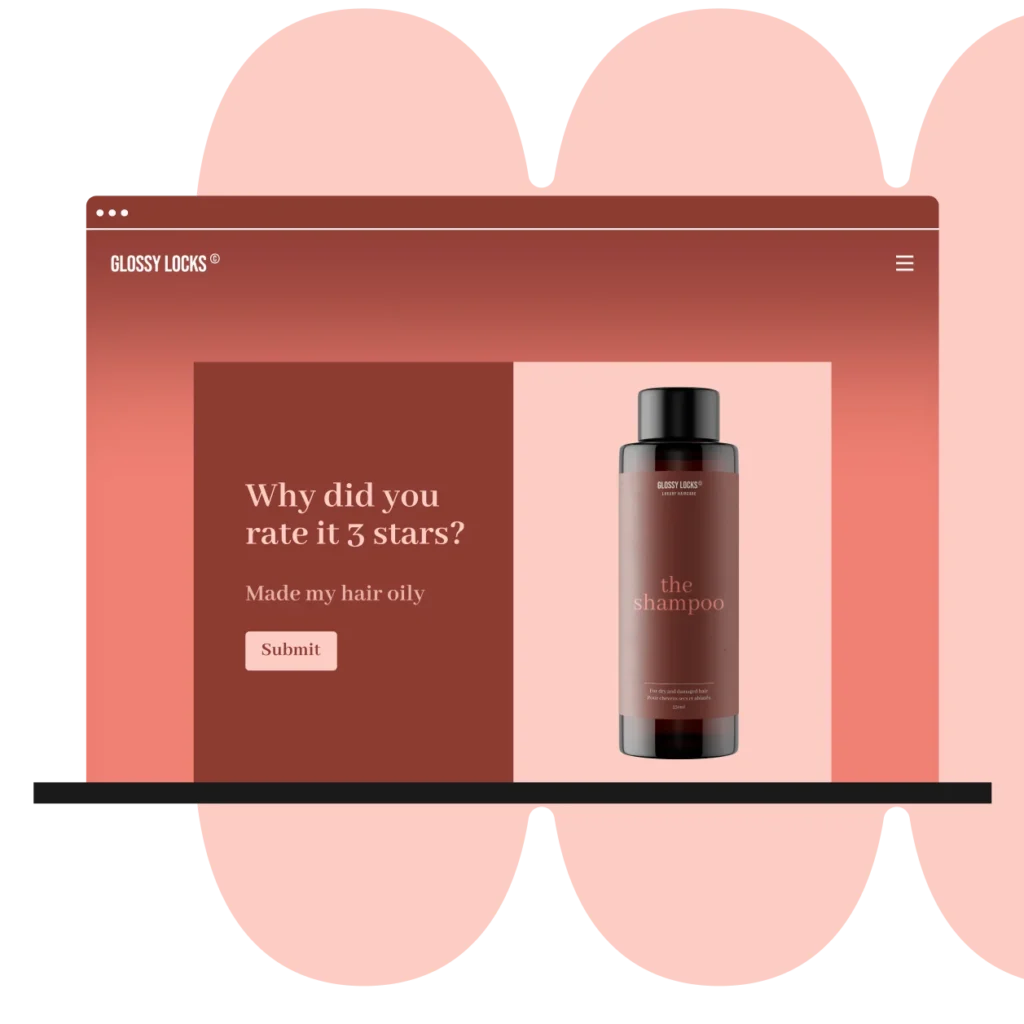
This makes it feel more personal and less stressful for people taking the survey. You can customize surveys easily with Typeform’s drag-and-drop tool without needing to know how to code.
Plus you can choose from different question types like multiple choice open-ended ratings and scales.
Typeform’s survey creator has a cool feature called Logic Jumps. This lets you make surveys that change based on how someone answers a question.
It makes the survey more personalized for each person. The surveys work well on phones and other devices.
You can also connect Typeform to other apps like Google Sheets HubSpot and Slack to collect data and make tasks easier. Typeform also gives you detailed reports and data analysis.
This helps you understand how people are responding to your surveys. It can also help you improve future surveys for better results.
Collaboration Tools
Typeform’s Collaboration Tools help you work together with your team to make forms surveys or quizzes.
This makes project management easier and helps the workflow run smoothly. You can invite team members to work on forms together in real-time.
This means multiple people can share ideas make changes or look over the content at the same time.
Working together like this makes sure everyone is on the same page cutting down on the usual back-and-forth that happens when creating forms.
With role-based permissions, you can decide who can edit view or comment on your work. This makes sure that your team members can contribute well.
This is really helpful for big teams working on complicated projects that need input from different departments.
By making teamwork easier Typeform’s tools help save time improve communication and make sure your forms meet all project goals before they are finished.
Multimedia Support
Typeform’s Multimedia Support feature lets you make your forms more interesting by adding pictures videos and GIFs.
This makes the forms more interactive and visually appealing. Adding these multimedia elements can help grab people’s attention explain questions better or give more background information in a way that plain text can’t.
For example, a picture could show a product or service a short video could give more details or tips and GIFs can add some fun or personality to make your form stand out.
The media elements are smoothly added to Typeform’s conversational style keeping the flow of one question at a time.
This helps to keep users interested. This feature is great for businesses looking to improve how they tell their brand story create a more interesting user experience or make their forms more fun to fill out.
Mixing text with pictures helps make your surveys quizzes or feedback forms more noticeable which can lead to more people responding and better overall interaction.
Customizable Design
Typeform’s Customizable Design feature lets you fully control how your forms look. You can make them match your brand by choosing from different themes changing fonts and picking custom colors.
This means that every form will fit in with your brand’s style. Whether you like a simple design or something more colorful and daring you can create a form that shows off your own style.
Typeform lets you add your own logo background pictures and other branding stuff to make your forms look professional and polished.
This customization helps people recognize your brand better and makes them trust and engage more with your forms.
Whether you’re making a survey quiz or feedback form Typeform’s design options make sure every form looks good and matches your brand.
Typeform’s quiz creator
Typeform’s quiz maker is a simple tool that lets you make fun and interactive quizzes that grab people’s attention.
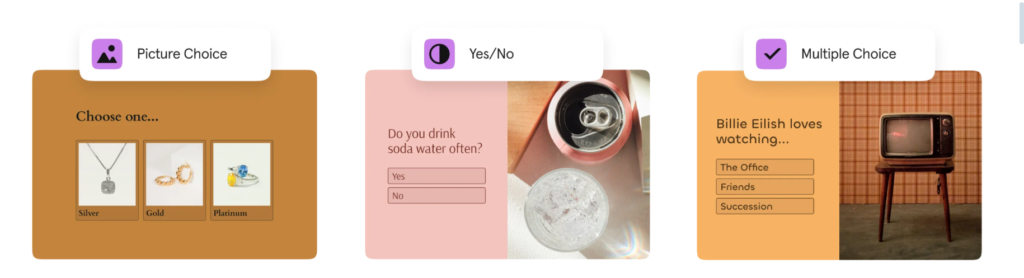
You can easily create quizzes without needing to know how to code thanks to the drag-and-drop feature.
The quiz shows one question at a time in a conversational way which makes it more fun for people taking it.
You can make different kinds of quizzes like ones with multiple-choice questions ones that give a score or quizzes that reveal your personality.
You can even use Logic Jumps to customize the quiz based on how people answer giving them a more personal and exciting experience.
Typeform’s quiz maker can include pictures videos and GIFs to make your questions more interesting and clear. This is helpful for educational quizzes suggesting products or just for fun.
The quizzes work well on mobile devices and can automatically collect data and connect with other tools like Google Sheets or HubSpot.
Moreover, by using real-time analytics you can keep track of quiz scores and how involved users are which gives you important information about how participants are acting.
Whether you’re making quizzes to get new leads gather feedback from customers or just for entertainment Typeform’s quiz maker gives you a flexible and engaging way to create quizzes.
Customer support
Typeform provides a wide variety of ways to help users with using the platform and fixing any problems they may have.
Their Help Center has lots of helpful articles and tutorials on different topics for users to learn from. Pro and Premium users can also get help through live chat for immediate assistance from the support team.
You can also contact support via email and usually get a response within 24 hours. The community forum is a place where users can ask questions and share tips with each other. This helps users interact with each other.
For Enterprise-level customers, there is priority support for faster responses and personalized attention for important tasks.
This support system is made to meet different user needs whether they prefer to solve problems on their own or get help directly.
Typeform Pricing

Typeform’s pricing tiers:
Free
- Cost: $0/month
- Features:
- Up to 10 responses per month
- 1 seat (user)
- Unlimited forms
- AI-assisted creation
Basic
- Cost: $25/month (Save $58)
- Features:
- 100+ responses per month
- 1 seat
- Ability to accept payments
- Receive file uploads
Plus
- Cost: $50/month (Save $118)
- Features:
- 1,000+ responses per month
- 3 seats
- Option to remove Typeform branding
- Build your own brand kit
Business
- Cost: $83/month (Save $198)
- Features:
- 10,000+ responses per month
- 5 seats
- Salesforce integration
- Conversion tracking
- Drop-off analysis
Enterprise
- Cost: Custom pricing
- Features:
- Tailored response limits and seats for your team
- VIP support and dedicated outcomes manager
- Single Sign-On (SSO) and HIPAA compliance
- Custom domain and unlimited brand kits
Typeform Pros and Cons
Advantages
- Easy to Use: Typeform’s simple drag-and-drop tool makes it simple for anyone to create fun forms and surveys without knowing how to code.
- Engaging Design: By asking one question at a time users are more likely to finish the form and have a better experience.
- Customizable Looks: Users can change the appearance of their forms with different themes fonts and colors to match their brand.
- Support for Images and Videos: Adding pictures videos and GIFs makes forms more interesting and attractive.
- Smart Forms: These forms can change based on how users answer giving a more personalized experience.
- Works with Other Apps: Typeform can connect with apps like Google Sheets Slack and CRMs making it easier to collect data and automate tasks.
- Data Analysis: Users can see detailed information about responses helping them understand what users are doing.
Disadvantages
- Response Limits: The free and cheaper plans only allow a certain number of responses per month which might not be enough for big projects or companies.
Typeform Alternatives
1. SurveySparrow
As far as conversational, chat-like surveys go, SurveySparrow brings feedback more engagingly with recurring surveys, powerful analytics, and seamless integrations. With a very user-friendly design, it suits all customer feedback and employee engagement needs with both free and paid plans. Read our Full SurveySparrow review
2. JotForm
JotForm is an easy-to-use yet powerful form builder featuring custom templates, payment integrations, and conditional logic that gives this form builder everything it needs to create strong surveys, registrations, and e-commerce forms. It also has a very generous free plan with scalable paid options.
Typeform Review Conclusion
In summary, Typeform is a great tool for making fun forms and surveys. It’s easy to use lets you change how it looks and has a cool chat style that makes it more interesting for people taking the survey.
Typeform also has features like Logic Jumps supports different types of media and gives you lots of data to analyze. Overall, Typeform is an excellent option for anyone looking to create forms that not only look great but also deliver results.