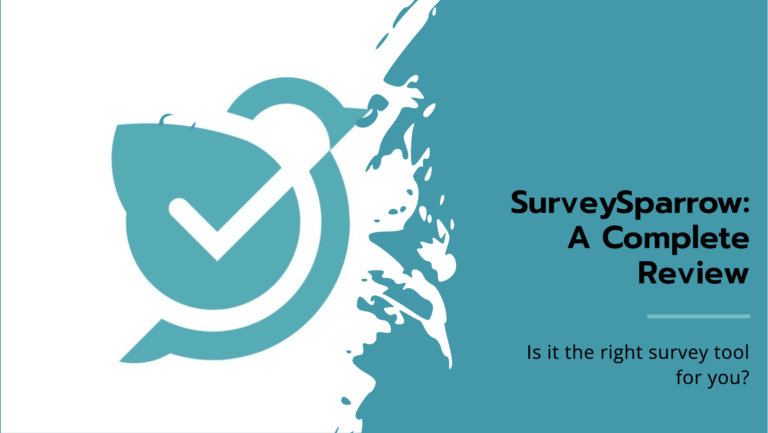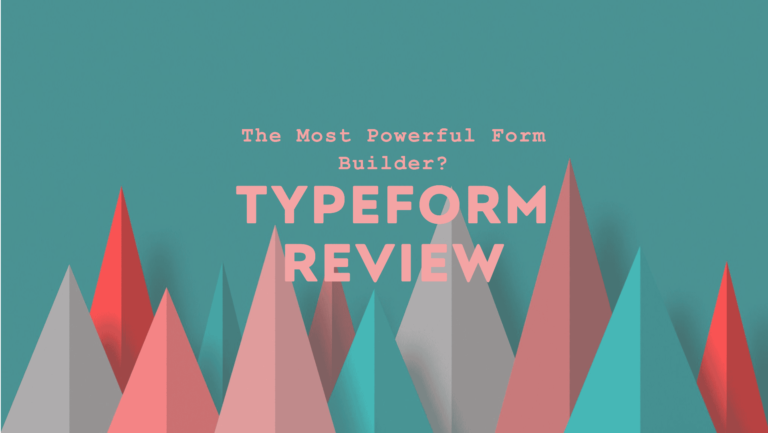Are you looking for an in-depth review of SurveySparrow to find out if it’s the best survey tool in 2025? Then look no further.
In this blog post, we go over the features, prices, and possible downsides of SurveySparrow, so you can decide whether this is the tool you need.
Whether you own a business, work in marketing, or just need a good survey platform, this review will cover all the information you’ll want.
Let’s take a closer look at what SurveySparrow has to offer this year.
Disclosure: Some links in this post are affiliate links. If you click and make a purchase, I may earn a small commission at no extra cost to you. I only recommend products and services I trust. Your support helps me keep this blog running and provide valuable content for free. Thank you!
Table of Contents
What is SurveySparrow?
SurveySparrow is an online tool that helps you make surveys easily. It has a simple chat-style interface that makes answering questions feel like having a conversation.
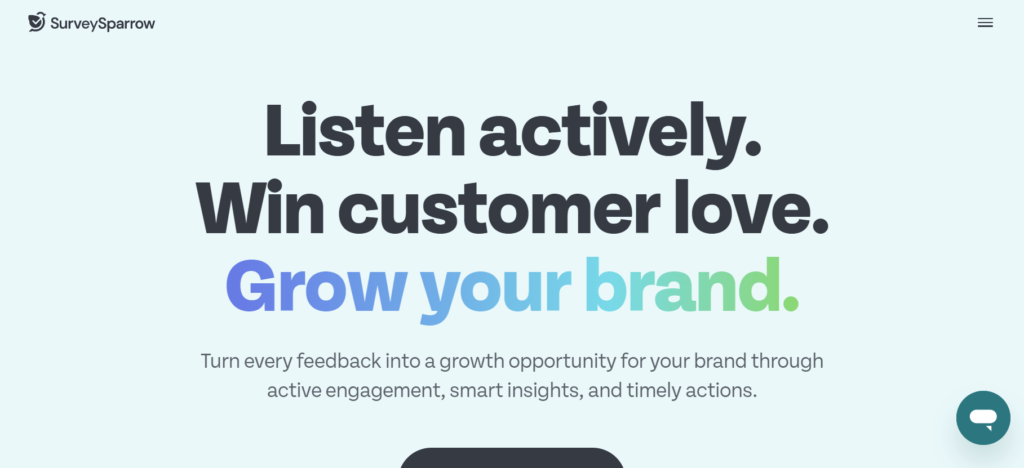
You can change how your surveys look and ask different questions. It’s simple to send out surveys through email SMS web links or social media.
After you get responses, SurveySparrow gives you data that’s easy to understand.
Whether you’re a small business, a teacher, or just curious SurveySparrow helps you gather feedback easily.
SurveySparrow Features
Templates
SurveySparrow comes with many pre-designed survey templates for different industries and use cases.
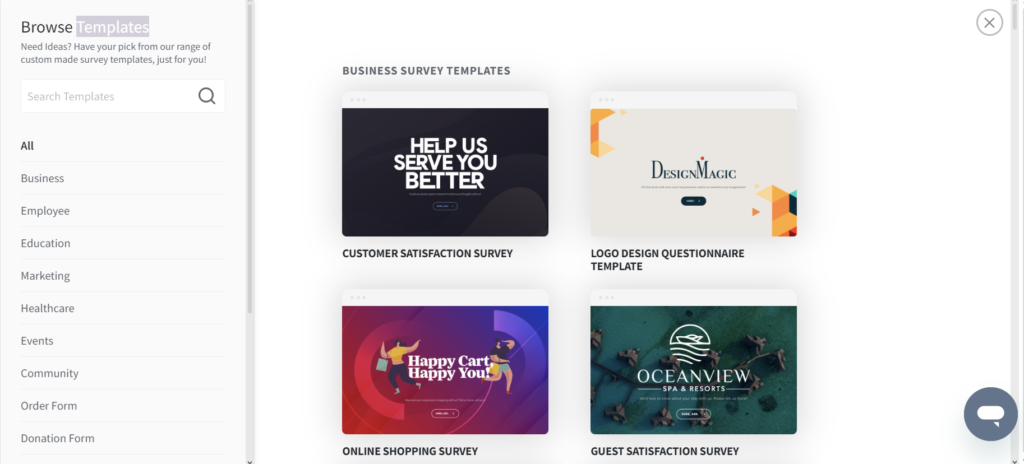
They have different sorts of templates for businesses, employee surveys, education, marketing, healthcare events, community, feedback order forms, donation forms, quizzes, and chat-based surveys.
Whether it’s measuring customer satisfaction, employee opinions, student feedback, market trends, patient reviews, event outcomes, community participation, sales orders, donations, responses, quiz scores, or interactive chats, SurveySparrow has a template that fits your needs.
Using templates can help you create surveys more easily and save you time. You can customize the questions, branding, and design to match your preferences.
With SurveySparrow’s templates, you can quickly make surveys for different purposes such as market research, health assessments, event organization fundraising, and community involvement.
Executive Dashboard
The Executive Dashboard made by SurveySparrow is a special tool for top-level managers to quickly see how surveys are performing.
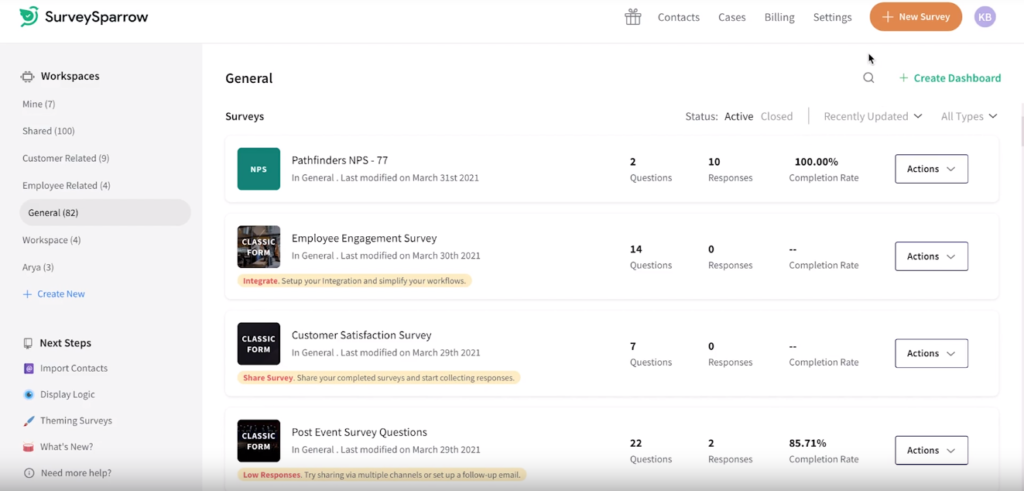
The dashboard shows survey information in an easy way to understand.
It helps to see how well surveys are doing by showing response rates completion rates and average response times.
This helps understand how interested people are in the surveys and where they can improve.
The report also shows survey results using charts and graphs to make it easier to see trends or patterns.
Executives can track their progress in meeting the goals of the surveys to make sure they are keeping up with the organization’s goals.
They can use customized reports to focus on the most important data for making decisions.
The dashboard also allows executives to share insights with team members to make sure everyone is on the same page when making decisions in the organization.
Customer Journey Map
The Customer Journey Map in SurveySparrow shows how people interact with your surveys.
It follows them from when they get the survey invite to when they finish answering the questions.
For instance, you can see how many people opened the email clicked the survey link started the survey, and completed it.
By looking at this journey you can find any problems where people might be getting stuck or giving up.
For example,e if many people open the email but few click the survey link you may need to make the email more compelling.
And if people start the survey but don’t finish you could make the survey simpler or offer a reward for finishing.
Using Customer Journey Mapping helps you improve your survey process engage more with participants and get better feedback for making smarter decisions.
Craft Beautiful Surveys
SurveySparrow makes it easy to create surveys that look great and get helpful feedback.
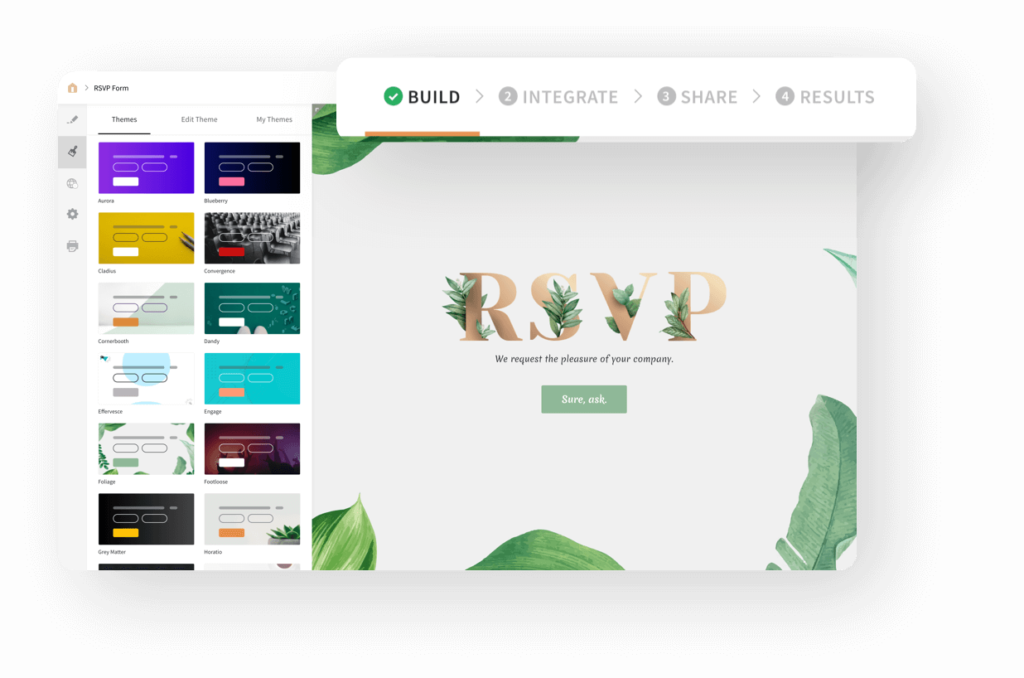
Whether you need to check on customers and employees or do some research SurveySparrow has your back.
The simple design and customizable templates make it super easy to make a survey.
You can personalize your surveys and send them out in different ways. If you need a survey tool that’s simple but also powerful, SurveySparrow is a great choice.
Share Surveys
Share Surveys is a tool in SurveySparrow that lets you easily share your surveys. You can send survey invitations through email with personalized messages.
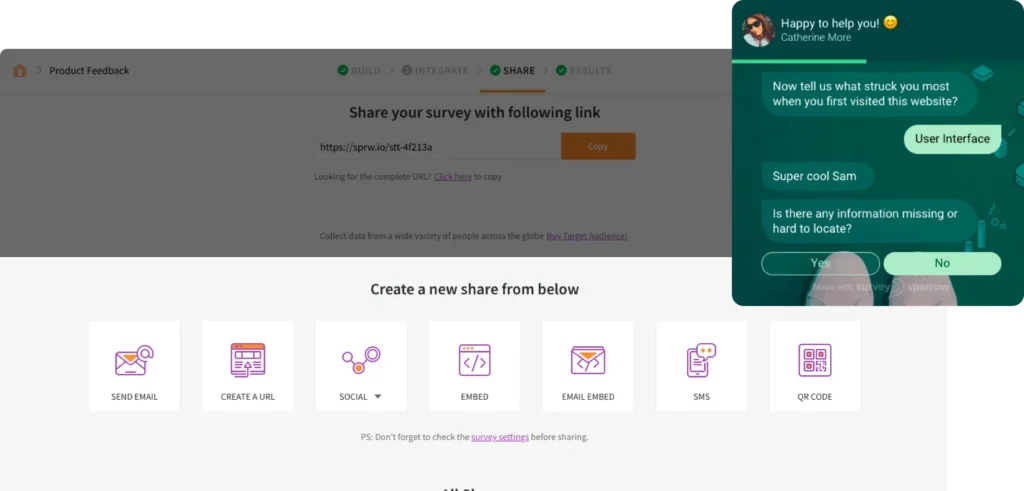
For people who use their phones a lot you can send survey links through text messages.
Every survey has a special web link that you can share on your website and social media.
You can also post surveys on Facebook, Twitter, and LinkedIn to keep your audience engaged. If you have a website you can put surveys directly on your pages.
SurveySparrow also lets you share surveys on messaging apps like WhatsApp and Facebook Messenger.
There are some extra options like scheduling and recurring surveys that help make sharing surveys easier and more automatic.
Gain Rich Insights
The Gain Rich Insights feature in SurveySparrow allows extracting valuable and detailed information from the survey responses.
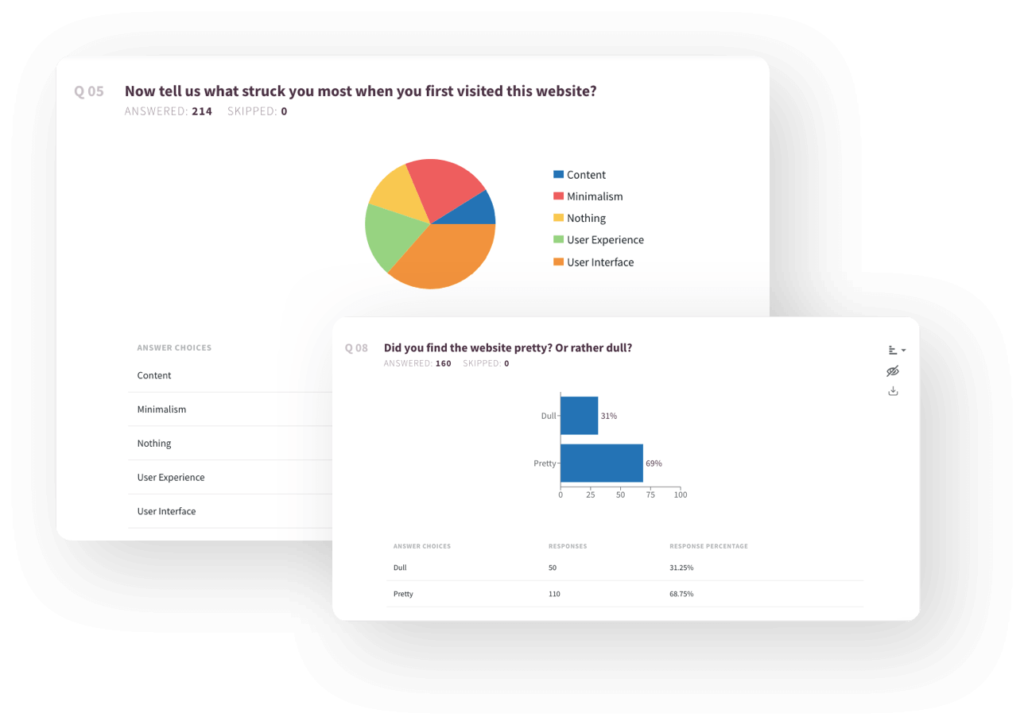
You can study the information gathered from surveys to discover patterns and trends that will help you make smart decisions to improve your business or organization.
The platform provides various tools to help with this analysis such as customizable reports visual options like charts and graphs and advanced analytics features.
Uncover rich insights—that will let you dig deep into survey data to understand customer preferences, employee sentiment, market trends, and much more.
The latter will allow you to optimize strategies, enhance products or services, and effectively meet the needs of your target audience.
Recurring Surveys
Recurring Surveys in SurveySparrow allow you to automatically send out surveys at set times like every day week month or year.
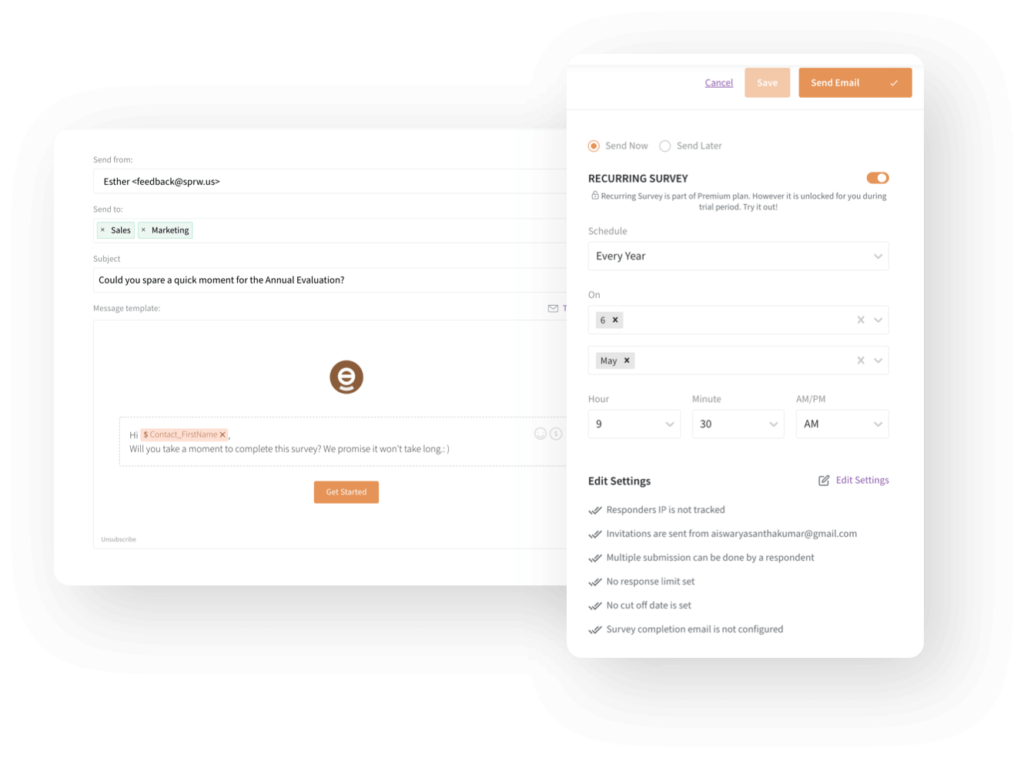
These surveys are helpful for tracking changes over time, keeping an eye on trends, and getting continuous feedback from your audience.
Be it Employee Happiness, Customer Satisfaction, or Market Research surveys, Recurring Surveys will keep you in touch with your audience and regularly receive their valuable feedback.
It will save you a lot of time and energy since it automates sending out surveys, thereby giving you more time to analyze results and make decisions based on the collected feedback.
White Label Surveys
White Label Surveys, a feature by SurveySparrow, helps in branding the surveys with your own branding elements: logos, color schemes, and fonts.
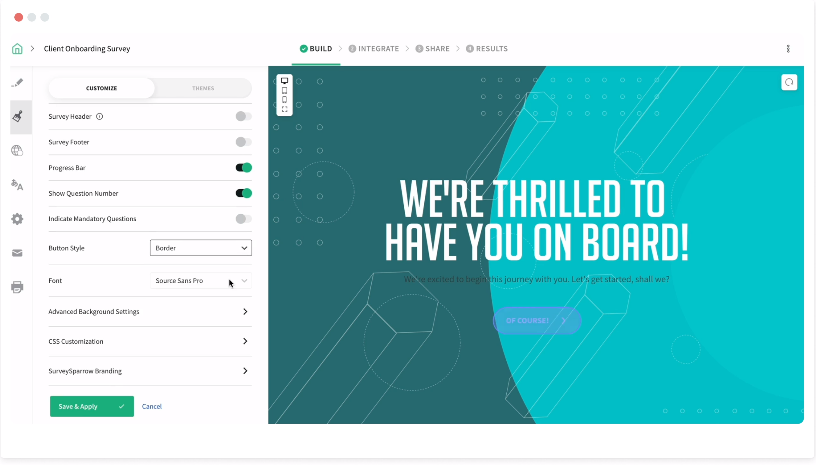
Create surveys that look just like your organization and can be easily embedded in your website or app.
White Label Surveys will also help you maintain consistency in a survey taker’s brand experience, from the very first invitation to the final submission.
This feature is very helpful for businesses and agencies looking for high-quality images to show their audience.
You will have the opportunity to build much better recognition of your brand, credibility, and trust with respondents, which will mean much better engagement and valuable insights.
Embedded Surveys
Embedded Surveys in SurveySparrow lets you put survey forms on your website or app. This means visitors can fill out the surveys without leaving your site.
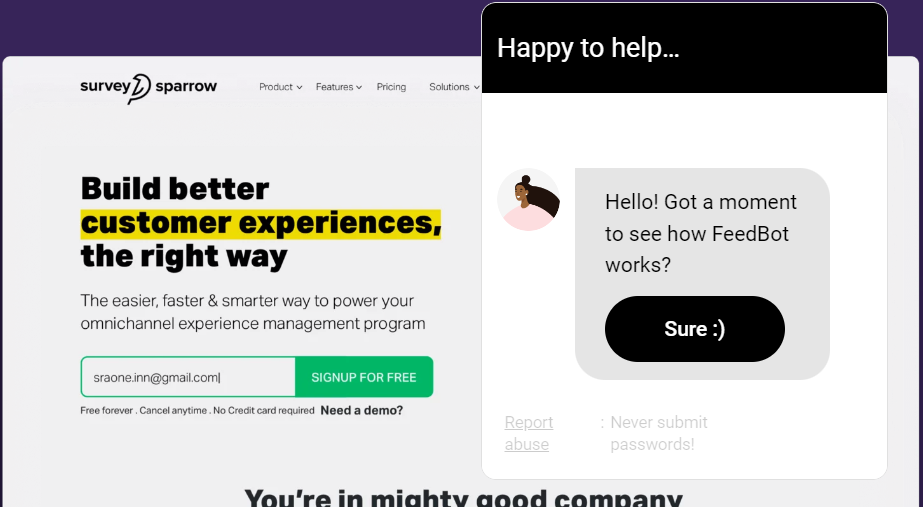
In particular, Embedded Surveys are very convenient and smooth for the respondent, allowing one to take a survey within your website or application context.
Most useful for collecting feedback, conducting market research, or gathering customer data without disrupting the user experience.
Increase your response rates and gather qualitative insights from your website visitors or app users without forcing them to go to some other survey platform.
Conversational Forms
SurveySparrow just released a new feature called Conversational Forms. It basically makes regular forms of living conversations.
Conversational Forms will make surveys feel like natural conversations and will make it easier for people to answer questions.
The survey will guide them through each question one at a time and provide help when needed.
This will help bring down the level of survey fatigue and increase the interest of respondents in the survey, meaning more surveys are completed and the information gathered is accurate.
Conversational Forms are good for getting feedback, conducting assessments, or gathering information in a fun and engaging manner.
By creating surveys that feel like conversations, you can get better insights and make the survey experience more enjoyable for all parties involved.
Mobile-first Surveys
Mobile-first Surveys in SurveySparrow means that your surveys are optimized for smartphones and tablets.

They have been designed to be simple and user-friendly, making it easy to navigate through on smaller screens and touch interfaces.
They are, therefore, great for reaching people who prefer to use their mobile devices for everything—be it from home, on the way, or in the office.
With mobile-first surveys, SurveySparrow ensures that respondents can easily read and interact with surveys on any device—resulting in higher response rates and better-quality feedback.
SurveySparrow makes it easy for both the survey creators and respondents to engage with surveys anytime, anywhere.
Audience Management
This is a feature in SurveySparrow that helps you manage your survey respondents efficiently.

Create and store lists of contacts or respondents in segments, which makes targeting certain groups for your surveys easy to specify.
Audience Management: Import contacts from various sources, including CSV files or integration with CRM systems; organize them into custom groups or segments based on any combination of demographics, interests, or other criteria.
Store all respondent information—contact details, survey history, and response data—in one place.
Audience Management helps make sure that the correct surveys are sent to the appropriate people at the best time to receive more responses and valuable information.
It also helps you maintain accurate data and follow privacy rules by providing tools to handle consent and preferences.
Secure Surveys
Secure Surveys in SurveySparrow provides the feature set to help ensure that your survey data are secure and also ensure data integrity.

All of them are encrypted using Custom SSL, allowing them to be transferred safely over the internet.
With IP Address Tracking, spamming is prevented, and respondent activities are accurately tracked.
Those who wish to access a password-protected survey will only admit authenticated persons upon prompting for a password from them before accessing any survey.
Single Sign-On makes it easier to access SurveySparrow accounts using organizational credentials, hence simplifying user authentication.
IP Whitelisting allows access only from trusted locations or networks, hence securing your survey data.
Domain White-Labeling: brand survey share URLs with company domains to instill confidence and professionalism in your respondents.
These features combined really give a strong layer of security to keep your survey data safe and confidential throughout the data collection process.
Integrations
Integrations are features in SurveySparrow that help connect it to other tools and platforms. These integrations can make SurveySparrow work better with your current tasks.
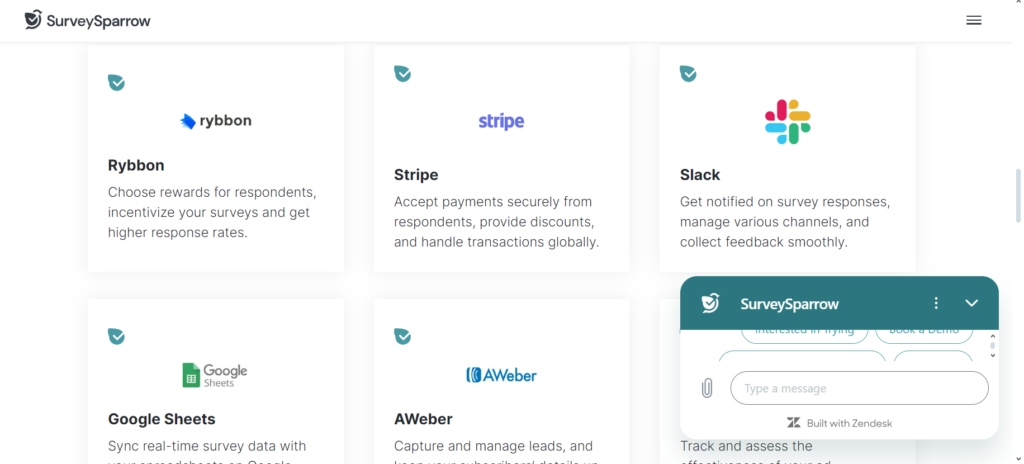
For example, you could integrate SurveySparrow with popular CRMs like Salesforce or HubSpot.
This integration allows survey responses to be automatically included in your CRM database, hence making it easier for your sales and support teams to take action using customer feedback.
You may also integrate SurveySparrow with the email marketing systems of Mailchimp or Campaign Monitor to help your sales and support teams work with customer feedback in an efficient manner.
Integration with Mailchimp and Campaign Monitor email marketing systems makes it easy to send surveys to your email subscribers and review how engaged they are with your emails.
Link SurveySparrow with your favorite project management tools like Trello or Asana in order to keep all of your survey projects organized in one place, alongside other tasks.
Assign surveys to team members, track progress, and work efficiently with the entire team on survey-related tasks.
Integration with analytics tools, such as Google Analytics or Mixpanel, is going to give you so much more insight into your survey performance.
That may help you understand trends and decide how to make your surveys more effective.
Offline Surveys
Offline Surveys is a feature in SurveySparrow that allows you to collect responses from people even when you are not connected to the internet.
That means you can conduct surveys in places where the internet is not reliable or is not available.
With Offline Surveys, respondents can take the survey on their phones or tablets, even without an internet connection.
Responses are saved and automatically sent once the device is back online—so you never lose any data.
Such a feature comes in handy when conducting surveys in the field, doing market research, or getting feedback in places where there is no internet.
With Offline Surveys, SurveySparrow makes it easier for you to collect information from more people and places.
Customer Support
Support forms the basis of SurveySparrow service: the support is responsive, multichannel, and fast to put your questions at ease.
With multiple ways of reaching out—be it via email or live chat—help is literally just a click away.
The way it allows you to access Knowledge Base Resources guarantees that help is always available when needed.
This complete support system will arm you with timely assistance, troubleshooting guidance, and useful resources to get the most out of the platform.
The team is committed to customer satisfaction and has a specially dedicated team working just for support, ensuring that you get all the help and support you need to succeed with your surveys.
SurveySparrow Pricing
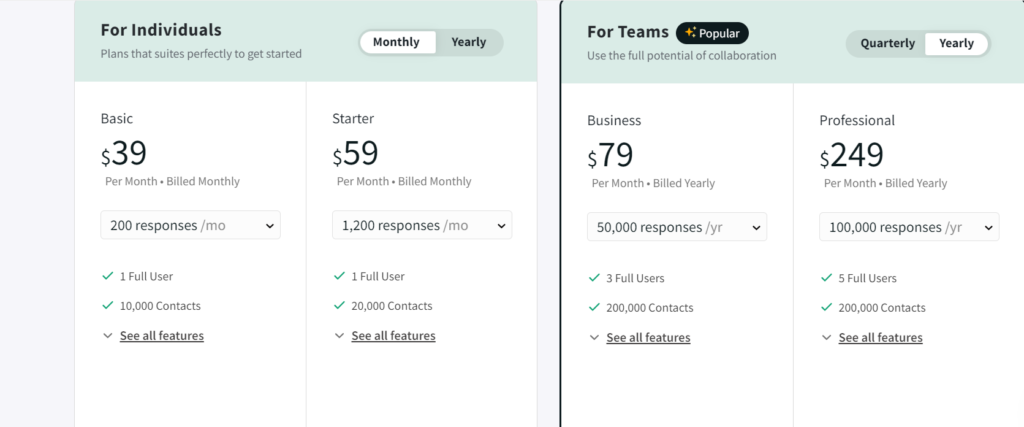
For Individuals
Plans that suit perfectly to get started
Basic pricing plan:
- Price: $39 per month when billed monthly.
- Responses: Allows for up to 200 responses per month.
- User: Includes 1 full user.
- Contacts: Supports up to 10,000 contacts in your account.
Starter pricing plan:
- Price: $59 per month when billed monthly.
- Responses: Allows for up to 1,200 responses per month.
- User: Includes 1 full user.
- Contacts: Supports up to 20,000 contacts in your account.
For Teams
Business pricing plan:
- Price: $79 per month when billed yearly.
- Responses: Allows for up to 50,000 responses per year.
- Users: Includes 3 full users.
- Contacts: Supports up to 200,000 contacts in your account.
Professional pricing plan:
- Price: $249 per month when billed yearly.
- Responses: Allows for up to 100,000 responses per year.
- Users: Includes 5 full users.
- Contacts: Supports up to 200,000 contacts in your account.
The Enterprise plan offers a fully customizable experience to meet your specific survey needs. It includes features such as:
- Custom Response Limit: Set your own limit for the number of responses you can collect.
- Custom Share Limit: Customize how many times you can share your surveys.
- Custom Data Center: Choose a data center location that best suits your needs for data storage and security.
- Sentiment Analysis: Utilize advanced sentiment analysis tools to extract valuable insights from survey responses.
SurveySparrow Pros And Cons
The pros of using SurveySparrow include:
- Ease of Use: SurveySparrow has a user-friendly interface; it is so easy to create and share surveys without any technical expertise.
- Multi-Channel Distribution: It enables you to share the surveys through multiple channels, including email, SMS, and social media, in order to reach a wider audience.
- Mobile-First Approach: Surveys created with SurveySparrow are mobile-optimized for an effortless experience for respondents.
- Advanced Features: SurveySparrow has advanced features like conversational surveys, offline surveys, and third-party tool integrations that give the survey experience and data collection process a boost.
- Customization: You can customize surveys to match your brand identity for a consistent respondent experience.
- Analytics and Reporting: SurveySparrow has analytics and reporting tools to help you analyze survey data and gain actionable insights.
- Customer Support: SurveySparrow has responsive customer support across multiple channels to help with any questions or problems you may have.
Cons
- Learning Curve: More generally, while SurveySparrow is user-friendly, the program may pose an upward learning curve for those new to either survey creation or online surveying tools.
- Limited Free Plan: The free version of SurveySparrow has limited features and respondents, which might not fit all of a user’s needs.
- Integration Limitations: While SurveySparrow integrates with many third-party tools, integrating some platforms or systems might need workarounds, or it may not be possible at all.
SurveySparrow Alternatives
Qualtrics
Qualtrics is a full-service, advanced survey platform with sophisticated logic and data analysis tools, along with integration options. It is in wide use by businesses and institutions for market research, customer feedback, and employee engagement surveys. Qualtrics offers a free trial, with pricing customized to the user’s needs.
SoGoSurvey
SoGoSurvey offers a number of features in a survey, from customizable survey templates to advanced reporting and analytics tools. It has a free plan with limited features and paid plans for more advanced needs.
Typeform
Typeform is the most user-friendly platform for creating interactive, visually amazing surveys, quizzes, and forms.
The conversational style increases the completion rates and makes Typeform the perfect tool to gather customers’ feedback and with creative projects.
Typeform has a forever-free basic plan and is tiered with more advanced options, including conditional logic and integrations with third-party apps.
Read Our Review for Typeform
Discover how Typeform’s innovative design and features can elevate your survey experience. Read our in-depth review here.
SurveySparrow Review Conclusion
In a nutshell, SurveySparrow is user-friendly, full of features, and makes creating surveys and collecting data easy peasy.
With a mobile-first approach, large distribution channels, and advanced abilities, it has turned into an amazing tool for businesses and individuals alike.
The customization options coupled with in-depth analytics and responsive support altogether make SurveySparrow one of the most reliable choices when one needs fast sourcing of actionable insights.
Frequently Asked Questions (FAQs) About SurveySparrow
How does SurveySparrow pricing work?
SurveySparrow offers various pricing plans based on the number of responses, users, and contacts. Pricing varies based on whether you choose monthly or yearly billing.
Can I customize surveys in SurveySparrow?
SurveySparrow allows you to customize surveys with your branding, including logos, colors, and fonts. You can also add images and videos to enhance your surveys.
Is SurveySparrow suitable for mobile surveys?
SurveySparrow is optimized for mobile devices, ensuring that surveys are easy to read and complete on smartphones and tablets.
Does SurveySparrow offer integration with other tools?
SurveySparrow offers integrations with various third-party tools and platforms, including CRM systems, email marketing tools, and analytics platforms.
Is there a free trial available for SurveySparrow?
SurveySparrow offers a free trial for new users to explore the platform and its features before committing to a paid plan.