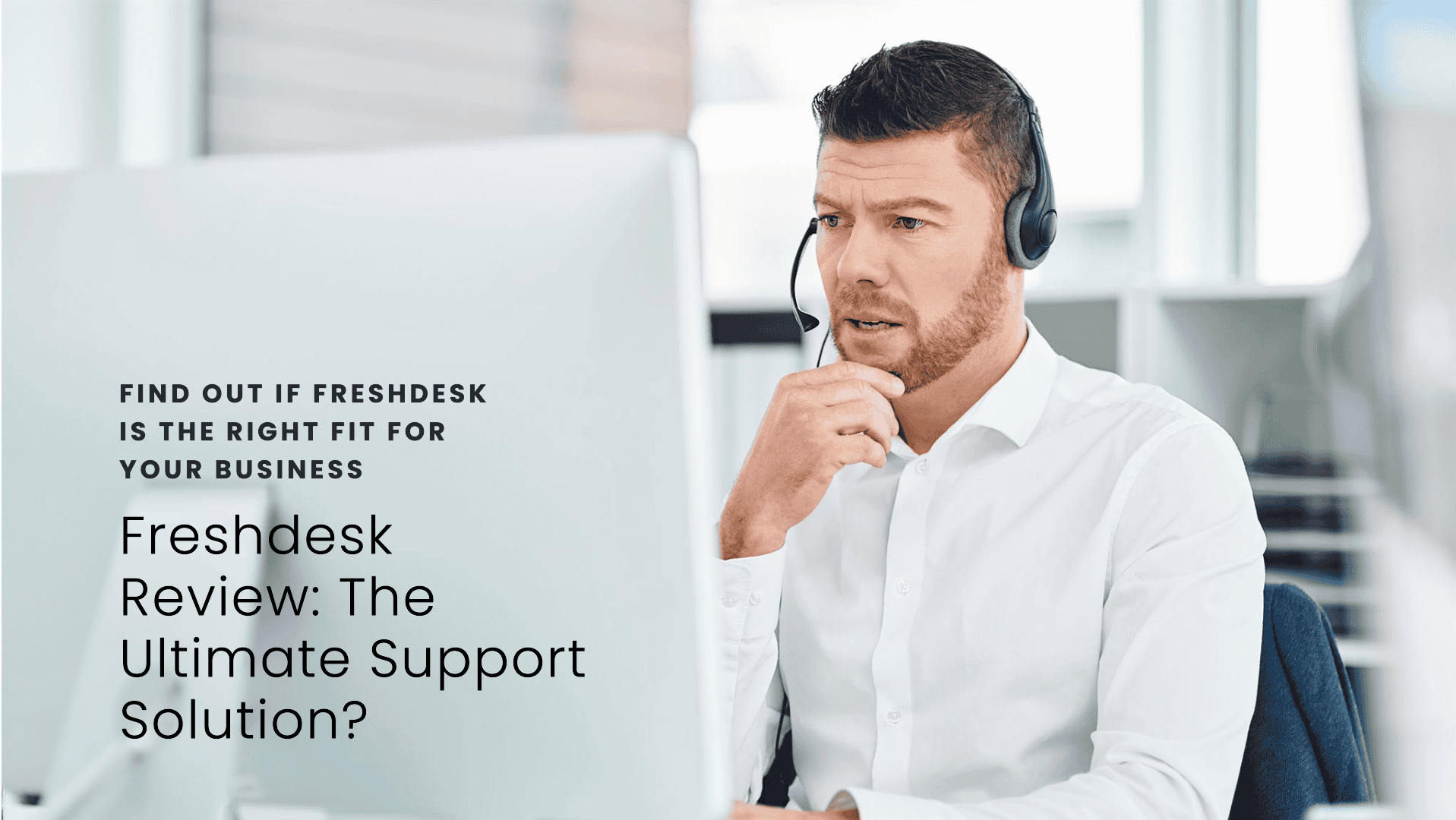This detailed Freshdesk review will cover all the important information about Freshdesk a well-known customer support platform made to make communication easier and improve service effectiveness.
We will discuss the key features, and pricing choices and examine the advantages and disadvantages to help you decide if it’s right for you.
We will also check out some other options so you can choose the best support tool for your needs.
Table of Contents
What is Freshdesk?
A cloud-based customer support platform called Freshdesk is designed to simplify the management of customer inquiries, support tickets, and interactions across multiple channels for businesses.
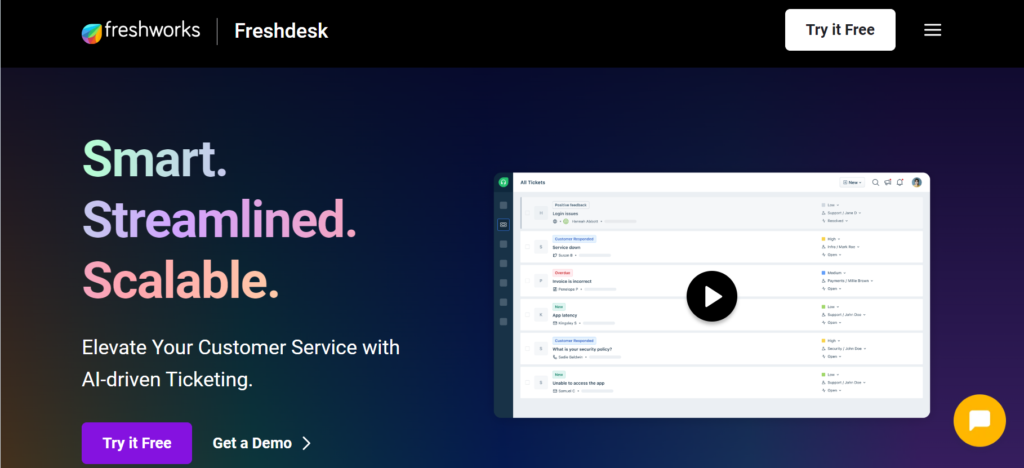
Freshdesk provides tools for automating ticketing offering self-help options such as knowledge bases and supporting customers through various channels like email phone chat and social media.
The main aim of Freshdesk is to enhance communication with clients respond to customer queries faster and enhance the quality of service delivery.
Freshdesk Features
Ticketing System
One of the main features of Freshdesk is its ticketing system. This system helps handle customer questions simply and effectively.

When customers send questions through email live chat or social media like Facebook Freshdesk changes these into support tickets if they include a phone number.
This makes it easier for the support team to keep track of all customer communications prioritize issues and solve them quickly.
Each ticket gets a special ID which lets agents follow it from start to finish. This makes it easy to organize tickets by importance status or type of issue so urgent questions get answered right away.
Agents can also leave notes and give tickets to specific teammates or teams for help with fixing the problem. Having everything organized and logged eliminates any chances of missing or forgetting about questions.
Freshdesk’s ticketing system also keeps customers in the loop by sending automatic updates on the status of their questions. This leads to better communication and faster responses.
SLA management
The management of SLAs in Freshdesk is aimed at ensuring that customer support teams are consistently committed to fulfilling their response and resolution obligations.

The priority of a ticket determines the maximum time for agents to address and resolve it, as specified by an SLA.
By setting SLA policies, you can ensure that each ticket has distinct deadlines for both the initial response and final resolution based on request severity or type.
The SLA management system sends reminders when tickets are close to their time limit. If an urgent ticket isn’t resolved on time, it can be sent to a senior agent for quick resolution.
Support can be customized for different customer groups, time zones, or business hours using custom rules.
Integrated reporting provides insight into whether your team is meeting SLA targets.
Freshdesk’s SLA management system ensures that you can consistently meet the support promised, while also controlling response times and ensuring that your customers are satisfied.
Team inbox
The Team Inbox feature in Freshdesk helps customer support teams work together better by giving them a shared space to manage incoming tickets.

Instead of each person handling their own emails or messages, the team inbox consolidates all customer inquiries in one easy-to-access location.
Every team member has visibility and can promptly respond to the messages.
This shared environment ensures that no ticket is left unattended as team members can see which tickets are being worked on and which ones need attention.
Agents can assign tickets to themselves or others ensuring that the right person with the relevant expertise addresses the issue.
Freshdesk also enables the addition of internal notes within tickets, allowing team members to collaborate behind the scenes without the customer being able to view the communication.
This feature is particularly useful for handling more complex inquiries that require input from multiple agents.
The team inbox helps to avoid doing the same work twice by letting agents see who is already working on each ticket. This stops multiple people from responding to the same question.
The inbox helps the team prioritize and organize tasks so they can focus on urgent matters first and keep the workflow smooth.
The team inbox in Freshdesk helps team members work together better, take responsibility, and deal with customer problems efficiently and in a coordinated way.
Integrations
Freshdesk’s integration features are to enhance its capabilities by linking with various third-party tools, enabling you to streamline your workflow effectively.

Freshdesk connects with popular CRM systems like Salesforce and HubSpot. This helps customer support teams easily see important customer information within Freshdesk.
This integration ensures that support agents have a good understanding of the customer’s history, preferences, and past interactions. This makes it easier to provide personalized and efficient support.
Freshdesk works with project management tools like Trello, Asana, and Jira to help teams work together on solving difficult customer problems.
If there’s a technical issue that needs the development team’s help, Freshdesk can quickly create tasks or tickets in these tools, making it easier for different teams to communicate and keep track of the situation.
The platform works well with apps like Google Workspace and Microsoft Teams, making teamwork better.
Teams can sync tasks, organize, and talk to each other without leaving Freshdesk. This facilitates easier collaboration and enables team members to accomplish more.
Reporting & Analytics
Freshdesk’s Reporting & Analytics feature provides detailed information on how your customer support team is performing.
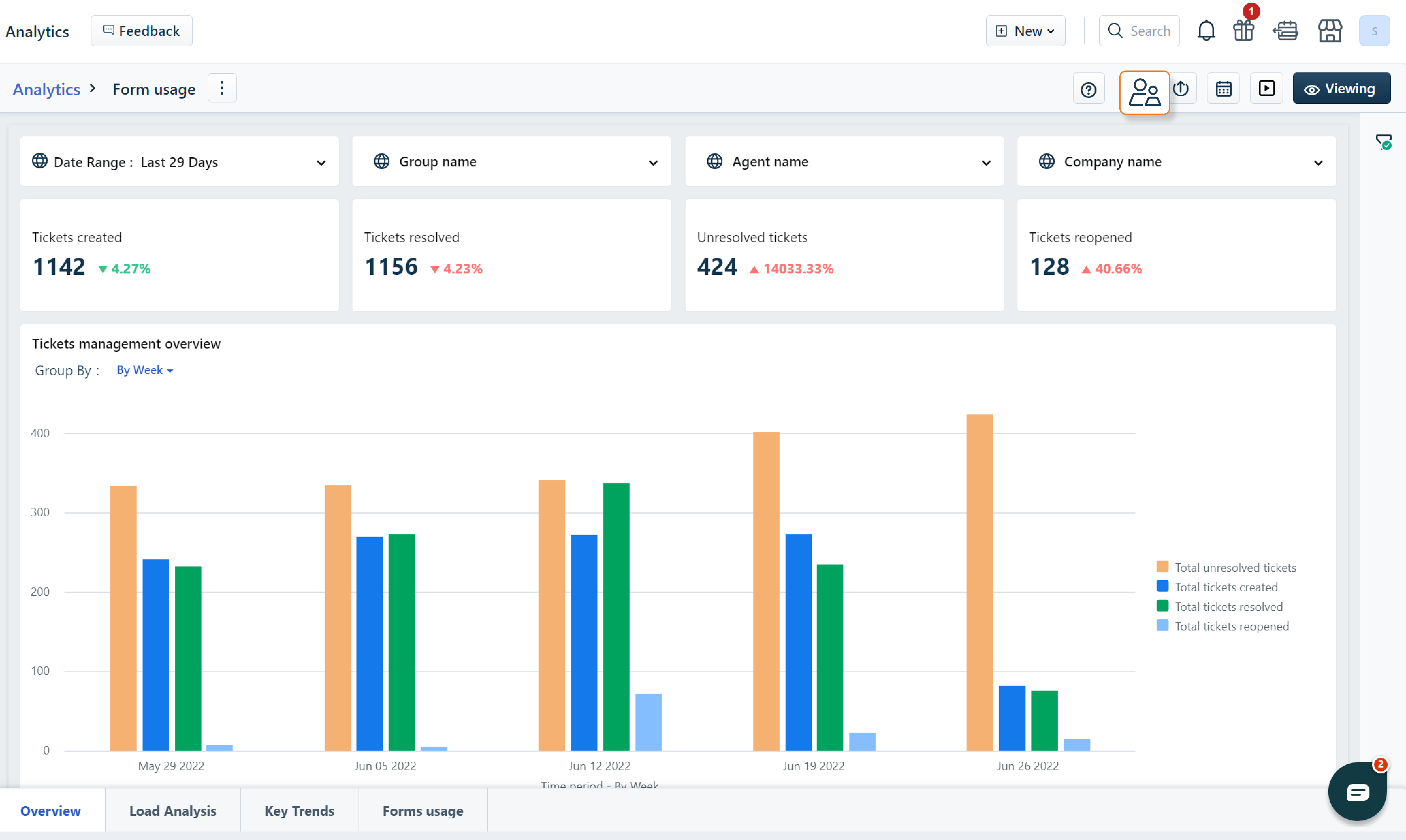
You can see how many tickets your team is handling how quickly they are responding and how long it takes to resolve issues.
This helps you keep track of how well your team is doing and make sure they are meeting their goals.
You can also evaluate each team member by looking at how much work they are doing how tasks are divided among them and the quality of their responses.
This helps managers identify who is performing well where improvements are needed and how to distribute work more effectively.
Freshdesk allows you to send surveys to customers to get feedback on their experience so you can understand how good your support is and where you might need to make improvements.
In addition to monitoring current performance, Freshdesk lets you see trends over time such as when support is busiest common issues that arise, and seasonal patterns. This information is helpful for planning staffing predicting future needs and enhancing strategies.
Collaborative Tools
Freshdesk’s Collaborative Tools help customer support teams work together better by improving communication.
One important feature is the shared inbox where team members can all see and manage customer tickets in one place.
This makes it easier for agents to know who is working on each ticket and what still needs to be done and avoid any confusion or duplicated work.
Agents can write notes to each other in a ticket without the customer knowing. This helps when many agents or departments need to work together on a problem.
For instance, a support agent can ask for advice from a tech expert or supervisor and everyone on the team can see the responses to stay on the same page about fixing the issue.
Furthermore, ticket assignment helps managers or agents give tickets to the best team member for the job. This makes sure that customer questions are answered by the right person.
Freshdesk’s tools make it simple to keep track of these assignments so nothing gets missed.
These teamwork tools help teams collaborate better reduce problem-solving time and ultimately improve customer experience by enabling effective teamwork on every support ticket.
Automation
Freshdesk’s Automation tools are made to get rid of boring tasks that support teams have to do over and over again.
This way support teams can spend more time fixing customer problems and less time doing paperwork.
With automation, you can create rules that assign tickets to certain agents or teams without having to do it manually.
For example, important tickets can go straight to experienced agents or special teams so urgent issues can be dealt with quickly.
Another important automation feature is the ability to prioritize tasks based on specific conditions.
Freshdesk can automatically sort tickets by how urgent they are, the type of customer, or the problem they are facing.
This helps make sure that the most critical issues are dealt with first without less important tasks getting in the way.
Freshdesk also automates notifications and alerts like reminding agents about upcoming deadlines, letting managers know when tickets are close to violating agreements, or updating customers on their ticket status.
This instant communication helps ensure that nothing is missed, the response times are quick, and that the entire support process runs without glitches.
Freshdesk’s automation tools make repetitive tasks easier which helps to prevent mistakes, improve team productivity, and provide quicker and more reliable customer support.
AI-Powered Features
Freshdesk has features powered by AI called Freddy AI that help improve customer support.
These features automate responses give smart recommendations and offer insights to make service better.
Freddy AI uses machine learning to look at incoming tickets and suggest helpful articles or responses to agents.
This helps speed up the process of solving issues. Agents can answer common customer questions faster because they get smart suggestions instead of having to write responses from scratch every time.
Freddy AI helps businesses deal with lots of simple questions without needing people to answer them. This means employees can spend more time on harder problems that need their personal help.
Moreover, Freddy AI provides helpful predictions by looking at past customer interactions and ticket patterns.
This helps to anticipate future needs like predicting when there will be a lot of tickets coming in based on past trends.
It can also suggest solutions to customers before they even ask for help making the customer experience better.
By learning from each interaction, Freddy AI helps businesses improve their support operations over time.
This leads to quicker solutions happier customers and using resources more efficiently.
Omnichannel
Freshdesk’s Omnichannel feature helps you handle customer support on different communication channels in one platform.

That means that all the conversations with customers when they get in touch with a company over email, live chat, phone, social media channels like Facebook or Twitter, or messaging apps like WhatsApp or SMS, are saved and organized in one place.
The omnichannel system makes sure that no matter how customers get in touch support agents can see and reply to their messages in a reliable and fast way.
Omnichannel support is great because it makes the customer experience smooth. Customers can easily switch between different ways of contacting a company like starting on social media and then moving to email without having to repeat what they said before.
This way all communication is kept in one place. This helps agents see the customer’s history of interactions so they can give better and more personalized responses.
Omnichannel integration makes it easier for the support team to manage their work. They can handle inquiries from all channels without switching between different platforms.
This helps them work more efficiently and reduces the chances of missing or delaying responses.
Whether it’s answering live chats, responding to social media mentions, or helping customers over the phone, Freshdesk’s omnichannel support ensures that all interactions are handled smoothly.
This leads to quicker solutions and happier customers.
Self-Service Portal
The Self-Service Portal in Freshdesk is a helpful tool that lets customers solve problems on their own without needing to contact customer support.
It has a section called the knowledge base which contains articles FAQs and guides that answer common questions and issues.
By offering this tool you can assist customers in fixing problems themselves making their experience better and keeping them happy.
The self-service portal not only provides information but also has community forums where users can ask questions and help each other.
This creates a community feeling and helps reduce the number of repetitive questions that support agents need to deal with.
Customers can submit support requests through ticket forms if they can’t find what they’re looking for. These tickets are sorted and directed to the right support team automatically.
Freshdesk’s self-service portal helps customers find solutions on their own which means support teams have less work to do.
This makes it faster for customers to get answers and lets agents spend more time on difficult problems that need a person’s help.
Freshdesk Pricing

Free Plan
- Price: $0
- Features:
- Shared inbox for managing customer inquiries.
- Team collaboration through internal threads.
- Integrated knowledge base for providing self-service support.
- Limitations: Free forever for up to 2 agents, making it ideal for very small teams or startups.
Growth Plan
- Price: $15 per agent/month (billed annually).
- Features:
- All features from the Free plan.
- Detailed reports and real-time dashboards for tracking performance.
- Automation tools to streamline repetitive tasks.
- Customer portal for enhanced customer engagement and self-service.
- Target Audience: Suitable for growing businesses seeking more comprehensive service management.
Pro Plan (Most Popular)
- Price: $49 per agent/month (billed annually).
- Features:
- Everything is included in the Growth plan.
- Customized support portals tailored to your brand.
- Custom objects for flexibility in ticket management.
- Advanced ticketing features to handle complex inquiries.
- Custom reporting for in-depth analysis.
- Various ticket routing mechanisms to optimize workflow.
- Target Audience: Designed for businesses that require robust and scalable support solutions.
Enterprise Plan
- Price: $79 per agent/month (billed annually).
- Features:
- All features from the Pro plan.
- Audit logs for tracking changes and ensuring compliance.
- Approval workflows to manage ticket handling and escalations.
- Skills-based assignments for more efficient ticket routing based on agent expertise.
- Additional security features for enhanced data protection.
- Target Audience: Best for larger organizations needing advanced capabilities and higher security standards.
Freshdesk Pros and Cons
Freshdesk Advantages:
- Easy to Use Interface: Freshdesk has a simple and organized design that makes it easy for both support agents and customers to use.
- Strong Ticketing System: The platform effectively organizes and manages customer inquiries to ensure no messages are missed and improve response times.
- Support Across Multiple Channels: Freshdesk allows businesses to handle messages from different channels like email chat social media and phone in one place for a smooth customer experience.
- Automation Features: Being able to automate repetitive tasks such as assigning tickets and responding helps agents work faster and with less stress.
- Customizable Reports and Analysis: Detailed reports give insights into team performance customer satisfaction and service trends to help make smarter decisions based on data.
- AI-Powered Tools: With Freddy AI Freshdesk offers smart suggestions automated responses and predictions to make service more efficient.
- Help Yourself Portal: The integrated knowledge base and community forums allow customers to find answers on their own reducing the number of messages agents receive.
- Ability to Grow: Freshdesk can work for businesses of any size with options for startups and large companies.
Freshdesk Disadvantages
- Free Plan has fewer features than higher-tier plans which could hold back teams that need more powerful tools to grow.
- Advanced features might be harder to learn and use than the basic ones so users might need more training or time to understand them fully.
- Freshdesk can connect with many other tools but there could be some difficulties or restrictions when trying to integrate with certain tools or custom software.
Freshdesk Alternatives
- Zendesk is a popular customer support platform that helps businesses of all sizes with ticketing support on multiple channels and many integrations.
- HubSpot Service The Hub part of the HubSpot system combines customer support tools with CRM features like ticketing a knowledge base and tools for getting feedback from customers.
- Help Scout is a simple option for businesses looking for an easy-to-use solution offering a shared inbox live chat and tools for tracking and reporting.
- Zoho Desk is a budget-friendly software for customer support that includes support on different channels automation and AI suggestions with strong connections to other Zoho products.
- Intercom is a platform for messaging with customers including live chat chatbots and help desk features focusing on real-time communication and engaging with customers.
Freshdesk Review Conclusion
Overall, Freshdesk is a strong customer support solution that is user-friendly and has powerful tools to help with customer inquiries.
It has automation tools and AI features like Freddy AI to make responses quicker. The Free plan is good for small teams but Freshdesk can also handle the needs of larger businesses.
It is a good option for organizations looking to enhance their customer service and satisfaction.