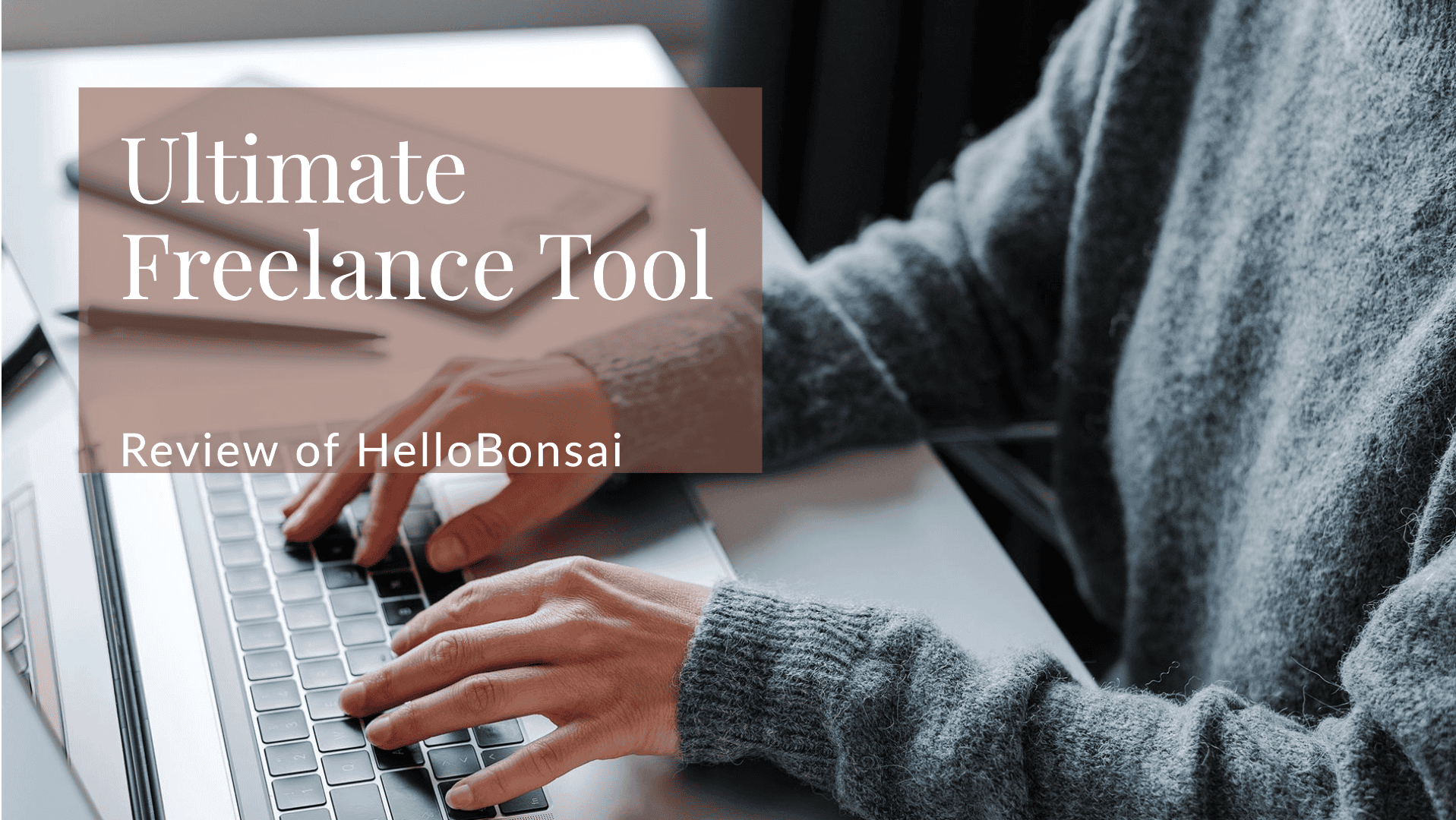HelloBonsai Review 2024 offers a look into whether this tool is the best for freelancers. If you’re a freelancer looking for an easier way to handle your projects contracts and payments HelloBonsai might be the solution for you.
This platform is designed to make freelancing simpler so you can spend more time on your work and less on administrative tasks.
In this review we will take a closer look at HelloBonsai’s features pricing advantages disadvantages and compare it to other similar tools to see how it stands out. Let’s begin!
Table of Contents
What is HelloBonsai?
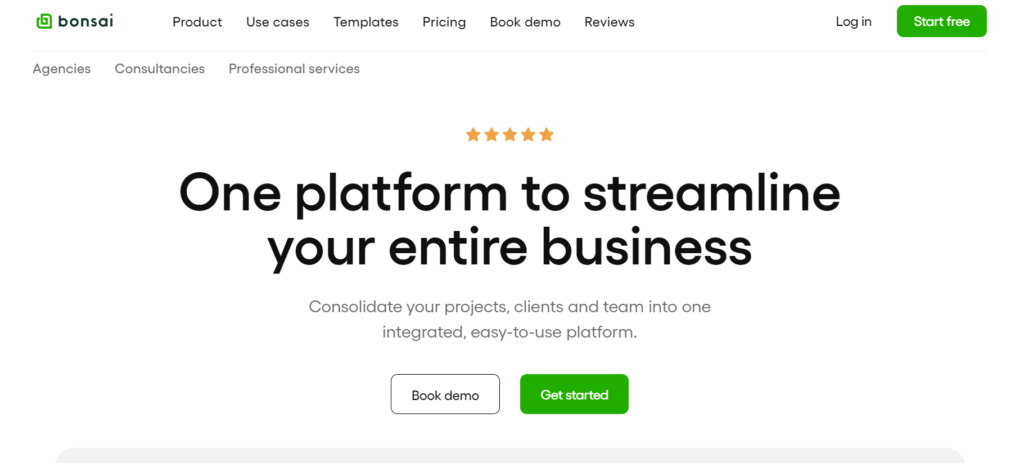
HelloBonsai is a tool that helps freelancers manage their business tasks more efficiently. It has features like project management creating contracts sending invoices and processing payments all in one place.
Freelancers can use HelloBonsai to make professional contracts keep track of project time send invoices and get paid.
This helps them spend more time on their creative work and less on administrative duties. HelloBonsai aims to make it simpler for freelancers to handle their clients and projects effectively.
HelloBonsai Features
Proposals
The Proposals tool in HelloBonsai lets freelancers make custom proposals to impress clients and make project agreements easier.
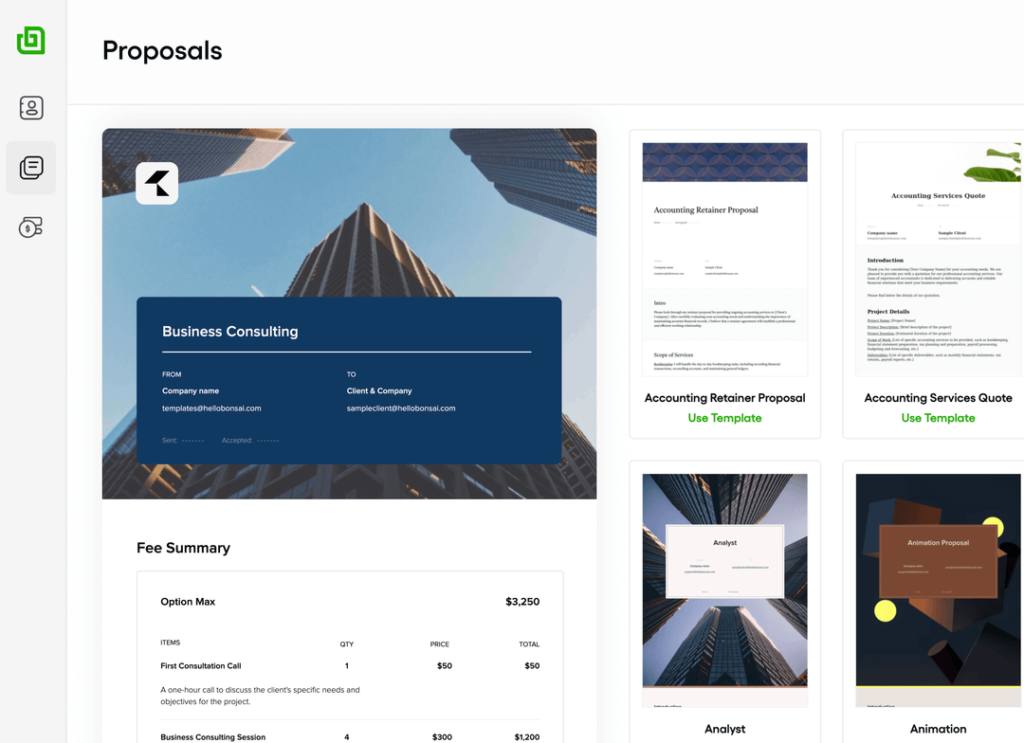
You can use templates that look great and adjust them to match your project’s details and budget.
HelloBonsai can handle different types of proposals from short ones to more detailed ones with sections about what you’ll do and when.
You can add pictures or videos to make your proposals more interesting and convincing. After you finish making your proposals you can send them directly to clients through the platform.
You will get notifications right away when a client opens the document. One great thing about this platform is that clients can sign and approve proposals online turning them into contracts without needing any extra paperwork.
This helps make your proposal process faster and more efficient so you can concentrate on important work.
Contracts
The Contracts tool in HelloBonsai makes it easier for freelancers to create send and handle legally binding contracts.
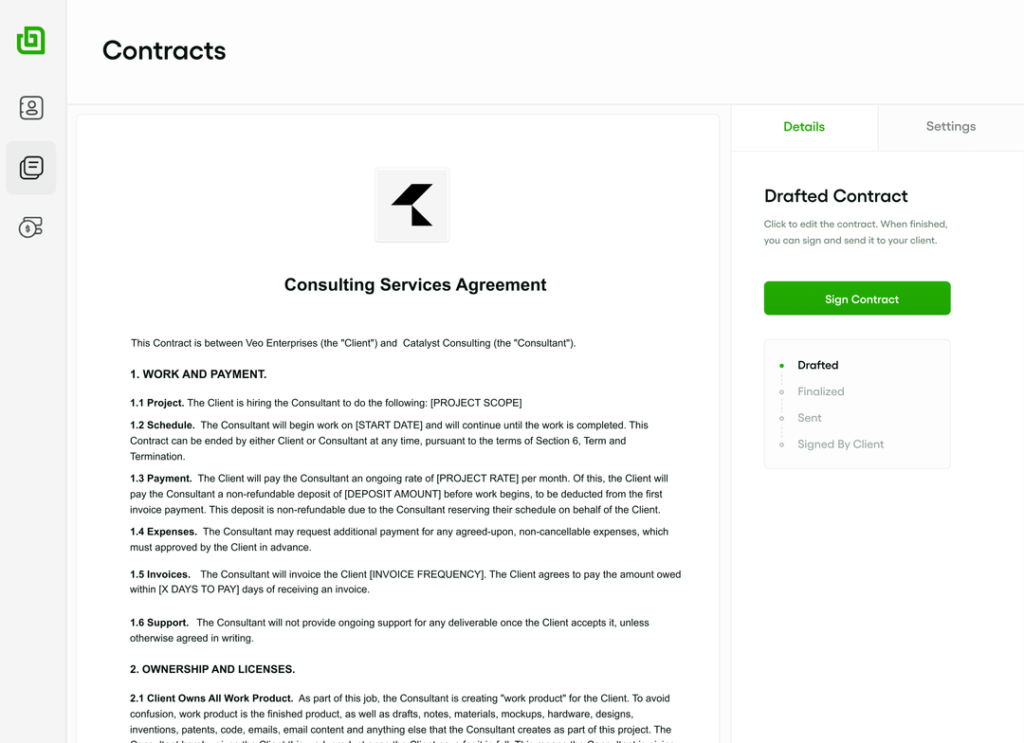
You can make contracts from the beginning or use ready-made templates for different freelance jobs like designers writers or developers.
These templates include important legal terms like payment details project scope confidentiality and ownership of work rights to protect both you and your clients.
The contracts can be changed to fit each project and you can add in special information. You can also include goals and due dates in the contract.
After you finish preparing the contract you can send it to clients online. They can look it over and sign it with a secure e-signature.
Once the contract is signed you will get a notification and it will be saved in the platform for easy access later on.
This smooth process helps freelancers avoid dealing with lots of paperwork and makes sure they have legal agreements before starting any work.
scheduling
HelloBonsai’s Scheduling feature helps freelancers keep track of their meetings and appointments with clients in a neat and convenient way.
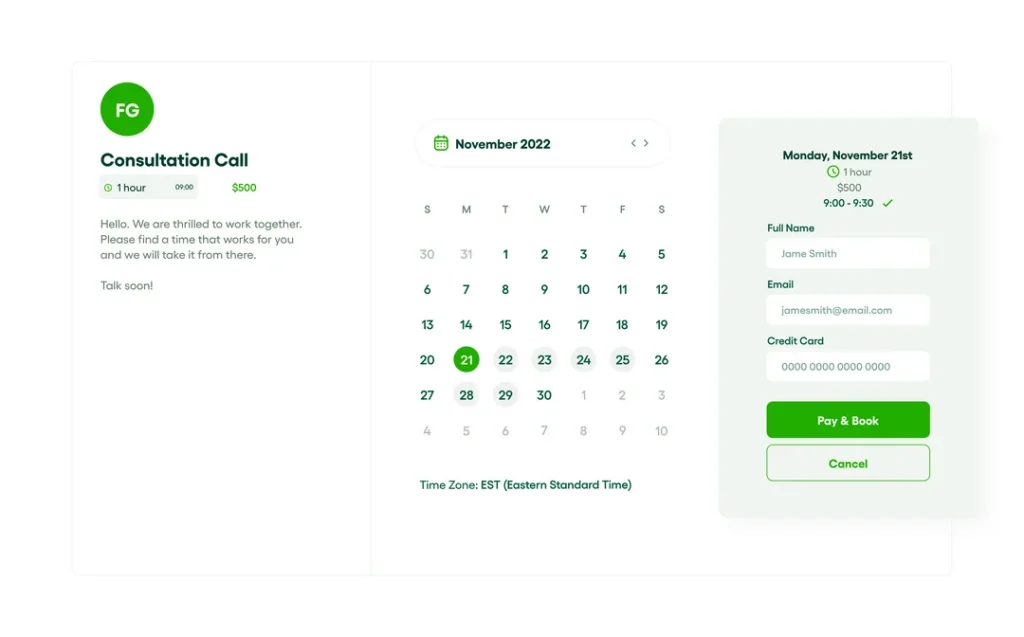
It connects with your calendar so you can show clients when you’re available and they can choose a time that suits both of you.
You can also choose the kinds of meetings you want to offer like project kickoffs updates or consultations and set rules for how long the meetings can be how much time is between them and when you prefer to meet.
Customers can schedule appointments easily without having to send lots of emails back and forth. This saves time and makes communication smoother.
Automated reminders help you and your customers remember appointments so you’re both on time.
This is really helpful for freelancers who have a lot of projects and clients to keep track of. It helps you organize your schedule and concentrate on your work.
Forms
HelloBonsai’s Forms tool allows freelancers to collect important information from clients in a fast and effective way using customizable forms.

You can make forms that fit your specific needs like project intake forms feedback surveys or client questionnaires.
With simple drag-and-drop features you can add different types of fields such as text boxes multiple choice options dropdown menus and file uploads to gather any data you require.
After making these forms you can send them to clients or put them on your website. This way you can get important information from clients before or after a project.
The platform saves these responses for you so you can keep all client details in one place. Using Forms helps you gather client data automatically so you don’t have to send lots of emails back and forth.
This speeds up the process of starting a project and makes sure you have all the info you need. This makes your work flow better and more efficient.
Time-Tracking
The Time-Tracking tool in HelloBonsai is a strong tool that helps freelancers keep track of and record the hours they work on each project accurately.
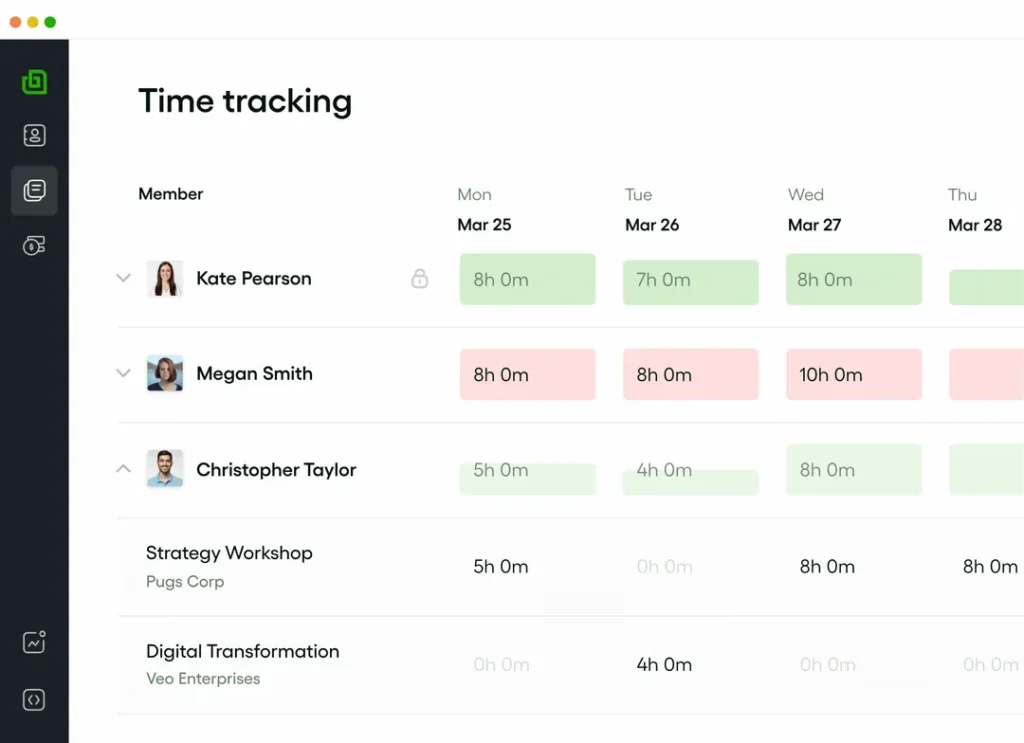
It is built right into your project dashboard allowing you to start pause and stop timers as you work. This ensures that you can accurately track billable hours.
You can link specific time entries to projects or clients making it simple to see how much time you have spent on each task or milestone.
The feature also allows for manual time entry in case you forget to start the timer but still need to record your work.
After you track the hours worked in HelloBonsai the total time spent is calculated automatically. This information is then added to your invoices to make sure clients are charged accurately for the hours worked.
This is especially helpful for freelancers who charge by the hour because it saves time and shows clients exactly how much time was put into their projects building trust and transparency.
Task-Management
The Task Management tool in HelloBonsai helps freelancers stay organized by dividing projects into smaller tasks.
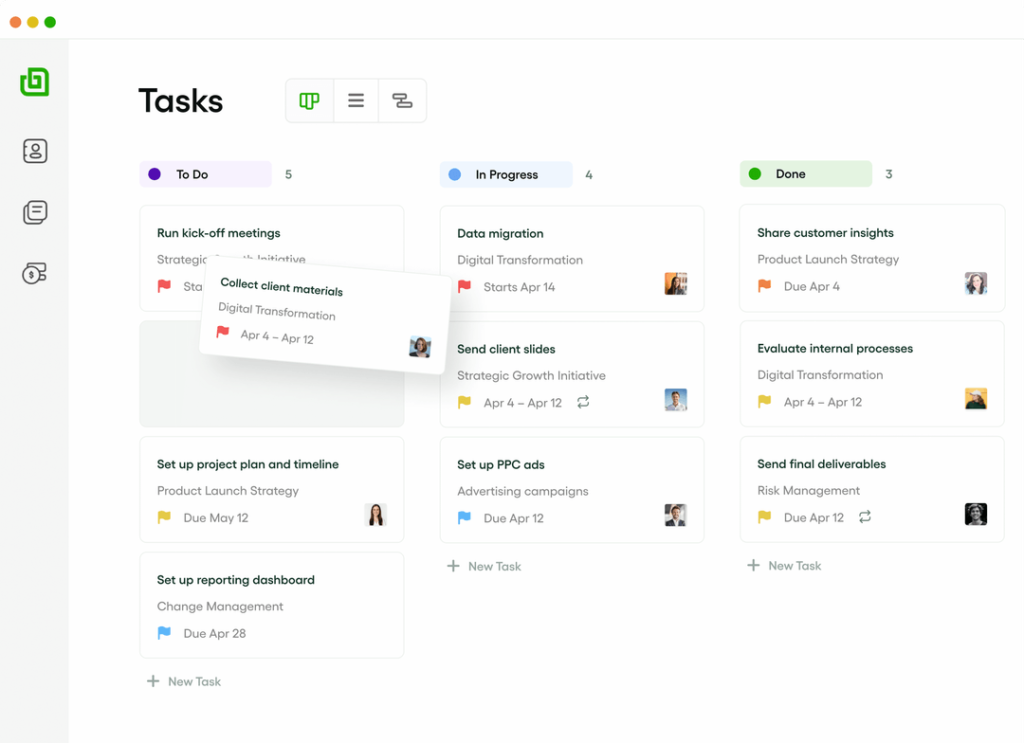
You can make to-do lists for each project set deadlines and prioritize tasks to keep everything on schedule.
Each task can be connected to a specific project or client so you know exactly what needs to be done and when.
You can include notes attach files and link tasks together to make sure one task is finished before starting another.
The platform lets you see how far along tasks are so you can keep track of what’s done and what still needs to be finished.
This also works with other parts of the platform like tracking time and sending invoices so you can see how much time each task takes and make sure clients are billed correctly.
HelloBonsai gives you a clear way to handle tasks helping you stay organized prevent missing deadlines and finish your projects smoothly.
Resource Management
The Resource Management tool in HelloBonsai helps freelancers organize and keep track of their time money and materials for different projects.

It shows what resources are needed for each task or project so you can manage your workload and avoid taking on too much.
You can see how much time and other resources you have available and plan ahead to make sure everything gets done on time and within budget.
By keeping track of how much you’re spending or using resources you can see if you’re sticking to your budget or if you need to make changes to meet your project goals.
Resource management, when combined with tools like task management and time tracking, allows you to stay in control of every aspect of your project, ensuring that nothing is overlooked.
This is particularly beneficial for freelancers who collaborate with multiple clients, assisting them in optimizing their resources to increase productivity and efficiency.
Budgeting
The Budgeting tool in HelloBonsai assists freelancers in organizing and controlling their project money by creating and monitoring budgets for each project.

You can set a budget depending on the hours you work set project expenses or agreed upon retainer contracts.
This ensures both you and your client are on the same page about financial expectations right from the start.
When you keep track of time and expenses on the platform the budgeting tool will update automatically to show how much of the budget you have used.
This gives you real-time information on whether the project is making money. You can also set limits to get alerts when you are close to reaching the budget limit or if you need more money to finish the project.
The tool is connected to invoicing so you can easily bill clients as you go along keeping them informed about the budget.
This feature makes it easier for freelancers to manage their finances stay organized avoid spending too much and keep their projects on budget.
Invoicing
The Invoicing tool in HelloBonsai makes it easy for freelancers to create and send professional invoices.
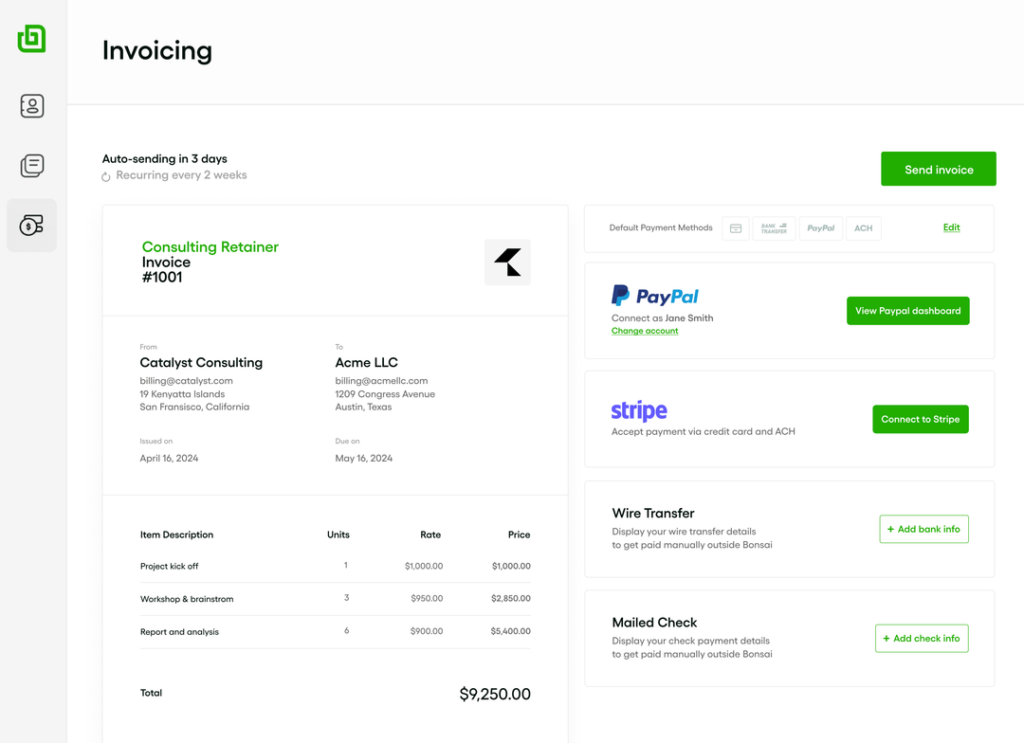
It connects with time tracking expense management and project details to make sure billing is accurate. It automatically includes hours worked tasks completed and any extra project costs.
You can personalize invoices with your logo add items for different services and set payment terms like due dates or late fees.
The platform lets you use different types of money and ways to pay such as credit cards and bank transfers.
This makes it easy for customers to pay directly from the invoice. You can also set up automatic reminders for payments which means you won’t have to keep sending emails to remind people to pay.
All your invoices are saved in HelloBonsai so you can keep track of who still needs to pay and make financial reports to see how much money you’ve made.
The Invoicing feature makes managing your money simple so you can get paid on time without any extra work.
Reporting
The Reporting tool in HelloBonsai helps freelancers see how well their business is doing by showing them detailed information and graphs.
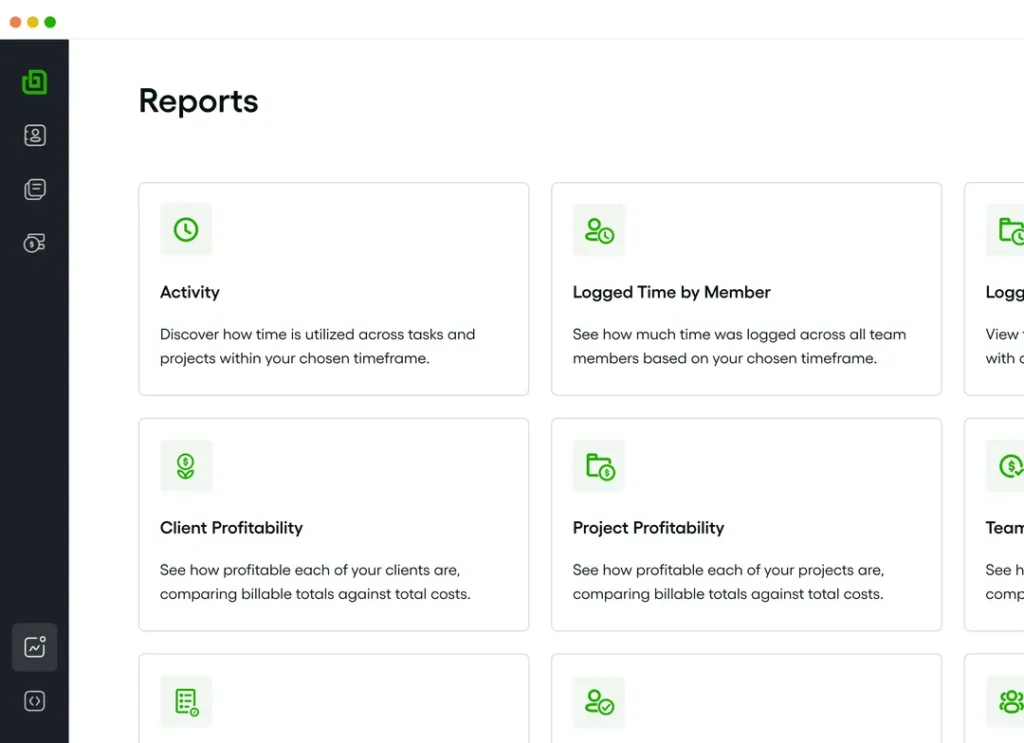
This tool lets you create different reports that show how much money you’re making how much you’re spending how profitable your projects are and how much time you’re spending on different tasks or clients.
You can customize your reports to focus on specific time periods projects or clients to get a better idea of how your business is doing financially.
The reports can help you figure out which projects make you the most money see where you are spending your time and understand your relationships with clients.
This information can help you make smart choices for future work. The reports can also be useful for preparing taxes and planning your finances making sure you have all the important details you need.
By using the reporting feature freelancers can get a better idea of how their business is doing improve their plans for the future and ultimately grow and work more efficiently in their freelance careers.
Accounting & Tax Reporting
The Accounting & Tax Reporting tool in HelloBonsai helps freelancers handle their money better. It lets you keep track of how much you earn and spend organizing everything neatly.

You can enter costs for different projects or general business expenses so you know where your money is going.
This tool makes it easier to prepare for taxes at the end of the year by creating reports that show how much you made and spent so you can file your taxes correctly.
Furthermore HelloBonsai makes sure you follow tax laws by giving you the paperwork and reports you need. You can easily share these with your accountant.
HelloBonsai combines accounting and tax reporting in your freelance business making it easier for you. This way you can concentrate on your work without worrying about your finances.
Payments
HelloBonsai’s Payments feature helps freelancers receive and handle payments from clients more efficiently.
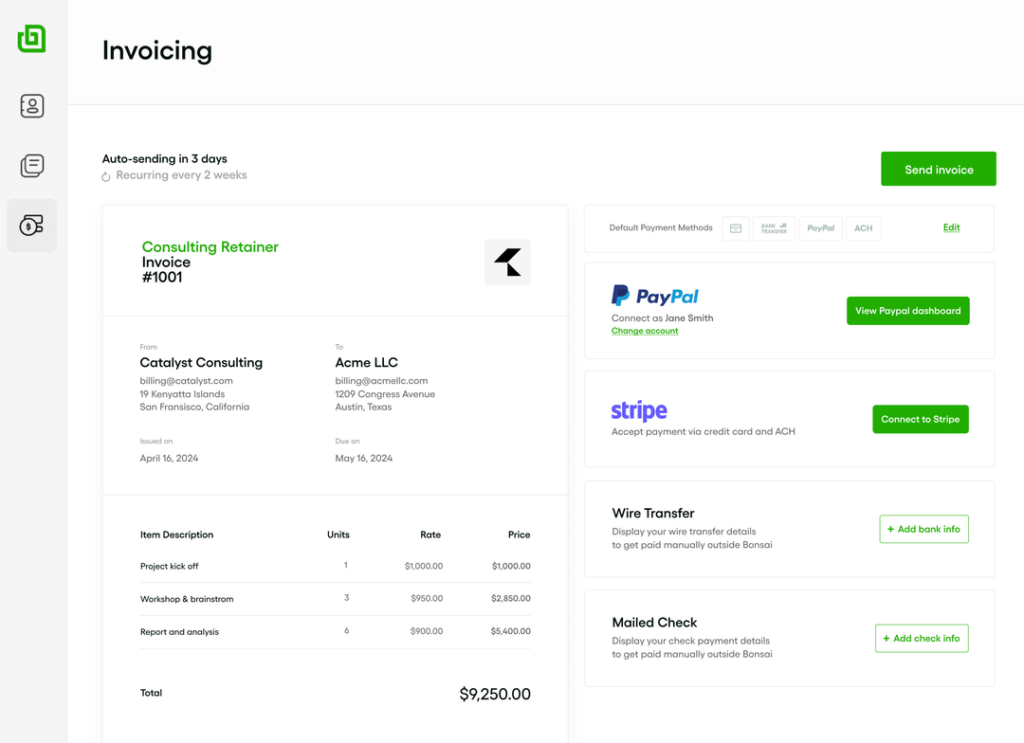
It works directly with your invoices so clients can pay online using credit cards or bank transfers. You can also schedule automatic payment reminders to make sure you get paid on time without having to constantly remind clients.
The platform keeps track of payments and shows you if invoices have been paid or are still not paid. You can also set up recurring payments for ongoing projects.
This makes it easy to manage your money and see your finances all in one place. This helps you focus on your work and know that you will be paid regularly.
HelloBonsai Pricing

Pricing Breakdown for HelloBonsai
Starter Plan
- Price: $21/month (billed annually) + $10/additional user
- Ideal For: Freelancers and contractors just starting out.
- Features:
- Access to all templates
- Unlimited clients and projects
- Invoicing and payments
- Proposals and contracts
- Scheduling
- Tasks and time tracking
- Client CRM
- Forms and questionnaires
- Expense tracking
- Trial: Start for free
Professional Plan
- Price: $32/month (billed annually) + $10/additional user
- Ideal For: Established independent businesses looking to thrive.
- Features:
- Everything in the Starter plan, plus:
- Remove Bonsai branding
- Workflow automations
- Branded client portal
- Unlimited scheduling events
- QuickBooks integration
- Calendly integration
- Zapier integration
- Trial: Start for free
Business Plan
- Price: $66/month (billed annually) + $10/additional user
- Ideal For: Growing businesses and agencies.
- Features:
- Everything in the Professional plan, plus:
- Resource planning and scheduling
- Utilization and capacity reporting
- Profitability and productivity reporting
- Subcontractor management
- Custom task fields
- Premium customer support
- Trial: Start for free
Scale Plan
- Price: Let’s talk (book a demo)
- Ideal For: Larger businesses and agencies.
- Features:
- Everything in the Business plan, plus:
- Custom roles
- Custom data import
- Dedicated onboarding
- Assisted account setup
- Dedicated support
- Advanced integrations
- Trial: Book a demo
HelloBonsai Pros and Cons
Pros:
- All-in-One Solution: HelloBonsai integrates multiple functionalities—proposals, contracts, invoicing, time tracking, and project management—into one platform, streamlining workflow for freelancers.
- User-Friendly Interface: The intuitive design makes it easy for users to navigate, set up projects, and manage tasks without a steep learning curve.
- Customizable Templates: Users can create tailored proposals, contracts, and invoices using various templates, saving time and maintaining professionalism.
- Automated Workflows: Automation features, such as payment reminders and task assignments, help freelancers save time on administrative tasks.
- Time Tracking Integration: Built-in time tracking ensures accurate billing based on hours worked, which is especially beneficial for hourly rate freelancers.
- Client CRM: The integrated client relationship management (CRM) system helps freelancers keep track of client interactions and project histories.
- Expense Tracking: Easy management of expenses allows users to see their profitability and manage budgets effectively.
Cons:
- Limited Advanced Features: While the platform covers basic needs well, some advanced features may be lacking compared to specialized software solutions.
- No Mobile App: The absence of a dedicated mobile app can be a drawback for freelancers who prefer to manage tasks on-the-go.
- Customization Limits: Although templates are customizable, some users may find that certain features lack depth or flexibility for unique business needs.
- Learning Curve for Advanced Features: While the interface is user-friendly, more complex functionalities, such as integrations, may require additional time to understand fully.
- Branding Restrictions: The lower-tier plans include Bonsai branding on client-facing documents, which may not be ideal for those wanting a fully branded experience.
HelloBonsai Alternatives
Sure! Here’s a list of HelloBonsai alternatives with brief descriptions:
- HoneyBook: A platform designed for creative professionals, offering project management, invoicing, contracts, and scheduling tools with customizable templates and a client portal.
- Wave: A free accounting and invoicing solution ideal for small businesses, providing powerful invoicing, expense tracking, and receipt scanning, but limited in project management features.
- FreshBooks: Focused on invoicing and accounting, FreshBooks offers time tracking, project management, and reporting features, known for its user-friendly interface and excellent customer support.
- AND CO: Tailored for freelancers, AND CO includes invoicing, time tracking, and task management, providing a straightforward interface and good integration options, though it has limited customization.
- Trello: A visual task management tool that helps organize projects and tasks with boards and cards, great for collaboration, but lacks built-in invoicing or accounting functionalities.
HelloBonsai Review Conclusion
To sum up HelloBonsai is a helpful platform made for freelancers and small businesses who want to make their work easier.
It has everything you need in one place for sending invoices managing contracts tracking time and keeping track of clients.
This platform is great for independent professionals because it covers all their different needs.