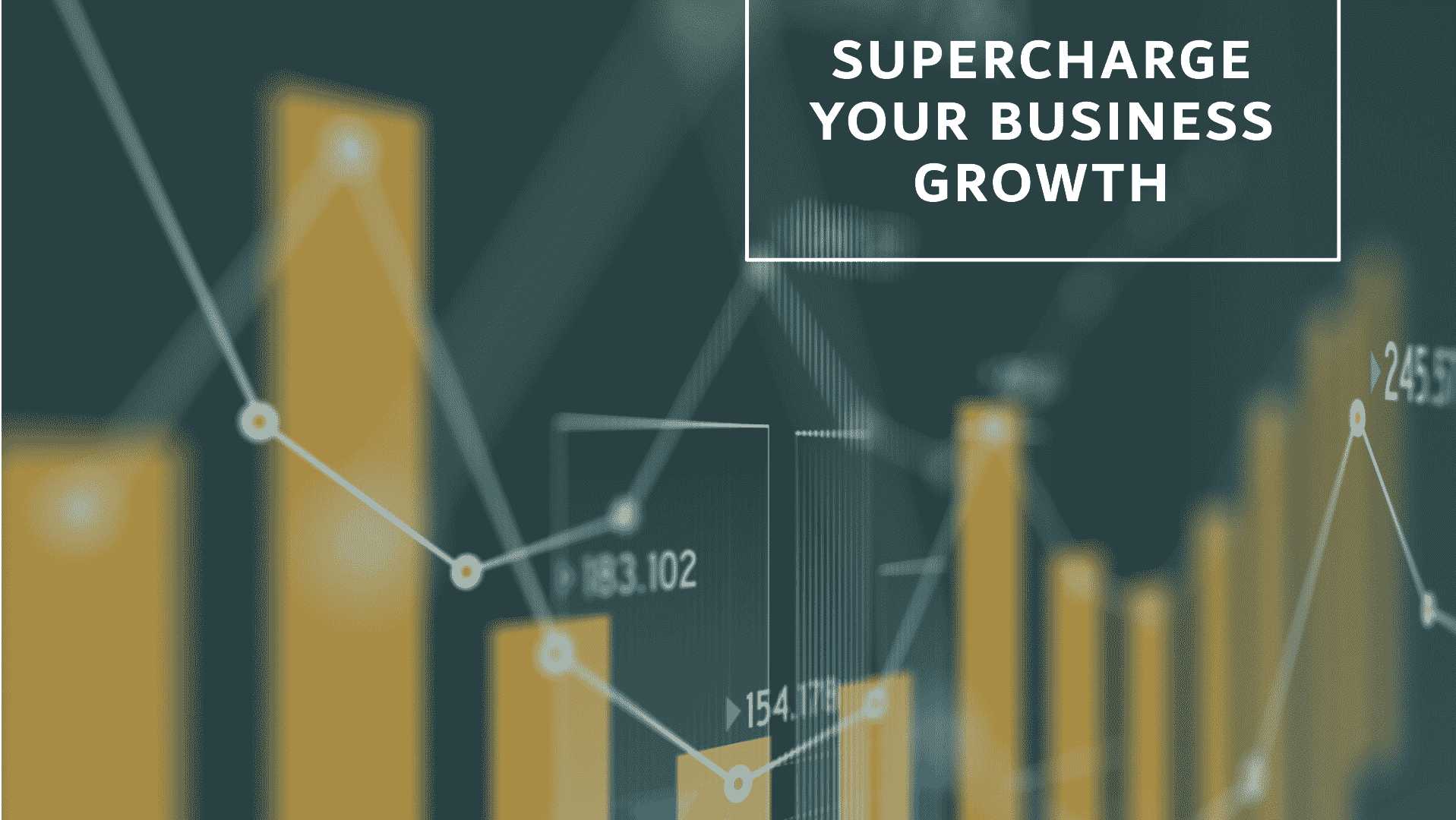In this Keap CRM review 2024, we’re going to thoroughly examine Keap CRM to understand how it can positively impact the growth of your business.
Keap CRM is a software solution designed to assist you in efficiently managing your customer relationships while also enhancing your sales and marketing efforts.
Throughout this review, we’ll delve into its advantages, drawbacks, pricing structure, and the various features it offers.
By the end, you’ll have a clear understanding of whether Keap CRM is the right choice to propel your business forward. Let’s delve deeper into the details!
Table of Contents
What is Keap CRM?

Keap CRM, formerly known as Infusionsoft, is a powerful customer relationship management (CRM) software designed to help small businesses manage their customer interactions, automate marketing tasks, and streamline sales processes.
It offers features such as contact management, lead scoring, email marketing, sales pipeline management, and e-commerce integration, all aimed at assisting businesses in nurturing leads and converting them into loyal customers.
The history of Keap CRM traces back to its founding in 2001 by Scott Martineau, Eric Martineau-Fortin, and Clate Mask. Originally named Infusionsoft, the company started as a provider of email marketing software for small businesses.
Over the years, it evolved into a comprehensive CRM platform, integrating additional functionalities such as sales automation and e-commerce capabilities.
In 2019, Infusionsoft rebranded itself as Keap, reflecting its commitment to helping small businesses keep track of their leads, manage their customers, and grow their sales.
The platform continues to evolve with regular updates and new features, aiming to provide small businesses with the tools they need to succeed in a competitive market.
Keap Features
Contact Management

Contact management in Keap CRM helps businesses keep track of all their customer information in one place. It’s like having a digital address book, but much smarter.
In Keap, you can store details like names, phone numbers, and emails for each customer. For example, if you run a bakery, you can use contact management to keep track of your customers’ favorite pastries or special occasions like birthdays.
One of the cool things about Keap is that it lets you group your contacts based on different things, like how often they buy from you or where they’re located. This is called segmentation.
For instance, you could create a segment for customers who always buy your cakes for birthdays, making it easier to send them targeted offers or reminders when their special day is coming up.
Another handy feature is the ability to see all your past interactions with a customer. This includes emails you’ve sent, calls you’ve made, or meetings you’ve had.
This helps you stay up-to-date and provide better customer service. For example, if a customer calls to order a cake, you can quickly check their contact record to see what flavors they like or if they have any allergies.
Keap also lets you automate many contact management tasks, like sending follow-up emails or assigning leads to your sales team.
This saves you time and ensures that important tasks don’t fall through the cracks. and provide better customer service.
Marketing Automation
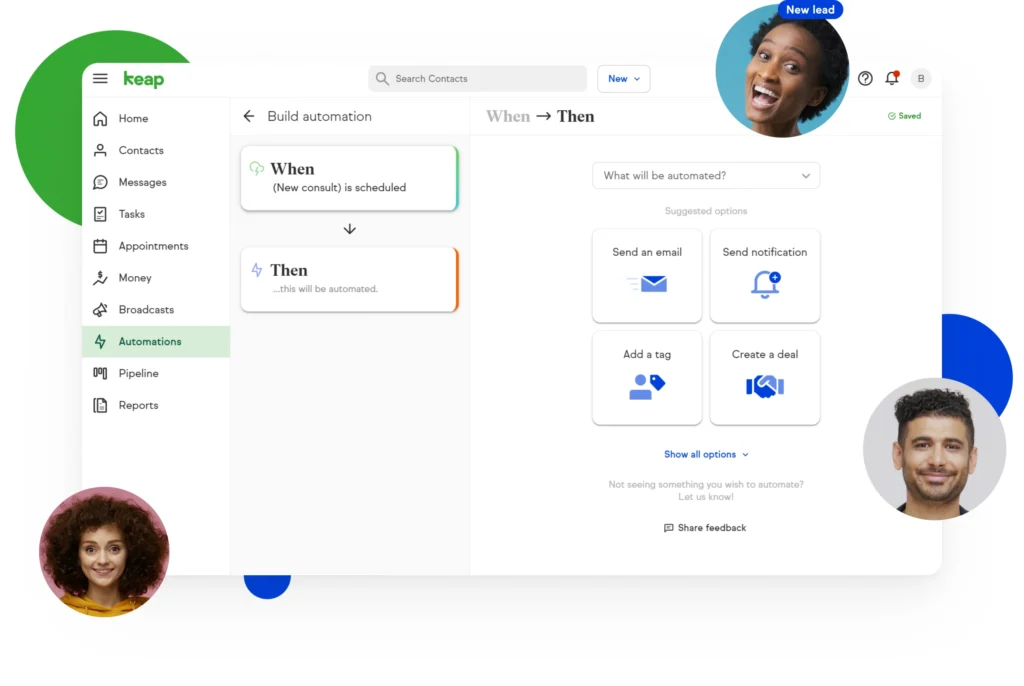
Marketing automation in Keap CRM helps you streamline your marketing efforts by automating repetitive tasks, such as sending emails, managing contacts, and tracking customer interactions.
With Keap’s marketing automation features, you can create personalized campaigns that engage customers at every stage of the sales funnel.
For example, a fitness center could use automation to send personalized workout tips to customers based on their fitness goals, or a clothing store could send targeted promotions to customers who have previously purchased similar items.
One of the key features of Keap’s marketing automation is its ability to create and send personalized emails.
Businesses can create email templates and set up automated workflows to send these emails based on triggers such as a customer’s birthday, a recent purchase, or an abandoned shopping cart.
This helps you stay connected with your customers and drive engagement without having to manually send each email.
Another important aspect of marketing automation in Keap is lead scoring. This feature allows businesses to prioritize leads based on their interactions with the company’s website, emails, and other marketing channels.
For example, a lead who has visited the website multiple times and opened several marketing emails may be scored higher than a lead who has only visited the website once.
Lead capture
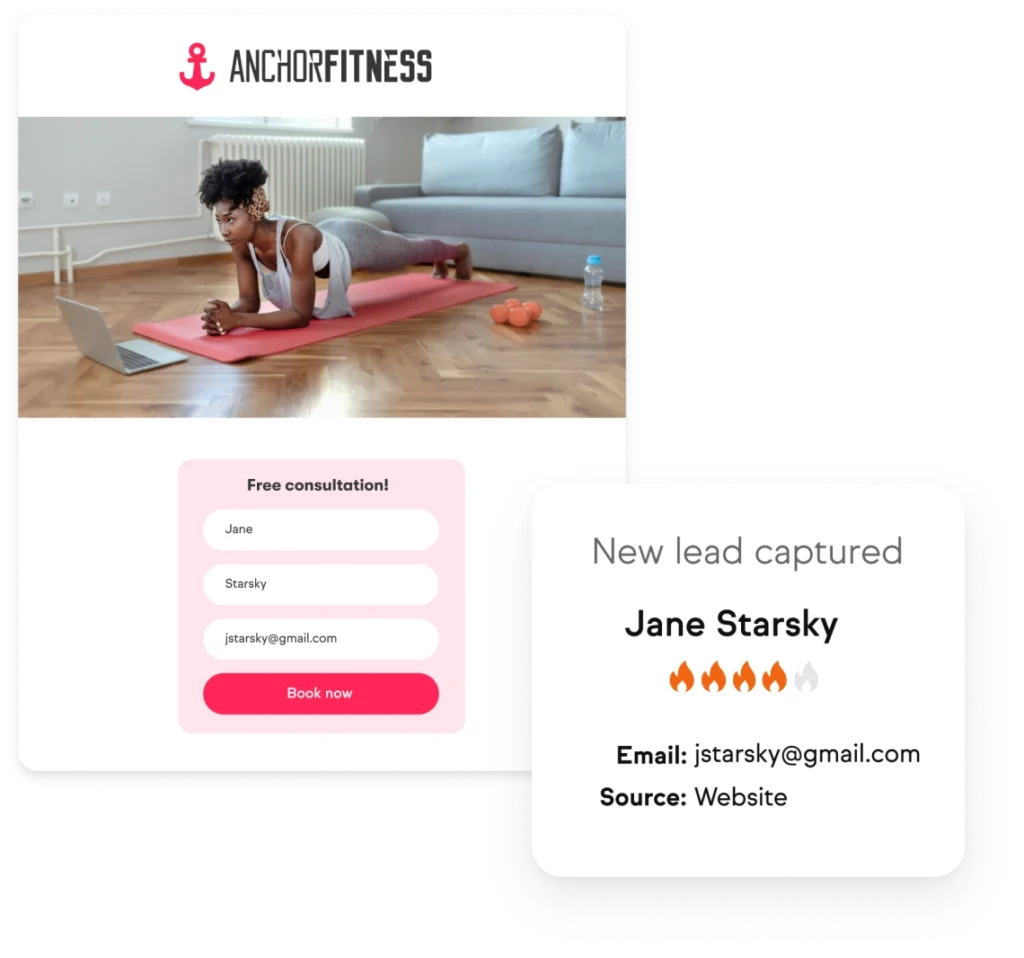
Lead capture in Keap CRM is a feature that helps you collect information from potential customers who show interest in your products or services.
With lead capture, you can create customized forms that visitors fill out on your website, landing pages, or social media channels.
These forms can be tailored to collect specific information, such as name, email address, phone number, and any other details relevant to you.
Once a visitor fills out the form, their information is automatically captured and stored in Keap CRM, allowing you to follow up with them later.
Additionally, Keap offers tools to automate lead capture processes, such as pop-up forms, exit-intent forms, and embedded forms, making it easy for you to capture leads at various touchpoints throughout the customer journey.
Email Marketing
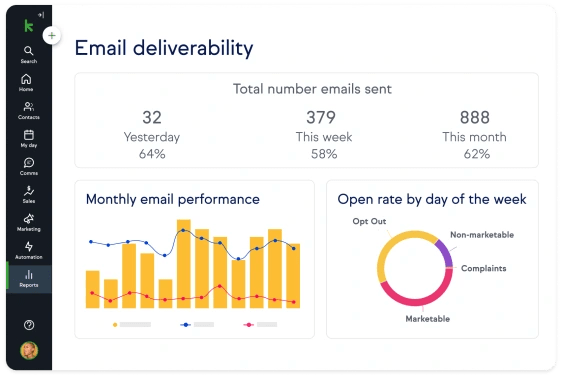
Email marketing in Keap CRM is a powerful tool that helps you engage with your customers and prospects through personalized email campaigns.
With Keap’s email marketing features, you can create and send targeted emails to specific segments of your audience, helping you build relationships and drive conversions.
One of the key benefits of email marketing in Keap is its ability to create personalized email campaigns.
You can customize your emails with dynamic content, such as the recipient’s name or past purchase history, to make them more relevant and engaging.
For example, a clothing retailer could send personalized recommendations based on a customer’s previous purchases or browsing history.
Keap also offers a variety of pre-designed email templates and drag-and-drop editors, making it easy for you to create professional-looking emails without any coding skills.
Whether you’re sending a newsletter, promotional offer, or event invitation, you can choose from a range of templates and customize them to fit your brand and message.
Another important feature of email marketing in Keap is its automation capabilities.
You can set up automated email sequences that trigger based on certain actions or events, such as a new subscriber joining your list or a customer making a purchase.
This allows you to nurture leads and guide them through the sales funnel without having to manually send each email.
Keap provides detailed analytics and reporting tools that allow you to track the performance of your email campaigns in real-time.
You can see metrics such as open rates, click-through rates, and conversion rates, helping you measure the effectiveness of your campaigns and make data-driven decisions to optimize your strategy.
Landing pages & forms
Landing pages and forms in Keap CRM are super important for getting leads and making sales.
A landing page is a special webpage made for a specific goal, like selling a product, giving away something for free, or getting people to sign up for something.
Keap lets you create your own landing pages that match your campaign goals using easy templates and drag-and-drop tools. For instance, if you’re hosting a webinar, you can make a landing page with all the details and a sign-up form.
Forms are little boxes you can put on your landing pages or website to collect info from visitors.
With Keap, you can make custom forms with fields for stuff like names, emails, and whatever else you need. For example, a real estate agent could use a form on their site to get info from people who want to see houses.
A big advantage of using landing pages and forms in Keap CRM is that you can see how well they’re doing.
Keap gives you tools to track things like how many people sign up after visiting your page, how many fill out your forms, and what people do on your site.
This helps you understand if your campaigns are working and where you can do better.
Also, Keap plays nice with its CRM system, so when someone signs up on your landing page or fills out a form, their info gets added to your contact list automatically.
This means you can reach out to them right away and help them through the buying process.
Mobile responsiveness
Mobile responsiveness is a key part of modern marketing, and Keap CRM makes sure your content looks great and works well on all devices, like smartphones and tablets.
With mobile responsiveness, your landing pages, forms, and emails adjust automatically to fit whatever screen size someone is using. This gives everyone a consistent and easy experience, no matter what device they’re on.
For example, if someone looks at your landing page on their phone, everything will fit perfectly on their screen. They can read everything clearly and fill out any forms without any hassle.
And if you send an email using Keap, it’ll look good on both computers and phones. So people can read and interact with your emails wherever they are.
Having mobile-friendly content is really important for getting leads and making sales.
More and more people use their phones to go online and connect with brands. So, if your stuff works well on mobile, you can reach more people, get them interested, and make more money.
Keap CRM knows how vital mobile responsiveness is, so it gives you tools to make sure your stuff looks good on phones and tablets.
With easy-to-use editors and ready-made templates, you can design your content for mobile without needing any tech skills.
Sales pipeline
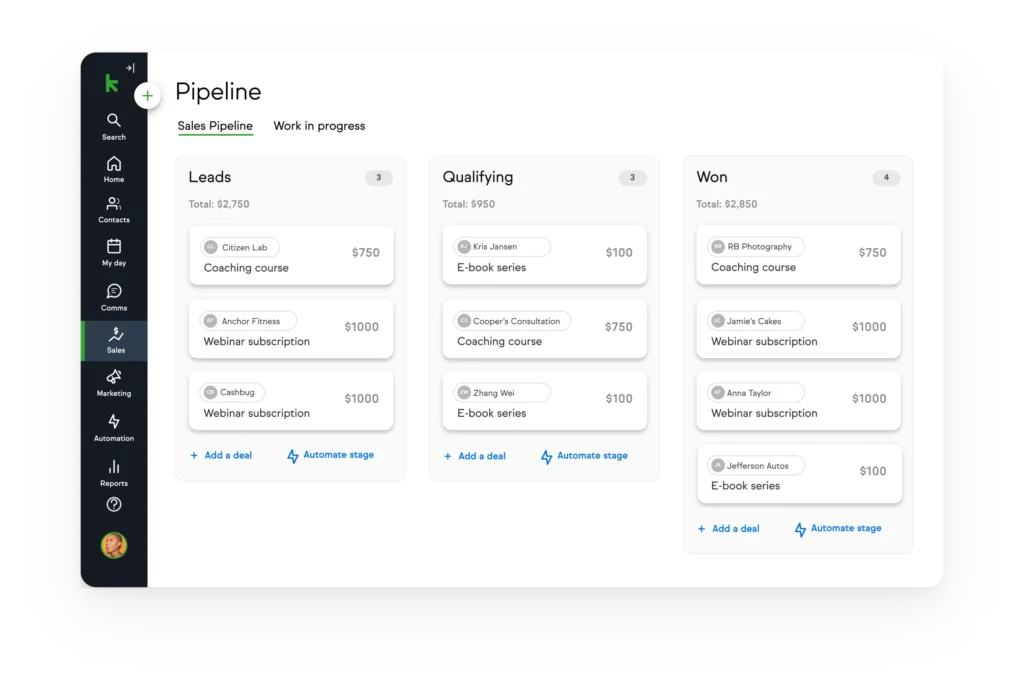
The sales pipeline in Keap CRM provides a visual representation of how leads and prospects progress from potential customers to actual customers.
It helps you manage your sales process effectively, ensuring that you nurture leads, close deals, and grow your business.
In Keap CRM, the sales pipeline consists of several stages, such as “Prospecting,” “Qualification,” “Proposal,” “Negotiation,” and “Closed-Won.” Each stage represents a different phase in the sales process, and leads move from one stage to the next as they advance through the pipeline.
For example, a lead may enter the pipeline in the “Prospecting” stage when they first express interest in your product or service.
As you qualify the lead and move through the stages, they progress towards the “Closed-Won” stage when they become a customer.
One of the key benefits of using the sales pipeline in Keap CRM is that it provides a clear overview of your sales process.
It helps you identify bottlenecks or areas for improvement, such as leads getting stuck in the “Proposal” stage. By analyzing the pipeline, you can improve your sales strategy and drive better results.
Integrations
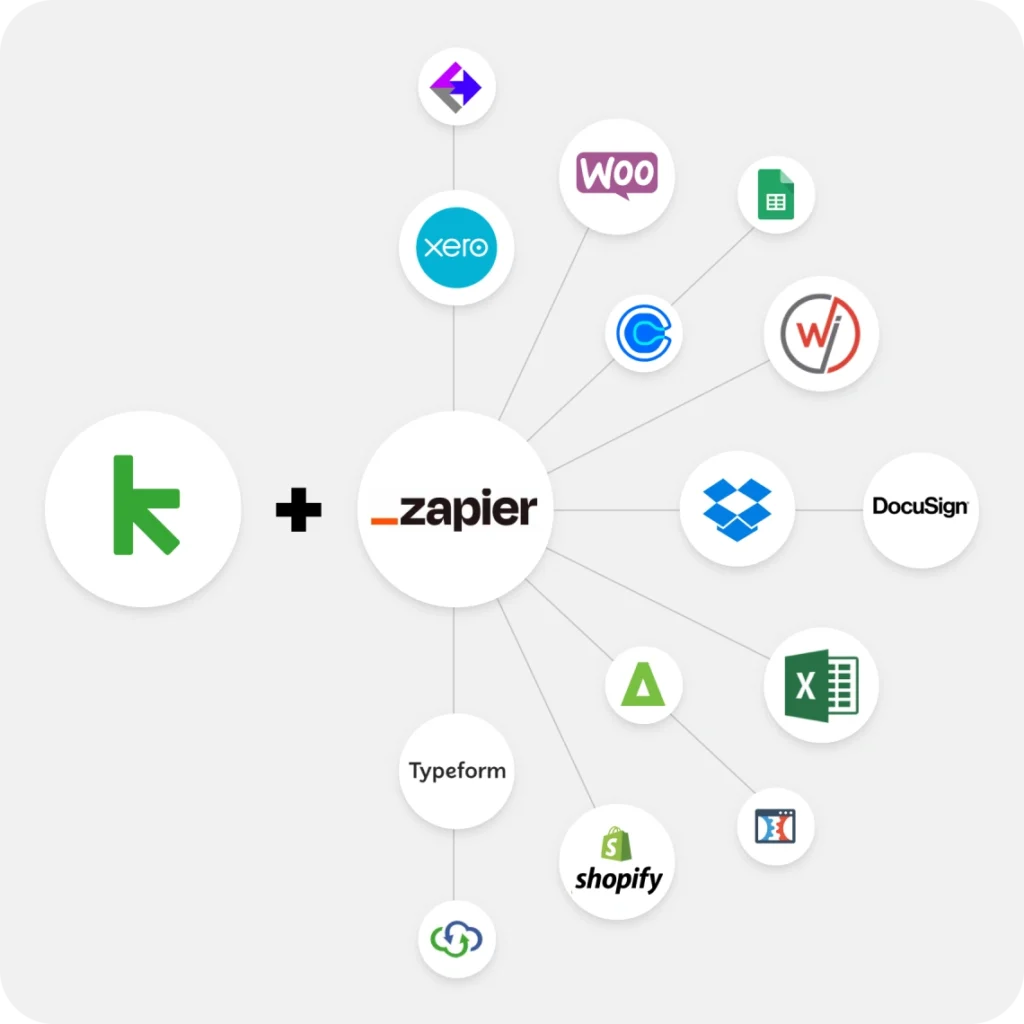
Integration capabilities in Keap CRM allow you to connect with other software tools and services, making your workflows smoother, boosting efficiency, and adding more features to your CRM system.
Keap offers many integrations with popular third-party apps across different areas like marketing, sales, e-commerce, productivity, and more.
For example, you can link Keap with email marketing tools such as Mailchimp or Constant Contact.
This helps sync your contact lists and automate email campaigns. It ensures your marketing efforts are well-coordinated, maximizing the benefits of both platforms.
Also, Keap integrates with e-commerce platforms like Shopify or WooCommerce. This lets you sync customer and order data between your CRM and online store.
With this integration, you can track customer interactions, study buying patterns, and tailor your marketing campaigns accordingly.
Furthermore, Keap works with productivity tools like Google Workspace, Microsoft Office 365, and Zapier.
This integration helps improve communication, collaboration, and task management across your team. You can sync calendars, share files, and automate repetitive tasks, saving valuable time and effort.
Keap’s open API
Keap’s open API (Application Programming Interface) is a powerful tool that lets developers create custom integrations to connect Keap CRM with other software applications and services.
An API defines how different software systems can talk to each other, making it possible for them to share data and work together smoothly.
With Keap’s open API, developers can build integrations to expand Keap CRM’s capabilities, automate tasks, and create tailored solutions for specific business needs.
For example, developers can use the API to connect Keap with accounting software, project management tools, or internal systems.
The open API provides developers with access to various features in Keap CRM, allowing them to retrieve, create, update, and delete data programmatically.
This means developers can pull data from Keap CRM into other systems, push data from external sources into Keap, or automate actions in Keap based on triggers from other systems.
One of the main advantages of Keap’s open API is its flexibility and scalability. Developers can create integrations that meet their exact requirements, whether it’s syncing data, automating tasks, or personalizing user experiences.
This flexibility allows businesses to adapt their technology as needed, ensuring they can continue to meet their evolving needs.
Text marketing
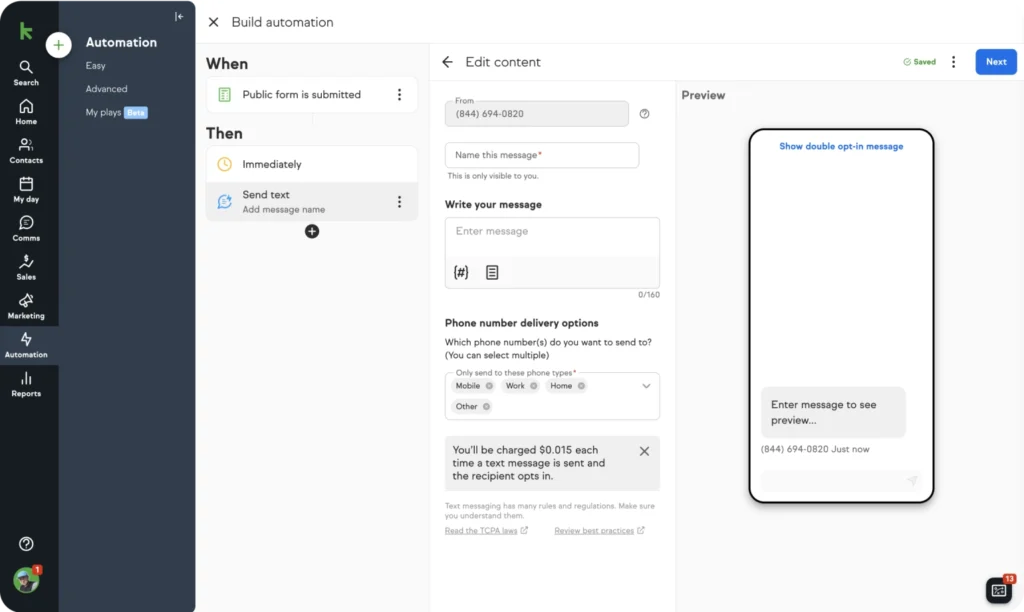
Text marketing, also called SMS marketing, is a powerful way for businesses to connect with their customers and potential customers using text messages.
With Keap CRM, you can use text marketing to send targeted messages, promotions, alerts, and reminders straight to your contacts’ phones.
Text marketing in Keap lets you reach your audience quickly, as text messages often get opened and responded to faster than other types of marketing.
Whether you’re announcing a flash sale, reminding people of appointments, or sharing exclusive deals, text marketing lets you talk to your audience right away and get them to take action.
One of the best things about text marketing in Keap is how you can personalize your messages.
You can group your contacts based on things like their age, what they’ve bought before, or how often they interact with you.
Then, you can send them messages that are tailored to their interests, which makes them more likely to respond.
Also, Keap lets you set up your text messages to go out automatically. You can schedule them to be sent when someone signs up for something, on their birthday, or if they leave something in their cart without buying it.
This saves you time and makes sure your messages are sent at just the right moment to get the best results.
Plus, Keap gives you tools to see how well your text marketing is working. You can track how many messages get delivered, how many people open them, and how many people click on links in your messages.
This helps you see what’s working and what’s not, so you can make your text marketing even better.
Keap CRM
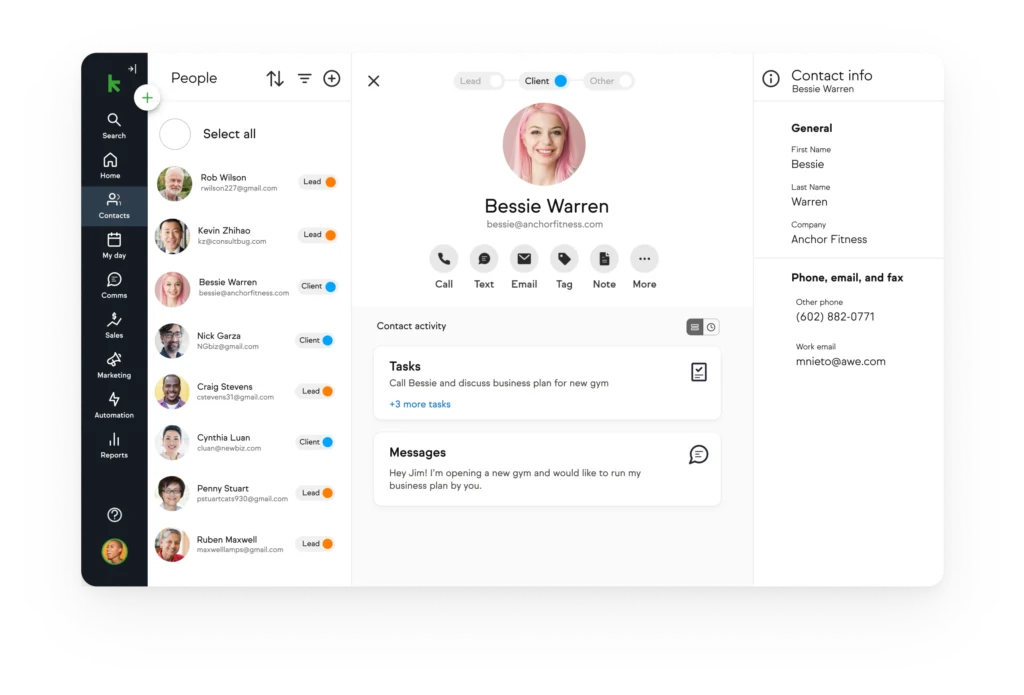
Keap CRM is software made especially for small businesses to help them keep track of their customers and grow their business.
It comes with lots of useful features. For example, you can use it to store all your customer info in one place.
This includes things like their names, email addresses, phone numbers, and a record of your conversations with them.
With Keap CRM, you can also save time by automating your marketing tasks. You can set it up to send out emails to your customers automatically, score your leads to see who’s most interested in your products or services, and create follow-up sequences to keep in touch with them.
Another handy feature of Keap CRM is its sales pipeline management. This lets you see where each of your leads is in the sales process, from first contact to making a purchase.
You can prioritize your activities and forecast your sales to help you stay on top of things and grow your business.
Reporting
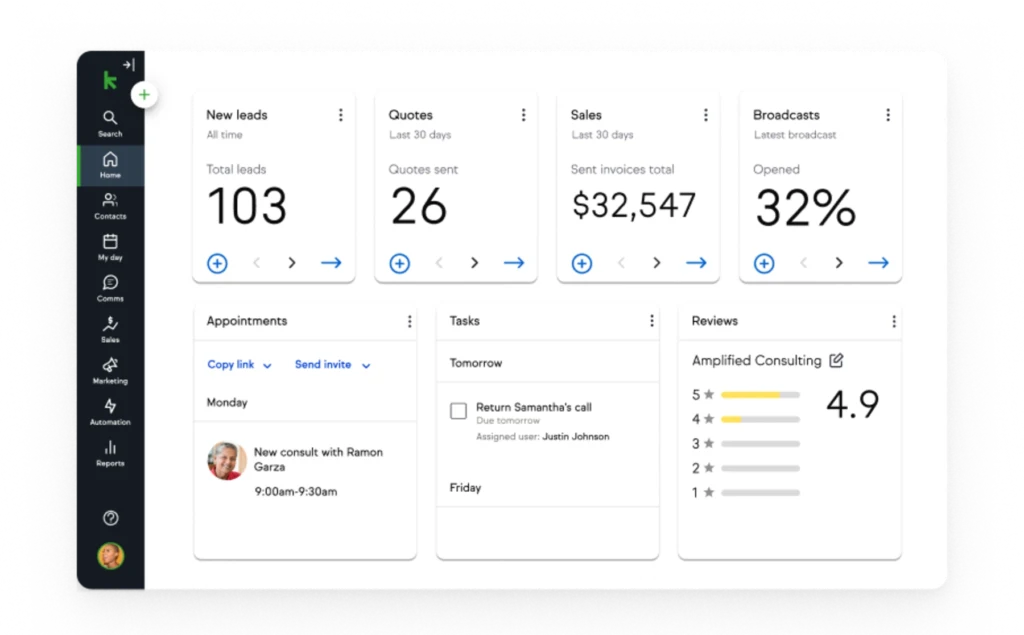
Keap’s reporting tools give you a clear picture of how your business is doing, so you can make smart decisions to help it grow.
With Keap CRM, you get access to lots of different reports and dashboards that show you important info about your business.
One cool thing about Keap’s reports is how they help you see how well your marketing is working.
You can check things like how many people open your emails, click on links, and end up buying something. This helps you figure out what’s working well and what you can do better.
Also, Keap lets you keep an eye on your sales pipeline, so you always know where your leads are and how close they are to becoming customers.
Seeing this info in a visual way helps you find any problems and take action to fix them.
Keap’s reporting tools also help you keep track of how happy your customers are.
You can see things like how many customers stick around over time and what they think of your business.
This helps you make changes to keep your customers happy and coming back.
And if you want to see your data in a different way, Keap integrates with Graphly. This lets you turn your data into cool graphs and charts that are easy to understand.
Having this visual info makes it easier to spot trends and make smart choices for your business.
Keap Mobile App
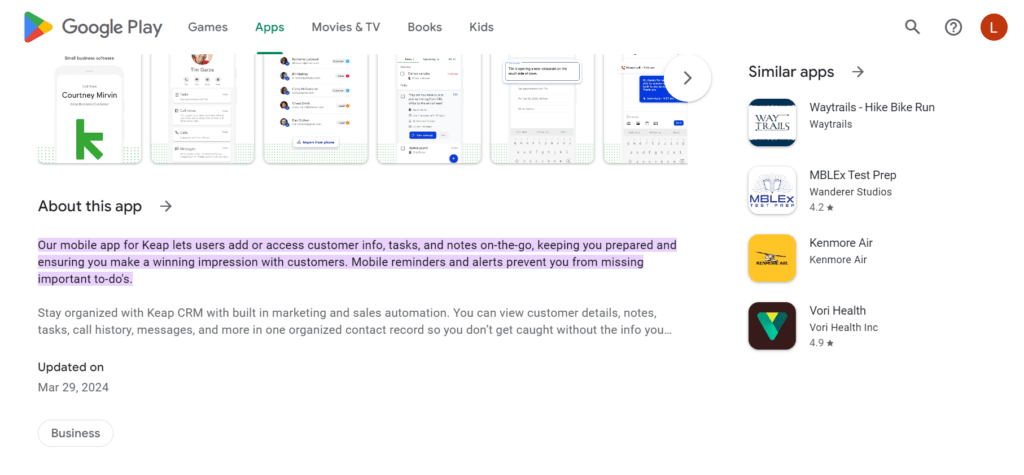
The Keap mobile app is your handy tool for managing CRM tasks on the go. It lets you handle contact details, add new contacts, and check contact history easily.
You can also stay organized by managing tasks and appointments right from your phone or tablet. Keep track of your sales progress and see how deals are moving through the pipeline.
With email integration, you can send and receive emails directly within the app. Plus, it sends you notifications for important events like new leads or upcoming appointments.
Ecommerce & payments
Keap CRM helps businesses handle online sales and payments easily, making it simpler to grow revenue.
With Keap, you can connect your online store and payment systems smoothly, making shopping easy for your customers.
A big plus of Keap is how it works with popular e-commerce platforms like Shopify, WooCommerce, and BigCommerce.
This means your product info, stock levels, and customer details stay updated between your store and Keap CRM, keeping everything consistent.
Also, Keap helps you manage orders, track sales, and take payments right inside the platform.
You can create custom order forms, send invoices, and get paid online while keeping an eye on customer interactions and past purchases in one spot.
Keap’s e-commerce features also include automatic workflows for things like sending shipping notifications and following up after a sale.
This helps make sure customers are happy and in the loop throughout their buying journey.
Keap CRM also links up with popular payment services like PayPal, Stripe, and eWay.
This lets you safely process credit card payments and other transactions.
Plus, you can handle recurring payments and subscriptions and see payment info directly in Keap, making it easier to manage your money.
Appointments

Keap’s appointment scheduling feature helps you organize and manage your appointments smoothly, making it easier for both you and your customers.
With Keap CRM, you can simplify your scheduling processes and connect your appointments with your main calendar.
One of the great things about Keap’s appointment scheduling is how easy it is to use. Both you and your customers find it simple to book appointments.
You can set when you’re available, choose the types of appointments you offer, and create forms for customers to fill out with the info you need.
Then, customers can book appointments online whenever it suits them, saving time for everyone.
Also, Keap lets you sync your appointments with other calendar apps like Google Calendar or Outlook.
This means you can see your schedule in one place and avoid double-booking or clashes.
Keap’s appointment scheduling also sends automatic reminders and notifications. This helps reduce the number of people who miss appointments.
Reminders can be sent by email or text, giving customers the chance to confirm, change, or cancel appointments easily.
On top of all that, Keap CRM gives you tools to track how your appointments are going.
You can see how many appointments are booked, how many people turn up, and how much money appointments bring in.
This info helps you see what’s working well and make smart decisions to improve your appointment system.
Keap Business Line
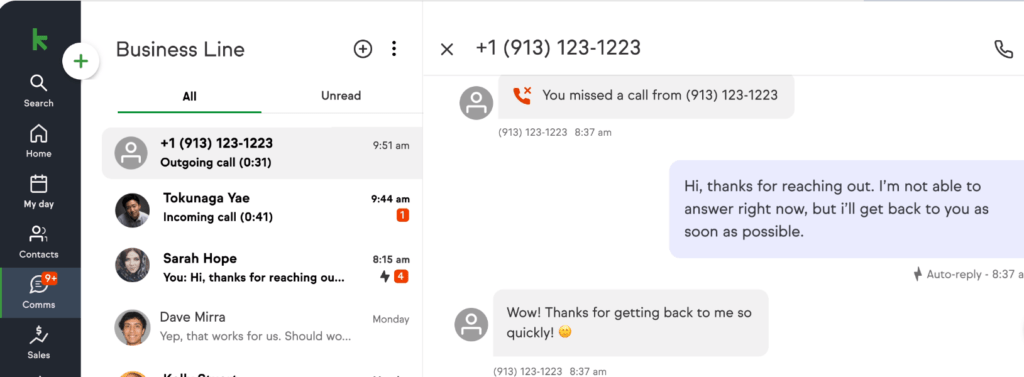
Keap Business Line is a special feature that helps you keep your work calls and texts separate from your personal ones.
It gives you a unique phone number just for work stuff. This means you can stay focused on your job without mixing up your work and personal life.
With Keap Business Line, you can set up automatic replies for when you’re busy.
So if someone calls or texts while you’re in a meeting or on another call, they’ll get a message saying you’ll get back to them soon.
This helps manage expectations and lets people know you’re still around, even if you can’t answer right away.
Having a business phone number from Keap makes you look more professional, too.
It shows clients and partners that you’re serious about your work. Plus, it keeps your personal number private, so you don’t have to give it out to everyone.
Lead Management
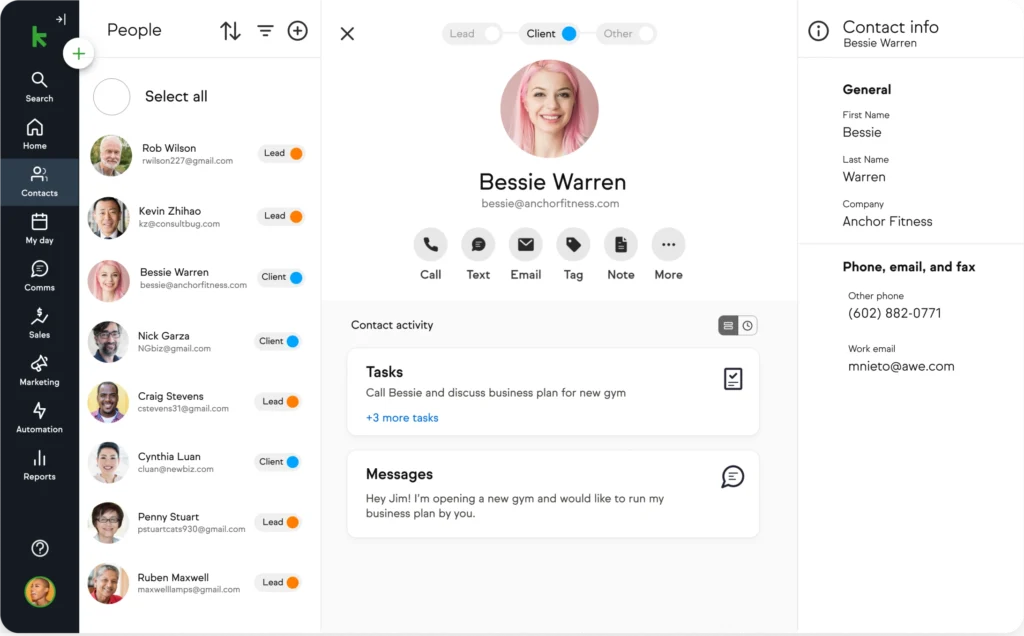
Lead Management in Keap CRM helps you stay on top of every lead’s journey in real time.
You can track their progress, see where they are in the buying process, and know when they’re ready to make a purchase.
This helps you focus your efforts on the leads that are most likely to buy right now.
Plus, Keap CRM makes it easy to build strong relationships with your new customers. You can keep track of all your interactions with them, send personalized messages, and make sure they feel valued and supported.
Keap Academy
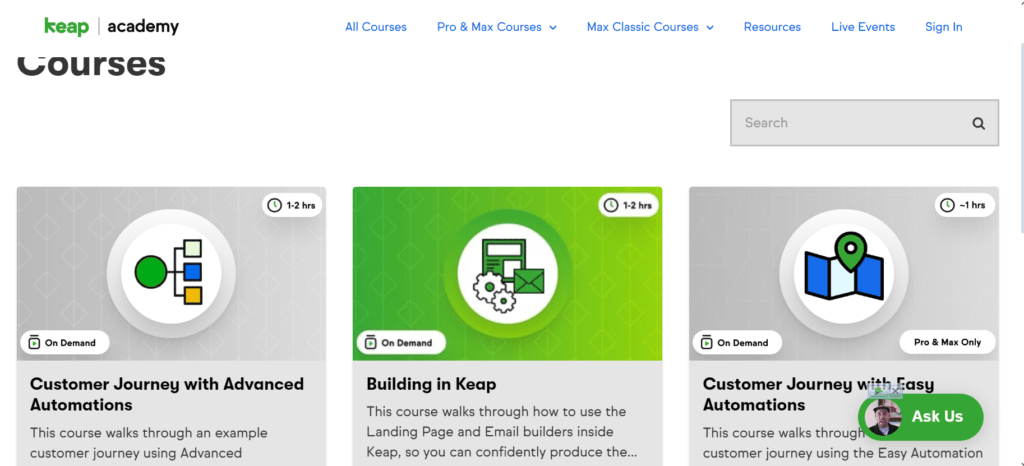
Keap Academy is a learning platform where you can become a pro at using Keap CRM to grow your business.
It’s like a school, but instead of classrooms, you’ll find videos, guides, and other resources to teach you all about Keap.
Whether you’re just starting or you want to level up your skills, Keap Academy has something for everyone. You can learn how to manage your leads, automate your marketing, and improve your sales process.
By learning from Keap Academy, you’ll feel more confident using Keap CRM and be able to make your business more successful.
The lessons are easy to understand and can help you get the most out of Keap CRM for your business.
Customer Support
Keap’s Customer Support is your go-to resource whenever you need help with Keap CRM. Whether you’re facing challenges, have questions, or need guidance, the Customer Support team is here to assist you.
You can easily reach Keap’s Customer Support through various channels like email, phone, or live chat.
They’re available to assist with anything related to Keap CRM, from setting up your account to troubleshooting technical issues.
Keap’s Customer Support team is committed to ensuring you have a smooth experience with the platform. They’re friendly, knowledgeable, and ready to assist you in getting the most out of Keap CRM for your business.
Whenever you need help, feel free to reach out to Keap’s Customer Support team for guidance and support.
Keap CRM Review pricing
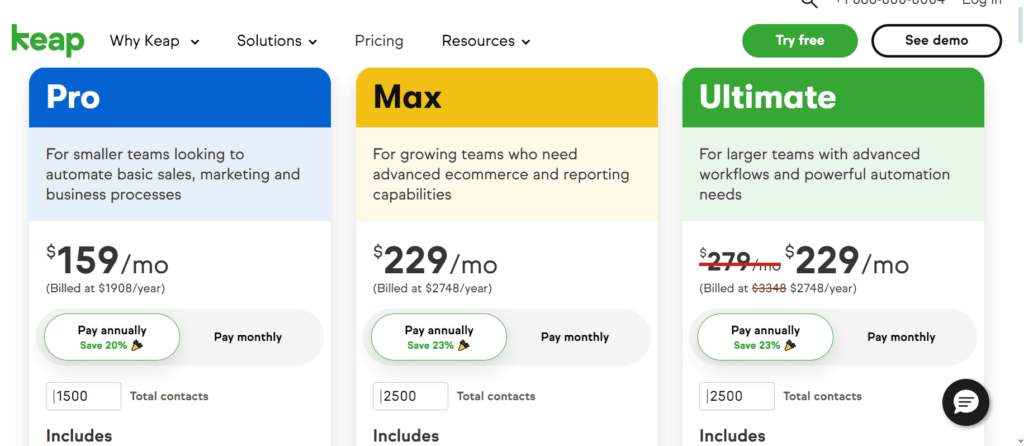
Keap Pro Plan
Pricing: $159 per month, billed annually at $1908/year.
Contacts: Includes up to 1500 contacts.
Users: Initially includes 2 users, with additional users priced at $29 per month each.
Core Features:
- Email marketing
- Marketing, sales, and workflow automation
- Lead capture and automated follow-up
- Lead and client management (CRM)
- Pipeline management
- Quotes, invoices, and payments
- Landing pages and online sales
- Text marketing (U.S.)*
Additional Features:
- Dedicated phone line (U.S. & Canada)
- Appointments scheduling
Text marketing includes a 3-month trial of voice and text, then $9 per month after the trial period.
The Keap Pro plan is tailored for smaller teams seeking to automate fundamental sales, marketing, and business processes. With a robust suite of features, it enables streamlined operations and supports business growth.
Keap Max Plan
Pricing: $229 per month, billed annually at $2748/year.
Contacts: Includes up to 2500 contacts.
Users: Initially includes 3 users, with additional users priced at $29 per month each.
Core Features (Including those from Pro Plan):
- Email marketing
- Marketing, sales, and workflow automation
- Lead capture and automated follow-up
- Lead and client management (CRM)
- Pipeline management
- Quotes, invoices, and payments
- Landing pages and online sales
- Text marketing (U.S.)*
Additional Features:
- Advanced lead optimization
- Enhanced landing pages and sales tools
- Ecommerce tools
- Advanced reporting
Trial: Speak with us for further details.
Text marketing includes a 3-month trial of voice and text, then $9 per month after the trial period.
The Keap Max plan is designed for growing teams requiring advanced ecommerce and reporting capabilities. With comprehensive features tailored for expansion, it empowers businesses to optimize leads, enhance sales tools, and gain deeper insights for sustained growth.
Keap Ultimate Plan
Pricing: $279 per month, billed annually at $3348/year. $229 per month for a limited time, billed annually at $2748/year.
Contacts: Includes up to 2500 contacts.
Users: Initially includes 3 users, with additional users priced at $29 per month each.
Core Features (Including those from Max Plan):
- Email marketing
- Marketing, sales, and workflow automation
- Lead capture and automated follow-up
- Lead and client management (CRM)
- Pipeline management
- Quotes, invoices, and payments
- Landing pages and online sales
- Text marketing (U.S.)*
Additional Features:
- Premium CRM and sales management
- Advanced marketing and sales tools (e.g., sales round robin, online shopping cart, fulfillment capabilities, email health report)
- Custom user access controls
- Affiliate management and collaboration
- Advanced reporting
Trial: Speak with Keap for further details.
Text marketing includes a 3-month trial of voice and text, then $9 per month after the trial period.
The Keap Ultimate plan is tailored for larger teams with advanced workflows and robust automation requirements. With premium features designed for scalability and efficiency, it enables businesses to optimize CRM, streamline sales processes, and leverage powerful marketing tools for sustained success.
Keap Pros And Cons
pros
- Comprehensive Features: Keap CRM offers a wide range of features including contact management, marketing automation, sales pipeline management, e-commerce tools, and advanced reporting, catering to various business needs.
- Ease of Use: Keap’s user-friendly interface and intuitive design make it easy for you to navigate the platform, set up campaigns, and manage contacts without requiring extensive technical expertise.
- Automation: Keap CRM automates repetitive tasks such as email marketing, lead follow-up, and appointment scheduling, saving time and improving efficiency for businesses.
- Customization: Keap allows you to customize workflows, forms, and templates to suit their specific requirements, providing flexibility and adaptability to different business processes.
- Integration Capabilities: Keap integrates with a variety of third-party applications and services, enabling seamless data exchange and enhanced functionality to streamline operations.
- Customer Support: Keap provides excellent customer support through various channels such as email, phone, and live chat, ensuring users receive timely assistance and guidance when needed.
- Scalability: Keap offers different pricing plans to accommodate businesses of all sizes, allowing scalability as businesses grow and evolve.
- Lead Management: Keap’s lead management features enable you to track leads throughout the sales process, prioritize activities, and nurture relationships effectively.
Cons
- Learning Curve: Despite its user-friendly interface, mastering all the features and functionalities of Keap CRM may require some time and training. This could be challenging for users who are new to CRM systems or technology in general.
- Cost: Keap’s pricing plans can be relatively expensive, especially for smaller businesses or startups with limited budgets. The higher-tier plans may not be cost-effective for businesses that do not require all the advanced features offered.
Keap Alternatives
- HubSpot CRM: HubSpot offers a comprehensive CRM platform with features such as contact management, email marketing, lead scoring, and sales automation. It also provides robust reporting and analytics capabilities.
- Salesforce: Salesforce is one of the leading CRM solutions in the market, offering a wide range of features for sales, marketing, and customer service. It provides customizable dashboards, advanced automation tools, and extensive integration options.
- Zoho CRM: Zoho CRM is a cloud-based CRM platform that offers features like lead management, sales forecasting, workflow automation, and social media integration. It also provides mobile apps for on-the-go access.
- Pipedrive: Pipedrive is a sales-focused CRM solution that offers pipeline management, deal tracking, and sales reporting features. It is known for its user-friendly interface and customizable workflows.
- Freshworks CRM: Formerly known as Freshsales, Freshworks CRM offers contact management, email tracking, lead scoring, and AI-powered insights. It is suitable for businesses of all sizes and industries.
- ActiveCampaign: ActiveCampaign is a marketing automation platform that also includes CRM features such as contact management, lead scoring, and sales automation. It offers advanced email marketing and segmentation capabilities.
- Insightly: Insightly is a CRM and project management platform designed for small businesses. It offers features such as contact management, task management, and pipeline visualization.
Keap CRM Review Conclusion
In conclusion, Keap CRM offers a user-friendly platform with a wide range of features to help businesses manage their contacts, automate marketing tasks, and streamline sales processes.
Its comprehensive set of tools, including email marketing, lead management, and sales pipeline tracking, make it a valuable asset for small and growing businesses.
The mobile app provides convenient access to CRM tools on the go, and the integration capabilities allow for seamless connectivity with other business applications.
Frequently Asked Questions About Keap CRM
What features does Keap CRM offer?
Keap CRM offers a wide range of features including contact management, email marketing, lead capture, sales pipeline management, e-commerce tools, and advanced reporting.
Is Keap CRM easy to use?
Yes, Keap CRM is known for its user-friendly interface and intuitive design, making it easy for you to navigate and utilize its features without extensive training.
Can I access Keap CRM on my mobile device?
Keap offers a mobile app that allows you to access your CRM tools on smartphones and tablets, enabling you to manage contacts, tasks, and sales activities on the go.
Is there a free trial available for Keap CRM?
Keap CRM offers a free trial period for users to explore its features and functionalities before committing to a subscription.