In today’s fast-moving world, good meetings mean a job well done and a sign of collaboration.
MeetGeek.ai is a useful AI assistant that can ease meeting scheduling, running, and summarizing.
But is it the best option? In this review, we are going to look at the major features, pricing, pros, and cons of MeetGeek.ai.
We will discuss other options that might be worth considering.
Join us to discover how MeetGeek.ai can improve your meetings.
Disclosure: Some links in this post are affiliate links. If you click and make a purchase, I may earn a small commission at no extra cost to you. I only recommend products and services I trust. Your support helps me keep this blog running and provide valuable content for free. Thank you!
Table of Contents
What is MeetGeek.ai?
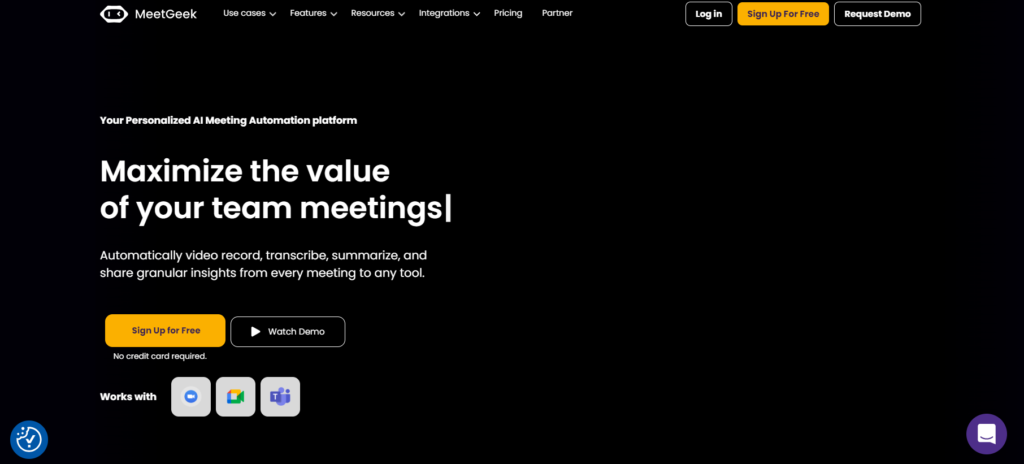
MeetGeek.ai is a smart meeting helper that uses artificial intelligence to make meetings easier.
It can schedule meetings, write down what people say, and give a summary of the meeting.
This saves time and helps people work better. MeetGeek.ai also keeps track of important points from the meeting like what needs to be done next and shows trends in meeting topics.
It works with popular calendars and communication tools to make teamwork smoother and more efficient.
Who owns meetgeek.ai?
MeetGeek.ai is owned by AIVision Products, a company that focuses on using AI to help make meetings run smoother.
MeetGeek was started in 2018 and is located in Bucharest Romania. It offers tools like automatic recording transcribing summarizing and identifying action items to make meetings more efficient.
The goal of the platform is to improve productivity and effectiveness in different areas like sales HR and marketing.
Who can Use MeetGeek.ai?
MeetGeek.ai is great for a wide variety of professionals and teams wanting to enhance meeting efficiency and productivity. Some important users include:
- Sales Teams: MeetGeek.ai allows salespeople to track client meetings, capture notes, and identify follow-up activities very important in the process of managing relationships and gaining customer insight.
- Human Resources: It would help the human resources team in conducting and managing recruitment interviews, performance reviews, and training sessions. This is vital since it ensures that discussions and decisions are well-documented.
- Customer Success and Support Teams: The power of MeetGeek.ai will also be leveraged in tracking customer feedback and follow-through by the Customer Success teams based on meeting insights.
- Project Management and Operations: For teams managing projects, MeetGeek.ai offers summaries and transcriptions that facilitate tracking progress on the discussed tasks and deliverables of such meetings.
- Distributed Remote and Hybrid Teams: MeetGeek.ai assists remote and hybrid teams by capturing and sharing meeting content to help them work together despite being far apart.
MeetGeek.ai Features
Auto-Recording
MeetGeek’s Auto-Recording feature makes sure that meetings are recorded completely without needing someone to remember to press the “Record” button.
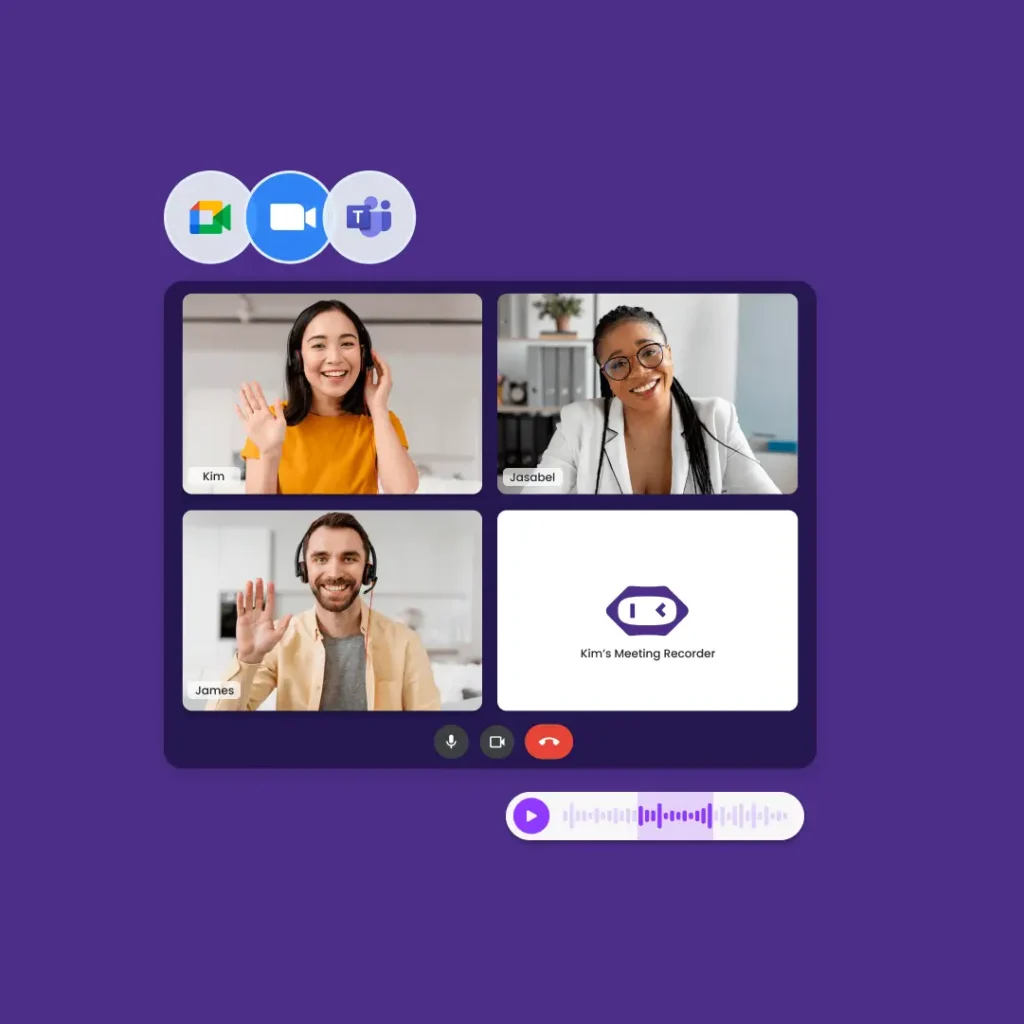
When it’s turned on, MeetGeek joins scheduled calls on platforms like Zoom Microsoft Teams, and Google Meet and starts recording and transcribing the whole session.
This feature includes transcriptions of both audio and video along with timestamps to easily find specific parts of the conversation.
MeetGeek also offers screen recording automatic captions and speaker identification to help keep track of who said what.
You can adjust the playback speed when listening to recordings again, making it easy to quickly review important points or listen to complex discussions in detail.
With this feature, there’s no need to worry about missing any information during a meeting: everything is recorded for reference.
Meeting templates
MeetGeek.ai has a special feature called Meeting Templates that helps make meetings more organized and focused.

These templates are like guides for different types of meetings like client calls sales updates project reviews or team meetings.
Each template has sections of agenda points and suggested questions to keep the meeting on track.
You can customize the templates to fit their goals and team needs, making meetings more efficient and effective.
The templates also help standardize meetings across a company, making it easier for everyone to know what to expect and contribute.
This feature is great for teams who want to be more productive to save time on preparation and have consistent high-quality meetings, especially for meetings that happen often.
Transcription
MeetGeek.ai has a tool called Automated Transcription that turns spoken words from meetings into written text.
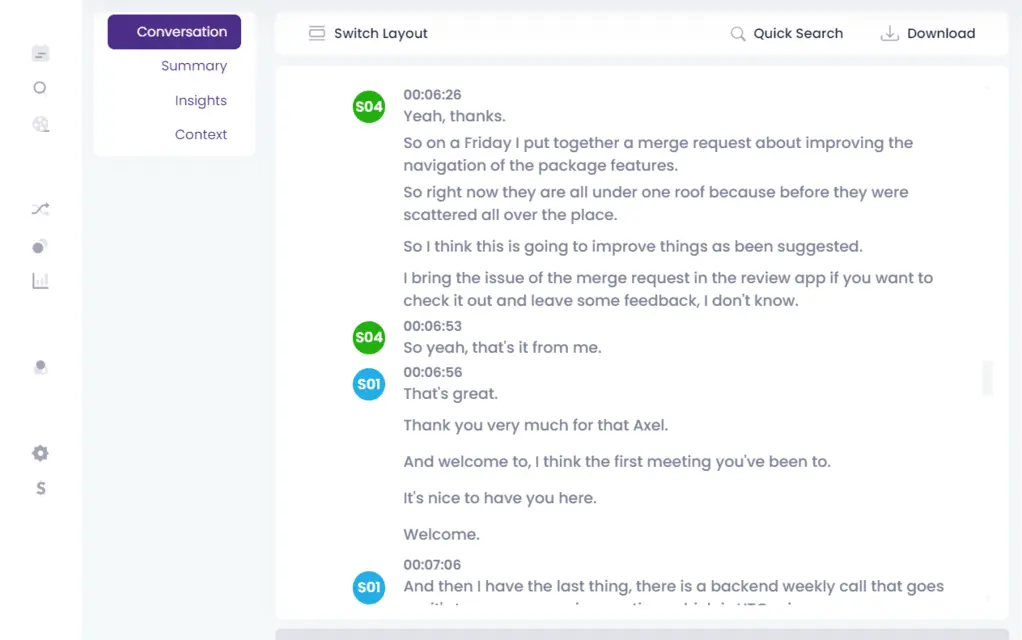
It works for meetings on Zoom Microsoft Teams Google Meet and even conversations that are not online.
This tool collects everything that is said during meetings and changes it into text.
The text is saved in one place where it can be easily found and shared. It can be used for conference calls webinars and podcasts, as well as for uploading audio and video files.
You can change MP3 and MP4 files into text, even if the recordings are not from live meetings.
For meetings that are not online, the MeetGeek mobile app can record and change the spoken words into text.
By putting all the transcriptions together, MeetGeek.ai makes it simple to find and review meeting content. This helps with working together and following up after meetings.
Meeting Automation
MeetGeek.ai’s meeting automation, powered by AI technology, helps you make your meetings a bit easier to handle.
This automatically schedules, takes notes, and summarizes discussions. It lets participants pay more attention to talking and not writing everything down.
MeetGeek captures important points, decisions, and themes of the meetings so that they can be easily reviewed and shared later.
Besides, it makes sure that tasks and deadlines are controlled after the meeting.
MeetGeek easily integrates with popular tools like Google Calendar, Microsoft Teams, and Slack to keep everything organized and productive. Consuming.
Integration
MeetGeek. ai’s Integration features are made to help you work better by easily connecting with many popular tools in different categories.
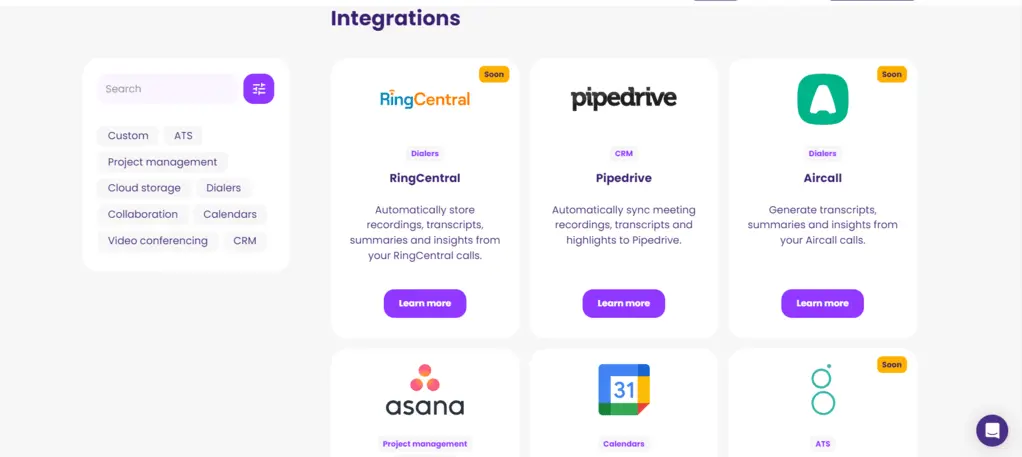
This means that all your meeting information is organized and used efficiently.
For talking with others, it connects with phone systems like RingCentral and Aircall.
This lets you save recordings, written transcripts, and important details from your calls.
When it comes to managing customer relationships, it links up with programs like Pipedrive, HubSpot, and Salesforce.
This makes it simple to find important parts of meetings that relate to clients.
It also works with project management and teamwork tools such as Asana Monday.com Jira, Trello, ClickUp, and Notion.
You can share meeting notes and tasks directly with these tools. MeetGeek can be added to Google Calendar and Outlook Calendar events, where it can take notes and write down what was discussed.
Its AI Notes Taker feature can also summarize important points from video calls on Zoom Microsoft Teams and Google Meet.
If you need something special, the Open API and connection with Zapier let you link up with over 2,000 different apps.
This helps you automate your meeting processes and make things run smoother.
All these connections, together, make MeetGeek.ai a versatile tool for improving communication and productivity in all kinds of work settings.
AI meeting summaries
MeetGeek.ai’s AI Meeting Summaries feature turns long discussions into short, helpful insights.
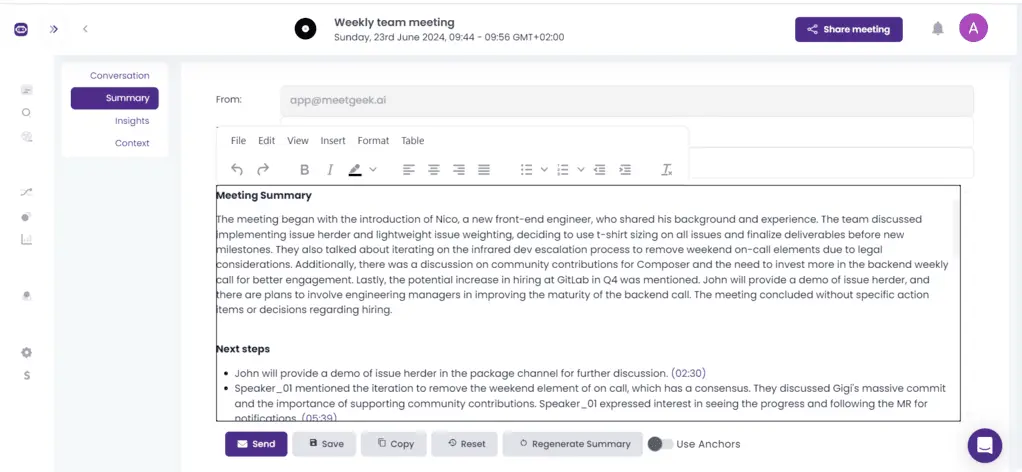
It helps the team to understand the meeting content more clearly and remain informed about key decisions and tasks moving forward.
After each meeting, it creates a summary that shows key points, decisions, and tasks for everyone involved.
This saves you time, as you won’t have to take notes by hand, and you are assured that key information can never be recorded incorrectly.
The AI automatically decides what information is most relevant based on the flow of the conversation.
This makes it very easy to share such summaries with other members of your team who weren’t at the meeting, thereby enhancing communication and cooperation.
MeetGeek ensures that through advanced technology, summaries are complete with the proper extraction of the overall mood of the discussions, hence providing values from the insight that could be useful in future plans and strategies.
Meeting insights
MeetGeek.ai’s Meeting Insights feature gives teams useful information and a better understanding of their meetings.
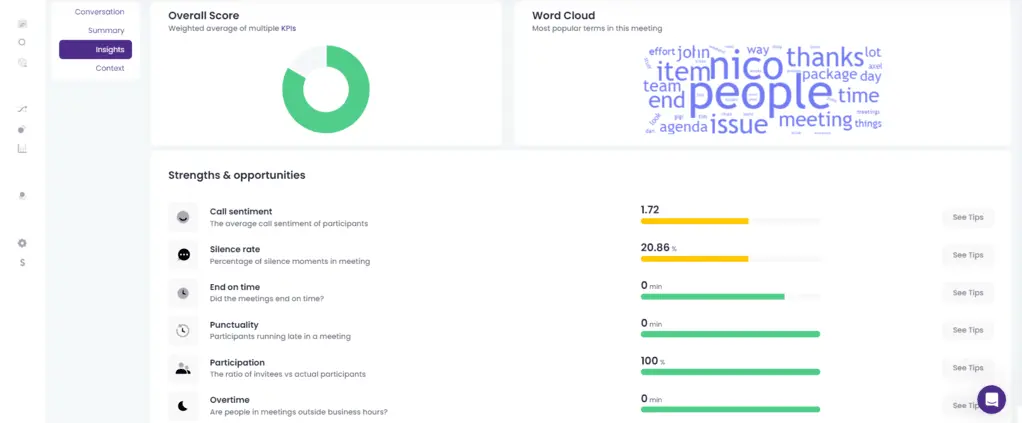
It looks at what was said in meetings to find important trends topics and feelings.
It shows things like how much each person was involved, what topics were talked about the most, and how decisions were made.
This helps teams see how well everyone is taking part, find areas that need more attention, and spot any common problems.
The insights also keep track of what needs to be done after the meeting, making sure everyone follows through on their tasks.
By knowing more about how meetings work, teams can improve how they work together communicate better and get more done.
This way of using data changes how organizations see meetings, making them more than just a summary, but a way to support important plans and goals.
Team Collaboration
MeetGeek ai’s Team Collaboration feature makes it easier for team members to communicate and work together.
It provides a single place where the meeting recordings, notes, and action items can be shared.

In simple words, it puts everybody on this team, irrespective of their location, on the same page.
Members can voice their thoughts and decisions after meetings using Slack, Asana, or Microsoft Teams. This thus promotes follow-ups, ensuring that each party knows its role.
The feature further allows team members to tag their colleagues in meeting highlights so that every member knows their role and can identify important discussions accordingly.
This prevents misunderstandings and keeps the teams on track with the goals.
MeetGeek.ai enhances team collaboration by painting a crystal clear picture of what has taken place in past meetings and making the knowledge shared.
Consequently, output goes up, and so does the collaboration. Teams can make use of such insight in meetings to analyze performance based on goals, identify areas of improvement, and implement strategic change.
Search Past Meetings
MeetGeek.ai enables you to find important information from past meetings with the help of the Search Past Meetings tool.

It creates a searchable record of all meetings, highlighting all the key points and making it very easy to find discussions, decisions, or tasks with simple keywords.
That’s good for ongoing projects; it saves time by avoiding the repetition of old conversations and keeps meetings on track.
In any case, specific names, tasks, or project details from past meetings can be located using the search facility.
It helps refer to the previous discussion or decisions without having to go through a load of notes.
Therefore, by using MeetGeek, teams can leverage insights and tasks from past meetings, therefore ensuring that key information is surfaced.
It really helps the team stay accountable and aligned. With this feature, time is saved and thus better decisions are made at all levels of the organization.
Action Items & Topic Detection
MeetGeek.ai’s Action Items & Topic Detection feature helps to identify and organize important tasks and discussion topics from meetings.
This makes it easier to follow up and stay on track with project goals.
The tool uses AI technology to pinpoint actionable items and specific topics discussed during the meeting.
It tags them in the meeting summary for quick reference saving participants from having to go through long transcripts to figure out what needs to be done next or what important themes were discussed.
For action items, MeetGeek highlights tasks assigned to specific team members which helps to hold everyone accountable and ensures that each person knows their responsibilities.
Topic detection organizes discussions by main themes so teams can easily go back to important points without having to search through the entire meeting recording.
These features are especially helpful for ongoing projects that require multiple meetings as they help to keep teams on the same page and ensure that no important tasks or discussions slip through the cracks.
MeetGeek helps keep projects on track by organizing meetings effectively.
MeetGeek Mobile App
The MeetGeek Mobile App lets you use MeetGeek’s meeting automation and transcription features on their mobile devices.
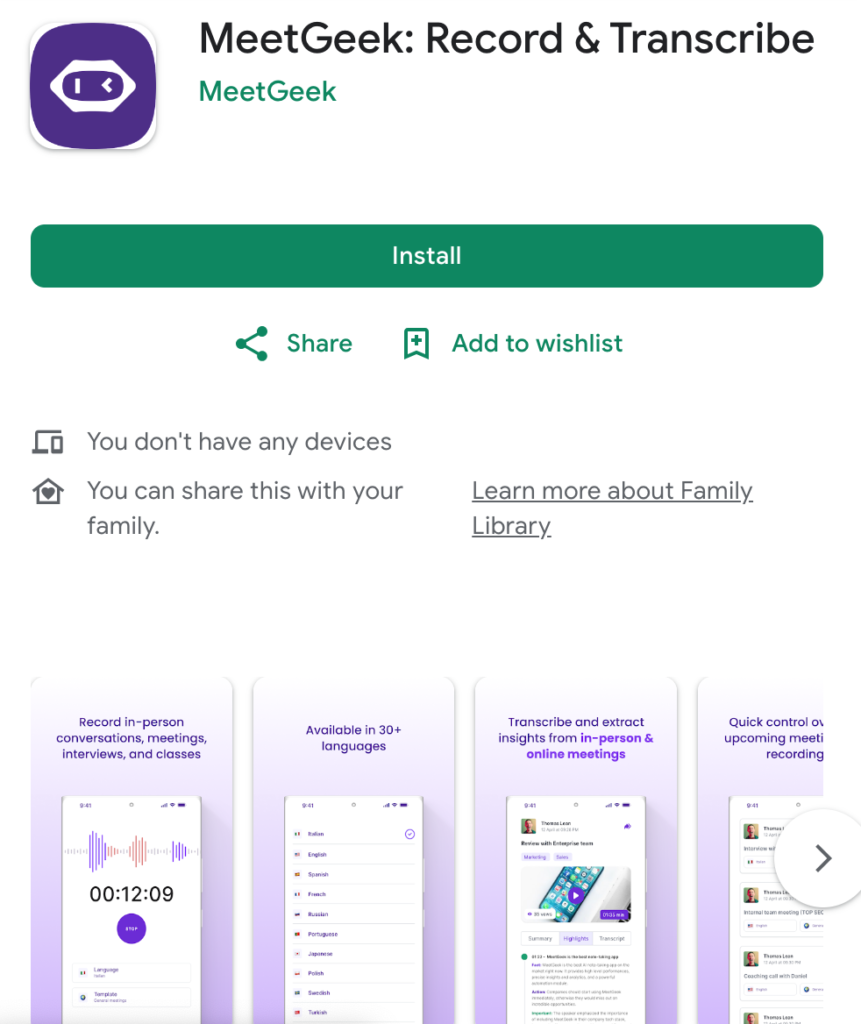
You can record and manage meeting data even when not connected to the internet.
Offline recordings are transcribed automatically and saved in the MeetGeek system for easy access just like recordings from virtual meetings.
With the mobile app, you can view meeting transcripts, summaries action items, and highlights in a simple searchable interface.
This makes it easy to review important information from meetings even when not at a computer.
The app also works with popular calendar and communication tools so you can easily invite MeetGeek to schedule calls and manage tasks from your device.
This makes it a useful tool for professionals who attend meetings in different places ensuring they can always stay on top of important details and tasks.
Custom Branding
MeetGeek.ai’s Custom Branding feature gives you the flexibility to tailor your meeting documentation to reflect your company’s unique look and feel.
Adding your logo colors and other images to meeting notes transcripts and shared content can enhance your professional image especially when working with clients.
When you share these materials externally or within your organization, the branded touch ensures consistency, reinforcing your company’s identity and making communications instantly recognizable.
This personalized approach not only supports brand integrity but also builds trust, as clients see your branded updates and recaps as polished, organized, and aligned with your company’s standards.
Custom branding enhances a company’s image when sharing meeting recaps or insights making a strong and professional impression in all communication.
Meeting folders
MeetGeek.ai’s Meeting Folders feature helps you keep all your meeting recordings transcripts summaries and other important information organized.
This makes it easier for you to find and manage important content from your meetings.
It’s especially helpful for teams working on multiple projects because it lets you group meetings by client project or topic.
Each folder is like a central hub where all related discussions and follow-up materials are stored.
This means you don’t have to search through individual files or transcripts to find what you need.
Using Meeting Folders team members can quickly find past meeting details review decisions and make sure everyone stays on track with project goals.
This organized approach helps teams work together more efficiently by making sure all the important meeting information is easy to access.
This way team members can stay focused on their tasks without duplicating work or forgetting past decisions.
Chat Assistant for Slack
MeetGeek. ai’s Chat Assistant for Slack uses AI to help with meetings. It puts meeting summaries action items and recordings right in your Slack workspace.
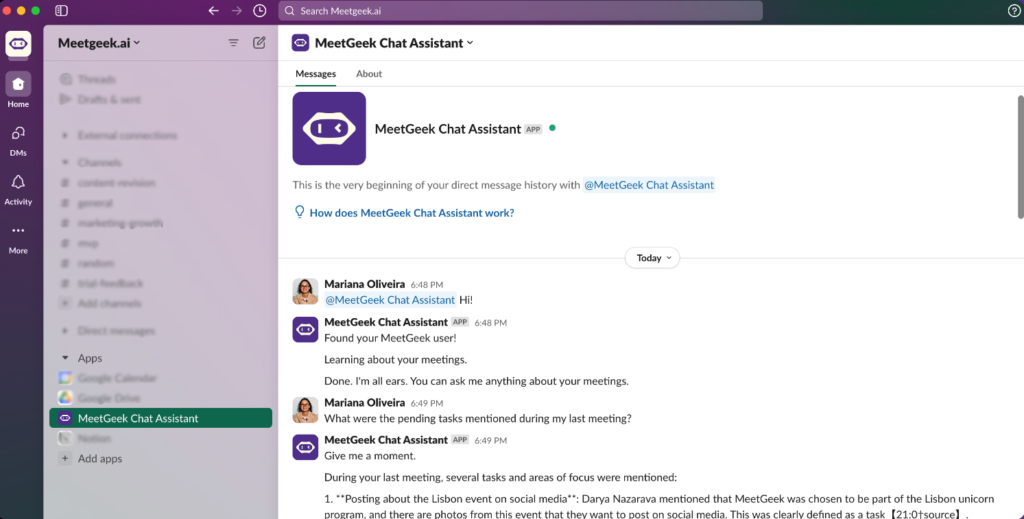
This makes it easier for teams to work together by giving them all the information they need without leaving Slack.
After each meeting, the assistant automatically shares a summary of highlights and important action points in the right Slack channels.
This keeps everyone informed and on the same page. Team members can also search for past meetings or specific topics in Slack so they can find what they need quickly.
Team members can tag each other in action items or tasks which makes it simple to assign tasks and keep track of progress in Slack.
This integration lets your team stay updated on meetings and insights in real time which helps with communication and accountability on projects.
Using the MeetGeek Chat Assistant means your team can stay organized and productive without switching between different platforms.
It helps teams work together better and get more done.
MeetGeek.ai pricing
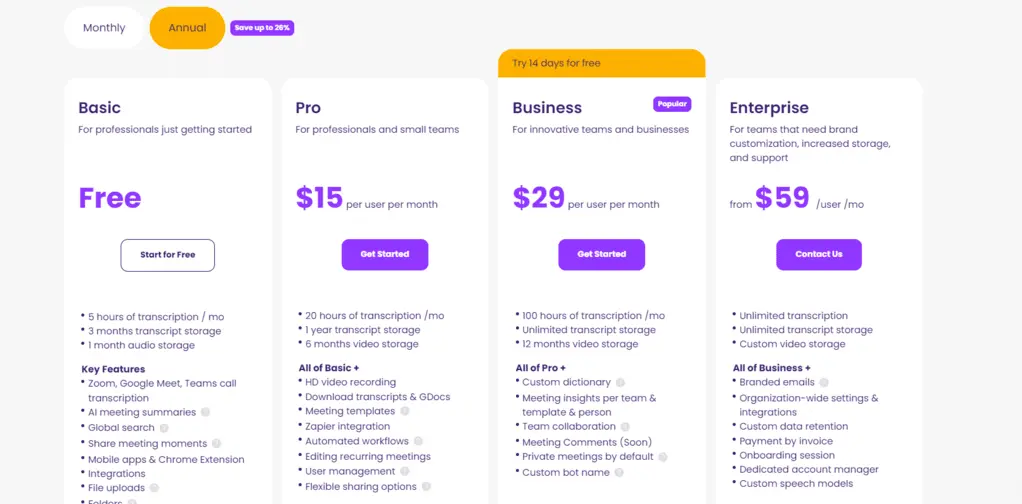
Basic (Free)
- Designed for: Individual professionals just getting started
- Cost: Free
- Features:
- 5 hours of transcription per month
- 3 months of transcript storage
- 1 month of audio storage
- Includes Zoom, Google Meet, and Microsoft Teams transcription
- AI-generated meeting summaries
- Global search function
- Ability to share meeting moments
- Access to mobile apps and Chrome Extension
- Integrations, file uploads, folders, and Slack Chat Assistant
Pro ($19 per user per month)
- Designed for: Small teams and professionals needing more features
- Cost: $19 per user per month
- Features:
- 20 hours of transcription per month
- 1-year transcript storage and 6-month video storage
- All features of the Basic plan, plus:
- HD video recording
- Ability to download transcripts and Google Docs
- Customizable meeting templates
- Integration with Zapier for workflows
- Automation for recurring meetings
- User management tools
- Flexible sharing options
- $0.5 per extra hour
- 14-day free trial available
Business ($39 per user per month)
- Designed for: Larger teams and businesses needing advanced insights
- Cost: $39 per user per month
- Features:
- 100 hours of transcription per month
- Unlimited transcript storage and 12 months of video storage
- All Pro features, plus:
- Custom dictionary
- Meeting insights by team, template, and individual
- Enhanced team collaboration tools
- Meeting comments (coming soon)
- Private meetings by default and custom bot name
- $0.5 per extra hour
Enterprise (From $59 per user per month)
- Designed for: Organizations needing extensive customization, storage, and support
- Cost: Starting at $59 per user per month, customized pricing
- Features:
- Unlimited transcription and storage for both transcripts and video
- All Business plan features, plus:
- Branded emails for a tailored client experience
- Organization-wide settings and integrations
- Custom data retention policies
- Payment by invoice
- Onboarding session with a dedicated account manager
- Access to custom speech models
Each plan scales in features and storage, allowing you to choose a tier that matches your meeting and collaboration needs.
MeetGeek.ai Pros and Cons
Pros
- Automated Transcription: MeetGeek.ai provides correct and automated transcription across platforms like Zoom, Google Meet, and Microsoft Teams. That takes away the headache of having to manually capture all the important details from any meeting.
- Summarize with AI: With the help of AI, it creates high-value summaries, highlights, and action items from meetings. This would save more time in that team members will not have to listen to an entire recording but focus on what is important.
- Integrations: Thanks to seamless integrations with Slack, Asana, Google Drive, and CRMs such as HubSpot and Salesforce, MeetGeek ensures great workflows and higher levels of team collaboration.
- User-Friendly Interface: The platform is considered very intuitive, with an overall easy-to-use design; hence, it allows users to navigate and access meeting data much faster.
- Branding Options Personalization: Companies can personalize meeting summaries and materials with their brand to make communications even more professional and consistent.
Cons
- Paid Advanced Features: While the Basic plan is free, advanced features and more transcription limits require payment, which could be one of the drawbacks for users, especially when working in a small team or at a startup.
- Learning Curve: Some may take all their time to put all the features to work judiciously, especially the inexperienced ones in handling AI tools and automated meeting software.
MeetGeek.ai Alternatives
1. Otter.ai
The Otter.ai transcription service is one of the popular ones that offers real-time transcription and collaboration in its feature set.
Otter.ai works seamlessly with tools like Zoom, Google Meet, and Microsoft Teams by just capturing meeting notes with ease.
Users love Otter.ai for making AI-generated summaries and highlighting all the key points in the snap to keep teams organized.
Its collaboration features let teammates comment on transcripts and share highlights, which promotes communication and responsibility.
Otter.ai also has a mobile application so meeting notes can be accessed on the go.
2. Trint
Trint pairs artificial intelligence transcription with an intuitive editing interface, making it easy to edit and share transcripts with others.
It supports the uploading of audio and video files for transcription, automated subtitles, and searchable transcripts.
Trint is made to stimulate collaboration by allowing team members to comment and highlight parts of the transcripts.
It also integrates with several platforms to make the workflow process much easier.
Where ease of use is a priority for Trint, it does focus on its editing capabilities, hence a very good alternative for those who need detail in meeting documentation.
4. Fireflies.ai
Fireflies.ai is an AI-powered meeting assistant that automatically joins calls for recording, transcription, and analysis.
It integrates with major video conferencing tools such as Zoom and Microsoft Teams, while providing automated meeting notes and tracking of action items.
Fireflies.ai also offers robust search capabilities that let users find what’s inside the transcript in a snap.
Further, it provides insights on meeting trends and participant engagement, making this tool highly useful in improving productivity and collaboration within a team.
Final Thoughts on MeetGeek.ai review
In conclusion, MeetGeek.ai stands out as a powerful AI meeting assistant, making it easier to organize and track meetings.
For anyone looking to enhance their meeting experience, MeetGeek.ai is worth considering.
Try it out and see how it can transform your daily tasks. You’ll likely find it to be a valuable addition to your professional toolkit.
FAQs about MeetGeek.ai
How does MeetGeek.ai handle transcription?
MeetGeek.ai offers automated transcription for online meetings on platforms like Zoom, Microsoft Teams, and Google Meet. It provides speaker identification, timestamps, and the ability to search through past transcripts, making it easy to find specific information later.
What are the main features of MeetGeek.ai?
Key features include automated meeting recording, AI-generated summaries, action item detection, integration with popular tools (like Slack and Google Drive), and customizable branding options. It also offers analytics to provide insights into meeting dynamics.
Is there a free version of MeetGeek.ai?
MeetGeek.ai offers a Basic plan that is free. This plan includes 5 hours of transcription per month, 3 months of transcript storage, and access to several core features, allowing users to get started without any cost.
Can I integrate MeetGeek.ai with other tools?
MeetGeek.ai integrates with a variety of applications, including CRM systems like HubSpot and Salesforce, project management tools like Asana and Trello, and communication platforms like Slack. This integration allows for seamless workflow management.
What types of storage does MeetGeek.ai offer?
Depending on the pricing plan, MeetGeek.ai offers various storage options for transcripts and video recordings. For example, the Basic plan provides limited storage, while the Pro plan offers 6 months of video storage and the Business plan provides unlimited transcript storage.
Is MeetGeek.ai suitable for large teams?
Enterprise plan is specifically designed for larger teams and organizations. It offers advanced customization, unlimited transcription and storage, and additional support features, making it suitable for businesses that require extensive meeting documentation.
How can I contact support for MeetGeek.ai?
Users can contact MeetGeek.ai’s support team through their website, where they can find resources like a help center, user guides, and customer support contact options for any inquiries or issues they may encounter.




