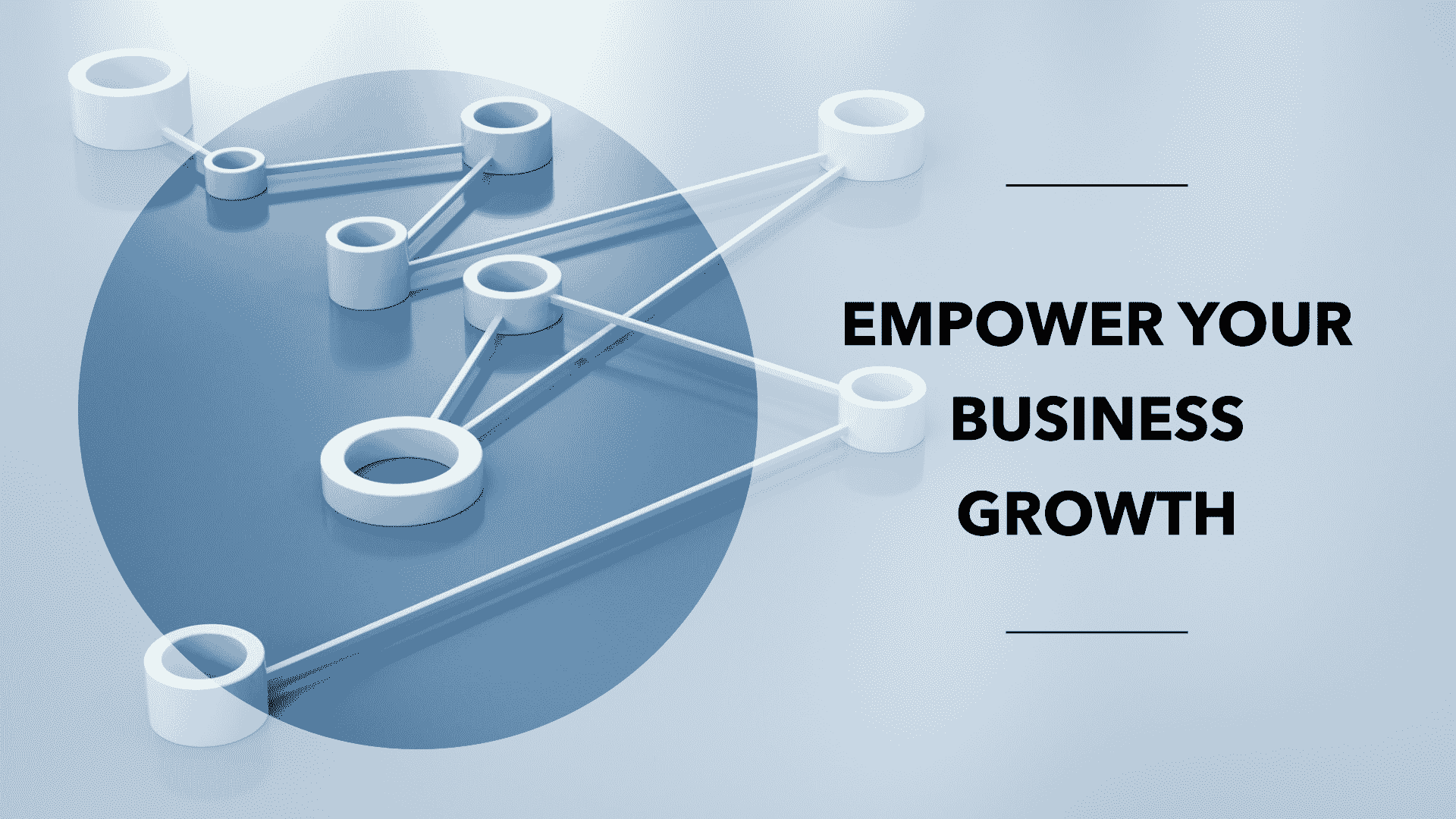Pipedrive is a well-liked sales tool that assists businesses in organizing leads and deals.
This review will explore the features pricing and usability of Pipedrive for 2025- By the end you will have a clear idea if this CRM solution is a good fit for you.
Keep reading to see if Pipedrive can help improve your sales performance.
Disclosure: Some links in this post are affiliate links. If you click and make a purchase, I may earn a small commission at no extra cost to you. I only recommend products and services I trust. Your support helps me keep this blog running and provide valuable content for free. Thank you!
Table of Contents
What is Pipedrive?
Pipeline is a CRM software that helps you organize and track leads, manage deals, and analyze sales performance.
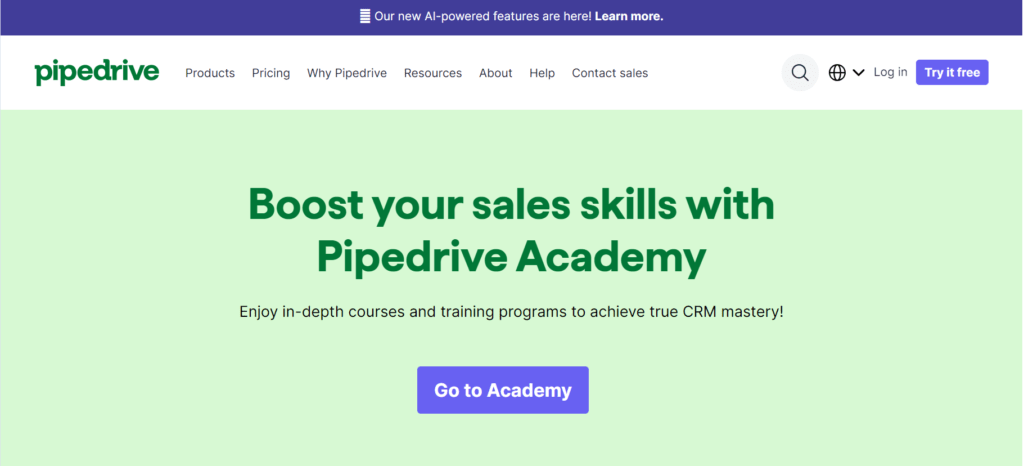
Pipeline is very user-friendly CRM software designed specifically for small and medium businesses.
Compared to other CRM software, Pipeline is both user-friendly and highly customizable. It’s perfect for both startups and large enterprises.
Pipedrive is a software tool born in 2010 through an initiative of entrepreneurs in Estonia.
They created the software because they felt most sales applications were too complicated, even for small businesses.
They wanted to make a tool that would be easy to use by anyone and that would help businesses keep track of their sales process in an organized way.
That is why Pipedrive became popular: it is simple and effective, helping its users manage leads and close deals more efficiently.
Since its launch, Pipedrive has grown in popularity and is now being used by businesses across the world.
The tool helps them organize the sales pipeline, track progress, and eventually scale their business accordingly.
Pipedrive Features
Pipedrive CRM
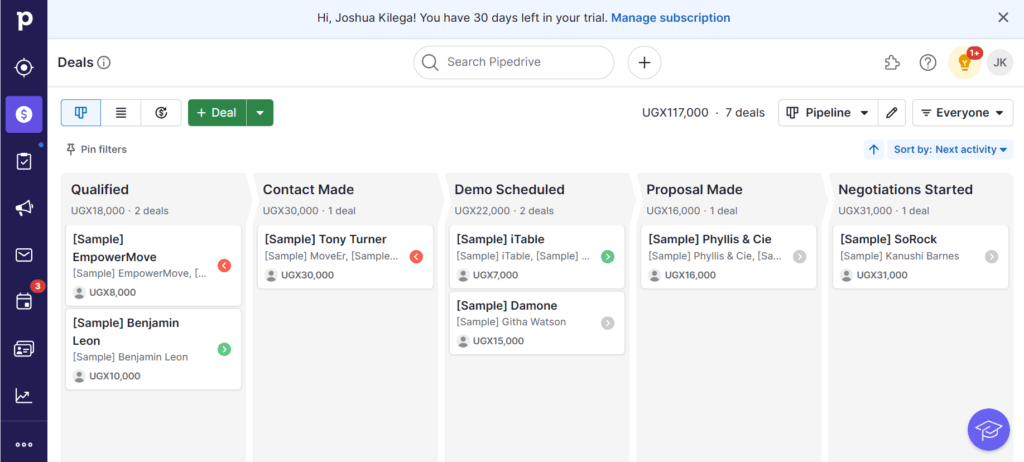
Pipedrive CRM is a sales management tool that allows the tracking of the sales process in a company.
The visual pipeline shows a summary of how deals are moving along – which ones are making progress and which ones require focus.
It also stores customer information in one place, including emails and interactions, for the salespeople to be organized and prepared when reaching out to customers.
Pipedrive will then rank the deals by their possibility of conversion so that the user can focus efforts where they are likely to yield results.
Integration with emails is provided through Pipedrive. Emails can be sent and received directly from the application, as all communication with customers is stored in a single place.
The software offers insight into sales performance since it gives reporting tools to help track metrics like closed deals and average deal size.
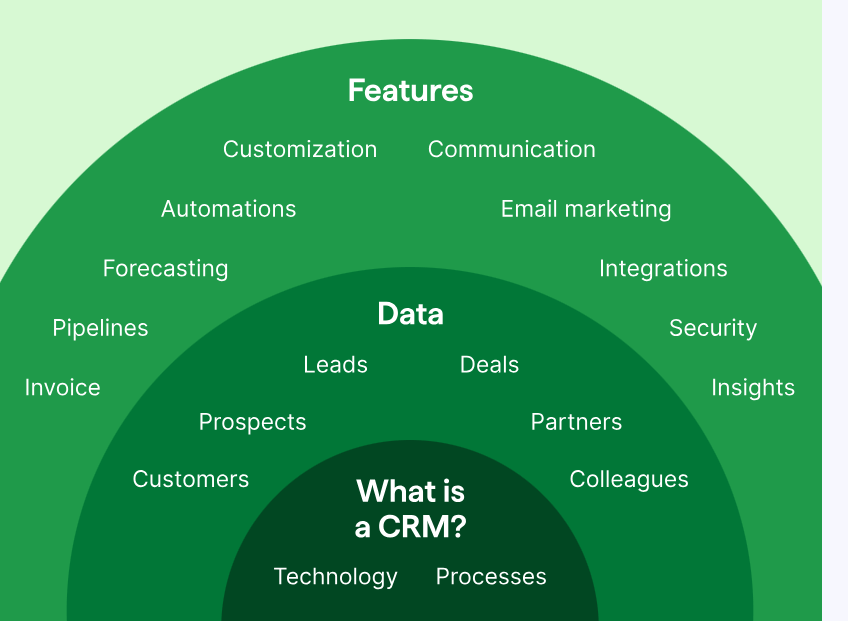
Email Marketing
Pipedrive’s email marketing software helps make your marketing both more powerful and easier to execute with the following features:
The Email Builder: Create great-looking, professional emails without touching a line of code using customizable templates that will fit your brand style perfectly.
With Email Analytics and Reporting, you get to dive deep into exactly how your email campaigns are performing.
It keeps a record of information such as the number of people who opened your emails, those who clicked on links in your email, those that bounced back, and unsubscribed.
All this helps you understand how your audience is interacting with your emails so that you can improve your strategies.
Segmentation is no more than slicing your email list into smaller groups based on things like age, behavior, past purchases, or how engaged they are, so that way, you can send them relevant messages.
Automation in email marketing saves time; you can set up automated emails to send out when specific triggers or actions occur.
This could be an email scheduled to go out every time a purchase is made, when someone signs up, or to re-engage subscribers.
Combined with all these features, Pipedrive’s email marketing software really becomes the most powerful tool in creating, managing, and improving your email campaigns.
All this will help you build better relations with your customers and more effectively achieve your marketing goals.
Automation
Automation features inside Pipedrive help you simplify and enhance different parts of the sales and marketing process.
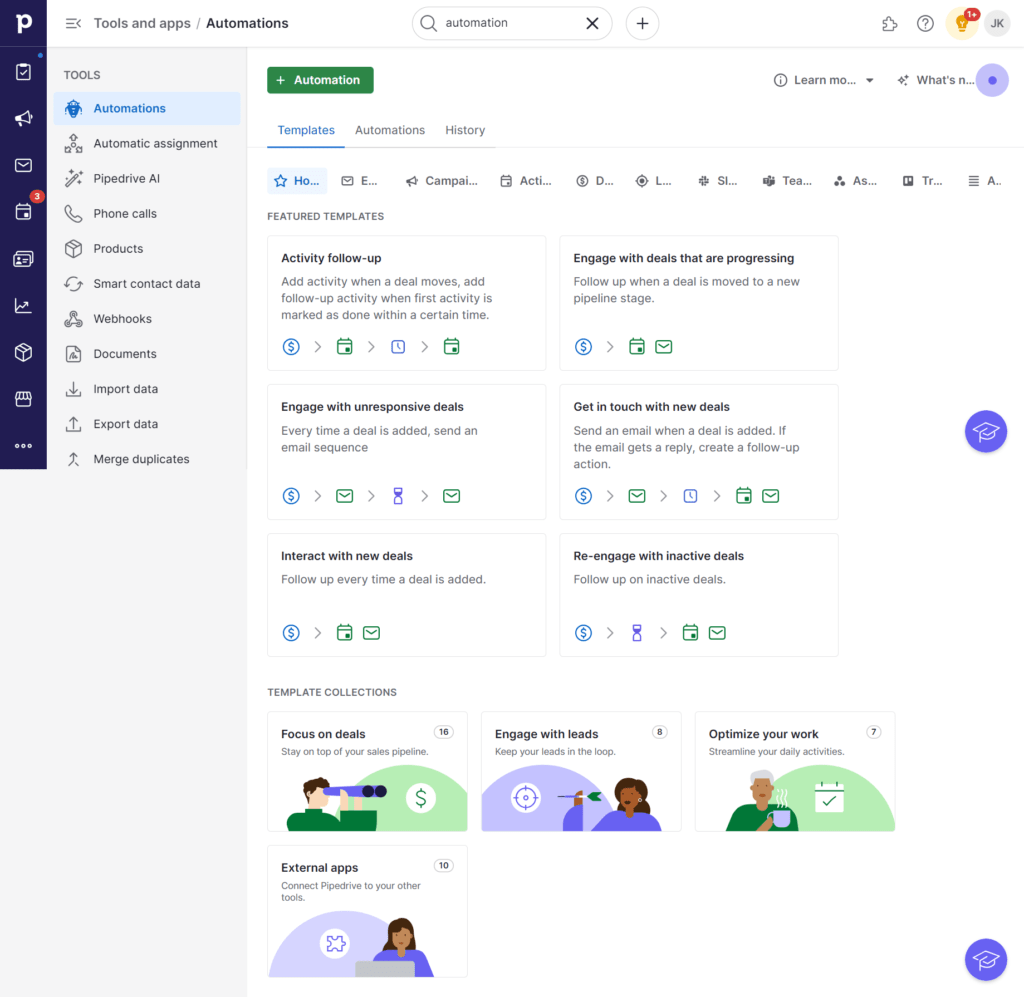
In workflow automation, an action can be set to follow through with the trigger—the occurrence of an event.
Email automation ensures your communication is timely because these automated sequences can keep the user engaged with a Welcome, Follow-up, or even Re-engagement email whenever someone takes action.
Task automation generates tasks for your team members based on criteria like new lead entries, ensuring consistent follow-up.
Deal automation moves deals through the pipeline based on milestones or actions, reducing manual intervention.
Lead scoring and segmentation also automate the process of lead prioritizing and categorizing in order to enhance targeting efforts.
Pipedrive integrates with other tools, allowing seamless data flow and coordinated actions across different systems.
Automation capabilities relieve the manual workload, increase productivity, ensure a tailored experience for each customer, and, in the end, lead to more streamlined operations yielding better sales results.
Integrations
Pipedrive integrates well with many tools and platforms, which helps it work better in streamlining all business operations.
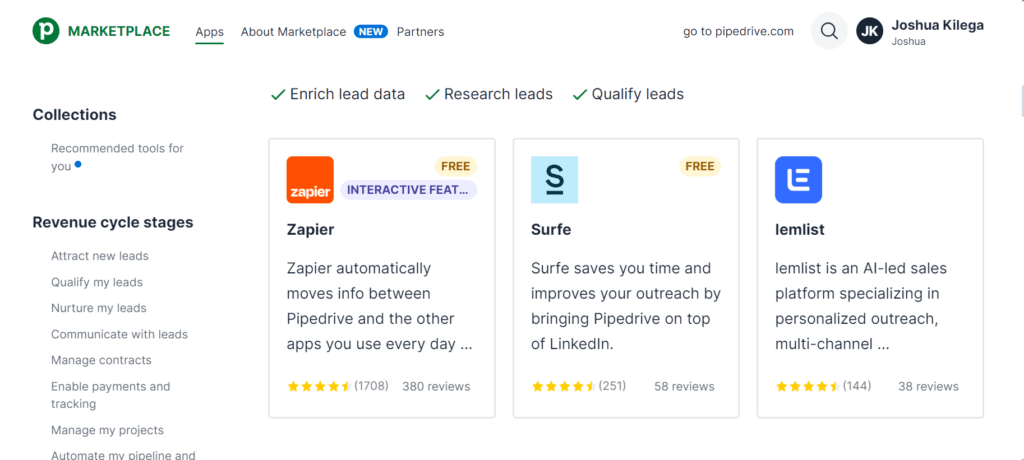
The integrations go way beyond email marketing, calendar and scheduling, communication, lead generation, customer support, accounting and invoicing, marketing automation, productivity tools, and many more.
Connecting Pipedrive with external platforms may help automate tasks, synchronize data, and increase collaboration between different teams and departments.
For example, integration with an email marketing platform allows a user to run automated campaigns and track email engagement all within Pipedrive.
The integration with calendar apps is good for scheduling and management of time.
Such integrations help companies tailor the experience, increase efficiency, and acquire better results over all their activities.
Pipedrive AI
Pipedrive AI has helpful tools that can boost sales efforts. Think of it as a smart teammate called the AI-driven Sales Assistant.
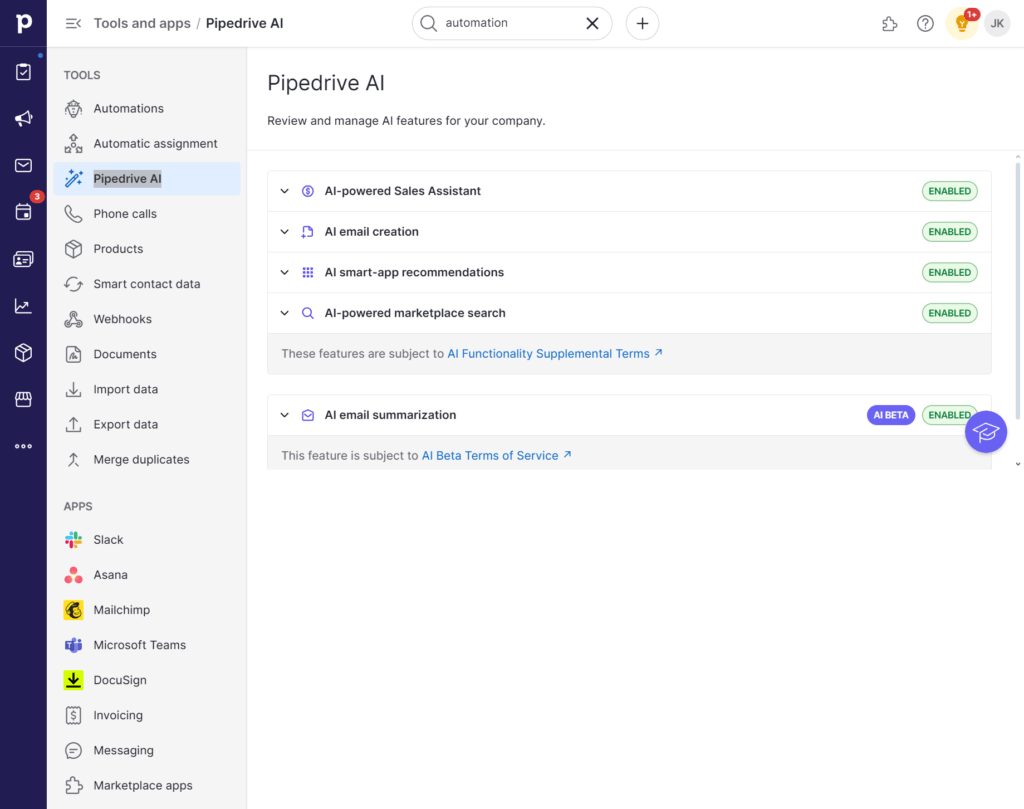
This assistant gives you advice and tips to improve your sales strategies and make the whole process easier and more successful.
Need to draft engaging emails? The AI email creation feature steps in with suggestions of personalized content based on what resonates with your recipients, saving you time and ensuring your messages hit the mark.
But that’s not all. Pipedrive AI will even go a step further by suggesting smart apps and tools that will integrate nicely within your workflow to make your sales process more efficient.
The AI-driven Marketplace search in Pipedrive becomes like a personal shopper, which guides you only through the best applications and integrations—just perfect for your business needs.
Those intelligent AI features smooth sales processes, improve efficiency, and raise chances of achieving business goals.
Lead Generation Chatbot
Pipedrive’s Lead Generation Chatbot: a virtual assistant designed to be able to engage with every visitor of a website or social media user and qualify him or her as a potential lead for a business.
The conversational AI technology, through a series of questions, determines in real time the contact information, preferences, and purchasing intent of the visitor.
It identifies good-quality leads by involving the user in personalized conversations, as prescribed by the business’ qualification criteria.
Further, thanks to the integration with Pipedrive CRM, a business can automatically pass the qualified leads to the sales pipeline from where it may pursue offers further for conversion.
A lead generation chatbot basically simplifies and eases the process of qualifying a lead, hence enhancing the level of customer interaction experience to help businesses drive sales.
Contact management
Pipedrive will help you in contact management by centralizing interactions with customers and leads.

Store all information about the contacts: names, phone numbers, e-mail addresses, and even social media profiles—this is very easily accessed and managed.
It tracks each and every interaction, such as emails, phone calls, meetings, or just notes, in order to present the whole history of each relationship.
It allows for the scheduling of activities, including calls and meetings, to avoid missing follow-ups with reminders and notifications, ensuring you’re always on top of what needs to be done.
You’ll also be able to segment and filter your contacts to targeted marketing and follow-up by any criteria.
With this integration with other tools, you’re allowed a seamless sync with contact information and communication tracking. The custom fields enable the capture of more, very specific, information.
Teamwork is made more effective because the members are allowed to share contact information and updates, meaning each will have the latest.
Mobile app
Take your CRM with you and manage your sales activities on the go with Pipedrive’s mobile application.
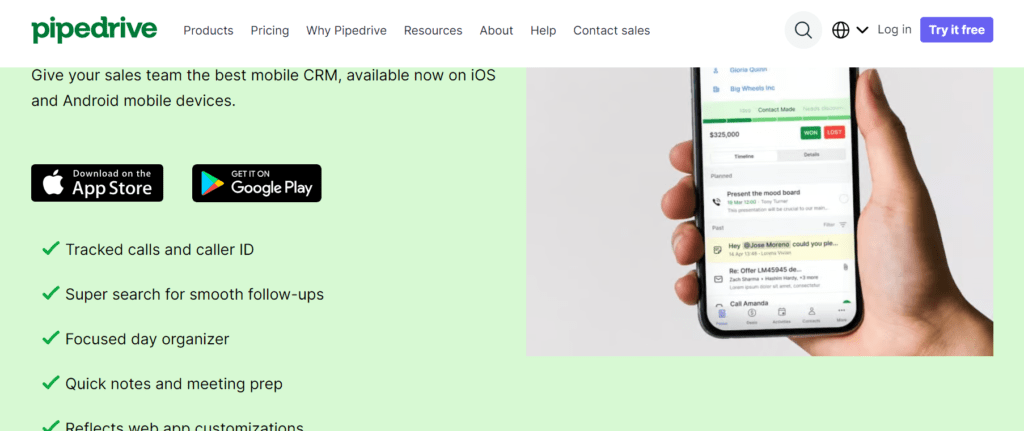
Easily access all contacts, deals, and activities using the application in the palm of your hand, from wherever you are.
Deal stages may easily be tracked and updated. You may schedule activities, be reminded of them, or add notes directly to your system right after meetings or calls.
The mobile application also supports real-time notifications, so you can be sure not to miss important updates or follow-ups.
It integrates with your phone’s email and calendar, allowing you to easily manage communications and schedule appointments.
You can work offline, and once you connect back to the internet, all your data will synchronize automatically.
Insights and Reporting
Analyze and optimize sales performance with complete visibility through Pipedrive.
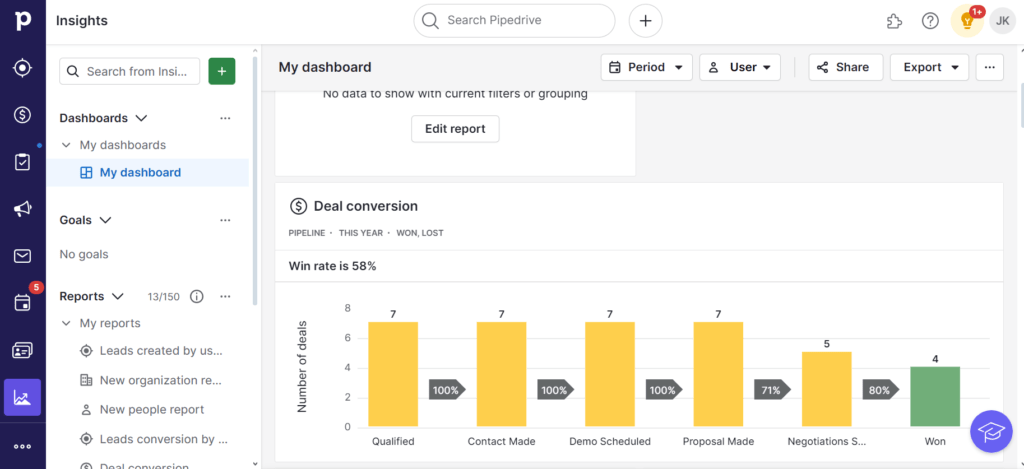
Track important measurements: deals closed, revenues generated, and sales activities—thanks to customizable dashboards.
Get in-depth sales reports that will provide knowledge on your sales pipeline, team performance, or metrics for individual salespeople, highlighting trends to let you make the right decisions with data.
Activity reports track your sales team’s activities, such as calls made and emails sent, to ensure effective use of time.
Revenue forecasting uses historical data to predict future revenue and supports realistic target setting and strategic planning.
Goal-setting and tracking features keep your team motivated by aligning their efforts to company objectives.
Customizable reports allow the analysis of selected aspects of sales. Real-time data ensures you always manage with the latest at hand.
Export and share reports easily for seamless collaboration and to keep stakeholders aware of sales performance.
Keep on top of your sales data and keep driving insights to make intelligent decisions about increasing and enhancing the efficiency of your sales process.
Task management
Task management within Pipedrive will keep you organized and remind you about important sales activities.
Schedule calls, meetings, follow-ups, and other tasks directly within Pipedrive through due dates, times, and reminders to keep you on track.
It notifies about the upcoming tasks and deadlines so that you know what needs to be done on any given day.
Create and manage to-do lists, keeping all your tasks in one place and easily checking off completed tasks.
Your schedules are always in sync with integrations to Google Calendar and Outlook Calendar, so you can always be sure of your commitments without toggling between different apps.
You can then assign each task to a specific team member so that responsibilities will be clearly defined and collaborated on.
These features all combine to boost your productivity and ensure key sales activities are handled effectively.
Automatic assignment
The auto-assignment feature will help streamline your workflow by assigning tasks, leads, or deals to the right members of your team based on pre-set criteria.
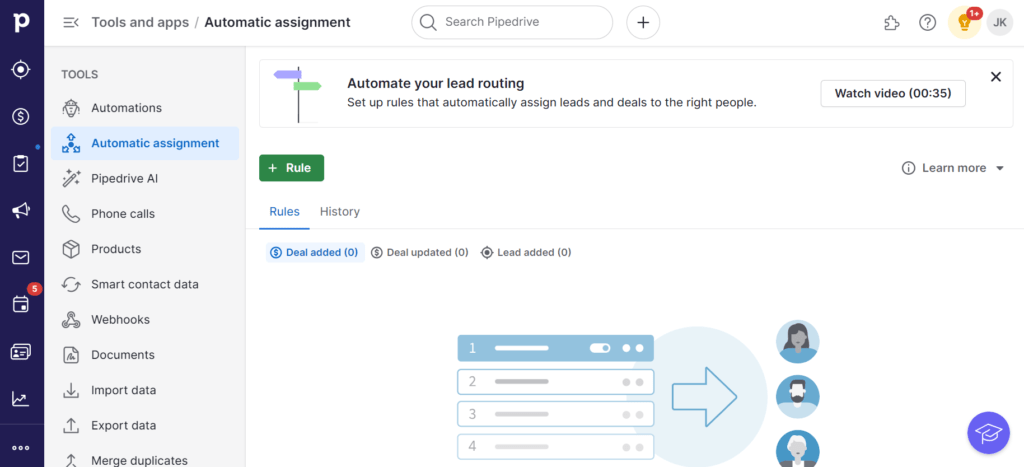
Set up rules for auto-assignment based on territory, deal value, lead source, or other criteria so that every item reaches the right person automatically.
The round-robin approach will help in distributing tasks or leads equally among the team members so that no member is overwhelmed by work and equal opportunities are given.
Skill-based assignment routes activities to the best-suited people, while priority-based assignment ensures high-priority tasks are dealt with in a timely manner.
Instant automated notifications alert team members about their assigned tasks or leads so that they may react in a timely fashion.
With Pipedrive’s automatic assignment feature, you will be able to improve efficiency and share workloads in a way that makes the most of your sales teams’ effectiveness, leaving less manual delegation and more time for strategic activities.
Invoice and billing
It helps you easily create and send out invoices.
Customizable templates mean that you will easily be able to create professional-looking invoices; just fill in the information of your company and the itemized lists of products or services sold.
The system automatically generates invoices based on logged deals or transactions, saving you time and ensuring accuracy.
Invoices can be directly sent from Pipedrive via email with options to customize messages and include payment instructions.
Real-time tracking allows you to monitor invoice statuses, including client views of the invoices, payment statuses, and automated reminders for overdue invoices.
Ensure seamless integration of accounting software like Xero and QuickBooks and keep all records of the invoices synchronized effortlessly.
Automation of recurring billings lets you create the same thing over and over again within Pipedrive, while their integration with Payment Gateways can provide secure ways of allowing online payments automatically, allowing the updating of payment status in the system.
Privacy and security
In all questions related to privacy and security, Pipedrive really means business in the protection of your data. This company uses advanced encryption on all your information, whether it is moving around or just simply stored.
You can stay in control over who can see what by using their access controls—meaning only the right people will have access to sensitive info.
Plus, Pipedrive is armed with international standards like GDPR and SOC 2, which shows they take the security of your data and privacy very seriously.
They also have a very good backup system in place to ensure that your data will be safe in case things go wrong.
And with smart tools like multi-factor authentication in place, you can be sure it’s really you accessing your account.
The Deals feature
The Deals feature in Pipedrive serves as the backbone of its sales process management.
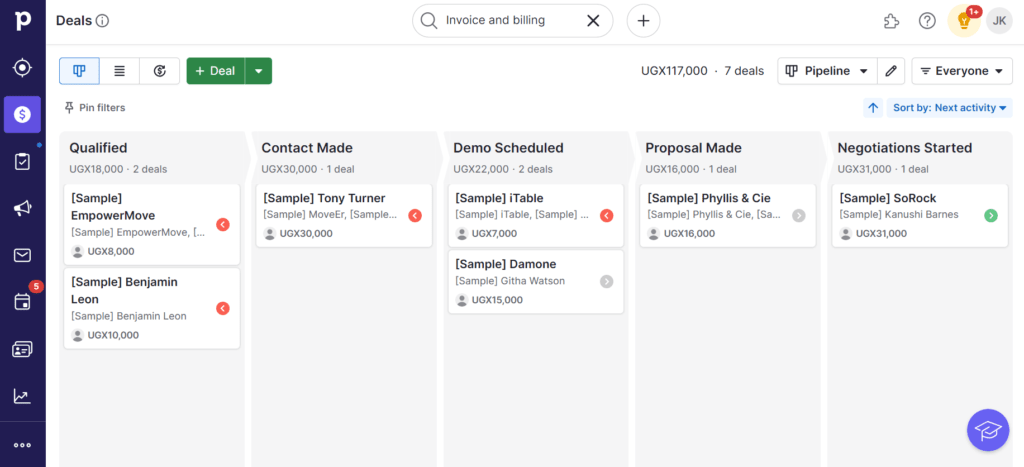
It visualizes your sales pipeline, showing how each deal moves from one stage to another.
With customizable stages, you can personalize the pipeline according to your distinct sales process, making sure that it aligns with how your business operates.
For every deal, there is a specific page where all important details are kept and activities are logged in one place so that everything remains centralized and easy to access.
Pipedrive also provides insights into and reports on your deals. This lets you see how your sales are going and make informed decisions.
Customization
With Pipedrive, you get all the customization features to make the platform yours by customizing it exactly to your needs and preferences.
Add, remove, or reorder any stage of the sales pipeline in the Pipelines to build a fully customized system for your specific sales process.
Add custom fields to store additional data important to your business, and personalize your dashboard to reflect metrics and insight graphs meaningful to you.
With Pipedrive, you can also create and customize email templates in order to automate routine communication and automate the repetition of tasks by using the features of workflow automation.
Customize integrations with third-party apps to ensure a seamless flow of data between Pipedrive and your other business tools.
Multilingual multi-currency
Pipedrive was developed as a multilingual and multi-currency system. It is presently available in 22 languages and supports all major currencies.
That means you could use the application in whichever language or currency you prefer, making it accessible in any part of the globe to any user.
You can change the settings of your language and currency according to your location or preference and hence enjoy your time on this platform.
With Pipedrive, you get multi-currency support where you can manage deals and transactions in different currencies, hence simplifying international sales and financial processes.
Web visitor tracking add-on
Pipedrive provides a Web Visitor Tracking add-on to track and analyze the activities of your website visitors.
Get detailed insights on interactions by the visitors, which pages they spend time on, how much time they spend on each page, and whether they have interacted with some specific content or feature with this add-on.
It may help in finding out potential leads, keeping track of visitor behavior so as to understand their interests and preferences, and calibrate all the sales and marketing activities accordingly.
This web visitor tracking add-on integrates with Pipedrive’s CRM system, hence allowing them to capture and organize visitor data right inside their sales pipeline.
This way, the sales teams could follow up with the leads in a more meaningful manner and convert website visitors into paying customers.
Documents and templates
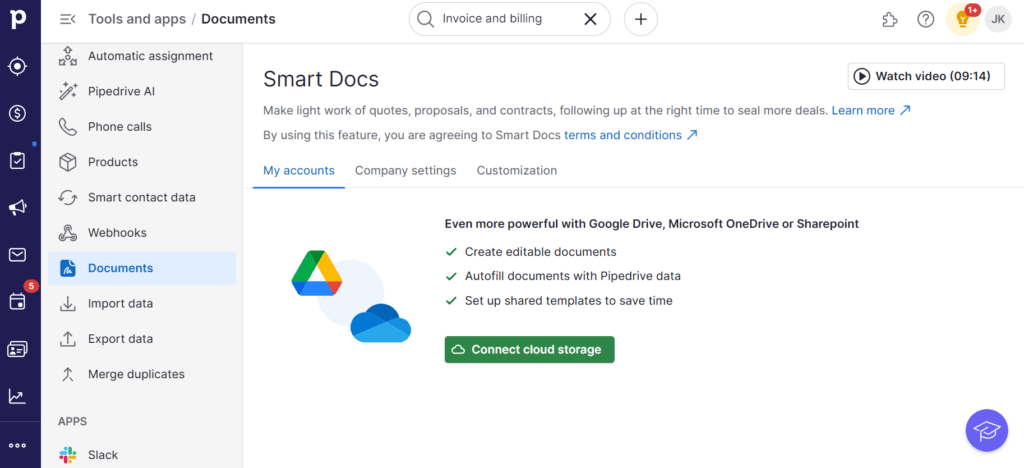
Simplify document management and communication with a centralized repository to store your files and customizable templates.
Upload different types of documents—be it a contract or a presentation—directly into Pipedrive, so you don’t have to search through multiple platforms.
Documents are organized in a logical manner, so you can find what you need quickly.
Customizable templates: Set up custom documents, such as sales proposals or follow-up emails, that dynamically fill in content and branding.
Get instant access to the templates and now create and send documents in a snap while keeping your messaging consistent.
Pipedrive also tracks document interactions by showing you how engaged your prospects are, integrates with e-signature tools for seamless contract signing, and more.
Webhooks
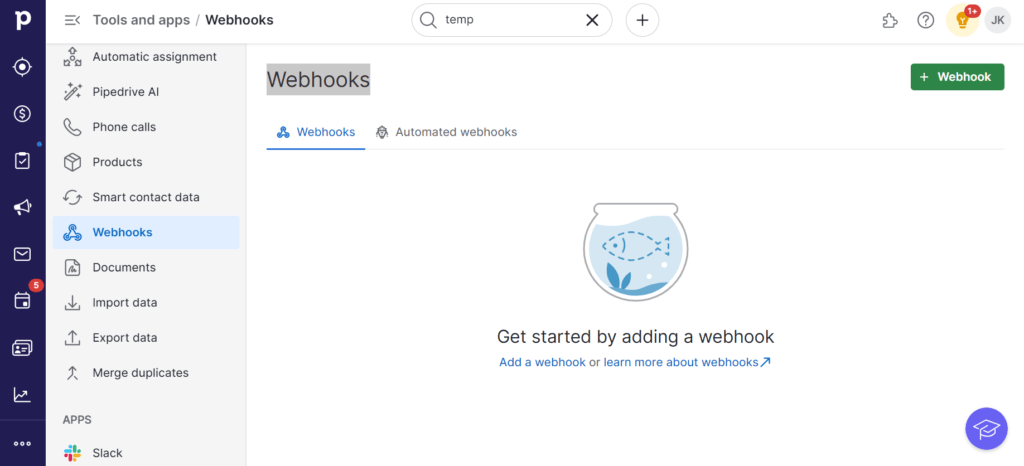
Webhooks in Pipedrive are the most potent automation tools, which allow easy connectivity of external applications and services with Pipedrive in order to enable smooth data exchange and triggering actions based on events happening within the CRM.
Webhooks allow you to receive real-time notifications and updates in any external system when events, such as a new deal created, deal stage updated, or a new activity added, occur within Pipedrive.
You will be able to automate workflows and integrate Pipedrive with the other tools and systems you have, making business processes more fluid.
Webhooks help keep your data up to date and synchronized on the different platforms, increasing efficiency and enabling more advanced and personalized interactions with customers.
Projects
Projects in Pipedrive are a collaborative workspace for teams to plan, organize, and execute tasks and initiatives. Every project is a structured collection of tasks, milestones, and deadlines that should be completed in order to achieve a certain goal.
Inside a project, team members can create tasks, assign them to people, and set due dates so that everybody knows what should be done and when.
The Timeline view visualizes the project progress for easy tracking of deadlines and dependencies by the teams.
Communication is also seamless with file sharing, commenting on tasks, and discussing updates directly within the project.
The projects can be tailored according to the workflow of a team; and create custom stages, tags, and fields.
With Pipedrive projects, teams can cooperate better and be organized in pursuit of their objectives in a more efficient way.
Sales Inbox
Pipedrive’s Sales Inbox is the central communication hub that joins all sales-related emails in several accounts into a single joined inbox in the CRM.
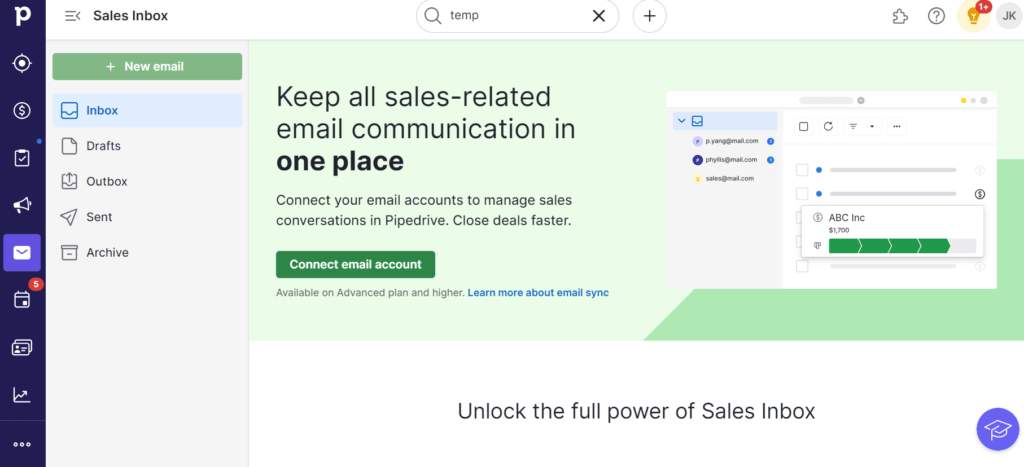
By doing so, you make the sales reps manage their emails from the customers way better than jumping between different accounts’ email windows every time.
Email tracking with Sales Inbox—track your email opening and reading times, enabling follow-ups to become much more effective due to the insight.
It also comes with a library of customizable email templates for common sales communications, which saves time and ensures consistent messaging.
Integration with Pipedrive CRM features allows emails to link with relevant deals, contacts, and activities; all interactions are therefore logged and linked to the appropriate sales records.
Pipedrive’s LeadBooster
LeadBooster by Pipedrive—An All-in-One Solution for Generating and Qualifying Leads
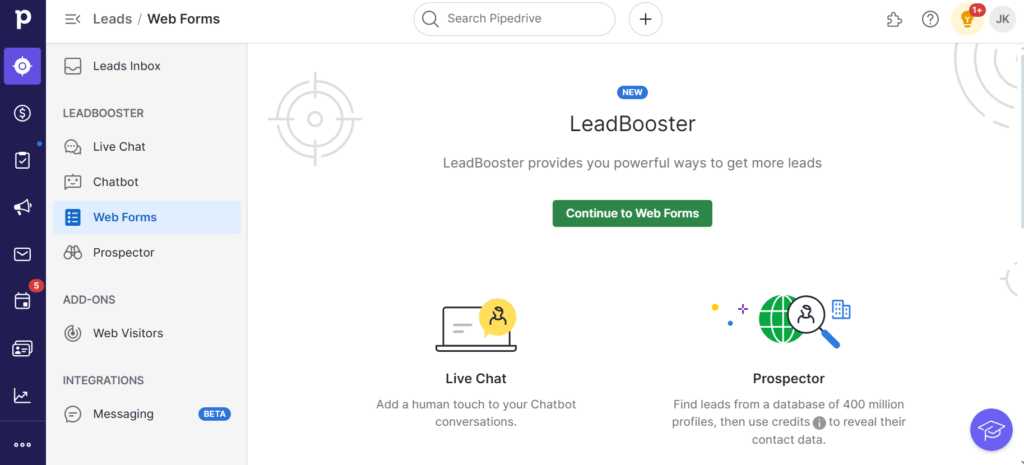
The LeadBooster qualifies potential customers by engaging website visitors with its AI-driven chatbot in real-time and thus gathering information and qualifying leads.
LeadBooster identifies leads through visitor behavior and demographics, then scores high-intent prospects for targeted follow-up.
Schedule and send customized email campaigns directly from LeadBooster to nurture relationships and drive conversions.
Integrated with Pipedrive CRM, LeadBooster ensures that the captured leads are placed in the sales pipeline and followed up and managed further.
Web Form
Web forms from Pipedrive guarantee the most flexible way to collect lead information straight from a website.
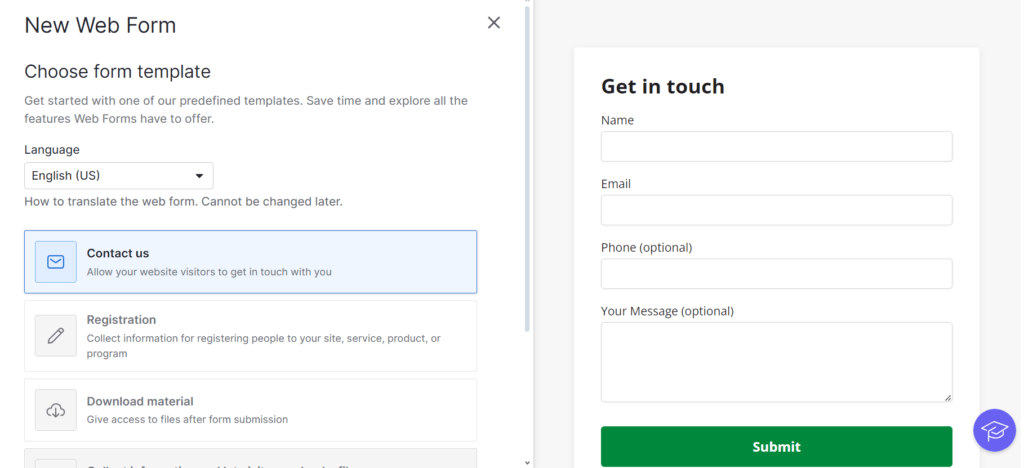
These can be customized to fit a brand’s look and feel, as well as specifically obtain certain information from visitors’ names, emails, or contact numbers.
When the form is submitted by a visitor, their information is saved into Pipedrive’s CRM automatically—so there will be no need for re-entering it manually, meaning not a single lead will fall through the cracks.
With CRM integration, follow-up and tracking of the leads in the sales pipeline are performed in time.
Automation features allow creating automatic responses and alerts, hence making lead management very simple.
With its analytics, Pipedrive helps track web form performance, enabling a business to optimize its lead generation over time.
Developer API
The Developer API makes it possible to create custom applications and integrations in order to extend the functionality of Pipedrive.
In fact, developers can have access to all data under Pipedrive, whether it’s leads, deals, or even custom applications, to build tools tailor-made for their business.
It will connect Pipedrive with the rest of the apps, like CRM or marketing tools, so data moves between the systems easily. They can further customize Pipedrive by adding new fields, views, and reports.
Plus, automate repetitive tasks within Pipedrive easily using APIs and make the job easier. It’s made to handle lots of data without slowing down.
So, in essence, the Developer API allows developers to create some cool things to improve productivity, and that helps businesses thrive.
Customer Support
Pipedrive provides full customer support to help answer any questions or problems you might have using the system.
Support can be obtained in various ways: via email, live chat, or even through the detailed Help Center, so you can choose the one that suits you most.
There’s also a very useful help center filled with articles, tutorials, and guides that should arm you with enough information to troubleshoot issues or learn how to use the platform effectively.
With live chat, you get real-time interaction with a support representative from Pipedrive.
You can also email them for more complicated questions, and the response from the support team is usually very fast.
Pipedrive allows community engagement with its forum, where one is able to connect and share knowledge with others to learn from each other.
Pipedrive Pricing

The Essential Plan:
Pricing:
- $12 per seat per month, billed annually
Free Trial:
- 14-day trial, no credit card required
Key Features:
- Lead, calendar, and pipeline management
- Seamless data import and 400+ integrations
- Activity, deal, and contact reports
- Personalized onboarding
Advanced Plan:
- Never miss the next step with easy-to-use email and automations
Pricing:
- $24 per seat per month, billed annually
Free Trial:
- 14-day trial, no credit card required
Key Features:
- Full email sync with templates, open and click tracking, and group emailing
- Automations builder, including email sequences
- Meeting, email, and video call scheduling
- Live chat support
Inclusions:
- Includes features of the Essential Plan.
Professional Plan:
- Now with AI
Pricing:
- $49 per seat per month, billed annually
Free Trial:
- 14-day trial, no credit card required
Key Features:
- AI-powered Sales Assistant and emailing tools
- Contract and proposal management with e-signatures
- Streamlined lead routing and team management
- Revenue forecasts and custom field reporting
- Extra data entry and data quality settings
Inclusions:
- Includes features of the Advanced Plan.
Power Plan:
- Now with AI
Pricing:
- $59 per seat per month, billed annually
Free Trial:
- 14-day trial, no credit card required
Key Features:
- Project planning, tracking, and delivery
- Increased control of account permissions and visibilities
- 24/7 live chat support
- Phone support
Inclusions:
- Includes features of the Professional Plan.
Enterprise Plan:
- Now with AI
Pricing:
- $79 per seat per month, billed annually
Free Trial:
- 14-day trial, no credit card required
Key Features:
- Enhanced security preferences
- Complete access to all features
- Unlimited reports and customizations
- Maximize the number of automations and email syncs per seat
Inclusions:
- Includes features of the Power Plan.
Pipedrive Pros And Cons
Pros
- User-Friendly Interface: Pipedrive features a really intuitive and user-friendly interface, making it much easier to manage the sales process.
- Customizable Pipelines: Users can view or create custom pipelines according to their specific sales process and make sure that these processes address their business needs.
- Integration Capabilities: With seamless integrations with a large variety of third-party apps and services, Pipedrive truly empowers users to bring on board their favorite tools into the workflow.
- Automation Features: Pipedrive has powerful automation features, including email sequences and workflow automation, that save time and make everything organized for the users.
- Comprehensive Reporting: The application provides detailed reports and analytics on sales activities, deal progress, and team performance—all in the palm of users’ hands to make their decision-making data-driven.
- Mobility: Pipedrive allows users to take services on the go with the mobile app available on iOS and Android, keeping track of their sales pipeline from anywhere.
- Dedicated Customer Support: Pipedrive offers very good customer support, including live chat, email support, and a large knowledge base, to make sure users get the help they need at their fingertips.
Cons
- Limited Free Trial: While Pipedrive offers a 14-day free trial, some users may find this period insufficient to fully evaluate the platform’s effectiveness for their business.
- Integration Limitations: While Pipedrive integrates with many third-party apps and services, you may find that certain integrations are not available or require additional setup.
- Mobile App Limitations: While Pipedrive offers a mobile app, some users may find that certain features or functionalities are limited compared to the desktop version.
Pipedrive Alternatives
- Salesforce: One of the most popular CRM platforms, Salesforce offers a wide range of features and customization options for businesses of all sizes.
- HubSpot CRM: HubSpot CRM is a robust and user-friendly platform that offers free and paid versions, with features including contact management, email tracking, and marketing automation.
- Zoho CRM: Zoho CRM offers a comprehensive suite of sales and marketing tools, with features such as lead management, workflow automation, and social media integration.
- Freshsales: Freshsales is a CRM platform designed for high-velocity sales teams, offering features such as lead scoring, email tracking, and AI-powered insights.
- Zendesk Sell: Formerly known as Base CRM, Zendesk Sell offers sales automation, contact management, and reporting features to help businesses streamline their sales processes.
- Microsoft Dynamics 365: Microsoft’s CRM platform offers a range of sales, marketing, and customer service tools, with integration options for other Microsoft products such as Office 365 and Outlook.
- SugarCRM: SugarCRM is a flexible and customizable CRM platform that offers features such as lead management, forecasting, and customer service automation.
Pipedrive Review Conclusion
Pipedrive is the best CRM for offering a great user experience to simplify and support fast growth in your sales procedures.
Equipped with a friendly interface, customizable pipelines, and great features of automation, it really becomes quite easy to manage leads, track deals, and analyze performance.
With great integration options and detailed reporting tools, Pipedrive provides a single place for you to optimize your sales strategies and make decisions based on data.
Because responsive customer support is guaranteed, combined with ease-of-use resources, everything is in place for your success.
Frequently Asked Questions (FAQs) About Pipedrive
How does Pipedrive work?
Pipedrive works by enabling one to organize their sales activities into customizable pipelines. You can add leads, track the communication with prospects, and move the deals through the different stages of the sales process until they are won or lost.
What are the key features of Pipedrive?
Some key features of Pipedrive include lead management, pipeline management, email integration, sales reporting, automation, and customization options.
Is Pipedrive suitable for my business?
Pipedrive is suitable for businesses of all sizes and industries, from small startups to large enterprises. It’s especially beneficial for sales teams that want a user-friendly and customizable CRM solution to help them streamline their sales processes.
How much does Pipedrive cost?
Pipedrive offers various pricing plans starting from $12 per user per month for the Essential plan, with higher-tier plans offering more advanced features and functionality.
Does Pipedrive offer a free trial?
Pipedrive offers a free 14-day trial for you to test out the platform and explore its features before committing to a paid plan. No credit card is required to sign up for the trial.
What kind of support does Pipedrive offer?
Pipedrive provides support through email, live chat, and a comprehensive knowledge base. Higher-tier plans may also include phone support and dedicated account managers.
Can I integrate Pipedrive with other tools?
Pipedrive offers seamless integration with over 400 third-party apps and services, including email marketing platforms, productivity tools, and accounting software.