In today’s busy world, it’s important to communicate clearly and accurately. Many professionals use Otter.ai a transcription service to help them take notes more efficiently and get more done.
This review will take a close look at Otter. ai’s features cost and user experience to help you decide if it’s right for you.
Let’s find out if Otter. ai can really improve your work and make things easier for you.
Disclosure: Some links in this post are affiliate links. If you click and make a purchase, I may earn a small commission at no extra cost to you. I only recommend products and services I trust. Your support helps me keep this blog running and provide valuable content for free. Thank you!
Table of Contents
What is Otter.ai?

Otter.ai is a helpful tool that quickly turns spoken words into written text. Many people find it useful for taking notes during meetings classes interviews and speeches.
It has useful features such as writing down words as they are spoken, recognizing the speaker, and highlighting keywords.
Otter.ai can create notes that are easy to search for and share without any extra effort from you.
Additionally, it works smoothly with video call platforms like Zoom and Microsoft Teams, making it great for online meetings.
Otter.ai Features
Otter AI Chat
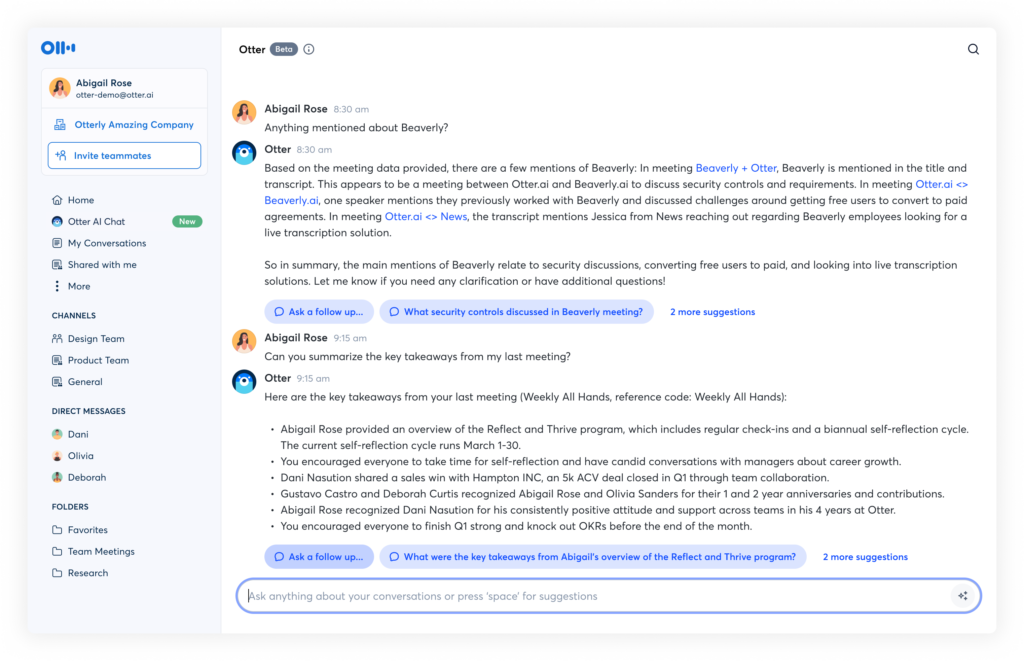
Otter AI Chat is an all-in-one tool that makes communicating and collaborating easier by using AI-powered questions, summaries, and insights across different channels of conversation.
Private Chat offers private queries and analysis of all conversations, including the ones shared.
This is ideal for tracking key points or clearing up details on several discussions.
Chat in Channel is collaborative, offering team members access to Otter Chat’s summarization and information-extraction capabilities, so all are informed and aligned.
This chat feature is available to all members within a given Channel; thus, teams can very easily get up to speed on discussions and decisions made.
Another collaborative tool that can be utilized during live or post-meeting discussions is Conversation Chat.
This feature allows team members to communicate directly within the conversation space, facilitating the generation of answers, ideas, and key topics that can be viewed by all users involved.
With Zoom meetings, OtterPilot Chat Q&A provides in-Zoom access to Otter Chat, enabling participants to ask questions, view responses, and receive an automatic summary of the meeting at the end, which enhances productivity with highlighted information.
These features make Otter AI Chat no less indispensable than individually or team-focused communications and documentation.
AI Meeting Assistant from Otter.ai
The Otter Assistant is a helpful tool for virtual meetings on Zoom Microsoft Teams and Google Meet.
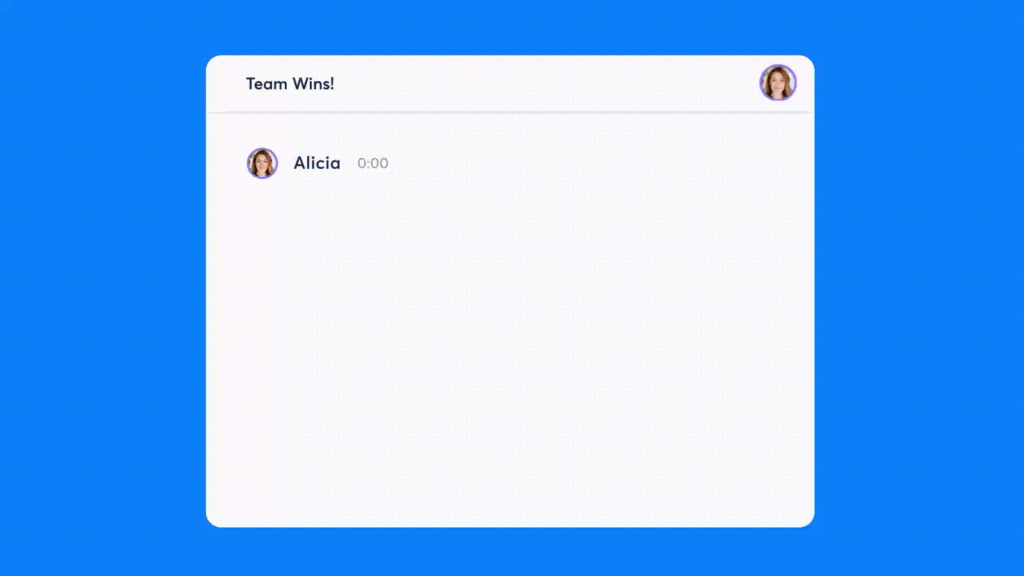
It automatically joins records and writes down what is being said in real-time.
This assistant checks your calendar and joins meetings for you, so you won’t miss anything if you’re running late.
It writes down conversations instantly, giving you text that you can search through and share right away.
The Otter Assistant can tell who is talking and highlights important parts of the discussion.
After the meeting, it creates a summary for you so you don’t have to read through the whole transcript.
This makes it easy for team members to work together as they can access the notes review details and leave comments after the meeting.
Since it works with popular platforms like Zoom Microsoft Teams and Google Meet the Otter Assistant helps keep everyone informed whether they are in the meeting or catching up later.
Live Transcription
Otter.ai’s Live Transcription feature instantly turns spoken words into written text, creating a live feed that shows the conversation as it happens.

It captures and writes down what people say in real-time, making sure you don’t miss any details.
This feature is really helpful in different situations like big meetings lectures or interviews because it lets you easily follow complex discussions or fast conversations.
The live transcription shows up as a moving text feed with new lines appearing as soon as someone speaks so you can keep track without needing to take your own notes.
Not only does the live transcript show the conversation, but it also has tools like highlighting important words or showing pauses to help you understand the main points quickly.
It’s especially useful for people who have trouble hearing or come in late, as they can see everything that was said without needing to interrupt and ask for clarification.
After the event, Otter saves the entire transcript so you can go back and look for specific words or critical moments long after the conversation is done.
Whether you’re using it for work meetings school or personal projects, Live Transcription makes it easy and accessible to join in any conversation.
Otter Live Notes
Otter Live Notes lets you take notes and interact with them as they are being created during meetings, classes, or events.
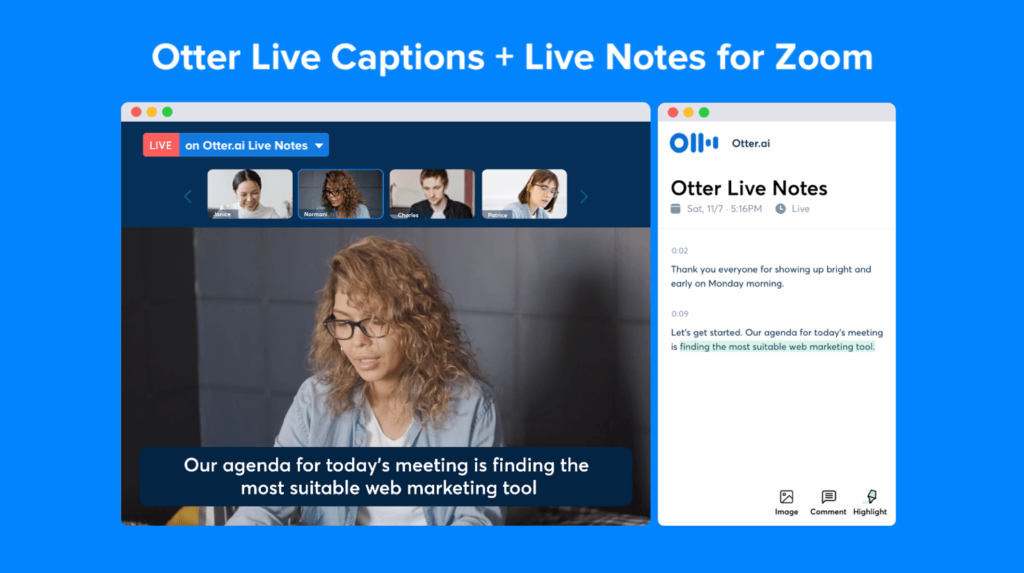
As Otter records and writes down what is being said, it makes notes that you can look at change and share with others right away.
You can mark important parts of the conversation, label specific moments, and even add your own thoughts to the text to give more information.
Team members who are not in the same place can also join the Live Notes session from far away, so they can see the notes being made and add their own comments in real time.
Otter Live Notes works with tools like Zoom, so people in the meeting can see the written notes while they are still in the meeting, making it easy to stay focused without having to switch between screens.
After the meeting, the notes are still available for you to read through and search for critical points, making sure you have a detailed record of what was discussed.
This feature helps teamwork and gives everyone a single place to look for information, reducing the need for extra note-taking and helping with follow-up tasks.
Integrations
Otter.ai has many ways to work with other programs to make it even better.

It helps with sharing notes and meeting info on different platforms. With Egnyte, Otter can save notes and meeting info in the same way they were made, so they are safe and easy to find.
When connected to Google Calendar, Otter can join meetings automatically record what is said, and write it down in real time, which is great for people who use Google Calendar a lot.
By using Google Docs, Otter can put meeting notes directly into documents, making it easier to keep everything in one place.
Otter also works with Google Drive to save and share info with team members. With Google Meet and Microsoft Teams, OtterPilot joins meetings to listen take notes, and make summaries of important things to do.
This helps people stay productive by giving updates and ideas in real time.
Otter AI Chat lets people talk during meetings to create things like emails or updates.
Connecting with HubSpot and Salesforce, OtterPilot for Sales can automatically save info about sales and calls, making sure critical details are saved for later and can be used for follow-ups and CRM updates.
Chrome Extension
The Otter.ai Chrome Extension helps you transcribe and take notes while using your web browser.
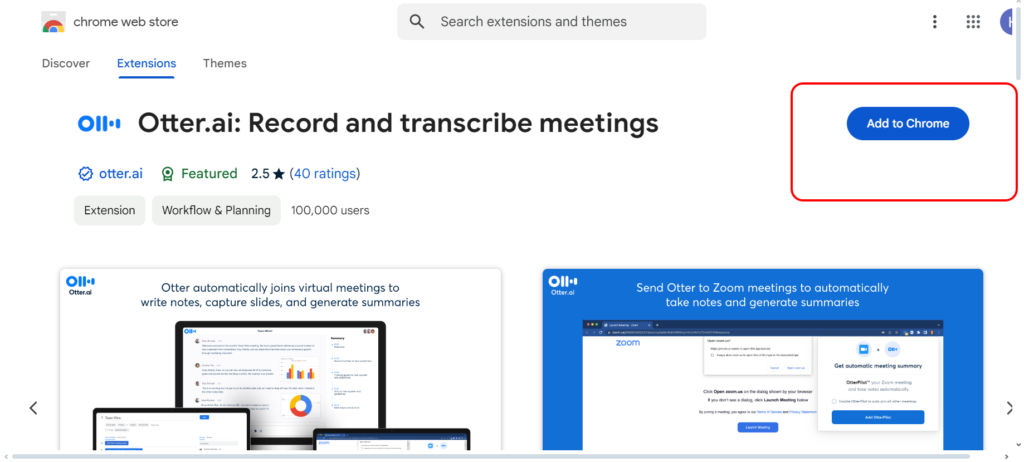
It lets you record and transcribe audio from online sources like virtual meetings and webinars in real time.
This is useful for people attending online lectures training sessions or critical meetings because it gives you instant transcripts that you can search through later.
The extension works well with platforms like Zoom and Google Meet, automatically joining meetings and providing live transcription as people talk.
It also has features like speaker identification highlighting important keywords and the ability to add personal notes while transcribing.
All your transcripts are saved to your Otter account so you can access edit and share them on any device.
With the Otter. ai Chrome Extension you can easily capture and manage audio content online, helping you stay organized and engaged during virtual interactions.
Speaker Identification
Speaker Identification is an important feature of Otter.ai, that helps tell apart different speakers when they’re talking. This makes transcripts clearer and easier to understand.
Otter uses special technology to recognize each person’s voice and show who’s talking in real-time.
This is really helpful in meetings interviews or group talks with many people as it makes the transcript more organized and easier to follow.
Besides making, it easier to read, speaker identification lets you quickly find specific comments or contributions from certain people in the transcript.
You can also change speaker labels if needed to make sure everything is correct.
This feature is great for keeping conversations clear, helping with follow-ups, and making collaboration better by showing who came up with ideas and decisions.
Folder
The Folder feature in Otter. ai helps you keep your transcripts and notes organized.

When you create folders, you can group together conversations meetings, or topics that are related.
This makes it easier to find and access specific transcripts when you need them.
It’s especially helpful if you have a lot of recordings as it keeps all your important discussions in one place.
In each folder, you can save transcripts summaries, and details about the meeting like dates participants, and key points.
This makes it easier to search for what you need instead of scrolling through a long list of transcripts.
You can also share folders with your team so everyone can see or add to the content.
Collaboration Tools
Collaboration Tools in Otter.ai help teams work together better by letting you share notes and insights with coworkers in real-time.
These tools make it easy to work together during meetings discussions or projects by giving everyone access to live transcripts.
You can invite team members to see or edit specific transcripts so everyone has the latest information.
The commenting feature lets you add notes or questions right in the transcript encouraging discussion and clearing up important points.
Plus you can assign tasks or highlight key moments making it easy to keep track of what needs to be done.
These collaboration tools also work with other platforms like Slack Microsoft Teams and Google Drive making it easier to manage and share information across your workflow.
Otter.ai Workspaces
Otter Workspaces is a helpful tool created to improve teamwork and organization in Otter.ai.
It lets you make special areas where team members can share and manage transcripts and notes together.
In a Workspace you can invite coworkers to work together on specific projects or topics so everyone can see the important info and contribute at the same time.
In each Workspace you can put your transcripts into folders to keep similar discussions together and keep track of important talks.
This setup helps keep things clear and easy to find especially when there are many teams or projects involved.
Also, Otter Workspaces makes communication efficient by letting team members leave comments ask questions, and highlight important points right within the transcripts.
This feature also works with other tools like Slack Google Drive and Microsoft Teams making it easy to work smoothly across different platforms.
Conversations

The feature called My Conversations in Otter.ai gives you a personal space where you can access manage and review all your recorded conversations and transcripts.
This feature helps you keep your meeting notes interviews and lectures organized in one place so you can easily find and go back to any audio you’ve recorded.
Each conversation is automatically turned into text making it easy to search and navigate through allowing you to quickly find specific topics or points that were discussed.
In My Conversations, you can edit transcripts, highlight important parts add comments, and assign tasks which helps you engage more with the content.
The speaker identification feature also helps you know who said what in the conversation especially when there are many people talking.
You can share your transcripts with colleagues or partners making teamwork easier and ensuring everyone is on the same page.
Moreover, this feature lets you connect with other tools and platforms so you can export your conversations and insights to services like Google Drive or Slack.
Calendar Meetings
The Calendar Meetings feature in Otter.ai makes it easier to record and transcribe audio from your scheduled meetings.
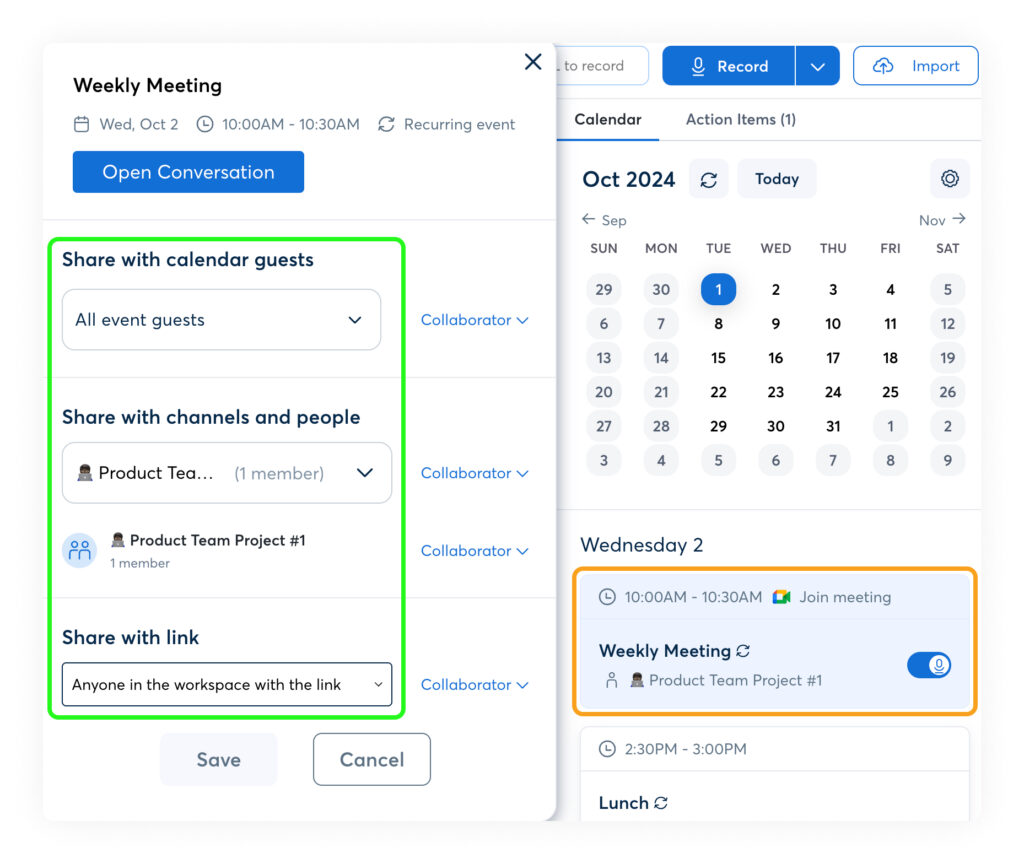
It works with popular calendar apps like Google Calendar and Microsoft Outlook.
When you set up a meeting Otter can join as a participant record the audio and transcribe everything in real time.
This means you don’t have to take notes during the meeting and can focus on the discussion instead.
After the meeting ends Otter creates a detailed transcript with summaries and highlights so you can easily see the main points and action items.
You can also see who said what in the conversation which helps with accountability and clarity.
Plus you can share meeting notes and insights directly to documents or project management tools keeping everyone on the same page.
Using the Calendar Meetings feature helps you be more productive and collaborate better with your team.
It’s especially useful for busy professionals because it takes care of note-taking automatically and ensures you don’t miss any important details during meetings.
OtterPilot
OtterPilot is a special feature in Otter. ai that makes your meetings better by doing things like typing out what is being said and taking notes for you.
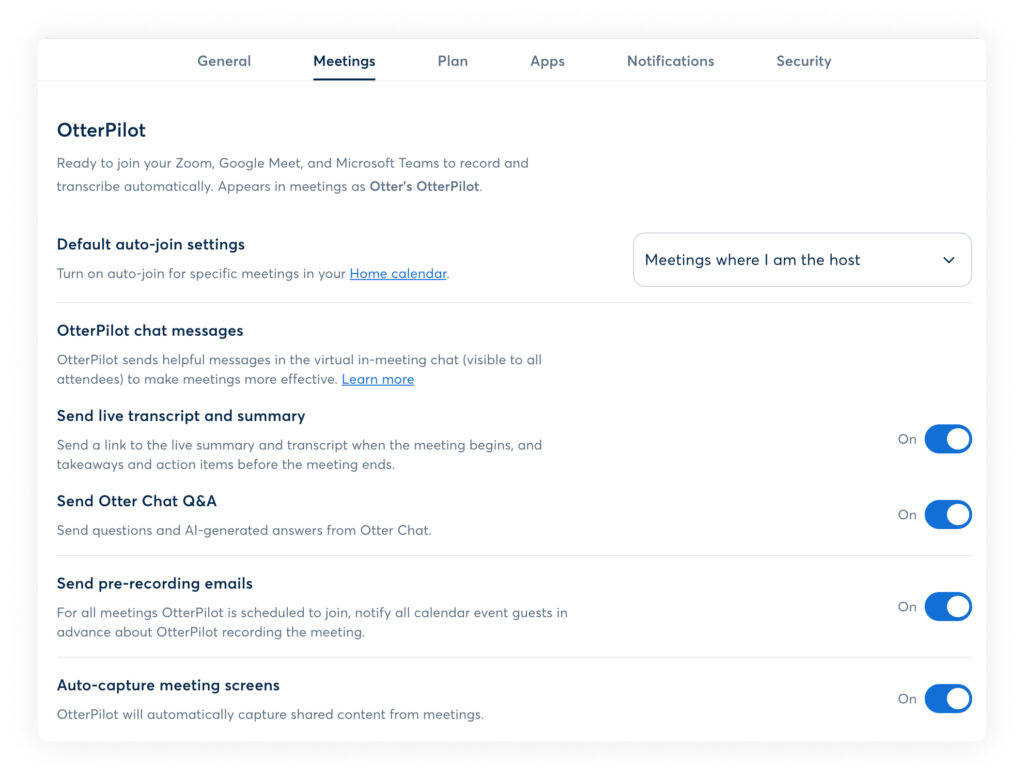
This feature lets Otter automatically join online meetings and record what is being said without you having to do anything.
OtterPilot works with popular video call platforms like Zoom Google Meet and Microsoft Teams so it fits right into your usual way of working.
When you use OtterPilot you get cool features like knowing who is talking at any time and getting a summary of the important points discussed in the meeting.
This saves you time and helps you pay attention to the meeting without having to write everything down.
You can also talk to OtterPilot during the meeting to ask questions or create things like emails or updates based on what is being discussed.
After the meeting, OtterPilot creates a detailed transcript that you can easily share with your team.
This way everyone is on the same page and can refer back to the information for future discussions or decisions.
Using OtterPilot helps you make your meetings smoother work better together and get more done making it a must-have tool for professionals who want to make the most of their time and communication.
Invite Teammates
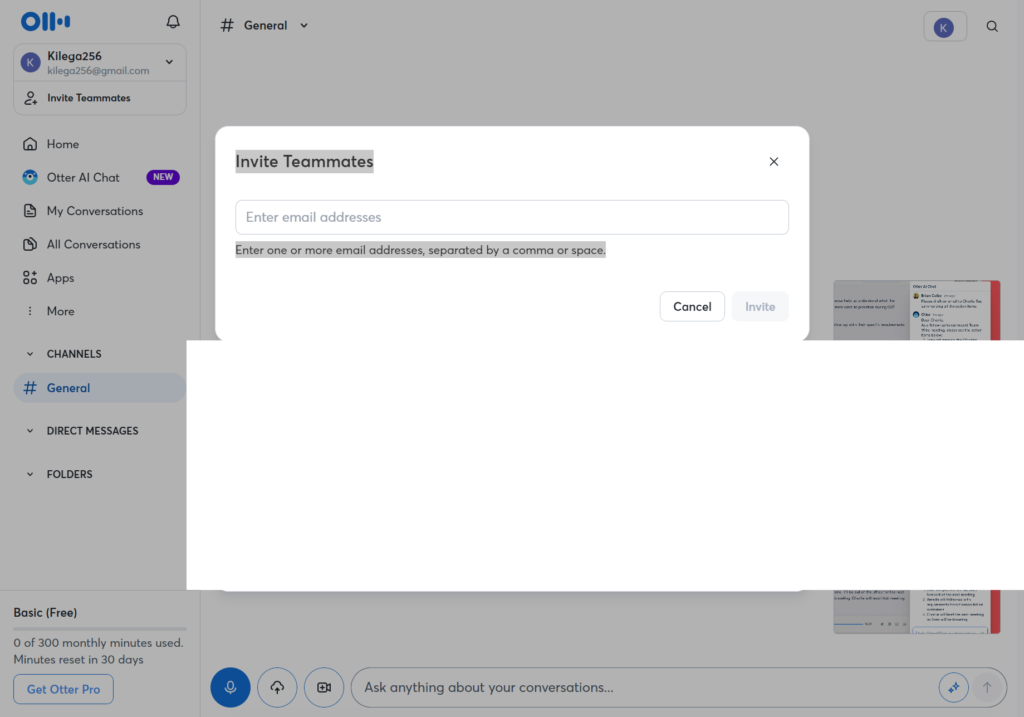
The Invite Teammates feature in Otter. ai makes it easy for you to work together with your colleagues by inviting them to join your Otter workspace.
You can invite them by entering their email addresses separated by a comma or space to give them access to specific conversations transcripts or entire folders.
This feature helps make teamwork simpler making sure everyone has the right information and can contribute well to discussions.
After you invite your teammates they can look at comment on and edit shared transcripts in real time creating a collaborative environment.
This is really helpful for group projects, meetings, or brainstorming sessions where different viewpoints are important.
You can also control who can view or edit the content by managing permissions.
Using the Invite Teammates feature improves communication within your team making sure everyone is on the same page and well-informed leading to more productive results.
This teamwork feature in Otter.ai makes the workflow smoother and boosts the overall effectiveness of your collaborations.
Notification
The Notifications feature in Otter. ai keeps you updated on important news and actions related to your transcripts and collaborations even when you’re not actively using the app.

You can get notifications for things like new comments on your transcripts changes made by your team or reminders for scheduled meetings.
This helps you stay connected to your work and respond quickly to any discussions or tasks.
You can choose which types of notifications you want to receive allowing you to personalize your experience.
To get push notifications make sure to enable them in the settings of each device and browser where you use Otter.ai.
This way you’ll get instant alerts and stay informed about all relevant activities without having to constantly check the app.
Utilizing the Notifications feature enhances your productivity and communication, ensuring that you stay informed about important updates and collaboration opportunities, regardless of your location or the device you are using.
Privacy and Security
The Privacy and Security feature in Otter. ai is made to keep your information safe and your transcripts private.
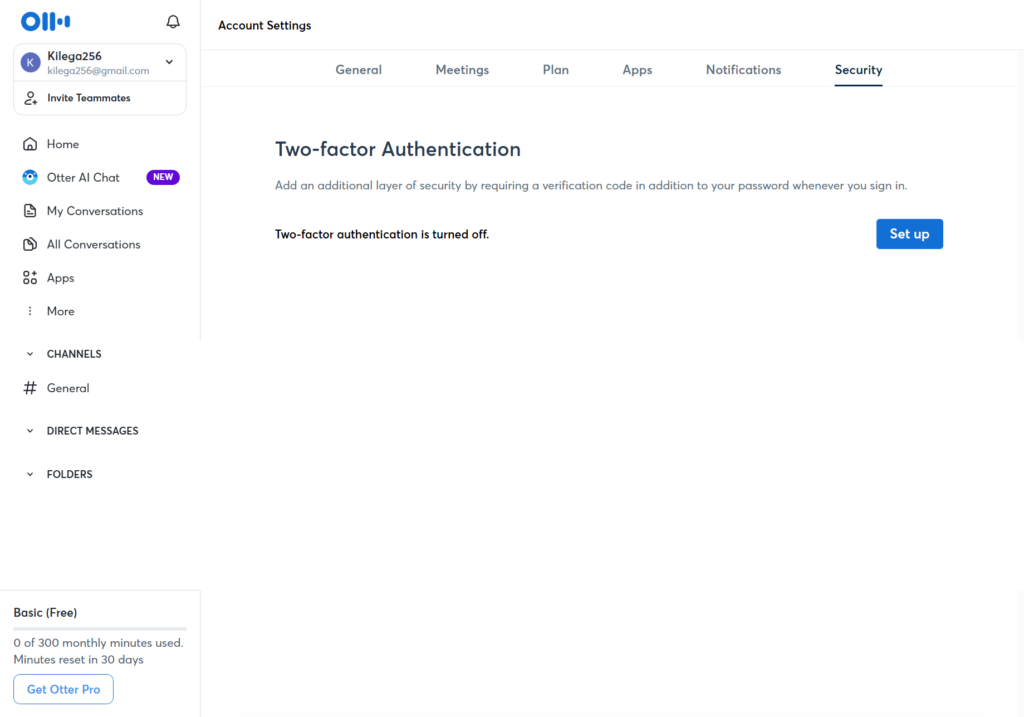
Otter uses advanced encryption to protect your audio recordings and transcriptions when they are being sent and when they are stored.
This means that your data is safe from people who shouldn’t be looking at it giving you peace of mind when you use the platform.
In addition, Otter has privacy settings that let you choose who can see or change your transcripts.
You can easily share specific conversations with certain team members while keeping private information private.
Being able to control who can access or edit your content makes sure that only the right people can see it making your data more secure.
Also, Otter is open about how your data is used and follows privacy rules so you can trust that your information is being handled properly.
Otter.ai Pricing

Basic Plan
- Price: Free
- Best For: Individuals trying out Otter
- Key Features:
- AI meeting assistant that records, transcribes, and summarizes in real time.
- Transcription and summaries available in English, French, or Spanish.
- Otter AI Chat: Live chat functionality with Otter and teammates for meeting-related queries.
- Ability to add teammates to your workspace.
- Joins meetings on Zoom, Microsoft Teams, and Google Meet to automatically generate and share notes.
- Limits:
- 300 monthly transcription minutes.
- 30 minutes per conversation.
- Import and transcribe 3 audio or video files (lifetime per user).
Pro Plan
- Price: $8.33 per user/month (billed annually)
- Best For: Small teams seeking better collaboration.
- Key Features:
- Everything in the Basic plan.
- Enhanced collaboration features, including shared custom vocabulary, speaker tagging, and assigning action items to teammates.
- Advanced search capabilities, export options, and playback features.
- Limits:
- 1200 monthly transcription minutes.
- 90 minutes per conversation.
- Import and transcribe 10 audio or video files per month.
Business Plan
- Price: $20 per user/month (billed annually)
- Best For: Teams looking to increase productivity.
- Key Features:
- Everything in the Pro plan.
- Admin features including usage analytics and prioritized support.
- Joins up to 3 concurrent virtual meetings to automatically write and share notes.
- Limits:
- 6000 monthly transcription minutes.
- 4 hours per conversation.
- Import and transcribe unlimited audio or video files.
Enterprise Plan
- Price: Contact for a demo
- Best For: Organizations needing advanced security and support.
- Key Features:
- Everything in the Business plan.
- Single Sign-On (SSO) for secure access.
- Organization-wide deployment capabilities.
- Domain capture for managing multiple users under a single domain.
- New features such as Video Replay for Zoom, Google Meet, and Microsoft Teams.
- OtterPilot™ for Sales.
- Advanced security and compliance controls.
Otter.ai Pros and Cons
The following are some of the pros and cons of Otter.ai to put a view into its strong points as well as its shortcomings:
Pros
- Real-Time Transcription: Otter transcribes your audio in real-time, thus enabling one to follow conversations as they take place.
- Multi-Language Support: Otter is available in English, French, and Spanish to enable broader use across language preferences.
- OtterPilot and AI-Powered Features: With OtterPilot and Otter AI Chat, make meetings more productive through auto-join, summarize, and ask questions or get insights.
- Collaboration Tools: It also allows for sharing, commenting, and action items, which is very good for team workflows.
- Integration with Major Platforms: Integration with Zoom, Microsoft Teams, Google Meet, Google Drive, and other tools you use to create seamless cross-platform experiences.
- Advanced Enterprise Security: Some of the enterprise-level features included are SSO, domain capture, and compliance controls for added enterprise security.
Cons
- Limited Free Plan: The Basic plan, where it has a limit of 300 minutes transcription per month with a maximum of 30 minutes per conversation, may become too restrictive for high usage.
- Accuracy Not Full-Proof: Transcription is not always complete and accurate since it will depend on how clear the audio was, its accent(s), and background noise.
- Language Limitation: Otter currently supports only three languages, which may limit the usage to English, French, and Spanish speakers.
- Learning Curve: More advanced functionality, such as OtterPilot and action-item tagging, can take some time to be leveraged to the fullest for new users.
- Higher Price for Premium Functionality: Some helpful functionalities, such as the ability to connect to multiple meetings at once and advanced security features, are only provided in business and enterprise plans, which can be costly for small teams.
Otter.ai Alternatives
Descript
Descript is an incredibly powerful tool that fuses transcription with professional audio and video editing.
As such, it has proven very popular with podcasters, video editors, and content creators alike.
But alongside the ability to automatically transcribe files, Descript provides you with the ability to edit media by simply editing a transcript.
It also includes voice cloning via its Overdub feature, and team members can work together on edits in real time.
From its advanced editing features to its advanced transcription features, Descript perfectly fits anyone’s needs to go through with creating polished, professional content with ease.
Fireflies.ai
Fireflies.ai is an AI-enabled transcription tool that is really good at meeting and collaboration support.
It integrates seamlessly with Zoom, Google Meet, and Microsoft Teams to automatically capture meeting notes and provide searchable transcripts of the same.
You can tag teammates, assign action items, and even share high-level meeting insights using Fireflies.ai, making it a real winner among teams looking to manage their workflow and keep people aligned across meetings.
3. MeetGeek.ai
MeetGeek.ai enhances meeting productivity by recording, transcribing, and summarizing automatically.
Integration with multiple conferencing platforms is possible with advanced features like keyword search, tagging of highlights, and extracting action items for further follow-up.
More specifically, the summaries and insights provided by MeetGeek.ai save teams much valuable time and increase productivity because what they need is quick, actionable takeaways without necessarily having to comb through full transcripts.
Final Thoughts
In conclusion, Otter.ai proves to be a valuable tool for anyone looking to improve their productivity and enhance their note-taking experience.
With accurate transcriptions, easy sharing options, and time-saving features, it meets the needs of students, professionals, and teams alike.
If you want to streamline your meetings and make your notes more accessible, Otter.ai is worth considering. Explore its features today and see how it can transform the way you work and communicate.
Frequently Asked Questions
How accurate is Otter.ai?
Otter.ai’s transcription accuracy depends on audio quality, speaker clarity, and background noise. While it’s highly accurate in clear conditions, accuracy may vary for speakers with strong accents or in noisy environments.
What are some alternatives to Otter.ai?
Three strong alternatives include:
Descript: A transcription tool with advanced audio and video editing capabilities, ideal for content creators and editors.
Fireflies.ai: Known for meeting automation, Fireflies.ai captures meeting notes, transcripts, and action items, integrating with major conferencing platforms.
MeetGeek.ai: Designed for meeting productivity, MeetGeek.ai provides transcription, summarization, and actionable insights for meetings.
How does Otter.ai compare to Descript?
Descript offers more advanced media editing features, allowing you to edit audio and video directly through the transcript. Otter.ai focuses on real-time transcription and meeting productivity, with tools like automated summaries and OtterPilot for meeting automation.
Is my data secure on Otter.ai?
Otter.ai prioritizes data security with encryption and privacy controls, ensuring that your data is protected. The Enterprise plan also includes advanced security options like Single Sign-On (SSO) for organizational use.
Does Otter.ai offer support for teams?
Otter.ai has Pro, Business, and Enterprise plans that provide team collaboration tools, shared workspaces, custom vocabulary, and other features to enhance team productivity.




