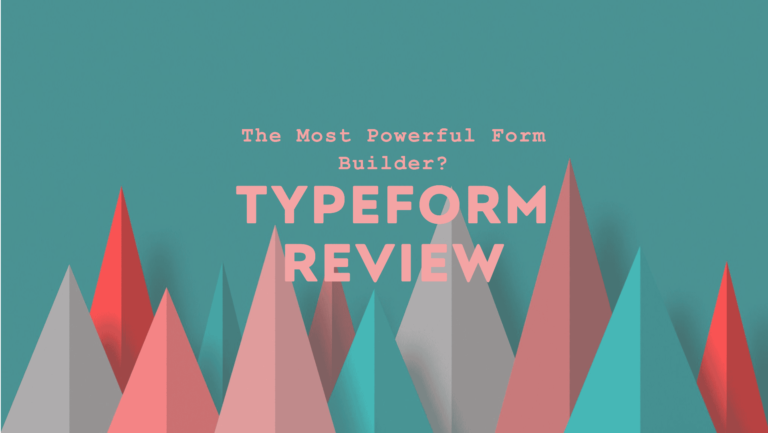A good survey tool can really help you. Surveys are important in knowing what your audience thinks and in making smarter choices.
One of the best survey tools that stands out is SurveySparrow. But is it the best fit for you?
In this review, I will cover all its features, pricing, pros and cons, and some other alternatives, since the wrong choice of platforms just leads to wasting both money and time.
SurveySparrow is designed with the idea to make setting up surveys a breeze, provides beautiful surveys, and delivers an interactive experience. But does it really live up to all these promises? Let’s see in detail.
Table of Contents
What is SurveySparrow?
SurveySparrow allows making surveys engaging and effective. Its core functionality is to simplify collecting feedback, be it from customers or employees, or just about any audience you want to understand better.
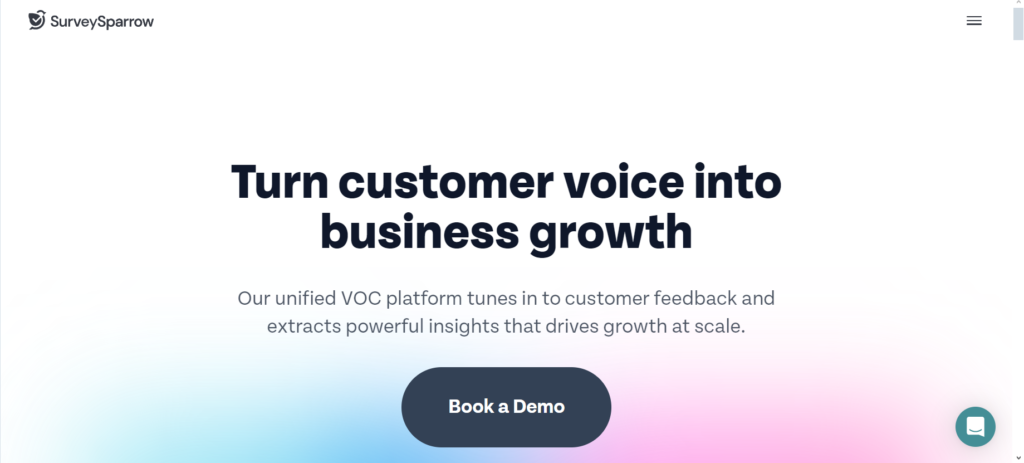
What makes it so unique is this: the conversational survey format. No more sticking to rigid formats; it now feels like a conversation.
This fun approach in conducting surveys keeps people wanting to go through them to completion, bringing more completed responses.
Engage users with customizable designs that are totally awesome on phones and deliver a straight-up experience—SurveySparrow keeps the audience engaged at all levels in the process.
It makes the survey fun as a tool in engaging and knowing your audience.
Features of SurveySparrow
Conversational Surveys
SurveySparrow makes surveys fun and interactive, with a conversational design that feels like a chat—boosting response rates. You can customize everything, from designs to themes, to even code, to fit your brand easily.
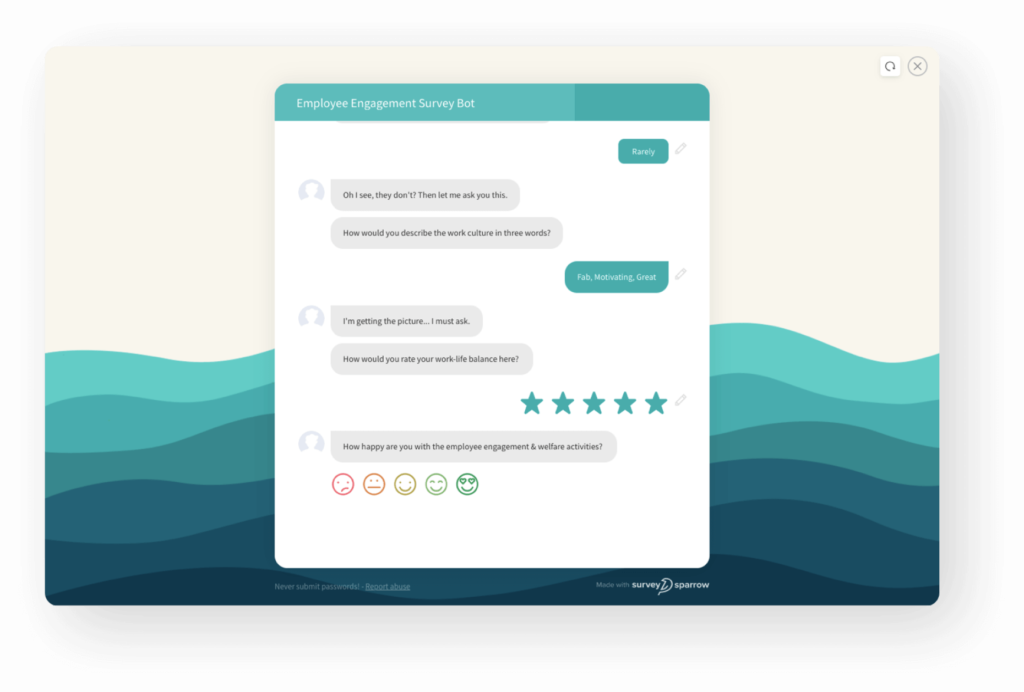
Sharing is super simple—by email, SMS, or social media, you choose. Responses come in quickly, and the real-time dashboard lets you track and analyze results immediately.
It even works offline and syncs later. With integrations such as Salesforce and top security (GDPR compliant), it handles feedback and reviews with ease. SurveySparrow truly makes everything simpler.
WhatsApp Chatbot
SurveySparrow’s WhatsApp Chatbot makes surveys feel like real conversations, increasing response rates while decreasing drop-offs, all in real time through simple WhatsApp chats.
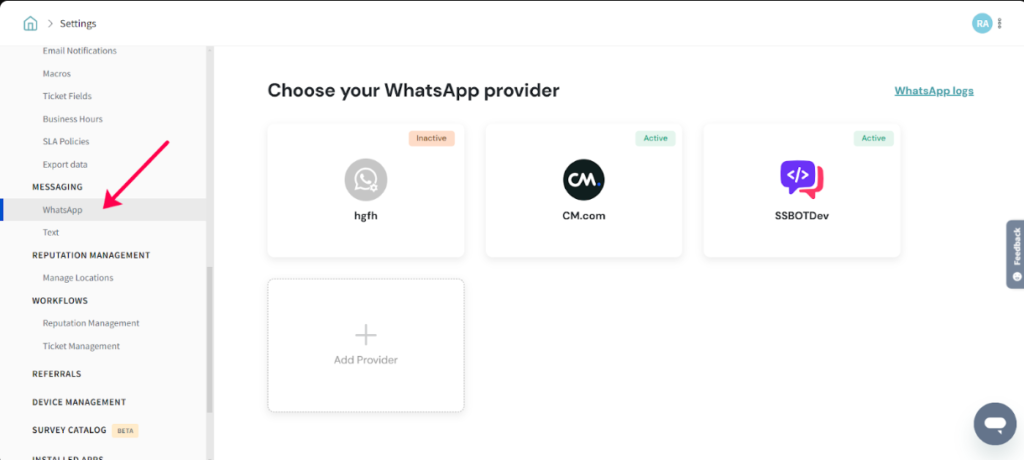
Setup is seamless. You can launch WhatsApp surveys in minutes with easy integration of your WhatsApp Business Service Provider (BSP) account. No account? No problem—They will help you set it up quickly.
With conversationally engaging surveys, collecting valuable feedback has never been this simple or effective.
Extend capabilities with API, Webhooks, Integrations
SurveySparrow is more than a survey platform; it allows you to control workflows, automate actions, and integrate with other systems via APIs. In this solution, you are in full control of how the surveys fit into your business processes.
One of my favorite features is webhooks; they let me know the instant something happens with a survey so I can automate follow-up tasks or instantly trigger workflows in other apps.
Besides, SurveySparrow supports many popular tools: Salesforce, Slack, and HubSpot.
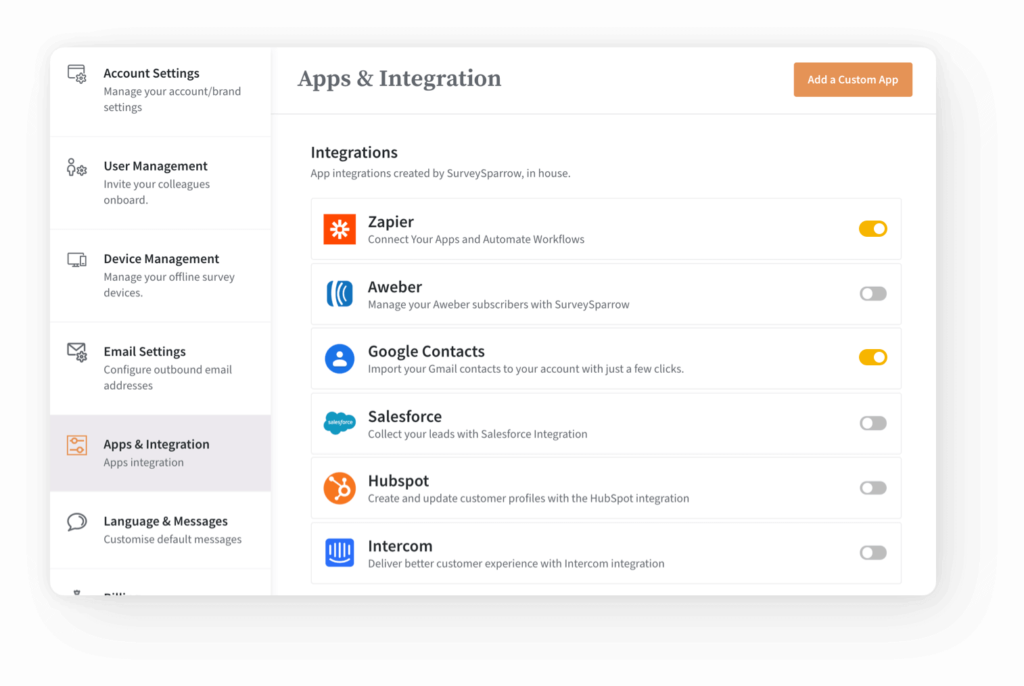
It will make data sync and automation of tasks pretty straightforward. Be it automating tasks or linking with other tools that I already use, SurveySparrow does the trick for me.
Reputation Management
Reputation Management shows updated online reviews aimed at improving how people view your brand.
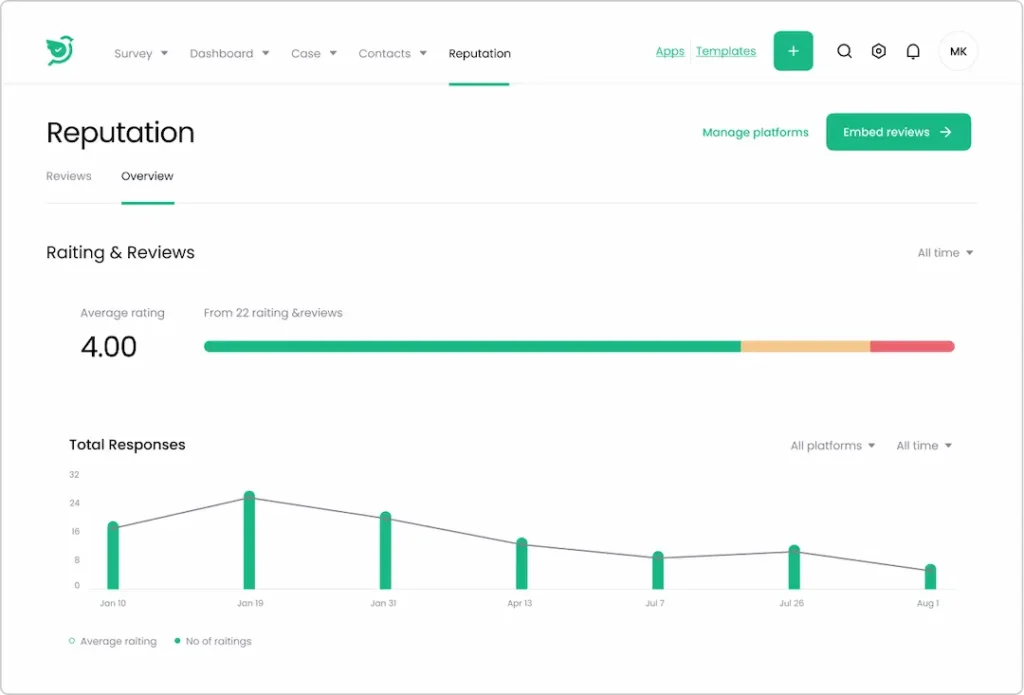
This tool puts me in a position where I can easily view what others are saying about my business on different websites. It allows me to quickly identify good and bad feedback so that I can respond without delay.
When customers leave great reviews, I can share them to make my brand look more credible. And if there is any criticism, then I am the first to handle it and show that what the customer thinks matters.
An active approach is going to help build trust and increase loyalty—helping in keeping the image of my brand positive.
Mobile-First Surveys
Collecting feedback with SurveySparrow’s mobile-first surveys is seamless and effortless, no matter where you are. It’s designed to make sure you will never miss a moment to gather insights on the move.
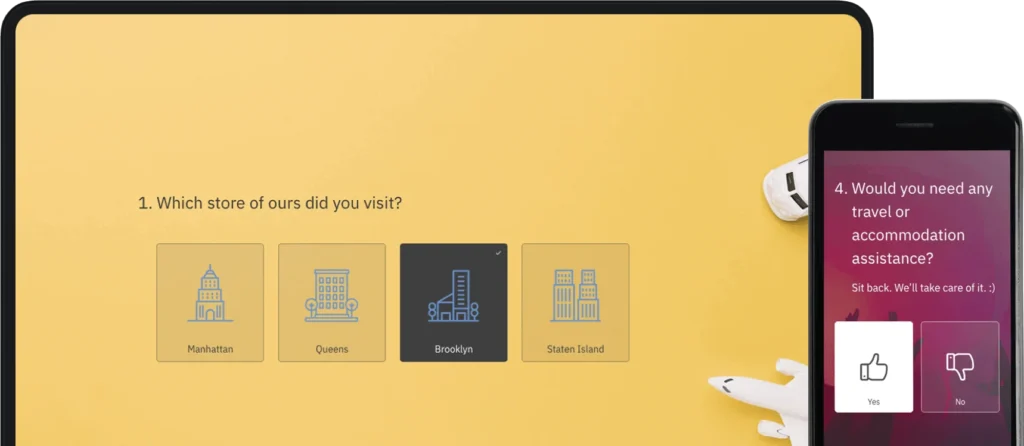
With its mobile-optimized design, your surveys look and function perfectly on any device. Respondents can easily complete them, be it on a phone, tablet, or desktop—no interruptions, only smoothness and a user-friendly experience.
Now, with this feature, make sure to collect feedback in real time and unchained from your desk. Be it on-site, at an event, or managing operations remotely, SurveySparrow keeps everything running effortlessly. Feedback, uninterrupted.
Video Surveys
SurveySparrow’s Video Surveys help you bring a personal and engaging touch to the collection of feedback. Rather than the dull, old-style text-only formats, connect with your audience using video prompts that are far more human and interactive.
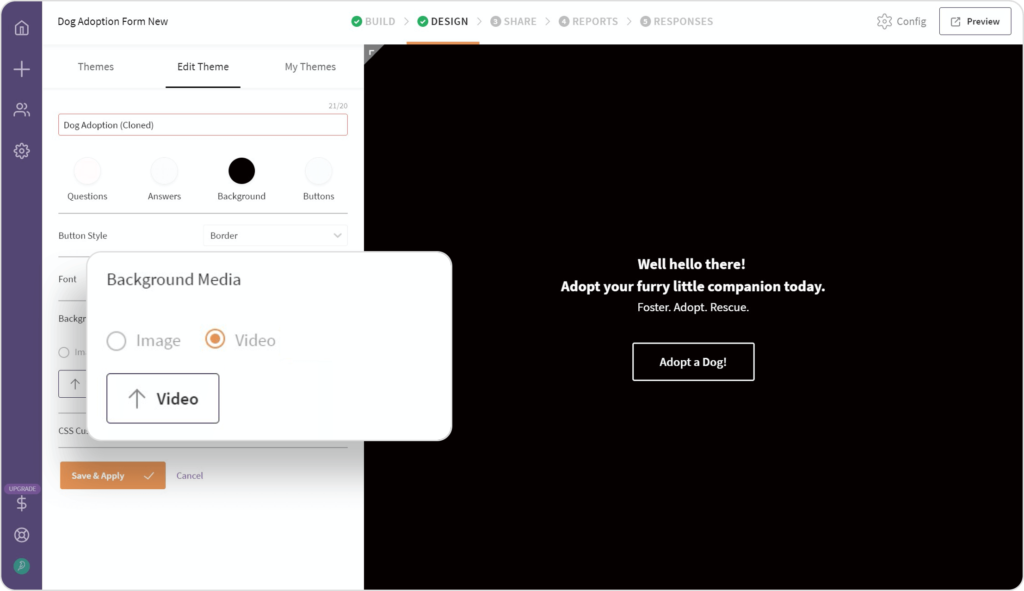
Record or upload videos as survey questions with this feature, making your surveys unique. Videos command attention, increase engagement, and give you the ability to deliver feelings or context that text just can’t.
Respondents can also answer with video responses—providing even more in-depth feedback. Whether it’s customer feedback, employee insight, or creative projects, Video Surveys make it memorable.
Recurring Surveys
SurveySparrow’s Recurring Surveys let you collect feedback regularly without a hitch. You can have your surveys scheduled to go out at whatever frequency you want, giving you a shot at grabbing that crucial info each time.
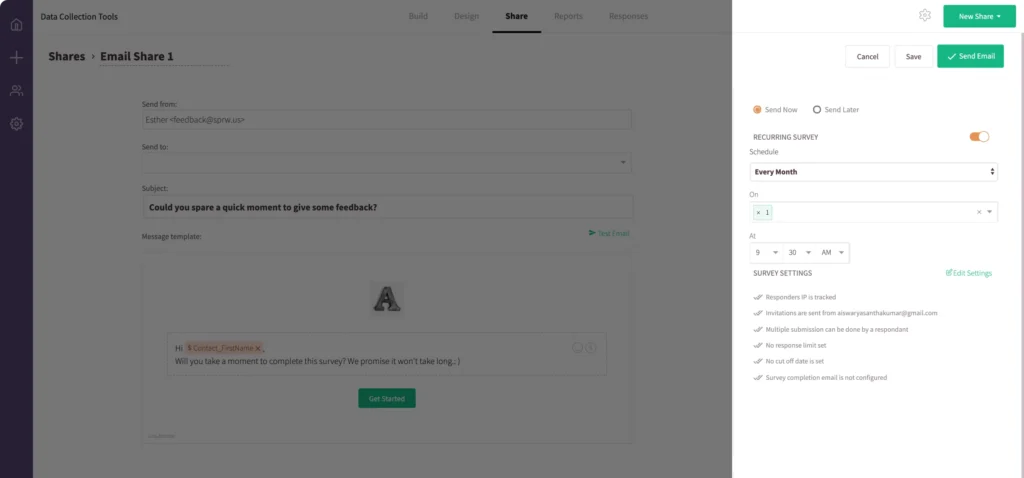
Set it up once, and the platform will take care of everything for you. Be it the weekly employee check-ins or the monthly feedback from customers, Recurring Surveys will save time and keep the feedback loop running in the best way possible.
The process is simple—schedule, send, and track results effortlessly. It’s perfect for staying connected with your audience and making data-driven decisions regularly.
Offline Survey Tool
With the Offline Survey Tool by SurveySparrow, you can even collect feedback without an internet connection—perfect for on-the-go data collection at events or remote locations.
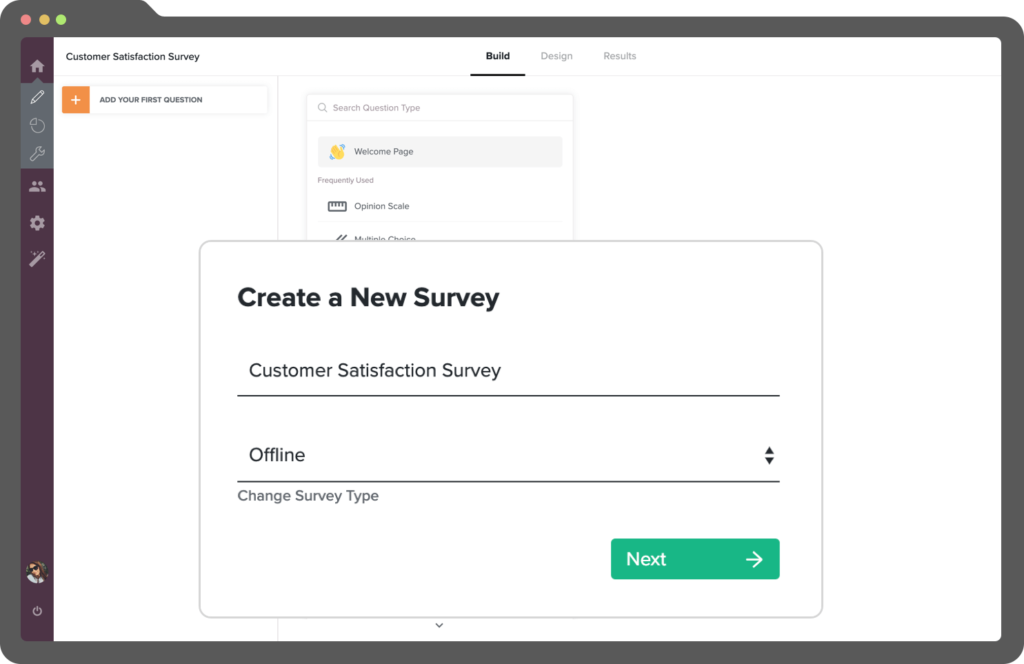
It is easy to set up: just create an account, design your survey in offline mode using customizable templates, and install the app from the Play Store or App Store.
Once ready, just activate Kiosk mode to enable continuous response collection. The tool securely stores all data offline and syncs it automatically once you’re back online, offering a seamless and reliable solution for uninterrupted feedback gathering.
Survey Themes
With SurveySparrow’s Themes, create the most stunning-looking surveys that perfectly match your brand identity. Change the colors, fonts, and layouts of a survey in its design; that way, it will fit just right with what you need or like.
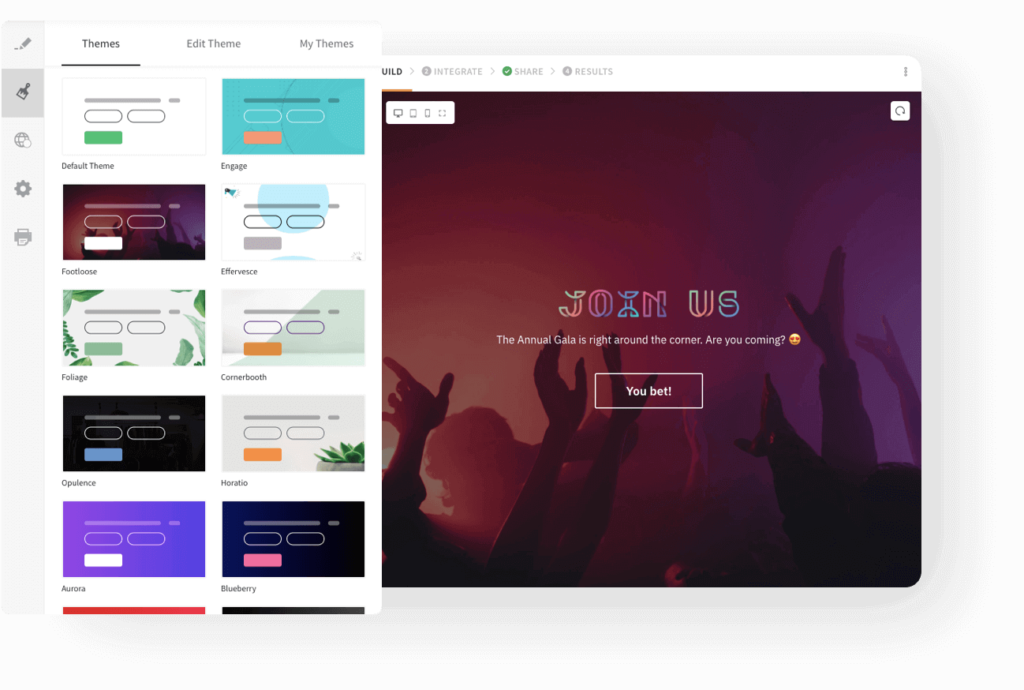
So, be that professional look or even creative type, it all depends on how you feel; the platform got you covered.
These themes will not only increase appearance but will also give more engagement since people find surveys interesting. It’s an easy way to get your brand in your surveys without boring participants.
Customer Journey Map
The Customer Journey Map helps you visualize how your customers engage with your brand step by step, from the very first time they hear about you to the point at which they become devoted advocates.
It will trace each important moment in that process and flag them. Using this tool, you may find major patterns, moments, and areas that need changing.
You will be able to see where the customers are engaging, where they lose interest, and what needs to be fixed in order to keep them involved. It not only reflects how things are now but also helps you enhance each interaction with them.
The goal is to make every experience easier, more personal, and increase customer satisfaction. In knowing this journey, you would be able to make better decisions pertaining to both customer experience and business growth.
Ticket Management
Ticket Management helps to track the steps of customer issues. Whenever there is a problem, customers make a ticket.
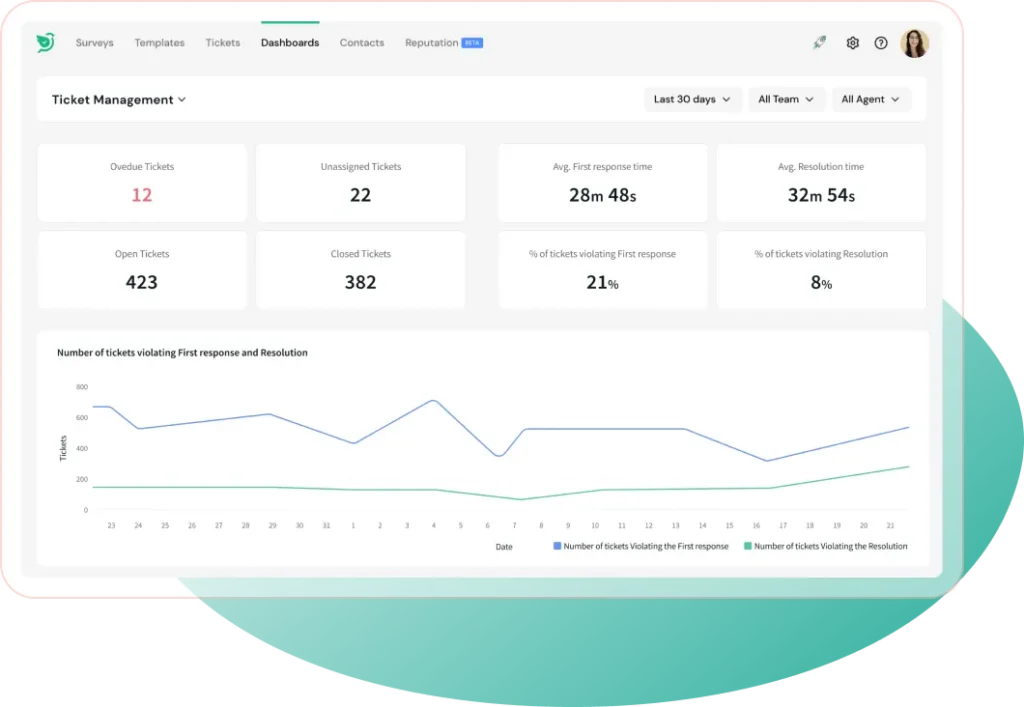
Your team will then pick it up, prioritize, and solve it. The system organizes everything neatly so nothing gets missed.
You can track each ticket progress, chat with the customer, and have the problem solved quickly. It makes customer support smoother and faster.
It helps in improving response times, hence making the experience great for customers. With Ticket Management, your team is on top of every request and will find it easier to provide great service to keep customers happy.
Collaborations
Teamwork is easy with the collaboration in SurveySparrow: you can simply assign tasks to members of a team so they know exactly what they’re working on. What’s better? Feedback collection and closure are quick, hence speeding up the entire process.
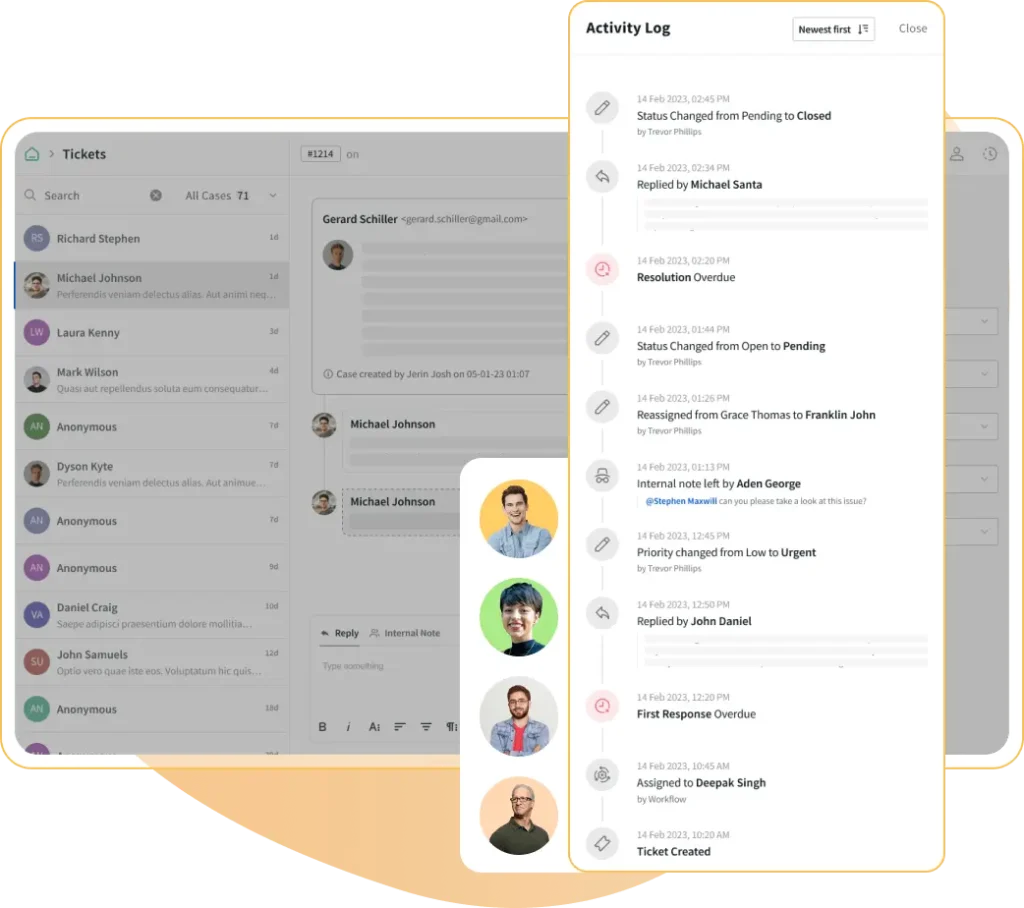
Use private notes to keep some of your team updated on the newest thinking and changes so that nobody gets lost in the shuffle.
You could even organize tasks based on their level of priority, hence ensuring that the most important thing gets done first.
With all of this streamlined, your team can focus on what really counts. It’s just a matter of working smart, not working hard. It keeps everything well coordinated, which allows one to complete projects in time without delays or confusion.
Chatbot for Website
The Website Chatbot is the all-day, all-night powerhouse that helps your visitors in your stead. It greets them, answers their questions, and walks them through your website—all in real time.
So, instead of keeping them waiting, they instantly get the help whenever needed. Fully customizable, this chatbot gives a proper presentation of your brand voice and tone, hence coming off as personal and natural to the end-user.
Whether your visitors are looking for fast answers or more elaborate support, the chatbot will do the job. It enhances the user experience, engagement, and conversions since it gives quick responses, hence making the website more efficient and accessible to each and every person.
Craft Beautiful Surveys
The Craft Beautiful Surveys feature makes it simple to create interesting surveys that match your brand using SurveySparrow.
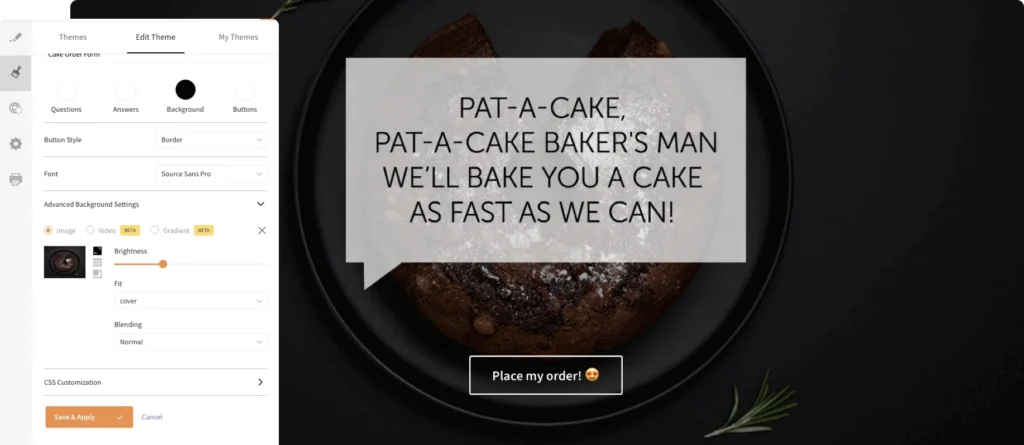
You can design surveys that are fully customized with various themes fonts and colors to reflect your brand’s style.
Whether you want to gather feedback or do research your surveys will catch people’s attention. The tool is easy to use allowing you to create attractive and easy-to-understand surveys.
This not only makes your surveys useful but also engaging for the people answering them which can lead to more participation and better response rates.
Advanced Reporting & Analysis
SurveySparrow gives you a powerful real-time dashboard for data insights. Record data in a secure manner: your responses are saved instantly, the moment they’re submitted to ensure complete privacy. Apply advanced filters to see responses by questions, dates, or respondent details and spot trends across devices.
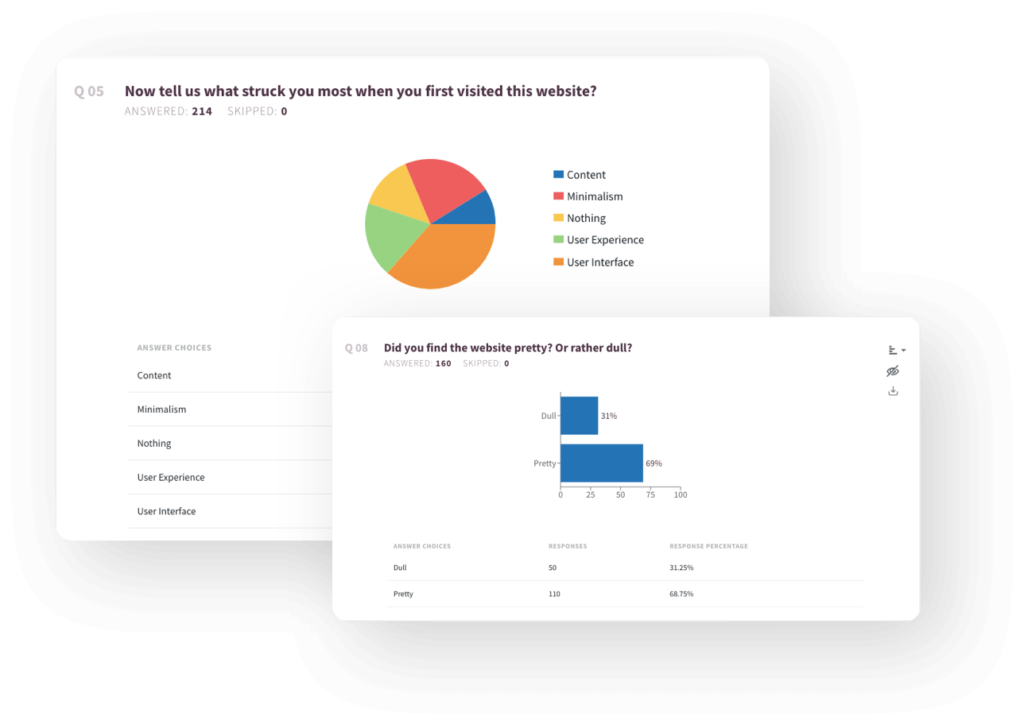
Track performance and find out trends using cross-tabulation. Contrast the answers to understand customer behavior and expectations better. Save custom views and return to them later for continued insight.
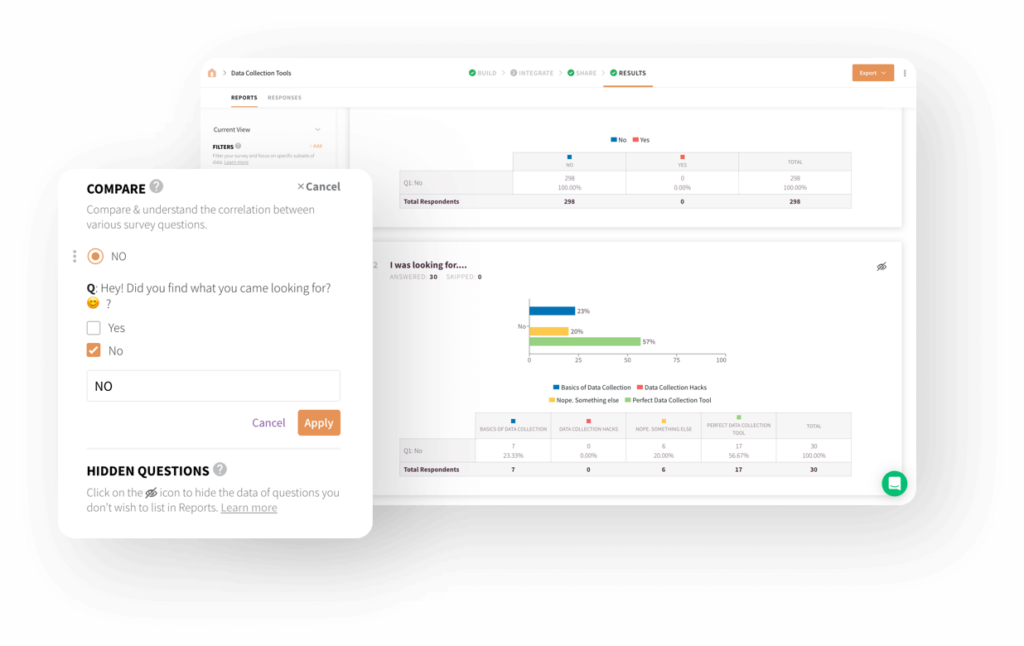
You can even schedule reports to be sent directly to your inbox at a time of your choice, so you could stay on top of your data without any hassle. Plus, get email notifications every time a survey is completed, so you never miss a single update.
Executive Dashboard
The Executive Dashboard by SurveySparrow is the control center for all your data. It provides a high-level, real-time overview of your survey performance, allowing one to track key metrics with ease.
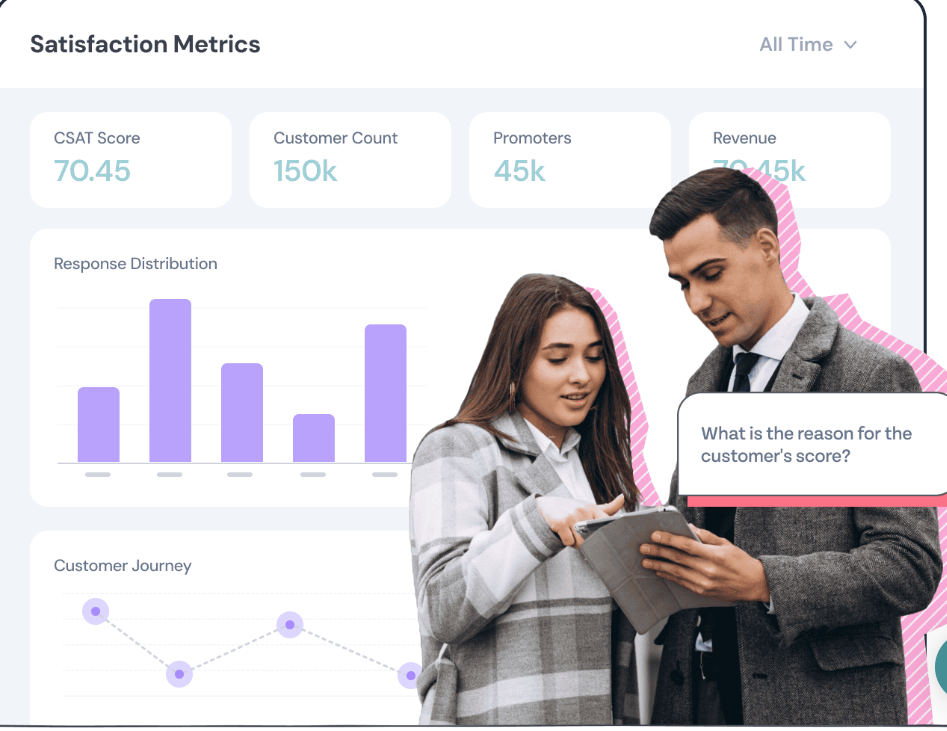
This sleek and intuitive dashboard makes decision-making easy by showing the most important data points in one place so that you can focus on what really matters.
Spot trends quickly, track progress, and measure response rates. Whether you have your finger on a few or hundreds of surveys, the Executive Dashboard gives you the information you want without clutter. Keep your finger on the pulse of your data, and make smarter, faster decisions with ease.
Secure Surveys
With SurveySparrow, your surveys are safe with features such as Custom SSL, which encrypts your data while it’s in transit over the Internet and protects your custom domain URL with “https.”
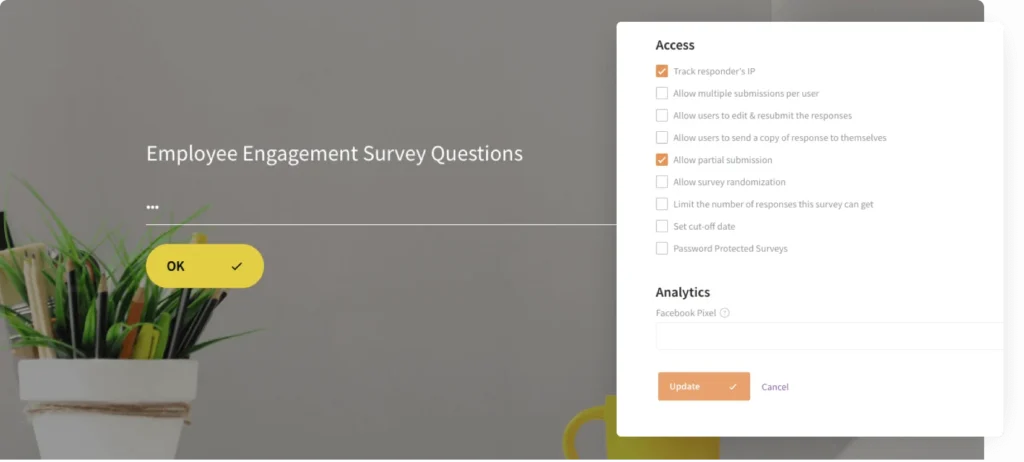
It also tracks respondents’ IP addresses to prevent spam and provides password protection to only allow access to authorized participants.
SSO makes the login process easy using organizational credentials. IP Whitelisting will only allow access from trusted locations or networks.
You can also use Domain White-Labeling to brand your survey link with your company domain for increased trust and security with respondents.
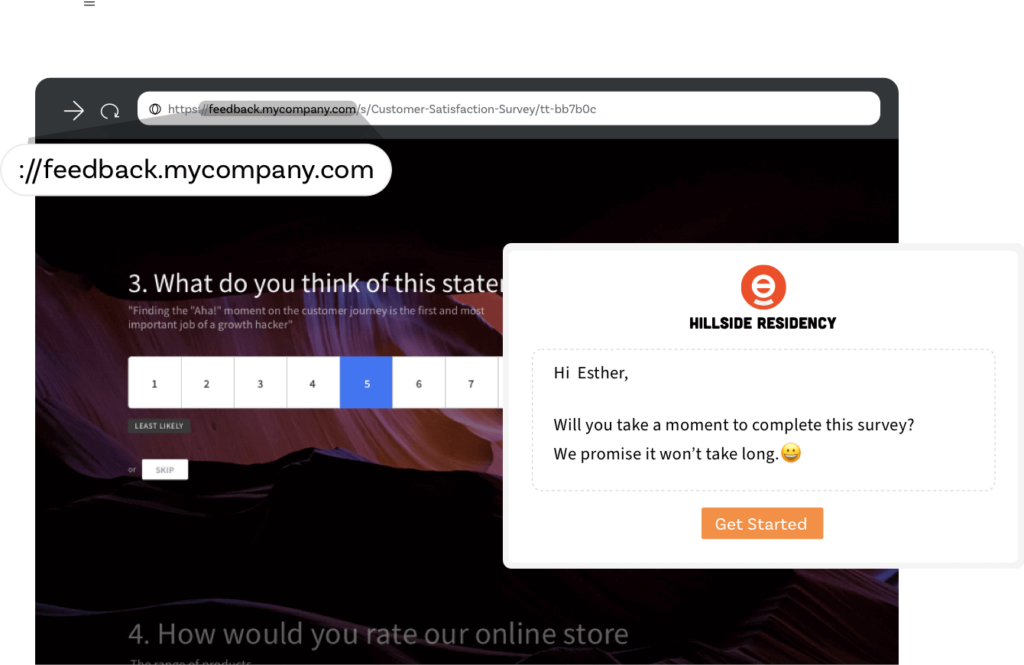
All these features together guarantee the safety and confidentiality of your survey data.
Share Surveys
With SurveySparrow you can gather feedback from your customers in different ways both online and offline. You can put personalized surveys in emails or share links to make it easy for people to respond, ensuring they receive the surveys at the best time for getting more answers.
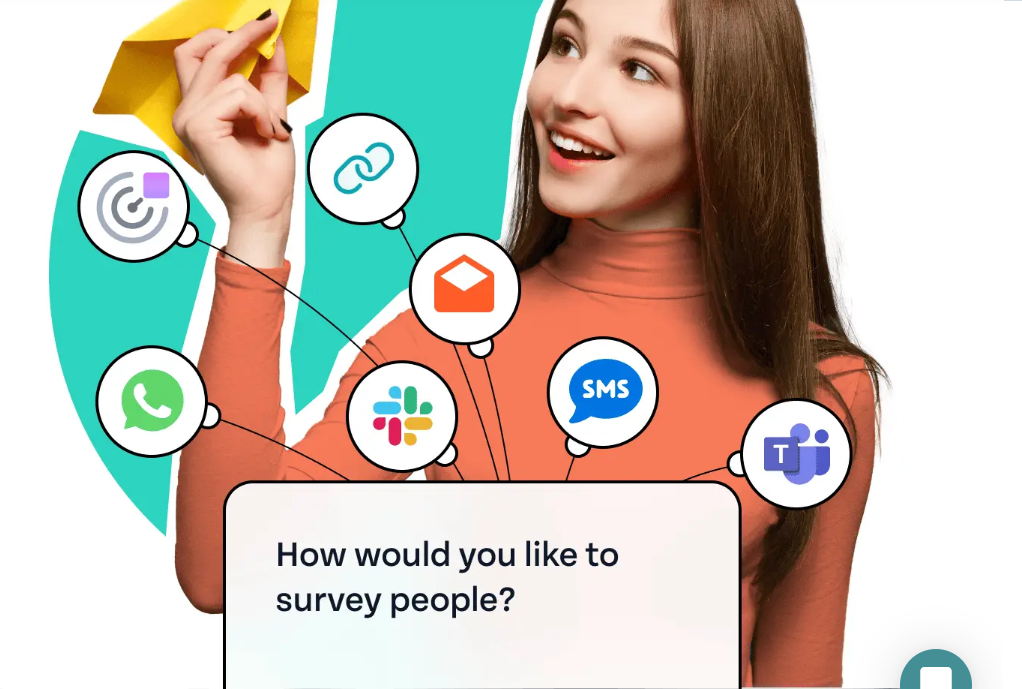
You can also collect instant feedback by sending surveys through text messages using SMS. You can also use WhatsApp to turn surveys into engaging conversations to increase participation.
Share custom-branded survey links on the web or via social media platforms like Facebook and X to engage a broader audience.
Collect the insights of your team with Microsoft Teams and Slack for internal feedback. Capture specific customer insights with SpotChecks, using micro-surveys triggered by key actions such as cart abandonment or post-purchase interactions.
These different sharing options allow you to obtain feedback where your customers are, increasing engagement and the response rates.
Accept payments globally
With SurveySparrow, you can easily accept payments from all around the world, and your customers will have a seamless experience no matter where they are.
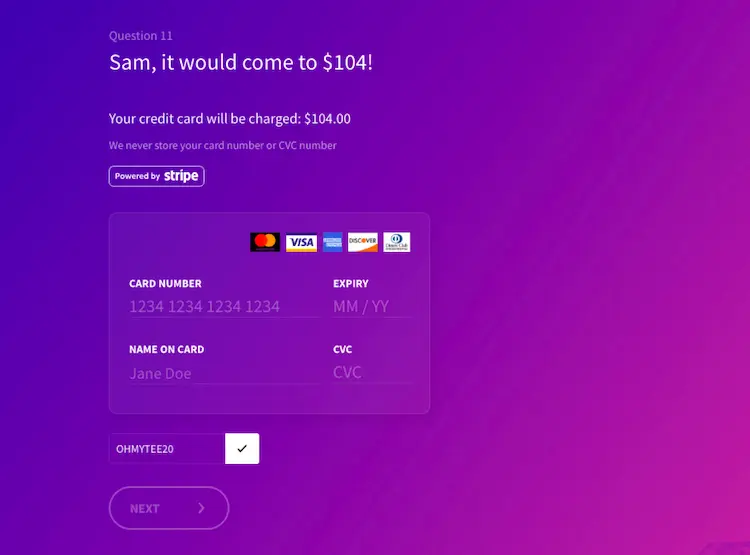
You can collect payments directly within surveys by using the secure integrations of payment methods to make transactions smoother and enhance customer experience.
Whether it be paid surveys, donations, or purchases, SurveySparrow provides you with a credible platform for easily handling global payments.
A smooth, secure, and flexible process that supports multiple payment gateways for all sorts of currencies and modes of payment—such a global reach allows you to connect with and serve a large audience with the same level of convenience and security in mind.
Custom Workflows
Turn feedback into action with SurveySparrow’s Custom Workflows. Automate tasks based on responses. No more delays. Every response can trigger a step forward. Follow up, recover, and delight.
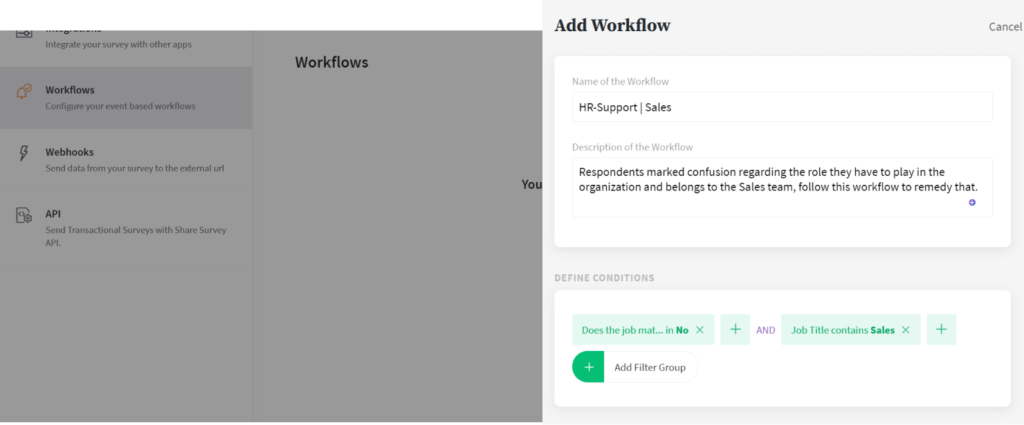
Streamline your process. Create workflows that run automatically. Set actions based on conditions or milestones. Make it personal.
Route feedback to the right team instantly. Take action at scale, covering everything from small details to big outcomes.
Listen to the customer, loud and clear. Leverage C-suite to frontline insights to enhance every touchpoint. Close the loop, and keep things moving.
White label Surveys
With White Label Surveys by SurveySparrow, you can brand your surveys fully. Whether it is adding your logo, reorganizing the colors and fonts, or even customizing the URL with your own domain, you are at a position to replace the name and logo of SurveySparrow. That way, it feels like it is really part of your business, guaranteeing a smooth and cohesive respondent experience from start to finish.
This level of personalization really ups the professionalism of your surveys, making them look branded and credible. It builds credibility with your audience, which may just end up increasing the completion rate.
Whether it be customer feedback, employee surveys, or market research, using white-labeled surveys guarantees that all communications are in line with your brand’s values and aesthetics.
It also allows for the customization of thank you pages, email invitations, and survey buttons to really keep the branding consistent. This will make your surveys look polished and tailored, which improves user satisfaction and boosts your brand’s recognition.
Audience Management
With SurveySparrow’s audience management, organizing, segmenting, and managing your contacts becomes easy; it ensures that you are always able to send the right surveys to the right people.
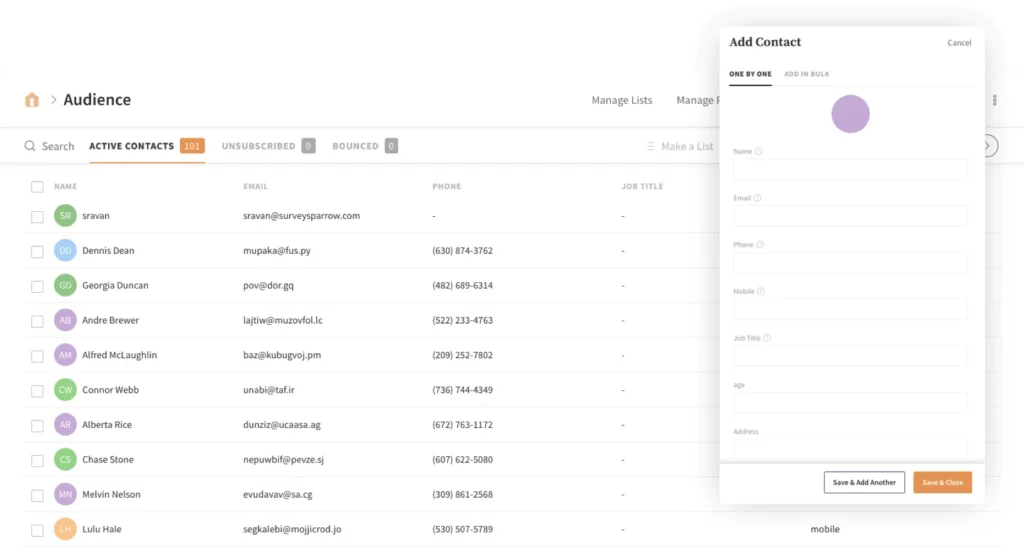
You can also create custom lists and import contacts from sources like CSV, Excel, Salesforce, or HubSpot—all designed to help you save much time.
You can group the audience based on factors like job titles or departments so that specific groups in your audience can be targeted with precision.
It also allows multiple sub-accounts, which is ideal for agencies or businesses with different departments. Since each sub-account has its settings, you could manage all under one central parent account, which eases the task for billing and administration.
Custom Fields allow you to track specific details about your contacts, like their role or age. This will make it easier to filter and sort responses in a way that gives you total control over your survey data.
For extra organization, you can control access with teams and folders. Create teams, assign them surveys, and keep everything neatly organized in folders. Whether you’re trying to manage different client accounts or just want to keep your internal teams organized, Audience Management streamlines it all.
SpotChecks
SpotChecks let you gather focused, real-time feedback directly from your website or mobile apps. These micro-surveys are triggered strategically after a series of key customer actions, such as cart abandonment or post-purchase.
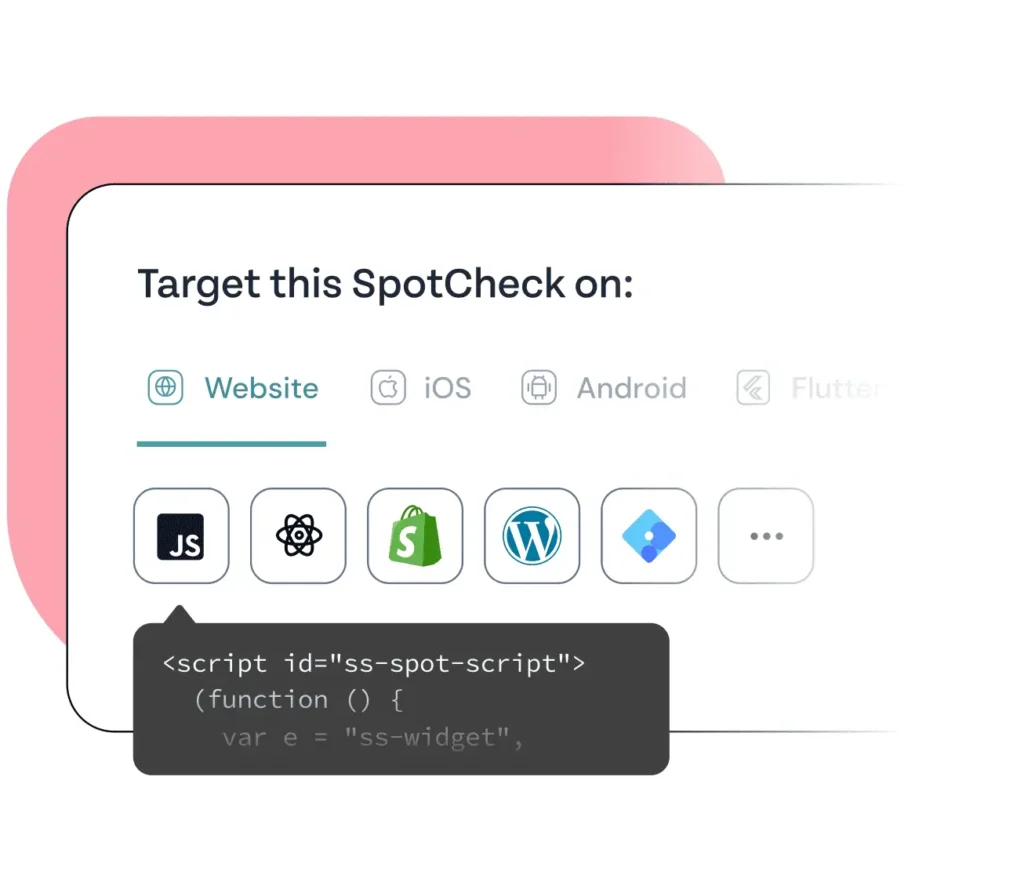
They’re short and to the point yet tailored to gather meaningful insights. The ability to zero in on the right moments means response rates are improved with SpotChecks, thus helping you understand your customers on a deeper level.
This is the valuable feedback that empowers you to sharpen your customer experience for better results and satisfaction.
SurveySparrow Pricing
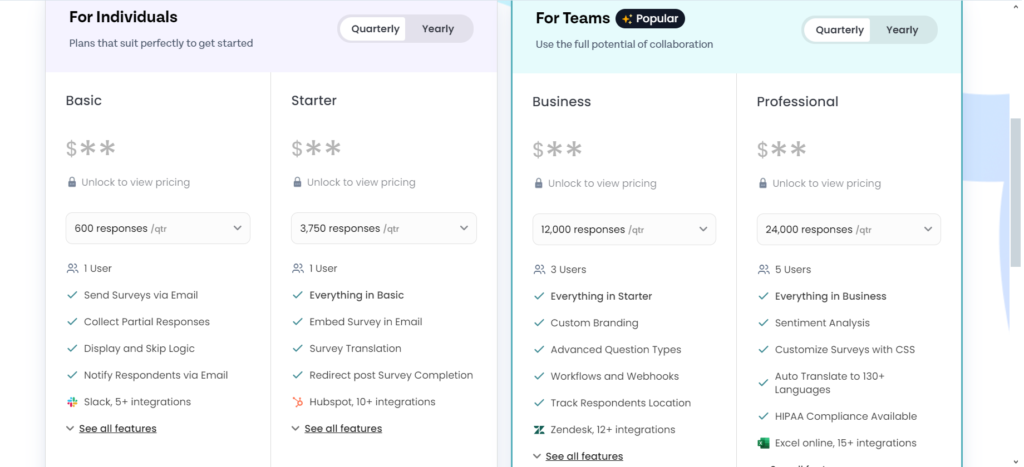
Basic
The Basic plan is great for people who are new to surveys. It allows one user to get 600 responses every three months. This plan comes with important features such as sending surveys through email collecting incomplete responses using display and skip logic and sending email notifications to respondents. Additionally, it integrates with Slack and more than five other tools. Support is available via email 24×5, ensuring you’re covered every step of the way.
Starter
The Starter plan provides more in terms of functionality: 3,750 responses per quarter for one user. It comes with all features from the Basic plan and adds the ability to embed surveys within emails, translate surveys, and redirect respondents upon survey completion. This is ideal for those needing a little more, with integrations available for tools like HubSpot and more than 10 other integrations. Support is still available via email 24×5.
Business
Designed for teams, the Business plan supports 12,000 responses per quarter and access for up to three users. It includes everything in the Starter plan and adds features like custom branding, advanced question types, workflows, webhooks, and location tracking for respondents. Integrations extend to Zendesk and 12+ tools. This plan also offers 24×5 chat support for quick assistance.
Professional
The Professional scales up the team size and advanced needs with 24,000 responses a quarter for a maximum of five users. On top of that, the features from the Business plan are there, but this suite also has advanced sentiment analysis, CSS customization of surveys, auto-translation into more than 130 languages, and optional HIPAA compliance for sensitive data. More integrations are supported through Excel Online and 15+ other tools. Assistance also shifts into 24×5 call assistance for direct help when it’s needed.
Pros and Cons of SurveySparrow
| Pros | Cons |
|---|---|
| ✅ User-Friendly Interface: Simple and intuitive platform for creating and managing surveys. | ❌ Limited Free Plan: Free version lacks advanced features and sufficient responses. |
| ✅ Multi-Channel Distribution: Share surveys via email, SMS, WhatsApp, and social media. | ❌ Higher Cost for Premium Features: Advanced tools and integrations require costly plans. |
| ✅ Customizability: Offers branding options, CSS customization, and advanced survey logic. | ❌ Learning Curve: Setting up complex workflows can be challenging for new users. |
| ✅ Engaging Design: Conversational surveys enhance engagement and response rates. | ❌ Limited Offline Functionality: Offline survey capabilities are not robust. |
| ✅ Advanced Analytics: Real-time insights, sentiment analysis, and detailed reporting tools. | ❌ Integration Restrictions: Popular integrations are only available in higher-tier plans. |
SurveySparrow Alternatives
1. Typeform
Typeform is very user-friendly and helps in creating highly interactive surveys. Known for its beautiful conversational interface, it pulls in higher respondent engagement by making the survey-taking process feel like a conversation. It has a wide range of integrations with apps, customizable templates, and a seamless mobile experience. The platform provides all the tools needed to create visually appealing, interactive surveys, quizzes, and forms that deliver an excellent user experience. Read our Typpeform review
2. SurveyMonkey
One of the most popular online survey tools is SurveyMonkey, and it’s known for having a wide library of survey templates with advanced features. Advanced analytics, custom branding, and detailed reporting all make this product good for businesses of any size. The tool has also been very versatile in the survey types supported, with many question formats, such as multiple choice to open-ended. It’s perfect for running data-driven surveys because of its ease of use and seamless integration with Google Sheets, Salesforce, and Mailchimp.
My Experience With SurveySparrow
My Experience With SurveySparrow
SurveySparrow has really changed how I work. Its ease-of-use design made creating professional-looking surveys a breeze and kept people engaged in ways that are quite unexpected. Its friendly tone felt fresh and modern, which means more responses.
Moreover, the branding themes and language options allowed me to adapt the surveys just right for my audience. One of the best features for me was the advanced reporting tool. With the quick insights from the dashboard, I was able to see immediately the trends that I could take action on right away.
You can reach out to people either through email, SMS, or even WhatsApp with no hassle at all. Plus, with SurveySparrow, you can be rest assured that data is secured under password protection via SSL and whitelisting at IP levels.
It’s a complete feedback solution, not only a survey tool, one that helps bring the audience and close the gap in the workflow of feedback. If you want an efficient and effective process of collecting customers’ feedback, then SurveySparrow stands out as one of the best applications.
👉 Ready to transform your surveys? Sign up for SurveySparrow today!
Final Thoughts
Final Thoughts
SurveySparrow isn’t just a tool for making surveys; it’s a whole platform for feedback management. This means the interface is simple, clean, so surveys look really great.
SurveySparrow offers a totally new way of engaging people—be it gathering customer opinions, understanding how happy your employees are, or working out improvements to methods. Making everything from design to understanding answers easy is SurveySparrow.
It also has fantastic add-ons, from versatility and security infrastructure to popular tools—everything just really adds so much value to help you make data-driven decisions with confidence.
Look no further than SurveySparrow when you want a modern, user-friendly way of sourcing insights to take meaningful action.
👉 Don’t wait—elevate your feedback process today with SurveySparrow!