Welcome to our ManyChat Review. Today, we will see if ManyChat is still the top choice for businesses wanting to improve how they interact with customers.
ManyChat has been a popular tool for making automated messages, but is it still the best in 2025?
In this review, we will examine ManyChat’s features and pricing, as well as its pros and cons.
We will also explore other tools like ManyChat to help you determine if it is still the best option for you.
Table of Contents
What is ManyChat?
ManyChat is an online platform for the creation and management of chatbots in Facebook Messenger and other messaging applications.
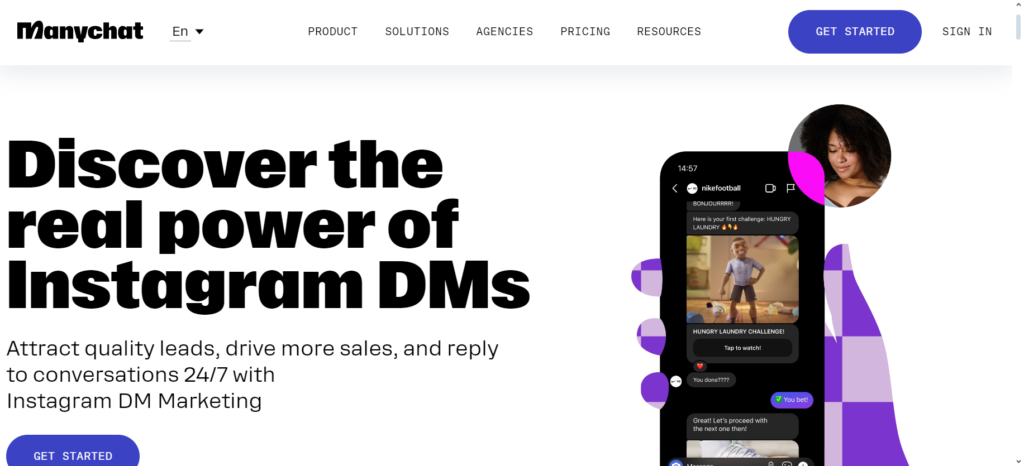
It’s a platform where companies and marketers can easily create intelligent chatbot experiences to communicate with users, provide customer support, and drive bottom-line results.
It allows flow builders to make chat interactions, connect with other platforms, see performance analytics, and send messages to all subscribers.
People love how simple it is to use and that you can make chatbots without being a programming expert.
ManyChat Features
Flow Builder
ManyChat’s Flow Builder is easy to use and helps you make and change chatbot conversations easily.
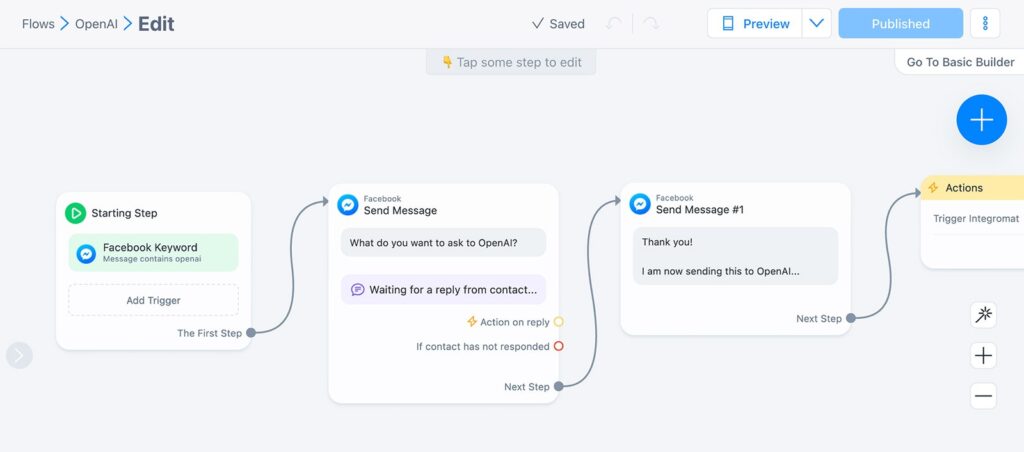
You can easily create and change chatbot conversations by dragging items onto a workspace and arranging them to make different paths of conversation.
This graphic method makes it easier to develop complex conversation routes without needing to know how to program.
With branching logic, you can control how the conversation flows based on what the user types or clicks.
This helps the chatbot give a more personalized experience and handle various situations more effectively.
It also lets you add interactive features like buttons that users can click to get a response or quick replies that give them options to choose from.
These tools help you make smart and interactive chatbots that give users a well-organized conversation making their experience better.
Automated Responses
Automated responses in ManyChat help you set up replies for questions that are asked a lot making communication quicker and more efficient.
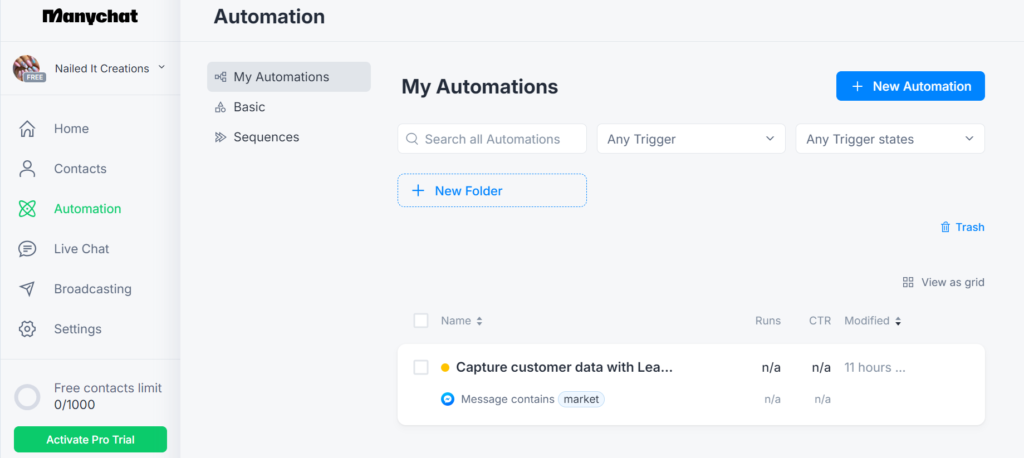
This means that when a customer asks a question they will get a quick and correct answer right away without needing a person to respond even at any time of the day.
This is especially useful for answering repetitive queries or doing very simple tasks, such as letting people know about open store hours, doing basic support, or sharing information concerning often-asked products or services.
Using automated responses means getting quick and helpful answers all day every day, not just when a business is open.
Besides, it reduces the workload for human agents; therefore, this frees their potential to focus on tasks that are a little more complex, hence increasing customer service and satisfaction.
Broadcast Messaging
ManyChat’s Broadcast Messaging feature lets you quickly send messages to all your subscribers or certain groups.
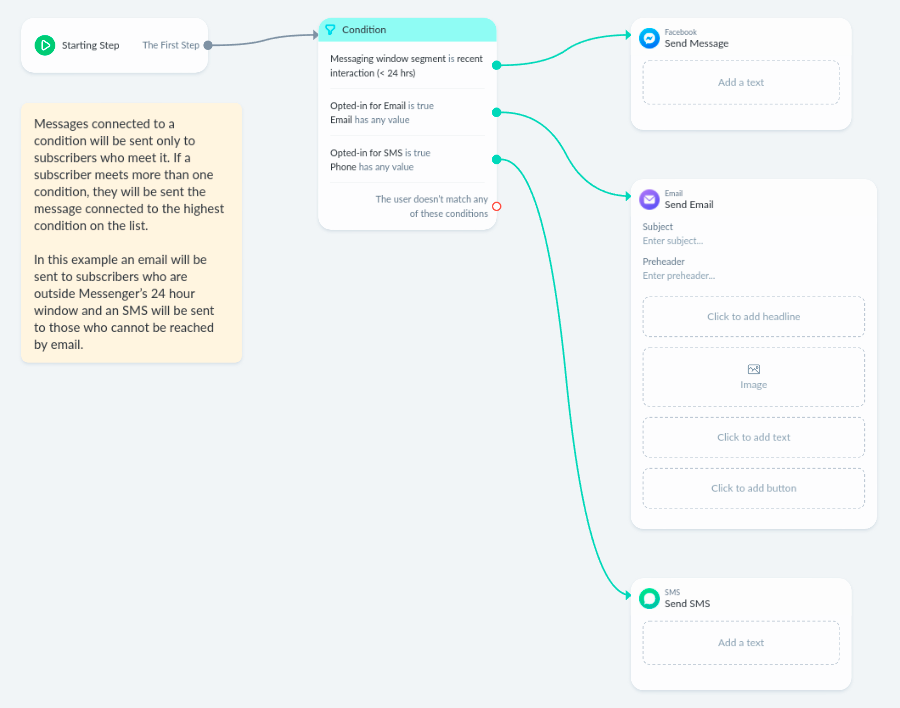
This means sending out important information like promotions news or updates in a timely manner.
You can group your audience into different categories and send messages that are relevant to them based on their past interactions demographics or preferences.
Sending out messages about sales of new products or special events is a good way to keep customers interested and loyal.
You can also plan when to send out messages for the best results and personalize communication based on how users behave.
This will help keep subscribers interested and involved, leading to more sales and a better customer experience.
Contacts
Contacts are people who have talked to your chatbot or signed up for your messaging service.
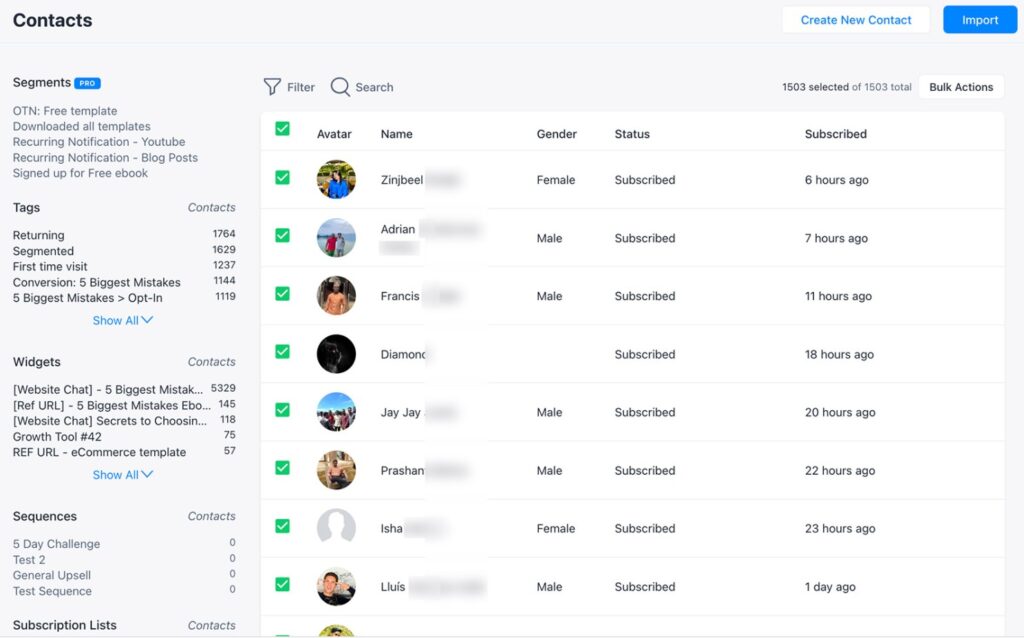
Your audience’s information is important and is collected by the platform as they interact with your bot.
This can include things like usernames, addresses, and their history of engaging with your bot.
ManyChat also helps you manage contacts, organize them into groups, and analyze their behavior so you can send targeted messages.
You can, with labeling, create personalized communication plans for contacts and easily reach the targeted people.
This allows for customized chatbot interactions and tailored marketing campaigns based on user interests or behavior.
This contact management system is made to increase interaction and make sure that communication is specific and personalized.
This helps in building better relationships with customers and increasing the chances of converting leads. SMS Messaging.
SMS Messaging
ManyChat allows you to send text messages to users’ cell phones using SMS Messaging even if they are not on Facebook Messenger.
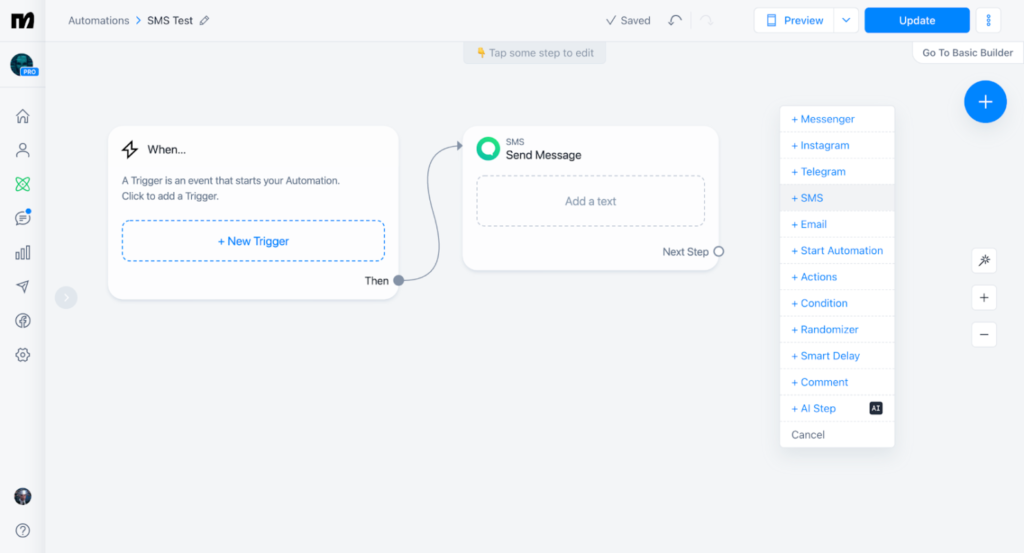
This will further extend your reach to a greater number of users, informing them of updates, offering special deals, and sending out important notifications through SMS, in case they are not active in Messenger.
By adding SMS to chatbots, companies can make user experiences consistent across different platforms.
This combines the efficiency of automated chatbot conversations with the personal touch of a text message.
In fact, one of the most effective uses of SMS messaging involves reaching mobile users. Thus, it is ideal for instant notifications, appointment reminders, limited offers, or even events.
The ManyChat SMS system can be personalized to send out tailored messages to each individual based on his or her preferences or past experiences.
Text messaging allows you to connect better with your customers, stay in touch, and boost sales because you can reach them when they are most likely to respond.
Manychat Live Chat
ManyChat has a Live Chat feature that lets you easily switch between talking to a bot and talking to a real person when you need to.
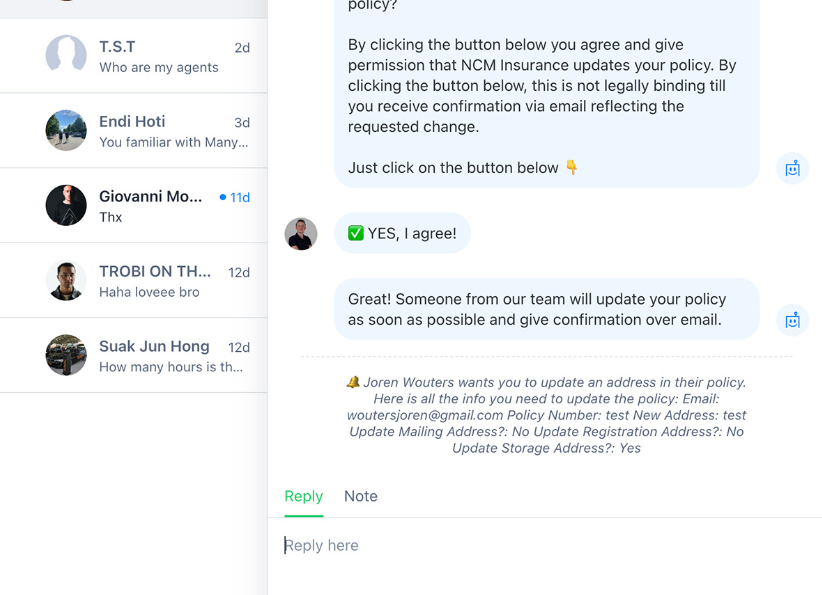
Sometimes customers have tricky questions or need special help. This feature helps combine automation and human help to make customers happier.
When the chatbot can’t help anymore or the user wants to talk to a person they can switch right away.
With Live Chat you can watch the chat and jump in whenever to help out instead of the chatbot.
This lets customer service reps answer questions directly from ManyChat.
It helps give custom solutions for questions, not in the FAQs, and deal with problems needing a human touch.
The system has tools like conversation tagging ticket assignments to different agents and handling customer issues in an organized way.
Agents can see past conversations to help them assist customers without making them repeat information.
This makes for a smooth and friendly experience, leading to faster responses and happier customers.
Live Chat is a good example of how automation can be efficient while still giving customers the personal touch they need.
This makes customers feel listened to and supported, especially when it’s important.
Templates and Pre-built Flows
Templates and pre-made flows in ManyChat make it fast and simple to create chatbots without having to begin from the beginning.
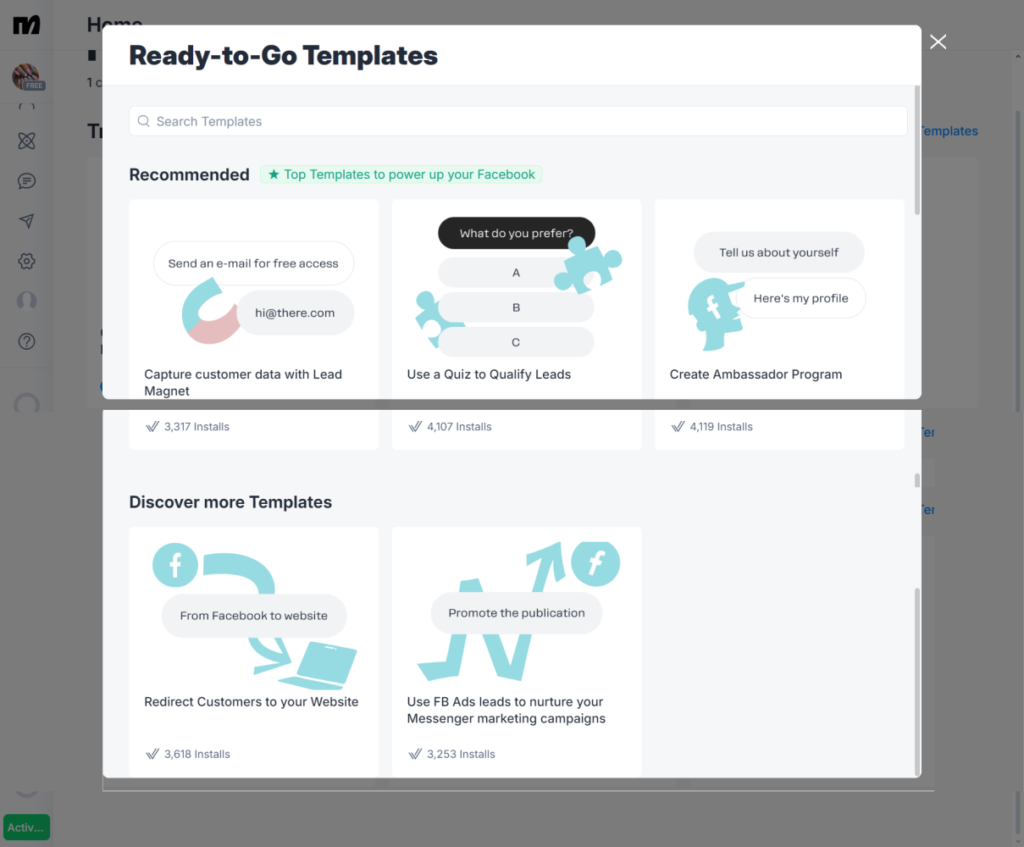
These pre-made conversation flows are made to handle common situations like getting new customers helping with questions scheduling appointments or suggesting products to buy online.
Templates let you quickly use chatbots without needing to make many changes, saving time and effort.
The pre-made flows already have set conversation structures messages and automation that can be adjusted to fit a specific business.
For instance, a template for promoting a product might have automated steps for learning what users like offering deals, and getting their contact details.
Users can pick a suitable template, change the content, and adjust any logic to match their brand or goals.
These templates are made to be flexible and grow as needed, so users can add more complicated interactions and unique features or connect with other services.
ManyChat has a collection of templates for different industries and purposes.
These templates can help businesses easily set up chatbots with successful communication methods.
Integration with Other Tools
ManyChat lets you connect your chatbot with different outside platforms, making it easier to use multiple services together smoothly.
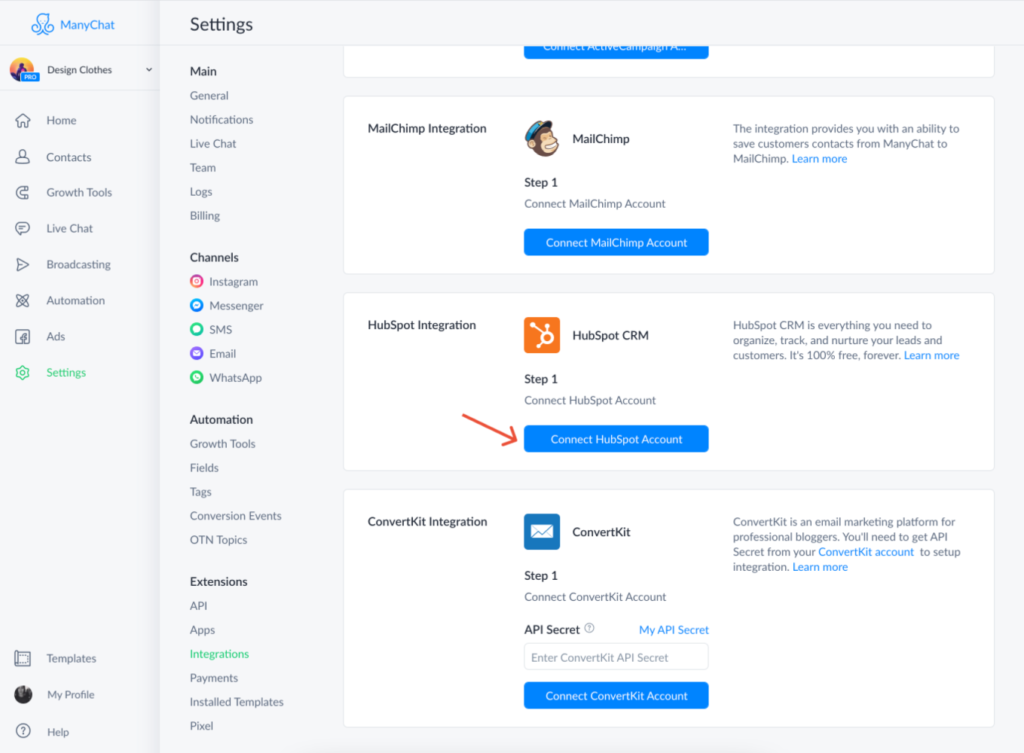
This feature helps the chatbot work better by teaming up with tools for email marketing, Customer Relationship Management (CRM), e-commerce analytics, and more.
When the chatbot connects with other platforms, it can automate tasks, improve data sharing, and create personalized experiences for customers.
For example, ManyChat can link with email marketing services like Mailchimp or ActiveCampaign to add chatbot subscribers to email lists for targeted campaigns automatically.
By integrating with CRMs such as HubSpot or Salesforce, businesses can keep track of customer interactions on different platforms, giving a more complete picture of each customer’s journey.
ManyChat can also work with platforms like Shopify or WooCommerce to offer product suggestions track orders and provide customer support through chatbot conversations.
Moreover, ManyChat can link with payment systems so that businesses can accept payments through chat.
It can also integrate with programs like Google Sheets to store user data and schedule appointments.
ManyChat’s ability to work well with other programs makes it a strong tool for making personalized and automatic processes that make customers more involved improve how efficiently a business runs and help the business grow.
Customizable User Inputs
The Customizable User Inputs feature in ManyChat lets you get detailed information from users by making forms and custom fields in chatbot conversations.
This feature allows chatbots to ask for and save specific data like names email addresses phone numbers preferences or any other info important to the business’s goals.
Using custom fields helps businesses adjust how the chatbot acts for each user making interactions more personal and fitting.
For instance, a chatbot can ask users about their favorite products or locations and keep those answers in custom fields to send more focused messages like personalized product suggestions or location-based promos.
The info gathered through these inputs can also be used to group audiences create more fitting marketing campaigns and even trigger specific automated actions in the chatbot based on user replies.
Customizable User Inputs help businesses understand their audience better while making the user experience better with personalized interactions.
This feature can be easily customized to collect the exact information you need and adjust the chatbot’s responses accordingly.
This helps create more interesting and data-focused communication.
Multilingual Support
The Multilingual Support feature in ManyChat lets you make chatbots that can talk to people in many languages. This helps you reach more people around the world.
This feature allows businesses to create chatbots that can figure out which language a user wants to speak or lets the user choose.
This makes sure that people who don’t speak the same language can still have a good and personal experience.
This is really useful for businesses that work in different countries or have customers from all over the world.
It helps break down language barriers and makes communication more welcoming.
By using multilingual support you can change your chatbot’s conversations, messages, and automatic responses to different languages.
This helps you make sure your content fits in with different cultures and languages.
ManyChat lets you make different conversation paths for each language.
This means you can tailor your messages to fit the needs and expectations of people in different areas.
This feature helps make users more engaged and satisfied by giving them content in their own language which helps them understand and connect better.
Adding more languages to chatbots doesn’t just make a brand reach more people; it makes customer interactions easier and more relevant to their culture—two things that could result in a better experience and better loyalty.
AI Text Improver Feature
The AI Text Improver tool in ManyChat uses artificial intelligence to help you make the text in your chatbot conversations better and more effective.
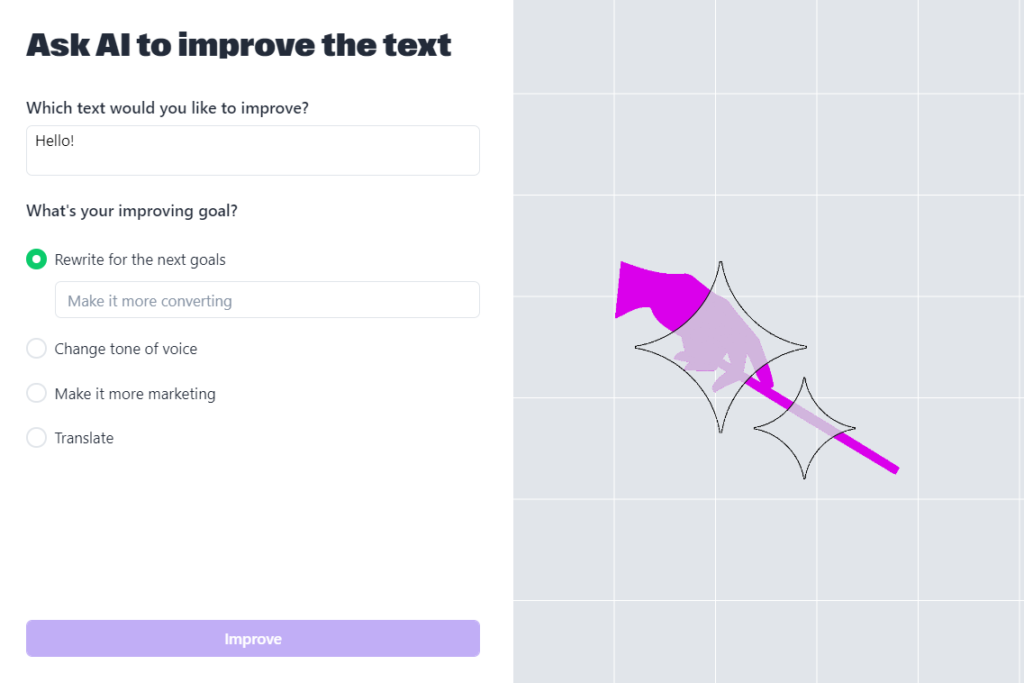
This tool analyzes how the chatbot talks and gives ideas on how to make its responses clearer more interesting and more professional.
Using AI technology, the Text Improver helps make sure the messages are correct and connect with the right audience making conversations better and easier for people.
For instance, if the chatbot sounds too serious or hard to understand the AI Text Improver can recommend changes to make it more friendly and easy to relate to matching the business’s style and voice.
It can also suggest ways to shorten long and complicated messages making the conversation simpler and clearer for users.
This tool is especially helpful for businesses that want to make sure every chatbot message is top-notch consistent and interesting for users.
The AI Text Improver makes it easier to improve writing quickly saving time and making conversations with chatbots sound more natural and in line with the company’s communication goals.
Facebook Messenger Ad Integration
Facebook Messenger Ad Integration in ManyChat allows you to make and control ads that begin conversations with users right in Facebook Messenger.
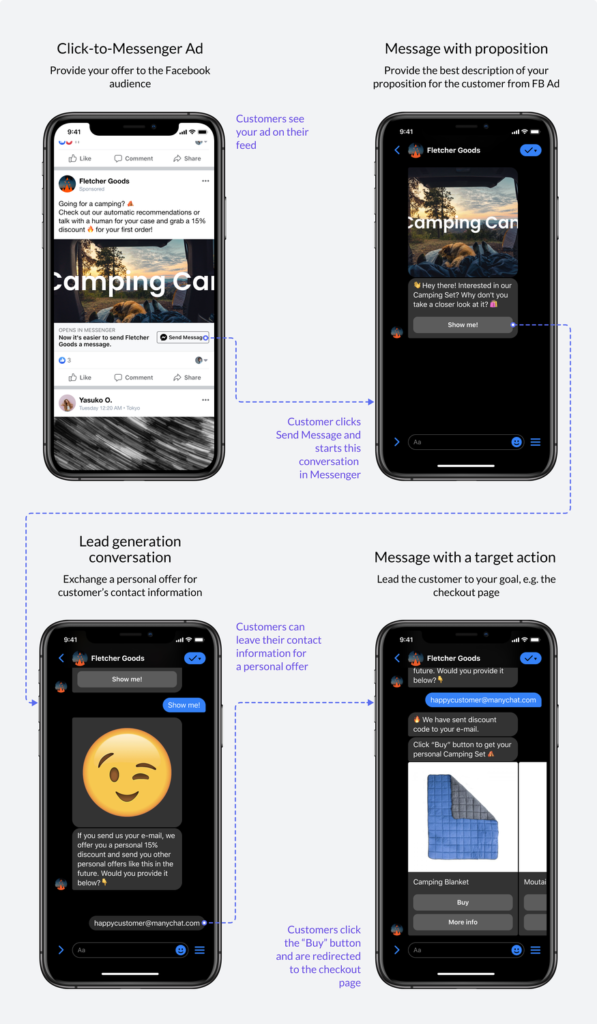
This combination lets companies use Messenger’s chatting features in their ads to get more people involved and create more interesting and personalized experiences.
When people interact with a Messenger ad they can talk to a chatbot right away.
They can get quick responses chat with someone or get special deals and discounts.
Going from an ad to a chat helps keep people interested better than regular ads that send people to other websites.
Companies can make Messenger ads with buttons that start specific chatbot conversations like getting info from users giving personal recommendations or answering common questions.
This setup also lets businesses track and study how well their ads are doing looking at things like how many people are clicking on the ad how many are actually buying something and how involved users are.
This gives important information about how well the ads are working.
Analytics and Reporting
ManyChat’s Analytics and Reporting tool gives businesses detailed information about how well their chatbots and messaging campaigns are doing.
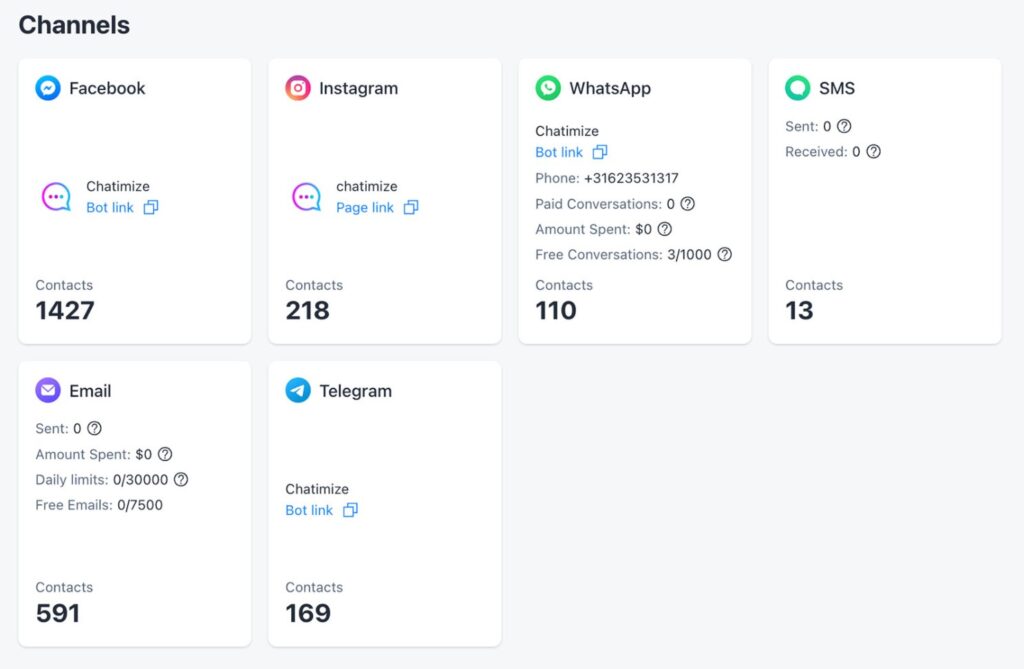
This tool helps you keep track of important numbers like how many people open messages how many click on links how users interact and how many people take action.
These numbers give a good idea of how well the chatbot is connecting with subscribers.
By looking at this information companies can see what is working well and what needs to be improved.
This helps them improve how they interact with customers and the results of their campaigns.
The tools for reporting also let you separate the data so you can see how specific groups of people or campaigns are doing.
For instance, you can see how different groups of people react to messages automated sequences, or specific chatbot conversations.
With this knowledge, you can improve your strategies by changing the message timing or who you are targeting to make the interactions better and get better results.
ManyChat’s analytics show you what’s happening right now and also give you information from the past.
This makes it easy to see how things have changed over time. By looking at this data, you can make smart choices to make your chatbot work better keep customers happy, and reach your marketing goals faster.
Support
ManyChat offers a variety of ways to help you make the most of their platform.
These include a Help Center with articles and tutorials for solving problems on your own, live chat and email support for getting help right away, and community forums for getting advice from other users.
ManyChat also provides training through sessions webinars and online courses to help you learn more about the platform and improve your skills.
They also have documentation and API resources for technical guidance and customization.
These support options are strong and are meant to help with any questions or problems you may have so you can get the most out of the platform.
Manychat Pricing
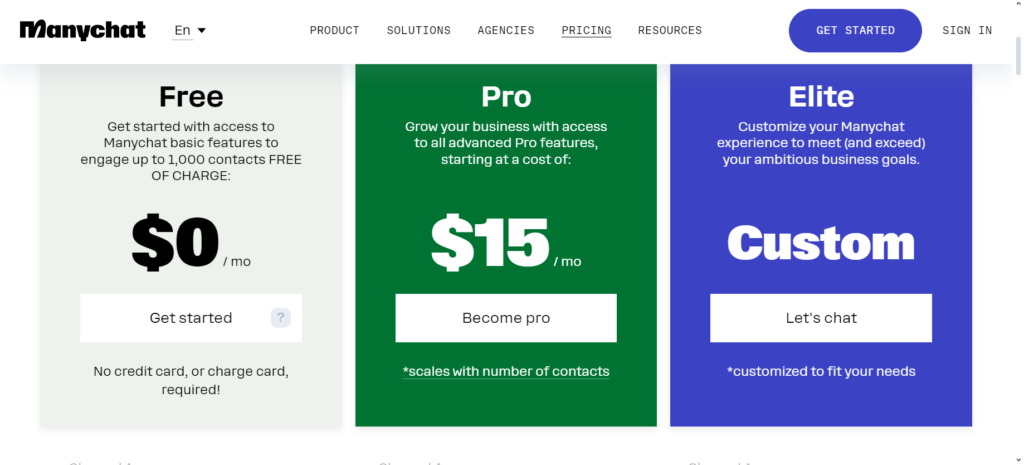
Here’s a breakdown of the pricing and features for the three tiers of ManyChat: Free, Pro, and Elite:
Free Plan:
- Cost: $0 / month
- Audience: Up to 1,000 contacts
- Channels: Instagram Direct Messages, Facebook Messenger, WhatsApp
- Key Features:
- Automated conversations: Create unlimited custom flows to engage up to 1,000 contacts.
- Customer acquisition: Access to basic growth tools for driving leads to your automation.
- Contact segmentation: 10 customer tags to segment contacts.
- Support: No credit card is required, basic access to start engaging customers.
Pro Plan:
- Cost: Starts at $15 / month (scales with the number of contacts)
- Audience: Unlimited contacts (pricing adjusts based on the number of contacts)
- Channels: Instagram Direct Messages, Facebook Messenger, WhatsApp, SMS Text Messaging, Email
- Additional Features (Everything in Free, plus):
- Unlimited contact engagement: Pricing scales based on contacts.
- Expanded growth tools: Access unlimited growth tools and keywords.
- Advanced campaigns: Unlimited tags, custom fields, and advanced segments.
- Analytics & insights: Tools for optimizing performance.
- Third-party integrations: Connect with tools you already use.
- Branding: No ManyChat branding on your campaigns.
- Support: Email support available anytime.
Elite Plan:
- Cost: Custom pricing (based on your business needs)
- Audience: Customized based on business goals and needs.
- Channels: Instagram Direct Messages, Facebook Messenger, WhatsApp, SMS Text Messaging, Email
- Additional Features (Everything in Pro, plus):
- Dedicated onboarding: Expert assistance to get you and your team up and running.
- Strategic recommendations: A dedicated Customer Success Manager (CSM) will provide tailored advice.
- Priority support: Fast-track assistance for technical questions.
- Expert-crafted automation: Access specialized automatons created by experts.
- Guided experience: Help in aligning ManyChat with your specific business objectives.
Manychat pros and cons
Pros of Manychat
- User-Friendly Interface: ManyChat has a simple tool called Flow Builder that lets you easily create chatbot conversations by dragging and dropping elements. It’s easy to use even if you don’t know how to code.
- Multichannel Support: ManyChat integrates with multiple communication channels, including Facebook Messenger, Instagram Direct Messages, WhatsApp, SMS, and Email, allowing businesses to reach customers through their preferred platforms.
- Automation Capabilities: The platform provides robust automation tools, such as automated responses, broadcast messaging, and scheduled campaigns, which help streamline customer interactions and marketing efforts.
- Customizable User Inputs: ManyChat allows for the collection of user data through customizable forms and fields, enabling personalized interactions and detailed customer segmentation.
- Integration with Other Tools: ManyChat supports integration with various third-party tools and platforms, such as CRM systems, email marketing services, and e-commerce platforms, enhancing functionality and workflow efficiency.
- Scalability: The platform has different pricing options for businesses of all sizes ranging from a free basic plan to personalized solutions for big companies.
- Multilingual Support: ManyChat can help businesses communicate with people from all around the world by offering support for multiple languages.
Cons of Manychat
- Advanced Features: Some special features and connections are only included in more expensive plans which might not be worth it for small companies.
- Limited Free Plan: The free plan has basic features but does not have more advanced features and connections that are important for more detailed chatbot strategies.
- Support Limitations: While ManyChat offers different ways to get help like email and live chat the quality of support and how quickly they respond can be different, especially for their cheaper plans.
Manychat Alternatives
- Chatfuel: A user-friendly chatbot platform that specializes in building bots for Facebook Messenger, offering a drag-and-drop interface, AI-powered responses, and various third-party integrations.
- MobileMonkey: Provides multi-channel chatbot solutions including Facebook Messenger, SMS, and web chat, with features like OmniChat technology for unified messaging, and robust marketing and lead generation tools.
- Drift: Focuses on conversational marketing with real-time chat and lead generation tools, offering live chat, AI chatbots, and integrations with CRM and email marketing systems.
- Intercom: A comprehensive customer messaging platform featuring live chat, AI chatbots, and support tools, designed for engaging users through various channels with strong analytics and integration capabilities.
Manychat Review Conclusion
ManyChat is a flexible and easy-to-use chatbot platform that is great at automating and engaging with people on various platforms such as Facebook Messenger, Instagram, and WhatsApp.
Its simple Flow Builder, powerful automation, features, and wide range of integration options make it a good choice for businesses of any size.
In conclusion, ManyChat is a great option for anyone looking for a complete and adaptable chatbot solution.
FAQs for ManyChat
Is ManyChat free to use?
ManyChat has a free plan that lets you use basic features to interact with up to 1,000 contacts. If you want more features and the ability to expand you can choose from paid plans like Pro and Elite.
What is the difference between the Free, Pro, and Elite plans?
Free: You can use basic features for up to 1,000 contacts but only have limited access to different communication channels.
Pro: For $15 per month you can use all advanced features and access multiple messaging channels. The price increases as you add more contacts.
Elite: Larger businesses can get custom pricing special services dedicated support and strategic advice.
Do I need a credit card to sign up?
You don’t need a credit card to sign up for the free plan. But for the Pro and Elite plans you will need to provide payment information after the trial period.
Can I create custom automation flows?
In both the Free and Pro plans you can make as many personalized flows as you want to interact with customers automatically, respond to them, and lead them through different interactions.
What happens if I exceed the contact limit on the Free plan?
If you have more than 1,000 contacts on the Free plan you will be asked to switch to the Pro plan in order to keep reaching out to new contacts.




