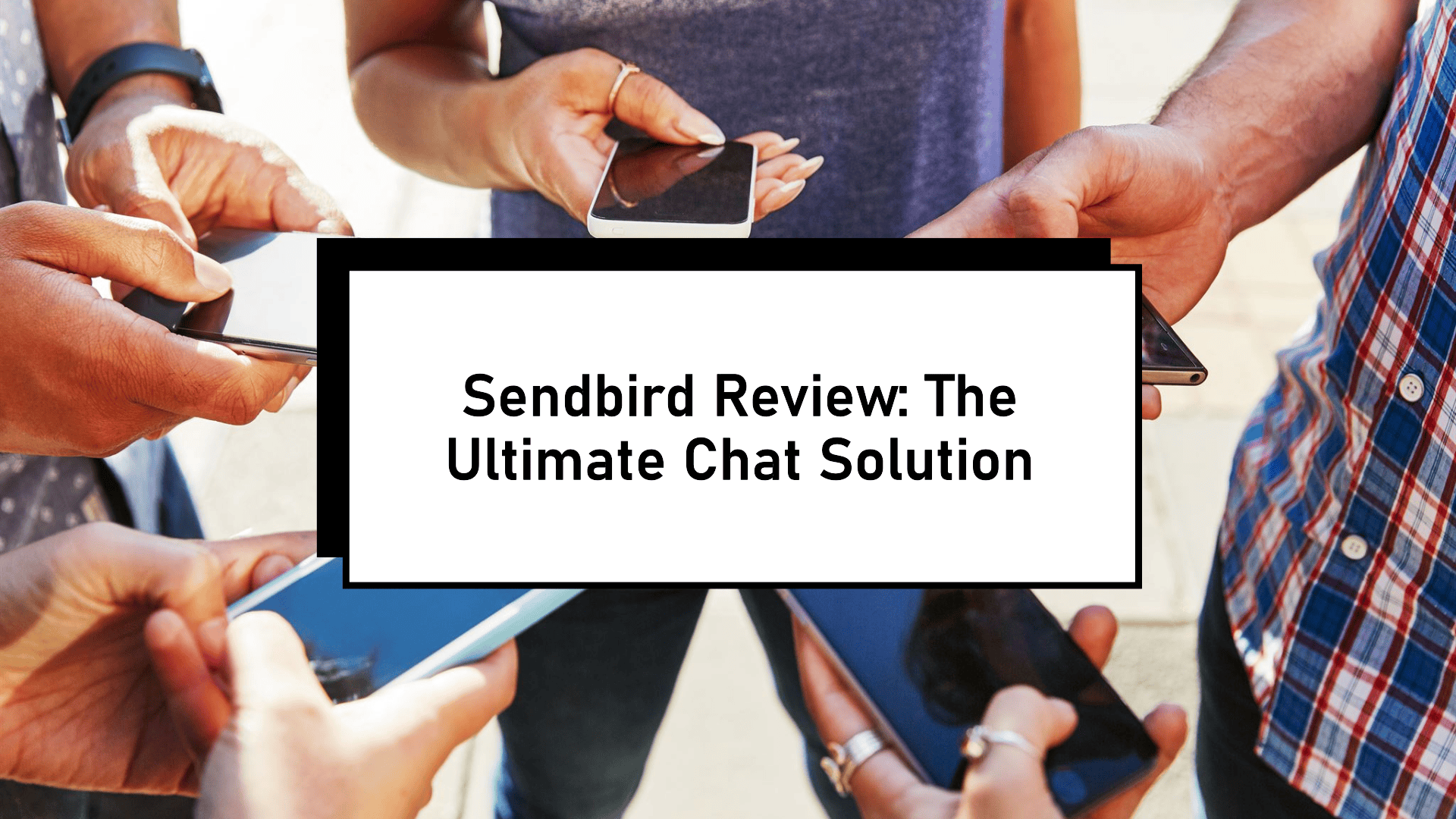Tired of chat solutions that don’t meet your business needs? Look no further than our Sendbird Review, Sendbird is the most powerful and feature-rich platform to change how you communicate with your customers and team.
In our Sendbird Review 2025 we’ll go deep into the latest updates and features that make this the chat solution to beat.
Sendbird has everything you might need to improve how you communicate. Be it an online store software platform or an online community, Sendbird can help make your operations smoother and connect better with your audience. Don’t wait any longer—come join us and see for yourself!
Table of Contents
What is Sendbird?
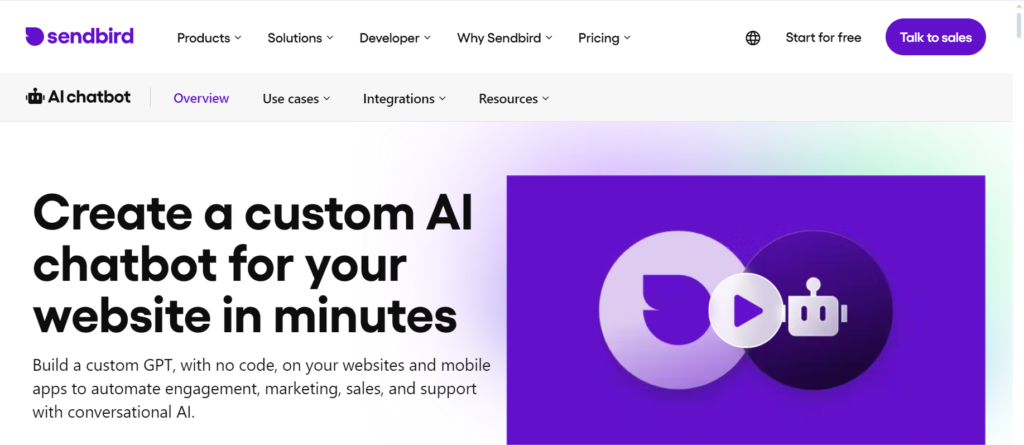
Sendbird is a top chat and messaging tool built for real-time chat inside apps and websites. It offers developers and companies a flexible system with features like text chats, group chats, voice calls, and video calls.
Many industries utilize Sendbird, including social networks, e-commerce, gaming, healthcare, and support services.
It helps maintain user engagement through alerts, file sharing, typing indicators, read receipts, moderation tools, and robust safety measures.
Sendbird’s robust foundation efficiently serves millions of users simultaneously, making it highly favored by large applications and businesses requiring seamless real-time chat.
How To Get Started With Sendbird?
Getting started with Sendbird is straightforward and involves just a few steps.
Sign up for a Sendbird Account by visiting the Sendbird website and registering with your email, Google, or GitHub account.
Once you sign up, you will be directed to the Sendbird dashboard where you can access your apps and settings.
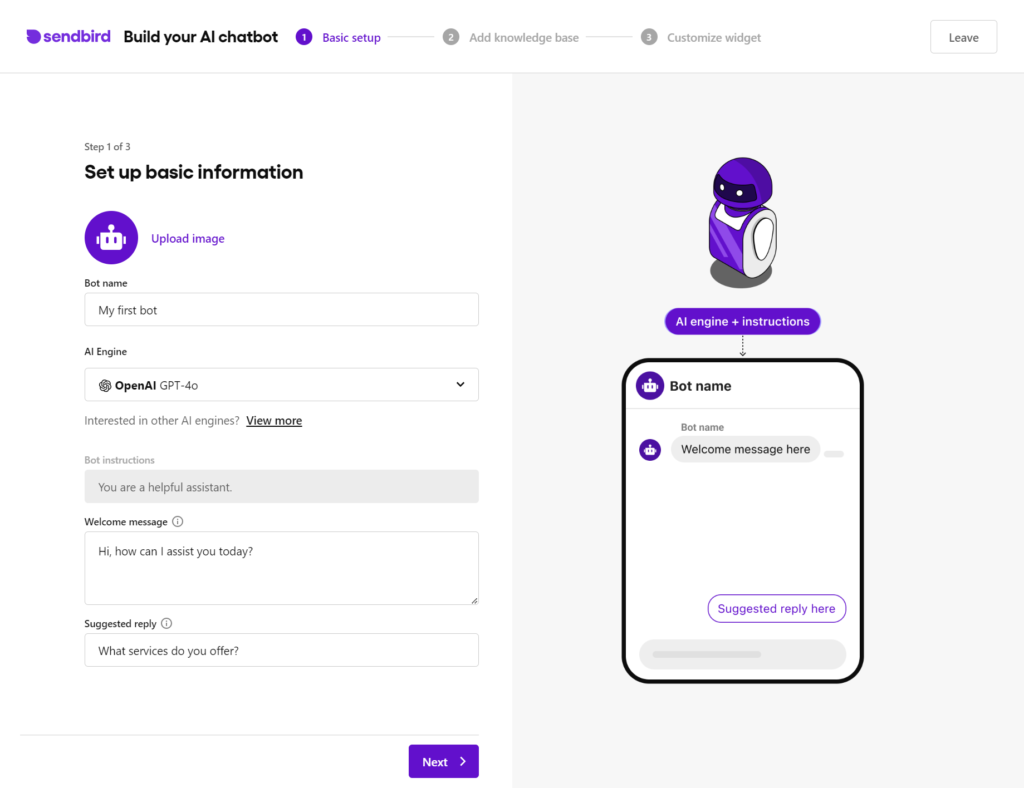
Step 2 of 3
Add a knowledge base to train your bot
Your bot will answer based on the added knowledge base.
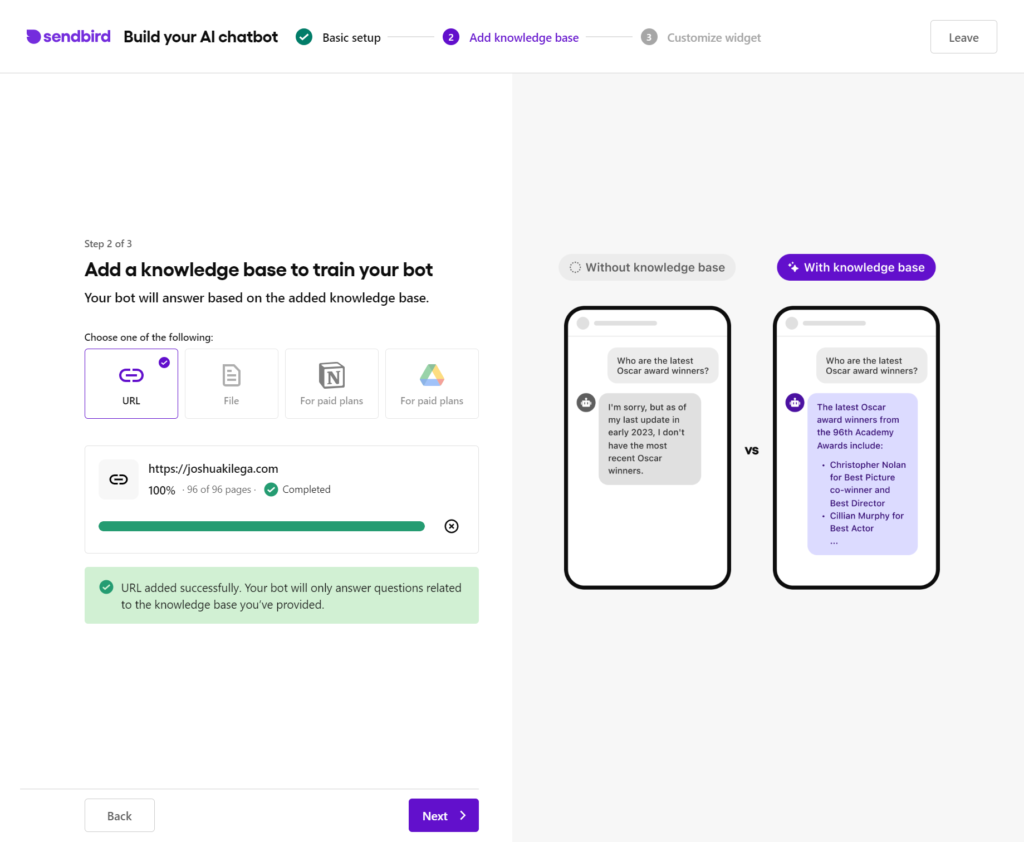
Step 3 of 3
Customize your widget appearance
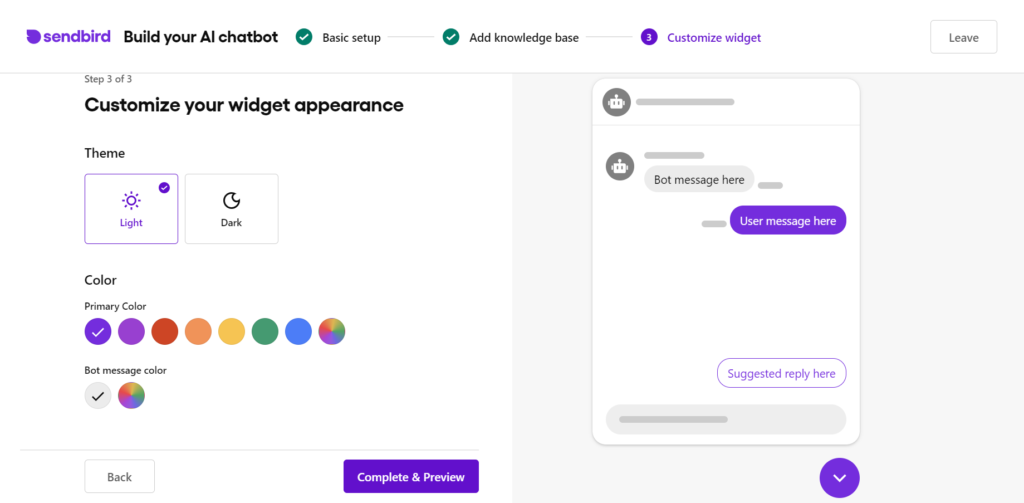
Changing how your widget looks helps it fit with your website or app. Adjusting things like colors fonts shapes sizes really shows off your brand.
Options usually involve changing background colours, button appearance, and chat bubble style. Another option is to upload your logo and select the widget’s placement.
These changes help the chat widget to blend in rather than appear out of place, reducing distractions for visitors.
Chat with
your AI chatbot
Feel free to chat with your bot directly in the widget and observe its instant responses. Learn about its functionality and interactions with people.
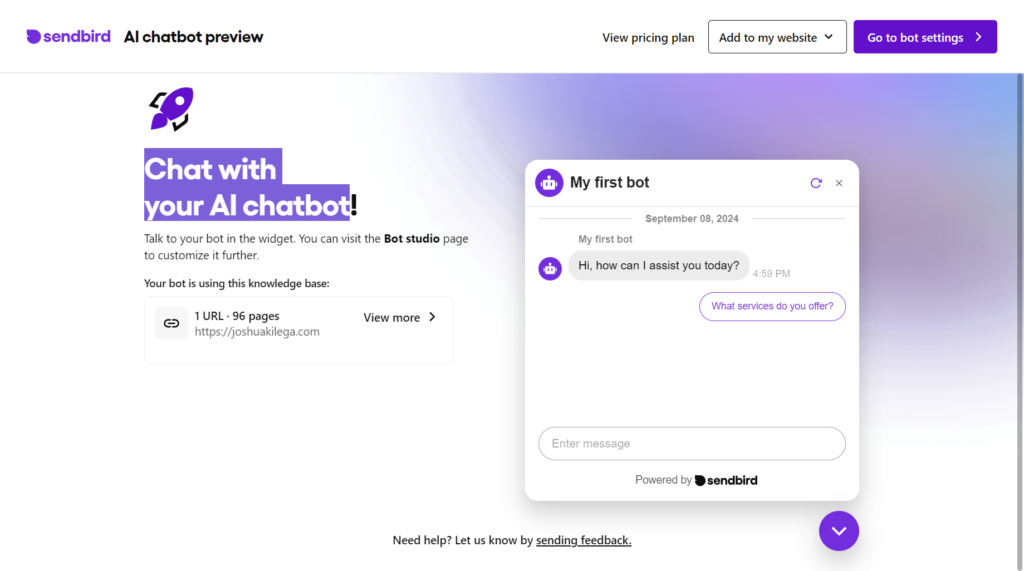
If you think the bot requires modifications, visit the Bot Studio page, where you can find more options to customize its behavior, appearance, and communication style. Enjoy conversing with your AI and enhancing its performance!
Key Features of Sendbird
Real-Time Messaging
Real-time messaging is just one of the numerous features offered by Sendbird to enhance user interaction through immediate and dynamic communication.
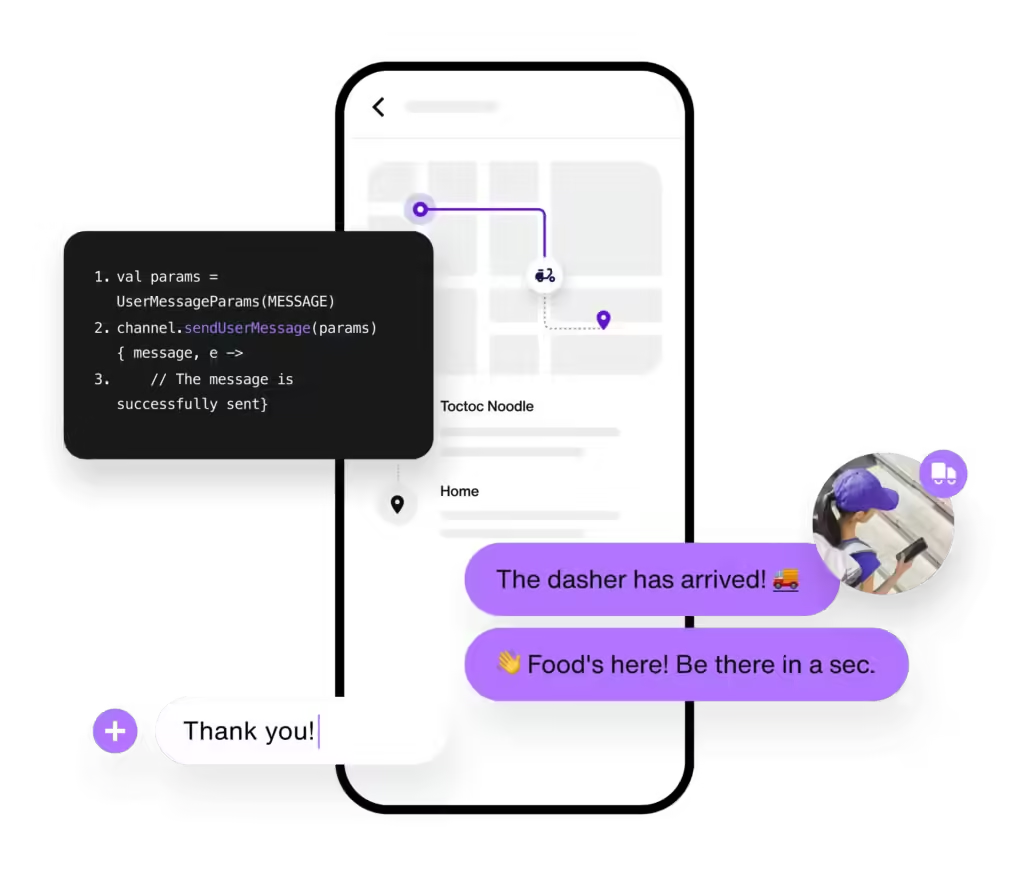
It Offers both one-on-one and group chat channels, allowing users to communicate individually or collaborate with multiple people in a rich messaging environment.
The platform allows for a variety of media, enabling users to send pictures, word documents, and other files directly into the chat, adding more colour to the conversation.
It has an automatic message translation feature, allowing people to write in one language and have it translated into another. This eliminates language barriers and enables global communication for everyone.
Chat history is readily available, and searches can be made across messages to find old chats and information.
The inclusion of typing indicators and read receipts adds another layer of interaction.
It shows when users are typing and when their messages have been read, making conversations more engaging and providing real-time feedback on communication flow.
Voice and Video Calls
Voice and Video Calls with Sendbird give an easy way to add live communication to web or mobile apps. It works for both one-on-one and group chats.

Users can talk and see each other clearly through voice and video within the app. Screen-sharing enables users to display their screens during video calls.
The platform is great for presentations or collaboration. It is built using robust APIs that can handle a large number of users, ensuring smooth and clear calls.
Dependable performance is crucial, as it brings advanced ways to connect within apps, making the experience simple and enjoyable for users.
Moderation Tools
Moderation Tools in Sendbird help keep conversations safe and respectful in your app. The platform offers special features like keyword filtering message removal and user muting or blocking.
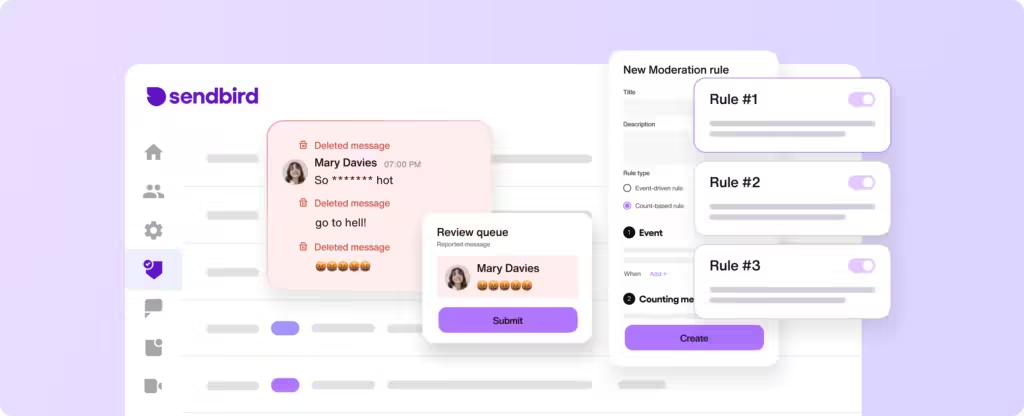
These options let you control what people see to stop bad or offensive interactions. Sendbird also comes with spam and profanity detectors that find and block harmful or annoying messages.
This system probably helps a lot. All these tools create a strong way to manage chats giving everyone a secure and respectful place to chat.
Push Notifications
Push Notifications in Sendbird help keep users interested and aware by sending quick updates even if they are not using the app.

The system offers highly flexible alerts, allowing customization for various events such as new messages, calls, and other important occasions.
Users receive necessary and prompt reminders, helping them stay engaged. This enhances interaction and improves communication.
Push notifications for your app’s goals maintain user engagement and effectively convey important information, enhancing overall communication.
Customization
Sendbird allows for extensive customization of chat appearance to align with your app’s design and branding.

You can pick colours, fonts, or layouts that fit well with your app, helping everything look smooth.
Developers utilize the platform to create communication tools for iOS, Android, Web, and Unity, with the help of APIs and SDKs that provide necessary control for building functional features.
Scalability and Performance
Sendbird supports large apps handling many users and messages quickly. It can handle millions of people chatting at the same time without slowing down.
Sendbird is robust and doesn’t crash easily, making it a good choice for fast chat services.
Messages and calls need to be fast even with a large number of users. Sendbird helps with that.
Even when many people are communicating simultaneously, messages are delivered quickly, and calls remain clear. Real-time communication remains reliable no matter how busy the app becomes.
Advanced Analytics
Advanced Analytics in Sendbird gives useful information about your chat system. It helps improve app performance and keep users interested.
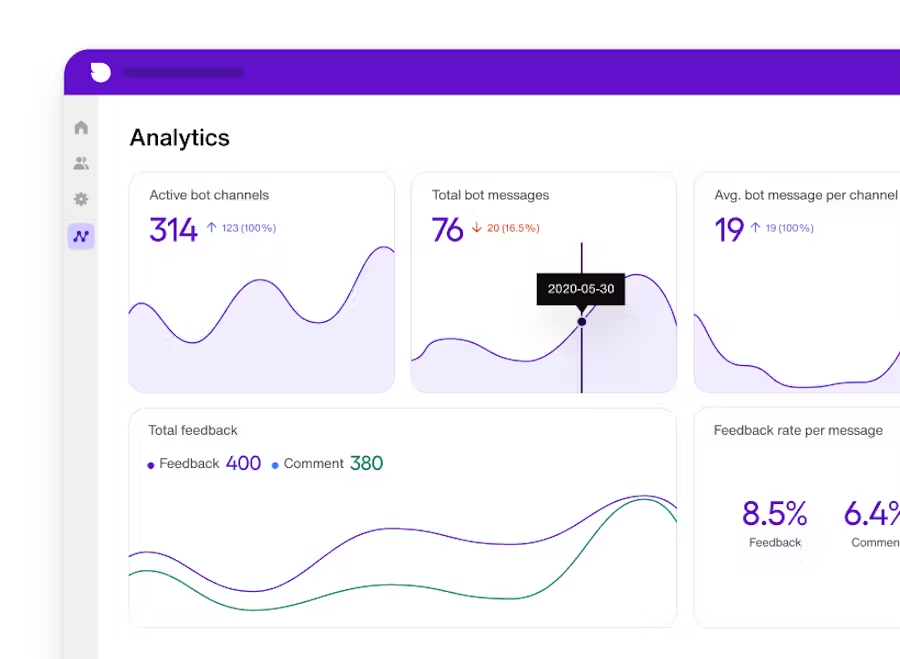
You get data that shows message traffic, how users interact, and how well the app runs. This helps check how people use chat features and spot trends or problems.
Sendbird also provides custom dashboards to track important metrics such as user retention, message volume, and chat duration.
You gain a clear understanding of how chat components operate. With this knowledge, you can proceed to improve user experiences and adjust chat strategies based on reliable data.
Bots and Automation
Bots and Automation in Sendbird simplify communication by incorporating smart bots into chats.
These bots manage various tasks such as responding to support inquiries, sending reminders, and providing quick answers to common questions.
Automation simplifies routine tasks, freeing up human workers to tackle more challenging problems, while bots also assist 24/7.
They respond more quickly and ensure user satisfaction with consistent support. Integrating bots improves workflow and enhances user engagement. Interacting with bots can result in a faster and more engaging experience.
Business messaging platform
Streamline your team’s operations with intuitive messaging software that simplifies communication and enhances productivity.
You can easily add in-app messaging, SMS, mobile push notifications, and KakaoTalk and WhatsApp (and other popular messaging platforms) into your system through a single API.
This combined method combines all communication methods, easing the transition and eliminating the hassle of switching between platforms.
This streamlines the process, enabling your team to concentrate on their top priorities without having to fret over minor details.
It also guarantees robust, coherent, real-time communication across various channels.
AI chatbot
The interface is easy to use and it’s very simple to create your own, custom, no code-required AI chatbot using Sendbird.
First, head to Sendbird’s chatbot builder, which provides an intuitive, drag-and-drop interface for creating your chatbot’s interaction flow.
You can create conversation paths and set up response automation using pre-made templates and customizable elements based on user input.
It also has natural language processing (NLP) built in so you can train the chatbot to recognize and answer user questions.
Sendbird’s simple integration with its messaging, voice, and video capabilities enables your chatbot to operate seamlessly across various communication channels.
With this no-code approach, you can easily create and deploy a personalized AI chatbot within minutes, without requiring any coding knowledge.
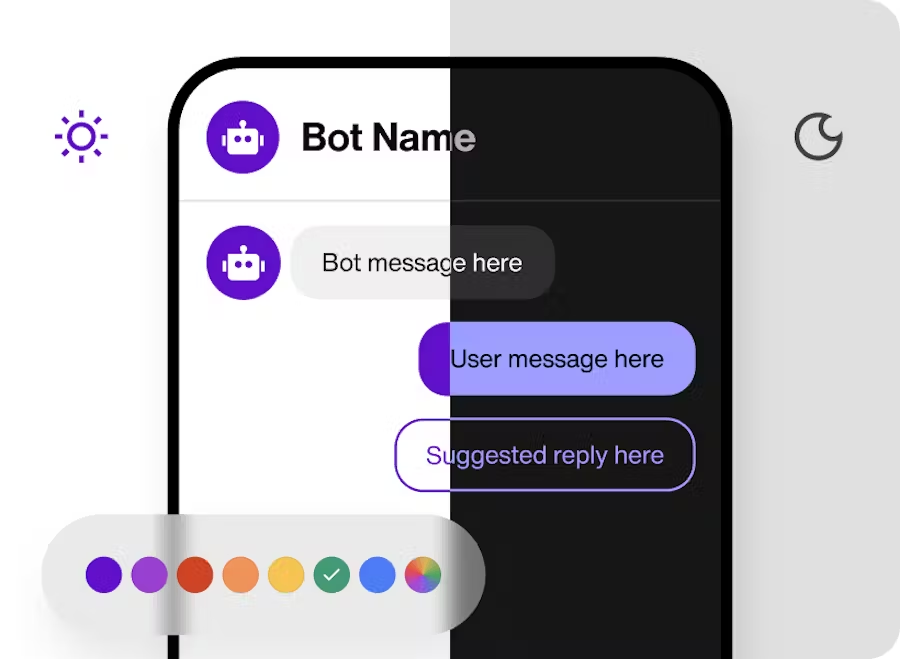
Sendbird integration
Sendbird enables you to integrate its messaging, voice, and video features with other apps and tools, enhancing system functionality and improving user experiences.

For example, integrating with platforms like Shopify or WordPress adds live chat and voice call capabilities to your store or site.
Want to integrate Sendbird with your CRM or email app? Tools such as Zapier can help manage data sharing and keep everything in sync.
Connecting with AI bots such as ChatGPT, Llama, Solar, and Claude can transform Sendbird into a more intelligent assistant, facilitating better conversations.
These options give you the flexibility to adapt and grow your communication setup for your company’s needs, helping customers on different platforms smoothly.
Sendbird Pricing
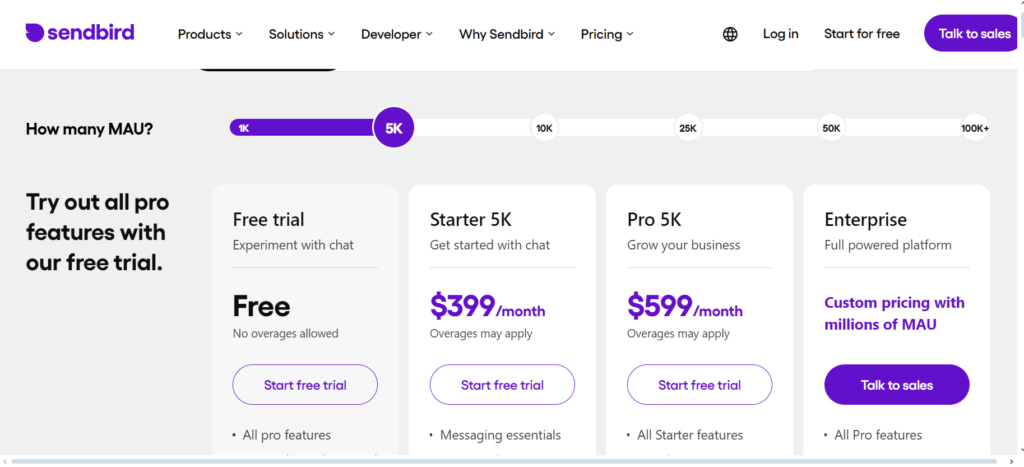
The Free Trial for Sendbird offers an excellent opportunity to experiment with its chat capabilities without any financial commitment.
- Experiment with Chat: You can explore and test Sendbird’s chat features to understand how they work and how they fit your needs.
- Free: The trial is completely free of charge, allowing you to use the platform’s features without any cost during the trial period.
- No Overages Allowed: You won’t face any extra charges beyond the trial, so you’ll fully understand the costs before committing.
- Start Free Trial: You can initiate the trial easily without needing to make any upfront payments.
- All Pro Features: The trial provides access to all professional features of Sendbird, allowing you to fully explore the platform’s capabilities.
- No Credit Card Required: You can begin the trial without providing credit card details, making it a low-risk opportunity to test the service.
- Community Support: During the trial, you’ll have access to community support, which includes forums, user groups, and other resources to help you navigate and make the most of the platform.
The Starter 5K plan for Sendbird is designed for businesses that need a robust yet affordable chat solution.
- Get Started with Chat: This plan provides a solid foundation for implementing Sendbird’s chat capabilities, suitable for businesses that are beginning to integrate messaging into their applications.
- $399/month: The plan is priced at $399 per month, offering a cost-effective option for businesses needing essential chat features.
- Overages May Apply: While the plan includes a set amount of messaging usage, additional charges may apply if you exceed the allocated limits.
- Start Free Trial: You can begin with a free trial to explore the features and determine if the plan meets your needs before committing to the monthly fee.
- Messaging Essentials: Access the core messaging features necessary for effective communication within your application.
- Basic Moderation: Includes fundamental moderation tools to help manage and maintain a positive communication environment.
- Ticketed Support: Provides support through a ticketing system, ensuring you can get assistance with any issues or questions that arise.
- Special Offer: This plan includes a special offer with additional benefits, making it a compelling option for businesses looking for value.
- Business Messaging: The plan allows for up to 150,000 in-app messages, which covers significant messaging needs for growing businesses.
- AI Chatbot: Includes access to an AI chatbot, enhancing your ability to automate responses and interactions.
- 1K Message Credit: Provides 1,000 message credits to be used as needed, which can be beneficial for managing message volume or experimenting with additional features.
The Pro 5K plan for Sendbird is designed to support businesses as they scale and require more advanced communication features.
- Grow Your Business: This plan is tailored for businesses looking to expand their messaging capabilities and enhance their communication infrastructure.
- $599/month: The plan is priced at $599 per month, reflecting its advanced features and additional support.
- Overages May Apply: Similar to other plans, additional charges may apply if you exceed the allocated limits for messaging or other resources.
- Start Free Trial: You can initiate a free trial to explore the features of the Pro 5K plan before committing to the monthly subscription.
- All Starter Features: Includes all the features available in the Starter plan, providing a comprehensive messaging solution.
- Translation: Adds message translation capabilities, allowing users to communicate across different languages seamlessly.
- Image Moderation: Provides tools for moderating and managing image content, ensuring that all shared media meets community standards and guidelines.
- Supergroup Channel: Allows for the creation of supergroup channels, which can accommodate larger groups and provide enhanced functionality for managing extensive conversations.
- Special Offer: Includes a special offer, adding value to the plan and making it an attractive option for businesses.
- Business Messaging: Supports up to 150,000 in-app messages, catering to growing messaging needs.
- AI Chatbot: Comes with access to an AI chatbot, enabling automation of interactions and support.
- 1K Message Credit: Provides 1,000 message credits, offering flexibility in managing message volumes and experimenting with additional features.
The Enterprise plan for Sendbird is tailored for large organizations requiring a fully customized, high-capacity communication solution. Here’s a detailed breakdown of the plan’s offerings:
- Full Powered Platform: This plan provides access to Sendbird’s most advanced and comprehensive features, designed to meet the needs of large enterprises.
- Custom Pricing with Millions of MAU: Pricing is tailored to the specific requirements of your organization, particularly if you have millions of Monthly Active Users (MAU). Custom pricing ensures that the solution scales with your business needs.
- Talk to Sales: To get started, you’ll need to contact the sales team to discuss your requirements and receive a personalized quote.
- All Pro Features: Includes all the features available in the Pro plan, such as translation, image moderation, and supergroup channels, offering a complete suite of advanced communication tools.
- Data Export: Provides the ability to export data, allowing for greater flexibility in managing and analyzing communication data.
- Dedicated Servers Option: Offers the choice of using dedicated servers for enhanced performance, security, and control, tailored to meet your organization’s specific needs.
- Priority Support: Ensures access to premium support with priority response times, offering expedited assistance and resolution for any issues that may arise.
- Special Offer: Includes a special offer with additional benefits, adding extra value to the enterprise plan.
- Business Messaging: Supports up to 150,000 in-app messages, accommodating extensive messaging needs.
- AI Chatbot: Comes with access to an AI chatbot, providing automation and enhanced user interactions.
- 1K Message Credit: Includes 1,000 message credits, offering flexibility for managing message volumes and utilizing additional features.
For more details about the pricing visit Sendbird
Sendbird Pros and Cons
Pros:
- Comprehensive Communication Features: Sendbird offers a wide range of functionalities, including real-time messaging, voice and video calls, and AI chatbots. This makes it suitable for a variety of use cases, from customer support to team collaboration.
- High Scalability: The platform is designed to handle millions of concurrent users and thousands of messages per second, making it a reliable choice for large-scale applications.
- Customizable Interfaces: Sendbird provides extensive options for UI customization, allowing businesses to tailor the chat experience to match their branding and user experience requirements.
- Advanced Moderation Tools: Features like keyword filtering, message deletion, and spam detection help maintain a safe and respectful communication environment.
- Integration Capabilities: Sendbird integrates with various platforms and tools, including Shopify, WordPress, Zapier, and popular AI models, enhancing its flexibility and functionality.
- Multi-Channel Support: Supports messaging across multiple channels, including in-app, SMS, mobile push, and popular messaging apps like WhatsApp and KakaoTalk.
- AI and Automation: The platform includes AI chatbot capabilities and automation features, improving efficiency and user interaction without requiring extensive manual effort.
- Detailed Analytics: Provides advanced analytics for tracking usage metrics, user engagement, and performance, allowing for data-driven decision-making.
Cons:
- Limited Free Tier: While Sendbird offers a free trial, the free tier may not provide all the features needed for more advanced use cases, potentially leading to additional costs once the trial period ends.
- Support Variability: While there is community support, higher levels of support, such as priority support, may be available only in higher-tier plans or as an add-on.
Sendbird Alternatives
- Twilio: Provides a broad range of communication APIs, including SMS, voice, video, and chat. Known for its scalability and extensive integration capabilities.
- PubNub: Specializes in real-time messaging and data synchronization with low latency. Ideal for applications requiring instant data updates.
- Stream: Focuses on scalable chat and activity feed solutions with robust APIs. Offers high performance and extensive customization options.
- CometChat: Provides a comprehensive suite of messaging features, including real-time chat, voice, and video calls. Known for its versatile communication tools and easy integration.
- Collect.chat: Offers a user-friendly chatbot platform with a drag-and-drop interface for creating interactive bots. Focuses on automating customer interactions and integrating with various tools.
Sendbird Review Conclusion
Sendbird is a powerful and scalable communication platform offering real-time messaging, voice, and video capabilities. It excels with features like rich media support, AI chatbots, and detailed analytics, making it suitable for businesses of all sizes.
Frequently Asked Questions (FAQ) about Sendbird
What features does Sendbird offer?
Sendbird offers real-time messaging, voice and video calls, rich media support, message translation, advanced analytics, AI chatbots, and customization options.
How does Sendbird handle scalability?
Sendbird is built to support millions of concurrent users and thousands of messages per second, ensuring reliable performance even at scale.
What integration options are available with Sendbird?
Sendbird integrates with various platforms and tools such as Shopify, WordPress, Zapier, and AI models like ChatGPT and Llama.
What are the pricing plans for Sendbird?
Sendbird offers several pricing plans, including a Free Trial, Starter plan ($399/month), Pro plan ($599/month), and Enterprise (custom pricing). Each plan has different features and limits.
How does Sendbird support moderation?
Sendbird includes tools for keyword filtering, message deletion, and spam detection to ensure safe and respectful communication.
What kind of support does Sendbird provide?
Support options include community support, ticketed support, and priority support, depending on the plan you choose.