Digital tools for business success have become essential in this modern, fast-paced world when it comes to performance.
Besides maintaining the operation of a company, they enhance productivity by improving communication with all stakeholders.
The right digital tools can work wonders for your business, depending on whether they include project management software or online marketing platforms.
In this blog post, we will discuss top-rated digital tools that can elevate your business, ensuring enhanced efficiency and higher returns.
Table of Contents
Disclosure: Some links in this post are affiliate links. If you click and make a purchase, I may earn a small commission at no extra cost to you. I only recommend products and services I trust. Your support helps me keep this blog running and provide valuable content for free. Thank you!
1. SEMrush: A Comprehensive Digital Marketing and Market Research Tool
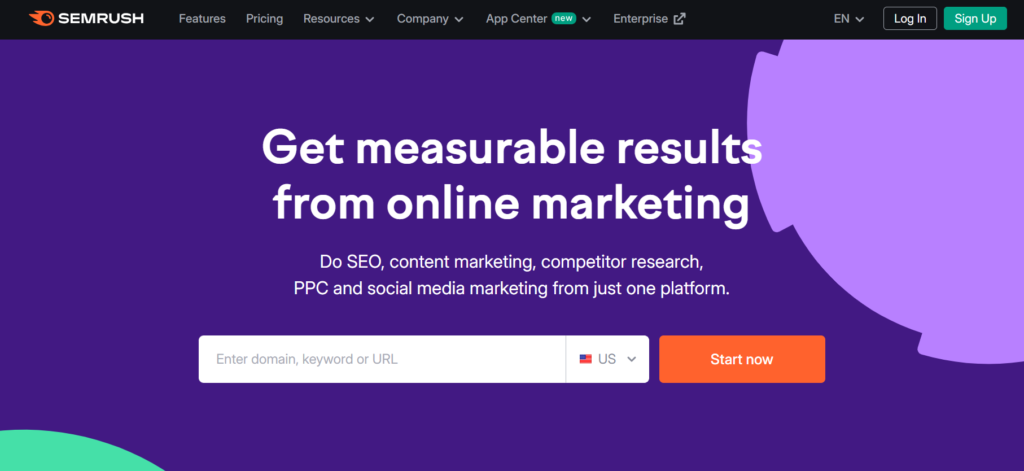
SEMrush is a set of tools for digital marketers. It assists in SEO, PPC advertising, content marketing, competitor analysis, and market research.
SEMrush is specifically designed to help businesses get more visibility online, drive more traffic, and generally improve their marketing game.
It offers users data through which they outshine their competitors, increase their ranking on search engines, and make their content more engaging for the users.
SErush is one of the greatest tools available to SEO and digital marketing because it gives a lot of data, as well as a bunch of features.
Marketers, bloggers, businesses, and agencies use SEMrush to stay ahead of their competition and compete with daily online changes.
Key Features
Competitor Analysis
SEMrush is an online competitive intelligence suite that helps you study your rivals’ online, plans on different platforms such as SEO, PPC, and content marketing.
You can learn where competitors get their visitors, what keywords they are highly ranked, and what running pages are the best.
Keyword Research
SEMrush has a powerful keyword research tool that shows popular keywords with less competition for both organic and paid searches.
The important information includes how often a keyword is searched for, how hard it would be to rank for that keyword, and how much it costs per click.
This will make it easy to spot the best keywords to focus on.
Backlink Analysis
Backlinks are an essential way to attain SEO success. SEMrush has a tool designed for tracking backlinks not only from your website but also from your competitors.
It gives information about where exactly the links come from, how good they are, and what words are being used in the links.
This information will help bring up a solid plan for getting more quality backlinks to your website.
Site Audit
SEMrush treats you to an in-depth website checker, which allows you to scan for technical SEO issues that might appear on your site.
These include: broken links crawl errors slow loading pages duplicate content This tool will help you boost performance and make your site more friendly to search engines.
Content Marketing Tools
SEMrush equips you with tools to craft and refine your content strategy.
It lets you see where to add more content, which topics are trending, and what specific pieces of content drive the most shares in your niche.
You can track performance on how well your content is doing and make improvements to optimize for better search engine results and social engagement.
Rank Tracking
With SEMrush, you’ll be able to track the position of your website’s ranking for targeted keywords.
You will see where your website appears in searches both locally and globally and get in-depth reports on how well your SEO is performing.
Advertising Research
SEMrush has a PPC research tool that will enable users to keep tabs on their competitors’ Google Ads campaigns.
You’ll get to see what keywords they bid for, how much they spend on ads, and what ad copy they use.
Social Media Management
SEMrush makes it easier to manage and study your social media marketing, equipping you with the tools to schedule posts and make analyses.
You will be able to schedule posts, understand how people are interacting with your posts, and monitor your competitors on social media.
Pros and Cons
Pros
- Comprehensive Data: SEMrush is a versatile tool for digital marketers because it includes everything from SEO and content marketing to paid advertising.
- Competitor Insights: One of the best things about SEMrush is that it helps you analyze data about your competitors, which can give you an edge over them.
- User-Friendly Interface: Despite its vast range of tools, SEMrush has an intuitive and easy-to-navigate interface.
- Accurate Keyword Research: The keyword research tool from SEMrush provides detailed information on search volume, trends, and competition levels, making it very dependable.
- Detailed Site Audit: The site audit tool provides detailed reports on website health, offering actionable insights to fix technical issues.
Cons:
- Steep Learning Curve: While SEMrush is user-friendly, the sheer volume of data and features can overwhelm new users. It may take time to fully grasp all of its functionalities.
- Price: SEMrush’s pricing can be a barrier for smaller businesses or individual marketers, as it is more expensive compared to some competitors.
- Limited API Access in Lower Plans: The API access and deeper data integrations are limited in the lower-tier pricing plans, which may be a disadvantage for larger businesses that need extensive data capabilities.
- Frequent Updates: SEMrush frequently updates its tools and interface, which is beneficial in the long run, but can sometimes disrupt regular workflows if users aren’t familiar with new changes.
SEMrush Pricing
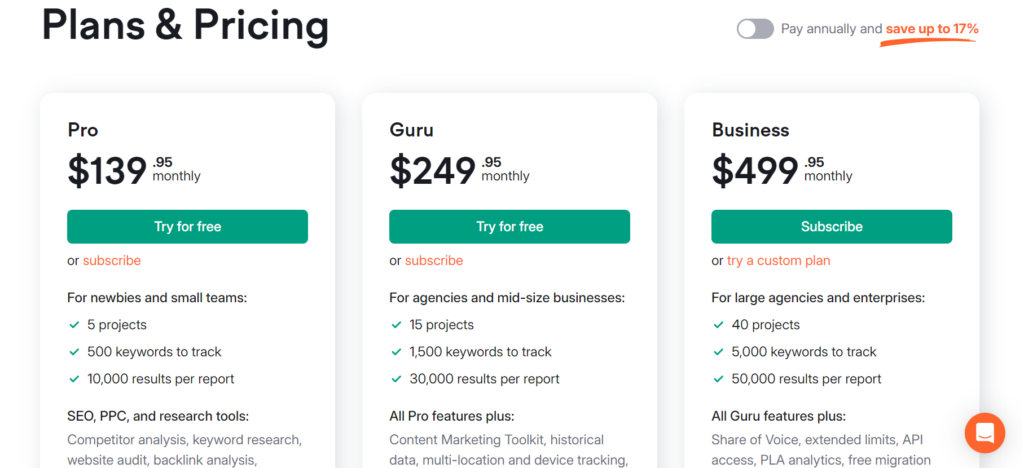
Pro Plan – $139.95/month
Suitable for freelancers, startups, and small businesses. This plan provides access to essential tools like keyword research, SEO audits, and competitor analysis, but with limited reporting and user access.
- Key Features:
- 5 projects
- 500 keywords to track
- 10,000 results per report
- Competitor analysis, keyword research, website audit, backlink analysis, advertising tools, and more.
Guru Plan – $249.95/month
Ideal for small businesses and marketing firms. This package includes all the features of the Pro plan, as well as additional tools for content marketing historical data and more detailed reporting options.
- Key Features:
- 15 projects
- 1,500 keywords to track
- 30,000 results per report
- All Pro features plus content marketing tools, historical data, multi-location and device tracking, Looker Studio integration, and more.
Business Plan – $499.95/month
Perfect for big companies and organizations. This package includes everything in the Guru plan but with higher limits and extra features like API access and advanced analytics.
- Key Features:
- 40 projects
- 5,000 keywords to track
- 50,000 results per report
- All Guru features plus Share of Voice, extended limits, API access, PLA analytics, free migration from third-party tools, and more.
2. Brandwatch: Advanced Social Media Analytics and Listening Tool
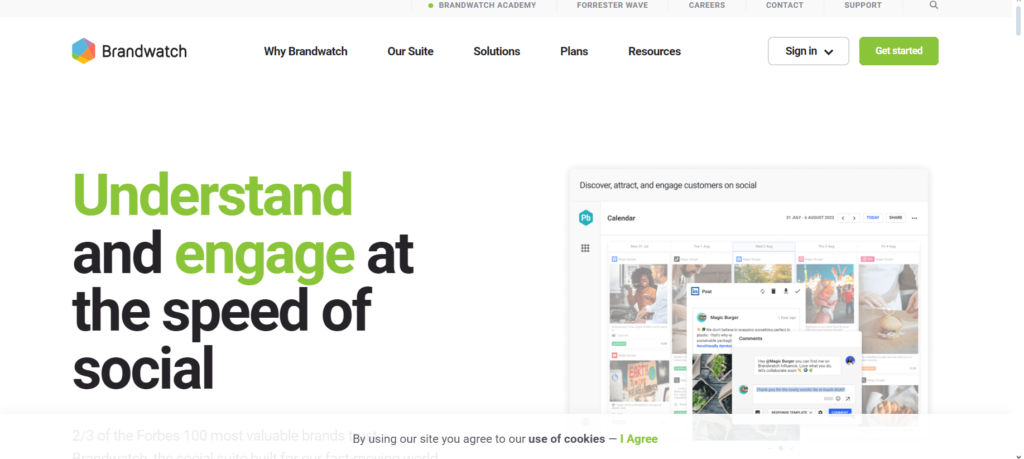
Brandwatch is a state-of-the-art tool in online brand reputation tracking. It offers real-time insight into customer opinion, competitor activity, and industry trends to drive smarter decisions in marketing and PR strategy.
In my opinion, Brandwatch is necessary for all the businesses out there that want to stay ahead of the competition, keep up a good brand image, and know at all times what is wanted by their target audience.
Brandwatch really gives comprehensive information on what is being said about your brand on social media. They have various tools that expose how your brand looks online.
Key Features
Social Listening
Brandwatch monitors discussions about one’s brand on social media, forums, blogs, and news sites.
The software sends real-time updates on all activities across the internet, helping a business stay on track with online trending and current discussions among consumers.
Sentiment Analysis
Sentiment analysis is a special tool within Brandwatch that uses AI to analyze the tone of social media posts. It helps businesses understand where people view their brand on grounds of positivity, negativity, or neutrality.
Competitor Monitoring
Brandwatch helps people see what their competitors are doing on social media and how people feel about them. It shows where competitors are strong or weak and helps find ways for your brand to stand out.
Audience Insights
The platform gives detailed information about who the audience is, what they like, and how they behave. This helps businesses create content and campaigns that connect better with the people they want to reach.
Crisis Management
Brandwatch’s alerts and real-time monitoring tools are great for handling possible PR crises. By finding negative comments and keeping track of how they are spreading, companies can react fast and lessen any harm that could happen.
Customizable Dashboards and Reports
People can make their own dashboards to keep an eye on certain important numbers and make reports that fit their business. This makes it easier to show reports to important people and lets marketers watch their campaigns closely.
3. BuzzSumo: Leading Tool for Content Research and Influencer Marketing
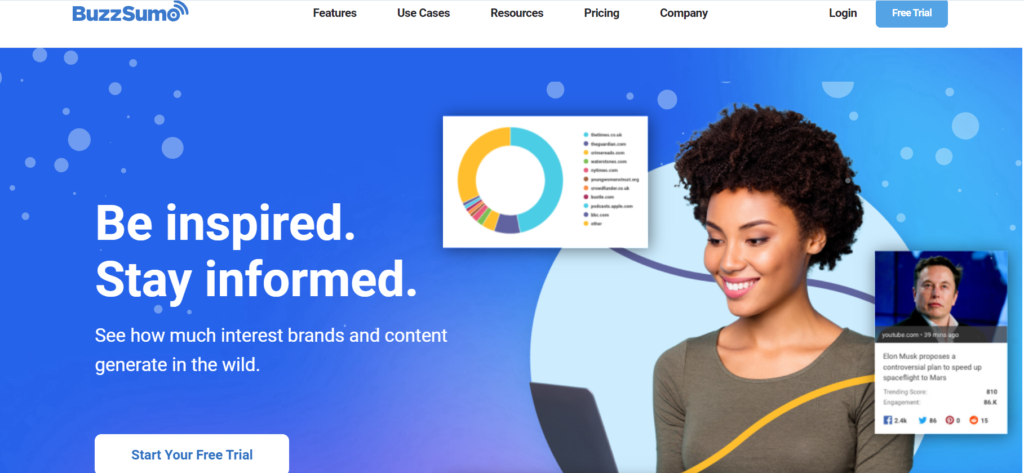
BuzzSumo is an awesome tool that assists digital marketers with finding trending content, analyzing competitors, and identifying important social media influencers.
This tool comes in handy for enterprises and content creators to get updated and develop content that appeals to the audience.
It’s all pretty easy with BuzzSumo to see what is trending within your industry, what kind of content works best, and how you can really improve your strategy for better engagement.
BuzzSumo is an extremely helpful tool for content marketing; the app enables one to identify the top trending content and key influencers associated with any particular topic.
Key Features
Content Discovery
BuzzSumo finds popular content based on keywords or domains. Users can see what articles, videos, and posts are most shared on various platforms. Based on this, one may draw out topics of interest to the audience.
Competitor Analysis
BuzzSumo’s competitor analysis tool keeps tabs on your competitors regarding their content performance.
It also gives you an idea of what kind of content gets shared, receives engagement, or builds backlinks to a website. You will know what works for them in order to improve your strategies.
Social Media Monitoring
BuzzSumo tracks how much your content and your competitors’ is talked about on social media. Monitoring keywords brands and competitors will let you know what’s trending in your industry in near real time.
Influencer Identification
BuzzSumo will let you discover key influencers in your industry or niche based on the number of followers and engagement on their social media. You are then able to use this information to reach out to the key influencers and expand the visibility of your content.
Content Alerts
Set up customized alerts for your keywords, brands, or competitors. This feature helps keep you updated on the latest content and mentions related to your industry or brand.
Backlink Analysis
You can also track backlinks to your website or your competitors’ websites using BuzzSumo. This helps in working out a strategy of link building by highlighting the type of content that secures the most number of backlinks.
Facebook Analyzer
The Facebook Analyzer feature is only available on BuzzSumo, offering a complete breakdown of Facebook engagement. You will see which posts really work and identify ways to enhance your social media engagement.
Pros and Cons of BuzzSumo
Pros
- Comprehensive Content Insights: BuzzSumo is a powerful tool for identifying high-performing content and topics on major social media platforms.
- Competitor Analysis: Provides strong insights into competitors, enabling you to understand the type of content that works for others in your industry.
- Influencer Identification: Great for figuring out influencers who will help spread your content and improve brand awareness.
- User-Friendly Interface: It’s easy to use, even for someone without any experience, and you can quickly find trending content and social insights.
- Custom Alerts: Stay ahead of trends and competitors with real-time content alerts.
Cons:
- Limited Free Version: BuzzSumo does have some free version availability, but the real good features are locked deep in the paid plans.
- Data Lag on Some Features: Delays in data updates from social media tracking, while rare, do occur.
BuzzSumo Pricing
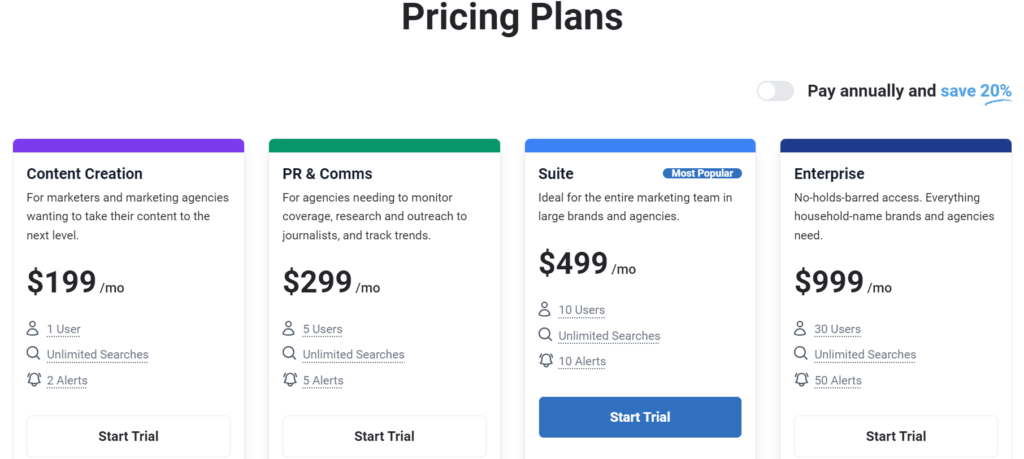
BuzzSumo pricing breakdown
Content Creation Plan – $199/month
Best for marketers and marketing agencies wanting to elevate their content strategies. This plan offers essential tools for content discovery and analysis, helping users stay updated on trends and create impactful content.
- Key Features:
- 1 user
- Unlimited searches
- 2 alerts
- Includes:
- Content Analyzer: Analyze what content performs best for any topic or competitor.
- Trending Feeds: Find out what’s trending in real-time across various platforms.
- Question Analyzer: Discover the questions people are asking in your niche.
PR & Comms Plan – $299/month
Best for agencies needing to monitor media coverage, research and connect with journalists, and track trends. This plan includes additional tools for public relations and communications.
- Key Features:
- 5 users
- Unlimited searches
- 5 alerts
- Everything in Content Creation, plus:
- Media Database & Outreach: Find and reach out to relevant journalists for coverage.
- Coverage Reports: Track where your brand is being mentioned in the media.
- Slack Integration: Integrate BuzzSumo with Slack for easier team collaboration.
Suite Plan – $499/month
Most Popular and ideal for large brands or agencies with comprehensive content marketing and PR needs. It adds even more powerful tools for advanced analysis and outreach.
- Key Features:
- 10 users
- Unlimited searches
- 10 alerts
- Everything in PR & Comms, plus:
- YouTube Analyzer: Analyze YouTube content and track video trends.
- Advanced Chrome Extension: Access content data directly from your browser.
- Article Uploads: Upload articles to analyze their performance and reach.
Enterprise Plan – $999/month
No-holds-barred access for household-name brands and large agencies needing full access to all features and custom solutions.
- Key Features:
- 30 users
- Unlimited searches
- 50 alerts
- Everything in the Suite Plan, with expanded limits and capabilities for large teams.
4. ClickFunnels: Leading Sales Funnel Builder for Online Businesses
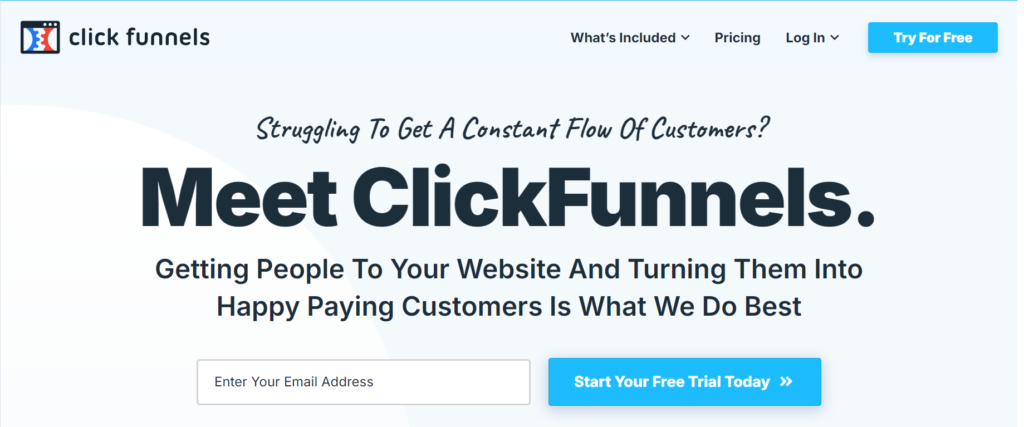
ClickFunnels is a tool that assists businesses in making more sales by creating sales funnels.
It works in favor of every one of those people who wish to turn potential customers into paying customers by means of automated processes.
You will be able to use it for selling products and services or memberships with no technical skills.
ClickFunnels would be ideal for marketers, entrepreneurs, and business owners who are looking to increase their online sales for more money.
ClickFunnels lets users create websites, landing pages, and sales funnels that walk website visitors through the process of making a purchase or any other desired action.
That does make the platform super popular with businesses that are trying to juice their online marketing.
Key Features
Funnel Templates
ClickFunnels has a lot of different funnel templates ready for you to use.
They’re made in regard to different kinds of businesses and goals, be it getting more leads, selling products, getting people to sign up for webinars, or creating membership sites. You will easily be able to change these templates to suit what you need.
Drag-and-Drop Funnel Builder
The platform features an easy drag-and-drop editor to easily create a custom sales funnel or edit one from an existing template. With no prior coding experience, you can create pages such as landing pages, order forms, upsell pages, and much more.
A/B Testing
Optimise your sales with the testing of variables on your website, including headlines, images, buttons, and page design. This tool will help you find just the right mix that will have more customers buying your products or services.
Email Integrations and Follow-up Funnels
ClickFunnels works seamlessly with popular email marketing services such as Mailchimp, ActiveCampaign, and GetResponse. The Follow-Up Funnels in ClickFunnels allow a user to establish automatic follow-up sequences of emails that can be used to nurture leads, close sales, and build long-term customer relationships.
Membership Sites and Webinars
Membership sites or hosting webinars can be created using ClickFunnels. It gives you a membership management system, and you can distribute content therein, even enabling subscription services with recurring payments.
Payment Gateways
ClickFunnels can connect to different payment systems like Stripe, PayPal, and Authorize.net. This makes it easy for businesses to safely and quickly accept payments from customers.
Affiliate Management
ClickFunnels lets businesses create, manage, and operate an affiliate program of their own with the Backpack feature, whereby others can promote their products for commissions. It is perfect for scaling up sales by leveraging affiliate marketing.
Pros and Cons of ClickFunnels
Pros:
- All-in-One Solution: Handles everything from landing pages and email marketing to payments and affiliate management.
- User-Friendly: No technical skills required to build effective sales funnels thanks to the drag-and-drop editor.
- Wide Range of Templates: Plenty of pre-designed funnel templates for different use cases.
- Integrations: Works with a variety of third-party apps, including email marketing platforms and payment processors.
Cons:
- Learning Curve: Although it’s user-friendly, mastering all the features of ClickFunnels may take some time.
- Limited Customization: Some experienced users might feel restricted by the limited customization choices when compared to websites that are completely built from scratch.
ClickFunnels Pricing
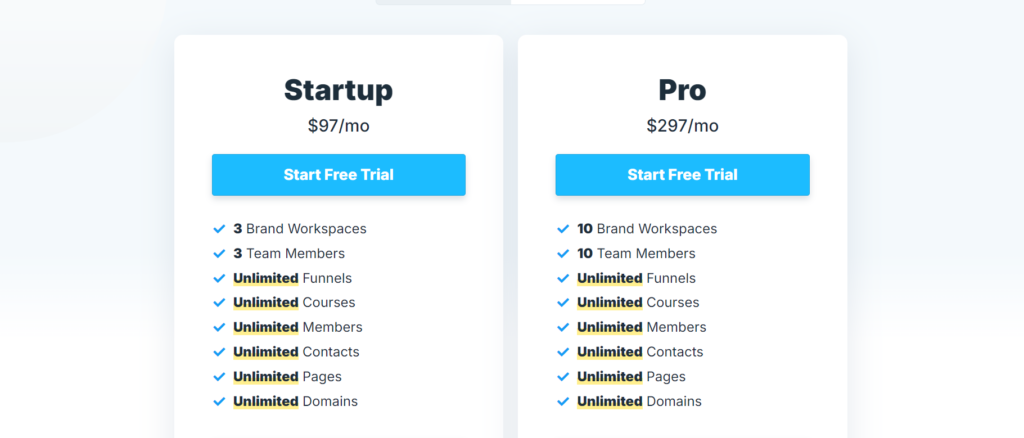
Startup Plan – $97/month
Best for entrepreneurs and small businesses just getting started with sales funnels. This plan provides essential features to create unlimited funnels and courses, making it perfect for those who want to test the waters of online marketing.
- Key Features:
- 3 Brand Workspaces: Manage multiple brands or projects from a single account.
- 3 Team Members: Collaborate with up to three team members on your funnels.
- Unlimited Funnels: Create as many sales funnels as you need.
- Unlimited Courses: Host and sell unlimited online courses.
- Unlimited Members: No limit on the number of members in your courses.
- Unlimited Contacts: Collect unlimited contacts for your email campaigns.
- Unlimited Pages: Build as many landing pages as you require.
- Unlimited Domains: Connect unlimited custom domains to your account.
Pro Plan – $297/month
Ideal for growing businesses and marketing agencies that need advanced features and more collaborative capabilities. This plan offers everything in the Startup Plan, plus additional resources for larger teams and more complex sales strategies.
- Key Features:
- 10 Brand Workspaces: Manage up to ten brands or projects.
- 10 Team Members: Collaborate with up to ten team members.
- Unlimited Funnels: Continue creating unlimited sales funnels.
- Unlimited Courses: Offer unlimited online courses to your audience.
- Unlimited Members: Host as many course members as needed.
- Unlimited Contacts: Keep collecting contacts without limitations.
- Unlimited Pages: Build any number of landing pages.
- Unlimited Domains: Connect unlimited custom domains.
5. Hootsuite: Comprehensive Social Media Management Tool

Hootsuite is a web-based management solution for social media. It allows you to manage several social media profiles from within one dashboard.
With Hootsuite, you can monitor what people are saying, find out where your posts stand, schedule content, and collaborate with your team.
Hootsuite allows connecting with your followers, keeping track of how one is doing, and making improvements towards better social media plans.
Be it running a small business, working in marketing, or under a big company; Hootsuite has those features that can make your social media work easy and make you more visible online.
Key Features
Social Media Scheduling
Hootsuite allows you to schedule posts across various social media platforms, including Facebook, Twitter, Instagram, LinkedIn, and Pinterest.
You can create a content calendar, schedule posts in advance, and ensure a consistent online presence without having to log in multiple times a day.
Social Listening
The social listening feature of the platform enables the tracking of brands’ mentions, monitoring of industry trends, and gauging of audience sentiment.
In return, it would help businesses take a more proactive stance on customer feedback, engage with users, and refine messaging based on real insights in real time.
Analytics and Reporting
Hootsuite grants you thorough analytics and performance reports across all social media accounts.
You can track engagement metrics, follower growth, or the performance of campaigns. That’s how data works with it.
Marketers will know how to adjust their strategies and justify investments in social media.
Content Curation
Hootsuite provides tools to find and publish relevant content. you will find articles, blogs, and even videos that sing to an audience, which really complements the content marketing strategies and cements their statuses as thought leaders in their industries.
Team Collaboration
Hootsuite has made collaboration painless with various features to help your team work together in creating social media campaigns.
You can assign tasks, approve content, and even communicate within the platform for more fluid department-wide social media management.
Integration with Other Tools
It supports a large number of integrations with third-party applications such as Google Drive, Canva, and Mailchimp, enriching its capabilities and helping users simplify their work.
Social Media Ads Management
Hootsuite empowers you with the ability to create, manage, and analyze social media advertising campaigns. The feature allows marketers to optimize their paid social efforts with their organic content strategies.
Pros and Cons of Hootsuite
Pros:
- All-in-One Platform: Manage multiple social media accounts and platforms from a single dashboard, saving time and effort.
- Robust Analytics: In-depth analytics provide insights into performance, helping users make data-driven decisions.
- User-Friendly Interface: Easy to navigate, even for those new to social media management.
- Effective Team Collaboration: Facilitates teamwork with user permissions and task assignments.
- Social Listening Capabilities: Monitor brand sentiment and industry trends effectively.
Cons
- Learning Curve: While the interface is user-friendly, it does take some time to understand its full functionality.
- Limited Features on Lower Plans: Basic reporting and deep analytics, among other important features, are only available in higher-tier pricing.
Hootsuite Pricing
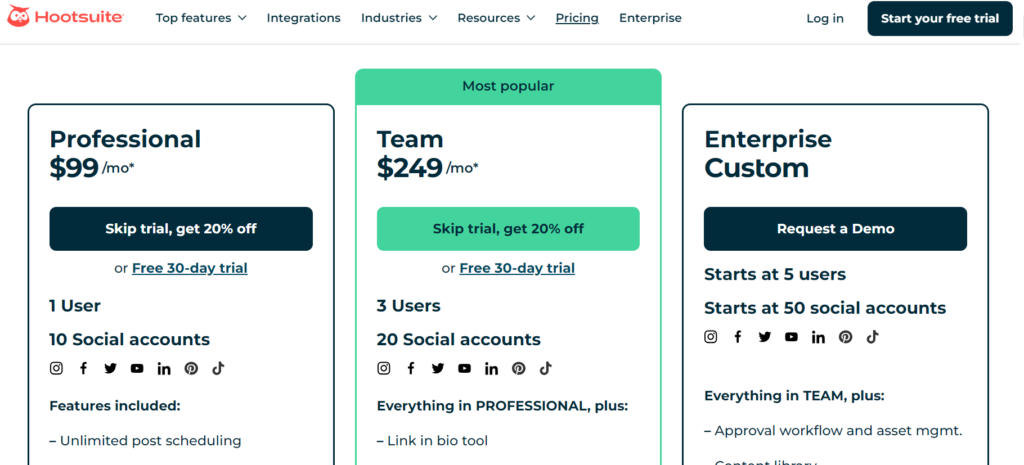
Professional Plan – $99/month
Best for individuals and solo entrepreneurs looking to manage their social media effectively. This plan offers essential tools for scheduling and analytics, making it a solid choice for those starting with social media management.
- Key Features:
- 1 User: Perfect for solo management of social accounts.
- 10 Social Accounts: Connect and manage up to 10 social media accounts.
- Unlimited Post Scheduling: Schedule posts in advance to maintain a consistent online presence.
- Best Time to Post Recommendations: Receive suggestions on the optimal times to share your content for maximum engagement.
- Custom Analytics and Reports: Generate reports tailored to your specific social media performance metrics.
- Competitive Benchmarking Tool: Compare your performance against competitors to identify growth opportunities.
- AI Caption, Hashtag, and Ideas Generator: Utilize AI to create engaging captions, hashtags, and content ideas.
- One Inbox for All Social Accounts: Manage messages from different platforms in a single inbox for streamlined communication.
- Listening Basics: Monitor brand mentions and keywords to gauge audience sentiment.
- Canva Integration: Easily create and edit graphics using Canva within Hootsuite.
- Unlimited Post Boosting: Enhance your posts for increased visibility without limitations.
Team Plan – $249/month
Most Popular plan, ideal for small teams looking to collaborate effectively on social media management. This plan includes everything in the Professional plan, plus additional features for team collaboration and content management.
- Key Features:
- 3 Users: Designed for small teams managing social accounts collaboratively.
- 20 Social Accounts: Manage up to 20 social media accounts.
- Everything in Professional, plus:
- Link in Bio Tool: Create a customizable landing page for your social media bio links.
- Suspend Scheduled Posts: Temporarily pause scheduled posts as needed.
- Team Roles and Permissions: Assign roles and permissions to team members for better collaboration.
- Assign DMs to Teammates: Allocate direct messages to specific team members for efficient handling.
- One Custom-Branded URL: Create a branded link for your content.
- Automatic Link Tracking: Track clicks on shared links automatically.
Enterprise Plan – Custom Pricing
Designed for larger organizations with extensive social media needs. This plan offers advanced features for scalability, approval workflows, and team collaboration.
- Starts at 5 Users: Accommodates larger teams for social media management.
- Starts at 50 Social Accounts: Manage a substantial number of social media accounts.
- Everything in Team, plus:
- Approval Workflow and Asset Management: Streamline content approval processes and manage assets efficiently.
- Content Library: Store and organize your content for easy access and collaboration.
- Automated Engagement Tools: Utilize tools to automate interactions and responses with your audience.
- Single Sign-On (SSO): Simplify the login process with SSO for better security and user management.
- Unlimited Ad Spend: Manage an unlimited budget for social media advertising.
- Free Hootsuite Academy Training: Access training resources to enhance your team’s skills and knowledge.
Level Up with These Add-Ons:
- Advanced Social Listening: Enhance monitoring capabilities for brand mentions and conversations.
- Advanced Analytics: Gain deeper insights into social media performance.
- Advanced Inbox: Streamline message management with advanced inbox features.
- Employee Advocacy: Empower employees to share company content effectively.
6. SurveySparrow: Conversational Survey Tool
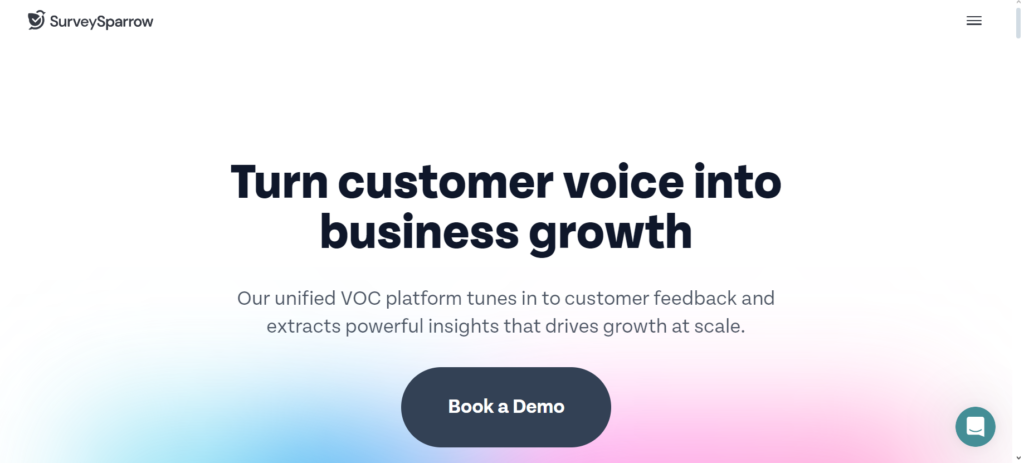
SurveySparrow is a cool survey tool that helps businesses get feedback in a new way. Without old-fashioned surveys, SurveySparrow talks to people like a conversation to make it more fun and easy.
It is great for companies wanting to get feedback from customers employees or anyone else in the friendliest and most personal manner.
You will be able to create custom surveys, view real-time results, and use automation for a smoother feedback process.
Key Features
Conversational Surveys
SurveySparrow is specifically designed in a chat-like style that transforms boring surveys into engaging conversations. A design like this brings out more respondents and makes questionnaires appear to not be so serious but rather a kind of chat.
Customizable Templates
The templates used to create surveys are varied and can be customized, meaning adjusting questions, themes, and layout to suit your brand and the exact feedback you need. This way, people responding to your survey will have a personalized experience.
Multi-Channel Distribution
Spread surveys on different platforms like email websites, social media, and SMS. This helps businesses reach more people and get more responses.
Real-Time Analytics
SurveySparrow offers complete analytics for reports that keep a tab on responses and draw insights out of them. One will be able to see the data coming in real time, analyze patterns, and create reports that help in understanding feedback better.
Automation and Workflows
Automate follow-up actions based on responses to your survey. For example, if one of your respondents provides negative feedback, you can trigger automated alerts that flag the issue to get your team involved immediately.
NPS and CSAT Surveys
Instantly create surveys to get feedback on the satisfaction level of your customers about your business. It basically gives companies an idea about their level of performance and how and where there is room for improvement.
Mobile-Friendly Design
Surveys are designed to work well on phones and tablets so that people can give their opinions easily, no matter what device they use. This is important because many people like giving feedback on their phones.
Integration Capabilities
SurveySparrow integrates with a variety of applications, including CRMs, marketing automation tools, and analytics platforms. That makes life easier for you by connecting survey insights with tools you’re already using.
SurveySparrow Pros and Cons
Pros
- Engaging Format: The conversational survey style helps increase completion rates and respondent engagement.
- Highly Customizable: Tailor surveys to fit your brand and specific requirements, making the feedback process more relevant.
- Multi-Channel Distribution: Reach your audience through various channels to maximize participation.
- Real-Time Insights: Access immediate feedback and analytics to inform decision-making.
- Automation Features: Streamline follow-up processes and workflows based on responses.
Cons
- Learning Curve: While user-friendly, it may take some time for some users to navigate through all the features.
- Limited Free Plan: It is also important to note that not all features may be available in the free version, which in turn may restrict its usage in wider surveying requirements.
7. Publer: All-in-One Social Media Management and Scheduling Tool
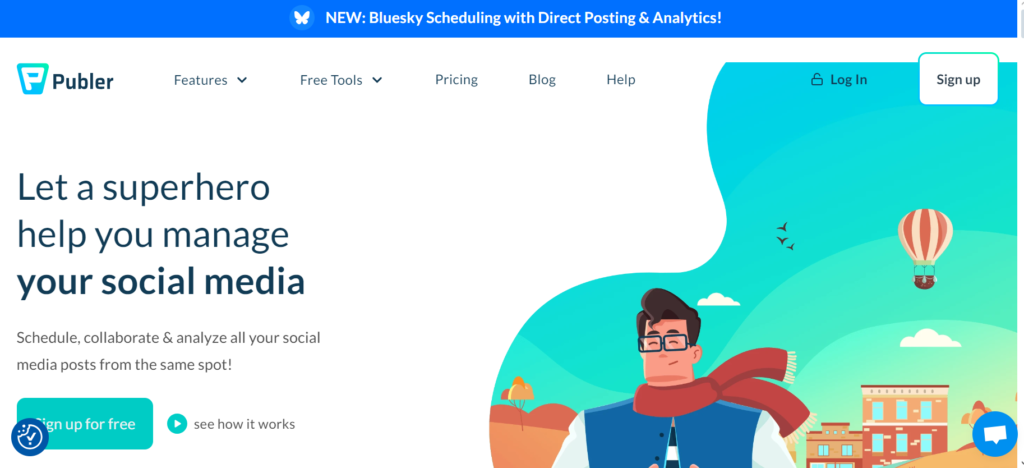
Publer is an all-in-one social media manager that will ease your pain when scheduling, posting, and managing different content types across multiple social networks.
It supports major social networks such as Facebook, Twitter, Instagram, LinkedIn, Pinterest, Google My Business, and YouTube, among others.
Publer lets users schedule posts, automate updates, and manage accounts from their respective dashboards.
The feature-rich palette includes bulk scheduling, automatic post-recycling, collaboration, and is ideal for freelancers, agencies, or businesses of any size.
Key Features
Post Scheduling and Automation
Publer will let you schedule posts for any time in the future on various social media sites. One by one, or in groups, schedule posts, and even opt to recycle content on a regular basis for timeless posts.
Multi-Platform Support
Publer will help you manage all your social media in one place. It works with popular platforms like Facebook Twitter Instagram LinkedIn Pinterest, and Google My Business. In that way, it’s going to be much easier to maintain your social media presence.
Bulk Scheduling
The bulk scheduling tool allows users to upload and schedule many posts all at once. It is very handy for agencies and businesses dealing with lots of accounts or campaigns.
Visual Calendar
The visual calendar is easy to view in one place all the posts the user has planned. In this way, they can keep themselves organized and don’t forget to post anything.
Collaborative Team Management
Publer allows groups to collaborate in creating and scheduling content. With the help of role-based permissions, users can grant any role to any team member admin, or editor to make things easier in approving and posting content.
Watermark and Signature
Publer allows for the addition of watermarks on images and adding signatures to posts rather fast. This is a very helpful feature since agencies handle many client accounts and businesses want to make sure their branding looks and feels consistent in all posts.
Analytics and Reporting
Publer shows detailed insights into the performance of your posts on social media platforms. Understand the number of engagements that your posts generate, among other insights, and create reports on the same to smoothen your content strategies.
Auto-Scheduling and Post Recycling
Publer posts for you at the very best time when people can really interact with your content, enabling you to recycle your posts regularly so your popular content receives attention.
Integration with Shortening Tools
Publer also allows integration with the URL shortener Bitly, in which one can track the number of clicks for shared links and manage shortened URLs from within the account.
Pros and Cons of Publer
Pros:
- User-Friendly Interface: Easy to use, even for beginners. The dashboard is intuitive and simplifies managing multiple social accounts.
- Extensive Platform Support: Works with various social platforms, making it suitable for businesses managing a diverse social media presence.
- Bulk Scheduling: Saves time by allowing users to schedule multiple posts at once.
- Post Recycling: Automates evergreen content posting, maximizing the life of popular posts.
- Team Collaboration: Facilitates easy team collaboration with role-based permissions.
- Affordable Pricing: Compared to other tools, Publer offers cost-effective plans for small businesses and agencies.
Cons
- Limited Advanced Analytics: While Publer offers analytics, the depth in analytics may not be that serious when compared to high-level tools like Hootsuite or Sprout Social.
- Limited Free Plan: Free plans are good enough, but the number of social accounts and scheduled posts is limited, which might be quite not enough for big teams or businesses.
Publer Pricing
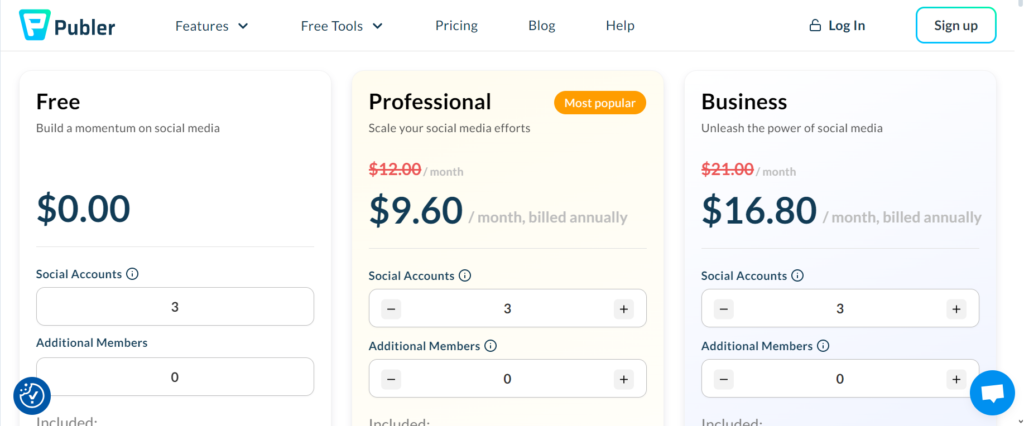
1. Free Plan – $0.00/Month
The Free Plan is ideal for individuals or small teams who want to manage their social media presence without incurring any cost. This plan offers basic features with some limitations, making it a good starting point for beginners.
- Social Accounts: 3 social accounts (limited to one Twitter/X account).
- Additional Members: 0 additional users.
- Workspaces: 1 workspace to organize your posts and teams.
- Pending Scheduled Posts: 10 pending posts per account (once a post is published or deleted, you can schedule another one).
- Drafts: 25 saved drafts (once a draft is deleted or used, another can be saved).
- Posts History: 24 hours of post history (posts are stored on Publer’s servers for only 24 hours).
- Free Trials on Paid Features: Access to trials of paid features without needing a credit card.
- Instagram Link in Bio: Free use of the Link in Bio feature for Instagram.
This plan is perfect for those who want to explore basic features of social media management without financial commitment.
2. Professional Plan – $12.00/Month ($9.60/Month Billed Annually)
The Professional Plan is designed for freelancers or small businesses that are scaling their social media efforts. It comes with more comprehensive features and support for multiple accounts.
- Social Accounts: Minimum of 3 social accounts (multiple Twitter/X accounts supported).
- Additional Members: 0 additional members (additional members can be added for a fee; for every 9 members, the 10th one is free).
- Workspaces: Unlimited workspaces to separate projects and manage content more effectively.
- Scheduling: Unlimited scheduling and media storage for all accounts.
- Posts History: Eternal post history (your posts are stored indefinitely).
- Trending Content Discovery: Discover trending posts and news related to your niche.
- Unlimited RSS Feed Automations: Set up automated posts through RSS feeds.
- Link in Bio: Unbranded Instagram Link in Bio for better post engagement.
This plan is ideal for users who want advanced social media tools at an affordable rate.
3. Business Plan – $21.00/Month ($16.80/Month Billed Annually)
The Business Plan is perfect for businesses or agencies that need full access to Publer’s features, including enhanced automation, analytics, and AI-powered tools.
- Social Accounts: Minimum of 3 social accounts (with every 9 social accounts, the 10th is free).
- Additional Members: 0 additional members (additional members can be added as needed, with one free for every 9 added).
- All Professional Plan Features: Includes everything in the Professional Plan.
- Unlimited AI Prompts: Access to unlimited AI-powered prompts for content generation and engagement ideas.
- In-Depth Analytics: Detailed insights into post performance and engagement metrics.
- Competitor Analysis: Tools to analyze competitors’ social media strategies and performance.
- Hashtag Suggestions & Analytics: Get hashtag recommendations and analytics to boost post visibility.
- Analytics Reports: Generate PDF & CSV reports for performance tracking.
- Post Recycling: Use Spintax-powered post-recycling to reuse content without looking repetitive.
This plan is perfect for large teams or agencies that need to manage multiple accounts and generate detailed reports for clients or stakeholders.
8. SearchAtlas SEO: A Comprehensive SEO Toolkit
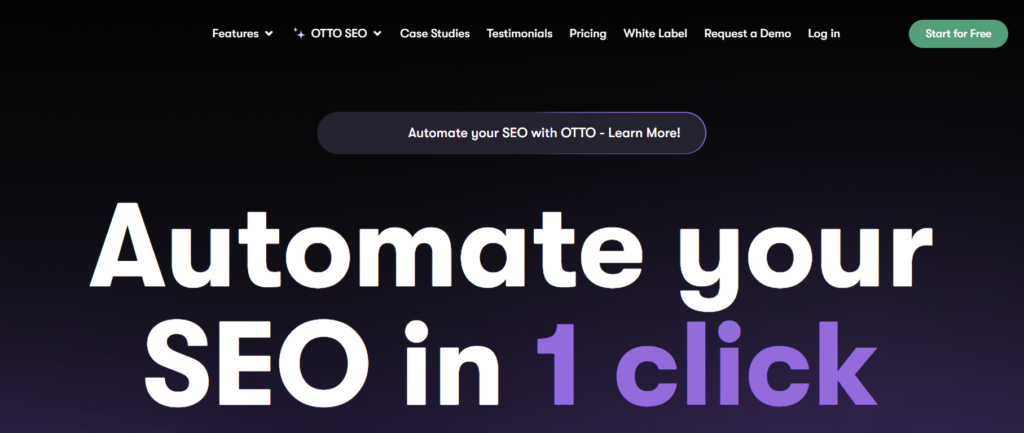
SearchAtlas is a useful tool for businesses digital marketers and SEO professionals.
It helps them make their websites better for search engines. It has many features like keyword research site audits backlink tracking and competitive analysis.
SearchAtlas gives advice on how to improve website performance get more organic traffic and rank higher in search engine results.
Key Features
AI-Driven Recommendations (OTTO)
OTTO is an AI assistant in the platform for your website analytics and personalized SEO recommendations: it finds out where to improve your on-page elements, fix technical SEO issues, and suggest relevant keywords based on current trends and your content.
Keyword Research Tools
SearchAtlas has helpful tools for finding and studying keywords related to your specific topic.
You can see how often a keyword is searched for how many other websites are using it and how hard it is to rank for.
This can help you decide which keywords to focus on when planning your content strategy.
Backlink Analysis
The Backlink Analyzer supports the view of your and your competitors’ backlinks.
Based on the backlinks, people find out strategies of how to get more links and can measure the effectiveness of their link-building strategies. This is very crucial in improving search results positions.
Content Optimization
The Content Assistant is designed to improve the content in order to make it more search engine-friendly by providing useful suggestions.
It considers all the things competitors are doing and recommends ways of performing better.
The Content Planner helps in tabulating with regards to the content and posting it at regular intervals.
Comprehensive Reporting
SearchAtlas provides in-depth reporting that shows the various SEO measurements across time to let users realize how well or poorly their strategies are working.
You have pointed out that more reporting export options could be useful for preparing presentations or client reports.
SearchAtlas Pricing

SearchAtlas SEO pricing plans, highlighting the features included in each tier and their intended users.
SearchAtlas Pricing Plans
1. Starter Plan
- Price: $99/month
- Target Audience: Freelancers and small teams
- Key Features:
- 1 OTTO SEO Site Activation: Enables the AI assistant for tailored recommendations.
- 5 GSC (Google Search Console) Site Projects: Manage up to five site projects for SEO analysis.
- 2 User Seats: Allows two users to collaborate on the platform.
- Content Optimization Tools with AI: Tools to optimize content using AI suggestions.
- Local Citation: Helps manage and track local business listings.
- Report Builder: Create custom reports for analysis.
- Site Explorer: Analyze site structure and performance.
- Local SEO Heatmaps/Geogrids: Visual representations of local SEO performance.
- Keyword Explorer, Keyword Magic, Keyword Gap Analysis: Various tools for keyword research and optimization.
- GSC Keyword Rank Tracking: Track keyword performance via Google Search Console.
- Keyword, Competitor & Backlink Research Tools: Analyze keywords, competitors, and backlinks.
- Chrome Extension Access: Browser tool for quick SEO insights.
2. Growth Plan
- Price: $199/month
- Target Audience: Agencies and mid-sized businesses
- Key Features:
- 1 OTTO SEO Site Activation: Same as in the Starter plan.
- 15 GSC Site Projects: Manage up to fifteen site projects.
- All Starter Features: Includes everything from the Starter plan.
- Site Auditor with Real-time Site Monitoring: Monitor site health and performance in real-time.
- HARO AI & Digital PR: Tools for Help a Reporter Out (HARO) outreach and digital public relations.
- Journalist Outreach: Connect with journalists for PR opportunities.
- Expanded Quotas: More generous limits on various features compared to the Starter plan.
- Batch Analysis: Perform analysis on multiple data sets at once.
- AI SEO Recommendation Engine: More advanced AI-driven recommendations for SEO improvements.
3. Pro Plan
- Price: $399/month
- Target Audience: Agencies ready to scale and enterprises
- Key Features:
- 3 OTTO SEO Sites Activation: Activate the AI assistant for three sites.
- Unlimited GSC Site Projects: No cap on the number of site projects.
- All Growth Features: Includes everything from the Growth plan.
- Unlimited GSC Keyword Rank Tracking: Track an unlimited number of keywords via GSC.
- AI Generation Quota: Higher limits on AI-generated content.
- Unlimited Site Crawls up to 1 million pages: Crawl and analyze extensive sites without restrictions.
- Full Dashboard Whitelabel: Customize the dashboard for brand identity.
- Bulk Workflows: Streamline multiple workflows for AI content creation, site audits, etc.
- Site Analysis Lead Capture Widget: Capture leads through site analysis tools.
- Integrations: Ability to connect with other tools and platforms for enhanced functionality.
- Link Building / Sales Outreach: Tools for managing link building and outreach efforts.
4. Enterprise Plan
- Price: Custom Pricing (Contact for details)
- Target Audience: Large enterprises needing custom solutions
- Key Features:
- Custom Functionality & Tailored Quotas: Personalized features and limits based on business needs.
- API Access: Integrate SearchAtlas capabilities into other applications or workflows.
- Activate OTTO SEO: Same features as in the other plans, with potential enhancements based on enterprise requirements.
9. Go HighLevel: A Comprehensive CRM and Marketing Platform

Go HighLevel is an all-in-one CRM and marketing automation tool, mainly for agencies, marketers, and small to medium businesses.
It combined several tools related to marketing into a single solution that would allow users to handle client interaction, simplify operations, and boost their marketing strategy.
In the saturated market of CRM, GoHighLevel positions itself with its feature-rich platform for better customer engagement, lead generation, and overall marketing effectiveness.
It is particularly useful for digital marketing agencies looking to provide end-to-end services for their clients.
Key Features
Lead Generation and Nurturing
Go HighLevel empowers you with the tools to get leads and nurture them. One of the strong suits of Go HighLevel is its funnel builder which will help you to craft custom sales funnels and landing pages targeting your future customers and pushing them closer to conversion.
Marketing Automation
It also provides more advanced automation features for creating email and SMS marketing campaigns. With that, businesses can successfully communicate with leads and clients by sending messages on time, based on customer interactions and behaviors.
Appointment Scheduling
Go HighLevel makes it easy for clients to schedule appointments with its scheduling tools.
You can book appointments on the platform and a helpful AI bot sends reminders and confirms appointments which reduces missed appointments and makes clients happier.
CRM and Communication Management
GoHighLevel puts all the tools that a business might need to communicate with customers into one place: it provides email, text message, and even phone call functionality in one simple interface, making collaboration easier for teams and consistency easier for customers.
Snapshots
This special feature lets users make ready-to-use accounts for different industries.
Snapshots are pre-made campaigns and workflows that, when added together, greatly assist in the setup of new client accounts without having to create them from scratch. It saves a lot of time and enhances efficiency at work.
White-Labeling
Agencies have the option to make Go HighLevel their own platform giving their clients a personalized experience.
This is helpful for those who want to stand out in the market and provide top-notch services.
Reporting and Analytics
With Go HighLevel, in-depth reporting features allow users to view their performance, understand customer behavior, and see the effectiveness of their marketing campaigns.
Strategic use of data, therefore, allows an enterprise to make informed decisions and helps in the creation of better strategies.
Pros and Cons of Go HighLevel
Pros
- All-in-One Solution: Go HighLevel brings together many different functions in one place which means you don’t need to use lots of different tools. This makes your workflow smoother and more efficient.
- Scalability: The platform can expand as your business grows which is good for agencies with more clients.
- Custom Branding Options: The white-label feature allows agencies to maintain brand consistency and offer tailored services to clients.
Cons
- Learning Curve: The feature-rich application may overwhelm a new user, and yes, it takes some time to get used to the platform.
10. Streambuild AI System

Streambuild AI Systems is a technology company that designs a wide range of solutions using artificial intelligence in many industries.
The company focuses on the development of AI-based systems to enhance operational efficiency and improve decision-making processes for further business growth
Key Features
AI-Powered Solutions
Streambuild offers different AI solutions that help with automating tasks and improving processes. These systems can look at big sets of data find patterns and come up with helpful information that can be used to make business decisions.
Customizable Applications
It tailors AI applications to suit specific business needs for various industries. The clients, therefore, get to use solutions that are in line with their particular goals, and how they have been running their businesses.
Data Analytics
Streambuild highlights the significance of using data to make decisions. They offer advanced tools that help organizations analyze their data to come up with useful insights. This makes it easier for them to create strategies and keep track of their performance.
Integration Capabilities
Streambuild AI Systems’ solutions can easily work with the IT systems a company already has. This means that businesses can start using AI technology without causing any problems with how they already do things.
Pros and Cons
Pros
- Innovative Solutions: Streambuild offers advanced AI technology that can significantly enhance business operations.
- Tailored Services: Their customizable applications provide flexibility to meet the unique needs of each client.
- Strong Analytics Focus: The emphasis on data analytics aids businesses in making informed decisions based on concrete insights.
Cons
- Implementation Complexity: Integrating AI systems into existing workflows may require a significant time investment and technical expertise.
- Cost Considerations: Depending on the complexity of the solution, costs can be a factor for smaller businesses.
11. Brainactive.ai: A Consumer Insights and Survey Solution
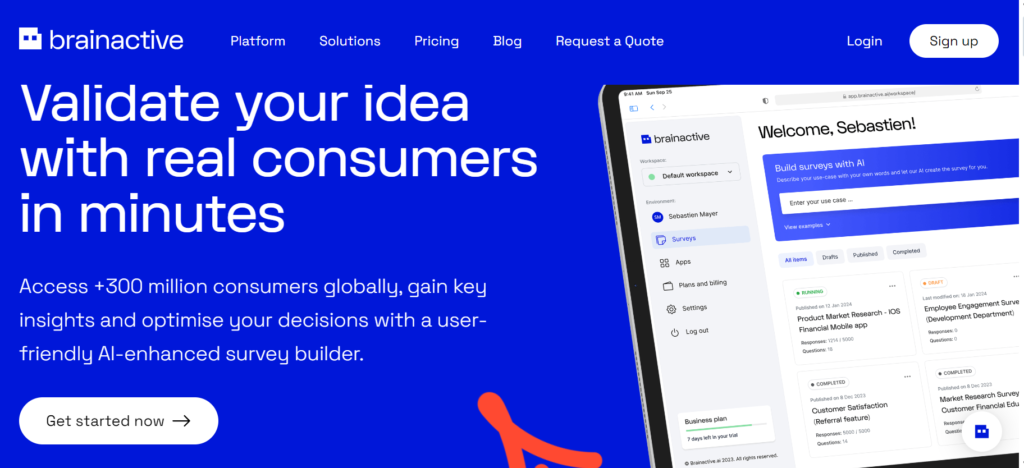
Brainactive.ai provides a high-performance platform to help businesses validate ideas and gain valuable consumer insights.
Powered by advanced AI technology, the platform allows the tapping of over 300 million consumers from around the world, giving every user a better way to optimize decisions with real-world feedback.
Key Features
AI-Enhanced Survey Builder
Brainactive.ai features an intuitive survey builder powered by artificial intelligence. This tool simplifies the process of creating surveys, making it easy for users to design questions that yield actionable insights.
Access to Global Consumer Base
With access to over 300 million consumers worldwide, Brainactive.ai enables businesses to reach diverse demographics. This extensive reach is crucial for understanding varying consumer preferences across different regions and markets.
Real-Time Insights
The platform provides real-time analytics and insights, allowing businesses to gauge consumer sentiment and feedback immediately. This rapid response capability supports agile decision-making and quicker pivots in strategy.
Customizable Survey Options
Users can customize their surveys to suit specific objectives, including multiple question formats, targeting options, and demographic filters. This flexibility ensures that businesses can gather the most relevant data for their needs.
Optimized Decision-Making
By leveraging the insights gained from surveys, businesses can make informed decisions about product development, marketing strategies, and customer engagement initiatives. The data-driven approach helps mitigate risks associated with launching new products or services.
Pros and Cons
Pros
- Ease of Use: The user-friendly interface makes it easy for businesses to create and deploy surveys without requiring extensive technical knowledge.
- Speed: Rapid survey deployment and immediate insights enable businesses to act quickly on consumer feedback.
- Global Reach: Access to a large and diverse consumer base provides comprehensive insights that can inform global marketing strategies.
Cons
- Cost: Depending on the features and scale of the surveys, pricing can vary, which may be a consideration for smaller businesses.
- Data Overload: The volume of data collected can be overwhelming if not managed properly, potentially complicating the decision-making process.
12. Zoho CRM: A Comprehensive Customer Relationship Management Solution

Zoho CRM is an all-in-one Customer Relationship Management platform to empower every business in managing sales, marketing, and customer support in a holistic solution.
Built on ease of use and customizability, Zoho CRM addresses the needs of organizations of all sizes, from small startups to large enterprises.
Zoho CRM is designed to improve business relationships simplify processes and increase sales.
The platform includes features that cater to all aspects of a company’s needs providing a seamless way for businesses to communicate with both clients and potential customers.
Key Features
Sales Automation
Zoho CRM helps sales teams by automating different sales tasks so they can concentrate on closing deals instead of doing paperwork. It includes tools like lead scoring, tracking deals, and predicting sales to help users manage their sales pipelines efficiently.
Customizable Dashboards and Reports
The tool lets you make your own dashboards and reports that show important numbers and performance indicators. This helps businesses use data to make decisions and find ways to get better.
Multi-Channel Communication
Zoho CRM allows businesses to communicate with customers through different channels: email, phone, social media, and even live chat. Such omnichannel support means engaging with customers exactly how they like, leading to high satisfaction levels among them.
AI-Powered Insights
The platform uses AI when offering actionable insights and predictions, such as Zia, its AI assistant. Zia analyzes data trends, automates tasks, and even suggests what comes next, helping teams work wiser.
Integration with Other Zoho Apps and Third-Party Tools
Zoho CRM seamlessly integrates with other Zoho applications (like Zoho Books and Zoho Projects) and third-party software (such as Google Workspace, Mailchimp, and QuickBooks), creating a comprehensive ecosystem for business operations.
Mobile Access
With mobile applications for iOS and Android, Zoho CRM ensures that users can manage their customer relationships on the go. This flexibility is particularly beneficial for sales teams working in the field.
Pros and Cons
Pros
- Comprehensive Feature Set: Zoho CRM offers a wide range of tools that address various aspects of customer relationship management, making it suitable for diverse business needs.
- Affordability: Compared to many other CRM solutions, Zoho CRM is competitively priced, providing good value for small to mid-sized businesses.
- Customization Options: Users can tailor the CRM to fit their specific workflows and processes, enhancing usability and effectiveness.
Cons
- Learning Curve: The extensive features may require time for new users to learn and fully utilize, especially those unfamiliar with CRM systems.
- Support Limitations: Some users report that customer support can be slow or less responsive during peak times, which may be a concern for businesses needing immediate assistance.
Zoho CRM Pricing Plan

1. Standard Plan – $12/user/month (billed annually)
The Standard plan is ideal for small businesses looking for essential CRM tools. It includes:
- Mass email campaigns
- Custom fields for data management
- Workflow automation
- Sales forecasting tools
- Custom reports and dashboards
- Canvas (customizable view for your CRM data)
- Integration with Office 365
- Google Calendar sync
- Access to Zoho Marketplace for integrations
2. Professional Plan – $20/user/month (billed annually)
The Professional plan adds more advanced features, making it suitable for growing businesses:
- Everything in the Standard plan, plus:
- Blueprint: Process automation for streamlining workflows
- CPQ: Configure, Price, and Quote features for managing sales quotes
- SalesSignals: Real-time notifications of customer interactions
- Inventory management for product and order tracking
- Webhooks for integrating with third-party applications
- Assignment and validation rules for managing leads and deals
- Lookup fields for cross-referencing data between modules
- Google Ads integration for marketing insights
3. Enterprise Plan – $35/user/month (billed annually)
The Enterprise plan is designed for larger teams with more complex CRM needs:
- Everything in the Professional plan, plus:
- Zia (AI assistant): Enhanced AI capabilities like predictions, recommendations, and automation
- Territory management for organizing sales by region
- Custom modules and functions for deeper customization
- Journey orchestration for personalizing customer journeys
- Multi-user portals for collaborating with external stakeholders
- Kiosk Studio: A feature for gathering customer feedback through kiosks
- Client scripts: Trigger client-side custom events based on user interface interactions
- Sandbox environment for testing customizations before deploying them
4. Ultimate Plan – $45/user/month (billed annually)
The Ultimate plan provides the highest level of features for large enterprises looking to leverage AI and advanced customization:
- Everything in the Enterprise plan, plus:
- Enhanced limits on features like workflows, automation, and reporting
- Extended AI capabilities for predictive analytics and automation
- Advanced customization options, including deeper workflow automation
- Data preparation: Tools for cleaning and organizing large datasets
- Augmented analytics: AI-driven insights and data visualizations
- Data storytelling: Advanced reporting tools for presenting data insights
- Unified business insights for cross-departmental collaboration
- Advanced administration tools for managing complex teams and workflows
Pros and Cons
Pros
- Affordable Plans: Zoho CRM offers highly competitive pricing, especially for small businesses and startups, with essential features starting at just $12/user/month.
- Highly Customizable: Users can customize modules, workflows, and reports to tailor the CRM to their business needs.
- AI Capabilities: The AI-powered assistant, Zia, offers advanced insights and automation for better decision-making, available in higher-tier plans.
- Integrations: Seamless integration with Zoho apps and third-party tools makes it easy to create a connected business ecosystem.
Cons
- Learning Curve: While the platform is powerful, new users may find the sheer volume of features overwhelming.
- Limited Features in Lower Plans: Some advanced features, such as AI capabilities, custom modules, and territory management, are only available in the more expensive plans.
13. ActiveCampaign: A Comprehensive Email Marketing and Automation Tool

ActiveCampaign is a powerful tool designed to assist organizations in email marketing, customer relationship management, and marketing automation.
It has many features that help you make and control campaigns, keep track of customer interactions, and automate a lot of marketing and sales tasks.
Its functionality makes it perfect for businesses wanting to enhance interactions with their customers, enable better lead nurturing, and increase sales with the help of automation.
ActiveCampaign combines email marketing automation and CRM features in one platform making it great for businesses of any size.
Whether you’re sending out basic email campaigns or setting up more complicated workflows, it’s easy to use and flexible. Many people like it because it can help create personalized marketing that’s based on data.
Key Features
1. Email Marketing
ActiveCampaign offers advanced email marketing tools, allowing businesses to create personalized, engaging email campaigns.
It includes pre-designed templates, a drag-and-drop email editor, and tools for segmentation based on customer behavior, ensuring that emails are targeted and relevant.
2. Marketing Automation
ActiveCampaign excels in marketing automation. You can make complex automation workflows that start when customers do something like open an email or visit a website.
These workflows can automatically send follow-up emails, score leads, and run nurturing campaigns.
3. Customer Relationship Management (CRM)
The CRM system that comes with the software lets you keep track of potential customers and their details, monitor interactions with customers, and combine sales with marketing for better efficiency.
This helps sales and marketing teams collaborate smoothly to turn potential customers into actual customers.
4. Sales Automation
Sales teams can use automation to do tasks that repeat often like following up with leads and assigning them to team members.
This way the sales team can spend more time closing deals while automation takes care of the boring stuff.
With CRM integration, sales reps can track every interaction a lead has had with the company.
5. Segmentation and Personalization
ActiveCampaign has tools that help businesses separate their audience into different groups based on behavior, demographics, and purchase history.
This makes it easier to send personalized messages to customers making the marketing content more relevant.
6. Customer Experience Automation
ActiveCampaign provides tools to automate the entire customer experience from welcoming new users to sending follow-up emails after a purchase.
By studying how customers behave and what they say, businesses can enhance the customer journey and provide better service.
7. A/B Testing
ActiveCampaign provides A/B testing tools to help you optimize your email campaigns.
You can test different subject lines, email content, and calls-to-action to see which versions perform better.
8. Reporting and Analytics
ActiveCampaign provides you with in-depth reports on how many people open your emails, click on links, and how well their campaigns are doing.
This helps you keep track of your strategies and make improvements.
The platform also gives information on how engaged customers are and how well-automated workflows are working.
Pros and Cons
Pros
- Comprehensive Automation: ActiveCampaign provides automation workflows that can be customized to handle complicated marketing tasks.
- User-Friendly Interface: ActiveCampaign is simple to use even for beginners despite its advanced features.ActiveCampaign is simple to use even for beginners despite its advanced features.
- Excellent CRM Integration: The integrated CRM system helps coordinate marketing and sales activities making it easier to manage leads and improve customer relationships.
- Strong Segmentation: ActiveCampaign has strong tools for organizing and personalizing marketing campaigns to reach specific groups of people.
- Reliable Support: ActiveCampaign offers great customer service, especially for customers on higher-tier plans that come with their own dedicated account representatives.
Cons
- Learning Curve for Advanced Features: Understanding the basic functions is simple but mastering the advanced automation features might take some time to learn.
- Limited Basic Plan: The starter plan does not have all the advanced automation and CRM tools that some businesses may need when they first start out.
ActiveCampaign Pricing Plans
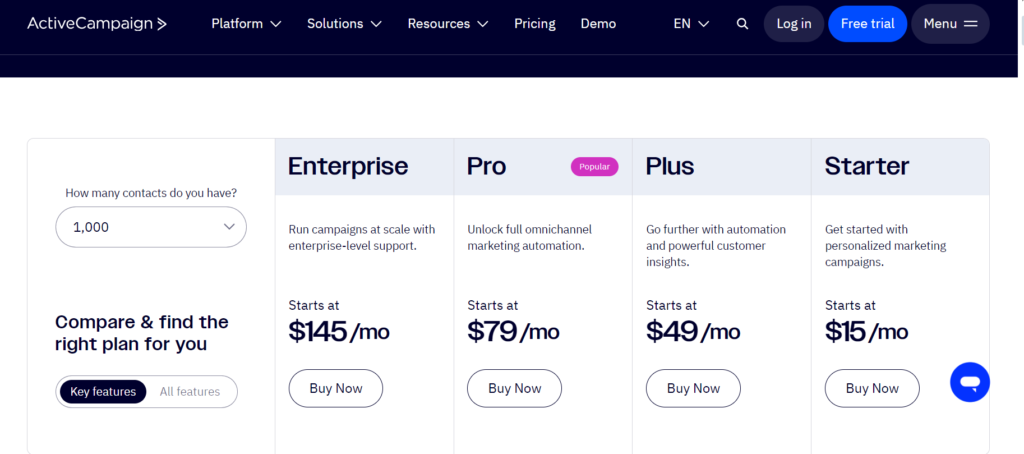
1. Starter Plan
- Starting at $15/month (for 1,000 contacts)
- Key Features:
- Basic email marketing and automation
- Subscription forms
- Newsletter campaigns
- Up to 3 users
2. Plus Plan
- Starting at $49/month (for 1,000 contacts)
- Everything in Starter, plus:
- CRM with sales automation
- Lead and contact scoring
- SMS marketing
- Deep data integrations (with apps like Shopify and Facebook)
- Custom branding
- Up to 25 users
3. Pro Plan
- Starting at $79/month (for 1,000 contacts)
- Everything in Plus, plus:
- Predictive sending and predictive content (AI-based)
- Advanced marketing automation
- Website personalization
- Conversion tracking and split testing for workflows
- Up to 50 users
4. Enterprise Plan
- Starting at $145/month (for 1,000 contacts)
- Everything in Pro, plus:
- Custom mail server domain
- Dedicated account representative
- Custom reporting
- In-depth onboarding and training
- Unlimited users



