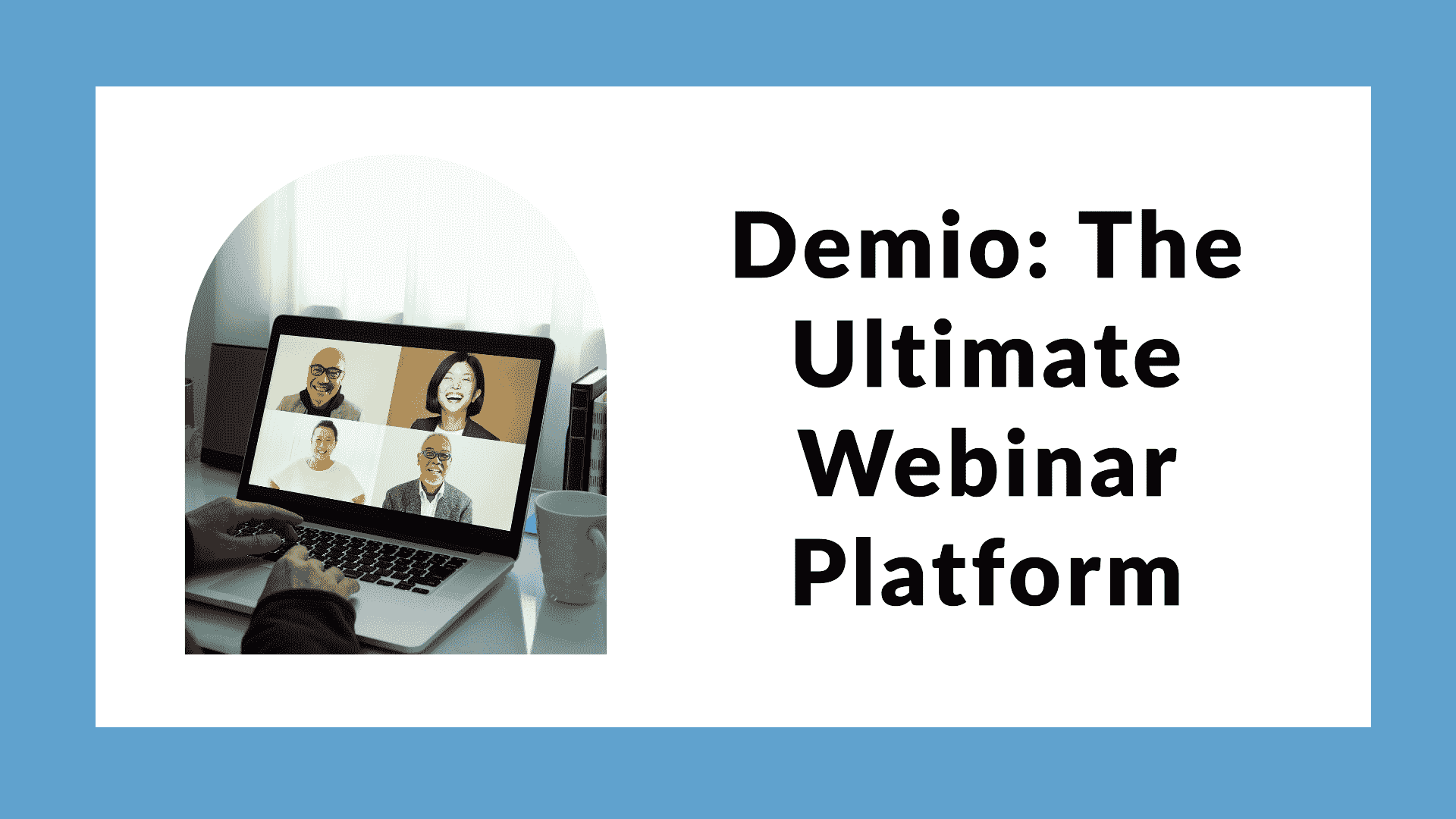In this in-depth review of Demio, we take a look at its features, pricing, pros, and cons, among other webinar platforms you should consider.
Demio has been growing in popularity with its easy-to-use interface and strong features so any business or marketer will make no mistake in choosing it for their webinars.
Whether it is engaging with their audience live in webinars or automation of tasks during the webinar, this review will give you a better idea about whether Demio is what you need most in 2025.
Let us get to know what Demio has that makes this product stand out and how much truth is there about its fame.
Disclosure: Some links in this post are affiliate links. If you click and make a purchase, I may earn a small commission at no extra cost to you. I only recommend products and services I trust. Your support helps me keep this blog running and provide valuable content for free. Thank you!
Table of Contents
What is Demio?
Demio is a modern webinar platform designed to simplify and elevate the experience of hosting, managing, and attending webinars.
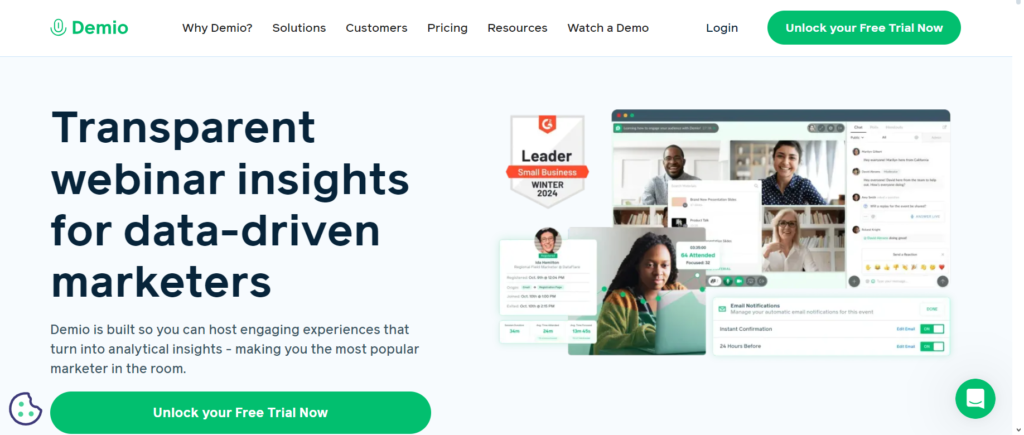
Made for businesses, marketers, and educators, Demio has features that will help with live and automated webinars in order to engage your audiences in real-time or through pre-recorded sessions.
Demio Features
Live Webinars
With Demio, I can run live webinars to an audience and create a two-way interactive online event from anywhere in the world in real-time.
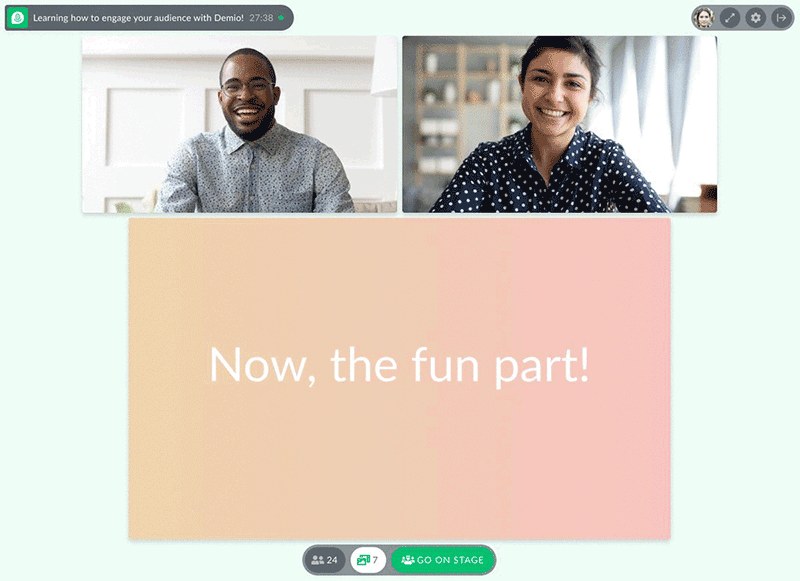
The ability to chat with the attendees, answer questions in real time, and interact with them is what I personally find very interesting during the webinars.
Polls, surveys, and even call-to-action buttons ensure that the audience is fully engaged.
I can even share my screen or have multiple presenters for added dynamism in presentations.
I have full control over the appearance of the registration pages and webinar interfaces with Demio—I can make them look exactly like my brand.
Right after the webinar, analytics gave me insight into audience engagement and feedback for improvement in the future.
Automated Webinars
Enter a world of automated webinars with Demio where hosting exciting presentations is as simple as hitting play.

Automated webinars let you connect with your audience without being limited by a live presentation schedule.
Imagine recording your webinar once and then scheduling it to play at different times that work best for you and your audience.
The virtual assistant will work hard to engage your audience no matter where they are in the world or when they decide to join.
But with Demio, automated webinars offer more than just presenting your content.
Add some excitement with interactive features like polls surveys and clickable call-to-action buttons to get passive viewers involved.
And the best part? You can sit back and relax while your automated webinar does the hard work for you—generating leads and building connections all day every day.
Series Webinars
With Series Webinars, you are taking your audience on a journey that includes multiple sessions.
You will share valuable information and get them involved in interactive experiences.
Think about starting your series with a powerful first session that leaves your audience excited for more.
Instead of stopping there, you move right into the next session creating anticipation with each new episode.
Whether you are hosting a weekly workshop a monthly master class or a series that dives deep into a topic Series Webinars help you tell a story that keeps your audience interested.
It’s not just about keeping things connected; it’s about building a community. Each session helps you strengthen your relationship with your audience creating loyal followers who are interested in what you have to say.
On-Demand Webinars
With On-Demand Webinars, you can share your presentations with your audience whenever they want. They can watch your important information at their leisure.

With On-Demand Webinars, you can share your presentations with your audience whenever they want. They can watch your important information at their leisure.
Whether you are showing how a product works, teaching something new, or sharing your thoughts, your audience can access your content at any time.
They don’t need to worry about different time zones or scheduling conflicts.
On-demand webinars allow you to reach new people and make your content available for a long time, enabling you to draw new customers or keep the current ones interested even when you are not actively promoting.
Demio helps you create and manage your On-Demand Webinars easily. You can personalize the webinar page and track the engagement levels of your viewers.
Demio gives you all the means to present your content in the best possible way.
Live Chat
Live Chat changes your online presentation from a one-sided talk into an exciting interactive experience where everyone can participate.
People can ask questions, share thoughts, and talk to each other using Live Chat right away.
It’s like a digital discussion where ideas can flow easily and conversations can spark new ideas.
You get to lead the discussion, talk directly to your audience, answer questions right away, and keep the excitement going during the presentation.
But Live Chat is more than just talking; it’s also about creating a community. By letting people interact with each other, you can make them feel like they belong and can make friends beyond the webinar.
Whether it’s giving advice sharing stories or just supporting each other, Live Chat brings people together in a way that’s both rewarding and enjoyable.
Q&A
In the Q&A session, attendees can ask questions directly to the host making it interactive and engaging for everyone involved.
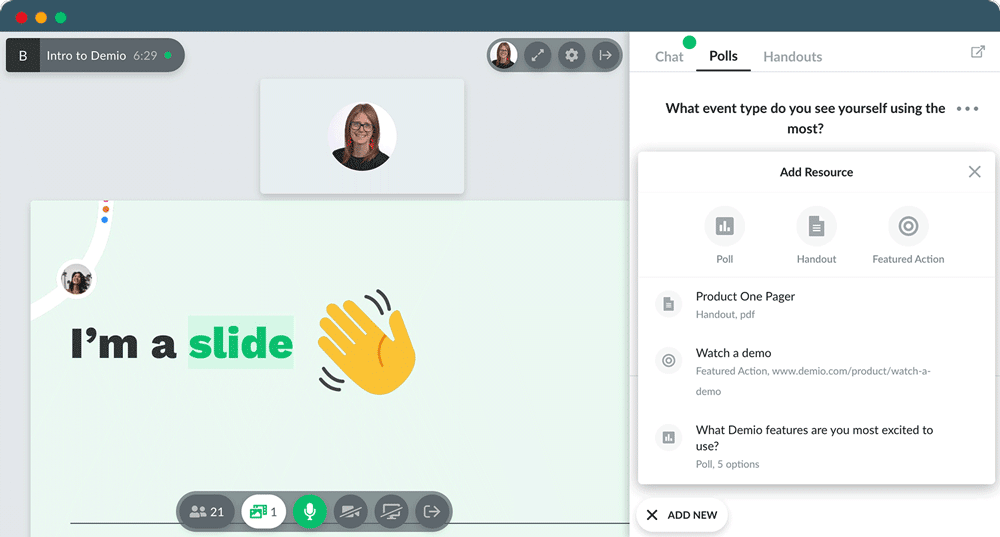
Hosts get to answer instant questions, share insights, and dive into a detailed explanation of topics that best resonate with the audience.
Be it an explanation of a complex idea, a sharing of personal experiences, or even professional counsel, the Q&A feature gives you the chance to really connect with your audience while building up your trust and credibility along the way.
The benefits of Q&A extend beyond answering questions; it’s a great tool for starting meaningful conversations and uncovering valuable insights.
You could address their pain points and gain insight into their needs, preferences, and pain points by encouraging audience participation and feedback.
Polls and Surveys
Polls and surveys help you ask your audience a question and see the answers right away. They make your online presentation more interesting by getting people to participate.
With polls, you can ask people multiple-choice questions to find out their opinions or knowledge on a subject.
Surveys on the other hand let you ask more open questions to get in-depth feedback.
With these features, your online presentation becomes much more interesting, since you’re going to figure out exactly what your audience likes and wants.
Having this at your disposal helps you change your content so that your audience feels comfortable with your content.
Call-to-Action Buttons
CTA buttons can be an easy way to get a specific action from your webinar audience.
From signing up for a newsletter to downloading a resource or registering for your next event, CTAs create a clear pathway to further engage with your brand and audience.
Demio’s CTA buttons let you change the text and design to match your goals and message in the webinar. You can come up with different calls-to-action that connect with your audience and encourage them to take action.
CTAs are not just about getting people to do something; they also improve the overall experience for attendees of the webinar.
Handouts
Handouts are simply digital documents or resources that you can share with your audience during the webinar.

They could be presentation slides, PDF guides, checklists, or whatever else makes the most sense according to the content of your webinar.
Using the Handouts feature from Demio, you will be in a position to provide much more information and resources to your audience, helping them put into practice what they’ve learned and reinforcing your key messages.
It adds up to making the learning engaging but also values your webinar and gives you credibility in your niche.
You are empowering your audience to continue their learning journey with tangible resources long after the session is gone.
It creates more engagement and raises the possibility that your audience will take action based on the information you have shared.
Handouts can be uploaded and shared directly through the webinar platform for an enjoyable experience for both you and your attendees.
Automation
Automation allows you to schedule and run webinars without the need for live presentations.
Using the Automation feature by Demio, you can pre-record your webinar sessions and schedule them to play at whatever time you want.
This way, you clear your schedule and connect with your audience at times that work best for them.
But automation goes far beyond the simple act of scheduling; it’s about creating a seamless and engaging experience for your audience.
You may keep your audience engaged throughout the whole webinar journey, from registration to attendance and beyond, by using automated emails and reminders.
Automation by Demio enables the setting up of recurring webinars, series, or on-demand sessions to be very flexible in an attempt to reach a broader audience and extend the shelf life of your content.
Whether it’s training, product demos, or even thought leadership content, make sure your message is actually conveyed correctly and consistently each and every time with automation.
Setting up and controlling automated webinars is very easy with the intuitive Demio platform.
You are in complete control of scheduling, messaging, and the experience of the attendees—now you can focus on quality content that will engage your audience.
Scheduling
With Demio, scheduling is very easy, so you can schedule your webinars for the most appropriate times for both you and your audience.
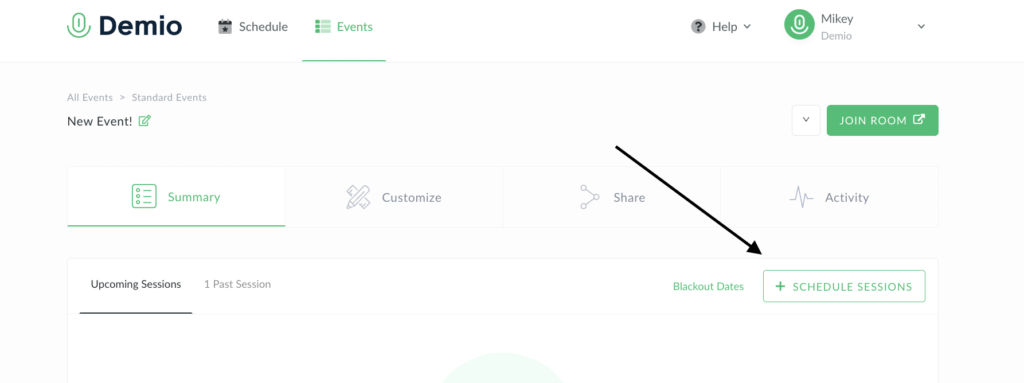
Whether it’s a one-time thing, a recurring series of sessions, or even on-demand sessions, this amazingly intuitive Demio platform will make planning and managing your webinar schedule simple.
With Demio, you are able to schedule your webinars well in advance, allowing your audience a lot of time to sign up and create a lot of space on their calendar.
You can pick fixed dates and times based on your availability and audience preference so that it’s filled to the brim and engaging at all times.
Scheduling involves more than just picking a date and time. It also includes managing the details of your webinar events.
Demio allows you to create personalized registration pages, send automated email reminders, and easily keep track of who has signed up.
Keeping you organized while informing your audience every step is now made easy.
Demio’s scheduling features are an important part of the system’s integration with other tools for automation analytics and engagement.
They provide everything you need to plan promote and run successful webinar events.
Customization and Branding
Demio allows you to create fully branded, customized webinar experiences. Design registration pages that match your brand’s identity with customization of layouts, colors, imagery, and copy.
Using the Custom Branding feature, you will be able to easily incorporate your logo and brand colors throughout the registration page and webinar room for better brand recognition and credibility.
And with Demio’s Email Customization, you can create personalized email notifications and reminders that sound like your brand voice.
From registration confirmations to pre-webinar reminders, every interaction with your audience is cohesive and professional.
Integration
Integration is very important when it comes to webinars. Demio provides the tools to make integrating with other software simple.
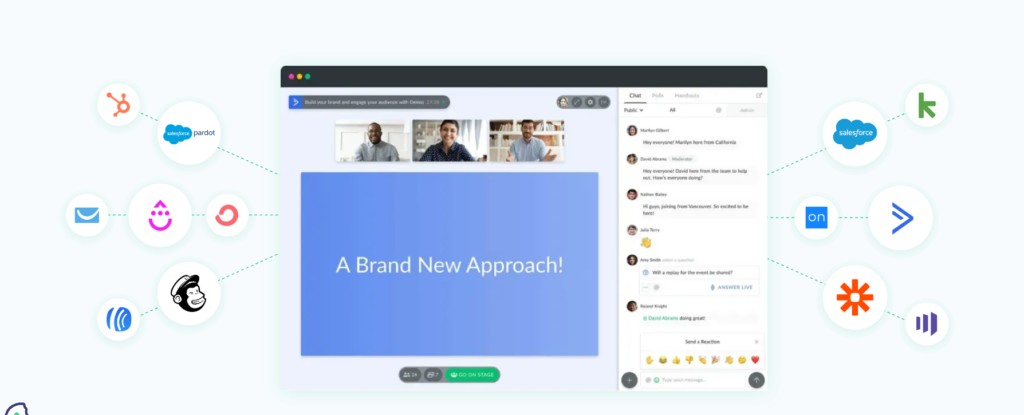
For example, connect your attendee information with some of the most popular CRMs, like HubSpot and Salesforce.
You’ll be able to follow up with attendees much better and personalize your communication in ways never before possible.
The platform also integrates well with leading email marketing services such as Mailchimp and ActiveCampaign, ensuring that your emails are sent smoothly and targeted to have a big impact.
Moreover, by utilizing Zapier with Demio you can automate repetitive tasks.
This will help you work more efficiently and have more time to focus on creating excellent webinars and impressing your audience.
The possibilities are endless with Demio’s integrations. So why not start using them today to make your webinar strategy even better?
Analytics and Reporting
Analyzing and reporting on Demio will give you a better understanding and improvement of your webinar performance.

Use real-time analytics during your webinar to measure attendees’ interest and understand what’s going well and what could be improved.
You can also get more in-depth reports on how attendees interact with your content, where you can analyze patterns to further improve your webinars.
To view more detailed information, export your analytics and reports for further analysis and to keep track.
This helps you make smart decisions and increase your chances of success with your webinars.
Demio has the tools you need to track analyze and improve your webinar strategy for the best results.
Virtual events
Demio is a tool for hosting fun online events that make you feel like you’re really there.
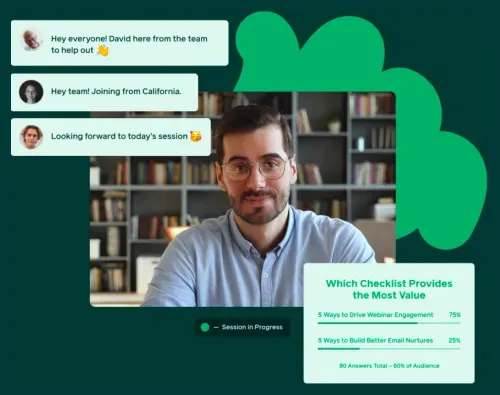
Whether it’s a conference trade show or networking event Demio gives you what you need to make it engaging and interactive.
With Demio, you can host live or prerecorded webinars breakout sessions, and more allowing attendees to join in and connect in different ways.
You can customize your virtual event with keynote speeches panel discussions workshops and networking opportunities.
Demio has a user-friendly interface and a smooth experience so attendees can easily navigate the event interact with speakers chat with other attendees and access resources without any trouble.
During your event, you can engage with the audience using features like live chats Q&A sessions polls, and surveys making it lively and entertaining for them.
Screen Sharing
Screen Sharing on Demio makes your presentations dynamic and engaging capturing your audience’s attention.
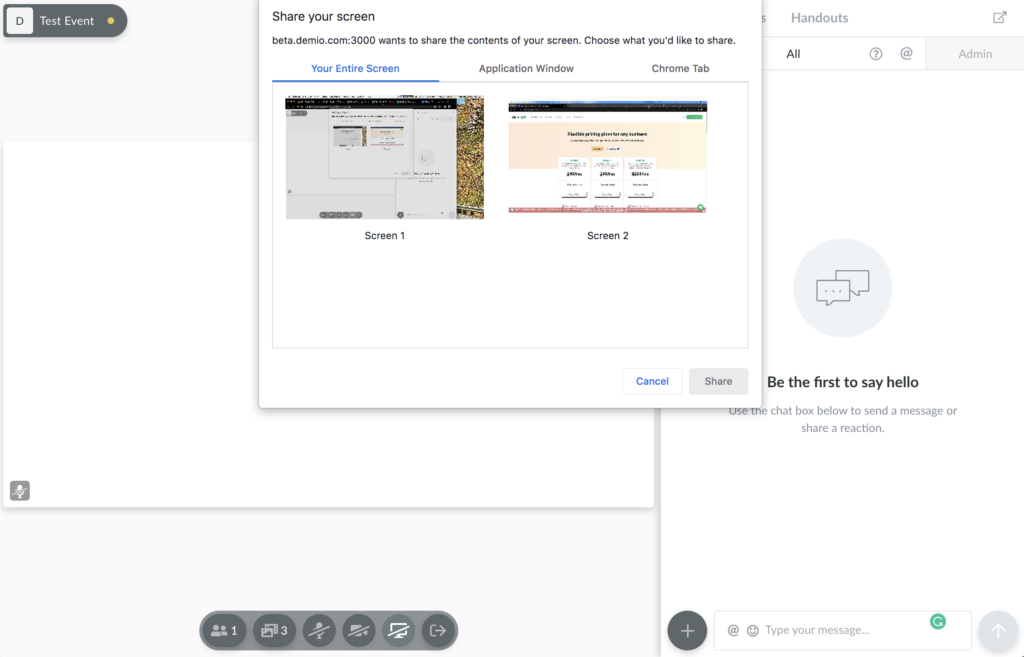
Now, with this feature, you can share the screen with all the attendees of a webinar; they will see what you see in real-time.
It is a great way to make your content come alive, whether it be presenting slides, showing a live demonstration of software, or just sharing websites and videos with your audience.
This not only increases your message’s knowledge and retention but also provides interaction since you can actively involve your audience by walking them through your content, pointing out the key points, and answering questions as they arise.
With its intuitive platform, Demio makes Screen Sharing easy to use and perfectly integrated into your webinar experience for a smooth and professional presentation every time.
Webinar Replay Customization
Webinar Replay Customization on Demio allows you to personalize the post-webinar experience to match your brand and keep your audience interested even after the live event is finished.
With this tool, you can adjust various parts of the webinar replay to show off your brand and make it easy for viewers to watch.
You can add your logo brand colors and special messages to the webinar replay screen making your brand look professional and trustworthy.
You can also change replay settings like when it’s available and who can watch it to fit your needs.
But customization isn’t just about branding; it’s also about creating a good experience for the viewer.
With Demio’s webinar replay customization options, you can make your replays more interactive by adding things like clickable buttons polls, and surveys.
You have complete control over customizing your replay so you can make adjustments as needed to make sure it stays valuable and interesting to your audience long after your live session is done.
Customer Support
The customer support on Demio is really helpful and can make a big difference in how well you do with your webinars.
Whether you’re new to webinars or have been doing them for a while Demio’s support team is there to assist you at every stage.
Demio Pricing
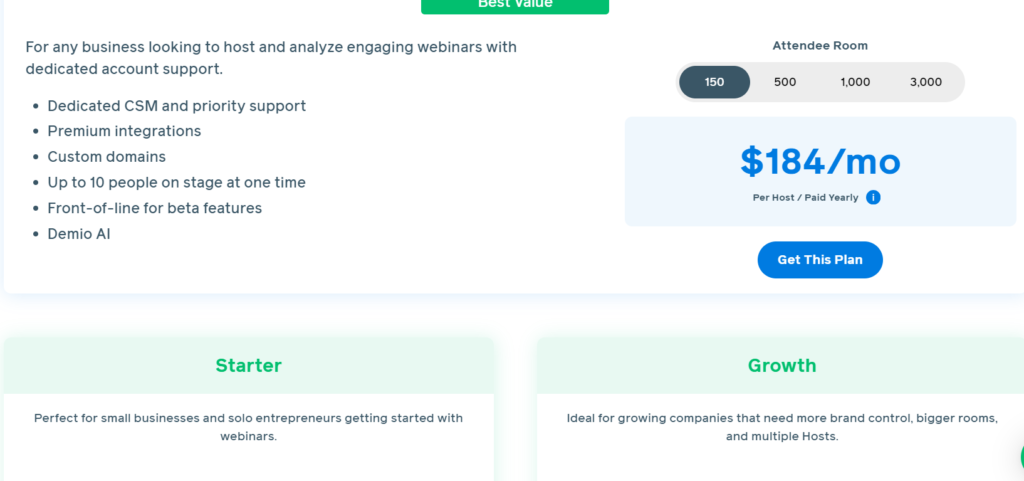
Demio offers pricing plans tailored to meet different needs and budget ranges. The plans are designed to cater to businesses of all sizes, whether you’re running a small startup or a large enterprise. Here’s a breakdown of Demio’s pricing for 2024:
- Starter Plan: This plan is priced at $42 per month when billed annually. It includes core features such as live and automated webinars, customizable registration pages, email notifications, and up to 50 attendees per webinar.
- Growth Plan: At $79 per month when billed annually, this plan supports up to 150 attendees and offers additional features like custom branding, advanced webinar settings, and priority support. This plan is ideal for growing businesses that need more capacity and advanced functionalities.
Demio Pros And Cons
Pros
- User-Friendly Interface: Demio is famous for its simple and easy-to-use interface which makes it a breeze to organize and control webinars even for people who are new to it.
- No Downloads Needed: Participants are able to join online seminars using their web browser without having to download any programs making it easier for them to take part.
- High-Quality Video and Audio: Demio offers dependable and top-notch video and audio streaming to make sure hosts and attendees have a seamless experience.
- Engagement Tools: Demio has different tools to keep the audience engaged and interacting like live chat Q&A sessions polls and call-to-action buttons.
- Custom Branding: Users have the ability to personalize their webinars by adding their own branding to registration pages emails and webinar rooms. This helps to keep a consistent brand identity throughout the webinar experience.
- Automated Webinars: Demio can help you set up webinars that are pre-recorded and can be scheduled in advance. This is great for reaching people in different time zones or for sharing content whenever it’s needed.
- Integrations: Demio works with well-known CRM and email marketing tools such as HubSpot Salesforce Mailchimp and ActiveCampaign. This makes it simple to handle leads and keep up with follow-up tasks.
- Real-Time Analytics: People can see live information about how involved and active people are at an event and also create thorough reports to study more.
Cons
- Attendee Limits: The basic plans have restrictions on how many people can attend (for example 50 people for the Starter plan and 150 for the Growth plan) which may not be enough for big events.
- Session Time Limits: There are time limits for each session such as 3 hours for the Starter plan and 8 hours for the Growth plan. These limits might be a problem for longer webinars.
- Learning Curve for Advanced Features: While the basic functions are easy to use it may take some time to learn how to use the more advanced features and integrations.
- Limited Support on Lower Plans: Priority support and dedicated account management are only offered on more expensive plans which could be a downside for users who require help right away but are on cheaper plans.
Demio Alternatives
1. Zoom Webinars
Zoom offers robust webinar features alongside its renowned video conferencing capabilities, supporting up to 10,000 attendees with high-quality video and audio, interactive polls, and Q&A sessions.
2. WebinarJam
WebinarJam is known for its user-friendly interface and extensive marketing features. It supports automated and live webinars, provides unlimited attendees on some plans, and includes built-in marketing tools like automated email follow-ups.
3. GoToWebinar
GoToWebinar is a professional platform for hosting webinars. It offers custom branding, engagement tools like polls and Q&A, and detailed analytics to track attendee behavior and engagement.
4. Livestorm
Livestorm is a browser-based webinar platform that requires no downloads. It offers automated emails, and interactive features like polls and Q&A, and integrates with tools such as HubSpot and Salesforce.
5. Webex Webinars
Webex provides a complete webinar solution with features like HD video, screen sharing, and Q&A interaction, all of which integrations with third-party applications. The solution is reliable and very secure.
6. ClickMeeting
ClickMeeting is the most user-friendly webinar platform with customizable webinar rooms, automated webinars, and many other engagement tools. It also provides analytics and reporting on the performance of the webinars.
7. BigMarker
BigMarker is a powerful webinar and virtual event platform. It offers live, automated, and on-demand webinars with interactive features and advanced customization options for branding and integration with marketing.
Conclusion
In summary, Demio is a great webinar platform that is easy to use and works well for businesses of any size.
It has a simple interface good video and sound quality and many interactive features that make webinars engaging and effective.
You can customize your webinars with your own branding and Demio supports both live and pre-recorded webinars for different needs.
It also integrates with popular tools like CRM and email marketing to help with marketing and managing leads.
Demio FAQ
Does Demio offer a free trial?
Demio offers a 14-day free trial that allows you to explore all its features and determine if it fits your needs without any financial commitment.
What types of webinars can I host with Demio?
Demio supports live webinars, automated webinars, series webinars, and on-demand webinars, providing flexibility to host various types of events according to your requirements.
Can I customize the webinar experience with Demio?
Demio allows extensive customization. You can design registration pages, add your branding to the webinar interface, and customize email notifications and reminders.
What engagement tools does Demio offer?
Demio includes several engagement tools such as live chat, Q&A sessions, polls, surveys, call-to-action buttons, and handouts, enhancing interaction and engagement during webinars.
What integrations does Demio support?
Demio integrates with popular CRM and email marketing tools like HubSpot, Salesforce, Mailchimp, ActiveCampaign, and marketing automation tools like Zapier, facilitating seamless workflows and enhanced lead management.
How reliable is Demio in terms of video and audio quality?
Demio is known for its reliable and high-quality video and audio streaming, ensuring a smooth and professional experience for both hosts and attendees.
What kind of customer support does Demio provide?
Demio offers different levels of customer support depending on the pricing plan. Higher-tier plans, like the Premium and Enterprise plans, include priority support and dedicated account management.
How does Demio handle analytics and reporting?
Demio provides real-time analytics and detailed reports on attendee engagement and participation. You can also export data for further analysis and record-keeping.