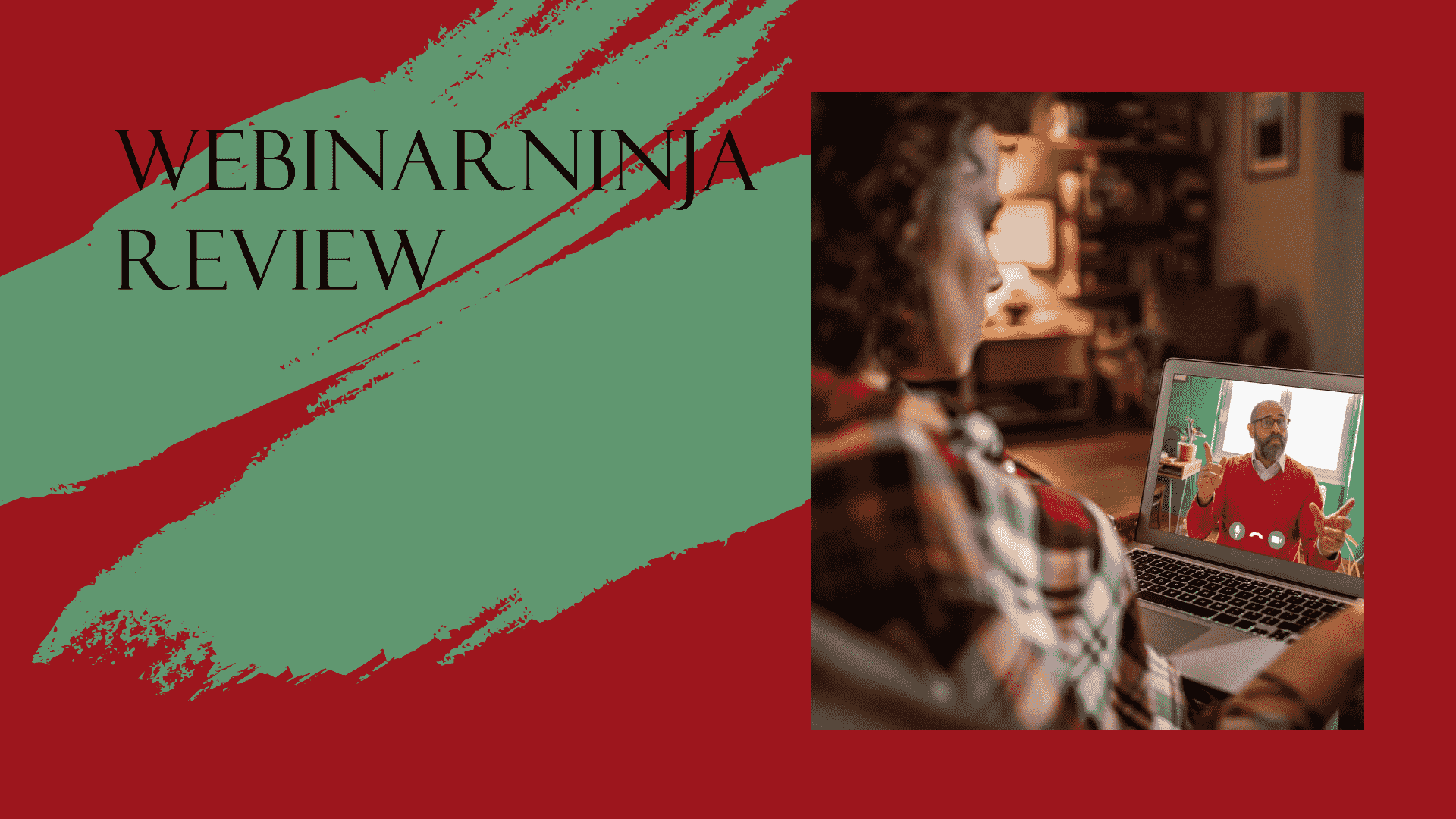In this WebinarNinja Review, we explore whether this popular webinar platform is still one of the best choices in 2024. As virtual events continue to grow, it’s important to find a reliable and user-friendly tool.
We’ll look at WebinarNinja’s latest features, pricing, and pros and cons to help you decide if it meets your needs for hosting webinars this year. Read on to learn more about what WebinarNinja has to offer in 2024.
Table of Contents
What is WebinarNinja?
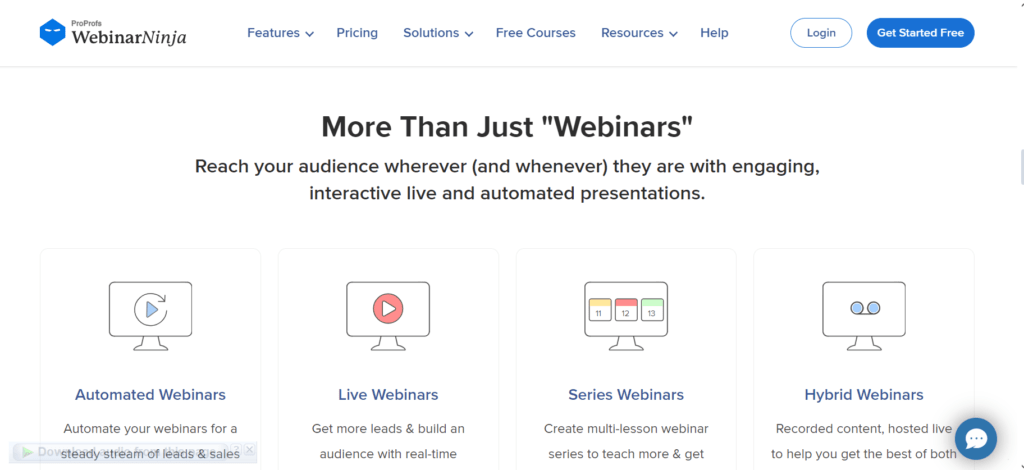
WebinarNinja is a comprehensive webinar hosting platform designed to make the process of creating, managing, and delivering webinars as seamless as possible.
It offers a range of features, including live webinars, automated webinars, hybrid webinars (a mix of live and pre-recorded content), and series webinars.
The platform is known for its user-friendly interface, robust engagement tools, and integrations with various marketing and CRM systems, making it a favorite among entrepreneurs, educators, and businesses of all sizes.
History of WebinarNinja
WebinarNinja was founded in 2014 by Omar Zenhom, an educator and entrepreneur with a passion for helping others share their knowledge and grow their businesses through online events.
Zenhom, who also co-hosts the popular “The $100 MBA Show” podcast, created WebinarNinja out of a need for a more efficient and effective way to conduct webinars.
Dissatisfied with the existing options at the time, he aimed to develop a platform that combined ease of use with powerful features.
Since its launch, WebinarNinja has evolved significantly, incorporating user feedback and adapting to the changing needs of the digital landscape.
The platform has grown from a simple webinar tool to a sophisticated solution that supports various webinar formats and integrates seamlessly with other tools.
Over the years, WebinarNinja has added numerous features such as real-time chat, email automation, detailed analytics, and customizable registration pages, continuously improving the user experience.
WebinarNinja’s commitment to innovation and customer satisfaction has helped it maintain a strong reputation in the competitive webinar software market.
As of 2024, it continues to be a trusted choice for individuals and organizations looking to host engaging and impactful webinars.
WebinarNinja Features
Webinar Types
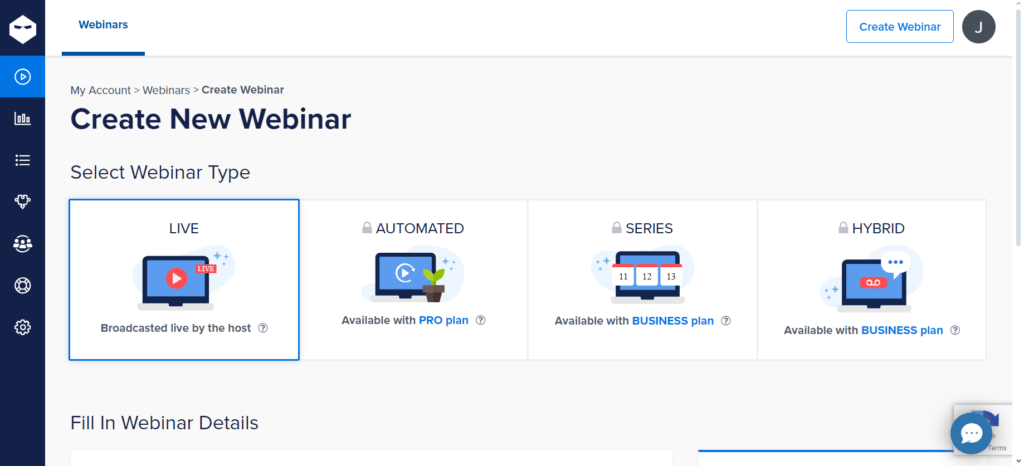
Live Webinars: Host Live Sessions with Real-Time Interaction
One of WebinarNinja’s standout features is its ability to host live webinars, offering a dynamic platform for real-time interaction with your audience. Here’s a closer look at what makes WebinarNinja’s live webinar capabilities so effective:
Real-Time Engagement
- Interactive Chat: Engage with attendees instantly through a built-in chat feature. Participants can ask questions, make comments, and interact with each other, fostering a sense of community and engagement.
- Live Q&A: Conduct live Q&A sessions where attendees can submit questions that you answer in real-time, making the webinar more interactive and personalized.
- Polls and Surveys: Launch polls and surveys during the webinar to gather immediate feedback and gauge audience opinions, making your session more interactive and informative.
High-Quality Streaming
- HD Video and Audio: Deliver clear and professional-quality video and audio to ensure that your message is communicated effectively.
- Screen Sharing: Share your screen effortlessly to provide live demonstrations, walk-through software, or present slides, enhancing the learning experience for your audience.
Ease of Use
- User-Friendly Interface: The intuitive design makes it easy to set up and manage live webinars, even for those who are not tech-savvy.
- Customizable Registration: Create branded registration pages to capture attendee information and keep your branding consistent.
Flexibility and Control
- Moderator Controls: Easily manage attendee participation, control who can speak or present, and moderate the chat to keep the session on track.
- Recording Options: Record your live sessions to make them available on-demand later, allowing those who couldn’t attend live to benefit from the content.
Integration and Automation
- Email Notifications: Set up automated email reminders and follow-ups to ensure high attendance and continued engagement after the webinar.
- Third-Party Integrations: Connect with CRM and marketing tools to streamline your workflow and enhance your marketing efforts.
Analytics and Feedback
- Real-Time Analytics: Monitor attendee engagement and participation during the webinar with real-time analytics.
- Post-Webinar Reports: Receive detailed reports on attendee behavior, engagement levels, and feedback to improve future webinars.
WebinarNinja’s live webinar feature is designed to provide a seamless and engaging experience for both hosts and participants. Whether you’re hosting a product demo, a training session, or a virtual conference, the platform’s real-time interaction tools and high-quality streaming capabilities ensure that your live webinars are effective and impactful.
Automated Webinars: Pre-record webinars that run on autopilot
WebinarNinja’s automated webinars feature allows you to pre-record webinars and set them to run on autopilot, providing a seamless and flexible experience for both hosts and attendees. Here’s how WebinarNinja makes automated webinars effective and user-friendly:
Effortless Scheduling
- Set It and Forget It: Record your webinar once and schedule it to run at specific times or on a recurring basis without needing to be present.
- On-Demand Access: Allow attendees to access the webinar at their convenience, increasing the reach and longevity of your content.
Consistent Delivery
- Quality Control: Ensure a polished and error-free presentation by pre-recording your content, allowing you to perfect your message before sharing it with your audience.
- Reliable Experience: Provide a consistent experience for all attendees, as the content is pre-recorded and free from live technical issues.
Interactive Elements
- Simulated Live Features: Include live-like elements such as pre-scheduled polls, surveys, and Q&A sessions that make the automated webinar feel interactive.
- Automated Chat Responses: Pre-program responses to common questions or use chatbots to engage with attendees during the webinar.
Customizable Registration
- Branded Registration Pages: Create registration pages that reflect your brand, capturing essential attendee information while maintaining a professional appearance.
- Automated Reminders: Send automated email reminders to registrants, ensuring they don’t miss the webinar.
Integration and Workflow
- Seamless Integrations: Connect with CRM systems, email marketing tools, and other third-party applications to streamline your workflows and enhance your marketing efforts.
- Lead Generation: Capture and nurture leads with integrated marketing tools, allowing you to follow up with attendees and convert them into customers.
Detailed Analytics
- Performance Tracking: Access detailed analytics to see how attendees interact with your webinar, including attendance rates, engagement metrics, and drop-off points.
- Audience Insights: Gain valuable insights into your audience’s behavior and preferences, helping you improve future webinars.
Flexibility for Hosts and Attendees
- Time Zone Flexibility: Cater to a global audience by allowing them to choose a convenient time to watch the webinar, regardless of their time zone.
- Replay Options: Provide the option for attendees to watch the webinar replay if they missed the scheduled time, ensuring your content is always accessible.
Cost and Time Efficiency
- Resource Savings: Save time and resources by automating the webinar delivery process, freeing you to focus on other important tasks.
- Scalability: Reach a larger audience without the need for additional resources, making automated webinars a cost-effective solution for scaling your efforts.
WebinarNinja’s automated webinar feature is designed to provide a flexible and engaging way to deliver your content without the constraints of live hosting. Whether you’re looking to offer evergreen content, conduct training sessions, or run marketing campaigns, automated webinars can help you reach and engage your audience effortlessly.
Hybrid Webinars: Combine Live and Pre-Recorded Content for a Seamless Experience
WebinarNinja’s hybrid webinar feature offers the best of both worlds by combining live and pre-recorded content. This approach ensures flexibility, consistency, and interactivity, enhancing the overall webinar experience for both hosts and attendees. Here’s a closer look at how hybrid webinars can benefit you:
Dynamic Content Delivery
- Live Interaction with Pre-Recorded Precision: Start with a pre-recorded presentation to ensure a polished delivery, then transition to a live Q&A session to interact with your audience in real-time.
- Flexibility in Content: Mix and match different types of content, such as pre-recorded tutorials, live discussions, and guest speaker segments, to keep your webinar engaging and dynamic.
Enhanced Engagement
- Real-Time Engagement: Incorporate live chat, polls, and Q&A sessions to engage with attendees, answer their questions, and gather instant feedback.
- Interactive Elements: Schedule interactive elements such as live demos or live polls to be integrated seamlessly with your pre-recorded content.
Consistent Quality
- Pre-Recorded Segments: Ensure the main content is delivered perfectly by pre-recording it, eliminating the risk of live technical issues or presenter errors.
- Professional Presentation: Use editing tools to enhance your pre-recorded segments, adding graphics, animations, and other multimedia elements for a polished presentation.
Convenient Scheduling
- Flexible Timings: Schedule the pre-recorded part to play at a specific time and join the webinar live at the end for a Q&A session, giving you flexibility in managing your time.
- Automated Reminders: Send automated email reminders to attendees about the upcoming webinar, ensuring they remember to join both the pre-recorded and live segments.
Seamless Integration
- Smooth Transitions: Transition smoothly from pre-recorded content to live interactions, creating a seamless experience for attendees.
- Technical Stability: Reduce the risk of technical glitches by pre-recording complex segments and only going live for simpler, interactive parts.
Audience Insights
- Detailed Analytics: Get insights on both the pre-recorded and live parts of your webinar, including viewer engagement, participation in polls, and questions asked during the Q&A.
- Feedback Collection: Gather comprehensive feedback from attendees on both segments to understand what works best and where improvements are needed.
Marketing and CRM Integration
- Lead Nurturing: Integrate with CRM and marketing tools to capture leads, follow up with personalized emails, and convert attendees into customers.
- Brand Consistency: Customize registration pages and email notifications to reflect your brand, maintaining a consistent look and feel throughout the webinar process.
Resource Efficiency
- Time Management: Save time by pre-recording content, allowing you to focus on the live interaction and engagement with your audience.
- Scalability: Easily scale your webinars by reaching a larger audience without the need for additional resources to manage live content.
Hybrid webinars on WebinarNinja provide a versatile and powerful way to deliver content that maximizes engagement, ensures consistent quality, and offers the flexibility to accommodate both the host’s and attendees’ needs.
Whether you’re conducting training sessions, product demos, or educational webinars, hybrid webinars can help you create a more engaging and effective experience.
Hybrid Webinars: Combine Live and Pre-Recorded Content for a Seamless Experience
WebinarNinja’s hybrid webinars feature allows you to blend live and pre-recorded content, providing a seamless and engaging experience for your audience. Here’s how you can leverage hybrid webinars to enhance your presentations:
Dynamic Content Delivery
- Balanced Approach: Start with a polished, pre-recorded presentation to ensure high-quality delivery, then switch to a live segment for real-time interaction.
- Varied Content: Mix different types of content, such as pre-recorded tutorials, live Q&A sessions, and interactive polls, to keep your audience engaged.
Real-Time Interaction
- Live Q&A: After the pre-recorded segment, engage with your audience by answering their questions live, making the webinar interactive and personalized.
- Live Chat: Enable real-time chat throughout the webinar, allowing participants to interact with you and each other.
Consistent Quality
- Pre-Recorded Segments: Deliver key information with consistency and precision by pre-recording complex or crucial parts of your webinar.
- Editing Flexibility: Enhance your pre-recorded videos with professional editing, adding graphics, animations, and other multimedia elements to create a polished presentation.
Convenient Scheduling
- Flexible Timing: Schedule your pre-recorded content to play at specific times and join the webinar live when needed, providing flexibility and control over your time.
- Automated Notifications: Keep your audience informed with automated email reminders about the webinar schedule, ensuring they join both the pre-recorded and live segments.
Smooth Integration
- Seamless Transitions: Transition smoothly from pre-recorded content to live interactions, offering a cohesive experience for your audience.
- Technical Stability: Minimize technical issues by using pre-recorded content for complex parts and live segments for interaction, ensuring a stable and reliable webinar.
Engagement Tools
- Interactive Polls and Surveys: Include polls and surveys during both pre-recorded and live segments to engage your audience and gather valuable feedback.
- Real-Time Analytics: Track engagement and participation during the webinar with real-time analytics, helping you understand audience behavior and preferences.
Marketing and CRM Integration
- Lead Generation: Integrate with CRM and marketing tools to capture and nurture leads, making it easier to follow up with attendees and convert them into customers.
- Custom Branding: Customize registration pages and emails to reflect your brand, maintaining a consistent and professional appearance throughout the webinar.
Resource Efficiency
- Time Savings: Save time by pre-recording content, allowing you to focus on live interactions and audience engagement.
- Scalability: Reach a larger audience without the need for additional resources by leveraging the efficiency of pre-recorded content and the engagement of live sessions.
Hybrid webinars with WebinarNinja offer a versatile and powerful solution for delivering content that combines the reliability of pre-recorded segments with the interactivity of live sessions. Whether you’re hosting a training session, product demonstration, or educational webinar, hybrid webinars can help you provide a more engaging and effective experience for your audience.
Q&A Sessions: Host Interactive Q&A Sessions to Address Attendees’ Questions Live
Q&A sessions are an integral part of any engaging webinar, offering attendees the opportunity to interact directly with the host and gain deeper insights into the topic being discussed. With WebinarNinja’s Q&A feature, you can facilitate lively and informative exchanges with your audience in real-time. Here’s how you can make the most of Q&A sessions:
Engage Your Audience
- Open Dialogue: Encourage attendees to ask questions throughout the webinar, fostering an atmosphere of active participation and engagement.
- Real-Time Interaction: Respond to questions live, allowing attendees to get immediate answers and clarifications, enhancing their learning experience.
Create a Welcoming Environment
- Encourage Participation: Make attendees feel comfortable asking questions by creating a supportive and non-intimidating environment.
- Acknowledge Contributions: Recognize and appreciate attendees who ask insightful questions, encouraging further participation from others.
Facilitate Smooth Communication
- Clear Communication: Clearly communicate how attendees can submit their questions, whether through the chat function or a dedicated Q&A feature.
- Moderation: Moderate the Q&A session to ensure questions are relevant and appropriate, maintaining the focus on the webinar topic.
Address a Variety of Questions
- Cover Key Topics: Prepare to address a range of questions related to the webinar topic, covering both basic concepts and more advanced inquiries.
- Diverse Perspectives: Welcome questions from attendees with diverse backgrounds and levels of expertise, enriching the discussion with different viewpoints.
Encourage Interaction
- Interactive Polls: Use polls to gauge attendees’ interests and concerns, guiding the direction of the Q&A session and ensuring relevance to their needs.
- Crowdsourced Questions: Allow attendees to upvote questions they find most relevant or interesting, ensuring that the most pressing topics are addressed first.
Provide Thoughtful Responses
- Thorough Answers: Take the time to provide comprehensive and well-thought-out responses to attendees’ questions, demonstrating your expertise and commitment to their learning.
- Honesty and Transparency: Be transparent about any limitations or areas where you may not have all the answers, offering to follow up with additional information if needed.
Capture Feedback
- Feedback Collection: Use the Q&A session as an opportunity to gather feedback from attendees about the webinar content, presentation style, and overall experience.
- Continuous Improvement: Take note of common themes or areas for improvement raised during the Q&A session, incorporating them into future webinars to enhance their effectiveness.
Follow-Up and Engagement
- Post-Webinar Interaction: Continue the conversation with attendees after the webinar by following up with additional resources, answers to unanswered questions, or invitations to future events.
- Community Building: Foster a sense of community among attendees by facilitating connections and networking opportunities, encouraging ongoing engagement beyond the webinar.
By utilizing WebinarNinja’s Q&A feature effectively, you can create a dynamic and interactive webinar experience. This fosters meaningful engagement, enhances learning outcomes, and strengthens relationships with your audience. Whether you’re hosting a training session, product demo, or thought leadership webinar, Q&A sessions are a valuable tool for connecting with your audience and providing them with valuable insights and support.
Series Webinars: Create a Series of Connected Webinars to Build a Comprehensive Course or Program
Series webinars offer a powerful way to deliver structured and in-depth content to your audience over multiple sessions, allowing you to build a comprehensive course or program. With WebinarNinja’s series webinar feature, you can seamlessly connect individual sessions to provide a cohesive learning experience. Here’s how you can leverage series webinars effectively:
Structured Learning Path
- Sequential Content: Plan a series of webinars that build upon each other, covering different topics or modules in a logical sequence.
- Progressive Learning: Allow attendees to follow a structured learning path, gradually deepening their understanding and skills with each session.
Consistent Format and Branding
- Uniform Presentation: Maintain consistency in the format, branding, and presentation style across all webinars in the series, creating a cohesive and professional experience for attendees.
- Branded Materials: Customize registration pages, email notifications, and webinar materials to reflect the overarching theme and branding of the series.
Engagement Across Sessions
- Continuous Engagement: Encourage attendees to participate in multiple sessions by providing incentives, such as certificates of completion or exclusive access to bonus content.
- Interactive Elements: Incorporate interactive elements like polls, quizzes, and assignments to keep attendees engaged and actively involved in the learning process.
Progress Tracking and Feedback
- Participant Tracking: Monitor attendee participation and progress throughout the series, tracking metrics such as attendance, engagement, and completion rates.
- Feedback Collection: Gather feedback from attendees after each session to assess their satisfaction, identify areas for improvement, and tailor future sessions to their needs.
Flexibility and Accessibility
- Multiple Delivery Options: Offer flexibility in how attendees can access the series, allowing them to attend live sessions, watch recordings on-demand, or join at their convenience.
- Accessible Resources: Provide supplementary resources such as handouts, worksheets, and recommended readings to enhance learning and accommodate different learning styles.
Community Building
- Peer Interaction: Facilitate opportunities for attendees to connect with each other, share insights, and collaborate on projects or assignments related to the series.
- Online Forums or Discussion Boards: Create a dedicated space for participants to ask questions, discuss topics, and support each other outside of the webinar sessions.
Expert Guidance and Support
- Accessible Instructors: Make yourself available to attendees for questions, guidance, and support throughout the series, demonstrating your commitment to their learning and success.
- Office Hours or Q&A Sessions: Schedule regular office hours or Q&A sessions to provide additional support and clarification on course material.
Marketing and Promotion
- Comprehensive Marketing Strategy: Develop a targeted marketing plan to promote the series, highlighting the value proposition, learning outcomes, and benefits of participation.
- Segmented Email Campaigns: Use segmented email lists to tailor promotional messages and reminders to specific audience segments based on their interests and needs.
Evaluation and Iteration
- Continuous Improvement: Continuously evaluate the effectiveness of the series, soliciting feedback from attendees and analyzing performance metrics to identify areas for improvement.
- Iterative Development: Use insights gained from participant feedback to refine and iterate on the series content, format, and delivery methods for future iterations.
By using WebinarNinja’s series webinar feature effectively, you can create a comprehensive and engaging learning experience that provides long-term value to your audience. Whether you’re offering professional development courses, educational workshops, or training programs, series webinars offer a flexible and scalable platform for delivering high-quality content and fostering continuous learning and growth.
Easy Setup and Customization
Intuitive Interface: Set Up Webinars Quickly with User-Friendly Design
WebinarNinja prioritizes user experience by offering an intuitive interface that simplifies the process of creating and managing webinars. Here’s how the platform’s user-friendly design streamlines webinar setup:
Effortless Navigation
- Clear Layout: The interface is designed with clarity in mind, featuring easily identifiable sections and navigation menus that guide you through the webinar creation process step by step.
- Intuitive Controls: Access commonly used features and settings with just a few clicks, minimizing the learning curve for new users and enabling efficient webinar setup.
Guided Setup Process
- Step-by-Step Guidance: Follow a structured setup process that breaks down webinar creation into manageable steps, ensuring that no essential details are overlooked.
- Prompted Actions: Receive prompts and suggestions throughout the setup process to help you make informed decisions and customize your webinar to meet your specific requirements.
Customizable Templates
- Pre-Configured Templates: Choose from a variety of pre-configured webinar templates tailored to different use cases, saving time and effort in setting up common webinar formats such as product demos, training sessions, or Q&A sessions.
- Flexible Customization: Customize templates to match your branding and preferences, including options to add logos, change colors, and modify layout elements.
Drag-and-Drop Interface
- Simple Content Creation: Use a drag-and-drop interface to effortlessly add and arrange content elements such as slides, videos, polls, and chat widgets within your webinar presentation.
- Visual Preview: Preview your webinar layout in real-time as you make changes, allowing you to visualize the final presentation and make adjustments as needed.
Responsive Design
- Mobile Compatibility: Ensure that your webinars are accessible to attendees on any device by leveraging WebinarNinja’s responsive design, which automatically adapts webinar content to fit different screen sizes and resolutions.
- Cross-Platform Compatibility: Create and manage webinars seamlessly across desktop, laptop, tablet, and mobile devices, providing flexibility and convenience for hosts and attendees alike.
Comprehensive Help Resources
- Knowledge Base: Access a comprehensive knowledge base and help resources that provide step-by-step tutorials, FAQs, troubleshooting guides, and best practices for using WebinarNinja effectively.
- Responsive Support: Reach out to WebinarNinja’s support team for assistance via live chat or email, receiving timely and personalized support to address any questions or issues that may arise.
Streamlined Workflow
- Automation Features: Leverage automation features such as pre-configured email templates, reminder scheduling, and post-webinar follow-ups to streamline your workflow and minimize manual tasks.
- Integrated Tools: Seamlessly integrate with third-party tools and services such as CRM platforms, email marketing software, and analytics tools to enhance your webinar setup and execution.
WebinarNinja prioritizes user-friendly design and intuitive functionality to empower users to create and manage webinars quickly and efficiently. This allows them to focus on delivering engaging and impactful presentations to their audience. Whether you’re a seasoned webinar host or new to the platform, WebinarNinja’s intuitive interface makes it easy to bring your webinar ideas to life with minimal hassle or technical expertise required.
Customizable Registration Pages: Personalize Your Branding and Collect Essential Information
WebinarNinja offers customizable registration pages, empowering you to create a branded registration experience tailored to your audience’s preferences. Here’s how you can leverage this feature to enhance your webinar registration process:
Branding Consistency
- Branded Design: Customize registration pages with your logo, brand colors, and imagery to maintain a cohesive brand identity throughout the registration process.
- Professional Appearance: Present a polished and professional image to prospective attendees, instilling confidence in the quality of your webinar content.
Tailored Messaging
- Compelling Copy: Craft persuasive messaging and compelling calls-to-action (CTAs) to encourage registrations, highlighting the value proposition and benefits of attending your webinar.
- Customizable Text: Personalize registration page text to resonate with your target audience and address their specific needs and interests.
Flexible Customization Options
- Drag-and-Drop Editor: Use an intuitive drag-and-drop editor to customize registration page layouts and design elements, allowing for quick and easy modifications without any coding required.
- Custom Fields: Add custom registration fields to collect additional information from attendees, such as job title, industry, or specific areas of interest, enabling you to tailor your webinar content to their needs.
Engagement Enhancements
- Visual Assets: Incorporate visual elements such as images, videos, or testimonials to capture attendees’ attention and convey the value of your webinar.
- Countdown Timers: Create a sense of urgency and encourage prompt registrations by including countdown timers or limited-time offers on your registration pages.
Optimized User Experience
- Responsive Design: Ensure that registration pages are optimized for mobile devices, providing a seamless and user-friendly experience for attendees accessing the page from smartphones or tablets.
- Clear Call-to-Action: Place a prominent and easy-to-find CTA button on the registration page, guiding visitors to complete the registration process with minimal friction.
Integration and Automation
- Email Integration: Seamlessly integrate with email marketing platforms to automate registration confirmation emails, reminders, and follow-up communications, enhancing attendee engagement and retention.
- CRM Integration: Sync registration data with your CRM system to streamline lead management and segmentation, enabling personalized communication and targeted marketing efforts.
Analytics and Tracking
- Registration Metrics: Track registration metrics such as conversion rates, source attribution, and demographic insights to measure the effectiveness of your marketing efforts and optimize future campaigns.
- A/B Testing: Experiment with different registration page designs, messaging, and CTAs using A/B testing to identify the most effective strategies for maximizing registrations and attendance.
Compliance and Security
- GDPR Compliance: Ensure compliance with data protection regulations by providing transparent information on data collection and processing practices, and obtaining consent from attendees where necessary.
- Secure Registration Process: Implement secure registration protocols, such as HTTPS encryption and CAPTCHA verification, to protect attendees’ personal information and prevent fraudulent registrations.
By leveraging WebinarNinja’s customizable registration pages effectively, you can create a compelling and personalized registration experience that resonates with your audience and maximizes webinar attendance. Whether you’re hosting educational workshops, product demonstrations, or thought leadership webinars, customizable registration pages are a valuable tool for driving engagement, building brand awareness, and ultimately achieving your webinar goals.
Email Automation: Streamline Communication with Automated Reminders and Follow-Ups
WebinarNinja’s email automation feature empowers you to stay connected with your audience before, during, and after your webinar, enhancing attendee engagement and maximizing participation. Here’s how you can leverage email automation to streamline communication with attendees:
Pre-Webinar Reminders
- Event Notifications: Automatically send registration confirmations to attendees upon successful registration, providing them with essential details such as webinar date, time, and access instructions.
- Reminder Emails: Schedule automated reminder emails to be sent to registrants leading up to the webinar, prompting them to add the event to their calendar and ensuring they don’t miss the session.
Post-Webinar Follow-Ups
- Thank-You Emails: Send personalized thank-you emails to attendees immediately after the webinar, expressing appreciation for their participation and providing links to webinar resources or additional content.
- Feedback Requests: Gather valuable feedback from attendees by sending automated surveys or feedback forms following the webinar, allowing you to assess satisfaction levels, gather testimonials, and identify areas for improvement.
Engagement Nurturing
- Content Updates: Share relevant content, resources, or upcoming events with attendees through automated email campaigns, nurturing ongoing engagement and maintaining top-of-mind awareness.
- Exclusive Offers: Provide exclusive offers, discounts, or bonus content to webinar attendees as a token of appreciation for their participation, encouraging repeat attendance and customer loyalty.
Segmentation and Personalization
- Audience Segmentation: Segment your email list based on attendee behavior, interests, or demographics to deliver targeted and relevant communications tailored to each segment’s preferences.
- Personalized Messaging: Personalize email content with dynamic merge tags, addressing recipients by name and customizing message content based on their registration details or webinar interactions.
Integration with Webinar Workflow
- Synced Communication: Seamlessly integrate email automation with your webinar workflow, ensuring that emails are triggered automatically based on predefined triggers or actions such as registration, attendance, or engagement.
- CRM Integration: Sync attendee data and email activity with your CRM system to track interactions, nurture leads, and measure the impact of email campaigns on webinar outcomes.
Performance Tracking
- Email Analytics: Monitor email performance metrics such as open rates, click-through rates, and conversion rates to evaluate the effectiveness of your email campaigns and optimize future communications.
- Attribution Tracking: Track attendee journey from email engagement to webinar registration and attendance, gaining insights into the effectiveness of different email touchpoints in driving webinar participation.
Compliance and Best Practices
- Compliance with Regulations: Ensure compliance with email marketing regulations such as GDPR and CAN-SPAM by providing clear opt-in/opt-out options, honoring unsubscribe requests, and maintaining transparency in email communication practices.
- Best Practices: Follow email marketing best practices such as sending emails at optimal times, using compelling subject lines and content, and regularly monitoring email deliverability and engagement metrics for continuous improvement.
By harnessing the power of email automation within WebinarNinja, you can create a seamless and engaging communication experience for your webinar attendees, from registration to post-event follow-up.
Whether you’re aiming to increase webinar attendance, nurture leads, or gather valuable feedback, email automation enables you to automate repetitive tasks, personalize communication, and drive meaningful engagement with your audience.
Engagement Tools
Live Chat: Foster Real-Time Engagement and Interaction with Your Audience
WebinarNinja’s integrated live chat feature enables you to connect with your audience in real-time during your webinar, fostering meaningful engagement and interaction. Here’s how you can leverage live chat to create a dynamic and interactive webinar experience:
Immediate Interaction
- Real-Time Communication: Engage with attendees instantly through live chat, allowing for immediate interaction and feedback exchange.
- Answer Questions: Address attendees’ questions, concerns, and comments in real-time, providing clarity and guidance throughout the webinar.
Audience Participation
- Encourage Participation: Encourage attendees to actively participate in the webinar by asking questions, sharing insights, and interacting with each other through live chat.
- Polls and Surveys: Conduct live polls and surveys via chat to gather audience feedback, opinions, and preferences on various topics discussed during the webinar.
Community Building
- Foster Connections: Create a sense of community among attendees by facilitating conversations and networking opportunities through live chat.
- Peer Interaction: Encourage attendees to share their experiences, insights, and best practices with each other, fostering collaboration and knowledge-sharing.
Moderation and Management
- Moderator Controls: Moderate the live chat to ensure that conversations remain on topic, respectful, and constructive.
- Participant Engagement: Prompt attendees to participate in the chat by asking questions, posing discussion topics, or sharing relevant resources.
Enhanced Engagement
- Interactive Sessions: Use live chat to facilitate interactive sessions such as Q&A segments, panel discussions, or audience polls, keeping attendees engaged and attentive.
- Feedback Loop: Solicit feedback from attendees through live chat, allowing them to share their thoughts, suggestions, and opinions on the webinar content and presentation style.
Personalization and Connection
- Personalized Interaction: Address attendees by name and respond to their messages with personalized and tailored responses, creating a more intimate and connected webinar experience.
- Acknowledgment of Contributions: Recognize and appreciate attendees who actively participate in the chat by acknowledging their contributions and thanking them for their engagement.
Technical Support
- Troubleshooting Assistance: Provide technical support and assistance to attendees experiencing issues with audio, video, or webinar access through live chat, ensuring a smooth and seamless webinar experience for all participants.
- Resource Sharing: Share helpful resources, links, and troubleshooting tips via live chat to assist attendees in resolving any technical difficulties they may encounter.
Post-Webinar Engagement
- Continued Interaction: Keep the conversation going with attendees after the webinar ends by inviting them to join post-webinar discussions, follow-up sessions, or online communities through live chat.
- Follow-Up Communication: Use live chat to follow up with attendees after the webinar, sending personalized messages, thank-you notes, and additional resources to nurture ongoing engagement and relationships.
By leveraging WebinarNinja’s live chat feature effectively, you can create an immersive and interactive webinar experience that keeps attendees engaged, informed, and connected throughout the entire session. Whether you’re hosting educational workshops, product demonstrations, or thought leadership webinars, live chat serves as a powerful tool for fostering audience interaction, building community, and enhancing overall webinar engagement and satisfaction.
Polls and Surveys: Gather Valuable Feedback and Insights from Your Audience
WebinarNinja’s polls and surveys feature empowers you to collect feedback, gauge audience opinions, and gather valuable insights during your webinar sessions. Here’s how you can leverage polls and surveys to enhance audience engagement and improve your webinar content:
Real-Time Feedback
- Interactive Polls: Conduct live polls during the webinar to gather immediate feedback from attendees on various topics, questions, or discussion points.
- Anonymous Responses: Allow attendees to participate in polls anonymously, encouraging honest and candid feedback without fear of judgment.
Audience Engagement
- Active Participation: Encourage attendees to actively participate in polls by posing thought-provoking questions, sparking curiosity, or offering incentives for participation.
- Poll Integration: Seamlessly integrate polls into your webinar presentation, making it easy for attendees to respond and engage without disrupting the flow of the session.
Data Collection
- Quantitative Insights: Collect quantitative data and metrics from polls, such as response rates, distribution of responses, and trends over time, providing valuable insights into audience preferences and opinions.
- Qualitative Feedback: Supplement polls with open-ended survey questions to gather qualitative feedback and detailed insights from attendees, allowing for deeper analysis and understanding of audience perspectives.
Content Customization
- Tailored Content: Use poll responses to tailor your webinar content and presentation to better align with audience interests, preferences, and learning objectives.
- Topic Selection: Poll attendees on potential topics for future webinars or content topics they’d like to learn more about, informing your content strategy and programming decisions.
Engagement Strategies
- Interactive Quizzes: Create interactive quizzes or knowledge checks using polls to assess attendees’ understanding of key concepts or topics covered during the webinar.
- Trivia Games: Gamify the webinar experience by incorporating polls into trivia games or quizzes, fostering friendly competition and increasing attendee engagement.
Audience Segmentation
- Segmentation Criteria: Use poll responses as segmentation criteria to categorize attendees based on their preferences, interests, or demographics, enabling targeted follow-up communication and personalized marketing efforts.
- Customized Follow-Up: Tailor follow-up emails, content recommendations, and webinar invitations based on attendees’ poll responses to provide relevant and meaningful communication.
Iterative Improvement
- Continuous Evaluation: Analyze poll results and survey feedback after each webinar session to identify areas for improvement, address audience concerns, and refine your webinar content and delivery for future sessions.
- Iterative Learning: Use insights gleaned from polls and surveys to iterate on your webinar strategy, experiment with new formats or topics, and optimize engagement and attendee satisfaction over time.
Transparency and Communication
- Transparency: Share poll results and survey findings with attendees during the webinar to demonstrate transparency and foster a sense of community and collaboration.
- Acknowledgment of Feedback: Acknowledge and appreciate attendees’ contributions to polls and surveys, demonstrating that their feedback is valued and taken into account.
By leveraging WebinarNinja’s polls and surveys feature effectively, you can gather actionable feedback, gain valuable insights, and foster deeper engagement with your audience during webinar sessions. Whether you’re seeking input on content preferences, evaluating audience comprehension, or soliciting feedback on presentation style, polls and surveys serve as powerful tools for enhancing the overall webinar experience and driving continuous improvement.
Q&A Sessions: Foster Interactive Engagement by Addressing Attendees’ Questions Live
Q&A sessions are invaluable components of webinars, offering a direct channel for attendees to engage with hosts, seek clarification, and deepen their understanding. With WebinarNinja’s Q&A feature, you can create vibrant and interactive sessions that enrich the webinar experience. Here’s how to maximize the impact of your Q&A sessions:
Real-Time Interaction
- Live Engagement: Host dedicated Q&A segments during your webinar, allowing attendees to submit questions in real-time and receive immediate responses.
- Interactive Dialogue: Foster dynamic discussions by addressing questions as they come in, encouraging active participation and engagement from attendees.
Attendee Empowerment
- Audience-Centric Focus: Prioritize attendee questions and concerns, ensuring that the Q&A session addresses topics of interest and relevance to the audience.
- Encouragement of Participation: Create a welcoming environment where attendees feel comfortable asking questions, expressing opinions, and sharing insights.
Comprehensive Coverage
- Wide Range of Topics: Welcome questions on various aspects of the webinar topic, covering both broad concepts and specific details to provide a comprehensive understanding.
- Depth of Exploration: Dive deeper into attendee queries, offering thorough explanations, examples, and additional resources to enrich their learning experience.
Moderation and Management
- Effective Moderation: Manage the Q&A session effectively to maintain order, relevance, and inclusivity, ensuring that all attendees have the opportunity to participate.
- Prioritization of Queries: Prioritize questions based on relevance, popularity, or diversity to ensure that the most pressing topics are addressed first.
Engagement Techniques
- Interactive Polls: Supplement the Q&A session with polls or surveys to gauge attendee opinions, preferences, or knowledge levels, enriching the dialogue and providing valuable insights.
- Crowdsourced Questions: Encourage attendees to upvote or downvote questions submitted by their peers, allowing the most popular queries to rise to the top for consideration.
Expert Insights
- Insightful Responses: Provide thoughtful and informative responses to attendee questions, drawing upon your expertise, experience, and knowledge to offer valuable insights and guidance.
- Honesty and Transparency: Acknowledge when you don’t have all the answers, committing to follow up with attendees after the webinar or directing them to additional resources for further information.
Post-Session Engagement
- Follow-Up Communication: Continue the conversation with attendees after the webinar by addressing unanswered questions, sharing additional insights, or providing access to webinar recordings and supplementary materials.
- Community Building: Foster ongoing engagement and collaboration among attendees by creating post-webinar discussion forums, social media groups, or online communities where they can connect and share knowledge.
Continuous Improvement
- Feedback Collection: Solicit feedback from attendees on the Q&A session format, content relevance, and overall webinar experience, using their input to refine future sessions and enhance attendee satisfaction.
- Iterative Learning: Continuously evaluate the effectiveness of your Q&A sessions, experimenting with different formats, techniques, and moderation strategies to optimize attendee engagement and learning outcomes.
By leveraging WebinarNinja’s Q&A feature effectively, you can create vibrant and interactive sessions that foster engagement, facilitate learning, and build a strong connection with your audience. Whether you’re hosting educational workshops, training seminars, or industry Q&A sessions, Q&A sessions serve as invaluable opportunities to connect with attendees, address their needs, and deliver value-driven content that resonates and inspires.
Multimedia Integration
Screen Sharing: Bring Your Content to Life with Dynamic Visual Demonstrations
WebinarNinja’s screen sharing feature empowers you to deliver dynamic and immersive presentations by sharing your screen with attendees. Whether you’re demonstrating software, showcasing presentations, or walking through processes, screen sharing enhances engagement and comprehension. Here’s how to leverage screen sharing effectively:
Software Demonstrations
- Real-Time Showcase: Share your screen to provide attendees with a live demonstration of software or applications, allowing them to see features and functionality in action.
- Step-by-Step Guidance: Walk through processes, workflows, or tasks within the software, guiding attendees through each step and offering explanations as you go.
Presentation Enhancement
- Visual Aid: Enhance your presentations by incorporating screen sharing to display slides, charts, graphs, and other visual assets directly to attendees.
- Dynamic Content Delivery: Deliver content in real-time, enabling attendees to follow along and engage with your presentation more actively.
Collaborative Workflows
- Team Collaboration: Foster collaboration and teamwork by sharing documents, spreadsheets, or project plans with attendees, allowing for real-time feedback and input.
- Interactive Discussions: Encourage attendees to participate in discussions and brainstorming sessions while viewing shared content, promoting a collaborative and inclusive environment.
Product Demonstrations
- Product Features: Showcase product features, benefits, and use cases by sharing your screen and navigating through relevant interfaces or dashboards.
- Visual Impact: Provide visual demonstrations of product functionality, allowing attendees to see firsthand how the product can solve their pain points or meet their needs.
Training and Education
- Visual Learning: Enhance training sessions and educational webinars by sharing your screen to demonstrate concepts, processes, or workflows.
- Hands-On Learning: Enable attendees to follow along with practical exercises or demonstrations in real-time, reinforcing learning outcomes and facilitating skill development.
Technical Support
- Troubleshooting Assistance: Use screen sharing to provide technical support and troubleshooting assistance to attendees experiencing issues with software, applications, or processes.
- Visual Guidance: Walk attendees through troubleshooting steps or resolutions by sharing your screen and visually demonstrating solutions.
Presenter Tools
- Annotations: Use annotation tools to highlight key points, draw attention to specific areas of the screen, or add emphasis during screen sharing sessions.
- Pointer Options: Utilize pointer options such as laser pointers or highlighters to direct attendees’ focus and guide them through the shared content effectively.
Interactive Engagement
- Q&A Sessions: Combine screen sharing with interactive Q&A sessions to address attendee questions, provide additional context, or demonstrate solutions in real-time.
- Polls and Surveys: Integrate polls or surveys during screen sharing sessions to gather feedback, gauge audience understanding, or solicit opinions on presented content.
Preparation and Practice
- Technical Readiness: Ensure that your screen sharing setup is tested and optimized prior to the webinar to minimize technical issues and ensure a seamless presentation.
- Practice Runs: Conduct practice runs to familiarize yourself with screen sharing controls, transitions, and content delivery, ensuring smooth and confident execution during the webinar.
By leveraging WebinarNinja’s screen sharing feature effectively, you can elevate your presentations, training sessions, and product demonstrations to new heights, delivering engaging and impactful content that resonates with your audience. Whether you’re showcasing software features, delivering educational content, or providing technical support, screen sharing empowers you to connect with attendees, demonstrate value, and drive meaningful outcomes.
Multimedia Uploads: Elevate Your Webinar Experience with Dynamic Content Integration
WebinarNinja’s multimedia uploads feature enables you to enrich your webinar presentations by seamlessly integrating videos, slides, and other multimedia elements. By incorporating diverse content formats, you can captivate your audience, convey complex concepts effectively, and create a more engaging and immersive webinar experience. Here’s how to leverage multimedia uploads to enhance your webinars:
Video Integration
- Engaging Visual Content: Upload pre-recorded videos to complement your live presentation, providing visual variety and enhancing audience engagement.
- Demonstrative Content: Use videos to showcase product demonstrations, customer testimonials, or real-world examples, bringing concepts to life and making them more relatable.
Slide Presentations
- Dynamic Visual Aids: Upload slide decks or presentations to support your webinar content, offering structured information and guiding attendees through key points.
- Content Organization: Use slides to break down complex topics into digestible chunks, allowing attendees to follow along more easily and retain information effectively.
Interactive Elements
- Polls and Quizzes: Integrate interactive polls, quizzes, or surveys into your webinar presentations to gauge audience understanding, gather feedback, and promote active participation.
- Clickable Links: Embed clickable links within slides or multimedia elements to direct attendees to additional resources, websites, or related content for further exploration.
Live Demos and Walkthroughs
- Product Demonstrations: Upload videos or conduct live demonstrations to showcase product features, functionality, and use cases, giving attendees a firsthand look at your offerings.
- Step-by-Step Guides: Walk attendees through processes, workflows, or tutorials using multimedia uploads, providing visual guidance and clarity on complex tasks or procedures.
Visual Storytelling
- Narrative Enhancement: Use multimedia elements to enhance storytelling and narrative flow within your webinar, creating a compelling and memorable presentation experience.
- Emotional Impact: Incorporate videos, images, or audio clips to evoke emotions, illustrate key points, and make your message more resonant and impactful.
Engagement Strategies
- Interactive Discussions: Stimulate audience engagement by interspersing multimedia elements with live discussions, Q&A sessions, or audience interactions.
- Gamification: Gamify your webinar experience by incorporating interactive elements such as quizzes, challenges, or competitions, encouraging participation and fostering a sense of excitement.
Technical Support
- Troubleshooting Resources: Provide troubleshooting resources or tutorials within your webinar content, helping attendees resolve common issues or challenges they may encounter.
- FAQ Videos: Address frequently asked questions (FAQs) by uploading videos that offer in-depth explanations, tips, and solutions to common queries from attendees.
Branding and Personalization
- Customized Branding: Customize multimedia elements with your branding elements such as logos, colors, and graphics, ensuring consistency and reinforcing brand identity throughout your webinar.
- Personalized Content: Tailor multimedia uploads to match the interests, preferences, and needs of your audience segments, delivering personalized and relevant content experiences.
Accessibility and Inclusivity
- Captioning and Transcripts: Provide captioning or transcripts for videos and audio content to ensure accessibility for attendees with hearing impairments or language barriers.
- Alt Text Descriptions: Include descriptive alt text for images and visual elements to make your webinar content more accessible to attendees using screen readers or assistive technologies.
By leveraging WebinarNinja’s multimedia uploads feature effectively, you can create dynamic, engaging, and memorable webinar experiences that resonate with your audience, drive meaningful interactions, and deliver impactful content. Whether you’re educating, informing, or entertaining, multimedia integration allows you to captivate your audience, convey your message with clarity and conviction, and inspire action and engagement.
Analytics and Reporting
Attendee Insights: Gain Detailed Analytics to Understand Attendee Behavior and Engagement
WebinarNinja’s attendee insights feature provides comprehensive analytics that enable you to delve deep into attendee behavior, measure engagement levels, and optimize your webinar strategies for better outcomes. Here’s how you can leverage attendee analytics to gain valuable insights and enhance your webinar performance:
Registration and Attendance Metrics
- Registration Rates: Track the number of registrations for each webinar to assess the effectiveness of your promotional efforts and audience interest in the topic.
- Attendance Rates: Monitor attendance rates to understand how many registrants actually attended the webinar, identifying factors that may impact attendance.
Engagement Metrics
- Interaction Levels: Analyze attendee interaction metrics such as chat messages, questions asked, and polls answered to gauge audience engagement levels.
- Participation Trends: Identify trends in attendee participation throughout the webinar session, including peak engagement periods and popular discussion topics.
Audience Demographics
- Demographic Data: Collect demographic information about your attendees, including geographic location, industry, job title, and company size.
- Audience Segmentation: Segment your audience based on demographic data to tailor webinar content, messaging, and promotional strategies to specific audience segments.
Content Performance
- Popular Topics: Identify which webinar topics or segments generated the most engagement among attendees based on interaction metrics and feedback.
- Content Consumption: Measure content consumption metrics such as average viewing duration and slide engagement to assess the effectiveness of webinar content delivery.
Conversion Tracking
- Conversion Metrics: Track webinar-related conversions such as lead generation, product sales, or sign-ups for follow-up activities to measure the impact of your webinar on business objectives.
- Conversion Attribution: Attribute conversions to specific webinar sessions, content elements, or engagement tactics to understand which aspects of your webinar contributed most to conversions.
Feedback and Satisfaction
- Post-Webinar Surveys: Collect post-webinar feedback from attendees through surveys or feedback forms to assess satisfaction levels and gather insights for improvement.
- Net Promoter Score (NPS): Calculate the NPS based on attendee feedback to measure overall satisfaction and likelihood of recommending your webinar to others.
Audience Retention and Drop-off
- Retention Analysis: Analyze audience retention rates and drop-off patterns throughout the webinar session to identify points of high engagement and potential areas for improvement.
- Exit Surveys: Collect feedback from attendees who exited the webinar early to understand reasons for disengagement and address any issues or concerns.
Benchmarking and Comparison
- Goal Alignment: Compare attendee metrics against predefined goals and benchmarks to evaluate webinar success and identify areas for optimization.
- Competitive Analysis: Benchmark attendee engagement metrics against competitors or industry standards to gain insights and identify opportunities for improvement.
Iterative Improvement
- Data-Driven Decision Making: Use attendee insights to inform strategic decisions about webinar content, format, timing, promotion, and engagement tactics.
- Continuous Optimization: Continuously iterate on webinar strategies based on attendee feedback and engagement metrics to maximize audience engagement and achieve desired outcomes.
By leveraging WebinarNinja’s attendee insights effectively, you can gain a comprehensive understanding of attendee behavior, measure engagement levels, and optimize your webinar strategies to deliver more impactful and successful events. Whether you’re focused on audience engagement, lead generation, or revenue growth, attendee insights provide valuable guidance and actionable insights to help you achieve your webinar objectives effectively.
Performance Reports: Measure and Analyze Webinar Success with Comprehensive Insights
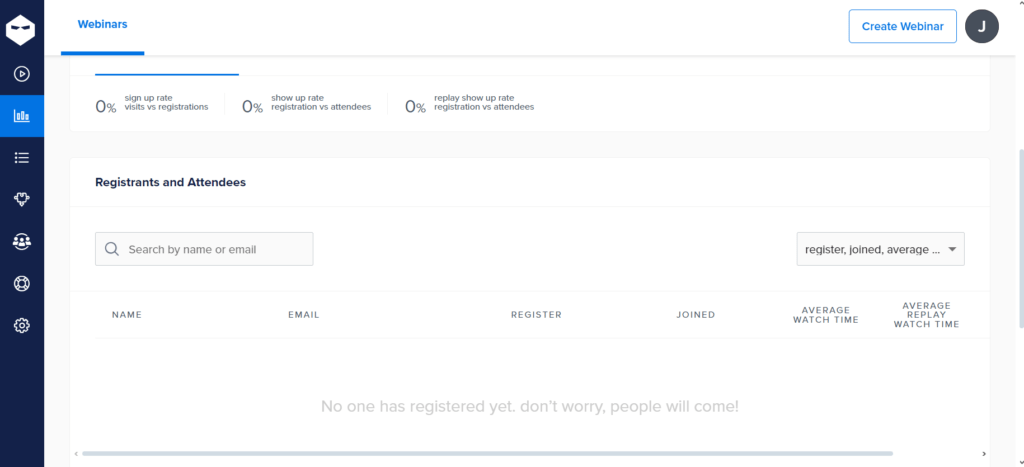
WebinarNinja equips you with robust performance reports that allow you to track the success of your webinars, measure audience engagement, and gain actionable insights for improvement. Here’s how you can leverage performance reports to assess webinar performance comprehensively:
Attendance Metrics
- Registration Trends: Monitor registration trends over time to gauge audience interest and identify patterns in registration behavior.
- Attendance Rates: Track attendance rates to understand how many registrants actually attended the webinar, providing insights into the effectiveness of promotional efforts and topic relevance.
Engagement Analytics
- Audience Interaction: Analyze attendee engagement metrics such as chat messages, questions asked, and poll responses to measure audience participation and involvement.
- Interaction Trends: Identify trends in audience interaction throughout the webinar session, including peak engagement periods and popular discussion topics.
Content Performance
- Content Consumption: Measure content consumption metrics such as average viewing duration and slide engagement to assess the effectiveness of webinar content.
- Popular Content: Identify which webinar segments or content elements resonated most with attendees based on viewer engagement and feedback.
Audience Demographics
- Demographic Insights: Gain insights into the demographics of your webinar audience, including geographic location, industry, job title, and company size.
- Audience Segmentation: Segment your audience based on demographic data to tailor future webinar content, messaging, and promotional strategies to specific audience segments.
Conversion Tracking
- Conversion Metrics: Track webinar-related conversions such as lead generation, product sales, or sign-ups for follow-up activities to measure the impact of your webinar on business objectives.
- Conversion Attribution: Attribute conversions to specific webinar sessions, content elements, or engagement tactics to understand which aspects of your webinar contributed most to conversions.
Feedback and Satisfaction
- Post-Webinar Surveys: Collect post-webinar feedback from attendees through surveys or feedback forms to assess satisfaction levels and gather insights for improvement.
- Net Promoter Score (NPS): Calculate the NPS based on attendee feedback to measure overall satisfaction and likelihood of recommending your webinar to others.
Audience Retention and Drop-off
- Retention Analysis: Analyze audience retention rates and drop-off patterns throughout the webinar session to identify points of high engagement and potential areas for improvement.
- Exit Surveys: Collect feedback from attendees who exited the webinar early to understand reasons for disengagement and address any issues or concerns.
Benchmarking and Comparison
- Goal Alignment: Compare webinar performance against predefined goals and benchmarks to evaluate success and identify areas for optimization.
- Competitive Analysis: Benchmark webinar performance against competitors or industry standards to gain insights and identify opportunities for improvement.
Iterative Improvement
- Data-Driven Decision Making: Use performance reports to inform strategic decisions about webinar content, format, timing, promotion, and engagement tactics.
- Continuous Optimization: Continuously iterate on webinar strategies based on performance insights, testing new approaches and refining existing practices to maximize audience engagement and achieve desired outcomes.
By leveraging WebinarNinja’s performance reports effectively, you can gain a comprehensive understanding of webinar success factors, identify areas for improvement, and optimize your webinar strategies to drive better results. Whether you’re focused on audience engagement, lead generation, or revenue growth, performance reports provide valuable guidance and actionable insights to help you achieve your webinar objectives effectively.
Marketing and CRM Integrations
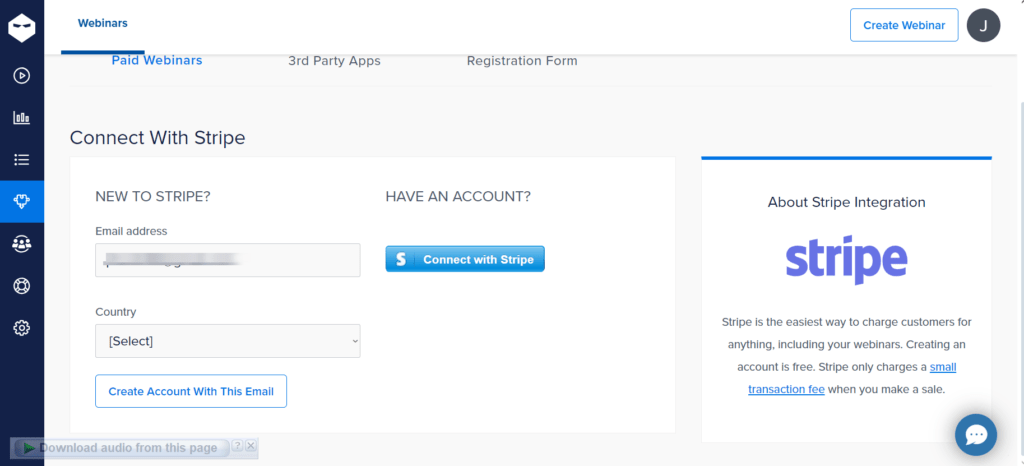
Third-Party Integrations: Seamlessly Connect with Popular Marketing Tools and CRM Systems
WebinarNinja offers robust third-party integrations that allow you to seamlessly connect with popular marketing tools and CRM systems, streamlining your workflow and maximizing the effectiveness of your webinar campaigns. Here’s how you can leverage third-party integrations to enhance your webinar experience:
Mailchimp Integration
- Email Marketing Automation: Sync your WebinarNinja account with Mailchimp to automate email marketing campaigns, including webinar invitations, reminders, and follow-ups.
- List Segmentation: Segment your Mailchimp email lists based on webinar attendance and engagement data, allowing for targeted communication and personalized messaging.
- Subscriber Sync: Automatically add webinar registrants and attendees to your Mailchimp audience lists, ensuring seamless data synchronization and consistent communication.
HubSpot Integration
- Lead Management: Integrate WebinarNinja with HubSpot to streamline lead management processes, automatically syncing webinar registration data with your HubSpot CRM.
- Marketing Automation: Trigger automated workflows in HubSpot based on attendee actions, such as sending follow-up emails, assigning lead scores, or updating contact records.
- Analytics Tracking: Track webinar-related activities and engagement metrics within HubSpot, allowing for comprehensive analysis of webinar performance and attendee behavior.
Salesforce Integration
- CRM Integration: Connect WebinarNinja with Salesforce to sync webinar attendee data with your Salesforce CRM, ensuring that all webinar interactions are captured and recorded in Salesforce.
- Lead Nurturing: Use Salesforce workflows and automation rules to nurture webinar leads, track their journey through the sales funnel, and prioritize follow-up activities based on engagement levels.
- Reporting and Analysis: Leverage Salesforce reporting capabilities to generate custom reports on webinar performance, ROI metrics, and lead conversion rates, gaining insights for optimization and strategic decision-making.
Google Analytics Integration
- Webinar Tracking: Integrate WebinarNinja with Google Analytics to track webinar-related metrics such as website visits, registrations, and conversions directly within your Google Analytics dashboard.
- Audience Insights: Gain valuable insights into attendee demographics, behavior, and engagement patterns through Google Analytics reports, enabling data-driven optimization of webinar strategies.
- Campaign Attribution: Analyze the effectiveness of your marketing campaigns in driving webinar traffic and conversions, attributing webinar-related actions to specific traffic sources and marketing channels.
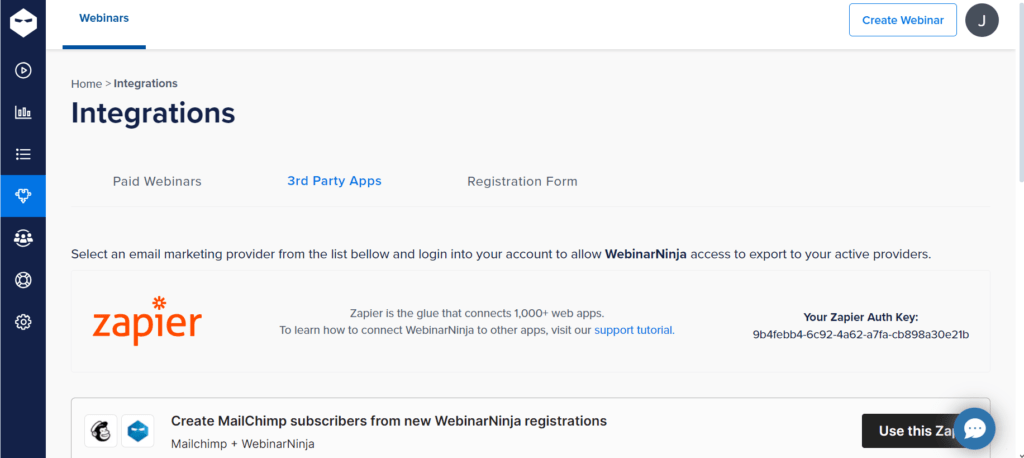
Zapier Integration
- Automation Workflows: Harness the power of WebinarNinja’s Zapier integration to create custom automation workflows that connect your webinar platform with hundreds of other apps and tools.
- Event Triggers: Set up triggers and actions to automate repetitive tasks, such as sending webinar reminders, updating CRM records, or adding registrants to mailing lists, saving time and improving efficiency.
- Flexibility and Scalability: Benefit from the flexibility and scalability of Zapier integrations, allowing you to adapt your webinar workflows to evolving business needs and integrate with new tools as your organization grows.
Custom Integrations
- API Access: Leverage WebinarNinja’s API to build custom integrations with proprietary systems or third-party applications not supported by out-of-the-box integrations.
- Tailored Solutions: Develop tailored solutions that meet your specific business requirements and workflow preferences, integrating WebinarNinja seamlessly into your existing tech stack for maximum efficiency and effectiveness.
- Consultation and Support: Partner with WebinarNinja’s integration experts to explore custom integration possibilities, receive guidance on best practices, and ensure smooth implementation and ongoing support.
By leveraging WebinarNinja’s third-party integrations effectively, you can streamline your webinar workflows, enhance audience engagement, and maximize the impact of your webinar campaigns. Whether you’re focused on lead generation, customer acquisition, or audience nurturing, third-party integrations provide the flexibility and scalability you need to achieve your webinar objectives and drive business success.
Landing Pages: Drive Registrations and Conversions with Integrated Tools
WebinarNinja offers integrated landing page tools that empower you to create captivating and conversion-focused landing pages to drive registrations and maximize attendance for your webinars. Here’s how you can leverage integrated landing pages to boost your webinar success:
Customizable Templates
- Professional Designs: Choose from a variety of professionally designed landing page templates tailored specifically for webinars, ensuring a polished and professional appearance.
- Custom Branding: Customize landing pages with your branding elements such as logos, colors, and fonts to maintain brand consistency and reinforce brand identity.
Compelling Content
- Engaging Copy: Craft compelling headlines, persuasive copy, and clear calls-to-action (CTAs) that communicate the value proposition of your webinar and encourage registrations.
- Visual Assets: Incorporate high-quality images, graphics, and videos to visually enhance your landing pages and capture the attention of visitors.
User-Friendly Interface
- Intuitive Editor: Use WebinarNinja’s intuitive landing page editor to easily customize page layouts, add content elements, and adjust styling options without any coding knowledge required.
- Drag-and-Drop Functionality: Arrange page elements with drag-and-drop functionality to create visually appealing and user-friendly landing pages that drive conversions.
Optimized Conversion Elements
- Clear CTAs: Place prominent and compelling CTAs throughout your landing pages to encourage visitors to register for your webinar and take the desired action.
- Lead Capture Forms: Embed customizable registration forms directly into your landing pages to capture attendee information efficiently and facilitate seamless registration.
Mobile Responsiveness
- Responsive Design: Ensure that your landing pages are optimized for mobile devices, providing a seamless and user-friendly experience for visitors accessing your pages from smartphones and tablets.
- Cross-Device Compatibility: Test landing pages across various devices and screen sizes to ensure consistent performance and usability across all platforms.
Integration Capabilities
- Seamless Integration: Integrate landing pages seamlessly with your webinar registration process, allowing visitors to register directly on the landing page without any redirections or additional steps.
- CRM Integration: Sync registration data captured through landing pages with your CRM system to streamline lead management and facilitate follow-up communication with attendees.
Analytics and Tracking
- Performance Metrics: Track key performance metrics such as page views, conversion rates, and registration numbers to measure the effectiveness of your landing pages.
- A/B Testing: Conduct A/B tests on different elements of your landing pages, such as headlines, CTAs, and images, to optimize conversion rates and maximize registration outcomes.
Optimization Strategies
- Iterative Testing: Continuously iterate on your landing pages based on performance data and user feedback, testing new strategies and optimizations to improve conversion rates over time.
- Conversion Rate Optimization (CRO): Implement CRO best practices to optimize landing page elements for maximum impact, focusing on factors such as page load speed, clarity of messaging, and ease of registration.
SEO and Visibility
- Search Engine Optimization (SEO): Optimize landing page content for relevant keywords and metadata to improve organic visibility and attract qualified traffic from search engines.
- Social Sharing: Enable social sharing features on landing pages to encourage visitors to share webinar details with their networks, expanding reach and driving additional registrations.
By leveraging WebinarNinja’s integrated landing page tools effectively, you can create compelling, conversion-focused pages that drive registrations, maximize attendance, and ultimately, achieve your webinar objectives. Whether you’re hosting educational workshops, product demos, or lead generation webinars, integrated landing pages serve as powerful tools for attracting and converting your target audience effectively.
On-Demand Webinars
Replay Options: Extend Engagement by Offering On-Demand Webinar Replays
WebinarNinja provides flexible replay options that allow attendees to access webinar recordings at their convenience, maximizing engagement and extending the reach of your webinar content. Here’s how you can leverage replay options to enhance the attendee experience and drive additional value:
On-Demand Access
- Flexible Viewing: Enable attendees to watch webinar replays at their convenience, accommodating different schedules and time zones to maximize accessibility and engagement.
- Extended Reach: Extend the reach of your webinar content beyond the live event, allowing attendees who couldn’t attend the live session to access the content later.
Replay Hosting
- Secure Hosting: Host webinar replays securely on the WebinarNinja platform, ensuring reliable playback and protection of your valuable content.
- Customizable Access: Customize replay access settings to control who can view the recording, allowing you to restrict access to registered attendees or make the replay available to a wider audience.
Replay Promotion
- Post-Webinar Communication: Promote webinar replays through post-webinar communication channels such as email follow-ups, social media posts, and website announcements.
- Value Proposition: Highlight the value of watching the replay, emphasizing key takeaways, insights, and actionable content to encourage attendance.
Interactive Features
- Engagement Tools: Integrate interactive features such as polls, surveys, and Q&A sessions into webinar replays to maintain engagement and encourage active participation.
- Chat Support: Offer chat support during replay viewing to address attendee questions and facilitate real-time interaction, enhancing the viewer experience and fostering community engagement.
Content Accessibility
- Transcripts and Captions: Provide transcripts and captions for webinar replays to improve accessibility for attendees with hearing impairments or language barriers.
- Searchable Content: Make webinar replays searchable by adding timestamps, keywords, and topic tags, allowing viewers to find and navigate to relevant sections of the recording quickly.
Analytics and Insights
- Viewing Metrics: Track replay viewing metrics such as playbacks, views, and engagement levels to measure the reach and impact of your webinar content over time.
- Audience Insights: Gain insights into viewer behavior and preferences by analyzing replay analytics, informing future content strategies and webinar planning.
Monetization Opportunities
- Paid Access: Monetize webinar replays by offering paid access to premium content, providing an additional revenue stream and incentivizing attendance.
- Subscription Models: Incorporate webinar replays into subscription-based offerings or membership programs, providing ongoing value to subscribers and enhancing retention rates.
Continuous Engagement
- Follow-Up Resources: Offer supplemental resources and materials alongside webinar replays, such as presentation slides, handouts, and additional reading materials, to deepen learning and engagement.
- Feedback Collection: Solicit feedback from replay viewers to gather insights and suggestions for improvement, using attendee input to enhance future webinar content and delivery.
By leveraging WebinarNinja’s replay options effectively, you can extend the reach of your webinar content, increase attendee engagement, and drive ongoing value for your audience. Whether you’re aiming to educate, inform, or inspire, offering webinar replays ensures that your valuable content remains accessible and impactful long after the live event has ended.
Webinar Hub: Centralize On-Demand Webinars for Seamless Access and Navigation
WebinarNinja’s Webinar Hub feature offers a centralized platform where you can organize and showcase all your on-demand webinars, providing attendees with easy access and streamlined navigation. Here’s how you can leverage the Webinar Hub to enhance attendee experience and maximize engagement:
Centralized Repository
- Single Access Point: Create a dedicated Webinar Hub page that serves as a central repository for all your on-demand webinars, offering attendees a single access point to explore and discover recorded content.
- Organized Structure: Organize webinars within the Hub by categories, topics, or series, making it easy for attendees to find relevant content and navigate between different sessions.
Customization Options
- Branding and Design: Customize the look and feel of your Webinar Hub page to align with your brand identity, incorporating logos, colors, and graphics for a cohesive brand experience.
- Layout Options: Choose from a variety of layout options and templates to showcase webinars effectively, optimizing visual appeal and usability for attendees.
Search and Filter Functionality
- Search Bar: Implement a search bar within the Webinar Hub to allow attendees to quickly search for specific webinar titles, topics, or keywords, enhancing discoverability and navigation.
- Filtering Options: Provide filtering options such as date, topic, duration, and speaker to help attendees refine their search and find webinars that match their interests and preferences.
Detailed Webinar Listings
- Thumbnail Previews: Display thumbnail previews or cover images for each webinar listing within the Hub, offering visual cues and enticing attendees to explore further.
- Title and Description: Include descriptive titles and summaries for each webinar, highlighting key topics, speakers, and takeaways to attract interest and encourage engagement.
Engagement Features
- Interactive Elements: Incorporate interactive features such as polls, quizzes, and surveys directly within the Webinar Hub page to engage attendees and gather feedback.
- Comment Sections: Enable comment sections or discussion forums for each webinar listing, allowing attendees to share insights, ask questions, and interact with peers.
User-Friendly Navigation
- Intuitive Interface: Design the Webinar Hub page with an intuitive and user-friendly interface that facilitates seamless navigation and encourages exploration.
- Clear Call-to-Action: Include prominent CTAs directing attendees to register for upcoming live webinars or access on-demand recordings, guiding them towards desired actions.
Analytics and Insights
- Usage Metrics: Track metrics such as page views, click-through rates, and engagement levels within the Webinar Hub to gain insights into attendee behavior and preferences.
- Content Performance: Analyze performance data for individual webinars to understand which topics and formats resonate most with your audience, informing future content strategies and programming decisions.
Continuous Updates
- Regular Content Additions: Keep the Webinar Hub page updated with new on-demand webinars and content additions on a regular basis, ensuring that attendees have access to fresh and relevant content over time.
- Promotional Efforts: Promote the Webinar Hub through various channels such as email newsletters, social media posts, and website banners to drive traffic and increase visibility among your audience.
By leveraging WebinarNinja’s Webinar Hub effectively, you can create a centralized hub for on-demand webinars that enhances attendee experience, increases engagement, and provides ongoing value to your audience. Whether you’re aiming to educate, entertain, or inspire, the Webinar Hub serves as a valuable resource for delivering valuable content and fostering community engagement within your audience.
Free and Paid Webinars: Expand Your Reach and Monetize Your Expertise
WebinarNinja empowers you to host both free and paid webinars, offering flexibility in your webinar strategy and enabling you to reach a broader audience while monetizing your expertise. Here’s how you can leverage free and paid webinars to achieve your goals:
Free Webinars:
- Audience Building: Use free webinars as a powerful tool to attract and engage a wider audience, offering valuable content and insights to showcase your expertise and build trust with potential customers.
- Lead Generation: Offer free webinars as lead generation magnets, inviting attendees to register in exchange for their contact information, allowing you to nurture leads and guide them through the sales funnel.
- Content Marketing: Incorporate free webinars into your content marketing strategy, using them as a platform to share educational content, industry insights, and thought leadership to position your brand as a trusted authority in your niche.
Paid Webinars:
- Monetization: Monetize your expertise by offering paid webinars that provide premium content, exclusive access, or specialized training to attendees who are willing to pay for valuable insights and knowledge.
- Revenue Generation: Generate revenue from paid webinars through ticket sales, subscription models, or one-time purchases, offering attendees an opportunity to invest in their professional development or personal growth.
- High-Value Content: Deliver high-value content and specialized expertise in paid webinars, catering to a niche audience willing to pay for in-depth knowledge, advanced training, or specialized skills that go beyond what is available in free offerings.
Hybrid Models:
- Mixed Offerings: Combine free and paid webinar offerings to create a hybrid model that caters to different audience segments and revenue streams, offering both free introductory content and premium paid experiences.
- Tiered Pricing: Implement tiered pricing structures for paid webinars, offering different pricing tiers with varying levels of access, benefits, and features to appeal to a diverse range of attendees and budgets.
- Upsell Opportunities: Use free webinars as a platform to upsell attendees to paid offerings, providing a preview of the value and expertise they can expect from premium content and encouraging them to upgrade for additional benefits.
Marketing and Promotion:
- Targeted Campaigns: Develop targeted marketing campaigns to promote both free and paid webinars, tailoring messaging and outreach strategies to attract the right audience for each offering.
- Value Proposition: Clearly communicate the value proposition of both free and paid webinars in your promotional efforts, highlighting the benefits, outcomes, and unique selling points of each offering to attract and convert attendees.
- Promotional Channels: Utilize a variety of promotional channels such as email marketing, social media, content partnerships, and affiliate marketing to maximize visibility and reach for your webinar offerings.
Post-Webinar Engagement:
- Follow-Up Strategies: Implement post-webinar engagement strategies to nurture relationships with attendees from both free and paid webinars, providing additional resources, opportunities for further learning, and pathways to continued engagement with your brand.
- Feedback and Iteration: Collect feedback from attendees of both free and paid webinars to gather insights, identify areas for improvement, and refine your webinar offerings over time to better meet the needs and expectations of your audience.
By leveraging both free and paid webinars effectively, you can expand your reach, engage your audience, and monetize your expertise in a scalable and impactful way. Whether you’re focused on building brand awareness, generating leads, or driving revenue, incorporating a mix of free and paid webinar offerings allows you to diversify your strategy and achieve your business objectives effectively.
Customize in Your Language
WebinarNinja allows you to customize every aspect of your webinar experience in any language you prefer. Whether it’s your registration and thank you pages, forms, emails, buttons, or any other element, you have the flexibility to use any language you like. Seriously, any language. If you can type it, you can use it.
Registration and Thank You Pages:
- Personalized Messaging: Craft registration and thank you pages with messages tailored to your audience in their preferred language.
- Custom Content: Provide instructions, details, and information in any language to ensure clarity and understanding.
Forms:
- Field Labels: Customize form field labels and instructions in the language of your choice to match the preferences of your audience.
- Validation Messages: Set validation messages and error prompts in any language to assist users during form submission.
Emails:
- Email Content: Write email content, including subject lines, body text, and call-to-action buttons, in the language that resonates best with your recipients.
- Localization: Localize email templates to reflect cultural nuances and language preferences for a more personalized communication experience.
Buttons and CTAs:
- Actionable Language: Design buttons and calls-to-action using actionable language in the desired language to prompt engagement and response.
- Visual Design: Incorporate text in any language seamlessly into button designs to maintain consistency and usability.
Other Elements:
- Headers and Text: Customize headers, subheadings, and textual content throughout your webinar materials in the language of your audience.
- Instructions and Guidance: Provide clear instructions, guidance, and tooltips in any language to support users throughout their webinar journey.
Flexibility and Accessibility:
- Global Reach: Expand your reach and appeal to a diverse audience by offering webinar materials in multiple languages to accommodate various language preferences.
- Inclusivity: Ensure inclusivity and accessibility by catering to participants who may prefer or require information in languages other than English.
Seamless Experience:
- Consistent Branding: Maintain consistent branding and messaging across all elements of your webinar experience, regardless of the language used.
- User-Friendly Interface: Create a user-friendly interface that is intuitive and easy to navigate, regardless of the language spoken by your audience.
Any Language, Any Time:
- No Limitations: With WebinarNinja, there are no limitations on the languages you can use. If you can type it, you can use it. Seriously, any language.
Localization Support:
- Support Resources: Access support resources and assistance in multiple languages to ensure you can maximize the potential of WebinarNinja in your preferred language.
By customizing your webinar experience in your language of choice, you can create a more inclusive, engaging, and effective experience for your audience, leading to increased participation, satisfaction, and success in your webinars.
Replay Options: Flexibility for On-Demand Viewing
WebinarNinja offers versatile replay options, ensuring your attendees can access webinar recordings at their convenience. Here’s how you can leverage replay features to enhance attendee experience:
On-Demand Access:
- Flexible Viewing: Allow attendees to watch webinar replays anytime, anywhere, catering to various schedules and time zones.
- Extended Reach: Extend the reach of your webinar content beyond the live event, accommodating those who couldn’t attend or wish to revisit the material.
Replay Hosting:
- Secure Playback: Host webinar replays securely on WebinarNinja’s platform, ensuring reliable playback and protection of your content.
- Custom Access: Customize access settings to control who can view the replay, whether it’s restricted to registered attendees or open to a wider audience.
Promotion and Communication:
- Post-Event Promotion: Promote webinar replays through post-event communication channels like email newsletters, social media, and website announcements.
- Value Proposition: Highlight the value of watching the replay, emphasizing key takeaways and insights to encourage attendance.
Interactive Features:
- Engagement Tools: Maintain engagement with interactive features like polls, surveys, and Q&A sessions embedded within the replay.
- Live Chat Support: Offer live chat support during replay viewing to address attendee questions and foster interaction.
Accessibility and Usability:
- Transcripts and Captions: Provide transcripts and captions for webinar replays to enhance accessibility for diverse audiences.
- Searchable Content: Make replays searchable with timestamps and keywords, facilitating easy navigation and content discovery.
Analytics and Insights:
- Viewing Metrics: Track replay metrics such as playbacks, views, and engagement levels to gauge the reach and impact of your webinar content.
- Audience Behavior: Gain insights into viewer behavior and preferences through replay analytics, informing future content strategies.
Monetization Opportunities:
- Paid Access: Monetize webinar replays by offering paid access to premium content or archived sessions, providing an additional revenue stream.
- Subscription Models: Integrate replays into subscription-based offerings or membership programs, delivering ongoing value to subscribers.
Continuous Engagement:
- Follow-Up Resources: Offer supplementary resources alongside webinar replays, such as presentation slides, handouts, and additional reading materials, to deepen learning and engagement.
- Feedback Collection: Solicit feedback from replay viewers to gather insights and suggestions for improvement, enhancing future webinar content and delivery.
By offering flexible replay options, you can extend the longevity and impact of your webinar content, providing attendees with convenient access to valuable insights and fostering ongoing engagement with your audience.
Facebook Ad Tracking: Measure the Impact of Your Advertising Efforts
With WebinarNinja’s Facebook ad tracking feature, you can accurately measure the impact of your advertising campaigns on Facebook. Here’s how it works:
Integration with Facebook Pixel:
- Seamless Integration: Easily integrate your WebinarNinja webinar registration pages with Facebook Pixel, Facebook’s tracking tool for advertisers.
- Precise Tracking: Track events such as registrations, page views, and conversions directly from your Facebook ads, providing valuable insights into the performance of your campaigns.
Attribution and Conversion Tracking:
- Attribution Modeling: Understand how your Facebook ads contribute to webinar registrations and conversions by tracking user interactions across multiple touchpoints.
- Conversion Tracking: Monitor the effectiveness of your ad campaigns in driving desired actions, such as webinar sign-ups, ensuring you allocate your advertising budget effectively.
Audience Insights:
- Audience Segmentation: Gain insights into the demographics, interests, and behaviors of your webinar registrants who came through Facebook ads.
- Optimization Opportunities: Use audience data to optimize your Facebook ad targeting and messaging, reaching the right people with the right message at the right time.
Custom Events and Parameters:
- Event Tracking: Define custom events and parameters within Facebook Pixel to track specific actions taken by users, such as webinar registrations, purchases, or engagement with webinar content.
- Advanced Analytics: Access detailed analytics and reports on the performance of your Facebook ad campaigns, allowing you to analyze key metrics and optimize your advertising strategy accordingly.
Retargeting and Remarketing:
- Retargeting Campaigns: Retarget users who have interacted with your webinar registration pages but haven’t completed the sign-up process, encouraging them to take action and register for your webinar.
- Remarketing Strategies: Craft personalized remarketing campaigns to re-engage past webinar attendees or leads acquired through Facebook ads, nurturing them further along the customer journey.
A/B Testing and Optimization:
- Test and Iterate: Conduct A/B tests on different ad creatives, messaging, and audience segments to identify the most effective combinations for driving webinar registrations.
- Continuous Optimization: Continuously optimize your Facebook ad campaigns based on performance data and insights gathered through Facebook ad tracking, maximizing your return on investment (ROI).
Comprehensive Reporting:
- Performance Metrics: Access comprehensive reports and dashboards within Facebook Ads Manager to monitor the performance of your ad campaigns in real-time.
- Data Analysis: Analyze key metrics such as click-through rates, conversion rates, and cost per acquisition to assess the effectiveness of your advertising efforts and make informed decisions for future campaigns.
By leveraging WebinarNinja’s Facebook ad tracking capabilities, you can gain valuable insights into the effectiveness of your advertising campaigns, optimize your targeting and messaging strategies, and drive more registrations and conversions for your webinars.
Add to Calendar: Simplify Event Management for Your Attendees
WebinarNinja’s “Add to Calendar” feature makes it easy for your attendees to schedule and manage their participation in your webinars. Here’s how it works:
One-Click Integration:
- Seamless Experience: Attendees can add your webinar to their preferred calendar applications with just one click, eliminating the need for manual entry and simplifying event management.
Multiple Calendar Platforms Supported:
- Versatility: Support for popular calendar platforms such as Google Calendar, Apple Calendar, Outlook, and more, ensures compatibility with a wide range of devices and software.
Automatic Reminders:
- Convenience: Once added to their calendar, attendees receive automatic reminders and notifications about upcoming webinars, helping them stay organized and ensuring they don’t miss the event.
Reduced Friction:
- Streamlined Process: By providing a straightforward way for attendees to add your webinar to their calendars, you reduce friction and make it more likely that they’ll attend the event as planned.
Customizable Options:
- Personalization: Customize the “Add to Calendar” feature to match your branding and messaging, ensuring a cohesive experience for your attendees from registration to attendance.
Enhanced Attendance Rates:
- Increased Engagement: By facilitating easy scheduling and reminders, the “Add to Calendar” feature encourages higher attendance rates and greater engagement with your webinar content.
User-Friendly Interface:
- Intuitive Design: The intuitive interface of the “Add to Calendar” feature makes it simple for attendees of all technical skill levels to utilize, enhancing the overall user experience.
Comprehensive Support:
- Technical Assistance: WebinarNinja provides comprehensive support and guidance to help you implement and utilize the “Add to Calendar” feature effectively, ensuring a seamless experience for both you and your attendees.
By incorporating the “Add to Calendar” feature into your webinar registration process, you can streamline event management for your attendees, boost attendance rates, and create a more engaging and convenient experience for all participants.
Add Registrants: Seamlessly Manage Attendees for Your Webinars
With WebinarNinja’s “Add Registrants” feature, you can easily manage your webinar attendees directly from your account. Here’s how you can utilize this feature:
Manual Registration:
- Effortless Process: Add registrants to any webinar manually within your WebinarNinja account, streamlining the registration process and ensuring all attendees are accounted for.
Flexibility for Paid Webinars:
- Free Access: Grant free access to a paid webinar to specific individuals by adding them as registrants manually, allowing you to offer complimentary registrations as needed.
Personalized Access:
- Tailored Experience: Provide a personalized experience for registrants added manually, ensuring they receive the necessary information and access to join your webinar seamlessly.
Administrative Control:
- Complete Oversight: Maintain full control over your webinar attendee list by managing registrations directly from your account, giving you peace of mind and confidence in your event management.
Customization Options:
- Individualized Settings: Customize registration details and settings for manually added registrants, including access permissions, email notifications, and more, to meet specific requirements or preferences.
Enhanced Engagement:
- Increased Participation: By adding registrants manually, you can extend invitations to targeted individuals or groups, maximizing attendance and engagement for your webinar sessions.
Efficient Event Management:
- Streamlined Workflow: Simplify event management tasks by handling registrations for your webinars directly within your WebinarNinja account, saving time and effort in the process.
Compliance and Security:
- Data Protection: Ensure compliance with privacy regulations and maintain the security of attendee information by managing registrations securely within your WebinarNinja account.
Comprehensive Support:
- Guidance and Assistance: Access comprehensive support resources and assistance from the WebinarNinja team to help you navigate and utilize the “Add Registrants” feature effectively.
By leveraging the “Add Registrants” feature in your WebinarNinja account, you can efficiently manage attendee registrations, provide personalized access to your webinars, and create engaging and successful webinar experiences for your audience.
Private Messaging and Group Chat: Foster Interaction and Engagement
With WebinarNinja’s private messaging and group chat features, you can facilitate lively interactions among attendees, both publicly and privately. Here’s how these features enhance attendee engagement:
Group Chat:
- Live Interaction: Encourage attendees to engage in real-time discussions through the group chat feature, fostering a sense of community and collaboration.
- Q&A Sessions: Use group chat to facilitate Q&A sessions, allowing attendees to ask questions, share insights, and interact with presenters and fellow participants during the webinar.
Private Messaging:
- Individual Communication: Enable attendees to communicate privately with each other via private messaging, facilitating personalized interactions and networking opportunities.
- One-on-One Support: Offer one-on-one support to attendees who may have specific questions or require assistance during the webinar, enhancing their overall experience.
Moderation and Control:
- Moderator Oversight: Maintain control over the group chat and private messaging features with moderator capabilities, ensuring that interactions remain productive and respectful.
- Content Monitoring: Monitor conversations in real-time to address any inappropriate or off-topic messages, maintaining a positive and focused atmosphere throughout the webinar.
Networking Opportunities:
- Networking Breaks: Use private messaging to facilitate networking breaks or breakout sessions, allowing attendees to connect with each other based on shared interests or professional backgrounds.
- Speaker Interaction: Enable attendees to reach out to speakers or panelists privately to ask follow-up questions or discuss topics in more detail, fostering meaningful connections and engagement.
Enhanced Engagement:
- Active Participation: Encourage active participation from attendees by prompting them to use the group chat and private messaging features to share ideas, insights, and questions throughout the webinar.
- Interactive Polls: Use group chat to conduct interactive polls or surveys, soliciting feedback from attendees and sparking engaging discussions around key topics or themes.
Privacy and Security:
- Data Protection: Ensure the privacy and security of attendee communications by implementing robust data encryption and privacy measures for both group chat and private messaging features.
- Compliance: Adhere to relevant data protection regulations and guidelines to safeguard attendee information and maintain compliance with applicable laws and regulations.
Comprehensive Support:
- Technical Assistance: Access technical support and guidance from the WebinarNinja team to set up and utilize the group chat and private messaging features effectively, maximizing attendee engagement and interaction.
By leveraging WebinarNinja’s private messaging and group chat features, you can create a dynamic and interactive webinar experience that fosters meaningful connections, facilitates knowledge sharing, and enhances overall attendee engagement and satisfaction.
Upload Presentation Slides: Elevate Your Webinar Content with Visuals
With WebinarNinja, you have the flexibility to enhance your webinar presentations by uploading your own PowerPoint or Keynote slides. Here’s how you can make the most of this feature:
Customizable Templates:
- Professional Design: Choose from a range of customizable templates to create visually appealing slides that align with your branding and messaging.
- Efficiency: Save time by using pre-designed templates that streamline the slide creation process, allowing you to focus on crafting compelling content.
Seamless Integration:
- Compatibility: Upload slides created in PowerPoint or Keynote seamlessly into your WebinarNinja webinar, ensuring compatibility across different presentation software.
- No Conversion Needed: Avoid the hassle of converting your slides to a specific format – simply upload your existing files directly to your webinar platform.
Visual Impact:
- Engage Your Audience: Capture your audience’s attention and maintain their interest with visually engaging slides that complement your spoken content.
- Illustrate Key Points: Use images, graphs, charts, and diagrams to illustrate key points and concepts, enhancing comprehension and retention among attendees.
Flexible Editing Options:
- Edit On-the-Fly: Make last-minute edits or updates to your slides directly within WebinarNinja, ensuring that your presentation is up-to-date and relevant.
- Customization: Customize slide layouts, fonts, colors, and graphics to match your branding and create a cohesive visual identity for your webinar.
Enhanced Interactivity:
- Interactive Elements: Incorporate interactive elements such as clickable links, embedded videos, and animated transitions to enhance engagement and interactivity during your presentation.
- Polls and Surveys: Integrate polls and surveys directly into your slides to gather feedback and insights from your audience in real-time.
Presenter Control:
- Presenter View: Utilize presenter view to preview upcoming slides, notes, and annotations while presenting, ensuring smooth transitions and seamless delivery.
- Slide Navigation: Navigate through your slides easily during the webinar, allowing you to stay on track and deliver your content with confidence.
Comprehensive Support:
- Technical Assistance: Access technical support and guidance from the WebinarNinja team to effectively upload and optimize your presentation slides, ensuring a seamless webinar experience for you and your attendees.
By uploading your presentation slides to WebinarNinja, you can elevate the quality of your webinar content, engage your audience with visually compelling visuals, and deliver a memorable and impactful presentation that resonates with your viewers.
WebinarNinja Academy: Your Path to Webinar Mastery
Welcome to the WebinarNinja Academy, your ultimate destination for mastering the art of webinars. Here’s what you can expect from this comprehensive resource hub:
Extensive Learning Resources:
- Rich Content Library: Access a treasure trove of helpful resources, including articles, guides, tutorials, videos, and more, covering every aspect of webinar creation, promotion, and delivery.
- Curated Curriculum: Navigate through structured learning paths designed to guide you from beginner to advanced levels of webinar proficiency, ensuring a well-rounded education in all things webinar-related.
Expert Guidance and Insights:
- Industry Experts: Learn from seasoned webinar professionals and industry experts who share their insights, best practices, and tips for success in engaging and effective webinar delivery.
- Case Studies: Explore real-world examples and case studies that showcase successful webinar strategies and highlight key takeaways for achieving your webinar goals.
Interactive Workshops and Training Sessions:
- Live Webinars: Participate in live workshops and training sessions led by webinar experts, where you can interact, ask questions, and learn alongside fellow attendees in a dynamic and engaging environment.
- On-Demand Courses: Access pre-recorded courses and tutorials that cover a wide range of topics, allowing you to learn at your own pace and revisit content as needed.
Practical Tools and Resources:
- Templates and Checklists: Download customizable templates, checklists, and resources to streamline your webinar planning, execution, and follow-up processes, saving time and ensuring consistency in your workflows.
- Software Demos: Watch step-by-step software demos and tutorials that demonstrate how to use WebinarNinja’s features and tools effectively, empowering you to leverage the platform to its fullest potential.
Community Support and Collaboration:
- Peer Networking: Connect with like-minded professionals and webinar enthusiasts through forums, discussion boards, and online communities, where you can share insights, seek advice, and collaborate on webinar-related projects.
- Expert Support: Receive guidance and support from the WebinarNinja team and community mentors who are dedicated to helping you overcome challenges, troubleshoot issues, and achieve your webinar objectives.
Continuous Learning and Growth:
- Ongoing Updates: Stay up-to-date with the latest trends, technologies, and best practices in the ever-evolving world of webinars, with regular updates and additions to the WebinarNinja Academy curriculum.
- Professional Development: Invest in your professional development and career advancement by acquiring new skills, expanding your knowledge, and mastering the art of webinar delivery through continuous learning and growth.
Whether you’re a novice looking to get started with your first webinar or an experienced practitioner seeking to refine your skills and techniques, the WebinarNinja Academy is your go-to resource for achieving webinar mastery and driving success in your online presentations and events. Join us on this exciting journey towards becoming a webinar pro!
Presenters: Amplify Your Webinar Experience with Expert Voices
With WebinarNinja, you have the flexibility to invite up to 10 additional live presenters to join your webinar, enriching your content and engaging your audience with diverse perspectives. Here’s how the presenter feature empowers you to create dynamic and collaborative webinar experiences:
Expanded Expertise:
- Multi-Presenter Format: Harness the collective expertise of up to 10 additional presenters who can contribute their insights, knowledge, and experiences to your webinar content.
- Diverse Perspectives: Showcase a variety of voices, backgrounds, and expertise areas among your presenters, offering attendees a well-rounded and comprehensive learning experience.
Interactive Collaboration:
- Live Interaction: Enable presenters to share their mic, camera, and screen during the webinar, fostering interactive discussions, panel sessions, and Q&A segments that keep attendees engaged and involved.
- Real-Time Participation: Allow presenters to join before the webinar begins or on-the-fly during the live event, providing flexibility and spontaneity in responding to audience questions and feedback.
Enhanced Engagement:
- Audience Connection: Strengthen audience connection and engagement by featuring multiple presenters who can address different topics, answer questions, and interact directly with attendees.
- Dynamic Presentations: Create dynamic and engaging presentations by alternating between different presenters, keeping the content fresh and captivating throughout the webinar.
Collaborative Planning:
- Pre-Webinar Coordination: Collaborate with your co-presenters before the webinar to plan and organize content, ensuring seamless transitions and cohesive delivery during the live event.
- Shared Resources: Share presentation slides, documents, and multimedia content with your co-presenters to facilitate smooth integration of materials and ensure a unified presentation style.
Technical Support:
- Presenter Training: Provide training and technical support to your co-presenters to familiarize them with the webinar platform, microphone and camera setup, screen sharing options, and other essential features.
- On-Demand Assistance: Offer on-the-fly assistance and troubleshooting support to presenters during the webinar, ensuring that technical issues are addressed promptly to minimize disruptions and maintain a professional atmosphere.
Comprehensive Support:
- Dedicated Assistance: Access dedicated support from the WebinarNinja team to assist with presenter management, technical setup, and troubleshooting, ensuring a smooth and successful webinar experience for both presenters and attendees.
- Best Practices Guidance: Receive guidance and best practices recommendations for optimizing presenter participation, maximizing audience engagement, and delivering impactful presentations that resonate with your audience.
By leveraging the presenter feature in WebinarNinja, you can amplify your webinar content, engage your audience with expert voices, and create immersive and interactive webinar experiences that leave a lasting impression. Whether you’re hosting panel discussions, expert interviews, or collaborative presentations, the presenter feature empowers you to elevate your webinar content and deliver value to your attendees like never before.
Attendees: Scale Your Audience Reach with WebinarNinja
With WebinarNinja, you have the power to connect with up to 1,000 live attendees per webinar, enabling you to reach a broad audience and engage participants from around the world. Here’s how attendee feature empowers you to host impactful and successful webinars:
Large-Scale Events:
- Expanded Audience: Reach a maximum of 1,000 live attendees per webinar, accommodating large audiences and maximizing the impact of your presentations, workshops, and training sessions.
- Global Reach: Connect with attendees from diverse geographic regions and time zones, allowing you to engage with participants regardless of their location or proximity to your physical location.
Interactive Engagement:
- Real-Time Interaction: Foster interactive discussions, Q&A sessions, and polls with your live audience, enabling two-way communication and engagement that enhances the overall webinar experience.
- Audience Participation: Encourage attendee participation through chat features, interactive polls, and live feedback mechanisms, empowering participants to contribute their insights and perspectives during the webinar.
Scalability and Flexibility:
- Adaptable Solutions: Choose from a range of webinar formats, including presentations, interviews, panel discussions, and workshops, to suit your content and audience preferences.
- Flexible Hosting: Host webinars on a recurring basis, allowing you to accommodate different time zones and schedules and reach audiences at convenient times for maximum attendance.
Comprehensive Analytics:
- Audience Insights: Gain valuable insights into attendee behavior, engagement levels, and participation metrics through comprehensive analytics and reporting features.
- Performance Tracking: Track key metrics such as attendance rates, engagement duration, and audience feedback to assess the effectiveness of your webinar content and presentation style.
Robust Infrastructure:
- Reliable Technology: Rely on WebinarNinja’s robust infrastructure and cloud-based platform to deliver high-quality audio and video streaming, ensuring a seamless and immersive webinar experience for attendees.
- Security Measures: Benefit from advanced security measures and encryption protocols that safeguard attendee data and protect against unauthorized access or data breaches.
Unlimited Automated Webinars:
- Scalable Solutions: Access unlimited attendees with all automated webinar plans and recorded webinar add-ons, allowing you to scale your webinar initiatives and accommodate growing audience sizes effortlessly.
- On-Demand Access: Offer on-demand access to recorded webinars, extending the reach of your content beyond the live event and enabling attendees to watch at their convenience.
Dedicated Support:
- Technical Assistance: Receive dedicated support from the WebinarNinja team to address any technical issues, troubleshoot challenges, and ensure a smooth and successful webinar experience for both hosts and attendees.
- Training Resources: Access training resources, tutorials, and best practices guides to help you optimize your webinar hosting skills, engage your audience effectively, and maximize the impact of your presentations.
By leveraging the attendee feature in WebinarNinja, you can host engaging and interactive webinars that captivate your audience, drive meaningful interactions, and deliver valuable content that resonates with participants. Whether you’re hosting live events, automated webinars, or recorded sessions, WebinarNinja empowers you to connect with audiences of all sizes and create memorable webinar experiences that leave a lasting impression.
Insert Videos into Your Live Webinar: Elevate Your Presentation with Multimedia Content
With WebinarNinja, you can seamlessly integrate videos into your live webinar presentations, enhancing engagement and delivering dynamic content to your audience. Here’s how you can easily insert videos from your own drive and share them during your webinar:
Simple Upload Process:
- Effortless Integration: Upload videos directly from your own drive or computer to the WebinarNinja platform with just a few clicks, making it easy to incorporate multimedia content into your webinar presentations.
- No External Hosting: Avoid the hassle of hosting videos on external platforms – simply upload your video files to WebinarNinja and share them directly with your audience during the live event.
Versatile Content Options:
- Customized Selection: Choose from a variety of video formats, including pre-recorded presentations, product demos, testimonials, and more, to suit your webinar content and objectives.
- Flexible Playback: Control the timing and playback options for your videos, allowing you to seamlessly integrate them into your presentation flow and deliver content at strategic points during the webinar.
Enhanced Engagement:
- Visual Impact: Capture your audience’s attention and enhance retention with visually compelling video content that complements your spoken presentation.
- Storytelling Power: Use videos to tell stories, illustrate concepts, and evoke emotions, creating a memorable and immersive webinar experience for your attendees.
Interactive Features:
- Live Commentary: Provide live commentary and context for the videos you share, offering insights, explanations, and additional information to enrich the viewing experience for your audience.
- Real-Time Interaction: Encourage audience engagement by incorporating polls, surveys, and discussion prompts related to the video content, fostering active participation and dialogue among attendees.
Technical Support:
- Seamless Integration: Benefit from WebinarNinja’s user-friendly interface and intuitive features that make it easy to upload, manage, and share videos during your live webinar.
- Technical Assistance: Receive dedicated support and guidance from the WebinarNinja team to troubleshoot any issues or challenges related to video playback and integration, ensuring a smooth and successful webinar experience.
Comprehensive Analytics:
- Performance Tracking: Track audience engagement metrics for your videos, such as view counts, watch time, and audience feedback, to gauge the effectiveness of your video content and identify areas for improvement.
- Audience Insights: Gain valuable insights into attendee behavior and preferences through comprehensive analytics and reporting features, helping you refine your webinar strategy and optimize content delivery.
By leveraging the video insertion feature in WebinarNinja, you can elevate your live webinar presentations, engage your audience with multimedia content, and deliver impactful and memorable experiences that leave a lasting impression. Whether you’re showcasing product features, sharing customer testimonials, or presenting educational content, videos are a powerful tool for capturing attention, conveying information, and driving engagement with your audience.
Social Sharing: Expand Your Webinar Reach Across Social Media Platforms
With WebinarNinja’s social sharing capabilities, you can effortlessly promote your upcoming webinars on popular social media platforms such as Facebook, Twitter, LinkedIn, and Instagram. Here’s how you can leverage social sharing to maximize your webinar’s exposure and attract more attendees:
Integrated Sharing Tools:
- One-Click Sharing: Share your webinar details and registration links directly from the WebinarNinja platform to your social media profiles with just a few clicks, making it easy to spread the word to your followers and connections.
- Streamlined Process: Avoid the hassle of manually creating social media posts – WebinarNinja provides pre-populated templates and customizable messages that you can quickly share across multiple platforms.
Wider Audience Reach:
- Broaden Your Reach: Tap into the expansive user bases of Facebook, Twitter, LinkedIn, and Instagram to reach a larger audience of potential attendees who may be interested in your webinar topic or industry.
- Targeted Promotion: Leverage social media targeting options to reach specific demographics, interests, or geographic regions, ensuring that your webinar promotion efforts are tailored to the right audience segments.
Engagement Opportunities:
- Interactive Content: Create engaging social media posts that capture attention and encourage interaction, such as polls, quizzes, countdowns, or teaser videos, to pique curiosity and generate excitement about your webinar.
- Direct Communication: Use social media channels to engage directly with your audience, respond to inquiries, and provide additional information or updates about your webinar in real-time.
Visual Content Sharing:
- Visual Assets: Share eye-catching graphics, images, and videos related to your webinar topic or speakers to grab attention and communicate key messages effectively.
- Promotional Materials: Utilize professionally designed banners, posters, or infographics that highlight key details of your webinar, including date, time, topic, and registration link, to drive conversions and sign-ups.
Cross-Promotion Opportunities:
- Collaborative Efforts: Partner with influencers, industry experts, or complementary brands to co-promote your webinar across their social media channels, leveraging their audience reach and credibility to attract more attendees.
- Cross-Platform Promotion: Coordinate your social media promotion efforts across multiple platforms to create a cohesive and consistent messaging strategy that maximizes visibility and engagement.
Trackable Analytics:
- Performance Tracking: Monitor the performance of your social media posts and campaigns using built-in analytics tools or third-party tracking software, allowing you to measure engagement metrics such as clicks, shares, and conversions.
- Data Analysis: Analyze social media metrics to evaluate the effectiveness of your promotional efforts, identify top-performing channels or content types, and optimize your strategy for future webinar promotions.
Comprehensive Support:
- Guidance and Assistance: Access guidance and best practices from the WebinarNinja team on how to effectively leverage social media for webinar promotion, ensuring that your efforts drive maximum results and attendance.
- Technical Assistance: Receive support and troubleshooting assistance for any issues or challenges related to social sharing features within the WebinarNinja platform, ensuring a seamless and successful promotion experience.
By leveraging WebinarNinja’s social sharing capabilities, you can amplify your webinar promotion efforts, reach a broader audience of potential attendees, and drive higher registration rates for your events. Whether you’re hosting educational webinars, product demos, or thought leadership sessions, social media promotion is a powerful tool for expanding your webinar reach and attracting more participants to your live events.
Custom Registration Forms: Tailor Your Sign-Up Process to Capture Valuable Insights
With WebinarNinja’s custom registration forms feature, you have the flexibility to gather a wealth of information from your webinar attendees beyond just their email addresses. Here’s how you can customize your sign-up forms to request or require any information that will help you better understand your audience:
Flexible Field Options:
- Customizable Fields: Create registration forms with a variety of field types, including text fields, dropdown menus, checkboxes, and more, allowing you to collect specific information from your attendees.
- Required Fields: Choose which fields are required for registration, ensuring that attendees provide essential information before signing up for your webinar.
Tailored Information Gathering:
- Audience Insights: Request demographic information such as industry, age, location, job title, or company size to gain valuable insights into your audience demographics and preferences.
- Interest Areas: Ask attendees about their interests, challenges, or goals related to your webinar topic, allowing you to tailor your content and messaging to better meet their needs.
Personalization Opportunities:
- Custom Questions: Pose custom questions or prompts to attendees to gather feedback, solicit opinions, or gauge interest in specific topics or features.
- Personal Details: Request additional personal details such as name, organization, or social media handles to personalize communication and foster a stronger connection with your audience.
Data Collection and Management:
- Automatic Data Capture: Automatically capture and store registration information within your WebinarNinja account, eliminating the need for manual data entry and ensuring accuracy and consistency.
- Secure Storage: Rest assured that attendee data is stored securely and in compliance with data protection regulations, safeguarding sensitive information and maintaining privacy.
Targeted Communication:
- Segmentation Options: Segment your audience based on the information collected during registration, allowing you to tailor follow-up communication, content recommendations, or promotional offers to specific audience segments.
- Personalized Messaging: Use the insights gathered from registration forms to craft personalized email campaigns, webinar reminders, or post-webinar surveys that resonate with your audience’s interests and preferences.
Conversion Optimization:
- Streamlined Registration: Design registration forms with a user-friendly interface and minimal friction to encourage higher completion rates and maximize sign-ups for your webinars.
- Clear Value Proposition: Clearly communicate the benefits and value of attending your webinar on the registration page, compelling attendees to provide the information requested in exchange for access to valuable content and insights.
Comprehensive Support:
- Guidance and Best Practices: Access guidance and best practices from the WebinarNinja team on how to optimize your registration forms for maximum engagement and data collection effectiveness.
- Technical Assistance: Receive support and troubleshooting assistance for any issues or questions related to creating, customizing, or managing registration forms within the WebinarNinja platform.
By leveraging WebinarNinja’s custom registration forms feature, you can gather detailed insights into your audience, personalize your communication and content strategies, and optimize your webinar registration process to drive higher engagement and attendance for your events. Whether you’re looking to better understand your audience demographics, interests, or preferences, custom registration forms provide a valuable tool for gathering actionable data and improving your webinar marketing efforts.
Automatic Email Notifications: Streamline Communication and Engagement
With WebinarNinja’s automatic email notifications feature, you can effortlessly keep attendees informed and engaged throughout every stage of your webinar journey. Here’s how you can leverage automated email reminders and post-webinar messages to enhance attendee experience and drive meaningful interactions:
Pre-Webinar Reminders:
- Timely Notifications: Trigger automated email reminders to registrants leading up to the date and time of your webinar, ensuring that attendees stay informed and prepared for the upcoming event.
- Customizable Content: Customize the content and timing of your pre-webinar reminders to include important details such as webinar agenda, speaker bios, access instructions, and any pre-event materials or resources.
Segmented Communication:
- Targeted Messaging: Segment your email reminders based on attendee preferences, registration details, or engagement history, allowing you to tailor communication to specific audience segments and maximize relevance.
- Personalization Options: Personalize your email messages with attendee names, webinar details, and custom variables to create a personalized and engaging experience for each recipient.
Post-Webinar Follow-Up:
- Immediate Gratification: Send automated post-webinar messages to attendees shortly after the webinar concludes, delivering immediate value and follow-up resources while the content is still fresh in their minds.
- Feedback Collection: Include post-webinar surveys or feedback forms in your email messages to gather insights, testimonials, and suggestions from attendees, helping you assess webinar performance and improve future events.
Engagement Opportunities:
- Call to Action: Encourage attendees to take action after the webinar, whether it’s accessing additional resources, signing up for future events, or exploring your products or services further.
- Continued Engagement: Provide ongoing value to attendees by sharing relevant content, exclusive offers, or invitations to join your community or mailing list in your post-webinar messages, fostering long-term engagement and loyalty.
Automated Workflow Management:
- Efficient Execution: Set up automated email sequences and workflows within the WebinarNinja platform, eliminating the need for manual intervention and ensuring consistent and timely communication with your audience.
- Hands-Free Operation: Enjoy peace of mind knowing that your email notifications are being sent automatically according to your predefined schedule and criteria, freeing up your time to focus on other aspects of webinar preparation and execution.
Comprehensive Analytics:
- Performance Tracking: Monitor the performance of your email notifications with built-in analytics and tracking tools, allowing you to measure open rates, click-through rates, conversion rates, and other key metrics.
- Data-Driven Insights: Use email analytics data to optimize your communication strategy, refine messaging content, and identify opportunities for increasing engagement and attendance for future webinars.
Customization and Branding:
- Branded Templates: Customize your email templates with your brand colors, logos, and messaging to create a cohesive and professional look that reflects your brand identity.
- Content Flexibility: Tailor the content and tone of your email notifications to match the style and voice of your brand, ensuring consistency across all communication touchpoints with your audience.
Dedicated Support:
- Guidance and Best Practices: Access guidance and best practices from the WebinarNinja team on how to optimize your email notification strategy for maximum engagement and impact.
- Technical Assistance: Receive support and troubleshooting assistance for any issues or questions related to setting up, customizing, or managing automated email notifications within the WebinarNinja platform.
By leveraging WebinarNinja’s automatic email notifications feature, you can streamline communication with your webinar attendees, deliver timely and relevant messages, and foster ongoing engagement and interaction throughout the webinar lifecycle. Whether you’re sending pre-event reminders, post-webinar follow-ups, or targeted promotional offers, automated email notifications provide a powerful tool for enhancing attendee experience and driving success for your webinar initiatives.
Media Library: Centralize Your Webinar Content Management
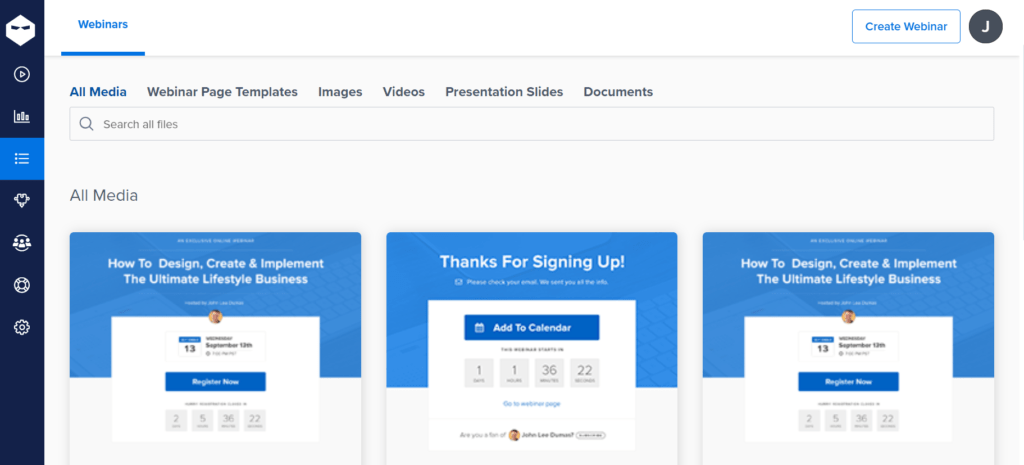
In WebinarNinja’s Media Library, you can centralize and organize all your webinar content efficiently. Here’s how you can leverage this feature to streamline your content management:
Centralized Storage:
- Unified Repository: Store all your webinar assets, including videos, slides, images, and documents, in one centralized location for easy access and management.
- Structured Organization: Organize your media files into folders and categories, making it simple to locate and retrieve specific assets when needed.
Efficient Content Management:
- Upload and Import: Easily upload new media files directly to the library or import existing content from external sources, streamlining the content creation process.
- Bulk Actions: Perform bulk actions such as renaming, tagging, or deleting multiple files simultaneously, saving time and effort in managing large media collections.
Content Accessibility:
- Global Access: Access your media library from anywhere with an internet connection, allowing you to manage your webinar content conveniently from any device.
- User Permissions: Set granular access permissions to control who can view, upload, edit, or delete files within the library, ensuring data security and compliance.
Seamless Integration:
- Integration with Webinars: Seamlessly integrate media files from your library into your webinar presentations, allowing you to incorporate videos, slideshows, and other multimedia elements effortlessly.
- Third-Party Integrations: Connect your media library with external platforms and tools, such as cloud storage services or content management systems, for enhanced flexibility and productivity.
Version Control:
- Revision History: Track changes and revisions to your media files over time with built-in version control features, ensuring that you always have access to the latest and most up-to-date content.
- Restore Options: Roll back to previous versions of files if needed, minimizing the risk of data loss or unintended changes to your webinar assets.
Search and Discovery:
- Advanced Search: Utilize powerful search functionality to quickly locate specific media files based on keywords, tags, or metadata, reducing time spent on manual browsing.
- Filtering Options: Narrow down search results using filters such as file type, date modified, or folder location, enabling efficient content discovery and retrieval.
Customization and Branding:
- Branding Options: Customize the appearance of your media library interface with your brand colors, logos, and styling, creating a cohesive and professional user experience.
- Embeddable Galleries: Embed media galleries directly into your website or landing pages to showcase your webinar content and engage your audience visually.
Analytics and Insights:
- Usage Tracking: Monitor usage statistics and analytics for your media files, including views, downloads, and engagement metrics, to gain insights into content performance and audience preferences.
- Data Visualization: Visualize media analytics data through charts, graphs, and reports, enabling data-driven decision-making and content optimization strategies.
Collaboration and Workflow:
- Collaborative Tools: Collaborate with team members, stakeholders, or external partners by sharing access to specific folders or files within the media library, facilitating seamless collaboration and content collaboration.
- Workflow Automation: Integrate workflow automation tools to streamline content creation, approval, and publishing processes, enhancing productivity and efficiency in managing webinar assets.
Comprehensive Support:
- Guidance and Training: Access comprehensive documentation, tutorials, and training resources to help you maximize the capabilities of the media library and optimize your content management workflows.
- Dedicated Support: Reach out to WebinarNinja’s dedicated support team for assistance with any questions, issues, or customization needs related to the media library feature.
With WebinarNinja’s Media Library, you can centralize your webinar content management, streamline workflows, and empower your team to create engaging and impactful webinar presentations. Whether you’re storing videos, slides, images, or documents, the media library provides a robust and versatile platform for managing your webinar assets effectively.
WebinarNinja Customer Support: Your Partner in Webinar Success
At WebinarNinja, they’re dedicated to providing exceptional customer support to help you make the most of their platform and achieve your webinar goals. Here’s how their customer support team can assist you:
Responsive Assistance:
- Prompt Responses: Receive timely responses to your inquiries and support requests from their knowledgeable and friendly customer support team.
- Multiple Channels: Reach out for assistance via email, live chat, or their online help center, ensuring that you can get the help you need in the way that’s most convenient for you.
Technical Guidance:
- Platform Assistance: Get help with navigating the WebinarNinja platform, setting up your webinars, managing attendees, and troubleshooting any technical issues that may arise.
- Feature Exploration: Explore the full range of WebinarNinja features and learn how to leverage them to enhance your webinar presentations and engagement with your audience.
Best Practices and Tips:
- Guidance and Advice: Receive guidance on best practices for webinar hosting, audience engagement, content creation, and promotional strategies to help you maximize the impact of your webinars.
- Tips for Success: Learn from their team’s expertise and industry insights to optimize your webinar strategy and achieve better results with your online presentations.
Customized Solutions:
- Tailored Recommendations: Get personalized recommendations and solutions based on your specific webinar needs, goals, and challenges.
- One-on-One Support: Benefit from individualized support and guidance that addresses your unique requirements and helps you overcome any hurdles you may encounter.
Resource Access:
- Help Center: Access their comprehensive online help center, which is filled with tutorials, guides, FAQs, and video tutorials to help you get the most out of WebinarNinja.
- Training Materials: Take advantage of their library of training materials and resources to enhance your webinar hosting skills and expand your knowledge of webinar best practices.
Feedback and Improvement:
- Feedback Collection: Share your feedback and suggestions with them to help them improve their platform and services based on your needs and preferences.
- Continuous Improvement: Benefit from their commitment to ongoing platform updates and improvements, ensuring that you always have access to the latest features and enhancements.
Reliable Support:
- Availability: Count on their customer support team to be available when you need assistance, whether it’s during webinar preparation, live events, or post-event follow-up.
- Reliability: Rely on their team’s expertise and dedication to providing reliable and effective support to help you succeed with your webinar initiatives.
Community Engagement:
- User Community: Join their active user community to connect with other webinar hosts, share insights and best practices, and learn from each other’s experiences.
- Networking Opportunities: Expand your network and build relationships within the WebinarNinja community, fostering collaboration and knowledge sharing among webinar enthusiasts and professionals.
Comprehensive Support:
- Holistic Assistance: Receive support for all aspects of your webinar journey, from initial setup and promotion to live event management and post-event analysis.
- End-to-End Assistance: Benefit from their customer support team’s commitment to providing end-to-end assistance and guidance to help you achieve success with your webinars.
Whether you’re new to webinar hosting or a seasoned pro, WebinarNinja’s customer support team is here to support you every step of the way. They’re committed to helping you achieve your webinar goals and providing you with the assistance and resources you need to succeed.
WebinarNinja Review Pricing
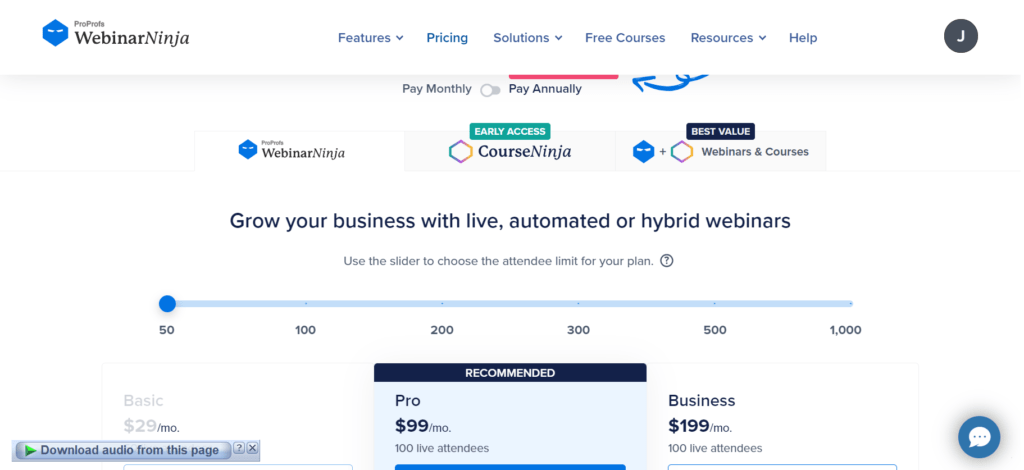
The Basic pricing plan offered by WebinarNinja:
- Price: $29 per month.
- Attendees: Allows up to 50 live attendees per webinar.
- Webinar Duration: Each webinar can last for up to 2 hours.
- Guest Presenter: Allows for 1 guest presenter per webinar.
- Webinar Quantity: Host unlimited webinars within the plan.
- Registrants: Unlimited number of registrants for your webinars.
- Webinar Type: Supports live webinars.
- Landing Pages & Forms: Access unlimited landing pages and forms for your webinar registration.
- Email Notifications & Broadcasts: Utilize email notifications and broadcasts for communication with attendees.
- Paid Webinars: Conduct paid webinars with no additional fees.
- Email Sending: Send unlimited emails as part of the plan.
The Pro pricing plan offered by WebinarNinja
- Price: $99 per month.
- Attendees: Allows up to 100 live attendees per webinar.
- Webinar Duration: Each webinar can last for up to 4 hours.
- Guest Presenters: Allows for up to 4 guest presenters per webinar.
- Webinar Quantity: Host unlimited webinars within the plan.
- Registrants: Unlimited number of registrants for your webinars.
- Webinar Type: Supports both live and automated webinars.
- Landing Pages & Forms: Access unlimited landing pages and forms for your webinar registration.
- Email Notifications & Broadcasts: Utilize email notifications and broadcasts for communication with attendees.
- Paid Webinars: Conduct paid webinars with no additional fees.
- Email Sending: Send unlimited emails as part of the plan.
- Onboarding Call: Receive a 1-on-1 onboarding call for personalized assistance and guidance.
- Custom Branded URL: Customize your webinar URLs with your own branding for a professional touch.
- Paid Webinar Coupons: (Coming soon) Ability to offer coupons for your paid webinars to incentivize registrations and purchases.
The Business pricing plan offered by WebinarNinja
- Price: $199 per month.
- Attendees: Allows up to 100 live attendees per webinar.
- Webinar Duration: Each webinar can last for up to 8 hours.
- Guest Presenters: Allows for up to 10 guest presenters per webinar.
- Webinar Quantity: Host unlimited webinars within the plan.
- Registrants: Unlimited number of registrants for your webinars.
- Webinar Type: Supports both live and automated webinars.
- Landing Pages & Forms: Access unlimited landing pages and forms for your webinar registration.
- Email Notifications & Broadcasts: Utilize email notifications and broadcasts for communication with attendees.
- Paid Webinars: Conduct paid webinars with no additional fees.
- Email Sending: Send unlimited emails as part of the plan.
- Onboarding Call: Receive a 1-on-1 onboarding call for personalized assistance and guidance.
- Custom Branded URL: Customize your webinar URLs with your own branding for a professional touch.
- Series Webinars: Create a series of connected webinars to build a comprehensive course or program.
- Hybrid Webinars: Combine live and pre-recorded content for a seamless experience.
- Priority Support: Access priority support for faster assistance and resolution of issues.
- Paid Webinar Coupons: (Coming soon) Ability to offer coupons for your paid webinars to incentivize registrations and purchases.
WebinarNinja Pros And Cons
Pros:
- User-Friendly Interface: WebinarNinja offers an intuitive and easy-to-use interface, making it accessible for both beginners and experienced users.
- Versatile Features: It provides a wide range of features including live and automated webinars, customizable landing pages, email notifications, and more, catering to diverse webinar needs.
- Unlimited Webinars: Users can host an unlimited number of webinars regardless of their pricing plan, allowing for flexibility and scalability.
- Customizable Branding: With options for custom branding and personalized URLs, users can maintain consistency with their brand identity throughout their webinar presentations.
- Comprehensive Support: WebinarNinja offers extensive customer support including email, live chat, and help center resources, ensuring users can get assistance whenever needed.
- No Transaction Fees: Unlike some other platforms, WebinarNinja does not charge transaction fees for paid webinars, enabling users to retain a higher percentage of their revenue.
- Engagement Tools: It provides interactive features such as live chat, polls, and Q&A sessions, fostering engagement and interaction with attendees.
- Analytics and Insights: Users can access detailed analytics on attendee behavior and engagement, allowing for data-driven decision-making and optimization of webinar strategies.
Cons:
- Limited Attendee Capacity: The maximum number of live attendees allowed per webinar is capped based on the chosen pricing plan, which may be restrictive for larger events.
- Integration Limitations: While WebinarNinja integrates with popular marketing tools and CRM systems, some users may find the range of integrations limited compared to other platforms.
- Customization Constraints: While there are options for customization, some users may find the level of customization available for certain features to be limited compared to more advanced webinar platforms.
- Learning Curve for Advanced Features: While the platform is user-friendly, mastering some of the more advanced features such as series webinars or hybrid webinars may require additional time and effort.
- Limited Paid Webinar Coupons (Coming Soon): The feature for offering paid webinar coupons is listed as “coming soon,” which may be a drawback for users who are looking for this functionality immediately.
WebinarNinja Alternatives
- Zoom: Zoom is a popular video conferencing platform that also offers webinar hosting capabilities. It provides features such as screen sharing, breakout rooms, and webinar recording. Zoom is known for its reliability and scalability, making it suitable for both small and large webinars.
- GoToWebinar: GoToWebinar is a dedicated webinar platform known for its robust features and comprehensive analytics. It offers features such as custom registration pages, automated emails, and attendee engagement tools. With its reputation for reliability and performance, GoToWebinar is a popular choice for businesses and organizations.
- Demio: Demio is a user-friendly webinar platform that focuses on simplicity and ease of use. It offers features such as customizable registration pages, interactive polls, and integration with marketing tools. Demio is well-suited for small to medium-sized businesses looking for a straightforward webinar solution.
- Webex Events: Webex Events, part of the Cisco Webex suite, is a webinar platform designed for large-scale events and conferences. It offers features such as HD video streaming, audience engagement tools, and robust security features. Webex Events is ideal for organizations hosting high-profile webinars with a large audience.
- Livestorm: Livestorm is a browser-based webinar software that emphasizes ease of use and accessibility. It offers features such as customizable registration pages, audience engagement tools, and integration with popular CRM systems. Livestorm is suitable for businesses of all sizes looking for a user-friendly webinar solution.
- BigMarker: BigMarker is a webinar and virtual event platform that offers a wide range of features including live streaming, on-demand webinars, and audience engagement tools. It is known for its customizable branding options and advanced analytics. BigMarker is suitable for businesses and organizations looking for a comprehensive webinar solution.
These are just a few alternatives to WebinarNinja, each offering its own set of features and strengths. When choosing a webinar platform, consider factors such as your budget, audience size, feature requirements, and integration needs to find the best fit for your specific use case.
WebinarNinja Review Conclusion
In conclusion, WebinarNinja is a robust webinar platform that offers a wide range of features and capabilities to help users host successful online events. With its user-friendly interface, customizable branding options, and versatile webinar formats, WebinarNinja provides a comprehensive solution for businesses, educators, and entrepreneurs looking to connect with their audience effectively.
One of the key strengths of WebinarNinja is its ease of use, making it accessible to users of all experience levels. Whether you’re hosting live webinars, automated webinars, or hybrid events, the platform offers intuitive tools and resources to streamline the webinar creation process.
Additionally, WebinarNinja’s emphasis on engagement tools, such as live chat, polls, and Q&A sessions, helps to foster interaction and participation among attendees, enhancing the overall webinar experience.
While there may be some limitations, such as attendee capacity or integration options, overall, WebinarNinja stands out as a reliable and feature-rich platform for hosting webinars. With its competitive pricing plans and comprehensive support resources, WebinarNinja is a solid choice for anyone looking to harness the power of webinars to connect with their audience, share their expertise, and grow their business.
Frequently Asked Questions (FAQs) About WebinarNinja:
How does WebinarNinja work?
You can sign up for a WebinarNinja account and choose a pricing plan that suits your needs. You can then create webinars using the platform’s intuitive interface, customize registration pages and emails, invite attendees, and host live or automated webinars. During the webinar, You can engage with attendees through features like live chat, polls, and Q&A sessions.
What types of webinars can I host with WebinarNinja?
WebinarNinja supports various types of webinars including live webinars, automated webinars, hybrid webinars (combining live and pre-recorded content), series webinars (multiple connected sessions), and more. You can choose the webinar format that best fits your goals and audience preferences.
Is there a limit to the number of attendees for my webinars?
The maximum number of live attendees allowed per webinar depends on the pricing plan chosen by you. Different plans offer different attendee limits, ranging from 50 to 1000 live attendees per webinar.
Can I customize the branding of my webinars with WebinarNinja?
WebinarNinja offers customization options for branding your webinars. You can customize registration pages, email notifications, and webinar rooms with their own branding elements such as logos, colors, and images to maintain a consistent brand identity.
Does WebinarNinja provide analytics for tracking webinar performance?
WebinarNinja provides analytics and reporting features to track webinar performance. You can access metrics such as attendance rates, engagement levels, and audience demographics to evaluate the success of their webinars and make data-driven decisions for future events.
What kind of customer support does WebinarNinja offer?
WebinarNinja offers comprehensive customer support including email support, live chat assistance, and an online help center with tutorials, guides, and FAQs. Some plans may also include additional support options such as priority support or 1-on-1 onboarding calls.