Thinking about using Descript to edit your audio and videos? Descript has amazing features and a simple design that has impressed both creators and professionals.
In this review, we will determine if Descript is right for you. We will thoroughly examine its top features, prices, pros, and cons to help you make your final decision.
We will also discuss some other choices you may want to consider. Let’s find out if Descript is the best tool for you!
Disclosure: Some links in this post are affiliate links. If you click and make a purchase, I may earn a small commission at no extra cost to you. I only recommend products and services I trust. Your support helps me keep this blog running and provide valuable content for free. Thank you!
Table of Contents
What is Descript?
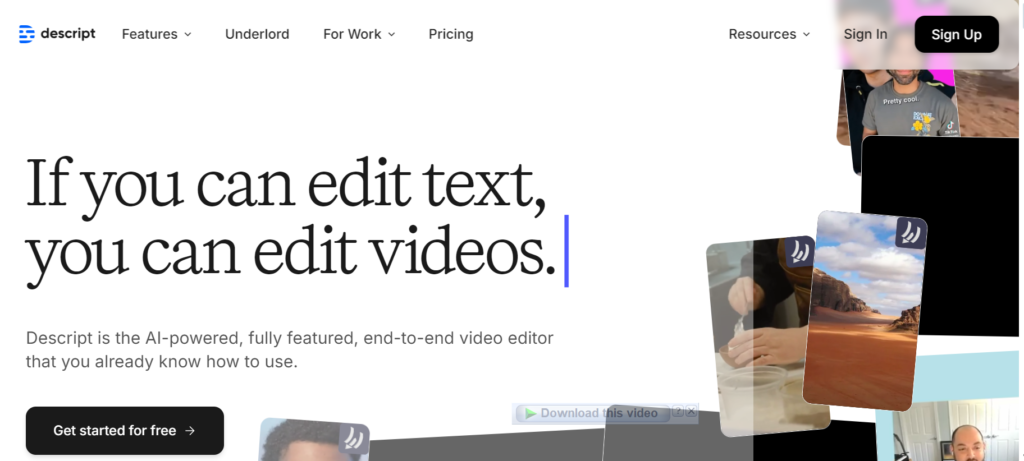
Descript is a helpful software that makes it easy to create and edit audio and video files.
It has special features that let you edit your media files by working with text, which is great for people who are used to working with word-processing programs.
Descript can do things like transcribe audio, record your screen, and allow multiple people to work on a project together.
This software is made to help podcasters video makers and marketers be more productive.
It has a simple interface and advanced tools like voice cloning and creating audiograms for sharing on social media, which make it a popular choice for content creators.
Descript Features
Video-Editing
Descript’s AI video editing makes it easy for anyone to create professional videos, even if they have never done it before.
Instead of using complicated tools, you can edit videos like you would a document by editing the text.
You can delete, rearrange, and add new content quickly and easily. With a simple drag-and-drop interface, you can add images text overlays, and audio tracks to your video.
Descript’s AI technology helps speed up the editing process by automatically removing filler words adjusting audio levels and creating smooth transitions.
If you can drag and drop, as well as copy and paste, you can create amazing videos using Descript without any technical skills.
Underlord
Descript’s “AI Underlord” is a tool that uses artificial intelligence to help with repetitive tasks in video editing. But don’t worry, you’re still in control of the creative process.
Unlike other AI tools that make decisions on their own, the Underlord assists you by getting rid of unnecessary words, reducing background noise and automatically finding different scenes in your video.
This saves you time from having to make these changes manually, so you can focus on telling your story and getting your message across.
The Underlord makes editing easier and gives you a smooth workflow, enhancing your final video without taking away from your own creative ideas.
Podcasting
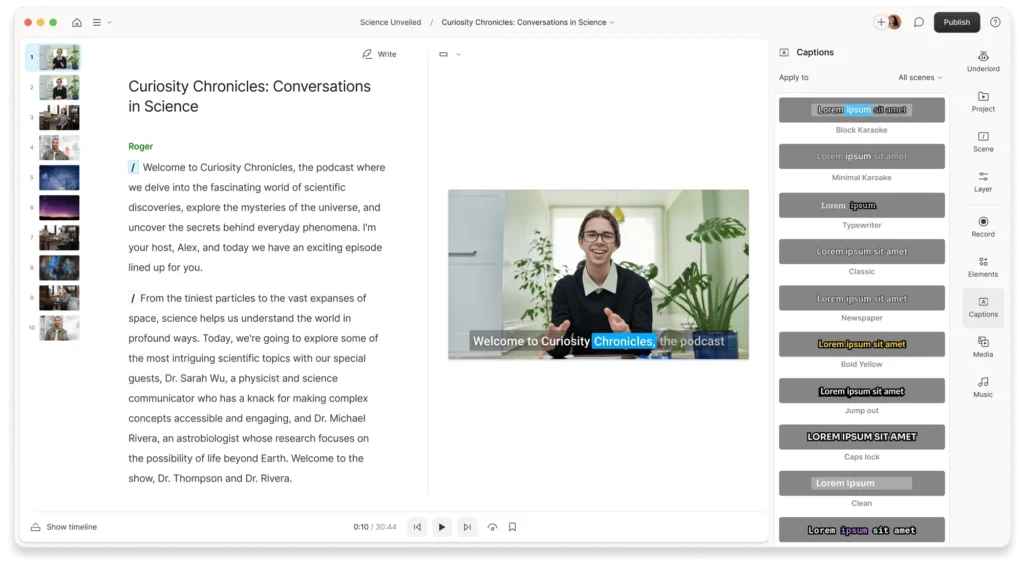
Descript simplifies podcasting work by gathering recording, transcription, editing, creating clips, and publishing all in one roof.
That will be fabulous for any level of podcasters, as they would not have to jump from app to app.
You can record your audio using Descript, take its transcript, and edit the text according to your needs by rectifying the mistakes or rearranging the parts.
It also has some AI tools that’ll take your audio up to quality and even cut clips for social media.
The good news is that publishing on a variety of platforms requires zero technical expertise at all.
It’s an all-in-one platform that makes it so simple to produce a professional-quality podcast.
Short clips
Descript makes it so easy to take huge videos or podcasts and edit them down into smaller, more interesting clips.
That definitely helps with content popping up on social media. You choose the most important parts with AI-powered tools, easily edit out the long pauses, and even add text and effects with Descript to make your clips that much more appealing.

With Descript’s transcription-based editing, you’ll filter through your best content in no time, creating separate clips to post on social media.
Add captions to make them even more accessible, improve the audio quality, and adjust the visuals to make your clips look polished and professional.
With Descript, you can take one long video and break it up into multiple clips that could reach even larger audiences, and may even go viral.
Transcription
Descript’s transcription feature is a core tool that generates text out of audio and video content automatically with high accuracy.
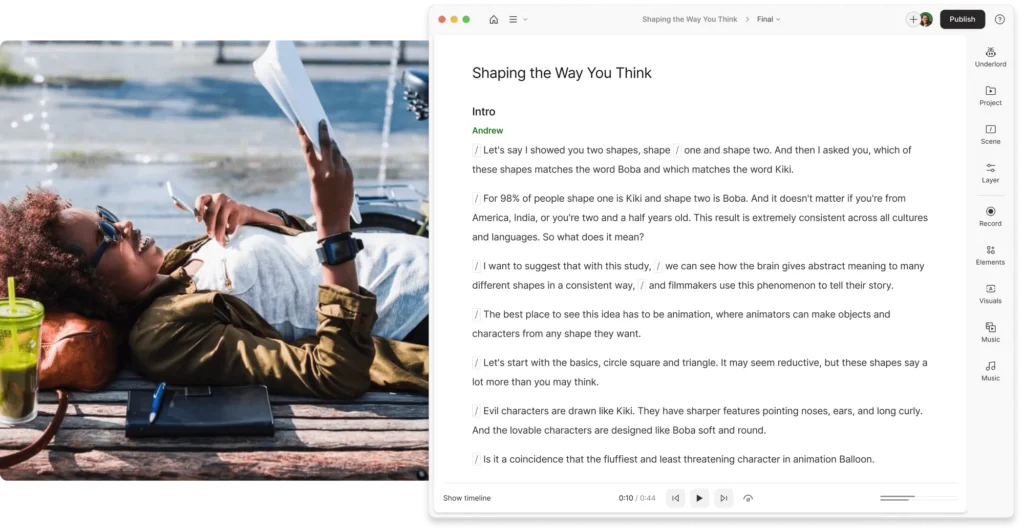
This transcription now appears alongside your media in real-time, enabling you to edit by simply modifying the text: deleting words, rearranging sentences, refining phrasing-all aspects that have direct implications for the audio or video.
Transcription is speedy, and the interface is user-friendly, with timestamping and speaker identification that make review and editing a pleasure.
You are able to search the transcript for words or phrases, taking much of the hassle out of finding the key passages and perfecting them.
Save yourself some time by using Descript’s transcription capabilities: keep your content accessible and set up your editing process.
Remote Recording Studio
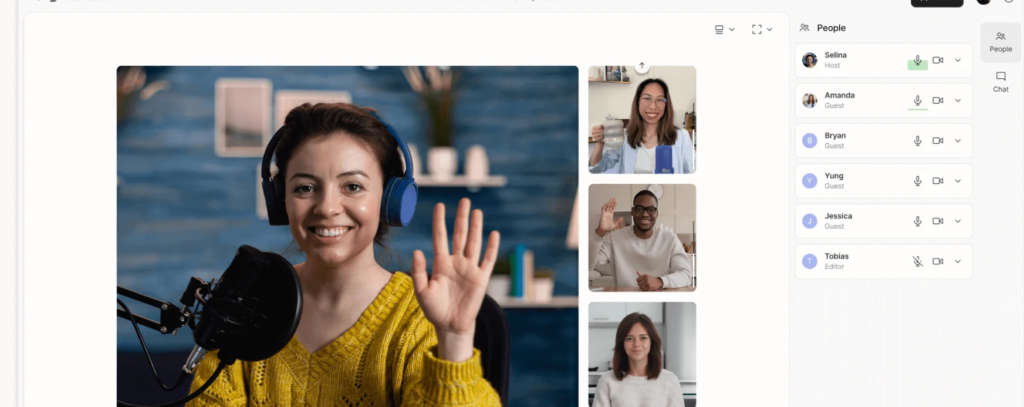
With Descript’s Remote Recording Studio, one can record high-quality audio of teams or interviewees in separate locations, all within one platform.
This feature provides studio-grade audio and video recording directly through Descript, capturing every participant in crisp, isolated tracks to ensure a clean, professional sound.
People can join sessions with just a web link, which does not require downloading cumbersome software.
Descript then auto-syncs the recordings to the cloud, storing them for easy access to edit.
It’s got real-time collaboration built right in, team members review, comment, and make edits together.
That takes the headache out of remote recording and makes it as seamless as an in-person studio session.
Moreover, this feature is really handy if one is involved with podcasting, interviewing, or even working in a distributed team: it provides an extremely comfortable way of producing content from any place.
Screen Recording
Record your screen with Descript in high quality with effortless ease: perfect for tutorials, presentations, and product demos.
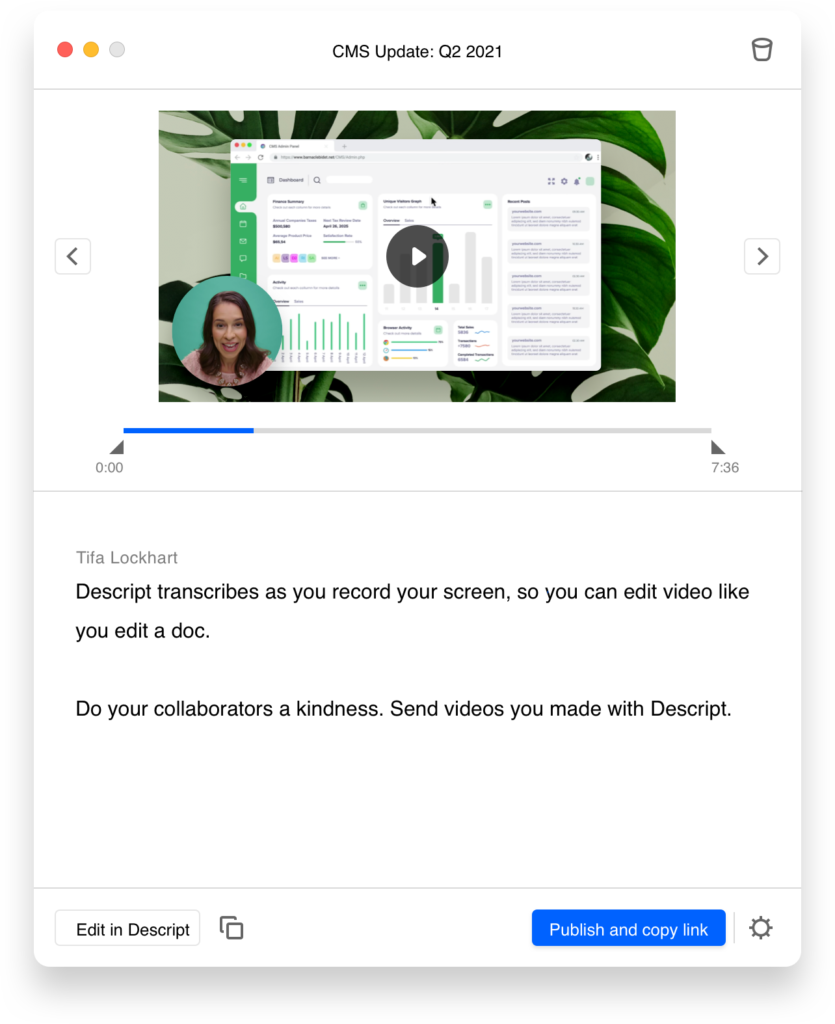
With just a couple of clicks, capture your screen activity, together with voice narration and webcam video in high definition.
The files get transcribed instantly, and in such a way that you can edit both your video and audio by editing the transcript: cut out mistakes, remove filler words, or shuffle around sections with ease.
Descript also allows you to annotate or add text overlays that highlight areas on the screen, applying effects to make your recordings more engaging.
When you’re done, export or share your recording across various platforms with just one click to make professional screen recording so easy.
Captions & Subtitles
Descript’s captions and subtitles feature make the process of making your videos more accessible and engaging a lot easier by enabling you to create and customize your captions in seconds.
Once your audio or video is transcribed, you can then easily use that text into correct subtitles that perfectly sync with the screen.
That is critical since so many people watch videos on mute, and captions are key in hooking the attention to drive your point home.
You can edit the appearance of captions in font style, size, color, and positioning using Descript to make them look sharp and professional.
Also, the platform auto-captions your content, and for precision and style, it can be edited, saving you loads of time from manually captioning.
You’ll enhance your videos with clear, readable subtitles that will increase viewer engagement and grow your audience, keeping up with accessibility standards-all without leaving your edit.
Translate video
Descript makes translation easy with its powerhouse of a feature that helps you make your video or podcast accessible to people from all over the world in no time.
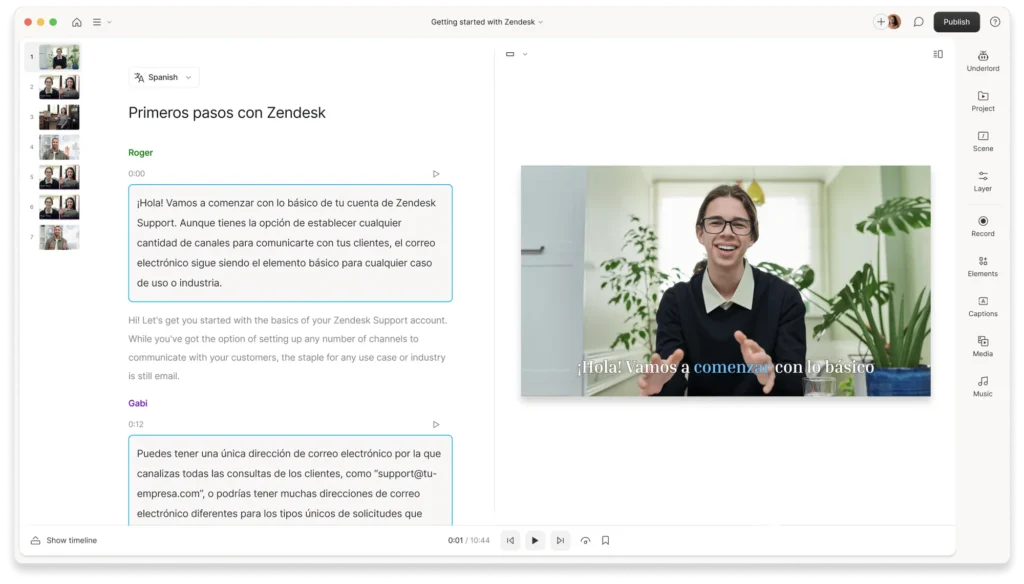
You can either import an existing audio or video file into Descript or record directly in the app; Descript will automatically transcribe your content in just a second and then provide you with a text-based format that is easily editable.
Adding subtitles upon transcription is as easy as one click, followed by selecting your desired language from over 20 options for instant translation.
The intuitive editing interface allows modification of the transcript like a text document: click, type, delete, highlight, and copy to refine your content easily before finalizing.
Once you are satisfied with the edits and translations, exporting your project is relatively easy, and you can have the world view your multilingual content in no time.
This process is smooth and free of annoying translation workflows. Therefore, Descript is an ideal tool for engaging a diverse audience.
AI Eye Contact
Descript’s AI Eye Contact feature is a game-changer for video presentations, making it look to the viewer a lot more engaging than it has ever been.
It does that by using advanced artificial intelligence to analyze where you have your gaze set while you are speaking and subtly adjusting the position of your eyes in the final video.
If you are reading from a script, checking your notes, or referring to slides, Eye Contact makes it seem like you are always looking directly into the camera, hence building a much better connection with your audience.
It will be an important feature for content creators, educators, and speakers who want to show a real and engaging presence without giving up on the natural flow in which they are giving their materials.
AI Eye Contact removes the awkwardness of reading off-camera, freeing you to confidently deliver your message and connect with your audience through every frame of the presentation.
Descript’s Text-to-Speech
Descript’s Text-to-Speech feature uses state-of-the-art AI technology to produce amazingly realistic audio from text.
This is arguably one of the most versatile tools one will ever use as a content creator.
You can choose to make your own AI voice clone, allowing personalized audio that carries your unique vocal characteristics, or select a number of high-quality stock AI voices.
This feature is perfect for filling in gaps in your recording, adding a voice to visual content, or even creating an entire voiceover without needing to make recordings over and over again.
The artificial speech with this function sounds so true-to-life that it can be very difficult for listeners to tell who is speaking: the human or the AI.
That means you can add professional-sounding audio to your projects in no time and make sure that your content stays slick and engaging.
Whether you’re trying to speed up your workflow or increase your audio capacity, this is the feature for you: Descript’s Text-to-Speech.
Overdub
Descript’s Overdub feature revolutionizes how you edit audio because it lets you fix recorded speech just like correcting typos in a document.
Powered with advanced AI voice cloning technology, Overdub lets you replace awkward phrases, mispronunciations, or mistakes in your recording without you literally having to re-record the piece.
All you need to do is type out what you meant to say, and Overdub will instantly supply a seamlessly edited audio replacement that matches your voice, so any corrections sound natural and cohesive in the context of your project.
This saves many headaches for podcasters, video creators, and voiceover artists who normally have to capture perfect audio takes.
Overdub allows you to keep the flow of your narrative, keep your content polished and professional, and save valuable time and effort with edits.
Studio Sound
Descript makes professional audio a one-click affair with its Studio Sound feature.
You don’t need to invest in expensive microphones, soundproofing, or complicated plugins; you just turn the feature on and have the regenerative AI make your audio sound like it was recorded in a high-end studio.
This flexibility means you can record from pretty much anywhere: in your bedroom, on your phone, or bring a guest in via Bluetooth from noisy places like an airport or while walking their dog.
Studio Sound takes the stress and expense out of perfect audio. Studio Sound can be used on any audio and even video recording, restoring life to voiceovers, interviews, or conference recordings to give the production of a well-greased wheel-smooth result.
Unlike other noise reduction tools that filter out sounds and leave your voice flat or muffled, Studio Sound will intelligently isolate vocal audio and regenerate it for clarity while eliminating echo and background noise.
This ensures that your recordings are rich and full, whatever the surroundings they have been recorded in.
Regenerate
Descript’s Regenerate feature gives an innovative solution to audio editing, enabling users to improve their recordings without the hassle associated with re-recording segments.
This advanced AI tool identifies mismatched tones in your audio and amplifies soft dialogue that may sound flat or dull, effectively removing distracting background noise.
With Regenerate, it scans the context from other audio and intelligently adjusts the voice elements to ensure they match seamlessly for a more cohesive, polished final product.
Even with rough edits, the AI works to make cuts and transitions sound smooth and natural as if they are moving effortlessly.
This will easily iron out the problems that might have disrupted the usual listening experience, letting you focus more on your creative vision rather than the technical shortcomings.
Integrations
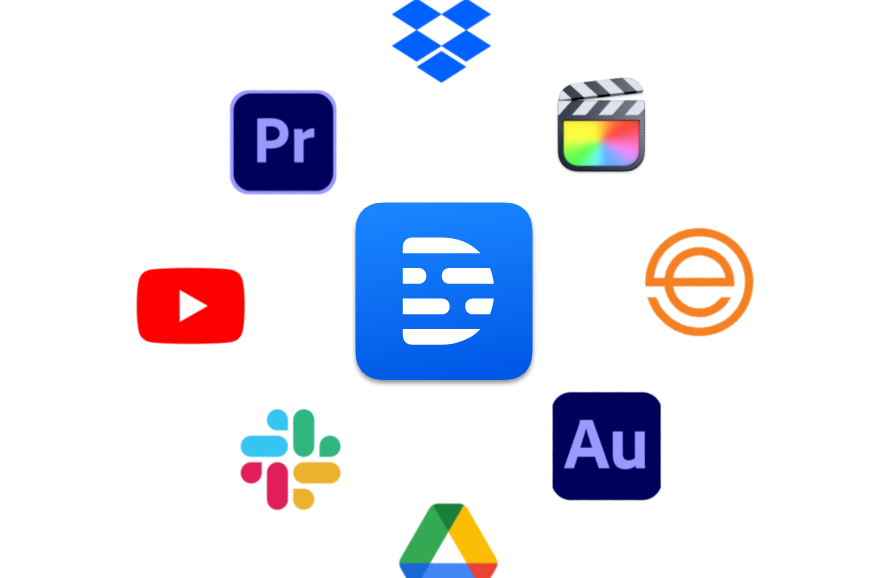
Descript supports integrations with various tools and platforms, making working with it easier by making the process of content creation less cumbersome.
Such integrations allow one to connect Descript with applications that one uses and, therefore, might be faster and offer more choices for one.
As such, Descript can be integrated with Zoom to make video conversations easy and simple to edit or transcribe.
Additionally, it will integrate with Google Drive and Dropbox for file save and sharing purposes.
Furthermore, Descript can also connect to your social media so that you can share your content right away.
Through integration with other tools, Descript facilitates your projects’ management, providing smooth collaboration with your team by having everything up and running seamlessly from start to finish.
This makes Descript a very worthy addition to any workflow that involves creation.
AI Green Screen
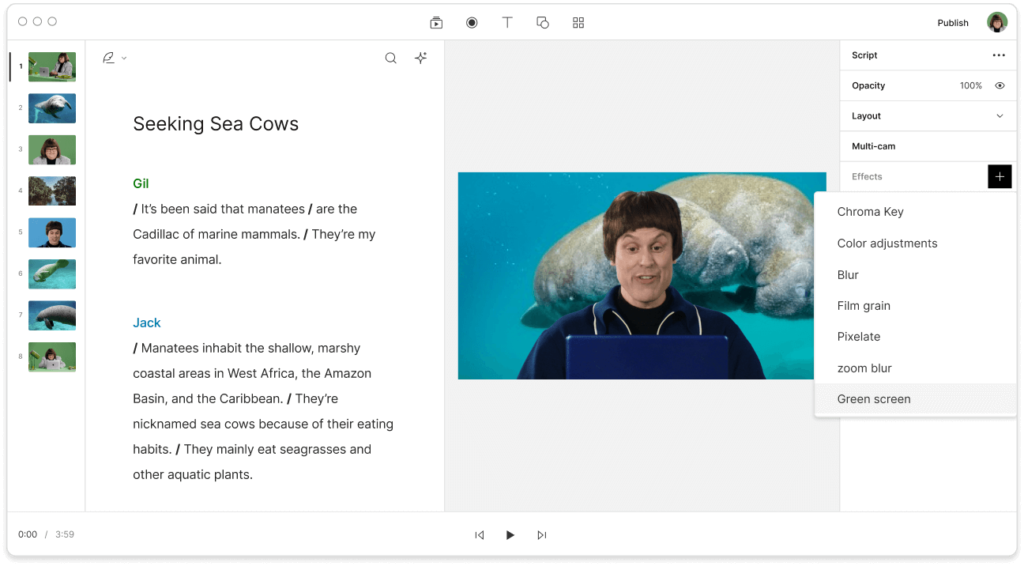
Descript’s AI Green Screen changes video editing forever because it can cut out or switch backgrounds without having to work with a physical green screen setup-all within one click.
This powerful tool uses advanced AI technology for automatic detection and isolation of the subject in your video to easily swap out the existing background for any desired image or video of your choice.
It is incredibly easy, whether you want to drop your subject into a beautiful landscape, an action-packed environment, or a background designed from scratch.
As an all-in-one video editor, Descript makes adding professional-quality visual effects to your video seamless and liberates one to create interesting content without the logistic hassles generally associated with green screen setups.
This helps save time and allows for more creativity to make a better video that will grab and keep people’s attention.
Descript’s AI voices
Descript’s AI Voices feature is the perfect way to produce and edit audio content through simple typing.
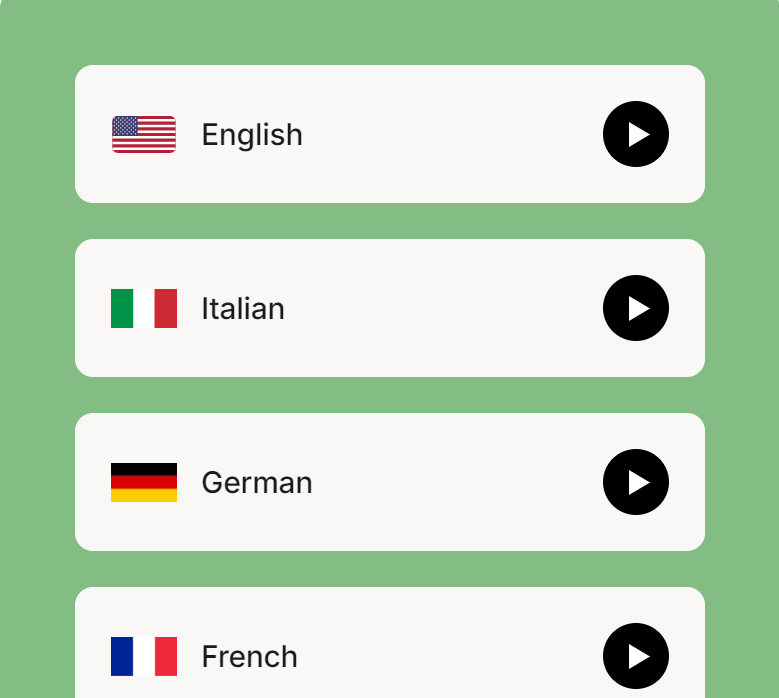
Cloning your voice is a powerful ability, allowing you to use your own vocals or select from a diverse range of stock AI voices for greater flexibility in presenting your material.
Be it correcting audio errors, creating an engaging podcast intro, or adding voiceovers to your videos, the feature within AI Voices simplifies the process.
Just write up your script, and Descript will transform it into ultra-realistic audio based on the voice profile that you set.
This not only saves time and effort in recording the audio but also assures a polished and professional sound for your projects.
Create better content with AI Voices, use consistent audio branding, and provide the best audio for your audience.
Customer support
Descript provides the best experience for customers in using its features. It has an extensive resource base starting with a very informative knowledge base that hosts tutorials, guides, and FAQs on everything from basic to advanced functions.
Specific questions will also have quicker responses at the Help Center, where one can reach the support team.
This also includes community forums on tips, questions, and hooking up with other creators.
With these, users at both the beginner and advanced stages learn to get the most from Descript’s editing features.
Descript Pricing
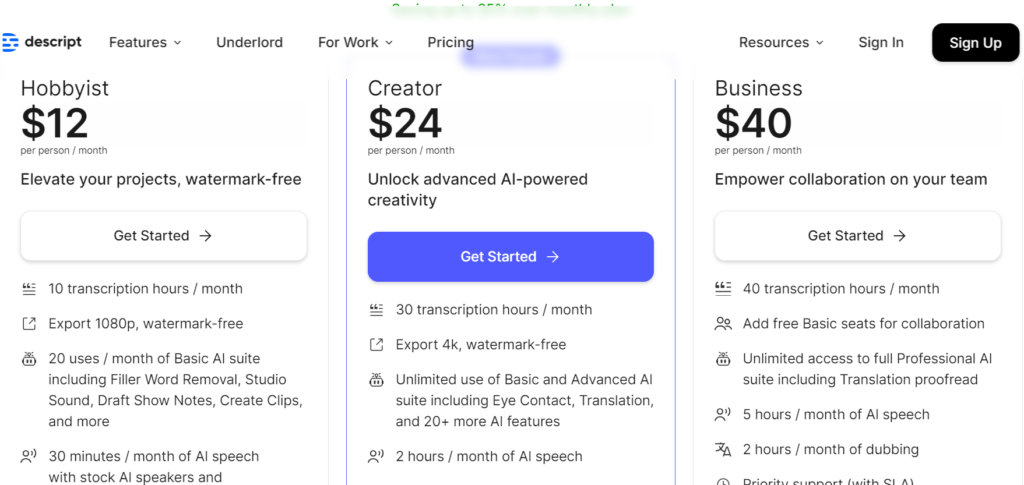
Annual vs. Monthly Billing
- Annual Billing: Save up to 35% compared to monthly payments.
- Monthly Billing: Higher rates without the annual discount.
Plans
1. Hobbyist Plan
- Monthly Price: $19
- Annual Price: $12 per month (billed annually)
- Features:
- Transcription: 10 hours per month.
- Export Quality: 1080p, watermark-free.
- AI Tools: 20 uses per month of the Basic AI suite, including features like Filler Word Removal, Studio Sound, Draft Show Notes, and Create Clips.
- AI Speech: 30 minutes per month using stock AI speakers and custom voice clones.
2. Creator Plan (Most Popular)
- Monthly Price: $35
- Annual Price: $24 per month (billed annually)
- Features:
- Transcription: 30 hours per month.
- Export Quality: 4K, watermark-free.
- AI Tools: Unlimited use of both Basic and Advanced AI suites, including features like Eye Contact, Translation, and 20+ additional AI tools.
- AI Speech: 2 hours per month.
- Stock Library: Unlimited access to a royalty-free stock library.
3. Business Plan
- Monthly Price: $50
- Annual Price: $40 per month (billed annually)
- Features:
- Transcription: 40 hours per month.
- Collaboration: Add free Basic seats for team collaboration.
- AI Tools: Unlimited access to the full Professional AI suite, including Translation proofreading.
- AI Speech: 5 hours per month.
- Dubbing: 2 hours per month.
- Support: Priority support with a Service Level Agreement (SLA).
4. Free Plan
- Price: $0
- Features:
- Access to basic text-based editing and introductory AI tools.
5. Enterprise Plan
- Price: Custom
- Features: Tailored solutions with enterprise-grade security, designed for large or growing teams.
This breakdown provides a clear overview of what each plan offers, making it easier for potential users to choose the best option for their needs.
Descript Pros and Cons
Here’s a closer look at the pros and cons of using Descript in detail:
Pros
- User-Friendly Interface: Its user-friendly design makes it rather easy for any amateur or professional to move within the application and use the features accordingly.
- Advanced AI Features: Advanced AI features such as Overdub, AI Green Screen, and Studio Sound extend the audio and video editing functionalities without extensive technical skills.
- All-in-One Solution: Transcription, video editing, audio editing, and voice generation from one tool reduce the necessity to open several software tools.
- Smooth Collaboration: It allows a set of users to collaborate on projects right from within the platform and share feedback with ease.
- Powerful Integrations: Seamless integrations with other popular tools and platforms, including Zoom and cloud storage services, make the workflow much easier.
- High-Value Exports: Exports can be done in various formats including high-definition video and audio, ensuring that outputs are professional in nature.
- Extensive Learning Resources: Descript has extensive resources in the form of tutorials, guides, and community support that are sorely needed to extend the full capability of the platform.
Cons
- Advanced Features Take Time and Patience to Learn: While the interface is friendly to use, some of the advanced AI features take time and patience to learn.
- Free Version Too Limited: Its free version only taps into a small portion of its capabilities, which may be far too insubstantial for users who want more.
Descript Alternatives
Otter.ai
Otter.ai is a transcription and collaboration tool that converts spoken content into text, making it incredibly useful for podcasters, students, and professionals.
Otter’s AI-powered transcription service automatically records and transcribes meetings, interviews, and lectures in real-time, providing users with searchable notes that they can summarize.
Otter.ai integrates with popular video conferencing platforms like Zoom for easy transcription of virtual meetings.
Otter.ai helps you work better and stay organized by recognizing who is talking and pointing out important words.
Final Thoughts on Descript
In conclusion, Descript offers a powerful set of tools for anyone looking to enhance their audio and video editing experience.
With features like transcription, screen recording, and easy editing, it’s suitable for both beginners and experienced users.
The value it provides can outweigh its cost, making it a solid choice for creators.
If you’re serious about improving your content, consider trying Descript to see how it can elevate your projects.
FAQ section that addresses common questions about Descript
Is Descript easy to use for beginners?
Descript is designed with a user-friendly interface, making it accessible for beginners. Its text-based editing approach allows users to edit video and audio as easily as editing a document.
What are some of Descript’s key features?
Descript offers features like AI-powered transcription, Overdub (AI voice cloning), video editing tools, AI Green Screen, audio repair with Studio Sound, and seamless integrations with platforms like Zoom and Google Drive.
Can Descript replace my physical green screen setup?
Descript’s AI Green Screen feature allows you to remove and replace video backgrounds without a physical green screen. The tool uses AI to isolate the subject and enables background changes with a click.
Does Descript offer customer support?
Descript provides customer support through a help center, tutorials, guides, and community forums. The Business plan includes priority support, and Enterprise plans offer dedicated support options.
What are the limitations of the free plan?
The free plan includes basic text-based editing and limited access to Descript’s AI tools, with restrictions on transcription hours and export options.
How does Descript’s Overdub feature work?
Overdub uses AI voice cloning to replace words or phrases in audio. You can type the corrections, and Descript will generate the replacement audio in your voice or a stock AI voice.
Can I collaborate with my team on Descript projects?
Descript supports team collaboration, allowing multiple users to edit, provide feedback, and work together on shared projects.
Is Descript secure?
Descript prioritizes security with encrypted data storage and complies with industry-standard security protocols, making it a trusted choice for professionals and teams.


