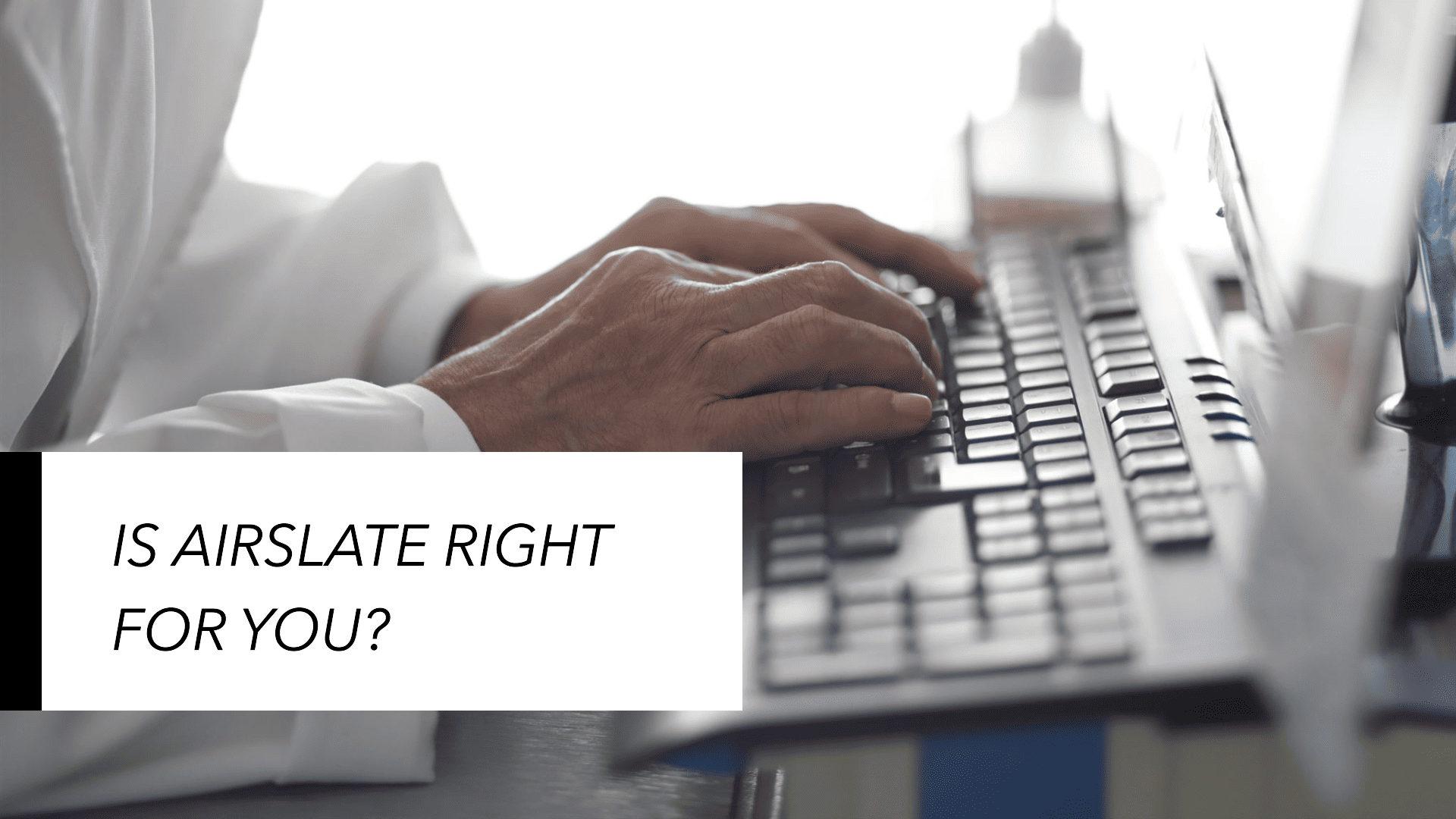Living in a digital world means selecting the right tools and software for workflow optimization.
Such is airSlate a multifunctional platform that boasts simplicity and ease of use in workflow management.
Among many options available on the market, you are probably interested in whether airSlate is the very thing you’ve been looking for.
Allow this easy review to delve into some major features, benefits, and possible disadvantages of airSlate, which can allow you to decide whether this is the missing piece in your productivity puzzle.
So go ahead, pour yourself a cup of coffee, sit back, and let’s dive in to see if airSlate will be the right fit for you in 2025.
Table of Contents
What is airSlate?
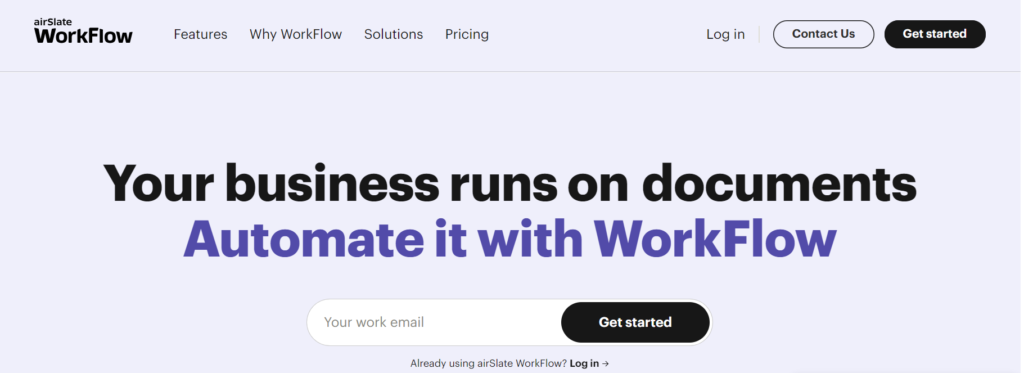
airSlate is an online useful tool that enables businesses to work more effectively by automating tasks that involve document creation, electronic signatures, form creation, data gathering, and workflow approval. The operation does not require any coding skills.
Users of airSlate can create custom workflows for everything from sending documents to handling complicated business tasks.
It works well with tools such as Salesforce, Google Workspace, and Microsoft 365 making it easy to integrate into the systems that a business is already using.
airSlate Features
Workflow Automation
airSlate’s Workflow Automation feature helps you make your work more efficient by automating difficult tasks without needing to know how to code.
With the aid of this tool, one can create his own workflows that undertake the tasks of document making, gathering approvals, sending them to the right destination, and informing everybody about what is happening in it.
For example, a company may design a workflow that drafts contracts, sends them out for signature, and notifies the team once they’re signed.
This automation removes the need for people to do tasks by hand, making sure they get done fast and correctly.
It also automates repetitive tasks like entering data processing, forms, and bringing in new customers.
This saves employees time so they can concentrate on more important tasks.
Automating processes at this level makes things run more smoothly, cuts down on mistakes made by people, and helps businesses grow by improving their processes.
PDF Editing
airSlate’s PDF Editing tool allows you to edit the PDF document in an insightful and flexible way.
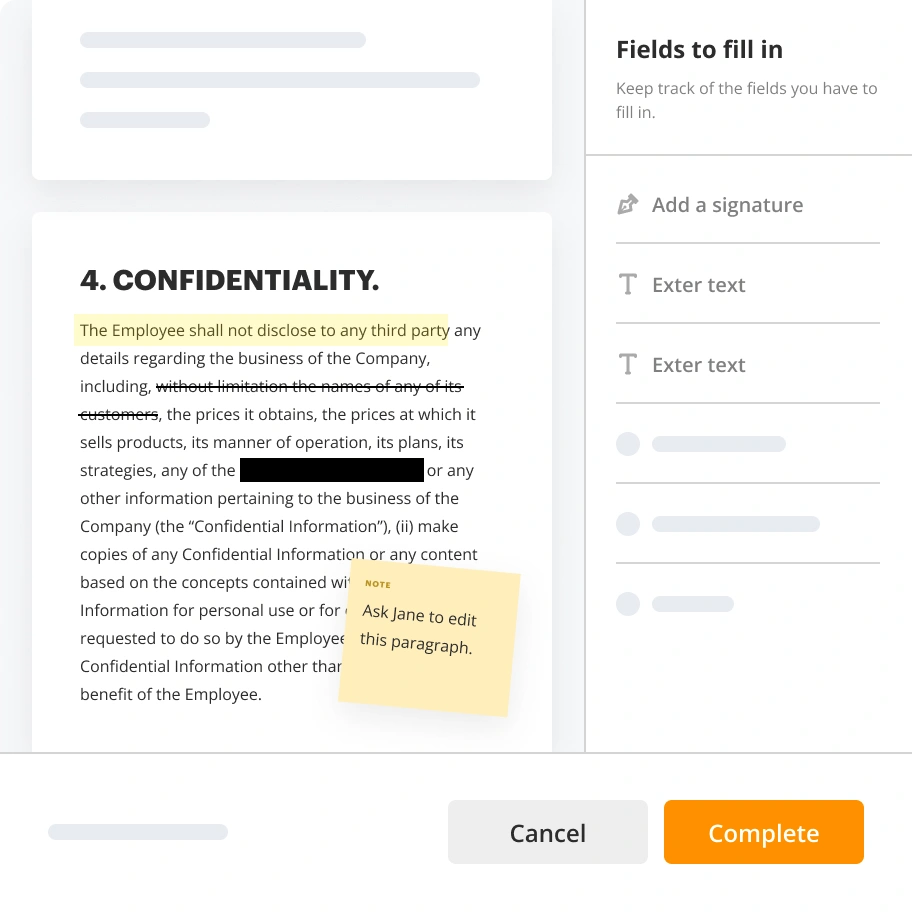
You can easily edit text and graphics without converting the file to any other format.
This makes it easy to update information, correct mistakes, or swap images within the PDF itself.
You can also do full formatting: change fonts, adjust paragraph alignment, and adjust layout elements to have complete control.
You can make small changes to the text. Not only that, but you can also highlight parts you find critical and make your key points stand out visually.
To keep important information safe, you can hide confidential data by blacking it out.
This helps to stop people who shouldn’t see it from getting access. Working together is made easier by using tools that let you add notes and comments to documents.
This makes it simpler for teams to look over, talk about, and improve files together.
These features make editing PDFs quicker, safer, and more successful for both individuals and teams.
Web-Forms
AirSlate Web Forms is one of the powerful features to let users create interactive online forms in accordance with their business needs.
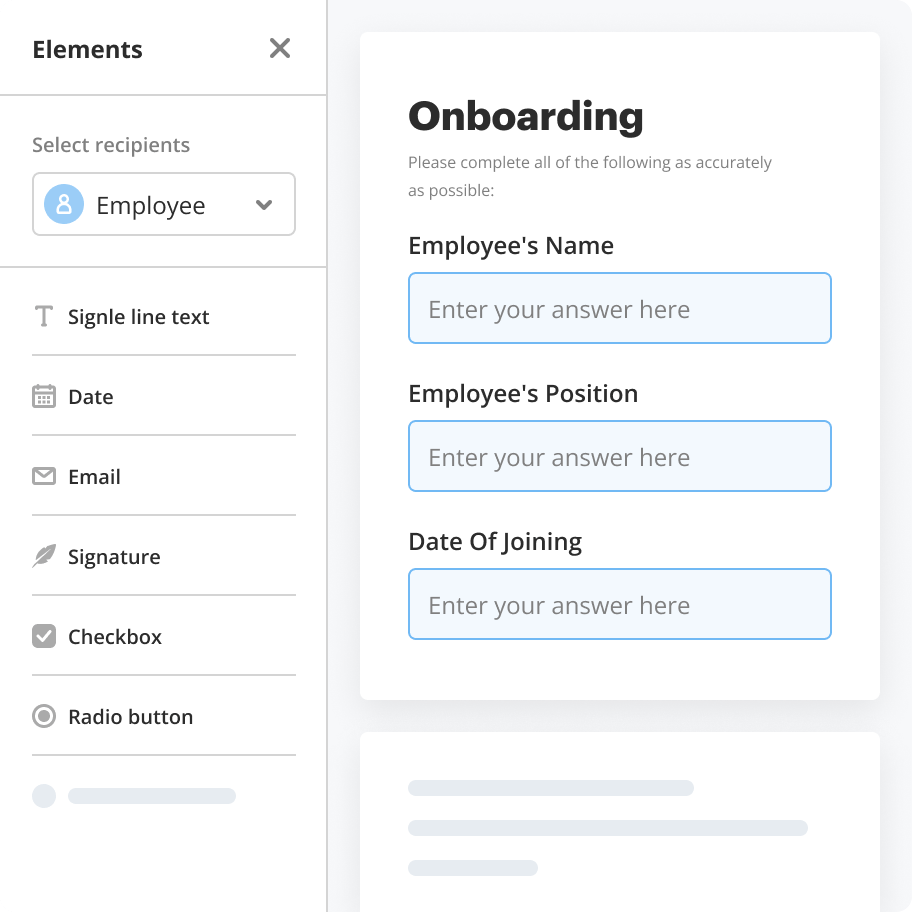
It has an easy editor where you can drag and drop elements in building forms without knowing how to code.
This makes it very easy to create everything from basic surveys to complicated applications.
You can add form fields of different types, such as signature fields for e-signing, text fields for written answers, dropdown menus for multiple choices, formula fields to calculate math automatically, and tables to input data in an organized manner.
That way, you can be sure to acquire all the information you may need in a very timely manner.
Moreover, radio buttons easily present multiple-choice questions in a simplified manner.
Widgets enhance the form’s functionality, enabling date selection and file uploads.
This personalization of airSlate’s Web Forms is important in giving the form the look of your brand.
You can add logos, change colors, and adjust layouts for a professional look.
These forms can also easily work with other airSlate tools and processes, helping in the automation of data collection and making operations run smoothly.
This helps ensure that all the data goes to the right systems for further action.
This approach to form creation has many added advantages in terms of better facilitation of data collection and increased user engagement in response rates.
That is one of the major features businesses are after in an attempt to enhance their workflow.
Online Surveys
airSlate’s Online Surveys is an outstanding tool for gathering feedback and insights.
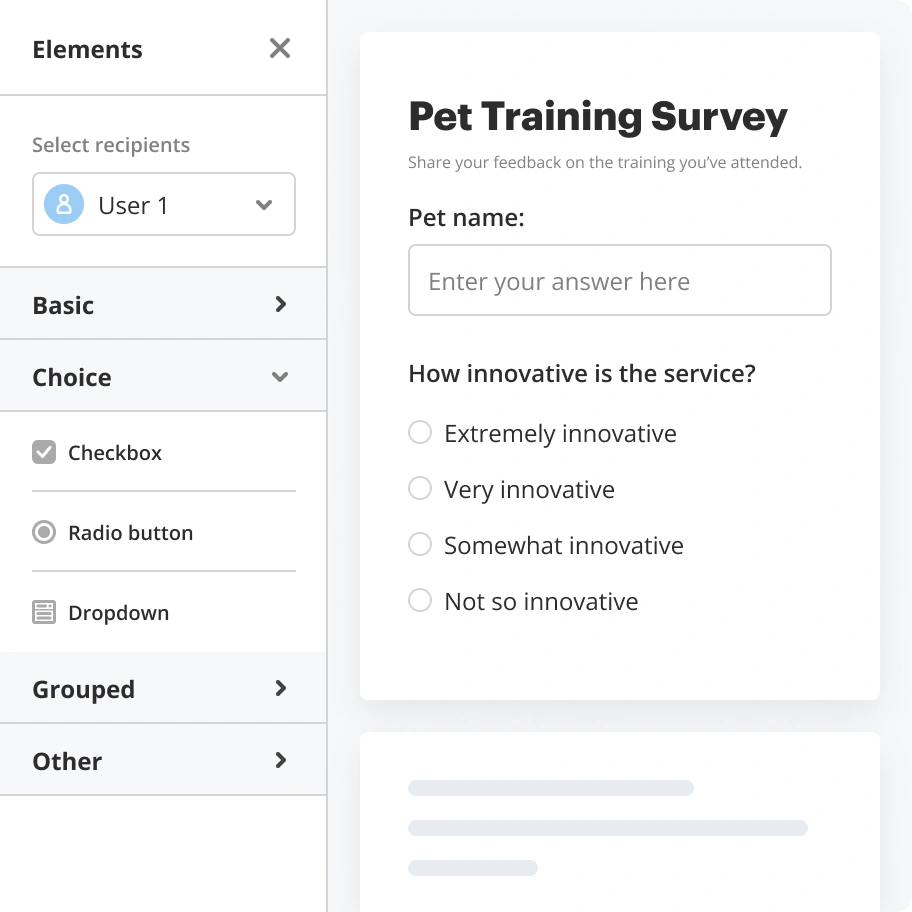
Along with creating questionnaires from scratch, you can convert PDFs into interactive forms.
The online form creator allows you to create more complex surveys than usual.
You can add text boxes, tables, and formula fields to help with calculations. This makes it easier to gather detailed feedback and improve the quality of responses.
When you change a PDF document into a survey, you can keep the original look and add interactive parts.
This lets people give feedback on content they already know. The tool lets you drag and drop to make a survey that fits your needs.
You can also set it up so that certain questions only show up based on how someone answered earlier questions.
This makes the survey more personal and useful. This way of making surveys helps get important information and makes people more likely to take part, thanks to its easy-to-use design and special features that regular survey tools don’t have.
E-signature
The e-signature feature of airSlate makes it easier for you to get electronic signatures on different types of documents like PDFs, DOCX templates, web forms, quotes invoices, and contracts.
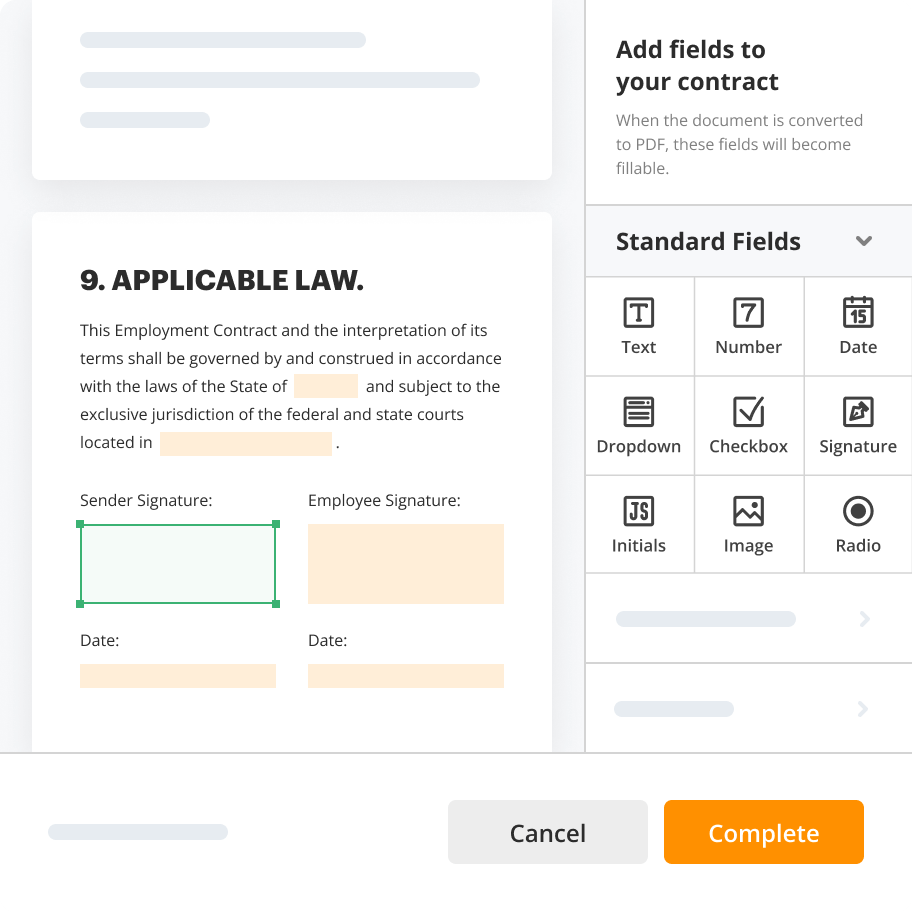
You can easily place e-signature fields where you want in the document by dragging and dropping them.
You can also assign different signing roles and steps to each signer, ensuring that all required approvals are obtained in the correct sequence.
This helps to organize the signing process and include multiple parties if needed.
After adding e-signature fields and finalizing the document, airSlate makes it simple to send out the document for signature and keep track of its status in real time.
The signed documents are safely stored and can be easily looked at later on making sure they follow rules and can be checked if needed.
This feature speeds up the signing process, cuts down on waiting times for important agreements, and improves workflow efficiency by working well with airSlate’s other automated features.
This helps organizations transition to a paperless setup while keeping their signed documents legal and secure.
Contract Management
The Contract Management feature from airSlate helps create track and manage contracts from start to finish.
It makes sure organizations can handle agreements efficiently from the beginning to the end.
This feature makes it simple to create contracts using templates that can be customized to meet specific requirements.
You can easily make contracts that include all the important terms and conditions.
The user-friendly editor allows for easy addition of elements like clauses conditions and e-signature fields directly into the contract documents.
airSlate helps people keep track of contracts by sending automatic reminders and notifications.
This makes it easier to remember important dates and follow rules. It can also connect contracts to other business tools like CRMs and document managers so all the information is in one place.
You can work together on contracts at the same time, making it easier to talk about changes and ideas.
airSlate offers version control for added security and compliance. This feature lets you track changes made to contracts over time, making sure everyone is using the latest version.
The platform also has built-in analytics and reporting tools that help organizations understand how contracts are performing.
This can help them spot trends, improve contract terms, and enhance negotiation strategies.
airSlate helps you have more control over your contracts by reducing the amount of administrative work needed.
This leads to improved decision-making and risk management.
Contract Negotiation
airSlate’s Contract Negotiation feature changes how you make contracts. It automates making contracts and helps people work together on them easily.
You can make contracts easily and fill them in with information from different cloud apps like CRMs, spreadsheets, and SQL databases.
This makes it easier to put in information accurately and quickly like client details pricing and project details.
This helps reduce mistakes and make sure contracts have the right information.
After you finish the first version of a document on airSlate you can share it with others to get their input and make changes together.
This platform lets everyone work on the document at the same time, so you can give feedback, suggest edits, and discuss terms right in the document.
This way of working together makes communication easier and speeds up the negotiation process by keeping all discussions and changes in one place.
airSlate makes it easy to finalize contracts by adding e-signature fields directly into the document.
This allows everyone involved to sign quickly and securely. This streamlined process helps contracts get signed faster without the usual delays of traditional methods.
Flow Creator
The Flow Creator from airSlate is a powerful tool that helps you create and automate complex workflows without knowing how to code.
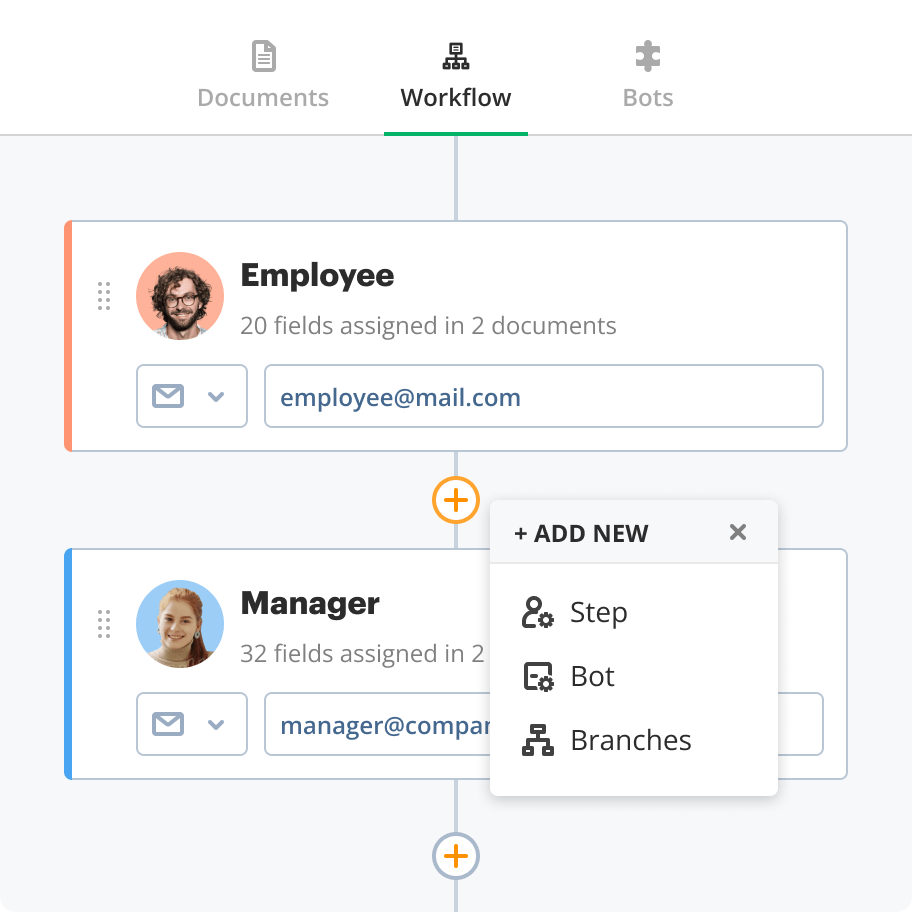
You can design and customize workflows visually by connecting different tasks documents and approval processes in an easy drag-and-drop interface.
With the Flow Creator, you can automate tasks like routing documents getting approvals entering data, and sending notifications making sure that each step is done efficiently and consistently.
The Flow Creator tool allows you to add various elements such as document forms and integrations with other applications.
This enables you to set up workflows that automatically generate contracts or invoices, collect information, capture signatures, and send notifications to interested parties when certain activities are completed.
You can also use conditional logic to make workflows change direction based on specific events, like approving or rejecting a document.
This makes workflows more flexible and able to handle different situations.
Robotic Process Automation (RPA) Bots
Robotic Process Automation Bots by airSlate are powerful tools that help automate repetitive manual work steps in a business workflow.
They greatly decrease the need for human involvement and improve effectiveness.
These bots are very flexible and can be customized to do different tasks like transferring data between systems, filling out forms creating documents sending notifications, and updating records automatically.
For instance, an RPA bot can fetch a customer’s information from CRM to fill in contract templates and send the finished contract for approval with no human intervention whatsoever.
What really makes airSlate’s RPA Bots so powerful is their easy-to-use interface, with no coding needed, so even people without technical knowledge can quickly set up and use automation
They work seamlessly with other tools, like CRMs, spreadsheets, databases, and cloud storage services, to keep data consistent everywhere.
AirSlate’s RPA Bots handle repetitive tasks like typing information and processing documents.
This lets workers focus on more important tasks simplifying workflows and reducing the chance of errors. As a result productivity and efficiency in the organization improved significantly
Templates
airSlate has many different types of templates for various industries and business tasks.
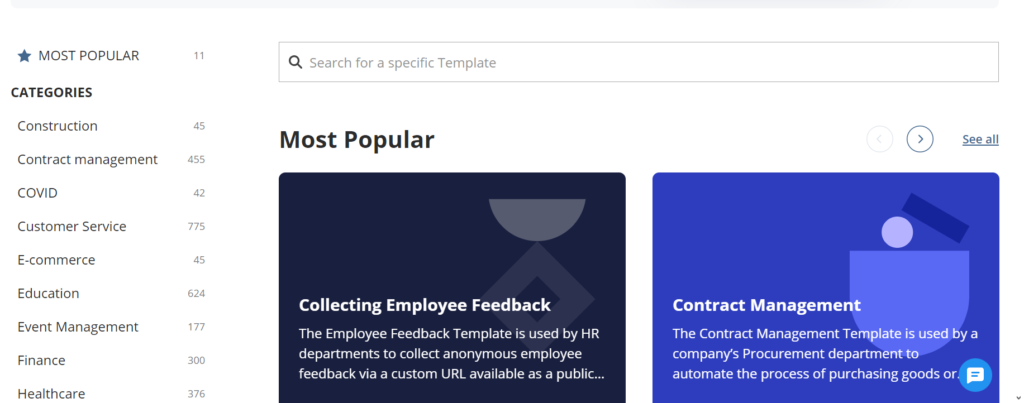
These templates are pre-made and can be customized to make work easier and faster.
They are made to fit the specific needs of different types of businesses so they can be used right away without starting from nothing.
For example, there are templates for managing contracts bids and following rules in construction projects in the Construction category.
In the Contract Management category, there are templates to help businesses make agreements quickly and easily.
Other sections include the Customer Service category, which has tools that help in improving customer interactions and resolving issues.
E-commerce templates facilitate order management, inventory management, and customer information data.
It also provides templates developed for special requirements, including COVID protocols and Legal paperwork.
airSlate offers templates in over 20 different categories such as Healthcare, Finance, Sales, and Human Resources.
These templates help to increase productivity by automating everyday tasks and making sure that industry-specific rules are followed consistently.
This ensures that operations are conducted in accordance with business regulations.
Payment Collection
airSlate’s Payment Collection feature makes it easier for businesses to collect payments from clients and customers using digital forms and workflows.
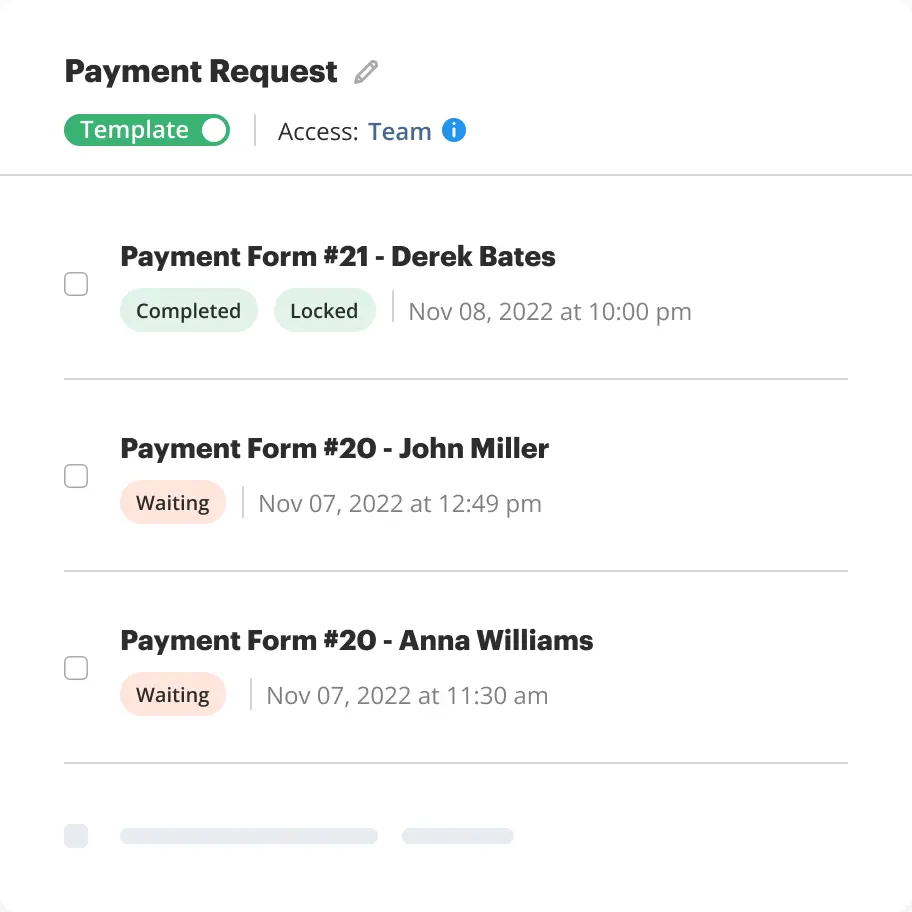
This feature lets businesses add payment options to their workflows so they can get paid for invoices, contracts, or services without using outside payment systems.
With airSlate’s easy drag-and-drop editor people can make personalized payment forms.
These forms include important fields like billing details payment amounts and payment options.
You can choose from different payment gateways so clients can pay with credit cards debit cards or other online methods. This makes it easier and more convenient for everyone involved.
Also, the process of collecting payments can be combined with other tasks to make sure that when a payment is received notifications are automatically sent to the right people and the payment details are saved in the correct systems (such as accounting or CRM software).
This helps to cut down on manual data entry and mistakes while also improving the ability to track financial transactions.
In addition, this feature gives you access to real-time analysis and reporting tools that show information on payment statuses, unpaid invoices, and revenue patterns.
These insights can assist you in making smart financial choices.
Integration with Third-Party Apps
airSlate’s Integration with Third-Party Apps feature helps businesses connect their workflows to different external apps and services making their operations more efficient and productive.
By linking up with popular platforms like Salesforce, QuickBooks, Google Drive, and Slack, you can automatically transfer data between systems cutting down on manual work and mistakes.
This smooth connection allows for the development of personalized workflows that meet the specific needs of a business.
This means that data from online forms can automatically fill CRM records, invoices can be created from accounting information, and signed documents can be saved directly to cloud storage.
Furthermore, real-time updates and notifications ensure that everyone involved is kept up-to-date on any changes in the connected apps encouraging teamwork and coordination within teams.
Analytics and Reporting
The Analytics and Reporting feature from airSlate gives you helpful tools to monitor and understand how your work is going and how your documents are being handled.
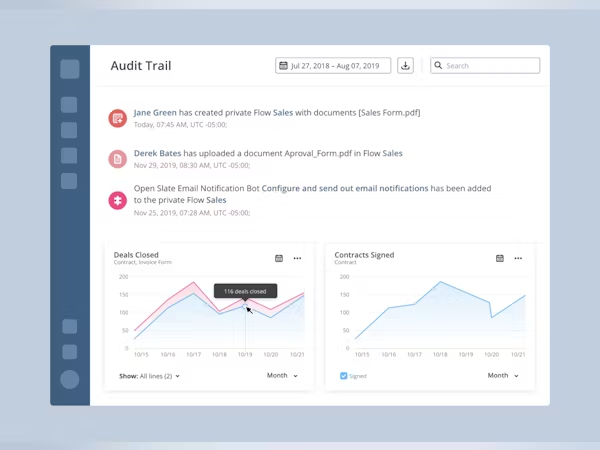
It helps you make decisions based on data. This feature shows important information like how long it takes to finish a task, where there are problems, how many people are involved, and how well things are running.
It helps you find ways to do better and make your work more efficient.
Dashboards can display real-time data and trends that you can customize.
This helps you quickly see how well you are doing. You can also get detailed reports that look closely at certain processes.
For instance, you can track the number of documents created, the time taken for approvals, and user activities.
This detailed view helps teams see how different parts of their work are doing and find any problems that might be slowing them down.
Furthermore, the reporting tools make it simple to share information in various ways with stakeholders or for planning purposes.
Using airSlate’s Analytics and Reporting feature will let you make smart decisions, improve how things get done, and achieve better results due to the clear view and control over your tasks.
It makes things smoother and develops a mindset of always getting better through advice that can affect your future improvements.
Document Generation
airSlate’s Document Generation tool makes it easier to create professional documents by automatically making customizable templates using specific data.
This feature helps you make different types of documents like contracts, invoices, proposals, and reports fast and accurately reducing the need for manual typing and mistakes.
You can use airSlate to make templates with fields that fill in information from other sources like CRMs, spreadsheets, or databases.
When you want to create a document just put in the right info or start the process and airSlate will fill in the details for you.
The editor lets you easily design templates by dragging and dropping elements like text, images, tables, and eSignature fields to customize each document to fit your needs.
The Document Generation feature works well with your current workflows. This means you can start making documents at different points in your processes.
After creating the documents you can send them for approval, electronically sign them, and save them in the right places – all in a smooth process.
Security and Compliance
airSlate has Security and Compliance features that are made to keep your data and documents safe while also following rules and standards in the industry.
They know how important it is to protect private information so they use strong security measures like encrypting data, making sure users are verified securely, and checking things regularly to keep your workflows safe and private.
Data encryption is used to keep your information safe when it is being sent and when it is stored.
airSlate also uses secure ways to verify who you are like single sign-on (SSO) and two-factor authentication (2FA) to make sure only the right people can access important documents and features.
Ensuring that airSlate follows rules like GDPR, HIPAA, and SOC 2 is very important.
This helps you meet the legal requirements for protecting data and privacy.
With airSlate, you can set up who can see and do what on the platform. This means you can control who can see certain documents or workflows based on their job in your company.
This makes sure only the right people can see important information making your security even stronger.
Document Collaboration
airSlate’s Document Collaboration feature helps teams work together on documents at the same time.
It makes communication better and work faster. You can share review and edit documents with others even if they are not in the same place as you.
This feature makes it easy to get input and feedback from your team or other people involved in the project.
You can ask team members to work together on certain documents by giving them safe access.
This way everyone can see talk about and make changes to the content when necessary.
The system lets you make notes and comments in real time so you can talk about things right in the document.
This helps cut down on a lot of emails going back and forth and makes the review process smoother.
You can also decide who can do what with the document by assigning roles and permissions to team members. This helps keep things secure and clear when working together.
airSlate lets you keep track of changes made to documents over time with version control.
This helps you see who made changes and allows you to go back to previous versions if needed.
This promotes accountability within your team. When you combine version control with other airSlate features like eSignatures and automated workflows document collaboration becomes a key part of your process.
This ensures that all changes are recorded and that documents move smoothly from collaboration to final approval and signing.
airSlate’s API (Application Programming Interface)
The airSlate API helps developers and organizations connect and expand the airSlate platform with their current systems and workflows.
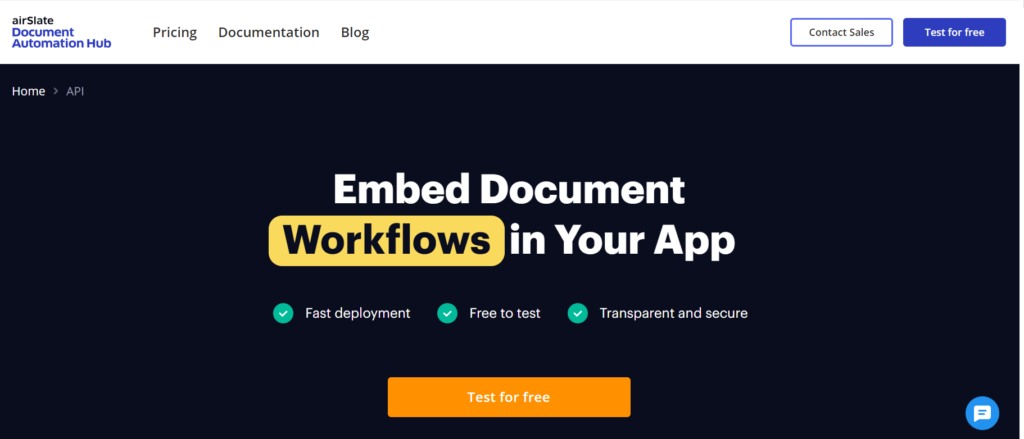
With the API you can automate tasks like managing documents, automating workflows, and integrating data without having to do them manually.
This lets you start and manage workflows smoothly making sure documents are routed and approved correctly while keeping data consistent across other apps like CRMs and cloud storage.
The API also sends instant updates for certain events improving communication within your team and letting you manage users with specific roles and permissions.
AI form creation
airSlate’s AI Form Creation feature includes a helpful AI tool right in the Workflow form builder.
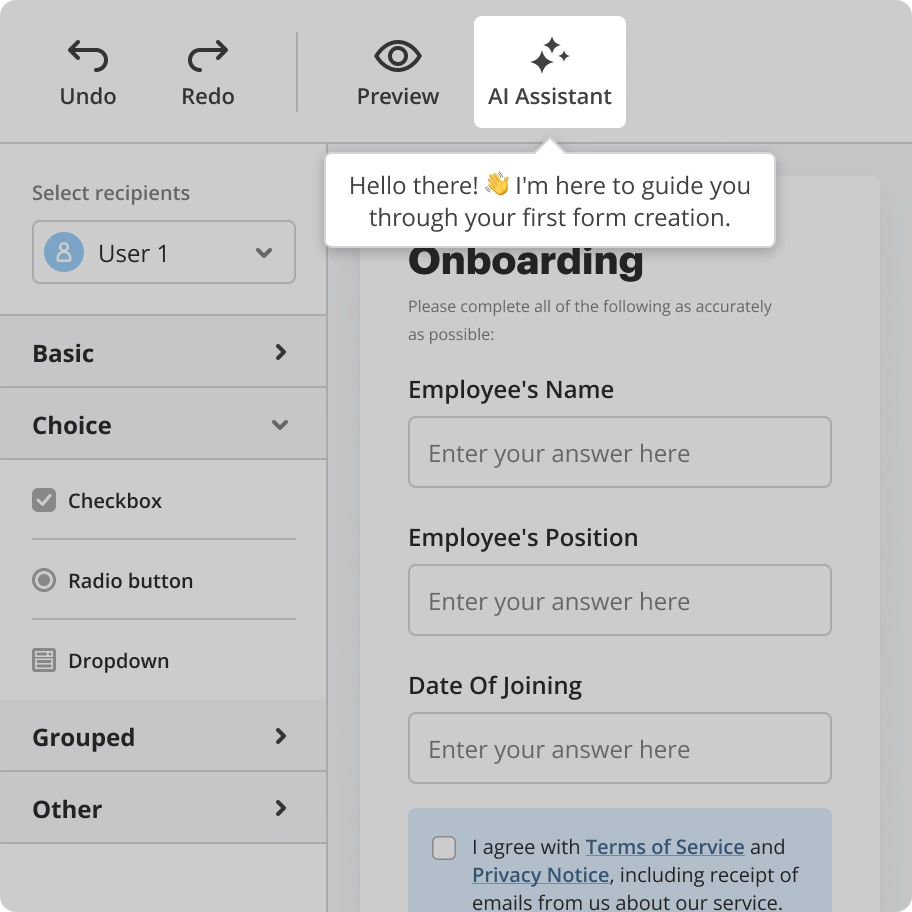
This makes creating forms quicker and easier. If you need help or want to make your forms better you can chat with the AI assistant in the form builder toolbar.
The assistant can help you add form elements suggest field types and even help with text input.
This means you can make great forms without needing to be a tech expert or designer.
The AI assistant can help you make forms by giving you templates and suggesting ways to make them better based on what you need.
If you want to add signature fields, dropdowns, or conditional logic, the AI tool can assist you in adding these features efficiently saving you time.
This will make your forms easier to use and customized for your business. By using AI to create forms airSlate allows you to use advanced technology and concentrate on more important tasks while making sure your forms are strong and work well.
airSlate Academy
The airSlate Academy gives you lots of helpful training and educational materials to help you learn how to use the airSlate platform better.
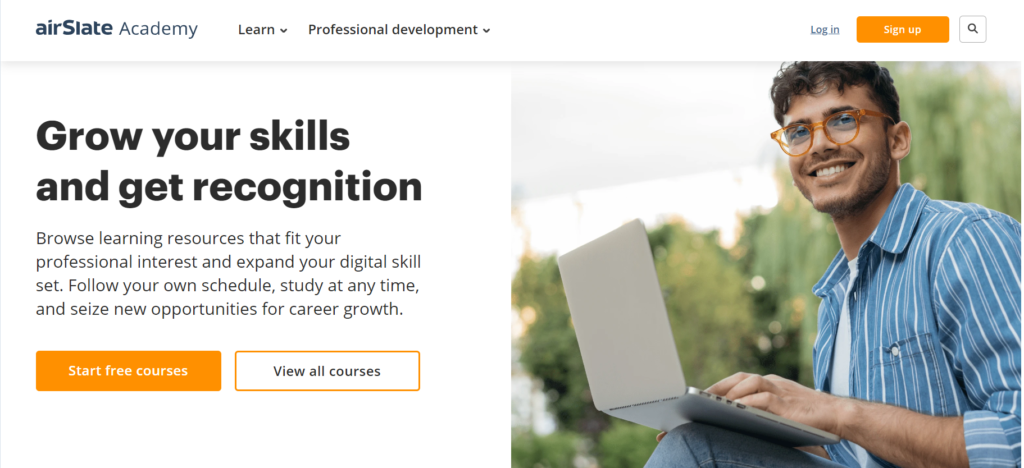
You can access online courses, tutorials, and certifications that teach you all about Workflow Automation, Document Management, and e-signature solutions.
Whether you’re just starting out or want to learn advanced techniques this interactive content is there to help you improve your workflows and make the most of integrations.
You can access all this content by signing up for airSlate Academy.
The academy has a clear plan for learning that lets you go at your own speed. This helps you develop the skills you need to make the most of the platform.
By finishing courses and getting certifications you not only learn more but also show that you are good at using airSlate.
This makes it easier to use the best methods in your organization.
Customer support
airSlate’s Customer Support feature is made to help you quickly and effectively when using the platform.
It has lots of helpful articles, guides, and tutorials on many topics. This makes it easy for you to find answers to common questions and learn how to use different features well.
If you need help right away you can use live chat support to talk to support agents instantly.
For more complicated issues, there is a ticketing system where you can get detailed help.
Big business users can get their own account managers to guide them through tricky setups.
They also offer training sessions for new users and have community forums to share tips and experiences.
The resource center has webinars case studies and whitepapers to give you useful tips on improving your workflows.
This all-around customer support helps you tackle challenges and make the most of airSlate’s features leading to better results for your organization.
airSlate Pricing
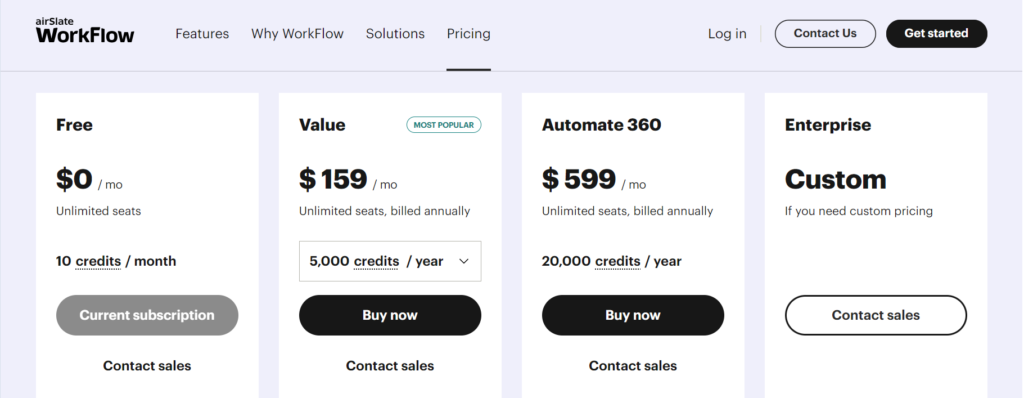
airSlate pricing plans:
1. Free Plan
- Cost: $0 per month
- Seats: Unlimited
- Credits: 10 credits per month
- Features:
- Fully enabled product
- Access to all integrations
- Support: Contact sales for more information
2. Value Plan (Most Popular)
- Cost: $159 per month (billed annually)
- Seats: Unlimited
- Credits: 5,000 credits per year
- Features:
- Purchase credits package to fit your needs
- Access to all integrations
- Support: Contact sales for more information
3. Automate 360 Plan
- Cost: $599 per month (billed annually)
- Seats: Unlimited
- Credits: 20,000 credits per year
- Features:
- Add other airSlate products to fulfill all document and e-signature needs
- Includes:
- 25 licenses of PDFfiller
- 10 licenses of SignNow
- Access to 85,000 templates from US Legal Forms
- Support: Contact sales for more information
4. Enterprise Plan
- Cost: Custom pricing
- Features:
- Tailored solutions based on specific business needs
- Solution assistance provided
- Single Sign-On (SSO) integration
- Native integration apps available
- Custom integrations offered
- API access for advanced functionality
- Support: Contact sales for more information
This pricing structure caters to various needs, from individuals or small teams starting with the free plan to larger enterprises requiring custom solutions and integrations.
airSlate Pros and Cons
Pros:
- User-Friendly Interface: airSlate has a simple drag-and-drop interface that makes it easy for people of all technical abilities to create and control workflows without requiring a lot of training.
- Comprehensive Workflow Automation: The platform can automate different business tasks like creating documents, getting approvals, and sending them to the right people. This saves time and reduces mistakes that can happen when done manually.
- Integration Capabilities: airSlate works well with many other apps like CRMs, cloud storage, and productivity tools. This helps make work easier by connecting different platforms smoothly.
- Robust Document Management: You are able to make changes and work together on documents at the same time making communication easier and ensuring everyone is in agreement during the review.
- eSignature Functionality: The built-in eSignature feature simplifies the signing process, allowing you to collect signatures directly within workflows without relying on external tools.
- Customizable Templates: airSlate offers a vast library of templates tailored to various industries and functions, which can be customized to meet specific business requirements.
- Strong Security and Compliance: The platform implements robust security measures, including data encryption and user authentication, and is compliant with major regulations such as GDPR and HIPAA.
- Educational Resources: airSlate Academy provides extensive training and certification options, helping users to maximize their understanding and usage of the platform effectively.
Cons:
- Learning Curve for Advanced Features: Although the platform is user-friendly, some advanced functionalities may require a steeper learning curve and additional time to master.
- Customization Limitations: While airSlate provides various templates and customization options, some users may find certain limitations when trying to create highly specialized workflows or complex integrations.
airSlate Alternatives
1. DocuSign
DocuSign is a leading electronic signature solution that allows users to send, sign, and manage documents securely. With robust compliance and integration capabilities, it is widely used for its ease of use and reliability in document signing.
2. Adobe Sign
Adobe Sign is part of the Adobe Document Cloud and offers powerful e-signature solutions. It allows users to create, send, and track documents for electronic signatures, integrating seamlessly with other Adobe products and various third-party applications.
3. HelloSign
HelloSign is a user-friendly e-signature platform that focuses on simplicity and ease of use. It provides templates, API access for custom solutions, and integrates well with popular tools like Google Drive and Dropbox.
4. PandaDoc
PandaDoc combines document automation with e-signatures, allowing users to create, send, and manage proposals, quotes, and contracts. It features a drag-and-drop editor and analytics to track document engagement.
5. SignNow
SignNow is an affordable e-signature solution that offers document signing, templates, and API access for integration. It is known for its ease of use and efficiency in managing document workflows.
6. Zoho Sign
Zoho Sign is part of the Zoho suite of applications and provides a straightforward way to manage e-signatures. It offers seamless integration with other Zoho products and a user-friendly interface.
7. Formstack
Formstack is a versatile online form builder that includes e-signature capabilities. It allows users to create forms for data collection, approvals, and workflows while integrating with various apps for streamlined processes.
8. JotForm
JotForm is an online form builder that enables users to create custom forms with ease. It includes features for electronic signatures, payment processing, and data collection, making it suitable for various industries.
airSlate Conclusion
Overall airSlate is a strong and flexible tool that helps businesses improve how they manage documents and work more efficiently.
It has an easy-to-use interface, powerful automation features, and works well with other software.
While some users might find the price and learning curve for advanced features to be drawbacks, airSlate Academy offers helpful support and resources.
In summary, airSlate is a great choice for companies wanting to automate and simplify their document processes leading to better results and productivity.
Frequently Asked Questions (FAQ) about airSlate
Is airSlate Right for me?
airSlate is a great option if you want to make your work easier by automating tasks, organizing documents better, and simplifying e-signatures. If you like easy-to-use interfaces strong automation features and connecting with other apps airSlate could be the perfect choice for you.
Can I use airSlate for free?
airSlate has a free plan that gives you unlimited seats and basic features. This includes 10 credits every month. You can use this plan to try out the platform and see how it works. If you want more advanced features and more credits you might need to think about getting one of the paid plans.
How does airSlate ensure security and compliance?
airSlate focuses on keeping your information safe and following rules like GDPR and HIPAA. They use strong security measures like data encryption and user authentication to protect your documents and sensitive details.
What kind of customer support does airSlate offer?
airSlate offers different ways for customers to get help like live chat, a ticketing system for difficult problems, and access to a lot of information. Enterprise users also get their own account managers for personalized help.
Is airSlate suitable for small businesses?
airSlate is suitable for businesses of all sizes, small businesses