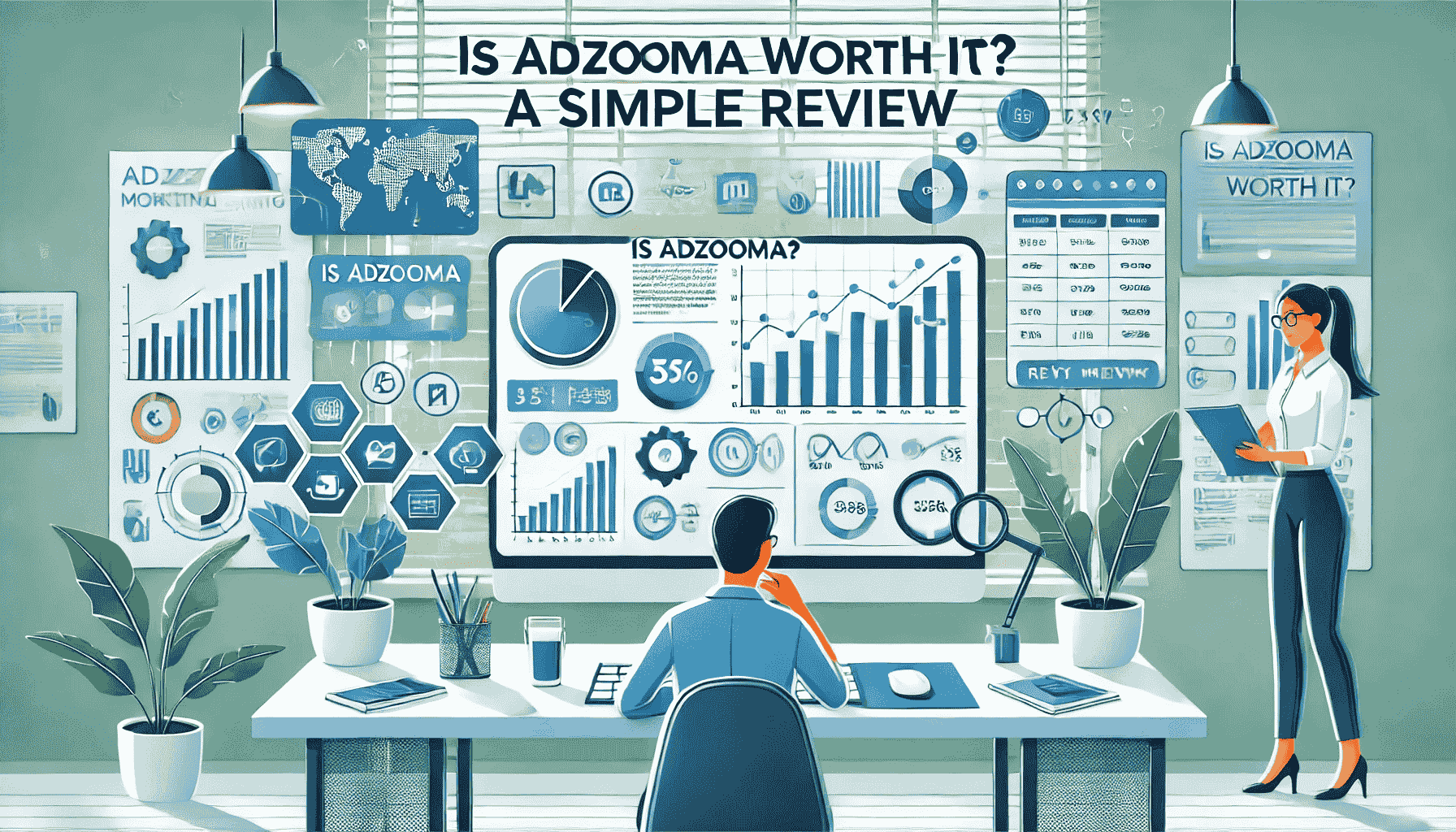Adzooma has gained attention as a tool for managing online advertising effectively. But is Adzooma worth it?
In this simple review, we will explore the features, benefits, and limitations of Adzooma to help you make an informed decision.
Whether you are a small business owner or a marketing professional, understanding how Adzooma can impact your advertising strategy is crucial.
Let’s uncover what this platform offers and if it truly meets your needs.
Disclosure: Some links in this post are affiliate links. If you click and make a purchase, I may earn a small commission at no extra cost to you. I only recommend products and services I trust. Your support helps me keep this blog running and provide valuable content for free. Thank you!
Table of Contents
What is Adzooma?

Adzooma is a digital marketing platform that enables businesses to run and manage their online ad campaigns across Google Ads, Facebook Ads, and Microsoft Ads.
It simplifies ad processes and works for all business sizes, particularly those small and medium-sized enterprises (SMEs) with limited marketing resources.
Adzooma Features
AI-Powered Recommendations
The AI-powered recommendations feature in Adzooma uses artificial intelligence algorithms to look at advertising campaign information and give useful advice on how to make it better.

It tracks how many times people click on ads, how many of those clicks lead to actual purchases, and how much money is spent on the ads.
The AI notices any trends or patterns that you might not see right away. Then it comes up with personalized suggestions to make the ads work even better.
For example, it might suggest changing certain keywords, adjusting how much money is bid, or improving who the ads are shown to.
This proactive approach is especially beneficial for those who may not have extensive knowledge of marketing.
It enables you to make informed decisions based on data, which can significantly enhance your campaign outcomes and save you time that would otherwise be spent analyzing the data yourself.
Since AI continuously updates its suggestions using real-time data, you will receive timely and relevant advice, helping you stay competitive in your advertising displays.
Campaign Management
The Campaign Management tool in Adzooma helps you control your online ads on Google Ads, Facebook Ads, and Microsoft Ads all in one place.

You don’t have to keep logging in and out of different accounts: you can switch between platforms easily.
This saves you time and makes your work smoother. With this tool, you can make new ad campaigns with clear instructions to help you set them up quickly.
You can adjust your ads to target the right audience, stay within your budget, and include the right creative elements.
This easy-to-use method helps you work faster and concentrate on creating interesting ads instead of getting stuck in technical details.
It’s simple enough for people who don’t have much experience in advertising.
PPC Performance Report
The PPC Performance Report feature in Adzooma gives you a detailed look at how well your pay-per-click advertising campaigns are doing on platforms like Google Ads, Facebook Ads, and Microsoft Ads.
With this feature, you can see important data like how much money you’ve spent, how many people have seen your ads, how many have clicked on them, the percentage of people who clicked compared to those who saw the ad, how many people took a desired action after clicking (like making a purchase), how much you’re paying for each click and how much you’re paying for each acquisition.
This helps you figure out which campaigns are doing well and which ones need some changes.
The data is broken down by individual campaigns or ad groups, making it easier for you to see what strategies are working and what might need tweaking.
The easy-to-understand graphs and charts help you see trends over time. You can also customize the reports to focus on specific data or time periods that are important to your business.
The report doesn’t just show data, it also gives you advice on how to improve your PPC strategies.
Adzooma also lets you compare your data to past information or industry standards so you can make smart decisions to get the most out of your advertising money.
The SEO Performance Report
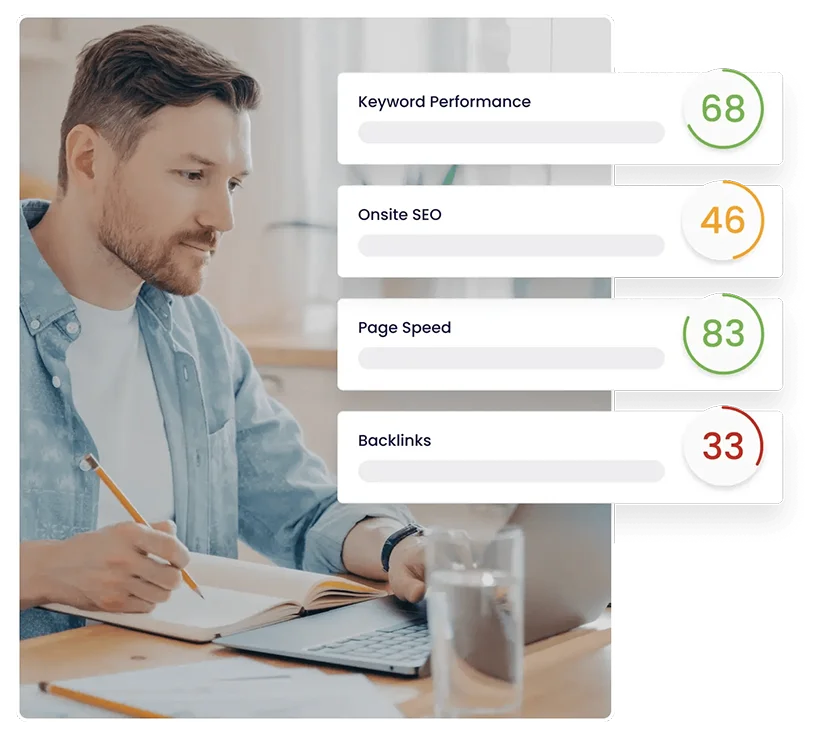
The SEO Performance Report tool in Adzooma is very helpful. It gives you a detailed look at how well your website is doing in search engines.
This report shows how many people came to your website from search engines and how long they stayed on your site.
It also tells you which keywords are bringing in the most traffic and where they rank in search results.
The report looks at the links pointing to your website to see how many there are and how good they are.
This is important for making your website look good to search engines. It also checks things like meta tags and keywords on your website to find ways to make it better.
The report also checks things like how fast your website loads if it works well on mobile devices and if there are any errors that could make it hard for search engines to find your site.
The report shows all this information in easy-to-understand charts and graphs so you can see how you are doing and what needs to be improved.
Web Metrics Report

The Web Metrics Report in Adzooma gives a detailed look at how well your website is doing by keeping track of important numbers that show how people are using your site.
This report includes important details like how many times your pages are viewed, how many different people visit your site, how long people stay on your site on average, and how many people leave your site right away.
This helps you see if your website is good at bringing in and keeping visitors.
It also looks at where your website traffic comes from like if people find your site through search engines, type in your website directly come from other websites, or if you pay to bring them to your site.
This helps you know where your visitors come from and how they interact with your content.
The report gives information about how users interact with a website, like how often they click on buttons or complete certain tasks.
It also shows data about who the users are and what they do on the website.
This information can help you make decisions about what content to create and how to market to your audience.
Charts and graphs in the report make it easy to see patterns and areas that need improvement.
By using the insights from the report, you can make your website better improve user experience, and reach their goals more effectively.
Budget and Spend Management
The Budget and Spend Management tool in Adzooma helps you manage and improve how much you spend on advertising on different online platforms.
You can use this feature to decide how much money you want to spend on each campaign or your whole account. This way you can make a clear plan for your budget.
You can keep an eye on how much money you’re spending compared to your planned budget in real-time.
This helps you see how well you’re doing and make sure you don’t go over your financial limits.
The platform will also send you alerts and notifications if you’re getting close to or going over your budget limits, so you can avoid unexpected costs.
In addition, you’ll get detailed reports and data analysis that show you which campaigns are making the most money (ROI).
This lets you decide where to put your budget based on how well each campaign is doing.
The Budget and Spend Management feature gives you tools to help you make smart decisions about your money to adjust campaigns before any problems arise and get the most out of your advertising budget.
This ultimately leads to better results for your marketing efforts.
Integration Capabilities
The Integration Capabilities in Adzooma help you easily connect and control many digital marketing platforms and tools all in one place.
This makes your work easier and improves how well your campaigns run.
You can connect major advertising platforms such as Google Ads, Facebook Ads, and Microsoft Ads all in one place without needing to switch between accounts.
Adzooma also works with other tools like CRM systems and analytics platforms, so you can share data between different channels and make better decisions.
These connections make sure that all your marketing information is brought together in one spot which makes it simpler to keep track of how well things are going study patterns and make campaigns better using detailed information.
By using these integration features, you can make complicated tasks simpler improve the accuracy of data, and save time, leading to more successful and efficient management of your digital marketing work.
User-Friendly Interface
The easy-to-use design of Adzooma makes it simple for anyone to manage their digital marketing campaigns no matter how much experience they have.

The dashboard is easy to understand and lets you see all your campaigns in one place, making it easy to track how well they are doing, make changes, and improve your ads without feeling confused by complicated steps.
Adzooma’s interface is made to make managing campaigns easier for beginners, while still giving experienced users the tools they need.
Adzooma provides Training Resources like tutorials guides and support materials to help you learn how to use the platform better.
These resources are there to help you make the most out of the platform, whether you are just starting out or looking to improve your skills.
This will make managing campaigns easier and more successful for you.
Ad Automation
The Ad Automation feature in Adzooma helps you manage your campaigns more efficiently by setting up Automated Rules to do routine tasks for you. This saves you time and energy.
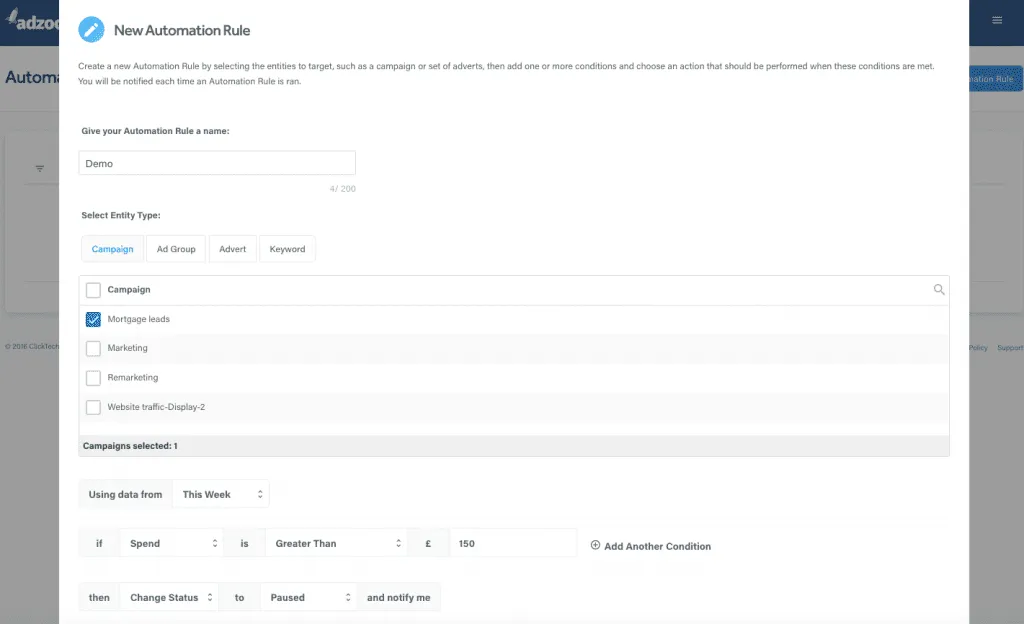
You can make custom rules to automate things like stopping ads that aren’t doing well changing bids or increasing budgets based on how well your ads are doing.
For instance, if a campaign isn’t meeting a certain goal the automation can stop it to save money.
If a campaign is doing really well the system can raise the bid to get the most out of it.
These automatic rules help you improve your campaigns without having to constantly check them yourself.
This means your ads will work better while you can concentrate on bigger-picture planning.
This feature not only makes your ads perform better but also lets you stay in control of your budget and resources by quickly responding to changes in campaign data.
Collaboration Tools
The Collaboration Tools feature in Adzooma helps teams work together better by letting multiple members of your marketing team access and manage campaigns from one account.
This makes it easier for team members to work together no matter where they are.
You can give tasks like checking how campaigns are doing changing ads or looking at reports which helps divide up work.
Also, Adzooma’s User Permissions feature lets you decide what each team member can do based on their job.
For example, managers can control campaigns while analysts can only see reports.
This customization keeps important information safe and gives everyone the right tools they need.
These collaboration features make workflows smoother and boost productivity making it simpler to handle campaigns as a team.
Reporting and Analytics
The Reporting and Analytics feature in Adzooma gives you detailed information about how well your online marketing campaigns are doing.
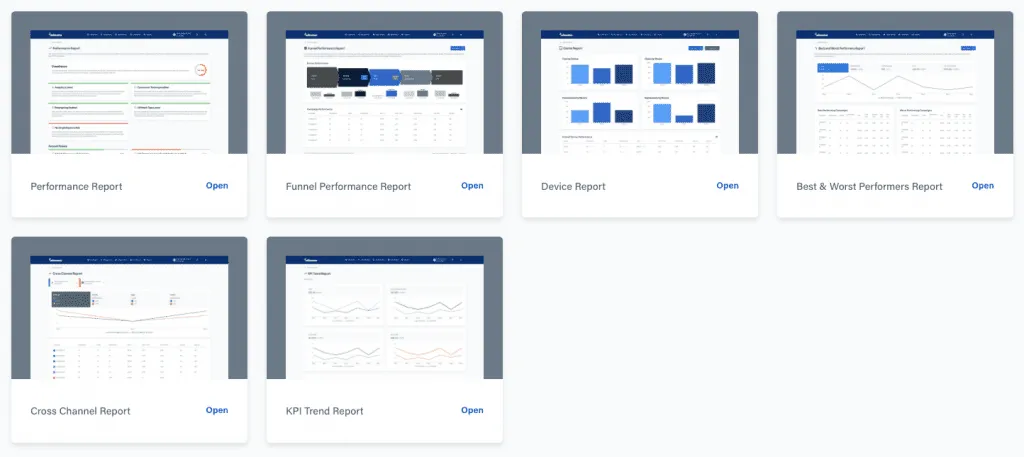
This helps you make smarter decisions based on data to improve your strategy.
This feature brings together important numbers like how many times your ads were seen how many times they were clicked on, how many times people took action, and how much money you made compared to what you spent.
It works with platforms like Google Ads Facebook Ads and Microsoft Ads so you can see and compare results as they happen.
You can also create reports that focus on specific numbers time periods or campaigns that match your goals.
Adzooma has easy-to-read graphs and charts that help you see patterns and find ways to make things better.
The tools also give you a detailed look at how well your campaigns are working with suggestions on how to improve your targeting budget and ads.

By simplifying complex data into clear formats, the Reporting and Analytics feature helps you enhance your marketing efforts and achieve better results.
Adzooma Pricing

Free Plan ($0/month)
- Monthly PPC Performance Reports: Receive performance reports for your pay-per-click campaigns once a month.
- Monthly Opportunity Analysis: Monthly insights into potential opportunities for improving your campaigns.
- Monthly SEO/Web Metrics Reports: Monthly reports on SEO performance and web metrics (may have limited features).
- Unlimited Ad Accounts Connected: Connect and manage unlimited advertising accounts across different platforms.
- Unlimited Profiles & Projects: Create unlimited profiles and projects to manage different clients or campaigns.
- Education: Access to educational resources, tutorials, and guides.
- 1 User Seat: One user account for managing campaigns.
Silver Plan ($69/month) – Recommended
- Weekly PPC Performance Reports: Get PPC performance reports on a weekly basis for more timely insights.
- Weekly Opportunity Analysis: Weekly updates on opportunities to optimize your campaigns.
- Weekly SEO/Web Metrics Reports: Weekly reports on SEO performance and web metrics to monitor progress more frequently.
- Unlimited Ad Accounts Connected: Manage unlimited advertising accounts across platforms.
- Unlimited Profiles & Projects: Create and manage unlimited client profiles and projects.
- Education: Full access to educational resources.
- Unlimited User Seats: Add an unlimited number of team members to manage campaigns collaboratively.
- Performance Report Branding: Customize your performance reports with your own branding, making them more professional for clients or internal use.
Gold Plan ($179/month)
- Daily PPC Performance Reports: Receive daily PPC performance reports for real-time campaign monitoring.
- Daily Opportunity Analysis: Daily insights into optimization opportunities, helping you react to changes quickly.
- Daily SEO/Web Metrics Reports: Get daily updates on your SEO performance and web metrics for continuous tracking.
- Unlimited Ad Accounts Connected: Connect and manage unlimited ad accounts across various platforms.
- Unlimited Profiles & Projects: Create unlimited profiles and projects for different campaigns or clients.
- Education: Full access to the platform’s educational content.
- Unlimited User Seats: Add as many team members as needed to manage campaigns.
- Performance Report Branding: Brand your performance reports with your company’s logos and colors for client presentations or internal reporting.
Summary:
- Free: Basic features with monthly reporting and 1 user.
- Silver: Enhanced reporting (weekly), unlimited users, and branding for $69/month.
- Gold: Premium, daily reporting, unlimited users, and full branding for $179/month.
Adzooma Pros and Cons
Adzooma Pros:
- Multi-Platform Management: Adzooma allows you to manage campaigns across Google Ads, Facebook Ads, and Microsoft Ads from one dashboard, streamlining the workflow and saving time.
- AI-Powered Recommendations: The platform provides actionable insights and optimization suggestions, such as adjusting bids, pausing underperforming ads, or identifying new opportunities, which help improve campaign performance without requiring extensive expertise.
- Automated Rules: You can set up automation for routine tasks like bid adjustments or pausing low-performing ads, making campaign management more efficient.
- Comprehensive Reporting: The platform offers detailed reports on PPC, SEO, and web metrics, which can be customized based on specific needs, and with higher-tier plans, the reporting frequency increases from monthly to daily.
- User-Friendly Interface: Adzooma’s intuitive dashboard is easy to navigate, making it suitable for users of all experience levels, from beginners to advanced marketers.
- Collaboration Tools: With unlimited user seats in the higher-tier plans, Adzooma supports collaboration across teams, and customizable user permissions allow control over access levels.
- Free Plan: The free plan includes valuable features such as monthly reports and access to educational resources, making it accessible for businesses with limited budgets.
- Integration Capabilities: The platform integrates well with other marketing tools and systems, making it easier to sync data across platforms and streamline operations.
Adzooma Cons:
- Limited Features in Free Plan: The free plan is relatively basic, offering only monthly reporting and a single user seat, which may be insufficient for larger teams or more data-driven businesses.
- Higher Frequency Reporting in Paid Plans: To access more frequent reporting (weekly or daily), you need to upgrade to the Silver or Gold plans, which might be a financial barrier for smaller businesses.
- Customization Limitations: While Adzooma offers automation and reporting, some users may find that the level of customization, especially in campaign rules or reporting, is not as advanced as some other dedicated platforms.
- No Native Support for Other Ad Platforms: Although Adzooma integrates with Google Ads, Facebook Ads, and Microsoft Ads, it lacks direct integrations with other platforms like LinkedIn Ads or Twitter Ads, limiting its use for marketers working across a broader range of platforms.
- Limited SEO Tools: While it offers SEO reporting, Adzooma is primarily focused on PPC management, and its SEO tools may not be as robust as dedicated SEO platforms like Ahrefs or SEMrush.
Adzooma Alternatives
- WordStream: A PPC management platform that helps small to mid-sized businesses optimize their Google Ads and Facebook Ads campaigns with intelligent recommendations and streamlined reporting tools.
- Semrush: A comprehensive digital marketing platform offering robust tools for SEO, PPC, content marketing, and competitive analysis, making it ideal for marketers who need advanced features beyond just PPC management.
- Optmyzr: A PPC optimization tool focused on automating complex tasks such as bid management, account audits, and reporting for Google Ads and Microsoft Ads, with a focus on customization and granular control.
- Acquisio: A digital marketing platform that provides campaign management, optimization, and reporting features for paid search, social, and programmatic advertising, offering AI-driven automation for large-scale ad campaigns.
- Kenshoo: A high-end marketing platform known for advanced AI-powered optimization and omnichannel campaign management, supporting paid search, social, and e-commerce advertising across multiple platforms.
- SpyFu: Primarily an SEO and PPC competitor research tool, SpyFu helps you analyze competitor ad strategies and discover profitable keywords, useful for both PPC management and competitive analysis.
- PPC Samurai: A tool for automating and optimizing PPC campaigns, offering rule-based automation, advanced reporting, and workflow management to help agencies and in-house teams scale their advertising efforts.
The Final Verdict
In conclusion, Adzooma is a great tool for managing and improving PPC campaigns on Google Ads, Facebook Ads, and Microsoft Ads.
It uses AI suggestions automatic rules and an easy-to-use interface. This makes it perfect for businesses of any size especially those who want to save time and automate tasks.
Small businesses can start with the free plan while bigger businesses and agencies can benefit from the Silver and Gold plans which offer more features and options for reporting and branding.
Frequently Asked Questions (FAQ) section for Adzooma
Is Adzooma free?
Adzooma provides a free plan with simple tools like monthly reports on how your ads are doing and reports on your website’s performance in search engines. You can also connect as many ad accounts as you want. If you want more advanced features and reports more often, you can choose from paid plans like Silver and Gold.
Which advertising platforms does Adzooma support?
Adzooma supports Google Ads, Facebook Ads, and Microsoft Ads, allowing you to manage these campaigns from one centralized dashboard.
Can I automate tasks in Adzooma?
Adzooma allows you to set up automated rules for tasks like pausing underperforming ads, adjusting bids based on performance metrics, and more. These automations help you manage campaigns more efficiently without manual intervention.
Does Adzooma offer reporting features?
Adzooma provides detailed PPC, SEO, and web metrics reports that track the performance of your campaigns, offering insights into key metrics like impressions, clicks, conversions, and ROI. Paid plans offer more frequent and customizable reports.
Can I add team members to my Adzooma account?
The Silver and Gold plans offer unlimited user seats, allowing multiple team members to collaborate on managing and optimizing campaigns. The free plan is limited to one user.
Does Adzooma provide recommendations to improve my campaigns?
Adzooma’s AI-powered recommendations provide actionable insights on how to optimize your campaigns, such as adjusting bids, pausing low-performing ads, or identifying new opportunities for growth.
How does Adzooma compare to other PPC management platforms?
Adzooma is known for its user-friendly interface, multi-platform support, and AI-powered automation. It’s a great choice for businesses seeking an affordable, easy-to-use solution for managing PPC campaigns, though it may lack some of the more advanced customization options found in higher-end tools like Optmyzr or Kenshoo.
What level of support does Adzooma offer?
Adzooma provides access to educational resources, tutorials, and guides. Paid plans may include enhanced support, such as more personalized assistance and additional resources to help you get the most out of the platform.