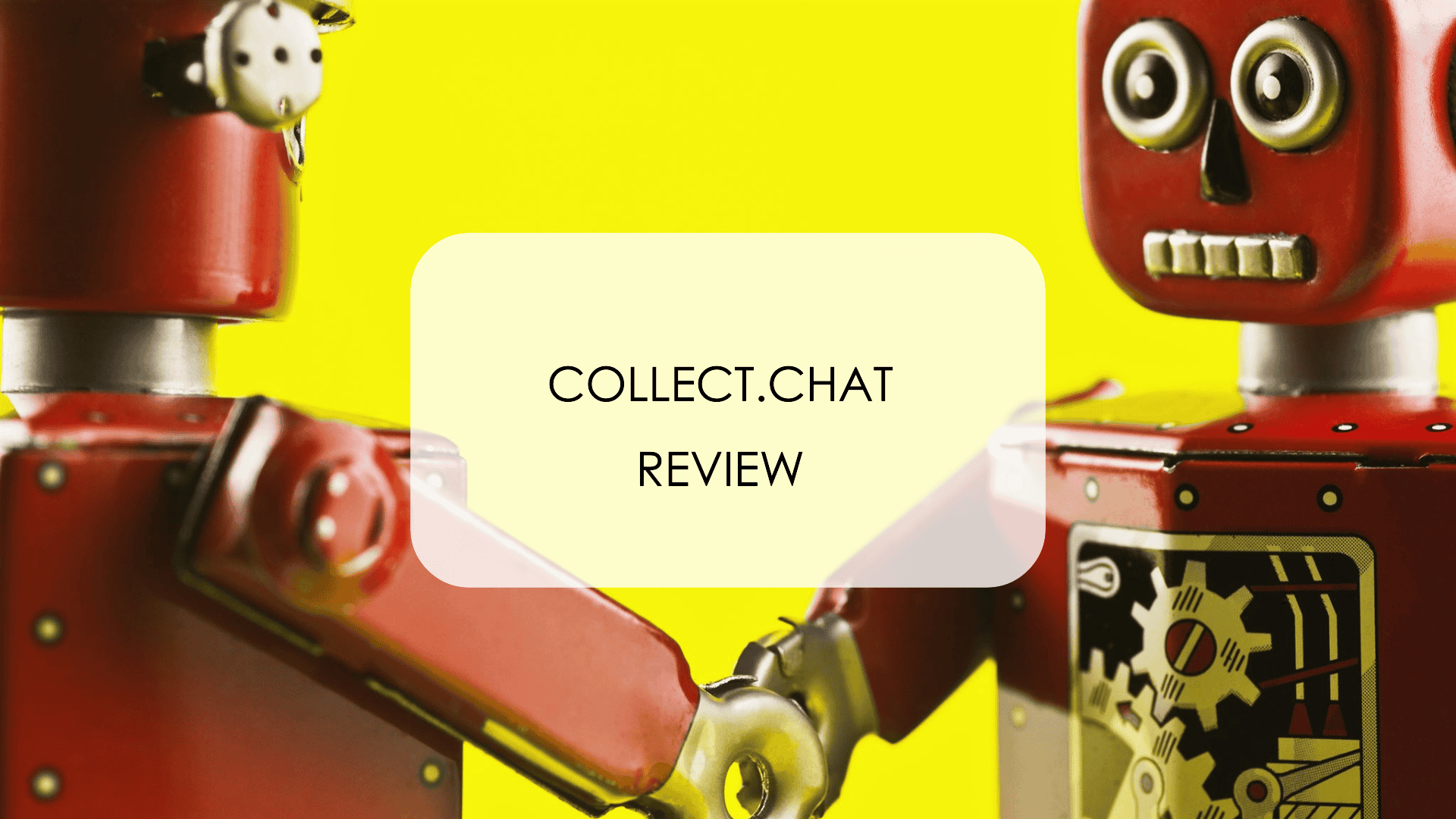In this Collect.chat review, we explore the features, capabilities, and benefits of this new chatbot platform.
Discover why Collect.chat is the top choice for chatbots among small business owners, marketing professionals, and e-commerce entrepreneurs.
Its user-friendly interface, customizable templates, advanced language processing, and seamless integration all collaborate to assist you in cultivating more engaging relationships with customers.
This powerful tool enhances customer service, boosts lead generation, and improves your overall marketing strategy.
Ready to revolutionize your customer engagement? Explore the world of Collect.chat and see how this AI chatbot could be the game-changer you’ve been seeking.
Discover how this AI chatbot could be the business breakthrough you’ve been looking for.
Table of Contents
What is Collect.chat?

Collect.chat is a tool for creating chatbots. Businesses can create chatbots without any coding, and these chatbots can communicate with website visitors.
The chatbot gathers details, answers questions, and supports customers. The platform is easy to use. Users can build and modify chatbots with simple tools.
Collect.chat is suitable for many tasks such as gathering leads, collecting customer feedback, booking appointments, and helping customers.
It provides a way to connect with visitors and potentially improve how customers feel.
How To Get Started With Collect.chat
1. Sign Up for an Account
Go to the Collect.chat website.
Register a free account with your email or Google account. After registering, access your dashboard.

2. Pick a Template or Begin Fresh
Your dashboard holds many chatbot designs for different tasks like getting leads, gathering feedback, and scheduling appointments. Curious about starting new? Create your own chatbot instead of picking a ready-made one.
3. Personalize Your Chatbot
Using the drag-and-drop builder. Add questions, responses, and conversation paths to customize your chatbot. Set up the bot’s appearance, including colors, text, and icons, to align with your brand. Build logic flows for more personal interactions based on user responses.
4. Set Up Integrations
Need your chatbot to connect with other tools like Google Sheets, Slack, or Mailchimp? Collect.chat connects with these platforms easily. This way, data collection, lead gathering, and automation flow smoothly.
5. Review and Test
After building your chatbot, preview it. Does it work properly? Check the conversation flow very carefully. Are the questions correct? Do the responses fit the situation?
6. Embed the Chatbot on Your Website
After preparing your chatbot, publish it. Collect.chat provides an embed code for inserting into your website’s HTML. Integrate the chatbot into various pages or display it as a popup according to your requirements.
7. Watch and Improve
After your chatbot is up and running, use analytics tools to assess its performance. Analyze user interactions, chatbot responses, and user engagement to make informed adjustments to the chatbot’s questions and conversation flow in order to improve its performance.
Collect.chat Features
No-Code Chatbot Builder
The No-Code Chatbot Builder in Collect.chat lets you design and build chatbots without any need for programming or special skills.
The tool is very simple to use. Anyone can use this drag-and-drop interface, even if they lack technical knowledge.
Users just pick pre-made parts like text boxes or buttons and organize them to create a flow of conversation that fits their business.
The visual previews show how the chatbot probably behaves with users in real-time. Traditional chatbot creation usually involves coding and understanding artificial intelligence, but this no-code approach allows users to skip all that.
The focus shifts to content and user experience, providing a fast and simple way to create chatbots. Businesses, whether small or large, now have an easy way to handle tasks such as gathering leads, assisting customers, and scheduling appointments. This tool frees them from needing to hire experts or learn any complex skills.
Customizable Templates
The Customizable Templates in Collect.chat help users with templates that fit different business tasks like finding new customers asking for opinions or booking appointments.
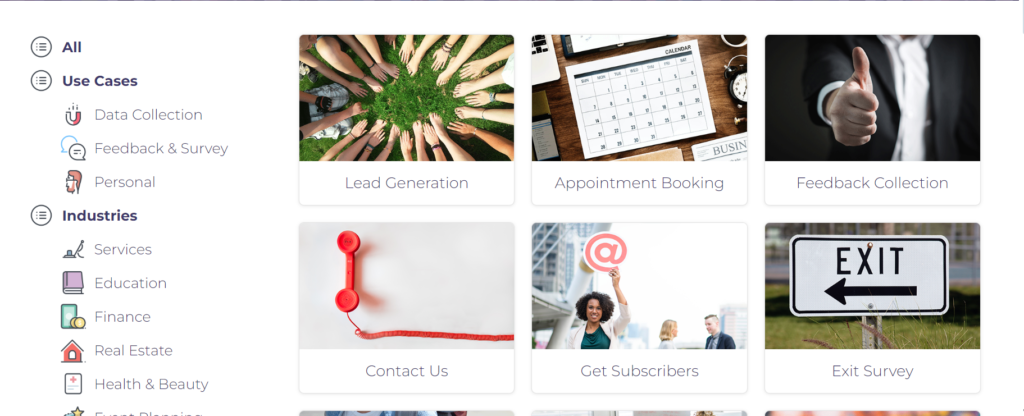
These templates give a basic structure for chatbot conversations. Users don’t need to start fresh. Instead, they pick a template that fits their goals and adjust it to meet their needs.
Questions and answers can be changed easily. Colors and fonts can be switched to match your brand’s style.
This function helps save time and streamline startup. Are your chatbots required to be ready quickly? These templates aid in launching them rapidly while maintaining a personal touch.
These templates offer flexibility, allowing for small adjustments or bigger changes so that your chatbot feels tailored to your business while using trusted designs.
Enhance visitor engagement and increase customer satisfaction, leading to potential sales growth.
Multi-Language Support
The Multi-Language Support feature in Collect.chat helps businesses build chatbots that talk to people in different languages.

This brings the chance to connect with a global audience. Very useful for companies with international customers or those who want to grow in new areas. Language barriers no longer block customer conversations.
Set up your chatbot to detect the visitor’s language or select the languages yourself. It supports multiple languages. Customize the chatbot’s questions and answers in different languages for a more personalized experience.
Creating a better and more inclusive experience can significantly improve engagement. Speaking in multiple languages can help you connect with a larger audience, build strong relationships with diverse customer groups, and increase satisfaction by communicating in the customer’s native language.
Integration
The Integration feature in Collect.chat helps users link their chatbot with different apps and tools to simplify tasks and improve how things work.

This feature is key for businesses wanting to connect their data across platforms without much effort. Collect.chat works with popular tools like Google Sheets, Mailchimp, Zapier, and Slack. It allows the chatbot to gather information and send it to these systems quickly.
For instance, maybe you need to capture leads and add them straight into your CRM or email lists for future contact.
Integrations also support sending automatic notifications in tools like Slack, so your team knows right away when a new lead appears or when a customer gives feedback.
These integrations help to reduce the need for manual follow-up steps, allowing businesses to automate processes and increase overall efficiency.
With this connection, companies can keep their data organized, improve communication, and reap more benefits from their chatbot without the hassle of dealing with multiple apps individually.
24/7 Availability
The 24/7 Availability feature in Collect.chat keeps your chatbot working non-stop, offering support and engagement with customers no matter the hour.
Even when your team isn’t around, the chatbot stays active to answer questions, share information, and guide actions.
Very useful for businesses with customers worldwide, this availability makes sure every visitor gets help whenever they visit your site.
The chatbot answers common questions, processes requests, and helps users schedule appointments or give feedback – all done without human help.
The chatbot’s Constant presence keeps customers happy, captures leads outside normal hours, and makes sure no chance to connect is missed. You get better user experiences, while customers know they can rely on your service at any time.
Lead Generation and Data Collection
The Lead Generation and Data Collection feature in Collect.chat helps you grab important information from website visitors and possible customers.
Using the chatbot’s interactive tools, you build unique conversation paths to ask users for contact details, preferences, or other key information.
The Chatbot collects email addresses or phone numbers by asking the right questions, then stores and organizes the data for later use.
This easy method of gathering leads keeps important data safe and easy to access. The collected data easily blends with other tools like CRM systems or email marketing platforms.
With this, you can efficiently stay in touch with leads, which is important for personalizing messages and increasing sales by offering the right deals to the right people.
With these automated processes, you save time, avoid manual data handling, and strengthen overall sales strategies.
Appointment Booking
The Appointment Booking tool in Collect.chat helps set appointments automatically through the chatbot.
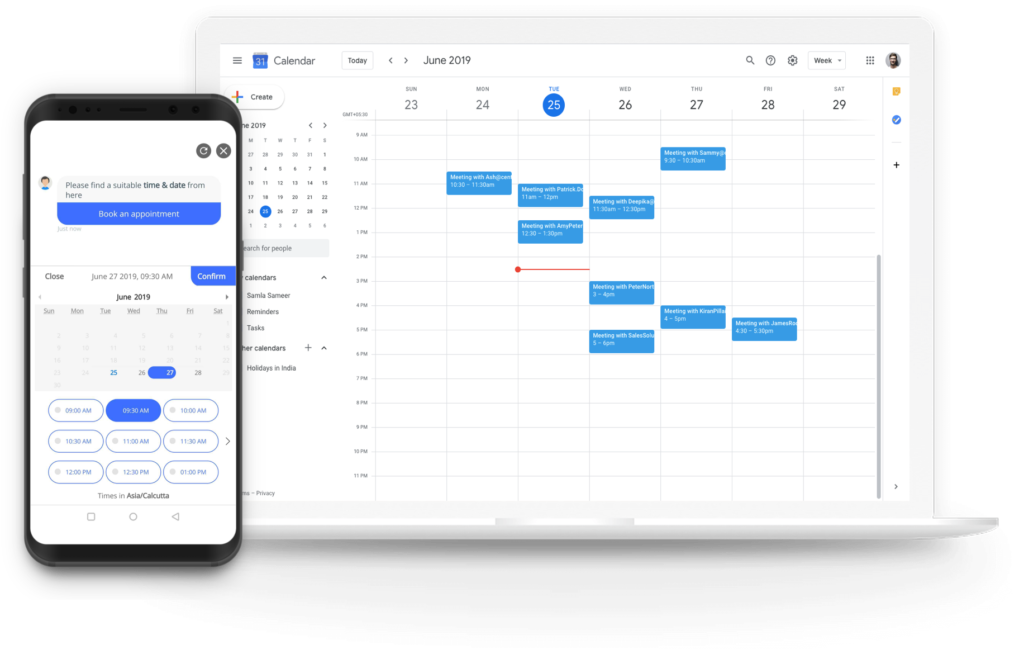
This creates a smoother process for both users and staff. The feature places a calendar right in the chat, letting users pick a time and book an appointment without leaving the conversation.
Users start booking by answering questions from the chatbot. Questions may ask for the date and time they want, plus any extra details needed.
Then, the chatbot shows open time slots based on your schedule. Users choose a good time. After confirming, the chatbot sends reminders to both the user and your team, lowering missed appointments.
Connecting with calendar systems like Google Calendar keeps appointments updated. No more double bookings.
Everything stays organized. Businesses may also customize the booking to gather info before the meeting through forms
Workspace
The Workspace tool in Collect.chat provides a central hub for managing your chatbot projects. It is designed to assist teams or businesses with multiple chatbots or users involved in chatbot tasks.
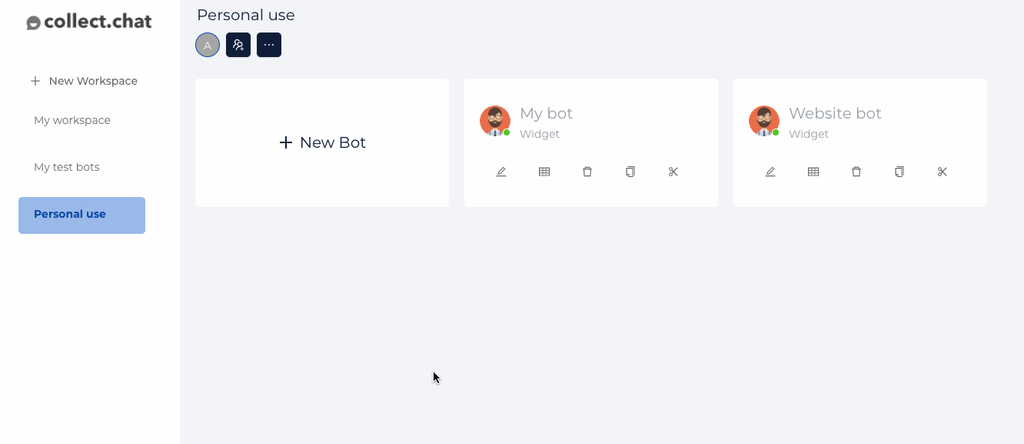
Inside the Workspace, users can start, view, and adjust different chatbot projects. Each project is stored in its own folder, allowing different chatbots to be organized by their purpose or team.
Users can quickly switch between chatbots, check their performance, and make adjustments as needed.
Teams can collaborate more efficiently using Workspace, allowing multiple users to work on chatbot tasks together. It also enables team members to assign roles and permissions, determining who can view, edit, or share chatbots.
Changes are reviewed and the team works together on chatbot design and function in this way.
The Workspace holds tools for tracking changes managing versions and reviewing updates by team members. What if all changes were recorded? It probably helps to go back to older versions if one step was wrong.
Collect.chat Pricing
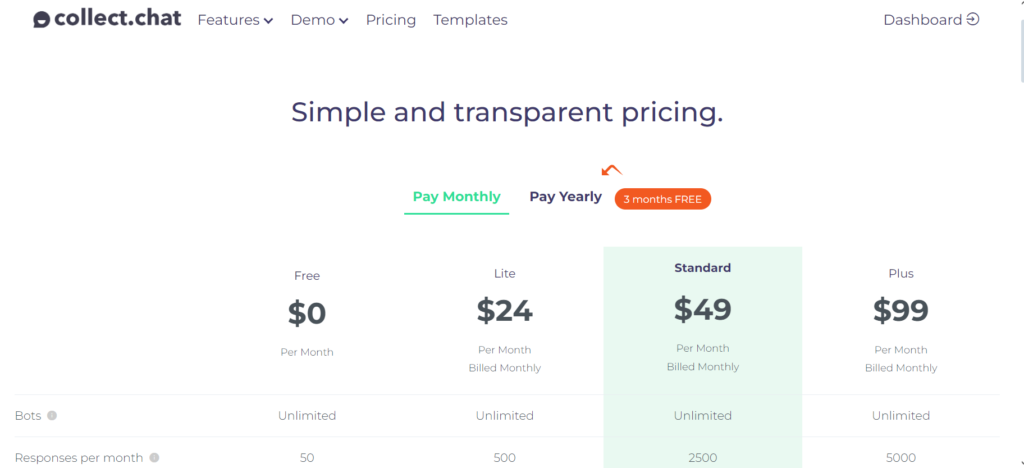
Collect.chat’s pricing plans
Free – $0 per month:
- Ideal for individuals or small businesses looking to explore the basic features of Collect.chat. This plan typically includes fundamental functionalities such as basic chatbot creation and limited customization options. It’s a good starting point if you’re just testing out the platform or have minimal chatbot needs.
Lite – $24 per month (billed monthly):
- This plan offers more advanced features compared to the Free tier, including enhanced customization options, additional chatbot templates, and some level of integration capabilities. It’s suited for businesses that need more functionality and are looking to implement chatbots with increased complexity and customization.
Standard – $49 per month (billed monthly):
- The Standard plan includes all features from the Lite plan and adds more comprehensive capabilities such as advanced analytics and reporting, higher customization limits, and additional integrations. This plan is suitable for businesses with growing needs for detailed insights and more robust chatbot functionalities.
Plus – $99 per month (billed monthly):
- The Plus plan provides access to the full suite of features, including premium support, extensive integrations, advanced analytics, and higher usage limits. This plan is ideal for larger businesses or those with more complex chatbot requirements that demand top-tier performance and support.
Collect.chat Pros and Cons
Collect.chat Pros
- Editable Templates: Contains ready-made templates that are likely to come in handy and the customer will adjust according to the need of the business, thus minimizing the time that would have been used in setting the system from scratch.
- Always Available: Chatbots operate round the clock enabling customer inquiries to be addressed and support to extend even when the rest of the working staff is not available.
- Provision for Engagements in Different Languages: Makes it possible for business to engage with a worldwide market since it provides more than one language for chatbot interactions, enhancing customer experience.
- Lead Generation and Management: A great way to find out and collect important customers and automatically work with other instruments like CRM systems efficiently managing and following up all in one place.
- Integration Features: Allows the use of integrated popular applications on the web such as Google sheets, slack, and mail chimp sending data to one place and performing the required actions.
- Collaboration Tools: Workspace feature allows team collaboration, multiple users can manage and create chatbot projects.
Collect.chat Cons
- Integration Limitations: Although it has many integrations, there may be limitations on available connectors or advanced integration options compared to other platforms.
- Limited Features in Free Plan: Free plan has limited features, customisation options and usage limits, may not be suitable for businesses with more complex needs
Collect.chat Alternatives
- Landbot: Features a no-code chatbot builder with a visual interface and supports multiple messaging platforms.
- ManyChat: Provides a robust platform for building chatbots with strong Facebook Messenger and SMS integration, plus rich media support.
- Tidio: Combines live chat and chatbot functionalities with a visual editor, and supports integration with e-commerce platforms.
- Drift: Focuses on conversational marketing with advanced targeting, real-time chat, and sales integrations.
Collect.chat Review Conclusion
In summary Collect.chat serves as a helpful tool for businesses wanting to use chatbots for talking with customers gathering leads and offering 24/7 help.
This platform is easy to use and does not require coding knowledge. It offers useful features such as ready-made templates, options for different languages, appointment scheduling, and easy integration with other tools.
The platform also provides insights into user interactions with the chatbot, which can help improve its functions.
However, the free version has some limitations. Higher service levels offer more advanced options.For businesses in need of an easy chatbot builder, Collect.chat is a good option.