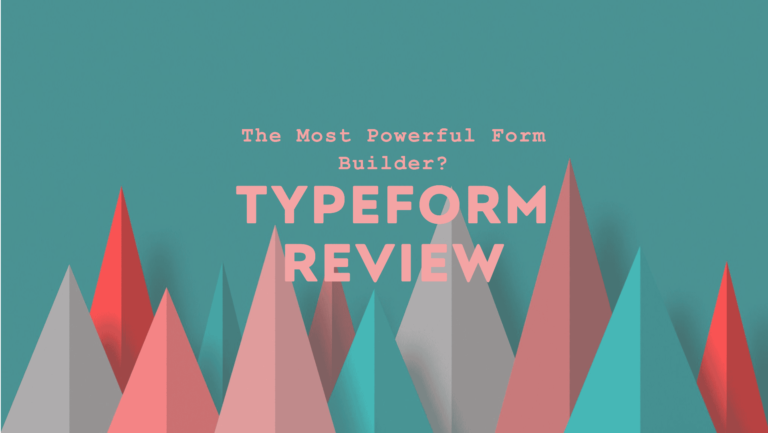Are you looking for an in-depth SurveySparrow review to determine if it’s the best survey tool available in 2024? You’ve come to the right place.
In this blog post, we’ll explore the features, Pricing, and potential drawbacks of SurveySparrow, helping you decide if it’s the right fit for your needs.
Whether you’re a business owner, a marketer, or just someone who needs a reliable survey platform, this review will give you all the insights you need.
Let’s dive in and see what SurveySparrow has to offer this year!
Table of Contents
What is SurveySparrow?
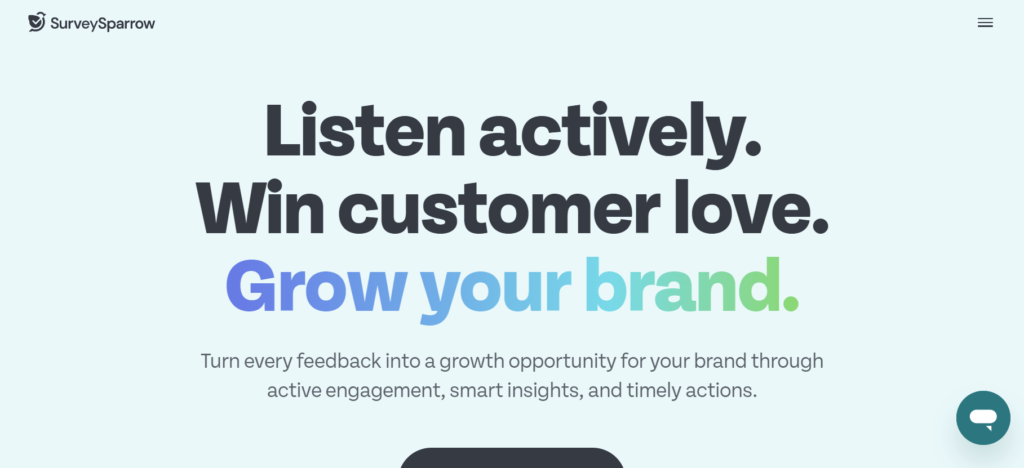
SurveySparrow is an online tool for making surveys. It helps you create, share, and understand surveys without fuss.
What makes it special is its simple chat-style interface that makes answering questions more like having a conversation.
You can customize your surveys with different looks and ask various questions. Sending surveys out is easy too – you can do it via email, SMS, web links, or social media.
Once you’ve collected responses, SurveySparrow gives you easy-to-understand data to help you understand it all.
Whether you’re a small business, a teacher, or just curious, SurveySparrow makes gathering feedback simple and effective.
SurveySparrow Features
Templates
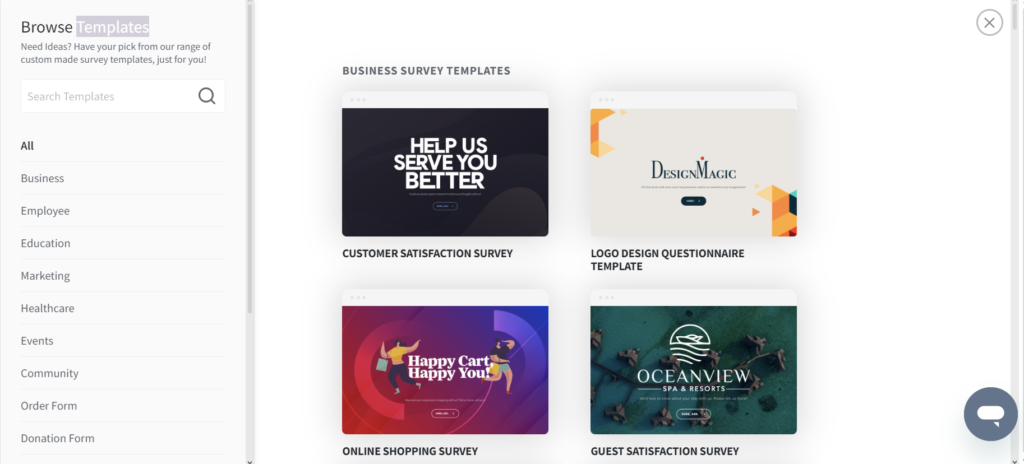
SurveySparrow offers a variety of ready-made survey templates for different industries and purposes.
These templates cover topics like business, employee surveys, education, marketing, healthcare, events, community feedback, order forms, donation forms, quizzes, and chat-based surveys.
Whether you want to know about customer satisfaction, employee feelings, student opinions, market trends, patient experiences, event success, community involvement, sales orders, donation feedback, quiz results, or interactive chats, SurveySparrow has a template for you.
These templates make it easy to start creating surveys, saving you time. You can customize questions, branding, and design to match your style.
SurveySparrow’s templates help you create surveys quickly for various goals, like market research, healthcare feedback, event planning, fundraising, or community engagement.
Executive Dashboard
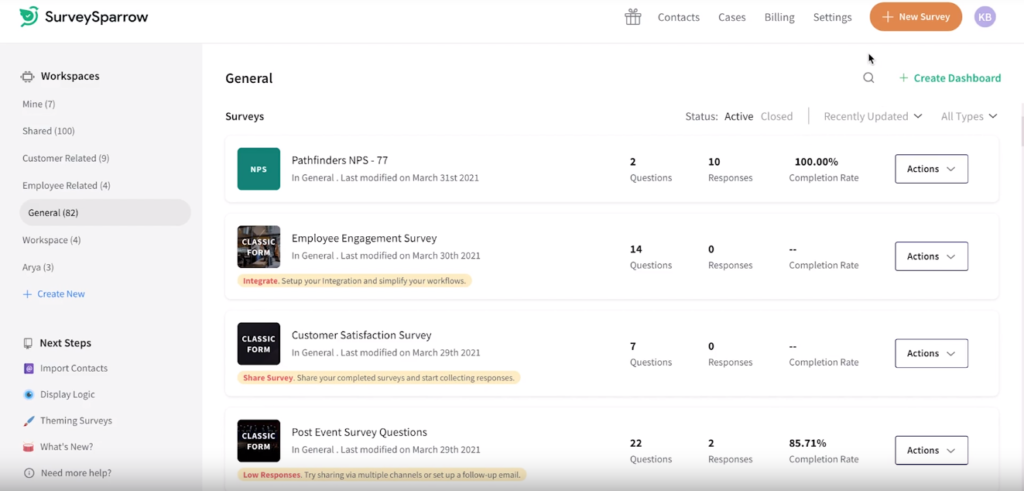
SurveySparrow’s Executive Dashboard feature is a one-stop platform for executives and senior management to get quick insights into survey performance and key metrics.
This dashboard provides a clear view of survey data in an easy-to-understand format.
It helps track survey performance metrics like response rates, completion rates, and average response times, giving a good idea of engagement levels and areas needing improvement.
The dashboard also uses charts and graphs to show survey results, making it simple to spot trends or patterns in the data.
Executives can monitor progress towards survey goals and objectives, ensuring they’re on track with organizational targets.
They can access customized reports to focus on the most relevant data for decision-making.
The dashboard’s collaboration features allow for easy sharing of insights with team members, promoting alignment and informed decision-making across the organization.
Customer Journey Map
The Customer Journey Map feature in SurveySparrow provides a visual overview of how respondents interact with your surveys.
It tracks their journey from receiving the survey invitation to submitting their responses.
For instance, it shows how many recipients open the email, click on the survey link, start the survey, and complete it.
By examining this journey, you can pinpoint any areas where respondents may encounter difficulties or drop off.
For example, if many recipients open the email but few click on the survey link, you may need to improve the email’s call-to-action. Similarly, if respondents start the survey but don’t finish it, you could streamline the survey or offer incentives for completion.
The Customer Journey Map helps you optimize your survey process and improve respondent engagement, resulting in more valuable feedback and better decision-making.
Craft Beautiful Surveys
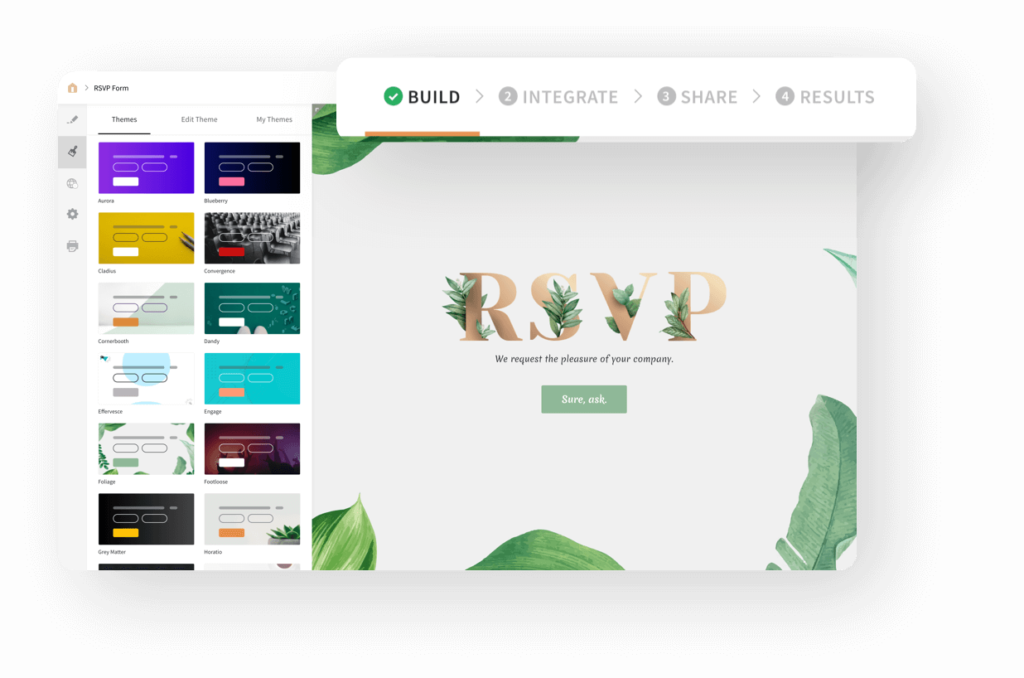
Creating surveys is one of SurveySparrow’s standout features, and I’m proud to be part of that. With SurveySparrow, you can easily design surveys that are visually appealing, engaging, and effective in gathering valuable feedback.
Whether you need to conduct customer satisfaction surveys, employee engagement surveys, market research surveys, or any other type of survey, SurveySparrow has you covered.
Its intuitive interface and customizable templates make the survey creation process a breeze.
Plus, with features like conditional logic and multiple distribution channels, you can tailor your surveys to your specific needs and reach your target audience wherever they are.
So, if you’re looking for a user-friendly and powerful survey tool, SurveySparrow is definitely something to be proud of.
Share Surveys
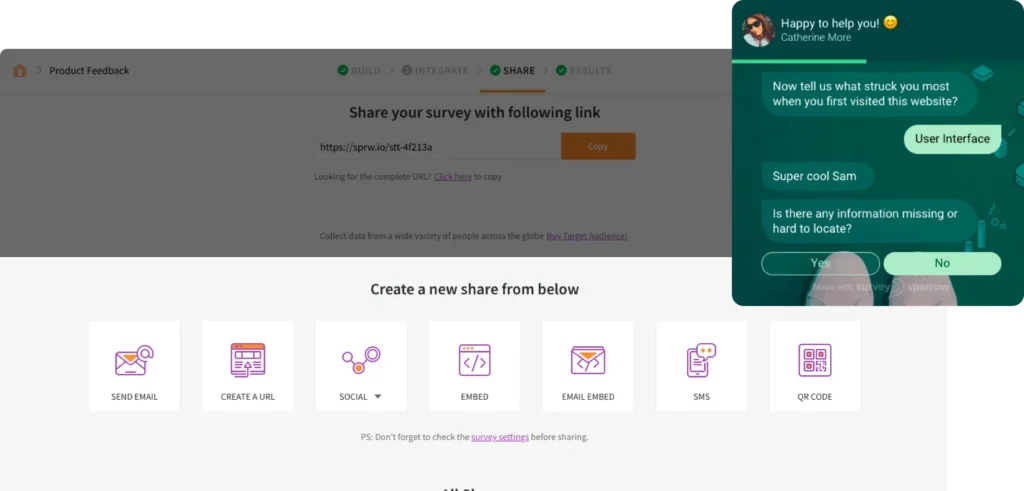
The Share Surveys feature in SurveySparrow lets you easily distribute your surveys through different channels.
You can send survey invitations via email with personalized messages. For mobile-centric audiences, you can send survey links via text message.
Each survey comes with a unique web link for sharing on websites and social media.
You can also share surveys on platforms like Facebook, Twitter, and LinkedIn to engage with your audience.
If you have a website, you can embed surveys directly onto your pages. SurveySparrow also supports sharing surveys on messaging apps like WhatsApp and Facebook Messenger.
Advanced options like scheduling and recurring surveys help automate the distribution process.
Gain Rich Insights
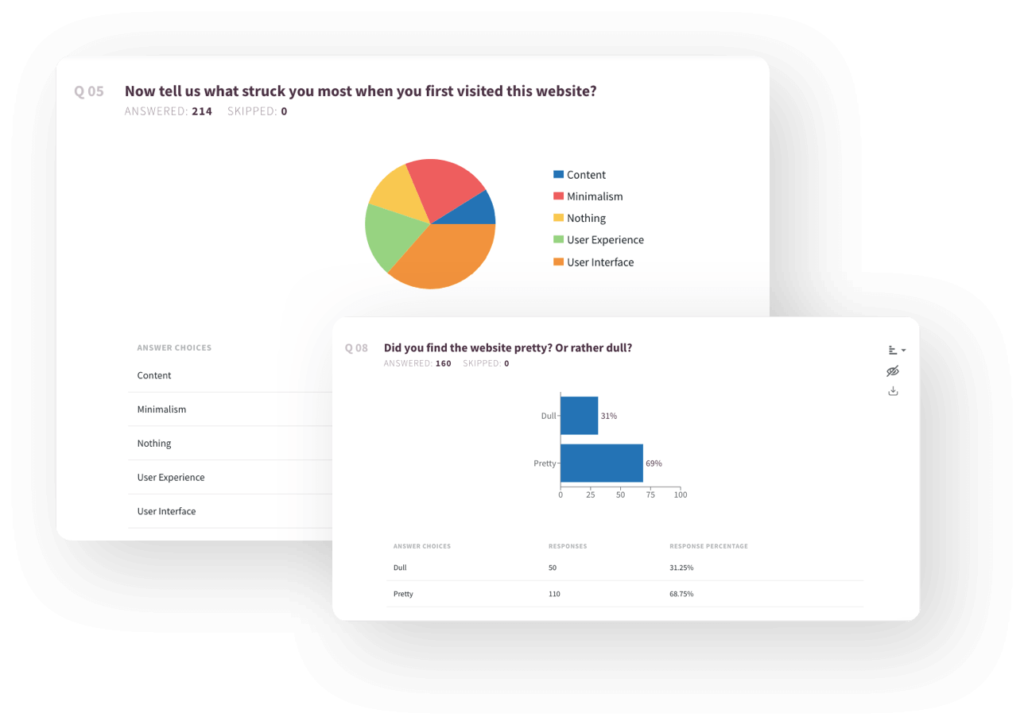
The Gain Rich Insights feature in SurveySparrow allows you to extract valuable and detailed information from survey responses.
By analyzing the data collected through surveys, you can uncover trends, patterns, and actionable insights that help you make informed decisions and drive improvements in your business or organization.
This feature provides various tools and functionalities to facilitate the analysis process, including customizable reports, visualizations such as charts and graphs, and advanced analytics options.
With Gain Rich Insights, you can delve deep into survey data to understand customer preferences, employee sentiments, market trends, and more, enabling you to optimize strategies, enhance products or services, and meet the needs of your target audience effectively.
Recurring Surveys
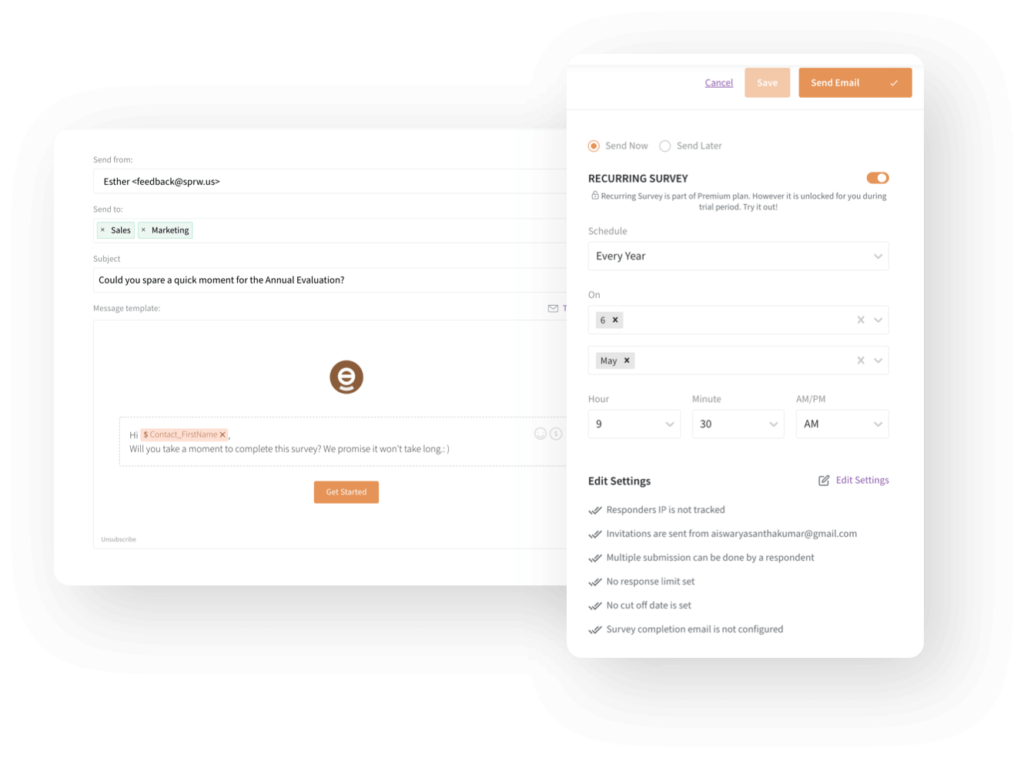
Recurring Surveys is a feature in SurveySparrow that allows you to automate the process of sending out surveys regularly.
You can schedule surveys to be sent out at specified intervals, such as daily, weekly, monthly, or annually.
Recurring Surveys are particularly useful for tracking changes over time, monitoring trends, and gathering continuous feedback from your audience.
Whether you’re conducting employee engagement surveys, customer satisfaction surveys, or market research studies, Recurring Surveys ensure that you stay connected with your audience and collect valuable insights consistently.
This feature saves you time and effort by automating the survey distribution process, allowing you to focus on analyzing the data and taking action based on the insights gained from the recurring feedback.
White Label Surveys
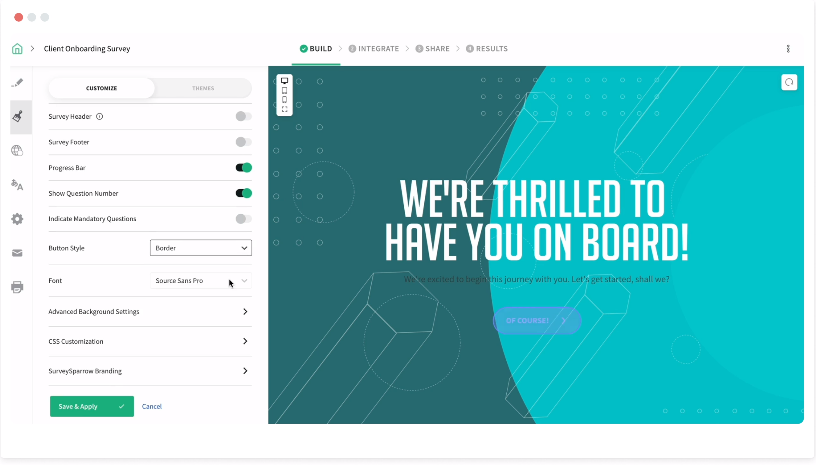
White Label Surveys is a feature offered by SurveySparrow that enables you to customize surveys with your own branding elements, such as logos, colors, and fonts.
You can create surveys that reflect your organization’s identity and seamlessly integrate them into your website or app.
White Label Surveys allow you to maintain a consistent brand experience throughout the survey-taking process, from the initial invitation to the final submission.
This feature is particularly beneficial for businesses and agencies that want to present a professional and cohesive image to their audience.
You can enhance your brand recognition, credibility, and trust among respondents, ultimately leading to higher engagement and more meaningful insights.
Embedded Surveys
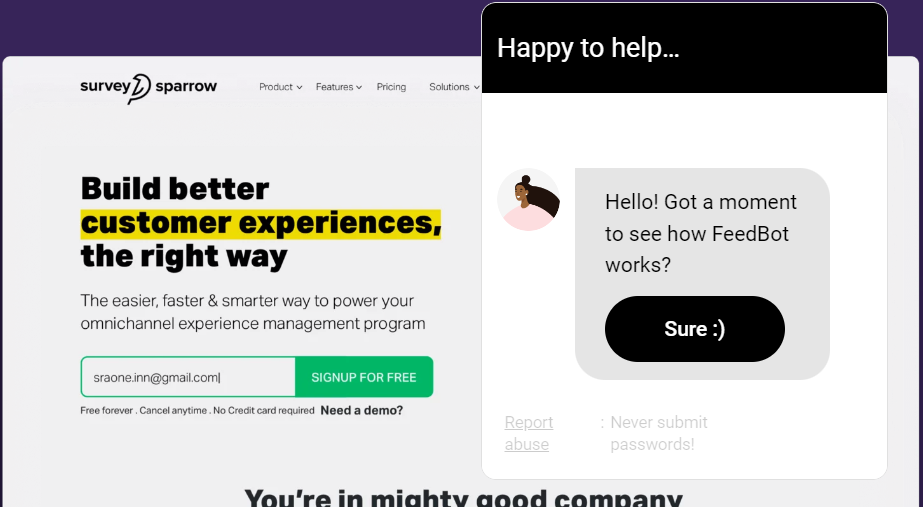
Embedded Surveys is a feature within SurveySparrow that allows you to seamlessly integrate surveys directly into your website or application.
You can embed survey forms onto your web pages, enabling visitors to complete surveys without leaving your site.
Embedded Surveys provide a convenient and streamlined experience for respondents, as they can interact with the survey within the context of your website or application.
This feature is particularly useful for gathering feedback, conducting market research, or collecting customer data while maintaining a cohesive user experience.
You can increase response rates and gather valuable insights from your website visitors or app users without redirecting them to an external survey platform.
Conversational Forms
Conversational Forms is a feature offered by SurveySparrow that transforms traditional survey forms into interactive conversations.
You can create surveys that mimic a natural conversation, engaging respondents in a more interactive and user-friendly manner.
Conversational Forms guide respondents through the survey step-by-step, asking questions one at a time and providing feedback or clarification as needed.
This approach reduces survey fatigue and increases respondent engagement, leading to higher completion rates and more accurate data.
Conversational Forms are particularly effective for gathering feedback, conducting assessments, or collecting information conversationally and engagingly.
You can create surveys that feel more like a conversation with your audience, resulting in richer insights and a better overall survey experience.
Mobile-first Surveys

Mobile-first Surveys in SurveySparrow are all about ensuring that surveys are optimized for mobile devices like smartphones and tablets.
These surveys are designed with a focus on simplicity and ease of use, making them easy to navigate on smaller screens and touch interfaces.
They’re perfect for reaching people who prefer using their mobile devices for everything, whether they’re at home, on the go, or in the office.
With Mobile-first Surveys, SurveySparrow ensures that respondents can easily read and interact with surveys on any device, leading to higher response rates and better-quality feedback.
SurveySparrow makes it convenient for both survey creators and respondents to engage with surveys anytime, anywhere.
Audience Management

Audience Management is a feature in SurveySparrow that helps you organize and manage your survey respondents effectively.
You can create and maintain segmented lists of contacts or respondents, making it easier to target specific groups for your surveys.
Audience Management allows you to import contacts from various sources, such as CSV files or integration with CRM systems, and organize them into custom groups or segments based on demographics, interests, or other criteria.
This feature also enables you to track and manage respondent information, such as contact details, survey history, and response data, in a centralized location.
You can ensure that surveys reach the right people at the right time, leading to higher response rates and more meaningful insights.
Audience Management helps you maintain data accuracy and compliance with privacy regulations by providing tools for managing consent and preferences.
Secure Surveys

Secure Surveys in SurveySparrow offer a comprehensive set of features to safeguard your survey data and ensure its integrity.
With Custom SSL, surveys are encrypted for secure data transfer over the internet, while IP Address Tracking helps prevent spamming and accurately tracks respondent activity.
Password Protected Surveys restrict access to authorized individuals, prompting them to enter a password before taking the survey.
Single Sign-On streamlines access to SurveySparrow accounts by using organizational credentials, simplifying user authentication.
IP Whitelisting allows access only from trusted locations or networks, ensuring that survey data remains protected.
Domain White-Labeling enables branding of survey share URLs with company domains, instilling confidence and professionalism in respondents.
Together, these features provide robust security measures, ensuring that your survey data is safe and confidential throughout the data collection process.
Integrations
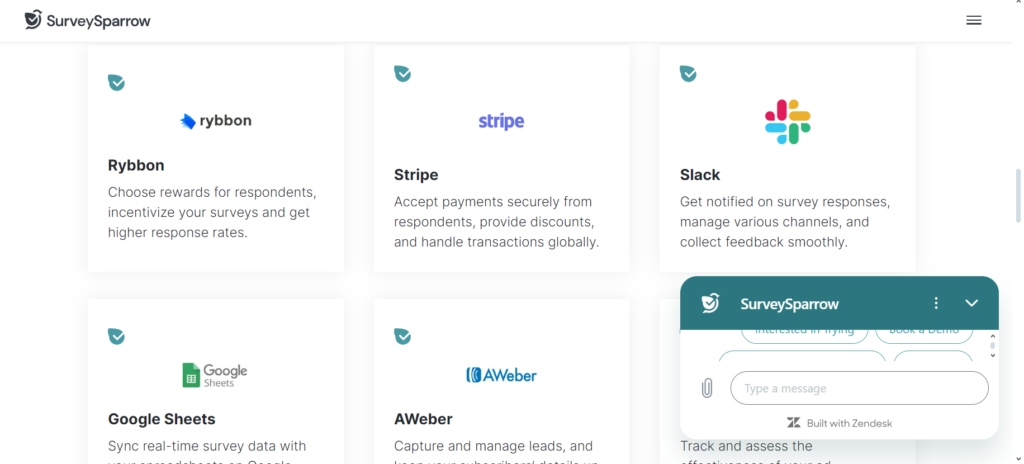
Integrations play a crucial role in SurveySparrow by facilitating seamless connections with a variety of external tools and platforms.
These connections enable you to extend the functionality of SurveySparrow and integrate it into your existing workflows more effectively.
For instance, you can integrate SurveySparrow with popular customer relationship management (CRM) systems like Salesforce or HubSpot.
This integration allows you to automatically sync survey responses with your CRM database, ensuring that customer feedback is easily accessible and actionable by your sales and support teams.
Integrations with email marketing platforms such as Mailchimp or Campaign Monitor enable you to effortlessly distribute surveys to your email subscribers and track engagement metrics directly within your email campaigns.
This integration streamlines the survey distribution process and provides valuable insights into respondent behavior.
Integrating SurveySparrow with project management tools like Trello or Asana enables you to create and manage survey projects seamlessly alongside your other tasks and projects.
You can assign surveys to team members, track progress, and collaborate on survey-related tasks more efficiently.
SurveySparrow offers integrations with analytics tools like Google Analytics or Mixpanel, allowing you to gain deeper insights into survey performance and respondent behavior.
You can identify trends, measure the effectiveness of your surveys, and make data-driven decisions to improve your survey strategies.
Offline Surveys
Offline Surveys is a feature in SurveySparrow that allows you to collect survey responses even when you’re not connected to the internet.
With this feature, you can conduct surveys in remote areas, at events, or in locations where internet access is limited or unreliable.
Offline Surveys enable respondents to complete surveys on their devices, such as smartphones or tablets, without needing an internet connection.
Once the device reconnects to the internet, SurveySparrow automatically syncs the responses, ensuring that no data is lost.
This feature is particularly useful for field surveys, market research, or collecting feedback in offline environments where internet connectivity is a challenge.
By enabling Offline Surveys, SurveySparrow provides flexibility and convenience in data collection, allowing you to gather insights from a wider range of respondents and locations.
Customer Support
Customer Support is a cornerstone of SurveySparrow’s service, offering responsive assistance through multiple channels to address your questions or concerns promptly.
Whether you prefer reaching out via email, engaging in live chat, or accessing knowledge base resources, SurveySparrow ensures that help is readily available whenever you need it.
This comprehensive support system aims to empower you by providing timely assistance, troubleshooting guidance, and access to helpful resources to maximize your experience with the platform.
With a commitment to customer satisfaction, SurveySparrow’s dedicated support team strives to deliver exceptional assistance and ensure that you receive the support you need to succeed in your survey endeavors.
SurveySparrow Pricing
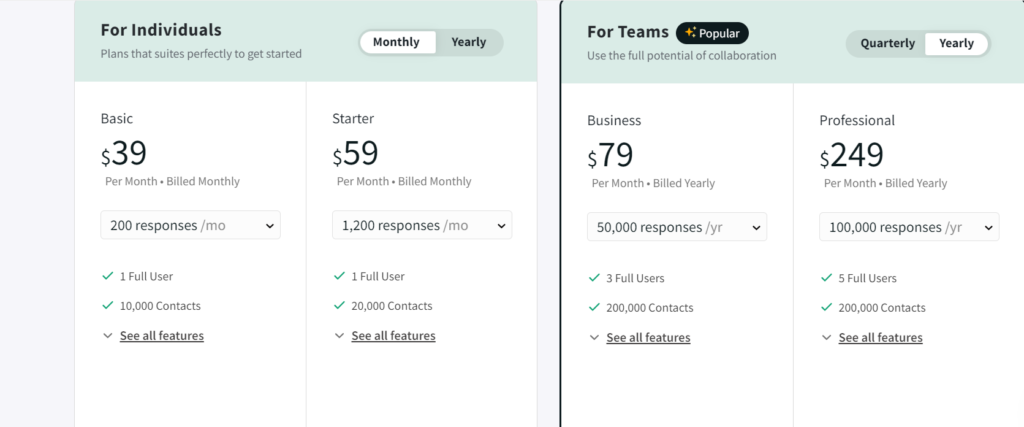
For Individuals
Plans that suit perfectly to get started
Basic pricing plan:
- Price: $39 per month when billed monthly.
- Responses: Allows for up to 200 responses per month.
- User: Includes 1 full user.
- Contacts: Supports up to 10,000 contacts in your account.
Starter pricing plan:
- Price: $59 per month when billed monthly.
- Responses: Allows for up to 1,200 responses per month.
- User: Includes 1 full user.
- Contacts: Supports up to 20,000 contacts in your account.
For Teams
Business pricing plan:
- Price: $79 per month when billed yearly.
- Responses: Allows for up to 50,000 responses per year.
- Users: Includes 3 full users.
- Contacts: Supports up to 200,000 contacts in your account.
Professional pricing plan:
- Price: $249 per month when billed yearly.
- Responses: Allows for up to 100,000 responses per year.
- Users: Includes 5 full users.
- Contacts: Supports up to 200,000 contacts in your account.
The Enterprise plan offers a fully customizable experience to meet your specific survey needs. It includes features such as:
- Custom Response Limit: Set your own limit for the number of responses you can collect.
- Custom Share Limit: Customize how many times you can share your surveys.
- Custom Data Center: Choose a data center location that best suits your needs for data storage and security.
- Sentiment Analysis: Utilize advanced sentiment analysis tools to extract valuable insights from survey responses.
This plan is ideal for organizations with unique requirements or large-scale survey projects that require personalized solutions.
SurveySparrow Pros And Cons
The pros of using SurveySparrow include:
- Ease of Use: SurveySparrow offers a user-friendly interface, making it easy to create and distribute surveys without requiring technical expertise.
- Multi-Channel Distribution: This allows you to distribute surveys through various channels such as email, SMS, and social media, reaching a wider audience.
- Mobile-First Approach: Surveys created with SurveySparrow are optimized for mobile devices, ensuring a seamless experience for respondents.
- Advanced Features: SurveySparrow offers advanced features like conversational surveys, offline surveys, and integrations with third-party tools, enhancing the survey experience and data collection process.
- Customization: You can customize surveys to match your brand identity, creating a consistent experience for respondents.
- Analytics and Reporting: SurveySparrow provides analytics and reporting tools to help you analyze survey data and gain actionable insights.
- Customer Support: SurveySparrow offers responsive customer support through various channels to assist you with any questions or issues you may encounter.
Cons
- Learning Curve: While SurveySparrow is user-friendly, there may still be a learning curve for users who are new to survey creation or online survey tools.
- Limited Free Plan: The free plan of SurveySparrow has limitations on the number of responses and features available, which may not meet the needs of all users.
- Integration Limitations: While SurveySparrow offers integrations with various third-party tools, there may be limitations or challenges in integrating with specific platforms or systems.
SurveySparrow Alternatives
- Qualtrics: Qualtrics is a comprehensive survey platform that offers advanced features such as advanced survey logic, data analysis tools, and integration options. It is widely used by businesses and institutions for market research, customer feedback, and employee engagement surveys. Qualtrics offers a free trial and custom pricing based on the user’s needs.
- SoGoSurvey: SoGoSurvey offers a range of survey features including customizable survey templates, advanced reporting, and analytics tools. It offers a free plan with limited features and paid plans for more advanced needs.
SurveySparrow Review Conclusion
In summary, SurveySparrow offers a user-friendly platform equipped with a variety of features to simplify survey creation and data collection.
Its mobile-first design, diverse distribution channels, and advanced capabilities make it a valuable tool for businesses and individuals alike.
With customization options, comprehensive analytics, and responsive support, SurveySparrow stands out as a reliable choice for those looking to gather actionable insights efficiently.
Frequently Asked Questions (FAQs) About SurveySparrow
How does SurveySparrow pricing work?
SurveySparrow offers various pricing plans based on the number of responses, users, and contacts. Pricing varies based on whether you choose monthly or yearly billing.
Can I customize surveys in SurveySparrow?
SurveySparrow allows you to customize surveys with your branding, including logos, colors, and fonts. You can also add images and videos to enhance your surveys.
Is SurveySparrow suitable for mobile surveys?
SurveySparrow is optimized for mobile devices, ensuring that surveys are easy to read and complete on smartphones and tablets.
Does SurveySparrow offer integration with other tools?
SurveySparrow offers integrations with various third-party tools and platforms, including CRM systems, email marketing tools, and analytics platforms.
Is there a free trial available for SurveySparrow?
SurveySparrow offers a free trial for new users to explore the platform and its features before committing to a paid plan.