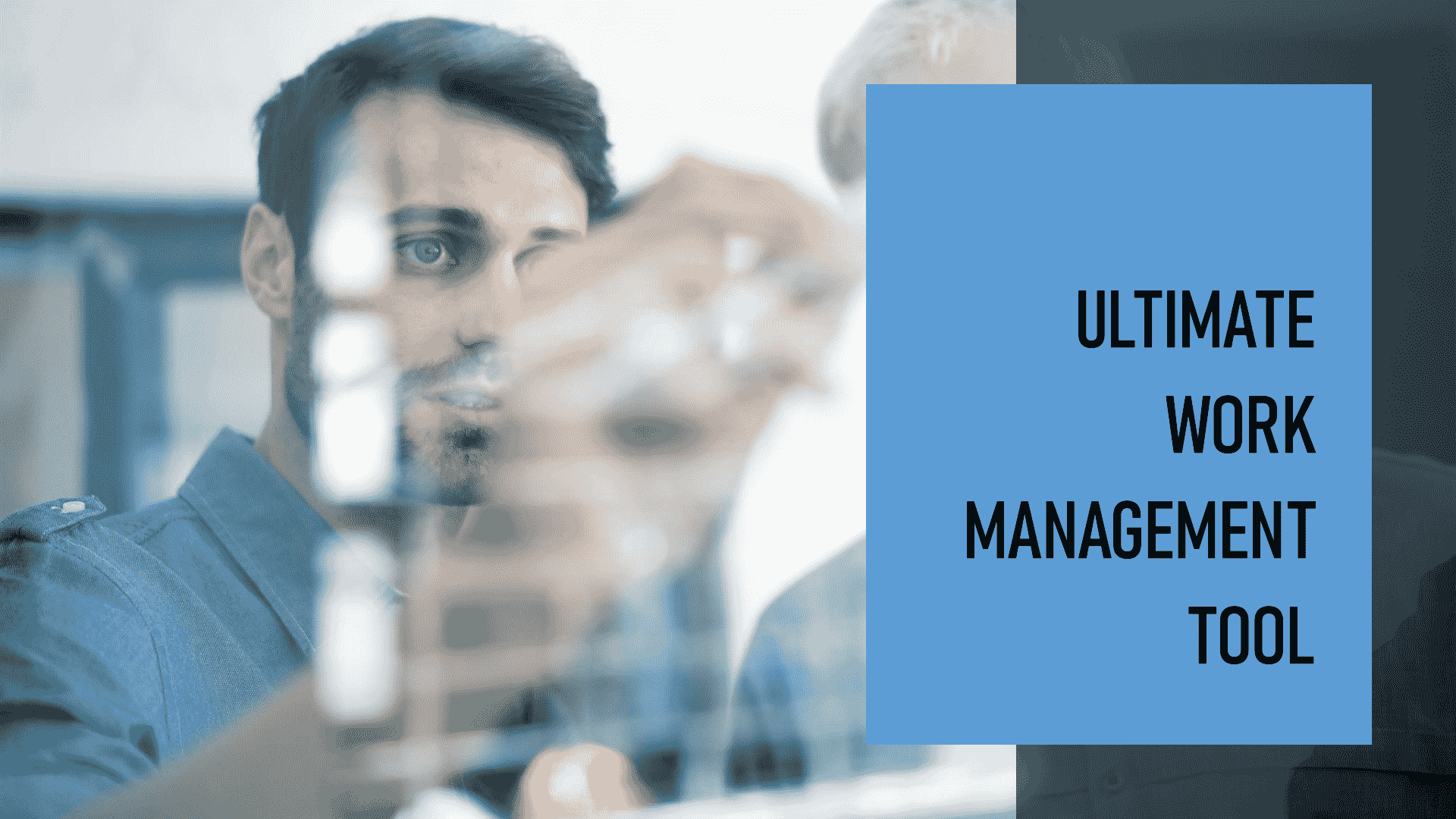In this monday.com review, we will explore why it is considered the ultimate work management tool in 2024.
We’ll take a closer look at its features, pricing, pros, and cons, and also some alternatives.
Whether you are a small business owner, a project manager, or part of a large team, this review will help you understand if Monday.com is the right choice for your work management needs.
Table of Contents
What is monday.com?
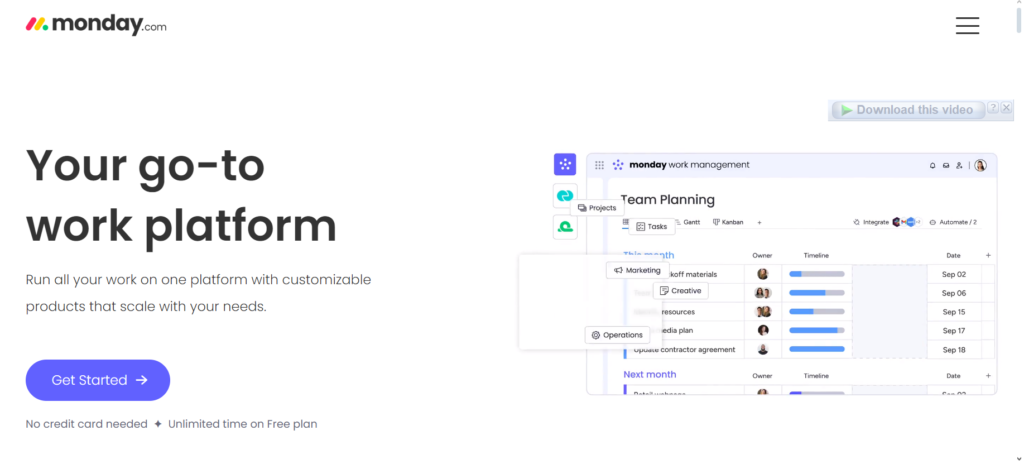
monday.com is a cloud-based work tool that helps you and your team manage projects and tasks in one place.
It lets you create boards to track your work, assign tasks, set deadlines, and see your progress through different views like timelines and Kanban boards.
monday.com makes it easier to stay organized and work together smoothly.
History of Monday.com
monday.com started in 2012, created by Roy Mann and Eran Zinman. It was first called daPulse.
They made it possible to solve common problems in project management and teamwork with an easy-to-use tool. In 2017, they changed the name to monday.com to better show what the platform is about.
The tool quickly became popular because it is simple and has many useful features.
Over time, monday.com added more integrations with other tools like Slack and Google Drive and included features like automation and reports.
In June 2021, monday.com became a public company and was listed on the NASDAQ stock exchange.
This move confirmed its role as a leading work management tool. Since then, Monday.com has kept improving, adding new features to help you and your team work more efficiently.
Today, monday.com is used by millions of people around the world, from small businesses to large companies, helping them manage their work and reach their goals effectively.
monday.com Features
monday CRM
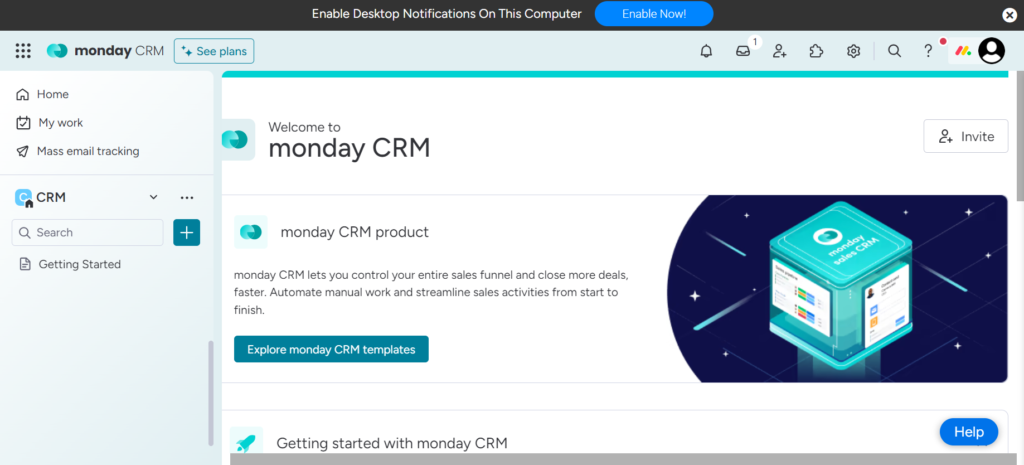
monday CRM is a powerful tool within Monday.com designed to simplify and enhance your customer relationship management.
It allows you to organize and track all your leads and contacts in one place, ensuring you have comprehensive and up-to-date information on each customer.
With customizable sales pipelines, you can visualize and manage deals through various stages, making it easier to prioritize and update their status.
Automation features help you save time by handling repetitive tasks like follow-up emails and task assignments, ensuring consistent and efficient processes.
Activity tracking keeps a detailed record of all customer interactions, such as calls, emails, and meetings, providing a complete history and improving team collaboration.
Custom dashboards offer a high-level overview of your sales performance, helping you make informed decisions and stay on top of your customer relationships.
Customizable Workflows
monday.com’s customizable workflows allow you to create and tailor workflows that precisely match your team’s unique needs.
This feature ensures that everyone is on the same page by letting you design processes that align with how your team works best.
You can set up boards to represent different stages of your projects, add columns for tracking various aspects such as task status, priority, and deadlines, and use automation to streamline repetitive tasks.
For example, you can create a workflow that automatically moves tasks to the next stage when they are marked as complete or sends notifications to team members when a task is assigned to them.
This flexibility helps your team stay organized, improves communication, and increases overall efficiency by providing a clear and structured way to manage your projects and tasks.
Visual Project Management
monday.com’s visual project management feature allows you to see your project’s progress through various views like Kanban boards, Gantt charts, timelines, and calendars.
These views provide different ways to track and manage tasks, helping you to understand the status and flow of your projects at a glance.
Kanban boards let you move tasks through different stages visually, making it easy to see what needs to be done next.
Gantt charts offer a timeline view, showing task dependencies and project timelines, which is great for planning and scheduling.
Timelines help you track the progress of tasks over time, ensuring deadlines are met. Calendars provide a data-focused view, helping you to keep track of important dates and milestones.
By offering these diverse visual tools, monday.com helps you manage your projects more effectively and ensures that you and your team stay on top of your work.
Task Management
monday.com’s task management feature makes it easy to assign tasks, set due dates, and track progress, ensuring everything stays organized and on schedule.
You can allocate tasks to specific team members, clearly defining responsibilities and deadlines.
Each task can include detailed descriptions, comments for team communication, and attachments such as documents, images, and other relevant files.
This centralizes all the information needed to complete the task, making it easily accessible to everyone involved.
By tracking the progress of tasks, you can quickly see what’s on track and what needs attention, enabling you to manage workloads effectively and ensure that your team meets project goals efficiently.
Automation
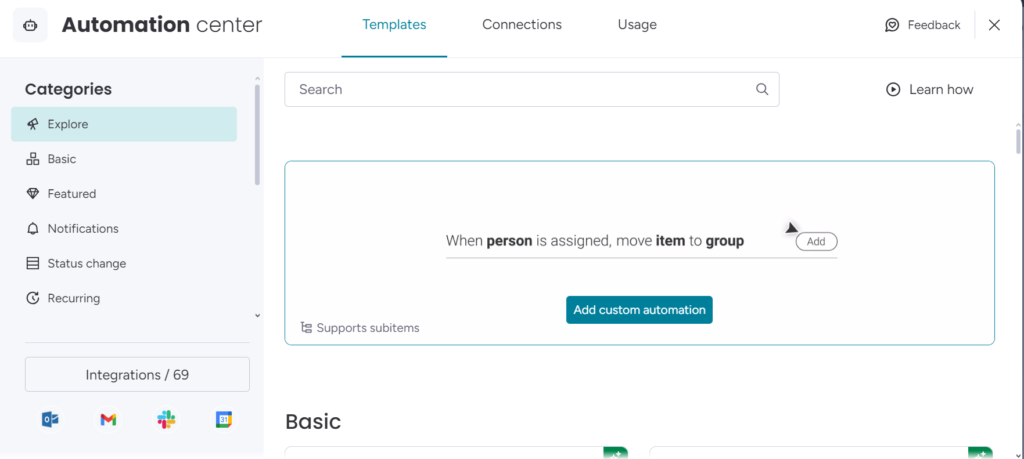
Think of monday.com’s automation feature as your personal assistant, handling routine tasks so you can focus on what matters most.
With automation, you can set up rules to make the platform automatically perform actions based on specific triggers.
For example, imagine you have a task that needs to move to the next stage once it’s completed. Instead of manually updating its status, you can create a rule that does it for you automatically.
You can receive notifications when important deadlines are approaching, keeping you on track and ensuring nothing falls through the cracks.
By harnessing the power of automation, you can work more efficiently, collaborate seamlessly with your team, and achieve your goals with less effort.
Integrations

monday.com makes your work life easier by connecting with other tools you already use, like Slack, Google Drive, Microsoft Teams, Trello, and many others.
These integrations allow you to streamline your workflow by bringing all your essential tools together in one place.
For example, you can create tasks in monday.com directly from Slack or attach files from Google Drive to your projects.
This seamless integration eliminates the need to switch between multiple applications, saving you time and effort.
Whether you’re collaborating with your team, managing documents, or organizing tasks, monday.com’s integrations ensure that everything works together smoothly, making your workday more productive and efficient.
Collaboration Tools
monday.com offers powerful collaboration tools that make working with your team seamless and efficient.
You can communicate directly on the platform, sharing updates, leaving comments, and mentioning team members to keep everyone in the loop.
This means you can discuss tasks, share ideas, and provide feedback without switching between different tools or platforms.
Whether you’re brainstorming ideas, clarifying instructions, or celebrating successes, monday.com’s collaboration tools ensure that everyone stays informed and engaged.
By fostering open communication and collaboration, Monday.com helps teams work together more effectively and achieve their goals faster.
Sales Pipeline Management
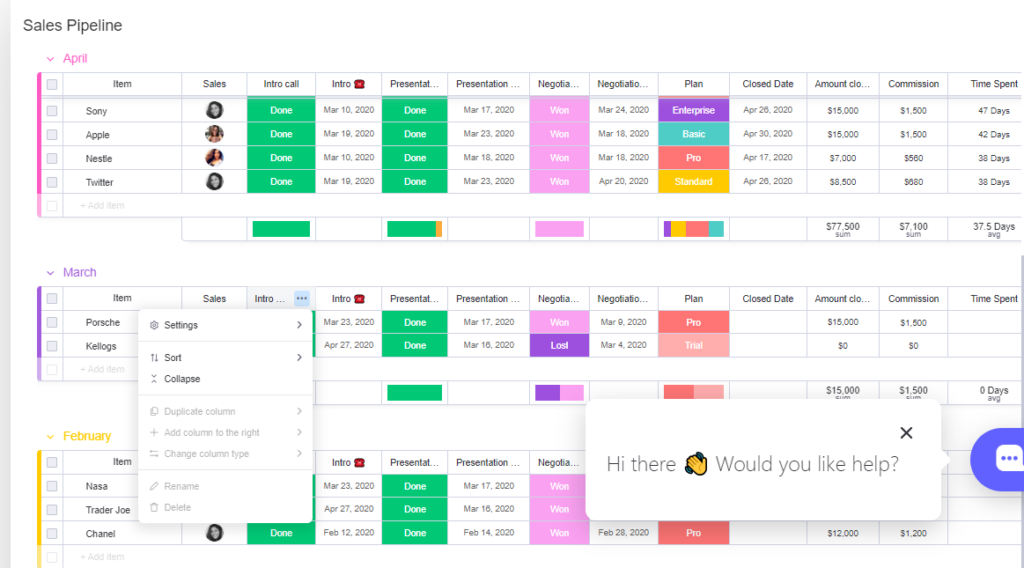
monday.com’s Sales Pipeline Management feature is designed to help you effectively oversee and optimize your sales process from start to finish.
With this tool, you can easily visualize and customize your sales pipeline according to your needs.
Whether you’re dealing with leads, opportunities, or deals, monday.com lets you organize them into stages that reflect each step of your sales journey.
You can track the progress of each opportunity as it moves through the pipeline, from initial contact to closing the deal.
One great thing about monday.com’s Sales Pipeline Management is how flexible it is. You can adjust the pipeline stages to fit your sales process perfectly, making sure it matches your goals and how you work.
Plus, you can add important details to each opportunity, like deal size, expected close date, and the chance of success.
This gives you valuable insights into how your pipeline is doing and helps you decide where to focus your efforts.
What’s more, monday.com makes it easy for your sales team to work together. You can assign tasks, leave comments, and talk directly within the platform.
This ensures everyone knows what’s happening with each opportunity and can pitch in where needed.
And with automation, you can save time on repetitive tasks, like sending follow-up emails or updating deal statuses.
File Sharing
monday.com simplifies file sharing by allowing you to upload and share files directly within the platform.
With this feature, you can easily attach documents, images, and other files to tasks and projects, making collaboration more efficient.
Whether you’re working on a task, discussing a project, or sharing important information, you can keep everything in one place.
Uploading files is straightforward: you can simply drag and drop files from your computer or select them from your storage.
Once uploaded, files are securely stored within Monday.com, ensuring easy access for you and your team members.
You can add comments or descriptions to provide context for the files, making it even easier to understand their relevance to the task or project at hand.
By centralizing file sharing within Monday.com, you eliminate the need to switch between different tools or platforms, streamlining your workflow and saving time.
Whether you’re collaborating with remote team members, sharing updates with clients, or keeping track of project assets, monday.com’s file-sharing feature ensures that everyone has access to the files they need, when they need them.
Deals
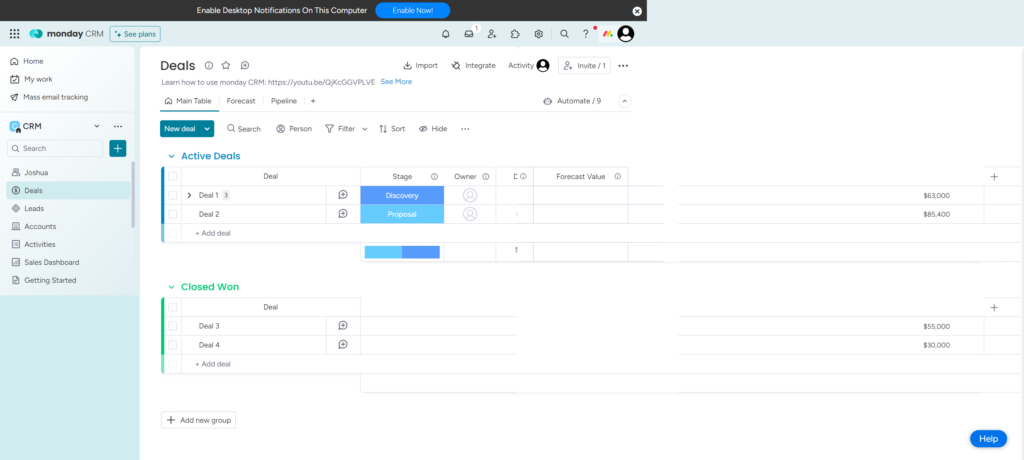
In monday.com, “Deals” refer to potential sales opportunities or prospects that your team is pursuing.
The Deals feature allows you to track and manage these opportunities throughout the sales process, from initial contact to closing the deal.
Each deal represents a potential sale, and you can customize the details and stages to match your sales pipeline.
With the Deals feature, you can easily keep track of important information such as deal value, probability of closing, expected close date, and any associated contacts or companies.
You can also assign deals to specific team members, set reminders, and add notes or comments to keep everyone on the same page.
By centralizing your deal management in Monday.com, you can streamline your sales process, prioritize your efforts, and ultimately increase your chances of closing more deals.
Plus, with the ability to visualize your pipeline and track progress, you can identify bottlenecks and opportunities for improvement, allowing you to optimize your sales strategy over time.
Leads
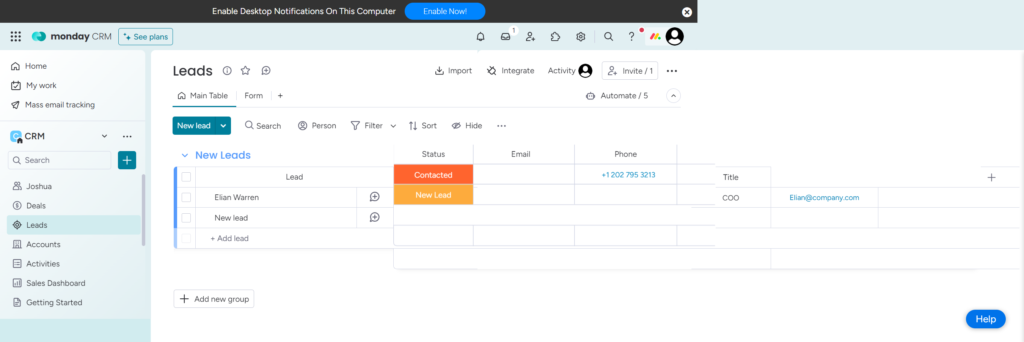
monday.com Leads represent potential customers or contacts that have shown interest in your products or services.
The Leads feature helps you track and manage these potential opportunities, allowing you to nurture them into qualified prospects and, eventually, customers.
You can use the Leads feature to capture important information about each lead, such as contact details, lead source, lead status, and any interactions or follow-ups.
This information helps you prioritize your leads and tailor your communication and outreach efforts to better suit their needs.
By centralizing your lead management in Monday.com, you can streamline your lead nurturing process, track the effectiveness of your lead generation efforts, and ultimately improve your conversion rates.
With the ability to collaborate with your team and share updates and insights, you can ensure that everyone is aligned and working towards the same goals.
Sales Dashboard
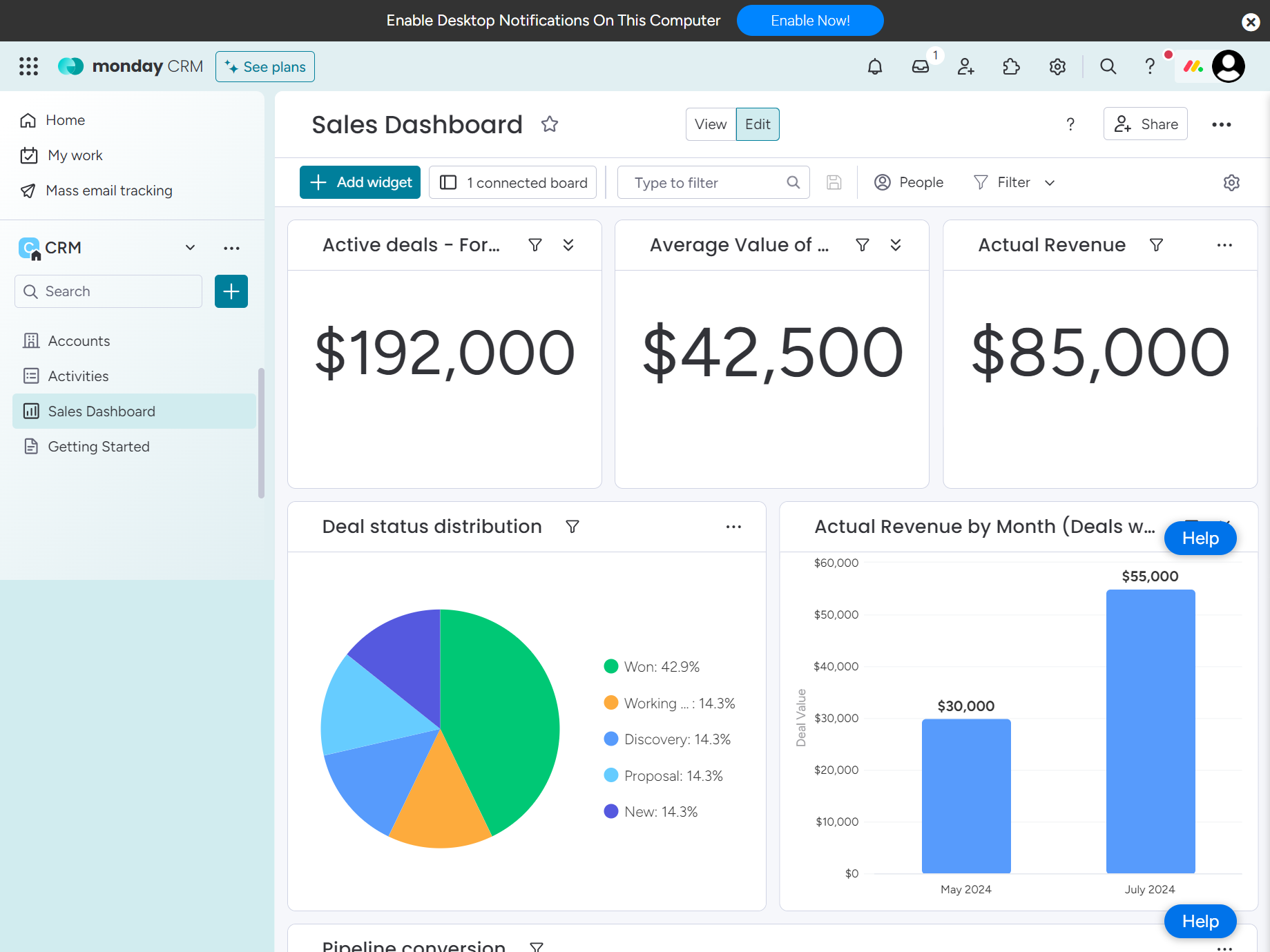
A Sales Dashboard on monday.com is a visual representation of key sales metrics and performance indicators, providing a snapshot of your sales team’s performance at a glance.
This dashboard typically includes various widgets and charts that display important sales data, such as total revenue, number of deals won, sales pipeline status, and sales team performance metrics.
With monday.com’s Sales Dashboard feature, you can customize your dashboard to track the metrics that matter most to your business.
You can choose from a range of widgets, including charts, graphs, and tables, to visualize your data in a way that is easy to understand and interpret.
For example, you can create a bar chart showing revenue by a sales representative or a pie chart illustrating the distribution of deals by stage in the sales pipeline.
By having all of your key sales metrics in one place, accessible in real-time, you can gain valuable insights into your sales performance, identify trends and patterns, and make data-driven decisions to drive growth and achieve your sales targets.
With the ability to share your dashboard with your sales team, managers, and stakeholders, you can ensure everyone is aligned and working towards common goals.
Project Management

Project management with monday.com involves using the platform to plan, organize, and oversee all aspects of a project.
You can create a project board where you list all the tasks that need to be done, assign them to team members, set deadlines, and track progress.
The platform offers different views like Kanban boards, Gantt charts, and timelines to visualize your project’s workflow and progress.
With monday.com, you can collaborate with your team members in real time by sharing updates, leaving comments, and mentioning colleagues when you need their input or assistance.
This helps keep everyone on the same page and ensures that tasks are completed on time.
One of the key features of Monday.com is its automation capabilities, which allow you to automate repetitive tasks such as sending reminders or updating task statuses.
This helps you save time and ensures that your team can focus on more important aspects of the project.
Kanban
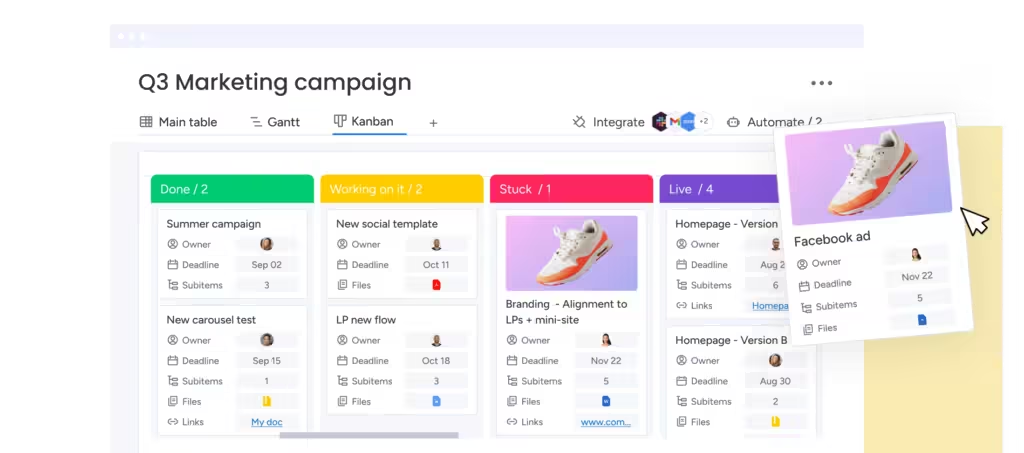
On monday.com, the Kanban view is like a digital board where you can organize and manage your tasks visually.
Imagine a board divided into columns, each representing a different stage of your work process, such as “To Do,” “In Progress,” and “Done.” Each task is represented as a card that you can move across these columns as it progresses.
For example, when you start working on a task, you move its card from the “To Do” column to the “In Progress” column.
As you make progress, you can move it to the “Review” column, and finally to the “Done” column when it’s completed.
This visual representation makes it easy to see where each task stands and what needs your attention.
You can customize your Kanban board to fit your workflow by adding or renaming columns, creating different sections for different types of tasks, and color-coding cards to prioritize them.
This flexibility allows you to tailor the Kanban view to your specific needs and preferences, making it a powerful tool for organizing and managing your work effectively.
Gantt
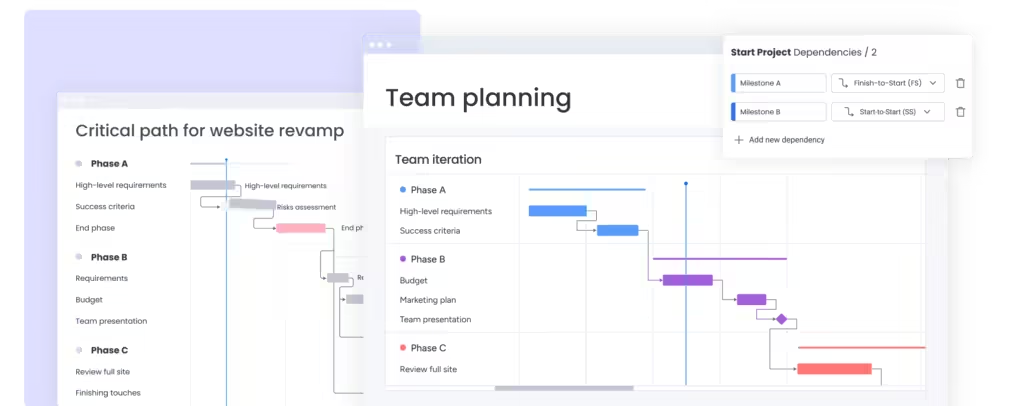
The Gantt view on monday.com is a visual representation of your project timeline. It displays tasks as bars along a timeline, allowing you to see when each task starts and ends and how they relate to one another.
The horizontal axis represents time, while the vertical axis lists the tasks or project phases.
With the Gantt view, you can easily plan and schedule tasks, set dependencies between tasks, and adjust timelines as needed.
You can drag and drop tasks to change their start and end dates, and the Gantt chart will automatically adjust to reflect the changes.
This helps you keep your project on track and ensures that everyone on your team is aware of the project timeline and deadlines.
The Gantt view allows you to identify potential bottlenecks or scheduling conflicts and make adjustments to avoid delays.
You can also zoom in and out to see different timeframes and get a high-level overview of your project progress.
Templates
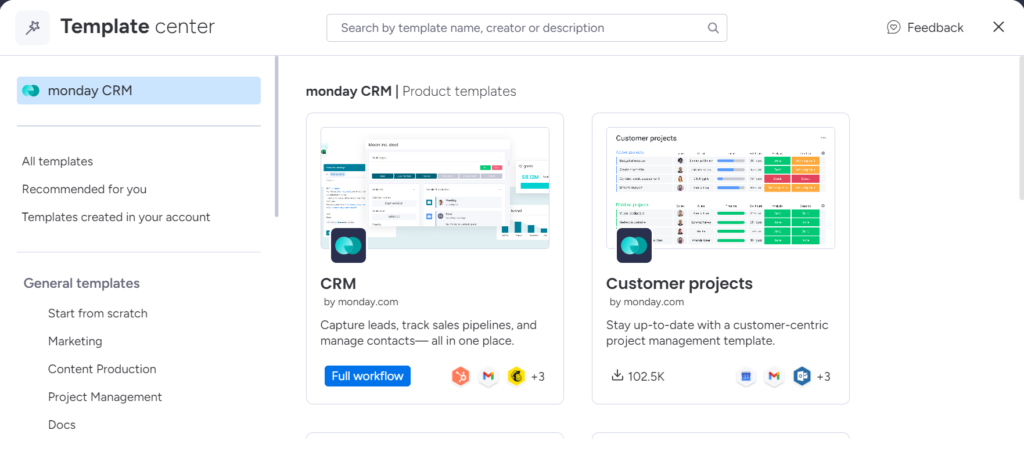
Templates in Monday.com are pre-designed layouts that you can use to set up your boards quickly, based on common project types or industry-specific needs.
These templates come with pre-configured columns, views, and settings that are relevant to the type of project you’re working on.
For example, if you’re managing a marketing campaign, you can use a marketing campaign template that includes columns for tasks, deadlines, and assigned team members, along with views like a Kanban board or timeline.
This saves you time and effort in setting up your board from scratch.
You can also create your own templates based on boards you’ve already created. This allows you to save custom board layouts, including columns, views, and settings, for future use.
Creating and using templates on monday.com helps you standardize your workflow, improve efficiency, and ensure consistency across projects.
Activity Tracking
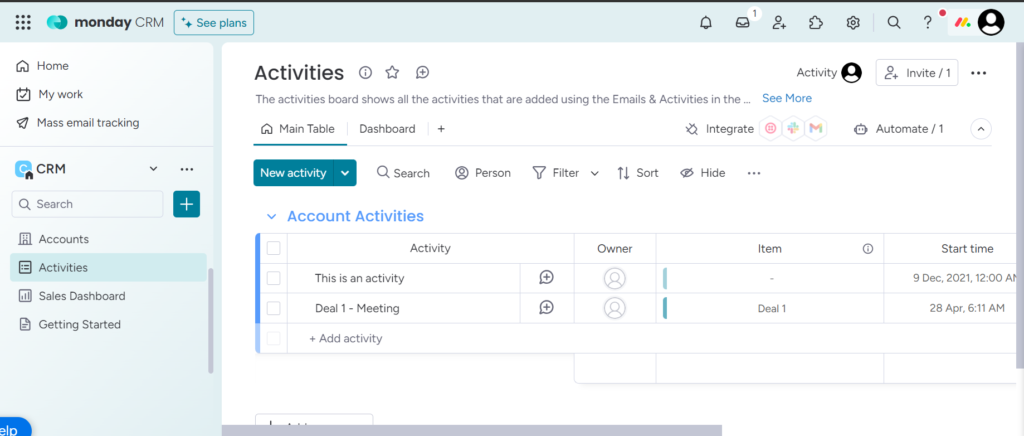
Activity Tracking on Monday.com is a feature that allows you to keep a detailed record of all interactions and engagements related to your customers and deals.
You can log various activities such as calls, emails, meetings, and other interactions directly within the platform.
By recording these activities, you maintain a comprehensive history of your customer relationships and deal progress, helping you stay organized and informed.
This history serves as a valuable reference point, allowing you to track the status of each deal, understand the context of past interactions, and plan future engagements more effectively.
Mass email tracking
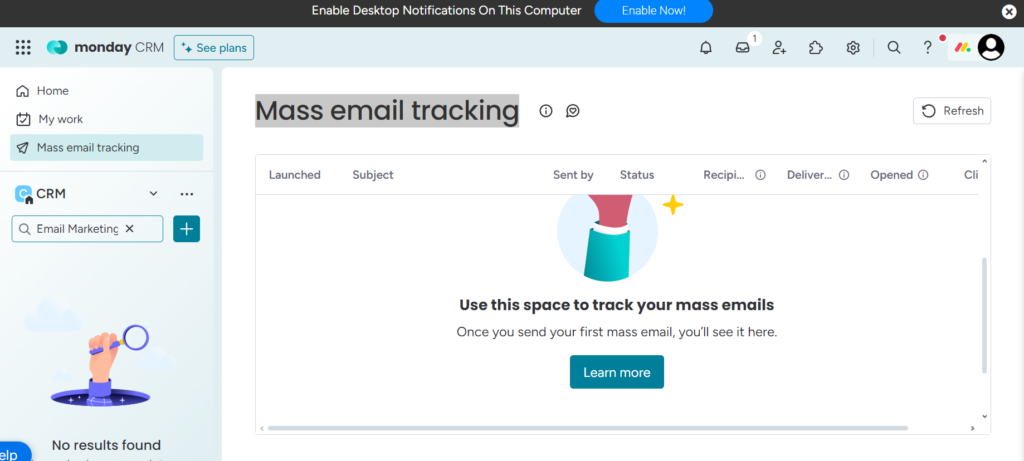
Mass email tracking on Monday.com allows you to monitor the delivery and engagement of emails sent to multiple recipients at once.
This feature provides insights into who opened your emails, clicked on links, and took action, helping you understand the effectiveness of your email campaigns.
With mass email tracking, you can track metrics such as open rates, click-through rates, and conversion rates, giving you valuable data to evaluate the performance of your email campaigns and make informed decisions about future marketing efforts.
monday.com’s mass email tracking feature often integrates with popular email marketing platforms like Mailchimp or Constant Contact, allowing you to sync data seamlessly and streamline your email marketing workflows.
Email marketing template for teams
Imagine you work in a marketing team responsible for promoting a new product launch through email campaigns.
Using Monday.com’s “Email Marketing Template for Teams,” you create a board specifically for this project. In the board, you set up columns for different stages of the email creation process, such as “Draft,” “Pending Approval,” and “Sent.”
Each email campaign is represented as a card on the board.
For example, one card might be titled “Product Launch Announcement Email,” with details like the email content, target audience (e.g., existing customers), desired action (e.g., click to visit product page), and scheduled send date.
As the team works on the campaign, they can collaborate by adding comments, attaching files (like email designs or graphics), and updating the status of each card.
Automated workflows can be set up to move cards between columns based on actions taken, such as moving a card to “Pending Approval” once the email content is finalized.
Once the email is sent, the card is moved to the “Sent” column, providing a clear overview of the campaign’s progress and status.
This process ensures that everyone on the team is aligned, deadlines are met, and the email campaign is executed successfully.
Manage your team’s files
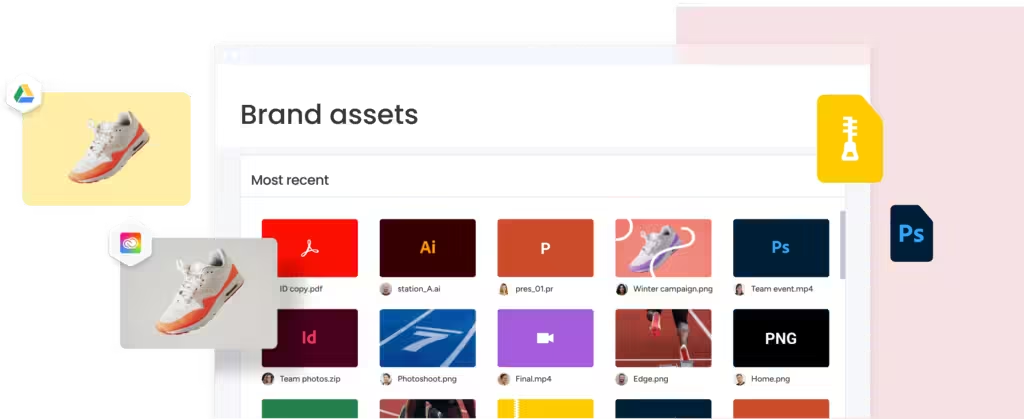
Managing your team’s files on monday.com involves centralizing document storage, facilitating collaboration, and ensuring easy access to important files.
You can use the platform’s “Files” feature to achieve this efficiently.
Firstly, create a dedicated board or section within an existing board for managing files. This can be organized by project, team, or any other relevant category.
Next, upload files directly to the board or link files stored in external platforms such as Google Drive, Dropbox, or OneDrive.
monday.com allows you to attach documents, images, spreadsheets, and other file types to tasks, projects, or individual items within your boards.
Utilize the “Files” column to track and manage attachments associated with specific tasks or projects.
This allows team members to access relevant files directly within the context of their work.
Encourage collaboration by enabling team members to comment on files, provide feedback, and discuss updates. This fosters transparency and ensures everyone stays informed.
Implement file versioning to keep track of document revisions and updates. Monday.com automatically retains previous versions of files, allowing you to revert to earlier versions if needed.
Utilize search and filtering capabilities to quickly locate specific files within your boards, especially as your file library grows over time.
By leveraging monday.com’s file management features, you can streamline collaboration, enhance organization, and ensure that your team has easy access to the files they need to succeed.
Portfolio management
Portfolio management on Monday.com means keeping track of a group of projects or investments to reach specific goals.
You use Monday.com to create a board where you can see all the details of each project or investment, like timelines, budgets, and who’s involved.
You can visualize how things are going with charts or graphs, making it easy to spot trends and make decisions.
It’s also important to manage risks by being prepared for potential problems. You can work together with your team by leaving comments and staying updated on progress.
Regular check-ins help ensure everything is on track and adjustments can be made if needed.
Business operations
Business operations encompass all the activities and processes involved in running a company smoothly and efficiently.
These operations include everything from manufacturing products or delivering services to managing finances, marketing, human resources, and customer support.
monday.com can be used to streamline and manage various aspects of business operations by providing a centralized platform for planning, organizing, and tracking tasks and workflows.
From project management and task allocation to communication and collaboration among team members, monday.com helps businesses optimize their operations, improve productivity, and achieve their goals effectively.
With features like customizable boards, automation, and integration with other tools, monday.com offers businesses the tools they need to streamline their operations and stay competitive in today’s dynamic business environment.
Resource management
Resource management involves effectively allocating and utilizing the available resources within a business to achieve its objectives.
These resources can include human resources (employees), financial resources, equipment, materials, and time.
In monday.com, resource management typically involves creating a centralized platform where you can plan, track, and allocate resources across various projects and tasks.
With Monday.com, you can create boards and columns to organize and track different types of resources.
For example, you can have columns for employees, budgets, equipment, and timelines.
This allows you to see all your resources in one place and ensure they are being utilized efficiently.
You can also use features like task assignments, timelines, and dependencies to allocate resources to specific tasks and projects.
This helps ensure that resources are allocated effectively and that projects are completed on time and within budget.
monday.com’s reporting and analytics features allow you to monitor resource utilization and identify any areas where resources may be over- or under-utilized.
This enables you to make data-driven decisions and optimize resource allocation to maximize productivity and achieve business objectives.
Reporting and Analytics
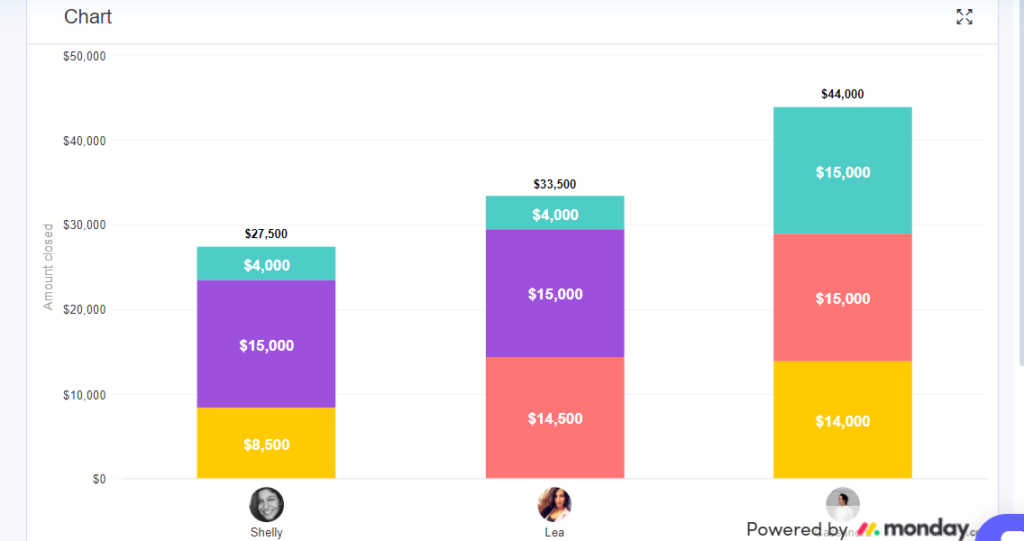
Reporting and analytics on monday.com allow you to gather data from your projects, tasks, and team activities and transform it into actionable insights.
For example, imagine you’re managing a marketing campaign using monday.com. You can create a dashboard that shows key metrics such as website traffic, email open rates, and social media engagement.
With this dashboard, you can quickly see how your campaign is performing and identify which channels are driving the most engagement.
You can use reporting features to track project progress and team productivity. For instance, you can generate reports that show the status of tasks, deadlines, and team workload.
This allows you to identify bottlenecks, allocate resources more efficiently, and ensure that projects stay on track.
Furthermore, with analytics tools, you can dig deeper into your data to uncover trends and patterns.
For instance, you may notice that certain types of content perform better than others, or that engagement levels vary depending on the time of day.
Armed with this knowledge, you can adjust your strategies accordingly to maximize results.
Time tracking
Time tracking on monday.com allows you to monitor and record the amount of time you and your team spend on various tasks and projects.
For instance, let’s say you’re working on a website redesign project. With time tracking enabled, you can start a timer when you begin working on a specific task, such as coding a new feature or designing a webpage.
When you’re finished, you stop the timer, and Monday.com automatically records the time spent on that task.
This feature is invaluable for managing workloads and improving productivity.
By tracking time, you gain insight into how long different tasks take to complete, helping you better estimate project timelines and allocate resources accordingly.
You can also identify any inefficiencies or bottlenecks in your workflow and take steps to address them.
Furthermore, time tracking provides transparency and accountability within your team. Everyone can see how their time is being spent and ensure they’re staying on track with deadlines.
This fosters a culture of accountability and helps teams work more efficiently together.
Manage your team’s files
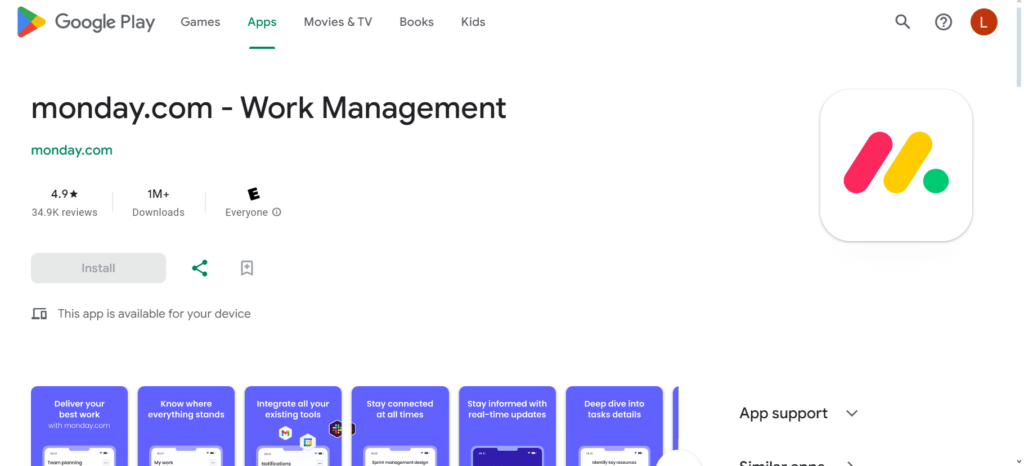
monday.com offers a mobile app for both iOS and Android devices, providing users with the flexibility to access and manage tasks and projects on the go.
With the mobile app, you can stay connected to your work and team members from anywhere, whether you’re in the office, at home, or on the move.
The mobile app allows you to view and update your boards, tasks, and projects, ensuring that you have real-time access to important information and can stay productive even when you’re away from your computer.
You can create new tasks, assign them to team members, set deadlines, and track progress directly from your mobile device.
The mobile app provides notifications and alerts, keeping you informed about important updates, mentions, and upcoming deadlines.
This helps you stay organized and ensures that you never miss a beat, even when you’re not at your desk.
Forms
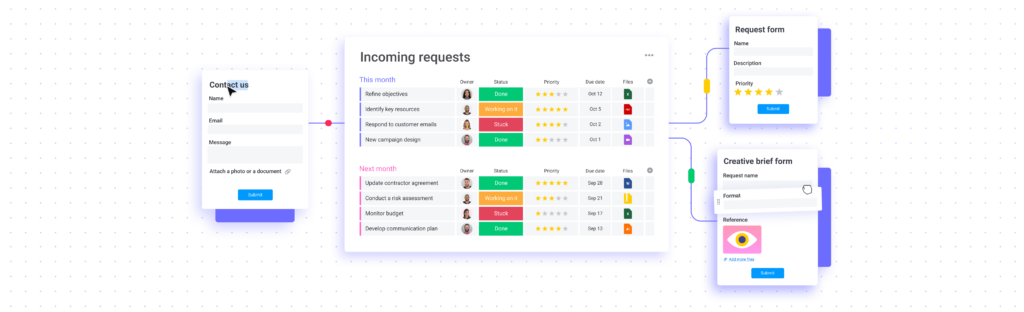
With monday.com’s Forms feature, you can easily create and share customized forms to collect data, feedback, or requests from your team, clients, or customers.
These forms are designed to gather specific information that you need and can be tailored to suit various purposes, such as project requests, feedback surveys, or event registrations.
Creating a form is simple and intuitive, allowing you to add different types of fields, such as text fields, dropdown menus, checkboxes, and attachments, to capture the information you require.
You can also customize the look and feel of the form to match your branding or preferences.
Once the form is created, you can share it with others via a unique link or embed it on your website or intranet.
Respondents can then fill out the form easily from any device, whether it’s a computer, tablet, or smartphone.
The data collected through the form is automatically added to your Monday.com boards, eliminating the need for manual data entry and ensuring that all information is centralized and up to date.
This simplifies your workflow and enables you to take action on the collected data more efficiently.
Goals & Strategy
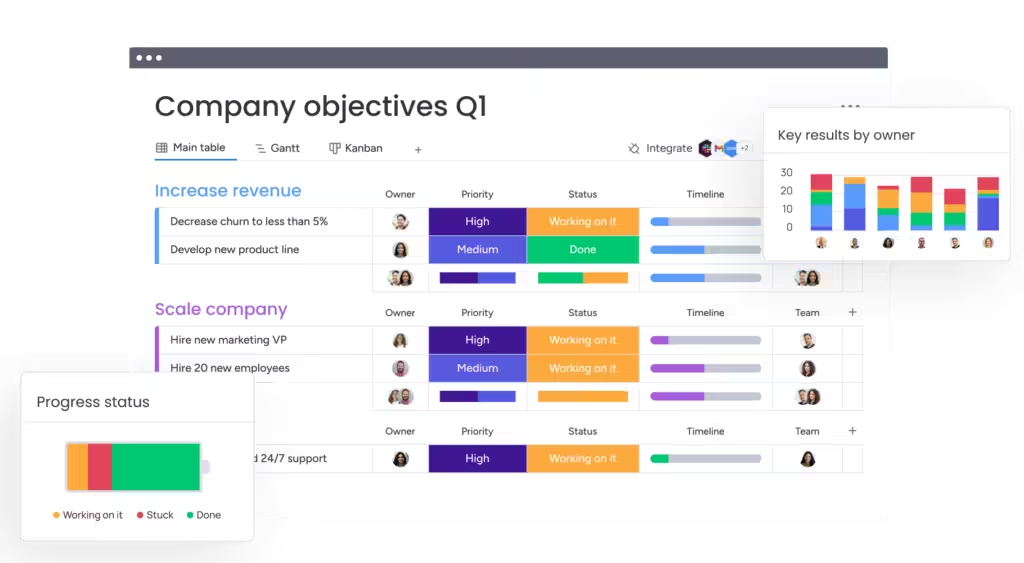
monday.com’s Goals & Strategy feature is designed to help you set, track, and achieve your organizational objectives effectively.
With this feature, you can define clear goals for your team or organization and align them with your overall strategy.
You can break down these goals into smaller, actionable tasks and assign them to team members, ensuring accountability and progress tracking.
The Goals & Strategy feature provides a visual representation of your goals, allowing you to see how they contribute to your broader strategy.
You can track key metrics and KPIs associated with each goal, helping you measure progress and identify areas for improvement.
monday.com’s Goals & Strategy feature enables collaboration and communication among team members, fostering alignment and ensuring everyone is working towards the same objectives.
You can discuss goals, share updates, and celebrate achievements directly within the platform.
Permissions and Security
With monday.com’s Permissions and Security features, you can manage access to different parts of your workspace and ensure that your data remains secure.
These features provide customizable permissions that allow you to control who can view, edit, or manage specific boards, columns, or tasks within your workspace.
For example, you can grant read-only access to certain team members who only need to view information, while giving full editing permissions to project managers or team leads.
This helps ensure that sensitive information is only accessible to authorized personnel, reducing the risk of unauthorized changes or data breaches.
monday.com offers robust security measures to protect your data. This includes encryption of data both in transit and at rest, ensuring that your information is securely transmitted and stored.
The platform also implements industry-standard security protocols and regularly undergoes security audits and assessments to maintain compliance with data protection regulations.
By leveraging Monday.com’s Permissions and Security features, you can confidently manage access to your workspace and safeguard your data against unauthorized access or breaches.
This allows you to maintain control over your information and ensure that it remains protected at all times.
Workdocs
monday.com’s Workdocs feature is a collaborative document editing and sharing tool that enables teams to create, edit, and collaborate on documents directly within the Monday.com platform.
With Workdocs, you can create documents, spreadsheets, and presentations, similar to other document editing platforms like Google Docs or Microsoft Office.
Workdocs allows team members to work together in real-time on documents, making it easy to collaborate and share ideas.
You can assign tasks, leave comments, and track changes within the document, ensuring that everyone is on the same page and that progress is transparent.
One of the key benefits of Workdocs is its integration with other Monday.com features.
You can link documents directly to tasks, projects, or boards, making it easy to access relevant documents within the context of your work.
Workdocs integrates with Monday.com’s automation features, allowing you to automate document-related tasks and workflows.
WorkCanvas
WorkCanvas is an innovative new feature of monday.com that offers an online, digital whiteboard experience.
With WorkCanvas, you can design retrospectives, create flow charts, build workshops, and more, all within the monday.com platform.
This tool is designed to enhance collaboration and creativity by providing a virtual space where team members can brainstorm ideas, visualize concepts, and plan projects.
WorkCanvas is highly customizable, allowing you to create boards that suit your specific needs.
Whether you’re planning a project, mapping out a process, or brainstorming ideas, WorkCanvas provides a flexible and intuitive platform to help you bring your ideas to life.
With features like drag-and-drop functionality, pre-built templates, and real-time collaboration, WorkCanvas makes it easy to collaborate with your team and turn ideas into action.
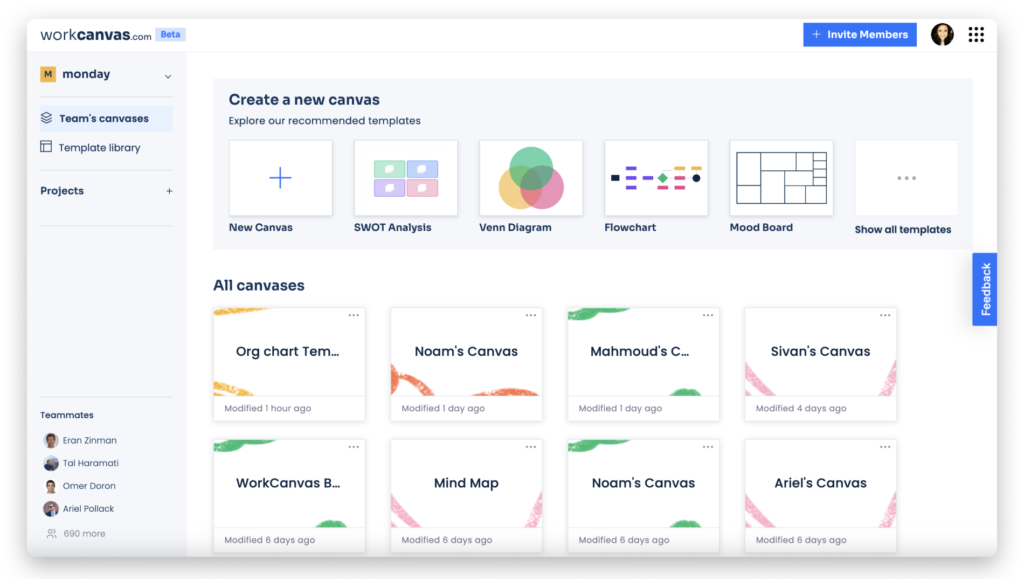
monday.com API
The monday.com API (Application Programming Interface) is a set of tools and protocols that allow developers to interact with Monday.com programmatically.
With the monday.com API, developers can build custom integrations, automate workflows, and extend the functionality of Monday.com to suit their specific needs.
The API provides access to a wide range of features and capabilities within Monday.com, including creating and updating boards, managing tasks and columns, retrieving data, and performing actions such as sending notifications or triggering automation.
Developers can use the monday.com API to integrate monday.com with other tools and platforms, such as CRM systems, project management tools, or business intelligence software.
This allows for seamless data exchange and workflow automation between monday.com and other applications, enhancing productivity and efficiency.
A/B testing and planning Template
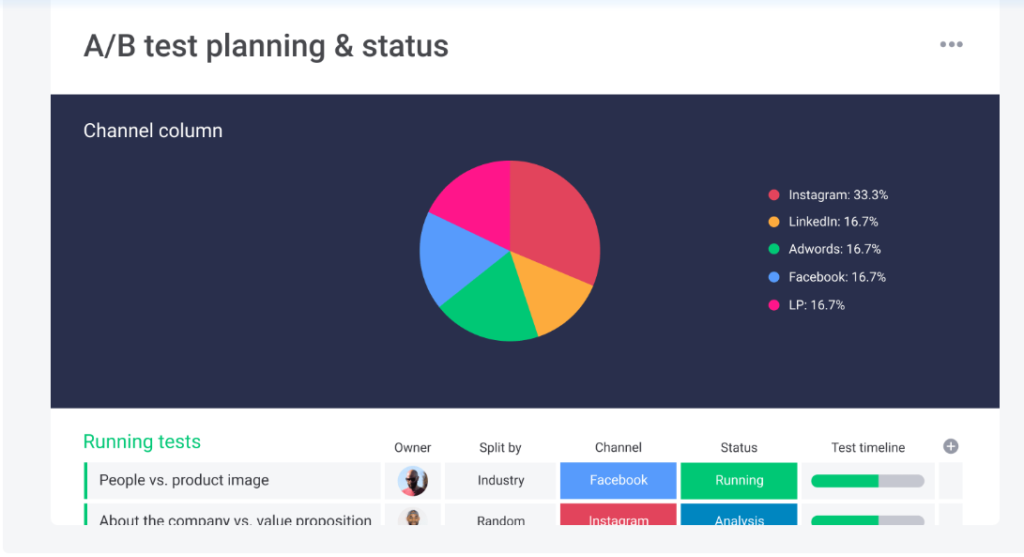
With the A/B testing and planning template on monday.com, you have a structured framework for organizing and tracking your A/B testing experiments.
This template allows you to create a dedicated board where you can define and manage each A/B test, including experiment titles, descriptions, variants, metrics, and status.
Task cards enable you to document each experiment in detail, including hypotheses, test durations, target audiences, and relevant attachments.
Workflow automation streamlines the process by automatically moving cards between columns based on their status while reporting and analysis features enable you to visualize and analyze the results of your A/B testing efforts.
monday AI
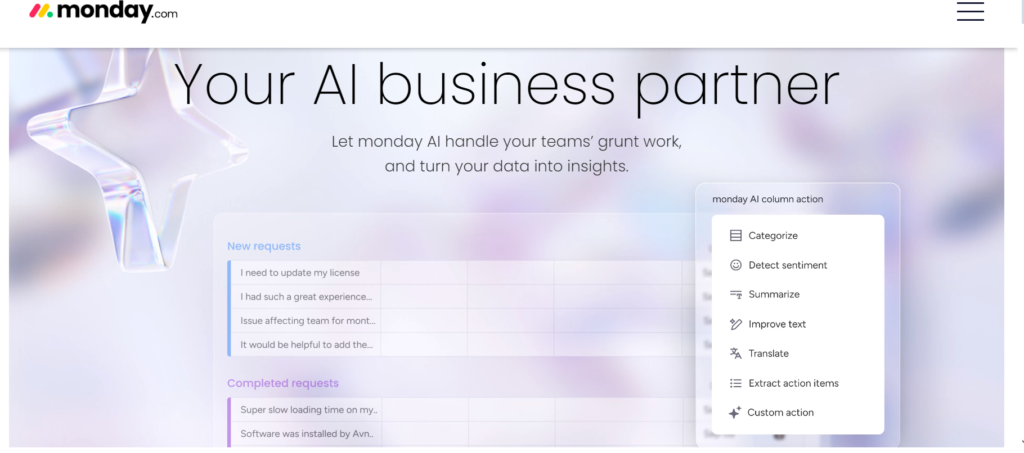
monday.com’s AI capabilities empower you to manage marketing campaigns seamlessly from strategy to execution.
With its no-code AI workflow, you can easily create personalized workflows tailored to your needs, streamlining processes and improving efficiency.
The AI also enables you to sift through large volumes of data in seconds, providing valuable insights and saving time on manual analysis.
It offers a “bottom line up front” approach, delivering key information upfront, and allowing you to make informed decisions quickly and effectively.
Inbox and workspaces
The Inbox and Workspaces are two key features of Monday.com that help users organize and manage their tasks and projects more effectively.
The Inbox serves as a centralized hub where you can view all your notifications, updates, and mentions in one place.
It provides a streamlined way to stay informed about changes and activities related to your tasks and projects.
You can quickly see any new comments, updates, or assignments that require your attention, making it easier to stay on top of your workload and collaborate with your team more efficiently.
Workspaces, on the other hand, are customizable environments where you can organize your tasks, projects, and workflows based on different teams, departments, or projects.
Workspaces allow you to create separate spaces for different areas of your work, helping you stay organized and focused.
Within each workspace, you can create boards, groups, and structure views and visualize your work in a way that makes sense for your team.
Together, the Inbox and Workspaces provide users with powerful tools for managing their tasks and projects, staying informed about updates and changes, and organizing their work in a way that suits their needs and preferences.
Whether you’re working on a small team or a large organization, these features help you stay productive and collaborative.
The Marketplace App
The Marketplace App is a feature of monday.com that allows you to access a wide range of third-party integrations and extensions to enhance your Monday.com experience.
Through the Marketplace, you can discover and install apps created by developers to extend the functionality of Monday.com to suit your specific needs.
The Marketplace offers a diverse selection of apps across various categories, including project management, time tracking, communication, automation, and more.
These apps can help you streamline your workflows, automate repetitive tasks, and integrate with other tools and platforms you use in your work.
You can browse the Marketplace to discover new apps, read reviews and ratings from other users, and install the ones that best meet your requirements.
Once installed, apps can be easily accessed and integrated into monday.com, providing you with additional features and capabilities to optimize your productivity and efficiency.
Customer Support
monday.com’s customer support is here to help you every step of the way.
Whether you have questions about features, run into any issues, or need tips on using the platform, our support team is just a message away.
You can reach out to them via email, live chat, or phone support, depending on your plan.
They also provide easy-to-understand documentation, tutorials, and training resources to help you troubleshoot common problems and get the most out of monday.com.
Their goal is to provide friendly and helpful assistance, ensuring that you can use the platform confidently and effectively.
monday.com Pricing
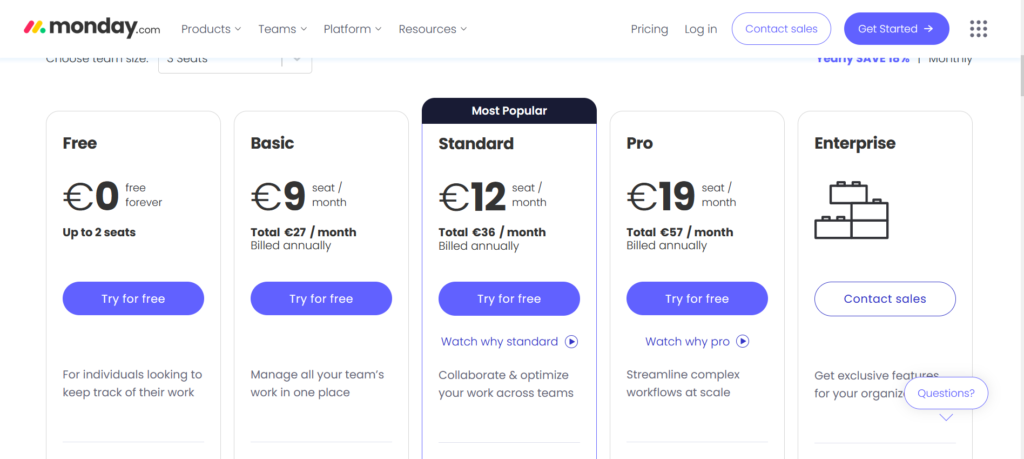
The Free plan of monday.com offers users a basic yet comprehensive set of features at no cost. Here’s a breakdown of what’s included:
- Cost: Free
- Seats: Up to 2 seats (suitable for individuals)
- Duration: Free forever
- Purpose: Ideal for individuals looking to manage their tasks and projects efficiently.
- Features:
- Boards: Up to 3 boards can be created.
- Docs: Unlimited document creation and storage.
- Templates: Access to over 200 pre-built templates for various use cases.
- Column Types: 8 different column types to organize and display data effectively.
- Mobile Apps: Access to iOS and Android apps for managing tasks on the go.
The Free plan of monday.com provides a solid foundation for individuals to organize their work effectively, offering essential features without any cost.
The Basic plan of Monday.com is designed for teams that require more robust features to manage their work efficiently.
- Cost: €9 per seat per month (billed annually)
- Total Cost: €27 per month (for 3 seats)
- Purpose: Ideal for teams looking to streamline their workflow and collaborate effectively.
- Features:
- Includes Free Features: All features are included in the Free plan.
- Seats: Unlimited free viewers in addition to the paid seats.
- Items: Unlimited items can be created within the boards.
- File Storage: 5GB of file storage for uploading and sharing documents.
- Customer Support: Prioritized customer support for resolving issues and getting assistance promptly.
- Dashboards: Ability to create a dashboard based on one board, providing visual insights into project progress and performance.
The Basic plan of Monday.com offers enhanced capabilities compared to the Free plan, making it suitable for teams that require more advanced features and support to manage their work effectively.
The Standard plan of Monday.com is tailored for teams seeking advanced collaboration and optimization features.
- Cost: €12 per seat per month (billed annually)
- Total Cost: €36 per month (for 3 seats)
- Purpose: Ideal for teams aiming to enhance collaboration and efficiency across different departments or projects.
- Features:
- Includes Basic Features: All features are included in the Basic plan.
- Timeline & Gantt Views: Visualize project timelines and dependencies using timeline and Gantt chart views.
- Calendar View: View tasks and deadlines in a calendar format for better scheduling and planning.
- Guest Access: Allow external stakeholders or clients limited access to boards for collaboration.
- Automations: Execute up to 250 automated actions per month to streamline repetitive tasks and workflows.
- Integrations: Perform up to 250 integration actions per month to connect Monday.com with other tools and platforms.
- Dashboards: Create a dashboard that combines data from up to 5 boards, providing a comprehensive overview of project progress and performance.
The Standard plan offers an array of advanced features to facilitate seamless collaboration, automate processes, and optimize workflows across teams. It’s suitable for mid-sized teams or organizations seeking to enhance productivity and efficiency in their work processes.
The Pro plan of Monday.com is designed for teams handling complex workflows at scale.
- Cost: €19 per seat per month (billed annually)
- Total Cost: €57 per month (for 3 seats)
- Purpose: Ideal for teams managing intricate projects and workflows requiring advanced features and capabilities.
- Features:
- Includes Standard Features: All features are included in the Standard plan.
- Private Boards: Create private boards accessible only to specified team members for sensitive information or projects.
- Chart View: Visualize data in various chart formats for deeper insights and analysis.
- Time Tracking: Track time spent on tasks and projects for better resource management and productivity tracking.
- Formula Column: Perform calculations and automate data manipulation using formula columns.
- Automations: Execute up to 25,000 automated actions per month to automate complex workflows and processes.
- Integrations: Perform up to 25,000 integration actions per month to seamlessly connect Monday.com with other tools and platforms.
- Dashboards: Create a dashboard that combines data from up to 10 boards, providing comprehensive insights into project performance and trends.
The Pro plan offers advanced features and capabilities tailored for teams managing complex workflows, enabling them to streamline processes, enhance productivity, and achieve their goals more efficiently.
The Enterprise plan of Monday.com is designed to cater to the needs of large organizations with extensive requirements for collaboration, security, and governance.
- Cost: Custom pricing (based on the organization’s requirements)
- Purpose: Ideal for large organizations requiring exclusive features, advanced security, and tailored support to manage their complex workflows effectively.
- Features:
- Includes Pro Features: All features included in the Pro plan.
- Enterprise-scale Automations & Integrations: Access to advanced automation and integration capabilities tailored for enterprise-level workflows and processes.
- Multi-level Permissions: Define and manage user permissions at multiple levels to ensure secure access and data governance.
- Enterprise-grade Security & Governance: Robust security measures and governance protocols to protect sensitive data and ensure compliance with industry regulations.
- Advanced Reporting & Analytics: Comprehensive reporting and analytics tools for in-depth insights into project performance, trends, and KPIs.
- Tailored Onboarding: Customized onboarding process to help organizations seamlessly transition to Monday.com and maximize the platform’s potential.
- Enterprise Support: Dedicated support and assistance from Monday.com’s team of experts to address specific needs and challenges faced by the organization.
- Dashboards: Create a dashboard that combines data from up to 50 boards, providing comprehensive insights into organizational performance and trends.
The Enterprise plan offers exclusive features and tailored support to empower large organizations to manage their workflows efficiently, ensure data security, and drive business success. Pricing is custom and varies based on the organization’s requirements and size.
monday.com Pros And Cons
Pros
- Easy to Use: monday.com is straightforward and easy to navigate, making it simple for teams to get started.
- Flexible Workflows: You can customize workflows to fit your team’s needs, making them adaptable to different projects.
- Team Collaboration: It’s great for working together, with features like comments and real-time updates making teamwork smooth.
- Works for Many Projects: Whether it’s a small task or a big project, monday.com can handle it all.
- Connects with Other Tools: It integrates well with other tools you might use, saving time and effort in managing multiple apps.
- Automates Repetitive Tasks: You can automate tasks that you do over and over, saving time and reducing errors.
Cons
- Takes Time to Learn: While it’s easy to use, getting the hang of all the features might take a bit of time.
- Lots of Options: It has a lot of features, which can be overwhelming at first and might not all be necessary for every team.
- Needs Internet: You need a stable internet connection to access it, so it might be tricky in areas with poor connectivity.
monday.com Alternatives
- ClickUp: A versatile project management platform with customizable features including task management, document collaboration, reminders, and more, suitable for teams of all sizes.
- Zoho Projects: Zoho Projects offers comprehensive project management features, including task management, collaboration tools, time tracking, and reporting, suitable for teams of all sizes.
monday.com Review Conclusion
In summary, Monday.com is a user-friendly platform that helps teams work together and manage projects effectively.
Its easy-to-use interface and customizable features make it a great choice for teams of any size. While it may take some time to learn all its features, monday.com offers valuable tools for improving productivity and collaboration.
Overall, it’s a reliable option for teams looking to streamline their work processes and achieve their goals.
Frequently Asked Questions About monday.com
How does monday.com work?
monday.com provides you with customizable boards, where you can create tasks, assign responsibilities, set deadlines, and track progress. You can collaborate in real-time, communicate within tasks, and visualize project data using various views.
What are the main features of monday.com?
Some of the main features of monday.com include customizable workflows, task management, collaboration tools, automation, integrations with other apps, and reporting/analytics.
Is monday.com suitable for my team?
monday.com is designed to be adaptable to different team sizes, industries, and workflows. Whether you’re a small startup or a large enterprise, Monday.com can be tailored to fit your team’s needs.
How much does monday.com cost?
monday.com offers various pricing plans, ranging from a free plan for individuals to enterprise-level plans for larger organizations. The cost depends on the number of users and the features included in each plan.
Is monday.com secure?
monday.com takes security seriously and implements measures such as data encryption, user permissions, access controls, and regular security audits to ensure the protection of your data.
Can I try monday.com before purchasing?
monday.com offers a free trial period for you to test out the platform and see if it meets your needs before committing to a paid plan.
What kind of support does monday.com offer?
monday.com provides various support options, including email support, live chat, help center resources, tutorials, webinars, and dedicated customer success managers for larger accounts.