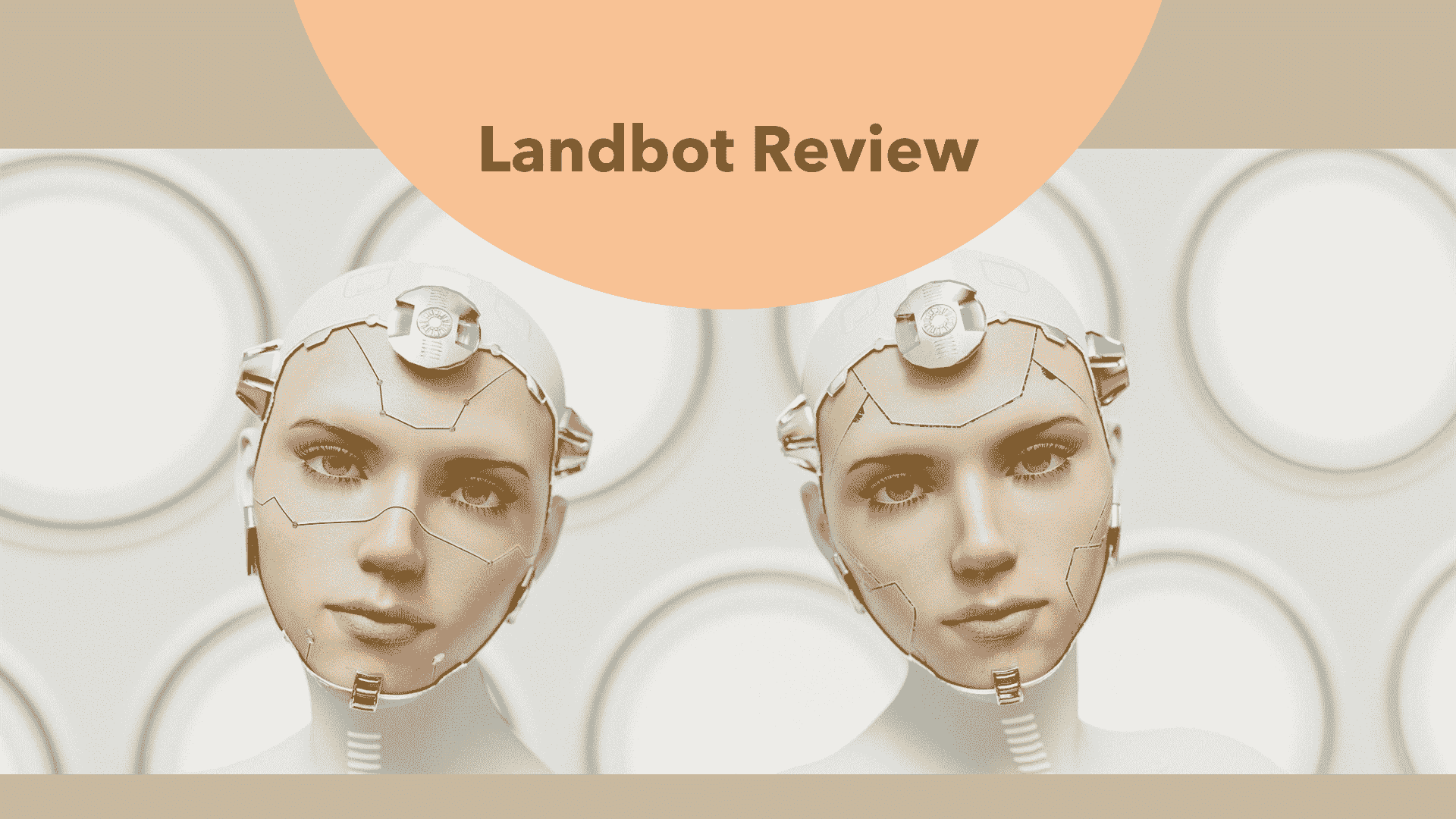In this Landbot review, we will explore how this tool is transforming the way you communicate with customers.
We will examine its features its strengths its weaknesses and its pricing.
Landbot focuses on simplifying communication to help you engage with customers more effectively. Let’s see how it is achieving that
Table of Contents
What is Landbot?
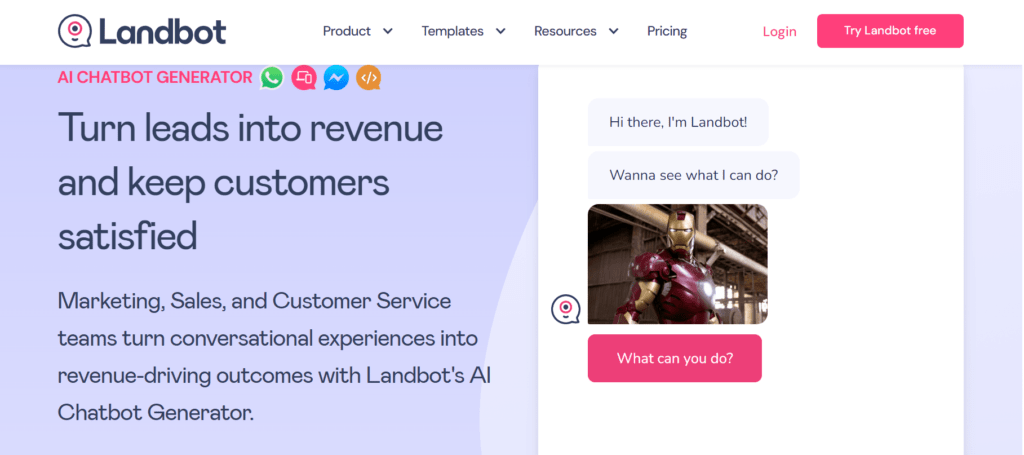
Landbot is a helpful tool that lets you have interactive conversations with your customers more easily.
You can make chatbots without having to know how to code. These chatbots can talk to customers on websites or messaging apps.
Landbot has been around for a while. It was made to solve the issue of businesses wanting to connect with customers in a more personal way without having to spend a lot of time and money on making custom solutions.
As time passed, Landbot changed to become a platform that is easy for users and helps businesses of all sizes make their customer interactions better.
Landbot Features
Visual Builder
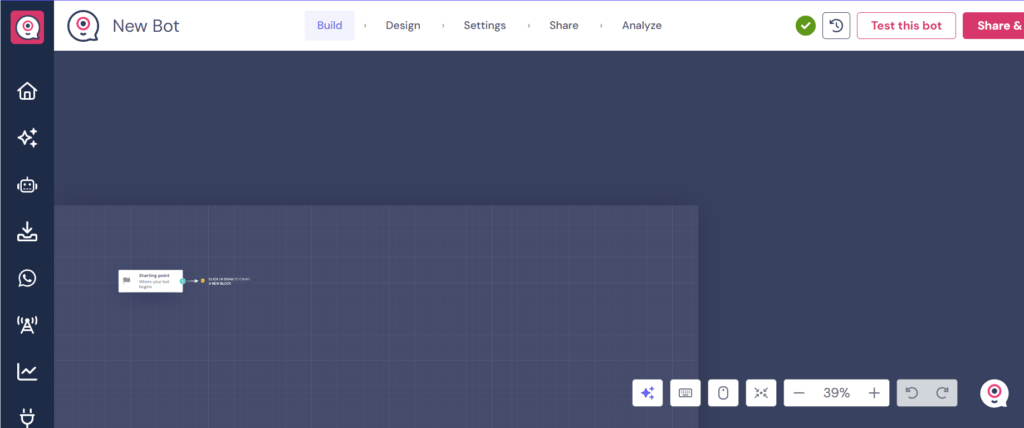
Landbot’s Visual Builder is a tool that helps you make chatbots without having to code. It’s made to be simple – you just drag and drop different parts to create your chatbot’s conversation.
Suppose you are working on developing a chatbot to be placed on the website.
Using the Visual Builder, you can add different types of conversation steps, ranging from asking a question to showing information.
You can also manage your chatbot’s appearance, including colors and fonts, according to your website style.
The Visual Builder tool helps you make chatbots that have more natural conversations making them more interesting for people visiting your website or customers.
It is a strong tool that lets you create interactive experiences without requiring any technical knowledge.
Multi-Channel Deployment
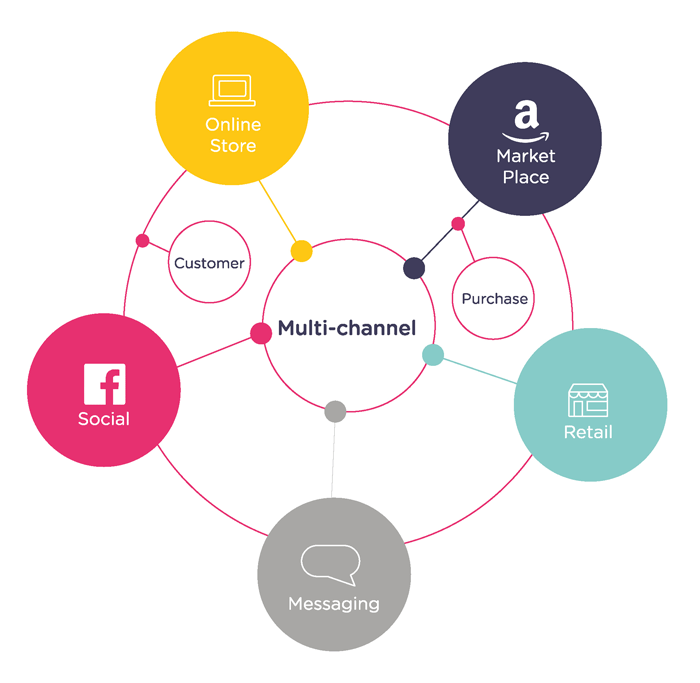
Using Landbot for multi-channel deployment lets you use your chatbots on different platforms like websites messaging apps and social media.
This means your chatbot can be available to your customers no matter where they are – whether they’re on your website using a messaging app or on social media.
For example, if you have a Landbot chatbot that helps customers book appointments, you can put it on your website so visitors can easily schedule appointments.
But with multi-channel deployment, you can also have the same chatbot on messaging apps like Facebook, Messenger, or WhatsApp.
This lets customers book appointments directly from their favorite messaging platform.
This flexibility allows you to reach customers wherever they like to interact with your business making it easier for them to use your chatbot and get the help or information they need.
Channels
In Landbot, a channel refers to the platform or medium where your chatbot can be deployed to interact with the customer. The following channels are supported in Landbot:
- Websites: You can put your chatbot on your website so that visitors can talk to it while they are looking at your site.
- Messaging Apps: With Landbot, integrations to popular messaging services include Facebook Messenger, WhatsApp, and Slack, enabling one to interact with customers through these social media platforms.
- Social Media: You can use your chatbot on social media sites like Facebook, Twitter, and Instagram to talk to customers right on their social media feeds.
- Email: Landbot lets you add chatbots to your email marketing efforts giving your subscribers fun and engaging experiences.
- SMS: You can use chatbots through text messages on mobile phones to talk to customers.
You will use your chatbots on different platforms to reach your customers and provide a smooth and consistent experience.
This will help you engage more with customers and make them happier.
Landbot Integrations
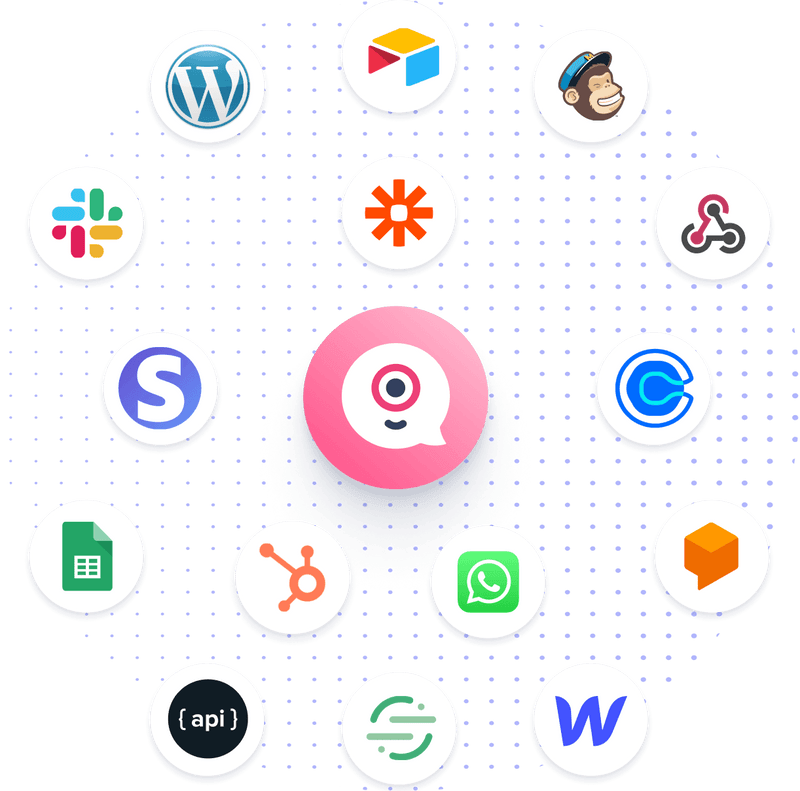
Landbot is a great tool that can easily work with other apps and tools to make your life easier.
For example, if you have a chatbot set up with Landbot to help answer customer questions you can also connect it to Slack.
This way whenever someone interacts with your chatbot, you’ll get a message on your Slack channel to keep you informed.
If you are gathering customer information, such as an email or feedback, through a chatbot, this integration of Landbot to Google Sheets will be very helpful.
All the information is directly sent to the spreadsheet in Google, where one can sort it out easily and keep the track easily.
Zapier can assist in linking Landbot to various apps. By using Landbot and Zapier together, you can set it up so that when customers provide feedback through your chatbot, an email follow-up is automatically sent to them without you needing to do it yourself.
Landbot can help you stay organized with your customers by connecting with popular tools like Mailchimp, HubSpot, and Salesforce.
This makes it easier to send emails and manage sales leads effectively.
This means that the data gathered by your chatbot from customers can be connected to these tools helping you better handle your marketing and sales activities.
Landbot WhatsApp Automation
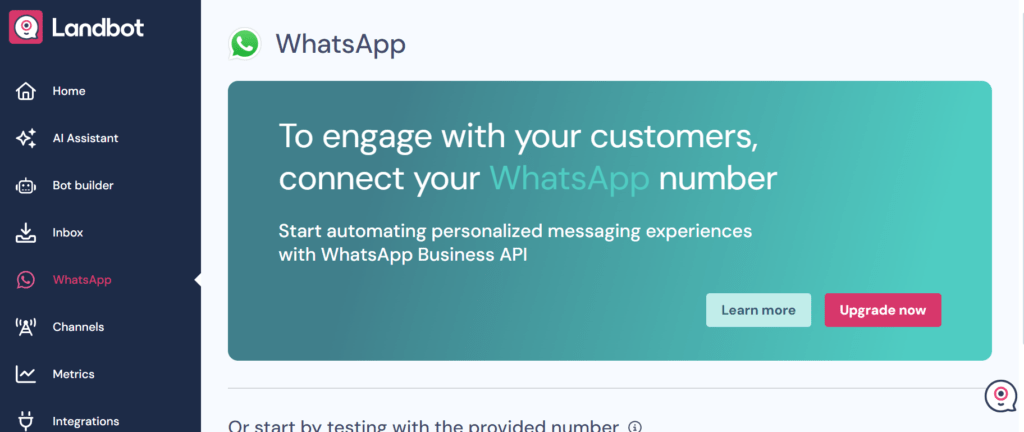
Landbot WhatsApp automation is when conversations and messages on WhatsApp are automated using Landbot’s chatbot technology.
Landbot will enable you to build WhatsApp chatbots that can answer customer queries, send personalized messages to customers, and support other types of engagement.
For example, Landbot can help you create automatic answers for common questions assist customers in choosing products or solving problems, and even make transactions or reservations right in the WhatsApp chat.
Landbot is able to automate tasks on WhatsApp by connecting with the WhatsApp Business API.
This integration allows you to use Landbot’s chatbot builder to make personalized chat experiences for your WhatsApp customers.
Here’s how you can set it up
- Sign up for Landbot: First, you create an account in Landbot and select a WhatsApp integration option.
- Design your chatbot: Design your chatbot’s conversation flow using Landbot’s user-friendly interface. You can make messages and responses that match the questions or tasks you want your chatbot to deal with.
- Connect with WhatsApp: After you finish creating your chatbot, you can link it to your WhatsApp Business account using Landbot’s integration. This will enable your chatbot to send and receive messages on WhatsApp.
- Test your chatbot: Before launching your chatbot it is important to test it thoroughly to make sure it can respond accurately to various scenarios and questions.
- Deploy your chatbot: Once you’re satisfied with your chatbot, you can launch it on WhatsApp to talk to customers. It can give details respond to queries and even handle scheduling appointments.
Landbot’s AI Assistant
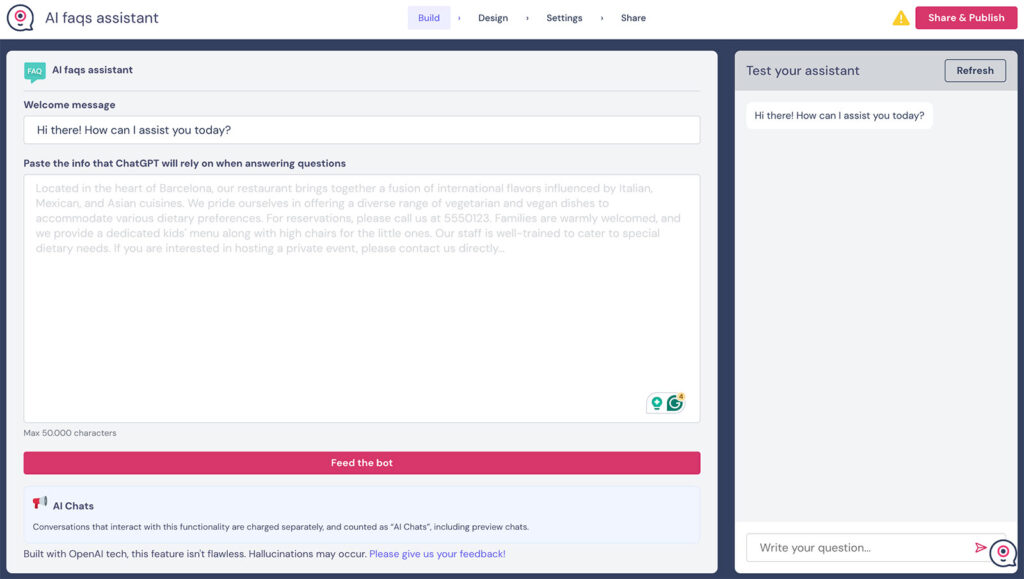
Landbot’s AI Assistant is a helpful tool for your business. It can chat with customers just like a real person.
Whether you need assistance with customer service finding new customers or setting up appointments the AI Assistant can do it all.
For customer service, the AI Assistant is ready to answer questions and assist customers at any time. It’s like having a knowledgeable team member available 24/7
When it comes to finding new customers the AI Assistant is skilled at guiding potential customers and turning them into actual customers.
It can ask the right questions and provide useful information to help grow your business.
If you need help setting up appointments, the AI Assistant can make booking easy.
It can assist customers in scheduling appointments and sending reminders making the whole process straightforward and hassle-free.
Analytics
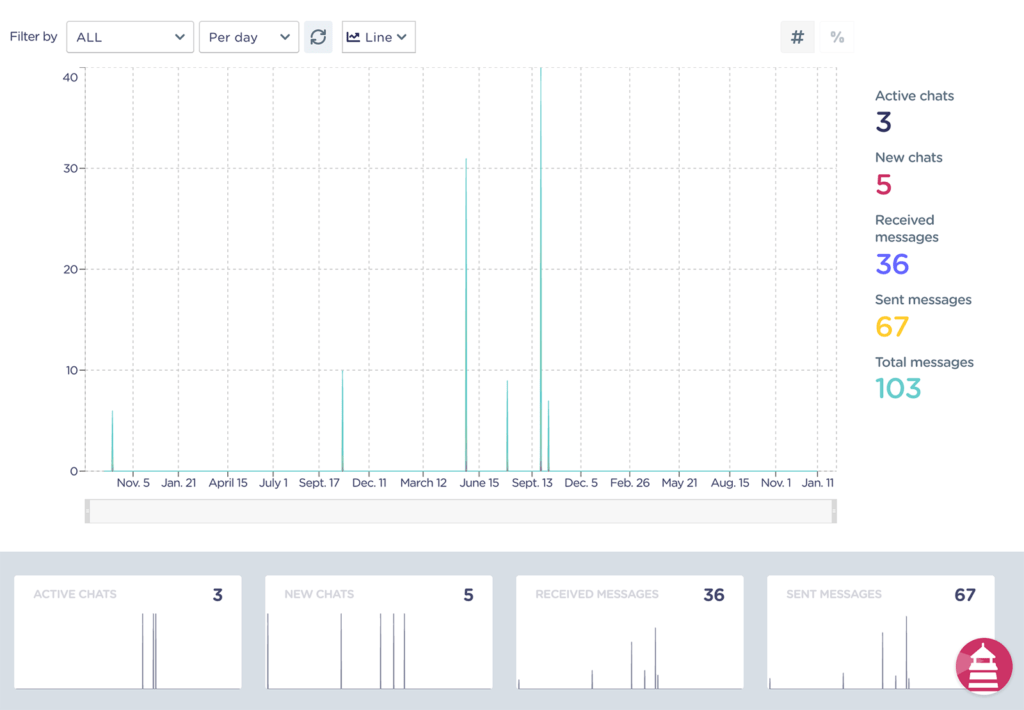
Analytics in Landbot can help you see how well your chatbots are performing. They track information such as the number of people talking to your chatbots what questions they are asking and how they are interacting.
This information allows you to see what is going well and what could be made better.
For example, if you notice that lots of people are asking the same question you can add an answer to that question in your chatbot to make it easier for users.
Analytics can help you see how well your chatbots are doing in getting people to do what you want like signing up for a newsletter or buying something.
Lead Generation
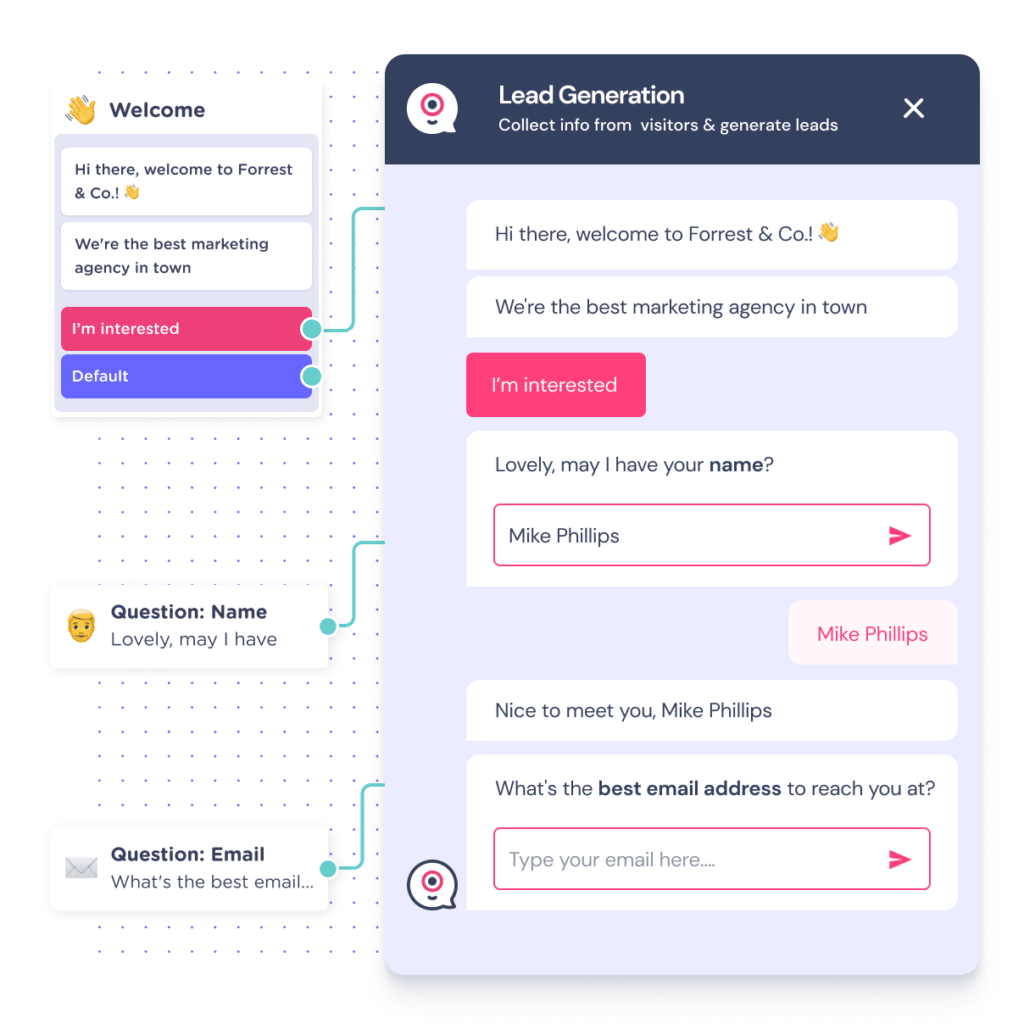
Lead generation in Landbot is a useful tool to bring in potential customers and convert them into leads who may eventually make a purchase.
Landbot uses chatbots to communicate with visitors to your website interactively or on other platforms.
Through this chat, it captures the visitor data like interests, contact information, and more.
Chatbots can determine which visitors are most likely to be interested in your products or services by asking the right questions and providing useful information.
These visitors who are interested turn into leads and their information is saved so you can contact them later.
Landbot’s tools for generating leads help you find possible customers and expand your customer list.
Templates & Cloning
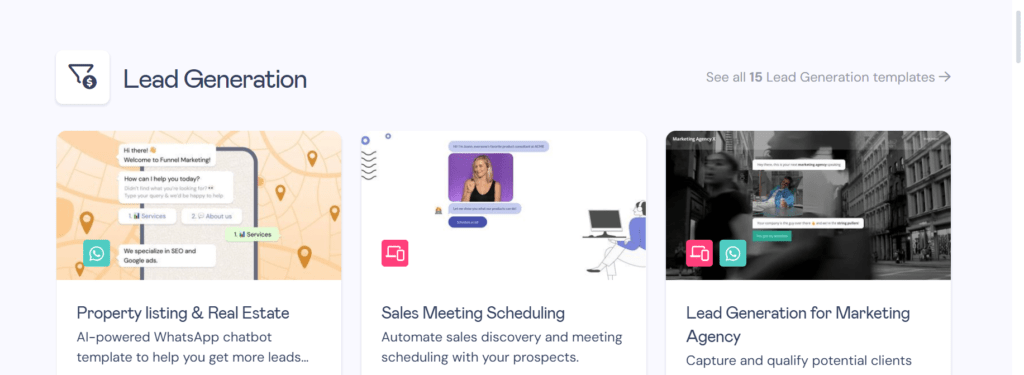
Templates and cloning in Landbot make it easier to create and manage chatbots.
Templates are pre-designed chatbot structures made for different purposes like generating leads or helping customers.
These templates are like starting points that you can change to fit your needs and branding.
Cloning lets you make copies of existing chatbots which saves time and effort when making different versions of the same chatbot.
Whether you’re starting fresh or improving current designs using templates and cloning in Landbot can help you make chatbots quickly and easily.
Chatbot elements
In Landbot, chatbot elements are like puzzle pieces that help you make interactive conversations.
These elements let you plan how the chatbot will work leading users through the conversation and giving answers based on what they say.
Here are some common chatbot elements:
- Message: The basic building block of a chatbot conversation, allowing you to display text or media to users.
- Question: Enables you to request information from users like their name, email, address, or feedback.
- Input Field: This allows users to write down their answers to questions or prompts.
- Button: Gives users a list of choices to pick from making it simple for them to reply.
- Image: Enables you to show pictures in the chatbot conversation making it more visually appealing for users.
- Video: Similar to images, but allows you to embed videos within the chatbot.
- Quick Reply: Gives users ready-made answers they can choose quickly to make the chat go faster.
- Branch: Enables you to make different choices in the conversation depending on what the user says or specific conditions.
- Action: Causes a certain action to happen in the chatbot like sending an email or taking users to a website.
Inbox
The Inbox in Landbot is like your main control center for handling all your chatbot chats.
It’s where you can read and reply to messages from users right away so you can stay connected and help them quickly.
When you use the Inbox you can see all the chats you’re currently having which helps you stay organized and not forget to reply to anyone.
You can type responses send files or use quick replies to answer faster.
Also, the Inbox saves all your past chats so you can easily look back at old messages and follow up with users when necessary.
Whether you are working alone or with a group the Inbox makes it easy for people to work together by letting many users see and handle conversations smoothly.
Customer Support
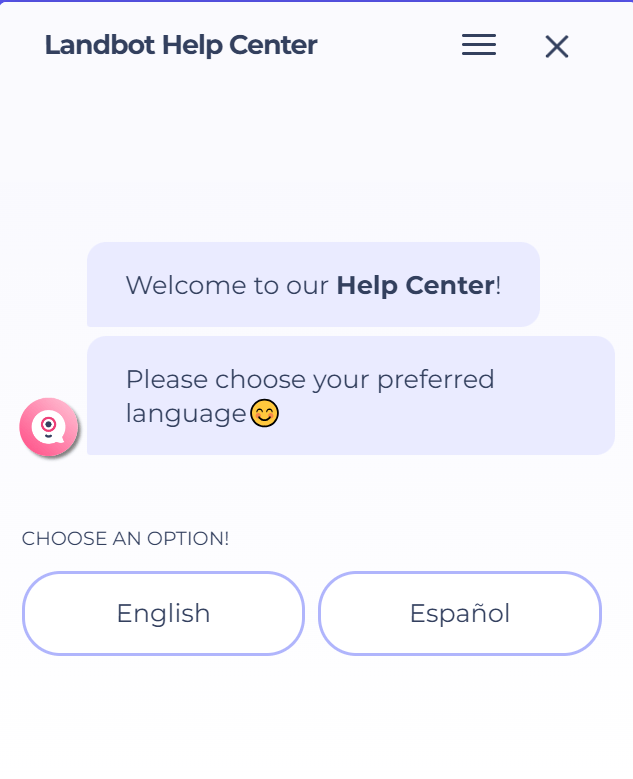
Landbot’s support team is committed to helping you with their platform. They offer different ways to get help like email support a knowledge base and community forums where you can talk to other users.
You can also chat live with a real person during business hours if you need immediate help or have questions.
You can trust Landbot’s team to be responsive and helpful so you can make the most of all the features and capabilities they offer.
Landbot Pricing
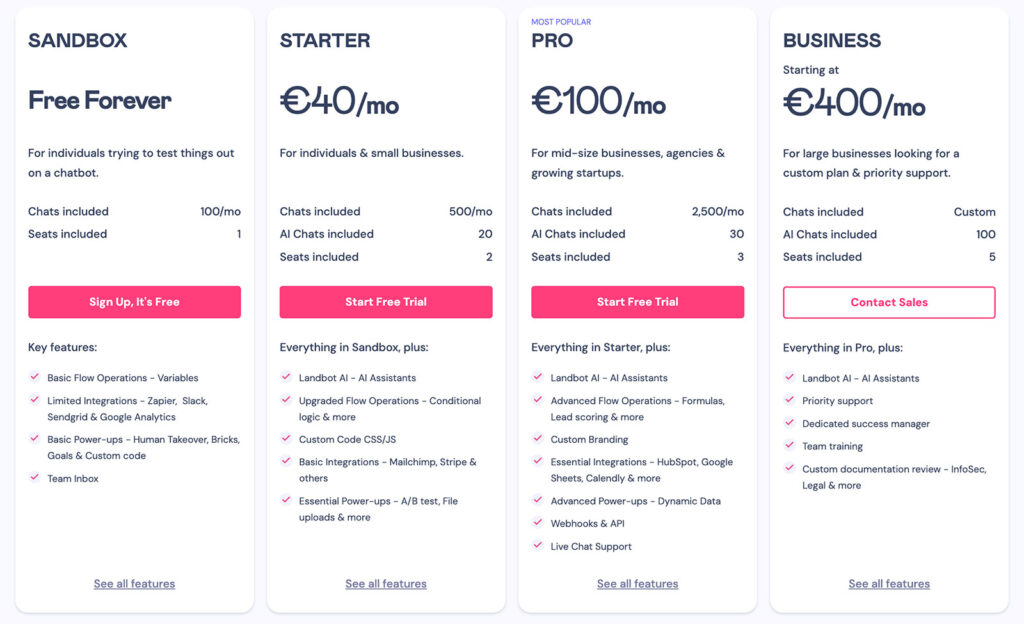
The SANDBOX plan
The SANDBOX plan in Landbot is a free option for people who want to try out a chatbot. Here’s what you get with the SANDBOX plan:
- Chats Included: You get up to 100 chats per month, allowing you to engage with users and test your chatbot’s functionality.
- Seats Included: The SANDBOX plan includes one seat, meaning it’s designed for individual use.
- Key Features: While the SANDBOX plan offers limited features compared to higher-tier plans, it still includes some essential capabilities:
- Basic Flow Operations: You can create chatbot flows and use variables to personalize interactions.
- Limited Integrations: You have access to a few integrations, including Zapier, Slack, Sendgrid, and Google Analytics.
- Basic Power-ups: You can utilize basic power-ups such as Human Takeover, Bricks, Goals, and Custom Code.
- Team Inbox: You can manage your chatbot conversations using the Team Inbox feature, allowing for better collaboration and organization.
The STARTER plan
The STARTER plan in Landbot is priced at €40 per month and is tailored for individuals and small businesses. Here’s a breakdown of what you get with the STARTER plan:
- Chats Included: With the PRO plan you can have conversations with up to 500 people every month giving you more opportunities to interact with users than the SANDBOX plan.
- AI Chats Included: This plan includes 20 AI chats, giving you access to Landbot’s AI Assistants to enhance your interactions with users.
- Seats Included: The STARTER plan includes two seats, making it suitable for small teams or individual users who require additional support.
- Key Features: The STARTER plan includes all the features of the SANDBOX plan, plus some additional capabilities:
- Landbot AI: You can leverage AI Assistants to automate and enhance your chatbot interactions.
- Upgraded Flow Operations: Access to advanced features like conditional logic, allowing for more sophisticated chatbot flows.
- Custom Code CSS/JS: Ability to customize your chatbots with custom code using CSS and JavaScript.
- Basic Integrations: Integration with essential tools like Mailchimp, Stripe, and others, allows you to connect your chatbots with external services.
- Essential Power-ups: Additional power-ups such as A/B testing and file uploads to enhance your chatbot functionality.
The STARTER plan has many helpful features for people and small businesses who want to use chatbots. This plan includes more chat limits AI Assistants and advanced flow operations. It gives you more options and tools to help your business succeed.
The PRO plan
The MOST POPULAR plan in Landbot is the PRO plan, priced at €100 per month, designed for mid-size businesses, agencies, and growing startups. Here’s a detailed breakdown of what’s included in the PRO plan:
- Chats Included: You’ll have access to 2,500 chats per month, providing ample capacity for engaging with a larger user base.
- AI Chats Included: This plan includes 30 AI chats, allowing you to leverage Landbot’s AI Assistants for enhanced automation and customer interactions.
- Seats Included: The PRO plan includes three seats, accommodating small teams or multiple users who require access to the platform.
- Key Features: The PRO plan builds upon the features of the STARTER plan and offers additional functionalities tailored for more advanced users:
- Landbot AI: Access to AI Assistants to automate and optimize chatbot interactions.
- Advanced Flow Operations: Utilize advanced features such as formulas and lead scoring to create more sophisticated chatbot flows.
- Custom Branding: Ability to customize the look and feel of your chatbots with custom branding options.
- Essential Integrations: Integration with essential tools like HubSpot, Google Sheets, Calendly, and more, enabling seamless connectivity with your existing workflows.
- Advanced Power-ups: Access to advanced power-ups like Dynamic Data to further enhance your chatbot capabilities.
- Webhooks & API: Integration capabilities via webhooks and API, allowing for more extensive integration with external systems and services.
- Live Chat Support: Priority access to live chat support for assistance with any questions or issues.
The PRO plan has many features and tools designed for businesses that need more advanced chatbots. It includes higher chat limits better AI technology and improved connections with other software. This plan helps businesses grow their chatbot operations successfully.
The BUSINESS plan
The Landbot BUSINESS plan is made for big companies that want a personalized solution and fast support. Here’s a summary of what you get with the BUSINESS plan:
- Starting at: The BUSINESS plan starts at €400 per month, with pricing customized based on your specific needs and requirements.
- Chats Included: The number of chats included is customizable, allowing you to tailor the plan to your organization’s needs.
- AI Chats Included: This plan includes 100 AI chats, enabling you to leverage Landbot’s AI Assistants for enhanced automation and customer interactions.
- Seats Included: The BUSINESS plan includes five seats, providing access for multiple users or teams within your organization.
Key Features:
- The BUSINESS plan includes all the features of the PRO plan, with additional enhancements and support options:
- Landbot AI: Access to AI Assistants for advanced automation and optimization of chatbot interactions.
- Priority Support: Priority access to support services, ensuring timely assistance with any questions or issues.
- Dedicated Success Manager: A dedicated manager to provide personalized guidance and support for achieving your business objectives.
- Team Training: Training sessions for your team to ensure they are equipped with the knowledge and skills to effectively utilize the platform.
- Custom Documentation Review: Review of custom documentation, including InfoSec and legal requirements, to ensure compliance and security.
The BUSINESS plan is designed to help big companies by providing customized support and extra resources. It offers special features dedicated support and training choices to help you succeed with your chatbot projects.
Landbot Pros And Cons
Pros
- User-Friendly Interface: Landbot offers a simple way to make chatbots without needing to know how to code. You can easily create and personalize chatbots using their drag-and-drop interface. This makes it quick and easy to design interactive conversations.
- Versatile Chatbot Capabilities: With Landbot, you can make chatbots for different things like getting new customers, helping current customers setting up appointments, and more. The platform is versatile and can be used for many different types of businesses in different industries.
- Powerful Features: Landbot has many useful features like conditional logic A/B testing integrations with other tools and AI assistants. These features help users make interactive and customized chatbot experiences for their audience.
- Multi-Channel Deployment: Landbot lets you put chatbots on different places like websites messaging apps and social media. This helps businesses talk to their customers on different platforms and interact with them better.
- Analytics and Insights: Landbot gives you information and understanding that lets you see how well your chatbots are doing and learn about how users behave. This way of looking at data helps you make your chatbots better at keeping users interested and getting them to take action.
Cons
- Limited Marketing on Facebook: Although Facebook has effective marketing tools there are some restrictions on how businesses can promote themselves on the platform. Recent updates to Facebook’s algorithm and advertising rules have made it harder for businesses to reach their desired audience without paying for ads. This means that businesses may need to invest in paid advertising to get the reach and interaction they want.
Landbot alternatives
- Chatfuel: Chatfuel is a chatbot platform that specializes in creating chatbots for Facebook Messenger. It offers a drag-and-drop interface and a range of features for building and deploying chatbots for marketing, customer support, and more.
- ManyChat: ManyChat is another chatbot platform focused on Facebook Messenger. It provides tools for creating chatbots, automating messaging sequences, and integrating with other marketing platforms.
- Drift: Drift is a conversational marketing platform that offers live chat, chatbots, and email marketing tools. It specializes in helping businesses engage with website visitors and convert them into leads and customers through personalized conversations.
- Intercom: Intercom is a customer messaging platform that provides live chat, chatbots, and email marketing tools. It’s designed to help businesses engage with customers at every stage of the customer lifecycle, from acquisition to retention.
Conclusion of Landbot Review
Landbot is an amazing chatbot tool for those who have zero knowledge of coding, in a nutshell.
You’ll be able to create chatbots personalized for your needs with conditional logics, A/B testing among others, and you can even connect these to other platforms like websites and messaging applications.
Frequently Asked Questions (FAQs) about Landbot
Can I use Landbot on my website?
You can put Landbot chatbots on your website to talk to visitors and help them out.
Is there a free trial?
You can try out Landbot for free with a sandbox plan. It lets you play around with the basics.
Is Landbot safe to use?
Landbot takes good care of your info and follows the rules to keep it safe.
Does Landbot offer training or tutorials?
Landbot provides tutorials and guides to help you get started and make the most of its features.
Can I use Landbot in multiple languages?
You can create chatbots in different languages to reach audiences around the world. It Supports 26 languages
Can I use Landbot on social media?
You can use Landbot on social media platforms like Facebook Messenger to chat with your followers and customers.