This iContact Review for 2024 will show you how iContact can help you succeed in email marketing. In today’s digital age sending emails that people actually open and engage with is crucial for businesses.
iContact provides tools to improve your emails and achieve better outcomes. Let’s explore how it functions and how it can simplify and enhance your email marketing efforts.
Table of Contents
What is iContact?

iContact is an email marketing software that helps small, medium, and large organizations alike in creating, sending, and tracking their email campaigns.
It provides tools for designing professional-looking emails, managing subscriber lists, automating email sequences, and analyzing campaign performance.
iContact was started in 2003 by entrepreneurs Ryan Allis and Aaron Houghton in North Carolina USA.
They made it an email marketing service for small businesses. iContact became famous for being easy to use and having many useful features.
iContact was acquired in 2009 by Vocus Inc., an online marketing and PR software provider. Being part of Vocus didn’t restrain iContact from further growth and the inclusion of more services and customers.
Then in 2012, Vocus joined forces with another marketing software company called Cision to create a new company called Cision Inc.
The merger made iContact stronger in the market and gave them more resources and knowledge.
iContact has since made many updates and improvements to meet the changing needs of marketers and add new technologies to its platform.
iContact continues to be a reliable option for businesses looking to use email marketing to connect with customers and expand their business.
iContact Features
Drag & Drop Email Designer
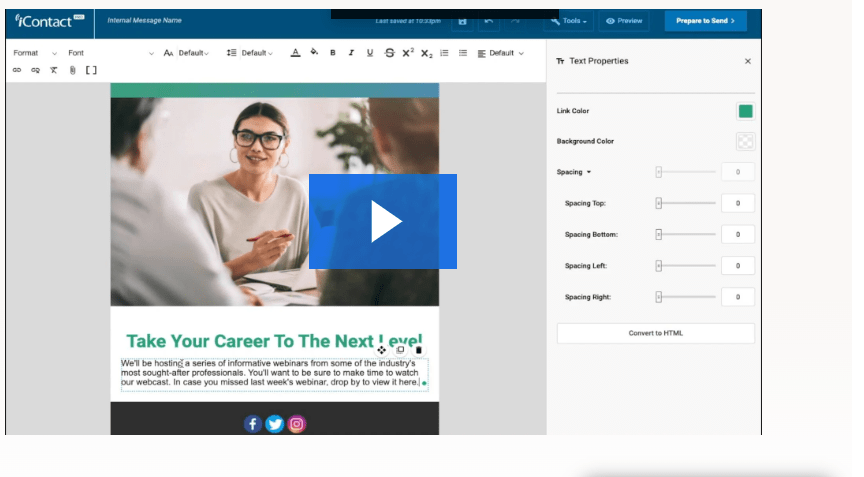
iContact’s Drag & Drop Email Designer is a tool that makes it easy to create attractive emails even if you’re not familiar with coding.
With this functionality, it is possible to create an email by simply dragging and dropping elements on the email canvas: text boxes, images, buttons, and many more.
This makes it easy to customize the appearance of your email to match your brand.
The Drag & Drop Email Designer has ready-made templates and content blocks that you can adjust to suit your needs.
Whether you’re advertising a sale, sharing updates, or sending customized messages this tool helps you make attractive emails that will catch your readers’ eye.
A great feature of the Drag & Drop Email Designer is that it assists you in creating emails that will appear good on any device whether your readers are using a computer, tablet, or smartphone.
This ensures that your emails will always appear their best regardless of how your readers are seeing them.
Contact Management
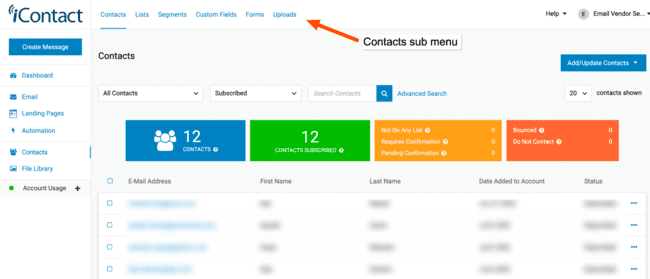
Contact management involves keeping track of the people you email. iContact makes it easy to manage your contacts by organizing them into different lists based on their interests, sign-up location, or email engagement.
When someone signs up to receive emails from you, their information is saved in iContact. This allows you to send them targeted emails that match their interests.
iContact also helps you keep your contact lists current. If someone unsubscribes or changes their email iContact automatically updates your lists for accuracy. This ensures you’re sending emails to the correct recipients at all times.
Personalization
Personalization is a way to make your emails more special for each person who gets them.
With iContact you can personalize your emails in different ways to make them more interesting to your subscribers.
When you send an email using iContact, you can include info about the person like their name or what they bought before.
This info is automatically filled in for the person getting the email making it feel like you’re talking directly to them.
Personalization can also be used to send emails to specific groups of subscribers.
For example, if you have a sale on women’s clothes you can send an email just to the women on your list instead of sending it to everyone.
This makes your emails more relevant and increases the chances that people will open them and take action.
Segmentation
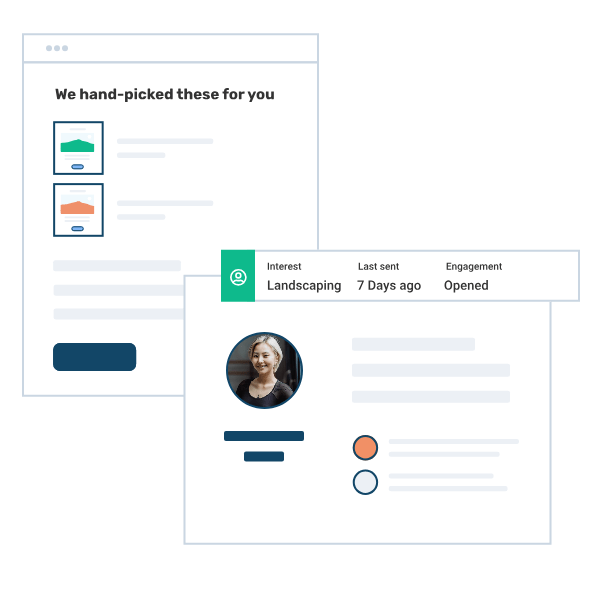
Segmentation is the process of sorting your contacts into groups based on particular characteristics.
Segmentation in iContact will make targeting specific groups of subscribers easier when sending out targeted e-mails that can bring in more engagement and better results.
For example, you could be selling clothing for men, women, and children through an online store.
In this instance, using iContact, you could create individual lists for these groups.
Of course, you could then send only an email regarding a sale for ladies’ dresses to your female subscribers instead of broadcasting it to the open world.
By doing so, you send more relevant emails to each group of subscribers, therefore increasing the chances they will actually open them and take action.
It could be where people live, how many times they open your emails, or if they have ever bought anything from you.
By segmenting the contacts in this way, you can email each group with specific interests and preferences that will be better in creating engagement and more sales.
Email Automation
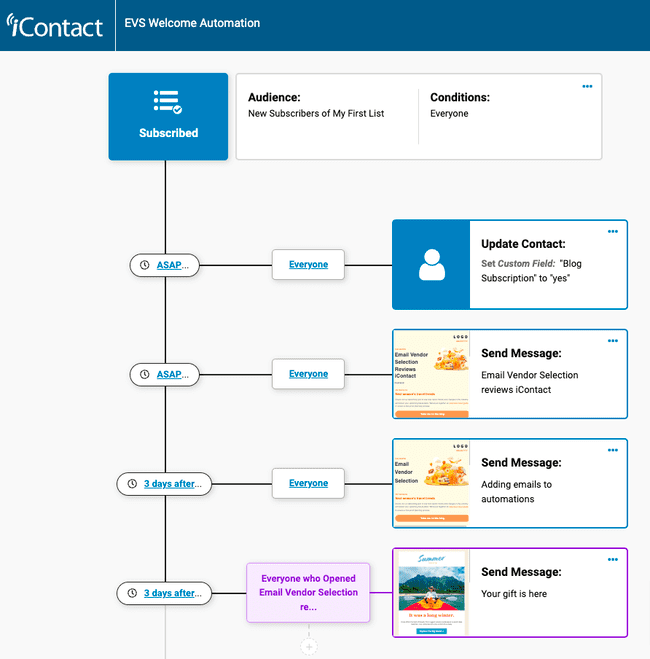
Automation in iContact is a tool that allows you to send emails to the right person at the right time without needing to manually send each one.
You can create email sequences that start automatically when something specific happens like when someone signs up for your email list or buys something from your website.
For example, let’s say you want to send a welcome email to new email subscribers. With iContact’s automation, you can make a welcome email that will be sent out automatically whenever someone new signs up.
This means you can greet new subscribers without having to do anything yourself.
Automation can also be used for more complicated email sequences like a series of emails that are sent after someone makes a purchase.
You can set up these sequences to send different emails depending on what the person does like opening an email or clicking on a link.
Email autoresponders
Another great feature within iContact is the e-mail autoresponder. It sends prewritten e-mails to your subscribers automatically after a particular time or events that trigger such actions.
These events can happen when someone signs up for your email list, buys something asks for more details, and so on.
Email autoresponders work like this: someone subscribes to your newsletter on your website.
With iContact’s autoresponder tool, you can make and send up to twelve welcome emails that will be sent out to your subscribers automatically at different times.
You can send a welcome email right away then follow up with a special offer a few days later and finally send a helpful tip a week after that.
Autoresponders can be used to nurture leads through the sales process.
You can also create an autoresponder series anytime somebody downloads something, say, a free e-book from your website.
This gives them more information about your products or services, and then it will get them to make a purchase.
Re-engagement emails
Re-engagement emails are a strong tool in iContact for reaching out to subscribers who might have lost interest in your emails.
These emails are meant to spark their interest again and get them involved.
If you see that some subscribers haven’t been opening your emails or clicking on any links lately you can make a re-engagement email campaign in iContact just for them.
Your re-engagement email could have an interesting subject line to catch their eye and make them want to open it.
Inside, you can remind them why they signed up for your emails, show any new products or deals, or give them a special discount to come back.
If subscribers still don’t respond to your re-engagement email iContact has a feature that can take them off your list after a while automatically.
This helps keep your list clean and ensures you’re only sending emails to people who really want to hear from you.
Triggered emails
Triggered emails are personalized messages that are sent automatically to subscribers based on specific actions they take.
In iContact these emails allow you to send timely and relevant messages to your subscribers without needing to do it manually.
For example, if a subscriber leaves items in their online shopping cart without buying them you can set up a triggered email to remind them about the items and encourage them to complete their purchase after a certain amount of time.
These triggered emails can also be based on other actions like a subscriber signing up for your email list making a purchase or clicking on a specific link in one of your emails.
For instance, if a subscriber clicks on a link to learn more about a product you can automatically send them a follow-up email with more information about that product.
Triggered emails are messages that are sent to your subscribers at the perfect time making them more likely to engage and buy from you.
iContact’s automation features help you create and control triggered email campaigns saving you time and improving the effectiveness of your email marketing.
Bulk email campaigns
Bulk email campaigns are a way to send one email to a lot of people at the same time.
In iContact bulk email campaigns make it easy to send updates promotions, newsletters, and more to everyone on your email list.
First, you create your email using iContact’s easy editor or by customizing one of their templates.
Next, you choose who will get your email campaign by picking specific lists or segments from your email list or by importing a list of email addresses.
Once your email and recipient list is ready, you can schedule your campaign to be sent at a certain date and time or send it right away.
iContact also has tools to track how well your bulk email campaigns are doing like how many people open the email, click on links, and take action in real-time.
With bulk email campaigns in iContact, you can easily talk to a lot of people at once making sure your messages get to the right people at the right time.
Whether you’re telling people about a new product, sharing news about your company, or sending a newsletter, bulk email campaigns are a great way to connect with your subscribers and get good results for your business.
Landing pages
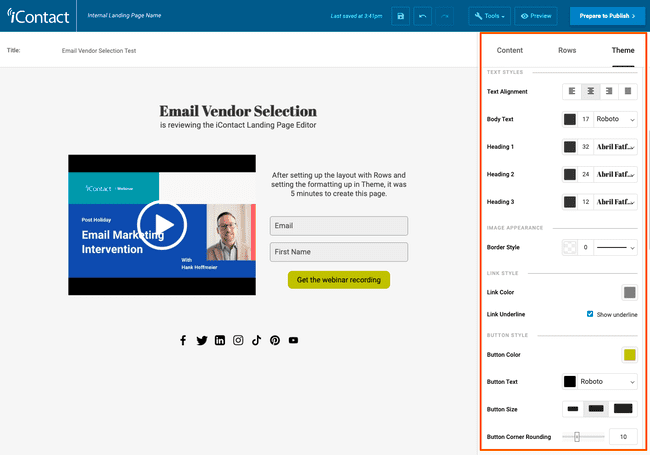
Landing pages are web pages made for a specific reason like selling a product, getting people to sign up, or collecting leads.
In iContact you can easily make and change landing pages without needing to know how to code.
First, you pick a template from iContact’s collection or make your own design using their drag-and-drop editor.
Next, you adjust the content and layout of your landing page to match your goals and brand. You can include text pictures videos buttons and forms to get visitor information.
After your landing page is done you can put it online and share the link with your audience through email social media or other marketing ways.
iContact has tools to track how well your landing pages are doing like page views, conversions, and bounce rates. This helps you improve your campaigns for better outcomes.
Subscription forms
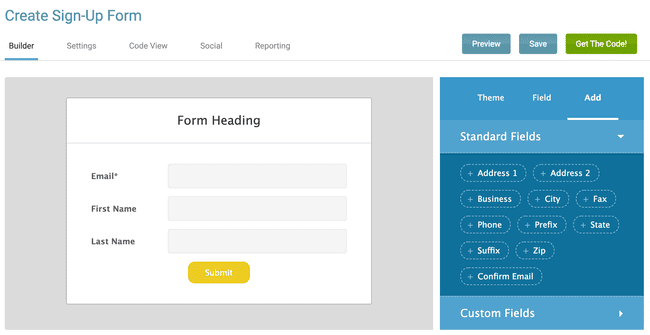
Subscription forms are really important for growing your email list and getting leads.
In iContact it’s easy to make and change subscription forms so you can get important contact information from people who visit your website.
You can pick a template or make your own design using the drag-and-drop editor.
Then you can adjust the form fields to collect the info you need from subscribers like their name email address and other important details.
After you finish making your subscription form you can put it right on your website or share it on social media or through email campaigns.
iContact also has tools to track how well your subscription forms are doing like how many people submit the form, how many people actually sign up, and how many emails can’t be delivered.
This way you can make your forms even better for the future.
Subscription forms are a great way to expand your email list and connect with more potential customers.
This will help you create nice-looking forms with iContact that your visitors can easily join with.
More so, you will start making a stronghold on your audience and grow your business.
Custom API
When you use Custom API integration in iContact you can link your iContact account to other apps or systems to automate tasks and easily share information.
This feature lets you expand what iContact can do and make your work more efficient.
Here’s how custom API integration works with iContact
- Identify Integration Needs: Decide which tasks or information you want to automate or share between iContact and other systems. This might involve keeping contact details up to date, sending emails based on outside events, or monitoring campaign results using external analytics tools.
- Develop Integration: Collaborate with developers or refer to iContact’s API guide to make personalized scripts or apps that communicate with iContact’s API. The API includes endpoints and techniques for accessing and controlling data in your iContact account.
- Establish Connection: Verify your custom program or code with iContact’s API using either your account details or an API key. This will guarantee safe communication between your program and iContact.
- Implement Functionality: Once the link is made you can start using the features you want. This can include bringing in contacts from another CRM system setting up automatic email campaigns based on what users do on your website or getting data on how your campaigns are performing for analysis.
- Test and Monitor: Make sure to test the integration completely to check if it works as planned and fix any problems that come up. Keep an eye on the integration regularly to make sure the data stays accurate and reliable.
Campaign reports
iContact’s campaign reports provide valuable information about how well your emails are performing.
You can see details such as how many people opened your emails, clicked on links, or unsubscribed. This helps you figure out what’s effective and what you may need to adjust.
The reports also show trends over time such as whether your emails are getting more or less engagement.
You can see which devices and locations are favored by your subscribers allowing you to customize your emails to better suit their preferences.
A/B Testing
A/B testing also known as split testing is a helpful tool in iContact for comparing two versions of an email to see which one works better.
This is the perfect way to optimize your email campaigns by testing what works best for your audience.
To do A/B testing in iContact, you start by making two different versions of your email with just one thing different like the subject line email content, or buttons.
Then you set up your test by choosing how many people will get the emails and what you want to measure like how many people open the email, or click on a link.
After that iContact will randomly send one version to some people and the other version to others.
The version that does better based on what you’re measuring will go to the rest of your subscribers.
You can keep track of the results using iContact’s tools to see open rates, click-through rates, and how many people take action to figure out which version is better.
Once you finish the test you can use what you learned to make your future emails better. Send out the winning version to everyone for the best results.
A/B testing in iContact lets you try out different things in your emails and make your strategies better with real data which can lead to more people engaging with your emails taking action and having successful campaigns.
Smart sending
iContact has a feature called smart sending that helps make sure your emails are sent at the best time for your subscribers to see and engage with them.
This feature uses special technology to study how your subscribers behave and figure out when they are most likely to open and interact with emails.
With this information, iContact figures out the perfect time to send emails to each subscriber individually.
This means your emails will be sent at times when they are most likely to be seen and get a response.
iContact also schedules your email campaigns to be sent automatically at these ideal times.
Once your emails are sent, iContact keeps track of how well each campaign does.
It looks at things like how many people opened the email, clicked on links, and took action.
iContact uses this information to improve its technology and make more accurate predictions about the ideal time to send emails in the future.
With smart sending iContact can assist you in enhancing the effectiveness of your email marketing.
This can lead to more engagement from your subscribers better conversion rates and more successful email campaigns overall.
Integrations
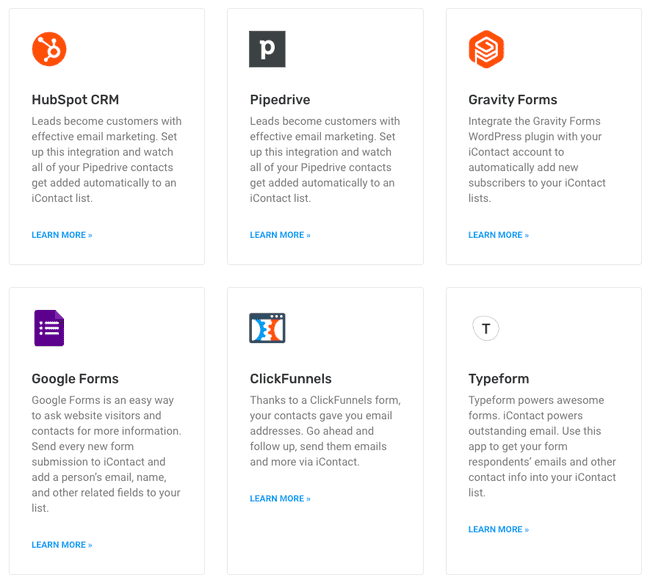
Integrations are basically how iContact completes the puzzle to make sure one can work smarter and not harder.
They connect email marketing to other tools and platforms one uses, making everything run smoothly.
iContact has many integrations with popular apps like CRM systems e-commerce platforms and social media networks.
With integrations, you can sync data automate tasks target better track results, and work efficiently.
Syncing data keeps your contact lists updated automatically between iContact and your CRM so you always have the latest info.
Automating tasks means setting up tasks like adding new leads to your email list or sending emails based on what people do on your website all without manual effort.
You can also use data from integrated platforms to send more personalized emails reaching the right people with the right message.
By linking iContact with tools you already use you can save time and effort reducing the need for manual work and making your workflow smoother.
Content Assistant
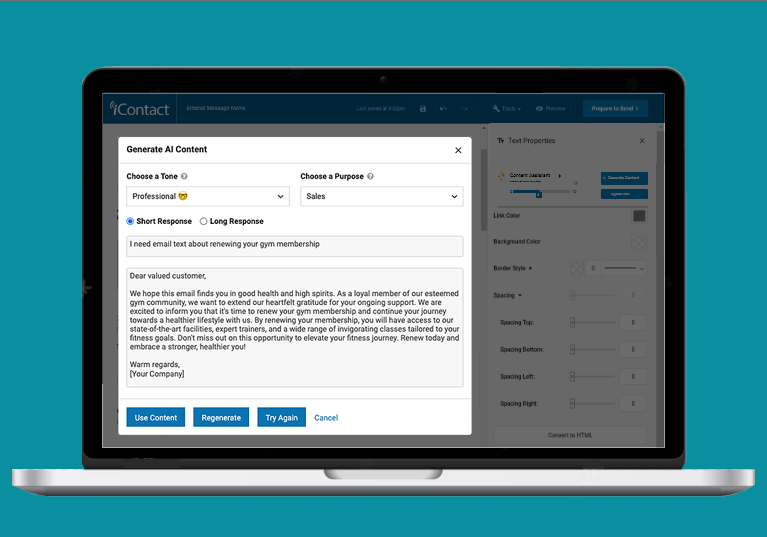
iContact’s Content Assistant is a useful tool that uses AI to help you write interesting content.
It can help you overcome writer’s block and make sure your emails are always new and exciting for your readers.
This tool gives you AI-generated ideas and suggestions to improve your email content and make it more interesting and relevant for your subscribers.
Whether you need help with subject lines main text or calls to action the Content Assistant is there to support you as you create your content.
Let AI iContact’s Content Assistant enable your emails to capture attention, drive engagement, and eventually help you reach your marketing objectives.
Social Creation & Posting
With iContact’s Social Creation & Posting feature, you can easily make interesting posts using AI and then share them on popular social media sites like Facebook, Instagram, TikTok, and Twitter.
This cool feature helps you make posts that your followers will like all while saving you time and energy.
Whether you want to advertise your business, share news, or connect with your followers, iContact’s Social Creation & Posting feature makes it simple to make and share great content on many platforms.
You can add this feature to your current plan for just $10 per month which makes it easy and affordable for businesses of all sizes.
Improve your social media presence and connect with your followers like never before with iContact’s Social Creation & Posting feature.
iContact Customer Support
iContact has a helpful customer support team that can answer any questions or solve any problems you have.
You can reach them through email phone or live chat for quick and useful help.
iContact also has lots of online resources like help articles tutorials and video guides.
These can help you find answers and learn how to use all the features of the platform on your own.
If you need technical help tips on using certain features or advice on email marketing, iContact’s customer support team is there to give you great service and make sure you have a good experience.
iContact Pricing and Plans
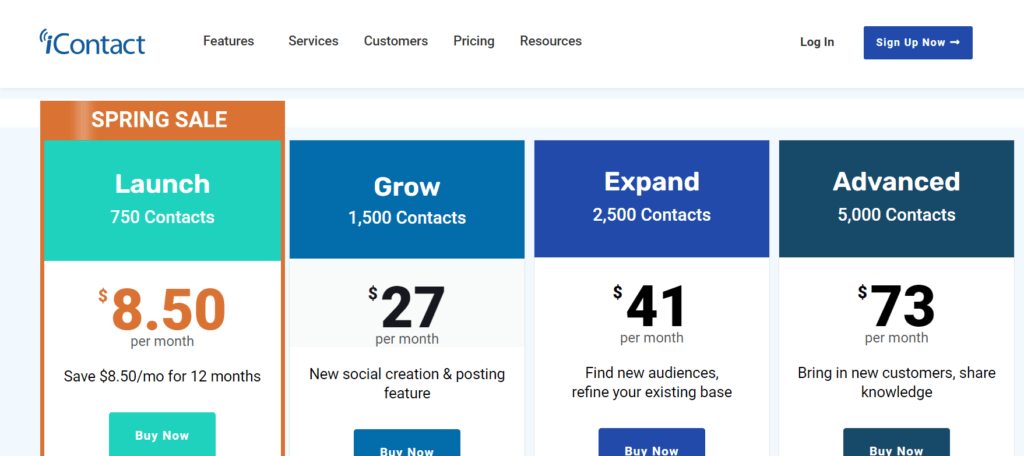
Launch Plan
- Contacts Included: 750
- Monthly Price: $8.50
- Discount: Save $8.50 per month for 12 months
- Total Savings: $102 over 12 months
- Offer: Valid only for new customers
- Promo Code: Use code SPRING24
- Validity: Offer valid till 5/31/2024
- Terms and Conditions: Apply to the offer
New customers can get the Launch plan for $8.50 per month for the first year which is $8.50 cheaper than the usual price. This plan comes with 750 contacts and you can buy it with the promo code.
The “Grow” pricing plan
- Plan Name: Grow
- Contacts Included: 1,500
- Monthly Price: $27
- New Feature: Social Creation & Posting
The “Grow” plan offers 1,500 contacts and includes the new Social Creation & Posting feature. It is available for purchase at a monthly price of $27.
The “Expand” pricing plan
- Plan Name: Expand
- Contacts Included: 2,500
- Monthly Price: $41
With the “Expand” plan priced at $41 per month, you’ll have the capacity to manage up to 2,500 contacts. This plan likely includes features to help you find new audiences and refine your existing base, empowering you to grow your email marketing efforts effectively.
The “Advanced” pricing plan
- Contacts Included: 5,000
- Monthly Price: $73
- Features: This plan likely offers advanced tools and features to help you bring in new customers and share knowledge effectively through email marketing campaigns.
With the “Advanced” plan costing $73 each month you can handle up to 5 000 contacts. This plan has many tools and features to help improve your email marketing. It will make it easier to bring in new customers and share important information with your audience.
iContact Pros and Cons
Pros
- Easy to Use: iContact is easy to use especially if you are new to email marketing.
- Lots of Templates: There are numerous pre-made email templates available for you to choose from which means you don’t have to be a designer to create eye-catching emails.
- Automation: You can arrange for emails to be sent automatically which helps save time and energy.
- Targeted Emails: You have the ability to send emails to certain groups of people depending on their interests or when they signed up for your list.
- Track Performance: iContact allows you to track the performance of your emails helping you improve them gradually.
Cons
- Limited Integrations: It doesn’t link to as many other apps and tools as some other email services.
- Advanced Features Cost Extra: Advanced features such as creating intricate automated emails may come with an additional cost.
iContact Alternatives
- AWeber: AWeber offers email marketing solutions tailored to small businesses, with features like drag-and-drop email builders, autoresponders, and integrations with e-commerce platforms.
- ConvertKit: ConvertKit is designed for bloggers, authors, and creators, offering features like customizable email sequences, subscriber tagging, and visual automation workflows.
iContact Review Conclusion
iContact is a great option for businesses looking for an easy and effective email marketing solution.
Its simple design, many templates, and automation features make it easy to create interesting campaigns. Plus its affordable prices and helpful customer support make it even better.
Frequently Asked Questions (FAQ) about iContact
What features does iContact offer?
iContact has many different tools to help you with email marketing. This includes making email templates, organizing your contact list, setting up automated email campaigns, tracking analytics, doing A/B testing and connecting with other marketing tools.
How much does iContact cost?
iContact offers various pricing plans based on the number of contacts you have. Prices start at $8.50 monthly for up to 750 contacts, with higher-tier plans available for larger contact lists.
Is iContact suitable for small businesses?
iContact is well-suited for small businesses looking to start or improve their email marketing efforts. Its user-friendly interface and range of features make it accessible for users of all experience levels.
Can I integrate iContact with other platforms?
iContact offers integrations with various platforms and tools such as CRM software, e-commerce platforms, and social media networks to streamline your marketing efforts.
How secure is my data with iContact?
iContact takes data security seriously and employs industry-standard security measures to protect user data and ensure compliance with privacy regulations such as GDPR and CAN-SPAM.
How do I get started with iContact?
To get started with iContact, simply sign up for an account on their website and follow the setup process to start creating and sending your email campaigns.
Does iContact offer training resources for new users?
iContact provides a range of training resources and tutorials to help new users get started and maximize their use of the platform. These resources include video tutorials, articles, and webinars covering various aspects of email marketing.
Does iContact support mobile-responsive email designs?
iContact’s email templates are mobile-responsive, ensuring that your emails look great and are easy to read on any device, whether it’s a desktop computer, smartphone, or tablet.
Can I import contacts from other email marketing platforms into iContact?
iContact provides tools for importing contacts from other email marketing platforms or CSV files. You can easily migrate your existing contact lists to iContact without losing any data.




