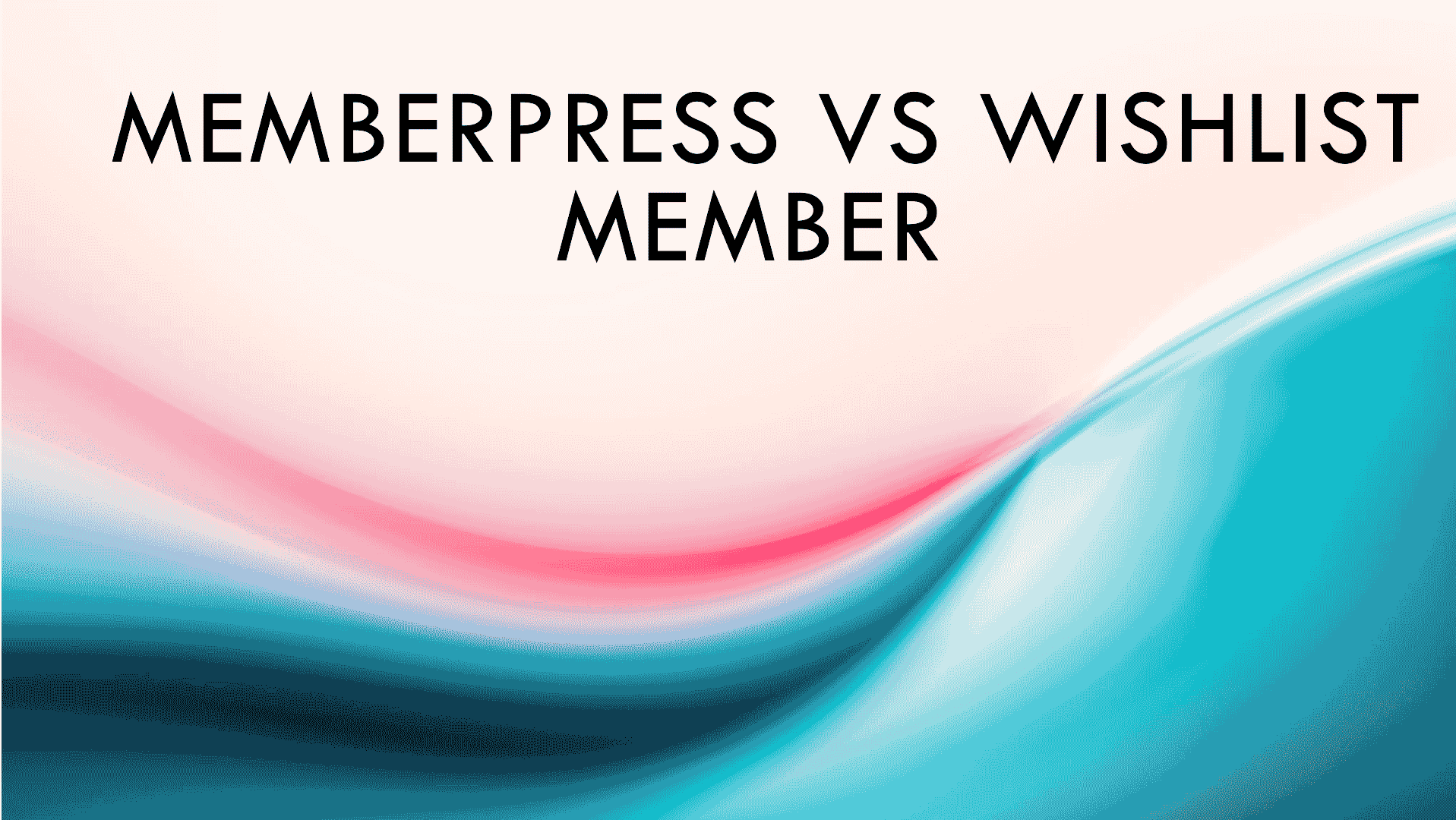When choosing a membership plugin for your website, Wishlist Member vs MemberPress are two of the most popular options to consider.
Both offer robust features for managing memberships, protecting content, and collecting payments, but which one is best for your needs?
In this article, we’ll dive into a detailed comparison of Wishlist Member vs MemberPress, examining their features, pricing, pros and cons, and even exploring the best alternatives to help you make the right decision.
No matter if you have a small business, make online courses, or are creating a big membership site, we can help you with all of your needs.
Table of Contents
What Are Membership Plugins?
Membership plugins are important tools for WordPress websites. They help site owners set up and handle membership systems.
These plugins control what content users can see like articles courses videos or other digital stuff depending on their subscription or membership level.
They are crucial for businesses that want to provide special content or services to members who pay.
Overview of Wishlist Member
What is Wishlist Member?
Wishlist Member is a useful tool for WordPress websites that makes it easy to create and control membership sites.

With this plugin, you can limit who can see certain content, set up various membership tiers and provide special content to paying members.
It’s great for businesses that want to make money from their content to offer special subscriptions or create private online communities.
Wishlist Member which was introduced in 2008 has become one of the top membership plugins for WordPress due to its many features and compatibility with various other tools.
Wishlist Member Features
Multiple Membership Levels
The Multiple Membership Levels feature in Wishlist Member lets website owners make and control many membership tiers.
This gives you the freedom to offer various levels of content or benefits to different user groups.
Each membership level can have its own special permissions so you can provide customized content products or services to each group like free members basic subscribers or premium users.
One way to attract customers is by having different membership levels. For instance, you could have a free level with limited access to content and a premium level with exclusive articles videos or resources.
The great thing is that users can belong to more than one level at a time, so they can enjoy benefits from different tiers.
This is especially useful for businesses that have multiple membership options, such as offering a course library with extra paid features.
Members can easily upgrade or switch between levels. You can set different rules for each level to control who can see what is on your site.
This is useful for educational websites’ subscription services or professional groups.
Having different membership levels gives you a lot of flexibility in how you organize your membership options.
Content Protection and Restriction
The Content Protection and Restriction feature in Wishlist Member lets you control who can see certain parts of your website.
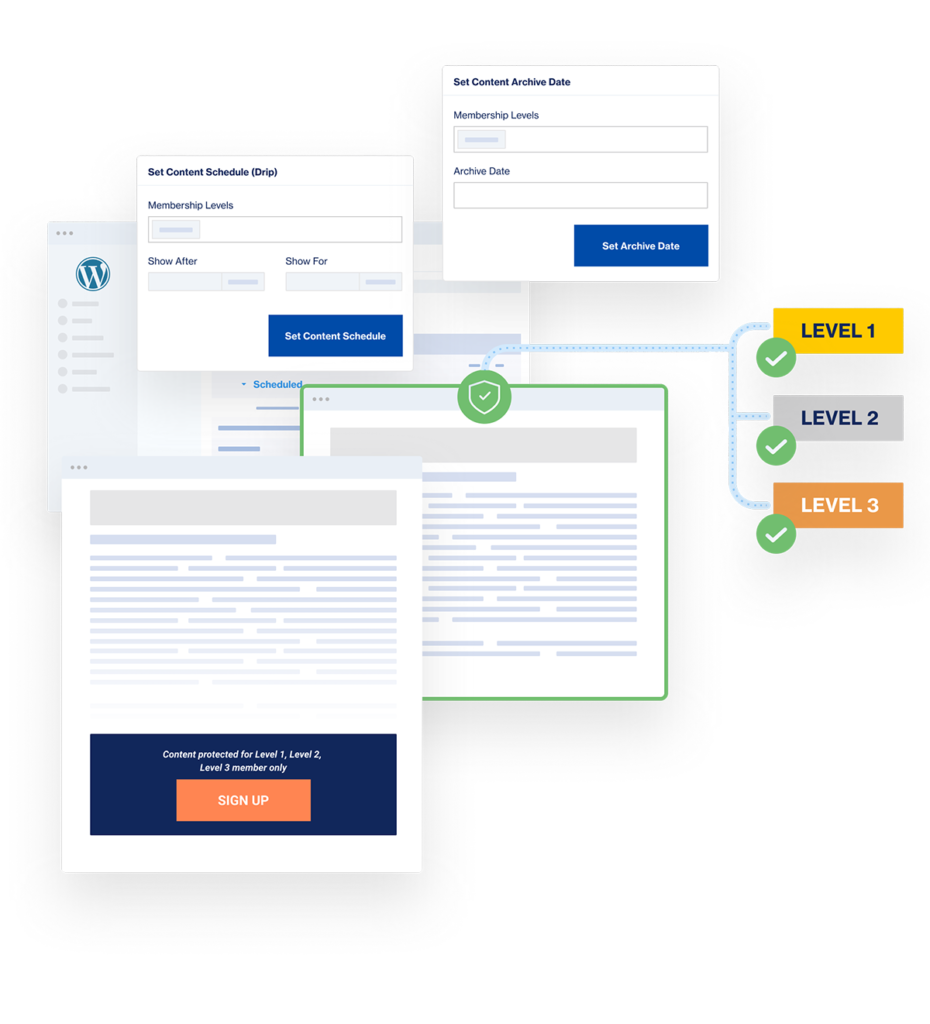
You can choose which page post categories or custom post types are only visible to members at a certain level.
This means you can make special content like articles videos downloads or sections of your site that only paying members or subscribers at a certain level can access.
Wishlist Member lets you decide who can see or download specific things, making sure only the right people can access special content.
You can set restrictions in a detailed way, like locking just one file or blocking whole groups of posts.
You can also protect some parts of a post or page for everyone to see but keep the best parts exclusive for members.
This feature works well with your membership levels. If a user upgrades or downgrades their access will be automatically changed without needing anyone to do it manually.
You can also decide where non-members are directed when they attempt to access restricted content: a page indicating that they cannot access it, a page to purchase membership, or a page to sign up for membership.
This feature ensures a seamless and user-friendly experience.
Drip Content Delivery
The Drip Content Delivery tool in Wishlist Member lets you slowly share content with your members over time instead of all at once.

It’s great for websites with online courses subscription-based content or educational materials because it helps control how quickly users learn or engage with the content.
Drip content allows you to schedule when content is sent out based on a member’s subscription date membership level or how long they have been a member.
For example, a person creating a course can set it up so that a new lesson is available each week after someone signs up.
This helps keep members interested for a longer time and stops them from seeing everything all at once.
This doesn’t just help keep members around, but it also motivates them to stay subscribed so they can see all the content in the course or series.
Wishlist Member allows you to control when different types of content are made available to your members.
You can choose specific time intervals for when posts pages videos or other digital resources become accessible.
You can also set up notifications to let members know when new content is unlocked, which encourages them to come back to your site.
This feature works well with different membership levels, so higher-level members can get access to content sooner than lower-level members.
Seamless Payment Gateway Integration
The seamless payment gateway integration feature in Wishlist Member makes it easy for you to collect payments directly from your WordPress site.

It supports popular payment providers like PayPal Stripe and Authorize.net, as well as others like 2Checkout, ClickBank, WooCommerce, ThriveCart, and Recurly. This means you can accept payments for memberships in different ways.
You have the option to make one-time payments or set up recurring billing for subscriptions that happen regularly. You can also decide to charge for each post separately.
This lets you choose how to monetize your content. This feature lets you offer different payment choices, so users can sign up for different levels of membership and pay different amounts depending on how much access they want. This can be done on a monthly, quarterly, or yearly basis.
Wishlist Member also lets you set up advanced payment options like free trials or pay-per-post access.
This is great for businesses that want to attract users by letting them try out premium content before signing up for a paid plan.
The trials can easily switch over to paid subscriptions, which helps increase the number of people who sign up.
By seamlessly fitting into your website, this feature makes managing memberships and payments easy.
All payment information is kept safe, and subscription management is made simpler.
The integration with payment gateways and online shopping carts allows you to offer various payment choices that work best for your business.

This makes it more convenient for users and makes collecting revenue easier.
wishlist member integrations
The Third-Party Integrations feature in Wishlist Member helps your membership site work better by connecting it with other tools and platforms.
With Wishlist Member, you can link up with email marketing services like Mailchimp, ConvertKit ActiveCampaign, and AWeber.

This lets you send out emails automatically for things like welcoming new members, reminding them to renew their membership, and offering them additional products or services.
With these integrations, you can talk to your members in a special way depending on their membership level or their activities on your website.
In addition to email marketing, Wishlist Member also connects with CRM systems like Infusionsoft and Salesforce.
This helps you effectively organize and monitor customer information group audiences and automate sales and customer relationship tasks.
For businesses that provide online courses, Wishlist Member is compatible with learning management systems such as LearnDash and LifterLMS.
This ensures that new members are automatically enrolled in courses and given access to educational content based on their membership level.
Furthermore, Wishlist Members can work together with popular online shopping platforms like WooCommerce and different shopping carts.
This makes it easier to handle product purchases, memberships, and payments all in one spot.
This connection helps you set up a system that runs on its own, from getting new users to delivering content and managing payments.
This makes it easier to grow and improve your membership site without having to do everything manually.
With a variety of other software connections available, Wishlist Member can easily fit into your current technology setup, making operations smoother and improving the overall user experience.
Flexible Member Management
The Flexible Member Management feature in Wishlist Member helps site owners efficiently handle user accounts access levels and membership subscriptions.

With this feature, you can create and customize different membership levels, giving specific access permissions to users in each tier.
Whether it’s free, paid, or trial memberships, you can easily manage access rights to make sure members only see content they should.
The user-friendly dashboard makes it easy to monitor and handle members.
You can easily see what users are doing, their status, and details of their subscription with just a quick look.
You can easily move members up or down different levels or put them in different membership groups, which gives you the ability to meet different user needs and preferences.
This is especially helpful for businesses that offer different services or content packages because it lets you create personalized experiences that keep customers happy and coming back.
In addition, Wishlist Member has automatic systems for renewing, canceling, and ending memberships, which helps lessen the amount of work you have to do manually and makes sure users have a good experience.
You can also set up automatic emails to let members know about their account status, upcoming renewals, or any changes to their membership.
This Flexible Member Management feature is important for creating a well-run membership site, giving you control over your users while giving them a smooth and personalized experience.
Customizable Member Experience
The Customizable Member Experience feature in Wishlist Member lets site owners make the user experience special for their members.
This helps keep members interested and happy by giving them personalized interactions.
This feature lets you make login pages and registration forms that match your brand, so the first things members see are familiar to them.
Being able to customize these things from the beginning helps create a friendly and unified experience for members.
It also lets you design forms that ask for the specific information you need for your membership setup.
After members log in, you can make their experience better with personalized member dashboards.
These dashboards can be customized to show important content membership details and resources specific to each user.
This makes it easy for members to find what they need.By focusing on making it easy to use and access, you can help members stay interested in your offerings and be happier overall.
Furthermore, Wishlist Member lets you personalize email alerts so that members know about any important updates changes to their membership or new content.
You can make these notifications unique to each member, making them feel more connected to your brand.
For example, welcome emails can offer tips on how to make the most of their membership, and renewal reminders can be customized based on what they like to do on your site.
Reaching out to members like this helps create a feeling of togetherness and keeps them interested in your website.
wishlist member support
Wishlist Member Support helps you manage and improve your membership site.
It offers lots of resources and tools to help you troubleshoot problems and use the Wishlist Member plugin effectively.
The support includes detailed guides videos and a knowledge base that covers topics like setting up adjusting and personalizing membership levels.
You can use community forums and customer service to help with any questions or problems you have.
This support system will help you make the most of your membership site improve user experience and manage member subscriptions and content access. This will all contribute to the success of your site.
Step-by-Step Guide to Install and Set Up Wishlist Member
Setting up Wishlist Member is easy and can be done in a few steps. Just follow this guide to start your membership site smoothly.
Step 1: Purchase and Download Wishlist Member
Visit the Wishlist Member Website:
- Go to the official Wishlist Member website.
2. Choose a Plan
- Select a membership plan that suits your needs (annual or lifetime).
3. Create an Account
- After you pick a plan finish the checkout by making an account and putting in your payment details.
4. Download the Plugin
- After you finish buying the product you will get an email confirming your purchase with a link to download it. Or you can log into your account on the Wishlist Member website to get the plugin.
Step 2: Install the Plugin on Your WordPress Site
1. Log Into Your WordPress Dashboard
- Go to your WordPress site and log in with your admin credentials.
2. Navigate to the Plugins Section
- In the left-hand menu, hover over Plugins and click on Add New.
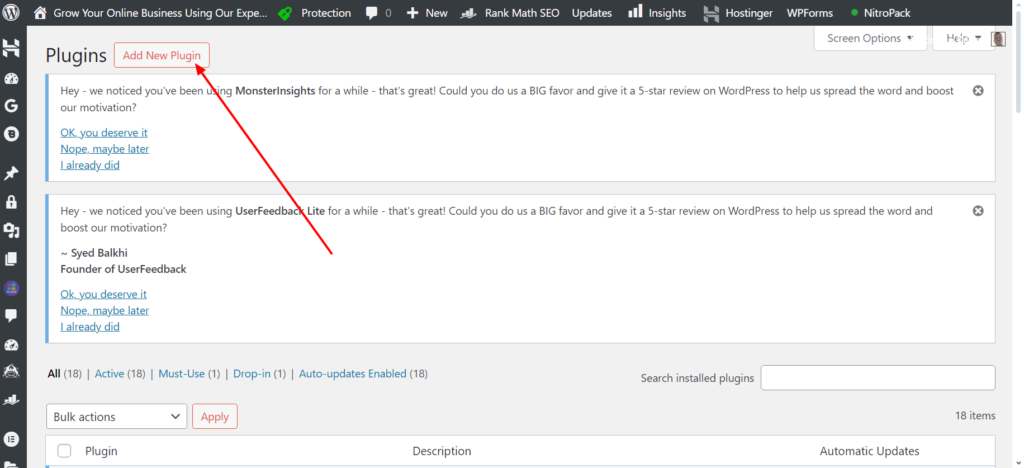
3. Upload the Plugin
- Click on the Upload Plugin button at the top of the page.
- Click Choose File and select the Wishlist Member ZIP file you downloaded earlier.
- Click Install Now to upload and install the plugin.
4. Activate the Plugin
- Once the installation is complete, click on the Activate Plugin link to activate Wishlist Member.
Step 3: Complete the Initial Setup Wizard
1. Start the Setup Wizard
After activation, you will be prompted to launch the Setup Wizard. Click Start Wizard to begin configuring your settings.
2. Configure Membership Levels
- In the setup wizard, you will first define your membership levels. Click Add New Membership Level to create a level, then enter details like the name, description, and access permissions for each level.
- You can create multiple levels depending on your needs (e.g., Free, Basic, Premium).
3. Set Up Payment Gateways
- Next, you will be guided to set up payment gateways. Select the payment providers you want to use (e.g., PayPal, Stripe, Authorize.net).
- Follow the prompts to enter your account details for each selected payment gateway to enable secure transactions on your site.
4. Configure Content Restrictions
- The wizard will also help you set up content restrictions. You can choose which pages, posts, or categories are restricted based on the membership levels you created.
- Select specific content to be accessible to different membership tiers, ensuring that only paying members can view premium content.
5. Finalize Setup
- After configuring your membership levels, payment gateways, and content restrictions, review your settings.
- Click Finish to complete the setup wizard. You will be redirected to the Wishlist Member dashboard.
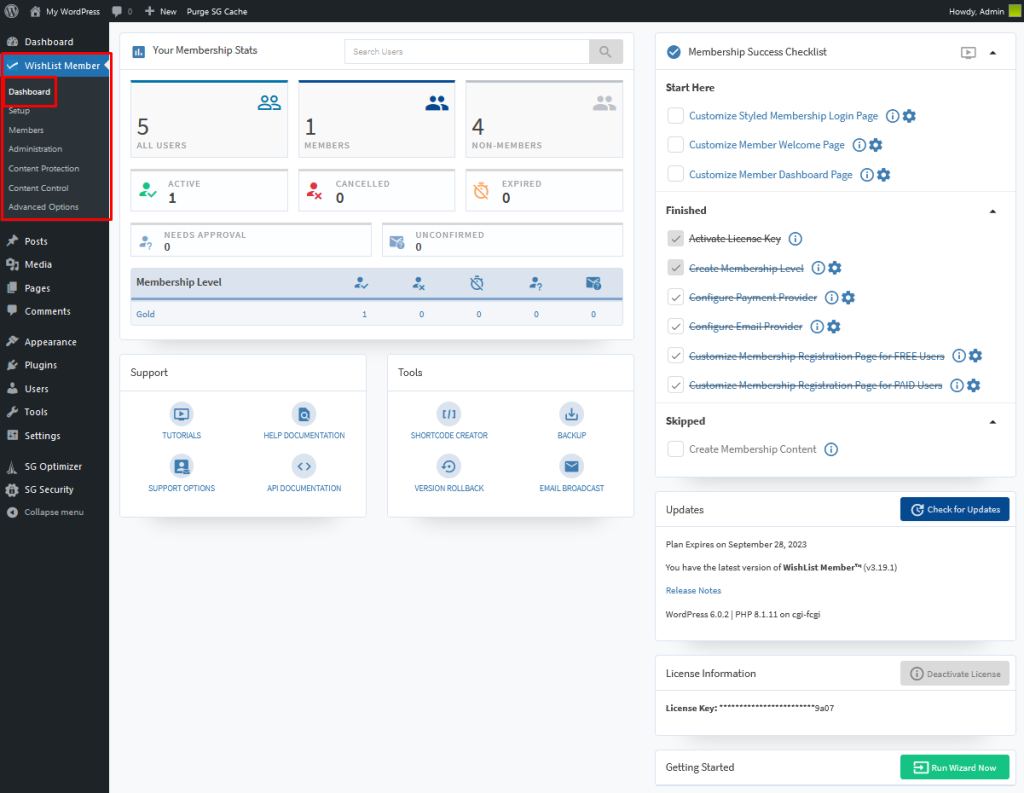
Step 4: Customize Member Experience
- Personalize Registration Forms:
- Navigate to the Registration settings to customize your registration forms. You can add fields, adjust the layout, and incorporate branding elements.
- Set Up Member Dashboard:
- Go to the Member Dashboard settings to configure the layout and content displayed to members once they log in.
- Customize Email Notifications:
- In the Email Settings, customize email templates for welcome messages, payment confirmations, and notifications to keep your members informed.
Step 5: Test Your Membership Site
- Create a Test User Account:
- Use the registration form to create a test account as a member. Ensure that you can successfully access different membership levels and restricted content.
- Test Payment Processing:
- If possible, run a test transaction to ensure that the payment gateways are functioning correctly and that payments are processed as expected.
- Review User Experience:
- To check if the member dashboard meets your expectations log in as a member.
Step 6: Launch Your Membership Site
- Once you are happy with how your membership site is set up and tested you can start telling people about it on social media email newsletters or other marketing platforms to get more people to join.
To set up Wishlist Member and create a successful membership site follow these steps.
If you have any problems during the process check the documentation or support resources from Wishlist Member for help.
Overview of MemberPress
What is MemberPress?
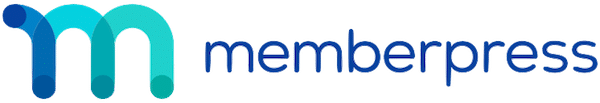
MemberPress is a power plugin for WordPress that helps you make and control membership websites.
With MemberPress you can easily limit who can see your content, handle memberships and manage subscriptions all on your WordPress site.
People like teachers content creators and businesses use MemberPress to make money online by offering special content or services to members who pay.
Dylan and Jessica Smith started MemberPress in 2013- It became popular in the WordPress community because it has many great features and is easy to use.
MemberPress was created to meet the need for membership solutions that work well with WordPress.
Since then MemberPress has changed a lot by listening to users and using new technology to make it even better.
It is now one of the best membership plugins you can find and it can be used for many different purposes like online courses and subscription services.
MemberPress Features
Easily Build & Sell Courses
The Easily Build & Sell Courses tool in MemberPress makes it easy to create, manage, and sell online courses on your WordPress site.
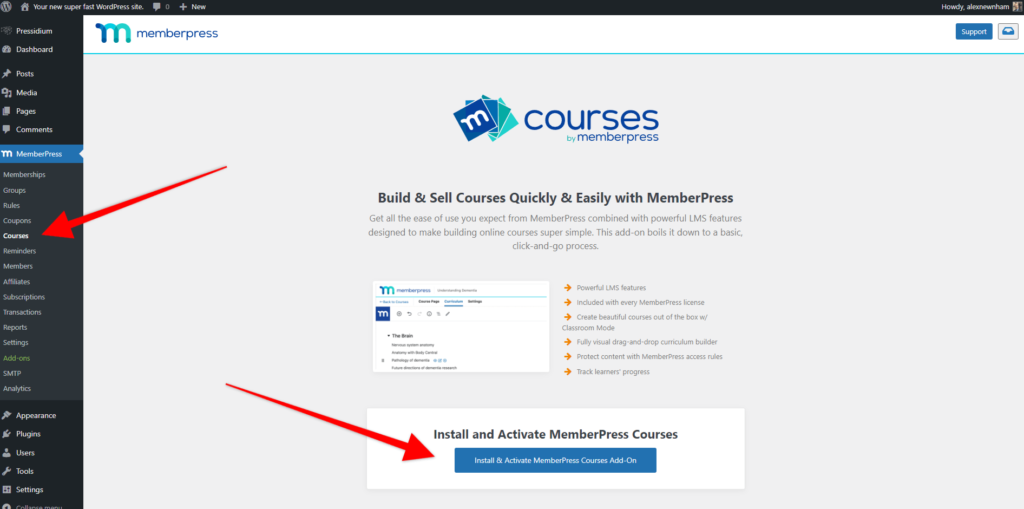
MemberPress Courses lets you make courses without needing extra plugins, and it has tools to create organized courses with lessons quizzes and progress tracking.
The visual course builder lets you move around content easily to make creating courses simple even for beginners.
You can choose different pricing options like one-time payments or subscriptions to sell your courses to members.
Also, MemberPress works well with payment gateways like PayPal and Stripe, making it easy for your students to pay.
By using membership features along with course management you can control who can access certain courses based on their membership level.
You can also release content gradually and keep track of how users are doing all on one platform.
This is great for teachers coaches and businesses who want to make money by teaching online.
Premium Community Forums
The Premium Community Forums tool in MemberPress lets you make special forums just for your members.
These forums help members connect and engage with each other. MemberPress works with popular forum plugins like bbPress or BuddyPress to create a safe space where members can talk ask questions and share ideas about your website’s content.
You can control who can access the forums based on their membership level so only paying members or certain membership tiers can join the discussions.
This special feature makes your membership more valuable by providing a place for networking and support.
This can help keep members happy and make them want to stay. Whether you’re running a class a specific community or a site where people pay for content premium forums can help you create a more engaged and loyal group of users.
With MemberPress it’s easy to manage forum memberships discussions and user activity.
This gives you complete control over what content is posted and how users interact with each other.
Content Protection and Access Rules
The Content Protection and Access Rules tool in MemberPress helps you decide who can see certain content on your membership site.
You can limit access to pages posts categories tags or custom post types. This means only members with the right permissions can view special content.
This control is important for making different membership levels where users at different levels can see different things based on their subscription.Creating access rules is simple.
You can assign rules to different levels of membership to control what resources they can access.
For instance, you can give basic members access to regular content while premium members can access more advanced materials or extra features.
With MemberPress you can apply these rules across your entire site or to specific sections giving you the freedom to customize your content strategy.
Pretty Pricing Pages
MemberPress makes it easy to create attractive pricing pages for your membership products without much work.
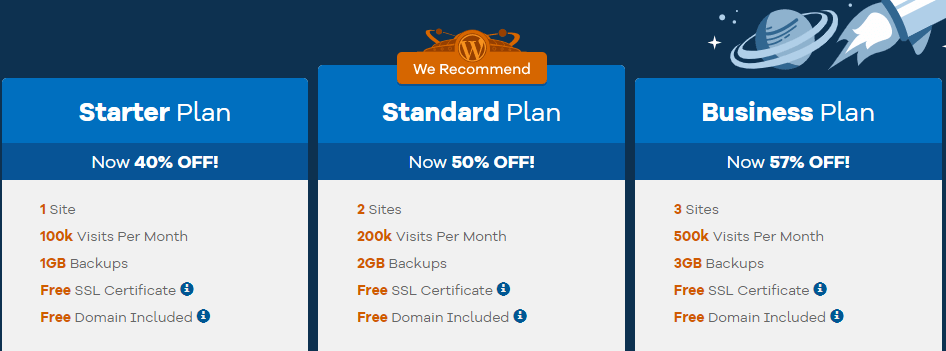
This tool helps you design eye-catching pricing tables that show your membership options’ prices and benefits clearly.
MemberPress also gives you ready-to-use pricing page templates so you don’t have to do any custom coding or hire a designer—your pricing pages will look professional right away.
It is simple to set up the pricing pages. You can change the order of your membership products edit the text customize the appearance and select from various pricing table styles.
If you are more experienced, MemberPress allows you to personalize these pages even more by using custom CSS or making special templates in your WordPress theme.
Because these pricing pages are considered standard WordPress custom posts they are easy to adjust and add to your website design.
This feature helps you show your membership choices in a nice and easy-to-use way which can increase the number of people who sign up and make it clear for potential subscribers.
Whether you want a basic and neat design or something more personalized Pretty Pricing Pages gives you the tools to make a good first impression on your potential members.
Affiliate Program Integration
The MemberPress Affiliate Program Integration makes it easy for you to create and control an affiliate program that brings in more visitors and sales from referrals.
When you connect with platforms like Easy Affiliate, you can find affiliates who will advertise your site and earn commissions for each successful referral.
The system keeps track of affiliate links, calculates commissions, and gives affiliates a special dashboard to check their progress and earnings.
You have the ability to choose different commission rates for various membership levels and make payments automatically, which saves time and effort.
You can also provide affiliates with marketing tools like banners and links through their dashboard to help them promote your product.
This helps you reach more people through affiliates and get more members to sign up without much work on your part.
Drip Content Scheduling
The Drip Content Scheduling feature in MemberPress lets you release content to members gradually instead of all at once.
You can plan when certain content like weekly lessons or monthly modules will be sent out to members.
This is helpful for online courses educational programs or subscription services where keeping members engaged is important for keeping them interested.
By slowly giving out content you can keep your members interested, create excitement, and make sure they stay subscribed for a longer time because they will be eager to see what’s coming next.
This also prevents them from feeling overwhelmed by too much content at once giving them time to understand and use what they have learned before moving on to the next part.
Customizable Coupons
MemberPress is a really important tool for running promotions and getting more members.
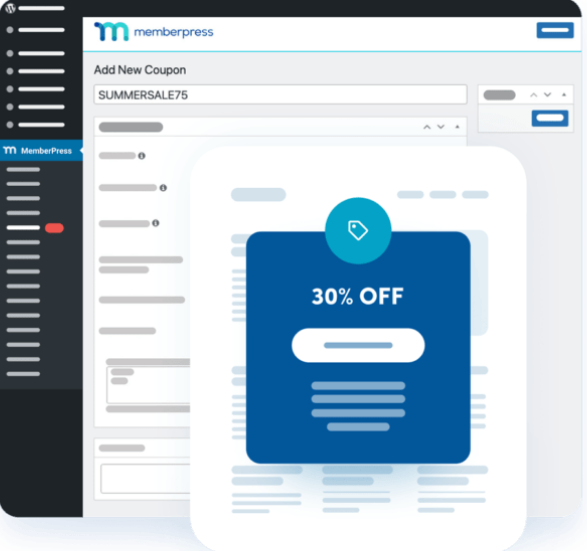
You can use it to make as many coupons as you want for your marketing campaigns or special deals.
This helps you bring in new members and give rewards to the ones you already have.
You get to decide on things like when the coupon expires, how many times it can be used, and making the coupon code special or related to your brand.
This feature allows you to create different types of deals like discounts for holidays rewards for referring friends or special deals for new members.
You can also choose to give discounts based on a percentage or a set amount and apply them to certain membership levels or products. This makes it simple to match your deals with your business objectives.
Subscription and Payment Management
The Subscription and Payment Management tool in MemberPress makes it easier to handle payments for your membership site.
It helps you manage both one-time payments and recurring subscription billing more efficiently.
MemberPress lets you create different subscription plans for members whether they pay weekly monthly or yearly.
This flexibility allows you to customize your offerings and attract a variety of members.
The plugin works well with popular payment methods like PayPal, Stripe and Authorize. net to make sure that payments are safe and fast.
Users can easily buy things and set up automatic payments and reminders to avoid any issues with payments.
Also, MemberPress lets you handle subscription events like when they end or when users upgrade giving you full control over your membership money.
This strong subscription management feature is important for keeping a steady income and keeping members happy.
Multiple Membership Levels
The Multiple Membership Levels feature in MemberPress lets you make many different membership levels.
This helps you create a membership plan that fits different people’s needs and budgets.
For example, you can make Basic Premium and VIP memberships with different access to content and special benefits.
This way you can offer different things to different members: basic members get basic content while premium members get advanced resources and extra perks like personal help special webinars or extra downloads.
MemberPress Intergration
The MemberPress Integration feature makes your membership site better by connecting it with other services and tools.
It works with payment gateways like PayPal Stripe and Authorize. net to help you securely process payments and subscriptions.
It also links with email marketing services like Mailchimp ConvertKit and ActiveCampaign to automate tasks such as adding new members to email lists organizing users based on membership levels and sending targeted emails to keep your audience interested.
MemberPress can work with Learning Management Systems such as LearnDash and LifterLMS. This lets you sell and handle online courses and control who can access course materials based on membership levels.
You can also connect MemberPress with other important tools like CRM systems forum plugins (like bbPress) and analytics platforms.
This helps you create a smooth system that makes your work easier and improves how users interact with your site.
With all these integration options MemberPress is a great tool for anyone who wants to run a successful membership site with different ways to make money and keep users engaged.
Ridiculously Easy Setup
MemberPress is made to help people create and run a membership site even if they’re not tech experts.
When you install it you’ll see a simple guide that helps you set everything up step by step.
This makes it easy to choose things like membership levels prices and rules for protecting your content.
The guide also makes hard tasks like setting up payment options making special thank-you pages and managing who can access your site much simpler.
With MemberPress important pages like login and registration pages are made automatically blending in smoothly with your WordPress site.
This means you don’t have to write any code or spend lots of time on design. Instead, you can concentrate on creating good content and interacting with your members.
The Ridiculously Easy Setup allows you to quickly set up a membership site without any hassle so you can feel ready to start your online membership journey.
Setting up MemberPress is a straightforward process that can be accomplished in just a few simple steps. Below is a step-by-step guide to help you get your membership site up and running quickly:
Step-by-Step Guide to Set Up MemberPress
Step 1: Install MemberPress
- Purchase and Download:
- Go to the MemberPress website, select a plan that suits your needs, and complete the purchase.
- Download the MemberPress plugin file (a .zip file).
2. Upload the Plugin:
- Log in to your WordPress dashboard.
- Navigate to Plugins > Add New.
- Click on Upload Plugin and choose the downloaded .zip file.
- Click Install Now and then Activate the plugin.
Step 2: Configure General Settings
- Initial Setup Wizard:
- After activation, MemberPress will prompt you to run the setup wizard.
- Follow the on-screen instructions to configure general settings like payment gateways, currency, and other important details.
2. Enter License Key:
- In the setup wizard, you will be asked to enter your MemberPress license key. You can find this in your MemberPress account dashboard.
Step 3: Set Up Payment Gateways
- Navigate to Payments:
- Go to MemberPress > Options and click on the Payments tab.
2. Select Payment Providers:
- Choose your preferred payment gateways (e.g., PayPal, Stripe, Authorize.net) and configure them according to your account settings.
- Fill in necessary information such as API keys or merchant IDs.
3. Save Changes:
- Once the payment gateways are set up, click Save Options at the bottom of the page.
Step 4: Create Membership Levels
- Add Membership:
- Go to MemberPress > Memberships and click Add New.
2. Configure Membership Details:
- Enter a title and description for the membership level.
- Set the pricing structure (e.g., one-time fee, recurring subscription) and specify billing intervals (weekly, monthly, yearly).
3. Set Access Rules:
- Scroll down to the Membership Options section and configure content access rules for the membership level.
- Click Publish to save your new membership level.
Step 5: Set Up Access Rules
- Navigate to Access Rules:
- Go to MemberPress > Rules and click Add New.
2. Configure Access Rules:
- Choose the content you want to protect (e.g., specific posts, pages, or categories).
- Select which membership levels can access this content.
3. Save Rules:
- Once your rules are configured, click Save Rule.
Step 6: Create Pricing Pages
- Set Up Pricing Page:
- Navigate to MemberPress > Memberships and create a new pricing page.
- Customize the layout and content, including membership options and benefits.
2. Add Pricing Tables:
- Utilize the built-in pricing table options to display your membership levels visually.
3. Publish Pricing Page:
- Once you’re satisfied with the layout, click Publish.
Step 7: Configure Additional Settings
- Customize Email Notifications:
- Go to MemberPress > Options and navigate to the Emails tab.
- Set up email notifications for membership confirmation, cancellations, and other relevant events.
2. Review Other Options:
- Explore additional settings such as Registration, Account, and Content Protection to tailor the membership experience to your preferences.
Step 8: Test Your Setup
- Create a Test Account:
- Sign up for a test membership using a different email address to ensure everything works as intended.
- Verify that the payment process functions correctly and that content access rules are enforced.
2. Adjust as Necessary:
- Make any adjustments based on your testing to optimize the user experience.
Step 9: Launch Your Membership Site
- Promote Your Site:
- Share your membership site with your audience via email, social media, or other marketing channels.
- Consider running promotions or offering limited-time discounts to attract new members.
2. Monitor and Optimize:
- Keep track of member engagement and feedback, making continuous improvements to your offerings based on their needs.
You can easily and quickly set up MemberPress by following these steps. This will help you manage your membership site easily so you can spend more time creating great content and interacting with your members.
Online Coaching Platform
The Online Coaching Platform in MemberPress helps coaches and mentors share their services and content through a membership site.
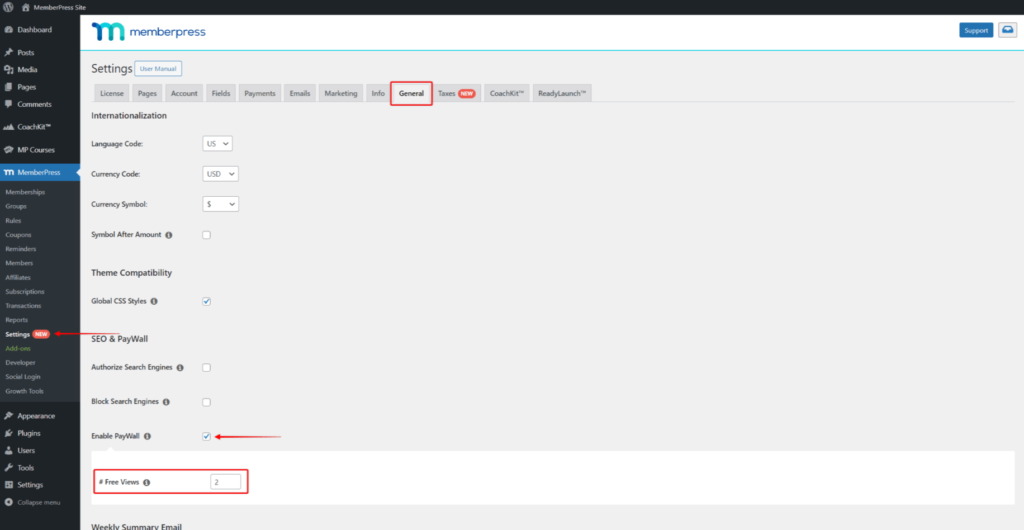
With MemberPress you can make different membership levels for your coaching programs like one-on-one, sessions group coaching or self-paced courses.
This platform lets you keep special content like training videos worksheets and resources safe so only members who pay can see it and learn from it.
You can use the drip content feature to gradually release coaching modules or lessons to keep your clients engaged and prevent giving them too much information at once.
This method not only helps clients remember what they learn but also encourages them to keep participating in your coaching program.
MemberPress also works with popular tools like Zoom for live sessions and email marketing services to keep your members updated and motivated.
You can also use the Customizable Coupons feature to offer promotions or discounts to attract new clients more easily.
Paywall Power
The Paywall Power feature in MemberPress gives you a lot of control over who can see your content on your WordPress site.
You can decide which pages posts categories or custom post types are only available to paying members.
This feature lets you easily customize which membership levels can view certain content making sure that only people who pay can see your best stuff.
With just a few clicks you can make sure your site is set up to make money while giving your users a great experience.
The easy-to-use interface lets you create rules for who can see your content and how they can see it.
For instance you can have different levels of access for members or offer trial memberships for new users to try out a limited amount of content.
This customization helps you make money from your content in a way that works best for your business whether you have an educational website a blog with subscriptions or a community site for a specific group of people.
The Paywall Power feature works well with other MemberPress tools like drip content scheduling and customizable coupons.
This helps you engage users and increase sales. By offering valuable content behind a paywall you can build a loyal membership base and make money for your business.
Wishlist Member vs MemberPress: Feature Comparison
When you’re thinking about which membership plugin to use for your WordPress site two popular choices are Wishlist Member and MemberPress. They both have special features that suit different needs.
Here is a detailed comparison of their main features to help you choose the right one.
| Feature | Wishlist Member | MemberPress |
| Multiple Membership Levels | Unlimited membership levels with tiered access | Unlimited membership levels with tiered access |
| Content Protection | Strong content protection features, including per-post and category protection | Flexible content protection for posts, pages, categories, and custom post types |
| Drip Content Delivery | Yes, allows you to schedule content release | Yes, supports drip scheduling for gradual content delivery |
| Payment Gateway Integration | Integrates with various gateways, including PayPal, Stripe, and Authorize.net | Integrates with major gateways like PayPal, Stripe, and Authorize.net |
| Customizable Coupons | Yes, create and manage discount codes easily | Yes, offers customizable coupons with expiration dates and usage limits |
| Third-Party Integrations | Integrates with many email marketing and CRM tools | Extensive integrations with email services, LMS, and affiliate platforms |
| User Management | Comprehensive member management capabilities | Robust member management with detailed reports |
| Affiliate Program Integration | Limited support for affiliate programs | Built-in support for affiliate programs with Easy Affiliate |
| Content Access Rules | Advanced access rules based on membership levels | Flexible access rules allowing various configurations |
| Course Creation | Integrates with LMS platforms but does not have built-in course features | Built-in course creation and management capabilities |
| Ease of Setup | User-friendly setup wizard | Ridiculously easy setup with a guided wizard |
| Support and Documentation | Strong support and comprehensive documentation | Excellent support and extensive documentation |
| Customizable Member Experience | Custom login pages, dashboards, and email notifications | Customizable login, registration, and account management pages |
| Content Restrictions for Drip Content | Yes, allows scheduled access to content | Yes, supports staggered access for better engagement |
| Community Features | Integration with forum plugins for community building | Integrated forums and community features with bbPress |
| Analytics and Reporting | Basic reporting capabilities | Advanced reporting features and analytics dashboard |
| Mobile Responsiveness | Fully responsive designs for member areas | Fully responsive design for seamless member experience |
| Trial Membership Options | Yes, supports free trials and paid trials | Yes, easily set up free or trial memberships |
Deciding between Wishlist Member and MemberPress will depend on what you need and want for your membership website.
If you value simplicity, course features, and affiliate support, then MemberPress might be the best option for you.
Alternatively, if you need strong content protection and tools to manage members with lots of customization options, you may find Wishlist Member to be a better choice.
Wishlist Member vs MemberPress: Pricing Comparison
Wishlist Member Pricing
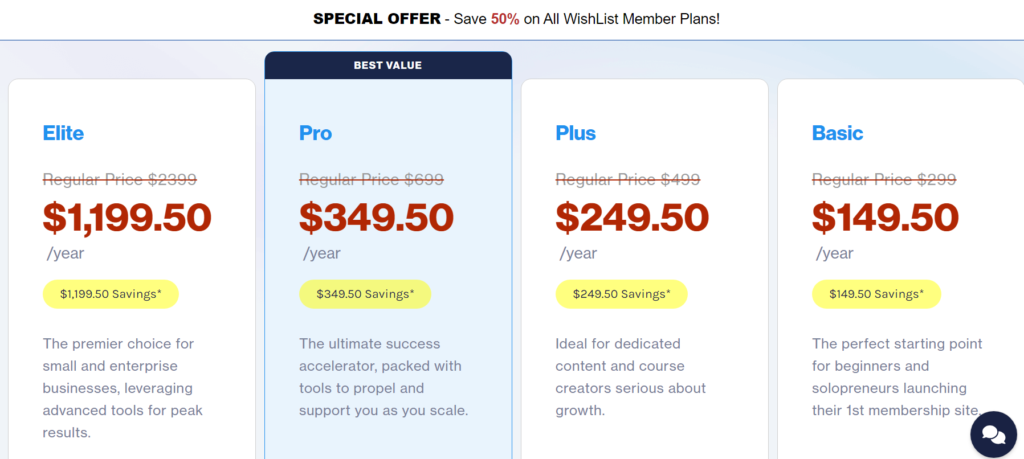
Pricing Breakdown
Elite
- Regular Price:
$2,399 - Discounted Price: $1,199.50/year
- Savings: $1,199.50
- Description: The premier choice for small and enterprise businesses, leveraging advanced tools for peak results.
- Key Features:
- Use on up to 5 sites
- Keap Integrations
- Recurly Integrations
- Premium Support
- All Features on Basic, Plus & Pro Plans
Pro
- Regular Price:
$699 - Discounted Price: $349.50/year
- Savings: $349.50
- Description: The ultimate success accelerator, packed with tools to propel and support you as you scale.
- Key Features:
- Use on up to 5 sites
- Team Accounts
- File & Folder Protection
- Unlimited CourseCure Quizzes
- ActiveCampaign and Drip Integrations
- WooCommerce Payment Integration
- Zapier – Connect to 5000+ Apps Including ChatGPT
- 12+ Advanced Integrations
- Premium Support
- All Features on Basic & Plus Plans
Plus
- Regular Price:
$499 - Discounted Price: $249.50/year
- Savings: $249.50
- Description: Ideal for dedicated content and course creators serious about growth.
- Key Features:
- Use on up to 2 sites
- CourseCure Gamification Features
- Webinar Integrations
- Integrately – Connect to 1100+ Apps in One Click
- 30+ Advanced Integrations
- Priority Support
- All Features on the Basic Plan
Basic
- Regular Price:
$299 - Discounted Price: $149.50/year
- Savings: $149.50
- Description: The perfect starting point for beginners and solopreneurs launching their first membership site.
- Key Features:
- Use on 1 site
- Unlimited Members
- Unlimited Memberships
- Unlimited Upgrade Paths
- Unlimited Content Protection Rules
- Fully Flexible Content Protection
- Drip & Schedule Content
- Member-Managed Dashboard
- Secure Registration Pages with SSL
- Customizable Registration Forms
- No Transaction Fees
- No Monthly Fees
- Easy Setup Wizard (Basic)
- Unlimited Courses with CourseCure
- LMS Integrations
- Stripe, eWay, and PayPal Checkout Integrations
- ConvertKit, MailChimp +3 Email Integrations
- Flexible Integration with Our Extensible API
- Standard Support
MemberPress Pricing
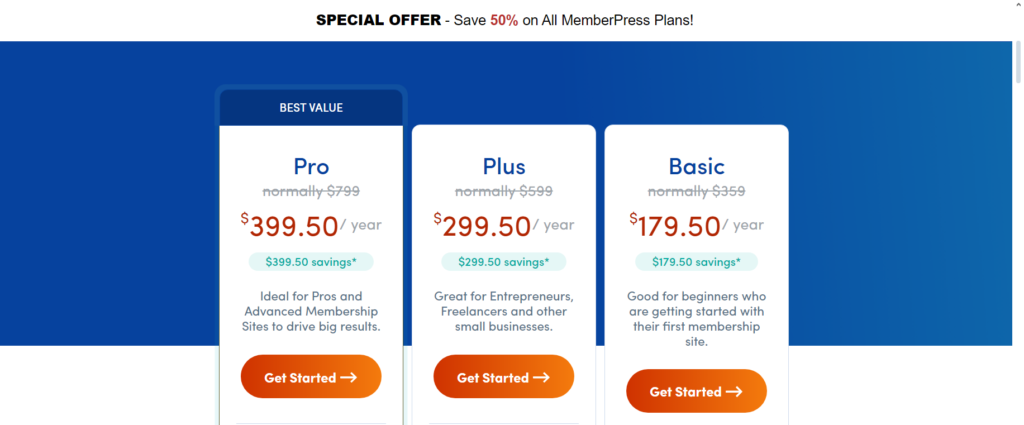
MemberPress Pricing Breakdown
Pro Plan
- Regular Price:
$799 - Discounted Price: $399.50/year
- Savings: $399.50
- Description: Ideal for pros and advanced membership sites to drive big results.
- Key Features:
- Use on up to 3 sites
- LMS Features:
- Unlimited Course Assignments
- Quiz & Assignment Gradebook
- Membership Features:
- Sell Corporate Accounts
- Sell Gifted Memberships
- Order Bumps at Checkout
- Authorize.net Integration
- TaxJar Integration
- Extras:
- 3 Months Free Access to OptinMonster & OptinMonster University
- 3 Months Free of TrustPulse
- Support: Premium #1 Top-Rated Support
Plus Plan
- Regular Price:
$599 - Discounted Price: $299.50/year
- Savings: $299.50
- Description: Great for entrepreneurs, freelancers, and other small businesses.
- Key Features:
- Use on up to 2 sites
- LMS Features:
- Unlimited Course Quizzes
- Unlimited Certificates
- Membership Features:
- Advanced Marketing Integrations
- Developer Tools
- Zapier – 2000+ Custom Integrations
- Sell Podcast Memberships
- Forums Add-on
- Communities Add-on
- HelpScout Integration
- Advanced Customization
- Support: Priority #1 Top-Rated Support
Basic Plan
- Regular Price:
$359 - Discounted Price: $179.50/year
- Savings: $179.50
- Description: Good for beginners who are getting started with their first membership site.
- Key Features:
- Use on 1 site
- Basic LMS Features:
- Unlimited Courses
- Unlimited Lessons
- Drag & Drop Curriculum Builder
- Membership Features:
- Unlimited Members
- No transaction fees
- No monthly fees
- Stripe & PayPal Integration
- Subscription Management
- Email Automation
- Drip Content
- ReadyLaunch™ Page Maker
- Powerful Content Protection
- Advanced Publisher Paywall
- Coupon Codes
- Email Marketing Integrations
- Basic Add-Ons & Integrations (Includes Math Captcha, Importer, If Menu, BBPress, reCaptcha, and User Roles Integrations)
- Support: Standard #1 Top-Rated Support
Wishlist Member vs MemberPress Pricing Value for Money
To make a smart choice between Wishlist Member and MemberPress it’s important to look at how much they cost and what you get for your money. Let’s break down the prices of both plugins and see if they’re worth it.
Wishlist Member Pricing
- Basic Plan
- Price: $149.50/year (regular price $299)
- Features:
- Use on 1 site
- Unlimited members and memberships
- Drip content and scheduling
- Basic support
2. Plus Plan
- Price: $249.50/year (regular price $499)
- Features:
- Use on up to 2 sites
- CourseCure gamification features
- Advanced integrations
- Priority support
3. Pro Plan
- Price: $349.50/year (regular price $699)
- Features:
- Use on up to 5 sites
- Unlimited quizzes
- Team accounts
- Premium support
4. Elite Plan
- Price: $1,199.50/year (regular price $2,399)
- Features:
- Use on up to 5 sites
- Keap and Recurly integrations
- Premium support
MemberPress Pricing
- Basic Plan
- Price: $179.50/year (regular price $359)
- Features:
- Use on 1 site
- Unlimited courses and lessons
- Powerful content protection
- Standard support
2. Plus Plan
- Price: $299.50/year (regular price $599)
- Features:
- Use on up to 2 sites
- Unlimited quizzes and certificates
- Advanced marketing integrations
- Priority support
3. Pro Plan
- Price: $399.50/year (regular price $799)
- Features:
- Use on up to 3 sites
- Unlimited course assignments and gradebook
- Extra integrations like Zapier
- Premium support
Value for Money Comparison
1. Features vs. Cost
- Wishlist Member has affordable plans that are great for beginners and small websites. This makes it a good option for solo entrepreneurs or small businesses just starting out. However some features may need extra tools to work for advanced functions like online courses.
- MemberPress, Although it is usually pricier this option offers more advanced features in its middle and top-tier plans. This includes a wide range of learning tools detailed reports and ways to connect with other systems. This might be worth the extra money for businesses that want to grow bigger.
2. Scalability
- Wishlist Member allows for flexibility with multiple sites on higher plans, making it a good option for agencies or those managing several membership sites. The savings on the Elite plan may appeal to larger businesses needing robust features across multiple sites.
- MemberPress also offers the ability to scale with its tiered plans, but its focus on integrated LMS features can provide a smoother path for online course creators or educators, where content delivery and user engagement are critical.
3. Support and Resources
- Both plugins offer varying levels of support, with MemberPress emphasizing its premium support options in higher plans. This aspect can be crucial for businesses that need responsive help as they grow.
- Wishlist Member also offers strong support but may vary in availability based on the plan selected.
Conclusion
- Wishlist Member may provide better value for money for small businesses or beginners due to its lower entry price points, but users may need to rely on integrations for advanced features.
- MemberPress tends to offer greater value for businesses focused on building and selling online courses, thanks to its extensive built-in features and better integration options, despite its higher price point.
Ultimately, the best choice will depend on your specific needs, budget, and whether you prioritize advanced features or affordability. Careful consideration of what features you truly need for your membership site will help you determine which plugin offers the best overall value for your money.
MemberPress Vs Wishlist Member Pros and Cons
MemberPress Pros and Cons
MemberPress Pros
- Comprehensive Features:
- MemberPress provides many built-in features, including advanced content protection, drip content scheduling, unlimited membership levels, and powerful LMS capabilities. This means you don’t need extra plugins for important features.
2. User-Friendly Interface:
- Setting up is easy with a simple dashboard that helps you manage membership content and payments. Even if you’re not a tech expert, you can still use the platform easily.
3. Flexible Membership Options:
- MemberPress makes it possible to have different levels of membership. This helps businesses offer different prices and access levels. This feature is useful for different types of businesses, from simple memberships to high-end courses and corporate accounts.
4. Robust Reporting and Analytics:
- The plugin gives businesses detailed reports on what their members are doing, how much money they’re making, and how engaged users are. This helps businesses keep track of how well they’re doing and make smart choices using the data.
5. Integration Capabilities:
- MemberPress easily works together with well-known payment methods (such as PayPal Stripe and Authorize.net), email marketing services (like Mailchimp and ConvertKit), and other apps through Zapier, making it even more useful.
6. Strong Support:
- MemberPress provides special help options for customers who choose higher-tier plans. This extra level of support can be very important for businesses that need quick assistance with technical problems.
7. Built-In Affiliate Management:
- The ability to manage affiliates directly within the platform helps users promote their memberships effectively and incentivize others to refer new customers.
MemberPress Cons
- Higher Price Point:
- MemberPress is generally more expensive than some other membership plugins, particularly at the higher tier levels. This might be a barrier for small businesses or startups with limited budgets.
2. Learning Curve for Advanced Features:
- While the basic setup is user-friendly, the more advanced features, such as course creation and integrations, may require a bit of learning and experimentation, especially for users unfamiliar with LMS functionalities.
3. Limited Site Usage:
- The Basic plan only allows use on one site, which may not be ideal for users who wish to manage multiple membership sites under one account. Higher-tier plans are required for additional site usage, which increases costs.
4. No Free Trial:
- Unlike some competitors, MemberPress does not offer a free trial, making it harder for potential users to test the plugin before committing to a purchase.
6. Occasional Plugin Conflicts:
- Just like many other WordPress plugins, there may be times when conflicts arise with other plugins or themes. This could require some troubleshooting and technical skills to fix.
Wishlist Member Pros and Cons
Wishlist Member Pros
- Affordability:
- Wishlist Member usually has cheaper prices than its competitors, which makes it a good choice for new businesses and small companies who want to make membership websites without spending a lot of money.
2. Easy Setup and User-Friendly:
- The installation and initial setup process is straightforward, with a setup wizard guiding users through essential configurations. The intuitive interface allows users to manage memberships, content, and members with ease.
3. Multiple Membership Levels:
- Users are able to make as many membership levels as they want which lets them have different prices and access to different content. This helps businesses offer different types of memberships like basic premium and VIP.
4. Content Protection and Drip Content:
- Wishlist Member provides robust content protection features, allowing users to restrict access to specific content. The drip content feature enables scheduled content delivery, which is particularly beneficial for online courses.
5. Integration with Popular Tools:
- The plugin integrates with many popular payment gateways (e.g., PayPal, Stripe, Authorize.net) and email marketing services (e.g., Mailchimp, ConvertKit), which enhances its overall functionality and usability.
6. Customizable Member Experience:
- Users can create personalized login pages, registration forms, and member dashboards. This customization helps to enhance the overall user experience and engagement.
7. Third-Party Integrations:
- Wishlist Member supports a wide range of third-party integrations, including learning management systems (LMS), CRM tools, and e-commerce platforms, making it adaptable to various business needs.
Wishlist Member Cons
- Limited Advanced Features:
- While it offers essential features for membership management, some advanced functionalities found in competing plugins (like MemberPress) may be lacking. For example, advanced reporting and analytics tools are less comprehensive.
2. Learning Curve for Customization:
- Although the setup is user-friendly, customizing features beyond the basics may require some technical know-how, which could be a barrier for less tech-savvy users.
3. Plugin Conflicts:
- As with many WordPress plugins, there can be occasional compatibility issues with themes or other plugins, leading to potential conflicts that may require troubleshooting.
4. No Built-In Affiliate Management:
- Unlike some competitors, Wishlist Member does not include built-in affiliate management features, which may require users to rely on additional plugins for affiliate marketing capabilities.
5. Basic Reporting Features:
- The reporting features in Wishlist Member are more basic compared to some of its competitors. Users seeking detailed analytics may find this limitation restricting for tracking performance and making data-driven decisions.
Best Alternatives to Wishlist Member and MemberPress
1. Teachable
Teachable is an online course platform that simplifies the process of creating and selling courses. It offers user-friendly course creation tools, integrated payment processing, and advanced analytics, making it ideal for educators and entrepreneurs looking to monetize their knowledge.
2. Thinkific
Thinkific is another powerful platform for building and selling online courses. It features a drag-and-drop course builder, customizable sales pages, and membership options with tiered pricing. It’s perfect for course creators wanting a comprehensive solution for managing both courses and memberships.
3. Restrict Content Pro
Restrict Content Pro is a lightweight WordPress membership plugin that allows users to manage subscriptions and restrict content easily. It offers unlimited subscription packages, detailed reporting, and integrates with various payment gateways, making it suitable for those seeking a straightforward membership solution.
4. MemberMouse
MemberMouse is a WordPress membership plugin that provides advanced membership management features, including one-click upsells and built-in affiliate management. Its flexibility and robust analytics make it ideal for online businesses aiming for comprehensive monetization options.
5. Paid Memberships Pro
Paid Memberships Pro is a flexible membership plugin for WordPress that offers unlimited membership levels and subscriptions. It supports content protection, payment gateway integration, and detailed reporting, making it an excellent choice for users looking for customizable membership solutions.
6. Memberium
Memberium is a powerful membership plugin designed for use with Infusionsoft and ActiveCampaign. It allows users to create membership sites with automated marketing features, content protection, and comprehensive member management. It’s particularly suitable for businesses seeking to integrate their membership site with CRM capabilities.
Wishlist Member vs MemberPress. Which is Best for You?
Which is Best for You? Wishlist Member vs. MemberPress
When choosing between Wishlist Member and MemberPress, it’s crucial to think about the main ways they are different depending on what you need and want to achieve.
Key Differences:
- Pricing: Wishlist Member tends to be more affordable, making it ideal for those on a budget or just starting out. MemberPress, while more expensive, offers more advanced features in higher-tier plans.
- Features: MemberPress is feature-rich, with built-in tools like an LMS (Learning Management System), advanced reporting, and comprehensive integrations. Wishlist Member offers essential membership management but lacks some of the in-depth functionality that MemberPress provides.
- Ease of Use: Both plugins are user-friendly, but MemberPress has a slight edge with its “Ridiculously Easy Setup,” which allows even beginners to quickly set up their membership site. Wishlist Member is also easy to set up but may require additional plugins or workarounds for advanced features.
- Integrations: MemberPress supports a wide range of third-party services, including email marketing platforms, payment gateways, and automation tools like Zapier. Wishlist Member integrates well with payment gateways and email services but may require additional extensions for broader integrations.
Best for Different User Needs:
- Budget-Conscious Users: Wishlist Member is the better choice if you’re looking for a cost-effective solution with basic features to get your membership site up and running without too much investment.
- Complex Needs & Large Scale: MemberPress is ideal if you need advanced features like in-depth reporting, more integrations, and a full-fledged LMS for online courses. It’s great for businesses that plan to scale and require robust functionality from the start.
- Course Creators: MemberPress is better suited for course creators due to its built-in LMS features, allowing you to manage courses, quizzes, and drip content efficiently. Wishlist Member can handle course memberships but lacks the deep integration and tools specifically for online education.
- Small Businesses: Wishlist Member is excellent for small businesses and solopreneurs launching their first membership site. It’s affordable and covers all the basics without overwhelming users with too many complex features.
- Larger Enterprises: MemberPress is the ideal choice for larger businesses or enterprises that need to manage multiple membership levels, advanced content protection, corporate accounts, and detailed reporting on member activity.
Personal Insights & Tips:
- If you’re just starting out with a membership site and have a smaller budget, Wishlist Member is a solid option to get your site up and running. It covers all the essentials but can be scaled with add-ons as your business grows.
- If you’re building a more complex site with different tiers of memberships, courses, or detailed access control, MemberPress is worth the investment. It’s also great if you want future-proofing with advanced features and scalability options from the get-go.
Final Recommendation:
- For small businesses or first-time membership site owners, Wishlist Member offers the best value for money with sufficient features for a solid start.
- For course creators or larger businesses that need advanced tools, MemberPress offers a more comprehensive solution despite the higher cost, making it worth the investment for long-term success.
Conclusion
In summary, both Wishlist Member and MemberPress are strong plugins for memberships, but the best one for you depends on what you need. Wishlist Member is cheaper and good for small businesses or beginners with basic features at a lower price. MemberPress is pricier but ideal for creating courses and bigger companies with advanced tools and room to grow. Pick Wishlist Member for a simple and affordable option, and go with MemberPress for more features and potential for growth.