When you want to run a successful membership site it’s important to pick the right platform. This MemberMouse review will explain why it’s a great tool for managing memberships in 2024.
Whether you’re starting a subscription service online course or selling digital products MemberMouse has features that can make things easier for you.
We’ll look at its main features pricing and discuss the advantages and disadvantages to help you decide if it’s the right choice for your business.
Let’s begin!
Table of Contents
What is MemberMouse?
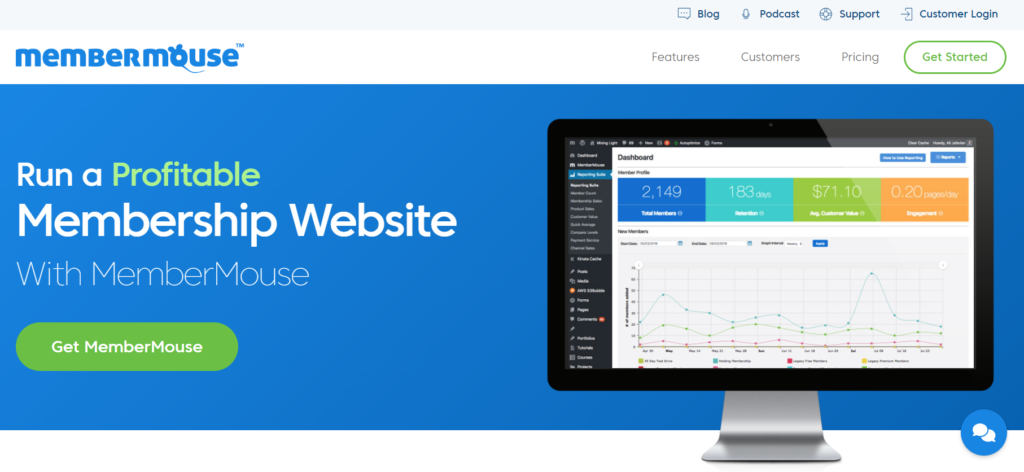
MemberMouse is a powerful tool that helps manage memberships on WordPress websites.
It makes it easy for businesses and creators to sell membership subscriptions, digital products, and services.
MemberMouse makes it simple to handle members, give access to different membership levels, and process payments in a user-friendly way.
MemberMouse is great for people who want to create a subscription-based business.
It has cool features like automatic billing, managing members, and analyzing data.
It works well with different payment methods email services and other tools.
If you have an online course coaching program or special content, MemberMouse can help you handle everything from when a customer signs up to when they renew their subscription.
It also makes sure your members get personalized access to your content.
MemberMouse Features
Sell Products
The Sell Products feature in MemberMouse allows you to sell digital items, services, or physical goods to both members and non-members.
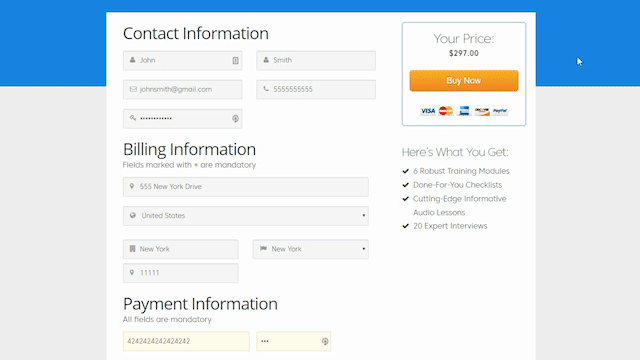
You can customize this feature to offer one-time purchases, subscriptions, or packages with your memberships.
You can create individual pages for each product, set different prices, and offer discounts or special deals.
MemberMouse works well with different payment gateways like PayPal and Stripe to make sure transactions go smoothly.
It also helps with managing inventory and lets you offer instant access to digital downloads.
You can set different prices, do one-click upsells, and suggest related products to customers based on what they like.
The Sell Products feature connects with MemberMouse’s reporting tools so you can keep track of sales and product info easily.
Protect Content
The Protect Content feature in MemberMouse is important because it helps you keep your valuable content safe. It makes sure that only members who are allowed can see it.
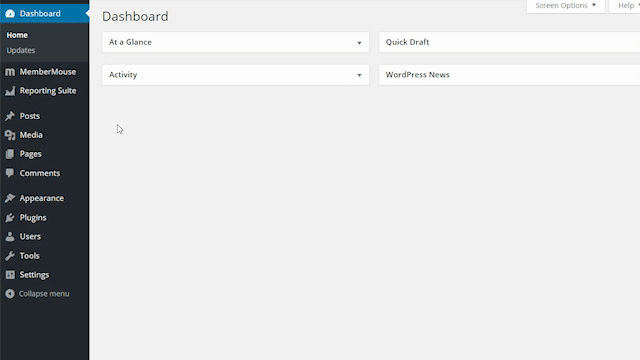
This feature lets you control who can see certain posts pages or custom content based on their membership level or individual status.
This means you can have special content just for paying members while still letting everyone else see the rest.
MemberMouse uses a straightforward method to protect content. You can give different access rights to each membership level giving you detailed control over who can see what.
This is helpful for online classes special articles or downloadable materials because it lets you organize content in different levels which can make users more interested and happy.
Furthermore, the Protect Content feature has choices for content dripping. This means you can release content slowly over time to keep members engaged.
This feature helps you manage course materials and builds excitement and value around your content.
Also, MemberMouse’s SmartTags can show or hide content based on a member’s status making the user experience more personalized.
Manage Members
The Manage Members tool in MemberMouse offers a set of useful tools for managing member accounts easily.
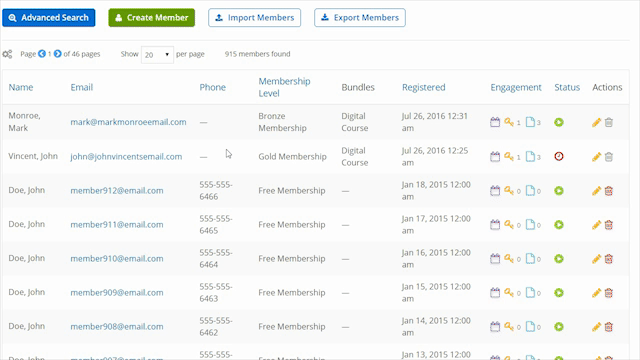
You can see and change member account details and permissions to provide personalized service.
By making custom member fields, you can gather specific information important to your business helping you better understand what your members need.
MemberMouse includes robust tools to help you easily find specific members.
You can see each member’s lifetime customer value and how engaged they are with your content.
You can also give your employees limited access rights to help manage members or support customers without risking sensitive information.
This all-inclusive member management feature helps you keep a connected community while making things easy for your team and members.
Automation
The Automation feature in MemberMouse makes it easier for you to manage your memberships. It helps you save time and improve the experience for your members by automating tasks.
You can set up automatic actions for important events like when someone signs up renews cancels or upgrades their membership.
For example, when a new member signs up, you can automatically send them a welcome email containing login details and links to important content, ensuring a smooth start to their membership.
Furthermore, MemberMouse can help you automate billing tasks like recurring payments and reminders for upcoming charges.
This reduces the chance of payment issues. MemberMouse also lets you set up tags that trigger actions based on member behavior.
For example, you can give access to new content after a certain time or send targeted emails based on user activity.
Plus you can integrate with email marketing platforms to stay in touch with members through automated campaigns.
Reporting & Analytics
The Reporting & Analytics feature in MemberMouse gives you strong tools to track and study how well your membership site is doing.
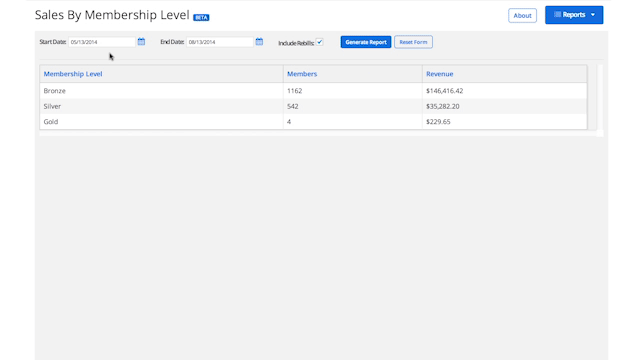
This helps you make smart decisions based on data to improve your business plan.
You can see important numbers about how engaged members are how much money you’re making and how well your site is doing overall on an easy-to-use dashboard.
This feature also gives you detailed reports on what members are doing like how often they log in what content they’re looking at and how many members are leaving so you can see how they’re interacting with your site.
You can keep track of important financial numbers like how much money keeps coming in regularly, how much money each customer brings in on average, and how much a customer is worth over their lifetime.
This helps you see if your pricing and marketing plans are working well.
MemberMouse also provides insights on sign-ups and purchases, helping you evaluate the effectiveness of different marketing campaigns.
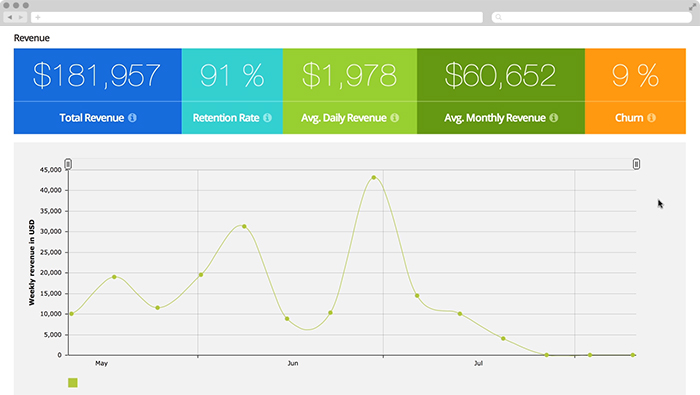
Furthermore, the analytics tools help you group your members by how they act and what they like giving you important details for marketing plans.
You can also keep an eye on how well certain content or products are doing which will help you figure out what your audience likes the most.
Seamless Integration
The Seamless Integration feature in MemberMouse makes it easy for the plugin to work smoothly with different third-party services making your membership site work better.
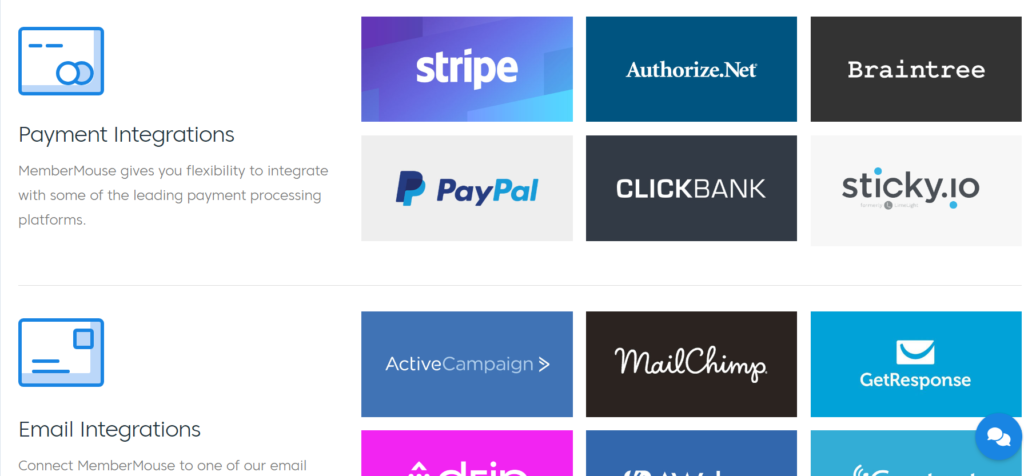
This feature includes well-known email marketing tools like Mailchimp AWeber and ActiveCampaign which help you send automated emails to your members through targeted campaigns newsletters and follow-ups.
By syncing member data with these platforms you can group your audience based on their actions likes or membership levels leading to better marketing plans.
MemberMouse not only works with email marketing but also connects with customer management systems.
This helps you keep track of all your member interactions and support requests in one place.
MemberMouse makes it simpler for you to help customers by connecting with other systems. This way you can easily access important information about members.
Affiliate Program Management
The Affiliate Program Management feature in MemberMouse allows you to make and control your own affiliate programs by connecting smoothly with different affiliate tracking platforms.
This feature is important for expanding your membership site’s audience and increasing the number of members.
Using this feature you can quickly create affiliate links and marketing materials for your affiliates helping them promote your products or services successfully.
You can monitor how well your affiliates are doing by keeping an eye on clicks conversions and how much money they’ve earned.
This will help you see which affiliates are bringing in the most visitors and sales.
You can motivate affiliates to promote your membership site more effectively by offering attractive commission rates and bonuses.
This will ultimately lead to gaining more customers for your business.
MemberMouse makes it easy to handle your affiliate connections. You can keep track of what your affiliates are doing and talk to them easily through a simple dashboard.
This makes it easier to build good relationships with your affiliates and keep them interested in your program.
Free & Paid Memberships
The Free & Paid Memberships feature in MemberMouse lets you manage different types of membership access.
This helps you attract a variety of people and make more money. You can offer both free and paid memberships so users can join your site for free or pay for special content.
You can offer free memberships with restricted access levels that let users interact with basic content or introductory materials.
This can help attract new members and build relationships with potential customers encouraging them to eventually upgrade to a paid membership.
However, with paid memberships, you can make money from what you offer. You can choose different prices like monthly or yearly subscriptions and give different levels of access to special content resources or services.
MemberMouse lets you add features like free trials or discounted rates at the beginning which can encourage people to try your paid offerings without having to commit for a long time right away.
You can easily change your membership level to fit your needs. This makes it easier for you to upgrade or downgrade your access whenever you need to.
This flexibility not only makes it better for you as a user but also helps the organization keep members by offering customized options.
Build Courses
The Build Courses tool in MemberMouse lets you easily make online courses without needing a separate Learning Management System (LMS).
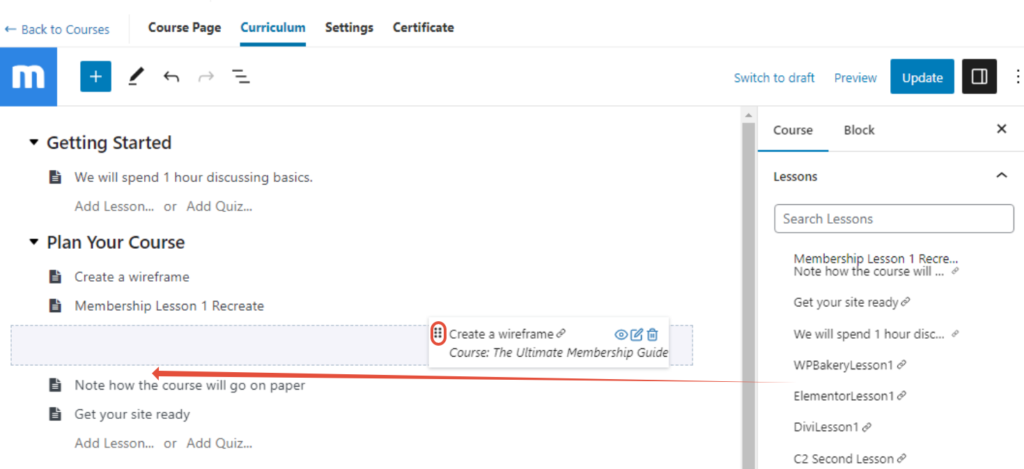
You can create and personalize your courses right on the MemberMouse platform using a simple drag-and-drop builder.
This user-friendly tool helps you organize course materials lessons quizzes and multimedia content with ease making sure your course is interesting and educational.
You can control who sees your course content by making sure only enrolled members can view it.
This helps keep your course valuable. MemberMouse lets you release course materials gradually which keeps students interested and coming back for more lessons.
You can also make money by selling your courses separately bundling them with memberships or including them in subscription plans.
By including payment processing within the course setup you make it easier for your members to buy things.
Customer support
The Customer Support in MemberMouse makes it easier for website owners and members.
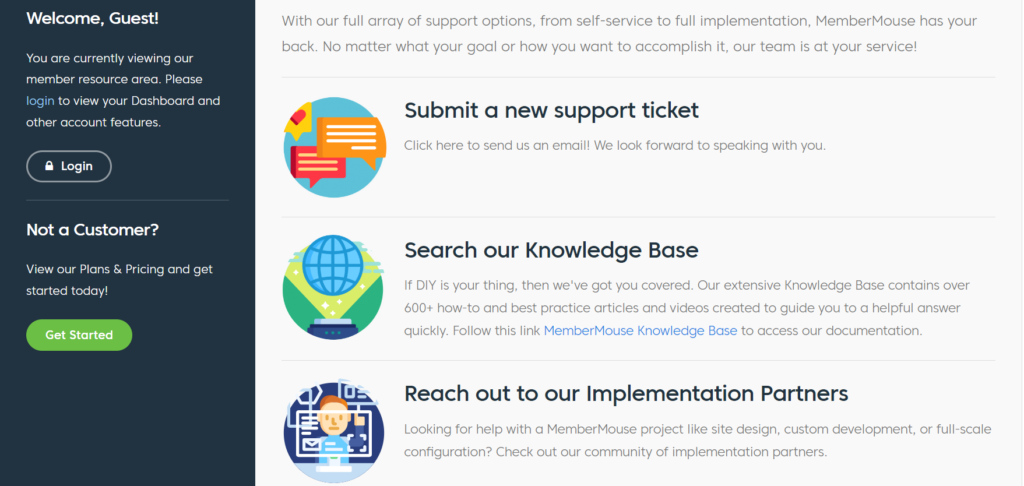
It offers helpful tools and resources to improve the user experience. MemberMouse provides detailed guides and tutorials to help you use the platform better and fix any problems that come up.
This self-service support lets you find answers fast so your membership site can keep running smoothly.
MemberMouse offers documentation as well as a helpful customer support team to assist you with any technical questions or issues you may encounter.
The team is committed to helping you run your membership site smoothly.
Support options usually include email help and sometimes live chat depending on your subscription plan so you can get assistance when you need it.
MemberMouse Pricing
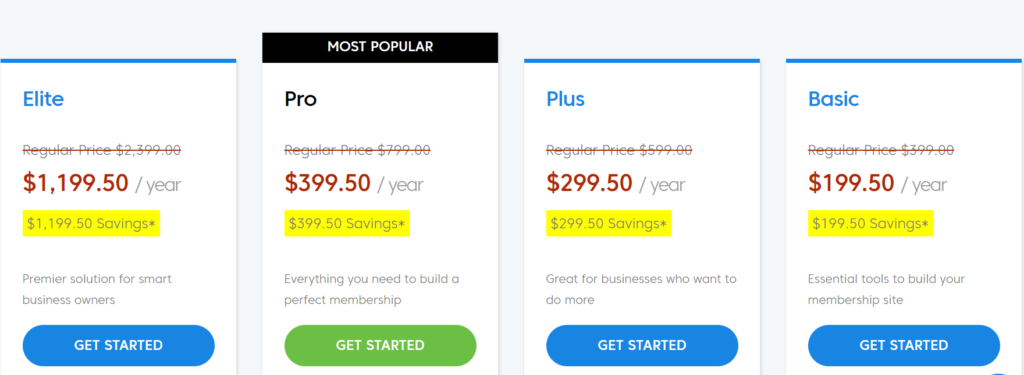
The pricing plans for MemberMouse, highlighting the features and savings associated with each tier:
1. Elite
- Regular Price: $2,399.00
- Discounted Price: $1,199.50 / year
- Savings: $1,199.50
- Description: Premier solution for smart business owners.
- Includes Everything in Pro Plus:
- Sticky.io Integration: Connect with Sticky.io for advanced ecommerce capabilities.
- VIP Email Support: Priority support for any technical issues.
- Staging License: Allows you to test changes in a safe environment before going live.
2. Pro (Most Popular)
- Regular Price: $799.00
- Discounted Price: $399.50 / year
- Savings: $399.50
- Description: Everything you need to build a perfect membership site.
- Includes Everything in Plus Plus:
- Authorize.Net Payments: Accept payments via Authorize.Net.
- ClickBank Payments: Integrate ClickBank for affiliate and product sales.
- Manage Billing Dates: Control billing schedules for your members.
- Full Analytics & Reporting Suite: Access detailed insights into membership performance.
- Advanced Affiliate Settings: Manage affiliate programs more effectively.
- Employee Access Control: Control what your team can access within the platform.
- UserVoice Integration: Gather user feedback and insights.
- 3 Months Free Access to OptinMonster & OptinMonster University: Get additional marketing tools and resources.
- 90 Day Free Trial of TrustPulse: Try TrustPulse for social proof notifications.
- Priority Email Support: Faster responses from the support team.
- Staging License: Test changes in a secure environment
3. Plus
- Regular Price: $599.00
- Discounted Price: $299.50 / year
- Savings: $299.50
- Description: Great for businesses who want to do more.
- Includes Everything in Basic Plus:
- PayPal Payments: Accept payments via PayPal.
- Braintree Payments: Integrate Braintree for additional payment options.
- Social Signup & Login: Allow users to sign up and log in using their social media accounts.
- Add Quizzes & Certificates to Your Courses: Enhance courses with quizzes and provide certificates upon completion.
- Email Support: Access to customer support via email.
- Staging License: Test changes before implementation.
- See all features…
4. Basic
- Regular Price: $399.00
- Discounted Price: $199.50 / year
- Savings: $199.50
- Description: Essential tools to build your membership site.
- Features Include:
- Stripe Payments: Accept credit card payments via Stripe.
- Courses for MemberMouse: Create and manage online courses.
- 7 Email Integrations: Integrate with services like ConvertKit, Drip, and ActiveCampaign.
- Zapier Integration: Connect with over 2,000 apps for workflow automation.
- 1-Click Purchases and Upsells: Simplify the purchasing process for members.
- Bulk Content Protection: Protect content in bulk for ease of management.
- Drip Content Scheduling: Schedule content releases for member engagement.
- Coupons & Gifting: Create promotions and gifting options for members.
- Gated Content Functionality: Restrict access to specific content based on membership levels.
- Developer Tools: Access tools for customization and development.
- Standard Reporting & Analytics: Basic insights into membership performance.
- Email Support: Customer support via email.
- Staging License: Test changes before going live.
MemberMouse Pros and Cons
Pros
- User-Friendly Interface:
MemberMouse provides a simple and easy-to-use interface that helps users navigate and control their membership sites without needing a lot of technical skills. - Comprehensive Membership Management:
The platform makes it simple to handle members by offering customizable membership levels content protection and automated billing all of which can improve the user experience. - Robust Course Creation Tools:
MemberMouse has a feature that lets users make and sell online courses without needing a separate Learning Management System (LMS). This makes it easier for teachers and trainers to create courses. - Flexible Payment Options:
MemberMouse works with different payment gateways like Stripe PayPal and Authorize. Net giving you options for how you handle payments. It also allows for one-time purchases subscriptions and recurring billing. - Automation Features:
The system has useful automation tools that make operations more efficient like automatic email alerts welcoming new members and managing payments. This cuts down on the amount of manual work needed. - Advanced Reporting & Analytics:
MemberMouse provides thorough reporting and analytics so you can keep an eye on important numbers like how much money you’re making how engaged your members are and how much each customer is worth to your business. This helps you make smart decisions for your company. - Affiliate Program Management:
Creating and controlling your own affiliate program can help you get more customers and increase sales by working together with other businesses to market your products. - Excellent Customer Support:
MemberMouse offers helpful customer support options such as email assistance and detailed documentation to assist users in resolving problems promptly.
Cons
- Learning Curve for Advanced Features:
While the basic features are easy to use some of the more advanced options might be harder to understand especially for people who are new to managing membership sites. - Limited Customization Options:
Although MemberMouse offers many features some users may feel limited in their ability to customize the design compared to other platforms. This could limit their branding opportunities. - Plugin Conflicts:
Like many WordPress plugins, MemberMouse may occasionally encounter compatibility issues with other plugins or themes, which can lead to technical challenges. - No Free Plan:
MemberMouse does not offer a free plan, which may deter users looking for a risk-free way to test the platform before committing to a subscription.
MemberMouse Alternatives
- MemberPress: MemberPress is a strong WordPress tool that helps you make organize and keep track of membership payments easily. It keeps your content safe lets members pay in different ways and gives you detailed reports. It’s a great pick for people who run online courses or membership websites.
- Teachable:
Teachable is a user-friendly platform designed specifically for creating and selling online courses. It provides tools for course creation, marketing, and student management, making it ideal for educators and trainers looking for an all-in-one solution. - Thinkific
Thinkific is a platform focused on online course creation and membership management. It offers an easy-to-use interface, customizable course templates, and marketing tools, making it an excellent option for instructors and content creators. - WishList Member:
WishList Member is a WordPress plugin that helps you create and manage membership sites. It offers various content protection features, integration with popular payment gateways, and support for different membership levels, catering to users who want flexibility.
MemberMouse Review Conclusion
In Conclusion, MemberMouse is a strong tool for managing memberships. It has many helpful features for creating and running membership sites.
The features are easy to use, offering flexible payment options and automation abilities, making it an excellent choice for keeping members engaged.
It also integrates well with affiliate programs to assist with marketing and increasing revenue.
Even though the price might be a concern for some people the benefits of MemberMouse like its powerful features and good customer support make it worth the investment for those serious about growing their membership business.
If you want a reliable platform to start or improve your membership site MemberMouse is a great option.
Frequently asked questions (FAQs) about MemberMouse
Is MemberMouse easy to use?
MemberMouse is made to be easy to use with a simple interface that helps users move around the platform easily. But some of the more advanced features might take a bit of time to learn.
What payment gateways does MemberMouse support?
MemberMouse is compatible with various payment gateways such as Stripe, PayPal, Authorize.Net, Braintree, and ClickBank, allowing users to offer their members multiple payment options.
Can I create online courses with MemberMouse?
MemberMouse includes built-in course creation tools that allow you to design, protect, and sell online courses without needing a separate Learning Management System (LMS).
Does MemberMouse offer affiliate program management?
MemberMouse lets you make and control your own affiliate programs so you can give rewards to affiliates who bring in new members to your website.
What kind of customer support does MemberMouse provide?
MemberMouse provides different ways to get help such as sending an email looking through detailed guides watching tutorials and joining community forums to interact with other users and get support.


