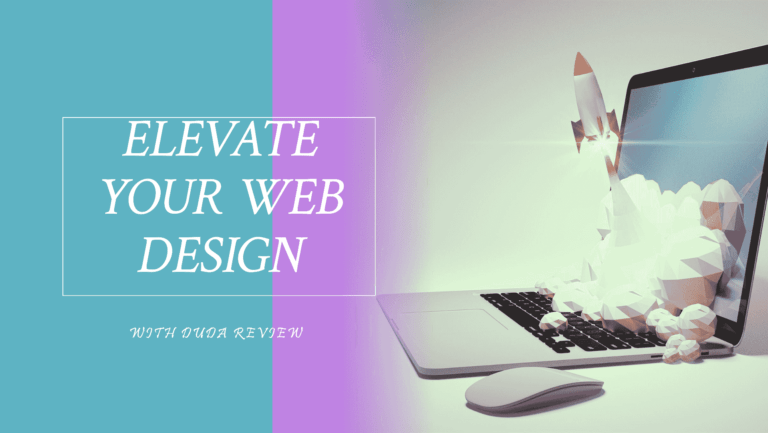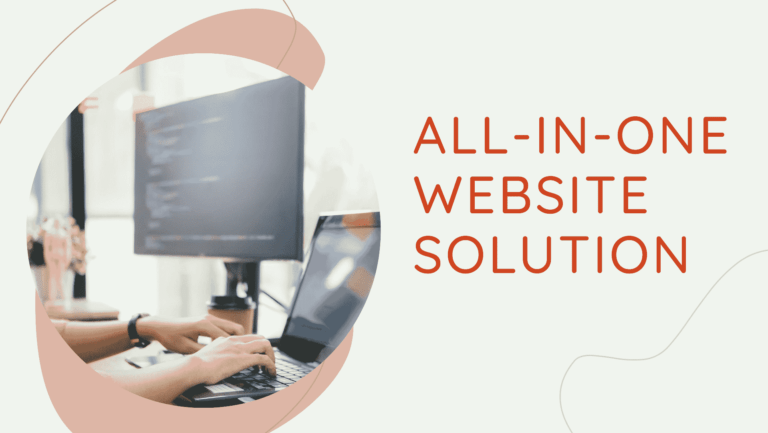Have you ever thought how many websites are created in a minute? It’s huge. The task of creating a website could be overwhelming just because of the many choices available.
You have the option of Webnode to make a website, but is that the best decision for you? Is Webnode the right fit for you in 2025?
So, let us have a closer look at what Webnode has in store. First, we review its features and pricing. We shall also discuss who Webnode suits.
What are its pros and cons? Are there better alternatives? We will cover everything you need to know. Let us find out if Webnode is the right choice for you.
Table of Contents
What is Webnode? (Background and Overview)
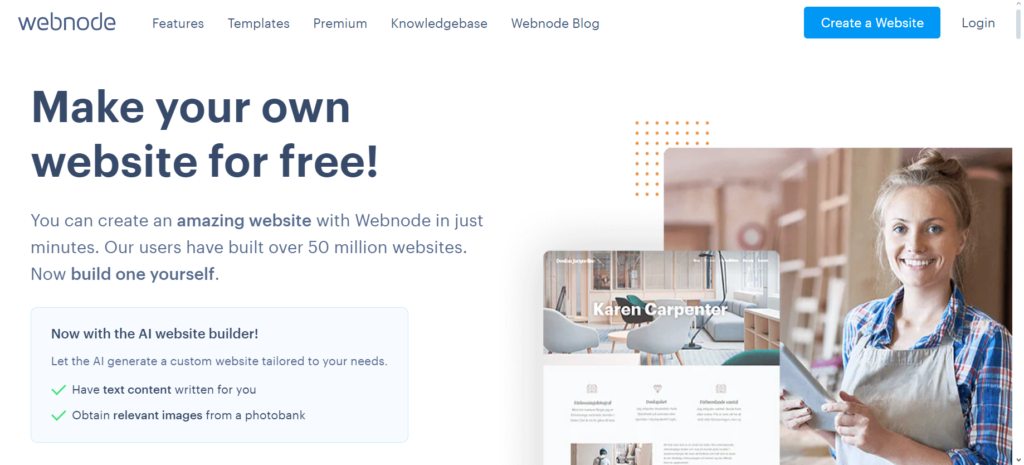
Webnode has been around for some time. It started with a simple idea: to make building websites easy.
They wanted everyone to be able to create their own online spaces without needing to know how to code! Webnode allows you to build various types of websites.
If you want a personal blog to share your ideas, you can create that. Need a website for your small business? Webnode can help with that. Want to sell products online? They have features for e-commerce, too.
Webnode really is perfect for beginners and small business owners alike. Any person seeking the most convenient and cost-effective way of making a website will find Webnode useful.
You just drag and drop! Choose a template that you like, and then customize to your heart’s content. Webnode also has e-commerce and blogging tools, so it’s a quick way to get online.
Webnode’s Key Features: A Deep Dive
Drag-and-drop functionality
Webnode is very user-friendly, with a drag-and-drop system that’s so easy to understand, even to a person who has never built a website.
It’s very easy to move things around using your mouse, and you don’t have to write any code—surely that’s a plus for beginners.
They have a lot of templates to choose from. The designs are OK, though not the most fresh or stylish if compared with other website builders. However, most of Webnode’s templates look good on phones and tablets, which is important today.
It’s also very easy to make changes to your website. Adding text is simple, and inserting pictures is just as easy.
They have all the tools you need, so the whole process is very clear and easy to follow. You won’t feel lost or confused.
Design and Templates
It has a good pick of templates, which help to get your site started; however, when it really comes down to it, it lacks the quality in their designs.
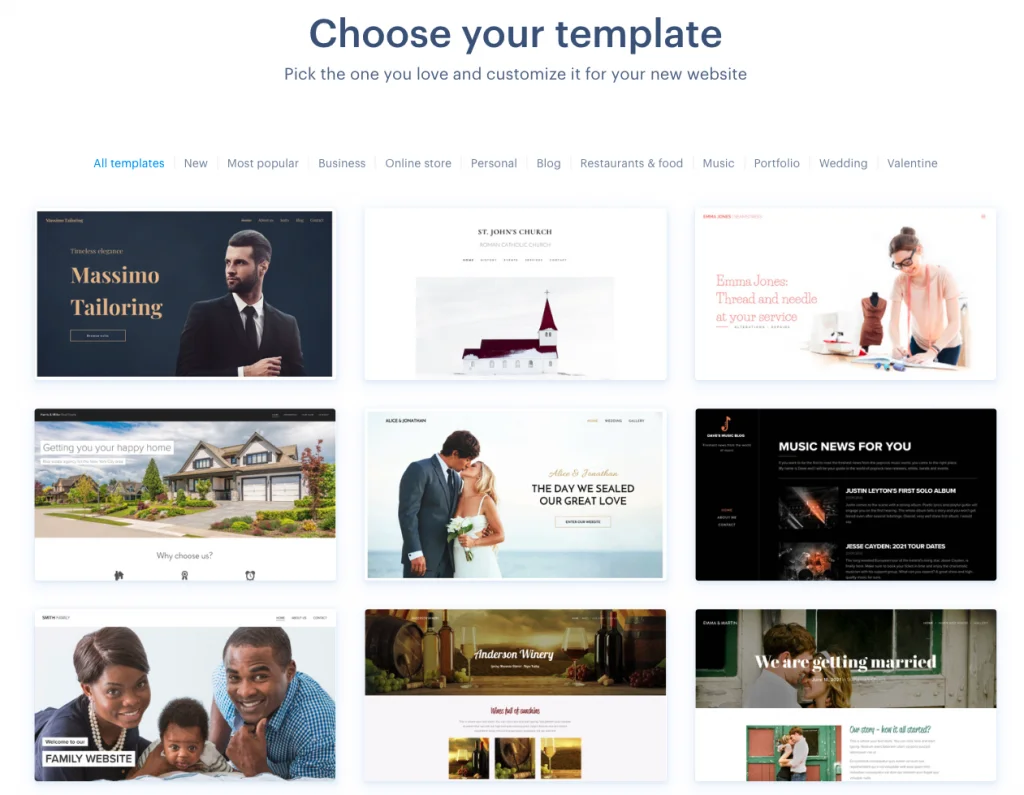
It’s somewhat common for many templates on Webnode to look rather ancient, failing to represent modern stylishness seen elsewhere. If the trendiness is something that bothers you, well, that can be a major flaw.
On the bright side, Webnode templates are responsive; they scale up or down pretty nicely in any given screen size—very important nowadays, since people use phones, tablets, and computers to browse the internet.
Your website has to look good on all devices, and Webnode does a fairly good job at that.
You can, of course, customize your template a little by changing colors and fonts or adjusting the layout, but it’s somewhat limited.
Other website builders give you more freedom of design. If you’re an experienced designer or you want to make specific changes, you’ll find it restrictive.
Languages
Webnode supports a lot of languages and is available in 24 different versions. This is certainly the biggest strength, as it basically allows any person from anywhere across the world to use Webnode.
Whether you speak English, Spanish, or any other language, it is likely that a version for you is available.
That surely makes Webnode one of the best options available for users in different countries. You can even create a website with multiple languages; using the 24 languages supported, Webnode can be used to create true multilingual websites.
Domain and Email Services
Webnode makes it much easier to get your own web address. You can even register a new domain directly with them or link an already-existent domain to your Webnode website.
Having a custom domain seems way more professional, giving the brand a much more serious face—a big thumbs up for businesses.
Webnode also offers email accounts. You can set up to 100 different e-mail addresses using your domain name, and each account comes with 1GB of storage —enough for most users.
You can easily hook these email accounts up with programs like Outlook or Gmail, making it easy to manage your emails. So Webnode takes care of both your website address and your professional emails, which is very handy in building an online presence.
Design and Customization
Webnode has many different design options. They have many pre-made templates that give you a starting point; you can choose one that fits your style.

However, the quality of the designs varies. Some look very modern, and some seem a bit old school. That is something to be kept in mind.
You could customize the template, but there are some limits. You can change colors, fonts, and layout, but you can’t make fundamental changes to the template structure.
So, if you have very particular design requirements, you’ll find Webnode a little restrictive. Other platforms allow more flexibility in design. If great design is an all-important consideration, then you’ll need to look at your options very carefully.
Webnode is alright for basic customization, but it’s not a good choice when more complex design is needed.
Online Store Capabilities
Webnode makes creating an online store really easy. Adding products is simple, and managing your orders is straightforward.
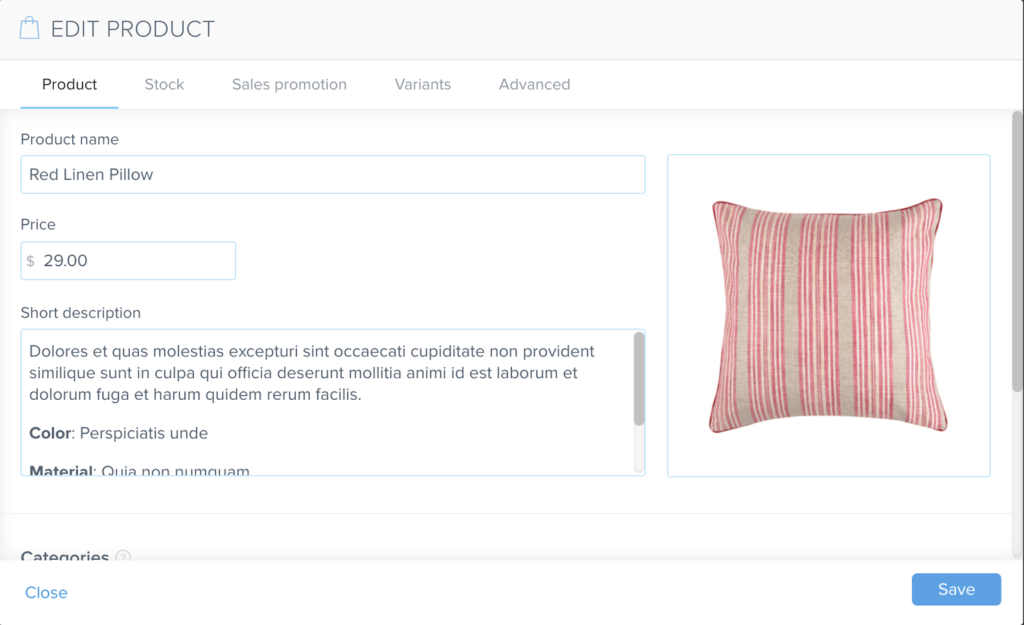
Webnode also keeps your customers informed about their purchases, which helps run a small online business.
They have really good-looking store templates showcasing your products. Their templates make it easy for customers to shop on a computer, phone, or tablet. This is important because everybody has a way they like to shop.
Webnode also has payment and shipping options. You can take payments via PayPal and credit cards through Stripe—both are well-recognized and trusted payment methods.
On the shipping aspect, you are in a position to set various options for your customers, hence offering them more choices. In all, Webnode gives you the basic tools needed to run a simple online store.
Blogging Features
Starting a blog is very easy with Webnode. You can add pictures and videos fast to your posts, and you can even add maps or any other extra feature you want.
Managing your blog is just like handling any other page on your website, so it’s easy to keep your blog updated.
Webnode offers you multiple design and layout options for your blog: You can choose from various styles that will display your latest posts.
They guarantee your blog will look great on both phones and tablets, which is important because most people read blogs from their mobile devices.
Generally speaking, Webnode equips you with the basic tools needed to build and manage your blog.
While it may not be the most advanced blogging platform, it will do a good job for simple blogging.
SEO Optimization
Let’s talk about SEO for your Webnode site. SEO stands for Search Engine Optimization and helps your website appear higher in search results like Google or Bing.
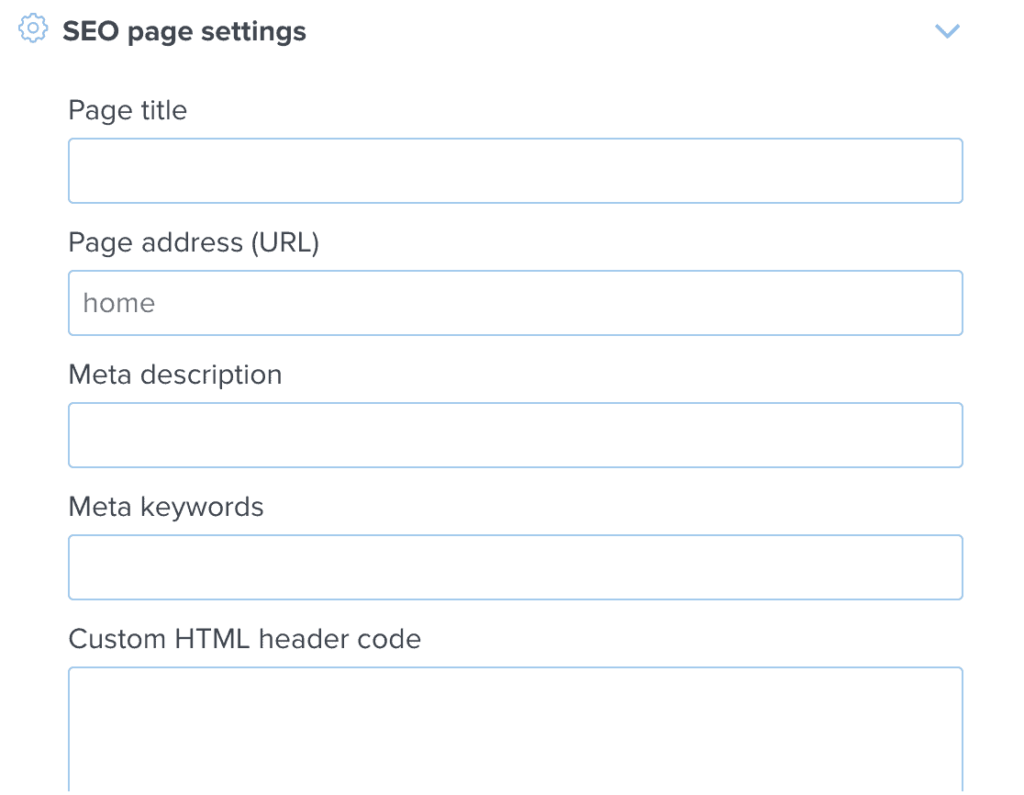
Webnode provides some basic SEO tools you can use. You can add keywords, which are the words people search for.
For example, if you’re writing a “Webnode review”, make sure to include those words in your writing. It also helps search engines to find your site by use of keywords within page titles and descriptions.
With Webnode, you are in a position to manage all that. Another good practice of SEO is to use internal links pointing to your website’s other pages.
An external link, on the other hand, is one pointing out to another website. Both of them help search engines understand better your site. For instance, if you write about website builders, link to other website builders’ reviews.
Webnode does not come with very advanced features for SEO; it offers only the basic level: You can optimize your titles, descriptions, and content, which is great for the starters in SEO for most of the small websites.
Membership Registration
Webnode allows you to create a membership system on your website; that is, visitors can sign up and become members. You can create a registration form and decide who gets approved as members.
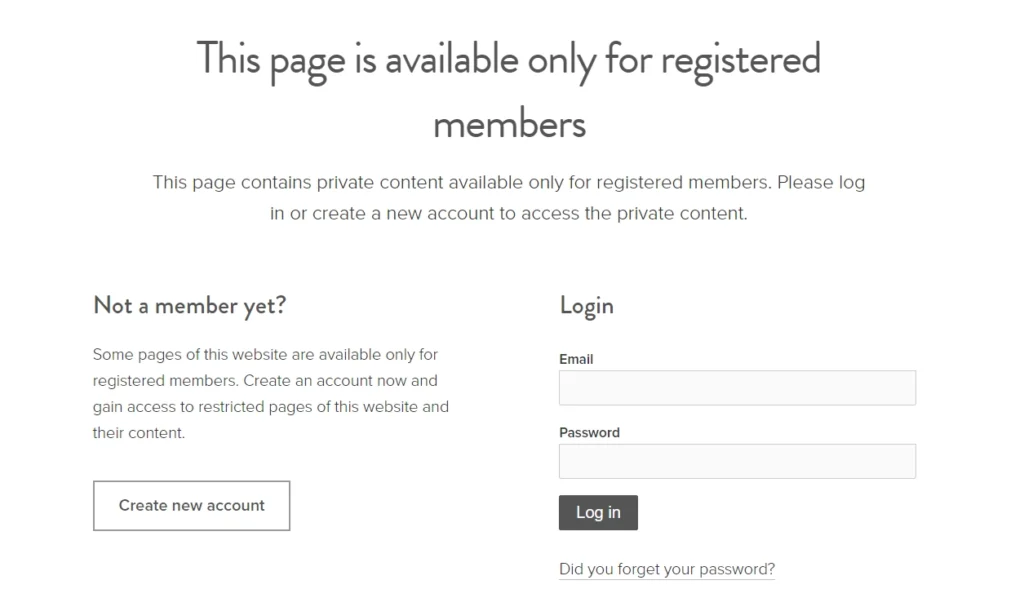
If a person becomes a member, he or she will be able to log in and access special areas of your site.
You will also be able to protect the pages you want with a password so that only members can see them.
Having members gives you great opportunities—not only can you provide member-restricted content, but a community can be formed around your site, and grow an email list. You could even charge members for being able to get the privilege.
It’s most likely only in selected Webnode plans, though setting up membership takes some level of technical knowledge. But if you want to build up a loyal audience or offer special benefits, Webnode has a membership feature that will serve you well.
Video background
Webnode allows you to add a video background to your website. It will really make your site look cool and much more engaging.
You can choose a video from the library or even upload one of your own. It’s a good idea to catch the eye of your visitors and best represent your brand or products.
Only a premium Webnode plan will let you add a video background. Then, you can add a video easily to your header or any other section on the website.
You can even adjust settings of a video—like where it starts and if it has sound.
The video background really makes your website stand out; it’s among those hot design trends that can make your online presence look much more polished.
The video background has to be used if you mean business with an aesthetically pleasing website design. Definitely consider this amazing Webnode feature in order to enhance your website outlook.
Website statistics
Webnode also gives you some basic website statistics, so you know approximately how your site is doing.
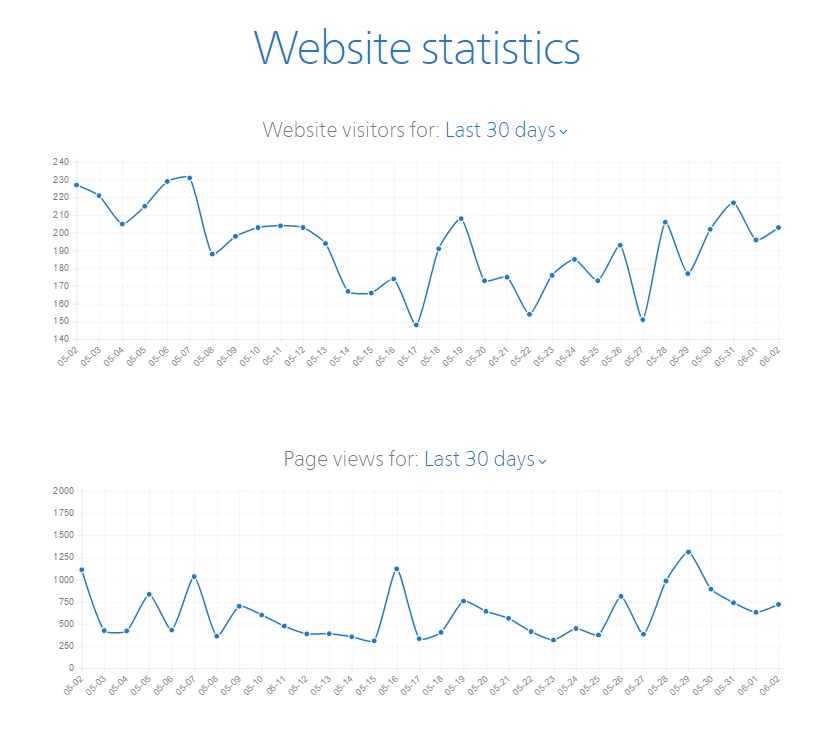
You will get an idea of the number of visitors and which pages they spend most of their time on, plus where the visitors are coming from. This way, you can determine if your site is on its way up or what’s working.
They will show you how many different people visit, the total number of page views, which pages are most popular, and where visitors find your site—be it through Google or social media. All this information, while useful, is pretty basic.
For detailed data, though, you need to link your Webnode site with Google Analytics. That would really allow for an altogether deeper look into your website traffic and the further insight.
Customer Support
Webnode has a few ways you can get help: you can contact them by email through support where you can send your queries.
They have live chat where you can talk with a person immediately. However, they do not have phone support, so if you want to talk directly, you will have to use chat or email.
Quality of support can vary. Some people have positive experiences, while others received either slow responses or found the information unhelpful. It’s just to show that it probably depends on who you talk to and how busy they are. Just bear this in mind.
Webnode also hosts help documents and tutorials. With these, you can get answers to most of the commonly asked questions on how to do this or that on your site.
It is always good first to seek out the help section before reaching support because you may find what you are looking for there.
Webnode Pricing Plans: Value for Money?
| Feature | PROFI | STANDARD | MINI | LIMITED |
|---|---|---|---|---|
| Discount | 14% | 24% | 15% | 18% |
| Price (per month) | US$26 → US$23 | US$17 → US$13 | US$10 → US$8 | US$6 → US$4 |
| Free Domain (1 Year) | Yes | Yes | Yes | Not included |
| Storage | 7 GB | 3 GB | 1 GB | 200 MB |
| Bandwidth | Unlimited | 10 GB | 3 GB | 1 GB |
| Use Your Own Domain | Yes | Yes | Yes | Yes |
| Premium Customer Support | Yes | Yes | Yes | Yes |
| Form Builder | Yes | Yes | Yes | Up to 5 fields |
| Website Statistics | Yes | Yes | Yes | Last 30 days |
| Email Accounts | 100 | 20 | 1 | No |
| Video Background | Yes | Yes | Yes | No |
| Online Store | Yes | Yes | No | No |
| Remove Webnode Branding | Yes | Yes | No | No |
| Google Analytics | Yes | Yes | No | No |
| Google AdSense | Yes | Yes | No | No |
| Google Tag Manager | Yes | Yes | No | No |
| Membership Registration | Unlimited | 100 members | No | No |
| Multiple Language Versions | Unlimited | 2 languages | No | No |
| Backup and Recovery | Unlimited | 5 backups | No | No |
| Site Search | Yes | No | No | No |
All prices are in US Dollars (USD).
Pros and Cons of Webnode
Pros:
- User-Friendly Editor: The drag-and-drop interface is so simple that even a beginner can easily create a website.
- Multilingual Support: It allows creating websites in many languages, which is great for international users.
- Fast Setup: One can set up websites quickly without any technical knowledge.
- Affordable Plans: It has competitive pricing with free and low-cost plans available.
- Custom Domain & Email: The higher-tier plans include a free domain for one year and professional email accounts.
- E-Commerce Features – Supports small online stores with payment and shipping options.
- SEO Tools – Provides meta descriptions, title editing, and integration with Google Analytics to improve your search engine rankings.
- Backup & Recovery – Premium plans include unlimited backups and restore options.
- Mobile-Optimized Designs – Templates adjust automatically for a smooth mobile experience.
❌ Cons:
- Limited Customization – The design flexibility is lower than with advanced website builders like Wix or WordPress.
- Basic Free Plan: It includes limited storage and is branded by Webnode.
- Limited E-commerce Features: Not suitable for large online stores; it has fewer integrations and payment options.
- No Third-Party App Store: Unlike competitors, Webnode does not have a large plugin or app marketplace.
- Limited Blog Features: Basic blogging tools available. No advanced content management options.
- Customer Support Availability: Available only during weekdays; no 24/7 support.
Who is Webnode Best For? (Target Audience)
Who is Webnode Best For? (Target Audience)
Webnode is ideal for individuals and small companies who need to have a basic multilingual website builder. It caters to:
- Small Business Owners—ideal for startups and local businesses that need an uncomplicated site with basic e-commerce and SEO tools.
- Freelancers & Professionals—suitable for personal portfolios, CV websites, and service-based businesses.
- Bloggers & Content Creators—basic blogging is possible but advanced content management is not available.
- E-commerce Beginners—perfect for small stores but not well-suited for large-scale e-commerce.
- International Businesses: With its multilingual support, Webnode is best for businesses targeting multiple countries.
- Non-Tech-Savvy Users: Perfect for those seeking a quick, no-code solution without web development skills.
- Event Planners & Nonprofits: Useful for simple event pages, donation sites, or even information pages.
- Beginners with no coding experience: Just perfect for users who have never made a website and need a very simple drag-and-drop editor.
Best Webnode Alternatives
If Webnode doesn’t quite meet your needs, then here are three great alternatives that offer more customization, e-commerce features, or better blogging tools.
1. Wix – Best for Creative Freedom and Flexibility
Wix is one of the most popular website builders featuring a powerful drag-and-drop editor with complete design freedom. It comes with hundreds of customizable templates, an AI website builder—Wix ADI, and an app market to add extra functionality.
✅ Key Features:
- 800+ industry-specific, designer-made templates.
- Advanced customization with Wix Editor & Wix Code.
- Built-in SEO, marketing tools, and analytics.
- E-commerce features with secure payment options.
- AI-powered website builder for fast setup.
🚀 Best For: Businesses, freelancers, bloggers, and anyone else who wants full control over the design of their website.
2. Squarespace – Best for Stunning Designs & Branding
Squarespace is great for anyone looking to create sleek, professional-looking websites. It boasts beautifully designed templates, great blogging tools, and strong e-commerce features that have positioned it as a favorite among creatives and small businesses.
✅ Key Features:
- High-quality, mobile-responsive templates
- Built-in blogging tools with social media integration
- Integrated e-commerce to sell products and services
- SEO and marketing tools—large email campaigns
- Reliable hosting and 24/7 customer support.
🎨 Best For: Designers, photographers, artists, and small businesses that value aesthetics and branding.
3. Shopify – Best for E-Commerce and Online Stores
Shopify would be the best choice if you need a dedicated online store. It is a powerful e-commerce platform designed to help businesses sell products online with features like inventory management, secure payments, and multichannel selling.
✅ Key Features:
- Drag-and-drop store builder with customizable themes.
- Supports unlimited products and multiple payment gateways.
- Built-in SEO and marketing tools to help in growing the store
- Integration with social media and marketplaces, such as Amazon and eBay
- 24×7 customer support with strong security features
🛒 Best For: Entrepreneurs, small to large businesses, and anyone looking to build a professional online store.
Comparison of key features
Here’s a comparison table of Webnode vs Wix vs Squarespace vs Shopify based on key features:
| Feature | Webnode | Wix | Squarespace | Shopify |
|---|---|---|---|---|
| Ease of Use | Very easy (drag-and-drop) | Easy, full creative control | Moderate, structured editing | Moderate, tailored for e-commerce |
| Templates | Basic, mobile-friendly | 800+ customizable templates | Sleek, modern designs | E-commerce-focused themes |
| Customization | Limited | High (drag-and-drop & code) | Moderate (structured layouts) | Moderate (store customization) |
| Blogging | Basic | Good, includes apps | Excellent blogging tools | Basic blogging functionality |
| E-Commerce | Small stores only | Full store integration | Great for digital & physical products | Best for online stores |
| SEO Features | Basic | Strong SEO tools | Good built-in SEO | Strong SEO for e-commerce |
| Multilingual Support | Yes (unlimited languages) | Yes (with apps) | Limited | Yes (via third-party apps) |
| Apps & Integrations | Limited | Large app marketplace | Limited integrations | Huge app ecosystem |
| Customer Support | Standard support | 24/7 support (paid plans) | 24/7 email & chat support | 24/7 support (chat, phone, email) |
| Pricing (Starting at) | $4/month | $16/month | $16/month | $29/month |
| Best For | Simple websites, multilingual sites | Full creative freedom, blogs, small businesses | Stunning designs, creatives, branding | E-commerce, online stores |
Which One Should You Choose?
- Choose Webnode if you need a simple multilingual website with minimal effort.
- Choose Wix if you want full creative freedom with a flexible drag-and-drop editor.
- Choose Squarespace if you prioritize elegant design and branding.
- Choose Shopify if your main focus is e-commerce and selling online.
Would you like a more detailed breakdown of any specific feature? 😊
My Personal Experience with Webnode
I built my first website using Webnode, and I must say, I was rather scared. I never knew how to go about making a website, but using Webnode was much easier than I had feared would be the case.
To start off, I picked out a template that I liked, and boy, did that take a while to choose because of all the choices! In just one afternoon, I was able to set up a basic website.
It was amazing! The drag-and-drop feature was so easy to use. I uploaded my pictures, wrote an “About Me” section, and even learned how to add a YouTube video. I felt so proud of myself! My website isn’t fancy since I’m not a designer, but it’s mine and it’s online.
Does what I need it to do. I even started a small blog and adding new posts really couldn’t be any easier.
Webnode isn’t perfect—I once had a small problem and though the support was a tad slow they eventually helped me fix it.
Still for a complete beginner like yours truly Webnode was a good choice, I have to say. It helped me gain the confidence to go online, which is really valuable.
If you’re nervous about making a website like I was, give Webnode a try. You might just amaze yourself! They even offer a free plan to help you get started. So what do you have to lose?
Webnode Review Conclusion: Final Verdict
We have reviewed Webnode, and we find it user-friendly. Extremely affordable, with a great template range that would serve basic online stores and blogs quite well, but it definitely has its downsides: you cannot customize everything as much as some would prefer, and support can be a hit-or-miss affair. Where the designs work well with mobile devices, they may not be the most modern.
Is Webnode the best website builder of 2025? Not quite. It always depends on what you need.
Very good to get started with and for small companies with minimal demands, this makes much more sense if all you need is a basic website and you’re not looking to spend too much on a site. That way, go for Webnode.
But if you wanted a highly customized website or top-notch designs, look no further than these other options. In fact, both Wix and Squarespace would give one even more regarding design choices, while Shopify, for instance, might be still better for extra e-commerce possibilities.
The best website builder is what works best for you. Webnode may satisfy some users, but if you’re interested, you could use their free plan to get started.
If you want to research other options, check out our review of multiple website builders.