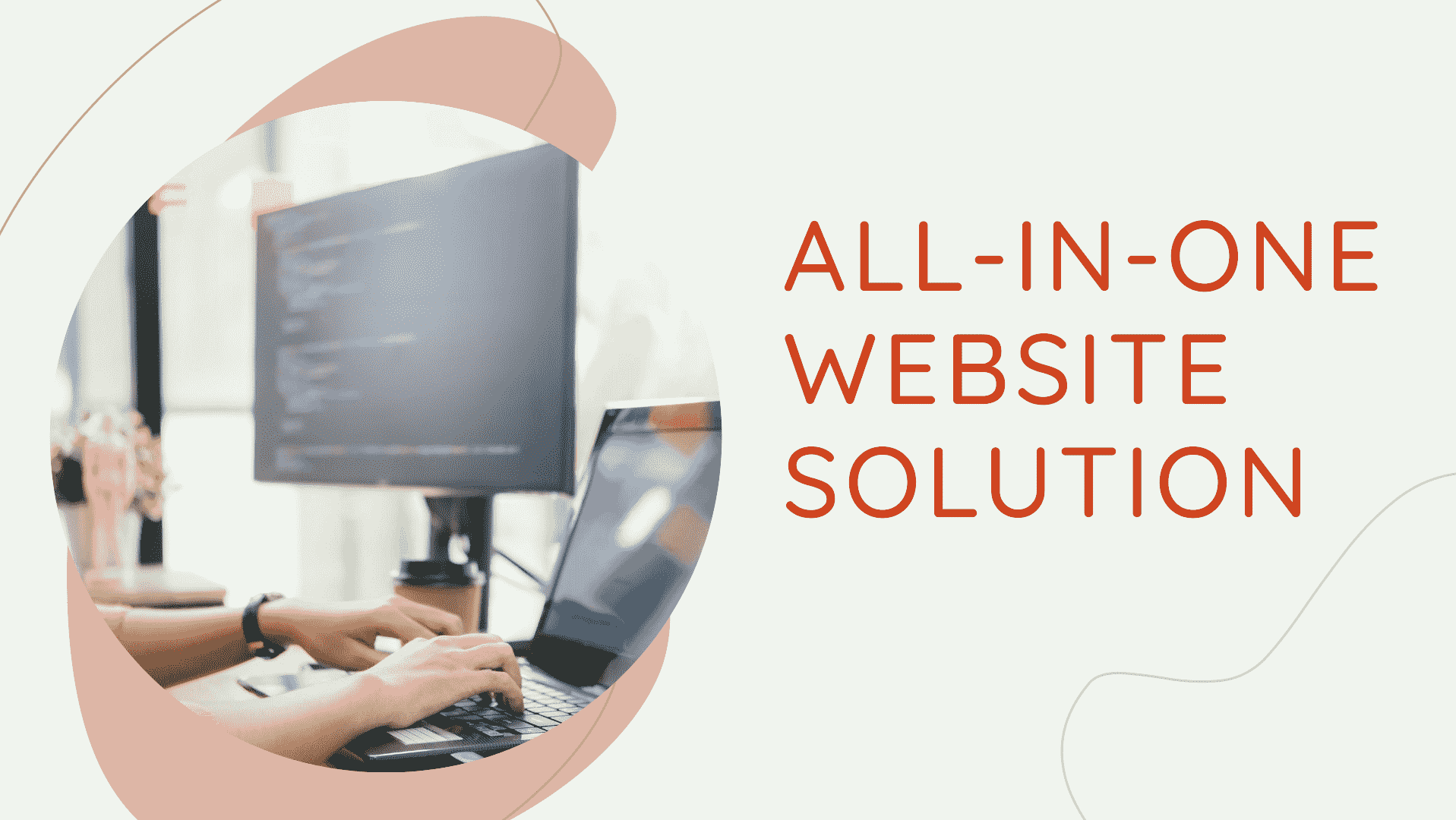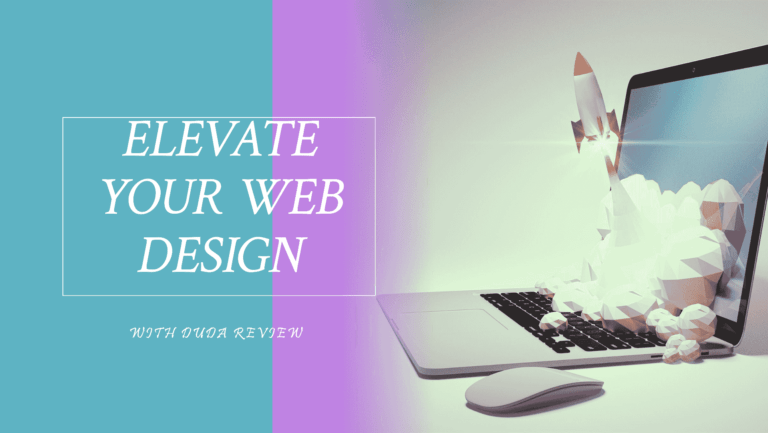In this Squarespace review 2024, we’ll look at the newest updates and features that make Squarespace your all-in-one website solution.
Squarespace is known for its easy-to-use website design tools, and in 2024, it’s still the top choice for creating beautiful and functional websites.
Whether you’re new to website design or have experience, Squarespace has everything you need.
Follow along as we explore the main features and improvements that make Squarespace the best option for your website needs.
Table of Contents
What is Squarespace?
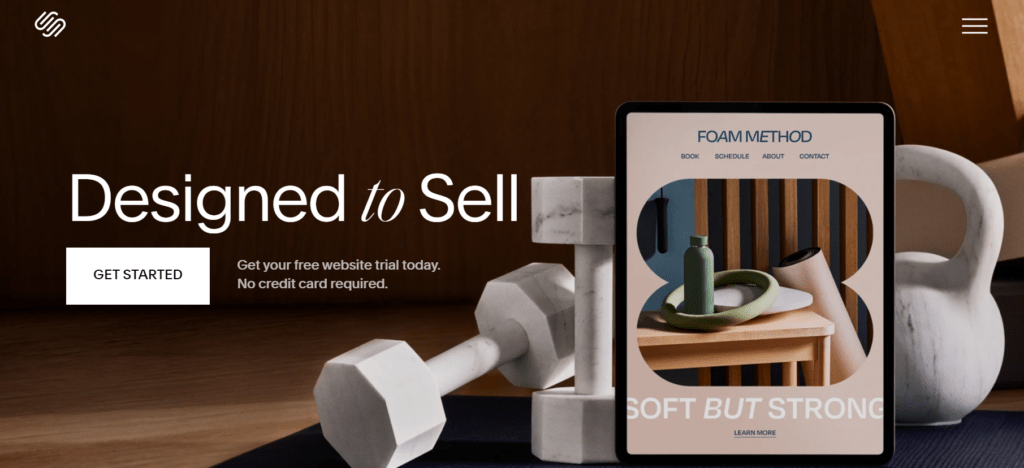
Squarespace is a platform that lets you build and manage websites without needing to know how to code.
It offers a variety of templates and tools to create professional-looking websites for businesses, blogs, portfolios, and more.
Squarespace was founded in 2003 by Anthony Casalena when he was a student at the University of Maryland.
Initially, it started as a blog-hosting service but later evolved into a full-fledged website-building and hosting platform.
The company gained traction for its user-friendly interface and visually appealing templates, attracting customers who wanted to create stylish websites without the complexity of coding.
Over the years, Squarespace has continually updated its platform, adding new features and improving its tools to stay competitive in the rapidly evolving world of web design.
Today, Squarespace is one of the leading website-building platforms, serving millions of users worldwide.
Its intuitive interface, robust features, and reliable hosting make it a popular choice for individuals, businesses, and creatives looking to establish an online presence.
Squarespace Features
Website Templates
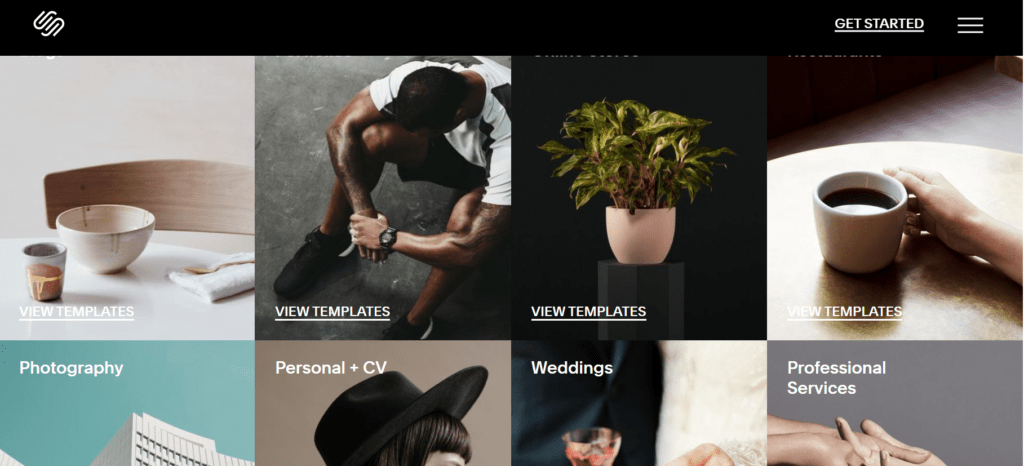
Squarespace offers a variety of website templates to help you create a website that fits your needs and style.
If you’re running a business, there are templates designed specifically for showcasing your services and testimonials.
For those who want to display their creative work, such as photography or art, portfolio templates offer galleries and slideshows to highlight your projects.
If you’re starting a blog, Squarespace has templates with customizable layouts and features like social sharing buttons.
If you’re planning to sell products online, there are templates built for e-commerce with product listings, shopping carts, and checkout pages.
For photographers who want to showcase their images, there are templates optimized for displaying photos with full-screen sliders and galleries.
Individuals looking to create personal websites or online resumes can use personal templates with sections for bio and contact information.
If you’re organizing an event, Squarespace has templates with event schedules, ticket sales, and RSVP forms. And for restaurants and food businesses, there are templates with menu sections, reservation forms, and location maps.
All these templates are easy to customize, so you can change colors, fonts, and layouts to make your website unique.
Drag-and-Drop Editor
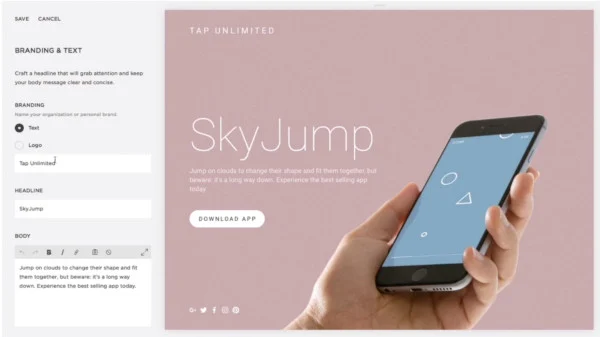
Squarespace features a drag-and-drop editor, a tool designed to make building your website easy and intuitive.
With this editor, you can simply drag elements like text, images, videos, and forms onto your webpage and drop them into place where you want them.
This means you can create custom layouts without needing any coding skills. Whether you’re rearranging existing content or adding something new, the drag-and-drop editor streamlines the process, allowing you to see changes in real-time.
It’s a user-friendly way to design your website exactly how you want it, giving you creative control without the technical hassle.
Mobile Responsiveness
Mobile responsiveness is a crucial feature of Squarespace websites, ensuring that your site looks great and functions smoothly on smartphones and tablets.
With mobile responsiveness, your website automatically adjusts its layout and design to fit the screen size of the device being used.
This means that whether someone is viewing your site on a small smartphone or a large tablet, they’ll have a seamless and enjoyable browsing experience.
Mobile responsiveness is essential in today’s digital landscape, where more and more people are accessing websites on mobile devices.
With Squarespace, you can rest assured that your website will look professional and be easy to navigate, no matter how your visitors are accessing it.
Commerce Tools
Squarespace offers powerful commerce tools that empower you to create and manage your online store effortlessly.
With Squarespace’s commerce tools, you can set up a beautiful storefront, showcase your products, and manage orders with ease.
The platform provides features like product listings, customizable checkout pages, inventory management, and secure payment processing options. You can also offer discounts, manage shipping rates, and track sales and inventory all from one centralized dashboard.
Whether you’re selling physical products, digital downloads, or services, Squarespace’s commerce tools provide everything you need to launch and grow your online business successfully.
SEO Tools
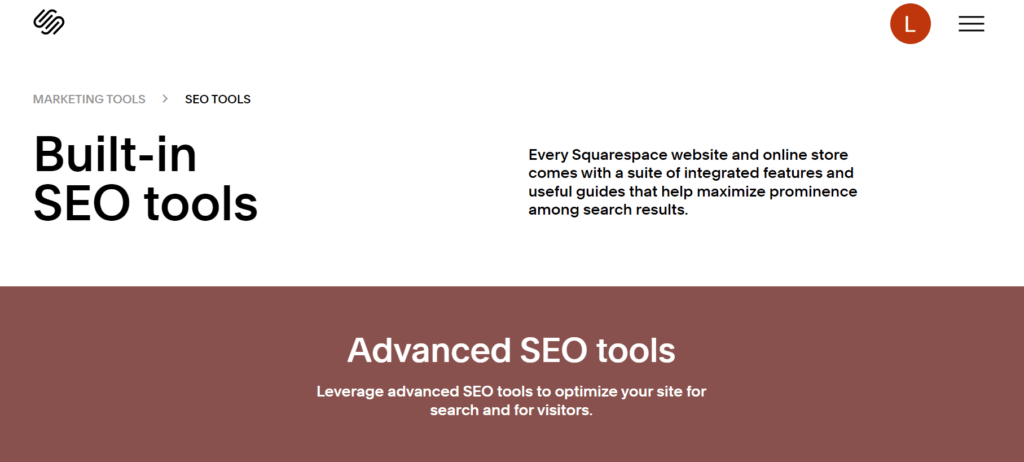
Squarespace comes equipped with built-in SEO tools, helping your website rank higher in search engine results and attract more visitors.
These tools are designed to optimize various aspects of your site, making it more visible to search engines like Google.
With Squarespace’s SEO tools, you can customize meta tags, titles, and descriptions for each page, ensuring they accurately represent your content and target keywords.
Squarespace also generates clean HTML markup and automatically creates a sitemap, making it easier for search engines to crawl and index your site.
By utilizing these tools effectively, you can improve your website’s search engine rankings and drive organic traffic to your site, ultimately growing your online presence and reaching more potential customers.
Analytics
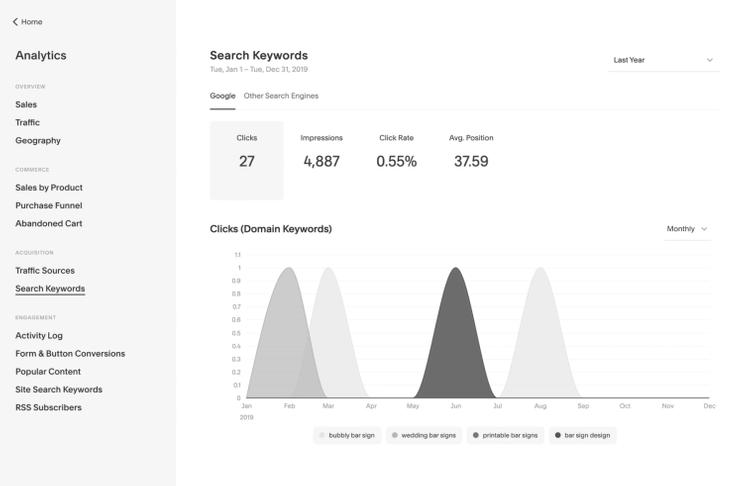
Squarespace provides powerful analytics tools that give you detailed insights into how your website is performing.
These tools help you understand your audience better, track how they interact with your site, and measure the effectiveness of your online efforts.
With Squarespace analytics, you can see important metrics such as the number of visitors to your site, which pages they visit most often, how long they stay on each page, and how they found your site.
This information helps you identify trends, understand what content resonates with your audience, and make informed decisions to improve your website’s performance.
Squarespace also provides demographic information about your visitors, including their location, age, and gender.
This data helps you tailor your content and marketing strategies to better target your audience.
Custom Domain
A custom domain is a unique web address that represents your website and reflects your brand identity. With Squarespace, you have the option to connect your own custom domain to your website.
This means that instead of using a generic web address provided by Squarespace (such as yoursite.squarespace.com), you can use your own domain name (such as www.yoursite.com).
Having a custom domain offers several advantages. It makes your website look more professional and trustworthy, as visitors are more likely to recognize and remember a custom domain.
It also helps strengthen your brand identity and makes it easier for people to find and share your website online.
Squarespace makes it easy to connect your custom domain to your website through their platform.
Whether you already have a domain registered with another provider or need to purchase a new one, Squarespace provides step-by-step instructions and support to help you set up and manage your custom domain seamlessly.
With a custom domain, you can establish a strong online presence and create a memorable experience for your visitors.
Integrated Blogging Platform
Squarespace offers an integrated blogging platform as part of its website-building tools, allowing users to create and manage blogs directly on their Squarespace websites.
This means you can seamlessly incorporate a blog into your website without the need for separate software or platforms.
With Squarespace’s blogging platform, you have full control over your blog’s design and layout. You can choose from a variety of customizable templates specifically designed for blogs, allowing you to create a unique and visually appealing blog that aligns with your brand.
The platform also provides essential blogging features such as
- Content Creation: Easily create and publish blog posts using the intuitive editor. You can add text, images, videos, and other media to your posts to engage your audience.
- Organization: Organize your blog posts using categories and tags, making it easy for visitors to navigate and find content that interests them.
- Social Sharing: Enable social sharing buttons on your blog posts, allowing visitors to easily share your content on social media platforms like Facebook, Twitter, and LinkedIn.
- Comments: Allow visitors to leave comments on your blog posts, fostering engagement and interaction with your audience.
- SEO Optimization: Squarespace’s built-in SEO tools help optimize your blog posts for search engines, improving their visibility and driving organic traffic to your site.
Selling
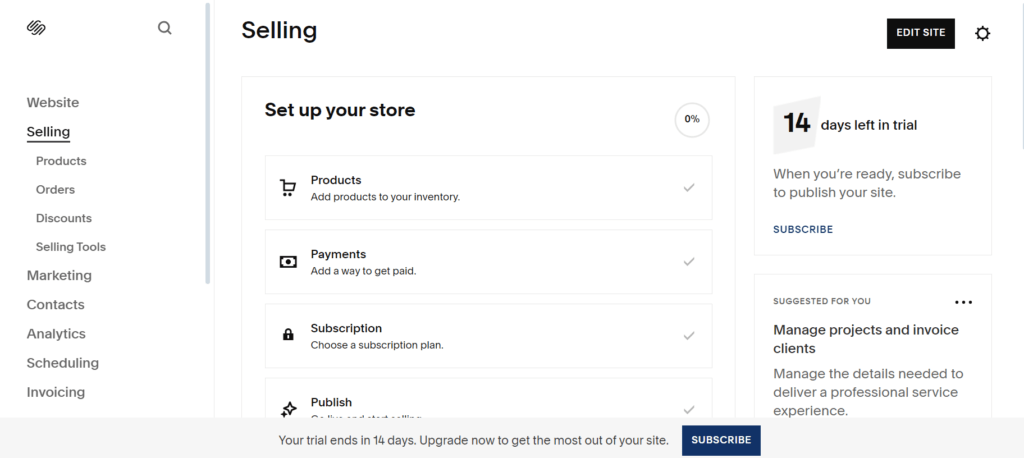
Squarespace provides an intuitive platform for selling products and services online.
With Squarespace’s built-in e-commerce functionality, you can easily set up and manage an online store, whether you’re selling physical products, digital downloads, or services.
To start selling on Squarespace, you can add products to your store, complete with images, descriptions, and prices.
You can organize your products into categories and customize the layout and design of your store to match your brand.
Squarespace offers secure payment processing options, allowing you to accept payments from major credit cards, PayPal, and other payment methods.
You can also manage orders, track inventory, and fulfill orders directly from your Squarespace dashboard.
In addition to selling products, Squarespace allows you to create and sell gift cards, subscriptions, and memberships, giving you flexibility in how you monetize your website.
Squarespace AI
Squarespace has recently introduced an exciting new feature Squarespace AI. This innovative addition is designed to revolutionize website creation and user experience.
With Squarespace AI, you can expect a range of benefits aimed at simplifying the website-building process and optimizing website performance.
One key aspect of Squarespace AI is its ability to provide automated design suggestions. Leveraging advanced algorithms, Squarespace AI analyzes user content and preferences to recommend design layouts, color schemes, and font choices that best align with the user’s brand or style.
Moreover, Squarespace AI offers content optimization capabilities. By harnessing the power of artificial intelligence, Squarespace can suggest SEO enhancements such as keywords, meta tags, and other strategies to improve a website’s visibility on search engines.
Another compelling feature of Squarespace AI is its potential for personalization.
By understanding user preferences, browsing behavior, and industry trends, Squarespace AI can provide personalized recommendations for website elements, ensuring each site is tailored to its specific audience.
Furthermore, Squarespace AI enhances analytics insights. By leveraging AI-driven analytics tools, you gain deeper insights into your website’s performance, user engagement, and conversion rates.
This data empowers users to make informed decisions and optimize their websites for success.
Last but not least, Squarespace AI may offer enhanced customer support. Through AI-driven chatbots or virtual assistants, you can access instant support, troubleshooting assistance, and helpful tips, enhancing the overall user experience.
Squarespace Integrations
Squarespace allows you to connect with other tools to enhance your website’s performance and functionality.
For instance, you can link your website with Google Workspace to obtain professional email services and access to Google’s tools. Additionally, you can use Mailchimp to collect emails from your visitors, create email campaigns, and track engagement.
If you are an avid Instagram user, Squarespace enables you to display your latest posts on your website to increase likes and comments.
For restaurant owners, OpenTable integration allows customers to book tables online, saving you time and hassle. Moreover, you can customize your website’s fonts with Adobe Fonts and automate your tasks with Zapier.
If you want to receive online payments securely, Squarespace offers connections with PayPal and Stripe.
These integrations help you personalize your site to meet your needs and provide your visitors with an enjoyable browsing experience.
Squarespace Customer Support
Squarespace provides helpful customer support to assist you with any questions or issues you may encounter while building and managing your website.
Whether you’re a beginner or an experienced user, Squarespace offers various support options to ensure you get the help you need.
Firstly, Squarespace offers extensive documentation and guides covering a wide range of topics, from getting started with your website to advanced customization and troubleshooting.
These resources include step-by-step tutorials, how-to articles, and video tutorials to help you navigate the platform and make the most of its features.
Additionally, Squarespace provides email support for all users, allowing you to reach out to their support team directly with any questions or concerns you may have.
The support team typically responds within 24-48 hours, offering personalized assistance and guidance tailored to your specific needs.
Squarespace Pricing
The features included in the Squarespace Personal plan
Personal Plan – $16/month
- Mobile Optimized Websites: Ensure your website looks great and functions smoothly on smartphones and tablets.
- Templates to Fit Every Need: Choose from a variety of professionally designed templates tailored to different types of websites.
- Free Custom Domain: Get a custom domain name for your website at no extra cost.*
- Send Invoices for Free: Easily create and send invoices to clients or customers directly from your website.
Also Includes:
- SEO Features for Site Visibility: Improve your website’s visibility in search engine results with built-in SEO tools.
- Unlimited Bandwidth: No need to worry about limits on website traffic or data transfer.
- Video Hosting: Host videos directly on your website to engage your audience with multimedia content.
- 24/7 Customer Support: Access round-the-clock customer support via email for assistance whenever you need it.
- Can Attach Digital Products Add-On: Sell digital products such as e-books or music with the optional Digital Products Add-On.
- Drag-and-Drop Editor: Easily customize your website’s layout and design with a user-friendly drag-and-drop editor.
- 2 Contributors: Collaborate with up to two other contributors to manage and update your website.
- Basic Website Metrics: Track key metrics such as visitor traffic and page views to monitor your website’s performance.
- SSL Security: Ensure secure data transmission between your website and visitors with SSL encryption.
- Squarespace AI: Benefit from AI-driven features to enhance website creation and management.
- Squarespace Extensions: Extend the functionality of your website with integrations and add-ons available through Squarespace Extensions.
- Custom Merch: Create and sell custom merchandise directly from your website.
- Audience Management: Manage and engage with your website’s audience effectively.
The features included in the Squarespace Business plan
Business Plan – $23/month
- Best Value: Save 36% annually
- Get Started
Products Included:
- Mobile Optimized Websites: Ensure your website looks great and functions smoothly on smartphones and tablets.
- Templates to Fit Every Need: Choose from a variety of professionally designed templates tailored to different types of websites.
- Free Custom Domain: Get a custom domain name for your website at no extra cost.*
- Send Invoices for Free: Easily create and send invoices to clients or customers directly from your website.
- Advanced Website Analytics: Access detailed analytics to track your website’s performance and visitor behavior.
- Sell Products and Services: Set up an online store to sell physical products and services.
Also Includes:
- Everything in Personal Plan +
- Unlimited Contributors: Collaborate with an unlimited number of contributors to manage and update your website.
- Professional Email from Google: Use professional email addresses with Google Workspace integration.
- Complete Customization with CSS and Javascript: Customize your website’s design and functionality using CSS and Javascript.
- Promotional Pop-ups and Banners: Use pop-ups and banners to promote products, events, or special offers.
- Fully Integrated E-commerce: Enjoy a seamless e-commerce experience with integrated payment processing and order management.
- 3% Transaction Fee for Product Sales: A 3% transaction fee applies to product sales.
- Checkout on Your Domain: Provide a seamless checkout experience for customers directly on your website.
- Sell Unlimited Products: There’s no limit to the number of products you can sell in your online store.
- Customer Accounts: Allow customers to create accounts to track their orders and save their information for future purchases.
- Create and Sell Courses, Memberships, and Video on Demand: Monetize your expertise by creating and selling online courses, memberships, and video content.
The features included in the Squarespace Commerce Basic plan
Commerce Basic Plan – $28/month
- Save 30% annually
- Get Started
Products Included:
- Mobile Optimized Websites: Ensure your website looks great and functions smoothly on smartphones and tablets.
- Templates to Fit Every Need: Choose from a variety of professionally designed templates tailored to different types of websites.
- Free Custom Domain: Get a custom domain name for your website at no extra cost.*
- Send Invoices for Free: Easily create and send invoices to clients or customers directly from your website.
- Advanced Website Analytics: Access detailed analytics to track your website’s performance and visitor behavior.
- Sell Products and Services: Set up an online store to sell physical products and services.
Also Includes:
- Everything in the Business Plan +
- 0% Transaction Fee for Product Sales: Enjoy zero transaction fees for product sales.
- Point of Sale: Sell products in person with Squarespace’s point-of-sale system.
- Product Reviews: Allow customers to leave reviews and ratings for your products.
- Advanced Merchandising Features: Use advanced tools to showcase and promote your products effectively.
- Sell on Facebook & Instagram: Expand your reach by selling products directly on Facebook and Instagram.
- Limited Availability Labels: Highlight products with limited availability to create urgency and drive sales.
The features included in the Squarespace Commerce Advanced plan
Commerce Advanced Plan – $52/month
- Save 27% annually
- Get Started
Products Included:
- Mobile Optimized Websites: Ensure your website looks great and functions smoothly on smartphones and tablets.
- Templates to Fit Every Need: Choose from a variety of professionally designed templates tailored to different types of websites.
- Free Custom Domain: Get a custom domain name for your website at no extra cost.*
- Send Invoices for Free: Easily create and send invoices to clients or customers directly from your website.
- Advanced Website Analytics: Access detailed analytics to track your website’s performance and visitor behavior.
- Sell Products and Services: Set up an online store to sell physical products and services.
Also Includes:
- Everything in Commerce Basic Plan +
- 0% Transaction Fee for Product Sales: Enjoy zero transaction fees for product sales.
- Checkout on Your Domain: Provide a seamless checkout experience for customers directly on your website.
- Powerful Merchandising: Use advanced tools to showcase and promote your products effectively.
- Advanced Shipping: Set up complex shipping rules and options to meet your specific needs.
- Advanced Discounting: Create advanced discount codes and promotions to incentivize purchases.
- Sell Subscriptions: Offer subscription-based products or services to your customers.
Additionally Includes:
- Abandoned Cart Recovery: Recover potentially lost sales by sending automated emails to customers who abandon their shopping carts.
- Sell Subscription Products: Offer subscription-based products or services to your customers.
- Advanced Shipping: Set up complex shipping rules and options to meet your specific needs.
- Advanced Discounts: Create advanced discount codes and promotions to incentivize purchases.
- Commerce APIs: Customize and extend your online store’s functionality with Squarespace’s Commerce APIs.
Squarespace Pros And Cons
Pros
- Beautiful Templates: Squarespace provides a wide range of professionally designed templates that are visually stunning and mobile-responsive, making it easy to create a polished and modern website without any design experience.
- User-Friendly Interface: With its intuitive drag-and-drop editor and user-friendly interface, Squarespace allows users to easily customize their websites, add content, and make updates without the need for coding knowledge.
- All-in-One Platform: Squarespace is an all-in-one platform that includes hosting, domain registration, and website building tools, streamlining the website creation process and eliminating the need to manage multiple services or subscriptions.
- Powerful E-commerce Functionality: For businesses looking to sell products online, Squarespace offers robust e-commerce features, including inventory management, secure payment processing, and customizable storefronts, making it easy to create and manage an online store.
- Reliable Performance: Squarespace provides reliable hosting with built-in security features and regular updates, ensuring that websites built on the platform perform well and remain secure.
- SEO Tools: Squarespace includes built-in SEO tools that help optimize websites for search engines, improving visibility and increasing the likelihood of attracting organic traffic.
- 24/7 Customer Support: Squarespace offers 24/7 customer support via email, live chat, and a comprehensive knowledge base, providing users with assistance whenever they need it.
- Scalability: Whether you’re building a simple blog or a complex e-commerce site, Squarespace can scale to meet your needs, allowing you to start small and grow your website over time.
Cons
- Limited Design Options: While Squarespace has nice templates, you might find it hard to make big design changes without knowing how to code.
- Learning Curve: Even though Squarespace is easy to use, it might take some time to get the hang of it, especially if you’re new to building websites.
Squarespace Alternatives
- WordPress: WordPress is a versatile platform that powers a significant portion of the internet. It’s highly customizable, with thousands of themes and plugins available to add functionality to your site. While it requires more technical know-how than Squarespace, it offers unparalleled flexibility.
- Weebly: Weebly is another user-friendly website builder that offers a variety of templates and drag-and-drop tools for building websites. It’s particularly well-suited for small businesses and e-commerce sites.
- Shopify: If you’re primarily interested in selling products online, Shopify is a powerful e-commerce platform that offers a wide range of features for building and managing online stores. It’s designed specifically for e-commerce and includes features like inventory management, payment processing, and marketing tools.
Squarespace Review Conclusion
In conclusion, Squarespace is a fantastic platform for building professional-looking websites with ease.
Its beautifully designed templates, user-friendly interface, and powerful features make it a top choice for individuals and businesses alike.
The platform’s mobile optimization ensures that your site looks great on any device, while its e-commerce functionality allows you to easily sell products online.
Squarespace’s customer support is also commendable, with 24/7 assistance available to help you every step of the way.
Frequently Asked Questions About Squarespace
Is Squarespace easy to use?
Yes, Squarespace is known for its user-friendly interface and intuitive drag-and-drop editor, making it easy for beginners to create and customize their websites. Additionally, Squarespace provides extensive documentation and customer support to assist users at every step.
Is Squarespace SEO-friendly?
Yes, Squarespace includes built-in SEO tools and features to help users optimize their websites for search engines. This includes customizable meta tags, automatic sitemap generation, and mobile optimization, among other features, to improve visibility and attract organic traffic.
Can I switch templates on Squarespace?
Yes, Squarespace allows you to switch templates at any time without losing their content or customizations. You can choose from a variety of professionally designed templates and customize them to suit your needs.
Is Squarespace suitable for blogging?
Yes, Squarespace offers blogging functionality that allows you to create and publish blog posts with ease. It includes features such as categories, tags, scheduled publishing, and social sharing options to help you create engaging and dynamic blogs.
Does Squarespace offer domain registration?
Yes, Squarespace allows you to register new domains directly through the platform or connect existing domains purchased from third-party registrars. Domain registration fees may vary depending on the domain extension and whether it’s a new registration or transfer.
Is Squarespace secure?
Yes, Squarespace takes security seriously and implements various measures to protect your data and websites. This includes SSL encryption for secure data transmission, regular software updates to address vulnerabilities, and secure payment processing for e-commerce transactions.
Does Squarespace offer email marketing features?
Yes, Squarespace provides built-in email marketing tools that allow you to create and send email campaigns directly from your websites. This includes features such as customizable email templates, contact list management, and campaign analytics to track performance.
Can I migrate my existing website to Squarespace?
Yes, Squarespace offers tools and resources to help you migrate your existing websites from other platforms to Squarespace. This includes importing content, images, and other assets, as well as setting up redirects to ensure a smooth transition for visitors.
Does Squarespace offer a free trial?
Yes, Squarespace offers a free trial period of 14 days for you to explore the platform and its features before committing to a paid plan. During the trial period, users can build and customize their websites and test out Squarespace’s functionality with no obligation.
Is Squarespace suitable for portfolios or photography websites?
Yes, Squarespace is often recommended for portfolios and photography websites due to its visually appealing templates and image-focused design options. You can showcase your work with high-resolution images, galleries, and slideshows to create stunning portfolios.
Does Squarespace offer website backups?
Yes, Squarespace automatically backs up users’ websites regularly to ensure that data is safe and can be restored in case of any issues. You can also manually back up your websites at any time through the platform’s settings.