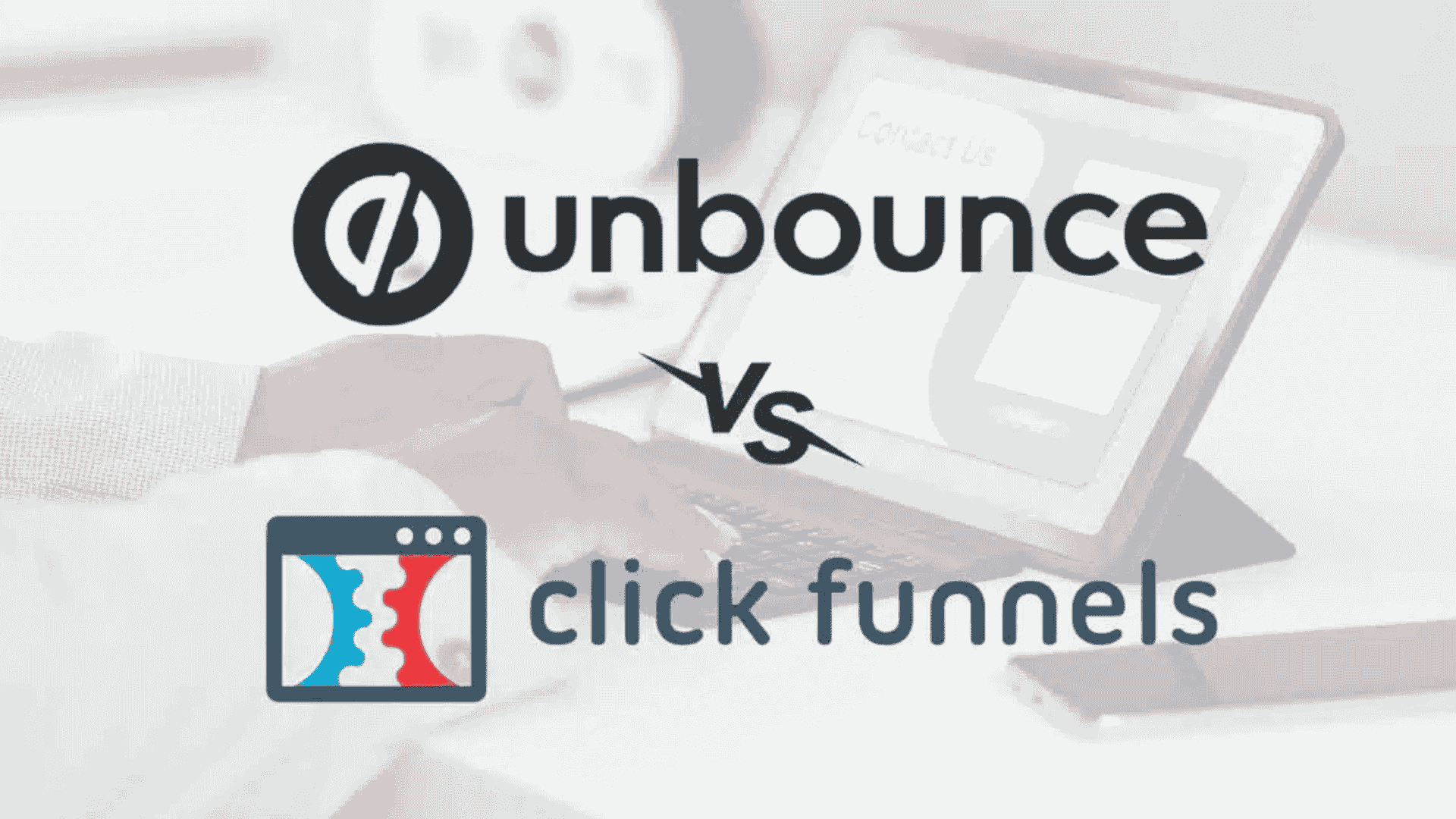Choosing the right tool for your business can make a big difference in your success. In the battle of Unbounce vs ClickFunnels, understanding which platform suits your needs better is crucial.
This post will break down the key features, strengths, and weaknesses of both tools, helping you make an informed decision.
Whether you’re focused on landing pages or full sales funnels, knowing the differences can save you time and money. Read on to find out which platform aligns best with your goals.
Disclosure: Some links in this post are affiliate links. If you click and make a purchase, I may earn a small commission at no extra cost to you. I only recommend products and services I trust. Your support helps me keep this blog running and provide valuable content for free. Thank you!
Table of Contents
What is Unbounce?
Unbounce is a powerful landing page creation platform that was founded in 2009 by Rick Perreault, John Dumas, and Oli Gardner.
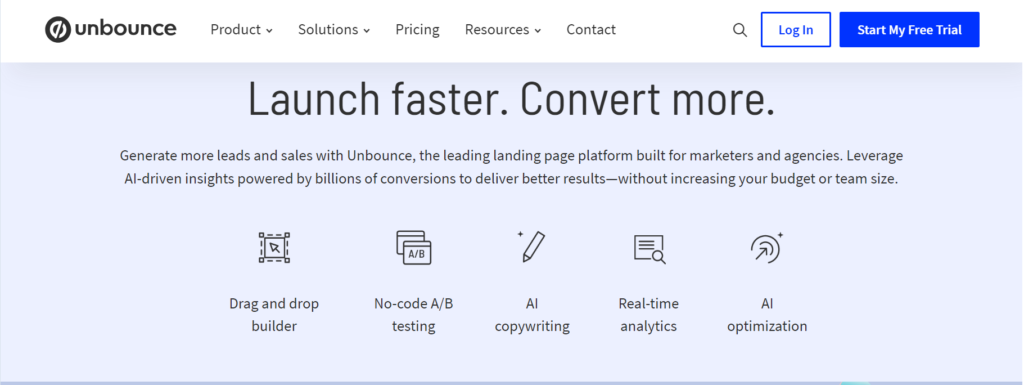
The company was created because businesses wanted to make landing pages that worked well but didn’t want to rely on web developers too much.
The main purpose of this tool is to help marketers easily create, share, and optimize landing pages.
Unbounce has a user-friendly builder that lets you easily customize templates to fit your brand’s look and message.
This means you can make sure each page is just right for your marketing campaigns.
One great thing about Unbounce is its powerful A/B testing features. These allow you to experiment with different elements on your pages, such as headlines, images, and buttons, to determine which options encourage the most user engagement.
By using data to guide your decisions, you will be able to move toward optimizing your strategies for the best possible results of your investment.
If you want to generate leads in today’s competitive world of digital marketing, you will never go without Unbounce.
Unbounce Key Features
Landing Pages
Unbounce has a special tool to make the creation of landing pages easy. You don’t have to know how to code to use it.

You can create landing pages with the drag-and-drop editor or edit any one of the templates.
These pages are designed to motivate visitors to take a specific action such as signing up for newsletters making a purchase or other similar activities.
You have the option to customize the pages by adding or deleting forms, images, videos, and buttons to suit your requirements and marketing plan.
Unbounce landing pages are designed to work well on both computers and mobile devices, making it easy to encourage more people to take action.
Pre-Built Templates
Unbounce provides many ready-made templates to help you make landing pages for different industries and marketing purposes quickly.
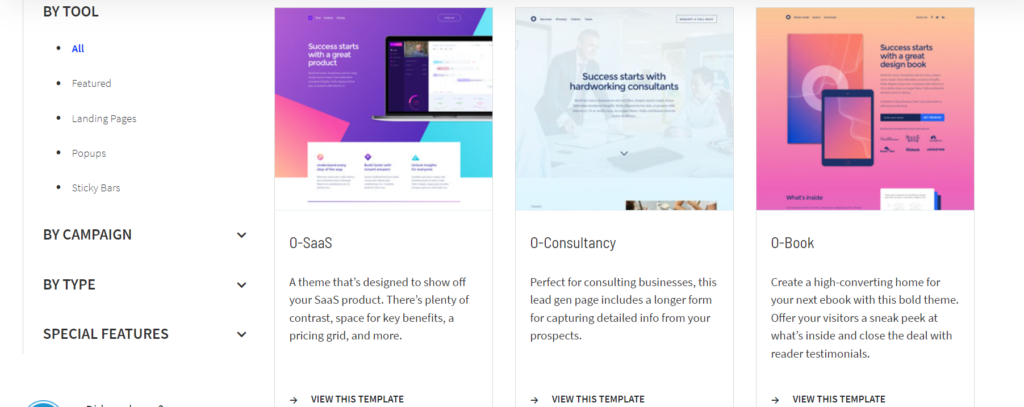
These templates are made by professionals to help you get more people to take action on your page.
You can change them to fit your brand’s look easily. If you are trying to get leads for a product or get people to sign up for an event, you can find a template that works for you.
After you pick a template, you can use the drag-and-drop editor to change things like colors pictures, and words to make a unique page that matches your brand. This saves time and makes sure your landing pages work well.
A/B Testing
Unbounce’s A/B testing feature lets you try out different versions of your landing pages to see which one helps you get more conversions.
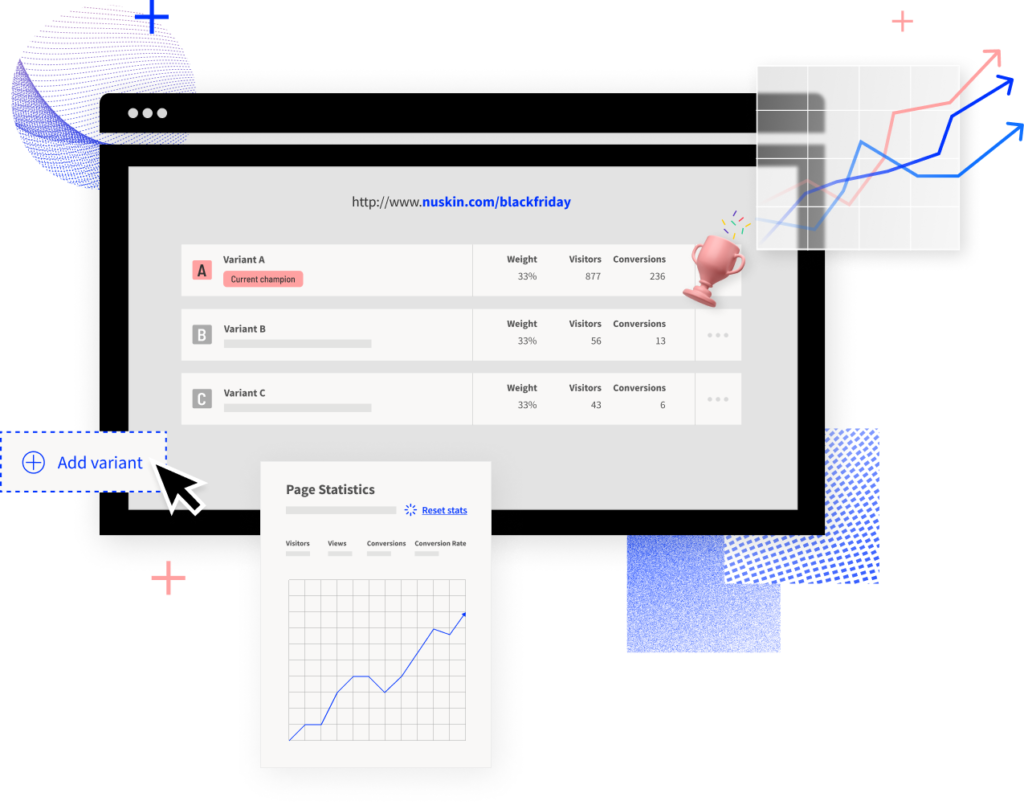
You can make different versions of a page with changes like headlines, images, buttons, or calls to action.
Unbounce keeps track of how visitors behave on each version and gives you real-time data on how well each one is doing.
This helps you make smart choices to improve your campaigns by always making your pages better for getting more people to convert.
A/B testing in Unbounce helps you tweak your marketing plans and get the best results possible.
Integrations
Unbounce can connect with many other tools to help you improve your marketing and make your work easier.
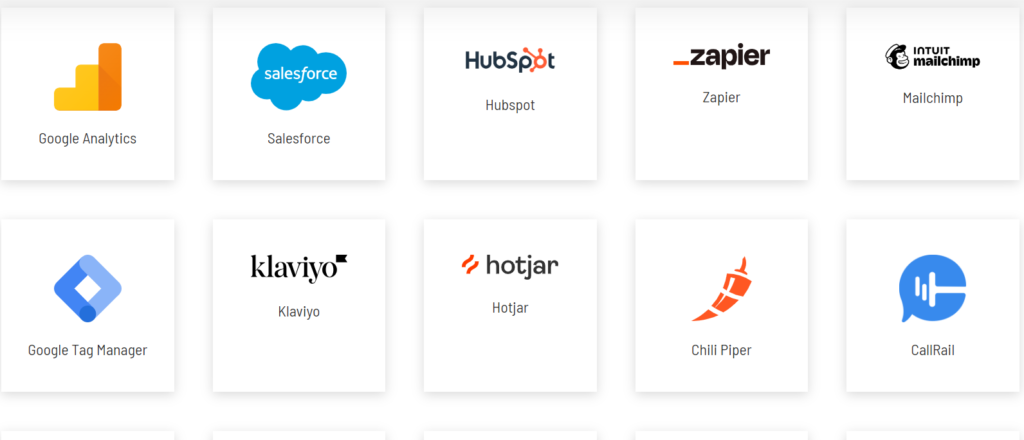
You can link your landing pages to tools like CRM, email marketing, and analytics.
Some popular tools Unbounce works well with are Mailchimp, HubSpot Salesforce, and Google Analytics.
This lets you sync leads, track what visitors do, and set up marketing campaigns automatically.
Unbounce also works with Zapier, which lets it connect with thousands of other apps.
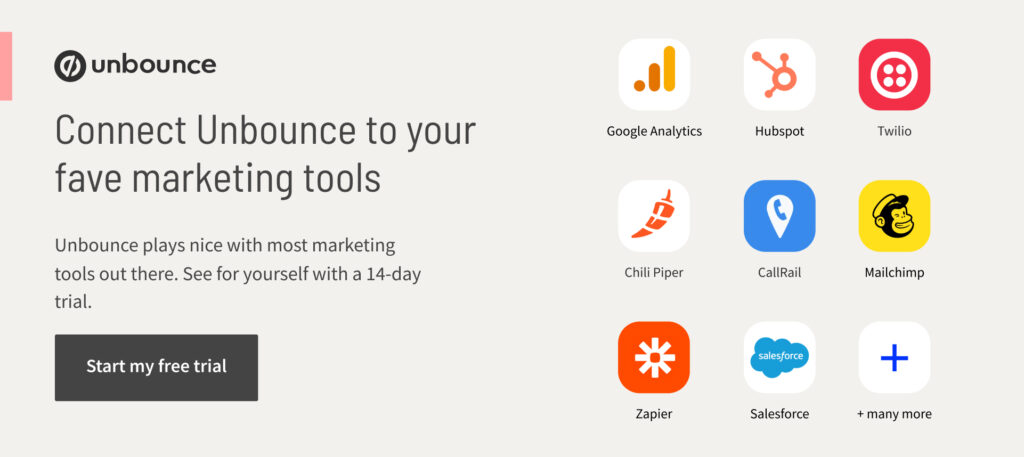
These connections let your landing pages work seamlessly with the rest of your marketing tools, making your life easier and providing you with valuable information to make your campaigns better.
AI Copywriting
Unbounce Smart Copy is an AI-powered tool that enables the creation of top-notch, high-engagement copy in no time for any website, landing page, blog post, ad, or other marketing content.
Smart Copy makes it easy for you to come up with new ideas and improve existing text.
It is customized to match your writing style and specific content requirements so that it aligns with your brand.
You can easily access it through a web app, desktop app, or a Chrome extension, making it convenient to use in your workflow.
You can use Smart Copy for various tasks like writing, headlines, and creating product descriptions to help you write faster and more efficiently.
AI conversion optimization
Unbounce’s AI conversion optimization feature utilizes advanced technology to enhance the performance of your landing page.

It automatically directs each visitor to the page that is most likely to encourage them to take action, based on their identity and behavior.
Smart Traffic adapts to user interactions in real time, enhancing personalization over traditional testing methods that split visitors evenly.
This personalized approach means that your landing pages can change to fit different groups of people, making them more relevant and increasing the chances of getting results.
On average, people who use Smart Traffic see a 30% increase in sales and signups because the technology keeps getting better at showing each visitor the best content.
It’s an easy and powerful way to improve results without having to do a lot of testing or guessing.
Popups and Sticky Bars
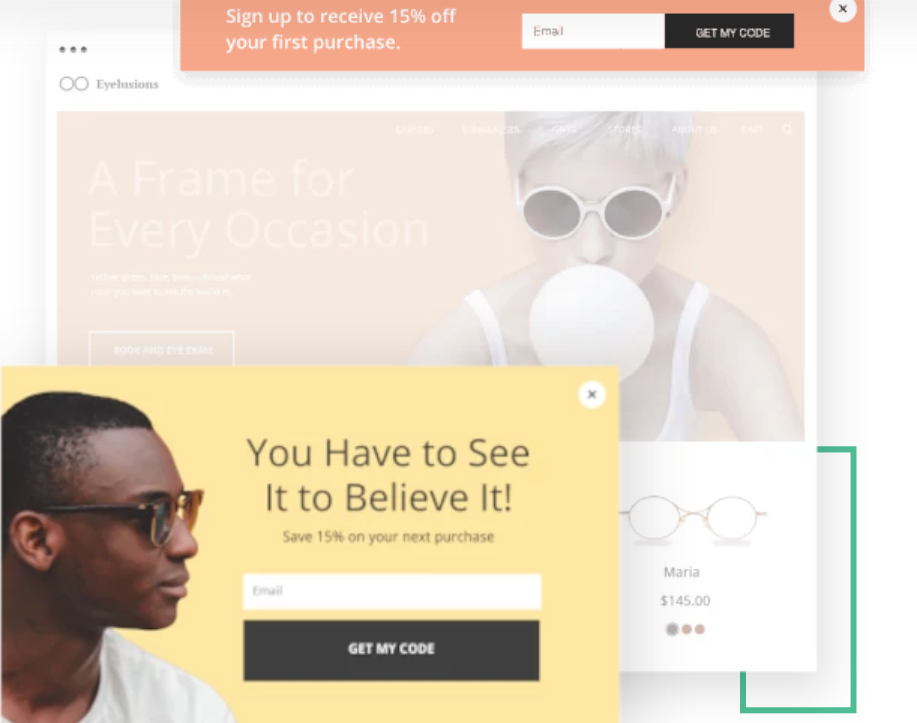
Unbounce offers tools for creating popups and sticky bars that can engage more visitors on your landing pages and encourage them to take desired actions.
Popups show up at certain times like when someone is about to leave the page after they have been on the page for a while or when they scroll down.
You can change these popups to show special deals to get people to sign up for emails or tell people to do something specific, all while making sure they look like your brand.
Sticky bars are banners that stay stuck at the top or bottom of a webpage. They can grab attention without being annoying.
You can use them to display discounts, and important information, or encourage visitors to take action.
You can customize both popups and sticky bars to match your marketing plan.
The idea is that you could use these tools to enhance conversions and let users take action on your site to make their experience better.
Drag & Drop Builder
Unbounce’s Drag & Drop Builder is a simple tool that helps you make unique landing pages without needing to know how to code.
With this easy-to-use editor, you can move around different parts like pictures, text boxes, forms buttons, and videos by just dragging and dropping them where you want.
This means you can try out different designs and setups until you find the perfect one for your audience.
The builder includes numerous pre-made pieces and templates for various marketing goals, allowing you to swiftly initiate your project.
You can also change the colors, fonts, and style to match your brand. Plus, the builder makes sure all pages work well on mobile devices, adjusting the layout automatically.
This saves time when launching campaigns and lets you focus on making content that gets people to take action.
Custom scripts
Unbounce gives you the freedom to improve your landing pages using custom scripts.
This means you can add extra features that are tailored to your needs.
You can create one-of-a-kind web pages by using custom JavaScript CSS and HTML instead of sticking to the standard choices available.
This function allows you to monitor user activities, update content easily, and integrate tools from other companies to enhance the user experience.
For example, you can use special analytics scripts to keep track of how users behave on your website.
You can also put chatbots in place for instant communication with customers, or make your landing pages look exactly how you want them to.
This customization helps your pages not only look good but also work well, giving you the features you need to reach your marketing goals.
Built-in Analytics and Insights
Unbounce has strong analytics and insights that help you see how well your landing pages are doing in real-time.
These tools let you keep an eye on important numbers like how many people are turning into customers, what visitors are doing on your site, where your traffic is coming from, and how engaged people are with your pages.
The analytics dashboard shows all this information in an easy-to-understand way so you can spot any trends or patterns.
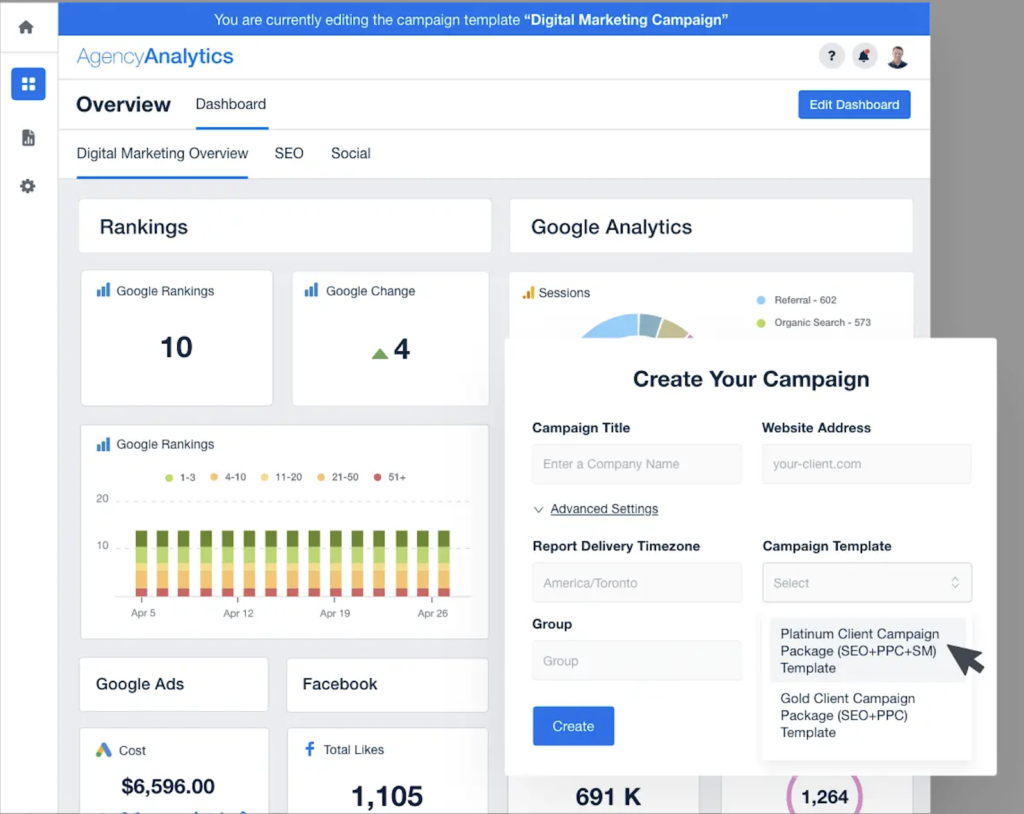
Plus, Unbounce lets you do A/B tests to compare different versions of your pages and figure out what works best for getting people to buy.
Using data to guide your decisions can help you improve your content and design, making your marketing efforts more successful.
With these analytics, you’ll always be able to create perfect campaigns, improve your website for the users, and optimize your investment to its fullest.
This way, your landing pages will be performing at the top continuously.
Mobile Responsiveness
Unbounce makes sure that all the landing pages you make can adjust to different screen sizes and devices without any extra work.
This means that if someone looks at your page on a computer tablet or phone everything will still look good and work well.
You don’t have to make separate versions for mobile devices which saves you time and keeps everything consistent.
With Unbounce, your pages will not only look nice but also work well making it easy for people to do things like fill out forms or click on buttons.
This focus on mobile devices is important because a lot of people use them to browse the internet so you want to make sure everyone can access your site easily.
Lead Generation Forms
Unbounce makes it easy to create special forms to get important information from people who visit your website.
You can make these forms match your needs by choosing different types of fields like text boxes, check box dropdowns, and radio buttons.
This helps you get the right information that fits your marketing goals and the people you want to reach.
Unbounce’s forms work well with popular CRM and email platforms making it simple to manage the information you collect.
The data from these forms can be automatically organized and used for future marketing efforts.
Through these forms, you could increase the rate at which your website increases engagement and expands the network of prospects.
Dynamic Text Replacement (DTR)
Dynamic Text Replacement (DTR) is a cool feature in Unbounce that lets you change parts of your landing page to match what people searched for or clicked on to get there.
This makes your page more personalized and relevant to visitors. By showing text that matches what they’re looking for, DTR makes the user experience better and increases the chance that they’ll do what you want them to do on your page.
Tailoring your content with DTR not only grabs their attention but also keeps them interested leading to more people engaging with your marketing campaigns.
Using DTR helps you create a unique experience for each visitor making sure your landing pages meet their specific needs and goals.
Performance and security
Unbounce focuses on making sure your landing pages load fast and keep your data and your visitors’ information safe.
They use high-performance servers to make sure your pages load quickly which is important for how users feel and how many people take action on your page.
Unbounce helps keep visitors interested and makes them more likely to take action on your page which leads to more conversions.
Unbounce takes strong steps to protect your information and follow industry rules.
They use SSL encryption to keep data safe when it’s sent online. This means any details you enter into forms are secure and won’t be exposed to hackers.
Unbounce also keeps up-to-date with security measures to stay ahead of new risks so you can trust that both your business and your customers are safe.
By prioritizing performance and security Unbounce offers a trustworthy platform for making landing pages that work well and keep your data protected.
Customer support
Unbounce has a lot of ways to help you when you’re making and improving your landing page.
They have a bunch of articles tutorials and guides that cover everything from starting your first landing page to more advanced A/B testing techniques.
You can use their knowledge base to find answers to common problems or learn how to use their features better.
If you need help right away you can chat with Unbounce’s support team during business hours.
They can help you quickly with urgent issues or specific questions. And if you need more detailed help you can email Unbounce for support that’s tailored to your needs.
Furthermore, Unbounce offers webinars and training sessions where you can learn from experts and get tips on how to make your landing pages better.
They are dedicated to helping you succeed in your marketing by providing the resources and support you need to improve your campaigns.
Unbounce Pricing
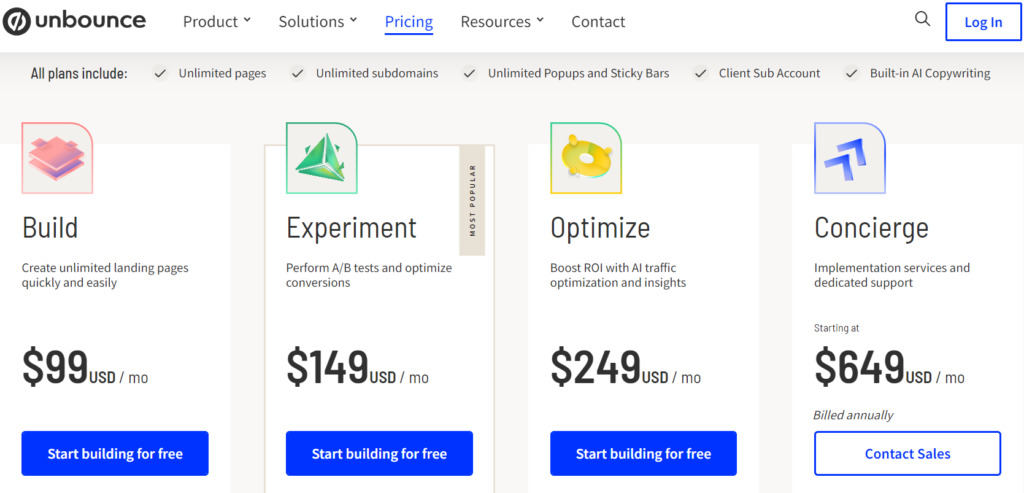
1. Build Plan
- Price: $99/month
- Key Features:
- Drag-and-Drop Builder: Create landing pages quickly without coding.
- Unlimited Pages: Build as many landing pages as needed.
- Templates: Access to over 100 high-converting templates for various marketing needs.
- Custom Scripts and Pixels: Add custom JavaScript and tracking pixels to your pages.
- Custom Code & Styling: Tailor the look and functionality of your pages to match your branding.
- Popups and Sticky Bars: Utilize these tools to enhance engagement and capture leads.
- AI Copywriting: Generate high-quality copy for your landing pages with AI assistance.
- Integrations: Over 1,000 integrations with other tools and platforms.
- Traffic Volume: Supports up to 20,000 visitors per month.
- Root Domains: Allows connection of 1 root domain.
- Users: Designed for 1 user.
- Customer Support: Access to phone, email, and live chat support.
2. Experiment Plan (Most Popular)
- Price: $149/month
- Key Features:
- Conversion Insights & Reporting: Access detailed analytics to understand performance.
- Unlimited A/B Testing: Test multiple versions of your landing pages to optimize for conversions.
- Unlimited Pages: Create as many landing pages as desired.
- Traffic Volume: Supports up to 30,000 visitors per month.
- Everything in Build, plus…
- Unlimited Variants: Create unlimited variations of landing pages for testing.
- Manual Traffic Allocation: Control how traffic is distributed among your variants.
- Confidence Intervals: Gain statistical insights into your A/B test results.
- Root Domains: Connect up to 2 root domains.
- Users: Designed for up to 3 users.
- Dynamic Text Replacement Access: Personalize content based on user attributes.
3. Optimize Plan
- Price: $249/month
- Key Features:
- AI Traffic Optimization: Automatically directs traffic to the best-performing landing pages.
- Unlimited Pages: Create and optimize as many landing pages as you need.
- Traffic Volume: Supports up to 50,000 visitors per month.
- Root Domains: Allows connection of up to 3 root domains.
- Users: Designed for up to 5 users.
- Everything in Experiment, plus…
- Page, Popup, & Sticky Bar Scheduling: Schedule when to display your content.
- Advanced Triggers & Targeting: Implement sophisticated targeting based on user behavior and demographics.
- Industry Benchmarking: Compare your performance against industry standards.
- Audience Insights: Gain a deeper understanding of your audience to tailor campaigns effectively.
4. Concierge Plan
- Price: Starting at $649/month (billed annually)
- Key Features:
- Implementation Services: Get assistance with setting up and optimizing your landing pages.
- Unlimited A/B Testing: Continuously test and refine your landing pages.
- Traffic Volume: Custom traffic volume based on your needs.
- Root Domains: Connect 5 or more root domains.
- Users: Designed for up to 15 users.
- Dedicated Customer Success Manager: Receive personalized support and guidance.
- Everything in Optimize, plus…
- Access to Implementation Services: Tailored assistance for landing page creation and optimization.
What is ClickFunnels?
ClickFunnels is a website that helps businesses create sales funnels to boost their success. It was created by Russell Brunson and his team in 2014
ClickFunnels quickly became popular because it offers a one-stop solution for entrepreneurs and marketers who want to make the sales process easier.
This platform makes it simple for users to build funnels without needing advanced technical skills helping them create a strong marketing plan.
ClickFunnels lets you create entire sales funnels, not just one-page websites.
It has tools for making landing pages, order forms, and pages for selling more products or services (called upsell and down-sell pages) as well as sites for members only—all connected in one funnel.
You can draw a map of how you want your sales process to go helping possible customers move from being interested to making a purchase.
This thorough approach makes it easier for people to buy from you and raises the chances of making a sale.
ClickFunnels can work with different payment systems and marketing tools making it a good option for businesses wanting to improve their online sales plans.
ClickFunnels Key Features
Funnel Builder
ClickFunnels’ Funnel Builder is a helpful tool that lets you easily create sales funnels.
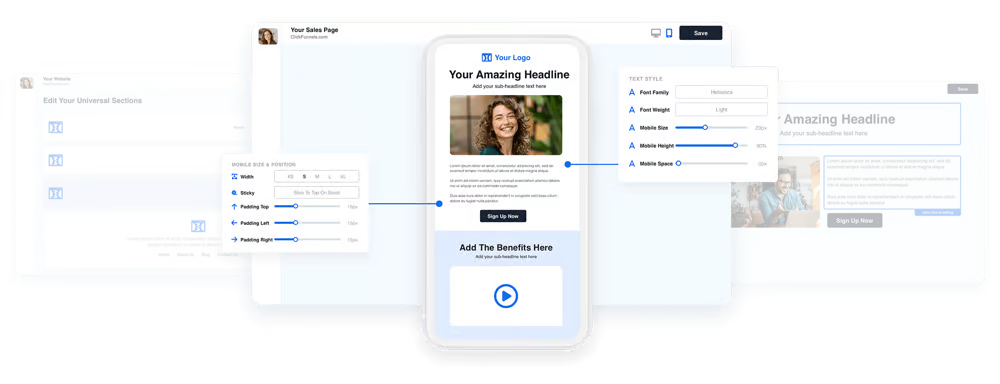
You can design your funnels visually by dragging and dropping elements like forms images videos buttons and text blocks.
No coding skills are needed to use this feature. Whether you’re making a complex sales process or a simple lead generation page the drag-and-drop builder allows you to customize the layout and flow of your funnels.
ClickFunnels has lots of ready-made funnel designs for different marketing goals.
These designs are made by experts and are great for getting more leads selling products and hosting webinars.
They save you time and help you start with a structure that’s proven to bring in more customers.
You can change these designs to match your brand and what you need which makes building your funnels fast and easy.
With the Funnel Builder tool, you can create test, and improve your funnels so that people who visit your site are more likely to buy something.
Landing Pages
ClickFunnels helps you make great landing pages that get people to take action.
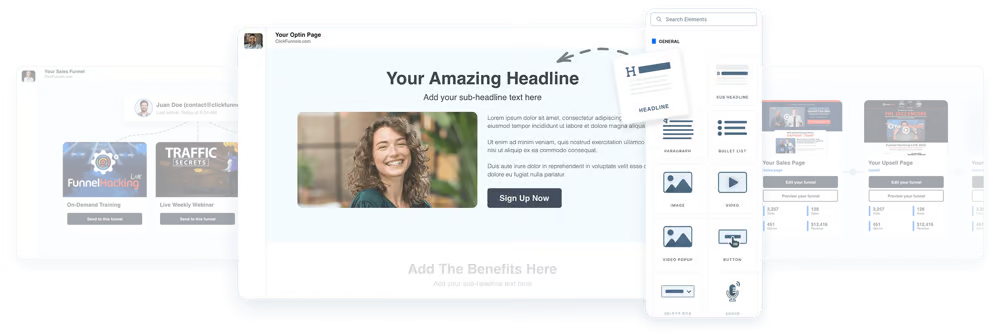
It works well with your sales plan. You can make special landing pages without needing to know how to code.
Just use the easy editor to add things like titles, pictures, forms, and buttons. Each page is made to get people’s information, send them to your site, or get them to do something specific like signing up for an event or buying something.
ClickFunnels has templates for landing pages that are ready to use and can be customized.
These templates are made for different goals like getting more leads promoting products or registering for events.
They are designed to make visitors interested and more likely to become leads or buy something.
The templates also work well on mobile devices so everyone has a good experience.
Using these landing pages in your sales process can help you get more leads and turn them into customers.
Website
ClickFunnels’ website feature helps you create a strong online presence and connect with your audience by helping them get to know and trust your brand.
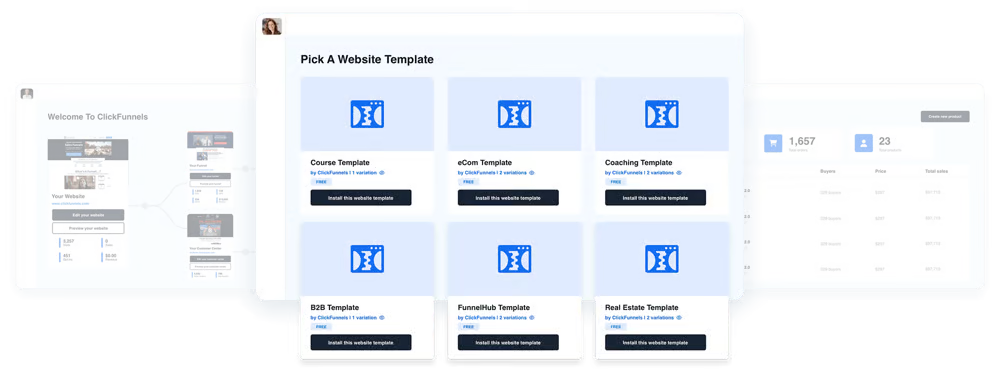
A website is crucial for guiding people to your products and promotions as part of your marketing strategy.
Usually, it may cost a lot of money to create a good website, while using ClickFunnels, you can use their website builder without any charge, which is Affordable and useful.
ClickFunnels allows you to manage everything for your website in one place.
Your website works seamlessly with your sales funnels and customer center, giving you a complete solution to promote, sell, and deliver your products efficiently.
The website creator can be changed to fit your needs allowing you to make a site that shows off your brand and boosts your business’s trustworthiness.
A well-made and professional website can make you stand out from others in your field and help your audience understand what you offer easily.
Online Courses
ClickFunnels’ Online Courses tool helps you make and handle your courses easily.
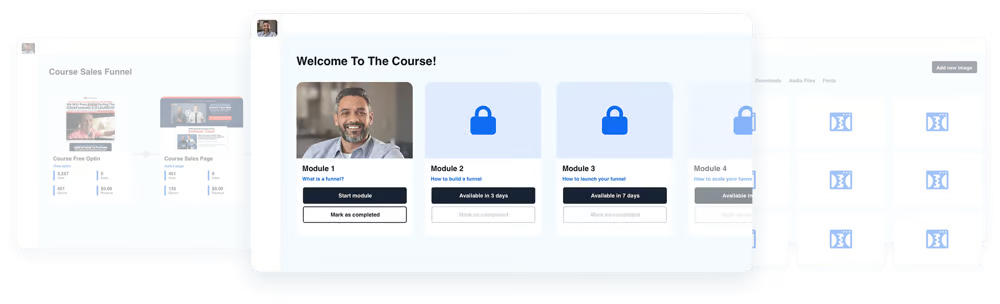
It lets you share good-quality content with your students without any trouble.
You can use ready-made templates to create your courses fast without starting over again.
This saves you time and energy. The platform also lets you schedule your content and release it to students slowly so they stay interested and not feel overwhelmed.
Advanced tools can help you keep track of how students are doing organize your course materials and handle enrollment easily once you start teaching.
ClickFunnels also lets students take notes within the course making it easier for them to remember important information.
ClickFunnels makes it easy to create handle and deliver online courses while keeping students interested and organized.
Email Marketing
ClickFunnels’ Email Marketing tool lets you make your email marketing easier by getting rid of the need for other companies to help.
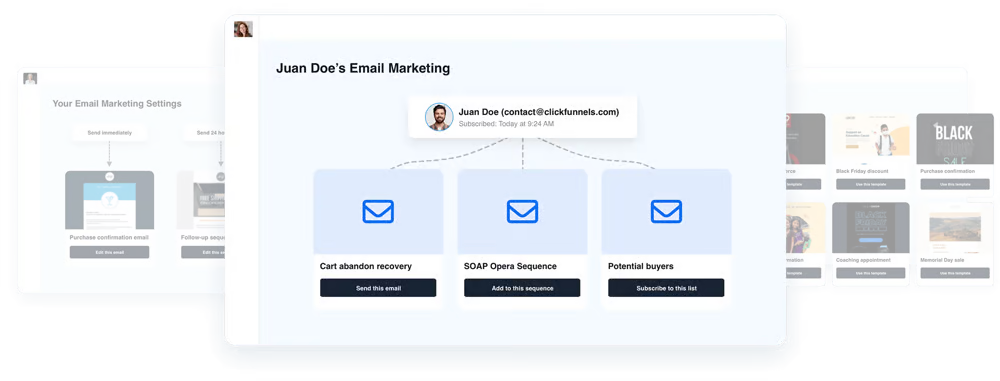
You can stop using external email services like SendGrid and handle everything right on ClickFunnels.
Their system makes it simple to create a schedule and send emails directly to your audience’s inbox all in one place.
ClickFunnels gives top-notch help to make sure your emails get to your customers’ inboxes and not spam folders.
They offer training to help you learn how to do this. Making and sending emails is quick and easy with their easy-to-use editor.
You can make your own emails or use templates already made for you.
ClickFunnels allows you to send the perfect message at the perfect time whether you are promoting something new with a single email or staying connected with potential customers through a series of emails.
You can group your audience into different categories based on what they like, what they have done before, or what they have bought.
This way your emails can be more tailored to each group and help increase sales.
Workflows
ClickFunnels’ Workflows feature helps you automate important parts of your business like gathering sales leads and conversions.
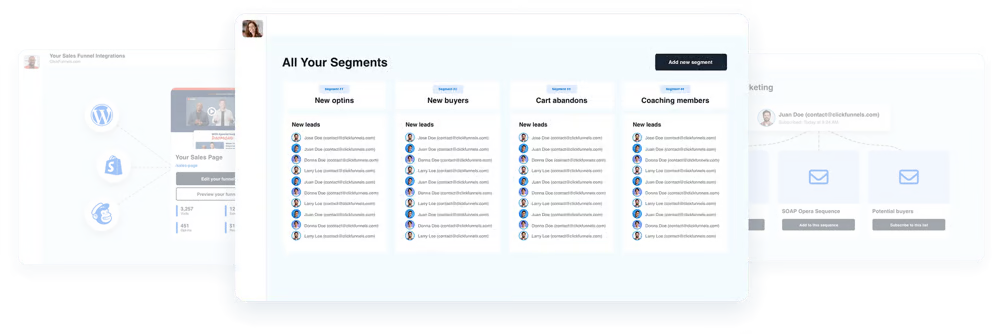
This means you can focus on other important things while the Workflows take care of these tasks for you.
Workflows make your marketing strategies more organized and efficient making sure your campaigns run smoothly without needing constant attention.
With advanced segmentation, you can send personalized messages to different groups of customers making them more engaged and likely to make a purchase.
Integrating ClickFunnels with other platforms like email services online stores and plug-ins helps you create a better marketing plan.
This integration lets you work with other tools easily making the user experience better.
ClickFunnels also lets you do split tests to improve performance and make more money.
By using automation and these advanced features you can increase customer interaction and make more money without having to do everything by hand.
Membership Site

ClickFunnels’ Membership Site tool helps you set up a membership site where you can share special content with people who pay to access it.
This is great for businesses that want to offer courses tutorials or exclusive content to members.
With ClickFunnels, you can create a personalized membership site that matches your brand giving your users a smooth and professional experience.
You can control when your content is shared by scheduling it or releasing it gradually over time.
This keeps members interested and coming back for more. The platform also has tools for organizing and overseeing members so you can keep track of how they are doing and what they are doing.
You can also create different levels of membership giving different levels of access to content.
This can help keep customers coming back and staying loyal. Whether you are creating a learning platform a community or a membership service for products, ClickFunnels has everything you need to build and grow your membership site successfully.
Global Products
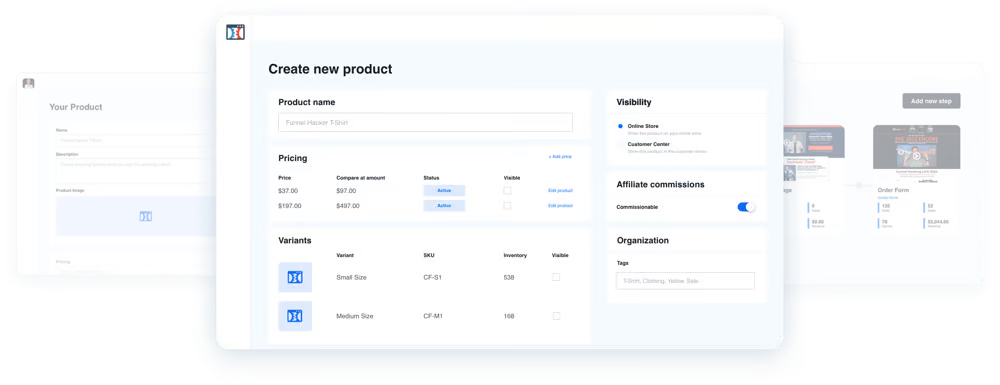
ClickFunnels’ Global Products feature makes it easy to create and manage your products on multiple sales funnels.
This means you can sell things like online courses, membership sites, physical goods, and digital products (like ebooks) without having to make them over and over again for each funnel.
You just create your product once and add it to any sales funnel you want. This makes it easier and faster to sell your products in different places within your marketing system.
Making a product is very easy with ClickFunnels. You just need to click a button and pick the kind of product you want to sell.
It could be an online class, a membership website, or a digital download. ClickFunnels helps you set everything up quickly and easily.
Keeping track of your products is also simple. You can sort them with tags which makes it easier to group and show them in certain collections or on your online store.
You can choose where your products are shown – like in a store or customer center – by ticking a box.
This system helps you create and manage products faster saving time and increasing your sales opportunities on various platforms and sales channels.
A/B Testing
ClickFunnels has a tool called A/B Testing that lets you try out different versions of your marketing campaigns at the same time.
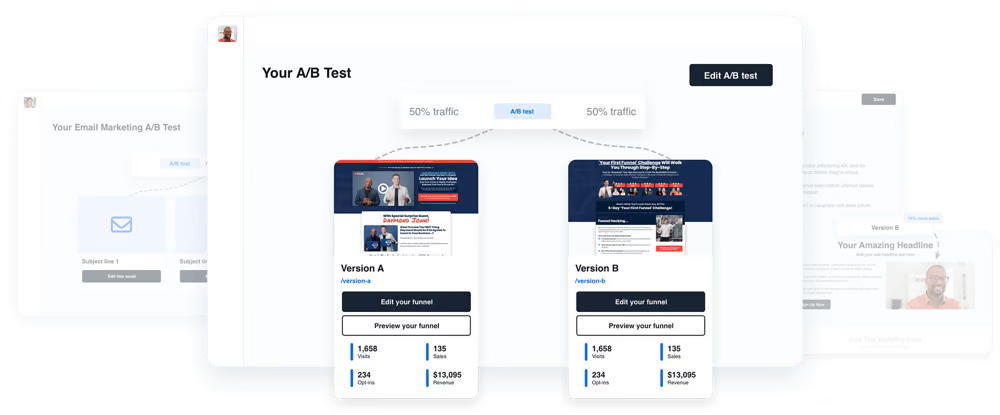
This helps you figure out which version works the best whether it’s a sales funnel a landing page an email or a workflow.
When you run A/B tests you can improve your marketing by comparing two or more versions of something like headline designs or offers.
The platform will then automatically pick and use the version that performs the best.
To improve your email marketing you can try out different subject lines messages and email layouts to get more people to open and click on your emails.
A/B testing can also help you compare different headlines messages and page layouts on your website to see which ones make more people take the action you want.
ClickFunnels can help you test things like button prices, shipping options, and order forms to make your sales offer better.
By continuously testing and improving your campaigns you can get more people to buy from you and make your business more successful.
blog
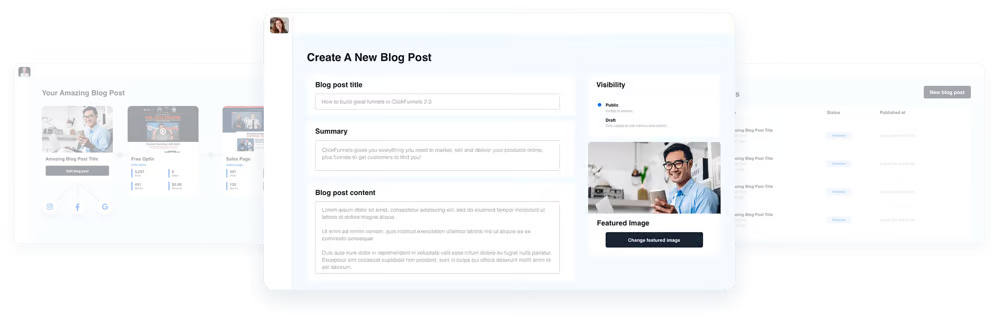
You can use ClickFunnels’ Blog feature to make attractive blogs that help bring more visitors to your website online store or sales funnel.
Unlike WordPress, ClickFunnels lets you easily connect your blog with marketing tools making it a great way to improve your online presence.
By sharing useful information you can demonstrate your knowledge and earn trust as a reliable source in your area of expertise.
Your blog is important for improving how easily people can find your website on search engines like Google.
If you keep creating good, relevant quality content, your website will show up higher in search results.
This means more people will visit your website which is good for your online presence in the long run.
You can also use the content from your blog on social media to reach even more people.
By turning your blog posts into shorter posts for platforms like Facebook and Instagram, you can create a strong marketing strategy that brings more visitors to your website.
Customer Center
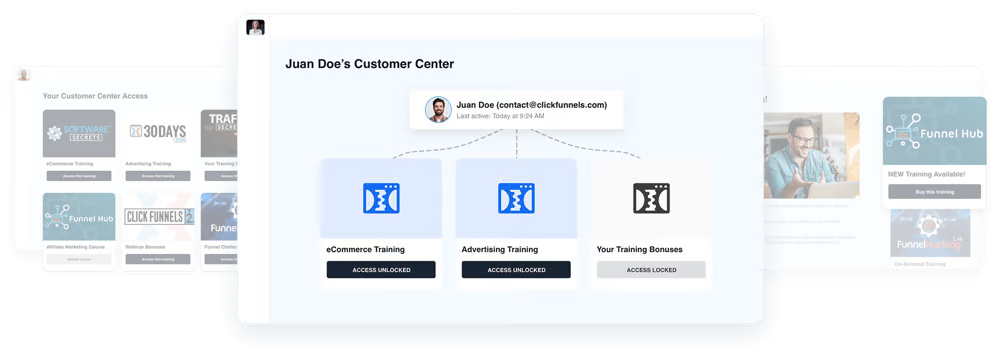
ClickFunnels’ Customer Center helps you make a one-stop shop for your customers.
This means you can easily share and organize all your digital stuff in one place.
Customers don’t have to remember multiple logins for different products they buy.
They can find all their training courses bonuses and other digital stuff in one spot. This makes it easier for them and reduces any confusion.
The custom branding tool lets you make the Customer Center match your brand’s style.
You can change color, theme layouts, and design elements to create a consistent and interesting look that appeals to your customers.
This helps people remember your brand and feel closer to your business.
The Customer Center uses a ‘smart’ dashboard that keeps track of what each customer has bought.
This helps make sure customers can only see what they have purchased avoiding any problems with unauthorized access.
You can use this space to show customers previews or ads for new products and services.
This helps keep customers up-to-date on what’s new encouraging them to come back and stay loyal.
Analytics
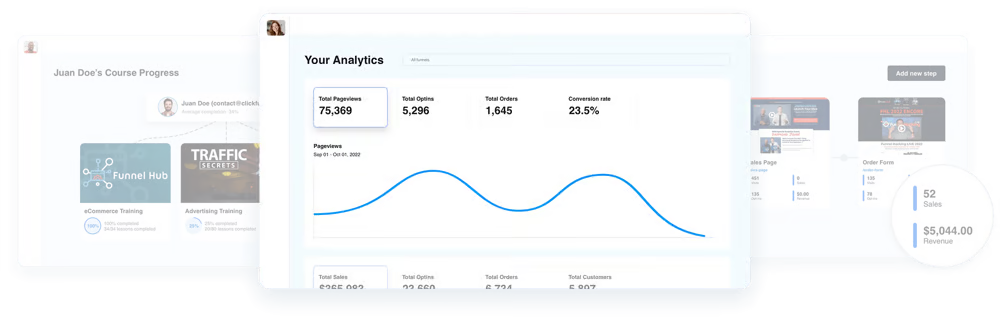
ClickFunnels’ Analytics tool gives you a lot of information about how well your marketing is working.
This helps you make smart decisions based on data to make your sales funnels and campaigns better.
You can keep track of important numbers like how many people are buying from your website where your website visitors are coming from and what they do when they visit your site. This helps you see how effective your marketing is.
The analytics dashboard is easy to use and shows information in simple graphs and charts.
This makes it easy to see which parts of your website are getting the most visitors and making the most sales.
You can also see how long people are staying on your site what they are doing and where they are leaving.
This helps you figure out what needs to be improved so you can make your marketing better and give visitors a better experience.
Countdown Funnels
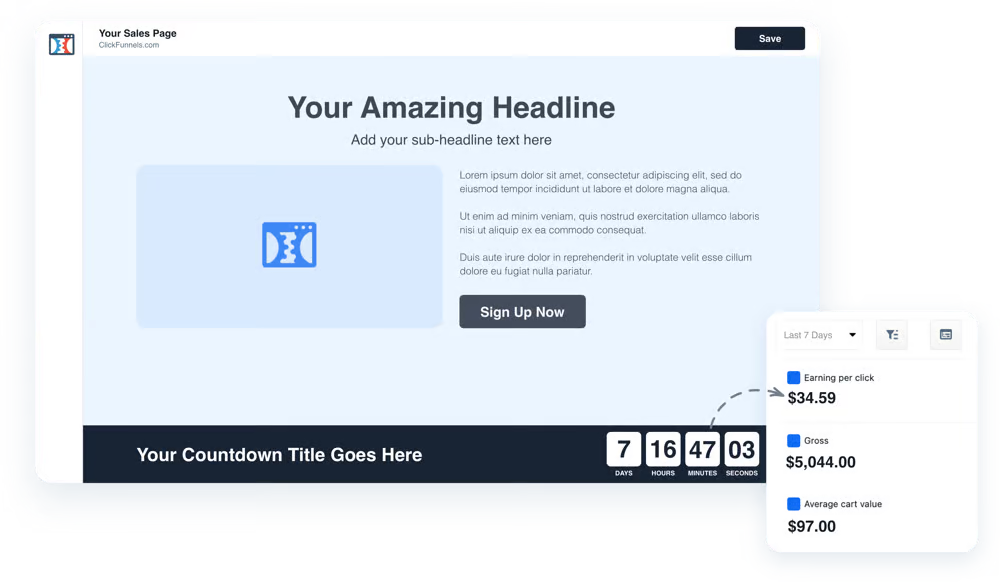
The Countdown Funnels feature in ClickFunnels helps you add a feeling of urgency to your marketing offers.
This makes potential customers feel like they need to act fast instead of just thinking about it.
Countdown timers make people feel like they need to act fast so they don’t miss out on good deals or offers that are only available for a short time.
With ClickFunnels, you can easily create countdowns for regular events or a combination of both for frequent launches.
This lets you automate the urgency in your marketing campaigns. Whether your offer is always available or only shows up at certain times, you can customize the countdown to fit your promotion plan.
You can use a countdown before a live launch to get people excited and engaged.
This can help increase sales and decrease the number of people who leave items in their online shopping cart because they don’t want to miss out.
Adding countdown timers to your sales process can make your offers more appealing and prompt customers to make a purchase quickly.
Using urgency in your marketing can lead to more sales and better results for your advertising campaigns.
Store Funnels
ClickFunnels’ Store Funnels make it easy to sell and ship physical products making it a smooth experience for you and your customers.
This tool helps you create an online store without the usual e-commerce complications.
Store Funnels lets you make attractive product pages with great images descriptions and prices.
The shopping cart feature in ClickFunnels makes it simple for customers to buy products by adding them to their cart and checking out quickly.
You can also keep track of how much inventory you have and if products are available.
ClickFunnels works with different payment methods making it easy to accept payments from many places.
After someone buys something ClickFunnels helps you manage shipping and tracking orders smoothly.
You can also send automated emails to customers to let them know about their order making their experience better and building trust in your brand.
Smart Checkout
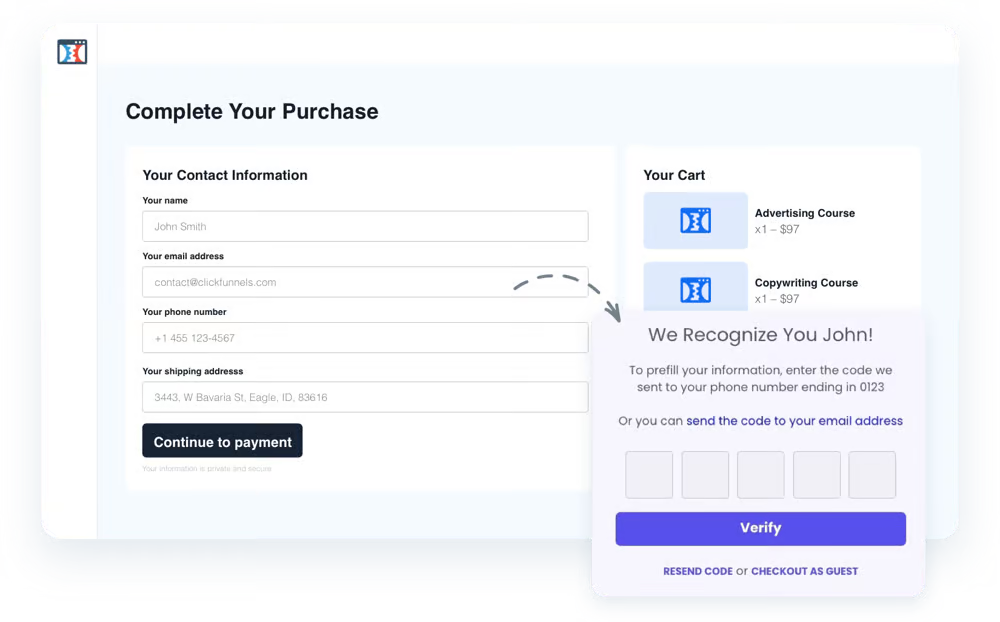
ClickFunnels’ Smart Checkout tool is made to make online shopping easier and help businesses make more money.
It makes the checkout process quicker and easier for customers which can reduce the number of people leaving items in their cart without buying them.
Smart Checkout works well with your sales funnels and lets you customize the checkout experience to match your brand and products.
One great thing about Smart Checkout is that it lets you show customers extra products that go well with what they’re already buying all with just one click.
This can make customers happy by giving them more options and can also increase how much money each customer spends.
Smart Checkout allows you to show customers more products to buy right after they make a purchase.
This capitalizes on their excitement about buying something increasing the chances that they will want to buy additional more expensive items or sets.
Community
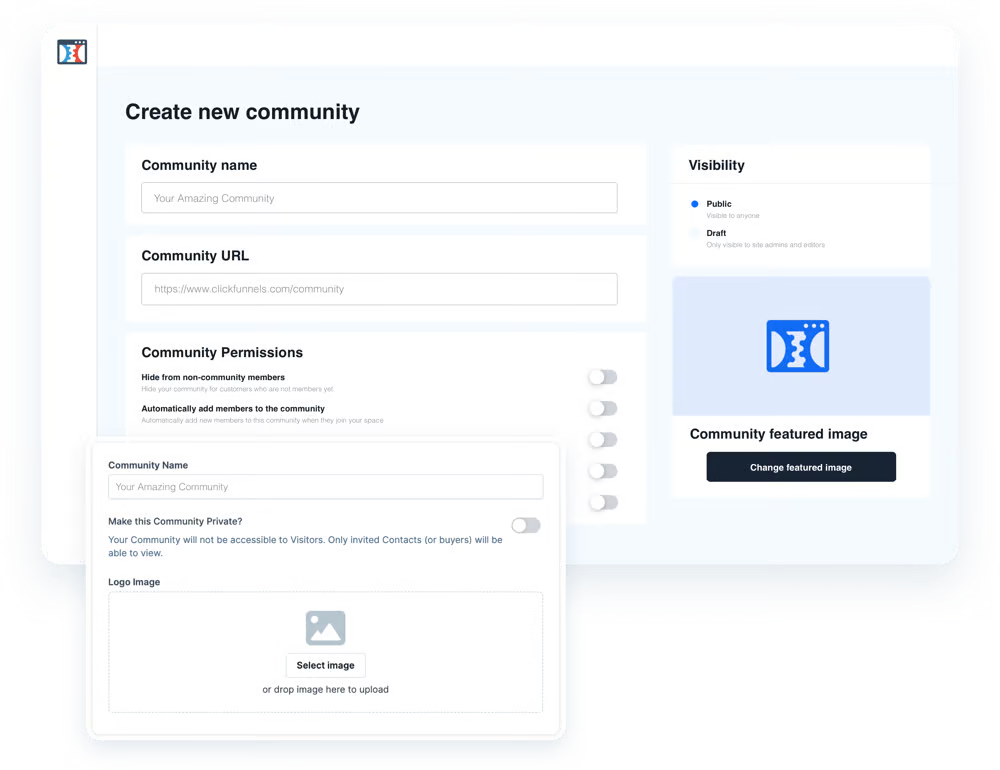
ClickFunnels’ Community tool is a new way to help your members connect and work together.
It lets you make different groups and topics based on what your audience likes.
This makes it easier for people to find things they care about. When people feel like they belong to a community they are more likely to join in conversations share their stories and work together with others.
Creating a community is easy with ClickFunnels because it gives you the tools you need to set up and manage groups easily.
Members can connect over common interests, ask questions, give feedback, and share ideas which helps them bond with your brand and each other.
This kind of interaction keeps members happy and coming back as they feel more involved in a community where they can contribute and get something in return.
Having a special space for your community helps with focused discussions and sharing knowledge making it simpler to talk about specific topics that matter to your members.
This organized approach not only makes communication smoother but also shows you as a leader in your field.
API-and-Webhooks
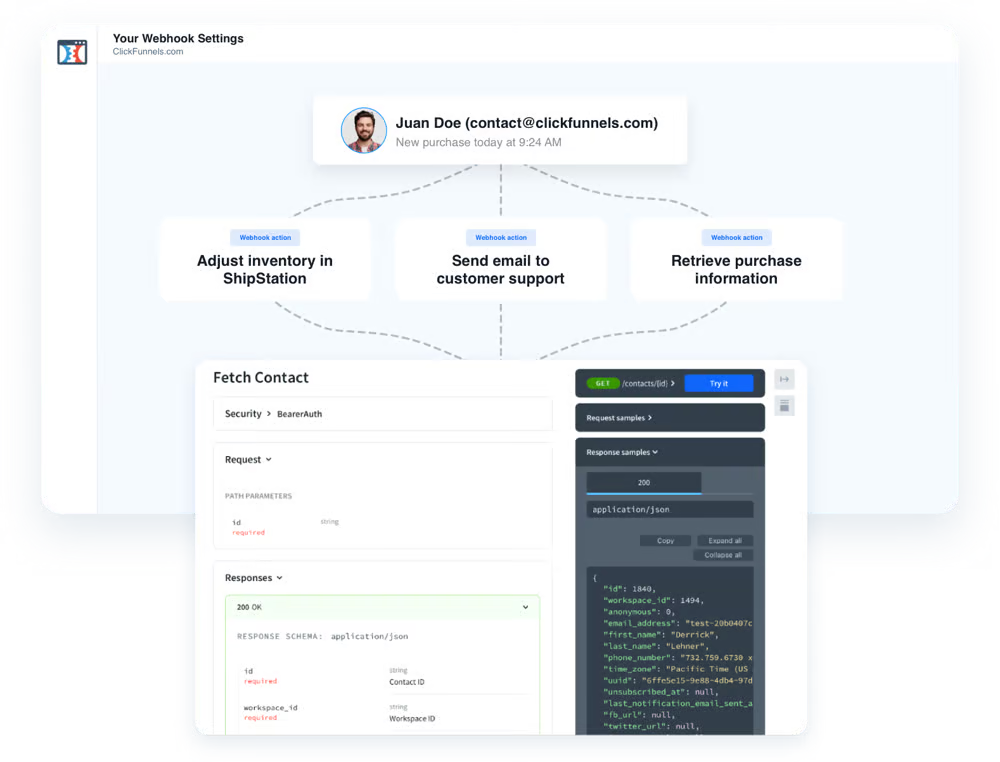
ClickFunnels’ API and Webhooks feature can help make your sales funnels even better by connecting them to other apps and services.
Developers can use the API to link ClickFunnels to different tools which lets them transfer data automatically and make specific features that your business needs.
This can help you save time by automating tasks keeping customer info up to date and making your online system work smoothly without needing to do things by hand.
Webhooks help you get instant alerts about certain events in your ClickFunnels account.
For example, when someone signs up makes a purchase or submits a form, you can use webhooks to quickly send that data to another app like a CRM, email tool, or customer support system.
This feature lets your team access important info right away so they can respond fast and provide better customer service.
You can use API and Webhooks to make custom workflows and automate tasks like updating contact information sending email sequences or managing inventory.
This saves time and reduces mistakes letting you concentrate on planning and expanding your business.
Integrations

ClickFunnels has a strong integration feature that lets you link the platform with many other apps and services.
This makes it work better and helps you market more easily. You can use this feature to connect things like email marketing CRM payments and webinars all in one place.
With ClickFunnels, you can link to well-known email marketing tools such as Mailchimp, ActiveCampaign, and AWeber to automatically send emails manage your audience, and lead potential customers with customized messages.
Also by linking your contacts and sales data smoothly through CRM integrations your sales team can have up-to-date information to enhance customer interactions and boost sales.
ClickFunnels is great at handling payments because it works with different payment gateways like Stripe, PayPal, and Authorize.net.
This makes it easy to process transactions safely and efficiently meeting the needs of different customers.
In addition, ClickFunnels can connect with webinar platforms, analytics tools, and social media apps.
This lets you host live events, keep track of how well you’re doing, and interact with your audience on different platforms.
By using these connections you can save time on routine tasks learn from your data and make your customers feel special.
CRM
ClickFunnels has a strong CRM (Customer Relationship Management) tool that helps you keep track of your contacts appointments deals and other important information all in one place.
This system lets you easily manage customer interactions, track sales, and stay on top of important communications, so you can have a clear picture of your relationships with clients.
You can easily manage and segment your contacts by the use of ClickFunnels CRM according to different things: their actions, what they have bought before, and also by how engaged they are.
This helps you customize your marketing and communication to make sure you’re talking to the right people with the right message at the right time.
You can also keep an eye on potential customers as they move through the sales process see how they’re doing and figure out who needs more attention.
Along with managing contacts, ClickFunnels’ CRM lets you schedule appointments and keep track of deals.
You can set reminders for follow-up calls or meetings which helps you stay in touch and turn potential customers into actual customers.
The deals feature lets you see where each sale is at giving you a clear picture of your sales progress and helping you focus on what’s most important.
Customer Support
ClickFunnels gives you lots of ways to get help when you need it. You can chat with someone live send an email or look up answers in their online library.
The live chat is great for quick questions or if you’re having trouble with something. If you need more help you can send an email and they’ll get back to you pretty fast.
They also have a bunch of helpful articles and tutorials online. This is helpful if you like to figure things out on your own or want to learn more about how to use ClickFunnels better.
Plus there’s a whole community of people who use ClickFunnels that you can talk to for advice and tips. It’s a great way to learn from others and get inspired.
ClickFunnels Pricing
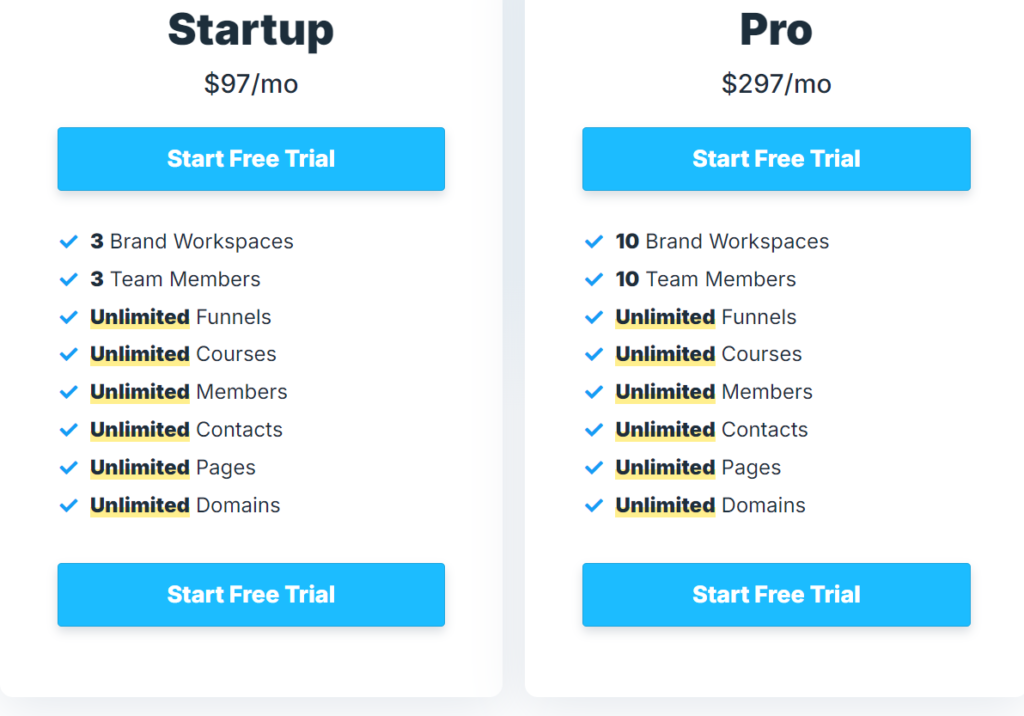
Startup Plan: $97/month
- 3 Brand Workspaces: You can create and manage up to three separate brand workspaces, allowing you to organize different funnels or projects based on your brands or clients.
- 3 Team Members: This plan accommodates up to three team members, enabling collaboration and shared access to the funnels and courses within your workspaces.
- Unlimited Funnels: You can create an unlimited number of sales funnels, giving you the flexibility to launch various marketing campaigns without restrictions.
- Unlimited Courses: This feature allows you to develop and sell an unlimited number of online courses, enhancing your ability to deliver educational content to your audience.
- Unlimited Members: You can enroll an unlimited number of members into your courses or membership sites, which is beneficial for scaling your online business.
- Unlimited Contacts: There are no caps on the number of contacts you can have in your database, allowing you to grow your email list and customer database without limitations.
- Unlimited Pages: You can create as many pages as you need for your funnels and courses, which is essential for developing comprehensive marketing strategies.
- Unlimited Domains: You can connect an unlimited number of domains to your funnels, facilitating easier branding and marketing across various websites.
Pro Plan: $297/month
- 10 Brand Workspaces: This plan allows you to create and manage up to ten brand workspaces, offering even greater organization for multiple brands or projects.
- 10 Team Members: You can invite up to ten team members, making it ideal for larger teams or agencies that need collaborative access to funnels and courses.
- Unlimited Funnels: Just like the Startup plan, you can create an unlimited number of funnels to support your marketing efforts.
- Unlimited Courses: You can develop and sell as many online courses as you like, similar to the Startup plan.
- Unlimited Members: No limits on the number of members for your courses or membership sites, which helps you maximize your audience reach.
- Unlimited Contacts: Again, you can have an unlimited number of contacts in your system.
- Unlimited Pages: There are no restrictions on the number of pages you can create for your funnels and courses.
- Unlimited Domains: You can connect as many domains as you need for your marketing initiatives.
Summary of Key Differences
The main differences between the Startup and Pro plans lie in the number of Brand Workspaces and Team Members allowed. The Startup plan supports three workspaces and three team members, while the Pro plan increases these limits to ten workspaces and ten team members. Both plans offer the same extensive features regarding funnels, courses, contacts, pages, and domains, making the Pro plan more suited for larger teams or agencies looking for additional organization and collaboration capabilities.
Unbounce vs ClickFunnels Feature Comparison
1. Landing Pages and Funnels
Unbounce:
- Primarily focused on landing page creation.
- Offers a drag-and-drop editor, allowing you to customize pages without coding.
- Includes pre-built templates designed to convert leads effectively.
- Supports A/B testing to optimize landing page performance.
- Features like popups and sticky bars help capture leads and boost conversions.
ClickFunnels:
- Built for creating entire sales funnels, which include multiple steps (landing pages, sales pages, upsells, etc.).
- Comes with funnel templates for various purposes like lead generation, webinars, and sales.
- Drag-and-drop editor for customizing funnels.
- No separate emphasis on landing pages alone, as they are part of a larger funnel system.
Winner: Unbounce for landing page creation and optimization, ClickFunnels for complete funnel-building solutions.
2. Drag-and-Drop Editor
Unbounce:
- Offers a user-friendly drag-and-drop editor to build and customize landing pages easily.
- Allows for detailed customization of design elements, giving full control over layout, fonts, and styles.
ClickFunnels:
- Also includes a drag-and-drop interface but focuses more on designing entire funnel steps.
- The editor is intuitive for funnel creation but may feel limited if you want precise design control like Unbounce.
Winner: Unbounce for flexibility in page design, though ClickFunnels excels in funnel structure customization.
3. A/B Testing and Optimization
Unbounce:
- Known for its robust A/B testing tools.
- You can run tests on landing pages, comparing multiple versions to see which one converts better.
- Includes AI-powered features, like Smart Traffic, which automatically routes visitors to the best-performing landing page for their profile.
ClickFunnels:
- Offers A/B testing for funnels and pages.
- Lets you test variations of funnel steps, email content, or entire workflows.
- Lacks the more advanced optimization tools like AI-powered traffic routing seen in Unbounce.
Winner: Unbounce for more sophisticated A/B testing and optimization features.
4. Templates
Unbounce:
- Provides over 100 high-converting landing page templates.
- Templates are designed for quick customization and cater to various industries and marketing goals.
ClickFunnels:
- Includes funnel templates for different types of sales, lead generation, and webinars.
- Templates are designed to fit into a broader sales funnel process rather than standalone pages.
Winner: Unbounce for landing page templates, ClickFunnels for funnel templates.
5. Integrations and APIs
Unbounce:
- Integrates with over 1,000 apps like CRM, email marketing platforms, and automation tools through Zapier.
- Also allows custom scripts (JavaScript, HTML, CSS) for added functionality on your landing pages.
ClickFunnels:
- Offers numerous integrations with payment processors, email marketing services, and CRM tools.
- Includes API and webhooks support for seamless connection with third-party apps.
Winner: Tie – Both offer strong integration capabilities.
6. Membership and Course Creation
Unbounce:
- Lacks built-in tools for creating membership sites or online courses. Focuses purely on landing pages and lead generation.
ClickFunnels:
- Built-in features for creating membership sites and delivering online courses.
- Provides the ability to drip content and manage course schedules, making it an all-in-one platform for selling digital products and services.
Winner: ClickFunnels for membership and course creation tools.
7. Popups and Sticky Bars
Unbounce:
- Includes popups and sticky bars to help convert visitors into leads on your landing pages.
- Highly customizable to match your design and branding needs.
ClickFunnels:
- Focuses more on funnel-building, though you can integrate elements like popups into funnel steps.
Winner: Unbounce for more tailored and customizable popup and sticky bar options.
8. CRM and Email Marketing
Unbounce:
- No built-in CRM or email marketing capabilities.
- Relies on integrations with third-party email platforms (e.g., Mailchimp, HubSpot).
ClickFunnels:
- Includes built-in CRM and email marketing tools, including workflows to automate email campaigns.
- Has an in-house SMTP to send emails directly without needing third-party services.
Winner: ClickFunnels for its built-in CRM and email marketing features.
9. AI Features
Unbounce:
- Offers Smart Traffic, which uses AI to direct visitors to the landing page most likely to convert.
- Includes AI-powered copywriting tools (Smart Copy) to help you write persuasive content quickly.
ClickFunnels:
- Does not have AI-powered traffic optimization but focuses more on traditional funnel optimization.
Winner: Unbounce for AI-powered conversion optimization tools.
10. Customer Support
Unbounce:
- Offers phone, email, and live chat support on all plans.
- Includes a dedicated customer success manager on higher-tier plans.
ClickFunnels:
- Provides customer support based on your pricing plan, with more access at higher tiers.
- The support can be limited in lower-tier plans.
Winner: Unbounce for more consistent customer support across all plans.
Conclusion: Which One Fits Your Needs?
Choose Unbounce if:
- You need a platform focused on landing page creation, customization, and A/B testing.
- You prioritize conversion optimization through AI tools like Smart Traffic.
- You want more control over the design of your landing pages.
Choose ClickFunnels if:
- You are looking to build entire sales funnels, from lead generation to product sales.
- You need built-in features for email marketing, CRM, and membership sites.
- You want an all-in-one solution for digital product sales, including courses and membership management.
Both platforms are powerful but serve different purposes, depending on whether you need a dedicated landing page solution (Unbounce) or a comprehensive funnel builder (ClickFunnels).
Unbounce vs ClickFunnels Pricing Comparison
Here’s a detailed comparison of the pricing structures for Unbounce and ClickFunnels, outlining their key features, pricing tiers, and what each plan offers:
Unbounce Pricing Plans
- Launch Plan: $99/month
- Landing Pages: Unlimited pages.
- Traffic Volume: Up to 20,000 visits per month.
- Templates: Access to over 100 high-converting templates.
- Features:
- Drag-and-drop builder.
- Custom scripts and pixels.
- Popups and sticky bars.
- AI copywriting tools.
- Integrations with 1,000+ apps.
- Customer Support: Phone, email, and live chat support.
- Users: 1 root domain and 1 user.
2. Optimize Plan: $249/month
- Landing Pages: Unlimited pages.
- Traffic Volume: Up to 50,000 visits per month.
- Features: Everything in the Launch Plan, plus:
- AI traffic optimization.
- Page, popup, and sticky bar scheduling.
- Advanced triggers and targeting.
- Industry benchmarking and audience insights.
- Users: 3 root domains and up to 5 users.
3. Concierge Plan: Starting at $649/month (billed annually)
- Traffic Volume: Custom traffic volume.
- Features: Everything in the Optimize Plan, plus:
- Dedicated customer success manager.
- Implementation services.
- Users: 5+ root domains and up to 15 users.
ClickFunnels Pricing Plans
- Startup Plan: $97/month
- Workspaces: 3 brand workspaces.
- Team Members: Up to 3 team members.
- Funnels: Unlimited funnels.
- Courses: Unlimited courses.
- Contacts: Unlimited contacts.
- Pages: Unlimited pages.
- Domains: Unlimited domains.
- Features: Basic access to funnel building and marketing tools.
- Customer Support: Limited support options.
2. Pro Plan: $297/month
- Workspaces: 10 brand workspaces.
- Team Members: Up to 10 team members.
- Funnels: Unlimited funnels.
- Courses: Unlimited courses.
- Contacts: Unlimited contacts.
- Pages: Unlimited pages.
- Domains: Unlimited domains.
- Features: All features of the Startup Plan, with additional advanced tools for marketing and sales funnel optimization.
Pricing Comparison Summary
- Starting Costs: Unbounce begins at $99/month, while ClickFunnels starts at $97/month. The entry-level plan for Unbounce is slightly higher, but both platforms offer similar starting prices.
- Traffic Limits: Unbounce’s entry-level plan includes 20,000 visits per month, whereas ClickFunnels has no specific traffic limits but focuses on funnel creation and management.
- Customization: Unbounce offers extensive landing page customization options and A/B testing capabilities. ClickFunnels is more focused on creating entire sales funnels, which includes sales pages, membership sites, and email marketing automation.
- Support: Unbounce provides phone, email, and chat support from the Launch Plan onward. ClickFunnels has limited support on the Startup Plan but enhances it significantly with the Pro Plan.
- Target Users: Unbounce is better suited for marketers primarily interested in landing page optimization and A/B testing, while ClickFunnels is ideal for those looking to build comprehensive sales funnels and manage customer relationships.
The choice between Unbounce and ClickFunnels largely depends on your specific needs: whether you prioritize landing page creation and optimization (Unbounce) or comprehensive sales funnel creation and management (ClickFunnels).
Unbounce vs ClickFunnels Pros and Cons
Pros and Cons of Unbounce
Pros of Unbounce
- Easy-to-Use Drag-and-Drop Builder:
- Unbounce’s drag-and-drop editor is highly intuitive and allows you to quickly create, design, and customize landing pages without any coding skills.
2. AI-Powered Conversion Tools:
- Features like Smart Traffic automatically route visitors to the highest-converting landing pages based on their profile, improving conversions significantly.
3. A/B Testing Capabilities:
- Unbounce is known for its robust A/B testing, enabling you to test various landing page elements and optimize for better performance.
4. Wide Range of High-Converting Templates:
- Offers over 100 professionally designed templates for landing pages, popups, and sticky bars. This helps users get started quickly with templates optimized for conversion.
5. Popups and Sticky Bars:
- Unbounce allows you to create popups and sticky bars to capture leads, improve engagement, and drive conversions, helping maximize the effectiveness of your pages.
6. Custom Scripts:
- Unbounce gives you the flexibility to add custom JavaScript, CSS, and HTML, enabling more advanced customization options.
7. Responsive Mobile Design:
- All landing pages created in Unbounce are fully mobile-responsive, ensuring a seamless experience for users on different devices.
8. Strong Integration Ecosystem:
- Unbounce integrates with over 1,000 tools including CRM, email marketing, and automation platforms like HubSpot, Mailchimp, and Zapier.
9. Built-in Analytics:
- The platform provides built-in analytics and performance insights to help you track and measure the success of your campaigns and landing pages.
10. Fast Page Load Speeds:
- Unbounce pages are optimized for fast load times, which helps improve user experience and boosts SEO rankings.
Cons of Unbounce
- Limited to Landing Pages:
- Unbounce is primarily focused on landing pages, popups, and sticky bars, and does not provide the comprehensive funnel-building features found in platforms like ClickFunnels.
2. No Built-In CRM or Email Marketing:
- Unlike some competitors, Unbounce lacks built-in CRM and email marketing tools, so you’ll need third-party integrations for those functions.
3. Pricing Can Be Expensive:
- Unbounce is on the pricier side for businesses that need large amounts of traffic, with plans increasing significantly based on the number of conversions and traffic volume.
4. Learning Curve for Advanced Features:
- While the drag-and-drop editor is intuitive, features like custom scripts and advanced customization may require some coding knowledge, leading to a learning curve for non-tech-savvy users.
5. Limited Collaboration Features:
- For larger teams, the collaboration features may feel limited, as it doesn’t offer advanced multi-user management or team functionalities seen in some competitors.
6. No Funnel Creation:
- Unlike ClickFunnels, Unbounce doesn’t offer a full funnel creation experience. It’s more of a standalone landing page builder rather than a comprehensive funnel-building tool.
7. Limited Audience Segmentation:
- Unbounce’s segmentation capabilities are less advanced compared to tools designed specifically for email marketing or CRM, limiting its personalization potential.
ClickFunnels Pros and Cons
Pros of ClickFunnels
- All-in-One Funnel Builder:
- ClickFunnels allows you to build entire sales funnels, not just landing pages. You can create funnels for lead generation, sales, webinars, memberships, and more, making it a versatile tool for marketing and selling your products or services.
- Easy-to-Use Drag-and-Drop Editor:
- The platform features a drag-and-drop interface that lets you design your funnels and pages without any coding knowledge. This makes it easy for beginners to create professional-looking funnels.
2. Pre-Built Funnel Templates:
- ClickFunnels provides a library of pre-built funnel templates for different industries and purposes, including sales funnels, product launches, webinars, and lead magnets, saving you time and effort in setting up your campaigns.
3. Membership Sites and Online Courses:
- With ClickFunnels, you can create and manage membership sites and online courses, giving you the ability to offer exclusive content to subscribers or students, all within the same platform.
4. Comprehensive Sales Tools:
- ClickFunnels includes tools like order bumps, upsells, downsells, and one-click checkouts, which help boost average order value (AOV) and overall sales.
5. Email Marketing Automation:
- ClickFunnels has built-in email marketing capabilities, including an SMTP service, so you can send emails without needing third-party providers. The email automation workflow helps you nurture leads and build relationships with your audience.
6. Built-In A/B Testing:
- You can run A/B tests on pages, funnels, and emails to see which variations perform best. This helps you optimize conversions in real-time by testing different elements, from headlines to calls to action.
7. Affiliate Program Management:
- ClickFunnels includes the Backpack tool that allows you to create and manage your own affiliate marketing programs. This makes it easier to track commissions, manage payouts, and recruit affiliates to promote your products.
8. Seamless Integrations:
- ClickFunnels integrates with a wide variety of third-party tools such as CRMs, email marketing platforms, payment gateways, and webinar tools, offering more flexibility in managing your business.
10. Community and Support:
- ClickFunnels has an active community of users and provides a lot of educational content, tutorials, and resources to help you get the most out of the platform. Their customer support is also available via chat and email.
Cons of ClickFunnels
- Pricing:
- ClickFunnels is relatively expensive compared to other funnel builders or page creation platforms. The entry-level plan starts at $97/month, which may not be affordable for small businesses or startups.
2. Limited Customization:
- While the drag-and-drop editor is easy to use, it can feel restrictive for users who need advanced customization. The level of control over design is somewhat limited compared to standalone web builders or custom code solutions.
3. Steeper Learning Curve for Beginners:
- Although ClickFunnels is marketed as beginner-friendly, the platform has a steep learning curve, especially if you are new to funnels, automation, and online marketing strategies.
4. Basic Blogging Features:
- While ClickFunnels allows you to create blog pages, its blogging features are not as robust as dedicated platforms like WordPress. This can be limiting if you rely heavily on content marketing for traffic generation.
5. No Free Plan:
- Unlike some competitors that offer free tiers, ClickFunnels only offers a 14-day free trial. After that, you must choose a paid plan to continue using the service.
6. Limited CRM Features:
- While ClickFunnels offers a CRM tool, it’s not as powerful or comprehensive as dedicated CRMs like HubSpot or Salesforce. Managing contacts and segmenting leads can feel limited.
Conclusion Unbounce vs ClickFunnels: Which One Fits Your Needs Better?
If you need focused landing page creation and A/B testing, Unbounce is the better choice. For a complete sales funnel solution with more integrated marketing tools, go with ClickFunnels. Choose based on your specific business needs and goals.