Surfshark has been a well known name in the VPN world for quite some time. With numerous options, one cannot but wonder whether it is a reliable service in 2025.
Do you seek a high-rated VPN and desire to understand its price, capabilities, and whether it actually works?
Choosing a VPN can be very difficult in the areas of security and privacy. You need a VPN that is going to keep your personal info safe yet still allow you to access content in other locations without making your internet unbearably slow. How does Surfshark stack up in this regard?
Here, we will review its key features, pricing, and its positive and negative aspects. We will also review other alternatives that can be considered.
We will only cover the important information you need to make a smart choice. Let’s get into it!
Table of Contents
What is Surfshark?
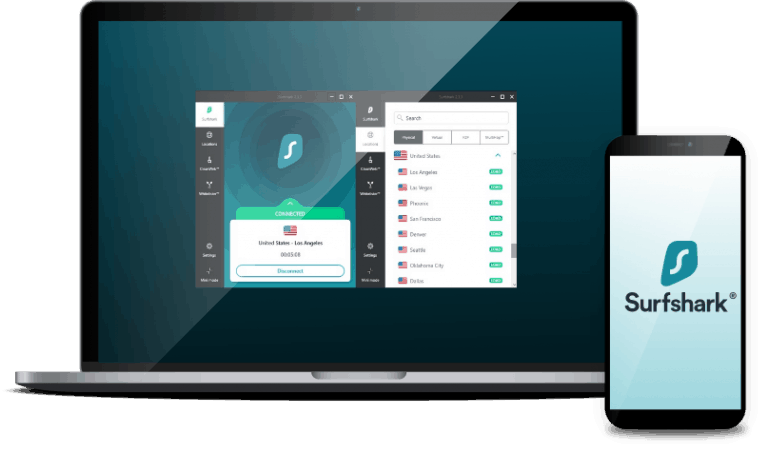
Surfshark is a VPN promising privacy and freedom online. It masks your IP address, secures your data, and keeps your browsing private.
Use as many devices as you’d like with Surfshark—not that it’s holding you back.
It does not track what you do online. You can freely surf the net without being concerned.
It allows accessing content from anywhere, even if that content is blocked in your country.
If the connection drops, a “kill switch” kicks in to keep you safe. And if you’re fed up with ads and trackers, Surfshark blocks them. Simple, fast, and secure—Surfshark is built for the modern web.
Company Background
Surfshark is a company in the cybersecurity arena, founded in 2018, with a mission to provide privacy and security online for people around the world.
Located in the British Virgin Islands, Surfshark enforces a strict no-logs policy and thus never tracks or keeps any information of its users.
Its policy assures that users using Surfshark VPN services have complete privacy assured.
Surfshark has established itself as a VPN provider not just with its basic VPN protection but also because of antivirus, safe searching, and data-erasing services
it offers. With a heavy headstrong concentration in new ideas and helping their customers, the organization Surfshark aims at making people capable of browsing safely on the net regardless of a physical location.
Pricing: Is Surfshark Affordable?
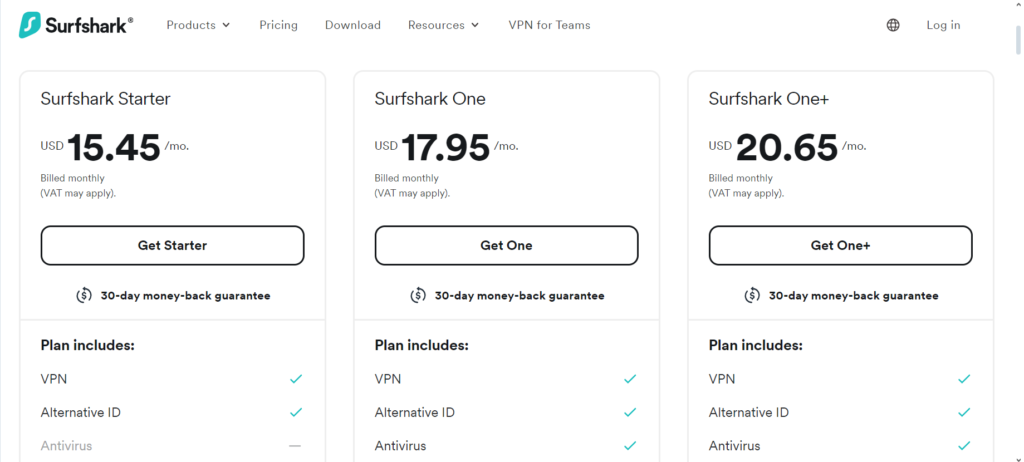
Starter Plan – USD 15.45/mo.
The Starter Plan gives access to Surfshark’s VPN, which secures one’s activities online and keeps them private.
You will also get Alternative ID for an extra layer of privacy, Antivirus protection to keep you safe from malignant software, Alerts in case of a security breach, Search to find things without being followed, and Data removal by Incogni, so your private information will never be sold or misused. All of this is covered under a 30-day money-back guarantee.
Surfshark One – USD 17.95/mo.
With Surfshark One, you get everything in the Starter Plan, plus even more. This plan includes all the features needed for enhanced privacy and security.
Along with VPN, Alternative ID, Antivirus, Alerts, Search, and Incogni’s Data removal service, Surfshark One adds an extra layer of protection for your online presence.
It’s a step up in security, ensuring that you’re always covered, no matter what you do online.
Surfshark One+ – USD 20.65/mo.
Surfshark One+ takes privacy and security to the next level. Along with the VPN, Alternative ID, Antivirus, Alerts, Search, and Incogni’s Data removal, this plan offers premium features for those who want the best protection.
This plan ensures your personal information is kept safe while you browse, and gives you peace of mind knowing that Surfshark is keeping you one step ahead of any potential online threats. It’s the ultimate all-in-one package.
Surfshark Key Features
Global Server Network
Surfsrhark’s Global Server Network is connecting you to over 3,200 servers around the world. It’s like having a world at your fingertips.
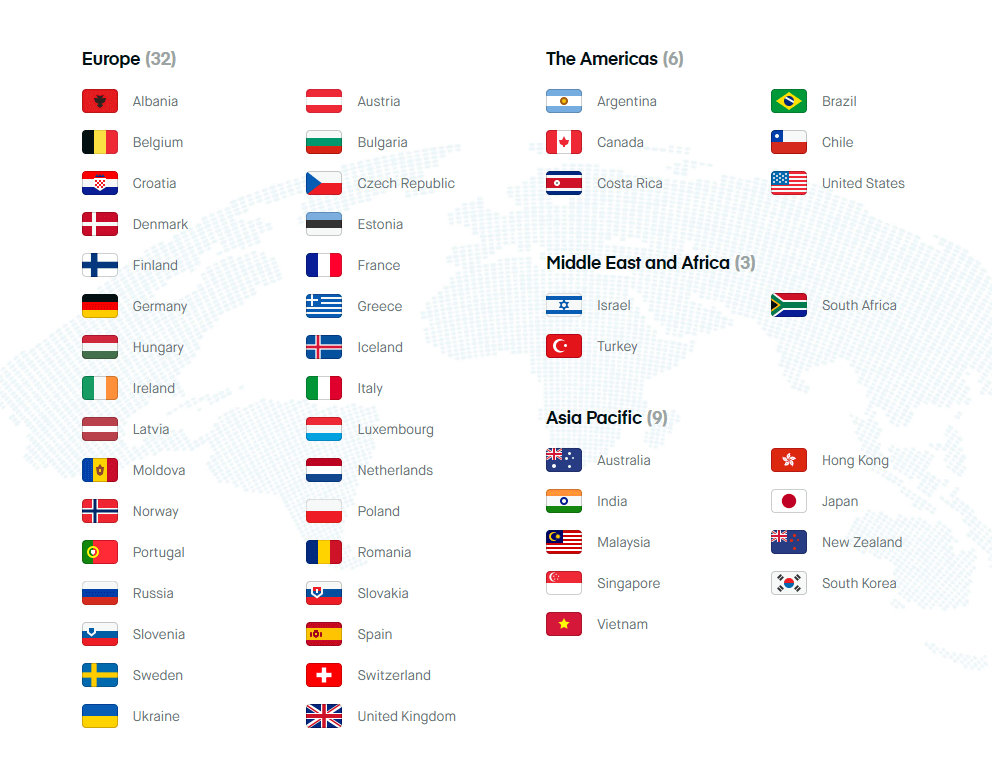
Jump between countries to find the fastest and most reliable connection for what you need—be it streaming, browsing, or working.
This network makes sure that your experience is butter smooth and speedy.
The large server array gives you the flexibility to either access local content or, on the other hand, cover up your digital footprint in a place where nobody knows.
Wherever your location, Surfshark guarantees stability and speed in connection.
Torrenting and Streaming
With Surfshark, torrenting and streaming are a walk in the park. Whether you are downloading big files or watching your favorite shows, Surfshark makes sure that you do so without any hitch.
Their servers are optimized for both, so you can have a smooth experience in streaming high-quality videos or sharing files quickly.
There’s no bandwidth throttling, which means you can stream in HD or 4K without buffering.
Plus, P2P-friendly servers make torrenting safe and secure, so you can be sure your privacy is protected while downloading.
It’s all about freedom: no limits, no slowdowns, just smooth, fast access to content.
Kill switch
The Kill Switch is one of the most crucial security features in Surfshark. If your connection to the VPN drops unexpectedly, the Kill Switch instantly blocks all internet traffic.
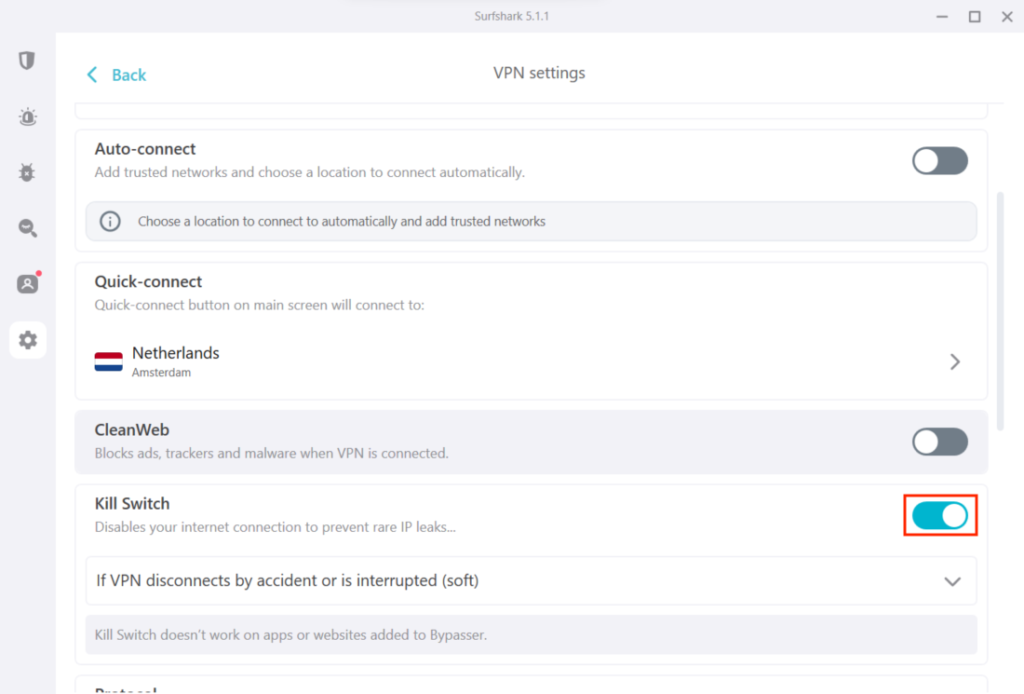
This ensures that your real IP address and data remain private, even if the VPN connection falters.
It’s like an invisible shield that keeps your information safe, protecting you from accidental exposure.
With this feature, you can browse, stream, or torrent without worrying about your privacy slipping through the cracks, even during unexpected disruptions in your VPN connection.
NoBorders Mode
Surfshark’s NoBorders Mode is the best way to bypass network restrictions.
If you use a restricted network, it will automatically choose the best server to connect with, so you can use the internet without any restrictions.
Whether you’re in a country with strict internet regulations or using a network that blocks VPN traffic, NoBorders Mode ensures a smooth and unrestricted online experience.
It is sort of like a secret key that opens up the web, no matter where an individual is or what walls they may be behind.
Split Tunneling
Split Tunneling allows you to take control of your internet traffic. You are in a position where you can decide which apps and sites use the VPN and which don’t by using this feature.
That basically means you route some data through Surfshark’s secure servers while letting other traffic go directly to the internet.
Perfect when you need the fast connection speed for some things, like online gaming, but still want to protect your privacy while browsing.
You can optimize your browsing without a security compromise with Split Tunneling.
Dynamic MultiHop
Dynamic MultiHop is a feature that will boost your online security by routing your internet traffic through several servers in different locations.
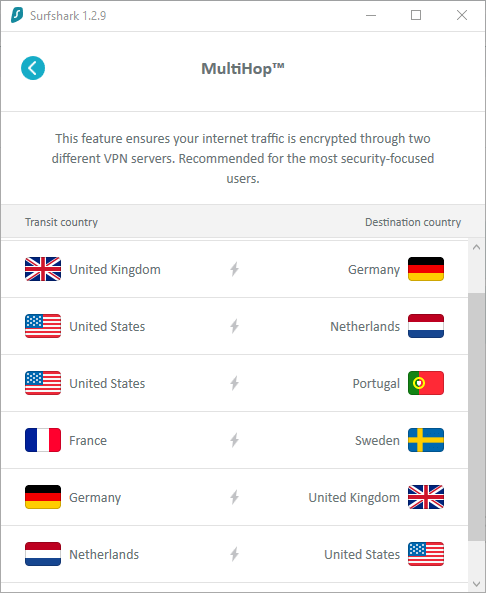
Instead of one server, your data will go through two or more servers, which will make it very difficult for anyone to track or catch.
This feature will not only enhance your privacy online but will also keep your information safe by bouncing it around and creating a more secure and anonymous connection.
Dynamic MultiHop automatically selects the optimal server combination so that your data takes the safest route but still is fast.
Modern Protocols
With Surfshark’s Modern Protocols, you are accessing the latest and greatest in VPN technology. These protocols are designed to bring you the best of both worlds: top-notch security and speed.
Imagine a lock that’s harder to pick and a road that’s smoother to travel on—that’s what modern protocols bring to the table.
They offer bulletproof encryption, so your data stays secure, and lighting-fast connections, so you can surf without any slowdowns.
Whether you’re browsing, streaming, or gaming, these protocols ensure you’re getting the best of both worlds: rock-solid security and blazing fast performance. No compromises.
Just the latest tech keeping your internet experience fast, safe, and smooth.
Stay ahead of the curve. Choose Modern Protocols, and enjoy a VPN that’s as secure as it is fast.
Cookie pop-up blocker
Have you ever felt that the internet is flooded by all those annoying pop-ups about cookies?
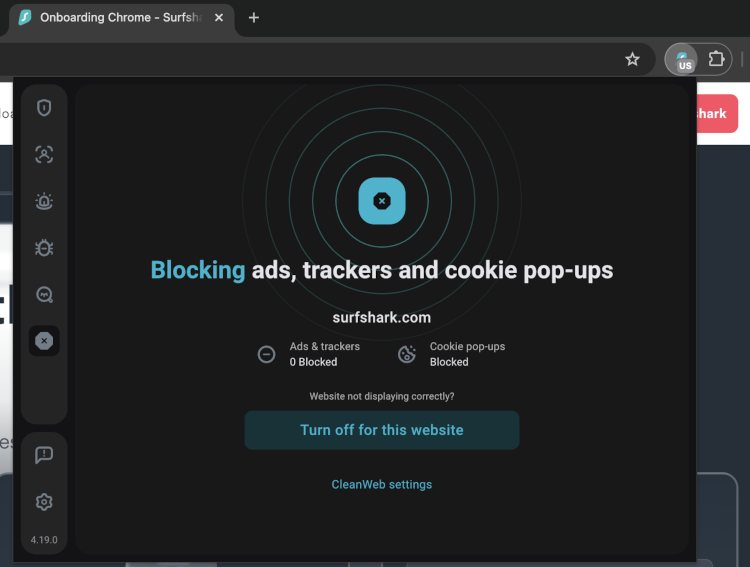
Every single time you go to a website, you have that banner asking you for permission to be able to see anything.
You have to click either “Accept,” “Reject,” or “Manage Preferences” every time. It can be overwhelming!
That is where Surfshark’s Cookie Pop-up Blocker comes in: it removes those annoying consent banners automatically, so you can just browse without all the interruptions
No need to click through really confusing privacy settings or deal with any distractions before you can start reading. It makes your online experience smooth and enjoyable.
This feature runs silently in the background and keeps pop-ups at bay.
You can focus on what really matters without being bothered by constant cookie requests. It’s simple, seamless, and free of frustration.
Multiple devices
One subscription, unlimited connections—such is the power of Surfshark’s Multiple Devices feature.

Unlike other VPN services, which will restrict how many devices you can protect at once, Surfshark lets you secure as many as you want—all at the same time.
Be it your phone, laptop, tablet, or smart TV, under one account, all gadgets with your family’s name on them will be safe.
Just sign in with your account; there is no need to choose which device would be protected. Each of them continues being encrypted, private, and safe everywhere around the world.
Perfect for families, remote workers, and anyone in control of multiple devices each day. Connect everything. Stay safe everywhere.
No-logs policy
Surfshark is a No-Logs Policy, which means complete privacy: no tracking, no storing, and no spying.
Unlike some other VPN providers, Surfshark doesn’t track what you do, where you go, or what you search for on the internet. It keeps your browsing history, IP address, and personal data totally private.
How does it work? Simple: Surfshark uses RAM-only servers, so every time you disconnect, your session gets wiped clean.
Nothing is left behind. No records kept. Even if someone were to ask for your info, there’d be nothing to hand over.
It’s privacy by design. No backdoors. No secret monitoring. Just pure, unbreakable anonymity each time you log in.
Mobile VPN
Surfshark’s Mobile VPN keeps your phone safe, no matter where life takes you. Whether you are surfing on public Wi-Fi, browsing on the go, or streaming from anywhere in the world, your data will be protected.
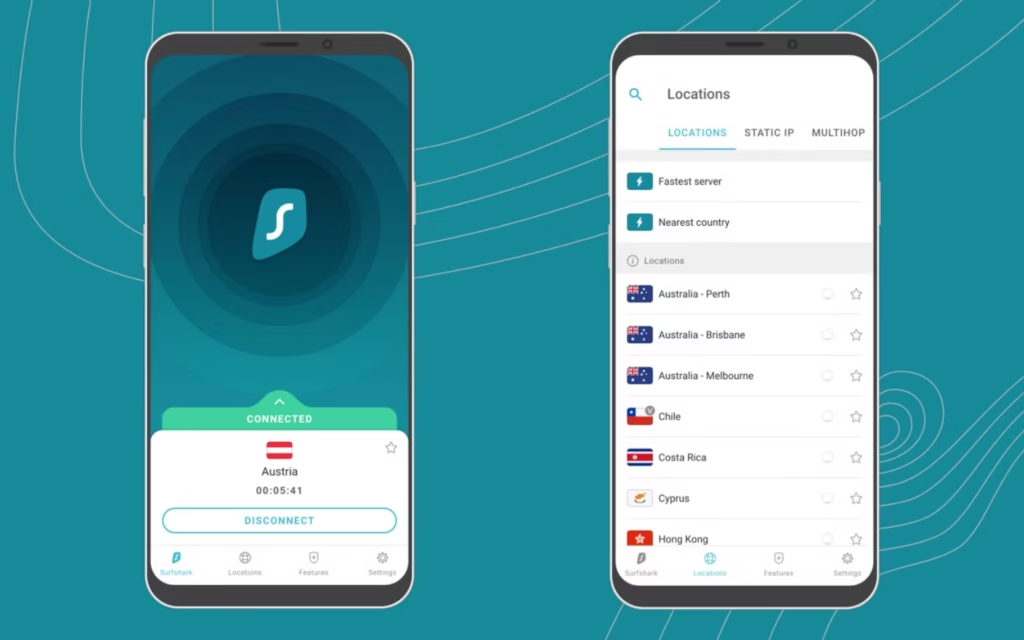
The dedicated apps for iOS and Android make securing your connection a breeze—just tap to connect, and you’re instantly shielded.
It encrypts your internet traffic, masks your IP address, and stops hackers from snooping into your private information.
No slowdowns, no interruptions—just fast, secure browsing on the go. Stay anonymous, avoid trackers, and enjoy true online freedom—all at your fingertips.
Bypass Geo-Restrictions
Ever tried to watch your favorite show, only to be blocked by those pesky geo-restrictions? Surfshark breaks down those barriers. With Surfshark, you can easily access content from all around the globe.
Want to stream Netflix from another country? Done. How about catching up on BBC iPlayer?
No problem. Surfshark unblocks the most popular platforms, including Netflix, Hulu, and BBC iPlayer, with ease. Wherever you are, you can stream what you want, when you want.Watch anything, anywhere, without the usual limits.
CleanWeb
Surfshark’s CleanWeb is your shield against online nuisances and threats. It blocks ads, trackers, malware, and phishing, making your browsing experience faster and much safer.
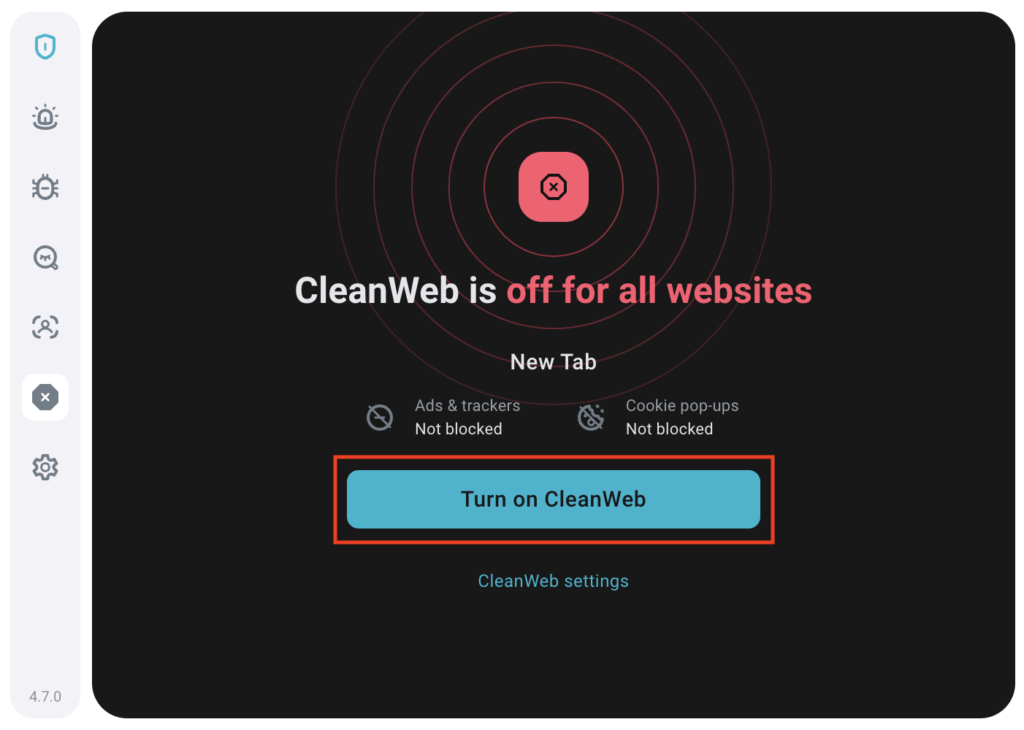
No more pop-ups ruining your screen. No hidden scripts slowing you down. Just clean, uninterrupted internet access.
With CleanWeb, your data stays private, and websites load faster since all clutter is removed before reaching you.
Available on Android, iOS, macOS, and Windows, it just works on all of your devices to keep you safe no matter where your adventures may take you.
Stay safe, browse faster, and enjoy a clutter-free internet with CleanWeb.
Pause VPN
With Surfsark’s Pause VPN, you can turn off your VPN temporarily without losing the connection.
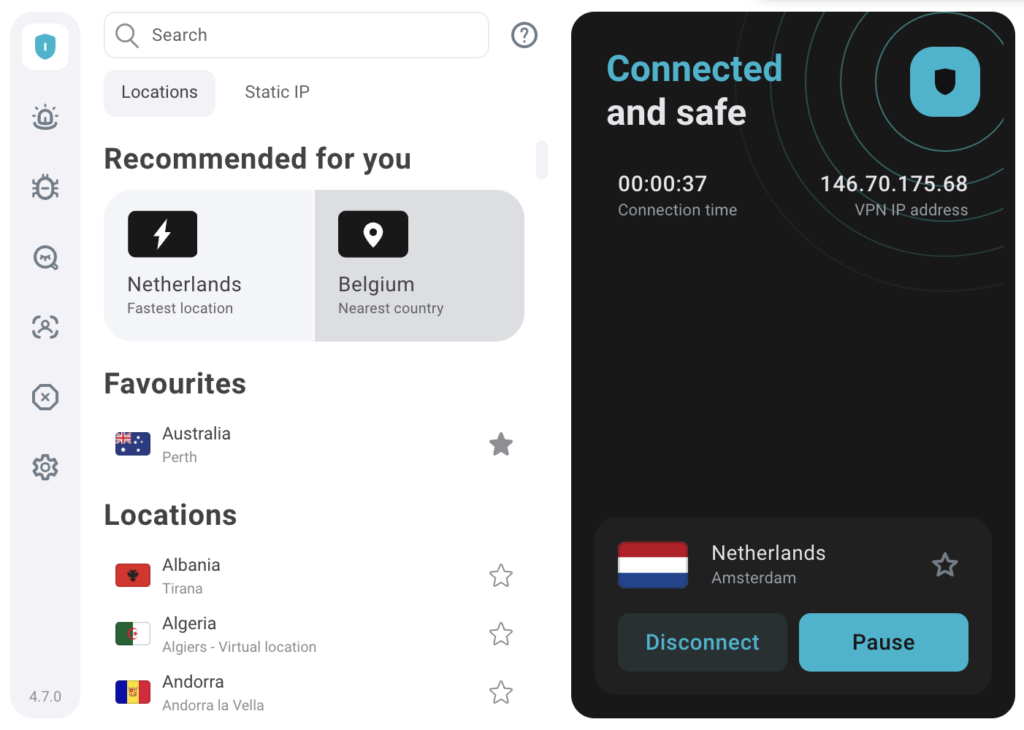
Do you need access to a local website that blocks VPN traffic? Or do you want to use your normal network for some time?
With Pause VPN, you can pause for 5 minutes, 30 minutes, or 2 hours—whatever works for you.
When the time is up, Surfshark will automatically reconnect to keep you protected without risking the possibility of forgetting to enable your VPN.
Perfect for when you need quick tasks done without the protection of a VPN but want your security and privacy only a tap away.
IP Rotator
Surfeshark’s IP Rotator takes online privacy to the next level by automatically changing your IP address every 5-10 minutes without disconnecting your VPN.
Unlike a traditional VPN connection, where your IP stays the same until you reconnect, IP Rotator keeps shifting your IP within your chosen location.
This will make it even harder for websites, trackers, and cyber threats to pinpoint your activity.
Whether you’re browsing, streaming, or handling sensitive tasks, your online presence stays dynamic and unpredictable.
No interruptions, no extra effort—just seamless, ever-changing protection.
Strong Encryption
Surfshark also encrypts your data with AES-256, a security standard used by the government and military.
Encryption will scramble your data into an unreadable format, making it virtually impossible for hackers, ISPs, or any third party to spy on your online activities.
Even if someone intercepts your data, they won’t be able to decipher it. Whether you are browsing, streaming, or dealing with sensitive information, your connection remains private, secure, and impenetrable.
With AES-256, your digital footprint is nicely tucked away from those prying eyes.
Double VPN
Want extra security? Surfshark’s Double VPN has your back. This feature routes your internet traffic through not one but two different VPN servers, layering your encryption twice for double protection.
It’s like putting your data in two vaults instead of one. More protection, more anonymity.
Harder for anybody to trace what you are doing online, you are safe. Browsing or streaming—whatever you do, Double VPN will keep your connection safe and anonymous. Never take your data out of the bag.
Dedicated IP
Wanting a private, static IP address? Surfshark’s Dedicated IP is the answer.
With this option, you can even avoid frustrating CAPTCHA notifications and unblock the services that hate IP changes. Great when you need stability.
Just keep in mind that it’s not in any of Surfshark’s regular bundles, so you have to purchase this one separately.
Once you get this, though, you are guaranteed online experiences running smooth without interruptions and problems related to your own unique IP address.
Override GPS location
SurfsHark now has an Override GPS Location feature, which is capable of making GPS-enabled apps believe you are somewhere else.
Wherever it is—Google Maps or Uber—using this GPS spoofing tool, you can effortlessly control where your virtual location appears.
Need to access content or services in another area? Want to get a better deal on a ride?
With this feature, you can easily change your location, and it will seem like you are somewhere else entirely. No more being constrained by your real-world coordinates.
Smart DNS
With Surfshark’s Smart DNS, you can privately stream on devices that don’t support the Surfshark app—like Smart TVs.
This feature provides a secure DNS connection that lets you access content without exposing your privacy.
Even if your device can’t run a VPN, Smart DNS ensures that the connection remains safe and unrestricted for enjoying streaming without worries over your privacy and location.
It’s an effective, simple solution for all your entertainment needs.
Auto-connect
With Surfshark’s Auto-connect, your device will connect to the VPN as soon as it detects a Wi-Fi or an ethernet network. No need to manually turn on the VPN.
Just pick your connection, and Surfshark does the rest.
Simple, seamless. Walk into a coffee shop with free Wi-Fi? Auto-connect. Sit down at a friend’s house?
No problem—Auto-connect handles the security for you. Every time you connect with a new network, your VPN kicks in.
You don’t even have to think about it. It’s like a safety net. Just open your device and go. Secure browsing is always on. No interruptions. No extra clicks.
This is convenience at its best. Keep your data safe without lifting a finger.
Static IP
With Surfshark’s Static IP, you will have a fixed, unchanging IP address. No more surprises, no more sudden shifts.
If you need remote access to applications or hosting services, this feature is a game-changer.
A static IP ensures that your device or service always has the same address.
This is perfect for things like accessing secure servers, remote work, or managing your website. You’ll never face an IP change that throws off your connection.
It’s stability. Your online presence remains put. No fussing with changing IPs, ruining your routine or connections. Take control with Static IP.
At work, in games, or while streaming, it just flows. Just one click to a stable connection. No hassles attached. Simply reliable.
Reverse Bypasser
You are in the driver’s seat with Surfshark’s Reverse Bypasser. You get to choose which apps and sites bypass the VPN—it’s like your own personal traffic manager.
Want to access a website or an app without the VPN? No problem—just select it, and the traffic will go around the VPN tunnel.
It gives you the flexibility to keep some things private while others run smoothly without the VPN in the way.
This feature comes in handy when you want to enjoy the benefits of protection from a VPN for most of your activity but still need to use some apps or services without any interruptions.
You’re in control of what’s protected and what isn’t. Simple. Efficient. Custom.
Using Reverse Bypasser, you tailor-make your internet to give you the best of both privacy and convenience.
IP Hiding
Surfshark’s IP Hiding keeps your real IP address completely hidden. It acts like a cloak, ensuring no one can track or identify you by your actual IP.
When you go online, your IP address is like your digital fingerprint—it’s unique to you.
With IP Hiding, that fingerprint disappears. Now you will be seen as if you are browsing from another location—whether it be accessing content or surfing the web; hence, you are absolutely protected.
This is a simple and powerful way to protect your identity from being tracked by websites and third parties for your online behavior. Stay anonymous. Stay safe.
Alternative ID
Surfshark’s Alternative ID means you can use the internet without showing your personal information.
It does so by providing you with a temporary, random identity that masks your real one, protecting your privacy.
Think of it as a costume for your online activities. Whether you’re shopping, browsing, or using social media, your personal info remains concealed.
Your real data—like your name or location—remains safe while you continue to browse freely.
With Alternative ID, you get to enjoy the best online experience without being tracked or identified.
It is a great tool for anyone seeking that extra layer of security but at the same time wants to maintain their anonymity online.
Surfshark One
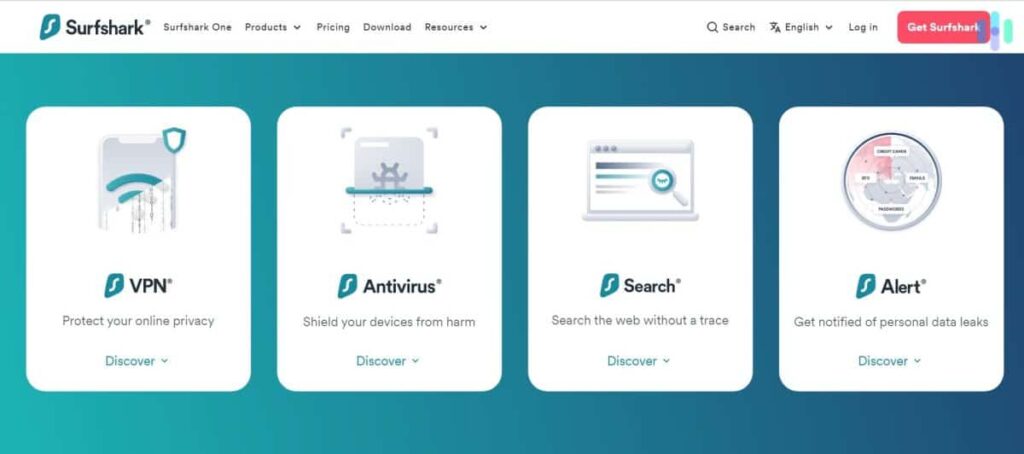
Surfshark One: Your ultimate online safety toolkit. It is the most powerful bundle available today in the industry, covering all features vital to keeping you safe from every digital angle: VPN, antivirus, breach alerts, and private search engine—all in one place.
You can browse, shop, and stream with absolute peace of mind with Surfshark One.
It masks your IP, protects your devices from malware, and even alerts in case of your personal data being compromised.
Simple and user-friendly, it guarantees privacy at every point of the journey.
How Fast Is Surfshark?
Surfshark has some of the fastest speeds of any VPN currently available. Running on the WireGuard VPN protocol, it will easily achieve speeds of over 950 Mbps in most internet conditions.
Whether that’s streaming in HD or 4K, gaming online, or even just video calling, Surfshark can do it quickly.
Our tests across different locations, including Europe, the US, and Australia, show this isn’t a one-off.
Here’s a breakdown of the speed test results:
- Without VPN: 201.89 Mbps download, 258.41 Mbps upload
- Local VPN server: 186.40 Mbps download, 220.96 Mbps upload
- US VPN server: 180.51 Mbps download, 199.72 Mbps upload
- Australian VPN server: 160.08 Mbps download, 154.78 Mbps upload
Keep in mind that VPN speeds can fluctuate with your internet connection, server distance, and server traffic.
But whatever the case may be, Surfshark always has one of the fastest VPN experiences out there.
Overcome ISP throttling
Surfshark, therefore, ranks among the greatest solutions to defeat ISP throttling.
If you are into streaming, gaming, or the consumption of much data, your ISP might be slowing down your connection.
Surfshark will therefore help you bypass this in that your internet traffic will be encrypted; hence, your ISP finds it hard to detect and therefore throttle your usage.
It means that you get a much more fluent streaming experience, fast downloads, and no interruptions while browsing—no frustrating slowdowns, even at peak hours.
Plus, its high-speed performance guarantees that your connection remains fast and stable, even when bypassing throttling.
Small packets
Surfshark’s Small Packets—this will lower the size of each data packet sent over the network.
This may result in faster connection speeds and greater stability, mainly in areas with slower internet or unstable connections.
Using smaller packets, Surfshark keeps the transfer of data optimal, making your connection smoother and reducing the likelihood of lag or delays.
This feature is available on Android devices to ensure a faster and more reliable experience while browsing, streaming, or using apps.
30-day money-back guarantee
Surfschark offers a 30-day money-back guarantee; this means you can use their service risk-free.
If, for whatever reason, you don’t feel satisfied, you are free to ask for a full refund within the first 30 days.
This will give you peace of mind to try out the features and performance without being locked into a long-term commitment.
That is how you will be sure that Surfshark is right for you. Use Surfshark for a whole month with their 30-day money-back guarantee.
If you don’t like the service, just ask for your money back. No questions asked. This is your chance to test everything: streaming, security, speed, and more.
You get all the benefits of the VPN without the worry. You can explore all its features risk-free.
After 30 days, if you feel it’s not for you, just get your money back. It’s simple. No pressure for you.
Surfshark Pros and Cons
Surfshark Pros:
- Speed of Lightening: Surfshark is among the fastest VPNs out there, and its speeds can absolutely manage HD and 4K streaming, gaming, and browsing.
- Unlimited Devices: You can connect any number of devices to one account, making this VPN ideal either for families with a lot of gadgets or users with many different devices.
- Powerful Security Features: Surfshark has AES-256 encryption, meaning your data will be pretty much unbreakable. It has a no-logs policy, too, meaning your privacy will be respected.
- Large Server Network: Surfshark is in 100+ countries, so you can use a big library of content around the world.
- Geo-restrictions Bypass: Surfshark unblocks streaming services like Netflix, Hulu, and BBC iPlayer to access their global content.
- CleanWeb: CleanWeb will block ad-blocks, trackers, malware, and phishing attempts for safe browsing.
- Camouflage Mode: Your VPN use is made undetectable, so your ISP also won’t recognize you are using a VPN.
- Top-Notch Customer Support: 24/7 live chat and help in any kind of problem.
Surfshark Cons:
- Inconsistent speeds over long distances: It is fast with Surfshark, but once hooked onto distant servers, the speed drops.
- Price raise after the first period: The introductory price of Surfshark is really nice; then the price goes up in the next billing cycle.
- Split tunneling on iOS: There’s no split tunneling available on iOS. Not having this feature available does kind of limit its customizability for Apple users.
Surfshark Alternatives
ExpressVPN
Other high-quality VPNs include ExpressVPN, which is fast, secure, and very user-friendly.
It provides reliable access to geo-blocked content, thanks to its presence in about 90+ countries with more than 3,000 servers. Most commonly, these are streaming services such as Netflix and BBC iPlayer.
ExpressVPN uses AES-256 encryption combined with a strict no-logs policy that keeps your online activities private. It also offers split tunneling, a kill switch, and excellent customer support 24/7.
NordVPN
NordVPN has been one of the hottest VPNs, and that’s all because of the top-notch security features that need doubling for extra safety.
It can guarantee fast and stable connections with a huge server network: 5,000+ servers across 60+ countries.
NordVPN also blocks malware websites and ads with its CyberSec feature, making your browsing experience great.
It also has good performances in terms of streaming and gaming, along with a good commitment to privacy with no-log policies. Read our NordVPN Review
CyberGhost
With over 7,000 servers across more than 90 countries, this must be the friendliest VPN on Earth.
Armed with a host of optimized servers dedicated to giant platforms such as Netflix, Hulu, and Amazon Prime, it truly acts great with streaming services.
CyberGhost is appreciated for its user-friendly interface, thanks to which even a first-time computer user can make the most of safe browsing just in one click.
But it does come with military-grade encryption, a no-logs policy, and a 45-day money-back guarantee—perfect for those really privacy-conscious users.
My Experience With Surfshark
If you are looking for a VPN that is reliable and provides both speed and security, then this experience with Surfshark was the best.
First, it was straightforward to set up; the interface is very user-friendly, and it was therefore very easy to connect to whatever server I needed.
The speed of the connection has been great—be it browsing the internet, downloading files, or streaming in HD or 4K. I never once had any buffering or even lag, which is a big plus because those are things that really bother most people.
I was very impressed by the strong security measures. With AES-256 encryption I could browse any website for hours without worrying about my personal information being exposed.
Plus Surfshark’s strict no-logs policy made me feel even more at ease.
What finally made me take the service was that I really could access geo-restricted content.
I have not had any problems whatsoever in accessing Netflix, BBC iPlayer, or any other services. On my travel, I felt home-basically-just because I could easily get into any local server.
Customer support is unmatched, 24/7, and ready when you need them. Because with Surfshark, using one account was possible to keep all my devices safe since it gives unlimited connections.
I would recommend Surfshark for sure based on fast speed, security, and nice prices. Definitely give it a go and watch your benefits increase day by day!
Final Thoughts
Surfhshark just doesn’t stand out; it leads the world of VPNs. With high speed, feature-rich, and top-notch security features, it will surely help one access blocked content all over the world.
It just can’t be anything less than the perfect pick for those whose desire is an increase in privacy on the online front.
Supporting unlimited devices with one account makes it perfect, especially for families or users with a lot of devices.
With its exceptional customer support and user-friendly interface, there can be little wonder why Surfshark has quickly gained a following among VPN users.
If you’re looking for a solid, fast, and secure VPN, this should be at the top of your list: Surfshark.




