In today’s digital world, staying safe online has become more important than ever. With hackers, trackers, and prying eyes lurking on the internet, a Virtual Private Network like NordVPN promises to keep your online activities private and secure.
But is NordVPN worth your time and money? We’ll break it down in simple terms: what it does, how it works, and whether it’s the right choice for you in 2025. No tech jargon, just straight-to-the-point answers to help you decide!
Disclosure: Some links in this post are affiliate links. If you click and make a purchase, I may earn a small commission at no extra cost to you. I only recommend products and services I trust. Your support helps me keep this blog running and provide valuable content for free. Thank you!
Table of Contents
What is NordVPN?
NORDVPN is one of the best VPN services in terms of helping to keep your privacy and security while being online.

It scrambles your data; in other words, the connection to the Internet is encrypted—nobody sees what you are doing.
That’s what makes it very hard for hackers, companies, or even your internet service provider to track you.
It masks your IP address, the address by which you are identified on the internet, making you anonymous while browsing.
NORDVPN can even enable access to blocked content within your region—for instance, some streaming services or websites. It’s an easy and good way to stay safe while using the internet freely.
Features of NordVPN
Kill Switch
The most important feature in NordVPN is the Kill Switch. It will ensure that your data is always safe, even if the VPN connection drops.
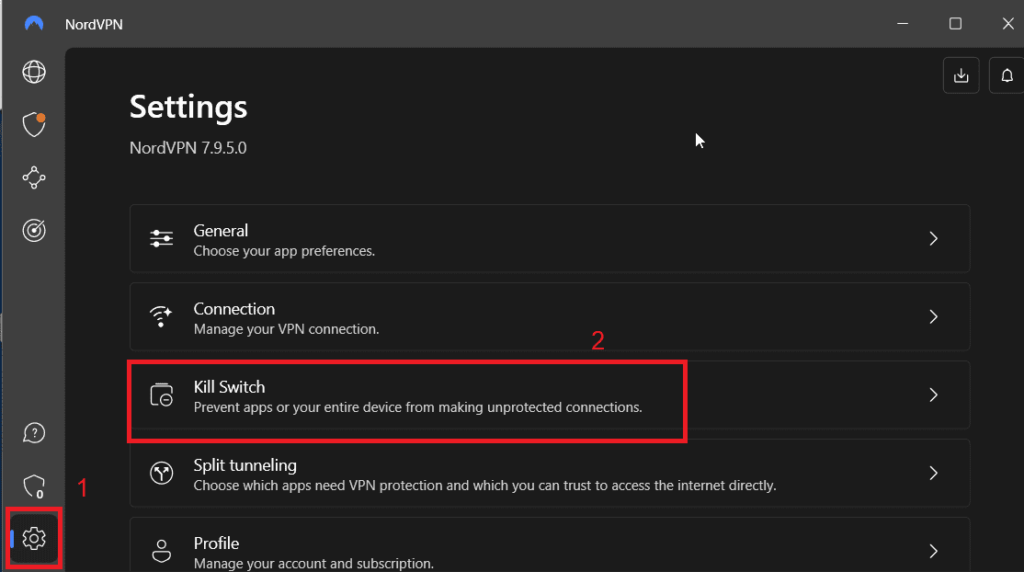
It does this by immediately blocking access to the internet the moment the connection drops, thereby preventing the sending or receiving of any data on your device.
That safeguard means that your real IP address and sensitive information can never be disclosed to the prying eyes of, say, hackers or internet service providers.
Great for when one is using a public Wi-Fi connection or viewing confidential information; it keeps one’s peace of mind in knowing that your privacy is safeguarded.
Next-generation encryption
Next-generation encryption in NordVPN ensures that your online activities and data are secured with the highest level of security.
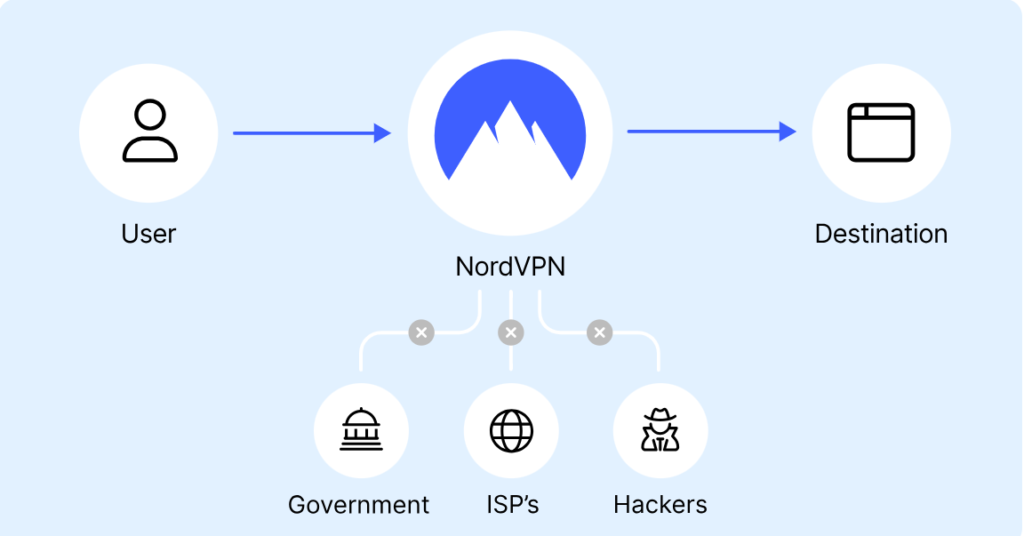
Advanced encryption protocols, such as AES-256, are used; this is considered virtually unbreakable and is trusted by governments, banks, and cybersecurity experts worldwide.
This encryption will jumble your data so that no one else can make sense of it, even in the case where an intruder—be he a hacker or a malicious third-party—intercepts it.
The NordVPN allows your internet traffic to go via a highly protected tunnel, avoiding unauthorized access to sensitive information such as passwords, financial details, personal messages, and whatnot. That’s the best way to protect your online privacy and security.
Strict no logs policy
NORDVPN has a very strict no-logs policy, meaning that absolutely no record shall be made or saved with regard to whatever you are doing online when connected to its servers.
Your browsing history, connection timestamps, and IP addresses—even any other kind of personal information—are absolutely safe.
Even if someone were to request your data, there would be nothing to share because NordVPN simply doesn’t keep it.
This policy is audited independently, so you can be sure that your activity on the web is really anonymous.
That’s an important characteristic for any respectful of privacy and wanting to be sure that their information stays theirs alone.
Threat Protection Pro™
This very useful feature of NordVPN will protect you from all kinds of malware, ads, and trackers while browsing the web.
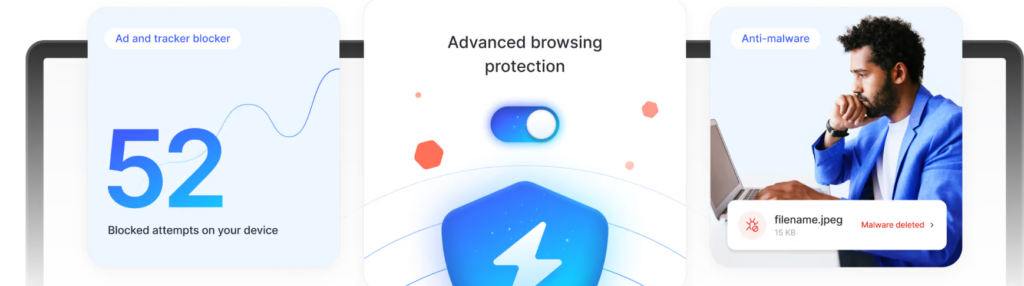
It won’t allow the malicious software to infect your device and won’t allow those creepy pop-ups or autoplay ads to ruin your browsing experience.
It also protects against online tracking, where a website or ad collector cannot get your data.
Threat Protection Pro™ helps to add another layer of protection, ensuring your online experience is safe, fast, and free from unwanted interruptions.
Worldwide Servers
You will be granted access to thousands of servers placed in more than 60 countries all around the globe.
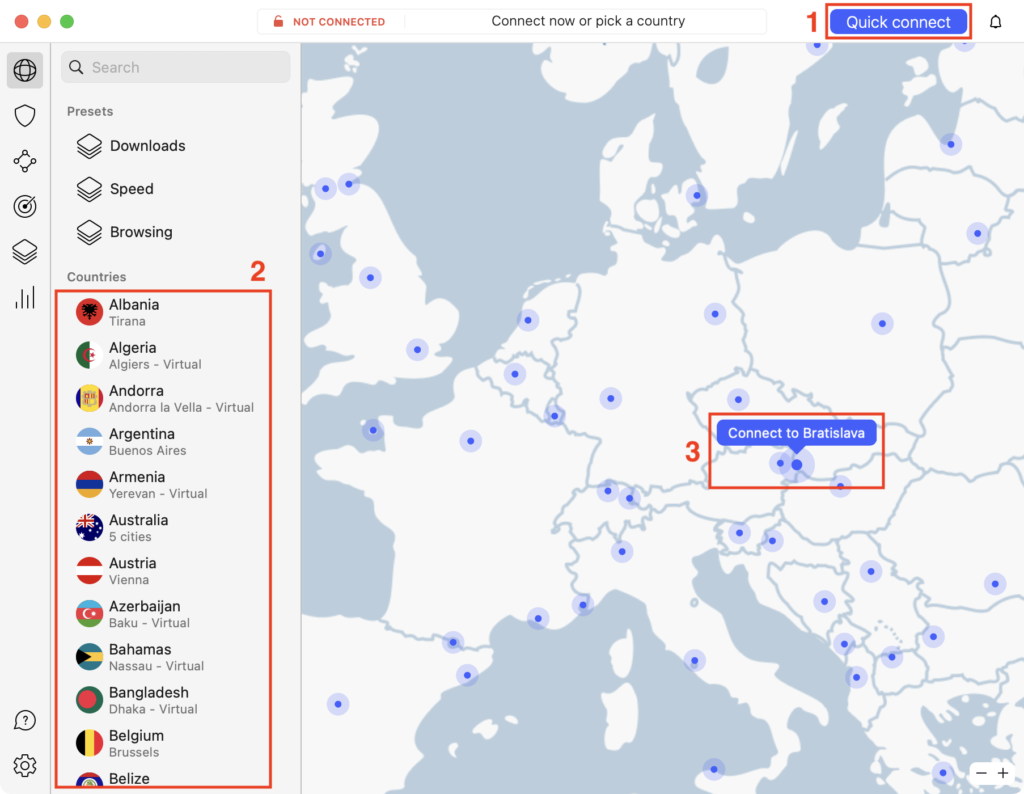
That’s a rather large network; hence, it will be pretty simple for you to connect to so many different parts of the world and therefore easier for you to get restricted content.
Whether it’s streaming a show geo-blocked in your country, accessing a website, or availing services locally while abroad, you just connect to the destination of your choice by switching servers.
In addition, global server coverage guarantees you always connect to a fast, reliable server wherever you are around the globe, hence improving connection speeds as well.
Meshnet
Meshnet is the special feature developed by NordVPN that allows creating a safe and private network between all your devices located anywhere in the world.
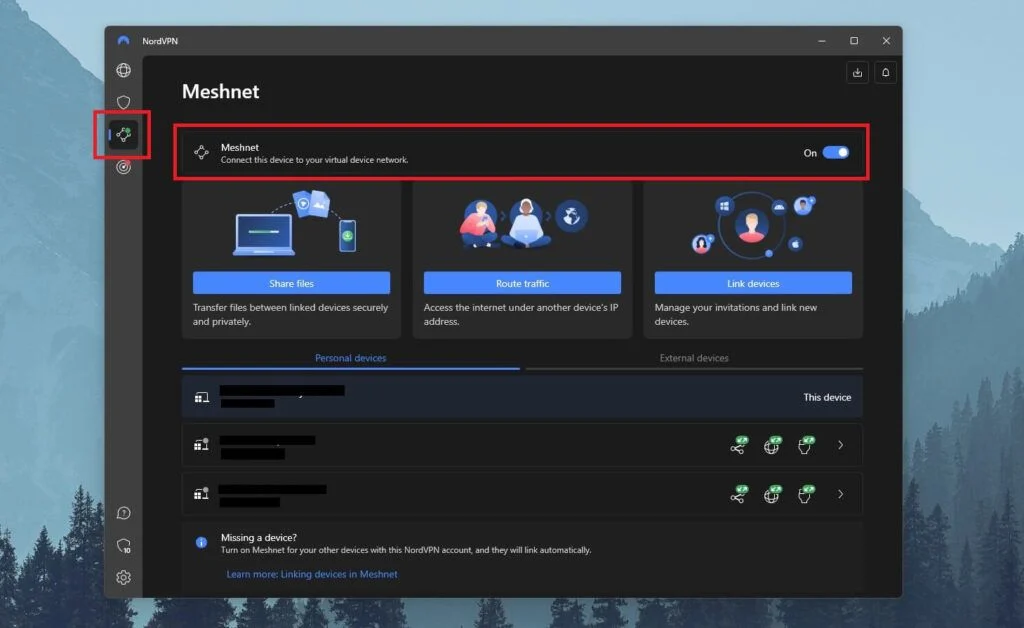
Using Meshnet, you can connect directly to your devices over the Internet—making it possible to access files, stream content, or use apps on your devices safely, just like they’re on the same local network.
With a feature-set like this, Meshnet truly is an immensely powerful tool for any user that wants to be sure their devices are remote-accessed when at the very peak of security and privacy.
Whether you wish to see your home computer’s files when out for a trip or connect with others in your household, Meshnet ensures absolute protection of all of them.
Dark Web Monitor
The Dark Web Monitor is part of NordVPN and is a tool for security purposes; it watches your personal info so none of it accidentally spreads on the dark web.
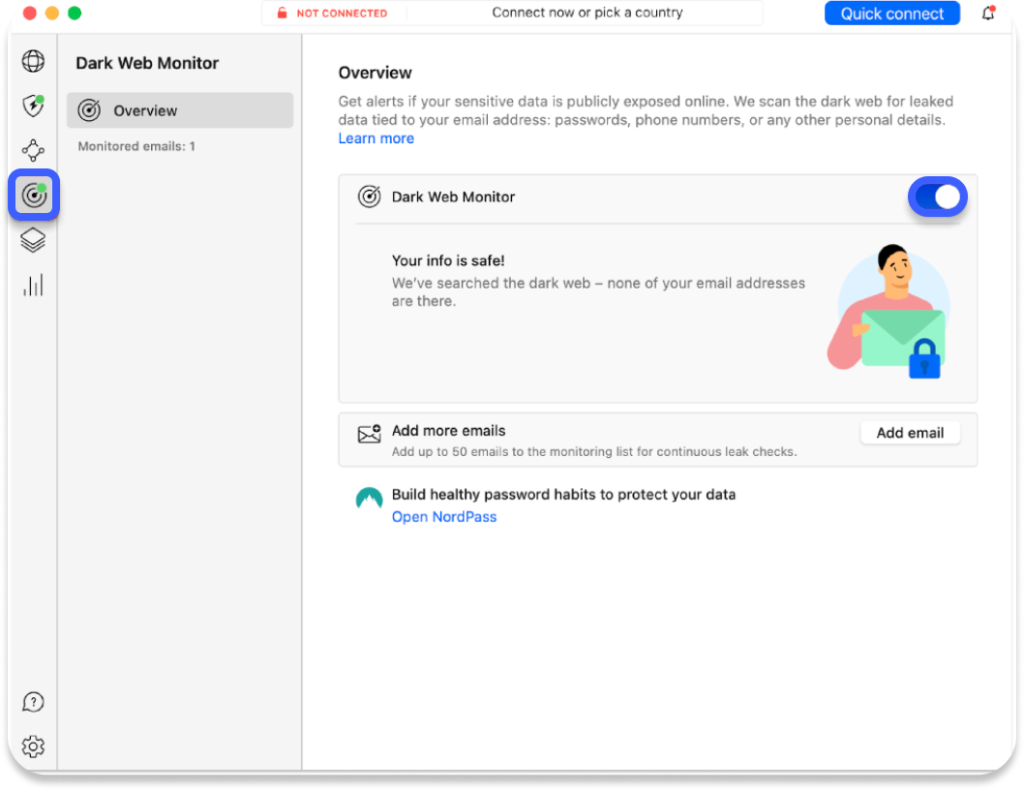
It’s that area of the Internet where stolen information, such as email addresses, passwords, and financial information, is sold and bought very frequently.
Through the Dark Web Monitor, NordVPN will provide constant checks of dark web areas containing your sensitive information.
It will then alert you if it finds your information to be at risk, so you can act fast to change passwords or secure your accounts.
That feature brings another level of protection to the user and some peace of mind knowing that personal details are being watched.
DoubleVPN
NordVPN has a special feature called DoubleVPN that adds an extra layer of security to your online activity.
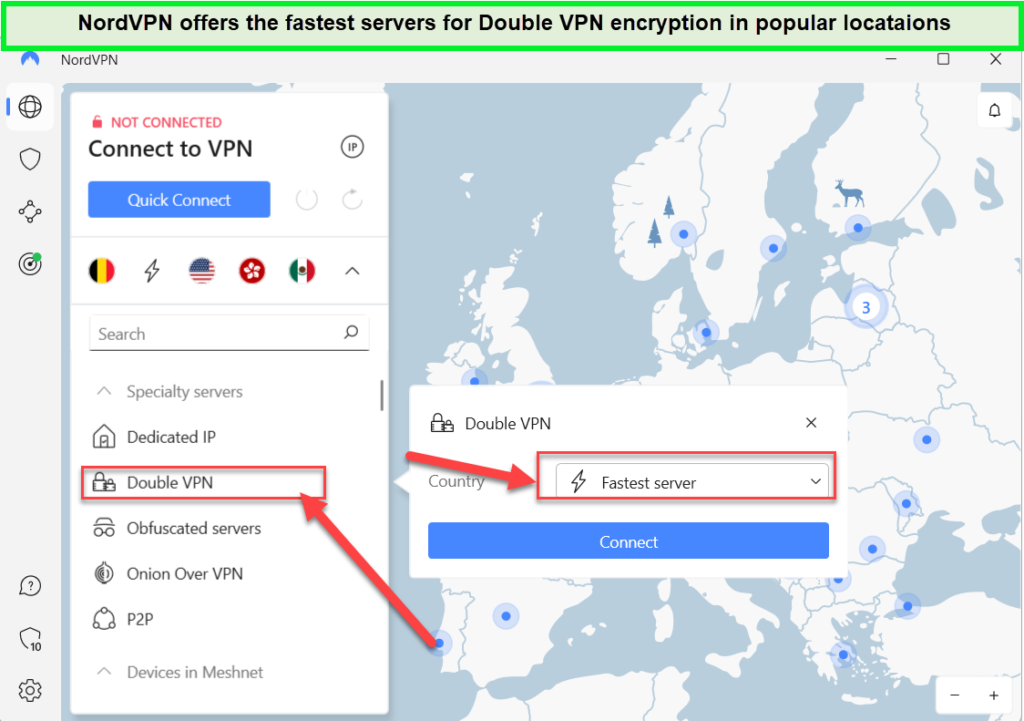
With DoubleVPN your internet traffic goes through two different servers in a row instead of just one like usual.
This would mean your data is now encrypted not once but twice, and thus even harder for anyone to trace or intercept it.
It’s mostly useful for those wanting the highest level of privacy and security; just that much more protection is added against possible threats.
DoubleVPN would be great to use in any sensitive tasks such as accessing a secure data or browsing in a high-risk situation.
DNS leak protection
DNS Leak Protection is a feature in NordVPN that ensures your internet traffic is fully routed through the VPN, preventing any potential leaks of your DNS (Domain Name System) requests.
Normally, DNS requests are used to translate website names into IP addresses, and if they aren’t properly protected, they can be sent outside the VPN tunnel to your internet service provider, revealing the websites you’re visiting.
DNS Leak Protection: NordVPN ensures that your DNS queries get resolved securely within the VPN tunnel and that your browsing activity remains private, out of the reach of anyone monitoring your connection.
Onion Over VPN
Onion Over VPN is a feature from NordVPN that combines the security of the Onion network—better known as Tor—with the protection of a VPN.
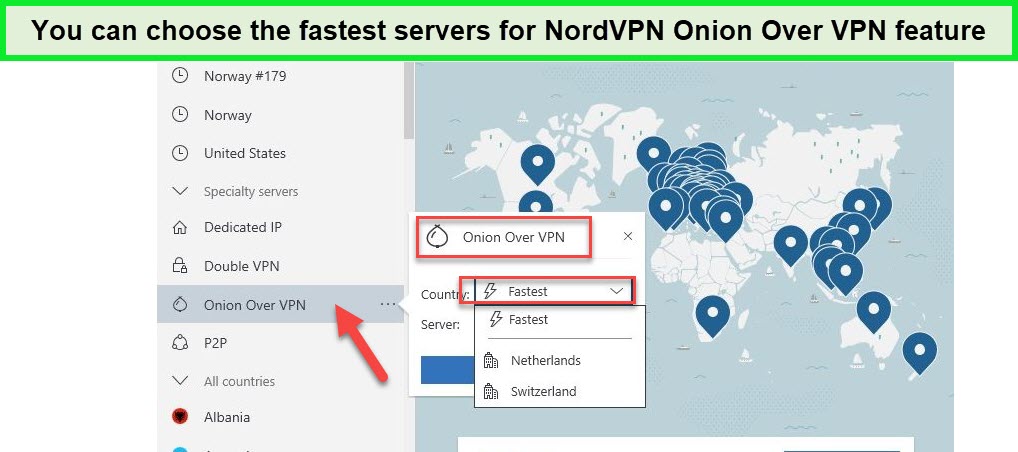
When using this feature, your internet traffic will first be encrypted by NordVPN before being sent through the Tor network for even more anonymity and security.
This setup helps to keep your online activities entirely private by masking your IP address and making tracing your actions extremely difficult.
Onion Over VPN is especially useful for persons who want the highest level of privacy and want to access the Tor network without directly connecting to it, which makes it safer and more secure.
Streaming support
NORDVPN offers good support for streaming services, so you will be able to access blocked content from all over the world. Be it movies, TV shows, or sports events, NordVPN helps you jump over the geographical barriers.
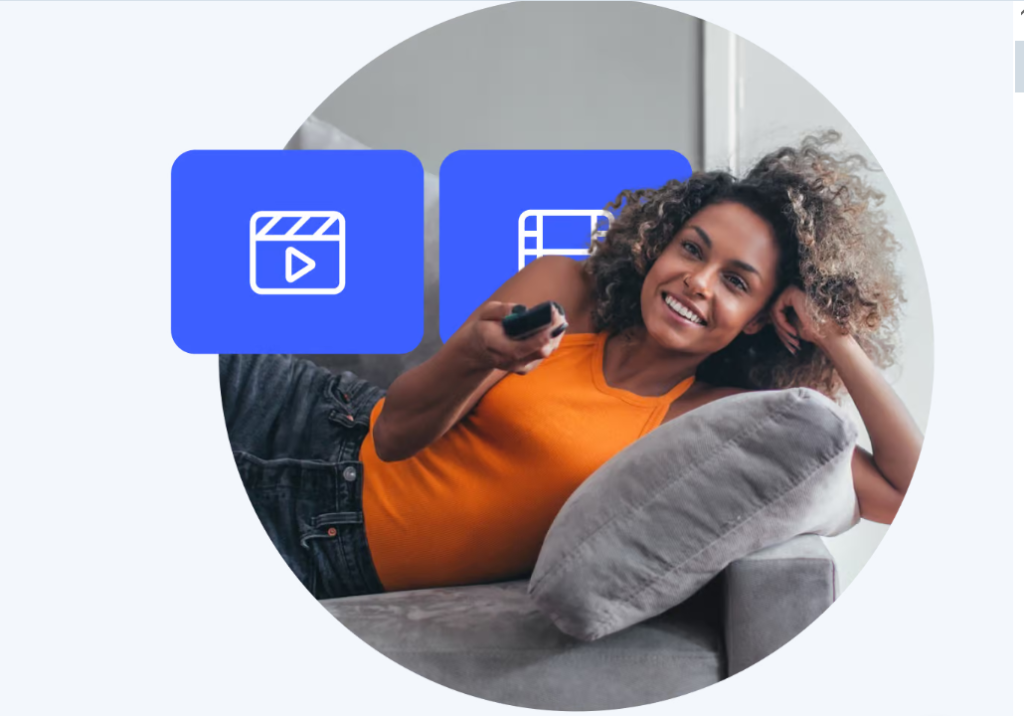
It allows access to popular services like Netflix, Hulu, BBC iPlayer, Disney+, and more by connecting to servers in countries where that content is offered.
With its fast and reliable servers, NordVPN is going to make sure you enjoy streaming with no buffering or other disruption—making this VPN a dream for streaming enthusiasts seeking access to content anywhere, anytime.
SmartPlay
SmartPlay is a special feature of NordVPN that helps make streaming easier by getting around location restrictions and unlocking content.
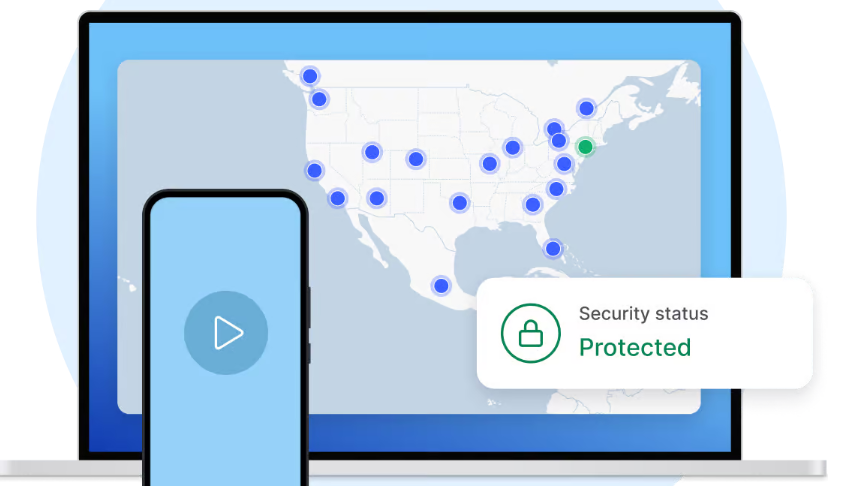
It uses VPN and Smart DNS technologies to give you smooth access to popular streaming services like Netflix Hulu BBC iPlayer and more no matter where you are.
When you’re connecting to a server that’s good for streaming, SmartPlay makes sure you get a fast connection so you can just watch what you want without needing to change any settings.
Longest-running and simplest way to watch your favorite shows and movies from any country, hassle-free.
Lightning speed
Lighting Speed—because of how NordVPN is optimized to provide very high speeds with your Internet service, even when connected with VPN.

Especially useful when one engages in activities requiring such attributes as streaming, gaming, or downloading big data.
With many servers around its network and highly advanced technology, NordVPN slows you down minimally, presenting to you the seamless way of relating with the net.
Whether watching high-definition videos or playing multiplayer online games, Lightning Speed lets you do all those things with no problem and secures and privatizes the user’s network connection.
Secure up to 10 devices simultaneously
NORDVPN will let you secure up to 10 devices at a time with one account. You can protect all your devices: laptop, phone, tablet, smart TV, and even your router—all in one go.
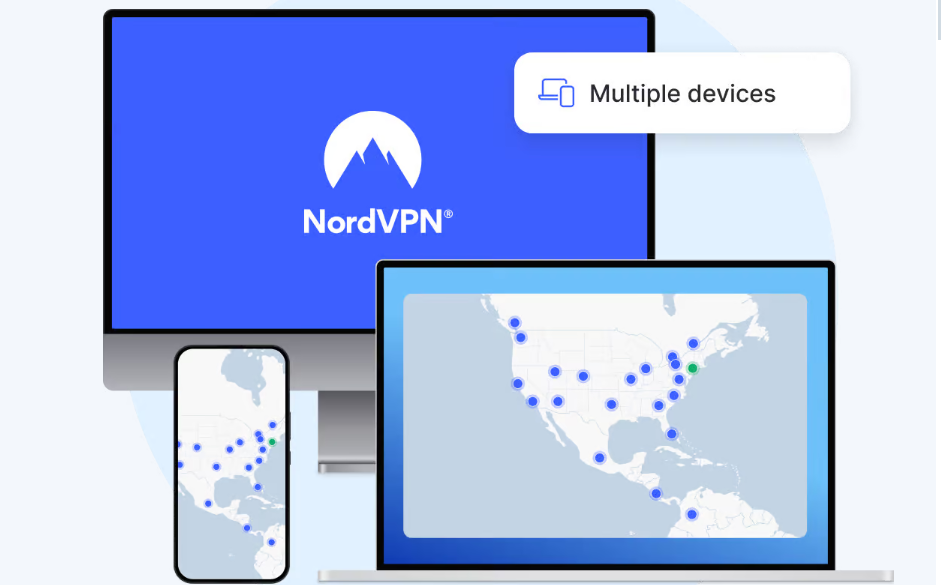
Whether you’re at home or on the move, you never have to worry about running out of connections.
Such flexibility comes in handy, especially for families, small businesses, or multiple-device users throughout the day, as it guarantees protection and privacy for all of them with only one subscription.
Dedicated IP address
Static IP Address is a NordVPN feature that gives you a unique static IP address, assigned exclusively for your use.
Unlike a shared IP, where a number of users are using it at any one time, a Dedicated IP guarantees that your online activity will always be tied to the same IP address.
This comes in handy when you have a static IP for activities like accessing secured work networks, online banking, and hosting servers.
With a dedicated IP, you will be better able to control and avoid issues like CAPTCHAs or being blocked by some websites that flag shared IPs.
This is great for users who require extra privacy, reliability, or easier access to certain services.
Browser proxy extensions
NORDVPN also has browser proxy extensions for Chrome, Edge, and Firefox that make securing your web browsing easy, with no need to launch the full VPN app.
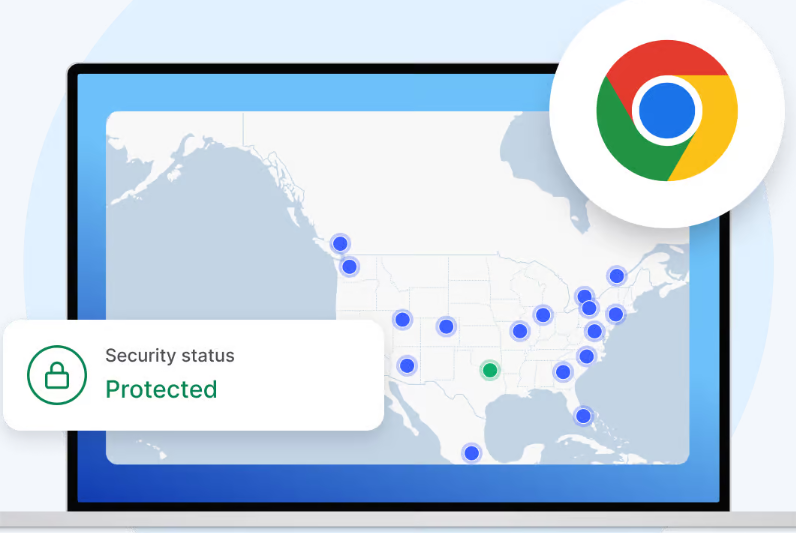
These extensions route your browser traffic through NordVPN’s secure servers, guaranteeing you privacy and protection while surfing the net.
They are light and user-friendly, allowing you to change your virtual location easily or change servers from your browser directly.
While the full VPN app encrypts all of your internet traffic, the browser proxy extension covers only web browsing.
This is probably very convenient for users whose primary intention is to secure their browser activity without inconveniencing or affecting other apps or services running on their device.
24/7 customer support
NORDVPN offers customer service around the clock so you can always reach out for assistance.
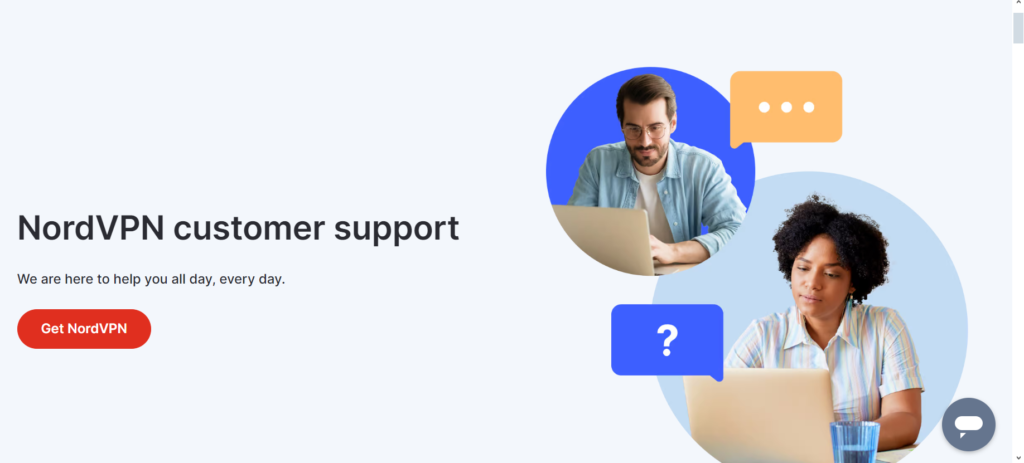
Whether you need help with technical problems setting up your account or have questions about their features you can contact their support team through live chat or email at any time.
The staff is specially trained to give effective solutions quickly so that you can start using your VPN easily.
With round-the-clock availability, NordVPN makes sure that you are never left without assistance, no matter what time it is or where you are.
NordVPN Pricing
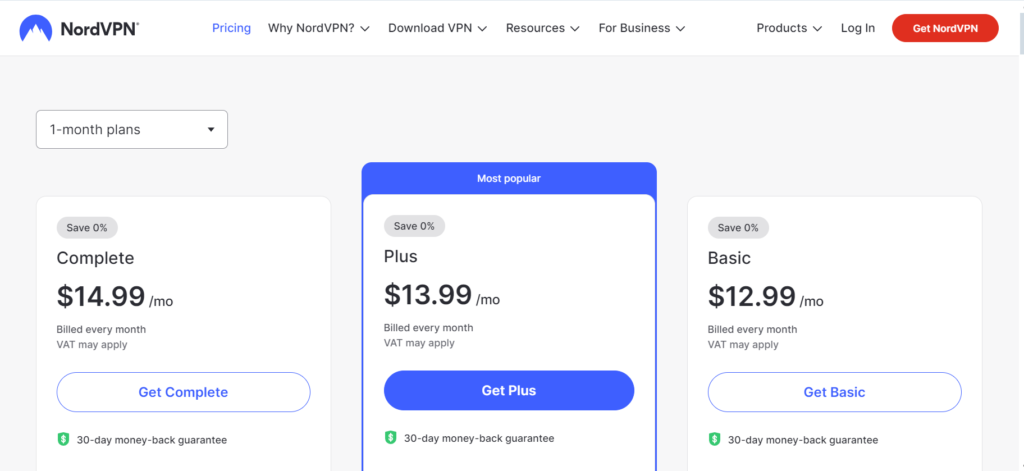
Complete Plan
- Price: $14.99 per month (billed monthly)
- Features:
- 30-day money-back guarantee
- Secure, high-speed VPN
- Threat Protection Pro™: Anti-malware and advanced browsing protection
- Threat Protection Pro™: Ad and tracker blocker
- Password manager with Data Breach Scanner
- 1 TB of encrypted cloud storage
- VAT may apply
Plus Plan (Most popular)
- Price: $13.99 per month (billed monthly)
- Features:
- 30-day money-back guarantee
- Secure, high-speed VPN
- Threat Protection Pro™: Anti-malware and advanced browsing protection
- Threat Protection Pro™: Ad and tracker blocker
- Password manager with Data Breach Scanner
- VAT may apply
Basic Plan
- Price: $12.99 per month (billed monthly)
- Features:
- 30-day money-back guarantee
- Secure, high-speed VPN
- VAT may apply
Each plan includes the 30-day money-back guarantee, with the Complete plan offering the most features like Threat Protection Pro™ and cloud storage.
NordVPN Pros and Cons
NordVPN Pros
- High-Level Security: Strong AES-256 encryption combined with advanced security protocols means your data is safe and private with NordVPN.
- No-Logs Policy: It has a strong no-logs policy, meaning that no activity of yours is tracked or stored.
- Large Server Network: Boasting more than 7,000 servers spread across 60+ countries, NordVPN guarantees excellent access to geo-restricted material and stable connections.
- Fast Speeds: Optimized servers for consistent and fast speeds while streaming, gaming, or browsing.
- User-Friendly: Simple apps for all devices, so setup and use are a breeze.
- Extra Features: Threat Protection Pro™, DoubleVPN, and Onion Over VPN are all included to really boost your privacy and security.
- 24/7 Customer Support: Live chat and email support 24/7 for fast help.
- Multi-Device Support: You can use up to 10 devices at once using only one account.
NordVPN Cons
- A Little More Pricey: Where it really does excel with great features, NordVPN is found to be on the expensive side of things as related to some competition.
- Lack of Split Tunneling on iOS: The iOS app doesn’t have the split tunneling feature; that’s something other platforms support.
- Few P2P Servers: Although it does support P2P, the number of servers especially optimized for torrenting is low compared to other VPN providers.
- Speed Fluctuations: In general, very fast, though some servers can get slow once in a while, especially at peak times.
NordVPN Alternatives
1. ExpressVPN
ExpressVPN tops the list for those users most concerned with performance, as it is known for its fast speeds and strong security.
With over 3,000 servers in 90+ countries, it has a large server network that allows reliable access to content from around the world.
The friendly interface and very good customer support make it a great tool for both the beginner and an experienced user.
However, it’s a little bit more expensive than most VPN services, and it doesn’t offer the possibility of a dedicated IP.
2. CyberGhost
The overall CyberGhost VPN network includes more than 7,000 servers located in 90+ countries, with a particularly user-friendly interface.
It is great for streaming, with servers optimized for such popular platforms as Netflix and Hulu.
CyberGhost has very strong security features and rather affordable pricing, so it’s a very good value for many users.
Downsides include the fact that some of its servers could sometimes be a bit slow and that a few advanced features are missing, which some competitors like NordVPN do offer.
3. Surfshark
Surfshark is a budget VPN distinguished by its offer of unlimited device connections under a single subscription.
It offers fast speeds, solid security, and extra features such as CleanWeb for ad and malware blocking.
With its expanding server network of 3,200+ servers, Surfshark is great for streaming and online privacy.
However, some users may experience the occasional speed fluctuations on some of its servers, and its server network is still not as big as those offered by NordVPN or ExpressVPN.
4. hide.me VPN
One of the most highly rated VPN providers, speaking in terms of unbreachable privacy and security, is hide.me VPN.
Strong encryption protocols and a rigid no-logging policy mean that your activities online will be private and secure.
This VPN has lots of servers scattered around many countries, thus standing out against any geo-restrictions and allowing access to almost any content one can think of.
hide. me VPN works on different devices and operating systems making it easy for users to use.
While it may not have all the fancy features of NordVPN like double VPN or a password manager hide. me still works well and keeps users safe.
If you want a good privacy solution that’s also budget-friendly check out our full review of hide.me VPN to learn more about what it offers.
Installation process of NordVPN
It’s very easy to set up NordVPN, and you can do it in a couple of steps. Here’s how to get started:
1. Sign Up for NordVPN
- Go to the NordVPN website.
- Choose a plan that suits you and sign up by creating an account.
- Fill in your payment details and finalize the purchase.
2. Download the NordVPN App
- After setting up your account, log in to your NordVPN account.
- Go to the Downloads section on the website.
- Choose your operating system for your device (Windows, macOS, Linux, Android, or iOS) and click the download link.
3. Install the App
- Windows/macOS: Download the app, then run the downloaded installation file and follow the installation prompts showing on your screen to install NordVPN on your computer.
- Android/iOS: Open Google Play Store or Apple App Store on your device, search for “NordVPN,” and tap on Install or Get.
4. Sign In to the Application
- First, open the installed NordVPN application.
- Log in with your account credentials that you created at sign-up.
5. Connect to a Server
- After logging in, you will be directed to the main interface, displaying a map and a list of countries.
- Select a server location from the map or server list and click to connect.
- Once connected, all of your internet traffic will be encrypted and channeled through the VPN server, and you can browse the web safely.
6. (Optional) Change Settings
You can configure the settings of the app by using the Settings menu inside the app. Inside here, you can turn on a few additional features: Kill Switch, Auto Connect, or CyberSec.
And that’s it! You’re all set to enjoy secure browsing, streaming, and browsing with NordVPN.
My Personal Experience with NordVPN
I’ve been using NordVPN for a few months, and it really changed my online experience.
The strong focus on privacy and security made me look for a VPN that can deliver both—without giving up on speed or ease of use—and NordVPN has definitely delivered on both.
Installation is so simple: I downloaded the application, signed in, and was connected to a secure server in no more than a few minutes.
It has a very clean interface; it’s very easy to use and immediately gave me that confident feeling.
Whether browsing at home or connecting to public Wi-Fi at a café, I always feel reassured that my data is safe because of the strong encryption by NordVPN.
I find the most Outstanding Feature to be its speed. Using VPNs in the past, like many others, they would cause me to dial back my expectation due to slowing or buffering while trying to stream movies.
Using Nord really made streaming on Netflix and Hulu almost perfect; you don’t even feel the lag.It literally changed the binge-watching experiences of my favorite series and movies.
The no-logs policy brings peace of mind, too. Knowing that NordVPN doesn’t store any of my data means I can browse without worrying about anyone tracking my online activities.
In addition to that, the feature I most love is CyberSec, since it blocks advertisements and protects from malicious websites.
It’s such a small touch but makes such a big difference in my day-to-day online use.
And the fact that you can connect up to 10 devices at the same time—that’s just brilliant.
I have NordVPN installed on my laptop, phone, and tablet, and even on my router, so my whole house is covered.
Plus, I can access so much more—shows, movies, and websites from other countries that aren’t available in mine.
Overall, NordVPN has been quite reliable, fast, and safe for all things online. Protect your privacy, stream restricted content, and surf safely—with NordVPN, you get the best of both worlds.
I would highly recommend trying NordVPN—they truly live up to their promises. Sign up today and test the 30-day money-back guarantee if you are not fully convinced.
Final thoughts
In short, NordVPN is one of the best choices for anyone seeking strong security, ease of use, and a large number of available servers.
With good speed and solid customer support, it would meet most users’ needs. The investment in NordVPN will boost your online safety and unlock restricted content.
If you take your online privacy seriously, give NordVPN serious consideration. Act now to protect your digital life.
Here are some commonly asked questions about NordVPN:
Is NordVPN safe to use?
NORDVPN is very safe to use. It uses the best-in-class encryption standard, AES-256, along with a no-logs policy and advanced security features such as a Kill Switch and CyberSec to be one of the most secure VPNs out there.
How many devices can I use NordVPN on?
You can use the NordVPN subscription on up to 10 devices simultaneously, be it a laptop, smartphone, tablet, or even a router.
Can I use NordVPN for streaming?
NordVPN is great for streaming! It opens access to content from various streaming platforms, including Netflix, Hulu, BBC iPlayer, and many others. Its SmartPlay feature allows for fast and uninterrupted streaming.
Does NordVPN slow down my internet connection?
While using any VPN may affect the speed somewhat, due to encryption, NordVPN is recognized for its fast speeds. It also has optimized servers for streaming, gaming, and browsing in order to reduce the impact on performance.
Does NordVPN have a money-back guarantee?
NORDVPN offers a 30-day money-back guarantee: you can cancel the subscription in the first 30 days and have your money back if you are not satisfied with the service.
Does NordVPN work in China?
NordVPN works in China. It offers specialized servers that can bypass the Great Firewall, ensuring that you can access the internet freely and securely.
Can I use NordVPN for torrenting?
NordVPN supports P2P (torrenting) on many of its servers. It also offers DoubleVPN and Onion over VPN features for added privacy while torrenting.




