Email outreach is very important for businesses in 2025, and Mailshake is one of the tools that can help with that. But is Mailshake worth the money this year?
In this review, we will talk about what it can do, how much it costs, and how well it works to help you make a decision.
Disclosure: Some links in this post are affiliate links. If you click and make a purchase, I may earn a small commission at no extra cost to you. I only recommend products and services I trust. Your support helps me keep this blog running and provide valuable content for free. Thank you!
Table of Contents
What is Mailshake?
Mailshake is an email outreach and marketing platform for businesses and individuals.
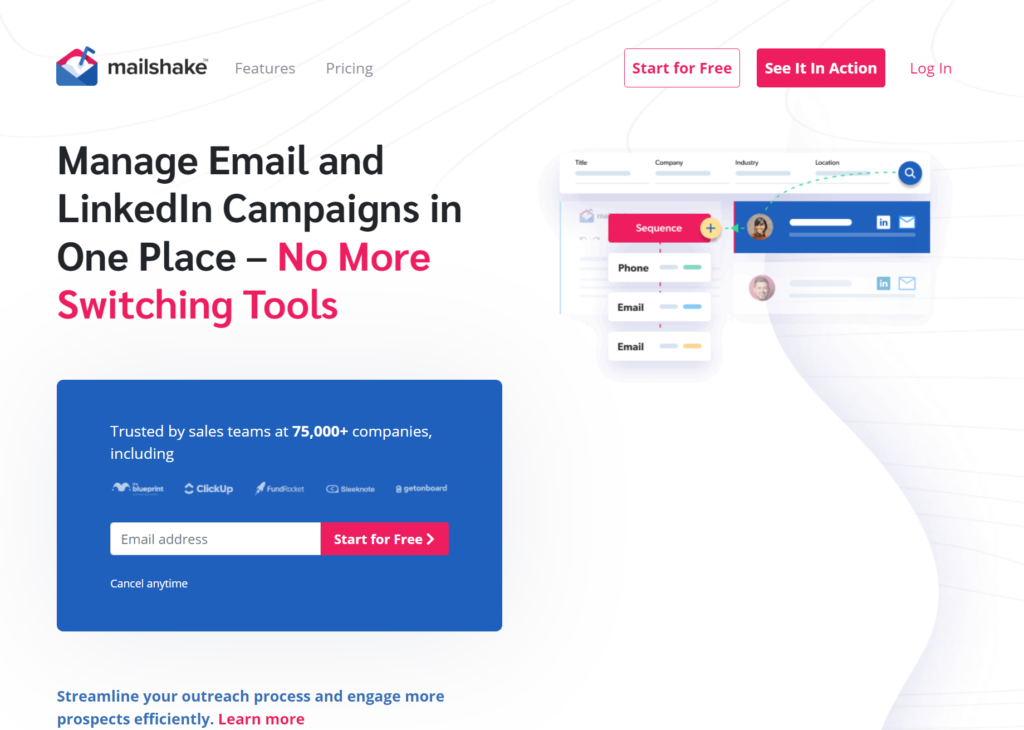
It helps automate and streamline cold email outreach by allowing you to send personalized, automated email sequences; track engagement; and optimize using the outreach efforts.
You can use Mailshake for prospecting, lead generation, and influencer outreach in sales.
It offers list management, A/B testing, and reporting features to enhance the results of email campaigns.
It integrates with many CRM tools and other marketing platforms, allowing you to scale your email outreach efforts efficiently.
Mailshake Features
Email Automation
Mailshake email automation will help you build personal cold email campaigns that run on autopilot, saving you a lot of time and effort.
You can create a multi-step sequence that automatically sends follow-up emails depending on the recipient’s actions—say, opening an email or clicking on links.
It guarantees your outreach remains clear and timely without any manual intervention.
The dynamic fields, whether names, job titles, or company details, give each email a personal touch of addressing the recipient and have significantly better engagement rates.
With Mailshake automation, you’ll be able to scale up your outreach easily—keeping the personal touch in all communication—while still being able to target many prospects.
Integrations
Connect Mailshake with other tools to make it work better. For example, you can use Zapier to automate tasks between Mailshake and hundreds of other apps—be it CRMs or task managers.
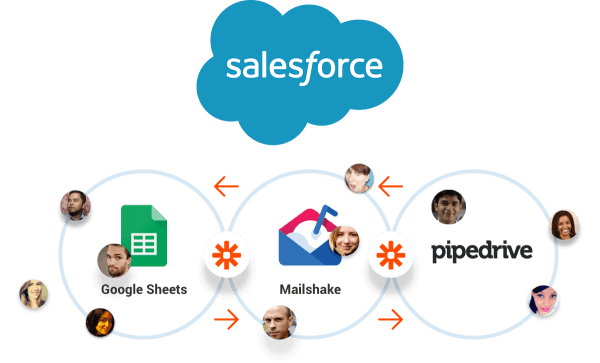
With an integration with Google Sheets, it’s easier than ever to import and edit your contact lists and make setting up a campaign much easier.
Connect Mailshake with other tools to make it work better. For example, you can use Zapier to automate tasks between Mailshake and hundreds of other apps—be it CRMs or task managers.
With an integration with Google Sheets, it’s easier than ever to import and edit your contact lists and make setting up a campaign much easier.
LinkedIn integration will connect email outreach with social media prospecting.
The integration allows flexibility in helping to personalize and automate workflows according to the specific needs of the outreach or marketing campaign one is running, ultimately making Mailshake a versatile tool that can fit numerous different campaigns.
Data Finder
Finding the right leads for your outreach campaigns is a breeze using Mailshake’s Data Finder.
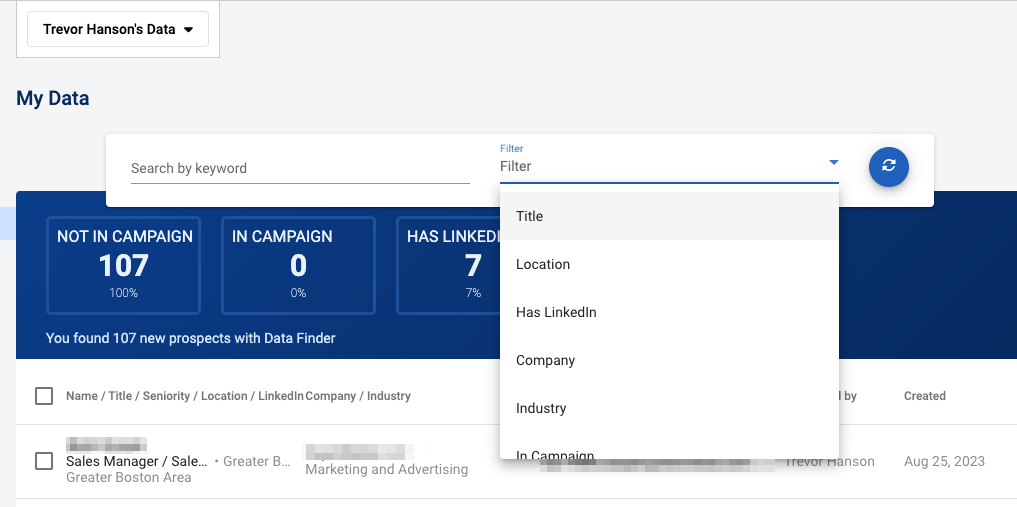
Search prospects by job title, company they work for, or even their location. You can even use any of these filters combined to really dial in your search and reach precisely those you want to reach.
With Data Finder, you no longer have problems searching leads and launching email campaigns, since everything happens within Mailshake—it really saves lots of your valuable time and energy.
Now you are able to add the right prospects to email sequences instantly and kick off the outreach when you find the right one.
Data Finder gives access to information on over 100 million prospects, hence connecting you with people most likely to buy from you.
To get you started, Mailshake even offers 50 free leads so you can test the feature and see how it works. It’s a very easy and effective way to find leads and grow your business.
LinkedIn Automation
Mailshake’s LinkedIn Automation will help you connect with prospects in a more personal and engaging way using social selling.
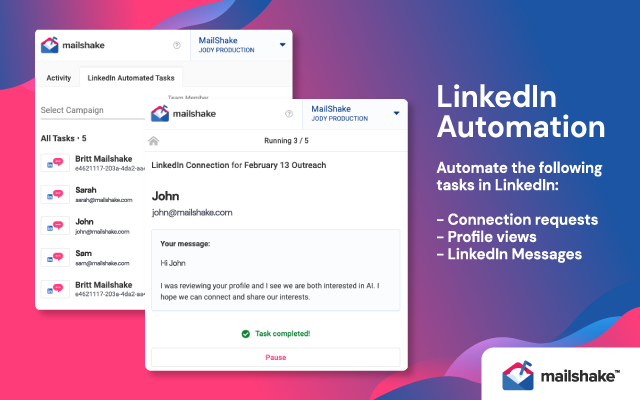
Since LinkedIn messages get on average 5-20% higher reply rates than emails, you can use this channel to kick off campaigns with messages that feel more human and less formal.
You can scale your LinkedIn outreach with Mailshake automation while still being personal.
You can also add LinkedIn as an extra step in your outreach sequences. Integrate LinkedIn messages into your email campaigns for an omnichannel approach to increase your chances of engagement.
That’s not all—Mailshake gives you the power to automate profile views and connection requests, which means building relationships and growing your network is so much easier.
VoIP Dialer
Mailshake’s VoIP Dialer makes cold calling easier and integrates phone outreach into your campaigns.
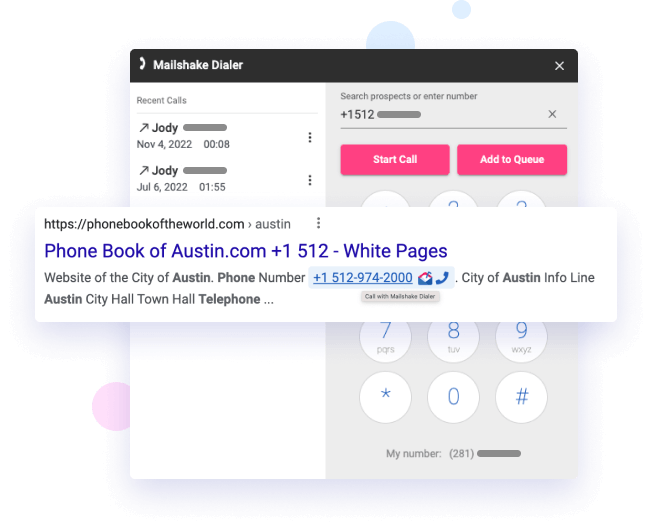
Using the Chrome browser extension, you can instantly place calls by clicking any phone number found online.
This saves you from having to dial the numbers manually, saving you time and effort.
The VoIP Dialer keeps you in active contact with your prospects; it makes phone call follow-ups quick and easy.
You can also combine cold calling with your email or LinkedIn outreach, creating a multi-channel approach to better engage leads.
It will also allow you to track call-related tasks in order to keep your outreach organized and efficient.
AI-Email-Writer
Create fast, effortless, and good-quality cold emails with Mailshake’s AI Email Writer.
The tool gives you a leap in your email prospecting with artificial intelligence—crafting customized email content.
Feed basic information about your target or campaign goals, the key points to be discussed, or any other desired key point, and AI constructs professional and concise yet powerful emails for you.
The AI Email Writer can help you save time overcome writer’s block and make sure your emails are written in a way that gets better responses.
It doesn’t matter if you’re starting from the beginning or improving what you already have this tool can assist you in creating messages that connect with your readers and achieve your goals.
AI Sales Coach
Mailshake’s AI Sales Coach, powered by Maximus, helps your sales team perform better by automatically grading each call.
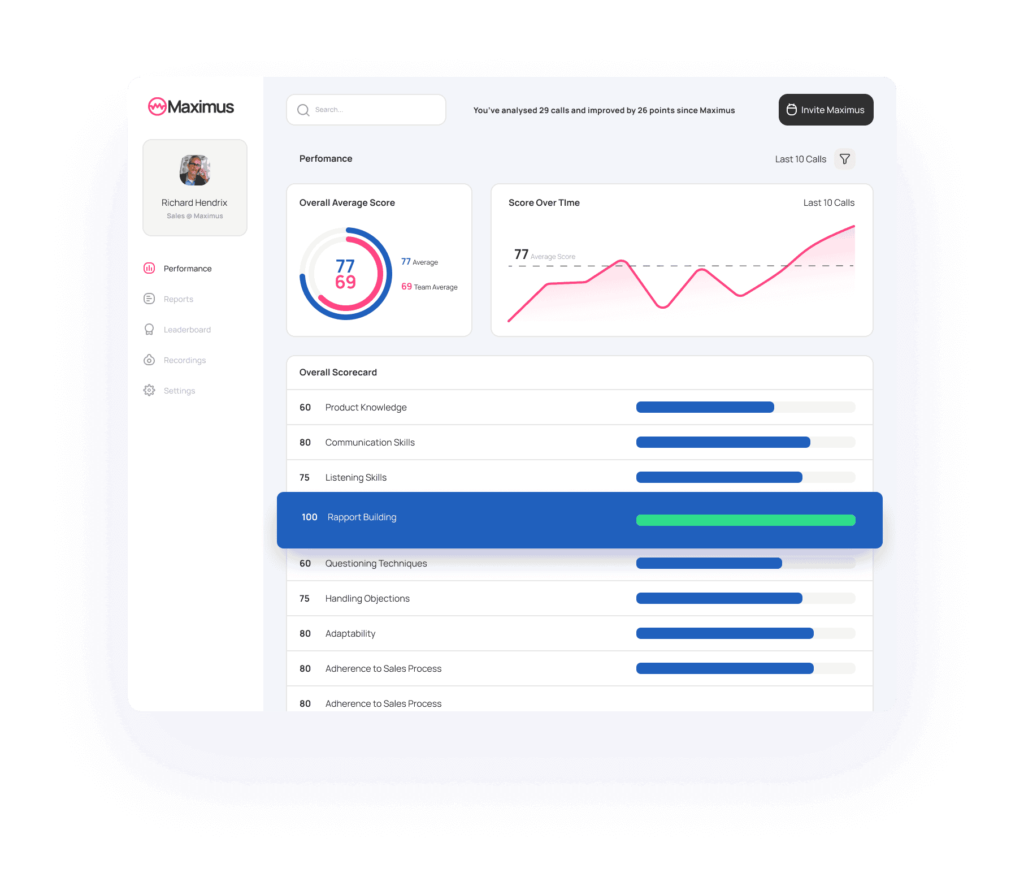
Maximus will listen to all the calls from your sales team and fill out detailed scorecards with actionable feedback—just like a manager would.
It takes the guesswork out, so you know exactly what’s working and where you can improve.
It also offers AI Sales Coach for tailor-made coaching for every sales rep. Through identification of areas to improve, Maximus gives customized suggestions to the reps to boost their skills and close more deals.
All in all, it’s like having a virtual coach available any time to improve performance.
Email Deliverability
Mailshake’s Email Deliverability Tools help ensure that your emails reach the right place and are not marked as spam.
Another tool in this suite is Email Warm-Up, which helps your email reputation by emulating real email conversations: opening emails and replying to them.
Connect your email account, define how many emails a day you send, and check your spam score so that your emails reach the inbox.
The Deliverability Setup Guide will show if your email address is correctly set up with SPF, DMARC, and DKIM records; it will let you know which things are wrong and how to correct them.
Email Validation: Clears the bad email addresses from your list; otherwise, fewer emails will bounce back, ensuring that your reputation is maintained.
Mailshake offers the ability to use different email addresses in a single campaign, meaning you can send much more in a day. They ensure emails reach the right place, so you get the best results.
Mail Merge
Mailshake’s Mail Merge will help you personalize the emails to your recipients. With dynamic fields, automate the inclusion of any details: recipient name, company, job title, or any custom information in your emails.
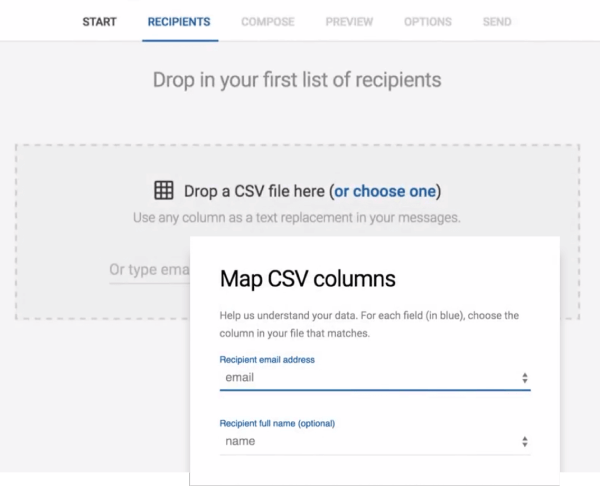
It makes every message unique, tailor-made without having to manually edit each email.
With Mailshake, you will easily import lists of contacts directly from Google Sheets or even your CRM, hence making large campaigns easy.
You can further personalize follow-up sequences based on recipient actions—be it opening or clicking to be in time with your communication and maintain relevance.
Mail Merge helps make the process simple and gives bulk emails that personal touch necessary to keep recipients engaged.
Follow-Ups
Automate follow-up messages in your cold email campaigns using Mailshake’s Follow-Ups to save time and increase response rates.
Stop manually tracking and sending follow-ups by setting them up to send automatically.
You could have follow-ups set as an entirely new email or a reply to a previous message; all of them stop once the recipient takes a specified action—for example, replying to your email.
To make it easier, Mailshake has predefined follow-up templates based on industry-proven best practices.
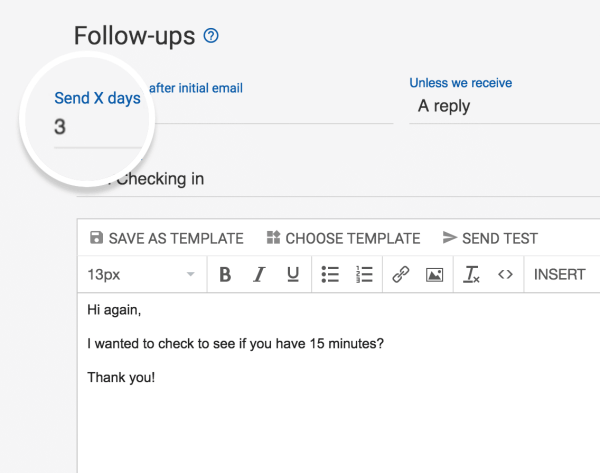
They are going to help you quickly create effective emails that you just need to personalize and not start writing your content from scratch.
You’ll also be able to send trigger-based follow-ups—emails that will automatically be sent once the recipient has performed an action like clicking a link, booking a meeting, or filling out a form.
Its integrations with services like Zapier now mean you can fire off follow-up triggers based on lead status updates and other actions happening in the CRM.
Take Mailshake to the next level by allowing addition of other touchpoints to your outreach.
Phone calls or social media interactions can also be added in your sales sequences, while keeping track of tasks that have been marked as completed in the process.
This multi-channel approach ensures that you engage the prospects and enhances the campaign’s overall success.
Lead Catcher
Lead Catcher by Mailshake helps you manage and respond to leads more effectively by keeping them organized in one place.
It will automatically flag responses from your outreach campaigns—be they interested replies, out-of-office messages, or requests for more info—so you can focus on real opportunities without sifting through your inbox.
Lead Catcher will help you manage and direct leads to team members within Mailshake.
You can even update the lead’s status with one click—contacted, qualified, or closed.
It is how lead management works so the deals can get closed fast, without any missed opportunities.
Chrome Extension
Mailshake’s Chrome Extension adds useful tools to your web browser helping you stay on track with your outreach tasks.
With this extension you can send cold emails follow up with potential customers and handle your campaigns right from your browser.
It also integrates with your email account to give direct access to all features of Mailshake right from within Gmail or any web-based email client.
The Chrome Extension lets you take actions like placing calls using the VoIP Dialer, clicking on phone numbers to initiate calls instantly, and tracking communication with prospects.
It’s designed to save you time and enhance productivity by availing you of the tools of Mailshake, no matter where you are online.
Email Copy Analyzer
Improve performance of your cold email campaigns with Mailshake’s Email Copy Analyzer by analyzing the content of your emails.
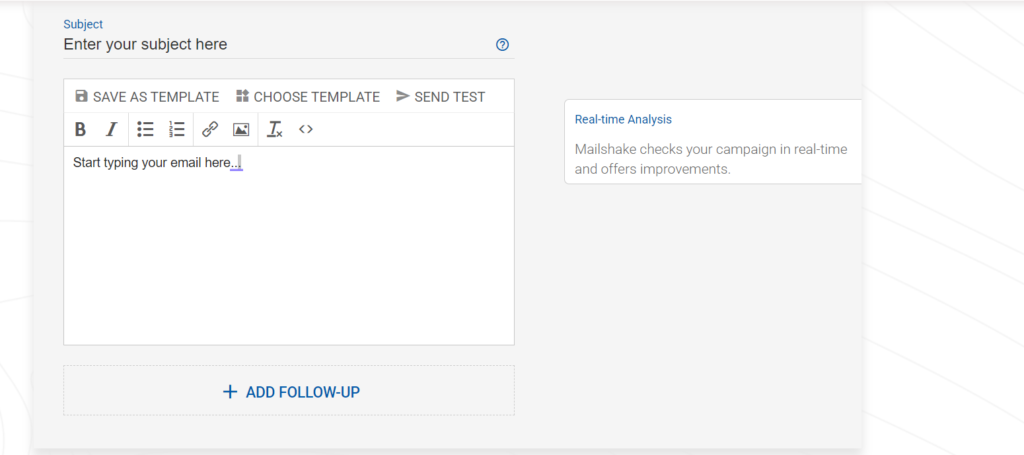
It will check your email copy for things like tone, clarity, and potential engagement and then give you insight into how well your message is likely to resonate with recipients.
You will also be counseled on how to make your emails better by improving wording, structure, and approach.
The better the content of your email, the higher the probability it will get a response.
Make your emails clear, convincing, and engaging to draw the attention of your audience and increase the success rate of your outreach campaigns.
Mailshake Pricing
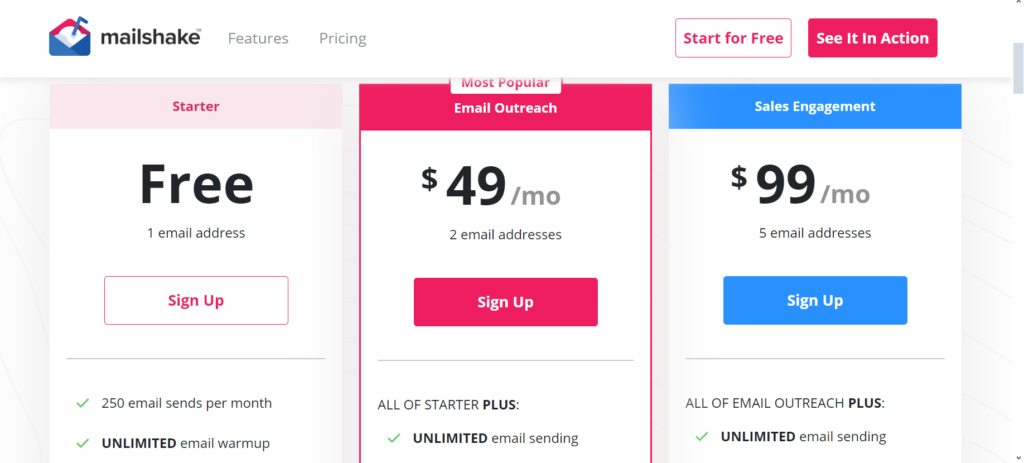
1. Starter – Free
- Email Addresses: 1
- Email Sends: 250 per month
- Features:
- Unlimited email warm-up
- Unlimited A/B testing
- Unlimited automated email sequences
- Email personalization
- 250 list cleaning credits
- 100 Data Finder credits
- Campaign management
- Campaign reporting
- AI email writing with SHAKEspeare
2. Email Outreach – $49/month
- Email Addresses: 2
- Includes All Features from Starter, Plus:
- Unlimited email sending
- Unlimited email warm-up
- Email rotation
- Advanced scheduling & throttling
- Unified inbox
- Integrations with Salesforce, Pipedrive, and HubSpot
- 1,000+ integrations via Zapier
- Prospects view
- Browser extension
- Email template management
3. Sales Engagement – $99/month
- Email Addresses: 5
- Includes All Features from Email Outreach, Plus:
- Unlimited email sending and warm-up
- 2,500 Data Finder credits
- 5 phone numbers and power phone dialer
- LinkedIn automation
- Lead temperature tracking
- Unlimited free dialer minutes to North American phone numbers
- Phone scripts
- Account-level view & organization
- Ability to create custom tasks
- 1-on-1 onboarding call
Mailshake Pros and Cons
Pros:
- User-Friendly Interface: Mailshake is simple to get started with and use even if you’re new to it. It has easy-to-understand tools for running campaigns and keeping track of how they’re doing.
- Automated Follow-Ups: Automated follow-up emails help save time and boost response rates by keeping potential customers interested without needing to send emails manually.
- Multi-Channel Outreach: Mailshake helps you send emails connect on LinkedIn and make phone calls using VoIP. This lets you reach potential customers on various platforms and increase interaction.
- Email Deliverability Tools: Tools that come with the program such as email validation and deliverability checks help make sure that your emails end up in the right inbox not in the spam folder.
- Customizable Campaigns: Provides advanced ways to customize outreach sequences such as email templates scheduling and throttling.
- AI Features: AI tools such as SHAKEspeare for email writing and AI Sales Coach help people write better emails and boost sales results.
- Integration with CRMs and Tools: It can work well with common CRMs such as Salesforce HubSpot and Pipedrive along with other tools through Zapier. This makes it a good fit for different types of workflows.
Cons:
- Limited Email Addresses on Lower Plans: The Starter and Email Outreach plans only allow for 1 and 2 email addresses which may not be sufficient for bigger teams or businesses.
- Learning Curve for Advanced Features: Even though the platform is easy to use some of the more advanced features such as automation settings or CRM integrations might take more time to understand.
- No Phone Number Support on Lower Plans: The ability to use phone dialers is only available on the Sales Engagement plan, which could be a downside for businesses needing phone outreach at a lower price point.
- Limited Data Finder Credits on Starter Plan: The free Starter plan only gives you 100 Data Finder credits. This might not be sufficient for businesses that need to find a lot of leads.
Mailshake Alternatives
1. InboxAlly
InboxAlly is an advanced email deliverability and automation tool developed to improve the success rate of your email outreach. It ensures that your cold emails reach the inbox, not the spam folder, with its advanced warm-up and deliverability features. InboxAlly includes automated email warm-up, real-time spam trap detection, and full analytics to track email performance. It gives inbox placement monitoring, so you can be sure that your sender score is high to avoid blacklists. Apply this tool in the business for email deliverability, streamline outreach, and follow-up emails on automation to engage and raise the response rate with the recipients. Read our Review of InboxAlly
2. Lemlist
Lemlist is a popular email outreach platform users can use to create personalized email sequences, automate follow-ups, and run an effective campaign at scale. It focuses much on personalization and allows adding dynamic content to each email, making your outreach feel human and genuine. Lemlist will also have A/B testing and detailed analytics features, including email warm-up for better deliverability. It supports multi-channel outreach and has LinkedIn integration, so users are able to reach prospects across different platforms. Read our detailed review of Lemlist
3. Woodpecker
Woodpecker is an email outreach automation tool catered to B2B businesses seeking to ramp up their cold email campaigns. It helps in creating and fully automating customized email sequences, tracking results, and optimizing outreach with in-depth campaign reports. Woodpecker emphasizes high deliverability with features such as email warm-up, bounce detection, and integration with CRMs like Salesforce. It also includes automatic follow-ups, A/B testing, and a very intuitive interface for managing campaigns and optimizing engagement rates. Read our Detail review of Woodpecker
Conclusion
Mailshake is a helpful tool for businesses who want to send emails to customers more easily. It can send cold emails follow up automatically use AI to write emails and reach out through email LinkedIn and phone. It works with popular CRMs and tools making it a good option for sales and marketing teams who want to get more responses.




