Ever wonder why your emails end up in spam instead of someone’s inbox? Well, that’s where InboxAlly comes to save the day.
It’s a superhero for email marketers, assuring their messages really get through to the people they are addressing. But is it worth the cost?
In this review, we will discuss all the important information about InboxAlly such as its features, pricing, strengths, weaknesses, and some other options you may want to consider.
Stay with us as we explore whether InboxAlly can truly improve your email skills!
Disclosure: Some links in this post are affiliate links. If you click and make a purchase, I may earn a small commission at no extra cost to you. I only recommend products and services I trust. Your support helps me keep this blog running and provide valuable content for free. Thank you!
Table of Contents
What is InboxAlly?
InboxAlly is a smart tool, helping your emails land in inboxes and not the dreaded spam folder.
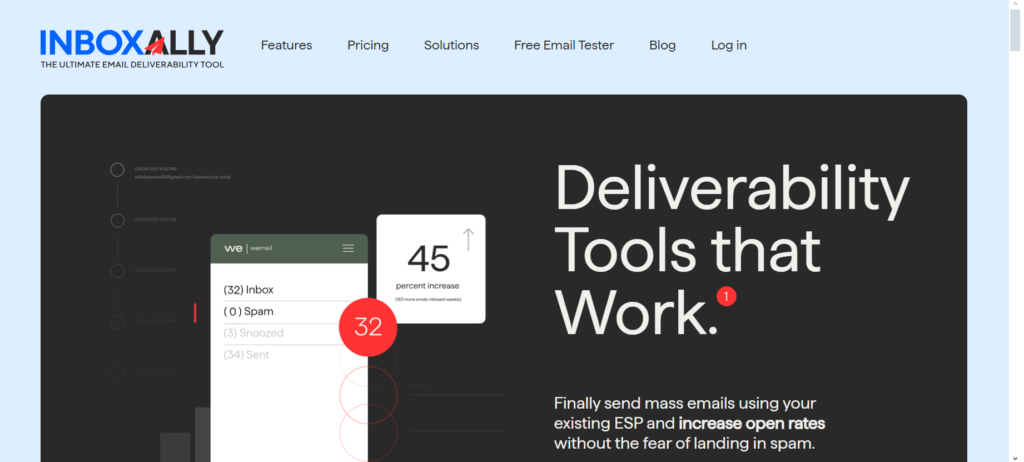
It is mostly used for email warm-up and reputation repair since it boosts your email-sending reputation through actions that keep things running smoothly.
How does it work? Well, by simulating real-life interactions—opening, replying, and moving emails to the inbox—it “tricks” email providers into thinking your messages are important and trustworthy.
What puts InboxAlly ahead? Its user-friendly interface, powerful automation, and focus on rebuilding trust with email providers so your messages always hit the right spot.
Features of InboxAlly
Inboxed
Using InboxAlly means your emails drop into the primary inbox directly, right away—that means more eyeballs are on them, engaging with them.
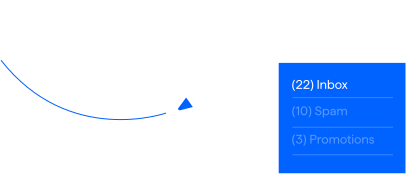
It behaves just like a human because it will open, respond to, and mark emails as important.
That way, email providers are assured your messages are wanted and legitimate.
The benefit of this tool is that you raise your reputation as a sender with the very first email; otherwise, you bypass spam filters and other Obstacles.
Great for brand-new campaigns or domains, it works perfectly—anybody who wants to improve how their emails are delivered.
Email Warmup
With InboxAlly, Email Warmup will slowly increase your sender reputation by mimicking organic interactions that email providers are looking for to determine whether your messages are trusted.
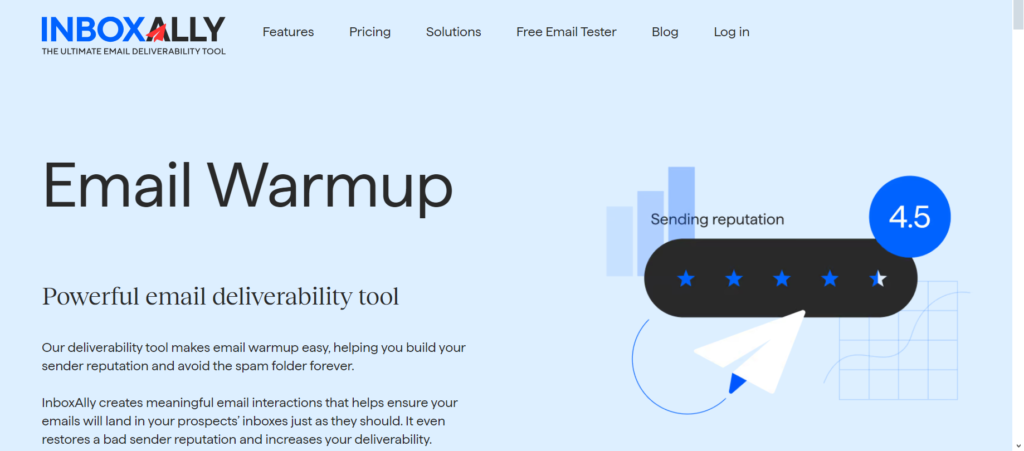
This is done by performing actions such as opening emails, replying to them, or marking them as important.
This way, it makes your email account appear much more legitimate in the eyes of providers, therefore less likely for your messages to get flagged as spam.
It will help with email deliverability in the long term so that your emails reach the targeted audience without a hitch.
A/B testing
Ever wanted to know which version of your email gets the most replies? You can find out easily using A/B Testing by InboxAlly.
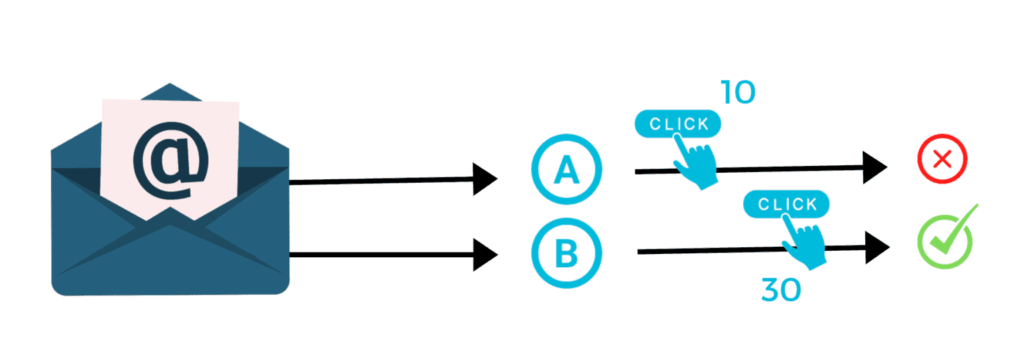
You can test different parts of your email, like the subject line, body text, or design, by sending two versions to a small group of people.
InboxAlly will then track how each version performs, watching for metrics such as open rates, click-through rates, and more.
It will give you insight into what grabs your audience’s attention so you can make improved emails that increase the chances of people opening, reading, and taking action.
Reputation Repair
Reputation Repair with InboxAlly cleans up the mess caused by spam complaints or a poor deliverability history.
If your emails have been marked as spam, or if they’re simply not making it into inboxes the way they should, then InboxAlly gets to work on repairing your sender reputation.
This is done by enhancing how you send emails and earning the trust of email providers.
This will help your emails stay out of spam folders and reach the correct recipients. It’s like giving your email a clean slate!
Works with any email-sending service
The beauty of InboxAlly is that it will work with whatever email service you use. Be it Gmail, Outlook, or any other email marketing service, InboxAlly does its job.
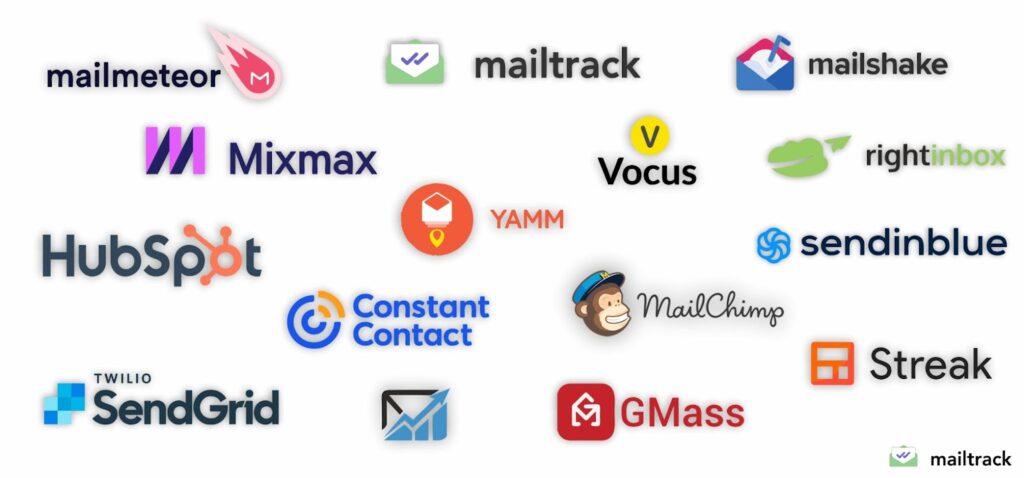
The most important outcome of all these steps ensures your emails reach your prospect properly without glitches or problems in deliverability.
You don’t need to switch providers or worry about compatibility; InboxAlly is designed to work with whatever service you use so that your emails always reach the right people.
Detailed Analytics
InboxAlly makes your email performance very clear. It has very accessible reports that show how key metrics track, including open and click-through rates, along with bounce rates.
However, what sets it apart is how it displays the progress of each inbox placement tracking in the main inbox. You can see if your emails go to the main inbox or are sent to spam.
It also pinpoints any issues, such as poor sender reputation or deliverability issues, so you can address them in a hurry.
With this insight, you will be able to make wiser decisions on how to improve your email strategy for better results.
Email Spam Checker
InboxAlly Email Spam Checker lets you ensure your emails don’t land in the dreaded spam folder.
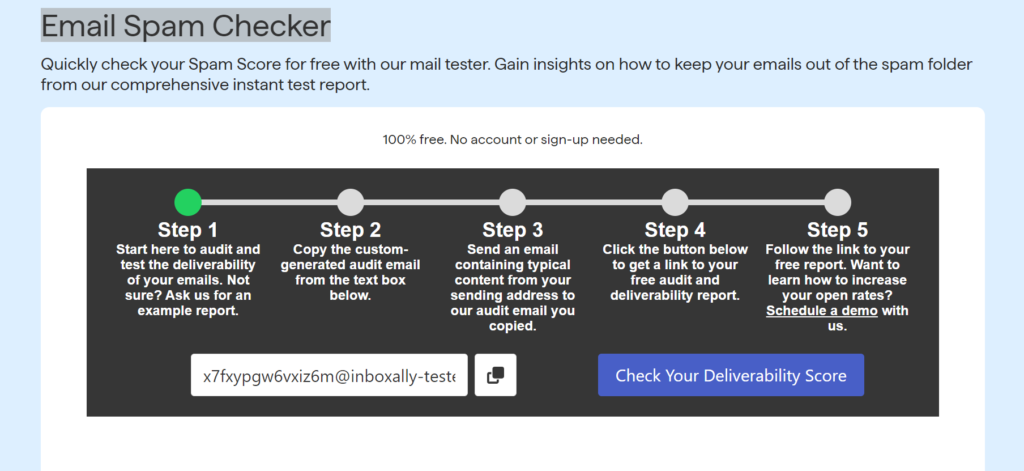
Scan your messages for common spam triggers before sending them, including suspicious words, phrases, or formatting that would make email providers flag your content.
You will get a detailed report on what to fix in order to improve your email content and structure.
With this feature, you can be sure that your emails are clean, professional, and more likely to land in the inbox rather than the spam folder.
Email Content Tester
InboxAlly is an Email Content Tester that will help you make sure your email is good to go before sending.
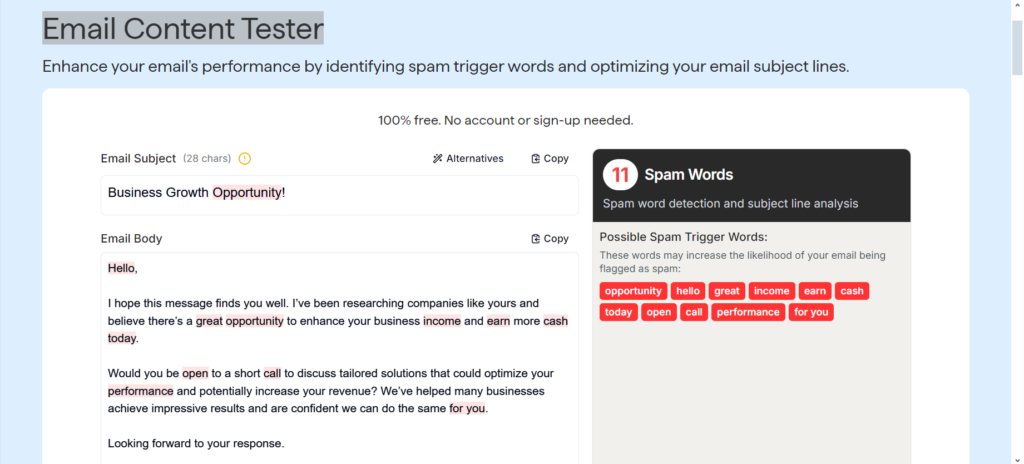
It checks for things like broken links, missing images, or bad formatting—any of the many things that could keep your email from getting into people’s inboxes.
It also analyzes your text to ensure it is easily readable and interesting. Testing your content beforehand may help you avoid mistakes that would make people ignore or mark your emails as spam.
It will give your recipients a better experience, and it will help more of your emails to be delivered successfully.
Large list sizes
With InboxAlly, you can easily handle large list sizes, so it’s great for businesses or marketers with big email lists.
Whether you are sending emails to thousands or even millions of recipients, InboxAlly will help you maintain your deliverability by warming up your email account gradually and ensuring that your messages are trusted by email providers.
Meaning that, with big lists, your emails are more likely to hit the inbox and not get caught by spam filters, ultimately increasing overall engagement. A great tool for scaling your email campaigns without sacrificing performance.
Sending schedule
Using the Sending Schedule feature, InboxAlly allows setting a preferable time when the emails should be sent. I
t does this by ensuring that your emails are sent at times that bring the best engagement in either early morning, during lunch break hours, or evening when most people are free.
By customizing the sending schedule, you will make your emails more likely to be opened and read, which in effect improves general email performance and engagement. It’s an easy way to get your timing just right for the most effect.
Customer Support
InboxAlly has got your back. Whether it be issues with setting up your account, a deliverability conundrum to help improve your messages or questions on features—be sure their team will assist.
You can contact them by both email and live chat. And, they respond fast—usually within hours or even sooner.
Along with their customer support, you’re able to have any problems that do arise answered fast so your campaigns just run smooth.
InboxAlly Pricing
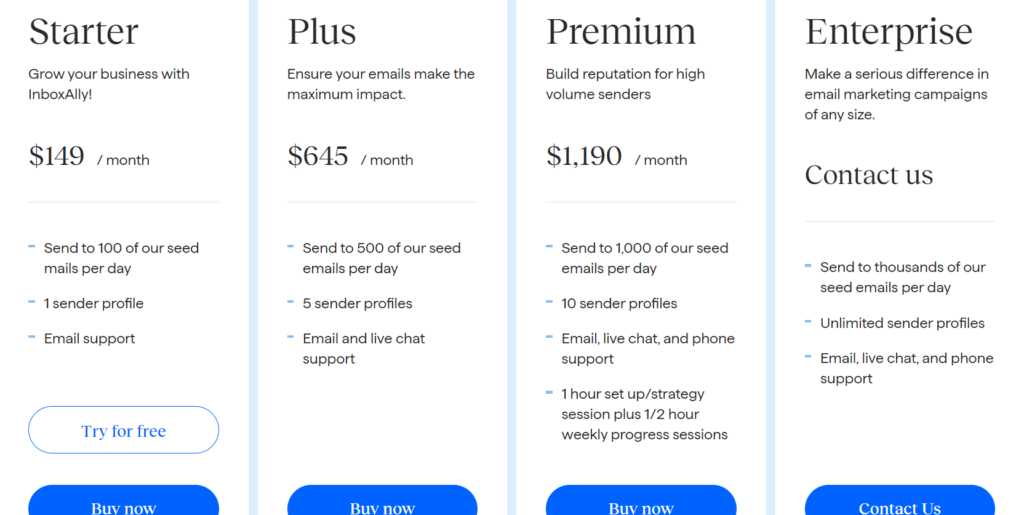
- Starter — $149/month
Perfect for small businesses or those just starting.- Send to 100 seed emails per day
- 1 sender profile
- Email support
- Free trial available
- Plus — $645/month
Ideal for growing businesses that need more reach.- Send to 500 seed emails per day
- 5 sender profiles
- Email and live chat support
- Premium – $1,190/month
Best for high-volume senders looking to build a strong reputation.- Send to 1,000 seed emails per day
- 10 sender profiles
- Email, live chat, and phone support
- 1-hour setup/strategy session + ½ hour weekly progress sessions
- Enterprise — Custom Pricing
Designed for large-scale campaigns needing extensive support.- Send to thousands of seed emails per day
- Unlimited sender profiles
- Email, live chat, and phone support
Each plan offers the ability to scale based on your needs, and support options vary depending on the level.
Pros and Cons of InboxAlly
InboxAlly Pros:
Better Deliverability: The sender reputation improvement feature ensures your emails reach your inbox, not spam.
Ease of Use: Very simple and easy to use, therefore it is easy to set up and manage email warm-up and reputation repair.
Customizable Plans: It offers flexible pricing and features for any kind of business, from small startups to large enterprises.
Full Support: You are availed of email, live chat, and even phone support with higher-tier plans for all help needed at the time.
Advanced Features: A/B testing, an email spam checker, a content tester, and detailed analytics—these features really give you in-depth insight into optimizing your campaigns.
Cons of InboxAlly
Free Trial Limitations: The free trial period is very short, so you may not fully understand how the tool will work for your purposes.
High Volume Features: A few of the features, such as unlimited sender profiles or support for thousands of seed emails, are only available on the Enterprise plan.
Learning Curve: Although it is an easy-to-use platform, some time might be taken by a new user to completely understand the features and harvest their potential.
User Reviews and Testimonials of InboxAlly
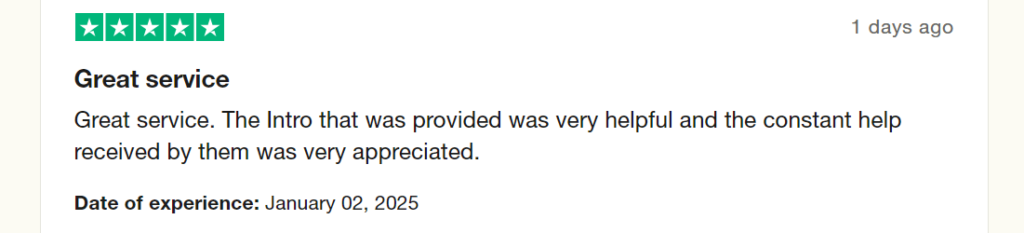
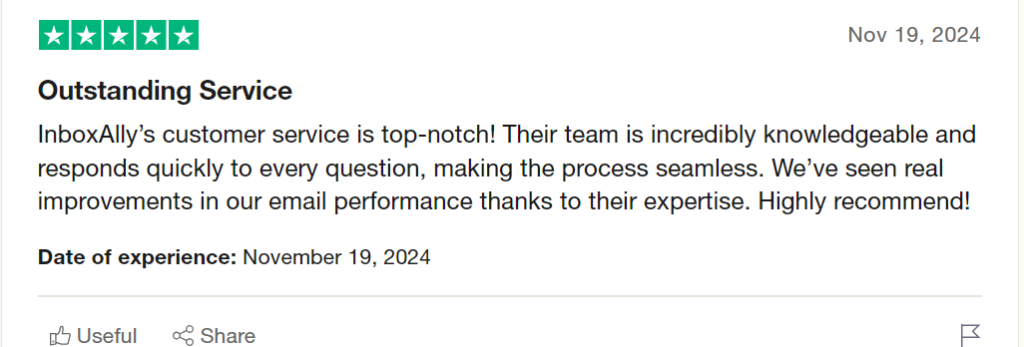
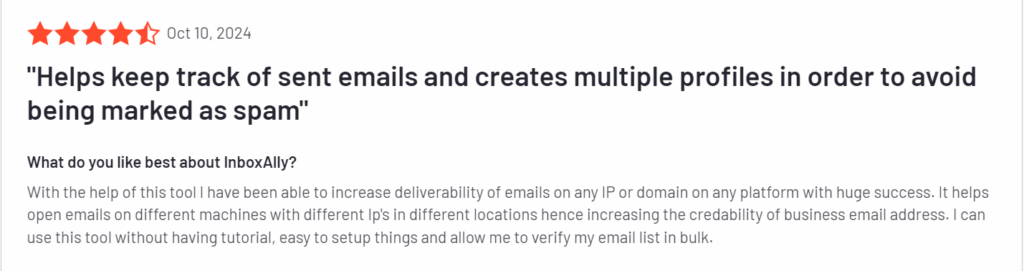
InboxAlly Alternatives
Here are three alternatives to InboxAlly that can help improve your email deliverability:
1. Sendinblue
Sendinblue is the all-in-one email marketing platform with all the tools necessary to ensure that your emails make it to their destination with success. Includes tools for automated marketing emails, transactional emails, and SMS campaigns, together with detailed reports. Email warming up is an operation that would help in ameliorating the way your email is viewed and showing gradually what the user’s interaction with that email would look like. Sendinblue would be more fitting for a business that looks for an all-in-one email marketing platform. However, the email warm-up feature in Sendinblue is very basic when compared with the more specialized tools like InboxAlly. It also has higher pricing, which could be a challenge for very small businesses. Read our detail review
2. Right Inbox
Right Inbox is generally an email productivity tool that presents email warming up as just one of its features. It works by simulating real interactions with your sent emails, hence improving your sender reputation over time. Right Inbox is very popular with the users of Gmail and Google Workspace since it integrates directly into Gmail’s inbox. Moreover, it offers email warming up, in addition to features such as email tracking, scheduling, and templates. It is also good for improving deliverability and keeping your inbox organized. While InboxAlly would be hard to top in light of the wealth of their advanced features and in-depth analytics.
3. Mailshake
One of the leading email outreach tools, Mailshake, has features that will help in warming up the emails—suitable for businesses wanting to perform great campaigns. It warms up your emails automatically by sending test messages and engaging with them to build your sender reputation. It has been a platform known for its simplicity, ease of use, great email outreach, and automation tools—features making the setting and scaling of campaigns a breeze. Still effective, though, is Mailshake’s warm-up feature—again, mainly related to outreach—and it has far fewer bells and whistles directed explicitly toward inbox placement compared to InboxAlly. Read our detail review
My personal experience with InboxAlly
When I began using email marketing I had a problem with my emails going to spam instead of the inbox. I needed to fix this issue so I found InboxAlly a solution to help with email deliverability. From the moment I signed up, the results were almost immediate.
The email warm-up feature was game-changing for me. It slowly improved my sender reputation by simulating real interactions with my emails through opening and replying to them.
It helped my emails move from the spam folder to the inbox, where they are most likely to be seen by the audience. Now, it is simplified and automated—hence, I do not have to manage any warm-up campaigns.
One of the features I found most useful was detailed analytics. The reports from InboxAlly showed me my email performance and how my inbox placement was improving over time.
It is also great at flagging things I needed to act on right now, allowing me to stay one step ahead. The email spam checker really did help me a lot to make sure that my emails were clean and optimized even before sending them.
Prices are really quite affordable, considering the results that I saw. Moreover, customer support was always really fast and helped me out with any queries.
Thanks to InboxAlly, my email deliverability improved immensely, and now I can be sure that my messages hit my audience exactly at the moment when I want them to.
Conclusion
In a nutshell, InboxAlly is a great tool for improving how your emails are delivered and how you’re perceived as a sender.
It includes simple features: email warmup, spam checker, detailed analytics, and excellent customer support, which makes it good for any person who wants to know his/her emails get into the inbox and not into the spam box.
Whether you’re just getting started with email marketing or you’ve been at it for years, InboxAlly has everything you need to ensure that your messages get in front of your audience.
If you want to improve your email performance and reputation, InboxAlly will be worth an investment. Try and experience how it will improve your email campaigns!




