In this blog post, we will talk about MailerLite a popular email marketing tool. We will review its features pricing pros and cons to help you decide if it’s the right choice for your email marketing.
We will discuss the many features it offers and its pricing plans so you can make a smart choice for your marketing needs.
Table of Contents
MailerLite Overview
- Free Forever plan available
- Competitive pricing even for paid plans
- Starting from $15 for 1,000 subscribers
- Includes unlimited emails and landing pages
- Offers over 60 modern newsletter templates
- User-friendly interface, suitable for beginners
- Excellent email deliverability
- Reporting and marketing automation options may be slightly limited
What is MailerLite?

MailerLite is a tool that helps businesses make and analyze email campaigns. It has features like easy email editing managing subscribers automated workflows tracking results following rules connecting with other tools and getting help when needed.
MailerLite is simple to use and not too expensive making it great for both new and experienced marketers.
MailerLite Pros and Cons
Pros
- Free Forever plan available with basic features: MailerLite provides a free plan that gives you access to basic features making it a good choice for people or small businesses with limited budgets.
- Competitive pricing for paid plans, making it affordable for growing businesses: Even if customers choose to pay for MailerLite’s services the cost is usually lower than other email marketing platforms. This is good for businesses that want to expand their email marketing campaigns.
- User-friendly interface, suitable for beginners: MailerLite has a user-friendly interface that is simple to use making it easy for people who are new to email marketing.
- Drag-and-drop email editor for easy campaign creation: The platform has a tool that lets you design attractive email campaigns easily without having to know how to code. This tool makes creating campaigns quicker and more efficient.
- Subscriber management features, including segmentation and personalization: MailerLite helps users organize their subscriber lists effectively by dividing them into groups based on different factors like age location or how active they are. This makes it easier to send personalized emails that can make people more interested and likely to buy something.
- Automation workflows for setting up triggered email sequences: Users can set up automated email workflows based on subscriber actions or triggers, such as welcome emails, abandoned cart reminders, or birthday emails. Automation helps save time and ensures timely communication with subscribers.
- Analytics and reporting tools to track campaign performance: MailerLite provides detailed analytics and reporting features that allow users to track key metrics like open rates, click-through rates, and conversion rates. This data helps users understand the effectiveness of their campaigns and make informed decisions for optimization.
- High email deliverability rates: MailerLite prioritizes email deliverability, working to maintain a high sender reputation and ensure that emails reach subscribers’ inboxes rather than being marked as spam.
- Compliance tools to ensure adherence to regulations like GDPR and CAN-SPAM: The platform offers tools and features to help users comply with email marketing regulations, such as providing opt-in forms for consent and allowing subscribers to manage their preferences.
- Integration capabilities with various third-party tools and platforms: MailerLite integrates seamlessly with a wide range of third-party tools and platforms, including e-commerce platforms, CRMs, and lead generation software, allowing users to streamline workflows and data synchronization.
Cons
- Reporting and analytics options may be somewhat limited compared to more advanced platforms: MailerLite offers simple ways to see how your emails are performing but you might notice that the reporting tools aren’t as detailed or customizable as those in other email marketing services.
- Marketing automation features may not be as robust as some competitors: Although MailerLite provides automation workflows for creating triggered email sequences some users may feel that the automation options are not as advanced or customizable as those offered by other platforms.
- Limited customization options in email templates compared to some other platforms: MailerLite provides a range of ready-made email templates but some users might feel that the options for customizing them are not as flexible as what other platforms offer.
MailerLite Features
Email Campaign Creation
MailerLite’s email tool makes it simple to create eye-catching emails even if you don’t know how to code. You can pick from various templates or design your own to fit your brand.
All designs adjust to fit on different devices so they look the same no matter what you’re using.
You can check how your emails will look before you send them out. This user-friendly system helps you easily connect with your audience through polished email campaigns.
Creating your first campaign is straightforward. You just need to create your free account with Mailerlite. You can click here to create it, and the account comes with free access to premium features for 30 days.
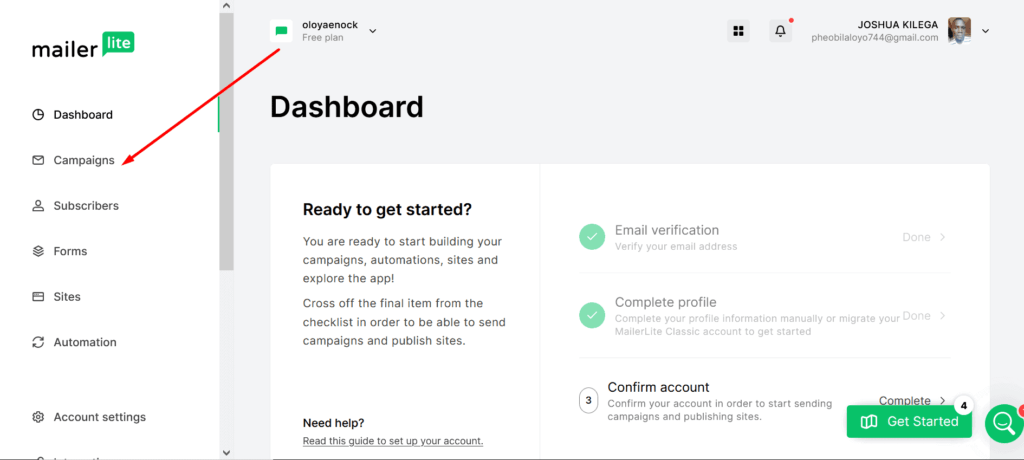
After that, you will be taken to a page where you can begin creating your first campaign with MailerLite. It’s straightforward even if you’re new to the platform.
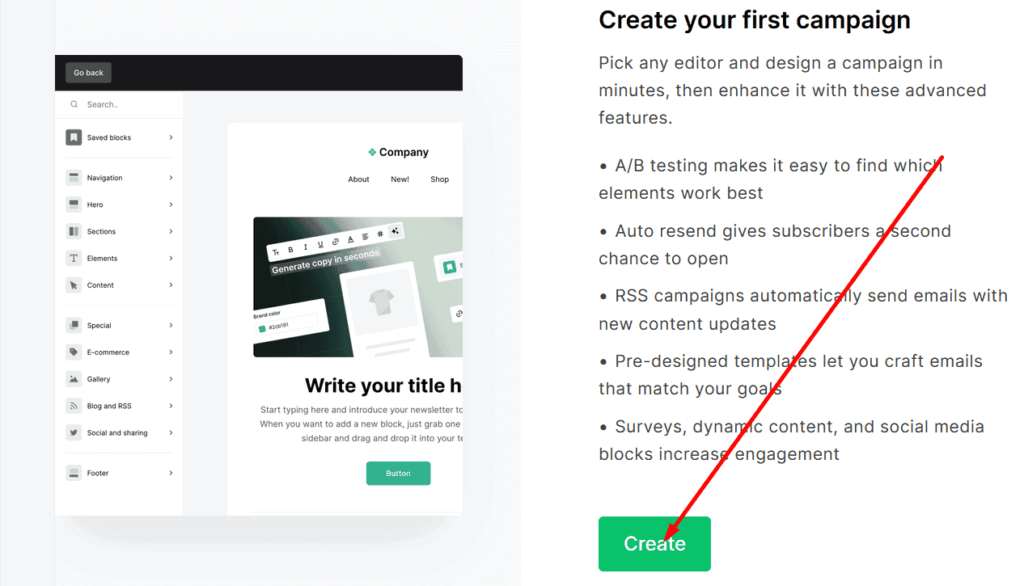
Choose campaign type
You can choose a campaign type based on your goals like regular campaign, A/B split campaign, RSS campaign or Auto resend.
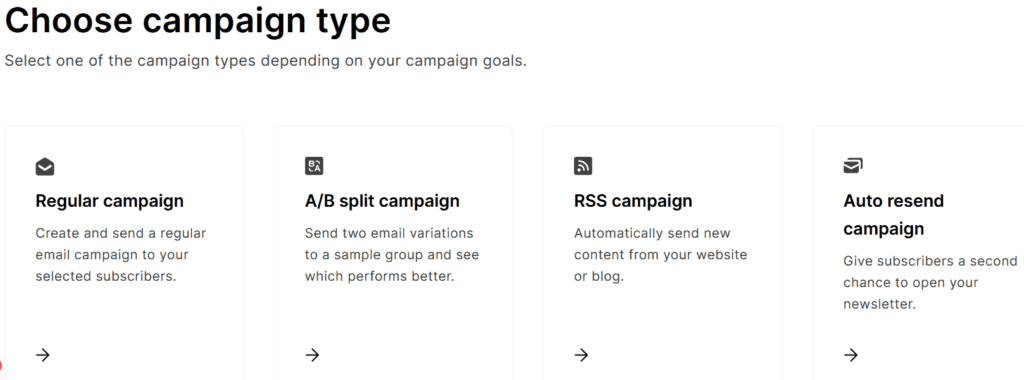
Subscriber Management
- All Subscribers: you can easily manage your entire subscriber list, including adding new subscribers, importing contacts, and viewing detailed information about each subscriber.
- Segments: Segmentation allows you to divide the subscriber list into smaller, more targeted groups based on criteria such as demographics, interests, or engagement level. This enables you to send tailored and relevant content to specific segments of your audience.
- Groups: You can further organize their subscribers by grouping them based on shared characteristics or preferences. Groups can be used to categorize subscribers for more focused communication and campaign targeting.
- Fields: MailerLite lets you gather and keep extra details about the people who subscribe to your emails by using custom fields. This helps you get important information like their birthday where they live or what they like so you can make your emails more personal and create campaigns that are focused on specific groups.
- Stats: You can see specific numbers and data about the people who subscribe to your emails. This includes how many people open your emails how many click on links and how engaged they are with your content. Knowing this information can help you learn more about your audience and use data to make smart choices to improve your email campaigns.
- Clean up inactive: MailerLite offers tools to find and remove inactive subscribers from the email list. This keeps the subscriber list healthy and makes sure that email campaigns reach people who are active and interested.
- History: You can see the record of how subscribers have interacted in the past such as opening and clicking on emails and making changes to their subscriptions. This information can give you important clues about what subscribers like and how they behave so you can create better campaigns in the future.

Automation Workflows
MailerLite’s automation workflow tool helps you make communication easier and build relationships with potential customers by creating an automatic email series based on what subscribers do or certain events that happen.
This involves different automated situations like sending welcome emails to new subscribers following up with subscribers based on their interactions reminding e-commerce customers about items left in their shopping carts and so on.
Automation allows the sending of messages at the right time to your audience without necessarily doing this by yourself.
This saves your time and keeps your audience constantly interested in whatever action you do.
Automating workflows helps businesses lead potential customers from their first interaction with the company to buying products from the company.
This makes it easier to manage and improve processes for better outcomes.

Integration Capabilities With 140+ tools
MailerLite’s ability to connect with other tools and platforms helps businesses easily share data and work more efficiently.
When MailerLite connects with e-commerce platforms like Shopify or WooCommerce it can sync customer information purchase history and product details.
This allows businesses to create personalized email campaigns and recommend products to customers.
Connecting with Customer Relationship Management (CRM) systems such as Salesforce or HubSpot lets you sync contact info and activity data.
This helps you better know and connect with your potential customers and current clients.
MailerLite works together with lead generation software social media sites and other marketing tools.
This gives you a single system to handle all your marketing strategies easily.
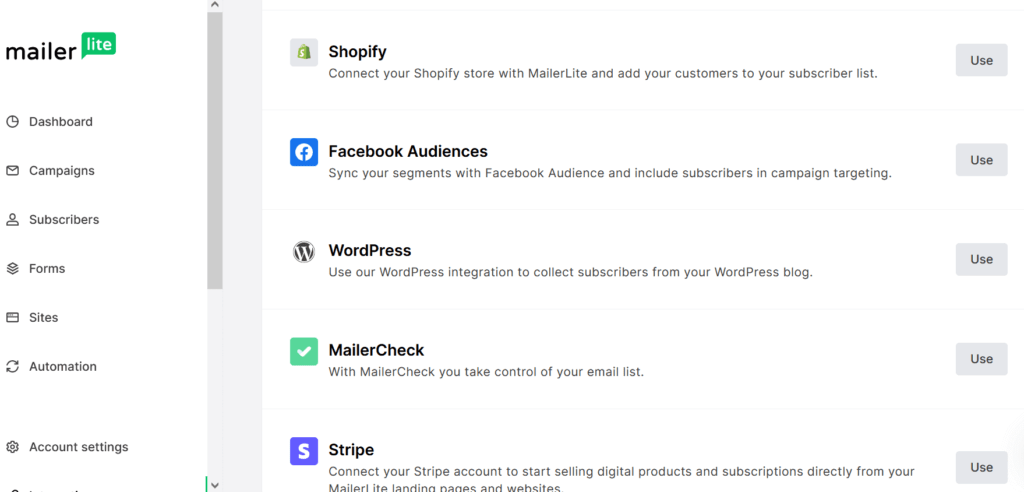
Landing Pages
MailerLite’s landing page Creation tools help you make and share special website pages that are good for marketing.
These tools let you make attractive pages that help you get more customers even if you don’t know how to code.
You can create landing pages for lead generation, promotional events, or other marketing campaigns that match your brand and goals.
MailerLite offers templates and customization choices to help you make attractive landing pages quickly and easily.
After you make a landing page MailerLite can help you publish and host it. This makes it simple to share the page with your intended audience and see how well it’s doing.

A/B Testing
MailerLite’s A/B testing tool helps you try out different things in your email campaigns to make them work better.
You can test things like subject lines email content sender names and send times to see what works best for getting people interested in your emails and making them take action.
By making different versions of an email and sending them to different groups of people on your email list, you can learn which parts are the most popular with your audience.
MailerLite will then look at the results of these tests and give you advice on how to make your email marketing better and more effective in the future.
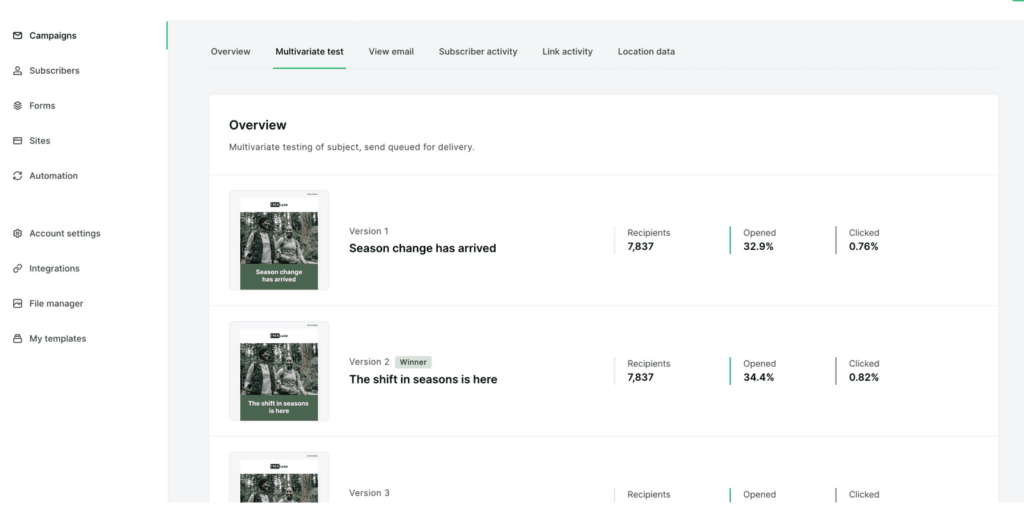
Compliance Tools
MailerLite’s compliance tools are designed to assist you in adhering to email marketing regulations, including the General Data Protection Regulation (GDPR) and the Controlling the Assault of Non-Solicited Pornography and Marketing (CAN-SPAM) Act. These tools include:
- Double Opt-in Forms: MailerLite provides the choice of using double opt-in forms. This means that subscribers have to confirm their subscription by clicking on a link sent to their email address. This helps make sure that subscribers have given their clear permission to receive emails which helps follow rules like GDPR.
- Unsubscribe Links: Every email sent through MailerLite has a link that lets recipients easily choose to stop getting more emails. This is needed by laws like CAN-SPAM which say that business emails must give a clear and easy way for people to unsubscribe.
- Subscriber Preference Centers: MailerLite offers subscriber preference centers where recipients can control their email preferences by selecting the types of emails they want to receive or updating their contact information. This allows subscribers to have a say in what emails they receive promoting transparency and following regulations.
Email Deliverability
MailerLite focuses on making sure your emails get delivered successfully by keeping an eye on the reputation of the sender.
They use authentication protocols like SPF and DKIM and follow industry rules like GDPR and CAN-SPAM.
They also help improve your emails by making the content better keeping your contact list clean and giving advice on how to get more people to engage with your emails.
This way MailerLite helps make sure your emails reach your subscribers’ inboxes and don’t end up in their spam folders.
This dedication to getting your emails delivered well helps make your email marketing campaigns more effective building trust and connections with your audience.
Forms
MailerLite has a forms feature that lets you make different kinds of forms to get more people interested in your emails.
You can make sign-up forms pop-up forms embedded forms and landing pages that look good and work well for your brand and goals.
These forms can be easily integrated into websites, blogs, and social media platforms, allowing you to capture leads from multiple channels seamlessly.
MailerLite offers choices for targeting and triggering forms according to how visitors behave.
This helps you make the most of conversion chances and improve your lead-generation work.
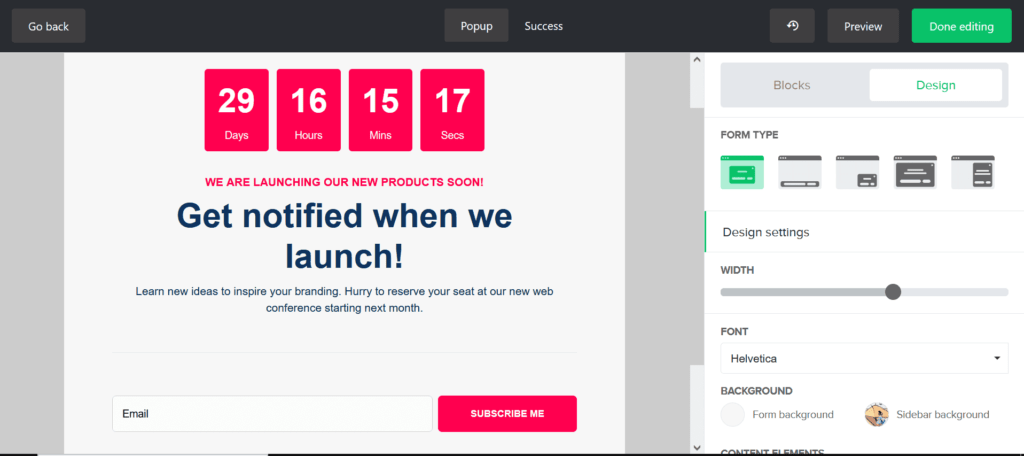
Customer Support and Resources
MailerLite has a lot of ways to help you make the most of their platform. You can get help through email and chat from the MailerLite team.
They have tutorials guides and webinars to teach you how to use all the features of the platform.
Whether you need help setting up your account making email campaigns or fixing technical problems MailerLite’s customer support and educational materials will make sure you have what you need to do well with your email marketing.
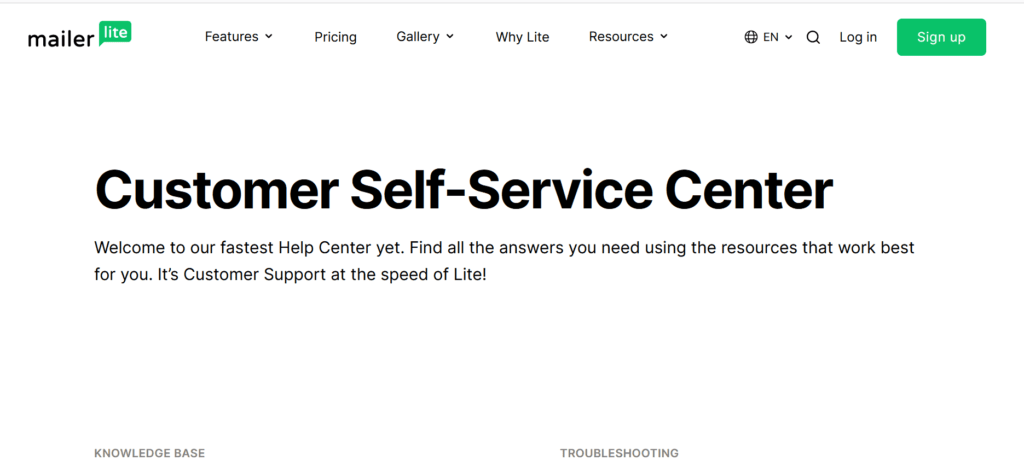
MailerLite Pricing
Mailerlite has 2 pricing plans Marketing and Transactional
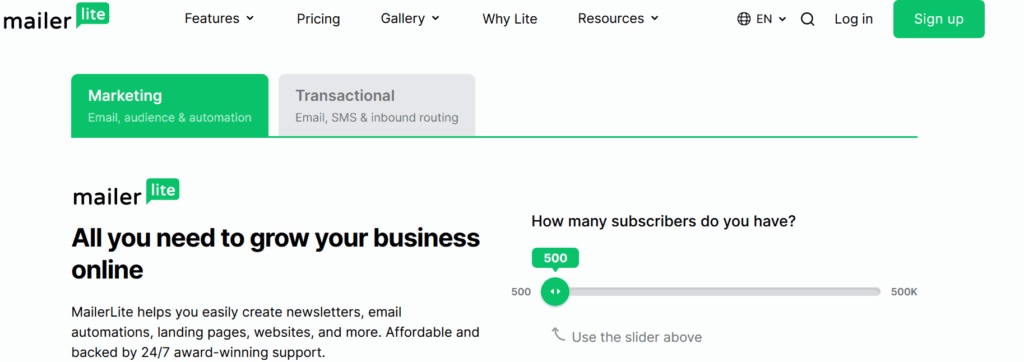
Marketing Plan
This plan is for Email, audience, and automation

The Advanced plan from MailerLite
- Price: $18.00 per month, billed annually at $216.00 for up to 500 subscribers.
- Features:
- Unlimited Monthly Emails: You can send as many emails as you need each month to your subscribers.
- Unlimited Users: You can have an unlimited number of team members or users accessing your MailerLite account.
- 24/7 Live Chat & Email Support: Access to customer support around the clock, ensuring you can get help whenever you need it.
- All in Growing Business, Plus:
- Facebook Integration: This allows you to integrate your Facebook account for better marketing and audience targeting.
- Custom HTML Editor: Create and customize email templates using HTML to match your brand.
- Promotion Pop-ups: Create pop-up forms to promote your products, services, or content.
- Multiple Triggers in Automation: Set up automated email sequences triggered by various actions or events.
- Preference Center: Allows subscribers to manage their preferences and update their information.
- AI Writing Assistant: Provides AI-powered suggestions to improve your email copywriting.
- Smart Sending: Optimize the timing of your emails based on subscriber activity.
- Partner Discounts: Discounts or deals from MailerLite partners.
This plan is ideal for businesses or individuals who need more advanced features and support for their email marketing campaigns.
The Growing Business plan from MailerLite
- Price: $9.00 per month, billed annually at $108.00 for up to 500 subscribers.
- Features:
- Unlimited Monthly Emails: Send as many emails as you need each month to your subscribers.
- 3 Users: You can have up to three users accessing your MailerLite account.
- 24/7 Email Support: Access to customer support via email around the clock.
- All in Free, Plus:
- Sell Digital Products: Ability to sell digital products directly through your email campaigns.
- Unlimited Templates: Access to a wide range of email templates to use for your campaigns.
- Dynamic Emails: Create personalized and dynamic content within your emails based on subscriber data.
- Auto Resend Campaign: Automatically resend campaigns to subscribers who didn’t open or engage with the initial email.
- Unlimited Websites & Blogs: Connect and integrate with multiple websites and blogs.
- Unsubscribe Page Builder: Customize and design your unsubscribe pages to match your brand.
- Multivariate Testing: Test different variations of your emails to optimize performance and engagement.
This plan is suitable for growing businesses that need more advanced features and capabilities beyond the basics offered in the Free plan.
The Free plan offered by MailerLite:
- Price: Free for up to 1,000 subscribers.
- Features:
- 12,000 Monthly Emails: You can send up to 12,000 emails per month to your subscribers.
- 1 User: Only one user can access the MailerLite account under this plan.
- 24/7 Email & Chat Support for up to 30 days: Access to customer support via email and chat around the clock for the first 30 days after signing up.
- Key Features:
- Drag & Drop Editor: Create and customize email templates easily using a drag-and-drop interface.
- Email Automation Builder: Set up automated email sequences based on subscriber actions or triggers.
- Websites: Basic website creation and hosting capabilities.
- 10 Landing Pages: Create up to 10 landing pages to capture leads or promote products/services.
- Comparative Reporting: Analyze and compare the performance of your email campaigns.
- Signup Forms & Pop-ups: Easily create signup forms and pop-ups to capture subscriber information.
The Enterprise plan
The Enterprise plan from MailerLite is tailored for businesses with large subscriber bases, typically exceeding 100,000 subscribe
Features
- Price: Custom pricing. You need to contact MailerLite to discuss the pricing based on your specific requirements.
- Features:
- Unlimited Monthly Emails: Send an unlimited number of emails each month to your subscribers.
- Unlimited Users: Have an unlimited number of users accessing your MailerLite account.
- 24/7 Live Chat & Email Support: Access to customer support via live chat and email round the clock.
- All in Advanced, Plus:
- Dedicated Success Manager: A dedicated manager to provide personalized support and guidance for your email marketing strategies.
- Dedicated IP & Deliverability Consultation: Ensure optimal deliverability rates by having a dedicated IP address and consultation on deliverability best practices.
- Onboarding Consultation and Training: Personalized onboarding sessions and training to help you get started and make the most out of MailerLite’s features.
- Account Audit and Performance Improvements: Regular audits of your account and performance metrics, along with recommendations for improvements.
This plan is designed to meet the needs of large businesses with significant email marketing requirements, offering tailored support, consultation, and advanced features to optimize performance and deliverability.
Transactional Plan
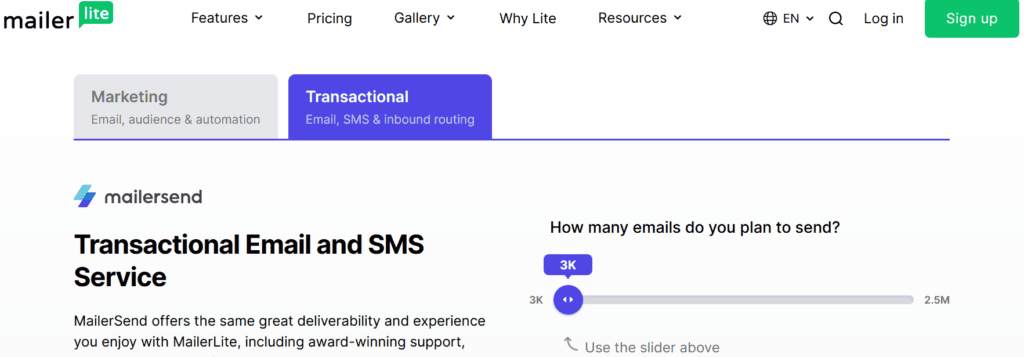
This plan includes Email, SMS, and inbound routing
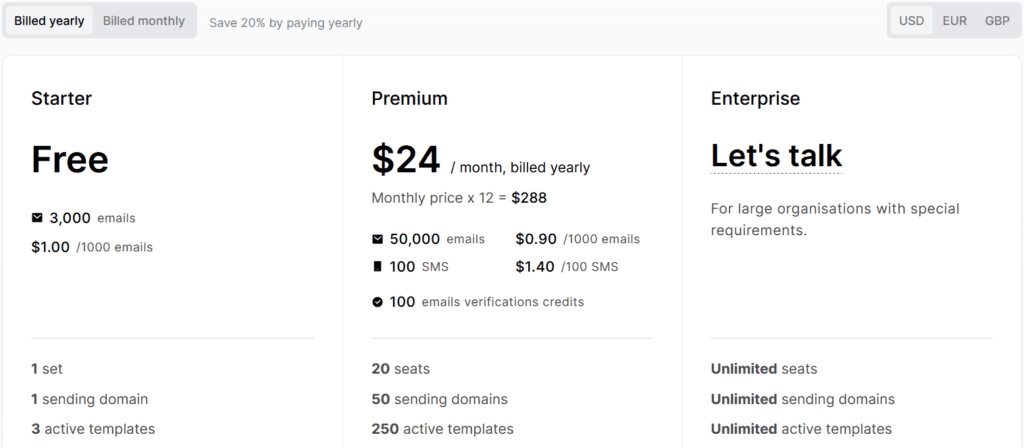
The Starter plan offered by MailerLite
- Price: Free for the basic plan. Additional emails beyond the initial 3,000 are priced at $1.00 per 1,000 emails.
- Features:
- 1 Set: Refers to a single email campaign or newsletter that you can create and send.
- 1 Sending Domain: You can connect one domain to send emails from.
- 3 Active Templates: Access to three customizable email templates to use for your campaigns.
- 7-Day Data Retention: Data from your campaigns will be retained for seven days.
- 1,000 Daily API Requests: You can make up to 1,000 API requests per day.
- Email Support: Access to customer support via email.
This plan is suitable for individuals or small businesses who have modest email marketing needs and want to start with a basic plan at no cost.
It provides essential features to create and send email campaigns effectively, with limitations on the number of emails, templates, and data retention.
The Premium plan offered by MailerLite:
- Price: $24 per month, billed annually. This totals to $288 per year.
- Emails:
- 50,000 included emails per month.
- Additional emails beyond the included quota are priced at $0.90 per 1,000 emails.
- SMS:
- 100 included SMS credits per month.
- Additional SMS credits beyond the included quota are priced at $1.40 per 100 SMS.
- Email Verifications:
- 100 email verification credits included.
- Features:
- 20 Seats: Allows up to 20 users to access the MailerLite account.
- 50 Sending Domains: You can connect and send emails from up to 50 different domains.
- 14-Day Data Retention: Data from your campaigns will be retained for 14 days.
- 100,000 Daily API Requests: You can make up to 100,000 API requests per day.
- Live Chat & Priority Email Support: Access to live chat support and priority email support for faster assistance.
This plan is suitable for businesses with moderate email marketing needs who require additional features and support beyond the basic plans. It offers increased quotas for emails, SMS, and API requests, along with more seats, sending domains, and templates.
The Enterprise plan
The Enterprise plan offered by MailerLite is designed for large organizations with specialized requirements.
Here’s a breakdown of its features:
- Price: Custom pricing. You need to contact MailerLite to discuss the pricing based on your specific requirements.
- Features:
- Unlimited Seats: Allows an unlimited number of users to access the MailerLite account.
- Unlimited Sending Domains: You can connect and send emails from an unlimited number of domains.
- Unlimited Active Templates: Access to an unlimited number of customizable email templates for your campaigns.
- 30-Day Data Retention: Data from your campaigns will be retained for 30 days.
- 100,000+ Daily API Requests: You can make more than 100,000 API requests per day, ensuring seamless integration with your systems.
- Live Chat & Priority Email Support: Access to live chat support and priority email support for prompt assistance.
MailerLite’s Alternative
- Mailchimp: Offers scalable plans with advanced features, customizable templates, and dedicated support for large organizations.
- Sendinblue: Provides enterprise-level features such as marketing automation, transactional email, and SMS marketing, with customizable plans based on your organization’s needs.
- Campaign Monitor: Offers customizable plans with advanced features, including dynamic content, behavioral targeting, and personalized customer journeys.
- ActiveCampaign: Offers advanced automation, segmentation, and CRM features, with customizable plans designed for large organizations.
MailerLite vs Mailchimp
When you look at MailerLite and Mailchimp side by side MailerLite is known for its affordable prices and easy-to-use design.
It has important tools like automated emails and landing pages. Plus it offers around-the-clock email and chat help for everyone who uses it.
On the other hand, Mailchimp offers a more generous free plan and a broader range of features, including advanced segmentation and predictive analytics.
Although Mailchimp might be a bit harder to use it provides extra help options such as phone support and dedicated account management.
In the end the decision on which platform to choose depends on the business’s budget needed features and preferences for user experience and support.
MailerLite Frequently Asked Questions (FAQs)
What is MailerLite?
MailerLite is an email marketing platform that allows businesses to create, send, and track email campaigns. It offers a range of features, including email automation, landing pages, and subscriber management tools.
Is MailerLite free to use?
MailerLite offers a free plan with limited features for users with up to 1,000 subscribers. Paid plans with additional features are also available for businesses with larger subscriber lists or specific requirements.
What features does MailerLite offer?
MailerLite provides features such as a drag-and-drop email editor, email automation, landing pages, subscriber segmentation, A/B testing, and real-time analytics. It also offers integrations with other tools and platforms for enhanced functionality.
Is MailerLite easy to use?
MailerLite is known for its user-friendly interface and intuitive tools, making it easy for you to create and manage email campaigns without requiring technical expertise.
Does MailerLite offer customer support?
MailerLite provides customer support via email and chat for all users.
Can I try MailerLite before purchasing?
MailerLite offers a free plan that allows users to try out the platform with limited features. Additionally, paid plans often come with a free trial period of 30 days for you to test out the full range of features before committing to a subscription.
Can I migrate my existing subscriber list to MailerLite?
MailerLite allows users to easily import their existing subscriber lists from other email marketing platforms or CSV files. The platform provides step-by-step guides to assist with the migration process.
Is MailerLite GDPR compliant?
MailerLite is GDPR compliant and takes data privacy and security seriously. It provides tools and features to help businesses comply with regulations such as GDPR and CAN-SPAM.
Conclusion For The MailerLite Review
To sum up, MailerLite is an easy-to-use email marketing tool that has many helpful features.
It works well for businesses of any size. There are different pricing options available including a free one so it can fit different needs and budgets.
MailerLite is a popular choice for marketers because of its easy-to-use interface many features and strong customer support.
Whether you’re a small business trying to get more email subscribers or a big company with specific email marketing needs MailerLite has the tools and support to help you make successful email campaigns.




