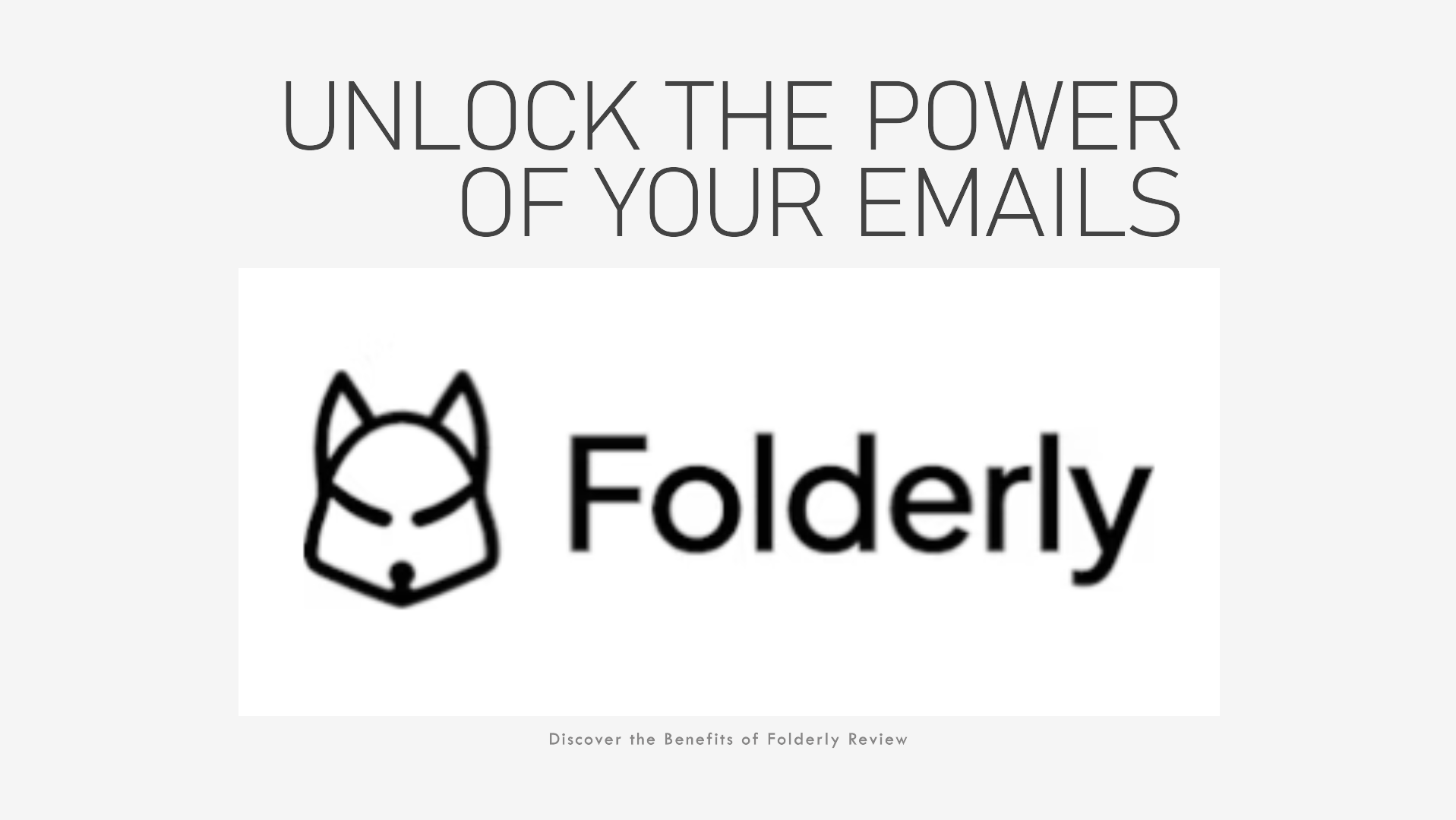In 2025, email deliverability will be a big problem: more messages than ever are going to spam folders instead of inboxes.
That means a lot of opportunities and wasted efforts for businesses. Folderly is a tool built to fix this problem, ensuring that the right people reach the emails.
It will ensure better performance from emails and proves to be one of the most sought-after choices by multiple companies.
In this review, I will go over in detail the features, pricing, pros, and cons of Folderly, so you will know whether this is the right tool for you or not.
Disclosure: Some links in this post are affiliate links. If you click and then make a purchase, I may earn a small commission at no extra cost to you. I only recommend products or services I trust. Your support helps me keep this blog running and provide valuable content for free. Thank you!
Table of Contents
What Is Folderly?
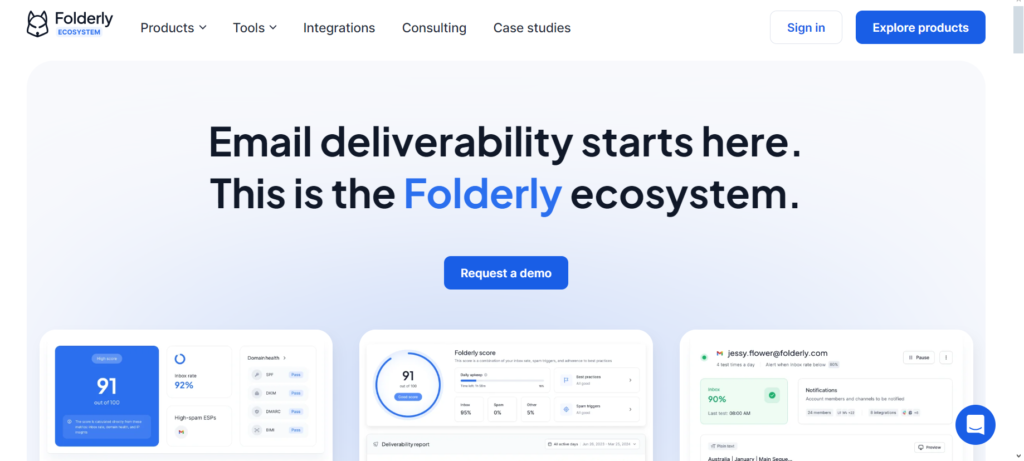
Folderly is an online tool for making sure that your emails avoid the spam folder. Principally, its main aim will be to better your deliverability and get your emails into people’s inboxes successfully.
Folderly will check up on your setup of emails and provide solutions after identifying the problems with them.
Some of the important features include testing your emails for spam triggers, monitoring your email reputation, and offering tips on how to improve your email performance. It’s like having a little helper to ensure your messages are seen.
How Folderly Works
Folderly works by scanning your emails and checking for things that could keep them out of inboxes.
It will examine how your email is set up, your domain reputation, and if there’s anything in your messages that will flag spam filters.
It first identifies the problems, and then it gives very detailed instructions on how to fix these problems, from adjusting your email settings to improving content quality.
It also tracks your email performance over time, which will help you make better decisions regarding keeping your emails delivered successfully.
Like having a personal coach to take you through how to improve your email outreach step by step.
Key Features of Folderly
Inbox Insights
Inbox Insights helps ensure your emails are set up correctly before sending. It checks things like where your email will end up—inbox or spam—the reputation of the servers (IPs) that send your emails, and the settings (DNS records) that affect how your emails are delivered.
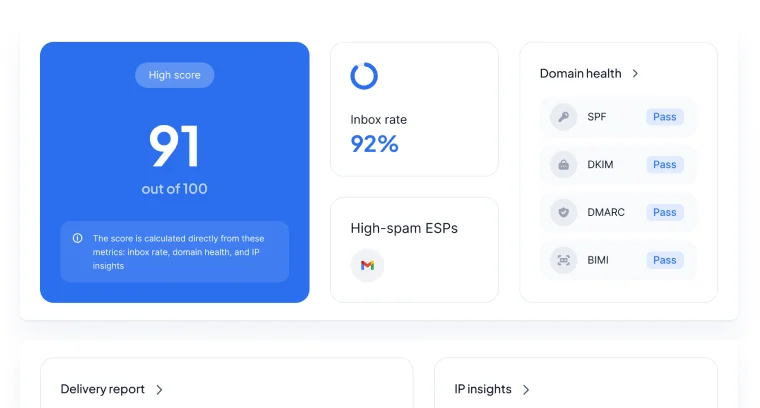
Folderly makes sure that your emails are in good condition so they can be delivered to your recipients’ inboxes.
If something doesn’t look right it will give you advice on how to fix it to increase the chances of your emails being seen.
Folderly
Folderly helps your sender reputation, as it involves daily maintenance and best practices regarding email sending.
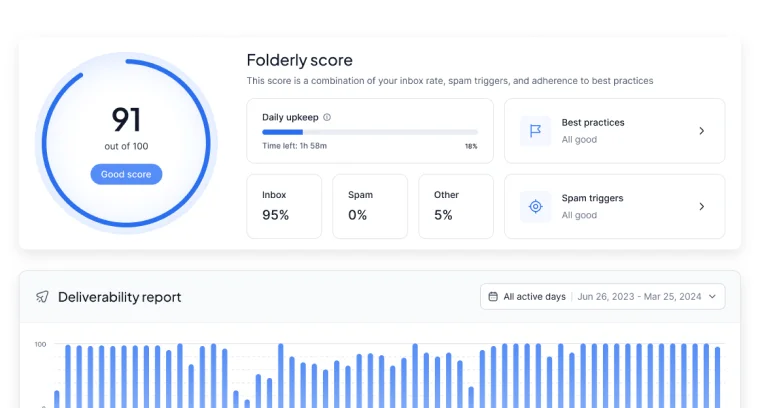
It will conduct a daily scan of your email setup to check that everything is in top form, from your domain’s reputation and your practices in sending to your email settings, to eliminate common errors harming your reputation.
Following these best practices, Folderly keeps you in good standing with email providers and ensures that your emails are more likely to land in inboxes, not in spam folders.
That way, you will keep a strong email reputation, and your messages will be seen by the right people.
Pulse
Pulse is a feature in tracing email campaigns in real time, ensuring that everything goes well.
It will track your emails while being sent and will also monitor any problem that might occur, affecting the proper delivery of your emails.
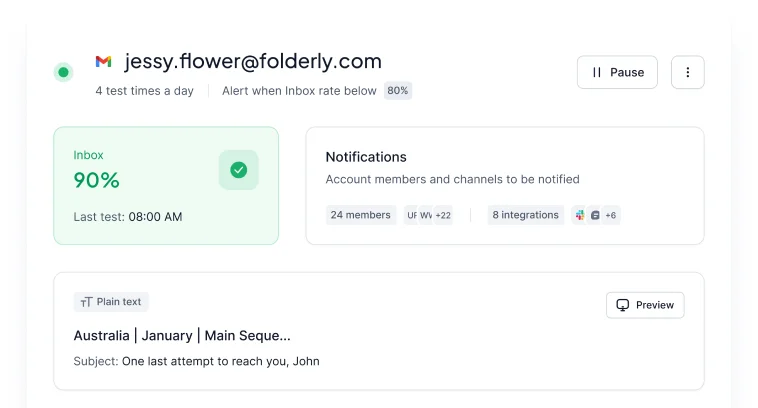
In case something goes wrong—for instance, your emails are sent to the spam folder—it will send notifications to you so you can act quickly to resolve the problem.
By doing so, you will be able to act in such a manner that your emails can land in your audience’s inboxes without any delay or problems related to delivery.
Email Spam Words Checker
The Email Spam Words Checker checks your email to find any words in it that can trigger spam filters and cause them to consider the message as junk mail.
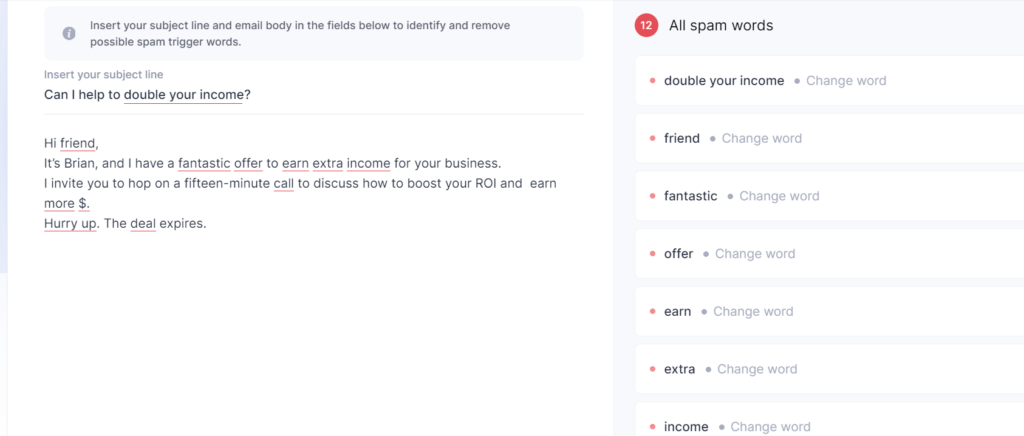
Such Spam-triggering words like “free “, “guaranteed “, and “urgent” could very well keep your e-mails out of an inbox and rather relegate it to a spam folder.
It can assist you in tracing those risky words before finally sending the e-mail, so you may revise and edit its content in ways that could definitely improve your chances of getting into their inbox.
Folderly Integrations
Folderly integrates with a range of popular email marketing and automation platforms, helping you easily take care of your email deliverability.
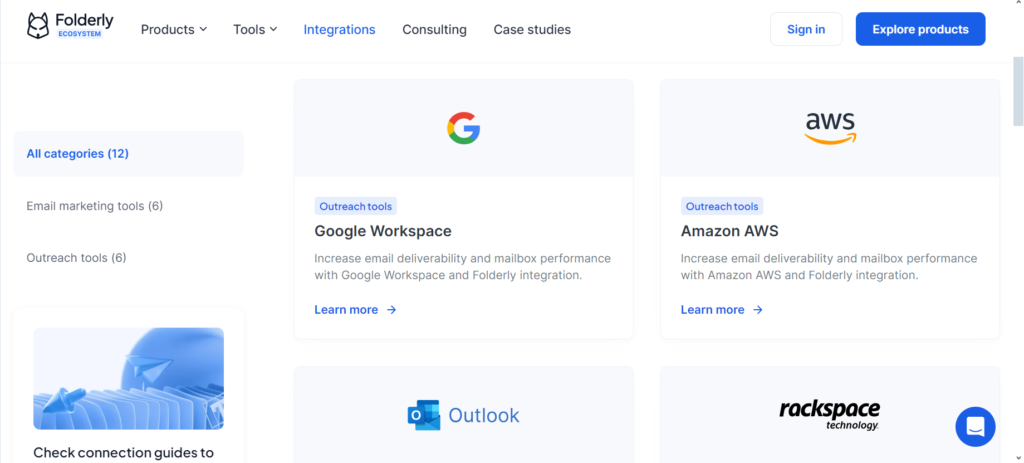
You can link Folderly with tools such as Gmail, Outlook, Mailchimp, and others to track your email performance automatically.
The integration with such services will let Folderly monitor your campaigns from inside the very platform you work on, give you real-time insight and recommendations on better deliverability.
Simplify your way of optimizing emails without switching back and forth between various tools—so it is way easier to stay on top of your email campaigns.
Real-time alerts
Real-time alerts will notify you when one of your emails has landed in the spam folder.
The very moment this happens, Folderly sends you an alert with actionable advice on how to resolve the issue.
Actionable tips will help you adjust either the content of emails, sending practices, or settings to avoid future problems.
By acting quickly, you are saving your email reputation and increasing the chances of reaching the inbox the next time.
In-depth analyzing
In-depth analyzing will enable you to monitor your email health by checking important factors such as DNS records, email content, and much more.
Folderly looks at these details to see if anything could affect how your emails get delivered.
For example, it checks your DNS settings to make sure they are correctly configured and analyzes your email content to avoid triggers that may send your message to spam.
Knowing this, Folderly can help improve things to target these areas to ensure your emails have a better chance of hitting the inbox and performing better.
Advanced detection
Advanced detection will help you catch potential email delivery problems before they happen.
Folderly will keep a continuous watch on your email setup and will alert you in case it finds anything that might affect your deliverability, such as poor sender reputation or risky content.
Find the problems in time to prevent emails from getting blocked or going to spam, therefore keeping your messages always optimized.
This, in turn, makes sure your campaign runs successfully without any setbacks because your recipient inboxes can get your emails to see to it.
SPF Record Generator
The SPF Record Generator tool in Folderly helps to generate a proper Sender Policy Framework (SPF) record for your domain.
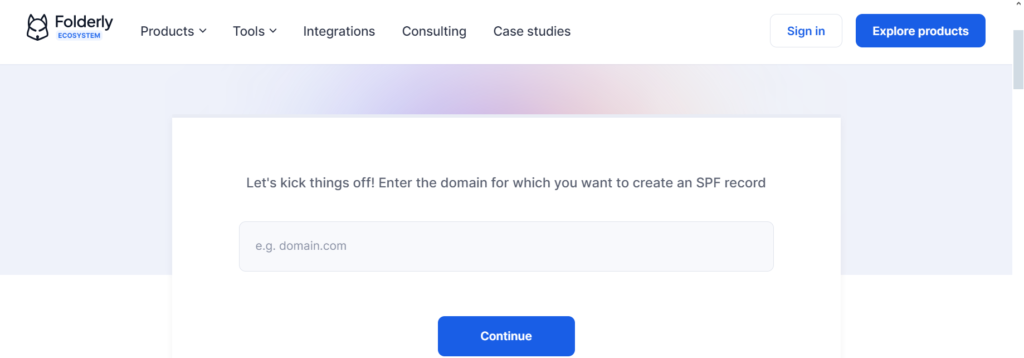
In terms of email security, SPF records are really important because they tell other email servers which IP addresses are authorized to send emails from your domain.
This prevents spammers from sending emails using your identity—a technique called email spoofing.
With Folderly’s SPF Record Generator, you can generate an SPF record in no time and thus ensure that only your authorized servers can send emails on behalf of your domain.
This will increase your email deliverability by helping your emails pass authentication checks.
A correctly configured SPF record will improve your email reputation, decrease the possibility of being flagged as spam, and help to protect against phishing attacks.
The tool is very user-friendly and will walk you through, step by step, the process of generating the record, so there is no advanced technical knowledge required to set it up.
Once generated, the SPF record can be added to your domain’s DNS settings to keep your emails secure and deliverable.
DMARC Record Generator
The DMARC Record Generator tool, within Folderly, helps generate a DMARC record for your domain. It helps in the fight against email spoofing and phishing attacks using your domain.
Setting up a DMARC record, you’re actually telling the email server how to behave in regard to messages that didn’t pass any of the authentication checks, namely SPF or DKIM.
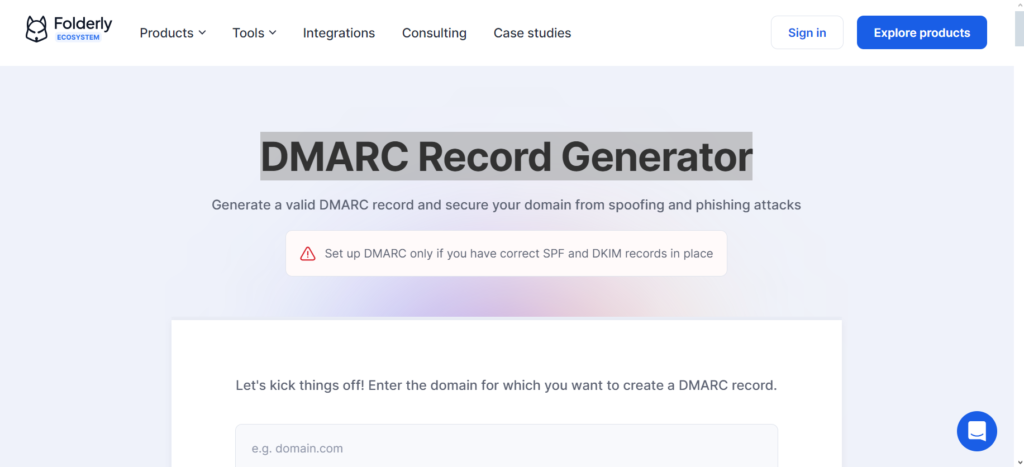
In a DMARC record, the policies can go all the way to reject or quarantine emails under those conditions—thereby acting as an added security layer on top of the existing domain setup—and further provide a means of acquiring reports of the happening cases of your emails.
Folderly’s DMARC Record Generator gives you the easiest way to create a DMARC record customized to your requirement by taking you through easy steps. Generate the record with no expertise needed, as this tool makes it super easy.
Then, publish this generated DMARC record in your DNS for better fraud protection, improved deliverability, and a stronger sender reputation.
Customer Support
In case of any troubles or questions on the tools and services provided by Folderly, customer support can be relied on to help.
Support by the team is available, starting from setting up your account and fixing your problems to teaching you how to better your email deliverability.
You can get in touch with customer support at Folderly through email, live chat, or by using the support portal.
They’re very knowledgeable, fast to respond, and willing to help you with any questions or doubts that may arise using their platform.
Folderly Pricing
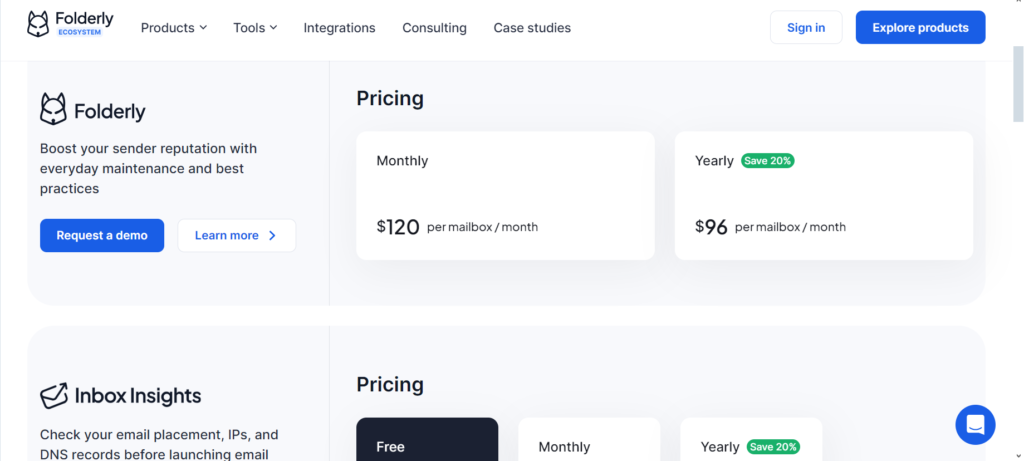
Boost Your Sender Reputation with Everyday Maintenance and Best Practices
- What it does: This service will help improve your sender reputation by performing daily checks and following the best practices around email sending. This way, you can make sure that all your email campaigns are set up for success with minimized chances of landing in spam folders.
Folderly Service Pricing
- Monthly Plan: $120 per mailbox/month
- Yearly Plan: Save 20%, paying $96 per mailbox/month
Background Info:
- Feature: The service checks your email placement, IP addresses, and DNS records before launching email campaigns. This helps ensure your emails are ready for optimum delivery and won’t land in spam.
Get Started with Folderly:
- Free Plan:
- Cost: $0/month
- Offers 2 tests/month (useful for testing your email setup).
- Monthly Plan:
- Price: $79/month
- Offers unlimited tests, so you can test your email setup as many times as you wish.
- Yearly Plan:
- Price: $64/month
- Save 20% and get unlimited tests all year round.
Real-Time Alerts:
- Price: Free ($0/month)
Get real-time notifications if your emails are going to spam, so you can troubleshoot problems before they start affecting your deliverability.
Folderly Pros and Cons
Folderly Pros:
1. Helps Improve Email Deliverability: Guarantees your emails make it to inboxes by authenticating your email setup, DNS records, and IP reputation.
2. Real-Time Alerts: Immediately alerts when your emails are going to spam, so you can act fast and solve problems.
3. Easy to Use: The platform is very user-friendly, even for non-technical users.
4. Complete Monitoring: Monitors your email performance and delivers insights on how to improve deliverability.
5. Flexible Plans: Offers both free and paid plans to suit different business needs.
6. Spam Trigger Detection: Identifies words and phrases that may cause your emails to end up in spam folders.
Folderly Cons:
1. Limited Free Plan: The free plan allows just two tests per month, which may not be enough for a power user.
2. Learning Curve for Some Features: While the platform is user-friendly, some of the advanced features might take a little time to get used to.
3. Not All Features in Free Plan: Real-time alerts and unlimited testing are only available with paid plans.
4. Limited Integrations: Folderly’s integrations may not be as thorough in covering all email platforms or services, so they are less flexible for some users.
Real-World results and Testimonials of Folderly
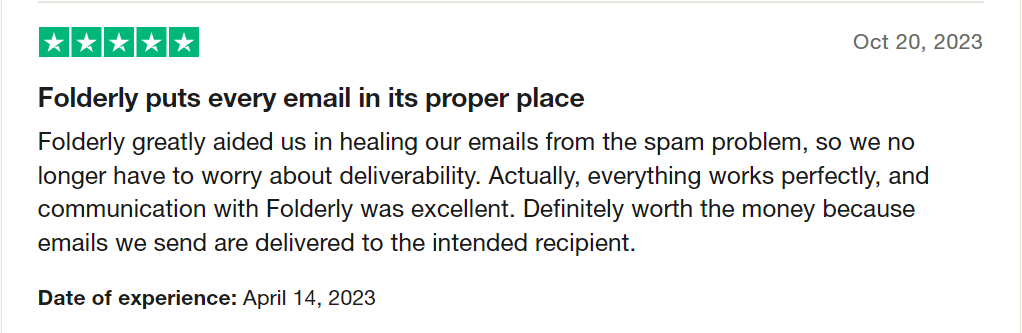
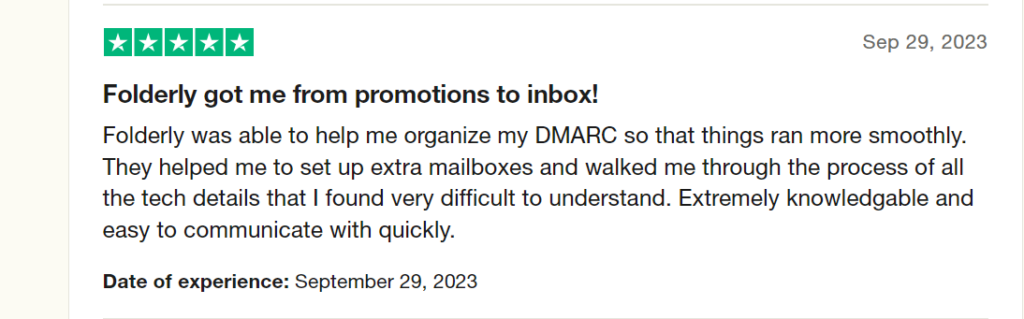
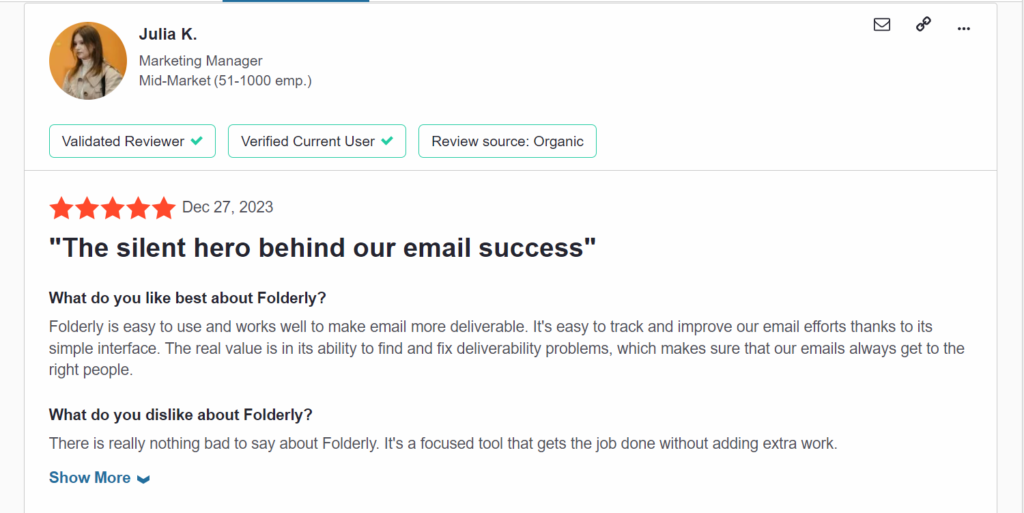
Folderly Alternatives
Postmark
Postmark is known for the speed and reliability of its email delivery, especially for transactional emails. It does great with time-sensitive messages such as order confirmations or password resets. With real-time email monitoring and in-depth analytics, this features a rather strong solution for companies requiring quick and reliable delivery of emails.
Warmup Inbox
Warmup Inbox is a service to improve your email deliverability by warming up your email account.
It will gradually increase the volume of email sending and engagement to build a positive sender reputation.
Warmup Inbox interacts with your emails by opening, replying, and forwarding them; it makes sure that your emails avoid spam filters and make it to the inbox.
The Service is great for any business looking to improve their email outreach and sender reputation over time. Read our Warmup Inbox Review
Conclusion
Folderly is the full solution on how to improve your email deliverability and maintain a good sender reputation.
It allows you to troubleshoot possible issues before they hurt your email campaigns by features that include real-time alerts, advanced detection, and in-depth email analysis.
Whether it be the free plan or any of the paid plans, with Folderly, there are lots of useful tools making sure that emails get into the inboxes, not the spam folders. If you need an all-in-one email deliverability service to protect your reputation, then Folderly would be the go-to option for you.