In this Close CRM review, we’ll find out if it’s the ultimate sales tool that can fit your business needs.
We’ll go deep in features, pricing, pros and cons, and even compare some alternatives.
Whether you are a small business owner or a sales manager seeking an efficient CRM solution, this review aims to provide a clear and concise understanding of what Close CRM has to offer.
Table of Contents
What is Close CRM?
Close CRM is customer relationship management software that will help you process your sales effectively.
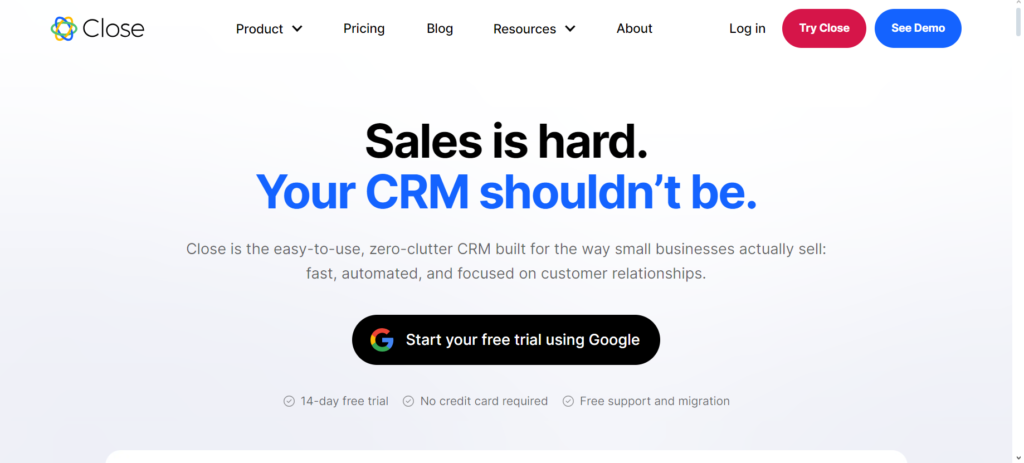
Close CRM has been known for its simple interface and strong features while enhancing your productivity and efficiency in the area of sales.
It comes with tools like lead management, email automation, calling, and reporting—all under one platform.
This will make it easier to manage your contacts, track communication, and close deals faster.
Close CRM is extremely popular with small and medium businesses seeking an all-in-one yet easy-to-use solution that will help them improve sales performance.
Close CRM Features
Lead Capture
Lead capture in Close CRM helps you to capture and organize potential sales leads efficiently from many different sources.
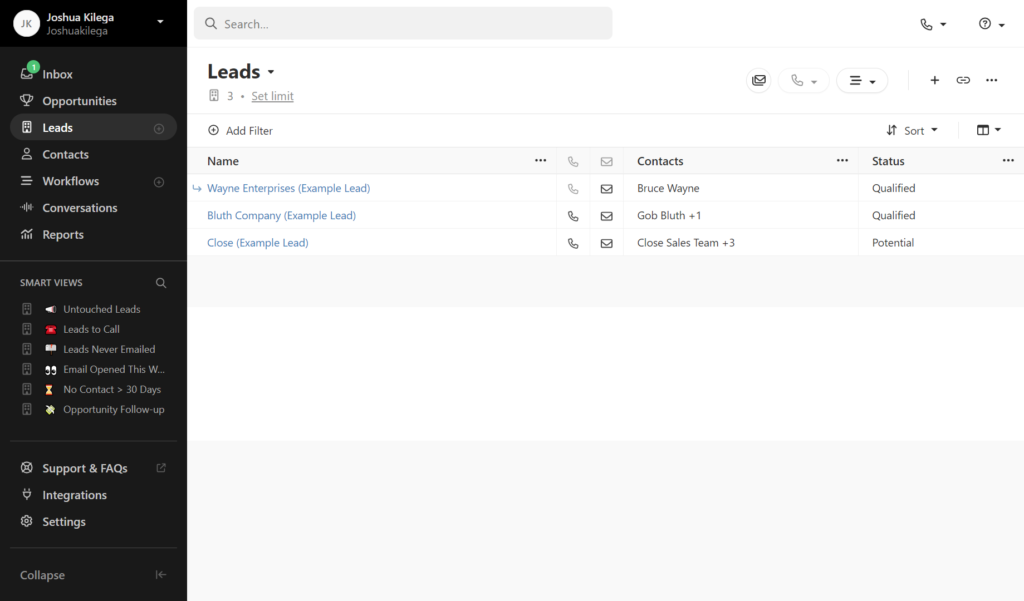
Create custom web forms for lead capturing directly on your website. Captured information will automatically be imported into Close CRM.
Email parsing: Capture lead information from incoming emails—never miss a lead again.
Close CRM API integration allows you to integrate with other tools and platforms to capture leads coming in from custom applications or third-party services.
This integration with Zapier extends Close CRM so it can integrate with more than 2,000 other applications, allowing its users to automate the capturing of leads coming from any online sources like social media and lead generation tools.
Lead Scoring
Lead scoring in Close CRM really helps to identify high-potential leads by assigning scores based on various factors such as engagement, interest, and demographic details.
It’s like finding that perfect set of puzzle pieces that all fit together to give a clear picture of who’s most likely to become a paying customer.
You could then focus on these top leads and concentrate your efforts on driving successful outcomes within your sales process.
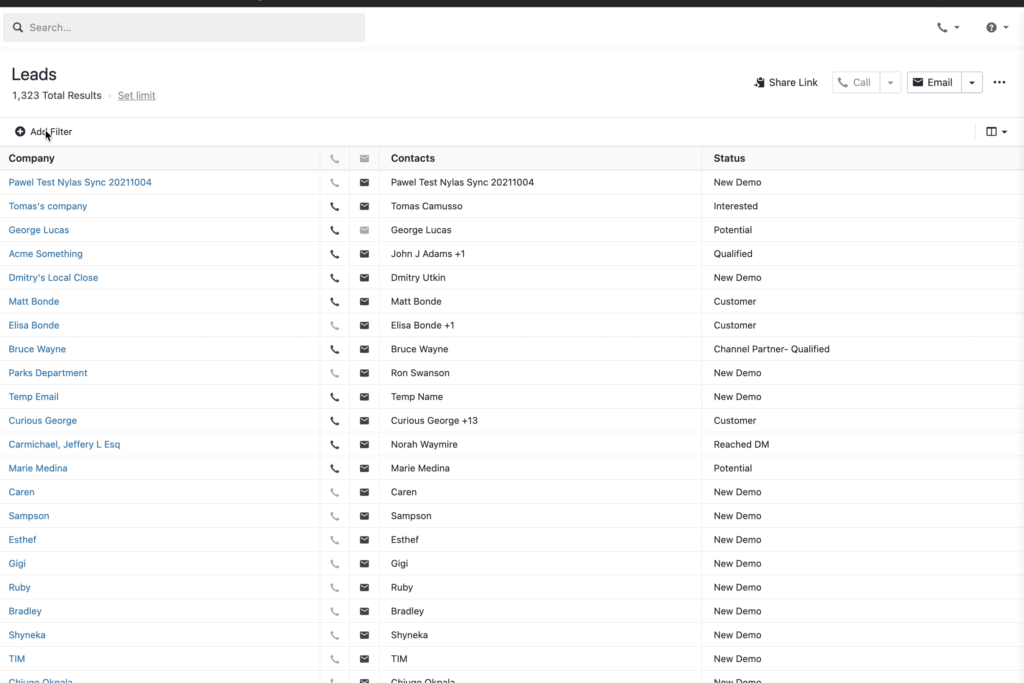
Close CRM will assign scores to leads based on factors such as how interested they seem in your product or service, how they’ve interacted with your brand before, and even demographic data.
Close CRM will help you, by analyzing these details, differentiate between high-potential leads and those that perhaps need a little more nurturing.
That would mean you could focus all your time and energy on the leads most likely to convert into paying customers.
And here comes the magic: this scoring system is not static; hence, it’s dynamic—just like your sales process.
And with new information coming in, scores are constantly updated in real-time, so you always have the most accurate and up-to-date data possible.
Lead Tracking
Lead tracking in Close CRM is the salesman’s compass, as it charts the course every potential customer takes on their way to you.
Get access to the status and history details of all leads you create in Close CRM—from that very first engagement with your brand to the final steps taken before reaching a purchasing decision.
You can see when a lead was first captured, how they’ve responded to your emails or calls, and any notes or tasks associated with them.
This holistic view will not only keep you organized but also help you adapt to each lead based on their unique journey.
And the best part? Lead tracking isn’t just about looking back—it’s also about looking forward. Set reminders and follow-up tasks with Close CRM to make sure no lead falls through the cracks.
Email sequences
Email sequences in Close CRM allow for easier follow-ups by automating a series of tailored email messages.
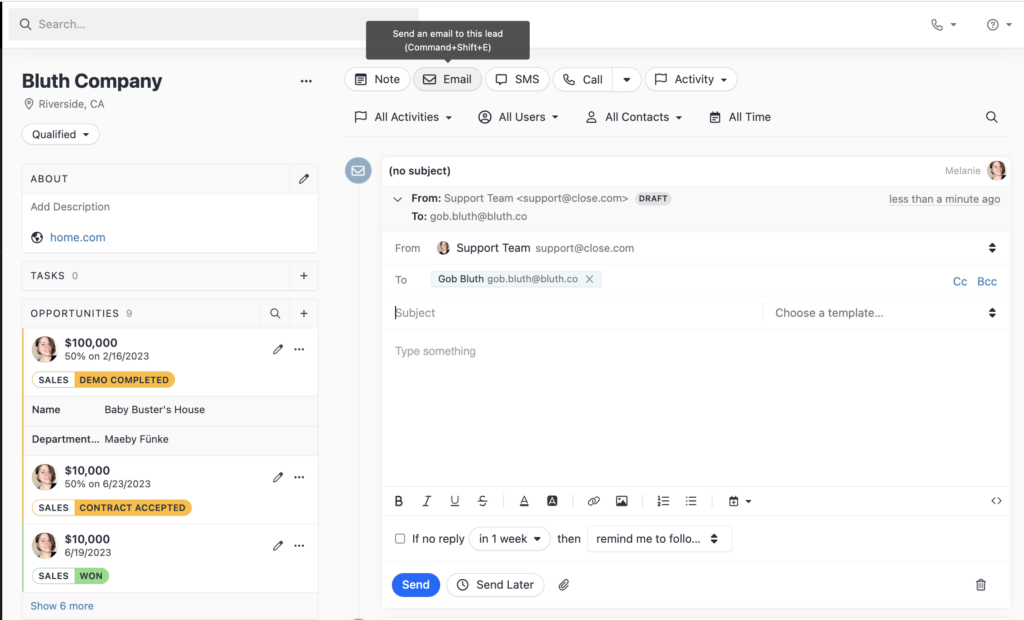
Using prebuilt templates, you can easily customize your outreach to fit different leads and scenarios so that your communication feels personalized and relevant.
Once set up, the system automatically sends emails at optimal intervals to keep leads engaged without manual effort.
Save time for other priorities while keeping consistent and effective follow-ups, whether you are reaching out to new leads or nurturing the existing ones.
Bulk Emailing
One of the most powerful features of Close CRM is bulk emailing; it makes sending an email to a large audience easy and simple.
It would be good for newsletters, announcements, and promotions since you can send the same email to quite a few contacts at once.
You don’t have to write separate emails; just make a template and then pick up recipients from your contact list. This saves time and keeps communication consistent.
But it’s not just about saving time; it’s about being strategic in your communication.
Using Close CRM, you can personalize mass emails with merge tags, hence making each recipient feel the message was meant for them alone.
Schedule emails to go out at just the right time to ensure they land in your contacts’ inboxes when they’re most likely to engage.
Open CRM shows how your emails are performing, who opened them, who clicked on the links, and even who unsubscribed. The data helps to fine-tune the messaging so it carries maximum impact.
Email Tracking
Email tracking in Close CRM will be like your digital compass, showing you the way through the details of your email campaigns.
With Close CRM, you won’t be left in the dark once you hit send.
You’ll get real-time notifications when your email is opened, links are clicked, or if it’s forwarded, so you can have valuable insight into how your audience is engaging with you.
Open-and-click tracking is just the start. Close CRM allows you to track who is unsubscribing from your emails, showing you how well your campaign is actually working.
Knowing this, you can now adjust and tune your email strategy to make sure it has the biggest impact possible.
Built-in Calling
When you review a lead and are ready to reach out, Close CRM allows making calls directly from the platform; no need to hop between apps or devices.
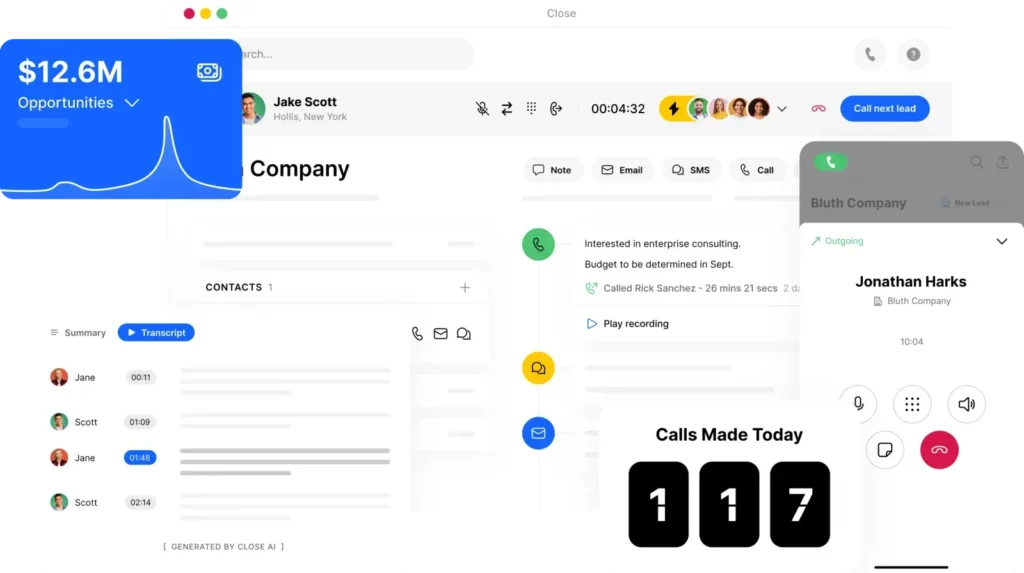
All it takes is a few clicks to dial the number and have the conversation while keeping the details in Close CRM.
Close CRM allows call detail logging, taking notes, and scheduling follow-up tasks in the system. This will ensure that each interaction is tracked and followed through.
You can even record your calls for reference or training purposes, all from within the very same platform.
Be it cold-calling prospects, following up on leads, or conducting sales meetings, the built-in calling feature of Close CRM really makes the entire process easy and streamlined for the user to connect with contacts and smoothly move them in the direction of the sale.
Call Recording
With Close CRM, recording a call is as simple as a single click. This way, you can be sure that every word spoken during the call is accurately put on paper.
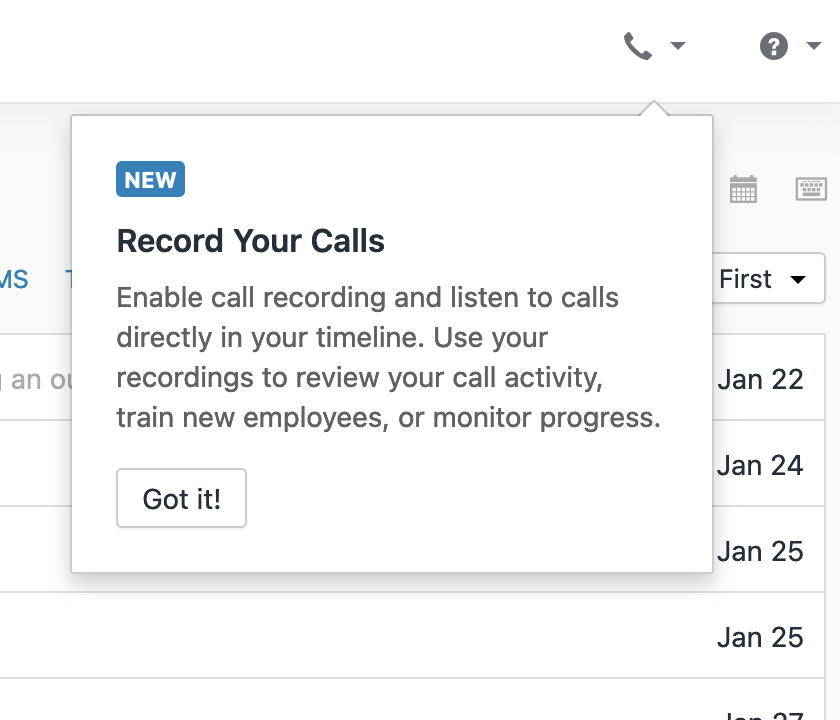
The call recording feature in Close CRM does so much more than just documenting.
These recordings serve a variety of purposes, from training sessions to reviewing key information and ensuring accurate follow-up actions.
All recordings are stored securely in the platform and can be retrieved at any time if needed.
Call Tracking
Whenever you make or receive a call using Close CRM, the system will automatically log information like the time of the call, the duration of the call, and the result of the call. This keeps you organized and gives you insight into your calling habits.

You can even add notes or tags to each call to remind yourself what was discussed and what action is required moving forward.
This saves you time and makes keeping up with your conversations much easier, so nothing falls through the cracks.
Call tracking in Close CRM helps to handle all phone communications efficiently while reaching out to leads, checking in with clients, or handling customer inquiries.
Customizable Pipelines
With the custom pipelines in Close CRM, you can really make your process of selling very adaptable to the specific needs of your business.
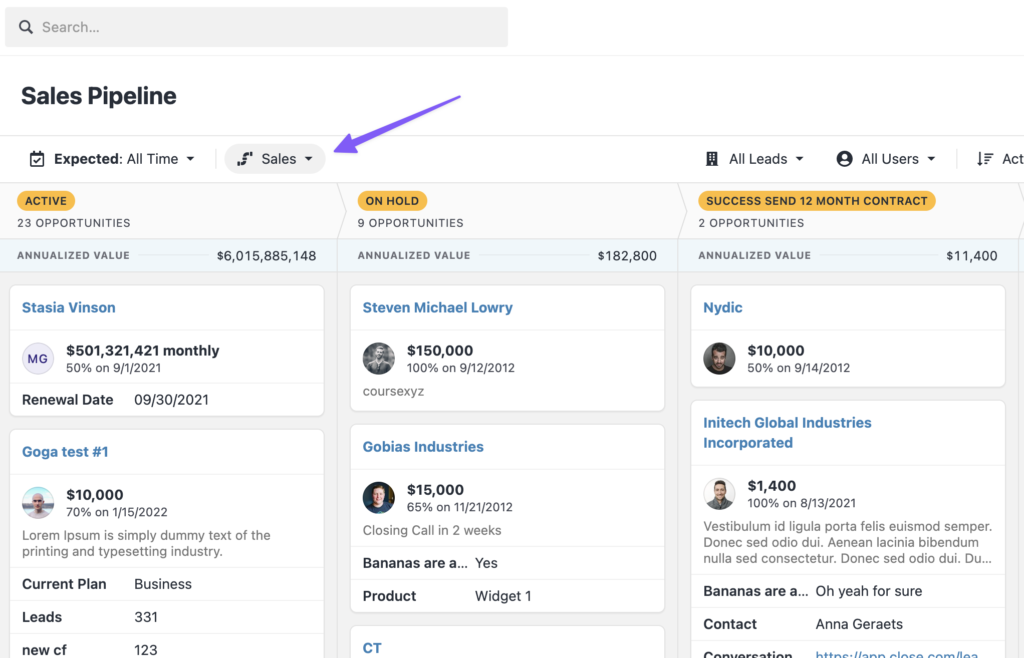
Whether you have workflows with stages such as “Lead Generated,” “Proposal Sent,” or even “Negotiation,” you can create a pipeline that perfectly matches your process.
Beyond stages, Close CRM also allows you to add custom fields that enable tracking of more vital information like company size, industry, or product interest—much deeper insights into your pipeline.
That level of customization makes your CRM an accurate blueprint for the management and optimization of your sales strategy, keeping you organized and focused on success.
Drag-and-Drop Interface
With Close CRM, the drag-and-drop interface for pipelines makes managing your sales process a breeze.
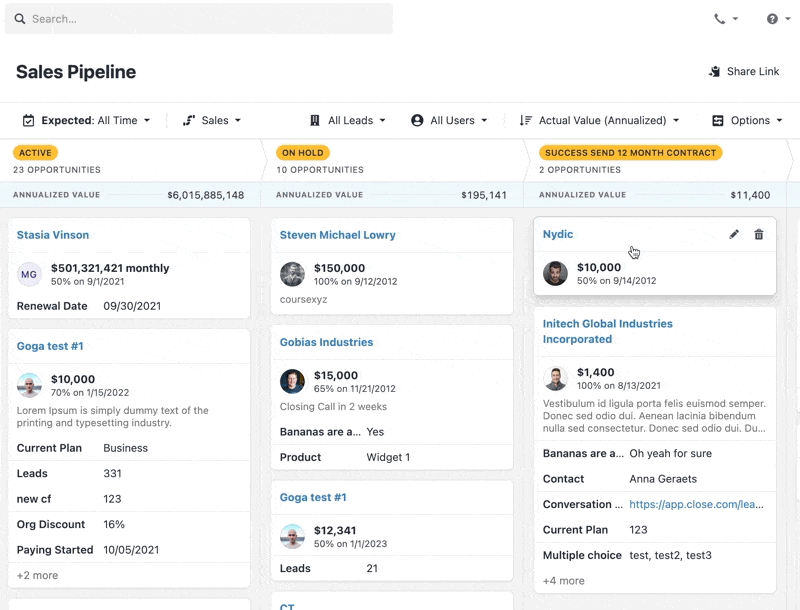
Close CRM makes pipeline management easy with its drag-and-drop feature; now you can move deals freely between the different stages from “Prospect” to “Negotiation” or even “Closed-Won” in a really friendly interface.
No need for complicated navigation; just visually organize and update your sales pipeline in seconds.
With a clear, real-time view of your deals, you will see how quickly you can realize progress and areas that need attention to stay focused on closing deals and managing your sales process.
Pipeline insights
Get pipeline insights in Close CRM to window into your sales process and drive results with informed decisions.
Close CRM shows you where this roadmap is at any given time: how many deals are at each stage, what their total value is, and the average time it takes deals to move from one stage to the next.
Close CRM also gives you visual representations of your pipeline, like charts and graphs, so it’s easier to see the trends and find the areas for improvement.
Let’s say you find out that deals get stuck at the “Negotiation” stage. This might make you review your negotiation strategy, and you will make a few changes to speed things along.
Close CRM helps you have a clear view of the sales pipeline, allowing for the possibility to focus efforts on the most promising leads in view of closing more deals.
Integrations
Integrations in Close CRM make your sales process smoother by connecting it with other tools you use.

Email Integration: Close CRM has good integration with popular email services like Gmail and Outlook, so you can manage all your emails within Close CRM and keep all communication in one place.
Third-Party Apps: Close CRM integrates with other applications such as Zapier and Slack. Using Zapier, you can automate tasks between Close CRM and other apps to save you time.
On the other hand, Slack integration sends you notifications and updates from Close CRM in your Slack channels, thus keeping your team informed.
API Access: Close CRM also provides API access, so you can create custom integrations for other tools.
This gives you the flexibility to actually tailor Close CRM to your needs and integrate it into your already existing systems.
These integrations make Close CRM more effective at managing your sales processes.
Whether it is smoothing out communication, automating tasks, or personalizing your CRM, the integrations provided through Close CRM will make your job easier.
Reporting and Analytics
Reporting and analytics in Close CRM are your superpowers for unlocking insights to drive success in your sales efforts.
Activity Comparison: With the Activity Overview, compare the sales activities of different team members or periods.
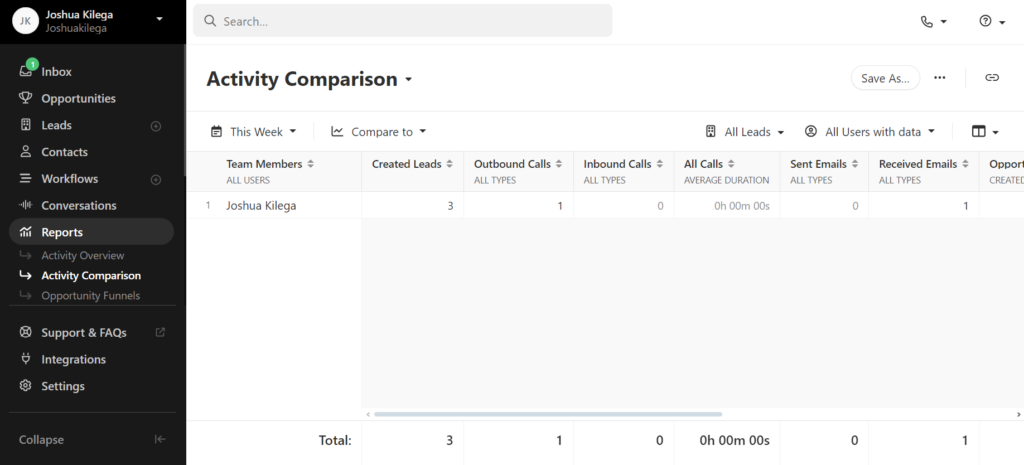
That allows you to identify top performers, track progress, and pinpoint areas for improvement. Whether you are analyzing calls made, emails sent, or meetings scheduled, this feature gives you insights into your team’s productivity and effectiveness.
Opportunity Funnels: Close CRM’s Activity Overview also contains Opportunity Funnels, which are visual representations of how your sales opportunities move through different stages of your pipeline.
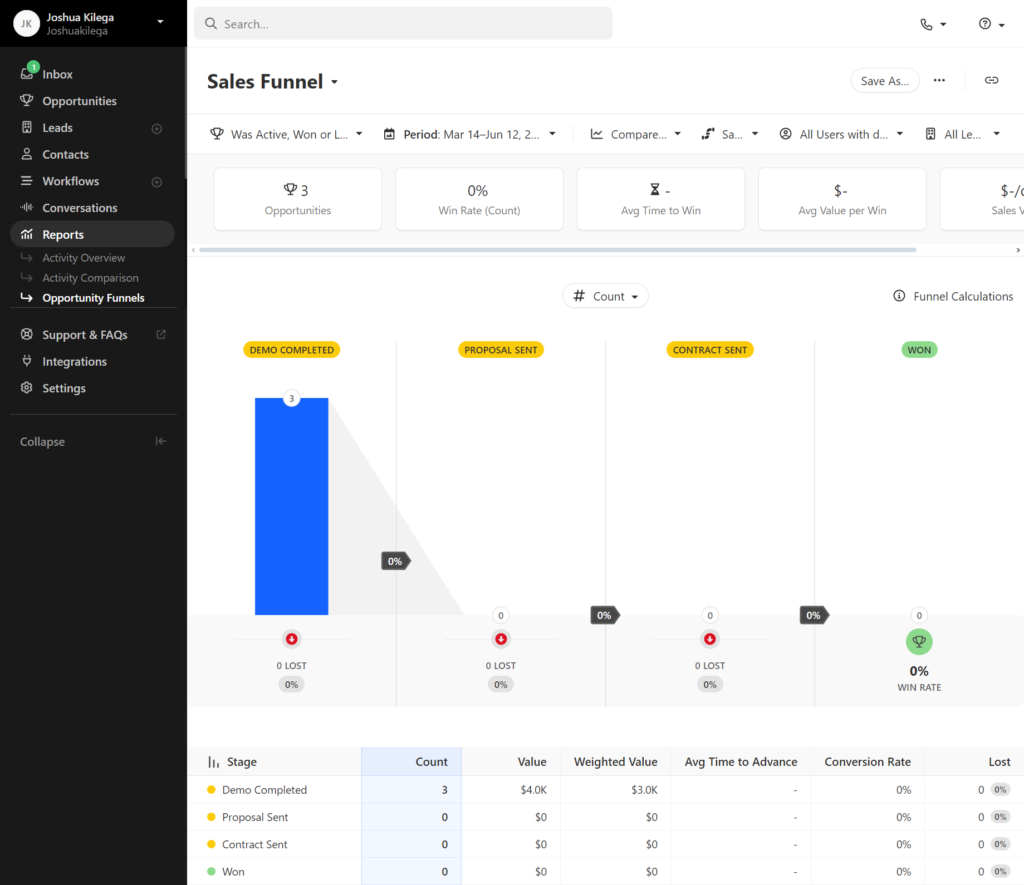
This visual representation will help you understand where the deals are getting stuck and where they are flowing smoothly.
Analyze how opportunities move through the funnel and improve your chances of closing more deals by optimizing your sales process.
Activity Reports: Close CRM makes it easy to track sales activities and team performance. Get visibility into key metrics like calls, emails, and meetings scheduled with these reports.
You can see which members of the team are hitting their targets and identify areas where additional support or training may be needed.
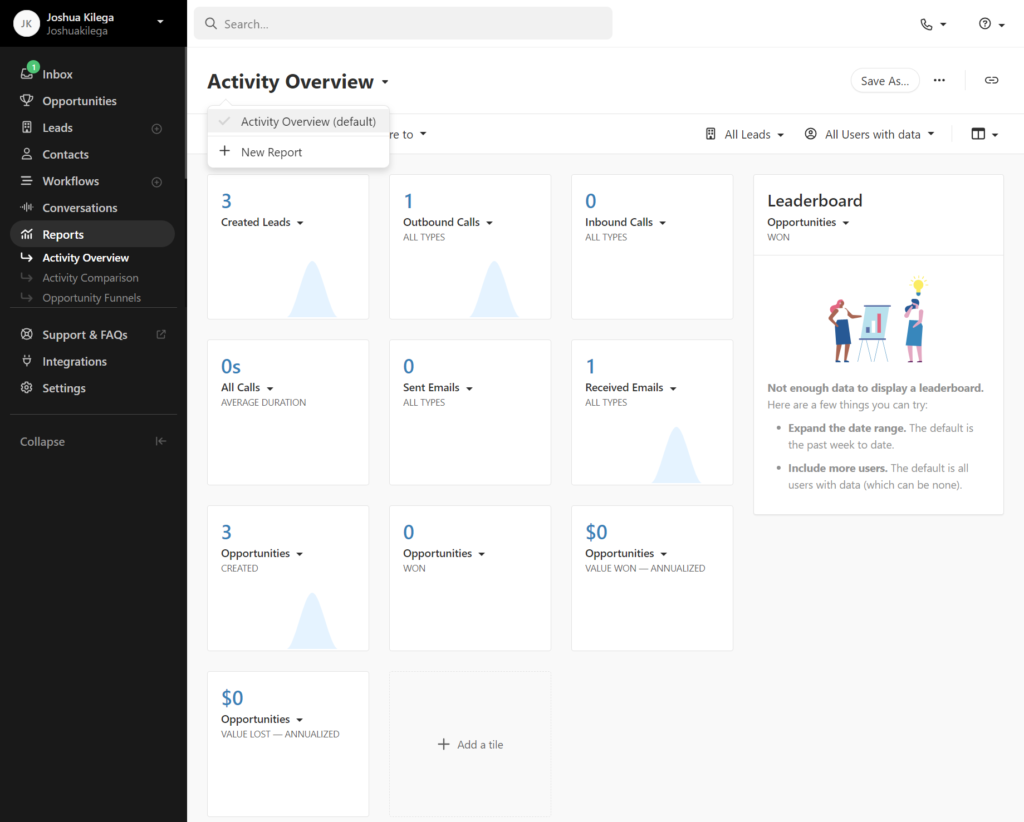
Raw data is transformed into actions through reporting and analytics with Close CRM, empowering you to optimize your sales strategy, maximize performance, and achieve goals.
Task Creation
Task creation in Close CRM is your go-to tool for staying organized and on top of your leads and deals.
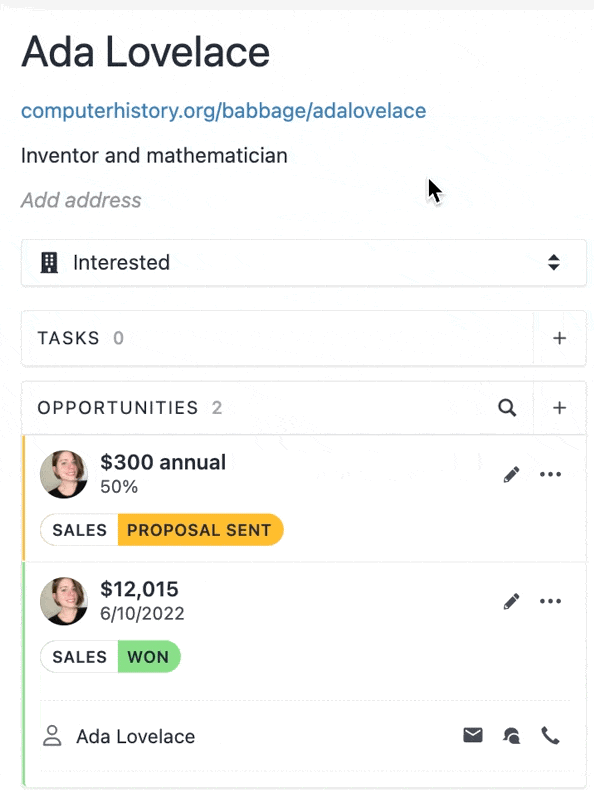
With Close CRM, you will have an opportunity to easily create tasks associated directly with these activities: be it a follow-up call, sending off a proposal, or scheduling a meeting, you can fill everything into tasks in a second and nothing falls through the crack.
Task Assignment
Task Assignment feature in Close CRM makes working with your team easy.
It is easy to assign a task: just pick a task, set the deadline, and choose the responsible person among your team. Assign tasks in a couple of clicks for anything from follow-up calls to sending a proposal or scheduling a meeting.
With deadlines and priority levels for every single task, everyone knows what has to be done and by when. You can also add notes and attachments for context or more instructions.
Close CRM Task Assignment allows you to create a structured workflow while keeping everyone accountable and focused on achieving their goals.
Task Reminders
Task Reminders in Close CRM are your helper to make sure nothing slips through the cracks.
Schedule reminders for notifications of tasks, deadlines, or follow-ups with Task Reminders. Whether it is a critical call, a date for proposal submission, or a follow-up meeting, Close CRM keeps you on top of these things with timely reminders.
Those reminders will keep you organized and focused on what’s important so no task falls through the cracks.
Contact Management Database
The Contact Database in Close CRM is a very efficient tool in helping to manage and organize contacts appropriately.
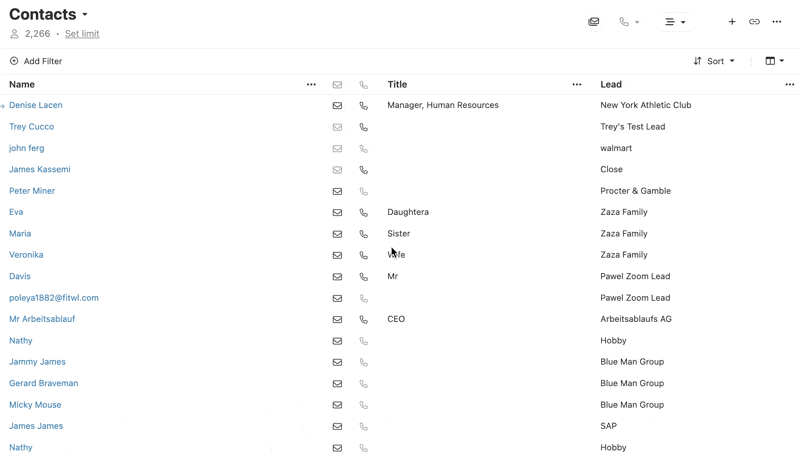
It acts as a central storage place for all types of contact information, like names, email addresses, phone numbers, and related information.
Your contact database is a central hub for storing all your contact details, including names, email addresses, phone numbers, and relevant information.
That means you can keep all of your contacts’ information in one convenient place, staying organized and connected.
However, it’s not about storage; it’s about making that information actionable. You could, with Close CRM, segment your contacts into any number of different groups depending on things like lead status, industry, or location.
It helps you target specific groups of contacts with the right messages and campaigns to increase your probability of success.
The Close CRM Contact Database is fully customizable, so you can add custom fields and tags to capture the details that matter most to your business.
Segmentation
Segmentation allows you to group contacts based on any attribute such as demographics, behavior, or level of engagement.
This flexibility allows coming up with targeted lists, which are very specific in nature and hence tailor-made to your business needs. Thus, your communication will always be relevant and personalized.
It allows focusing your marketing efforts by sending customized messages or campaigns to specific audience segments.
Be it industry-based targeting of leads, prospects showing interest in some particular product, or even loyal customers for special promotions, segmentation allows you to deliver more focused and effective communication.
Workflows
Workflows in Close CRM can be your secret weapon for automating repetitive tasks and streamlining your sales process.
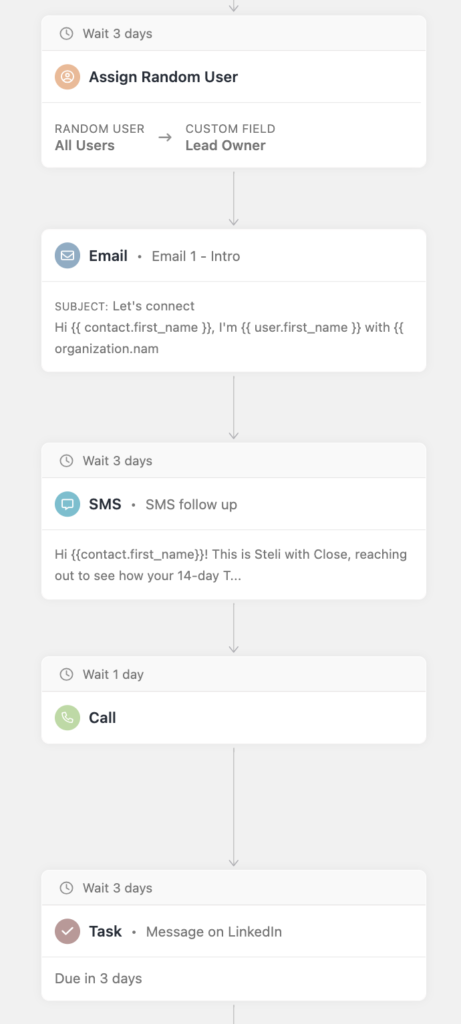
You can create a series of automated actions with workflows that are launched whenever a certain condition is met.
For example, you can create a workflow that automatically assigns a follow-up task to a salesperson whenever a new lead is added to the system.
Workflows aren’t just for lead management. They can also be used to automate tasks such as sending follow-up emails or updating contact information, therefore moving deals through various stages of your pipeline. It saves time and lets nothing fall through the cracks.
Conversations
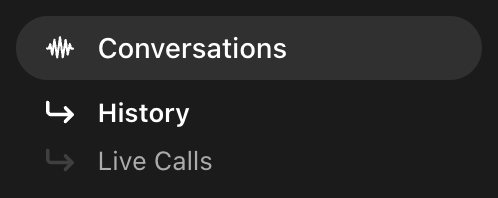
The Conversations View in Close CRM is where you want to be to track every call and meeting of your organization without leaving a stone unturned. Here’s a closer look at its standout features:
History: In the History view, drill down to completed calls and meetings. You are allowed to focus on the recorded calls for more than 2 minutes using the tailored filters, which can be adjusted to whatever preferences you have.
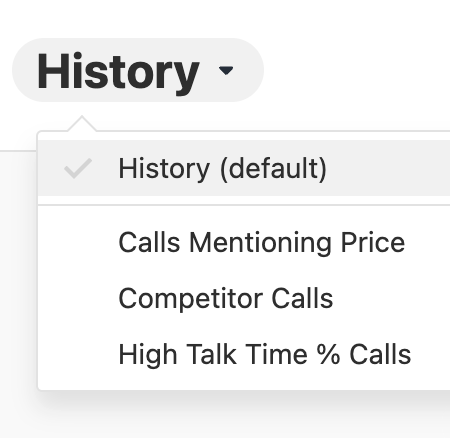
Keyword and Phrase Search: Find those exact words or phrases in the call notes, transcripts, and summaries. Switch between Match Any and Match All to refine the result set further and to get a quick count of matching results; expand the transcripts to get the context.
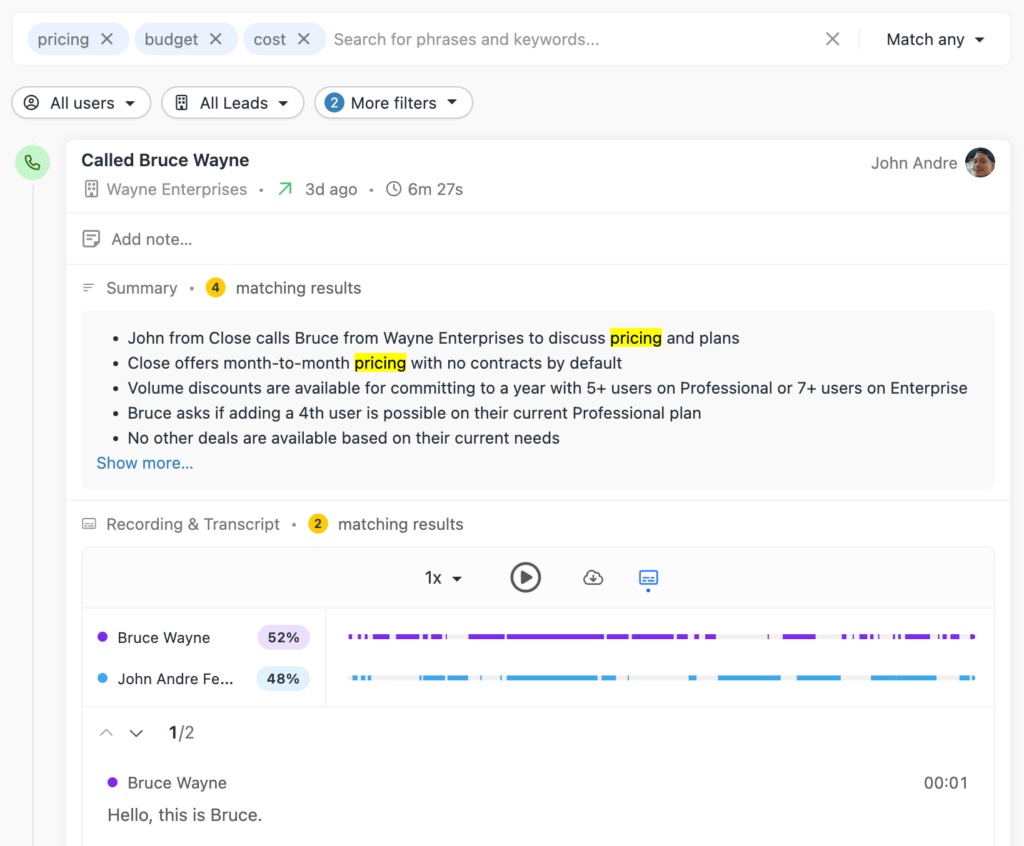
Filters: Drill down your Conversations View with dynamic filters. Narrow the results by user, leads, call direction, duration, and a lot more to find the calls or meetings you’re looking for in no time.
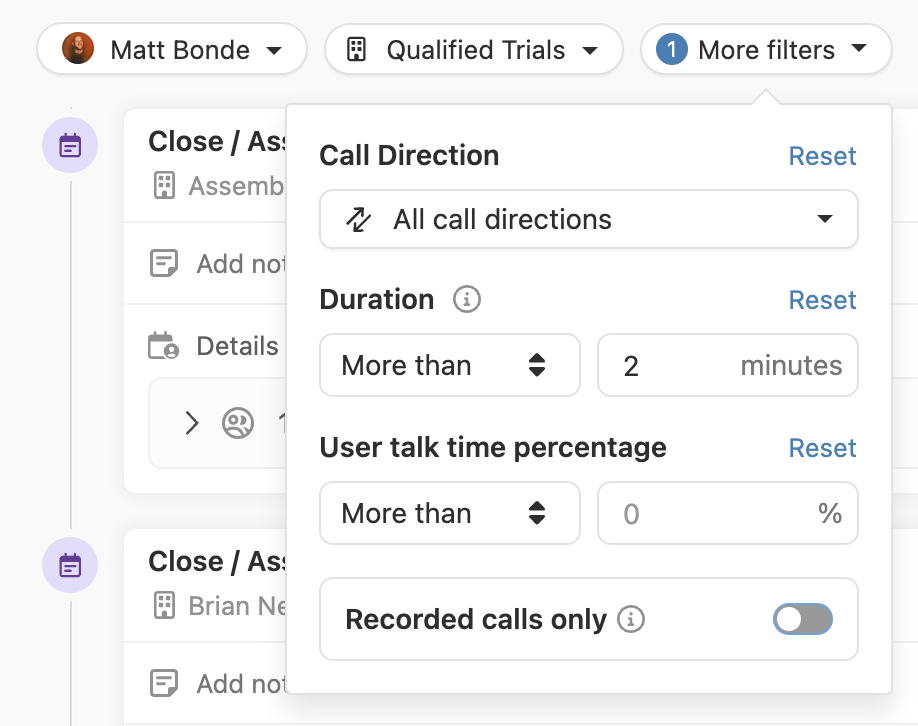
Saving and Sharing Views: Once you’ve crafted your ideal view with filters, save it for swift access later. And for seamless collaboration, easily share your customized views with other users, keeping everyone on the same page.
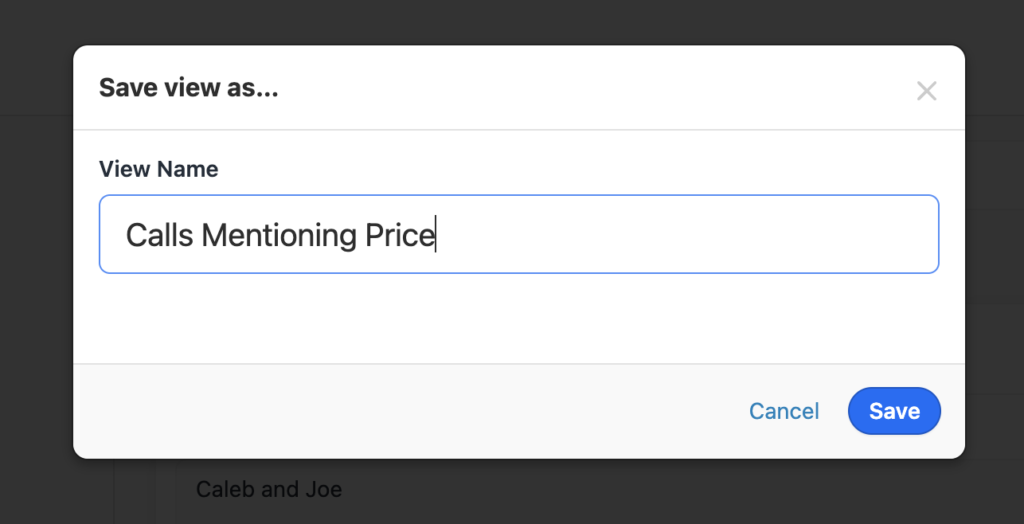
Shared Inbox
Team Collaboration in Close CRM fosters seamless teamwork and communication, ensuring everyone stays in sync and productive.
- Shared Inbox: The Shared Inbox feature allows teams to work together on emails and other communications. This centralized hub allows for seamless communication, hence teams can easily collaborate in solving inquiries, sharing insight, and coordinating responses in real-time.
- Notes and Mentions: The Close CRM system allows users to add notes to contacts and mention other team members within the system. This helps in effective communication and collaboration since users can share important information, record interactions, and tag colleagues for specific tasks or discussions.
- Team Notifications: Keep updated and connected with Team Notifications, which keep you updated on team activities and updates. Whether it’s a new lead assignment, a note mention, or even the activity of a team member, these notifications ensure that every member of the team is informed of relevant developments and can act on them accordingly.
Mobile Access
The Close CRM mobile app gives you the same functionality and features that are on the main platform.
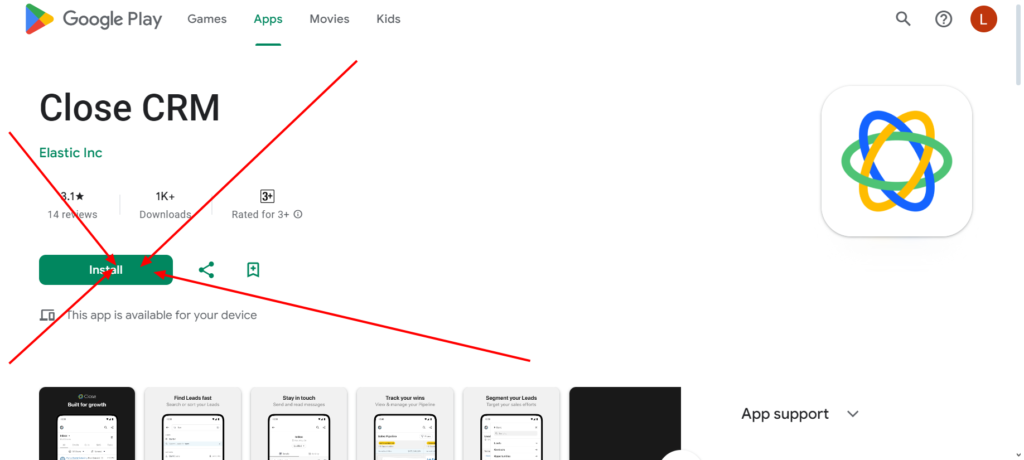
So, whether you are in the office or out of it, you will always be connected and productive.
From checking on leads and updating contact information to tracking sales activities, this mobile application provides an easy-to-use interface for CRM tasks from your smartphone or tablet.
Whether it’s checking leads, updating contact information, or tracking sales activities, this mobile app offers an easy-to-use interface for performing your CRM tasks from a smartphone or tablet.
With mobile notifications turned on, you will receive instant updates and alerts straight to your mobile device.
This will keep you in the loop with important events, new leads, or activities by your team in real time, so you are never out of the loop, even when you are not at your desk.
Inbox
The Inbox in Close CRM serves as a central hub for managing all your email communications, helping the workflow, and ensuring that correspondence is done in an efficient manner.

You can view, send, and manage all your emails from directly within Close CRM; no need to go through the hassle of switching between different platforms.
This central way of managing emails saves time and will keep all your communications organized.
Key features of the Inbox include the ability to send and receive emails, manage email threads, and access email templates from within the Close CRM interface.
You can even track interactions with your contacts by email so that you always have a clear history of communications at your fingertips.
The inbox integrates well with other CRM features like contact management and lead tracking.
This provides a comprehensive view of your interactions with prospects and customers.
The integration fosters collaboration and ensures that all team members have access to pertinent email communications.
Account Management Features
Roles & Permissions
Roles & Permissions: Close CRM provides a systematic framework for the management of access and privileges of all users on the platform for securing data and governance.

Roles: Close CRM allows you to define specific roles for users in consideration of a person’s responsibilities and requirements.
The defined roles in the system will restrict or determine the area of action and functions available in the system for the user.
You can also define, for example, three roles: Admin, Sales Manager, and Sales Representative with different permissions and capabilities.
Permissions: You can also configure granular permissions within each role to control access to various features and data in Close CRM.
This includes permissions related to viewing, editing, and deleting records, along with those involving managing settings and configurations.
You can ensure that users have access to the information and tools they need to perform their jobs effectively while safeguarding sensitive data and remaining in compliance with regulatory requirements by assigning permissions based on user roles and responsibilities.
Customization: Close CRM gives you flexibility in customizing roles and permissions to your specific organization’s needs.
You can create custom roles based on certain job functions or departments and define permissions in a fine-grained way to give each user just the right level of access.
Audit Trails: Close CRM maintains and records user activities and changes made within the system; hence, providing an audit trail for accountability and compliance purposes.
This kind of transparency allows administrators to track user actions, and possible security risks and assures data integrity.
Custom Fields
Custom Fields in Close CRM allow you to tailor the CRM to your very specific business needs.
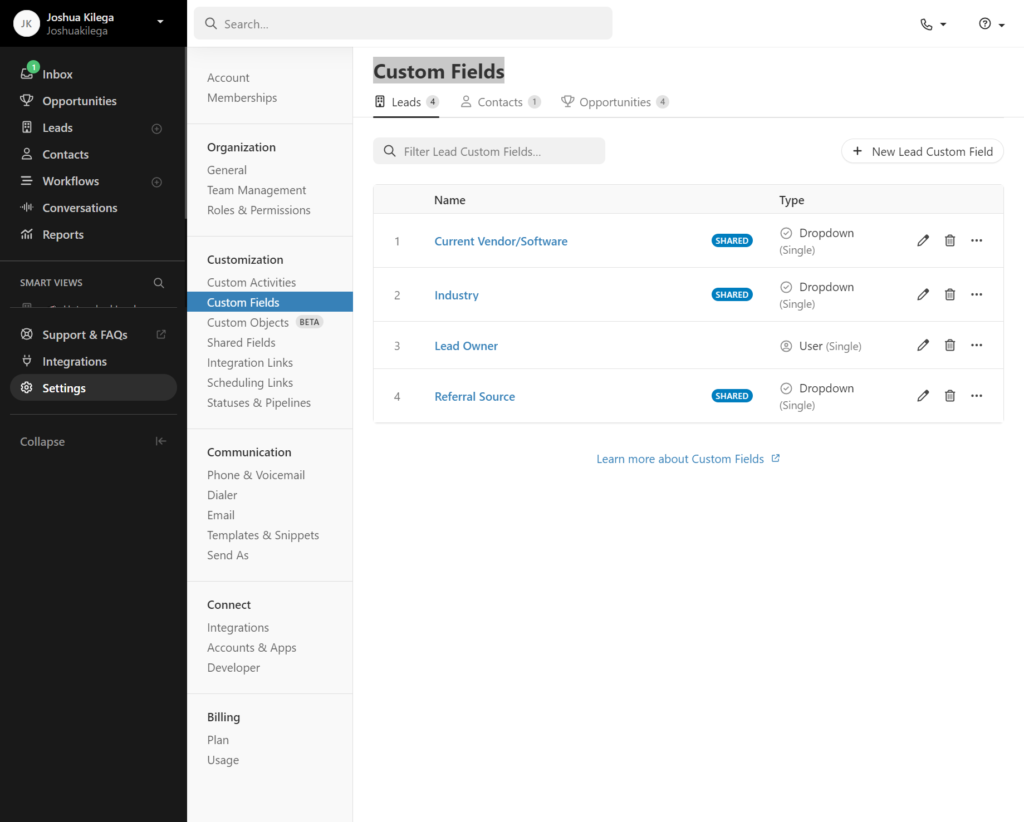
These features will help you add special data points to your contacts, leads, and deals, ensuring that you capture and organize all the relevant information.
You can create fields for any type of data important to your business, be it industry type, customer preferences, contract renewal dates, or any other details that will help you understand and manage your relationships better.
Custom Fields allow you to add unique data points to your contacts, leads, and deals to ensure that all relevant information is captured and organized.
You can create fields for any type of data that is meaningful to your business—be it industry type, customer preferences, contract renewal dates, or any other detail that helps you better understand and manage your relationships.
This feature allows you to tailor your CRM in such a way that it tracks information specific to your business operations.
For instance, if you run a real estate business, you might have custom fields for property type, location, or budget range. If you’re in software sales, you might track things like product interest, subscription level, or deployment status.
With Custom Fields, you will be able to filter and segment your data more efficiently, enabling targeted communication and precise reporting.
This enables you to create custom reports highlighting trends and insights relevant to your unique data points, which will help you make an informed business decision.
Shared Fields
Shared Fields in Close CRM make it easy to manage key info across all your leads, contacts, and custom activities.
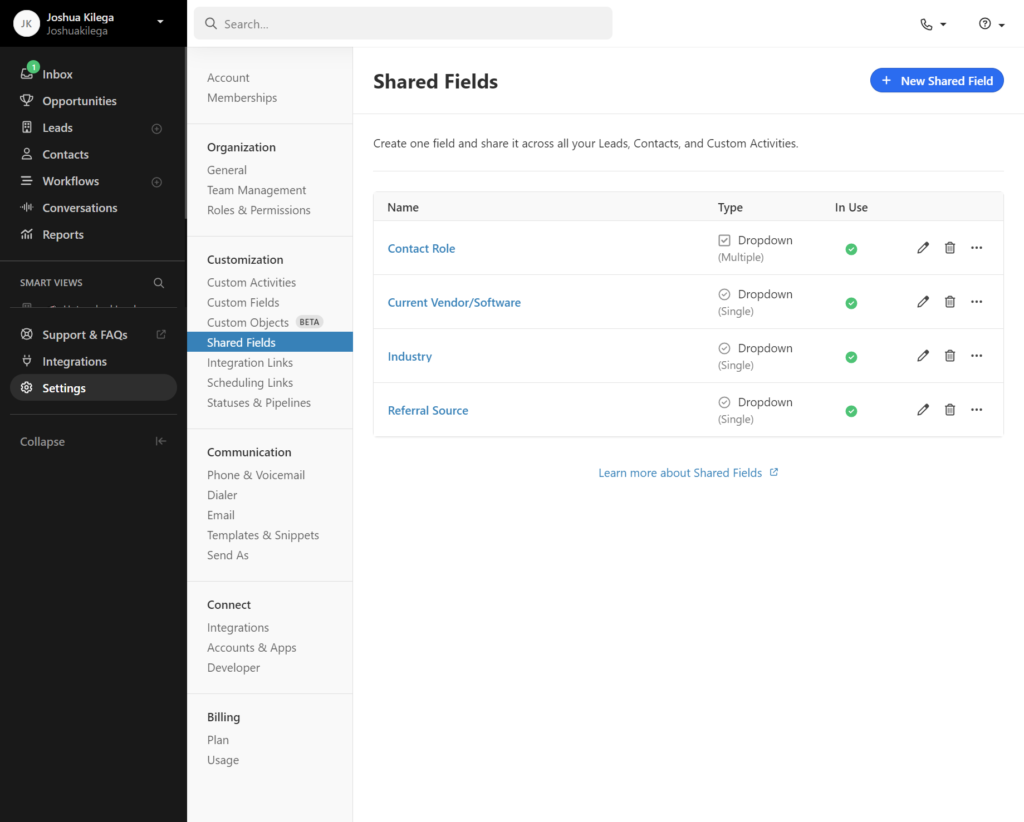
With Shared Fields, you can create one field and use it for all your leads, contacts, and custom activities.
For instance, you might want to create a “Customer Tier” field and categorize your clients into one of the following categories: Bronze, Silver, or Gold members.
The shared approach means you don’t have to create the same fields for each record type, which eases the setup of your CRM.
When you update the Shared Field for a contact, it will have the same information automatically reflected in all associated leads and activities—consistent.
Shared Fields are useful when tracking info relevant to different parts of your CRM. For example, let’s say you have an activity custom to “Follow-Up Calls.”
Using the “Customer Tier” field will help your team, when making these calls, prioritize them by the client’s importance.
Calendar sync
Calendar Sync in Close CRM will make sure that all of your activities in CRM are synced with your personal calendar, so you can stay organized and make it to the important meetings and tasks.
Keep Close CRM connected to great calendar apps such as Google Calendar and Outlook, therefore all events, appointments, and meetings planned by you in CRM go automatically into your personal calendar.
With this integration, you will have the possibility to view and manage all your appointments in one place, hence easily keeping track of your schedule.
Any changes you make in Close CRM—be it rescheduling a meeting or updating a task—will instantly reflect in your connected calendar app and vice versa.
This also helps to prevent any discrepancies in your schedules.
It also avoids double-booking and ensures you are ever cognizant of CRM-related activities upcoming.
Keeping everything in one place will really let you plan out your day better and just generally be more prepared when that next meeting comes.
Support & FAQs
The Support & FAQs section in Close CRM will provide you with all the assistance you need to be able to use the platform efficiently and handle any issues that may arise.

Support: There is also close CRM support available through various channels. You can reach the support team directly via email, chat, or phone for personalized support.
The support team is well prepared to answer any kind of queries, from technical issues to best practices on using the platform.
This ensures that you can get expert assistance at any time you want and that you can maximize Close CRM features.
FAQs: The FAQ section is a great way to get quick answers to most of the common questions.
It covers a variety of topics, from setting up an account to the usage of various features and troubleshooting, among many more.
Each FAQ entry contains a clear and concise answer with step-by-step instructions that will walk you through solving any problem independently.
Close CRM Pricing
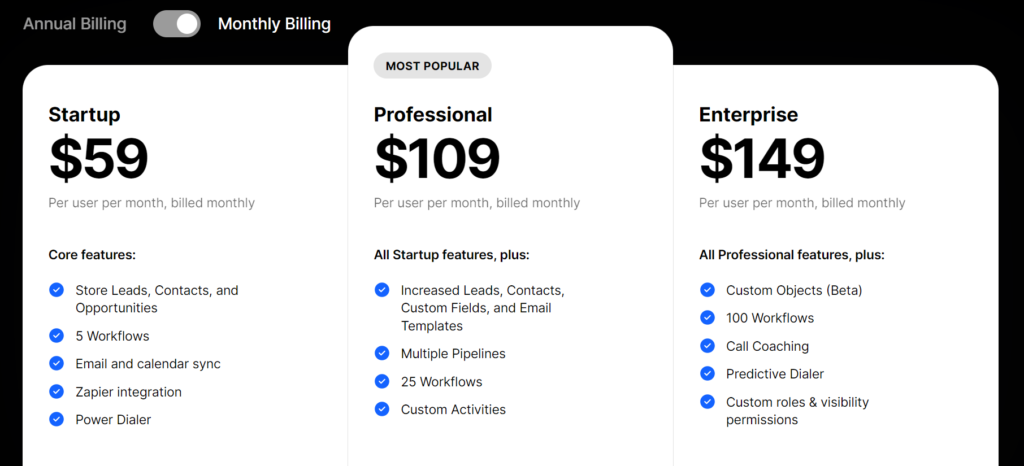
Startup Plan: $59 Per User/Month (Billed Monthly)
The Startup plan costs $59 per user per month and the billing is done monthly. The core features included in this plan are as follows:
- Store Leads, Contacts, and Opportunities: Manage and organize all your leads, contacts, and sales opportunities within Close CRM.
- 5 Workflows: Automate up to 5 workflows to streamline your sales processes.
- Email and Calendar Sync: Synchronize your emails and calendar events with Close CRM for seamless communication and scheduling.
- Zapier Integration: Connect Close CRM with thousands of other apps via Zapier to automate tasks and workflows.
- Power Dialer: Use the Power Dialer feature to efficiently make calls and improve your sales productivity.
Professional Plan: $109 Per User/Month (Billed Monthly)
The Professional plan is available at $109 per month per user, billed on a monthly basis. Included in this plan are everything in the Startup plan and additional capabilities to enhance your CRM experience.
- All Startup Features: Includes storing leads, contacts, and opportunities, 5 workflows, email and calendar sync, Zapier integration, and the Power Dialer.
- Increased Leads, Contacts, Custom Fields, and Email Templates: Manage a larger volume of leads, contacts, and custom data fields, and use more email templates for your communication needs.
- Multiple Pipelines: Create and manage multiple sales pipelines to cater to different products, services, or sales processes.
- 25 Workflows: Automate up to 25 workflows to further streamline and optimize your sales operations.
- Custom Activities: Track and manage custom activities specific to your business processes, enhancing your ability to monitor and act on various sales-related tasks.
Enterprise Plan: $149 Per User/Month (Billed Monthly)
The Enterprise plan is priced at $149 per user per month, billed monthly. This comprehensive plan includes all the features of the Professional plan, along with advanced functionalities designed for larger teams and more complex needs:
- All Professional Features: Includes all features in the Professional plan, such as increased leads, contacts, custom fields, email templates, multiple pipelines, 25 workflows, and custom activities.
- Custom Objects (Beta): Bring your custom objects into the CRM to mold them to your specific business needs, making them even more flexible and customizable—in beta at this time.
- 100 Workflows: Automate up to 100 workflows for ultimate efficiency and to iron out otherwise complicated sales processes.
- Call Coaching: Bring out the best in your team with call coaching capabilities—real-time feedback and support during calls.
- Predictive Dialer: This feature makes calling so much more efficient. It dials numbers, connects sales representatives to the call answer, and reduces downtime for increased productivity.
- Custom Roles & Visibility Permissions: Define custom roles and set visibility permissions, controlling access to information and features based on the user’s role; guarantee data security and adequate levels of access throughout your team.
Close CRM Pros And Cons
Pros
- Intuitive Interface: Close CRM has an intuitive interface that allows salespeople to navigate easily and use all the functionalities in it.
- Powerful Sales Automation: It has strong automation capabilities; you can automate repetitive tasks, streamline workflows, and focus on high-value activities.
- Comprehensive Communication Tools: Close CRM integrates with email and calendar platforms for seamless communication and scheduling within the CRM interface.
- Customization: It is possible to customize fields, pipelines, and workflows to reflect your exact sales processes and business needs in the name of flexibility and adaptability.
- Get unparalleled insight with detailed reporting and analytics in this CRM for a better understanding of sales performance, pipeline health, and individual rep activity.
- Lead and Contact Management: Close CRM provides complete lead and contact management, enabling users to manage interactions, reminders, and follow-up activities effectively and efficiently.
- Mobile Accessibility: With its mobile app available, Close CRM can be accessed anywhere to ensure productivity and responsiveness for users.
- Integration Capabilities: Close CRM comes integrated with many third-party services and platforms, guaranteeing smooth data flow that helps to enrich functionality.
Cons
- Learning Curve: You might initially find Close CRM challenging to navigate and set up, particularly if you’re new to CRM software or sales automation tools.
- Integration Challenges: Integrating Close CRM with other tools or platforms might pose some challenges for you, especially if you’re dealing with less common or niche applications.
Close CRM Alternatives
- Pipedrive: Focuses on sales pipeline management with features like deal tracking, email integration, and automation.
- Zoho CRM: Provides a wide range of CRM features at an affordable price, including lead management, workflow automation, and analytics.
Close CRM Review Conclusion
In the final analysis, Close CRM is a very user-friendly platform with incredible automation, seamless communication tools, and insightful analytics.
Its user-friendly interface and strong customization options make it easier for sales teams to work and drive sales performance.
You can increase your productivity, improve collaboration, and smash your sales targets using Close CRM.
Frequently Asked Questions (FAQs) About Close CRM
What are the key features of Close CRM?
Close CRM offers features such as lead and contact management, sales pipeline tracking, email integration, workflow automation, reporting and analytics, and more.
How much does Close CRM cost?
Close CRM offers different pricing plans starting from $59 per user per month for the Startup plan, $109 per user per month for the Professional plan, and $149 per user per month for the Enterprise plan.
Is there a free trial available?
Close CRM offers a 14-day free trial for users to test out the platform and its features before committing to a paid plan.
Can Close CRM be customized to suit my business needs?
Close CRM offers customization options such as custom fields, pipelines, and workflows, allowing businesses to tailor the CRM to their specific requirements.
Does Close CRM offer mobile access?
Close CRM provides a mobile app that allows users to access the CRM platform on the go, enabling them to manage leads, contacts, and tasks from their mobile devices.
What kind of support is available for Close CRM users?
Close CRM offers customer support through various channels such as email, chat, and phone, as well as an extensive knowledge base and help center for self-service assistance.




