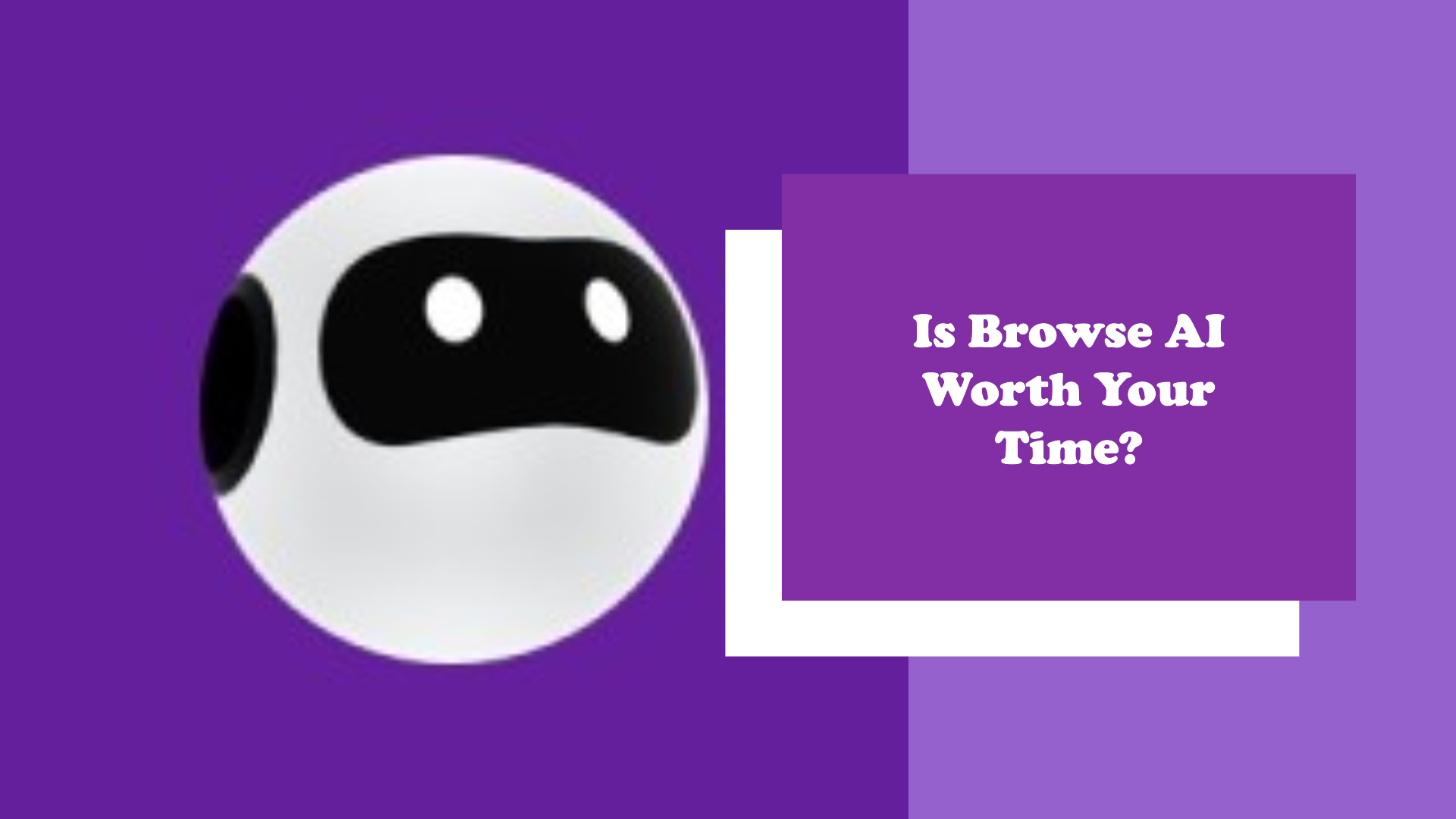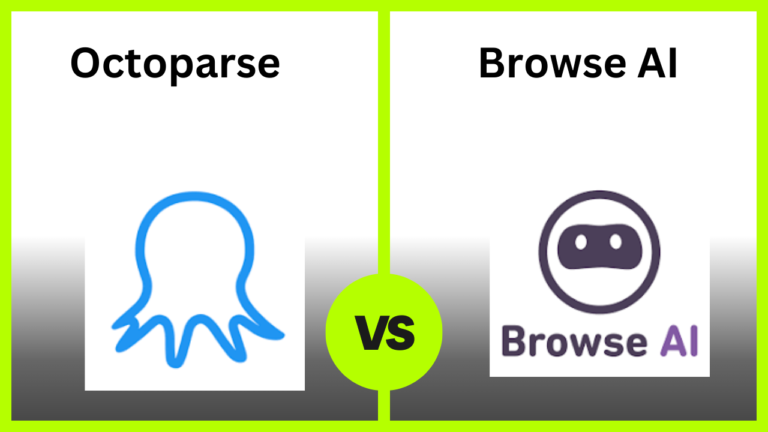Browse AI is an automation tool that stands out because it makes data extraction easier. But is it really that easy to use? In this article, I will explain everything you need to know about Browse AI. We will look at its features, check its pricing, and clearly describe its pros and cons.
I will also share some great alternatives you might want to consider. Whether you are searching for the best data-scraping tool or just curious about Browse AI keep reading.
By the end you will have all the information you need to decide if it’s worth your time and money. Let’s get started!
Table of Contents
What is Browse AI?
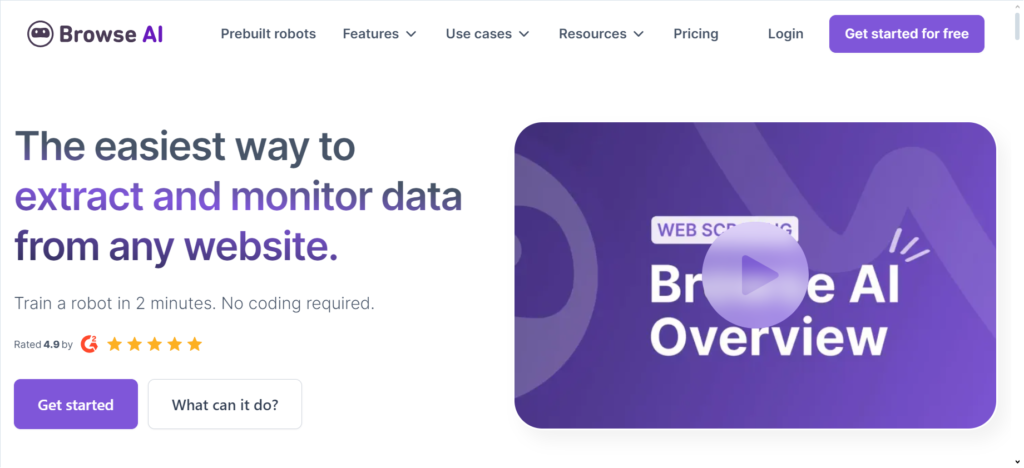
Browse AI, the friendliest web scraping tool, will empower you to do web scraping even without writing one line of code. It allows the extraction of useful information on websites and saves time and cost.
Automates tasks like repetitive checking of prices, keeping an eye on competitors, or collecting leads with a simple interface.
Most useful for business marketers and researchers, it really does provide a powerful way of saving time while focusing on your strategies.
Whether you have been seasoned with technology or are just getting started, Browse AI really is the simple way to convert web data into valuable information.
Browse AI Features
No-Code Data Extraction
Browse AI makes web data extraction easy without coding. Say goodbye to difficult scripts and complex technical terms.
This tool will let you extract data from any website and take a screenshot in just a few minutes—without a single line of code being written by you. Just point and click; the heavy lifting will be taken care of.
Be it scraping price information or product lists, even contact information, it can be done easily. Want to track changes in a website or save a visual record of a webpage?
You can get what you want in just a few clicks. Made to be user-friendly, so even knowing nothing about code is needed in order for one to be able to work the program.
Whether it’s a marketer researching competitors, a researcher gathering data, or even a small business owner juggling leads, this is your ultimate tool.
It takes those tasks that used to be rather daunting and makes them very easy, saving you tons of time and effort in the process. Browse AI makes extracting data fast, easy, and smooth so you can focus on getting results instead of agonizing over how to do something.
Turn Websites into APIs
Browse AI helps you easily turn any website into a real-time API. Choose exactly the data you need—prices, product details, or even news updates—within a few minutes, it’s an API.
The solution is fast and requires no coding; it will help automate data collection easily.
This tool is going to change the way people find new data entirely. No more surfing through websites and picking up information manually; with Browse AI, the data you need will directly go into your system in no time.
Saves a lot of time for businesses, developers, and marketers. Instead of wasting time in data gathering, they can focus on using it.
Whether you want regular updates or a one-time set of data, Browse AI has got you covered. It sets up a real-time API in only a few minutes and gives you precisely what you want in no time.
Extract data from any website
Browse AI makes it easy to get data from any website. You could pick up information from any—be it product details, prices, or any other facts—just in a few minutes, and you don’t even need to know how to code. Just pick what you want, click, and the tool does the rest automatically.
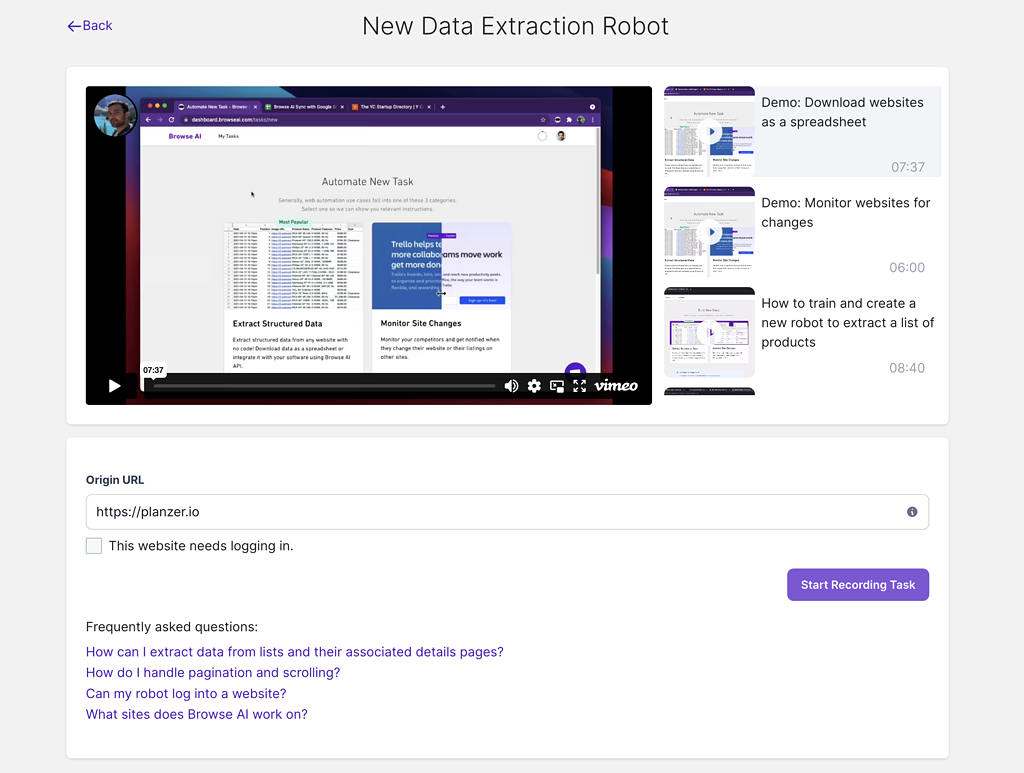
This easy, no-code tool is going to save you a lot of time and energy for things that really matter. No more manual collection of data or using difficult-to-use tools; Browse AI makes it easy. It’s fast and the easy way to get what you want, fast.
Perfect for businesses, marketers, and researchers who want reliable information at their fingertips.
Integrations
Browse AI works with Google Sheets, Zapier, Pabbly Connect, Make.com, and Airtable. It’s extremely easy to transfer extracted data to a lot of other services you use daily.
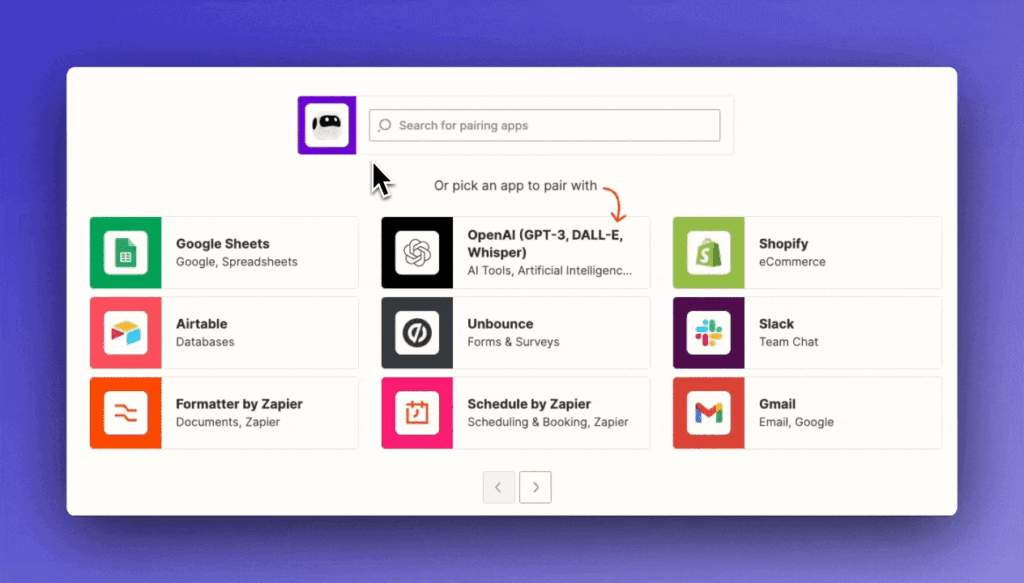
You can automate tasks using Zapier or Pabbly Connect integrations. You can even save data directly into Google Sheets or Airtable with one click.
You can connect it with your software using the public API from Browse AI. No coding skills are needed to link the two systems, and thus you can have your data where you need it and fast-track automation in data collection and synchronization for your business.
It’s a very good tool, fast, and able to scale with businesses looking to automate their data collection.
Browse AI Chrome Extension
The Browse AI Chrome Extension makes it really easy to fetch data. You can extract information from any website with just a single click, right in your browser.
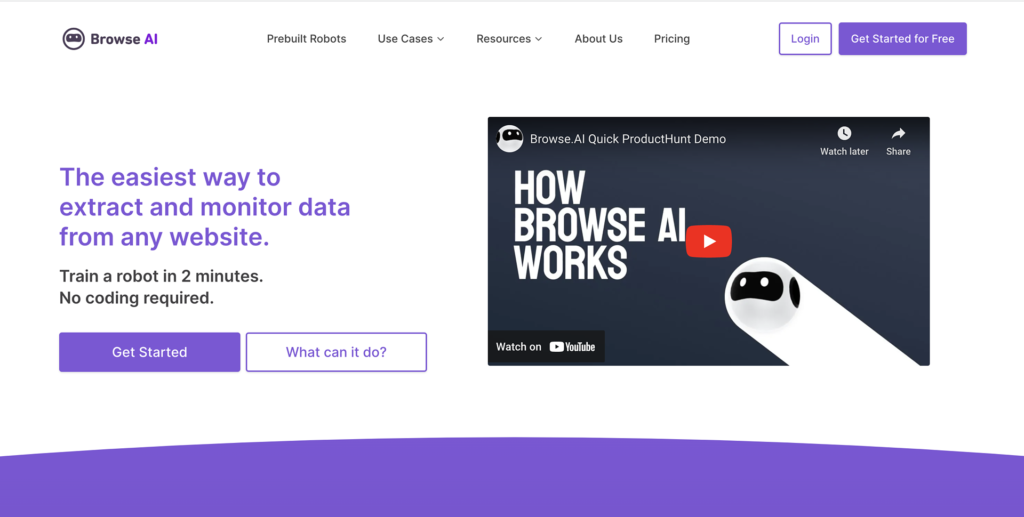
No complicated setup or any special skills are required; just install the extension, select the data you need, and let Browse AI do the job for you.
This extension will help you extract and save useful information, such as prices or product details, directly from your browser in Chrome.
Great for marketers, researchers, or anyone in need of fast and reliable data without using other tools.
Using this Chrome Extension, you can start extracting data in less than a few minutes and fit it perfectly into your current tasks. It’s simple quick and effective.
Website Monitoring
Browse AI’s Website Monitoring allows you to monitor changes to any website over time. Simply set up your preferences, and Browse AI will let you know if it ever discovers a change: new prices, fresh content, or whatever.

It saves time for one who wants to be updated about some websites without having to check them all the time, be it watching competitors or tracking stock prices, and one will get an immediate alert if something changes.
Stay updated easily with a simple way to keep track of all important news. You’ll never miss important information again.
Captcha Solving
With Browse AI, the Captcha Solving feature will make sure you need not worry about getting blocked by captchas anymore.
Every time a website asks for a captcha verification, Browse AI will handle it for you. It can solve most of the text-based captchas, allowing your data extraction to continue without any breaks.
Especially useful for websites that put a frequent use of captchas, in order to prevent automated access, Browse AI really eases continuing with your data extraction without getting stuck because of these security measures. It’s really a simple yet effective way to save your time and frustration in extracting the data.
Prebuilt Robots
Browse AI gives you prebuilt robots that make it really easy to extract information from all kinds of websites with just a few clicks. Whether it be online shopping, social media marketing, job listings, real estate, or any other field, there’s a robot ready for you.
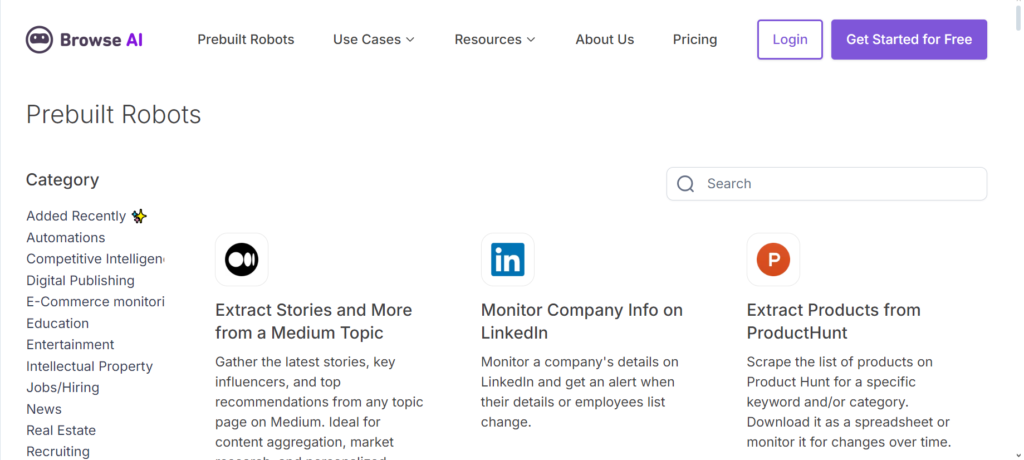
Those bots can scrape product lists from sites like Amazon, eBay, or Etsy, and pull job postings from sites like LinkedIn, FlexJobs, and Indeed.
You can also draw insight from social media sites like TikTok, track changes on Google Trends, collect reviews and company information from Yelp and Glassdoor.
Using these robots saves a lot of time, removes the need for complicated code, and easily connects with tools such as Google Sheets, Airtable, Zapier, and many more.
You can get useful data without stress and give yourself peace of mind to track changes or gather real-time information; this will make it an extremely handy tool in the arsenal of many professional experts.
Global location-based data
Browse AI Global Location-Based Data allows you to retrieve information based on location. Where a website changes content based on the user’s location, it becomes possible to program a robot that will retrieve data from the desired country.
That way, you can be assured that the information is most relevant and precise, whichever source it is sourced from.
Whether you need to track prices in different areas, check local product availability, or gather any data that depends on location, Browse AI lets you keep an eye on what really matters.
This would be one important tool for a business or researcher in collecting information about various regions without having to do everything manually or without going through so many hassles.
Bulk Data Extraction
Browse AI’s Bulk Run feature allows you to extract large volumes of data quickly and efficiently.
Do you need to collect data from hundreds or thousands of pages? This tool makes it easy to scale your data collection process without any hassle.
With Bulk Run, you are at an advantage when it comes to automating large reams of data extraction in one fell swoop, be it product listings, job postings, or reviews across multiple websites. It’s fast, reliable, and designed to save you time. There’s no need to manually handle each page.
Handling Pagination and Infinite Scrolling
Browse AI will make it very easy to handle pagination and infinite scrolling. Be it normal numbered pages, “load more” buttons, or infinite scrolling, Browse AI can easily extract data from such types of structures.
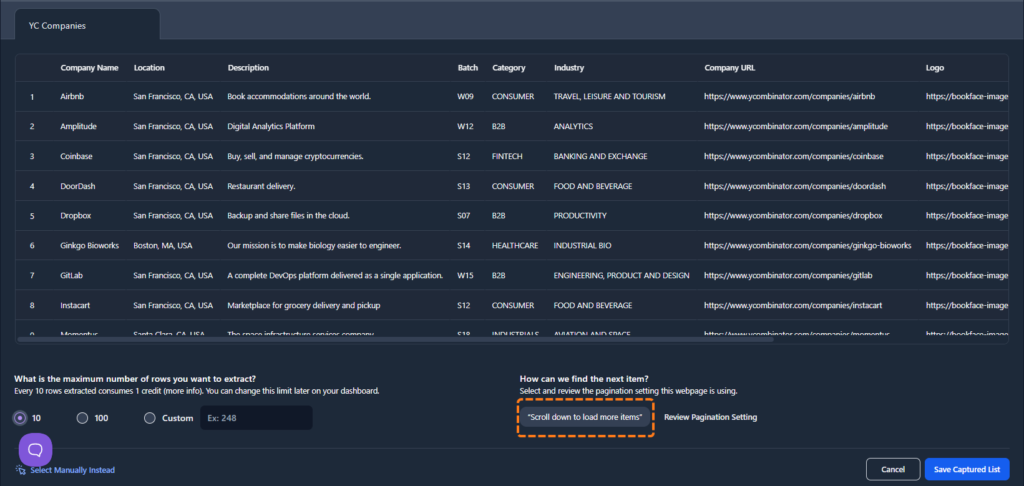
You need not worry about moving through many pages or waiting for content to appear. With Browse AI, it will automatically find and grab the data you need, even from those sites that keep on scrolling. It makes sure everything important is covered, no matter how the website formats it.
You don’t have to click through pages by hand; the process becomes smoother and more efficient throughout when extracting the data.
Scheduled Data Extraction
Browse AI allows you to schedule data gathering at any point in time that you’d want. You could have it do it daily, weekly, or any other period you’d prefer.
With this simple scheduling option, you can be sure your data will always be up to date without lifting a finger. Whether it’s a one-time or repeated information-gathering task, Browse AI will do it for you.
With scheduled data collection, you can be sure that you will get fresh information at just the right time to keep your systems in sync, saving you precious time.
AI-Powered Data Reliability
Browse AI keeps the data reliable by using smart AI tools. It will monitor website designs and adapt to any changes to ensure your data stays right and up to date.
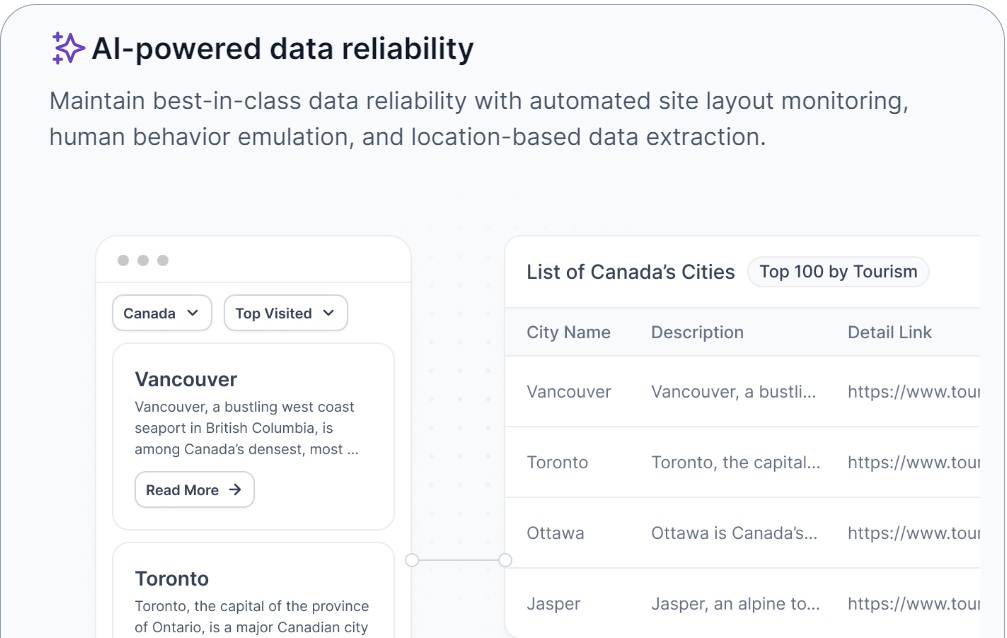
It acts like a real person, helping your data collection appear natural, and significantly reduces the chance of making a mistake or being detected.
It extracts data from different areas for location-dependent data by using AI custom extracts, so you can be assured of getting the most relevant information to your needs.
With these advanced features, you can be assured of getting accurate and reliable data, no matter how complex the website is.
Browse AI Pricing
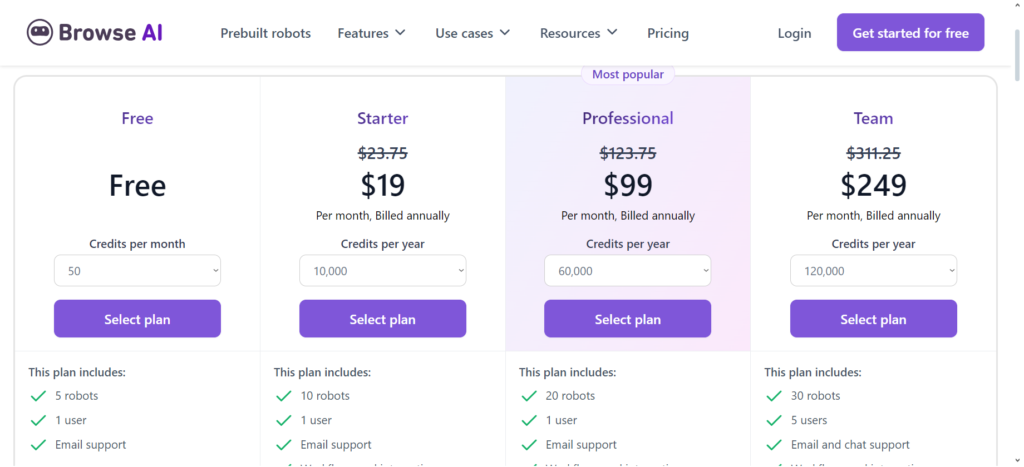
Free Plan
The Free plan includes 50 credits per month to run 5 robots with 1 user. Basic email support is also available for any queries.
Starter Plan
The Starter plan is sold for $19 per month, billed annually, with 10,000 credits per year. It caters to 10 robots and 1 user with email support and access to workflows and integrations that will help in increasing your data collection and automation.
Professional Plan
The Professional is $99 a month, billed annually. It includes 60,000 credits per year. You will have 20 robots and 1 user with email support, along with workflows and integrations to make your processes fast.
Team Plan
At $249 a month, billed annually, its Team plan provides 120,000 credits per year, 30 robots, and supports up to 5 users. On top of email support, it offers chat support and an account manager, along with workflows and integrations to improve your operations.
Browse AI Pros and Cons
| Pros ✅ | Cons ❌ |
|---|---|
| Easy to set up and use | Limited credits in lower plans |
| No coding required for data extraction | Requires a paid plan for higher data limits |
| Supports integrations with Google Sheets, Zapier, Airtable, etc. | Complex websites may require manual adjustments |
| Prebuilt robots for popular websites | Free plan has limited features |
| Handles paginations and infinite scrolling |
Browse AI Alternatives
1. Octoparse
Octoparse is one of the best website scraping tools out there, making data scraping easy and simple. They have a point-and-click option and allow more advanced configurations using code. This way, it can scrape complicated sites.
Allow users to export extracted data into different formats such as CSV, Excel, and directly into databases; they are also able to schedule extractions to happen at certain times of the day, week, etc. Its strong cloud-based service lets users run their extraction projects on multiple devices at once. Octoparse is perfect for businesses marketers and researchers who need effective scraping tools. Read our Octoparse review
2. Scrapy
Scrapy is an open-source web scraping framework, highly customizable and powerful, designed for developers.
It is a more advanced tool, best suited for users who are comfortable with Python programming. In addition to handling large-scale scraping tasks, it uses tools for managing user authentication and extracting data from various sources.
While it does require some knowledge of coding, Scrapy is ideal for building custom scrapers for particular needs and automating large data collection tasks. It’s the ideal solution for a developer or data professional.
My Experience With Browse AI
After using Browse AI for some time, I can confidently say that it’s a game-changer for anyone who needs to extract data from websites quickly and efficiently.
The tool is really user-friendly, even for the least tech-experienced person. It was so easy to set up a robot for data extraction.
Within a few minutes, I was able to convert live website data into a structured format without writing a single line of code.
What really makes Browse AI great is its flexibility: whether it was tracking prices, monitoring job posts, or providing market research, it did everything.
Automation of data extraction has saved a lot of time and eliminated the need for complicated manual data collection. With easy connections to Google Sheets Airtable and Zapier transferring data to your favorite tools is very straightforward.
I also appreciated the ready-made robots for specific platforms like eBay LinkedIn and TikTok which helped me save even more time. The real-time API feature allows me to receive the latest information instantly into my system.
Browse AI has a friendly interface, is feature-rich, and has automation capabilities, making it one of the great tools for any business, developers, and marketers. If data extraction looks difficult and you seek a solution instantly, then Browse AI is what you need to get—sign up and see for yourself how easy it actually is!
Final Thoughts
Browse AI is a great tool; it makes data extraction easier for everyone, be it a first-timer or an experienced user.
Browse AI is one great tool for a much easier way of tracking, gathering, and analyzing data from websites. Its design is simple; therefore, it is one of the best alternatives by offering strong automation features and many integrations.
Browse AI can be used for several purposes, including competitor price monitoring, market information gathering, and automating mundane tasks. It’s really fast and accurate.
If you want to save time, improve how you work, and get information that’s extremely valuable, look no further than Browse AI. You won’t regret it!