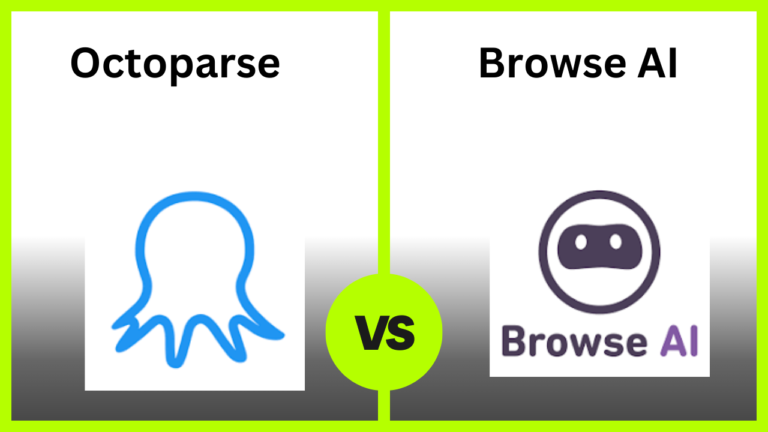Exploring the web can be a headache, especially when you require a robust web scraping tool. That’s what Octoparse promises: it will make web scraping simple through features designed for ease and efficiency.
But does it deliver? In this review I will discuss everything: the good points the bad points and if it deserves your attention. Let’s plunge into the very core of it: does Octoparse really stand out, or are there better options waiting for you?
Table of Contents
What is Octoparse and Why Should You Care?
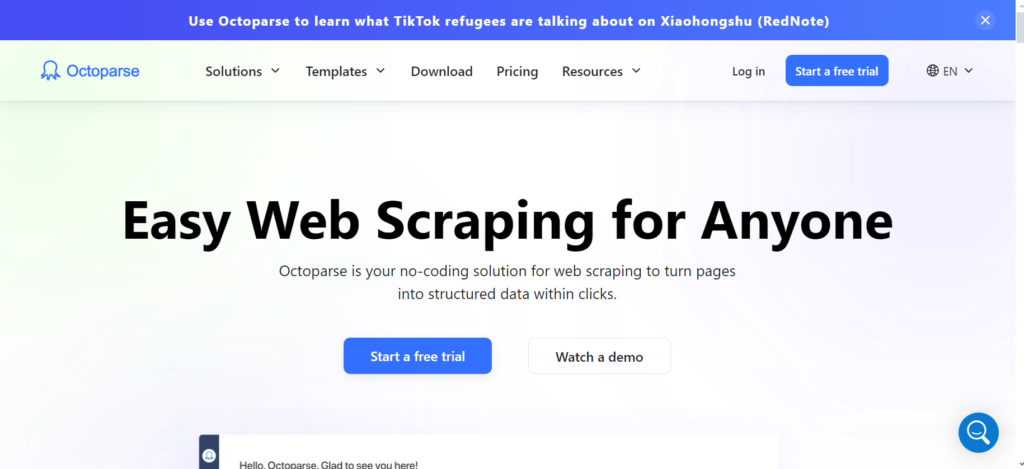
Octoparse is a tool that enables the user to capture information easily from any website. Whether it is tracking price movements, creating leads, analyzing trends, Octoparse will perform all the hard work for you.
This means a lot if you have tried copying and pasting information: how frustrating the process becomes as you invest a significant amount of your time doing what is really arduous, hence tiring.
Octoparse automates the process, sparing you time as well as energy. If data collection takes a significant amount of your time, Octoparse might well be a perfect solution.
Understanding Web Scraping Basics
Web scraping is all about scraping data off websites, and Octoparse makes it easy and accessible to anyone. You could be doing so many other things rather than manually gathering data, now you can focus on putting your data to good use. Here’s how web scraping can help you:
- Market Research and Analysis: Get insights to stay ahead in your industry.
- Competitor Monitoring: Watch what your competitors are doing and take advantage of any chances that come your way.
- Lead Generation: Create valuable leads for any type of business.
- Data-Driven Decision Making: Drive decisions through facts, not intuition. Octoparse makes each one of them significantly easier to execute and significantly faster.
Features of Octoparse
Octoparse dashboard
The Octoparse dashboard is very user-friendly; it makes web scraping easy. Everything that I need is visible to me when I log in.
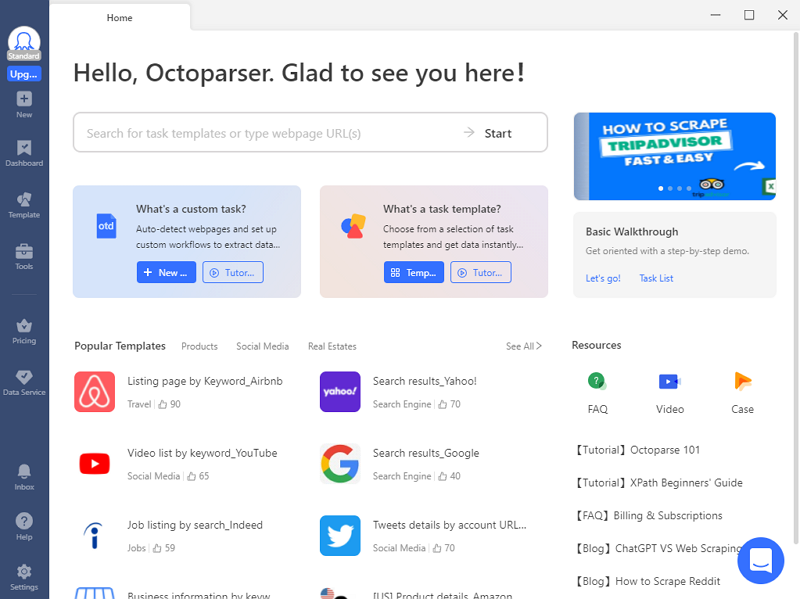
The layout allows easy creation, management, and checking of my scraping tasks, even from scratch.
I can just drag and drop, see my workflows, and use the ready-made templates without any hassle.
I can get real-time updates on how my tasks are doing and can clearly view my data, which helps me stay in control of my projects. It’s made to save time and make the whole process smooth.
No-Code Visual Interface
Octoparse has a No-Code Visual Interface, and web scraping is so easy with it. Using its simple point-and-click design, you can create strong and reliable web scrapers without writing any single line of code.
Each step is given in visual form, so I can easily drag, drop, and set up tasks. I have the feeling that I am creating a flowchart, so everything goes straightforward and is pleasing to go through.
This feature is great for beginners who want fast results and for experts who appreciate efficiency. It focuses on making complicated tasks easy and gives me full control over the process.
AI-Powered Assistance
Octoparse’s AI-Powered Assistance makes web scraping much easier. It finds important parts of a web page, so I don’t need to think about what to collect.
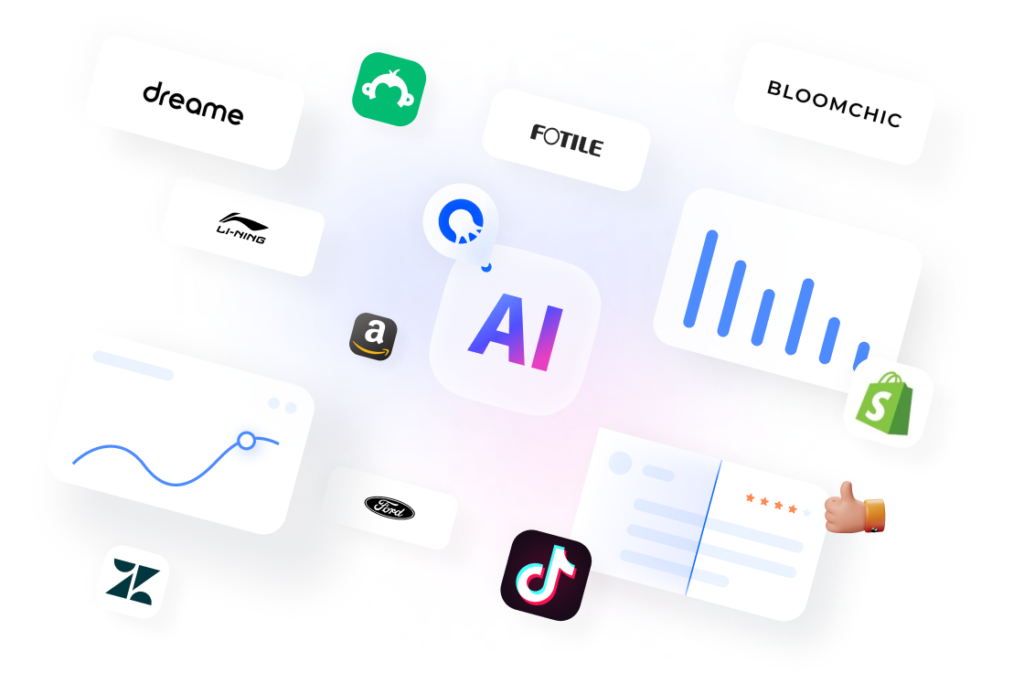
The AI gives helpful tips and smart suggestions while setting things up, which speeds up the whole process.
I don’t need to change all the small things by myself because the AI takes care of most of the job.
It feels like having an expert help you ensure that you get accurate results with less effort. It saves me a lot of time, and scraping becomes much more efficient.
24/7 Cloud-Based Extraction
Octoparse’s 24/7 cloud-based extraction saves a ton of time. Using this feature, I could schedule scraping tasks to run day and night, so my data gets collected automatically at times set by me.
I don’t have to start or stop tasks myself; everything happens in the cloud, and the data just keeps flowing without any breaks.
Moreover, automatic data export guarantees that the results are in the format I need, be it CSV, Excel, or any other. OpenAPI support makes it very easy to connect Octoparse with other tools, which gives even more flexibility and control.
Advanced Interactions
Advanced Interactions in Octoparse really took it to another level in our way of working with complex websites.
It really handles the more complex elements of endless scrolling, dropdown menus, hover actions, and AJAX loading—not just nicely—but really well; elements that usually would make a mess of web scraping.
When I scrape a website with endless scrolling, Octoparse keeps loading the data without any break.
It even allows interaction with dynamic features, be it dropdowns or content that shows up as I scroll.
That kind of flexibility assures me that whatever the nature of the design of a website, I can always pull up the information that I need fast and accurately.
Pre-Built Templates
The feature of Pre-Built Templates in Octoparse really saves much time. Instead of building a scraper from scratch, I was able to search and find lots of ready-made templates for popular websites.
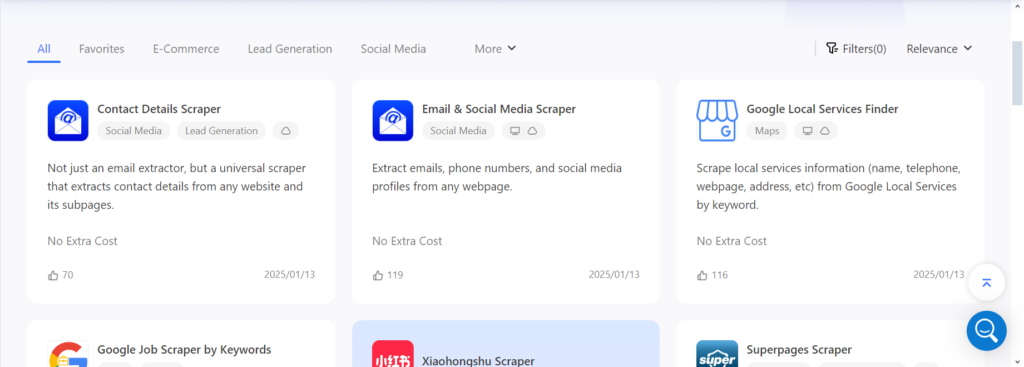
Everything is ready to use, so I don’t have to spend even a minute setting things up or trying to figure out how to get the data.
And whether it be an online store template, a job site, or even a social media site, there is likely one available for use. So, I just choose that one, and I’m done—I can now start gathering information easily and quickly.
Integration
Features of Octoparse integration have made it easier to simplify and increase flexibility.

Using the in-built options available, I was easily able to link Octoparse with other tools and platforms for automating data collection and sharing.
Be it scraping data sent directly to databases such as MySQL and SQL Server, or connecting with other applications using APIs, Octoparse has made it much easier to perform these tasks.
Saves me from having to take the data I collect and manually send it into other systems. Automates many processes, hence increasing efficiency. The idea is to make data move easily between platforms, saving time and effort.
Octoparse CEM
Octoparse CEM—Customer Experience Management—is the central platform for all of your customer interactions.
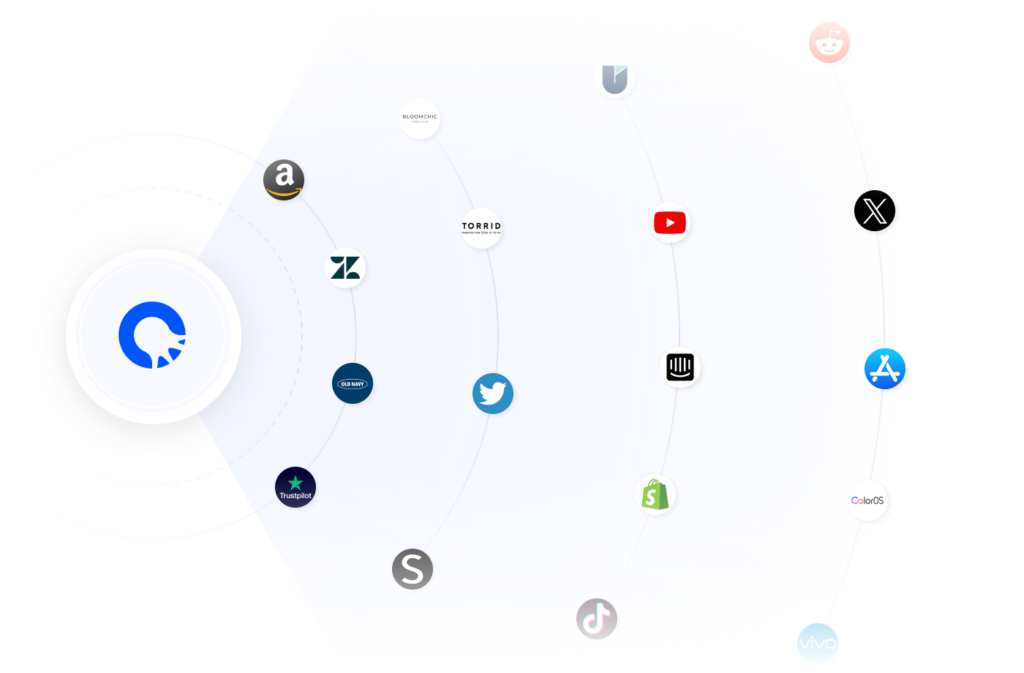
It aggregates e-commerce reviews, social media, chat messages, surveys, and ticketing systems into a single platform so you can easily manage every customer contact.
You can track feedback from different sources, respond to customer needs, and quickly turn insights into actions.
This integrated system makes it easier to enhance the customer experience, ensuring that no feedback falls through the cracks and every opportunity to increase satisfaction is seized.
The tool is quite powerful in converting customer data into meaningful improvement.
Data Export Options
Octoparse provides really good options for exporting data, and I have many choices on how to work with the information I’ve gathered.
I can easily export my data in the common formats of CSV, Excel, HTML, and TXT, hence allowing me to use it in different software.
What puts the icing on the cake is its ability to channel data directly into databases like MySQL, SQL Server, and Oracle by API integration.
It eases the way I add the scraped data into my current systems or databases, hence reducing the need for too much manual data entering. The whole idea is to make the data ready for use, no matter the format or where it goes.
API Access
Octoparse significantly enhances automation through its API Access feature. Using this feature, I am actually able to pull the data being collected in real time, which enables me to easily integrate it into other systems.
With this API, automating my tasks falls into place for the regular gathering of data and its conveyance onto the platforms or tools I use.
Whether creating reports, adding data to a CRM, or linking with other business systems, the API makes sure everything is done smoothly.
This feature is a must for any business looking to improve operations and have quick access to data for fast decision-making.
Web Scraping for E-commerce
Web scraping for e-commerce is the best way to garner important information from online stores.
Using Octoparse, you can extract product details like prices, descriptions, reviews, and stock levels from different e-commerce websites. This information can be useful in conducting market research, analyzing competitors, and monitoring prices.
For example, I can trace price trends through all these sites or even gather reviews to understand the feelings of customers.
The process is automated, so one does not need to be obliged to personally visit each site and also constantly update the information.
Web scraping makes it very easy to extract insights—helping businesses stay competitive and make decisions based on data.
Twitter Scraper
Octoparse’s Twitter Scraper enables me to fetch data from Twitter fast and effectively.
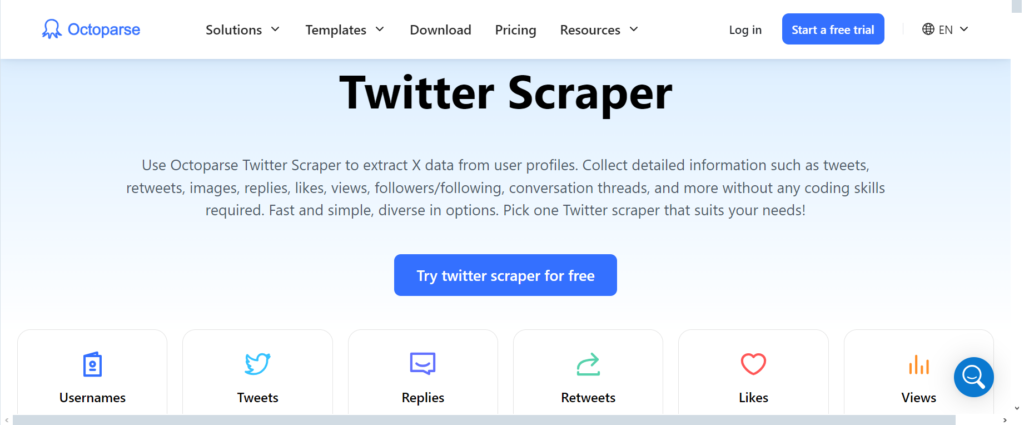
Using this tool, I can gather tweets, user profiles, hashtags, mentions, and other relevant information from Twitter without writing a single line of code.
Be it finding tweets on a subject, tracking how often a brand is mentioned, or even studying how users feel about something, Octoparse can do it all.
I can set up scraping tasks to get real-time data or gather older tweets, which helps me stay informed about current trends.
This feature is good for monitoring social media, analyzing competitors, or doing research based on the discussions happening on Twitter.
Email Extractor
Octoparse Email Extractor is a handy tool to save you time and headaches while collecting email addresses from websites.
The feature enables me to derive contact emails from hundreds of web pages or directories, saving me the hassle of searching for them manually.
It will automatically pick up email patterns on the website, and I am able to set the scraper to target specific pages or sections.
Whether I need emails for lead generation, marketing outreach, or data analysis, the Email Extractor makes it easy to pull this important information. The automation ensures I have the correct data each time.
Google Maps Scraper
Octoparse Google Maps Scraper is one excellent tool in gaining business details on Google Maps.
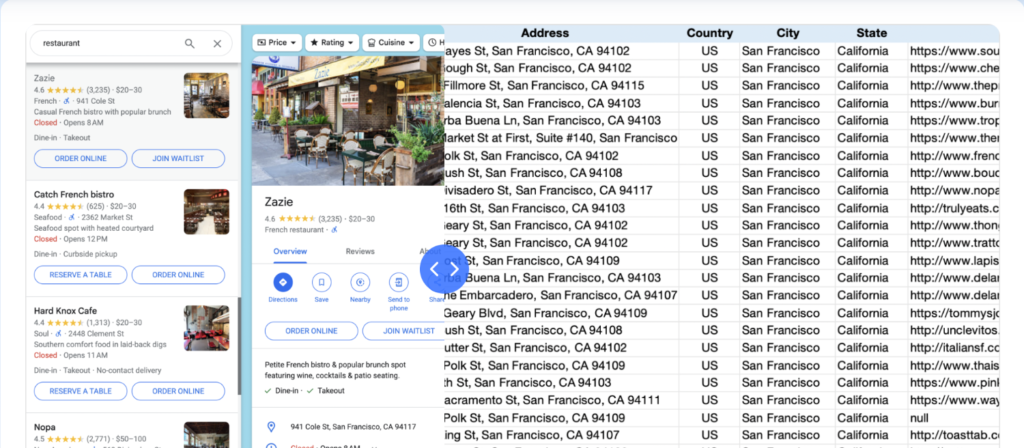
I have this feature that assists in extracting business names, addresses, phone numbers, ratings, and reviews, to even opening hours included in Google Maps listings.
Whether it’s data to study the local market, analyze the competition, or find leads, this scraper saves me the time of searching for and copying information by hand.
I can even set it to focus on a certain place or type of business, and it will automatically work its way through, pulling in a ton of data all at once. It’s a very powerful tool for those wanting to use Google Maps data efficiently.
Proxy and IP Rotation
The proxy and IP rotation features from Octoparse have made scraping so much easier and more reliable, especially when I need to grab such large amounts of data points.
This feature will automatically rotate the IP address used while scraping big datasets to avoid the websites realizing and blocking your scraping attempts. This will make your data collection process more stable by using different proxies.
This can distribute my requests through multiple IPs and minimize the chances of being banned.
Otherwise, my collection would not be so reliable due to interruptions and limitations in data scraping.
Therefore, this tool is indispensable while making requests for huge volumes of data from websites that could block or limit frequent requests.
Cloud-Based and Local Options
Octoparse offers me two choices: Cloud-Based and Local. It gives me the opportunity to choose how I would like to run my scraping tasks.
Using the cloud-based option, I could set up tasks that will run every day, all day, without my computer needing to be turned on.
This is good for large or urgent scraping projects because everything happens online, and I can go check results whenever I want.
On the other hand, I could run tasks on my own computer using the desktop version of Octoparse; this flexibility helps me choose the best way to work, whether dealing with a small project or carrying out a larger automation task.
Octoparse Pricing
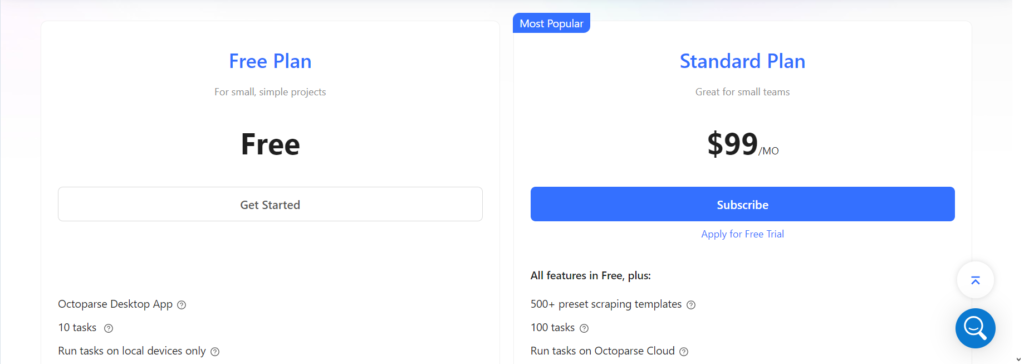
Free Plan
The Free Plan is good for small and simple projects. It includes features such as 10 tasks, the ability to export up to 10,000 data items at a time, and allows 50,000 data exports each month. You can also create unlimited pages for each run. However, this plan only allows tasks to run locally, and users need to depend on self-support for help.
Standard Plan
The Standard Plan is $99/month and is good for small teams. It will include everything available in the Free Plan, plus more than 500 ready-made scraping templates, 100 tasks, and the ability to run tasks on Octoparse Cloud. You can run up to 6 cloud tasks simultaneously, use IP rotation, access residential proxies, and schedule tasks. This plan also includes standard support.
Professional Plan
The Professional Plan is $249/month and is made for medium-sized businesses. It has all the features of the Standard Plan, plus 250 tasks, up to 20 cloud processes running at the same time, and the ability to monitor cloud tasks. You can also save data to Google Sheets, Google Drive, Dropbox, and S3. This plan includes automatic backups to the cloud, advanced API access, and priority support. It also offers task reviews and personal training sessions.
Octoparse Pros and Cons
Octoparse Pros
1. No-Code Interface: Octoparse provides a no-code visual interface, which helps you set up web-scraping tasks quite easily.
2. It offers both cloud and local task execution, which makes you flexible enough to decide where you want your scraping processes to be executed.
3. Advanced Features: IP rotation, CAPTCHA solving, residential proxies, and task scheduling are just a few of the features that guarantee smooth scraping even for large projects.
4. Many Templates: More than 500 preset templates for popular websites are on the platform, so it is easy to get data extraction up and running fast.
5. Strong Support: Octoparse will help users troubleshoot any problems and optimize their scraping tasks with standard and priority support.
6. API Integration: Strong API integration, helpful in exporting data and automating workflows.
7. Cloud Task Management: Allows users to track and manage scraping tasks in the cloud—enabling real-time tracking and management.
Octoparse Cons
Learning Curve: The tool is user-friendly, although the advanced features do take some time to get into fully and use when one is new to it.
Limited Features in Free Plan: The Free Plan basically has very limited functionality, and most of the advanced features are available only with the premium plans.
Limited Local Task Features: The Free Plan limits the execution of tasks to local devices, which can prove a drawback to users needing cloud-based automation.
Performance and Speed Testing Results
I tried Octoparse, and it really amazed me with its speed. It could handle huge datasets with ease.
When it comes to large projects, great performance without any flaws. Octoparse quickly scrapes data from many websites—doesn’t slow down or make errors even working with a large amount of information.
Why is it so effective? It has smart features like changing IP addresses and scheduling tasks.
These tools help avoid mistakes and keep everything running well. There are no delays or problems, only fast and reliable data scraping—Octoparse can really come in handy when dealing with huge amounts of data to be scraped fast.
Octoparse Alternatives
ParseHub
ParseHub is also a strong competitor with a user-friendly interface. It supports dynamic websites using JavaScript and AJAX. It has flexibility, thus making it fantastic for beginners in the field as well as experienced users.
WebHarvy
WebHarvy is yet another solidly built alternative aimed at being simple to use. It has a point-and-click interface; it is perfect for using, even for those needing data scraping from websites that do not involve much technical proficiency—helps a lot to scrape picture and product data.
Content Grabber
Content Grabber is professional web scraping software; it comes with advanced features such as automated data extraction and high scalability. It might be a bit complex, but this is the ideal candidate for large-scale scraping operations.
Apify
Apify is a flexible web-scraping platform with excellent automation capabilities. It allows doing a wide range of scraping tasks, from simple to complex, and provides easy integration with other tools. With its strong API and cloud services, Apify would be perfect for any business in need of scalable and reliable data extraction. Read our review of Apify
Conclusion: Octoparse Review 2025: Is It the Best Web Scraping Tool?
Having looked at Octoparse in much depth, I can really say it’s one of the best web scraping tools out there. It combines ease of use with powerful features, making it perfect for both beginners and advanced users.
From its no-code interface to cloud-based solutions and AI-powered assistance, Octoparse simplifies web scraping without sacrificing performance.
That supports big datasets easily and is designed with smart features, including IP rotation, task scheduling, and automated data export. However, looking into alternatives, depending on your requirement—like ParseHub, WebHarvy, and Apify—might be worth it too.
If you need a really robust and scalable web-scraping tool in 2025, take a look at Octoparse. Whether small projects or huge data extraction operations, it has been built with the capacity for all of it.