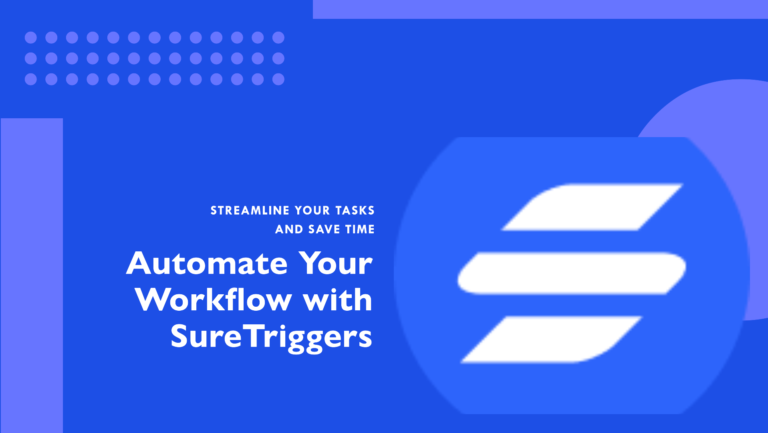Automation tools can be very useful for businesses today because they make work easier and faster.
These tools can do tasks by themselves, so people will not need to invest much time in doing them manually; it saves time and reduces mistakes.
One of those tools is Make.com, formerly known as Integromat. In this review, I will find out if Make.com really is the best automation tool available in 2025. I will go over the features of Make.com, its prices, pros, and cons.
I will also refer to other tools that could prove to be valuable alternatives to the one under consideration here.
So by the end of it all, you should know if Make.com is perfect for you or if you need to start looking at something else.
Disclosure: Some links in this post are affiliate links. If you click and then make a purchase, I may earn a small commission at no extra cost to you. I only recommend products or services I trust. Your support helps me keep this blog running and provide valuable content for free. Thank you!
Table of Contents
What is Make.com?
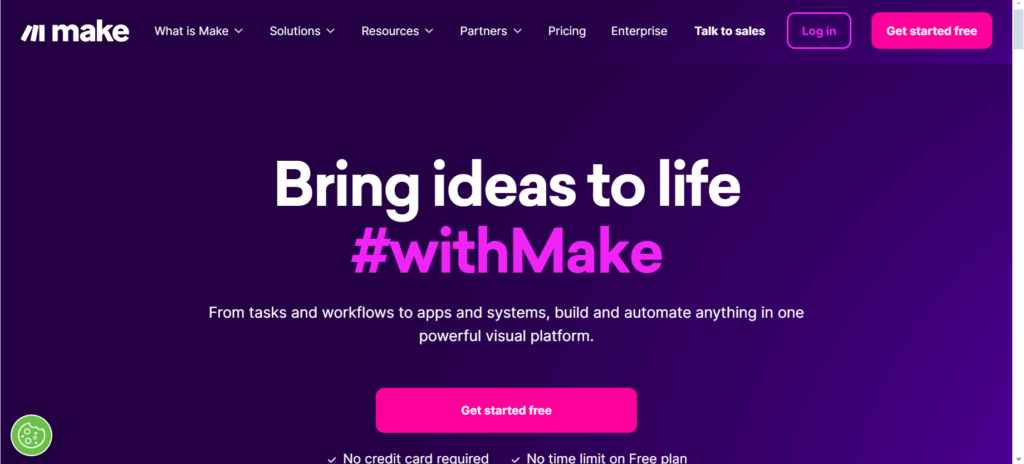
Make.com is integration software; it makes many applications and software work with each other in an automated way.
The main job it does is connecting multiple applications and services with one another, so you would not have to integrate them with each other in a manual form.
Make.com allows creating workflows visually, so you could visually drag and drop different actions one after another, automating many tasks.
You can use it even if you don’t know anything about coding. That certainly makes it an ideal tool for someone wanting to set up an automation without knowing how to do so.
Make.com used to be known as Integromat. It changed its name to Make.com to reflect its growth and show how easy it is for users to “make” their own automation solutions.
The name may have changed, but the tool still has all the powerful features—just under a new brand.
Key Features of Make.com
Marketing
Make provides powerful automation tools to help you drive high-quality leads and increase inbound revenue.
It will let you create workflows that handle the tasks of lead generation by themselves.
For example, it will be able to collect information submitted in forms on your website, organize it into your CRM, and send follow-up emails without actually doing any of the work manually.
Save time and ensure no lead is missed with Make.com, so you can focus on connecting with the right audience and turning them into paying customers.
It makes your marketing efforts more effective and helps to grow faster.
Visual Workflow Builder
With the Visual Workflow Builder in Make.com, it becomes really easy to automate workflows—just create your workflow in a drag-and-drop manner.

No knowledge of coding is required; just connect the apps and set up the actions one by one.
Automate saving email attachments to cloud storage or sending alerts to your team when new leads come in.
Everything is exposed in a clear visual manner by the builder, so you could see how your automation works.
It’s a very user-friendly tool that saves you time and makes complex tasks simple.
Templates
Make.com has a huge template gallery, categorized, to automate simple tasks quickly.

Templates include AI, communication, marketing, e-commerce, CRM, and productivity, among others, which makes it rather easy to find solutions for any need.
Be it keeping customer support tickets under control, streamlining HR tasks, automating file organization, or even controlling IoT devices—there’s a template for that.
Each template is pre-designed to save you time and effort, so you can customize the workflows without starting from scratch. It’s a great way to simplify work and increase efficiency.
Sales
If leads are the lifeblood of your sales, Make.com ensures none fall through the cracks by automating your processes.
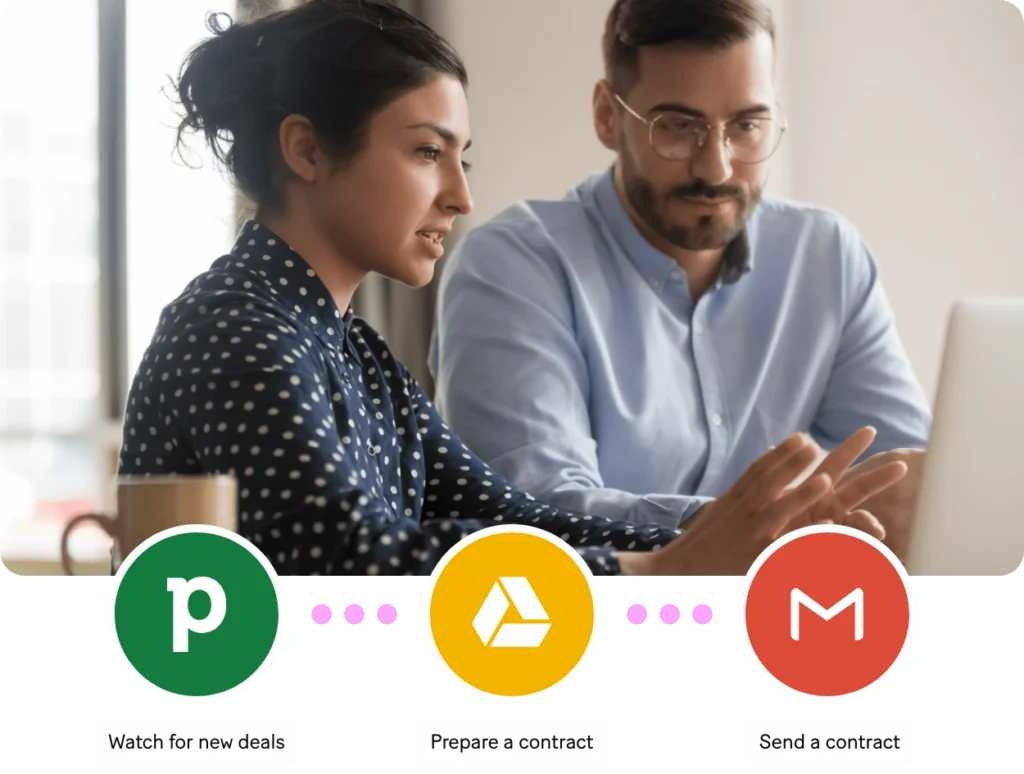
Sales automation frees you from the routine tasks of sending follow-up emails, scheduling appointments, and data organization, so you can focus on relationships and closing deals.
Keep your sales efforts timely, efficient, and tailor-made with the built-in CRM, email automation, and analytics features of Make.
It saves you time, keeps your communication consistent, and raises your productivity levels for a better experience with your customers and to get results quicker for you by connecting all your sales systems.
Extensive Integrations
Make.com has deep integrations—it connects with over 1,500 apps—to make your work easier.
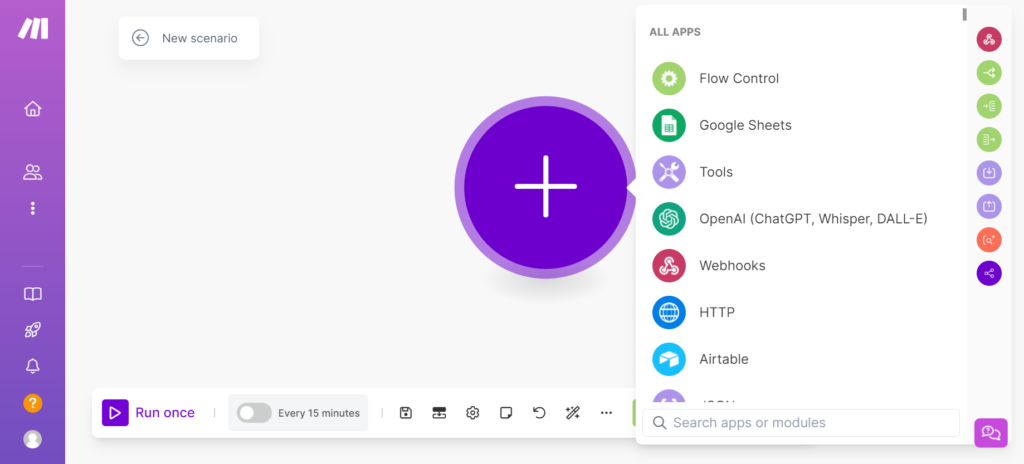
It will work with popular tools like Google Workspace, Slack, Trello, and many more, allowing you to automate tasks between different platforms seamlessly.
Be it syncing data, managing workflows, or improving team communication, these integrations make sure everything runs smoothly without any manual effort.
This flexibility saves you time and keeps you organized by bringing all your tools into one place.
Operations
Operations automation is achieved using smart tools that link the systems, making communication and data sharing between departments easy and seamless.

Automation helps in making your operations smooth, fast, and less expensive since all the processes are integrated.
With automation, tasks are done quickly, workflows become more dependable, and efficiency generally picks up.
Make.com gives you the tools to automate key operational tasks, saving you time and errors, so you can focus on other important and strategic work. This ensures your operations are always at their best.
Automation with AI
Automation with AI means you can change how you work with intelligent technology.
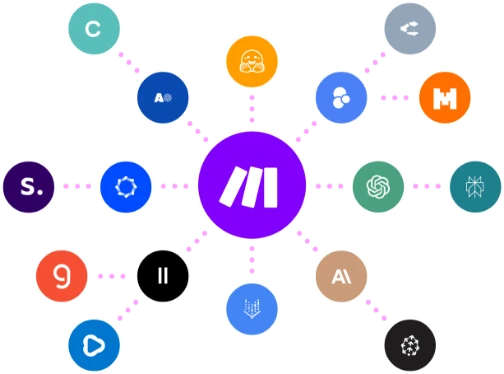
With Make, you can easily integrate artificial intelligence into your business workflows to handle tasks automatically and efficiently.
With Make’s drag-and-drop tools, you can easily gather data, initiate AI, and send outputs to exactly the right places—without any manual effort.
From customer feedback analysis to generating reports, and even automating social media posts, AI makes all your processes much faster, intelligent, and more consistent.
From customer request classification to data enrichment for better decision-making, Make’s AI tools manage everything.
Classify, organize, generate, and provide profound insights from your data—done automatically.
Using AI with your operations helps you simplify the workflow, raise the level of precision, and get back to focusing on growing the business.
It automatically classifies and organizes tasks, generates content, and provides deep insights from your data.
With AI, you can streamline operations, improve accuracy, and focus on what matters most: growing your business.
Finance
With Make.com, automate all your financial processes to save time and reduce manual work.
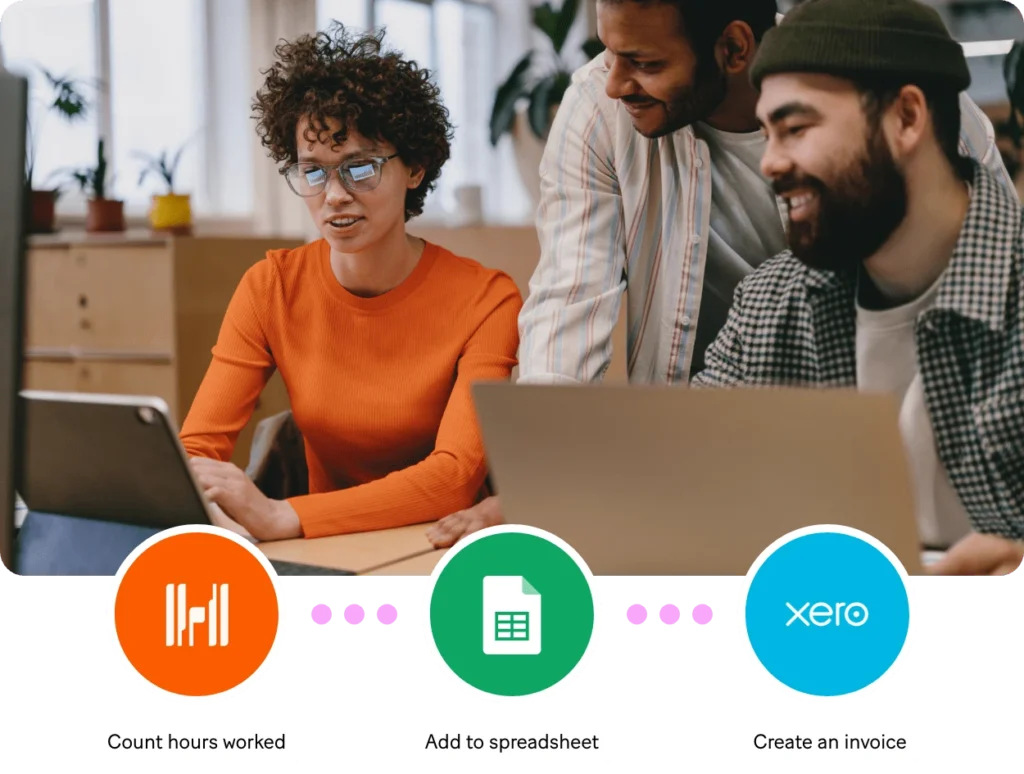
Connect your existing systems, and let Make help automate tasks that include payroll, invoicing, expenses, and billing, so you can focus on more important things.
Financial automation works by setting up predefined rules and workflows for handling transactions, ensuring compliance, and keeping the records accurate.
This not only increases accuracy but also cuts down manual errors, providing efficiency and insight toward your economic performance.
Make provides tools to help manage and facilitate transactions, as well as generate financial statements and reconcile accounts in real time, with much less manual data entry.
This will allow the automation of various business areas such as expense management, payroll processing, invoicing, and supply chain management; hence, you can mechanize all these processes and avoid delays in them.
With increased output, financial automation gives you better accuracy in making more informed decisions about staying on top of your finances.
Customer Experience
With automation, you can provide better customer experiences by streamlining tasks and ensuring quick and accurate responses.
Make will help automate customer service workflows, including ticket management, follow-up emails, and issue tracking, so that not a single query from a customer goes unanswered.
Connect your support systems to ensure the requests are routed to the right team members in an instant, sparing them the agony of waiting time and thus elevating their satisfaction.
Moreover, automation also caters to support for feedback collection and analysis on customer interactions so that your services are tailor-made, hence remaining ahead of their needs. In essence, a smoother and better-personalized experience for your customer.
IT workflow automation
Scale and manage your IT operations more efficiently with Make while automating key workflows.

Be it system monitoring, user account management, or simply keeping system documentation current—automation makes the process smooth and significantly reduces manual effort.
Connect your IT tools with Make to create workflows that automate routine tasks, so your IT team can focus on more strategic work.
This creates faster response times, fewer errors, and a more efficient IT environment that will scale with your business.
Workplace Productivity
With Make, automate repetitive tasks in the workplace to free up time for what really matters.
Whether it be email management, meeting scheduling, or data organization, automation takes care of the busy work so you can focus on more important tasks that drive your business forward.
Connect all your tools and automate workflows for smoother processes, fewer errors, and greater efficiency—all while keeping you and your team productive and making the most of your time.
Automate HR processes
Make.com helps you simplify your HR processes by automating tasks such as employee onboarding, payroll, and performance tracking.

Connect with your HR tools to set up workflows that will take care of everything from collecting information about employees to sending reminders for evaluations or training.
Automation saves you from much manual work, minimizes errors, and provides consistency—letting your HR team focus on more strategic tasks.
This makes your HR operations more efficient, organized, and smoother to improve the employee experience and overall productivity.
Make.com Pricing
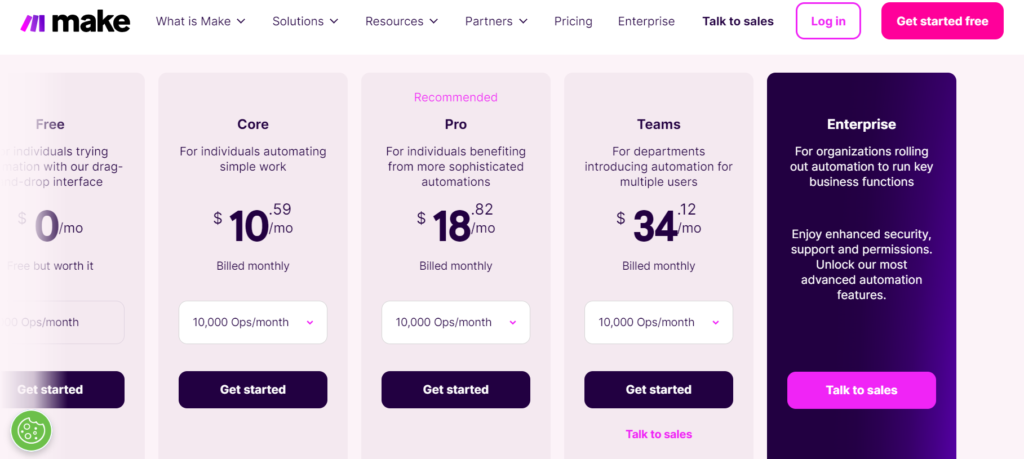
Free Plan – $0/month
- For individuals trying automation with the drag-and-drop interface.
- 1,000 Operations/month.
- Includes:
- No-code visual workflow builder.
- Access to 2,000+ apps.
Core Plan – $10.59/month (Billed Monthly)
- For individuals automating simple tasks.
- 10,000 Operations/month.
- Includes everything in Free, plus:
- Unlimited active scenarios.
- Minimum 1-minute interval between scheduled executions.
- Access to the Make API.
Pro Plan – $18.82/month (Billed Monthly)
- For individuals benefiting from more advanced automations.
- 10,000 Operations/month.
- Includes everything in Core, plus:
- Custom variables.
- Full-text execution log search.
- Flexible operations usage.
- Priority scenario execution.
Teams Plan – $34.12/month (Billed Monthly)
- For departments automating for multiple users.
- 10,000 Operations/month.
- Includes everything in Pro, plus:
- Multiple teams and permissions.
- High priority scenario execution.
- Ability to create and share scenario templates.
Enterprise Plan (Talk to Sales)
- For organizations using automation for key business functions.
- Includes everything in Teams, plus:
- Enhanced security features like Single Sign-On (SSO).
- Auto-provisioning for new users.
- Information security compliance support and audit logs.
- 24/7 customer support with a Technical Account Manager.
- Longer execution log storage.
- Operations overage protection and custom scenario properties.
- Advanced features like dynamic connections and custom functions for enterprise apps.
Make.com Pros and Cons
Strengths of Make.com
- Easy to Use: No-code visual workflow builder makes it simple for anyone to automate tasks, even without technical knowledge.
- Extensive Integrations: Connects with over 2,000 apps, including popular ones like Google Workspace, Slack, and Trello.
- Scalable: Offers plans for individuals, teams, and enterprises, allowing you to grow your automation as your needs evolve.
- Flexible Automation: Supports a wide range of tasks, from simple to more complex workflows, with features like custom variables and dynamic connections.
- Real-time Data Processing: Ensures faster execution and flexibility in handling data across various applications.
- Affordable for Small Businesses: The free and low-cost plans are great for individuals and small teams.
- Customer Support: Offers 24/7 support for higher-tier plans, ensuring assistance when needed.
Weaknesses of Make.com
- Limited Operations in Lower Plans: Free and Core plans have fewer operations, which could be a limitation for users with high automation needs.
- No Dedicated Phone Support: Customer support is available 24/7, but phone support is not offered.
- Cost for Advanced Features: Higher-tier plans can become expensive, especially for teams or enterprises with advanced needs.
- Occasional Slower Execution: On lower-tier plans, some operations might be slower depending on the complexity of the automation.
- Steep Learning Curve for Advanced Features: While it’s easy for simple tasks, more complex automations might require time to master.
Make.com Alternatives
SureTriggers
SureTriggers is an automation tool that makes integrating applications without a single line of coding easy.
Automate your workflows on various apps like CRMs, email marketing tools, and social media apps. SureTriggers provides an easy-to-use interface and powerful triggers and actions, hence it’s the best choice for businesses looking to automate repetitive tasks and enhance their efficiency.
Read our review of SureTriggers.
Zapier
One of the most popular automation tools, Zapier, is recognized for its very user-friendly interface and huge number of app integrations.
Zapier can help you save time by connecting different tools like Gmail Slack and Google Sheets. With over 2 000 apps available Zapier lets you create automated workflows called “Zaps” that make tasks easier. It’s great for businesses or individuals who want to automate tasks without having to code.
Automate.io
Automate.io is a cloud automation platform that links all your favorite apps to automate workflows. It allows for simple or very complex building of automations using its drag-and-drop interface.
Supported integrations on Automate.io hold hundreds of applications, including those used in marketing, sales, finance, and customer service. Good for businesses looking to bring their staff an improvement in productivity and a reduction in manual work by making cross-app workflows seamless.
My Personal Experience with Make.com
I got to use Make.com to automate quite a few tasks, and it was honestly life-changing.
It was very easy to set up my first workflows without any technical skills using the drag-and-drop interface. What amazes me is how seamless it is to link the different apps like Google Workspace, Slack, and Trello, which I use daily.
Automating repetitive tasks, such as data entry and follow-up emails, saves me so much time, allowing so much focus on the more important aspects of the workplace.
It also scales perfectly with my growing needs. With flexible pricing and features available at each level, it was easy to start with the free plan and upgrade when needed. With Make.com integrating over 2,000 apps, I was able to tailor workflows exactly how I wanted.
Make.com is definitely up to the challenge if you have had enough of wasting time doing things manually. Whether you’re a small business or an individual looking for ways to save time at work, there’s something for you on Make.com.
The no-code approach really means anyone can get started with automation right now, and with its powerful features, you’ll wonder how you worked without it.
Sign up today and see the difference Make.com can make for you!
Make.com User Reviews and Feedback
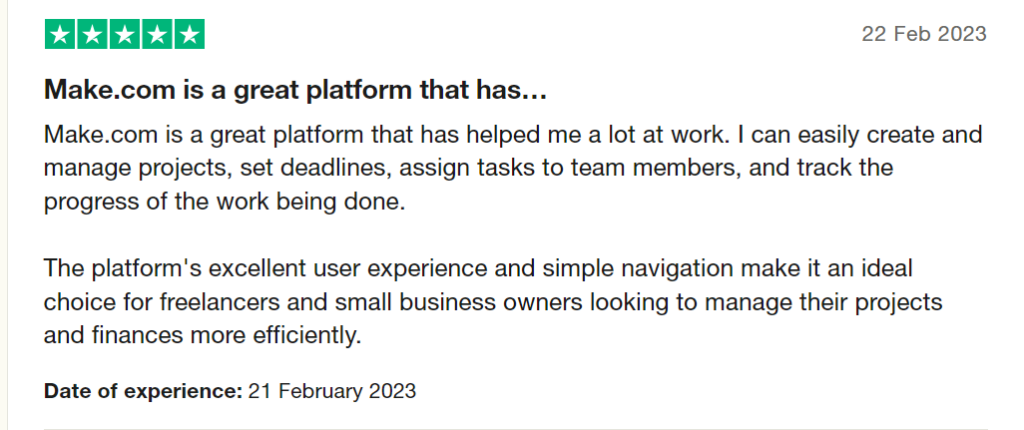
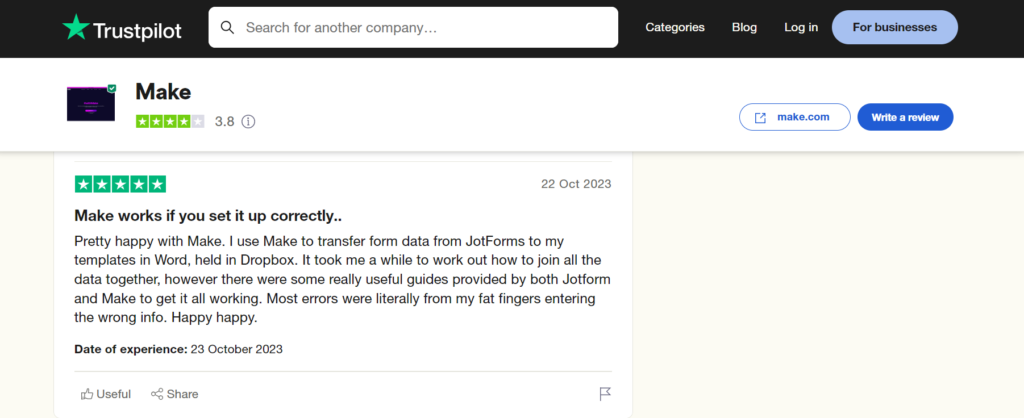
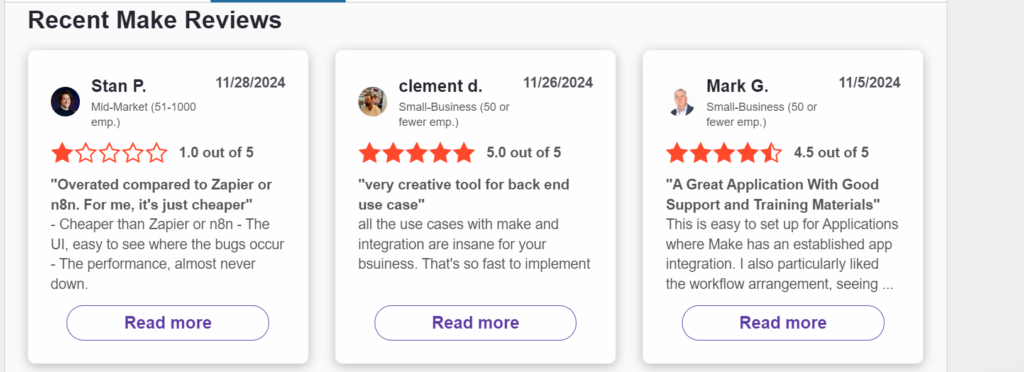
Final Thoughts
Make.com is such a powerful tool; it really makes automating tasks simple and efficient. With its no-code visual interface and over 2,000 app integrations, it’s perfect for anyone looking to streamline their workflows.
Whether you’re just starting with automation or need advanced features, Make.com has flexible plans to suit your needs. If you are ready to save time, increase productivity, and automate work, then Make.com is definitely something worth looking at.