Welcome to our Woodpecker Review for 2025! If you need a robust cold email tool to help smooth out your outreach, look no further.
Within this review, we will cover the features, pricing, pros and cons of Woodpecker, and even go over some alternatives.
Whether you’re a business owner, marketer, or sales professional, this guide is going to help you decide whether or not Woodpecker is going to be the best choice for you.
Let’s get started!
Disclosure: Some links in this post are affiliate links. If you click and make a purchase, I may earn a small commission at no extra cost to you. I only recommend products and services I trust. Your support helps me keep this blog running and provide valuable content for free. Thank you!
Table of Contents
What is Woodpecker?
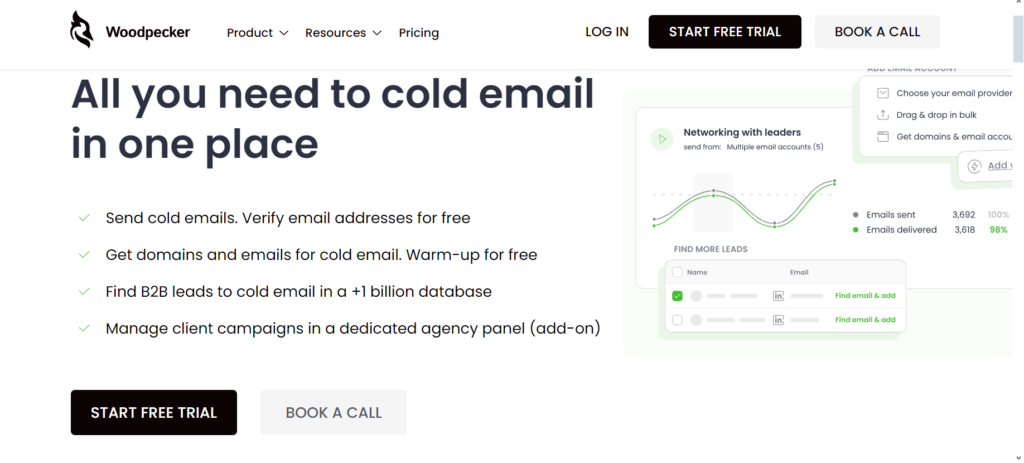
Woodpecker is a cold email automation and personalization tool for businesses and professionals to run their campaigns.
It enables one to send out personalized email sequences to potential clients or leads, track responses, and follow up automatically.
The tool was built with the purpose of improving efficiency in cold emailing while keeping your messages personal and relevant.
Woodpecker also comes with analytics to track the performance of your campaigns and optimize them to get even better results.
Popular among sales teams, marketers, and agencies that want to scale their email outreach.
Woodpecker Features
Free email validation
Woodpecker’s free email validation feature helps ensure that the email addresses you’re reaching out to are valid and active.
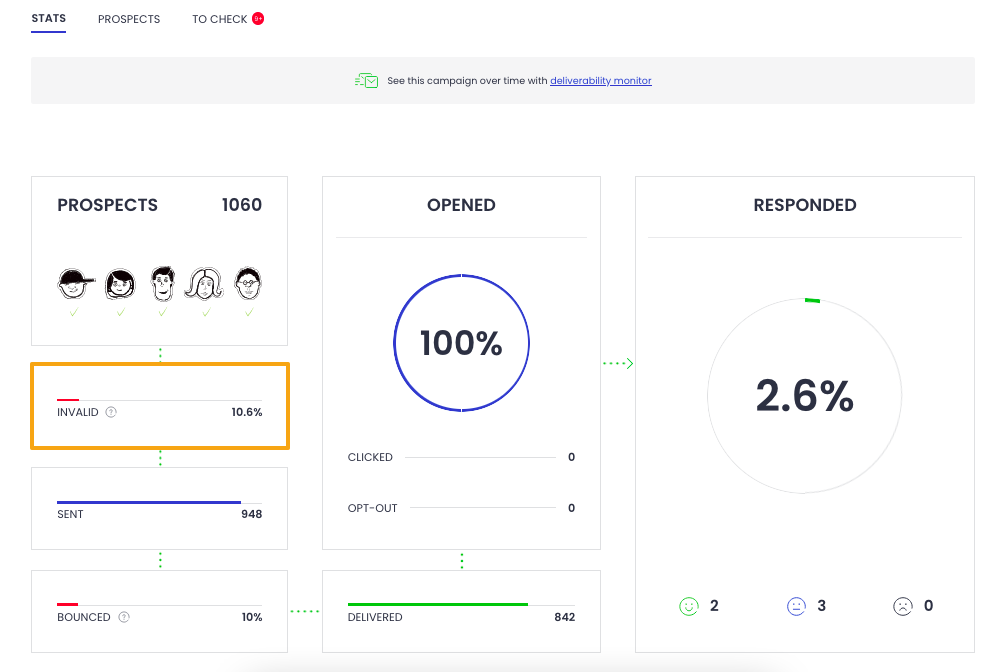
Before sending emails, the tool checks each email address to see if it’s correct and if the inbox is capable of receiving messages.
This will prevent your emails from bouncing and, therefore, not damaging your sender reputation and deliverability.
With this feature, you will not waste time and resources on wrong or inactive email addresses, which improves your success with cold email campaigns.
It’s an easy way to keep your list clean and your outreach efforts more effective.
Free warm-up
The free warm-up feature in Woodpecker helps to improve your email deliverability by gradually building up the reputation of your sending email address.
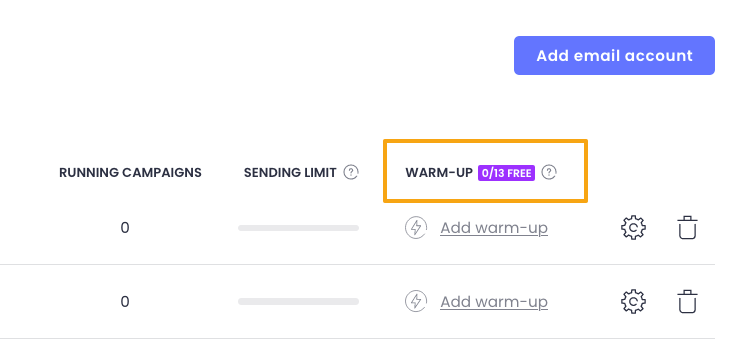
When sending cold emails, your email account may get flagged as spam if you send too many messages in a short period.
Therefore, this feature helps to prevent that from happening by automatically sending and receiving emails from your account, thus making it look more natural to email providers.
Long-term, it would increase the probabilities that your emails may fall into the recipients’ inboxes, not spam folders.
It is the simplest way to save your email reputation and campaign success through time.
Inbox Rotation
That’s a feature within Woodpecker, designed to improve deliverability by rotating inboxes while sending out cold emails.
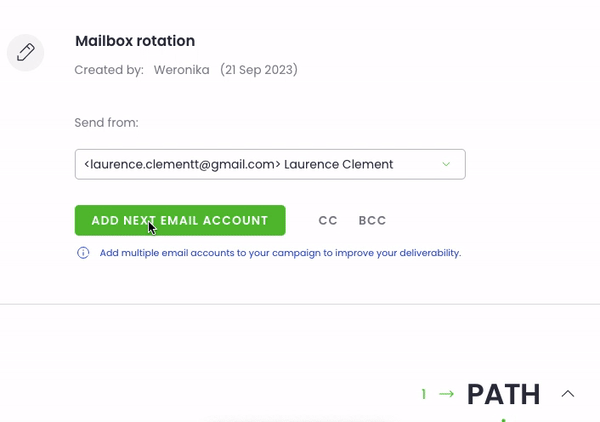
Instead of firing all your emails from a single inbox, Woodpecker uses several inboxes and spreads out the activity of sending between them.
Thus, your outreach looks far more natural, and the chances of your emails being marked as spam are lower.
Especially for large-volume campaigns, keeping a good sender reputation is good to ensure your emails have better chances of being placed in the recipient’s inbox.
Adaptive Sending
Adaptive Sending is a feature within Woodpecker that will adjust the speed at which your emails are sent, basing the decision on your email activity and inbox performance.
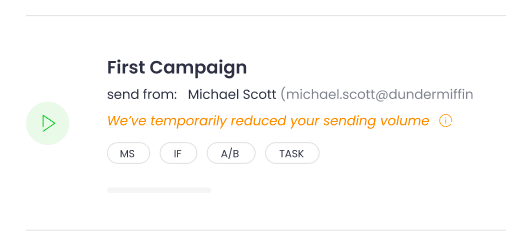
If Woodpecker notices any problems, like a high bounce rate or low engagement, it slows down the sending pace to protect your sender reputation and prevent being flagged as spam.
On the other hand, if everything is running smoothly, it increases the sending speed as much as possible to maximize efficiency.
This helps in keeping good email deliverability, as this makes your outreach consistent and natural without overwhelming your inbox or email service provider.
Centralized Inbox
The Centralized Inbox in Woodpecker gives you full control over your email communications through a single hub, even when you have multiple campaigns in operation.
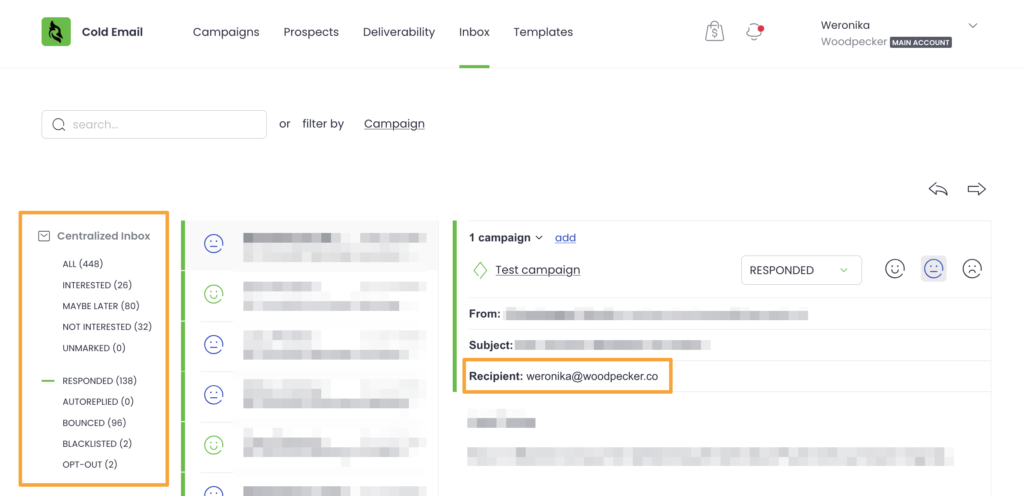
Therefore, there won’t be any need to navigate through various accounts or inboxes—everything is at your disposal so that you can view and reply directly to any incoming reply inside the Woodpecker system.
It makes your work easier when you have to manage outreach for many clients or campaigns.
Using the Centralized Inbox, you can easily track conversations and follow up; keeping things organized so that no reply goes unnoticed and your outreach stays efficient.
Domain Check-up
Using Woodpecker, you can activate the Domain Check-up feature in your account to monitor the health and reputation of a domain used in sending cold emails.
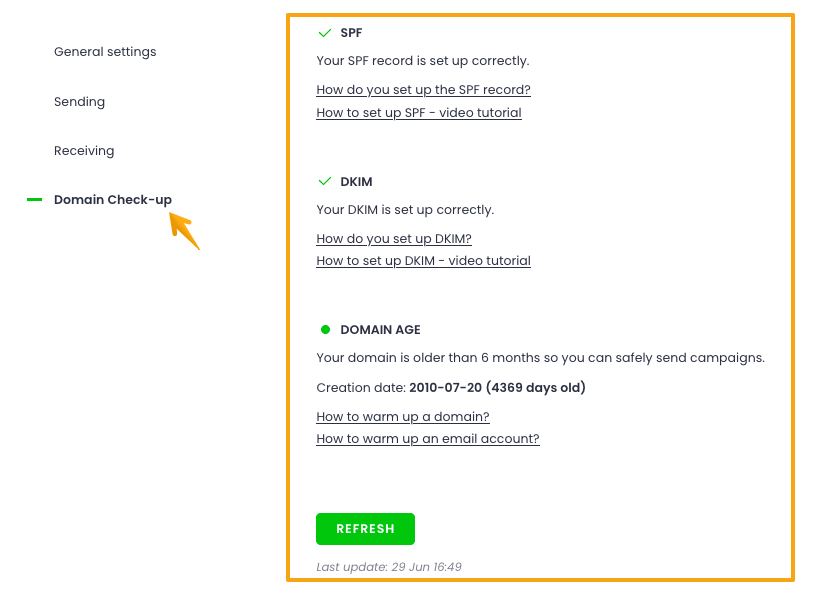
It checks if your domain is on blacklists, which will hurt your deliverability and simply drop your email into spam boxes.
This tool will help you see how your domain is performing and if it might be seen as spam by email providers.
It will also help you maintain a positive reputation for your sending domain, making it more likely that your emails will be delivered to your recipients’ inboxes.
GDPR compliant
Woodpecker is GDPR-compliant, meaning it respects all norms and regulations imposed by the General Data Protection Regulation (GDPR) with regard to personal data and protection of privacy.
It will assure you that any personal information you may collect or put into action in your cold emailing campaigns is treated responsibly within the limits set by the law.
Woodpecker helps to comply with the requirements of GDPR through functionalities such as opt-out links in emails, automated unsubscribe management, and clear consent practices.
With Woodpecker, you can run your outreach campaigns in compliance with data privacy laws and keep the trust of your contacts.
A/B Testing
With Woodpecker, you can run A/B tests for various elements in your cold email campaigns to find out what works best.
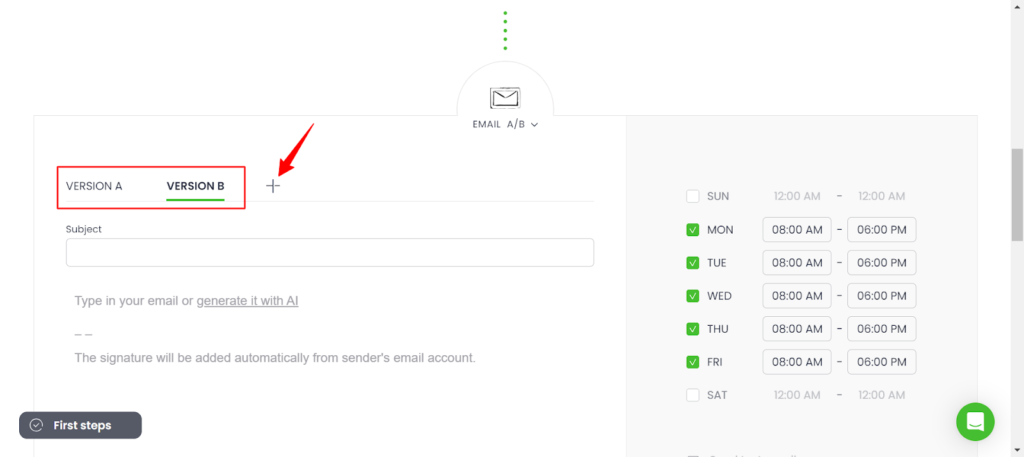
You could test different subject lines, email content, or sending times by dividing your audience into smaller groups and sending each group a slightly different version of your email.
It may be an email with a casual subject line to one group and, at the same time, serious to another.
Woodpecker will then keep track of how each of those versions performs and display which approach gets better open rates, click-through rates, or reply rates. So you can improve future emails for best results.
Analytics & Reporting
Use Woodpecker Analytics & Reporting to follow the performance of your cold email campaign—with metrics in sight.
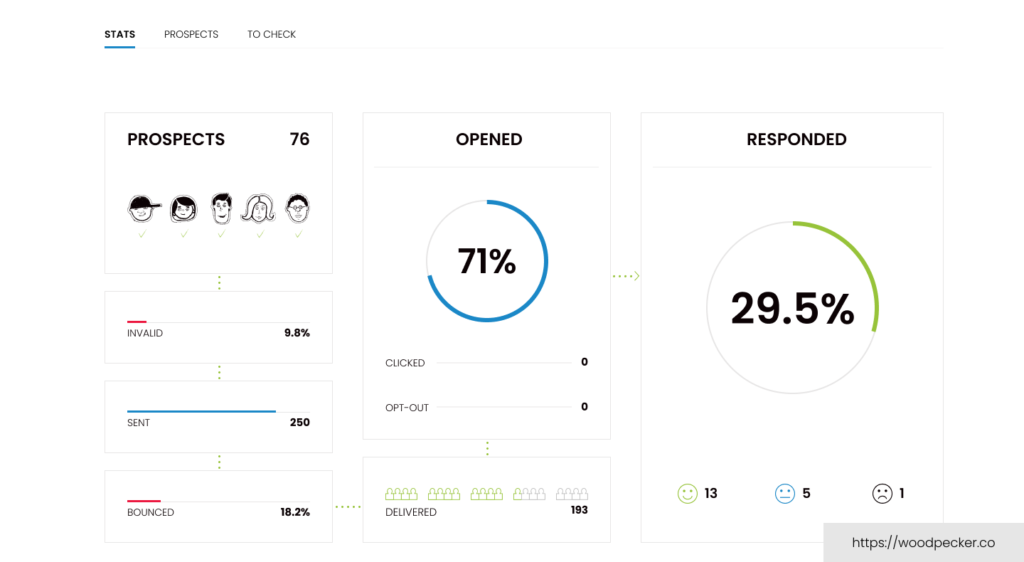
You can track how many people opened your emails, how many replied to them, and how many clicked on any of the links.
That will bring to your understanding what really is working well in your outreach campaign and what should be dropped, modified, or improved.
For example, a low open rate could indicate that your subject line needs reworking, while a low response rate might signal that something is wrong with your email content.
You will be able to make data-informed changes and improve your campaigns for better outcomes.
Integrations
With Integrations, Woodpecker makes it easy to integrate the tool with popular CRMs like Pipedrive, Zapier, and many others.
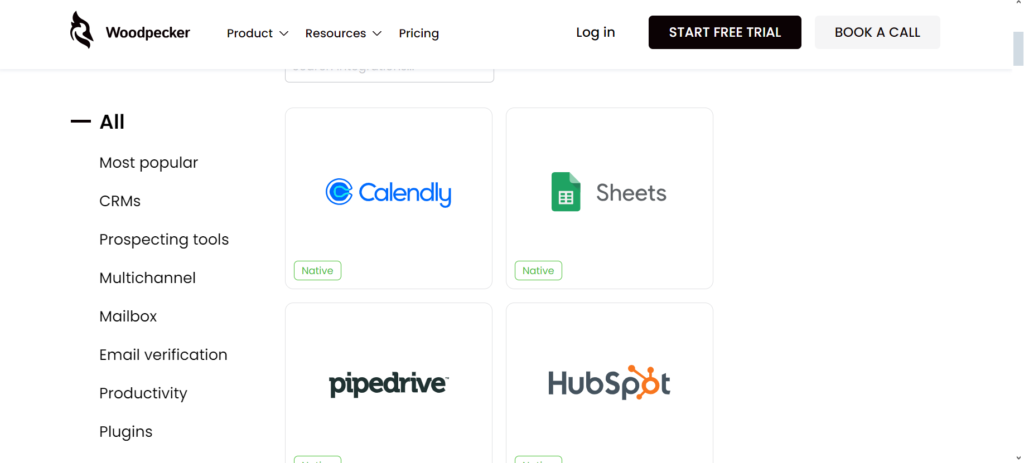
You will find it easy to streamline your workflow by keeping all your contacts in one place and being able to manage your outreach.
For instance, you can also automatically import leads from CRM to Woodpecker or update information of contacts both in Woodpecker and CRM.
With the integrations in place, all your sales tools are seamlessly connected, saving time and reducing manual labor in the long run.
It keeps your cold campaigns organized and in line with your broader sales strategy.
Email Templates
With Woodpecker’s Email Templates, you have pre-designed email formats to make it fast to create good-looking cold email campaigns.
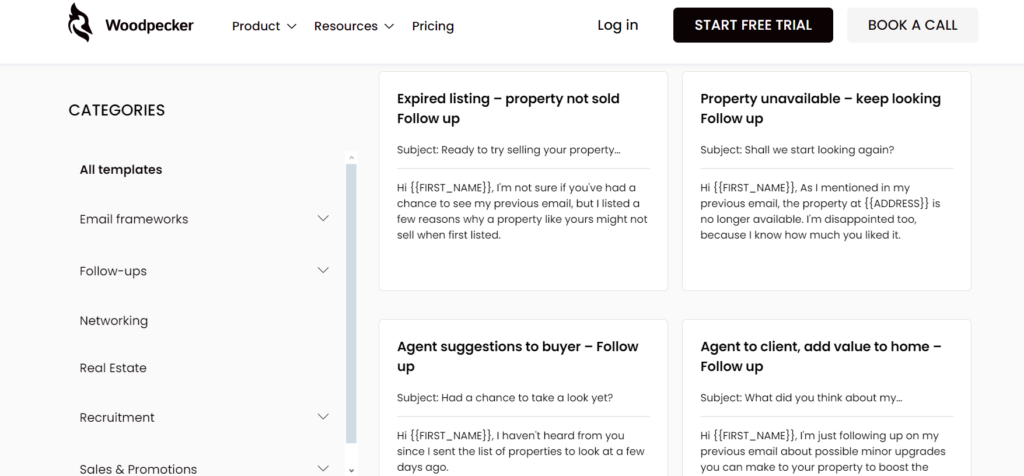
You are also able to personalize them with any information that should be more personal, like the recipient’s name, company name, or such particular information.
You can choose the template according to purpose: introduce your product, follow up after no response, or re-engage past leads.
Use these pre-designed templates to save time and keep your emails structured and professional.
They are great starting points for creating outreach messages that grab attention and encourage responses.
LinkedIn Outreach
Woodpecker’s LinkedIn Outreach lets you link your email campaigns with your LinkedIn activity, thereby opening up a possibility of building a holistic approach toward lead engagement.
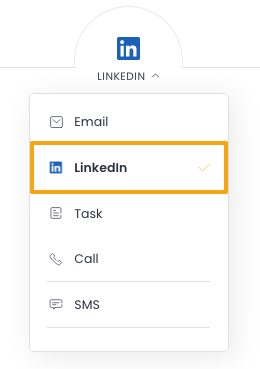
It enables one to combine cold emails with customized LinkedIn actions: sending connection requests, messages, or even just visiting a profile.
Thus, engaging leads through all these different platforms helps to build a better relationship with the lead and increases the chances of getting a positive response.
It’s also useful, with high-value prospects, in terms of nurturing them without making your outreach feel organic or holistic rather than being pigeonholed to one avenue of communication.
Built-in AI interest level detection
Woodpecker’s AI Interest Level Detection will analyze responses to your cold emails and show you the interest level of your recipients.
Based on this algorithm, it scans replies and response rates into levels like Positive, Neutral, or Negative for an easy way to prioritize.
It can put forward leads ready for the next stage or ones that need more warming up based on this feature.
The feature will save you time, since the system automates the process of sifting through responses so that you can concentrate on only the best opportunities, hence making your outreach efforts more efficient.
Deliverability Monitor
Woodpecker’s Deliverability Monitoring will ensure that your emails reach the inboxes of your recipients, not their spam folders.
This means that the health of your sending domain, email reputation, and campaign settings will be constantly monitored.
The Deliverability Monitoring finds possible issues like a high bounce rate or improper email authentication and sends recommendations on how to eliminate them.
By monitoring deliverability, Woodpecker helps you maintain a good sender reputation and achieve better open rates to really maximize your cold email campaign success.
Condition-based campaigns
Woodpecker’s Condition-Based Campaigns let you create dynamic email sequences that change depending on how recipients interact with your emails.
Set conditions like “If the email is opened, send follow-up A” or “if there’s no reply after three days, send follow-up B.”
This way, you really get to tailor your outreach to the behavior of each recipient, making your campaigns more relevant and engaging.
Use conditional-based logic to get higher response rates, save time, and make sure your emails are better received by the audience.
Customer Support
Woodpecker provides responsive customer support to answer questions and solve problems possibly occurring while using it.
Woodpecker support is available through live chat and email; they answer promptly and are helpful.
They also have a knowledge base with guides, tutorials, and FAQs to help you get the most out of their software by yourself.
Whether it’s technical support, advice on campaign setup, or help with troubleshooting, Woodpecker’s customer support is designed to ensure a smooth experience for users.
Woodpecker Pricing
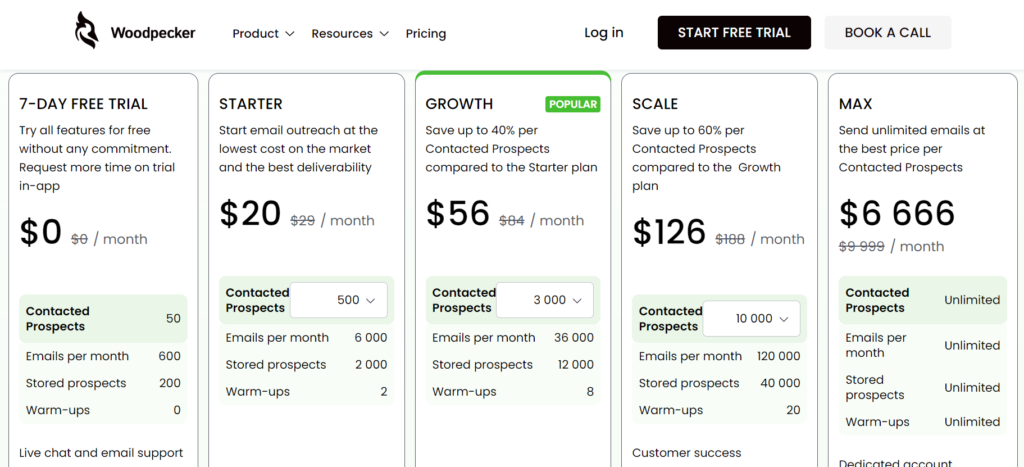
Free Trial
- Cost: $0
- Duration: 7 days
- Features: You get access to all features for free without any commitment. You can also request more time during the trial through the app.
- Limits:
- Contacted Prospects: 50
- Emails per month: 600
- Stored prospects: 200
- Warm-ups: 0
- Support: Live chat and email support, onboarding, and migration assistance.
Starter Plan – $20/month (or $29 if paid monthly)
- Contacted Prospects: 500
- Emails per month: 6,000
- Stored prospects: 2,000
- Warm-ups: 2
- Support: Includes live chat and email support.
Growth Plan – $56/month (or $84 if paid monthly)
- Contacted Prospects: 3,000
- Emails per month: 36,000
- Stored prospects: 12,000
- Warm-ups: 8
- Best for: Save up to 40% per contacted prospect compared to the Starter plan.
Scale Plan – $126/month (or $188 if paid monthly)
- Contacted Prospects: 10,000
- Emails per month: 120,000
- Stored prospects: 40,000
- Warm-ups: 20
- Customer Success: Dedicated support for success.
- Best for: Save up to 60% per contacted prospect compared to the Growth plan.
Max Plan – $6,666/month (or $9,999 if paid monthly)
- Contacted Prospects: Unlimited
- Emails per month: Unlimited
- Stored prospects: Unlimited
- Warm-ups: Unlimited
- Support: Dedicated account manager
- Best for: Send unlimited emails at the best price per contacted prospect.
You can start a free trial and book a call with the Woodpecker team to get more information on these plans.
Woodpecker Pros and Cons
Pros
- Easy-to-Use Interface: Woodpecker’s user-friendly design enables one to easily create and manage cold email campaigns.
- Personalization: The possibility of sending personalized emails in bulk really helps in increasing interactions and response rates.
- Automation: Automated follow-ups and email warm-ups will save you time and keep your outreach consistent.
- Integrations: Woodpecker integrates with a bunch of popular apps, including CRM systems such as Pipedrive and Zapier, making it easy to move the work process forward and synchronize contacts.
- Analytics: Detailed analytics make it easy to track the performance of your campaigns so you can easily optimize and enhance results.
- Deliverability Monitoring: Built-in tools monitor deliverability, making sure your emails don’t get lost in spam folders.
- GDPR Compliant: Woodpecker complies with data privacy regulations, protecting businesses in the EU or ones dealing with personal data.
Cons:
- Limited Warm-ups in Lower Plans: The number of warm-ups is very low in the lower-tier plans, which could impact deliverability for new email accounts.
- No Free Plan: There is no completely free plan available for long-term use, though a free trial is provided.
- Learning Curve: Even though the interface is user-friendly, some users might take time to understand all features and use them to their best advantage.
- Email Volume Limitations: The lower-tier plans have email volume limitations per month, which may not be enough for bigger campaigns.
Woodpecker Alternatives
1. Lemlist
Lemlist is a powerful tool for sending cold emails that stands out for its features related to personalization and boosting email interaction.
It lets users make customized emails with moving images and videos making the emails more interesting and specific to each person receiving them.
Automated follow-ups, A/B testing, and detailed performance analytics all combine to help optimize your campaigns.
With all the features like CRM integrations—Salesforce and HubSpot—it’s designed to be an all-inclusive solution for bigger companies that want creativity and personal outreach at scale.
2. Apollo.io
Apollo.io is a cutting-edge sales engagement platform, giving its user base a full suite of tools for cold emailing, prospecting, and lead management.
Features include email sequencing, automated follow-ups, and advanced analytics for better campaign effectiveness tracking.
Apollo.io also contains an enormous database of prospects; therefore, one can find and target leads by applying specified criteria.
It easily integrates with CRM platforms such as Salesforce and HubSpot, making it ideal for sales teams wanting to simplify their outreach process and grow their pipeline.
3. Reply.io
Reply.io is the all-in-one platform that helps businesses automate and scale their cold email outreach.
The features include email automation, A/B testing, and multi-channel outreach with LinkedIn integration for a much wider approach.
It also has detailed analytics where users can trace email performance to optimize their campaigns. CRM integrations manage leads efficiently, keeping the process of outreach well organized.
Reply.io is good for businesses seeking an all-in-one outreach tool that will automate and optimize their sales efforts.
Final verdict
Woodpecker serves as an extremely powerful tool for automating cold email outreach, with features that include personalized email sequences, automated follow-ups, and integration with CRMs.
It is greatly used in scaling email campaigns to improve engagement. However, the lower-tier plans are accompanied by limited warm-ups and email volume.
Overall, Woodpecker would be excellent for any business looking for a comprehensive outreach tool and is willing to invest in the higher-tier plans to avail better features and support.
Frequently Asked Questions (FAQs)
Is there a free trial available for Woodpecker?
Woodpecker offers a 7-day free trial, allowing you to try out all its features without any commitment.
How does Woodpecker ensure email deliverability?
Woodpecker includes deliverability monitoring tools that check your emails for spam triggers and provide advice to improve your chances of landing in the inbox.
Can I integrate Woodpecker with my CRM?
Woodpecker integrates with popular CRM tools like Salesforce, HubSpot, and Zapier, allowing you to sync your contacts and streamline your outreach process.
How do I manage follow-ups in Woodpecker?
Woodpecker automates follow-ups by setting conditions based on whether a recipient has replied to your previous emails, allowing you to schedule follow-up messages automatically.
Does Woodpecker support multi-channel outreach?
While Woodpecker primarily focuses on email outreach, it integrates with LinkedIn for more comprehensive multi-channel engagement.
Is Woodpecker GDPR compliant?
Woodpecker is GDPR compliant, ensuring your email outreach complies with data protection regulations in the EU.




