Let’s get started with the Zoho review 2O24. We’ll cover its features, pricing, pros, and cons, as well as some alternative options to consider.
If you’re looking for a comprehensive understanding of what Zoho has to offer, you’re in the right place.
From customer relationship management (CRM) to project management, accounting, and more, Zoho provides a comprehensive platform to meet diverse business needs.
Whether you’re a small startup or a large enterprise, finding the right tools to support your business is very important, and Zoho is one of the best choices in the market.
Table of Contents
What is Zoho?
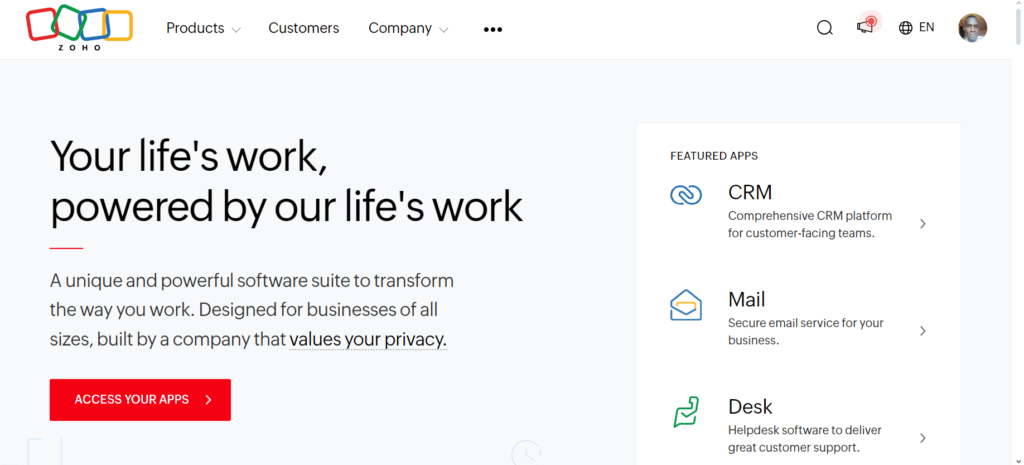
Zoho is a software company that provides a suite of cloud-based business applications for various purposes like customer relationship management (CRM), email marketing, project management, accounting, and more.
It was founded in 1996 by Sridhar Vembu and Tony Thomas as AdventNet Inc. and later rebranded as Zoho Corporation in 2009.
The company started with a focus on network management software but expanded its offerings over the years to include a wide range of productivity and collaboration tools for businesses of all sizes.
Zoho’s products are known for their affordability, ease of use, and comprehensive feature sets.
Zoho has steadily grown its customer base and product offerings, becoming a prominent player in the software-as-a-service (SaaS) industry.
The company is headquartered in Chennai, India, with offices and data centers around the world.
Zoho Features
Zoho Customer Relationship Management (CRM)
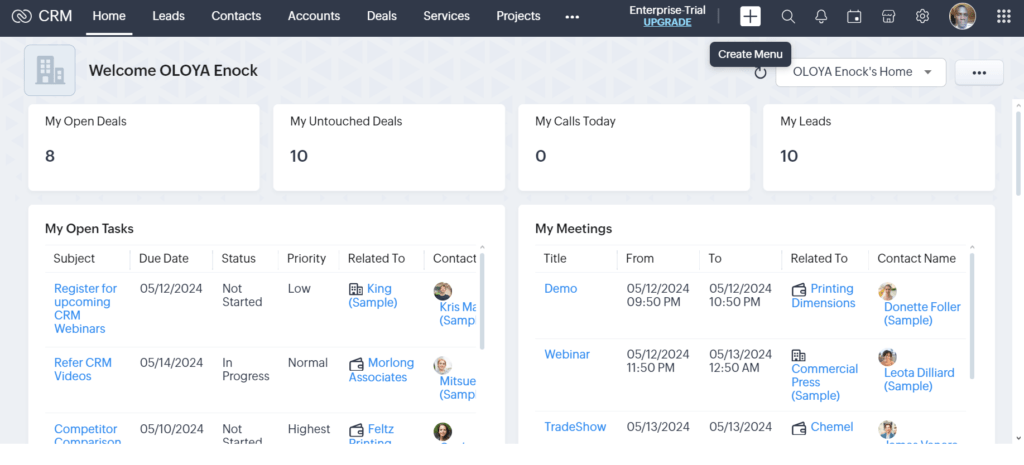
Zoho CRM is a software tool that you use to manage your relationships with customers. It helps you keep track of customer information, such as names, contact details, and purchase history, all in one place.
This makes it easier for you to understand your customers’ needs and preferences.
Zoho CRM also assists in organizing the sales process. It allows you to track leads, manage interactions with customers, and move prospects through the sales pipeline.
Zoho CRM can automate tasks like sending emails or reminders, saving you time and effort.
Moreover, Zoho CRM provides insights into sales performance and trends. By analyzing data on past sales, you can make informed decisions about future sales strategies and product offerings.
Lead and contact management
Lead and contact management are important features of Zoho CRM that help you organize and keep track of your interactions with potential and existing customers.
Lead Management:
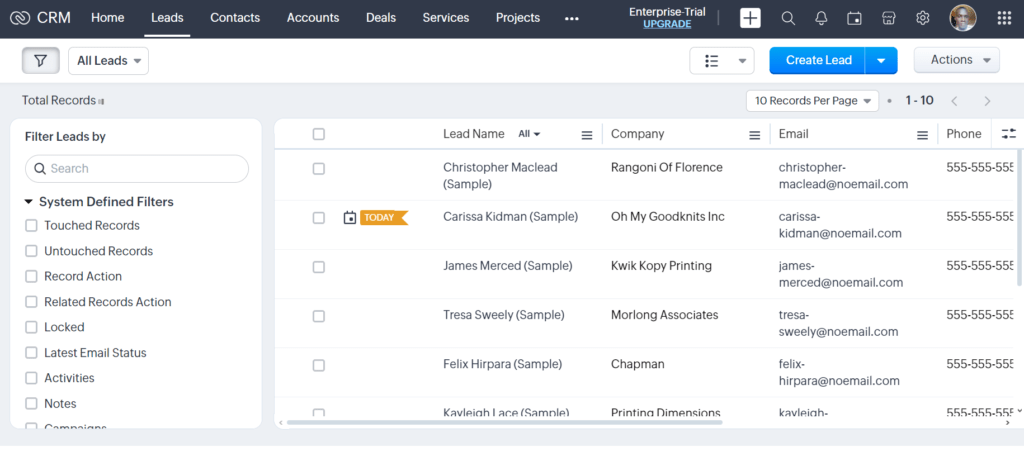
- Lead management involves capturing and tracking information about potential customers who have shown interest in a product or service but have not yet made a purchase.
- In Zoho CRM, businesses can store details about leads, such as their name, contact information, company, and any interactions they’ve had with the business.
- Zoho CRM allows you to assign leads to sales representatives, track their progress through the sales pipeline, and prioritize follow-up actions to convert leads into customers.
Contact Management:
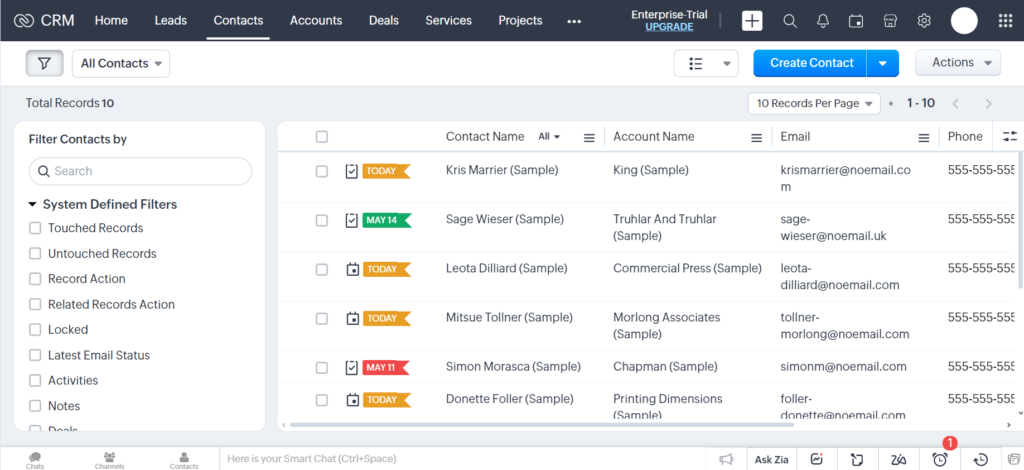
- Contact management focuses on organizing and maintaining information about existing customers and contacts.
- In Zoho CRM, you can store contact details such as names, phone numbers, email addresses, and any relevant notes or communications.
- Zoho CRM enables you to segment contacts based on criteria such as demographics, purchase history, or engagement level, allowing for more targeted and personalized communication.
- You can also track interactions with contacts, such as phone calls, emails, meetings, or support tickets, within Zoho CRM to ensure a consistent and coordinated approach to customer engagement.
Sales pipeline tracking
Zoho CRM’s sales pipeline tracking is a powerful tool for managing your sales process effectively. It provides a visual representation of each deal’s progress, showing you exactly where it stands from initial contact to closing.
This feature helps you prioritize your efforts, focusing on deals that are most likely to close and identifying any potential roadblocks early on.
By monitoring your sales pipeline regularly, you can gain valuable insights into your sales process. You can see which stages of the sales cycle are performing well and which ones need improvement.
This allows you to make data-driven decisions, optimize your sales strategy, and ultimately, drive better results.
Zoho CRM’s sales pipeline tracking also helps you stay organized and efficient. It ensures that no deal falls through the cracks by providing a clear overview of all your deals in one place.
This makes it easy to follow up with leads, track your progress, and manage your sales team effectively.
Email integration
Email integration in Zoho CRM is a feature that allows you to seamlessly connect your email account with your CRM system.
This integration enables you to manage all your email communications directly within Zoho CRM, eliminating the need to switch between multiple applications.
With email integration, you can:
- View and Send Emails: Access your email inbox within Zoho CRM and send emails to contacts without leaving the CRM interface.
- Track Email Interactions: Automatically log email interactions with contacts, leads, and accounts in Zoho CRM. This helps you keep a record of all communication history in one place.
- Sync Contacts: Sync contacts between your email account and Zoho CRM, ensuring that your CRM database is always up-to-date with the latest contact information.
- Schedule Emails: Schedule emails to be sent at a later time or date, allowing you to plan your email communication in advance.
- Automate Workflows: Create automated workflows based on email interactions, such as sending follow-up emails or assigning tasks to team members.
- Personalize Communication: Access contact details and previous interactions directly from your email interface, enabling you to personalize your email communication based on customer history.
Workflow automation
Workflow automation in Zoho CRM is a powerful tool for streamlining your sales and marketing processes.
With this feature, you can create automated workflows that save you time and effort by handling repetitive tasks like sending follow-up emails or assigning leads.
By automating these processes, you can ensure that your workflows are consistent and efficient, allowing you to focus on more important aspects of your business.
workflow automation can help improve your customer experience by enabling you to respond to inquiries quickly and provide timely support.
Reporting and analytics
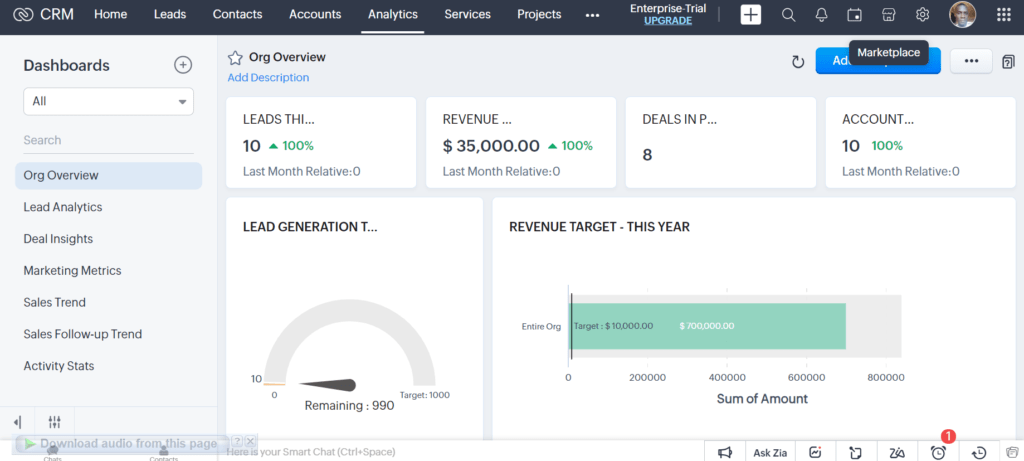
Reporting and analytics in Zoho CRM are tools that help you track and analyze your sales and customer data.
With reporting, you can create customized reports that give you insights into your sales performance, customer interactions, and overall business trends.
These reports can help you identify areas of improvement, track the effectiveness of your sales strategies, and make informed decisions.
Analytics in Zoho CRM allow you to delve deeper into your data to uncover meaningful patterns and trends. By analyzing your data, you can gain a better understanding of your customers’ behavior, preferences, and needs.
This information can help you tailor your marketing efforts, improve customer satisfaction, and ultimately, drive more sales.
Marketing Automation
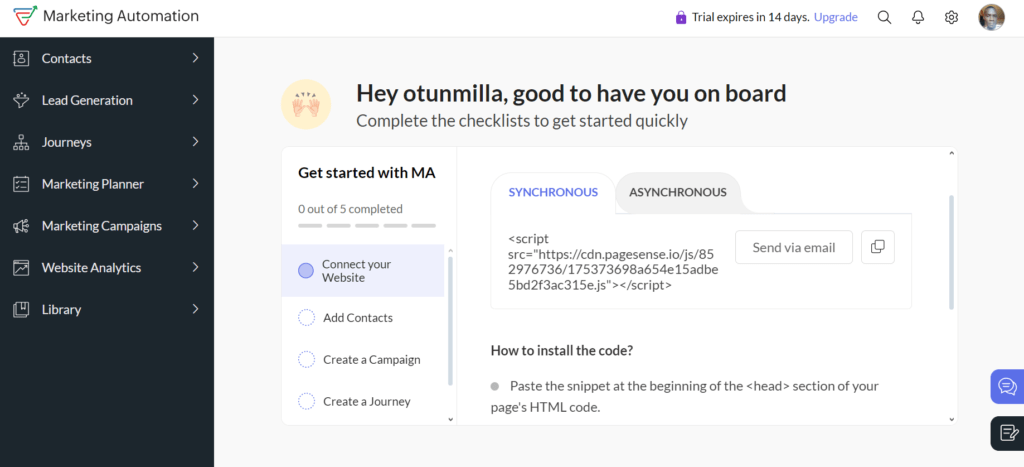
Marketing automation in Zoho CRM is a helpful tool for you to simplify your marketing tasks. It offers features like email marketing, lead scoring, campaign management, workflow automation, and analytics.
With this tool, you can easily create targeted email campaigns, prioritize leads, manage campaigns across different channels, and automate repetitive tasks.
By integrating marketing efforts with CRM, you can track all customer interactions, leading to more effective engagement and improved customer relationships.
Zoho integration
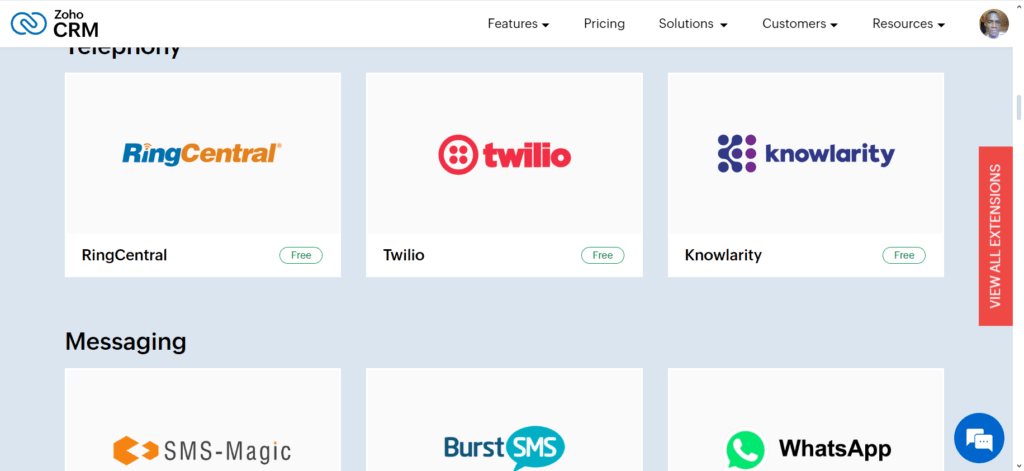
Zoho integration refers to the seamless connectivity between different Zoho applications or between Zoho and third-party applications. Zoho offers a wide range of business software solutions, including CRM, accounting, HR, marketing, and more.
These applications are designed to work together cohesively, allowing users to share data, automate processes, and streamline workflows across different departments and functions within their organization.
For example, a business using Zoho CRM can integrate it with Zoho Books for invoicing and accounting purposes.
This integration enables sales teams to create invoices directly from CRM and automatically sync customer data between the two applications, eliminating the need for manual data entry and ensuring consistency across systems.
Zoho also provides integration capabilities with third-party applications through APIs (Application Programming Interfaces) and built-in connectors.
This allows you to connect Zoho applications with popular tools and services such as Google Workspace, Microsoft Office 365, Slack, and more.
By integrating Zoho with third-party apps, you can extend the functionality of your Zoho suite, enhance collaboration, and improve overall efficiency.
Calendar and scheduling
Calendar and scheduling functionality in Zoho refers to the tools and features available for managing appointments, meetings, and events efficiently.
Zoho offers various applications that include calendar and scheduling capabilities, such as Zoho Calendar, Zoho Bookings, and Zoho Calendar integrations within other Zoho applications like Zoho CRM and Zoho Projects.
Zoho Calendar is a standalone calendar application that allows you to create, organize, and manage events effortlessly.
You can schedule appointments, set reminders, and share calendars with team members or external contacts.
The calendar can be accessed from desktop or mobile devices, ensuring users stay updated on their schedules wherever they are.
Zoho Mobile App
The Zoho Mobile App is a powerful tool that allows you to access and manage Zoho applications from your mobile devices.
It provides a convenient and intuitive interface for users to stay connected and productive on the go.
With the Zoho Mobile App, you can access a wide range of Zoho applications, including Zoho CRM, Zoho Mail, Zoho Books, Zoho Projects, and many more.
The Zoho Mobile App offers features such as:
- Unified dashboard: Users can view a unified dashboard that provides a summary of important information across all their Zoho applications, including upcoming tasks, recent emails, and key metrics.
- Real-time notifications: You receive real-time notifications for important events, such as new leads in Zoho CRM, project updates in Zoho Projects, or payment reminders in Zoho Books.
- Secure access: The Zoho Mobile App ensures secure access to users’ data by using encryption and authentication mechanisms to protect sensitive information.
- Offline access: You can access and work on your data even when they’re offline, allowing them to stay productive even in areas with poor or no internet connectivity.
- Seamless integration: The Zoho Mobile App seamlessly integrates with other Zoho applications and third-party services, allowing users to access all their important data and tools from a single interface.
Lead nurturing
Lead nurturing in Zoho means building relationships with potential customers. It starts by finding leads and sorting them based on their interests.
Zoho’s tools help send personalized messages and track how leads respond. This helps decide which leads are most interested and ready to buy. Businesses then focus on these leads, providing more information and encouragement.
Lead nurturing continues over time, with you staying in touch and adjusting your approach based on how leads react. The goal is to guide leads through the buying process and turn them into customers.
Document collaboration (Zoho Docs)
Document collaboration in Zoho Docs is all about working together on files. With Zoho Docs, you can create documents, spreadsheets, and presentations online.
You can share these files with your team or other people, and everyone can work on them at the same time, even if they’re in different locations.
Zoho Docs keeps track of all the changes made by each person, so you can see who did what. This makes it easier for teams to collaborate and get things done together.
Zoho’s AI-powered assistant
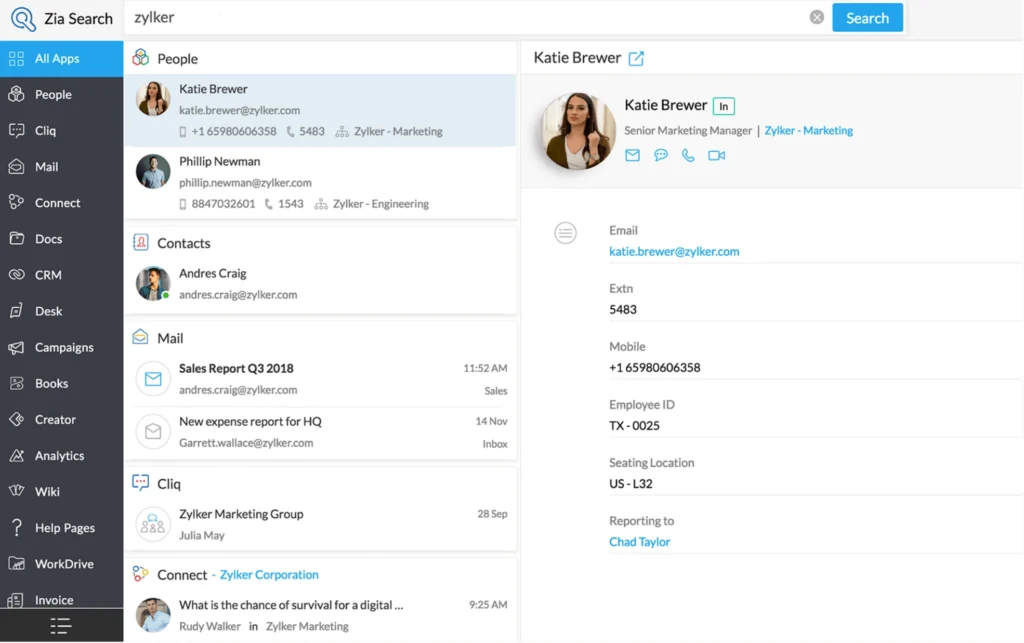
Zoho’s AI-powered assistant is a helpful tool designed to assist you with various tasks and inquiries.
Using advanced artificial intelligence technology, the assistant can understand natural language commands and provide relevant information or perform tasks based on user input.
Whether it’s scheduling meetings, updating contacts, or generating reports, the AI-powered assistant aims to streamline workflows and enhance productivity.
With its ability to learn and adapt over time, the assistant becomes more efficient and personalized to each user’s needs.
A/B testing
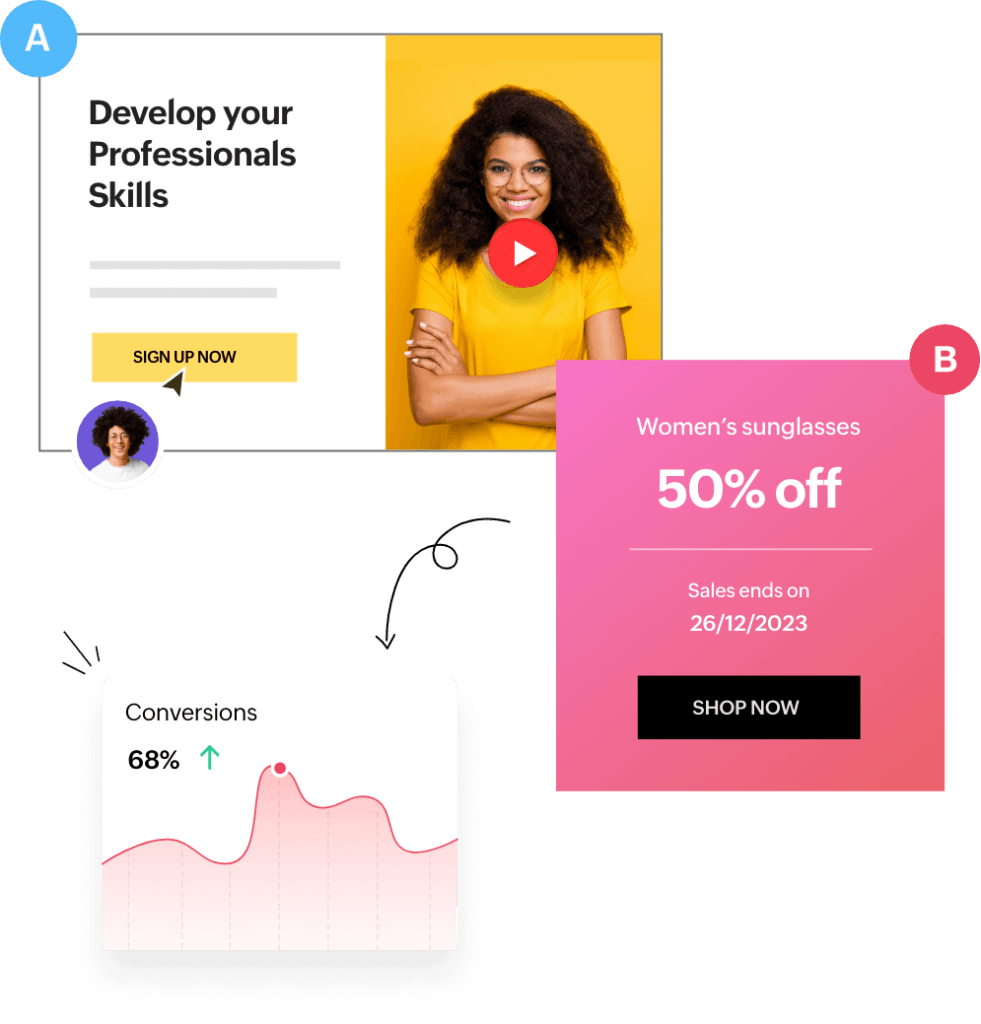
Zoho A/B testing refers to the feature within Zoho’s suite of marketing tools that allows businesses to compare two versions of a marketing asset, such as an email campaign or a webpage, to determine which one performs better.
With Zoho A/B testing, you can create two variations of your marketing asset, each with a different element, such as a different subject line for an email or a different call-to-action button on a webpage.
The tool then randomly shows each version to a sample of the target audience and measures which version generates better results, such as higher open rates or click-through rates.
By analyzing the data collected from the A/B test, you can make informed decisions to optimize your marketing efforts and improve overall performance.
Zoho Customer Support
Zoho offers customer support to help you with any questions or issues you may have while using their software.
They provide various channels for support, including email, phone, and live chat, making it easy for users to get assistance when needed. Zoho’s support team is known for being responsive and helpful, with knowledgeable agents who can quickly address queries and resolve issues.
Zoho provides extensive online resources such as help articles, user guides, and community forums where users can find answers to common questions and connect with other users for tips and advice.
Zoho Applications
Zoho CRM’s Landing Page
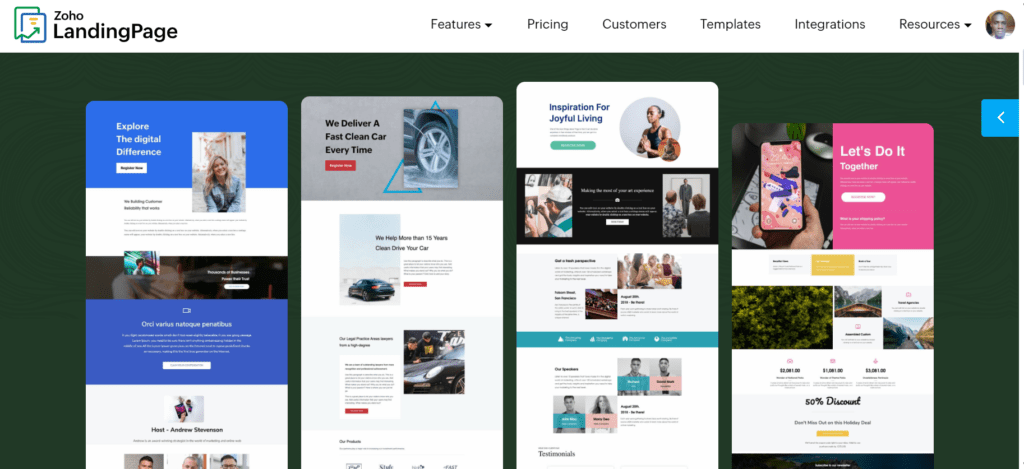
Zoho CRM’s Landing Page is a smart tool designed to help businesses create and optimize landing pages for better conversion rates.
With this feature, businesses can easily design and customize landing pages without needing any coding knowledge.
The Landing Page builder offers a range of templates and design options to choose from, making it easy to create professional-looking pages that are tailored to specific marketing campaigns or promotions.
The Landing Page feature includes tools for A/B testing and analytics, allowing you to optimize your landing pages for maximum performance.
SalesIQ
SalesIQ is a live chat application offered by Zoho CRM, designed to help you engage with and convert website visitors in real time.
With SalesIQ, you can add a live chat widget to your website, allowing visitors to interact with sales representatives or customer support agents instantly.
This enables you to provide immediate assistance, answer questions, and address concerns, ultimately leading to higher engagement and conversion rates.
SalesIQ also offers features such as visitor tracking, lead scoring, and proactive chat invitations, allowing you to identify high-value leads and actively engage with them.
Backstage
Backstage is an end-to-end event management software provided by Zoho CRM. It is designed to help businesses plan, organize, and execute events of all sizes with ease.
With Backstage, you can manage various aspects of event planning, including registration, ticketing, venue management, agenda planning, attendee engagement, and post-event analysis.
The software offers a range of features to streamline the event management process, such as customizable event websites, automated email communications, attendee tracking, and analytics reporting.
Zoho CRM’s Webinar
Zoho CRM’s Webinar is a platform designed for hosting online webinars, allowing businesses to reach and engage with their audience remotely.
With this tool, you can conduct live presentations, workshops, training sessions, or product demos over the Internet.
Zoho Webinar provides features such as registration management, webinar scheduling, interactive Q&A sessions, and audience engagement tools like polls and surveys.
The platform offers post-webinar analytics to track attendee participation and gather valuable insights.
Zoho Commerce
Zoho Commerce is an eCommerce platform that enables you to manage and market your online stores smoothly. It provides a complete set of tools for building, customizing, and managing eCommerce websites.
With Zoho Commerce, you can create visually appealing online stores with customizable themes and layouts.
The platform offers features such as product catalog management, inventory tracking, order processing, and payment integration, allowing you to streamline your e-commerce operations.
Zoho Commerce provides marketing tools such as SEO optimization, email marketing, and social media integration to help businesses attract and retain customers.
Zoho CRM’s Survey
Zoho CRM’s Survey tool enables you to create and design surveys to gather feedback and interact with your audience effectively. With this feature, you can design customized surveys tailored to your specific needs and target audience.
The tool offers a range of question types, including multiple-choice, rating scales, and open-ended questions, allowing businesses to collect detailed and insightful feedback.
Zoho Survey provides features such as survey templates, branding options, and response analytics, enabling businesses to create professional surveys and analyze responses in real-time.
Zoho Sites
Zoho Sites is an online website builder that offers extensive customization options for businesses looking to create professional and visually appealing websites.
With Zoho Sites, you can easily design and customize your websites without the need for coding knowledge. The platform provides a range of templates and design elements, allowing you to create unique and engaging websites that reflect your brand identity.
Zoho Sites offers features such as drag-and-drop functionality, mobile responsiveness, SEO optimization, and integration with other Zoho apps, making it easy for businesses to build and manage their online presence.
Zoho PageSense
Zoho PageSense is a platform designed to help businesses optimize their website for better conversion rates and personalized user experiences.
With PageSense, you can track visitor behavior, analyze website performance, and make data-driven decisions to improve conversion rates.
The platform offers features such as A/B testing, heatmaps, and funnel analysis, allowing businesses to test different website variations and identify areas for improvement.
PageSense provides tools for personalizing website content based on visitor demographics and behavior, helping businesses deliver more relevant and engaging experiences. conversions.
Zoho Thrive
Zoho Thrive is a fresh tool offered by Zoho, tailored to assist you in two key areas: managing loyalty programs and collaborating with partners for marketing.
Firstly, you can use Zoho Thrive to create special rewards or incentives for your regular customers. These rewards could be discounts, freebies, or exclusive offers, given as a thank-you for their ongoing support.
Secondly, Zoho Thrive enables you to team up with other individuals or companies who can help promote your products or services. These partners, often referred to as affiliates, earn a commission for every sale they generate through their promotion efforts.
Zoho Thrive provides you with tools to customize these rewards and monitor the performance of their partners.
By using Zoho Thrive effectively, you can strengthen your connections with customers, encourage repeat purchases, and expand your market reach through strategic partnerships.
Zoho Sign
Zoho Sign is a digital signature app designed specifically for businesses. It allows businesses to sign documents electronically, eliminating the need for printing, scanning, or mailing physical documents.
With Zoho Sign, you can securely sign and send documents from anywhere, at any time, streamlining their workflow and reducing paperwork.
Zoho Sign offers features such as document tracking, reminders, and authentication options to ensure the security and validity of electronic signatures.
Zoho Voice
Zoho Voice is cloud-based contact center software tailored for businesses. It enables you to manage customer interactions smoothly across various communication channels such as phone calls, emails, chat, and social media platforms.
With Zoho Voice, you can smoothly handle incoming inquiries, provide timely support, and maintain a unified view of customer interactions.
The software offers features like call routing, IVR (Interactive Voice Response) systems, call recording, and analytics to enhance customer service operations.
Zoho Social
Zoho Social is an all-in-one social media management software designed to help businesses manage their social media presence effectively.
With Zoho Social, you can schedule and publish posts across multiple social media platforms, engage with their audience, and analyze their social media performance.
The software offers features such as content scheduling, social media monitoring, analytics reporting, and team collaboration tools, allowing you to streamline your social media efforts and drive engagement.
Zoho Campaigns
Zoho Campaigns is a tool that helps you create, send, and track targeted email campaigns aimed at boosting sales.
With Zoho Campaigns, businesses can design visually appealing emails, segment their audience based on various criteria, and schedule campaigns for optimal timing.
The platform offers features like email templates, A/B testing, and real-time analytics to measure campaign performance and effectiveness.
By leveraging Zoho Campaigns, you can engage your audience, nurture leads, and drive sales through targeted email marketing efforts.
Zoho Forms
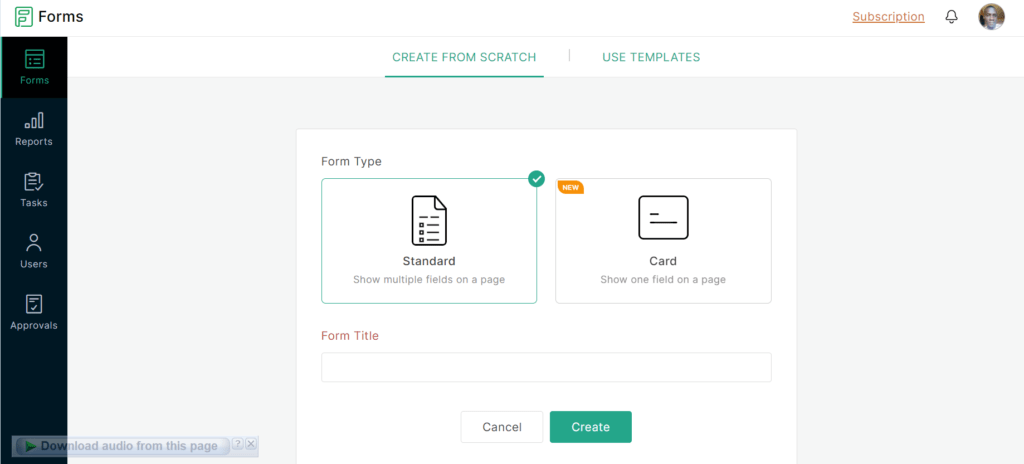
Zoho Forms is an online tool that allows you to create custom forms for various purposes. With Zoho Forms, businesses can easily design and publish forms for surveys, registrations, feedback, and more.
The platform offers a range of customizable templates and form fields, making it easy to create forms that suit specific business needs.
Zoho Forms provides features such as data encryption, real-time analytics, and integration with other Zoho apps, ensuring that you can collect and manage data securely and efficiently.
Zoho Bookings
Zoho Bookings is an appointment scheduling app designed for businesses to streamline consultations with customers.
With Zoho Bookings, you can easily set up your availability, allowing customers to schedule appointments at their convenience.
The app offers features such as calendar integration, automatic reminders, and customizable booking forms, making it easy to manage appointments efficiently.
Zoho Bookings provides businesses with tools to accept payments, track appointments, and generate reports, helping them stay organized and on top of their schedules.
Zoho Bigin
Zoho Bigin is a straightforward CRM (Customer Relationship Management) solution tailored for small businesses transitioning from spreadsheets.
With Bigin, you can easily manage customer relationships, track interactions, and streamline sales processes in a user-friendly interface.
The platform offers essential CRM features such as contact management, deal tracking, and pipeline visualization, making it simple for businesses to organize their sales efforts and stay on top of leads and opportunities.
Bigin provides customizable pipelines, automation workflows, and integration with other Zoho apps, enabling businesses to scale their CRM operations as they grow.
Zoho Desk
Zoho Desk is a helpdesk software designed to deliver excellent customer support. With Zoho Desk, you can efficiently manage customer inquiries, provide timely assistance, and resolve issues effectively.
The platform offers features such as ticket management, multi-channel support, and knowledge base management, allowing businesses to centralize customer interactions and streamline support processes.
Zoho Desk provides tools for automating repetitive tasks, analyzing support performance, and gathering customer feedback, enabling businesses to improve their support operations continuously.
Zoho Assist
Zoho Assist is software for remote support and unattended remote access. It enables you to assist customers or access remote computers without being physically present.
With Zoho Assist, you can troubleshoot technical issues, provide training, or collaborate with remote teams easily.
The software offers features such as screen sharing, file transfer, and remote reboot, making it convenient to resolve issues efficiently.
Zoho Assist also provides security features like end-to-end encryption and access controls to ensure safe remote access.
Zoho Lens
Zoho Lens is interactive remote assistance software enriched with augmented reality capabilities.
It empowers you to provide support or guidance remotely by overlaying digital information onto real-world objects in the customer’s environment.
With Zoho Lens, you can offer real-time assistance, troubleshoot issues, or provide training with enhanced visual guidance.
The software enables features such as live video streaming, AR annotations, and guided instructions, facilitating effective communication and problem-solving.
Zoho Lens enhances remote collaboration and support, enabling you to deliver engaging and personalized experiences to your customers or team members.
Zoho FSM
Zoho FSM is a comprehensive field service management platform designed to service you.
It provides end-to-end solutions to streamline various aspects of field service operations.
With Zoho FSM, you can efficiently manage tasks such as scheduling appointments, dispatching technicians, tracking work orders, and invoicing customers.
The platform offers features like real-time job tracking, route optimization, and mobile access for technicians, enabling businesses to improve efficiency and customer satisfaction.
Zoho FSM integrates with other Zoho applications and third-party tools, providing businesses with a seamless and customizable solution to meet their specific needs.
Zoho Books
Zoho Books is a robust accounting platform designed to meet the needs of growing businesses.
It offers powerful tools and features to manage finances efficiently, including invoicing, expense tracking, banking integration, and financial reporting.
With Zoho Books, you can streamline your accounting processes, gain insights into your financial performance, and make informed decisions to drive growth.
The platform is user-friendly and scalable, making it suitable for businesses of all sizes and industries.
Zoho CRM Pricing
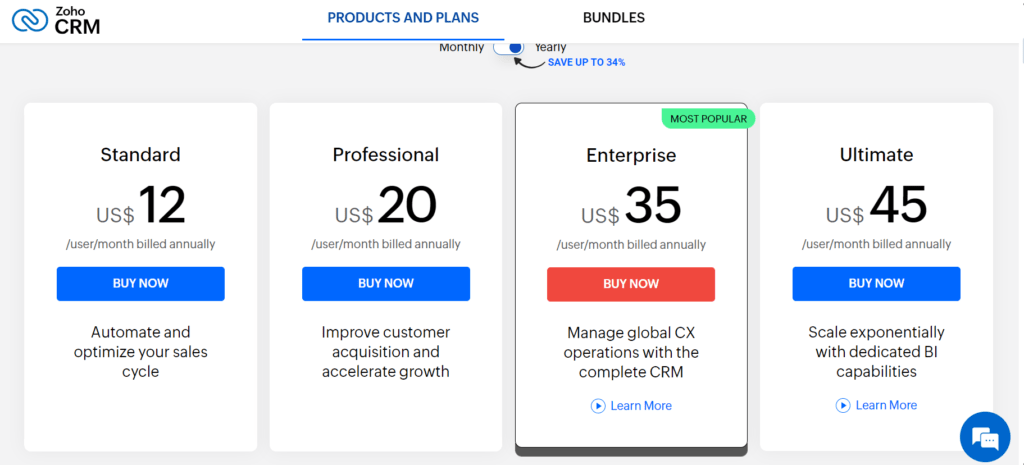
The standard
- Price: US$12 per user per month
- Billing Cycle: Billed annually
- Value Proposition: Enhance your sales process with automation and optimization
The professional plan
- Price: US$20 per user per month
- Billing Cycle: Billed annually
- Value Proposition: Enhance customer acquisition and expedite growth
The Enterprise plan
- Price: US$35 per user per month
- Billing Cycle: Billed annually
- Value Proposition: Streamline global customer experience operations with a comprehensive CRM solution
The Enterprise plan
- Price: US$45 per user per month
- Billing Cycle: Billed annually
- Action: BUY NOW
- Value Proposition: Achieve exponential growth with dedicated Business Intelligence (BI) capabilities
Zoho Pros and Cons
Pros
- Comprehensive Suite: Zoho offers a wide range of business software solutions, covering CRM, accounting, marketing, project management, and more, all within a single integrated platform. This allows for seamless data flow and collaboration across different departments.
- Affordability: Zoho provides competitive pricing options, with various plans to suit different business needs and budgets. This makes it accessible for startups and small businesses looking for cost-effective solutions.
- Customization: Zoho offers a high level of customization, allowing users to tailor the software to their specific business requirements. This flexibility ensures that businesses can adapt the software to their unique workflows and processes.
- User-Friendly Interface: Zoho’s software is known for its intuitive and user-friendly interface, making it easy for users to navigate and use the various features and tools without extensive training.
- Integration Capabilities: Zoho integrates seamlessly with other third-party applications and services, allowing for enhanced functionality and data exchange. This enables businesses to create a unified ecosystem of tools that work together cohesively.
Cons
- Some advanced artificial intelligence (AI) features are only available on Zoho’s top-tier plans. This may limit access to powerful AI-driven insights and automation for users on lower-tier plans.
- Zoho has limitations on the number of custom fields available for users to create in certain applications. This could restrict the level of customization and data tracking capabilities for businesses with complex requirements.
- Users on Zoho’s free plan encounter limitations in terms of integrations with third-party applications and services. This could hinder workflow automation and data synchronization for businesses relying heavily on integrations.
Zoho Alternatives
- Salesforce: Salesforce is a leading CRM platform known for its robust features and scalability. It offers extensive customization options, advanced analytics, and a wide range of integrations.
- HubSpot: HubSpot offers a suite of marketing, sales, and customer service software. It’s known for its user-friendly interface, comprehensive features, and free CRM option.
- Microsoft Dynamics 365: Microsoft’s CRM and ERP platform, Dynamics 365, provides integrated solutions for sales, marketing, customer service, and operations. It offers deep integration with Microsoft products and advanced AI capabilities.
- Freshworks CRM: Formerly known as Freshsales, Freshworks CRM offers a user-friendly interface, robust features for sales and marketing automation, and customizable workflows.
- Pipedrive: Pipedrive is a sales-focused CRM known for its simplicity and ease of use. It offers visual pipeline management, email integration, and customizable reporting.
- Bitrix24: Bitrix24 is a comprehensive business management platform that includes CRM, project management, communication tools, and more. It offers a free plan with limited features and paid plans with additional functionality.
- Zendesk Sell: Zendesk Sell (formerly Base CRM) is a sales automation platform with features for contact management, pipeline management, and sales reporting. It integrates seamlessly with other Zendesk products for customer support and engagement.
Zoho Review Conclusion
To sum it up, Zoho provides lots of helpful tools for businesses to manage different aspects like sales, marketing, and accounting. It’s easy to use, can be customized to fit different needs, and doesn’t cost too much.
With Zoho, businesses can work more efficiently, save time, and grow faster. Plus, they offer good support when you need help. Overall, Zoho is a great choice for businesses looking for all-in-one software that gets the job done without breaking the bank.
Frequently Asked Questions (FAQ) About Zoho
What products does Zoho offer?
Zoho offers a wide range of products and services, including Zoho CRM, Zoho Books, Zoho Campaigns, Zoho Desk, Zoho Projects, Zoho Analytics, Zoho Meeting, and many others, catering to different business needs.
Is Zoho suitable for small businesses?
Zoho offers plans and features specifically tailored for small businesses, including affordable pricing, user-friendly interfaces, and scalable solutions that can grow with the business.
Is Zoho secure?
Zoho takes security seriously and employs various measures to protect user data, including encryption, regular security audits, and compliance with industry standards and regulations such as GDPR. Additionally, Zoho offers features like two-factor authentication and IP restrictions to enhance security.
Can Zoho integrate with other software?
Zoho provides integration capabilities with a wide range of third-party software and services, allowing you to connect Zoho applications with tools you already use, such as Google Workspace, Microsoft Office 365, Slack, and more.
Does Zoho offer customer support?
Zoho offers customer support through various channels, including email, phone, live chat, and online resources such as help articles, user guides, and community forums. Their support team is known for being responsive and helpful in addressing user queries and issues.
Can I try Zoho before purchasing?
Zoho offers free trials for many of its products, allowing you to explore the features and functionality before committing to a purchase. Zoho offers a free plan for certain products with limited features, which can be used indefinitely.




