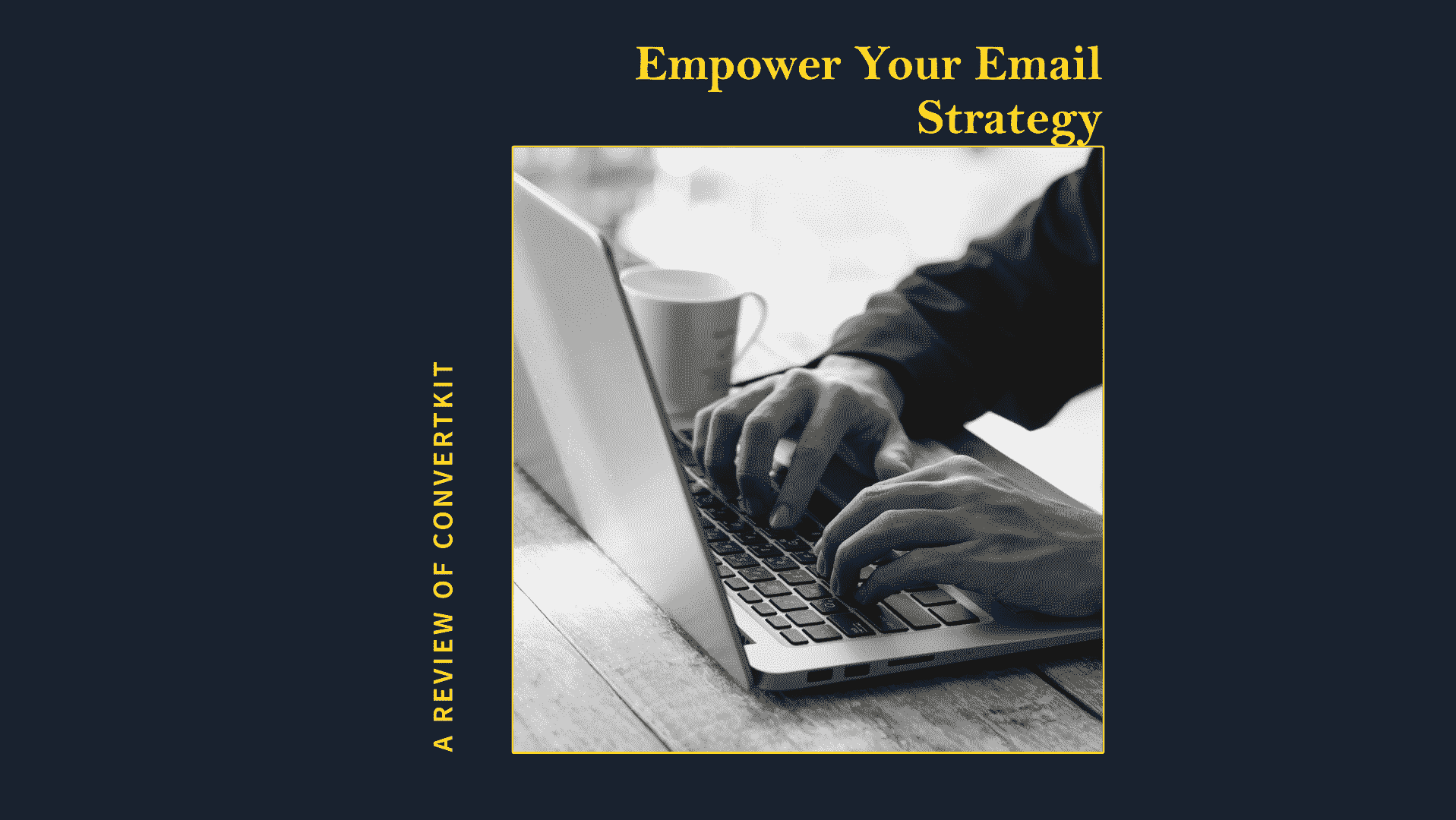In this ConvertKit Review 2024, we dive deep into the world of email marketing, exploring how ConvertKit can elevate your strategy to new heights.
Whether you’re a seasoned marketer or just starting out, ConvertKit offers a user-friendly platform designed to simplify the complexities of email campaigns.
Let’s unravel the latest updates and features of ConvertKit, and discover how they can empower you to connect with your audience effectively.
Table of Contents
ConvertKit Overview & Ratings
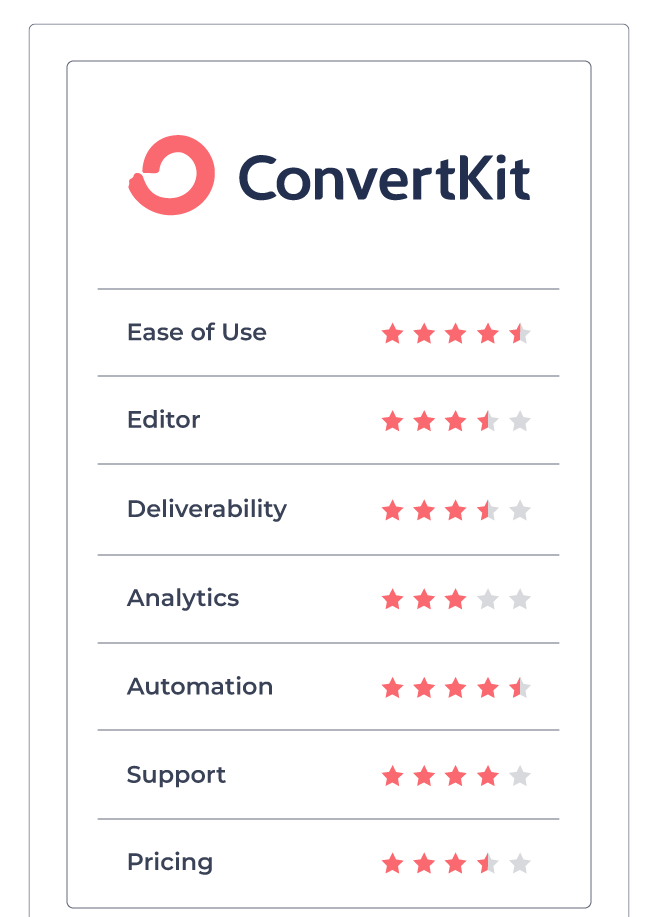
What is Convertkit?
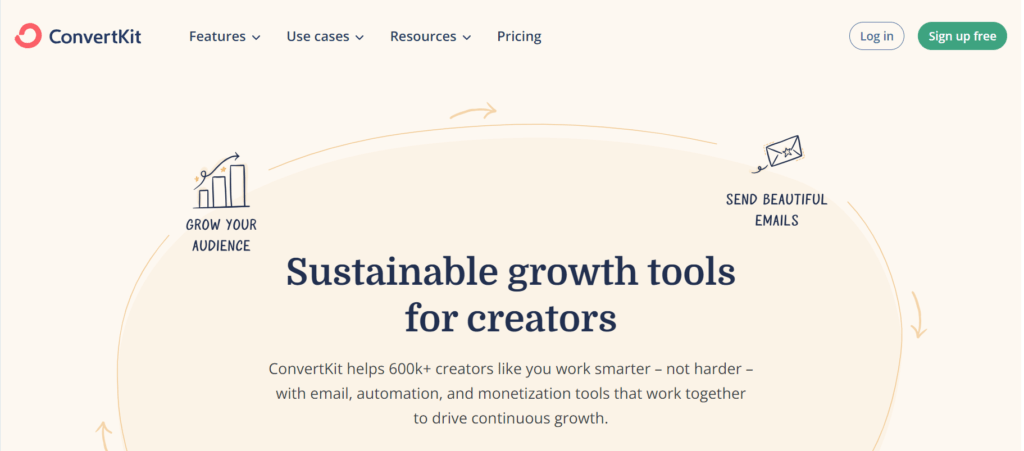
ConvertKit is an email marketing platform that helps people send emails to their audience. It’s used by creators, bloggers, and businesses to share updates, promote products, and build relationships with their subscribers.
The platform was founded in 2013 by Nathan Barry, who wanted to create an email marketing tool specifically for creators. Over the years, ConvertKit has grown to become a popular choice among content creators and online entrepreneurs.
ConvertKit focuses on simplicity and ease of use, making it accessible to users who may not have much technical knowledge.
Its features include customizable email templates, automation tools, and detailed analytics to track the performance of email campaigns.
ConvertKit Features
Customizable Email Templates
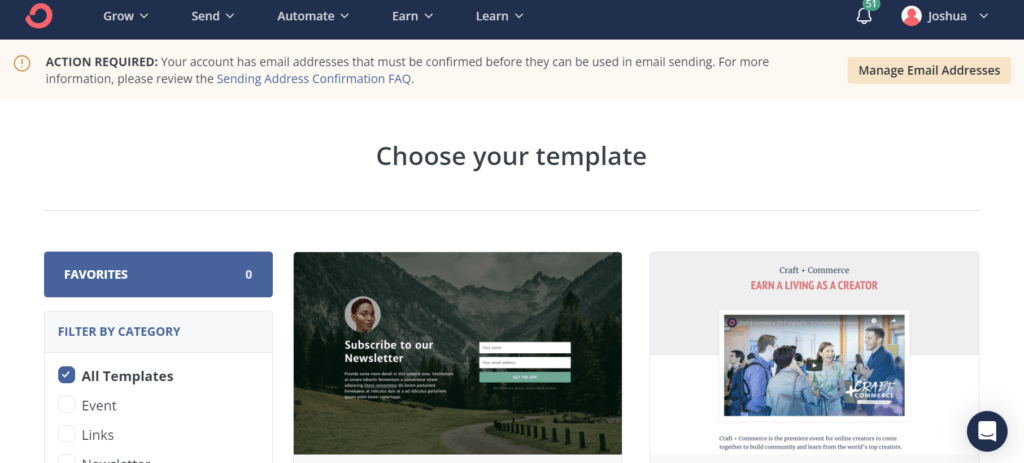
ConvertKit gives you a bunch of email templates that you can change to match your brand. First, you pick a template you like from their collection. Then, you can make it yours by adding your logo, changing colors, and adjusting fonts using an easy drag-and-drop tool.
These templates look good on phones too, so people can read your emails easily no matter where they are. Before you hit send, you can check how your email looks on both computers and phones.
Also, once you’ve made a template you like, you can save it to use again later. So, with ConvertKit’s templates, you can make cool emails that people will want to open.
Visual Automation Builder
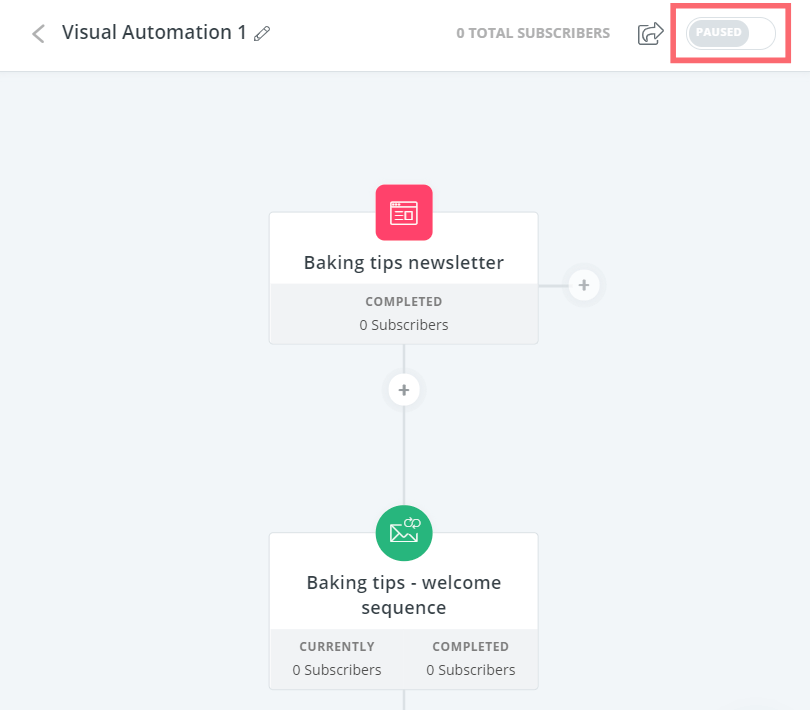
ConvertKit has a tool called the “Visual Automation Builder” that helps you set up automated email sequences without any fuss.
This tool lets you create a series of emails that get sent out automatically based on what your subscribers do. You can easily see how everything flows together using a visual interface, kind of like drawing lines between boxes.
For example, if someone signs up for your newsletter, you can set it up so they get a welcome email right away. Then, a few days later, they might get another email with more info about your products or services.
It’s a simple way to make sure your subscribers get the right emails at the right time, without you having to do it all manually.
Segmentation and Tagging
This helps you organize your email list and send targeted messages to different groups of people. Here’s how it works: when someone signs up for your emails, you can assign them tags based on their interests or actions.
For example, if someone signs up for a free ebook about gardening, you can tag them as “interested in gardening.” Then, you can send emails specifically tailored to people with that tag, like tips for growing plants or updates on new gardening products.
You can also group people into segments based on things like their location or how they joined your list.
This way, you can send emails that are more relevant to each person, which can lead to better engagement and more happy subscribers!
Signup Forms and Landing Pages
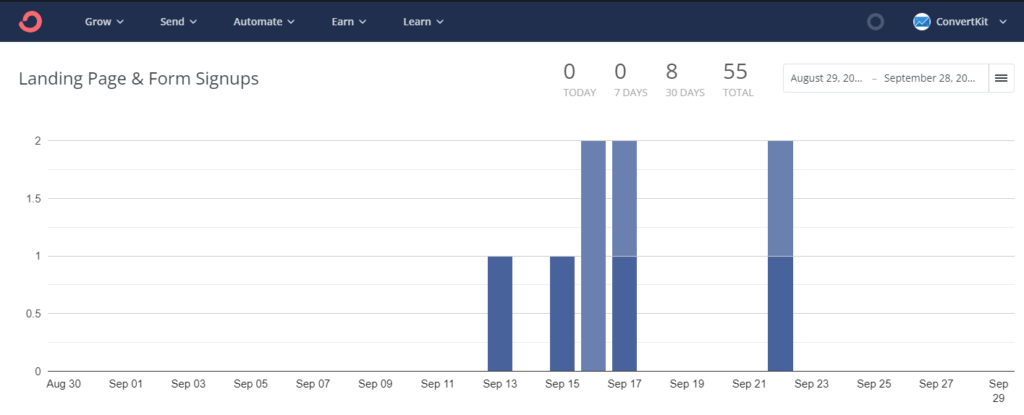
ConvertKit offers “Signup Forms and Landing Pages,” which are tools that help you grow your email list by collecting email addresses from your website visitors.
Signup Forms: These are forms that you can embed on your website or blog to capture email addresses. ConvertKit provides customizable templates for these forms, allowing you to match them to your website’s design. You can choose which fields to include in the form, such as name, email address, and more. Once someone fills out the form, their email address is added to your ConvertKit email list.
Landing Pages: ConvertKit also offers landing pages, which are standalone web pages designed to capture email addresses. These pages are focused on a single goal, such as promoting a lead magnet or offering a discount code in exchange for an email address. ConvertKit provides customizable templates for these landing pages, making it easy to create a professional-looking page without any coding knowledge.
Both signup forms and landing pages are important tools for building your email list and converting website visitors into subscribers. They can help you grow your audience and reach more people with your email marketing campaigns.
Broadcast Emails
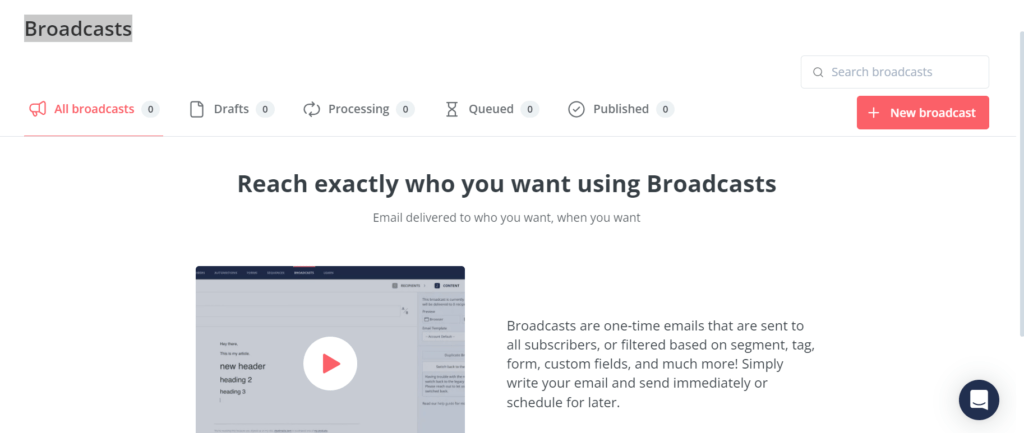
Broadcast Emails are a handy tool in ConvertKit that lets you send one-time emails to your entire email list or specific segments. It’s like sending a message to everyone on your list at once, but it’s not automated or part of a sequence.
With Broadcast Emails, you can quickly share important updates, announcements, promotions, or any other information with your subscribers. ConvertKit provides an easy-to-use email editor where you can create your message, and add images, links, buttons, and more.
You can also personalize your emails by addressing subscribers by their first name or including other custom fields.
Once you’ve crafted your email, you can schedule it to be sent at a specific date and time or send it immediately. Broadcast Emails are a great way to engage with your audience and keep them informed about what’s happening in your world.
Email Deliverability
Email deliverability is about ensuring the emails you send reach your subscribers’ inboxes and don’t end up in spam or other folders.
ConvertKit takes this seriously by watching how emails are sent, following rules to prevent spam, and fixing any issues quickly.
They also help you create emails that people want to read, which improves deliverability.
ConvertKit uses special codes to make sure your emails look safe and authentic, which reduces the chance of them going to spam.
They also give you tools to track how well your emails are doing and to clean up your email list by removing people who aren’t interested. This way, you can be sure that your emails are getting to the right people and not getting lost along the way.
Analytics and Reporting
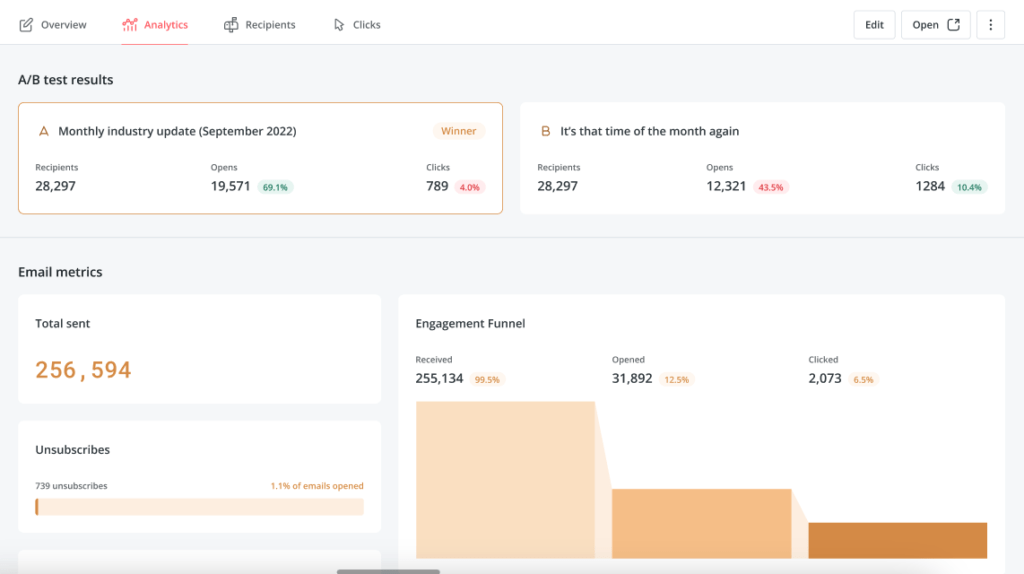
Analytics and reporting in ConvertKit help you understand how well your email campaigns are performing. These tools give you important information about things like how many people opened your emails, clicked on links, or unsubscribed.
ConvertKit shows you these details in easy-to-understand charts and graphs so you can see what’s working and what’s not. By keeping track of these numbers, you can learn more about your subscribers and improve your email strategy over time.
Whether you’re trying to sell products, share updates, or connect with your audience, analytics, and reporting in ConvertKit help you make smarter decisions and get better results from your email marketing efforts.
Sequences
Sequences in ConvertKit are automated email series that help you send the right message to the right people at the right time.
You can create a sequence of emails that get sent out automatically based on certain triggers, like when someone signs up for your email list or clicks on a link in one of your emails.
Sequences help you nurture relationships with your subscribers by providing them with valuable content over time.
For example, you could create a welcome sequence for new subscribers that introduces them to your brand and products, or a sales sequence that promotes a new product or service.
ConvertKit’s visual automation builder makes it easy to create and customize sequences, allowing you to design complex email workflows without any coding knowledge.
By using sequences effectively, you can engage your audience, drive sales, and grow your business through email marketing.
A/B split testing
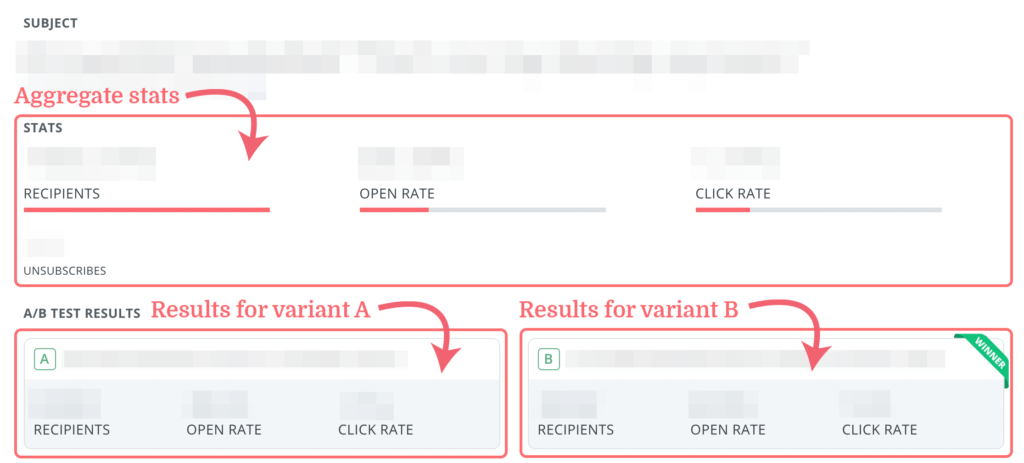
In ConvertKit, A/B split testing is a feature that lets you compare different versions of your emails to see which one performs better. It works like this: you create two (or more) versions of the same email, each with a slight variation, such as a different subject line or call-to-action button.
ConvertKit then sends these variations to a small sample of your subscribers to see which one gets the best response. Once enough data is collected, ConvertKit automatically sends the winning version to the rest of your subscribers.
A/B split testing helps you optimize your emails for higher open rates, click-through rates, and conversions by identifying the elements that resonate most with your audience.
With ConvertKit’s easy-to-use interface, you can set up and track A/B split tests effortlessly, allowing you to fine-tune your email campaigns for maximum effectiveness.
Content Snippets
Content snippets within ConvertKit offer a practical solution for reusing content sections across your emails, sparing you from the repetitive task of copying and pasting while needing separate edits.
This functionality enables you to store your content once and seamlessly integrate it into your emails whenever required. Any revisions made to a snippet automatically update across all emails where it’s utilized.
Two snippet types are available: block snippets, comprising formatted content blocks like text and images, and inline snippets, which enable the creation of personalized content variables.
To create a snippet, access the Snippets section under the Send tab, assign a descriptive name, and input your desired content. When composing an email, you can effortlessly insert your snippet from the content block menu.
Whether you’re drafting newsletters, promotional emails, or automated sequences, leveraging content snippets ensures consistency and enhances the efficiency of your email marketing endeavors.
Creator Network
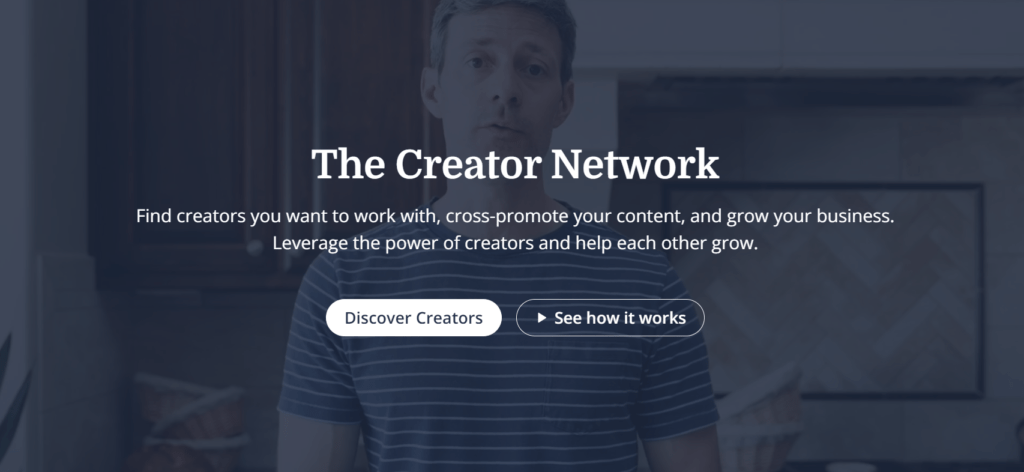
The Creator Network in ConvertKit is like a friendly gathering spot for people who make things like blogs, videos, or other content.
It’s a place where creators can chat, learn from each other and team up on projects.
Think of it as a community where you can ask questions, get advice, and share what you know with others who are on a similar journey.
You’ll find helpful resources, join discussions, and even attend events hosted by ConvertKit and fellow creators. Whether you’re just starting out or have been creating content for a while, the Creator Network is there to support you and help you grow.
Integrations
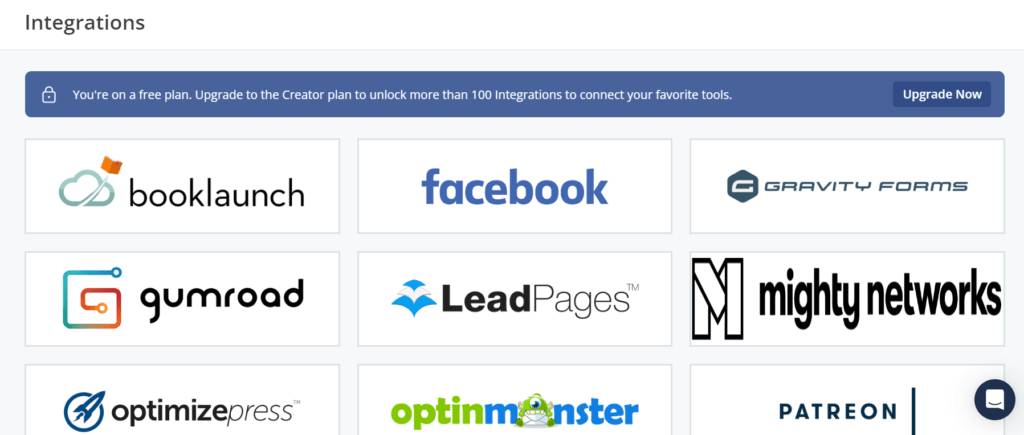
Integrations in ConvertKit are connections to other tools and platforms that help you manage your email marketing more efficiently.
These integrations allow ConvertKit to work seamlessly with other software you use, such as e-commerce platforms, customer relationship management (CRM) systems, and lead generation tools.
By integrating ConvertKit with these other tools, you can automate tasks, share data between platforms, and create more personalized email campaigns. For example, you can integrate ConvertKit with your e-commerce platform to automatically add customers to your email list when they make a purchase.
Integrations make it easier for you to manage your email marketing efforts and provide a better experience for your subscribers.
Email Designer
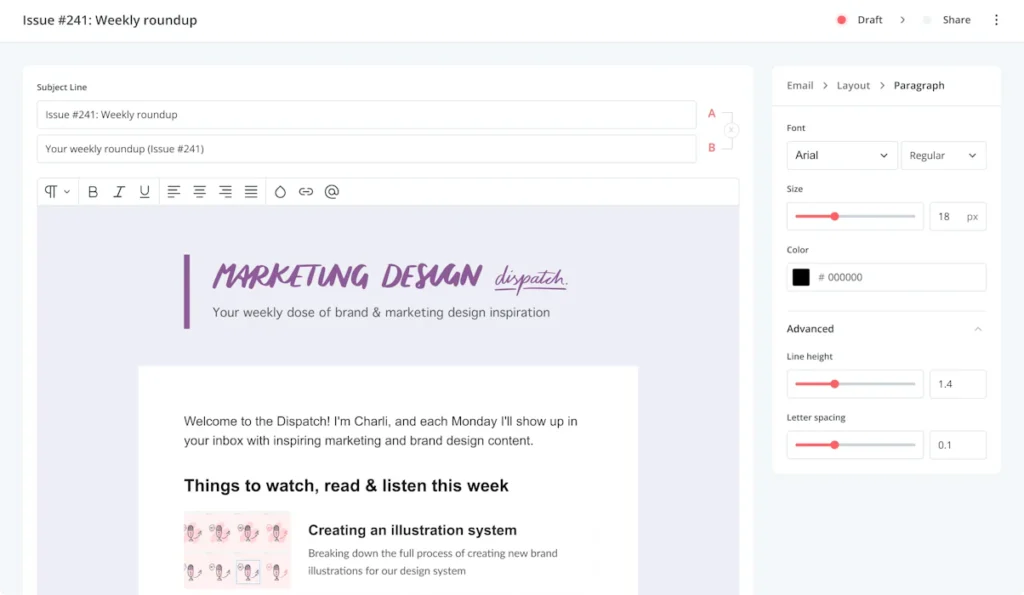
The Email Designer in ConvertKit is a tool that helps you create visually appealing and engaging emails to send to your subscribers.
With the Email Designer, you can customize the layout, style, and content of your emails to match your brand and messaging. It offers a user-friendly interface with drag-and-drop functionality, making it easy for you to add text, images, buttons, and other elements to your emails.
You can choose from a variety of pre-designed templates or create your own from scratch. The Email Designer also provides mobile responsiveness, ensuring that your emails look great and are easy to read on any device.
Whether you’re sending newsletters, promotional emails, or automated sequences, the Email Designer makes it simple to create professional-looking emails that engage your audience and drive results.
RSS
RSS, or Really Simple Syndication, is a feature in ConvertKit that allows you to automatically send updates from your blog or website directly to your email subscribers.
With RSS, you can streamline your content distribution process by automatically turning your latest blog posts or articles into email newsletters.
This feature helps you keep your subscribers informed and engaged without the need for manual email creation. Simply set up your RSS feed in ConvertKit, customize the email template to match your branding, and specify how often you want the emails to be sent.
ConvertKit will then automatically pull in your latest content and send it to your subscribers on your chosen schedule, saving you time and effort while keeping your audience up-to-date with your latest content.
Drag and drop builder
The Drag and Drop Builder in ConvertKit is a user-friendly tool that allows you to create custom email campaigns without any coding knowledge.
With this feature, you can easily design professional-looking emails by dragging and dropping elements like text boxes, images, buttons, and more onto a canvas.
The intuitive interface makes it simple to arrange and customize these elements to match your brand and messaging. Whether you’re creating newsletters, promotional emails, or automated sequences, the Drag and Drop Builder streamlines the email creation process, saving you time and effort.
Plus, it ensures that your emails are mobile-responsive, so they look great on any device. With ConvertKit’s Drag and Drop Builder, you can craft compelling emails that engage your subscribers and drive results.
Customer Support

Customer Support is a standout feature of ConvertKit, designed to make your experience smooth and hassle-free. Their dedicated team is here to help you with any questions or issues you encounter along your email marketing journey.
Whether you’re new to ConvertKit or a seasoned user, Their friendly support team is available to assist you through email or live chat. They aim to provide quick and helpful responses to ensure you get the support you need when you need it.
ConvertKit Pricing

ConvertKit’s Free plan
- Price: $0 per month
- Target Audience: New creators building their email list
- Subscriber Limit: Free for up to 1,000 subscribers
- Features:
- Unlimited Landing Pages: Create as many landing pages as you need to capture email sign-ups.
- Unlimited Forms: Build custom forms to collect email addresses from your audience.
- Unlimited Broadcasts: Send one-time emails (broadcasts) to your subscribers whenever you want.
- Audience Tagging and Segmentation: Organize your subscribers into different groups based on their interests or behaviors.
- Sell Digital Products & Subscriptions: Monetize your audience by selling digital products or subscriptions directly through ConvertKit.
- Community Support: Access support and guidance from the ConvertKit community.
ConvertKit’s Creator plan
- Price: $9 per month, billed annually ($108 total) for up to 300 subscribers
- Target Audience: Growing creators who want to automate their email marketing efforts
- Subscriber Limit: Up to 300 subscribers
- Features:
- Unlimited Landing Pages: Create as many landing pages as needed.
- Unlimited Forms: Build custom forms for collecting email addresses.
- Unlimited Broadcasts: Send one-time emails to your subscribers.
- Audience Tagging and Segmentation: Organize subscribers into different groups based on interests or behaviors.
- Sell Digital Products & Subscriptions: Monetize your audience by selling products or subscriptions.
- Live Chat & Email Support: Get assistance from ConvertKit’s support team via live chat and email.
- Free Recommendations: Receive suggestions and advice on optimizing your email strategy.
- Paid Recommendations: Access additional guidance and recommendations for a fee.
- Free Migration from Another Tool: Easily transfer your email list from another platform to ConvertKit.
- Automated Email Sequences: Set up automated email sequences to nurture your subscribers.
- Visual Automation Builders: Create automated workflows visually, without coding.
- Third-Party Integrations: Connect ConvertKit with other tools and platforms.
- One Additional Team Member: Collaborate with one additional team member on your email marketing efforts.
ConvertKit’s Creator Pro plan
- Price: $25 per month, billed annually ($290 total) for up to 300 subscribers
- Target Audience: Established creators looking to scale their business
- Subscriber Limit: Up to 300 subscribers
- Features:
- Unlimited Landing Pages: Create as many landing pages as needed.
- Unlimited Forms: Build custom forms for collecting email addresses.
- Unlimited Broadcasts: Send one-time emails to your subscribers.
- Audience Tagging and Segmentation: Organize subscribers into different groups based on interests or behaviors.
- Sell Digital Products & Subscriptions: Monetize your audience by selling products or subscriptions.
- Priority Live Chat & Email Support: Get faster assistance from ConvertKit’s support team via live chat and email.
- Free Recommendations: Receive suggestions and advice on optimizing your email strategy.
- Paid Recommendations: Access additional guidance and recommendations for a fee.
- Free Migration from Another Tool: Easily transfer your email list from another platform to ConvertKit.
- Automated Email Sequences: Set up automated email sequences to nurture your subscribers.
- Visual Automation Builders: Create automated workflows visually, without coding.
- Third-Party Integrations: Connect ConvertKit with other tools and platforms.
- Unlimited Team Members: Collaborate with an unlimited number of team members on your email marketing efforts.
- Newsletter Referral System: Encourage subscribers to refer others to your newsletter.
- Subscriber Scoring: Evaluate and prioritize subscribers based on their engagement and interactions.
- Advanced Reporting: Access detailed analytics and insights to track the performance of your email campaigns.
Convertkit Pros And Cons
Pros
- User-Friendly Interface: ConvertKit offers an intuitive and user-friendly interface, making it easy for users to navigate and create email campaigns without any coding knowledge.
- Segmentation and Tagging: The platform provides robust segmentation and tagging features, allowing users to organize their subscribers into different groups based on interests, behaviors, or demographics for more targeted and personalized email campaigns.
- Automation: ConvertKit offers powerful automation tools that enable users to set up automated email sequences, trigger emails based on subscriber actions, and create workflows to streamline their email marketing efforts.
- Customizable Email Templates: ConvertKit provides customizable email templates that users can easily tailor to match their brand and messaging, helping them create professional-looking emails quickly and efficiently.
- Landing Pages: Users can create unlimited landing pages within ConvertKit to capture email sign-ups, promote products or events, or drive traffic to specific offers or content.
- Integration: ConvertKit integrates seamlessly with a wide range of third-party tools and platforms, allowing users to connect their email marketing efforts with other marketing channels, ecommerce platforms, CRM systems, and more.
- Customer Support: ConvertKit offers excellent customer support via email, live chat, and a knowledge base, helping users troubleshoot issues, get answers to their questions, and make the most of the platform.
Cons
- Limited Visual Customization: ConvertKit’s email editor may be too simplistic for users who desire extensive visual design options. Compared to some other platforms, it may lack advanced design features and flexibility.
- Learning Curve for Advanced Features: Mastering ConvertKit’s more advanced features like automation and segmentation may require some learning and experimentation, potentially posing a challenge for users who are new to email marketing or technology.
Convertkit Alternative
- AWeber: AWeber is another well-established email marketing platform that provides tools for creating, sending, and tracking email campaigns. It offers a drag-and-drop email builder, automation capabilities, subscriber segmentation, and analytics.
- GetResponse: GetResponse is a comprehensive email marketing platform that offers email marketing, automation, landing pages, and webinar hosting services. It provides a drag-and-drop email editor, automation workflows, advanced segmentation, and analytics.
- MailerLite: MailerLite is a budget-friendly email marketing platform that offers features such as drag-and-drop email editor, automation workflows, landing pages, and pop-up forms. It’s known for its simplicity and ease of use.
- Mailchimp: Mailchimp is a popular email marketing platform known for its user-friendly interface and robust feature set. It offers customizable email templates, automation tools, audience segmentation, and integration with other marketing platforms.
convertkit vs Mailchimp
When deciding between ConvertKit and Mailchimp, it comes down to what you need and find easy to use. ConvertKit is great for bloggers, creators, and small businesses that want simple and effective email marketing tools.
It’s easy to understand and focuses on email marketing features like organizing subscribers and automating emails. On the other hand, Mailchimp is for a wider range of users, offering more tools like CRM and social media management along with email marketing.
ConvertKit’s pricing is straightforward based on your subscriber count, while Mailchimp has a free plan for smaller lists. If you want straightforward email marketing, ConvertKit is a good choice. But if you need more marketing tools, Mailchimp might be better.
Conclusion for ConvertKit Review
In conclusion, ConvertKit stands out as a user-friendly and effective email marketing platform, particularly suited for bloggers, content creators, and small businesses.
Its intuitive interface and focus on simplicity make it easy for users to create and manage email campaigns, while advanced features like segmentation and automation empower users to engage their audience more effectively.
ConvertKit’s straightforward pricing based on subscriber count and responsive customer support further enhances its appeal.ConvertKit excels in its core functionality of email marketing. Overall, ConvertKit is a solid choice for those seeking simplicity and effectiveness in their email marketing efforts.
Frequently asked questions about ConvertKit
How does ConvertKit pricing work?
ConvertKit’s pricing is based on the number of subscribers in your email list. They offer a free plan for up to 1,000 subscribers and paid plans starting at $9/month, with pricing increasing based on subscriber count.
Can I integrate ConvertKit with other tools?
Yes, ConvertKit offers integrations with a wide range of third-party tools and platforms, including eCommerce platforms, CRM systems, webinar software, and more, allowing you to streamline your workflow and connect with your audience across multiple channels.
Does ConvertKit offer customer support?
Yes, ConvertKit provides customer support via email, live chat, and a knowledge base to assist users with any questions or issues they may encounter while using the platform.
Is ConvertKit suitable for beginners?
Yes, ConvertKit is known for its user-friendly interface and intuitive design, making it a great option for beginners looking to start with email marketing.
Can I migrate my existing email list to ConvertKit?
Yes, ConvertKit offers a free migration service to help you transfer your existing email list from another platform or provider to ConvertKit. Their support team can assist you with the migration process and ensure a smooth transition.