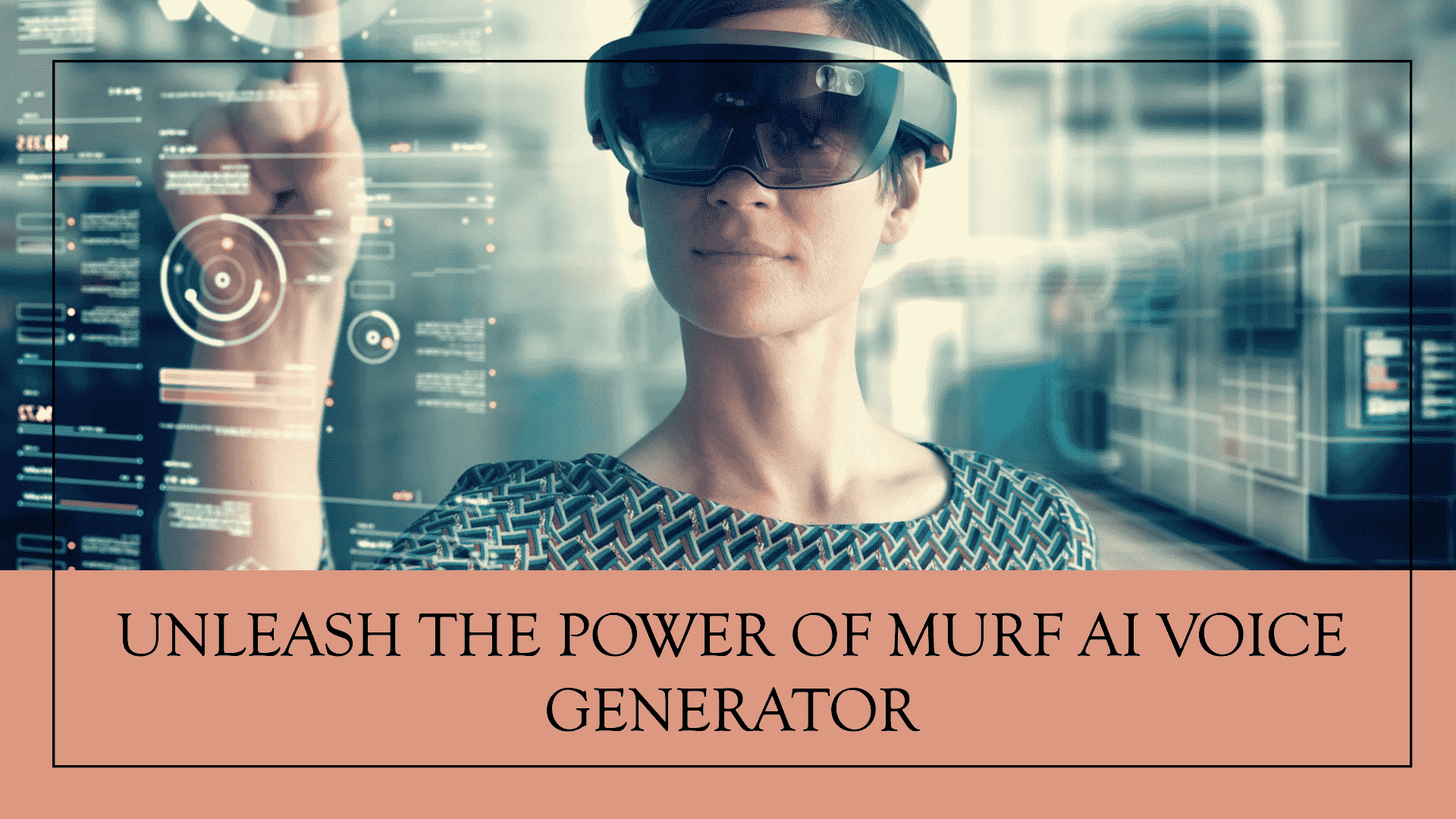In this Murf AI review, we’ll explore a powerful tool that can create voices using artificial intelligence.
Murf AI is known for its ability to make computer-generated voices sound real, which is pretty cool! We’ll talk about why Murf AI is special, how well it works, and how much it costs.
We’ll also look at the good things about Murf AI and where it could be better. Let’s dive in and find out more about Murf AI and why it’s getting so much attention!
Table of Contents
What is Murf AI?

Murf AI is a smart tool that uses computers to talk like people. It’s really good at making computer voices sound real.
You might hear it in things like talking robots, phone assistants, or even audiobooks. Murf AI helps computers sound more human, which can make them easier to use and more fun to interact with.
What is Murf AI Used For?
Murf AI can be super handy for creating all sorts of videos! Whether you’re making YouTube tutorials, TikTok clips, Facebook or Instagram reels, Murf AI can help you add voiceovers without actually speaking yourself.
For businesses, it’s a great tool for making promotional videos or ads. And for anyone who’s not comfortable using their own voice, Murf AI provides an easy solution to still add narration to their content.
So, whether you’re a content creator, a business owner, or just someone who prefers not to speak, Murf AI has got you covered for creating awesome videos!
Murf AI Features
Realistic Voices
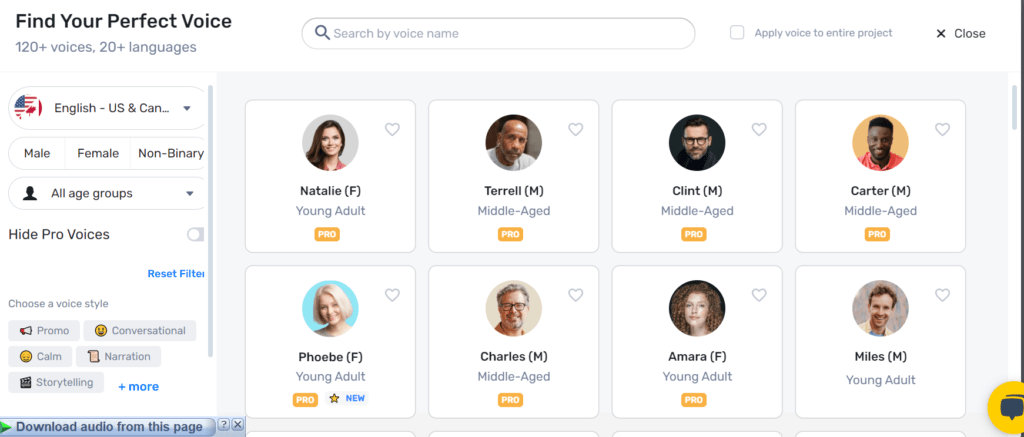
Murf AI is pretty incredible when it comes to making voices that sound real. They’ve got a huge library of over 120 text-to-speech voices in more than 25 languages!
That means you’ve got plenty of options to choose from to make your content just right. These voices are carefully crafted to sound natural, adding a realistic touch to whatever you’re creating – whether it’s a video, podcast, or something else entirely.
So, you can trust Murf AI to deliver voices that sound as good as if a real person were speaking!
Customization
One of the coolest things about Murf AI is that you can customize the voices to suit your needs perfectly.
Whether you want a specific accent, tone, or even pitch, Murf AI lets you tweak the voice until it’s just right.
This means you can make sure the voice matches your content and your style, making it sound exactly how you want it to.
So, whether you’re creating a video, podcast, or anything else, with Murf AI, you have the power to create voices that fit your vision perfectly.
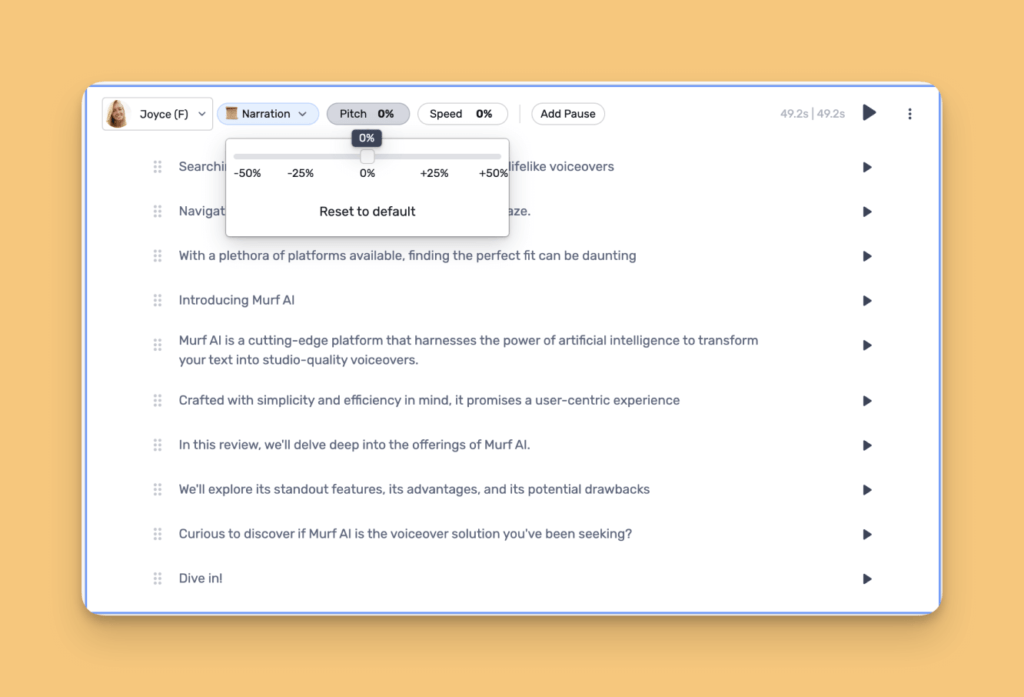
Multiple Languages
Murf AI is super versatile because it supports multiple languages. Whether you’re creating content in English, Spanish, French, or any other language, Murf AI has got you covered.
With its support for over 25 languages, you can reach a broader audience and make your content more accessible to people all around the world.
Murf AI supports the following languages:
- American English
- British English
- Australian English
- German
- French
- Italian
- Spanish
- Russian
- Portuguese
- Arabic
- Hindi
- Tamil
- Chinese
- Japanese
- Korean
- Dutch
- Danish
- Finnish
- Norwegian
- Romanian
- Turkish
- Indonesian
- Cantonese Chinese
- Brazilian Portuguese
- scottish
These language options provide you with the flexibility to create voiceovers in various languages and accents to suit your needs.
Versatility
One of the best things about Murf AI is how versatile it is. You can use it for all sorts of things, like making videos, podcasts, audiobooks, and more.
Whether you’re a content creator, a business owner, or just someone who wants to add some flair to their social media posts, Murf AI has got you covered.
It’s super easy to use, so you don’t need to be a tech genius to create professional-quality audio.
Plus, with its wide range of voices and languages, you can customize your content to fit your unique style and reach a broader audience.
So, no matter what you’re creating, Murf AI is the perfect tool to bring your ideas to life!
Emphasis Control
With Murf AI, you have full control over-emphasis, allowing you to add extra oomph to your voiceovers.
Whether you want to highlight certain words or convey specific emotions, Murf AI gives you the power to adjust emphasis levels as needed.
This means you can make your content more engaging and impactful, ensuring that your message resonates with your audience.
Whether you’re creating a dramatic narration, a playful advertisement, or anything in between, Murf AI lets you fine-tune the emphasis to match your vision perfectly.
So go ahead, add some emphasis, and make your voiceovers stand out with Murf AI!
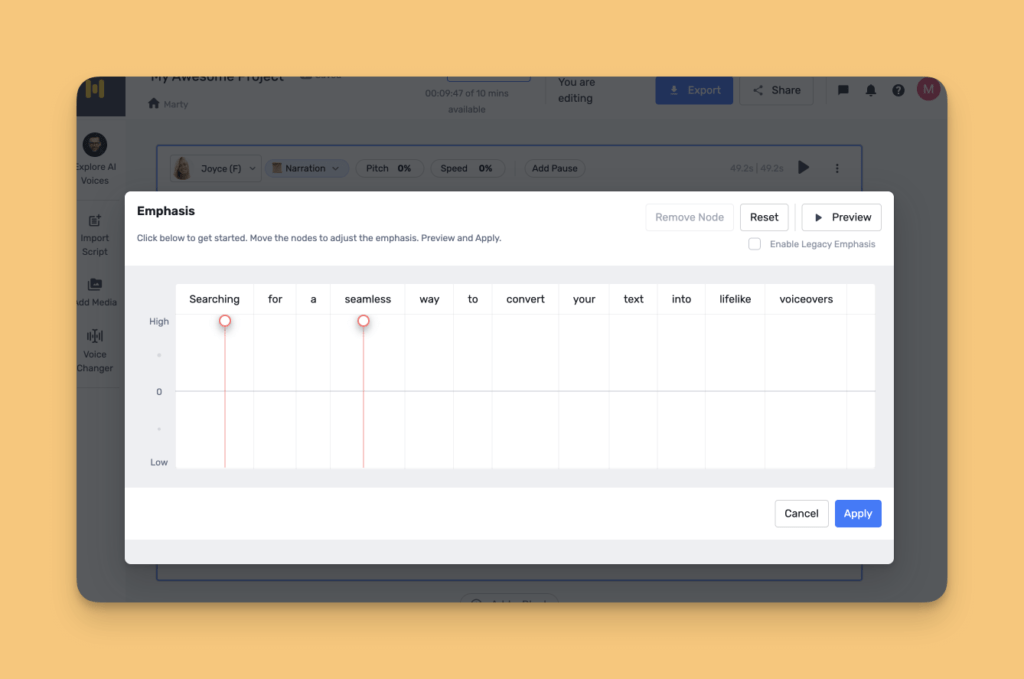
Integration
Murf AI seamlessly integrates with various platforms and tools, making it easy to incorporate into your workflow.
Whether you’re using video editing software, podcasting platforms, or any other content creation tool, Murf AI can be easily integrated to enhance your projects.
This means you can access Murf AI’s powerful voice generation capabilities directly within your favorite tools, saving you time and effort.
Plus, with its user-friendly interface and flexible integration options, you can start using Murf AI right away without any hassle.
So, whether you’re a professional creator or just getting started, Murf AI makes it simple to add high-quality voiceovers to your content.

AI translation
Murf AI offers AI translation services, allowing you to easily translate your content into different languages.
Whether you’re creating videos, podcasts, or written documents, Murf AI can help you reach a global audience by translating your content accurately and efficiently.
With its advanced AI algorithms, Murf AI ensures high-quality translations that preserve the original meaning and tone of your content.
Whether you’re expanding into new markets or simply want to make your content more accessible to non-native speakers, Murf AI’s translation services make it easy to break down language barriers and connect with audiences around the world.
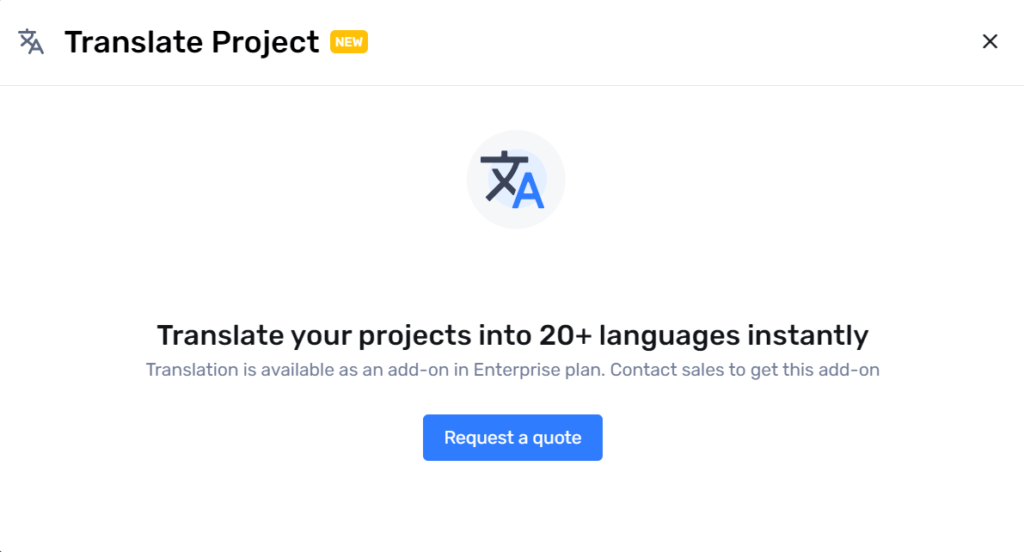
AI Voice Cloning
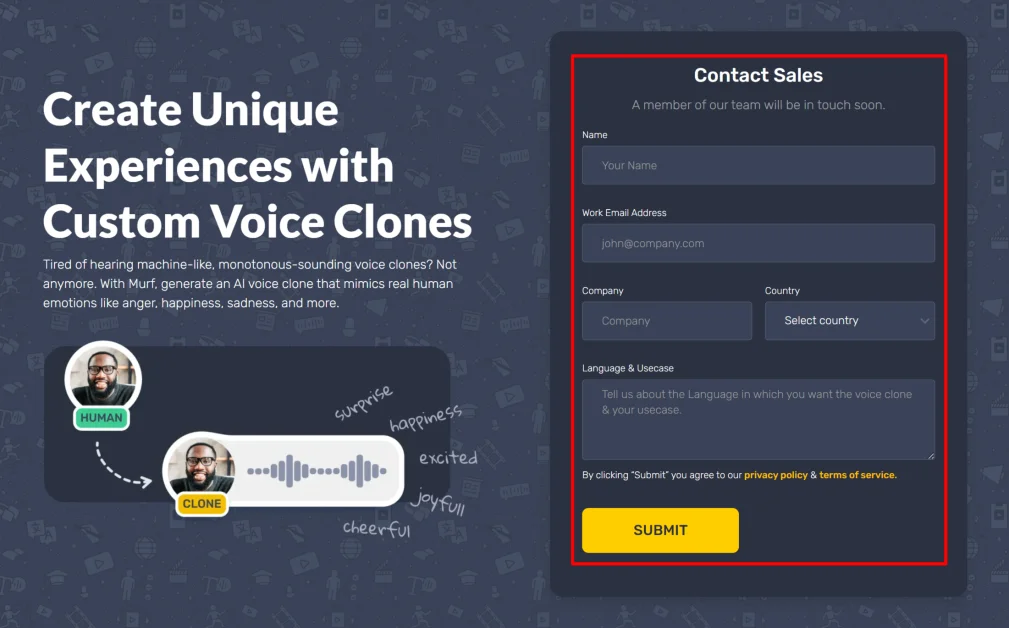
With Murf AI, you can make your own special voice! Using Murf AI’s voice cloning, you can create an AI voice that sounds like a real person, with emotions like happiness or anger.
You record the voice once and then use it for lots of different things, like ads or character voices.
Just like other voices made with Murf AI, you can change how it sounds by adjusting the pitch, tone, and speed.
And if you need to change the words later, you can do that without re-recording the voice. Plus, you’ll have someone from Murf AI to help you out and make sure everything sounds great.
To make your own voice with Murf, just fill out a form on their website. Then, someone from Murf AI will talk to you and help you create your special voice!
Text to Speech

With Murf AI’s text-to-speech feature, you can turn written words into spoken words. It’s like having a robot that can read aloud for you!
This feature is super helpful for creating audio versions of written content, like turning articles or books into podcasts.
It’s also handy for people who have trouble reading, as it can read text out loud to them. Plus, Murf AI offers a bunch of different voices to choose from, so you can pick the one that sounds just right for your project.
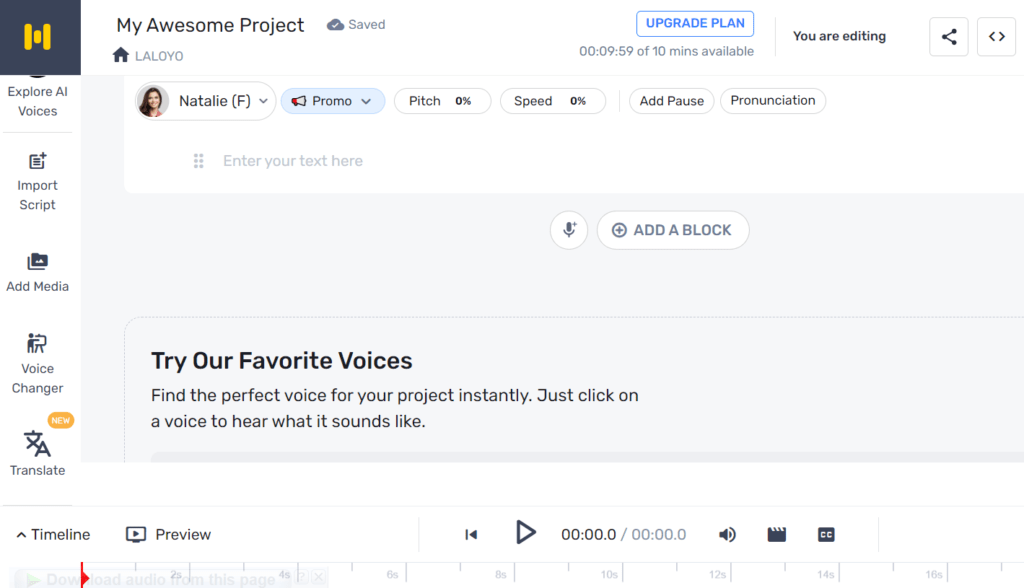
Murf API
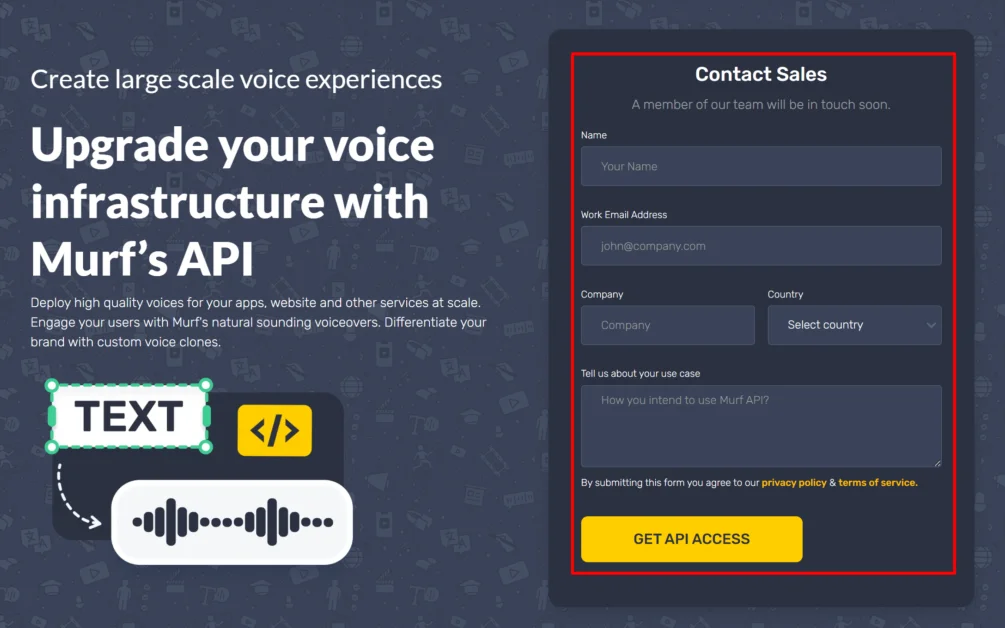
To expand your capabilities with Murf AI, Murf API offers developers a smooth way to incorporate Murf AI into various applications and websites. Accessing Murf API involves just five straightforward steps:
- Reach out to the Murf AI team by completing and submitting the form on the API page.
- A member of the Murf AI team will contact you to discuss your specific requirements.
- Wait as Murf AI sets up your API access, and take a look at Murf’s API documentation.
- Experiment with the API by integrating it into your website or application.
- Begin creating impactful experiences that capture attention.
The potential uses for Murf API are vast, including Interactive Voice Response (IVR), eLearning, broadcasting, publications, and making content accessible for individuals with reading impairments.
It’s also handy for developing applications to read articles, blogs, and web pages aloud.
Murf API is an excellent choice for those interested in large-scale content creation and automation, offering ease of use and strong security measures.
Canva Add-On

Murf AI has a special Canva add-on that lets you use Murf AI voices in your Canva videos and presentations.
In Canva, the Murf AI voices sound really good, and you can pick from different languages and customize them to fit your message perfectly.
Since I use Canva a lot, I decided to try out the Murf AI Canva Add-On, and it was super easy.
Voice Changer
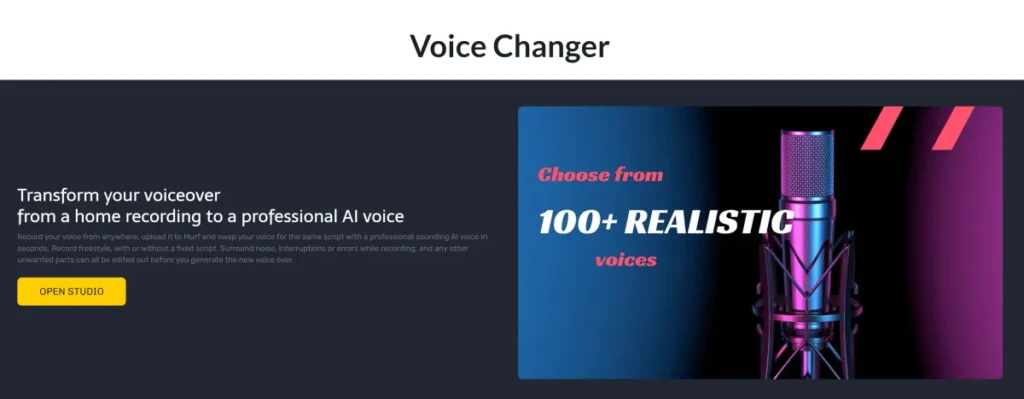
Murf AI’s new voice changer tool lets you create your own AI voice in seconds, right from your home.
Just record and upload an audio recording of your freestyle or fixed script, and Murf AI will quickly transform it into a professional AI voice.
It’s perfect for anyone who wants personalized voiceovers for their projects.
What’s great about Murf AI’s voice changer is that you don’t need fancy recording equipment.
You can use your phone or laptop microphone, and even if there’s background noise, your AI voice will still sound clear!
This means you can record your voice wherever you want, using whatever recording devices you have on hand.
Editing your voice recording with Murf AI is super easy – just like editing a script.
Plus, you can choose from over 120 AI voices offered by Murf AI to find the perfect fit for your project.
Customer Support

Murf AI helps you with your questions and problems through guides, tutorials, and quick customer service.
You can find helpful guides and videos to learn about Murf AI’s features.
If you have a question or run into a problem, you can contact the support team through email or chat, and they’ll help you out. There might also be a place where users can talk to each other and share tips. Murf AI listens to feedback from users to make their platform better for everyone. Overall, they’re here to make sure you have a good experience using their service.
Murf AI Pricing
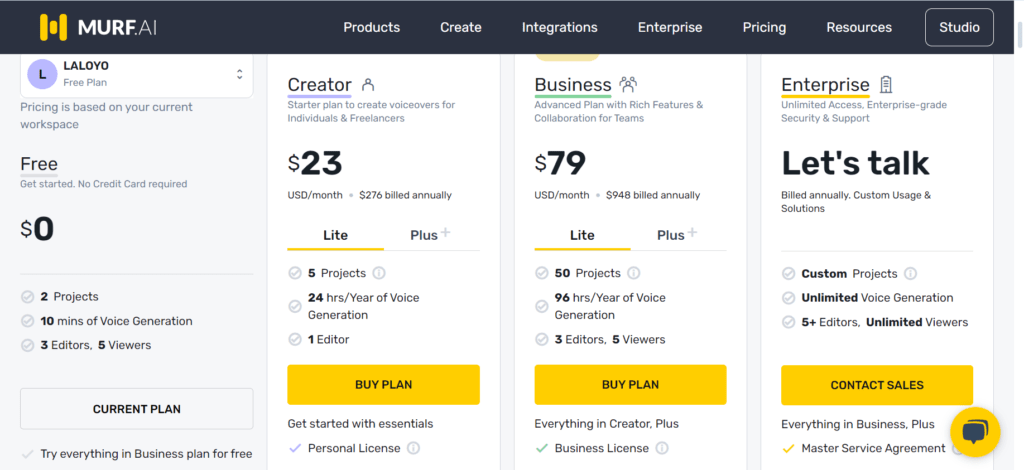
Free Plan
- Cost: $0
Features
- Start without needing a credit card.
- Includes 2 projects.
- Provides 10 minutes of voice generation.
- Supports 3 editors and 5 viewers.
- Try everything in the Business plan for free
- Cost: Free trial, then unspecified cost.
- Test out everything available in the Business plan for free.
- Offers 10 minutes of voice generation time.
- Includes sharing and collaboration features.
- No downloads are allowed.
- No commercial rights granted.
Creator Starter Plan
Features
- Projects: Allows for 5 projects
- Voice Generation: Provides 24 hours per year of voice generation
- Editor: Access for 1 editor
- License: Personal license
- Voices: Access to all 200+ voices, styles, and tonalities
- Downloads: Unlimited downloads
- Integration: Includes Canva integration
- Rights: Grants commercial rights
Business Advanced Plan
Features
- Projects: Allows for 50 projects
- Voice Generation: Provides 96 hours per year of voice generation
- Editors: Access for 3 editors
- Viewers: Available for 5 viewers
- Includes Everything in Creator, Plus:
- License: Business license
- Sharing & Collaboration: Collaborative features
- AI Voice Changer: Ability to change voices with AI
- Google Slides Integration: Integration with Google Slides
- Murf Voices for Windows Apps: Murf Voices available for Windows applications
Enterprise plan
- Billing: Annually, with custom usage and solutions
- Projects: Custom, offering unlimited projects
- Voice Generation: Unlimited
- Editors: 5 or more
- Viewers: Unlimited
- Includes Everything in Business, Plus:
- Master Service Agreement: Custom agreement for enterprise needs
- Single Sign-on (SSO): Enhanced security and convenience for users
- Multi-Level Access Control: Granular control over user access levels
- Account Manager: Dedicated manager for personalized support
- PO & Invoicing: Streamlined billing processes
- Security Assessment: Ensures compliance and data protection
- AI Translation (Add-on): Optional add-on for advanced translation capabilities
This plan offers extensive features and supports tailored to meet the needs of enterprise users, including enhanced security, customization options, and dedicated account management.
Pros And Cons Of Using Murf AI
Pros
- High-Quality Voice Generation: Murf AI provides realistic and high-quality voice generation suitable for various applications.
- Wide Range of Voices: With over 120 voices available in more than 20 languages, Murf AI offers diverse options to suit different projects and audiences.
- Easy Integration: Murf AI seamlessly integrates with various platforms and tools, making it convenient to incorporate into existing workflows.
- Customization Options: Users can adjust parameters such as pitch, tone, and speed to create personalized voiceovers that fit their specific needs.
- Versatile Applications: Murf AI can be used for a wide range of purposes, including creating videos, podcasts, virtual assistants, and more.
Cons
- Limited Free Plan: While Murf AI offers a free plan, it comes with limitations such as a restricted number of projects and voice generation time.
- Inconsistent Voice Quality: While Murf AI offers a wide range of voices, some may not sound as natural as others, requiring additional editing to achieve the desired quality. This inconsistency in voice quality can impact the overall effectiveness of the generated voiceovers and may require more effort to refine and polish the audio output.
Murf AI Alternatives
- Descript: Descript offers a suite of audio and video editing tools, including text-to-speech functionality, voice cloning, and audio editing features.
- Voicery: Voicery provides natural-sounding text-to-speech voices with customizable parameters, suitable for various applications such as voiceovers, virtual assistants, and more.
- Natural Reader: Natural Reader offers text-to-speech software with a focus on natural-sounding voices and easy-to-use customization options.
- IBM Watson Text to Speech: IBM Watson Text to Speech provides AI-powered text-to-speech capabilities with multiple voices and languages, suitable for enterprise-level applications.
- Google Cloud Text-to-Speech: Google Cloud Text-to-Speech offers advanced text-to-speech capabilities with natural-sounding voices, customization options, and integration with Google Cloud services.
Murf AI Review Conclusion
In wrapping up, Murf AI really shines as a top-notch tool for turning text into speech. It offers loads of benefits to users, like having a huge selection of voices in lots of different languages.
This makes it super flexible for all sorts of projects. Plus, it’s really easy to use and works well for everyone, whether you’re an individual or a business.
Murf AI is always updating and adding new features, so you can count on it to stay up-to-date with the latest technology.
All in all, Murf AI is fantastic for making high-quality voice recordings that grab attention and sound totally professional, no matter what you’re working on.
FAQs about Murf AI
How does Murf AI work?
Murf AI uses special computer programs to make words sound like they’re spoken by a real person.
What languages does Murf AI speak?
Murf AI can speak in more than 20 different languages.
Can I make the voices sound different?
Yes, you can change things like how high or low the voice sounds to make it fit your needs.
Can I use Murf AI for my business?
Yes, Murf AI can be used for business projects, and you can even use it to make money.
How do I use Murf AI in my projects?
You can use Murf AI by typing in the words you want to be spoken and then choosing the voice you like.
Is there a way to try Murf AI for free?
Yes, there’s a free plan available so you can see if Murf AI is right for you before paying for it.
What if I need help with Murf AI?
Murf AI has guides and customer service to help you if you have any questions or problems.
Is Murf AI safe to use?
Yes, Murf AI is designed to keep your information safe and secure while you use it.