In this Leadpages Review 2024, we’ll take a close look at why this tool is so important for businesses trying to grow quickly online. Leadpages helps businesses get noticed and turn website visitors into customers.
It’s easy to use and has lots of helpful features. That’s why entrepreneurs, marketers, and businesses trust Leadpages to help them grow in today’s competitive online world.
We’ll go over the main reasons why Leadpages is such a popular choice for businesses looking to expand online.
Table of Contents
What is Leadpages?
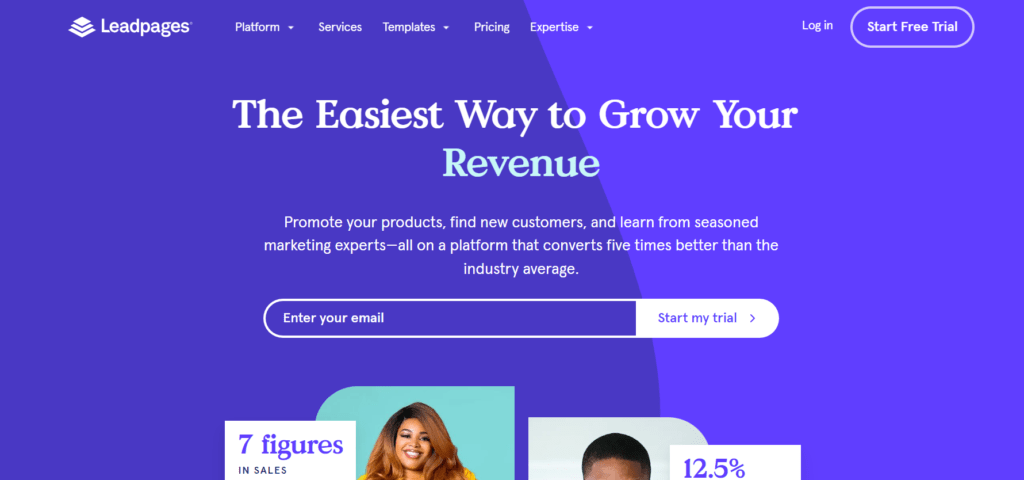
Leadpages is a tool that helps businesses make good web pages. These pages can help get more customers and make more sales.
It’s easy to use, even if you’re not a tech expert. Leadpages gives you templates to start with, so you don’t have to make pages from scratch. Plus, it helps you get people’s contact info, send emails, and turn visitors into customers.
It’s really helpful for people who want to grow their business online.
Leadpages Features
Easy-to-Use Landing Page Builder
The easy-to-use landing page builder in Leadpages lets you create attractive landing pages without needing to know how to code.
With a simple drag-and-drop editor, you can customize your page’s layout, add images and text, and make it look just the way you want.
This feature is great for businesses that want to create professional-looking landing pages quickly and easily, without having to hire a designer or developer.
Professional Templates
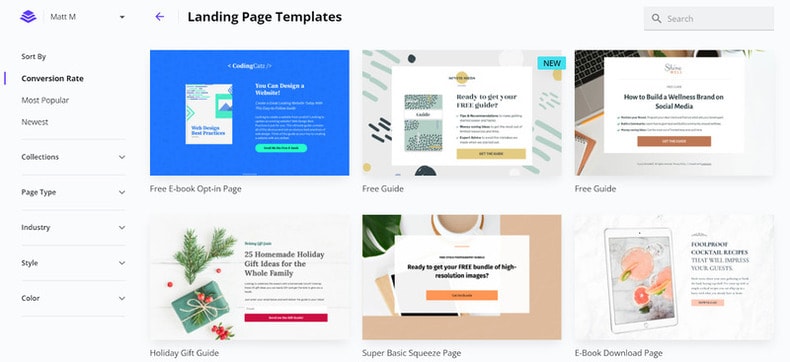
Leadpages offers lots of different templates that are like ready-made designs for your website or landing page.
These templates are made to look really good and help you get more people interested in whatever you’re offering.
They’re already set up with places for pictures, text, and buttons, so you don’t have to do all that work yourself.
You just pick a template that fits what you’re doing, and then you can customize it with your own colors, pictures, and words to make it unique to your business.
These templates are great because they save you time and make it easy to create a professional-looking website or landing page, even if you’re not a design expert.
Lead Capture Forms
Leadpages lets you create lead capture forms, which are like online forms that help you collect information from people who visit your website.
These forms usually ask for things like names, email addresses, or other details that can help you follow up with them later.
Leadpages makes it easy to customize these forms to match your brand and fit your needs. You can choose what information you want to collect and even decide where and when the form will appear on your website.
Lead capture forms are super useful for businesses because they help you grow your email list and stay connected with potential customers. Plus, they’re a great way to learn more about the people who are interested in your products or services.
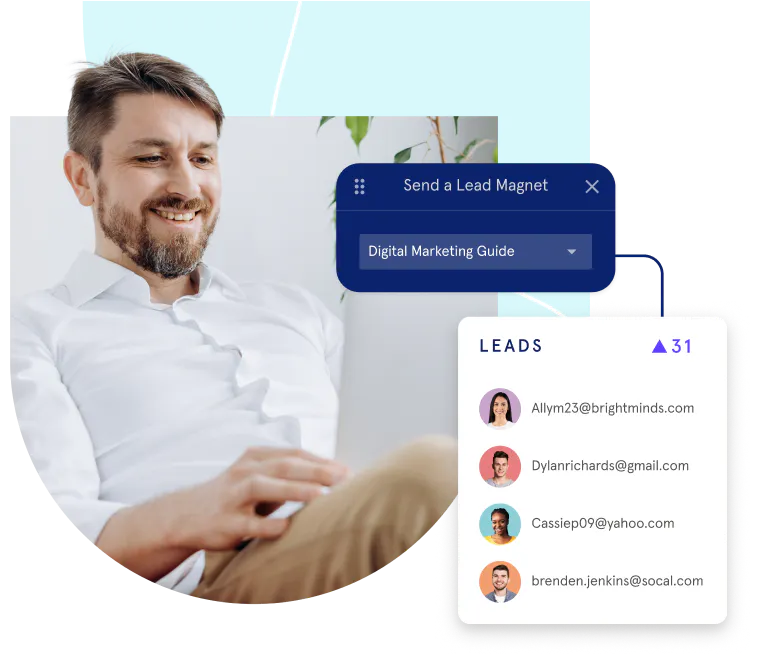
Integration
Integration in Leadpages means that it can work together with other tools or services that you might already use in your business.
For example, if you use an email marketing service like Mailchimp or Constant Contact, Leadpages can connect with it so that when someone fills out a form on your Leadpages landing page, their information automatically gets added to your email list in Mailchimp or Constant Contact.
This saves you time and helps keep all your information organized in one place. Integration with other tools makes Leadpages even more powerful because it allows you to streamline your processes and make your marketing efforts more efficient.

A/B Testing
A/B testing, also known as split testing, is a feature in Leadpages that helps you figure out which version of your landing page works better.
Here’s how it works: let’s say you have two different versions of your landing page – Version A and Version B.
With A/B testing, you can show one version of the page to some visitors and the other version to other visitors.
Then, you can compare the results to see which version gets more clicks, sign-ups, or whatever action you’re trying to get people to take.
For example, you might want to test two different headlines, button colors, or images to see which one gets more people to sign up for your newsletter or buy your product.
A/B testing helps you make data-driven decisions about what changes to make to your landing page to get better results.
It’s a powerful tool for improving your marketing efforts and getting the most out of your Leadpages campaigns.
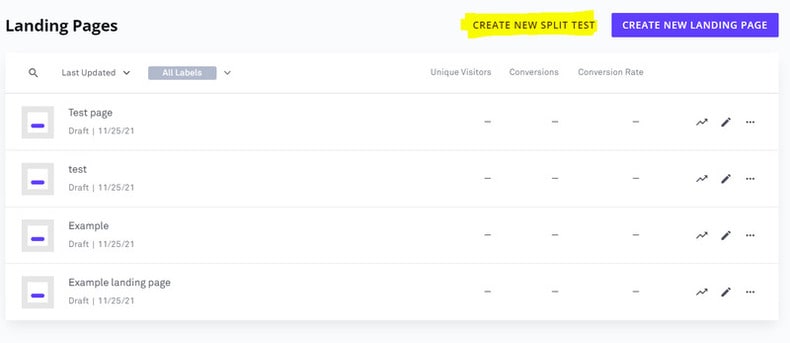
Analytics and Tracking
Analytics and tracking in Leadpages are tools that help you see how well your landing pages are performing.
Here’s how it works: Leadpages collects data about things like how many people visit your page, where they come from (like Google or Facebook), and what they do when they’re there (like if they click on a button or fill out a form).
Then, it shows you all this information in easy-to-read charts and graphs, so you can see what’s working and what’s not.
For example, you might see that a lot of people are visiting your page from Facebook, but not many of them are signing up for your newsletter.
With this information, you can try changing your page or your Facebook ads to see if you can get more people to sign up.
Analytics and tracking help you make smart decisions about how to improve your landing pages and get better results from your marketing efforts.
Landing page templates

Landing page templates are pre-designed layouts for your webpage. They’re created to make it easier for you to build a professional-looking landing page without starting from scratch.
Leadpages offers a variety of these templates, each designed to serve different purposes, such as promoting a product, capturing leads, or advertising an event.
These templates come with placeholders for images, text boxes, buttons, and other elements commonly found on landing pages.
You can choose a template that fits your needs and then customize it by adding your own images, text, and branding.
This way, you can create a unique landing page that reflects your business or campaign.
The benefit of using landing page templates is that they save you time and effort in designing and coding a page from the ground up.
They’re also optimized for conversions, meaning they’re designed to encourage visitors to take action, such as signing up for a newsletter or making a purchase.
With Leadpages’ library of templates, you can quickly create professional-looking landing pages that help you achieve your marketing goals.
Website Builder
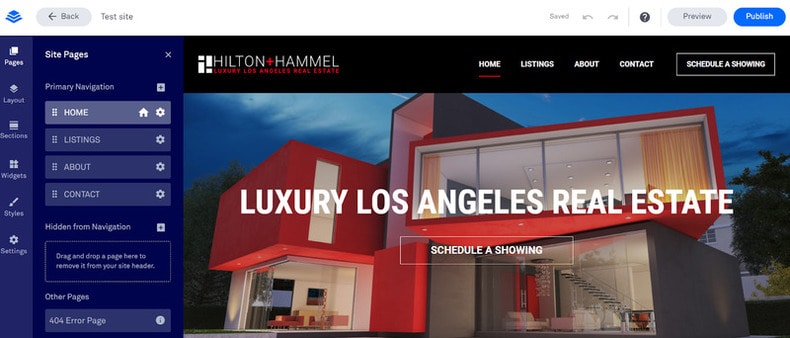
A website builder is a tool that helps you create your own website without needing to know how to code.
With Leadpages website builder, you can choose from a selection of templates and then customize them to fit your needs.
You can add text, images, videos, and other elements to your site using a simple drag-and-drop interface.
Leadpages Website builders include features like mobile responsiveness, which means your site will look good on smartphones and tablets, as well as desktop computers.
Leadpages also offer tools for search engine optimization (SEO) to help your site rank higher in search engine results.
Using Leadpages website builder is a great option for small businesses, entrepreneurs, or anyone who wants to create a professional-looking website quickly and easily.
You can have your site up and running in no time, without the need for technical expertise.
Pop-Up Forms
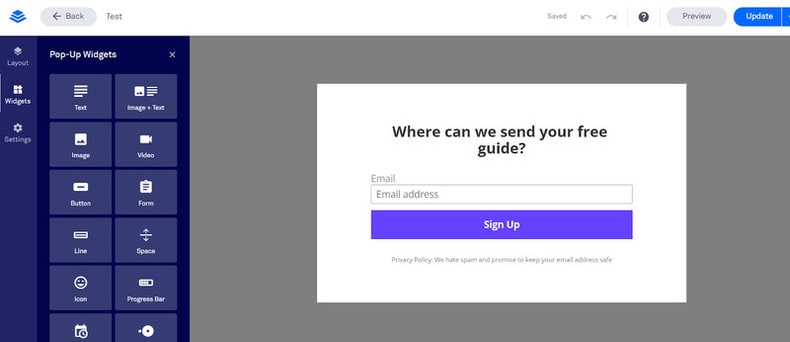
Pop-up forms are small windows that appear on a website to capture a visitor’s attention and prompt them to take action, such as signing up for a newsletter, downloading a resource, or making a purchase.
Leadpages allows you to create customizable pop-up forms that can be triggered based on various actions or timing settings.
These pop-ups can be designed to match your branding and can include fields for collecting visitor information, such as name and email address.
You can also customize the timing and behavior of the pop-up, choosing when and how it appears to visitors.
Pop-up forms are an effective way to engage with website visitors and capture leads, as they provide a focused call to action that stands out on the page.
With Leadpages’ pop-up form builder, you can create eye-catching pop-ups that help you grow your email list and convert more visitors into customers.
Mobile responsive pages
Mobile responsive pages are web pages that automatically adjust their layout and design to fit different screen sizes, ensuring they look good and function properly on mobile devices such as smartphones and tablets.
With the increasing use of mobile devices for browsing the internet, having a mobile-responsive website is crucial for providing a positive user experience and retaining visitors.
Leadpages allows you to create mobile responsive pages effortlessly.
When you design a page using Leadpages’ drag-and-drop editor or templates, the platform automatically optimizes the layout and design for various screen sizes.
This means that whether someone views your page on a desktop computer, a smartphone, or a tablet, they’ll see a version of the page that’s easy to read, navigate, and interact with.
Having mobile responsive pages is essential for businesses because it ensures that their website remains accessible and user-friendly to visitors regardless of the device they’re using.
With Leadpages’ built-in mobile responsiveness, you can create a seamless experience for your audience across all devices, helping to increase engagement, conversions, and overall satisfaction with your website.
AI Engine

The AI Engine in Leadpages is a powerful tool that enhances your content creation process. It offers three key features: headline suggestions, writing assistance, and image recommendations.
The headline suggestions help you create catchy and engaging headlines, while the writing assistant provides guidance on improving clarity, grammar, and tone.
Additionally, the image recommendations help you find visually appealing images that complement your content.
E-commerce
E-commerce is a feature in Leadpages that lets you sell things directly from your website or landing pages.
With this feature, you can showcase your products or services, set prices, and accept payments online.
It’s like having your own virtual store where customers can browse, shop, and make purchases conveniently.
Leadpages handles the technical aspects of processing payments securely, so you can focus on growing your business and serving your customers.
Whether you’re selling physical products, digital downloads, or services, the e-commerce feature in Leadpages makes it easy to turn your website visitors into paying customers.
Security
Leadpages prioritizes security and compliance to ensure your data and your visitors’ information are protected. Here’s how Leadpages addresses security concerns:
Automatic SSL Encryption:
Leadpages implements SSL (Secure Sockets Layer) and HTTPS protocols on all pages hosted on its servers.
This means that whether you’re using a Leadpages domain or your own custom domain, your pages are encrypted and secure.
SSL encryption helps safeguard sensitive information exchanged between your website and your visitors, such as personal details or payment information.
Sub Account Login:
If you work with clients or team members who need access to your Leadpages account, you can create sub-accounts for them.
Each sub-account comes with its own secure login credentials, ensuring that sensitive information remains protected and only accessible to authorized individuals.
GDPR Compliance:
Leadpages is committed to complying with the General Data Protection Regulation (GDPR), a set of data protection and privacy regulations in the European Union.
Any data collected through Leadpages is processed securely and in accordance with GDPR requirements.
Additionally, Leadpages provides tools to help you ensure compliance, such as adding an active consent checkbox to your landing pages or pop-ups. This gives visitors control over their personal data and helps you maintain transparency and compliance with privacy regulations.
By implementing measures such as automatic SSL encryption, sub-account login features, and GDPR compliance tools, Leadpages demonstrates its commitment to providing a secure and trustworthy platform for businesses to create and manage their online presence.
Customer Support and Service
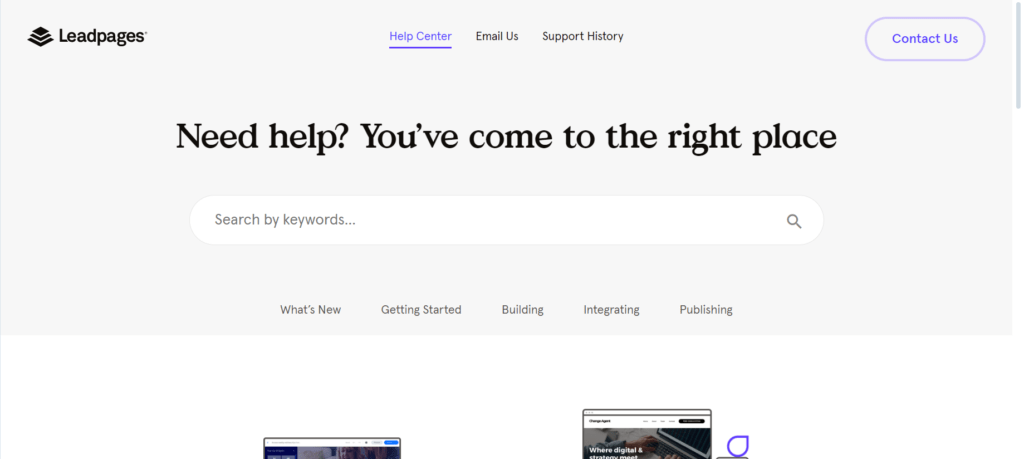
Leadpages is here to help you every step of the way. They offer lots of ways to get support. If you have a question, you can check out their articles and tutorials.
If you need more help, you can send them an email, chat with them live during business hours, or join their community forum to get advice from other users.
They also host webinars and training sessions to teach you how to use their platform effectively.
Leadpages is committed to helping you succeed in your online marketing efforts, so don’t hesitate to reach out if you need assistance.
Leadpages Pricing
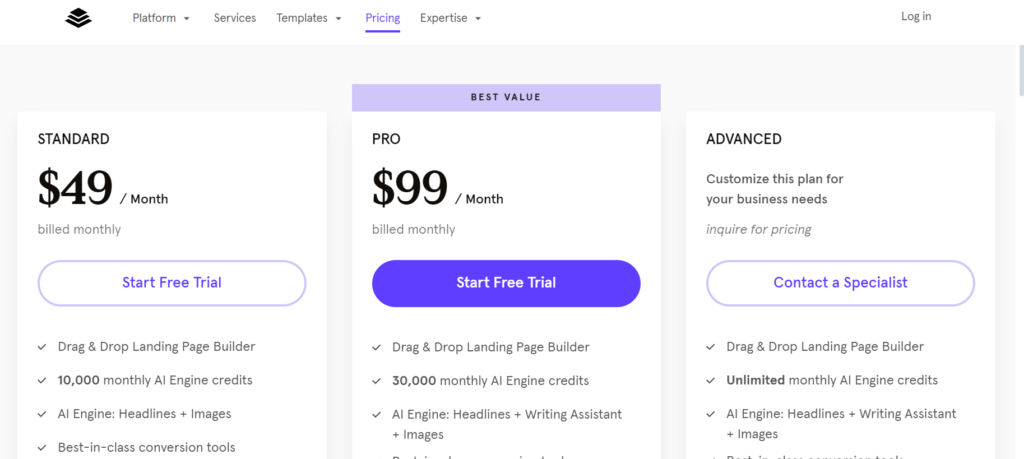
The standard plan is priced at $49 per month
- Drag & Drop Landing Page Builder: Create custom landing pages easily using a drag-and-drop editor, allowing you to design pages without needing to code.
- 10,000 Monthly AI Engine Credits: Access to Leadpages’ AI Engine, which provides suggestions and optimizations for headlines and images to improve conversion rates. With the Standard plan, you get 10,000 credits per month to use this feature.
- Best-in-class Conversion Tools: Access to Leadpages’ suite of conversion tools designed to help you convert visitors into leads and customers effectively.
- 250+ Conversion-Optimized Templates: Choose from over 250 professionally designed templates optimized for conversions, making it easier to create high-performing landing pages.
- Unlimited Traffic & Leads: There are no limits on the amount of traffic or leads your landing pages can generate with the Standard plan.
- 1 Custom Domain: You can connect one custom domain to your Leadpages account, allowing you to use your own branded domain for your landing pages.
- 90+ Integrations: Easily connect Leadpages to over 90 third-party integrations, including email marketing services, CRM platforms, and analytics tools, to streamline your workflows and enhance functionality.
In summary, the Standard plan offers a robust set of features to help you create and optimize landing pages, generate leads, and improve conversion rates, all for a monthly fee of $49.
The Pro plan is priced at $99 per month
- Drag & Drop Landing Page Builder: Create customized landing pages effortlessly using a user-friendly drag-and-drop editor, simplifying the page design process.
- 30,000 Monthly AI Engine Credits: Access Leadpages’ AI Engine, which provides suggestions and optimizations for headlines, writing, and images to enhance conversion rates. The Pro plan offers 30,000 credits per month for using this feature.
- Best-in-class Conversion Tools: Utilize Leadpages’ suite of conversion tools designed to improve visitor engagement and conversion rates, helping you turn more visitors into leads and customers effectively.
- 250+ Conversion-Optimized Templates: Choose from over 250 professionally designed templates optimized for conversions, making it easy to create high-performing landing pages tailored to your needs.
- Unlimited Traffic & Leads: There are no restrictions on the amount of traffic or leads your landing pages can generate with the Pro plan.
- 3 Custom Domains: Connect up to three custom domains to your Leadpages account, allowing you to use your own branded domains for your landing pages.
- 90+ Integrations: Seamlessly integrate Leadpages with over 90 third-party applications, including email marketing services, CRM platforms, and analytics tools, to streamline your workflows and enhance functionality.
- E-commerce: Access e-commerce capabilities to sell products directly from your landing pages, with no transaction fees charged by Leadpages.
- Blog (Coming Soon): Access a blog feature that is currently in development, enabling you to create and manage blog content directly within Leadpages.
In summary, the Pro plan offers a comprehensive set of features to help you create, optimize, and monetize your landing pages effectively for a monthly fee of $99.
Here’s a breakdown of the features included in the Advanced plan, which can be customized for your business needs. Pricing for this plan is available upon inquiry
- Drag & Drop Landing Page Builder: Enjoy the convenience of a drag-and-drop editor, allowing you to effortlessly create and customize landing pages tailored to your specifications.
- Unlimited Monthly AI Engine Credits: Access unlimited credits for Leadpages’ AI Engine, providing advanced suggestions and optimizations for headlines, writing, and images to boost conversion rates effectively.
- Best-in-class Conversion Tools: Utilize Leadpages’ suite of best-in-class conversion tools, designed to enhance visitor engagement and improve conversion rates for your landing pages.
- 250+ Conversion-Optimized Templates: Choose from a wide selection of professionally designed templates optimized for conversions, ensuring your landing pages are visually appealing and effective at driving action.
- Unlimited Traffic & Leads: Experience unrestricted traffic and lead generation capabilities with the Advanced plan.
- 50 Custom Domains: Connect up to fifty custom domains to your Leadpages account, allowing you to maintain brand consistency across multiple websites and landing pages.
- Advanced Integrations: Seamlessly integrate Leadpages with advanced third-party applications to enhance functionality and streamline your business processes.
- E-commerce: Utilize e-commerce capabilities to sell products directly from your landing pages, without incurring any transaction fees.
- Multiple Blogs (Coming Soon): Access a feature that is currently in development, enabling you to create and manage multiple blogs directly within Leadpages.
- Dedicated Success Coach: Benefit from the support and guidance of a dedicated success coach, who can provide personalized assistance and help you maximize the value of your Leadpages subscription.
In summary, the Advanced plan offers a comprehensive suite of features tailored to meet the unique needs of your business, with pricing available upon inquiry.
Leadpages Pros and Cons
Pros
- Easy-to-Use: Leadpages offers a user-friendly interface and intuitive drag-and-drop editor, making it easy for beginners to create professional-looking landing pages without any coding knowledge.
- Conversion-Focused Templates: Leadpages provides a wide range of conversion-optimized templates designed to help you maximize conversions and achieve your marketing goals.
- Integration Options: Leadpages integrates seamlessly with a variety of third-party tools and services, allowing you to streamline your workflow and connect with your existing systems.
- Lead Capture Features: Leadpages offers robust lead capture features, including customizable forms, pop-ups, and alert bars, helping you grow your email list and generate leads effectively.
- Analytics and A/B Testing: Leadpages provides detailed analytics and A/B testing tools, allowing you to track the performance of your landing pages and optimize them for better results.
Cons
- Some plans on Leadpages don’t include unlimited A/B testing. This means you can’t test as many different versions of your pages to see which one works best. It’s something to keep in mind when choosing a plan.
- Limited Customization: While Leadpages offers a wide selection of templates, customization options may be limited compared to other website builders or landing page platforms.
Leadpages Alternatives
- Wix: Wix is a website builder that offers a drag-and-drop editor and a wide range of templates. It’s great for creating websites, but it also has features for creating landing pages and collecting leads.
- ClickFunnels: ClickFunnels is a popular tool for building sales funnels and landing pages. It’s designed specifically for marketers and offers a variety of features for creating and optimizing conversion-focused pages.
- Unbounce: Unbounce is another landing page builder that’s focused on conversion optimization. It offers a drag-and-drop editor, A/B testing, and integration with other marketing tools.
- Instapage: Instapage is a landing page platform that offers features like A/B testing, heatmaps, and analytics. It’s great for businesses that want to optimize their landing pages for maximum conversions.
- HubSpot: HubSpot offers a suite of marketing tools, including a landing page builder, email marketing, and CRM. It’s a comprehensive solution for businesses looking to manage their marketing efforts in one place.
Leadpages Review 2024 Conclusion
In conclusion, Leadpages remains a top choice for businesses seeking to boost their online presence and drive conversions.
With its user-friendly interface, vast template selection, and robust features, Leadpages empowers users to create compelling marketing campaigns effortlessly.
Its commitment to innovation and customer satisfaction ensures that businesses can stay ahead in the ever-evolving digital landscape.
Leadpages Frequently Asked Questions
How does Leadpages work?
With Leadpages, you can make pages using a simple tool that doesn’t need coding. You just drag and drop things like pictures and text to make your page look how you want.
What can I do with Leadpages?
You can make different types of pages like landing pages, pop-ups, and forms to collect information from people visiting your site. Leadpages also helps you test different versions of your pages to see which one works best.
Is Leadpages easy to use?
Yes, Leadpages is made to be easy for anyone to use, even if you don’t know much about making Landing pages.
How much does Leadpages cost?
Leadpages has different prices depending on what features you need. It starts from $49 per month for basic features and goes up if you need more advanced stuff.
Can I try Leadpages before buying it?
Yes, Leadpages offers a free trial for 14 days so you can see if it’s right for you before paying.
Who is Leadpages good for?
Leadpages is good for any business that wants to make Landing pages online to get more customers, no matter how big or small.
Does Leadpages offer help if I have questions?
Yes, Leadpages has a team you can ask for help if you have any questions or problems using the tool. They can help you through email or live chat.




