Landing pages are extremely good at converting visitors into customers. A well-crafted landing page can skyrocket the possibility of success for any sort of campaign.
Unbounce is among the most used creation tools for landing pages; many people use it. But is it the best for your business?
In this review, we check out what Unbounce is putting on the table in 2025. We go through its major features and pricing, assessing if it will give good value for money.
With this review, we will be hoping that we can guide marketers, small businesses, and agencies to define whether Unbounce will be worth a try. Let’s go ahead and take a look if Unbounce can be a very good choice.
Table of Contents
What is Unbounce? (Background & Core Features)
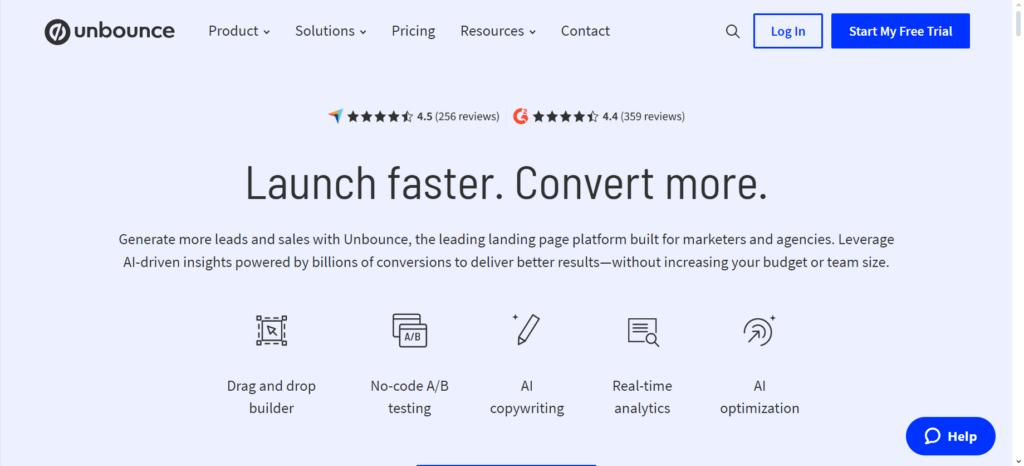
Unbounce makes landing pages designed for one main purpose: to get people to take action, whether it’s signing up for an email list or making a purchase. They make it easy; no knowledge of coding is required to do this. Anybody can do that with their easy drag-and-drop feature.
Unbounce is all about increasing your page effectiveness to convert visitors into customers and get real results.
It also features A/B testing, which will help you try different versions of your page and find out which one works more effectively. Unbounce will also integrate with other tools like your CRM or email marketing services to make the job so much easier.
It also has AI in its optimization tools, which increases performance for your landing pages. Unbounce literally has everything one needs to design a good-looking and effective landing page that will deliver results.
Key Features of Unbounce
AI copywriting
One of the coolest features of Unbounce is AI copywriting. It genuinely helps to write better text for your landing pages—those critical words that give people the incentive to click and buy. Coming up with just the right words can be hard and take a lot of time.
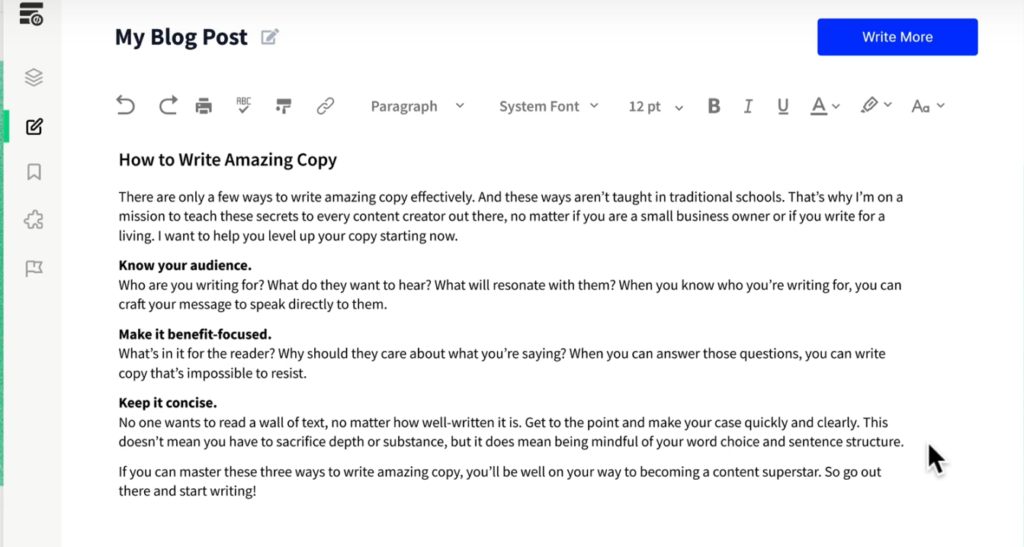
Where that’s the case, Unbounce’s AI can help by suggesting ideas and even writing some of the text for you. You can always adjust and modify it as you want, but it gives you a fantastic starting point.
That saves you so much time, and your writing is more exciting and persuasive because of that. That will get you a lot more clicks and customers. Isn’t that what it’s all about?
The AI copywriting in Unbounce really changes the game, making writing easier and effective.
Landing page builder
The biggest feature of Unbounce is the landing page builder. This is where you actually create your pages. It’s based on a drag-and-drop system, so it’s very intuitive.

You don’t need to know any coding at all. Just pick up elements and place them where you want. If you need a button, just drag it over. If you need some text, drag that too. It’s really that easy.
You can change everything to fit your style. You could change colors, change fonts, and make it look precisely how you want. They also have templates if you don’t want to start from the beginning.
You can pick a template you like, and after that, modify it to your liking. The builder is fast; hence, you do not have to wait too long before seeing your changes.
It’s visual; what you see on the screen is what you get. This really makes creating landing pages very easy, even for a newbie. The Unbounce builder is powerful but easy to use, hence making it a joy for many people.
A/B testing
You absolutely have to do A/B testing. It’s going to let you know what really works. You make two versions of your webpage: Version A and Version B.
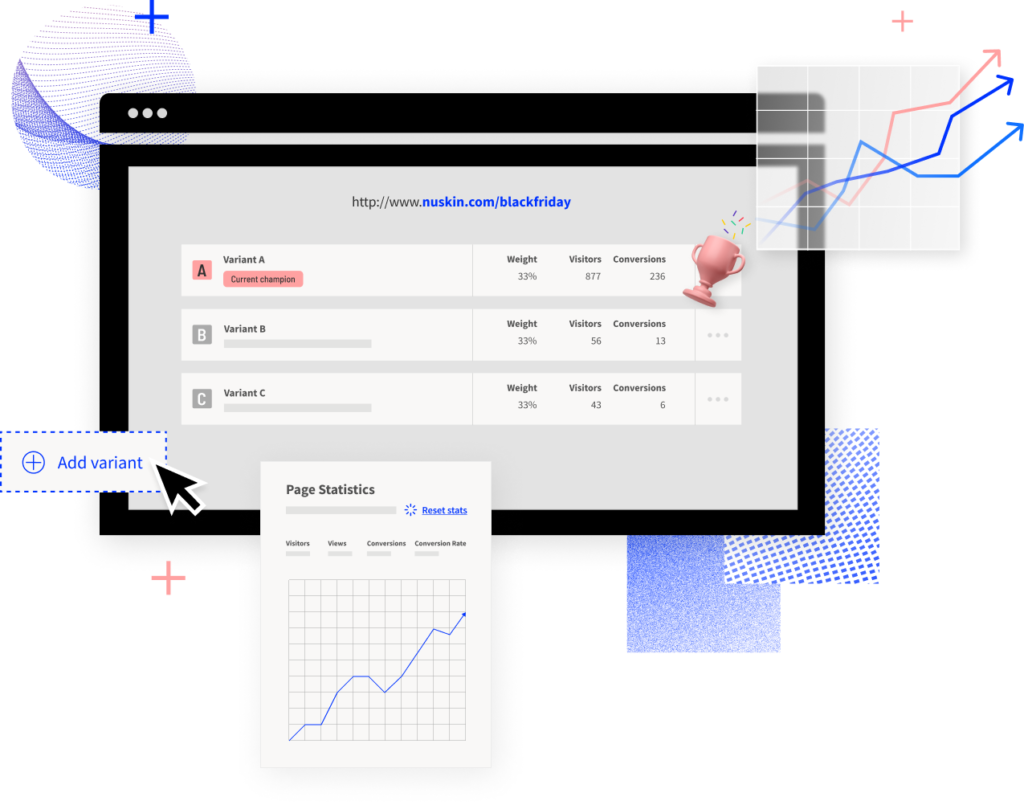
For the most part, they are identical, but there’s a difference in one particular detail. It may be a button color, a headline, or even an image.
You show both to your visitors; some see A, while others see B. Unbounce keeps track of what happens next. It checks which version gets more clicks, sign-ups, or sales. The better version is obvious, and you use that one.
That’s A/B testing in a nutshell. It takes the guesswork out of design. You don’t have to wonder what people like; you can see the facts. Unbounce makes A/B testing easy. You can set up tests in no time and clearly see the results.
They give you the data you need to make intelligent decisions. If you want high-converting landing pages, then A/B testing is a must. Unbounce makes it easy and efficient.
Integrations
Unbounce plays nice with others. Integrate it with most apps—CRM, email marketing platform, or analytics dashboard—for an easy experience; enter your data only once and do not constantly jump between all your different apps.
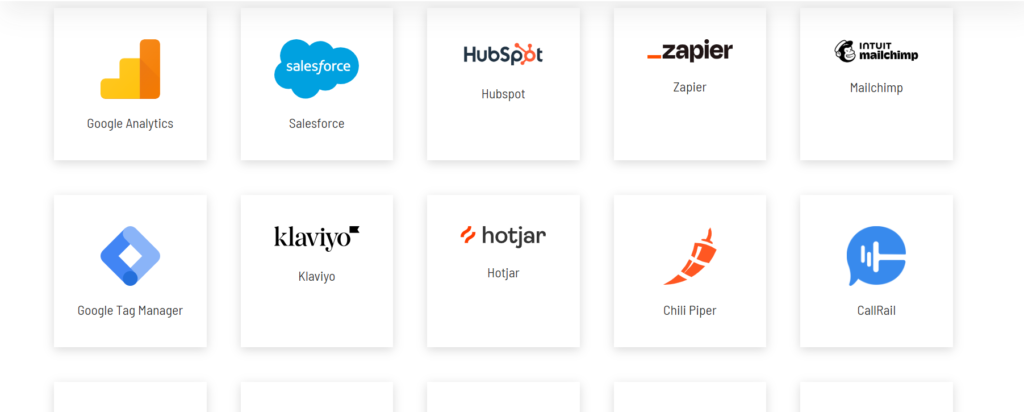
Everything just flows: a lead coming in through your landing page goes straight to your CRM; new subscribers automatically get added to your email list.
Unbounce has integrations with all the popular tools, such as Salesforce, Mailchimp, and Google Analytics.
It also integrates with Zapier, which acts like a bridge to link up apps that otherwise don’t connect. With Zapier, you can connect Unbounce to literally thousands of other tools, opening many possibilities.
The integrations available through Unbounce save you time, automate your tasks, and make your marketing more effective.
The goal is to make this one seamless experience so you can focus on what’s most important: growing your business.
Templates
With Unbounce, it’s not needed to create a design from scratch, as this platform has thousands of templates just for starting from.
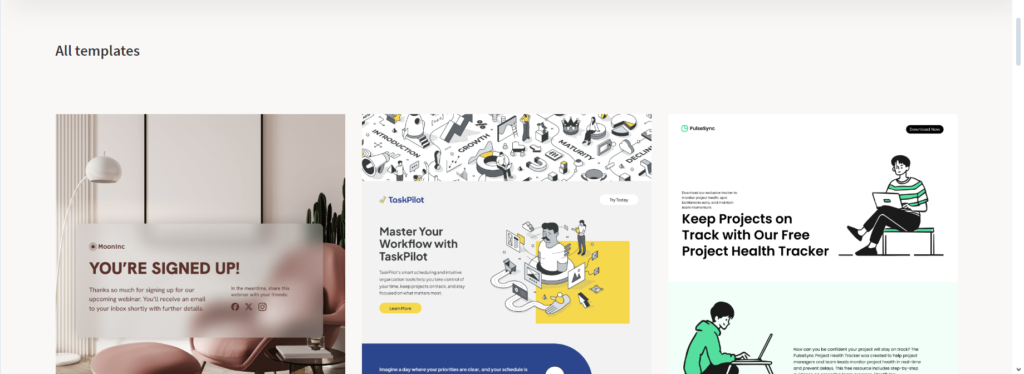
There’s plenty of ready-made templates from which you’ll find the fit for your eBook, webinar, product launch, or whatever; just pick your favorite.
It comes pre-designed and looks professional, but you can easily change it to fit your style. You can change colors, fonts, add your logo, and insert your own images. It’s really simple to do.
With templates, it saves you so much time, and with a good head start, you might not look like a designer, though you are not one, but using these templates would allow you still to create good-looking landing pages.
Unbounce templates work nice on mobile phones, tablets, and computers, which is important nowadays, as everybody now browses from their phone.
They also add new templates on a regular basis, so you always have fresh choices. In general, templates are very useful. They make it faster and easier to build fantastic-looking landing pages.
AI conversion optimization
Unbounce uses AI to maximize conversions with something called Smart Traffic. Think of it as a super helpful assistant. It gets to know your visitors—what pages they’ve visited before, what interests them.
Smart Traffic takes that info and shows each visitor the landing page most likely to get them to take action. It creates a custom experience for every single person, automatically, so you don’t have to lift a finger.
The more it is used, the more Smart Traffic learns and enhances its predictive ability of what people want, resulting in higher conversion rates.
That means a lot more clicks, sign-ups, and sales—very powerful stuff. AI conversion optimization is very critical, as it maximizes your landing pages and makes your marketing better.
Unbounce Smart Traffic works as a great example in this regard as a smart approach to maximum your landing pages.
Popups and sticky bars
Unbounce will also give you the ability to add popups-small windows on your web page.
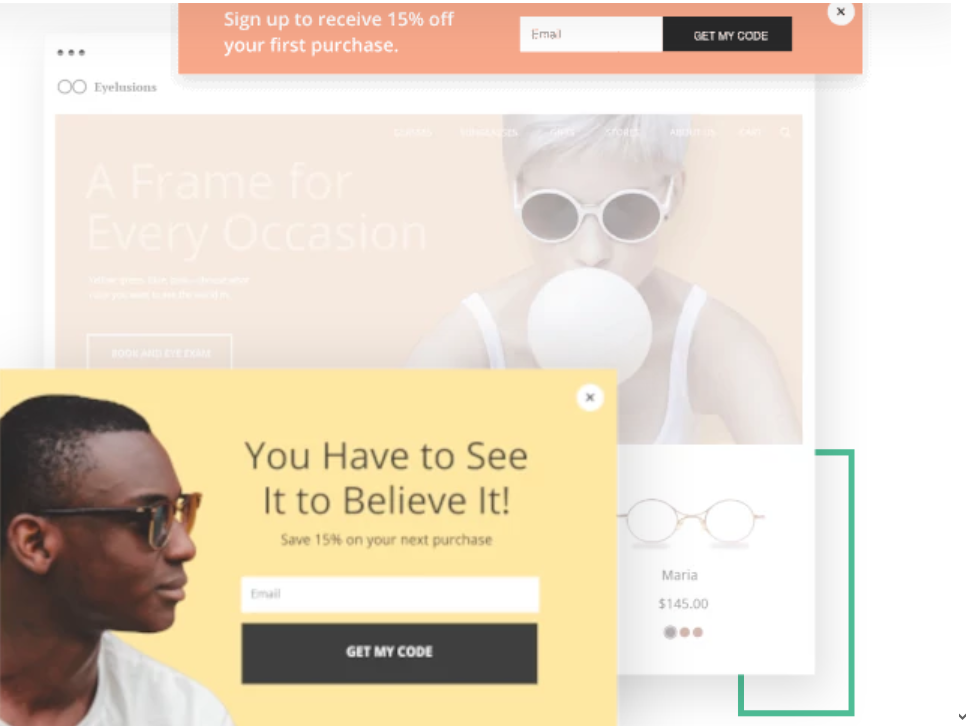
They may be useful for collecting email addresses, giving away discounts, or to make a special offer. Creating such pop-ups in Unbounce is pretty easy, and the look can be designed as you want with respect to your brand.
They also have sticky bars: those are bars that will stay at the top or bottom of your page when visitors scroll. This is great for sharing important messages, such as a special offer or a free shipping announcement.
Used properly, popups and sticky bars can be powerful tools in increasing your leads and boosting sales.
Unbounce gives you the tools to create and control when these features appear, allowing you to use them effectively without bothering your visitors. It’s all about finding the right balance, and Unbounce helps you do so.
Drag & Drop Builder
Unbounce’s drag-and-drop builder really changes the game in creating landing pages. It makes things so simple, and you don’t need to know anything about coding at all.
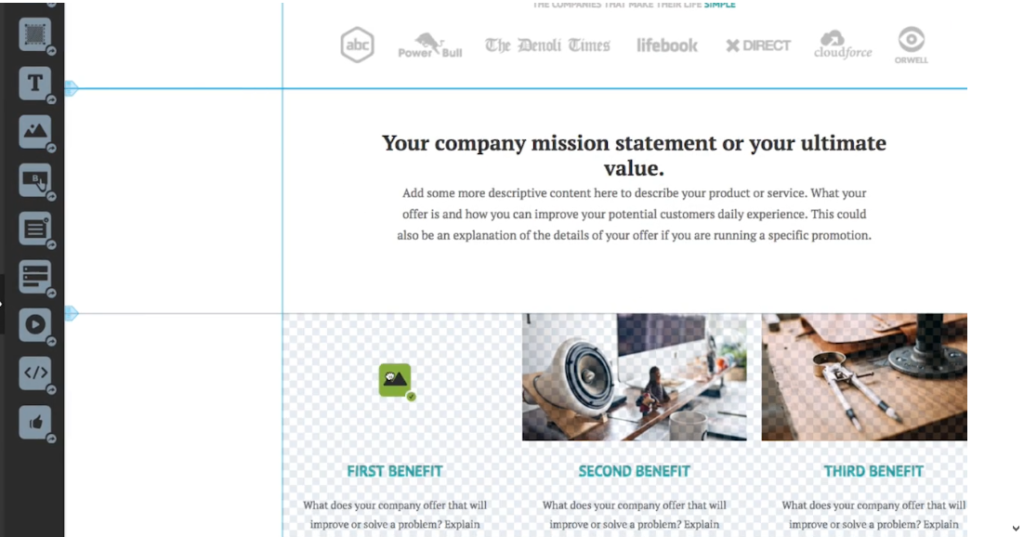
You literally just click, drag, and drop elements onto your page. Want a title? Drag over the text box and drop it wherever you want. Need to include a picture? Drag the image box and place it wherever you like. That is how easy it gets.
Customize everything using the drag-and-drop builder. Change fonts, colors, and layouts with a few clicks.
Also, there are lots of ready-made templates from Unbounce to help you kick-start your professional-looking landing pages: simply pick the one that best suits your needs and further modify it to your brand.
The drag-and-drop builder is simple enough for anyone, even beginners, to create beautiful landing pages in no time.
Being a visual editor, you get to see exactly how your page will look while you’re building it. You don’t have to guess or preview; what you see is what you get.
Build high-converting landing pages in no time with Unbounce’s drag-and-drop builder. It’s a powerful tool that puts you in full control over how your landing page will look.
Unbounce Pricing & Plans
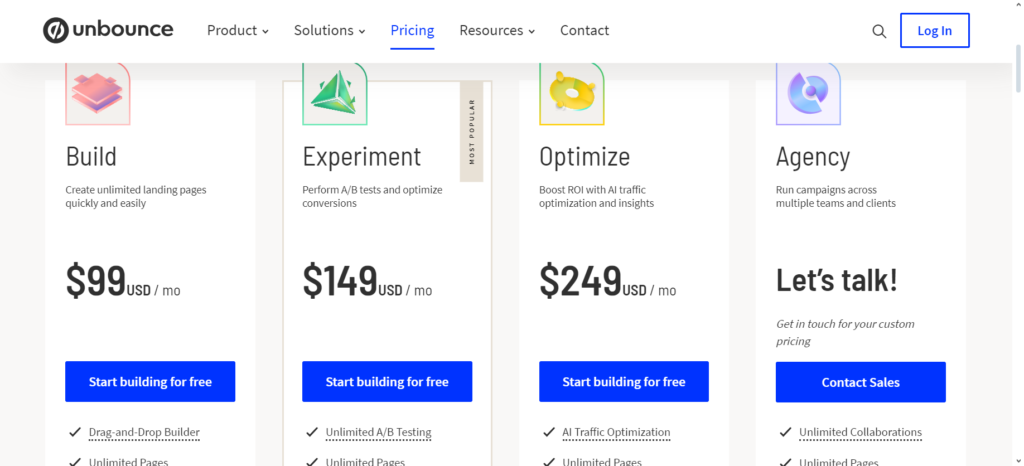
Build Plan
The Build plan is Unbounce’s entry-level option, priced at $99 per month. It’s designed for businesses with up to 20,000 monthly visitors. This plan allows one user access and covers one root domain. You get the core Unbounce features, including the drag-and-drop builder, AI copywriting assistance, a library of over 100 templates, and over 1,000 integrations. Custom scripts and code are also supported, giving you flexibility. Popups and sticky bars are included for lead generation. You’ll have access to phone and live chat support should you need help.
Experiment Plan (Most Popular)
The Experiment plan is their most popular choice, costing $149 per month. It supports up to 30,000 visitors per month and allows for three users across two root domains. It includes everything in the Build plan, and adds powerful A/B testing capabilities. You get unlimited A/B testing, unlimited variants, manual traffic allocation, confidence intervals, dynamic text replacement, and conversion insights and reporting. This plan is great for those serious about optimizing their landing pages.
Optimize Plan
The Optimize plan is priced at $249 per month. It’s for businesses with higher traffic volumes, supporting up to 50,000 visitors monthly. Five users can access the platform across three root domains. It includes all features from the Experiment plan and adds AI-powered traffic optimization. You also get page and popup scheduling, advanced triggers and targeting, industry benchmarking, and audience insights. This plan is designed for maximizing conversions with data-driven decisions.
Agency Plan
The Agency plan is a custom-priced solution starting at $100,000 per year. It’s built for agencies managing multiple clients. It supports at least 100,000 visitors per month, with a minimum of five users and 20 root domains. This plan includes everything in the Optimize plan, plus unlimited collaborations, implementation services, and a listing in the Unbounce Agency Directory. It’s tailored for agencies needing robust features and dedicated support.
Pros & Cons of Unbounce
- ✅ Super Easy to Use
No coding? No problem. Drag, drop, and launch landing pages in minutes. Anyone can do it. - ✅ AI That Does the Work for You
Smart Builder suggests the best layouts. Smart Copy writes content for you. Smart Traffic sends visitors to the highest-converting page. Less effort, better results. - ✅ A/B Testing for Higher Conversions
Run unlimited tests. Change headlines, images, or buttons. Find out what works. Boost conversions fast. - ✅ Popups & Sticky Bars for More Leads
Get noticed. Display the right message at the right time. Easily increase sign-ups and sales. - ✅ 100+ Templates That Convert
No need to design from scratch. Pick a high-converting template. Customize in seconds. - ✅ 1,000+ Integrations
Connect Unbounce to your favorite tools. CRM, email, analytics—all work in harmony. - ✅ Mobile-Optimized from the Start
Each page perfect on mobile. No additional tweaking needed. - ✅ Dependable Support
We assist you when you require it. Phone, email, and live chat support whenever needed.
Cons: Where Unbounce Falls Short
❌ Pricing Isn’t the Cheapest
Quality comes at a price. Starting at $99/month, it’s not the most budget-friendly.
❌ Limited Design Customization
Great templates, but not full design freedom. Advanced users might find it restrictive.
❌ Only One Root Domain on Basic Plan
Want more? You’ll need to upgrade. Could be a deal-breaker for some.
❌ No Built-In Email Marketing
You can integrate email tools, but Unbounce doesn’t offer one itself.
Unbounce vs. Competitors: A Clear Comparison
| Feature | Unbounce | ClickFunnels | Instapage | Leadpages |
|---|---|---|---|---|
| Best For | Marketers & businesses focused on high-converting landing pages | Entrepreneurs & businesses needing full sales funnels | Enterprises & agencies needing advanced page optimization | Small businesses & entrepreneurs needing affordable landing pages |
| Starting Price | $99/month | $147/month | $199/month | $49/month |
| Drag-and-Drop Builder | ✅ Yes | ✅ Yes | ✅ Yes | ✅ Yes |
| AI Optimization | ✅ Smart Traffic AI | ❌ No | ✅ Yes | ❌ No |
| A/B Testing | ✅ Unlimited (on Experiment & Optimize plans) | ✅ Yes | ✅ Yes | ❌ No (Only on higher plans) |
| Popups & Sticky Bars | ✅ Yes | ✅ Yes | ✅ Yes | ✅ Yes |
| Templates | ✅ 100+ High-Converting | ✅ 100+ Funnel Templates | ✅ 500+ Customizable | ✅ 200+ |
| Integrations | ✅ 1,000+ Apps | ✅ Many, but built around ClickFunnels | ✅ Many, focused on enterprise tools | ✅ 40+ Native Integrations |
| Traffic Handling | ✅ AI-Powered (Optimize Plan) | ✅ Handles high traffic | ✅ High scalability | ✅ Good, but limited on basic plans |
| Customization | ✅ Good, but template-based | ✅ Full funnel control | ✅ Advanced, but costly | ✅ Moderate, best for beginners |
| Customer Support | ✅ Phone, Email, Live Chat | ✅ 24/7 Live Chat & Phone | ✅ Priority Support (Higher Plans) | ✅ Email & Chat |
| Best For Beginners? | ✅ Yes | ❌ Can be complex | ❌ More advanced users | ✅ Yes |
| Best For Enterprises? | ✅ Yes (Optimize Plan) | ✅ Yes | ✅ Yes | ❌ No |
Key Takeaways
- Unbounce is perfect for marketers who need high-performing landing pages with AI-driven optimization.
- ClickFunnels is ideal for those who need complete sales funnels, not just landing pages.
- Instapage offers advanced optimization but is pricier, making it better for enterprises.
- Leadpages is the most affordable, great for beginners but lacks some advanced features.
Unbounce Alternatives
Leadpages
Leadpages is one of the most widely used landing page builders. It’s very user-friendly. It also has a drag-and-drop interface, like Unbounce. In this way, making the landing pages will be easy.
Leadpages also has a good selection of templates to kick-start with.
A/B testing is available, and in this way, you’ll be able to optimize your pages for conversions. It also features integrations with many marketing tools that would keep your workflow in order. It can be a good alternative to Unbounce, especially if budget is a major concern. Their pricing is often more competitive.
Instapage
Another powerful competitor is Instapage. This one focuses much on the speed and ease of use. Its builder is intuitively designed, making creating landing pages quite smooth. Instapage boasts a wide array of templates. These are meant to be responsive to mobile gadgets. A/B testing is included, too.
This will allow you to run multiple versions of your pages. Instapage also provides heatmaps. They show where visitors are clicking.
This will provide very actionable data. Integrations are available with the most popular marketing platforms. Instapage is a solid choice, well worth adding to your list along with Unbounce.
ClickFunnels
ClickFunnels is a little different. It’s more than a landing page builder. It’s designed to build entire sales funnels. These funnels guide visitors through the buying process. ClickFunnels gives templates for various types of funnels.
It has tools for creating upsells and downsells; thus, it’s strong in maximizing revenues. It would be used in simple landing pages, though more powerful in constructing funnels. ClickFunnels is a good choice if one’s focus had been on a complex sales process. It is usually more expensive than the alternatives.
My Experience With Unbounce
Let me tell you about Unbounce: It’s literally changed the game for me. Before using Unbounce, my landing pages were never good, and they just didn’t work. I sucked so much at design and didn’t understand a single thing about coding—poor conversion rates.
Then I found Unbounce, and boy, it was like a breath of fresh air—the drag-and-drop builder is amazing.
But most important to me is their customer support. I could create attractive landing pages without coding—really easily.
Moving the elements, adding pictures, changing colors was done super fast and easily. That said, looks are not all Unbounce gives you.
It’s also so nice to perform A/B tests: test alternative headlines, photos, calls to action—pretty much everything visually. Boy, some results jumped right at you.
My conversions really shot upward fast. I finally knew what my audience wanted. Plus, the integrations are a huge help: Unbounce integrates easily with both my CRM and email marketing tools, making everything automatic.
This saves me a lot of time. Unbounce really changed my marketing approach because it gave me the means to create high-converting landing pages while, at the same time, simplifying the whole process.
If you’re having trouble with your landing pages, I strongly suggest giving Unbounce a shot. You won’t regret it.
It’s an investment that pays off. Trust me, I’ve been in your shoes, and Unbounce made everything better. It can do the same for you.
Final Verdict: Is Unbounce 2025 the Best Landing Page Tool?
What’s the final word on Unbounce? Powerful, friendly, and it gets the job done. Not particularly cheap, but you really do get good value.
On Unbounce, you pay for quality. The platform has been built for growing your conversions, and some of the features are truly outstanding.
The drag-and-drop builder is excellent. A/B testing is a must, and so are the integrations. On top of that, the AI tools are very handy.
Unbounce is certainly an investment worth every penny if you are serious about creating landing pages.
Everything you need to create high-converting pages is right here, making your job so much easier. Whether you’re a marketer, a small business owner, or part of an agency, Unbounce can help you get there.
It’s helped me and so many others in the past, and it can do the same for you. Don’t take my word for it—try it! Unbounce offers a free trial that allows you to find out exactly how this will work for you.
I’m sure you’ll be impressed. It could change how you create landing pages and may be the best tool you will ever use. So go ahead and give it a try. You have nothing to lose and everything to gain.




