In the world of email marketing, it’s important to keep up with the latest trends to be successful.
Stripo Review 2024 examines tools that can significantly enhance your marketing efforts for products or services.
In this review, we will explore how the new features from Stripo can change the way you do your marketing campaigns.
These features like dynamic templates and easy connections with other tools are made to help marketers improve their brand.
Applying features enabled by Stripo can ease your work, increase interaction, and eventually lead to great results in email marketing campaigns.
Stay tuned as we delve deeper into the world of Stripo and unlock the potential for a more effective and efficient marketing strategy in the coming year.
Table of Contents
What is Stripo?

Stripo is a complete tool for making email designs. It has many tools to help you make attractive email templates easily.
Stripo lets you create flexible emails without having to know how to code. You can easily drag and drop elements and use pre-designed templates.
Stripo also has tools for working together testing emails and connecting with well-known email services.
Aleksey Soloviev started Stripo in 2017 and now it’s a top choice in the email design field.
The company wanted to change how emails are made to help marketers and businesses work more efficiently.
Over time Stripo has improved its features to meet the needs of its users.
By focusing on making email design easier Stripo is known for being easy to use with a simple way to move things around and lots of templates and elements.
Because of this Stripo is a top choice for marketers designers and business owners who want to make attractive email campaigns.
Stripo also works with different email services and marketing tools to make it easier for users.
The company is known for being innovative and making customers happy which has helped it become a trusted tool for email design and marketing.
As Stripo keeps growing and changing with technology it is committed to helping businesses do well with their email marketing by providing easy-to-use tools and advanced features.
Stripo Key Features
Drag-and-Drop Editor

The Drag-and-Drop Editor in Stripo makes it easy and simple for you to design and personalize your email templates.
With this tool, you can easily move elements like text boxes images buttons, and dividers onto your template and place them where you want.
You don’t need to know how to code to use this feature so it’s great for users of all skill levels who want to create attractive emails.
You can rearrange resize and style elements in your template just by clicking and dragging them.
This feature gives you the freedom to be creative and try out different layouts and designs until you find the perfect look for your email campaigns.

Template Library
Stripo’s Template Library offers a variety of ready-to-use email templates that are professionally designed.
These templates can be easily personalized to match your brand and content requirements.
This tool helps you begin your email campaigns by giving you options to pick from different template styles layouts and themes.
The Template Library is sorted into categories making it easy for you to look through and choose templates that suit your industry campaign goals or design preferences.
If you need a basic newsletter design a promotional email layout or a holiday-themed template, the Template Library has many different options to pick from.
After choosing a template you can personalize it by adding your own pictures words colors and branding.
The drag-and-drop editor makes it easy to change the template to fit your message and style.
This saves time and effort for those who don’t have the tools to create an email template from the beginning.

Email Testing
Stripo’s Email Testing feature lets you check how your emails will look on various devices email clients and screen sizes.
This helps make sure your emails will display properly for everyone who receives them.
This feature is required because one needs to make sure that an email looks the same and professional, whatever device or email platform the recipient is using.
With Email Testing you can see how your emails will look on different devices like computers phones and tablets.
They can also check how the email looks in different email programs such as Gmail Outlook and Apple Mail to find any problems with how it appears or any differences in the formatting.
By testing emails, you can find and fix any problems with how they look or how they are arranged before sending them to your subscribers.
This will make the user experience better and make sure that the email looks good and works well.
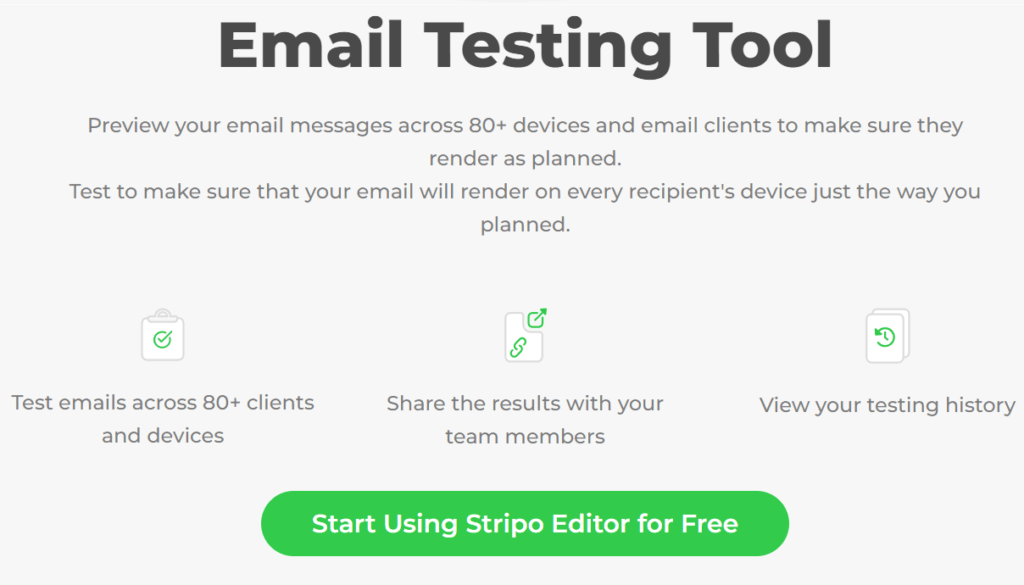
Collaboration Tools
Stripo’s Collaboration Tools help users work together easily on email campaigns.
This makes teamwork and communication smoother allowing for quick feedback exchange.
The feature is made to make creating and improving email templates easier by letting multiple team members work on a project at the same time.
With Collaboration Tools, you can ask team members like designers copywriters, and other people involved to work together on email campaigns in the Stripo platform.
Team members can view and change the same email template share comments give suggestions and see changes right away.
This function helps to increase efficiency and make sure that everyone working on the email is in agreement which helps to speed up the process and improve the quality of the campaign.
It also lets you keep track of changes see previous versions and have a clear understanding of the editing process.
Stripo’s Collaboration Tools help team members work together to come up with new ideas manage projects efficiently and communicate effectively.
This leads to smoother campaign planning better teamwork and ultimately stronger email marketing strategies.
Integration with ESPs
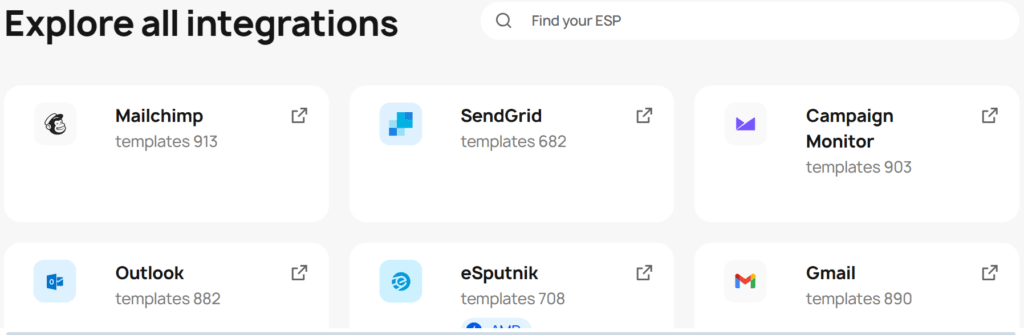
One important feature of Stripo is that it can work with Email Service Providers (ESPs).
This means users can easily link their email templates and campaigns with popular email marketing platforms.
This connection makes it simple to send emails created in Stripo straight to ESPs so users can easily handle their email marketing campaigns from beginning to end.
When you integrate with ESPs like Mailchimp SendGrid and more you can use the special features of these platforms while still enjoying Stripo’s design tools.
This integration ensures that email templates created in Stripo maintain their formatting, responsiveness, and visual appeal when imported into the ESP for distribution.
Connecting Stripo with ESPs allows you to organize your email lists plan when to send emails monitor how well they are doing and study how engaged your subscribers are.
Stripo and ESPs can easily share data which makes your work easier helps you get things done faster and improves the success of your email campaigns.
Customizable Elements
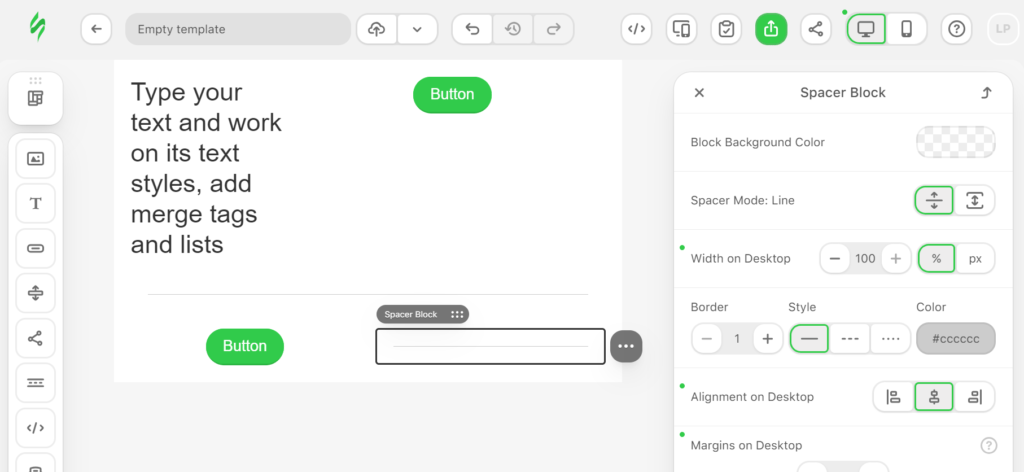
The Customizable Elements tool in Stripo allows you to personalize your email templates by adding different dynamic and interactive design features.
This helps make your email campaigns look more attractive and engaging. You can customize buttons images text blocks and interactive content to create impressive email designs.
You can change your email templates to match how your brand looks and how you talk to people.
You can adjust things like size color font layout and where each part goes to make your emails look the same and interesting.
With this tool you can try different design ideas test out different layouts and add cool stuff like countdown timers changing content and suggestions for products just for you.
When you change these things you can make emails that look good and get people interested which can help you get more people to do what you want them to do.
The Customizable Elements tool in Stripo gives you the tools and freedom to make email templates that stand out connect with the people you send them to and give them a special experience with your brand.
Customizable elements are important in making email marketing campaigns more effective.
These elements can include personalized touches better visual storytelling and improved user interaction.
HTML Editing
Stripo’s HTML Editing feature gives you the power to customize your email templates using HTML code.
This feature is great for advanced users who want to fine-tune and improve the design and layout of their emails.
If you’re not familiar with coding you can still use the drag-and-drop editor to easily design your emails.
But if you know HTML you can use the HTML Editing feature to make precise changes to your templates.
With HTML Editing you can change specific parts of your email templates add your own styles insert scripts and make sure your emails look good on different email platforms and devices.
This option lets you make detailed designs add advanced features and fix formatting problems by editing the HTML code directly.
When you use both the drag-and-drop editor and HTML editing features together you get the best of both worlds.
You can easily make quick changes to your design with the user-friendly interface and then customize the HTML to make the email template exactly how you want it.
Stripo plugin

The Stripo Plugin helps you easily use all the cool features of the Stripo email design platform in other popular email services or marketing platforms.
With this plugin, you can access Stripo’s drag-and-drop editor template library customization options and other tools right in your email service provider’s interface. This makes designing and creating emails much easier and faster.
When you add the Stripo Plugin you can easily create and edit email templates without needing to use different platforms.
The plugin will show a Stripo tab or panel in your ESP account giving you quick access to Stripo’s design tools and resources when you’re working on email campaigns.
ROI Calculator
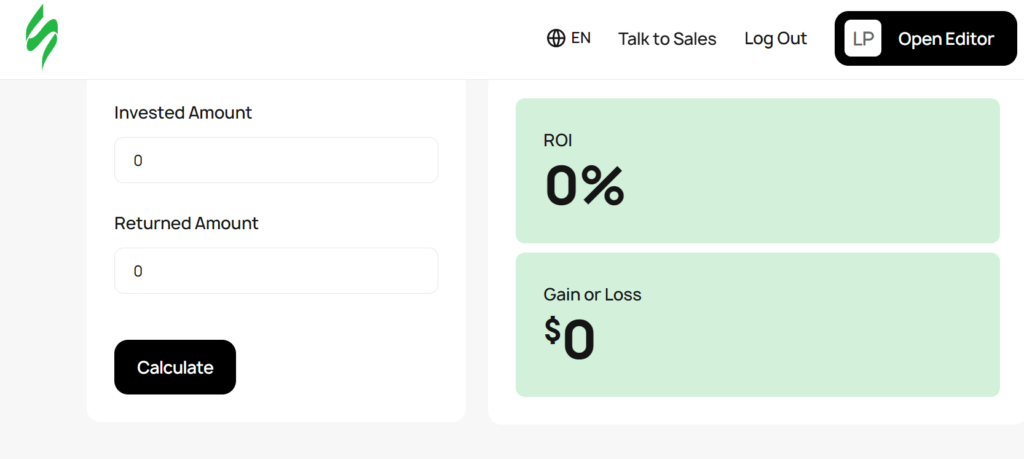
The latest ROI Calculator in Stripo helps you figure out how much money you make from your email marketing efforts.
You can enter numbers like how much you spent on the campaign how much money it made and how many people took action because of the emails.
This will show you if your email campaigns are worth the investment.
This tool gives you important information about how well your campaigns are doing so you can make them better and get the most out of your email marketing.
Use the ROI Calculator to see how much money your campaigns are making or losing use this data to make smart choices and improve how well your email marketing works.
Conversion rate calculator
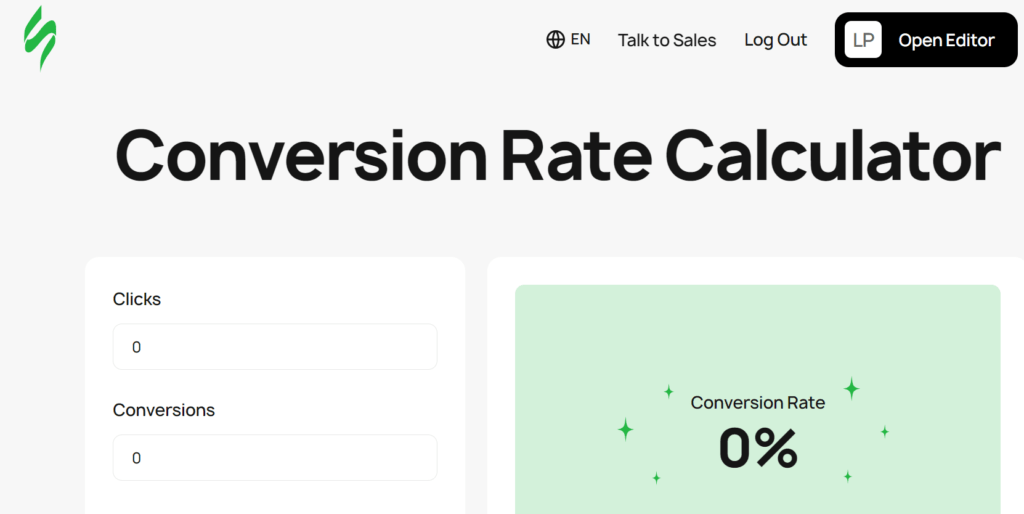
The Conversion Rate Calculator in Stripo can help you understand and enhance the effectiveness of your email marketing campaigns.
By inputting data such as the number of conversions and total recipients or visitors you can determine the conversion rate of your campaigns.
This tool helps you track how effective your email campaigns are at getting people to do what you want like clicking on links signing up making purchases or achieving other goals.
By monitoring how many people are taking action from your emails you can identify areas for improvement and test out new ideas to enhance your email marketing.
This will ultimately lead to better performing and more successful emails.
Stripo’s Conversion Rate Calculator tool can show you how successful your campaigns are in getting people to act.
By analyzing the data, you’ll then be able to make informed decisions on how to increase your conversion rates and achieve even better results from email marketing.
Email open rate calculator
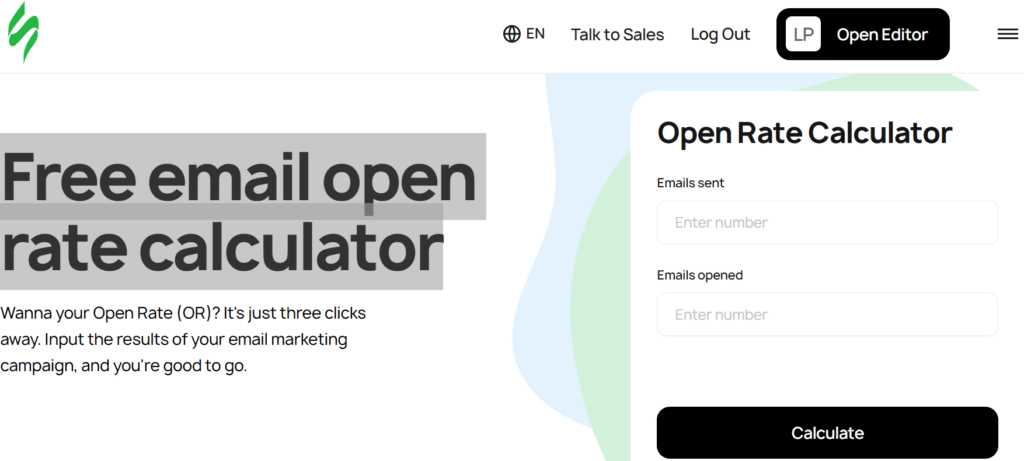
The Email Open Rate Calculator is a tool that can help you see how well your email marketing is doing.
You just need to put in how many emails you sent and how many were opened and it will show you the percentage of people who opened your email.
The Email Open Rate Calculator in Stripo allows you to see how interesting your email content and subject lines are and how well your campaigns are getting people to open them.
By keeping an eye on and improving email open rates you can learn more about how engaged your audience is make your email content better and boost the success of your campaigns.
By using the Email Open Rate Calculator in Stripo you can learn important information about how people interact with your emails.
This will help you make smart choices to improve your email campaigns and increase how many people open and read your emails making your email marketing more successful.
Stripo Pricing
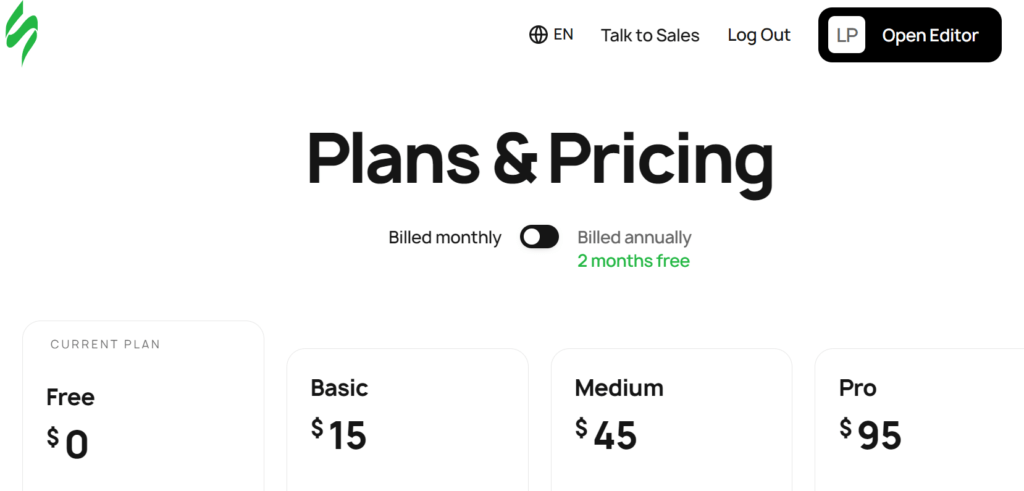
The Free plan offered by Stripo includes the following features
- Price: $0
- Users: 1 user
- Exports: Up to 4 exports
- Test Emails: Up to 5 test emails a day
- Stored Emails: Store up to 10 emails
- Premium Templates: Access to premium templates
- Sharing Preview Links: Ability to share preview links for collaboration and feedback
The Basic plan offered by Stripo includes the following features
- Price: $15
- Users: 1 user
- Exports: Up to 50 exports
- Test Emails: Up to 50 test emails a day
- Stored Emails: Store up to 50 emails
- Premium Templates: Access to premium templates
- Sharing Preview Links: Ability to share preview links for collaboration and feedback
The Medium plan offered by Stripo includes the following features
- Price: $45
- Users: Up to 3 users
- Exports: Up to 300 exports
- Test Emails: Up to 100 test emails a day
- Stored Emails: Store up to 300 emails
- Premium Templates: Access to premium templates
- Sharing Preview Links: Ability to share preview links for collaboration and feedback
The Pro plan offered by Stripo includes the following features
- Price: $95
– Users: Up to 10 users
– Exports: Unlimited exports
– Test Emails: Up to 300 test emails a day
– Stored Emails: Unlimited email storage
– Premium Templates: Access to premium templates
– Sharing Preview Links: Ability to share preview links for collaboration and feedback
Checkout Stripo The Pricing page For More Detail
Stripo’s key strengths and weaknesses
Pros
1. User-friendly Interface: Stripo’s drag-and-drop editor allows users to easily make professional email templates without needing to know how to code.
2. Extensive Template Library: Stripo offers many pre-made templates for users to pick from for their email campaigns.
3. Collaboration Features: Stripo provides tools that help teams work together on email designs share feedback and make the workflow more efficient.
4. Integration with ESPs: Stripo easily works with well-known email service providers which makes it easy to transfer email designs for sending out campaigns.
5. Advanced Features: Stripo provides users with advanced customization options and flexibility through features like email testing customizable elements and HTML editing.
Cons
1. Limited Access to Templates: Stripo has a lot of templates available but most of them are only for premium users. This means that users on the free plan have fewer options for templates and customization.
2. Absence of Dark Mode Preview: Users of Stripo may find it difficult to make sure their email campaigns look good in dark mode because the preview feature for dark mode is missing. This feature is important for making emails that are easy to read and look nice for everyone. The user experience might not be as good until the feature is added in the update coming in August.
Stripo Alternative
- 1. Mailchimp: Mailchimp is a widely-used email marketing platform that offers a user-friendly drag-and-drop editor, template library, advanced automation features, and detailed analytics.
- 2. Canva: Canva is a versatile design tool that includes email design templates, drag-and-drop functionality, and customization options for creating visually appealing emails.
- 3. Constant Contact: Constant Contact is an email marketing service that provides customizable templates, contact management tools, social media integrations, and campaign tracking features.
- 4. Sendinblue: Sendinblue offers email marketing services with features like automation workflows, customizable templates, A/B testing, and detailed reporting tools.
Stripo Review Conclusion
To sum up Stripo provides an easy-to-use tool for designing emails. It has many features that make it easier to create attractive email campaigns.
You can create professional emails easily using drag-and-drop editor collaboration tools and customization options without having to know how to code.
Even though free users have limited access to templates and there is no dark mode preview, Stripo is still a good choice for email marketers looking for a user-friendly and complete solution for designing emails.
Frequently Asked Questions (FAQs) about Stripo
How does Stripo differ from other email design platforms?
Stripo stands out for its user-friendly drag-and-drop editor, extensive template library, collaboration tools, and advanced customization options that cater to users of varying skill levels.
Can I access Stripo templates for free?
While Stripo offers a free plan with basic features, access to premium templates may be restricted to paid users, limiting the selection of templates available for free users.
Is technical expertise required to use Stripo?
No, Stripo’s intuitive interface and drag-and-drop editor make it accessible to users without coding knowledge, allowing them to design email templates easily.
Does Stripo offer integration with email service providers?
Stripo seamlessly integrates with popular email service providers, enabling users to export their email designs directly to their ESP for campaign deployment.
Can I collaborate with team members on email design projects in Stripo?
Stripo offers collaboration tools that allow team members to work together on email campaigns, share feedback, and make real-time edits to enhance workflow efficiency.




