Beginning a podcast might seem like a lot of work but picking the right hosting platform can make it much easier. In this RSS.com review, we’ll explain why it’s a great choice for new podcasters in 2024.
Suppose you are new to podcasting or considering a switch, RSS.com has tools to simplify the process.
In this article, we will look at its main Features, pricing, advantages, disadvantages, and other options to help you choose the right platform for your podcasting journey.
Table of Contents
What is RSS.com?
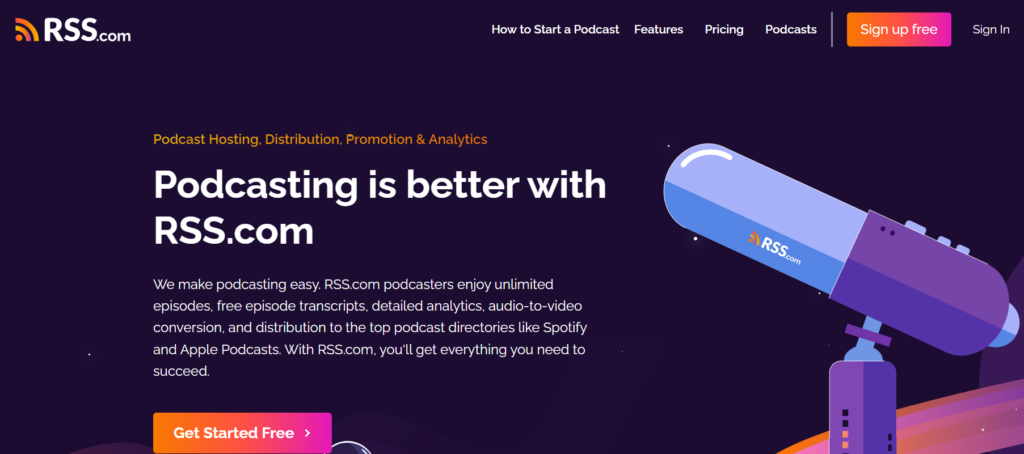
RSS.com is a well-liked platform for hosting podcasts. It helps podcasters share distribute and make money from their podcasts easily.
The platform has an easy to use interface that makes it simple to get podcasts up and running on popular platforms like Spotify Apple Podcasts and Google Podcasts.
RSS.com is made for people who are new to podcasting or have been doing it for a while.
It has lots of cool features, such as creating unlimited episodes, accessing detailed listener information, automatically sharing episodes, and tools for monetization.
RSS.com is a great platform for new podcasters looking for a simple and user-friendly experience. They provide excellent customer support to assist you in creating and sharing your episodes.
Moreover, the different pricing options offered by this service are suitable for anyone whether you do podcasting as a hobby or want to expand into a professional podcasting career.
RSS.com Features
All-in-one dashboard
The All-in-one dashboard on RSS. com makes it easy for podcasters to do everything they need for their show in one place.
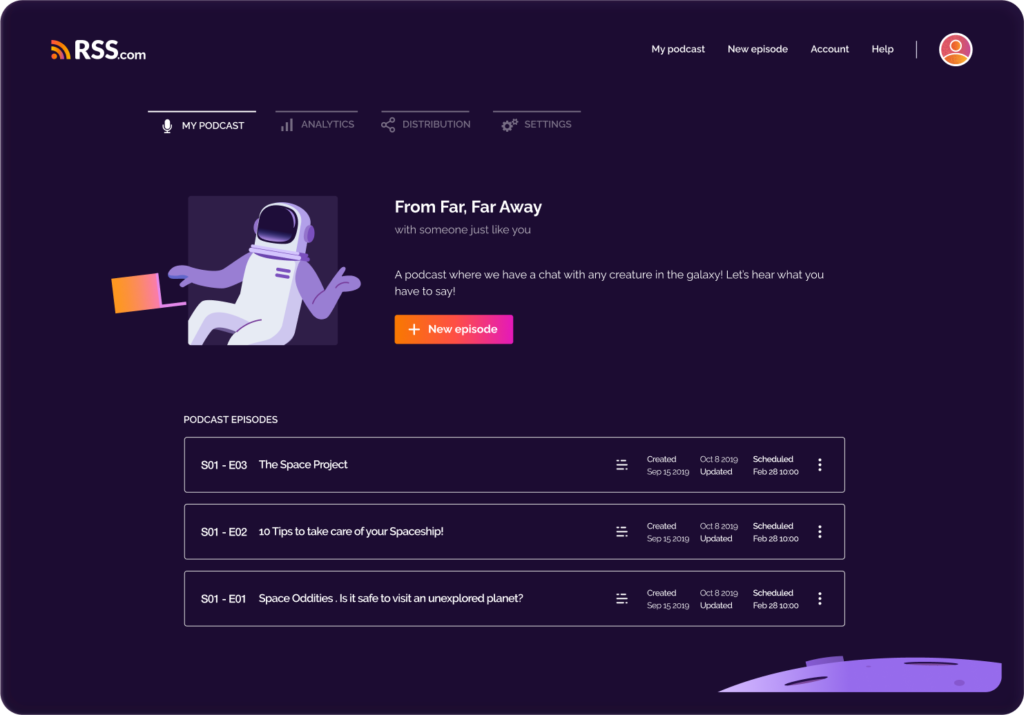
It helps them upload episodes, check analytics, distribute their show, and make money without using different platforms.
Users can easily add new episodes, plan future releases, and even change existing content using the dashboard.
It also shows detailed information about who is listening to the podcast like how many times it has been downloaded who the audience is and how well the podcast is doing.
This helps podcasters make smart choices about their content plan. Moreover, the dashboard includes tools that help share episodes on platforms like Apple Podcasts and Spotify.
It also has features that make it easy to make money from podcasting through sponsorships and other monetization options.
This complete setup makes things easier for podcasters by reducing the amount of work needed to manage different technical aspects.
This is great for new podcasters who can now concentrate more on creating content.
Detailed Analytics
The Detailed Analytics tool on RSS. com gives podcasters detailed information about who is listening to their podcast and how each episode is doing.
This helps podcasters make smart choices based on data to make their content better.
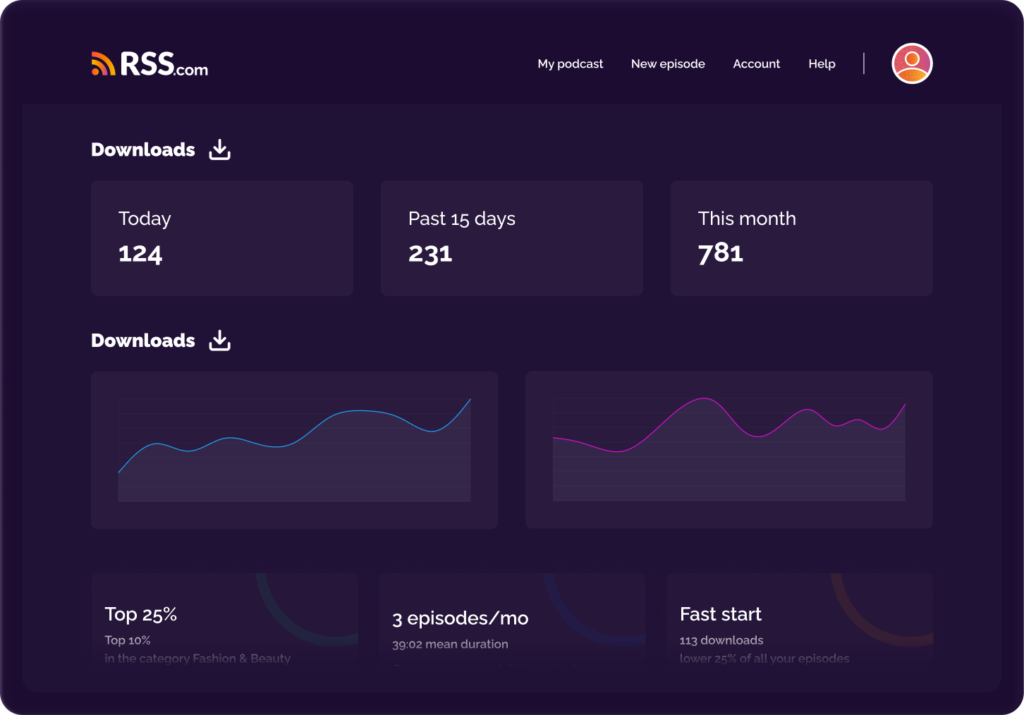
You can keep track of how many people download your podcast and see how it is growing over time. You can also get more information about how each episode is doing on its own.
The platform gives you an idea of how many followers you have so you can see how big your audience is and how much it’s growing.
It also shows you where your listeners are from around the world. You can find out what devices people are using to listen to your show (like phones computers or tablets) and which apps they’re using to access your content (like Spotify or Apple Podcasts).
You can use RSS. com to get a closer look at your show’s data by exporting it into CSV or Excel.
This will help you track how well your podcast is doing and make changes to improve it based on what your listeners like.
Monetization Tools
The Monetization Tools on RSS. com helps podcasters make money from their content. It’s a great platform for new and experienced creators who want to earn from their work.
One important feature is the sponsorship program which connects podcasters with brands that want to advertise on their shows.
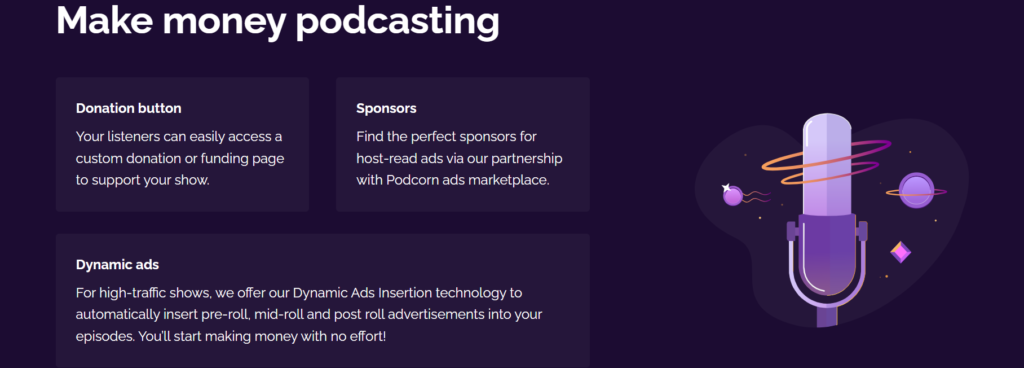
This feature helps podcasters find sponsors and make money without needing to do a lot of networking.
RSS.com also allows listeners to donate money directly to their favourite podcasts. This can be done through platforms like Patreon or donation tools on the site, which helps create a community-focused way of earning money.
Plus, podcasters can offer special content, like extra episodes or bonus material, to subscribers for a fee.
This flexibility lets creators earn money in different ways to suit different audience preferences and maximize their earnings.
Automatic Transcripts
The Automatic Transcripts tool on RSS.com is useful because it automatically turns podcast episodes into written text without any manual effort.
This makes it easier for both listeners and creators to interact with the content. Podcasters can quickly convert their audio into text, which helps people who are deaf or hard of hearing to access the content.
Having transcripts also makes it easier for listeners to understand and follow the podcast, enhancing their overall experience.
Transcripts help podcasts show up more easily in search engines which can help more people find and listen to them.
Podcasters can also use transcripts to share quotes or short parts of their episodes on social media blogs or marketing materials which can bring more listeners to their podcasts.
In addition, using RSS. com’s automatic transcription feature can help save time and energy instead of making transcripts by hand.
This lets podcasters concentrate on making content instead of spending time on administrative duties.
Episode scheduling
The Episode Scheduling feature on RSS. com helps podcasters have more control and flexibility over when they release their episodes.
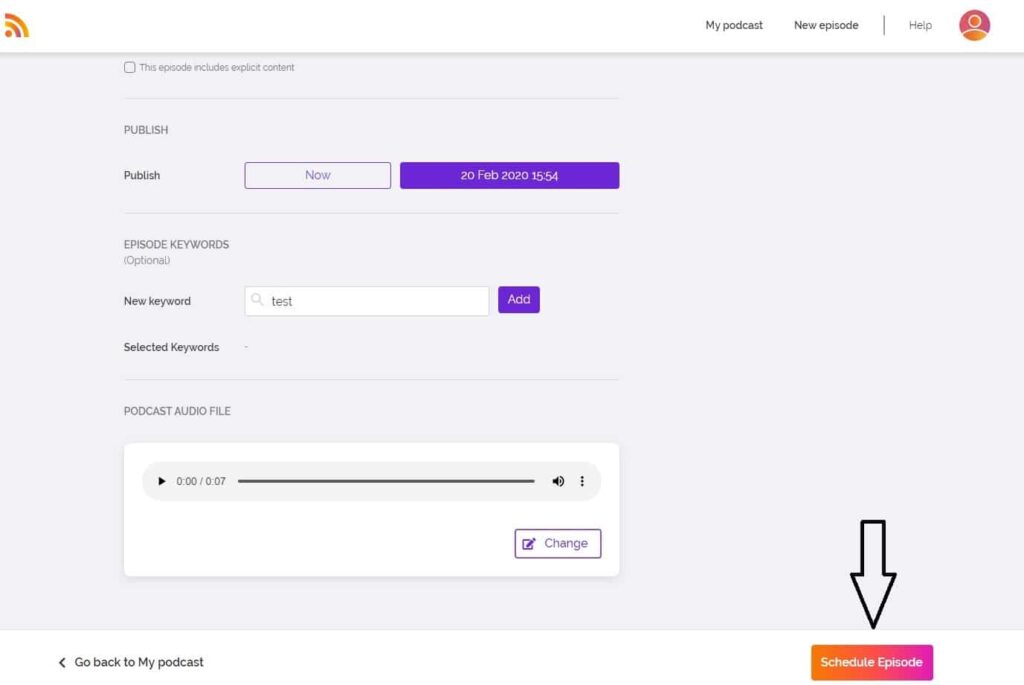
This feature lets users plan and schedule their podcast episodes to be released in the future.
This means that content can be published regularly and at the best times without needing to upload it manually every week.
Podcasters can make episodes ahead of time add titles descriptions and artwork and choose the date and time they want the episode to be available to listeners.
This feature is very helpful for keeping a consistent schedule when publishing content which is important for growing and keeping an audience.
By planning episodes in advance podcasters can release them at the right times to connect with events seasons or marketing efforts making listeners more interested.
Also scheduling episodes in advance takes away the stress of rushing to upload them at the last minute so creators can concentrate on making really good content.
This feature helps podcasters who are very busy and have a lot of things to do. It makes it easier for them to plan when each episode will be released even when they are very busy.
With the Episode Scheduling feature podcasters can better organize their content which can help them grow their audience and make the listening experience better for everyone.
Automatic distribution
The Automatic Distribution feature on RSS. com changes how podcasters share their episodes by making it easier to list them on big platforms like Apple Podcasts, Spotify, Amazon Music, YouTube Music, and Samsung Podcasts.

When you upload an episode to RSS. com it automatically sends it to all these popular channels. This saves you time from having to submit your podcasts to each platform one by one.
This tool is really helpful for podcasters who want to reach more people and make sure their new episodes are easy to find.
With RSS. com you can focus on making great content without having to worry about sharing it on different platforms.
This automatic system keeps your podcast up to date everywhere so you can connect with your audience better and get more listeners.
Free podcasting website
The free podcasting website offered by RSS. com is very helpful for podcasters. It is fully optimized and can be customized to show your show and episodes effectively.
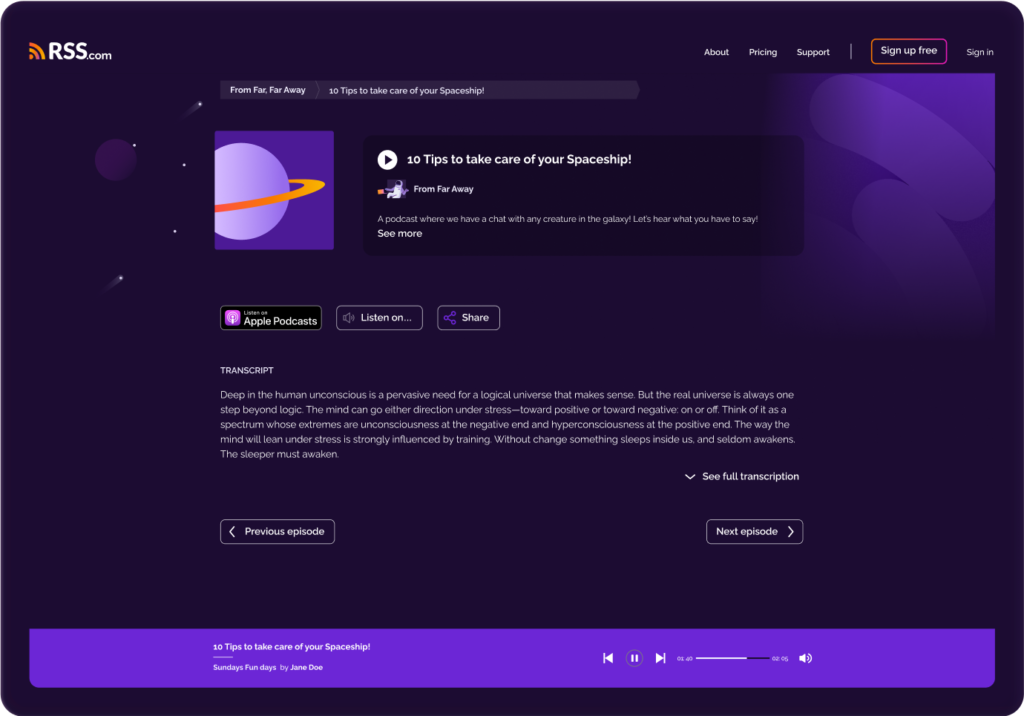
Each podcaster gets a free website that lists all their episodes and has tools like social media buttons and donation options to engage with the audience.
This makes it easy for fans to help their favourite creators. The website has a simple audio player that lets visitors listen to episodes right on the site.
It also has automatic transcripts to make it easier for everyone to access. To make sure the site shows up well in search engines it follows the best practices for SEO and is structured in a way that helps it get noticed.
The website is designed to work well on phones so people can easily listen to podcasts whether they are using a computer or a smartphone.
It loads quickly and has special buttons that will take you directly to popular podcast apps like Apple Podcasts and Spotify. This makes it simple for new listeners to find and subscribe to your show.
Podcast RSS Feed Creation
The Podcast RSS Feed Creation tool on RSS. com is really important for podcasters because it makes a special RSS feed for your show as soon as you set it up.

This feed has all the important details about your podcast like episode titles descriptions audio files and metadata.
Using this tool helps podcasters make sure their content can be easily found on different podcast platforms like Apple Podcasts Spotify and Google Podcasts.
Creating a podcast is easy and doesn’t need much technical skills. After you make your podcast the RSS feed is made automatically without you having to do anything extra.
This automatic feed creation helps distribute your podcast quickly. When you upload a new episode to RSS. com it is automatically added to the RSS feed and sent to all connected platforms.
This saves time and makes sure your audience gets new episodes right away. The RSS feed is also made to follow industry rules so it works well with most podcast platforms.
Multi-Language Support
The Multi-Language Support feature on RSS. com helps podcasters from different language backgrounds reach a wide range of listeners around the world.
This feature lets creators release podcasts in many languages making it easier to connect with people who speak different languages and ensuring that everyone can access the content.
By offering support for various languages RSS. com helps international podcasters break language barriers and grow their audience beyond their local area reaching new groups of listeners.
This feature makes podcasts more enjoyable by letting podcasters share show descriptions episode titles and transcripts in different languages.
This helps people who speak languages other than English find and enjoy the podcast. It also helps build a group of loyal fans who like listening to podcasts in their own language.
Plus sharing content in multiple languages creates a welcoming community where listeners from all backgrounds can relate to the topics and ideas in the podcast.
Seamless Episode Migration
The Seamless Episode Migration tool on RSS. com helps podcasters switch from one hosting platform to another easily.
This means that all your episode descriptions audio files and release dates will be moved over without any changes keeping the history of your show intact.
Also, your current subscribers will stay connected to your podcast so you won’t lose your audience when you switch platforms.
With this feature, users can move their podcast all episode metadata and subscriber info without losing any content or audience interaction.
The process is easy to use and usually only requires a few simple steps. This makes it possible for even people who are not very good with technology to efficiently move their podcasts.
RSS. com offers support during the migration process showing users how to bring in their podcast RSS feed from their old host.
This function helps to save time and effort as well as reduce the stress of switching hosting providers.
By making the process of moving content smooth and worry-free RSS. com allows podcasters to concentrate on creating content and expanding their show instead of getting stuck in technical issues.
Unlimited Show
The Host Unlimited Shows feature on RSS. com lets podcasters start many podcasts with just one account.
This is great for creators who want to try out different ideas or reach different audiences all without having to deal with multiple accounts or extra fees.
The user-friendly RSS. com dashboard makes it simple to manage multiple shows. Users can switch between their podcasts quickly with just a few clicks.
This easy navigation helps creators handle their podcasts efficiently from uploading new episodes to checking analytics and managing distribution. By allowing podcasters to host as many shows as they want RSS.
com helps them be creative and try new things. This helps the podcasting community to grow and improve.
Unlimited Audio Storage
The Unlimited Audio Storage feature on RSS. com allows podcasters to upload and store as much audio content as they want without having to worry about running out of space.

This is important for creators who make a lot of episodes whether they release weekly shows special series or extra content for their listeners.
With unlimited storage, podcasters can concentrate on making excellent content instead of worrying about running out of space or having to delete old episodes to make space for new ones.
This helps podcasts grow over time because users can keep a big collection of their work. Podcasters can save all episodes so new listeners can listen to older content and catch up on the whole series.
This is very useful for educational or story-based podcasts where information from earlier episodes can make the listening experience better.
Also having unlimited audio storage makes it easier for podcasters to upload all their audio files without worrying about managing them or paying extra fees for going over storage limits.
Reliable Customer Support
The Customer Support feature on RSS. com is very important for users. It helps podcasters with any problems they might have while using the platform.
The support team is helpful and can assist with technical issues setting up podcasts and answering general questions.
If you’re new to podcasting or have been doing it for a while and need help the support team is here to assist you.
You can get help through live chat email or by checking out the help center which has articles and FAQs to answer your questions.
This makes it easy for podcasters to get help quickly and keep focusing on making and sharing their content.
RSS. com Pricing
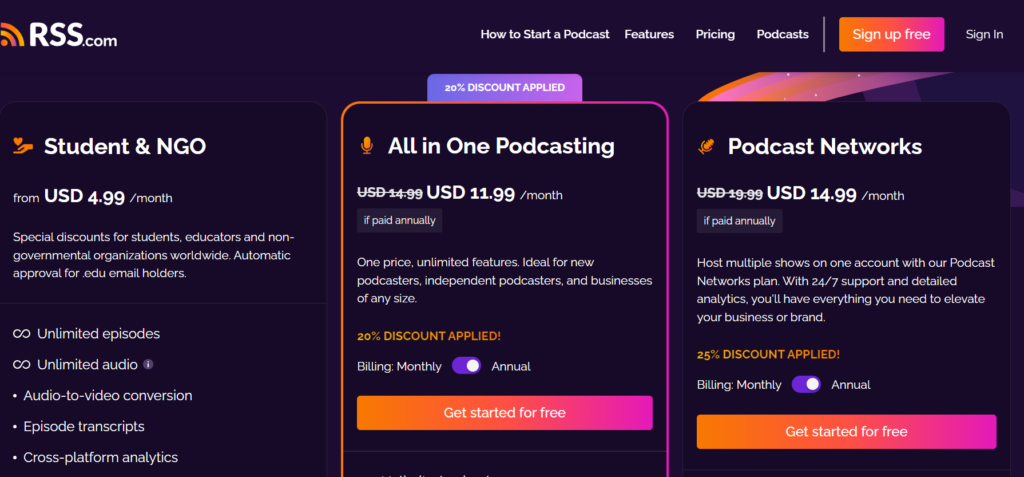
The Student & NGO pricing plan
The Student & NGO pricing plan from RSS.com, starting at USD 4.99/month:
- Special Discounts: Tailored specifically for students, educators, and non-governmental organizations (NGOs) around the world. Automatic approval for those with a .edu email address.
Features:
- Unlimited Episodes: Upload as many episodes as you want without any limits, allowing consistent content creation.
- Unlimited Audio: Enjoy unlimited audio storage, giving you the freedom to store all your episodes without worrying about space.
- Audio-to-Video Conversion: Convert your audio podcast into video format to share on platforms like YouTube for broader reach.
- Episode Transcripts: Automatic transcription of your episodes, improving accessibility and SEO.
- Cross-Platform Analytics: In-depth analytics to track performance, downloads, and listener demographics across platforms.
- RSS Feed for Your Podcast: Get a dedicated RSS feed, making it easy to distribute your podcast to platforms like Spotify, Apple Podcasts, and more.
- Website for Your Show: A fully optimized, customizable website that features your episodes, social sharing buttons, donation options, and more.
- Custom Embedded Player: A personalized audio player that you can embed on websites or blogs to showcase your podcast.
- Episode Scheduling: Schedule future releases for episodes, ensuring consistent publishing without manual intervention.
- Auto Submission: Automatic submission of your podcast to all major podcast directories, including Apple Podcasts, Spotify, and more.
- Automatic Distribution: RSS.com distributes your podcast to popular platforms automatically, streamlining the process and increasing visibility.
- Apple Podcasts Subscription Support: Seamless integration with Apple Podcasts, including support for subscription-based content.
- Social Media Sharing: Simplified sharing options to promote your podcast episodes across social media platforms.
- Customer Support: Reliable customer support to assist with any technical issues or questions you might have.
This plan is an affordable, feature-rich option designed to support students, educators, and NGOs in sharing their content effectively while maintaining flexibility and scalability.
The All-in-One Podcasting pricing plan from RSS.com
starting at USD 14.99/month or USD 11.99/month if paid annually (20% discount applied):
Overview:
- One Price, Unlimited Features: This plan is perfect for new podcasters, independent creators, and businesses of any size. You get access to all features without limits for one flat rate.
- 20% Discount: Save by opting for the annual billing plan, reducing the monthly cost to USD 11.99.
- Flexible Billing Options: Choose between monthly or annual billing.
- Free Trial: You can start podcasting for free, with no credit card information required upfront.
Features:
- Unlimited Episodes: Produce and upload as many podcast episodes as you want, without any restrictions.
- Unlimited Audio: Get unlimited audio storage, meaning you never have to worry about running out of space.
- Audio-to-Video Conversion: Easily convert your podcast audio into video format, which is great for sharing on YouTube or other video platforms.
- Episode Transcripts: Automatically generate written transcripts for each episode to enhance accessibility and SEO.
- Cross-Platform Analytics: Access detailed analytics that track your podcast’s performance across various platforms, helping you better understand your audience.
- Monetization via Sponsors: Use built-in tools to monetize your podcast through sponsorships, helping you generate revenue.
- RSS Feed for Your Podcast: A dedicated RSS feed that makes it easy to distribute your podcast to popular directories like Apple Podcasts, Spotify, and more.
- Website for Your Show: Get a customizable, fully optimized website for your podcast, featuring your episodes, social sharing options, and donation buttons.
- Custom Embedded Player: Embed a personalized audio player on your website or blog to showcase your podcast directly to your audience.
- Episode Scheduling: Schedule episodes to go live at a specific time and date, allowing you to maintain a consistent publishing schedule.
- Auto Submission: Automatically submit your podcast to major platforms, saving you time and effort.
- Automatic Distribution: Distribute your podcast across multiple platforms instantly, ensuring your show is widely available.
- Apple Podcasts Subscription Support: Integrates with Apple Podcasts, allowing you to manage subscriptions and premium content.
- Social Media Sharing: Easily promote your episodes on social media to increase visibility and grow your audience.
- 24/7 Customer Support: Around-the-clock customer support to assist with any questions or technical issues, ensuring a smooth podcasting experience.
Bonus:
- Get Started for Free: Begin podcasting with no upfront costs, and decide to upgrade to the paid plan when you’re ready.
This plan is packed with features to support podcasters at any level, offering both flexibility and scalability for individuals or businesses looking to produce and distribute podcasts efficiently.
Podcast Networks pricing plan from RSS.com
starting at USD 19.99/month or USD 14.99/month if paid annually (25% discount applied):
Overview:
- Host Multiple Shows: Ideal for those managing several podcasts, this plan allows you to host unlimited shows under one account. Perfect for podcast networks, businesses, or anyone looking to expand their content portfolio.
- 25% Discount: Pay annually and receive a 25% discount, lowering the monthly cost to USD 14.99.
- Flexible Billing: Choose between monthly or annual payments.
- Free Trial: You can get started without providing credit card information.
Features:
- Unlimited Podcasts: Host multiple shows from a single account, making it easier to manage a network of podcasts.
- Unlimited Episodes: No limits on the number of episodes you can upload, giving you the freedom to produce as much content as you like.
- Unlimited Audio: Store as much audio content as you need without worrying about storage space.
- Audio-to-Video Conversion: Convert your audio episodes into video format, ideal for sharing on platforms like YouTube.
- Episode Transcripts: Automatically generate transcripts for each episode, enhancing accessibility and SEO visibility.
- Cross-Platform Analytics: Access detailed analytics for all your shows across platforms, including listener demographics, trends, and performance statistics.
- Monetization via Sponsors: Built-in monetization tools allow you to earn through sponsorships across your shows.
- RSS Feed for Your Podcast: Every podcast gets its own dedicated RSS feed, ensuring smooth distribution to all major platforms like Apple Podcasts and Spotify.
- Website for Your Show: Each podcast gets a customizable website, featuring your episodes, social media buttons, and donation options.
- Custom Embedded Player: Embed a personalized player on your websites or blogs to showcase your shows.
- Episode Scheduling: Schedule episodes to publish automatically at specific times and dates, allowing you to manage multiple shows efficiently.
- Auto Submission: Automatically submit your podcasts to major directories, streamlining the distribution process.
- Automatic Distribution: Your podcasts will be distributed across various platforms instantly, increasing your reach.
- Apple Podcasts Subscription Support: Manage subscription-based content directly through Apple Podcasts, making premium content easier to monetize.
- Social Media Sharing: Built-in sharing options for promoting your podcasts across social media platforms.
- 24/7 Customer Support: Get round-the-clock assistance to resolve any issues or questions that arise, ensuring your podcasting network runs smoothly.
- Dynamic Ad Insertion: For high-traffic podcasts, this feature allows for dynamic ad insertion, enabling you to monetize more effectively by placing ads in real time based on listener data.
RSS.com Pros and Cons
Pros:
- Unlimited Episodes and Audio Storage: RSS. com provides unlimited episodes and audio storage in all its plans so podcasters can create and save as much content as they want without having to worry about running out of space.
- User-Friendly Interface: The platform is easy to use for both new and experienced podcasters because of its simple design and dashboard that has everything in one place. This makes it simple to manage shows keep track of statistics and use all the features from one screen.
- Automatic Distribution: RSS. com makes it easy to share your podcast by sending it to popular platforms like Apple Podcasts Spotify Amazon Music and more without you having to do it manually. This helps your podcast reach a wider audience.
- Monetization Options: RSS. com provides various options for podcasters to make money from their content. This can be done through sponsorships listener donations or offering premium content.
- Comprehensive Analytics: In-depth cross-platform analytics help podcasters see who is listening to their episodes how well each episode is doing and any patterns or trends. This information gives useful ideas on how to make content better and reach more people.
- Free Customizable Website: Every person who creates a podcast on RSS. com receives a free website that they can personalize. This website includes features like episode sharing buttons ways for listeners to donate and other tools to help attract more listeners and keep them engaged.
- Dynamic Ad Insertion: RSS. com helps podcasters earn more money by allowing them to put ads in their podcasts that are tailored to their listeners. This means they can make more money from their popular podcasts.
- Automatic Transcripts: Automatically transcribing episodes helps people who have trouble hearing understand your podcast better. It also helps your podcast get found more easily on search engines.
- Affordable Plans with Discounts: RSS. com provides affordable subscription options with discounted rates for students teachers and NGOs. The yearly plans come with big savings making it a budget-friendly choice for podcasters.
- Seamless Episode Migration: If you want to move from a different platform to RSS. com you can easily transfer all your episodes and subscribers without losing any data.
- 24/7 Customer Support: 24/7 customer support makes sure that users can get help with any technical problems or questions whenever they need it.
Cons:
- No Advanced Editing Tools: RSS. com is mainly for hosting and sharing podcasts so it doesn’t have fancy audio editing tools. Podcasters will have to use other software for editing which could be a hassle for those wanting everything in one place.
- Limited Customization for Advanced Users: The free website has some good features but the choices for customizing it are not as many as fully customizable websites. People who are experienced and want more control over how their website looks might feel limited by the options available.
- Lack of Advanced Marketing Features: RSS. com does not provide built-in marketing tools such as email marketing or advanced SEO tools that other podcast platforms may offer which limits its ability to help podcasters expand their audience beyond organic reach.
RSS.com Alternatives
1. Buzzsprout
Buzzsprout is a beginner-friendly platform offering easy podcast hosting, automatic distribution, detailed analytics, and monetization options. It’s ideal for new podcasters looking for simplicity and support.
2. Anchor by Spotify
Anchor is a free podcast hosting service that integrates directly with Spotify. It’s great for creators on a budget, providing easy tools for recording, editing, and distributing podcasts, but may lack advanced features.
3. Podbean
Podbean offers comprehensive podcast hosting with unlimited storage, monetization options, detailed analytics, and a built-in ad marketplace. It’s suitable for both beginners and advanced podcasters.
4. Transistor
Transistor is a premium podcast hosting platform that supports multiple podcasts under one account. It focuses on businesses and brands, providing excellent analytics and robust hosting features.
5. Captivate
Captivate is designed for podcasters who want to grow their audience. It offers powerful marketing tools, advanced analytics, and unlimited podcasts, with an emphasis on helping shows scale.
6. Libsyn
One of the oldest podcast hosting services, Libsyn is known for its reliability and robust features. It offers flexible pricing, detailed analytics, and strong distribution capabilities.
7. Simplecast
Simplecast offers an intuitive interface, detailed analytics, and powerful distribution tools. It’s ideal for podcasters who want to manage their show’s growth with ease and advanced insights.
RSS.com Review Conclusion
RSS.com is a great place for people who are new to podcasts or for those who are already making podcasts and want to grow their audience.
It helps you store all your episodes automatically share them make money from them and see detailed information about how many people are listening.
It makes podcasting easier and offers useful tools to help you reach more listeners.
Whether you are just starting out with one podcast or have a whole network of shows RSS. com has plans that can be adjusted to fit your needs and budget.


