Email marketing can be very powerful, but if all your messages are landing in the Spam folder, you’re not getting anywhere with your efforts. We would go so far as to introduce the concept of email warm-up tools here; a good sender reputation means emails in the inbox.
Mailwarm is one of those tools. It will warm up your emails so that your email deliverability rate can increase gradually, starting from increasing the number of sent emails. But is that good enough in 2025?
Below, I review its features, pricing, pros, and cons. Of course, I will take a little look at a few other options if you may be interested. If you wonder whether Mailwarm is a great fit for your needs, please keep reading on.
Table of Contents
What is Mailwarm?
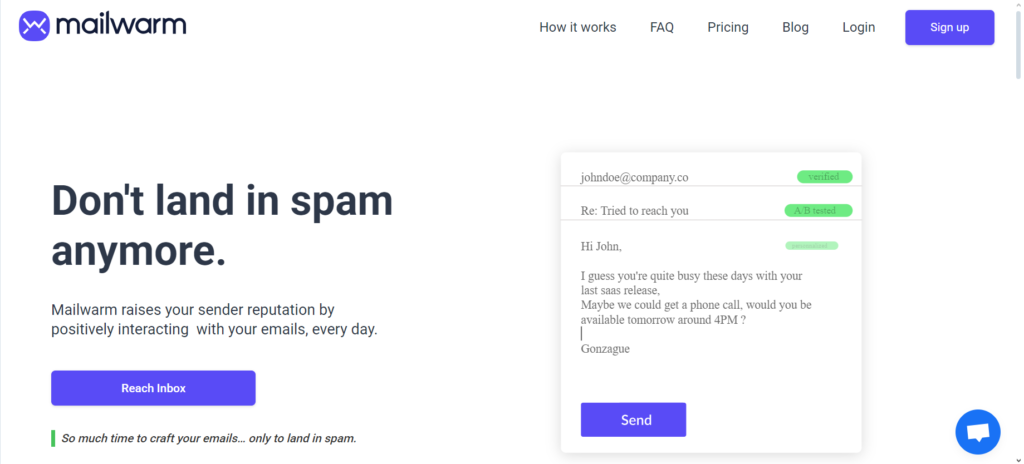
Mailwarm is a tool to help improve your sending. This helps your emails avoid the spam folder. The aim is to gain a good reputation as a sender so that your emails go directly to the inbox.
It sends emails from your account to real email addresses. These emails get opened, replied to, and marked as important. This is a signal to email providers that your messages are something trustworthy. And over time, as your reputation improves, more of your emails will go directly into the inbox.
Mailwarm can definitely help anyone wanting to send emails, be it for newsletters or marketing messages. If you want your emails to reach people more effectively, let Mailwarm handle it for you.
Key Features of Mailwarm
Automated Email Warm-Up
Mailwarm will start an automated email warm-up process, sending emails from your account to a network of more than 1,000 Mailwarm accounts every day. These aren’t just emails sent; they are even opened, marked as important, and replied to.
All this regular interaction tells the email providers—like Gmail or Outlook—that your emails are real and useful, just like messages sent by a living human being. Because of that, your sender reputation will improve, therefore lowering the chances that your messages will go into spam and increasing chances of them reaching people’s inboxes.
Positive Interaction Simulation
Mailwarm is a service that warms up your email domain and IP address by creating artificial engagement. When you send an email through the system, it gets opened, marked as important, and even receives replies, just like in real conversations. These good interactions make email providers see your messages as credible, lowering the chances of them being marked as spam. Over time, it will improve your sender reputation and make it more likely that your emails will land in inboxes rather than being filtered out.
User-Friendly Dashboard
Mailwarm comes with a simple dashboard that allows you to easily manage your email warm-up process. The dashboard lets you always keep an eye on your daily email activities, check the level of engagement of your recipients, and watch how your sender reputation gets better.
From this same dashboard, you can adjust how much Mailwarm interacts with your emails, so you increase or decrease activity when needed.
You can pause the service at any time using a few clicks if you wish to. That means you’re in control, even as this user-friendly interface helps boost your email delivery.
Blacklist monitoring
Mailwarm also allows you to stay safe with an email reputation using the Blacklist Monitoring feature. This regularly checks whether your email domain or IP address appears on any spam blacklists. If it does find you on a blacklist, you will be informed immediately so that you can act fast. This helps to prevent problems with email deliverability and ensures your messages make it to inboxes without being blocked or flagged as spam.
Reporting Dashboard
With Mailwarm’s Reporting Dashboard, you get a much better view of how your email warm-up is going. You can find the number of emails sent, opened, marked as important, or replied to here. It also shows how your sender reputation gets better over time. With this info, you’re making decisions knowing full well where best to start by changing the warming-up plans to ensure emails don’t just drop into the inboxes, skipping spam.
Mailwarm Pricing
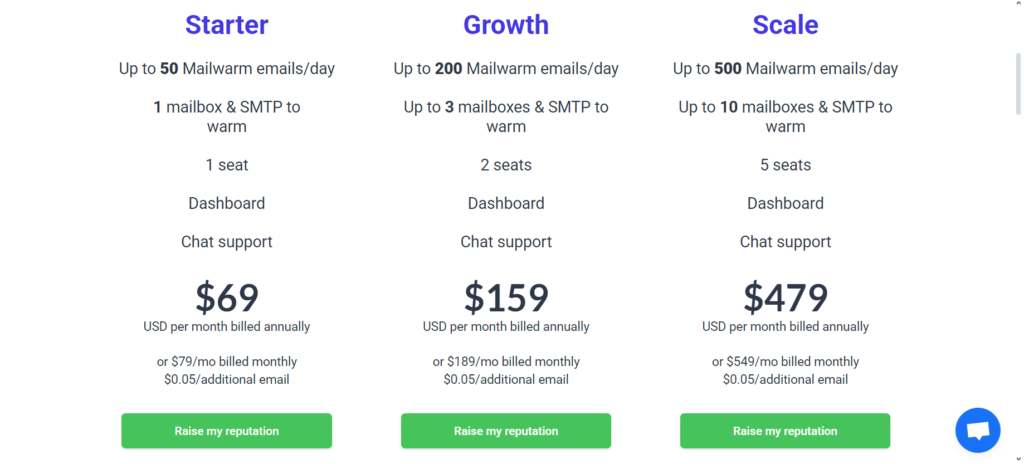
| Plan | Emails/Day | Mailboxes & SMTP | Seats | Dashboard | Support | Annual Pricing | Monthly Pricing | Extra Emails |
|---|---|---|---|---|---|---|---|---|
| Starter | Up to 50 | 1 mailbox | 1 | ✔ | Chat support | $69/month (billed annually) | $79/month | $0.05 per email |
| Growth | Up to 200 | Up to 3 mailboxes | 2 | ✔ | Chat support | $159/month (billed annually) | $189/month | $0.05 per email |
| Scale | Up to 500 | Up to 10 mailboxes | 5 | ✔ | Chat support | $479/month (billed annually) | $549/month | $0.05 per email |
Pros and Cons of Mailwarm
Pros
Automated Warm-Up: Mailwarm sends, opens, and replies to emails to help you build a good sender reputation.
✅ Improves Deliverability: Keeps emails out of spam by making the interactions simulated appear real.
✅ User-Friendly Dashboard: Progress is easy to view, settings can be easily modified, and warm-up can be paused if necessary.
✅ Blacklist Monitoring: You will be alerted if your domain or IP gets listed on spam blacklists.
✅ Scalable Plans – There are different pricing plans to fit various needs, from small senders to high-volume users.
✅ Chat Support – Obtain assistance when needed.
Cons
❌ Expensive for Small Users – Pricing starts at $69/month; hence, this is not fit for starters.
❌ No Free Trial – One has to commit without trying the service.
❌ Limited Customization – You could only adjust the intensity of a warm-up with no deep level of customization available.
❌ Only Chat Support – Phone and live video support is not available.
Mailwarm Alternatives
1. Warmbox
Warmbox is an automated email warm-up tool to help you improve deliverability and sender reputation. It connects with your email account, then sends messages to its vast network of real inboxes to make sure your emails get opened, marked as important, or even replied to.
It has advanced analytics where you can track progress and adjust the warm-up process as needed. It also offers blacklist monitoring to keep your domain and IP reputation in check. Through its AI-driven approach, Warmbox will help in preventing emails from landing in spam folders, which is a great alternative to Mailwarm.
2. Mailreach
Mailreach is another powerful email warm-up solution that focuses on improving domain reputation and email deliverability. It works by scaling up the email volume sent out from your mailbox while keeping engagements positive, including opens and responses.
This is perfectly integrated into all major providers and allows detail tracking of a warm-up happening within its dashboard. Mailreach will also make sure to show you spam score reduction and blacklist status to let your emails bring in a good deliverability rate. Being pretty easy to set up and with automated processes, it’s a good choice for businesses wanting to improve inbox placement. Read our Review of Mailreach
3. InboxWarm
InboxWarm by InboxAlly is an advanced email warming tool that fakes real user interaction in order to increase your email reputation. It will send emails automatically to verified inboxes and make sure they are opened, marked as important, and responded to.
This also serves as a signal to email service providers that your messages are safe, hence not spam. InboxWarm features an intuitive dashboard through which one can track the performance of deliverability and adjust the settings where needed. Since it has the power of improving sender reputation bit by bit, it acts as a strong alternative to Mailwarm in the market for marketers and businesses focused on email outreach.
Final Thoughts
It is a rather good email warmer for improving your sender reputation and making sure your emails really reach a destination.
Automated processes of warm-up and blacklist checking, an easy-to-use dashboard-the reason it can be relied upon by a business or marketer depending on cold outreach via email.
However, it could be a little more expensive for smaller users, and the lack of a free trial might make it less convenient to try before committing.
If Mailwarm isn’t a good fit for your requirements, Warmbox, Mailreach, and InboxWarm do similar work but all at different prices and different ways of achieving it.
The right tool for you will depend on your budget, requirements, and how many emails you send. Whichever you may consider, warming up your email is really important in order to ensure messages will avoid the spam folder and actually make it to an inbox.




